Page 1
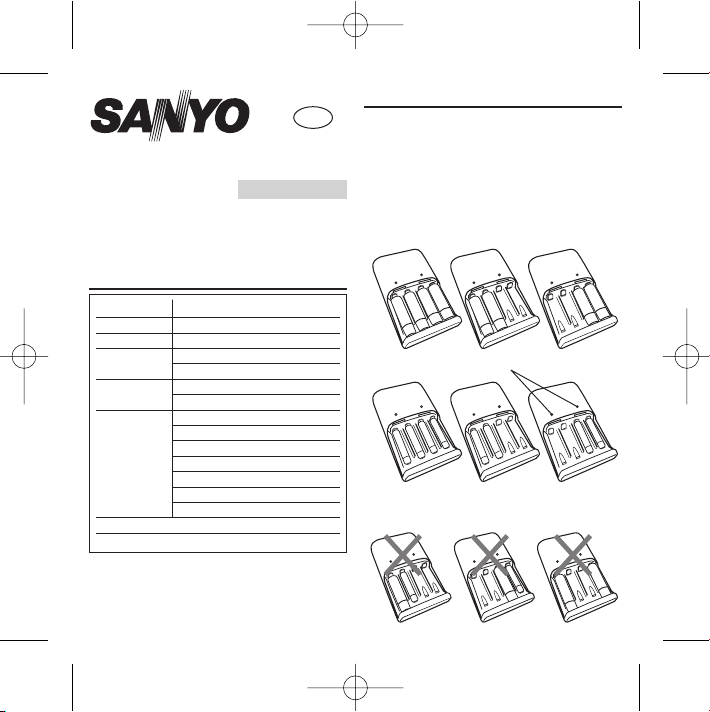
Features
• Exclusively for use with SANYO NiMh (Nickel Metal
Hydride) AA and AAA (HR-3U & HR-4U) sized
rechargeable batteries.
• AA & AAA mixed batteries cannot be charged together in
one channel and single batteries cannot be charged in
one channel.
AA/AAA Charger Ni-MH
Thank you for purchasing this SANYO product. Please
read and understand these instructions carefully to ensure
safe and satisfactory operation. Keep these instructions
handy for future reference.
Model: MQN04
Operating Instructions
GB
Specifications
Sanyo Model No. NC-MQN04E / NC-MQN04B
Voltage AC 230V
Input 50Hz W
Output DC 2.4V 250mA x 2(AA)
120mA x 2(AAA)
LED Indicator ON - charging
OFF - Timer off (approx. 16hours)
Battery / eneloop Ni-MH AA (typ. 2000mAh) 10(h)
Charge time eneloop Ni-MH AAA (typ. 800mAh) 8(h)
approximate Ni-MH AA(typ. 2700mAh) 13(h)
hours Ni-MH AA (typ. 2500mAh) 12(h)
Ni-MH AA (typ. 1700mAh) 8(h)
Ni-MH AAA (typ. 1000mAh) 10(h)
Ni-MH AAA (typ. 900mAh) 9(h)
Dimensions (L x W x H) 118 x 75 x 40 mm
Weight approx. 230 g.
* The above charging times are estimated hours to
complete charging. The LED Indicator remains lit
even after these charging times have elapsed. A
protection timer switches the LED off after approx
16hrs of continuous charging in an electrical outlet.
HOW TO INSERT THE BATTERIES
Please charge 2 to 4 batteries simultaneously.
AAA type
AA type
LED (charger indicator light)
AA and AAA type batteries cannot be charged by two
slots of one side of a charger together. Abattery cannot
be charged also when it is set by only one battery
SNY_1052-2_N04_GB_100x100 2006.08.24 19:05 Page 1
Page 2
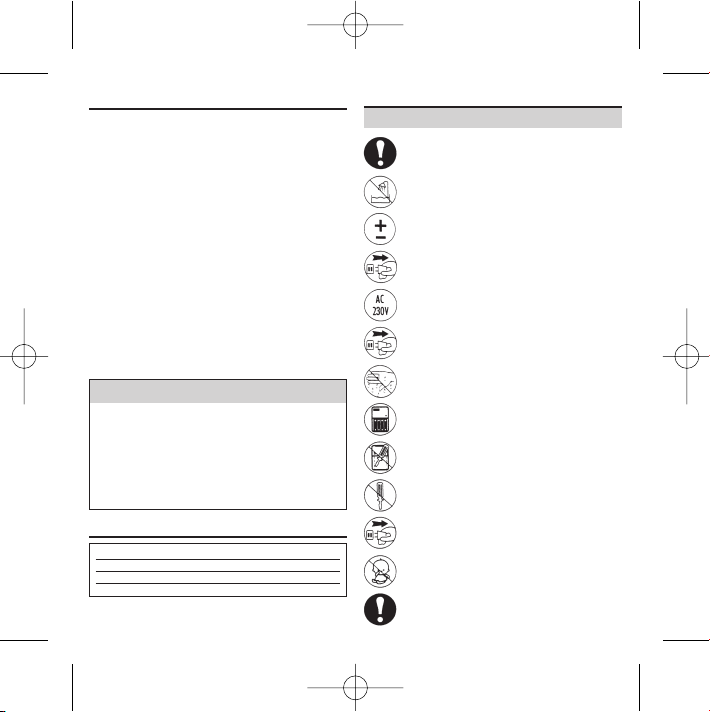
WARNING!
Notes ON battery and charger usage
• Use to charge SANYO Ni-MH AA/AAA
rechargeable batteries only.
• Never put dry (primary) batteries into the
charger.
• Do not immerse in water or use in humid areas
such as a bathroom.
• Insert batteries correctly by matching
+ (positive) and - (negative) ends (terminals)
of the battery to the corresponding + and
- position in the charger.
• Disconnect the charger from the electric outlet
before cleaning, for maintenance or when not
in use.
• Be sure to use the charger with correct voltage
only AC 230V.
• Disconnect charger from the electric outlet
promptly once charging is complete.
• Never handle charger or batteries with wet or
moist hands.
• Be sure to charge batteries between 0°C – 35°C.
• Do not insert any object (such as a screwdriver
or metal wire) into the charger.
• Do not modify or disassemble the charger.
• If something appears wrong with the charger
and/or batteries, disconnect from the electric
outlet immediately and contact the nearest
service center.
• Keep out of reach of infants. Children may use
only under strict parental supervision.
• Store in a dry cool place.
Operating Instructions
CHARGE INDICATOR LIGHT
The LED is on during charging and is switched off by
the protection timer after approx 16 hrs of continuous
charging.
HOW TO CHARGE
1. Place 2 or 4 AA or AAA size batteries into the charger
so that the + (positive) and - (negative) ends
(terminals) of the batteries correspond to the same +
and - positions in the charger.
2. Plug the charger into an electrical outlet (socket) of
AC 230V voltage. The LED indicator light should light
and battery charging begins. (NOTE: Batteries may
become hot during charging). The charging cycle
time depends on battery type. See chart.
3. Disconnect the charger from the electric outlet once
charging is complete.
4.
Remove the batteries from the charger. Note,
batteries can become hot after charging.
CAUTION! DANGER!
• The protection timer will not be initiated if
additional batteries are added mid charge cycle.
• The charger including batteries must be placed in
an electrical outlet (socket) for the batteries to
charge.
• The charger and batteries must not be covered
during charging
Using the batteries outside of the above temperatures
may shorten battery life and decrease efficiency.
Ni-MH
To use (discharge) the batt. 0°– 50°C
To charge the batt. 0°– 35°C
To store the batt. -20°– 30°C
Recommended temperature ranges for use:
SNY_1052-2_N04_GB_100x100 2006.08.24 19:05 Page 2
