Page 1
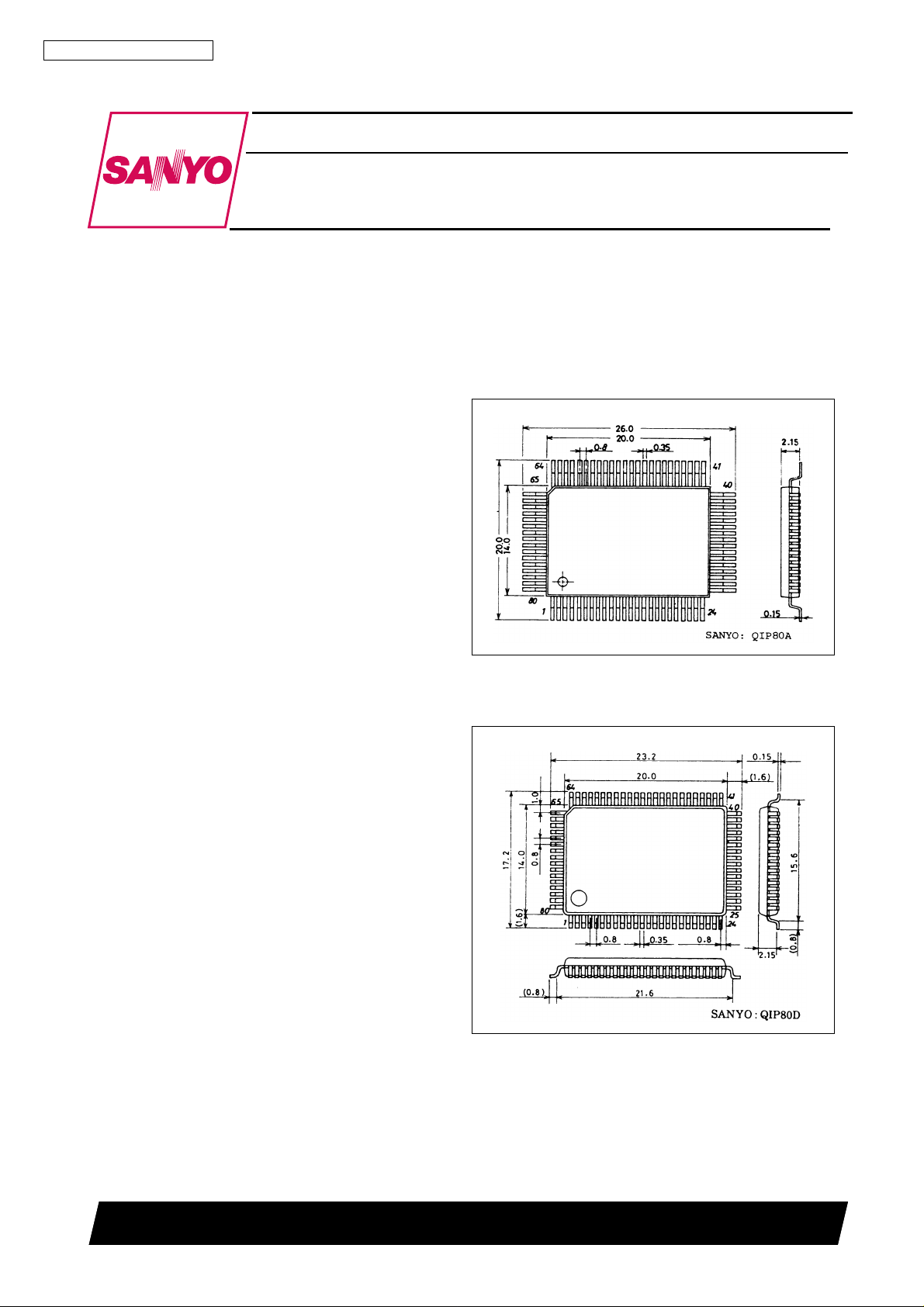
Ordering number: EN 3255C
CMOS LSI
LC7985NA, LC7985ND
LCD Controller/Driver
Overview
The LC7985 series devices are low-power CMOS ICs that
incorporate dot-matrix character generator, display controller and driver functions in a single device, making
them ideal for use in portable equipment containing LCD
displays.
The LC7985 series feature 5 × 7-pixel and 5 × 10-pixel
character fonts including either eight or four user-defined
characters, single-line and two-line display modes, built-in
drivers for displays up to eight characters in size, and easy
expansion to control displays of up to 80 characters by
adding LC7930N display drivers.
The LC7985 series interface directly to both 4-bit and 8bit microcontrollers. The instruction set includes display
clear, cursor home, display ON/OFF, character blink, and
cursor and display shift instructions. The built-in reset circuit automatically initializes the devices at power-ON.
The LC7985 series operate from a 5V supply and are
available in 80-pin QIPs.
Features
Package Dimensions
unit: mm
3044B - QFP80A
[LC7985NA]
unit: mm
3177 - QFP80D
[LC7985ND]
• Controller and driver for dot-matrix LCD displays
•5 × 7-pixel and 5 × 10-pixel character fonts
• 160, 5 × 7-pixel characters and 32, 5 × 10-pixel characters in character generator ROM
• Eight, 5 × 7-pixel characters or four, 5 × 10-pixel characters in character generator RAM
• 80-character display data RAM
• Built-in drivers for 1-line × 8-character and 2-line × 8character displays
• Easy expansion to 1-line × 80-character or 2-line × 40character displays
• 4-bit or 8-bit microcontroller interface
• 11 microcontroller instructions
• Built-in reset circuit
• Built-in oscillator
• 5V supply
• 80-pin QIP
SANYO Electric Co., Ltd. Semiconductor Business Headquarters
TOKYO OFFICE Tokyo Bldg., 1-10, 1 Chome, Ueno, Taito-ku, TOKYO, 110 JAPAN
70197HA (ID) / N062JN No. 3255—1/30
Page 2
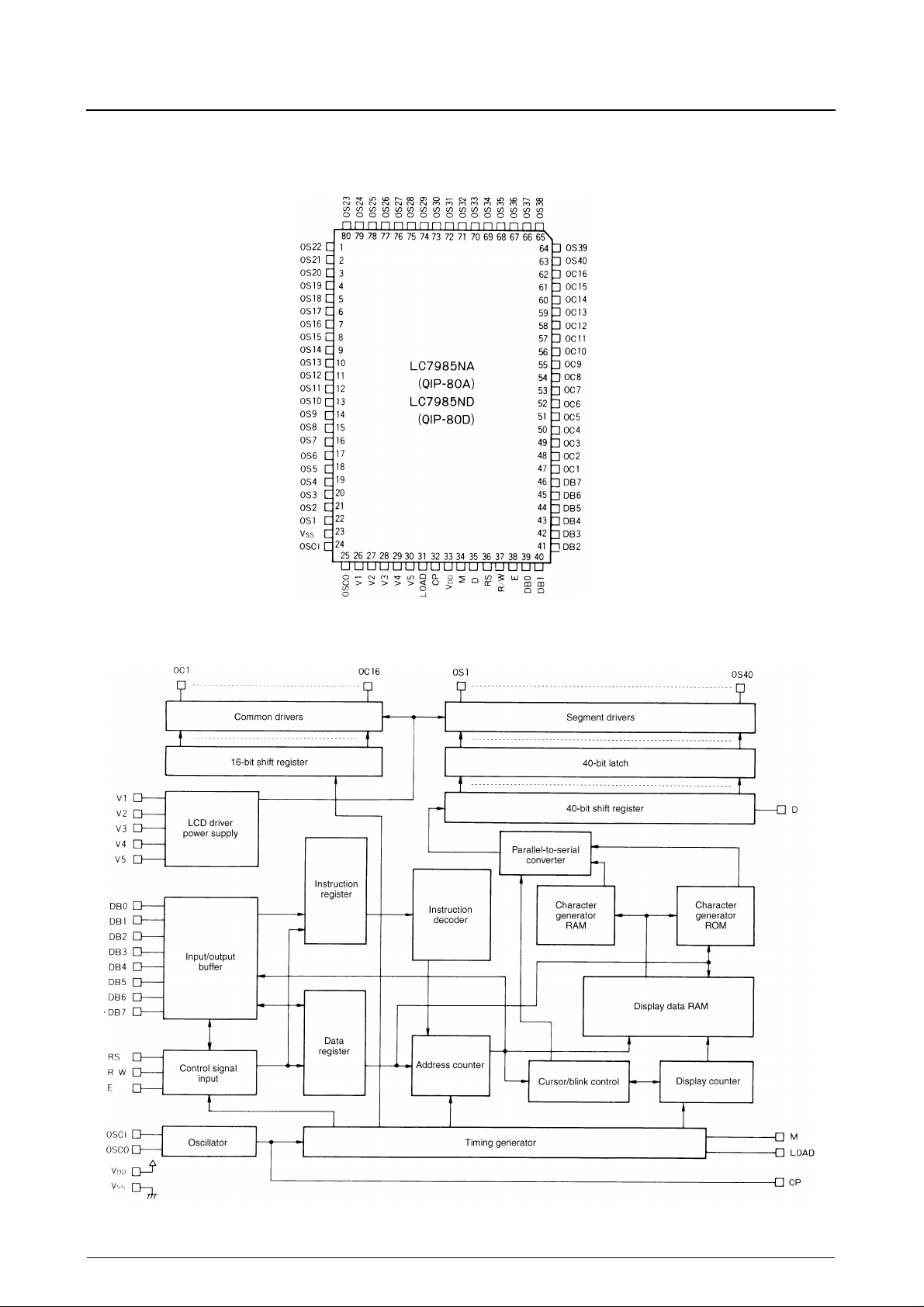
Pin Assignment
LC7985NA, LC7985ND
Block Diagram
Top view
No. 3255—2/30
Page 3
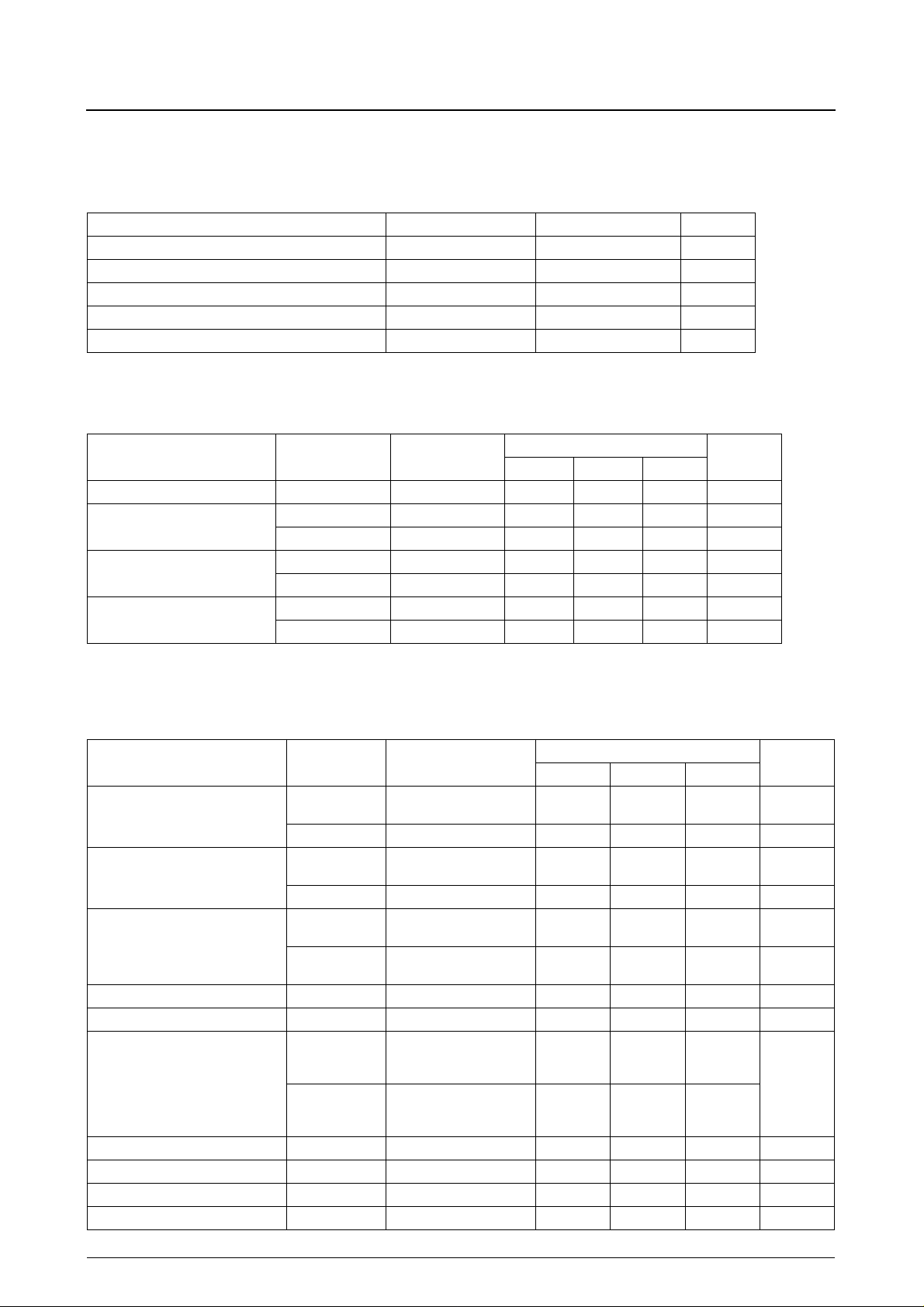
Specifications
≥
≥
≥
≥
≥
−
−
−
−
−
µ
µ
µ
µ
LC7985NA, LC7985ND
Absolute Maximum Ratings
at Ta = 25 ± 2 ° C, V
SS
= 0V
Parameter Symbol Ratings Unit
Supply voltage range V
LCD drive supply voltage range
*1
V
1
Input voltage range V
Operating temperature range Topr
Storage temperature range Tstg
Note: *1. V
Allowable Operating Ranges
must obey the relationship : V
DD
V
V
DD
V
1
2
3
at Ta = − 20 to +75 ° C
V
V
4
5
Parameter Symbol Conditions
Supply voltage range V
Supply voltage
*1
Input high level voltage
Input low level voltage
DD
V
D5
V
D1
V
IH1
V
IH2
V
IH1
V
IH2
V
= V
- V
D5
DD
V
= V
- V
D1
DD
except OSCI 2.2 V
OSCI only V
except OSCI 0.6 V
OSCI only 1.0 V
DD
to V
I
5
1
5
V
DD
min typ max
4.5 5.5 V
1.5 V
- 1.0 V
DD
0.3 to +7.0 V
13.5 to V
0.3 to V
20 to +75 ° C
55 to +125 ° C
Ratings
+ 0.3 V
DD
+ 0.3 V
DD
V
x 0.25 V
D5
DD
DD
Unit
V
V
Note: *1. These voltages guarantee correct operation of the LC7985NA and LC7985ND. They do not guarantee correct operation of the LCD panel.
V
must also be observed.
LCD
Electrical Characteristics
at Ta = − 20 to +75 ° C, V
Parameter Symbol Conditions
Output high-level voltage
Output low-level voltage
Driver fall voltage
*1
Leakage current I
Pull-up current
*2
Current drain
External clock
*3
Frequency f
Duty cycle DUTY 45 50 55 %
Rise time t
Fall time t
V
V
V
V
V
V
I
I
OH1
OH2
OL1
OL2
COM
SEG
L
I
P
DD1
DD2
CP
R
F
= 0V, V
SS
= 5V ± 10%, unless otherwise noted
DD
Ratings
min typ max
I
= − 0.205mA
OH
Input / Output pins
I
= − 0.04mA Output pins 0.9V
OH
I
= 1.2mA
OL
Input / Output pins
I
= 0.04mA Output pins – – 0.1V
OL
I
= 0.05mA
d
All common pins
I
= 0.05mA
d
All segment pins
V
= V
to V
I
SS
DD
V
= 5V 50 125 250
DD
2.4––V
DD
––V
– – 0.4 V
– – 2.9 V
– – 3.8 V
––1
Ceramic resonator oscillator,
V
= 5V, f
DD
no output load
= 250kHz,
OSC
– 0.55 0.8
Feedback resistor oscillator,
V
= 5V, f
DD
no output load
= 270kHz,
OSC
– 0.35 0.6
125 250 350 kHz
– – 0.2
– – 0.2
DD
Unit
V
A
A
mA
s
s
No. 3255—3/30
Page 4
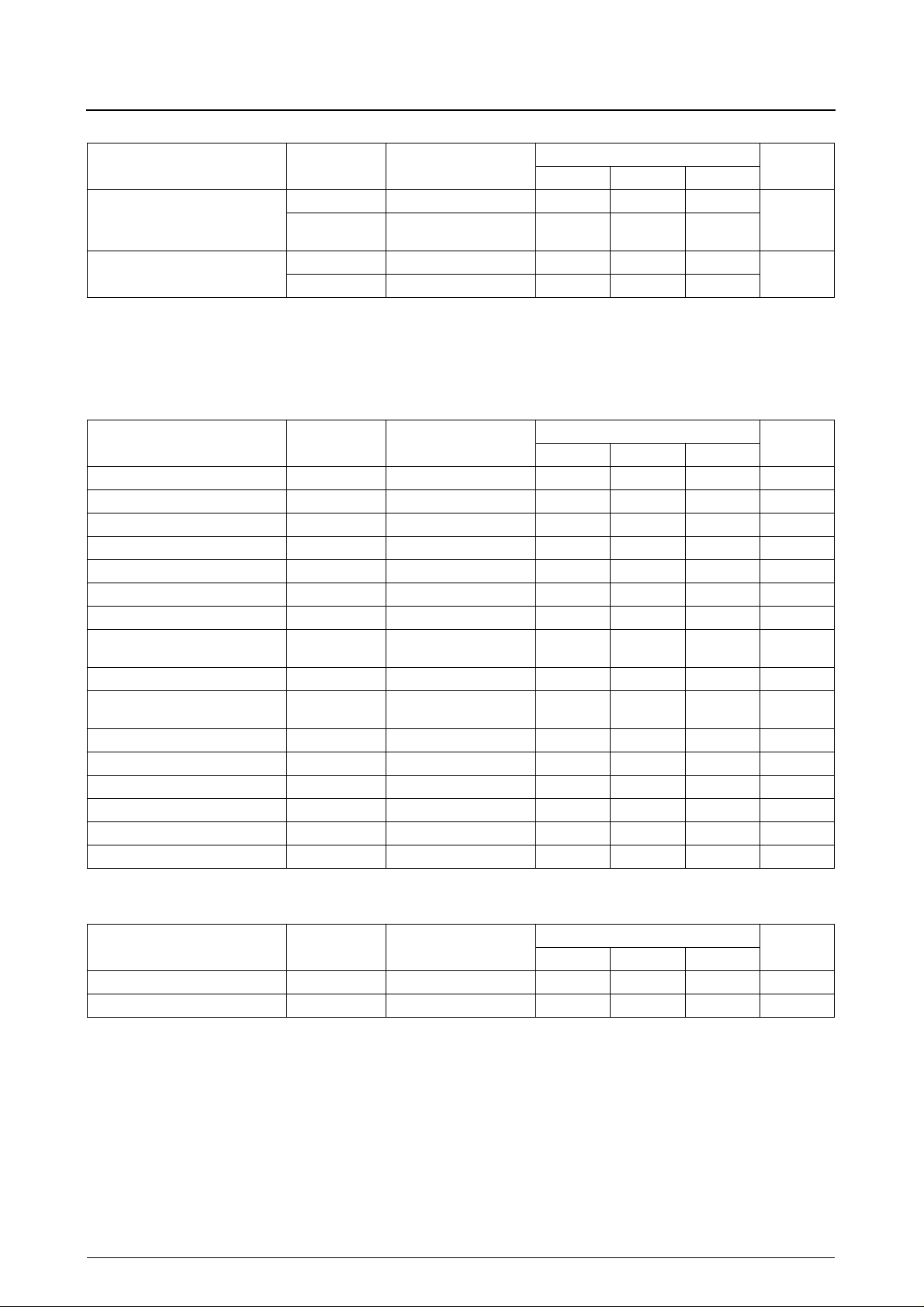
LC7985NA, LC7985ND
−
Parameter Symbol Conditions
f
OSC1
Internal oscillator frequency
LCD display voltage
Note: *1. V
Note: *2. Applied pins are RS, R/W, and DB0 to DB7.
is the voltage from VDD, V1, V4 and V5 to the LCD common drive pins OC1 to OC16.
COM
V
is the voltage from VDD, V2, V3 and V5 to the LCD segment drive pins OC1 to OC40.
SEG
f
OSC2
V
LCD1
V
LCD2
Note: *3. External clock
Switching Characteristics
at Ta = -20 to +75 ° C, VDD = 5V ± 10%, VSS = 0V
Parameter Symbol Conditions
E cycle time t
E high-level pulsewidth t
E rise time t
E fall time t
RS and R/W to E setup time t
E to RS and R/W address hold time t
DB0 to DB7 to E data setup time t
Write cycle E to DB0 to DB7 data hold
time
Read cycle E to data valid delay time t
Read cycle E to DB0 to DB7 data hold
time
CP low-level pulsewidth t
CP high-level pulsewidth t
CP to LOAD setup time t
D to CP data setup time t
CP to D data hold time t
LOAD to M delay time t
ECYC
EW
ER
EF
SU
AH
DSU
t
DHW
DD
t
DHR
WL
WH
CSU
DSU
DH
DM
Ratings
min typ max
Unit
Ceramic filter oscillator 245 250 255
Feedback resistor oscillator,
= 91k Ω ± 3%
R
f
1/5 bias, V
1/4 bias, V
LCD
LCD
= V
= V
DD
DD
− V
V
5
5
190 270 350
4.6 – 11
3.0 – 11
kHz
Ratings
min typ max
1000 – – ns
450 – – ns
– – 25 ns
– – 25 ns
140 – – ns
10 – – ns
195 – – ns
10 – – ns
See measurement circuit. – – 320 ns
20 – – ns
800 – – ns
800 – – ns
500 – – ns
300 – – ns
300 – – ns
−
1000 – 1000 ns
Unit
V
Reset characteristics at Ta = -20 to +75 ° C
Parameter Symbol Conditions
VDD rise time t
VDD off time t
DDR
DDOFF
min typ max
0.1 – 10
1– –ms
Ratings
Unit
µ
s
Clock Generator
The internal oscillator that generates the clock for the internal circuit requires an external filter, a feedback resistor or an
external clock input as shown in the following sections.
No. 3255—4/30
Page 5
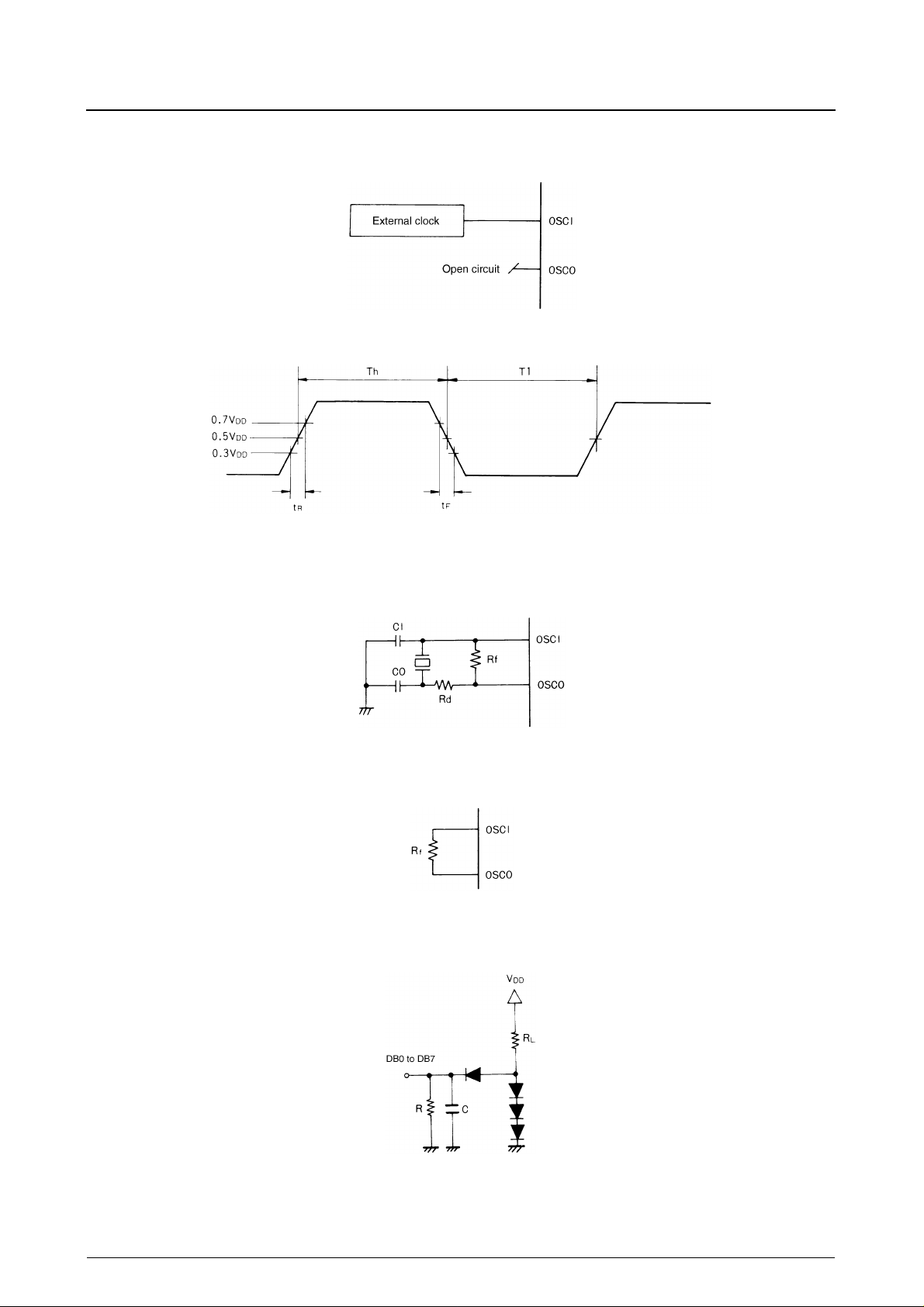
LC7985NA, LC7985ND
External clock
The input duty cycle should be between 45 and 55% as shown in the following figure.
T
h
Duty
--------------- -
ThTl+
×=
100%
Note.
Ceramic filter
Feedback resistor
Measurement Circuit
Note. Rf
= 1MΩ ± 10%, CI = CO = 680pF ± 10%, Rd = 3.3kΩ ± 5%
Note. The resistor should be mounted as close as possible to OSCI and OSCO.
Note. R
= 2.4kΩ, C = 130pF, R = 11k
L
Ω
No. 3255—5/30
Page 6
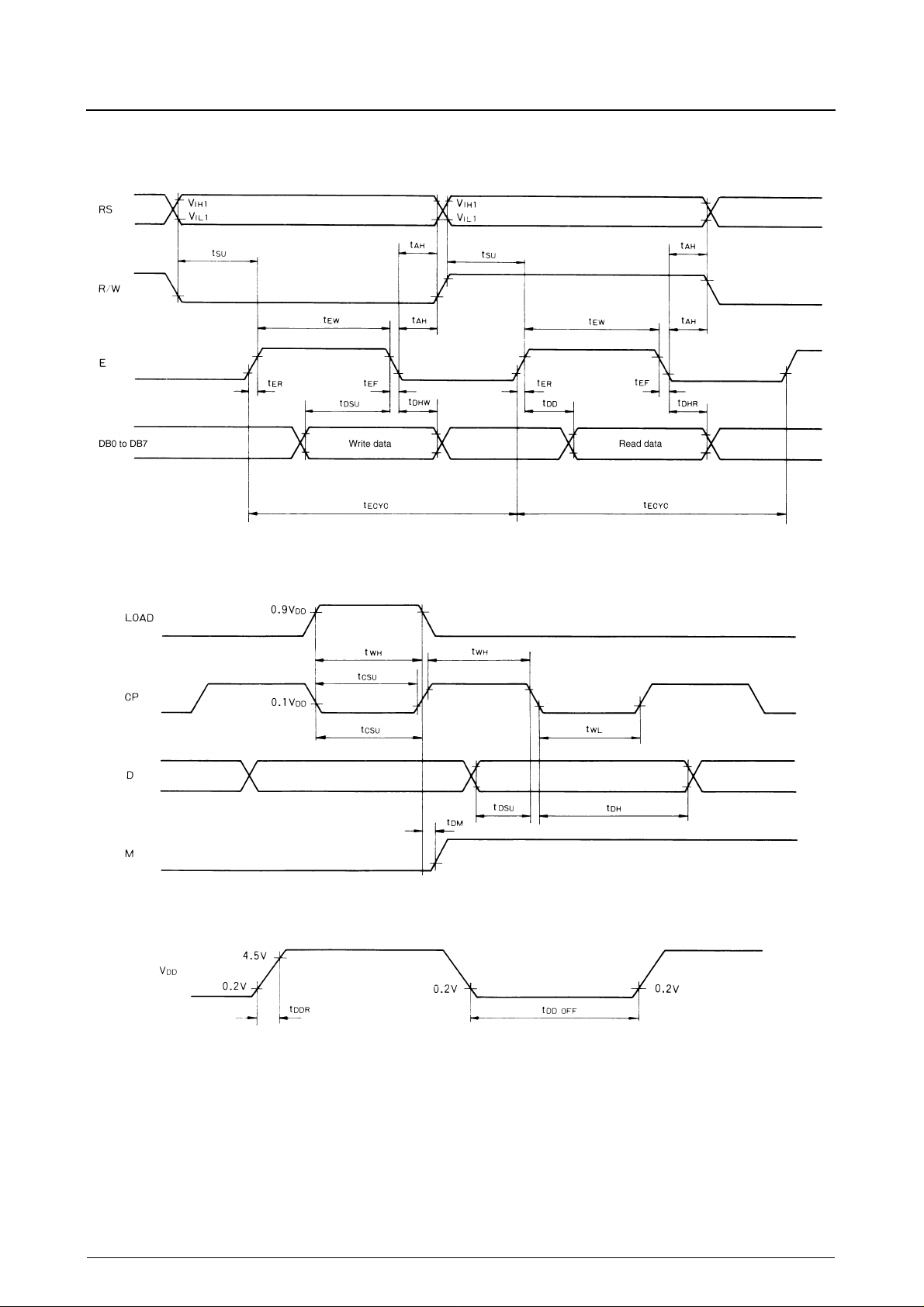
Read/write cycle timing
LC7985NA, LC7985ND
LC7930N interface timing
Power supply
No. 3255—6/30
Page 7
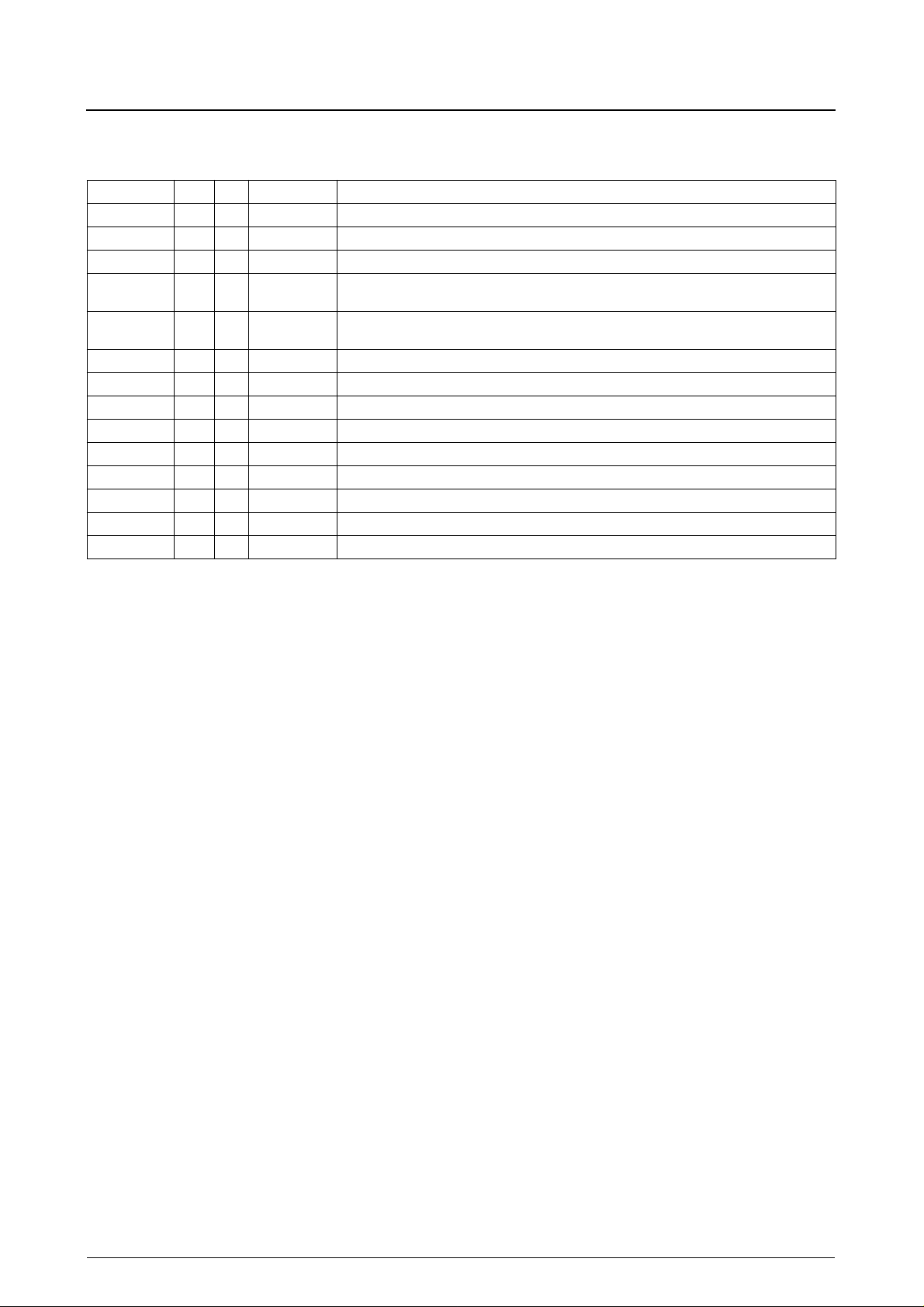
LC7985NA, LC7985ND
Pin Description
Name Num I/O Connect to Functions
RS 1 I MPU Data register or instruction register select input. Data register when "1" and instruction register when "0".
R/W 1 I MPU Read or write select input “0” indicates write, “1” ; read
E 1 I MPU Execution start input to write or read
DB
DB
to DB
4
to DB
0
4 I/O MPU
7
4 I/O MPU
3
LOAD 1 O LC7930N Clock to latch the D serial data output to LC 7930N
CP 1 O LC7930N Clock to shift the D serial data
M 1 O LC7930N Output to shift the LCD drive signal to alternating current signal
D 1 O LC7930N Display expansion serial data output “0” indicates unselected, “1” ; selected
OC
OS
V1 to V
V
to OC
1
to OS
1
DD, VSS
16 O LCD LCD common driver outputs. All common signals unused are unselected wave forms.
16
40 O LCD LCD segment driver outputs
40
5
5 source Supply voltage for LCD display drive
2 source VDD : +5V, VSS : 0V
OSCI, OSCO 2 Oscillator feedback resistor and ceramic filter connection, and external clock input
4-bit microcontroller interface data bus and 8-bit microcontroller interface high-order four bits data bus
connections. Three-state bidirectional. DB
can be used as a busyflag.
7
8-bit microcontroller interface low-order four bits data bus connections. No connection when 4-bit interface
size is selected. Three-state bidirectional.
No. 3255—7/30
Page 8
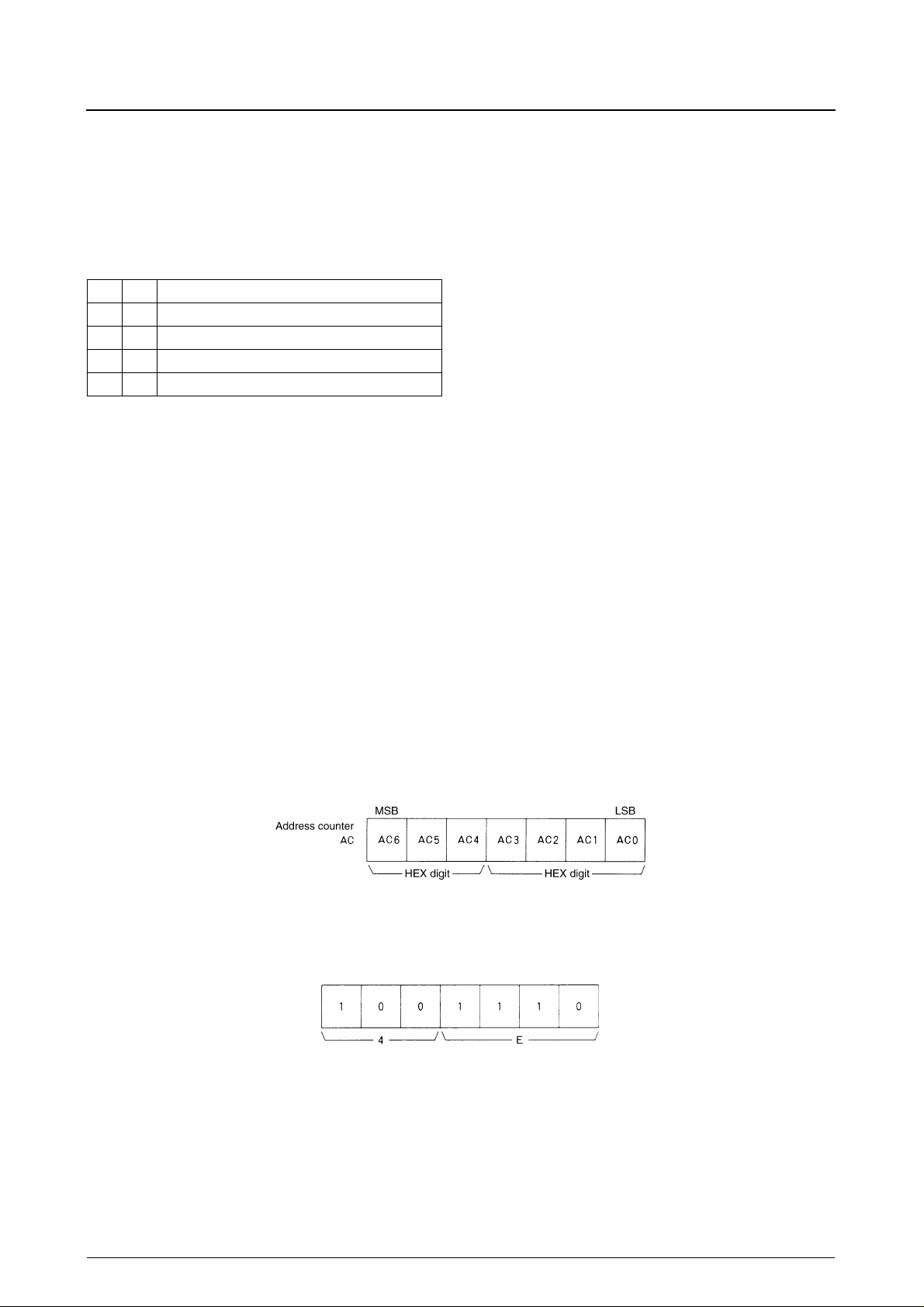
Functional Description
Registers
LC7985NA, LC7985ND
The LC7985 has two 8-bit registers—instruction register
(IR) and data register (DR)—that are selected as shown in
the following table.
RS R/W Operation
0 0 IR write, instruction execution
0 1 Busy flag (DB7) and address counter (DB0 to DB6) output
1 0 DR write, internal DR to DD RAM or CG RAM data transfer
1 1 DR read, internal DD RAM or CG RAM to DR data transfer
The instruction register is write-only. It contains instruction codes or DD RAM and CG RAM addresses written
by the microcontroller.
Busy Flag
When busy flag is 1, the previous instruction is executing,
and when 0, the instruction has completed. The next
instruction cannot be received until BF is 0. The microcontroller should, therefore, confirm that BF is 0 before
writing the next instruction.
Display Data RAM (DD RAM)
The data register holds data read from or written to either
DD RAM or CG RAM. Data written to the data register by
the microcontroller is automatically transferred to the current DD RAM or CG RAM address. Data read from
DD RAM or CG RAM is buffered in the data register.
When the microcontroller writes a DD RAM or CG RAM
address to the instruction register, the data at that address
is copied into the data register. The microcontroller then
reads the data in the data register to complete the transfer.
Once that data is read, the data from the next DD RAM or
CG RAM address is copied into the data register in preparation for the next data read.
Address Counter
The address counter is used for both the DD RAM and the
CG RAM. The address output on DB0 to DB7 is the
counter value before the currently executing instruction
began.
The display data RAM stores 80, 8-bit character codes,
and the LC7985 can display a maximum of 80 characters.
The address counter contains the location for the next display memory read or write operation as shown in the following figure.
Display data addresses are in hexadecimal. For example,
the address counter contents for location 4E are shown in
the following figure.
To prevent undesirable effects such as display flicker during DD RAM accesses, the internal memory and the
microprocessor interface have separate timing signals.
No. 3255—8/30
Page 9
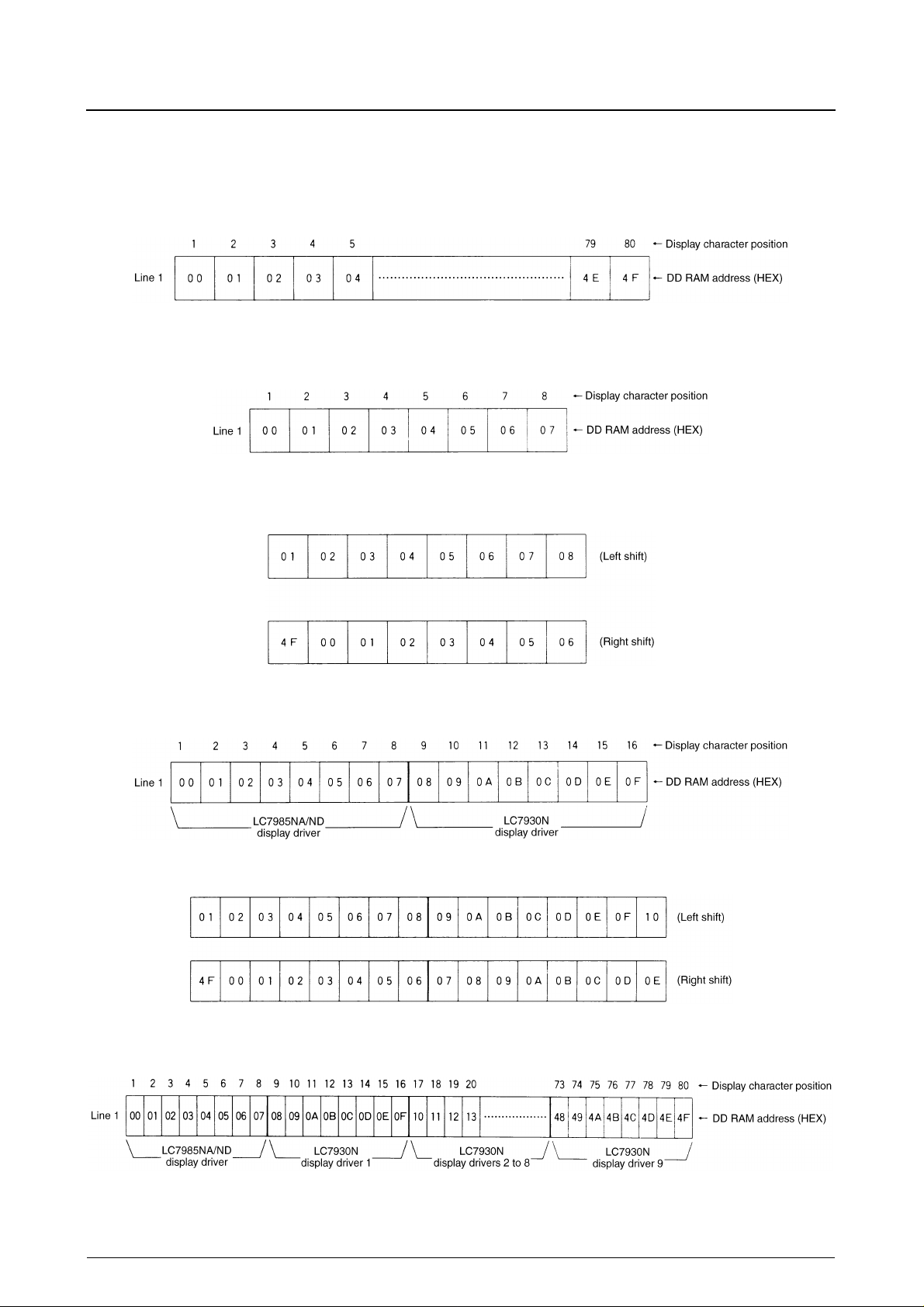
LC7985NA, LC7985ND
Single-line display mode (N = 0)
The DD RAM addresses and their corresponding display positions for an 80-character display are shown in the following
figure.
A single LC7985, however, can drive up to eight characters. The display positions and DD RAM addresses for an
unshifted 8-character display are shown in the following figure.
The DD RAM addresses following left and right display shifts are shown in the following figure. Note that the displayed
characters wrap around from addresses 4FH to 00H.
An LC7985 and a single LC7930N can drive a 16-character display. The display positions and DD RAM addresses for an
unshifted display are shown in the following figure.
The DD RAM addresses following left and right display shifts are shown in the following figure.
The number of displayed characters can be increased by adding more LC7930Ns. An LC7985 and nine LC7930Ns can
drive an 80-character display as shown in the following figure.
No. 3255—9/30
Page 10

LC7985NA, LC7985ND
Two-line display mode (N = 1)
The DD RAM addresses and their corresponding display positions for a 2-line × 40-character display are shown in the
following figure. Note that the address counter automatically increments from 27H to 40H.
A single LC7985, however, can drive up to eight characters per line. The display positions and DD RAM addresses for an
unshifted, 2-line × 8-character display are shown in the following figure.
The display positions following a left or right display shift are shown in the follo wing figure. Note that the display shift is
simultaneous for both lines, regardless of which line the cursor is in.
An LC7985 and a single LC7930N can drive a 2-line × 16-character display. The display positions and DD RAM
addresses for an unshifted, 2-line × 16-character display are shown in the following figure.
The DD RAM addresses following left and right display shifts are shown in the following figure.
No. 3255—10/30
Page 11

LC7985NA, LC7985ND
The number of displayed characters can be increased by adding more LC7930Ns. An LC7985 and four LC7930Ns can
drive a 2-line × 40-character display as shown in the following figure.
Character Generator ROM (CG ROM)
The character generator ROM contains 160, 5 × 7-pixel bitmaps and 32, 5 × 10-pixel bitmaps as shown in the following
figure. The characters are selected by their 8-bit character code.
Character Generator RAM (CG RAM)
The character generator RAM stores user-defined bitmaps for either eight, 5 × 7-pixel characters or four, 5 × 10-pixel
characters. To display character patterns stored in CG RAM, write the character codes, shown in the leftmost column of
the following figure, on DD RAM.
No. 3255—11/30
Page 12

Character cord and the character bitmap
LC7985NA, LC7985ND
No. 3255—12/30
Page 13

5 × 7-pixel characters
LC7985NA, LC7985ND
The layout and addressing for 5 × 7-pixel characters is
shown in the following figure. Each character occupies
eight bytes, where bits 3 to 5 of the CG RAM address correspond to bits 0 to 2 of the character code. Note that bit 3
of the character code is not significant so, for example,
codes 00H and 08H select the same character.
Bits 0 to 2 of the CG RAM address are the bitmap row
address, where row 000 is the topmost displayed row.
The cursor, when displayed, is formed by ORing the bottom row with all 1s. If the cursor is used, row 111 should
contain all 0s so the cursor does not obscure the bottom
row of the character.
Bits 0 to 4 of the CG RAM data contain the character bitmaps. When a bit is 1, the corresponding pixel is ON, and
when 0, the pixel is OFF.
Bits 5 to 7 of the CG RAM data are present in memory, b ut
are not used by the display circuit. These bits can be used
as general-purpose RAM.
No. 3255—13/30
Page 14

5 × 10-pixel characters
LC7985NA, LC7985ND
The layout and addressing for 5 × 10-pixel characters is
shown in the following figure. Each character occupies
eleven bytes, where bits 4 and 5 of the CG RAM address
correspond to bits 1 and 2 of the character code. Note that
bits 0 and 3 of the character code are not significant so, for
example, codes 00H, 01H, 08H and 09H all select the same
character.
Bits 0 to 3 of the CG RAM address are the bitmap row
address where row 000 is the topmost displayed row.
The cursor, when displayed, is formed by ORing the bottom row with all 1s. If the cursor is used, row 1010 should
contain all 0s so the cursor does not obscure the bottom
row of the character.
Bits 0 to 4 of the CG RAM data contain the character bitmaps. When a bit is 1, the corresponding pixel is ON, and
when 0, the pixel is OFF.
Bits 5 to 7 of the CG RAM data are present in memory, b ut
are not used by the display circuit. These bits and the
CG RAM bytes, rows 1011 to 1111 that are not used by
the display circuit, can be used as general-purpose RAM.
Timing Generator
This circuit generates timing signals both for internal circuit operation and for driving external LC7930Ns. The
timing signals for the DD RAM, CG ROM and CG RAM
are independent of the microcontroller interface so that
memory accesses by the microcontroller do not cause
interference with the display drive signals.
No. 3255—14/30
Page 15

Display Drivers
LC7985NA, LC7985ND
The LC7985 incorporates 16 LCD common driver outputs
and 40 LCD segment driver outputs. The character font
and the number of display lines determine the number of
active common outputs.
The segment drivers function identically to the LC7930N
display drivers. The character bitmap data to be displayed
is latched in the internal 40-bit shift register before being
output on the segment drivers.
Cursor Display and Blinking
Cursor display and blinking of the character at the cursor
position are controlled using the Display ON/OFF instruction. The cursor position is at the character corresponding
to the address counter value as shown in the following fig-
The display bitmap data for each pixel-row is generated
starting with the right-most character position. The data
shifts through the shift register and is output on the shift
register serial data output. The shift register latches the last
40 bits in the row so the LC7985 displays the left-most
eight characters. External LC7930Ns connect in series to
the serial data output and each one latches and displays
bitmap data for eight additional characters.
ure. Note that the cursor and blinking character are also
displayed at the address counter value when CG RAM is
selected.
No. 3255—15/30
Page 16

Microcontroller Interface
LC7985NA, LC7985ND
The LC7985 interfaces to both 4-bit and 8-bit microcontrollers.
DB0 to DB7 are used for the 4-bit data bus. Two read or
write cycles, therefore, are required to transfer each data,
status or instruction byte. The high-order four bits—bits
DB4 to DB7 in 8-bit interface mode—are transferred first.
The low-order four bits are then transferred as shown in
the following figure.
Reset Circuit
The internal reset circuit initializes the LC7985 at powerON. The busy flag remains ON from power-ON until initialization is complete 10ms after VDD reaches 4.5V. Note
that if power supply conditions are such that the internal
reset circuit does not operate to initialize the device, the
LC7985 must be initialized using commands from the
microcontroller.
The initialization sequence is as follows.
1. Clear Display
2. Set Function (D/L = 1, N = 0, F = 0)
Sets 8-bit interface size, 1-line display size and 5 × 7pixel character font.
3. Cursor/Display Control (D = 0, C = 0, B = 0)
Sets the display, the cursor and character blinking OFF.
4. Set Entry Mode (I/D = 1, S = 0)
Sets address counter auto-increment and sets display
shift OFF.
No. 3255—16/30
Page 17

Instructions
LC7985NA, LC7985ND
The external microcontroller accesses two register—
instruction register and data register—to control the
LC7985. So the microcontroller interface is independent
of the microcontroller clock frequency, the LC7985 stores
the instruction of data internally before executing it.
There are four types of instructions.
• Function set instructions such as display type or interface size set
• Address set instructions
• Data read and write instructions
• Other instructions
The Busy Flag/Address Read instruction is the only
instruction that can be executed while the LC7985 is executing a previous instruction. Before transmitting any
other instruction, the microcontroller should either check
that the busy flag is OFF or else wait longer than the execution time of the previous instruction.
Data read and write instructions are usually the most frequently used instructions. For increased microcontroller
efficiency, a display shift and display data write can be
executed simultaneously. In addition, the address counter
automatically increments or decrements after either a data
read or data write instruction, which reduces the operations required by the microcontroller. Note that the increment or decrement occurs after the busy flag turns OFF.
The delay until the address counter updates is
t
= 1.5/fCP or t
ADD
ADD
= 1.5/f
, and is shown in the
OSC
following figure.
The instructions are shown in the following table. The
instruction code comprises the RS, R/W and DB0 to DB7
signals.
Instruction
Display Clear 0000000001
Cursor Home 000000001
Set Entry Mode 00000001I/DS
Display ON/OFF 0000001DCB
Cursor/Display Shift 000001S/CR/L
Set Function 00001DLNF
Set CG RAM Address 0001 CG RAM address
Set DD RAM Address 0 0 1 DD RAM address
Busy Flag/Address Read 0 1 BF Address counter
Data Write 1 0 Write data Writes data to DD RAM or CG RAM. 40
Data Read 1 1 Read data Reads data from DD RAM or CG RAM. 40
Note: *1.The execution time depends on the operating frequency. For example, if fCP or f
RS R/W DB7 DB6 DB5 DB4 DB3 DB2 DB1 DB0
I/D =1:
increment
S =1:
accompanied by display shift
S/C=1:
display shift
R/L =1:
right shift
DL =1:
8-bit
N =1:
two rows
×
10-pixel characters
F =1:
5
internally operating
BF =1:
Code
I/D =0:
S/C =0:
R/L =0:
DL =0:
N =0:
F =0:
BF =0:
Clears the display and sets the address counter to DD RAM
address 0.
Sets the address counter to DD RAM address 0. Returns a shifted
×
display to the original position. Does not alter the DD RAM data
Sets cursor movement and display shift following a data read or
write. When I/D is 1, the cursor increments, and when 0,
decrements. When S is 1, the display also shifts.
When D is 1, the display is ON, and when 0, OFF. When C is 1, the
cursor is ON, and when 0, OFF. When B is 1, blinking of the
character at the cursor position is ON, and when 0, OFF.
××
××
decrement
cursor shift
left shift
4-bit
a row
×
7-pixel characters
5
open to instructions
= 270kHz, the execution time is 40µs × 250/270 = 37µs.
OSC
Moves the cursor or the display without altering the DD RAM data.
When S/C is 1, the display shifts, and when 0, the cursor moves.
When R/L is 1, the direction is right, and when 0, left.
When DL is 1, the interface size is eight bits, and when 0, four bits.
When N is 1, the display size is two lines, and when 0, a single line.
When F is 1, the font size is 5
Sets the CG RAM address. Data read and writes after this
instruction are to and from CG RAM.
Sets the DD RAM address. Data read and writes after this
instruction are to and from DD RAM.
Used during execution of other instructions, outputs the busy flag
state and the address counter value. The address counter is used
for both DD RAM and CG RAM.
DD RAM : display data RAM
CG RAM : character generator RAM
A
: CG RAM address
CG
: DD RAM address: corresponding to cursor address
A
DD
AC : address counter used for both DD RAM and CG RAM
Description
×
10 pixels, and when 0, 5 × 7 pixels.
Execution time
(f
*1
(max)
or f
= 250kHz)
CP
OSC
1.64ms
1.64ms
µ
s
40
40µs
µ
s
40
40
µ
s
µ
s
40
µ
s
40
µ
s
0
µ
s (t
= 6µs)
ADD
µ
s (t
= 6µs)
ADD
No. 3255—17/30
Page 18

LC7985NA, LC7985ND
Display Clear
Fills the DD RAM with space characters (20
), returns the
H
display to the unshifted position and sets the address
counter to zero, returning the cursor to the top-left display
position. The address counter increment/decrement mode
is set to increment. The character blinking and display
shift modes are not affected.
Note that if a custom character generator ROM is used, the
space character must correspond to the 20
character code
H
for the display to be cleared correctly.
Cursor Home
Display ON/OFF
Sets the display, the cursor and character blinking ON or
OFF.
When D is 1, the display is ON, and when 0, OFF. Setting
the display ON or OFF does not alter the address counter
or the DD RAM data.
When C is 1, the cursor is ON, and when 0, OFF. Setting
the cursor ON or OFF does not affect the cursor autoincrement and display shift modes.
When B is 1, the cursor and the character at the cursor
position blink, alternating between black (all pixels ON)
and the displayed character as shown in the following figure. When f
409.6ms, and when f
CP
or f
= 250kHz, the blink interval is
OSC
CP
or f
= 270kHz, 379.2ms.
OSC
Returns the display to the unshifted position and sets the
address counter to zero, returning the cursor to the top-left
display position. Does not alter the DD RAM data.
Set Entry Mode
Sets the cursor auto-increment direction and the display
shift mode and direction. When I/D is 1, the address
counter increments when data is read from or written to
either the DD RAM or the CG RAM, thereby shifting the
cursor right one character position. When I/D is 0, the
address counter decrements, shifting the cursor left.
When S is 1, display shift is ON, and the display also
shifts one character position to the right or left when data
is written to the DD RAM so that the cursor position relative to the display is unchanged. No display shift occurs
when data is read from the DD RAM or when data is read
from or written to the CG RAM, although the address
counter increments or decrements for all read and write
operations. When S is 0, display shift is OFF.
Cursor/Display Shift
Shifts the cursor or the display either left or right as shown
in the following table. A DD RAM write is not required.
When shifting a 2-line display, both rows shift simultaneously, but characters do not move from one row to
another. Each time the display shifts, the characters in
each row only move within the row.
S/C R/L Description
0 0 Decrements the address counter and shifts the cursor left.
0 1 Increments the address counter and shifts the cursor right.
10
11
Shifts the display left. The address counter does not change,
and the cursor moves with the display.
Shifts the display right. The address counter does not change,
and the cursor moves with the display.
No. 3255—18/30
Page 19

LC7985NA, LC7985ND
Set Function
Sets the microcontroller interface bus size and the display
mode. When DL is 1, the interface size is eight bits, and
when 0, four bits. When the interface size is four bits, two
reads or writes of the high-order bits of the data bus, DB4
toB7, are required.
N and F set the display mode as shown in the following
table. N sets the number of lines in the display, and F, the
font size. Note that a 2-line display cannot use the 5 × 10pixel font size.
N F Display lines Font size (pixels) Duty
00 1 5
01 1 5
1 ×
25
7 1/8
10 1/11
7 1/16
Note that the font size and number of lines cannot be
changed once any other instruction is executed following
the Set Function instruction.
tion is executing, and when 0, the instruction has completed. The next instruction cannot be received until BF is
0. The microcontroller should, therefore, confirm that BF
is 0 before writing the next instruction.
The address counter is used for both the DD RAM and the
CG RAM. The address output on DB0 to DB7 is the
counter value before the currently executing instruction
began.
Data Write
Writes the 8-bit data on DB0 to DB7 to either the
DD RAM or the CG RAM, according to whether a Set
DD RAM Address or a Set CG RAM Address instruction
was executed previously. After writing, the address
counter automatically increments or decrements according
to the entry mode setting, and the display can also shift.
Data Read
Set CG RAM Address
Loads the 6-bit character generator RAM address into the
address counter. Data reads and writes after this instruction is executed are to and from the CG RAM.
Set DD RAM Address
Loads the 7-bit display data RAM address into the address
counter. Data reads and writes after this instruction is executed are to and from the DD RAM.
Busy Flag/Address Read
Outputs 8-bit data on DB0 to DB7 from either the
DD RAM or the CG RAM, according to whether a Set
DD RAM Address or a Set CG RAM Address instruction
was executed previously. After the data is read, the address
counter automatically increments or decrements according
to the entry mode setting, but the display does not shift.
Note that a Set DD RAM Address or Set CG RAM
Address instruction should be executed before executing
this command. If a Data Read instruction is executed without first executing an address set instruction, the output
data will not be valid. If the instruction is repeated, however, the output data will be valid data from the next
address. Subsequent Data Read instructions will output
valid data.
The output data will not be valid if this command is executed following a Data Write command, even though the
address counter has just incremented or decremented.
A Cursor/Display Shift instruction has the same effect as a
Set DD RAM Address instruction. If a Cursor/Display
Shift instruction moves the cursor, an address set instruction does not have to be executed before the Data Read
instruction, and the data is read from the DD RAM.
×
×
×
Outputs the busy flag state and the address counter value.
The busy flag is used to check if the previous instruction
has finished executing. When BF is 1, the previous instruc-
No. 3255—19/30
Page 20

LC7985NA, LC7985ND
Microcontroller Interface
8-bit interface
DB0 to DB7 are used for the 8-bit data bus. The timing
sequence for instruction write, instruction execution, and
busy flag checking is shown in the following figure.
4-bit interface
The timing sequence for instruction write, instruction execution and busy flag checking is shown in the following
figure. The busy flag is checked after transferring two 4-bit
sets of data. The busy flag and address counter value are
Note. IR7 and IR3 are the 7th and 3rd bit, respectively, of the instruction. AC3 is the 3rd bit of the address counter.
output as two 4-bit words. Checking the busy flag, therefore, requires two read cycles so the low-order four bits of
the address counter value are flushed from the data buffer.
No. 3255—20/30
Page 21

LC7985NA, LC7985ND
LCD Interface
The number of common signals and the duty cycle for
each combination of font and display lines are shown in
the following table. One common signal is required for
each pixel-row in the character, and an additional common
signal is required for the cursor row beneath the character.
Display lines Font size
7-pixel +
1
1
2
5
cursor
10-pixel +
5
cursor
7-pixel +
5
cursor
Common
signals
8 1/8
11 1/11
16 1/16
Duty
Sample Application Circuits
1-line × 8-character, 1/4-bias and 1/8-duty Display with 5 × 7-pixel Font
1-line × 8-character, 1/4-bias and 1/11-duty Display with 5 × 10-pixel Font
×
×
×
No. 3255—21/30
Page 22

LC7985NA, LC7985ND
2-line × 8-character, 1/5-bias and 1/16-duty Display with 5 × 7-pixel Font
Connecting Unused Display Rows
Connecting unused LCD panel common pins to an unused LC7985 common output pin as shown in the following figure
prevents crosstalk from the active drive signals affecting the display.
1-line × 8-character, 1/4-bias and 1/8-duty Display with 5 × 7 pixel Font
Alternative Display Connections
The LC7985 to LCD panel connections can be varied to match the LCD panel matrix as shown in the following sections.
1-line × 16-character, 1/8-bias and 1/16-duty Display with 5 × 7 pixel Font
No. 3255—22/30
Page 23

LC7985NA, LC7985ND
2-line × 4-character, 1/4-bias and 1/8-duty Display with 5 × 7 pixel Font
LCD driver power supply
The reference voltage levels required to generate the LCD
drive waveforms are shown in the following table.
Voltages V1 to V5 are input on pins V1 to V5, respectively.
The voltages can be produced using a voltage-divider
resistor network. The voltages required depend upon the
duty cycle. V
V
= VDD − V5.
LCD
1/8 duty LCD drive
is the LCD driver peak voltage, where
LCD
Voltage 1/4 bias and 1/8 or 1/11 duty 1/5 bias and 1/16 duty
V
1
V
2
V
3
V
4
V
5
V
0.25V
DD
V
0.5V
DD
VDD − 0.5V
VDD − 0.75V
VDD − V
LCD
LCD
LCD
LCD
LCD
V
0.2V
DD
0.4V
V
−
DD
VDD − 0.6V
VDD − 0.8V
VDD − V
LCD
LCD
LCD
LCD
LCD
No. 3255—23/30
−
−
−
Page 24

1/11 duty LCD drive
1/16 duty LCD drive
LC7985NA, LC7985ND
No. 3255—24/30
Page 25

LC7985NA, LC7985ND
LC7930N Interface
When using a single-line display, up to nine LC7930Ns, and when using a two-line display, up to four LC7930Ns can
interface to the LC7985 using the circuit shown in the following figure. The LC7985 LOAD, CP, M and D outputs connect directly to the LC7930Ns. Take care that the V1 to V5 voltage reference outputs are connected correctly to the
LC7930Ns.
No. 3255—25/30
Page 26

LC7985NA, LC7985ND
Examples
8-bit interface size, 1-line × 8-character display and
internal reset circuit
The programming example is shown in the following
table. This example assumes that the internal reset circuit
initializes the LC7985.
The Set Function instruction that is executed before the
display is turned ON determines the operation of the
Since the DD RAM stores 80 characters, the display shift
function can be used as shown in the example. Note that
display shifts only change the display position and do not
alter the DD RAM. Using the Cursor Home instruction,
therefore, returns the display to its original position.
device.
Instruction
Power-ON
Set Function 00001100
Display ON/OFF 0000001110
Set Entry Mode 0000000110
Data Write 1001001100
Data Write 1001000011 Writes ‘C’.
RS R/W DB7 DB6 DB5 DB4 DB3 DB2 DB1 DB0
Code
××
Display Description
The internal reset circuit initializes the LC7985.
The display is OFF.
Sets 8-bit interface size, 1-line display size and
×
7-pixel character font. The number of
5
display lines and the character font cannot be
changed later.
_
_
L_
Turns the display ON and enables the cursor.
The display is blank.
Sets address auto-increment and automatic
cursor right shift on writing to DD RAM or
CG RAM. The display is not shifted.
Writes ‘L’ to DD RAM, since DD RAM was
selected when the LC7985 was initialized at
power-ON. The cursor position increments and
the cursor moves right.
LC_
Data Write
Data Write 1000110101 Writes ‘5’.
Set Entry Mode 0000000111 Sets display shift on writing to DD RAM.
Data Write 1000100000 Writes a space ‘ ’.
Data Write 1001001100 Writes ‘L ’.
Data Write
Data Write 1001001111 Writes ‘O’.
Cursor/Display Shift 00000100
Cursor/Display Shift 00000100
Data Write 1001000011
Cursor/Display Shift 00000111
Cursor/Display Shift 00000101
Data Write 1001001110 Writes ‘N.’
↓↓↓
LC7985_
LC7985_
C7985 _
7985 L_
↓↓↓
LCD KO_
××
××
××
××
LCD KO
LCD KO
CD CO
LCD CO
LCD CO_
Shifts the cursor left.
Shifts the cursor left.
Writes ‘C’, the correct character. The display
scrolls left.
Shifts both the display and the cursor right.
Shifts the cursor right.
CD CON_
Data Write
Cursor Home 0000000010
↓↓↓
LC7985 L
Sets both the display and the cursor position to
0.
No. 3255—26/30
Page 27

LC7985NA, LC7985ND
8-bit interface size, 1-line × 8-character display and
microcontroller initialization
The initialization sequence for an LC7985 using an 8-bit
interface is shown in the following figure.
Note that if power supply conditions are such that the
internal reset circuit does not operate to initialize the
Power ON
Wait longer than 15ms after V
Wait longer than 4.1ms
reaches 4.5V
DD
The busy flag cannot be tested before the
Function Set instruction sets the interface size.
The busy flag cannot be tested before the
Function Set instruction sets the interface size.
device, the LC7985 must be initialized using commands
from the microcontroller.
Wait longer than 100µs
Initialization complete
The busy flag cannot be tested before the
Function Set instruction sets the interface size.
The busy flag can be tested after executing the instructions below.
If the flag is not tested before writing another instruction, the microprocessor
should wait longer than the maximum instruction execution time.
Function Set. Sets 8-bit interface size, the number of display lines and the character font. The
number of display lines and the character font cannot be changed after executing this instruction.
Display OFF
Display clear
Set entry mode
No. 3255—27/30
Page 28

LC7985NA, LC7985ND
8-bit interface size, 2-line × 8-character display and
internal reset circuit
The programming example is shown in the following
table.
Note that each row uses 40 bytes of DD RAM. When the
display is eight characters long, to move the cursor from
the first row to the second, the DD RAM address should be
reset after the eighth character as shown in the example.
time the display shifts, the characters in each row only
move within the row.
Note that if power supply conditions are such that the
internalreset circuit does not operate to initialize the
device, the LC7985 must be initialized using commands
from the microcontroller.
When shifting the display, both rows shift simultaneously
but characters do not move from one row to another. Each
Instruction
Power-ON
Set Function 00001110
Display ON/OFF 0000001110
Set Entry Mode 0000000110
RS R/W DB7 DB6 DB5 DB4 DB3 DB2 DB1 DB0
Code
××
_
_
Display Description
The internal reset circuit initializes the LC7985.
The display is OFF.
Sets 8-bit interface size, 2-line display size and
×
7-pixel character font.
5
Turns the display ON and enables the cursor.
The display is blank.
Sets address auto-increment and automatic
cursor right shift on writing to DD RAM or
CG RAM. The display is not shifted.
Data Write 1001001100
Data Write
Data Write 1000110101 Writes ‘5’.
Set DD RAM Address 0011000000
Data Write 1001001100 Writes ‘L ’.
Data Write
Data Write 1001001111 Writes ‘O’.
Set Entry Mode 0000000111 Sets display shift on writing to DD RAM.
Data Write 1001001110
↓↓↓
↓↓↓
L_
LC7985_
LC7985
_
LC7985
L_
LC7985
LCD CO_
LC7985
LCD CO_
C7985
CD CON_
Writes ‘L’ to DD RAM, since DD RAM was
selected when the LC7985 was initialized at
power-ON. The cursor position increments and
the cursor moves right.
Sets the DD RAM address to the first position
in the second row.
Writes ‘N. ’ The display scrolls left. The two lines
scroll simultaneously.
Data Write
Cursor Home 0000000010
↓↓↓
LC7985
LCD CON
Sets both the display and the cursor position to
0.
No. 3255—28/30
Page 29

LC7985NA, LC7985ND
4-bit interface size, 1-line × 8-character display and
microcontroller initialization
The initialization sequence for an LC7985 using a 4-bit
interface is shown in the following figure.
The Function Set instruction is required to set the interface
size. With a 4-bit interface size, two write accesses are
required for each instruction. Since 8-bit interface size is
selected when the LC7985 is initialized at power-ON, the
first write access is to an 8-bit interface on the LC7985.
Power ON
Wait longer than 15ms
after VDD reaches 4.5V
The busy flag cannot be tested before the
Function Set instruction sets the interface size.
Wait longer than 4.1ms
DB0 to DB3 are not connected, however, and are not written. The Function Set instruction should therefore be
repeated, writing DB4 to DB7 again and then DB0 to
DB3, to initialize the device.
Wait longer than 100µs
The busy flag cannot be tested before the
Function Set instruction sets the interface size.
The busy flag cannot be tested before the
Function Set instruction sets the interface size.
The busy flag can be tested after executing the instructions below.
If the flag is not tested before writing another instruction, the microprocessor
should wait longer than the maximum instruction execution time.
The interface size is changed from 8-bit to 4-bit.
Function Set. Sets 8-bit interface size, the number of display lines and the character font. The
number of display lines and the character font cannot be changed after executing this instruction.
Display OFF
Display clear
Initialization complete
Set entry mode
No. 3255—29/30
Page 30

LC7985NA, LC7985ND
■
No products described or contained herein are intended for use in surgical implants, life-support systems, aerospace equipment, nuclear
power control systems, vehicles, disaster/crime-pre v ention equipment and the lik e, the failure of which may directly or indirectly cause injury,
death or property loss.
■
Anyone purchasing any products described or contained herein for an above-mentioned use shall:
➀
Accept full responsibility and indemnify and defend SANYO ELECTRIC CO., LTD., its affiliates, subsidiaries and distributors and all their
officers and employees, jointly and severally, against any and all claims and litigation and all damages, cost and expenses associated
with such use:
➁
Not impose any responsibility for any fault or negligence which may be cited in any such claim or litigation on SANYO ELECTRIC CO.,
LTD., its affiliates, subsidiaries and distributors or any of their officers and employees, jointly or severally.
■
Information (including circuit diagrams and circuit parameters) herein is for e xample only; it is not guaranteed for volume production. SANYO
believes information herein is accurate and reliable, but no guarantees are made or implied regarding its use or any infringements of
intellectual property rights or other rights of third parties.
This catalog provides information as of July, 1997. Specifications and information herein are subject to change without notice.
No. 3255—30/30
