Page 1
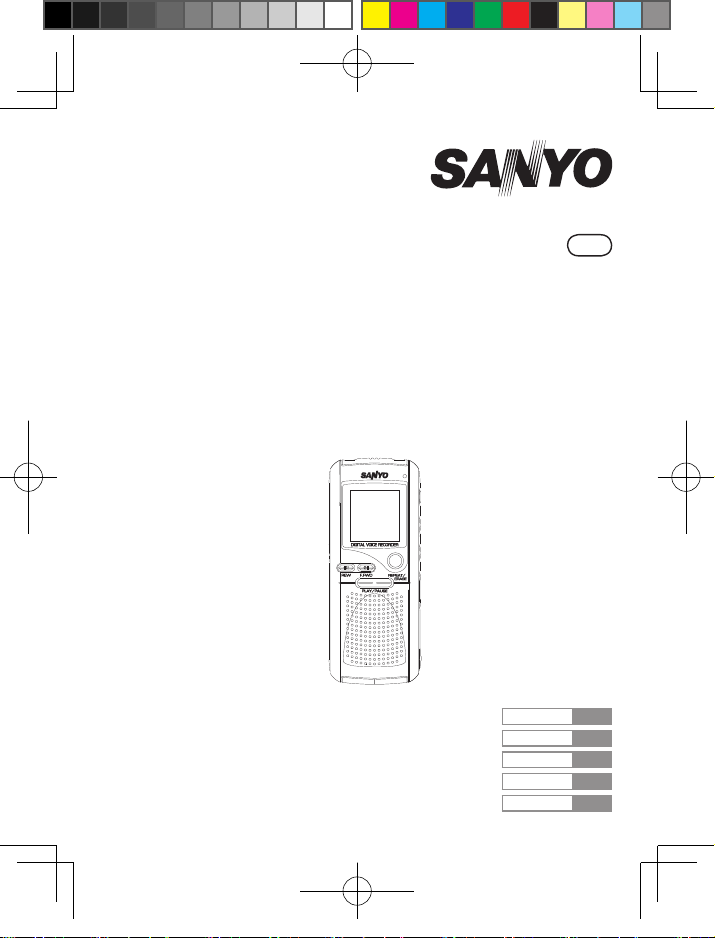
ICR-NT300
INSTRUCTION MANUAL
BEDIENUNGSANLEITUNG
MODE D’EMPLOI
MANUAL DE INSTRUCCIONES
MANUAL DE INSTRUÇÕES
Digital Voice Recorder
Digitaler Stimmenrecorder
Magnétophone numérique
Grabador de Voz Digital
Gravador de Voz Digital
ENGLISH 1 - 8
DEUTSCH 9 - 16
FRANÇAIS 17 - 24
ESPAÑOL 25 - 32
PORTUGUÊS 33 - 40
XE
ICR_NT300_EN1.indd 1 2008-3-28 16:17:00
Page 2
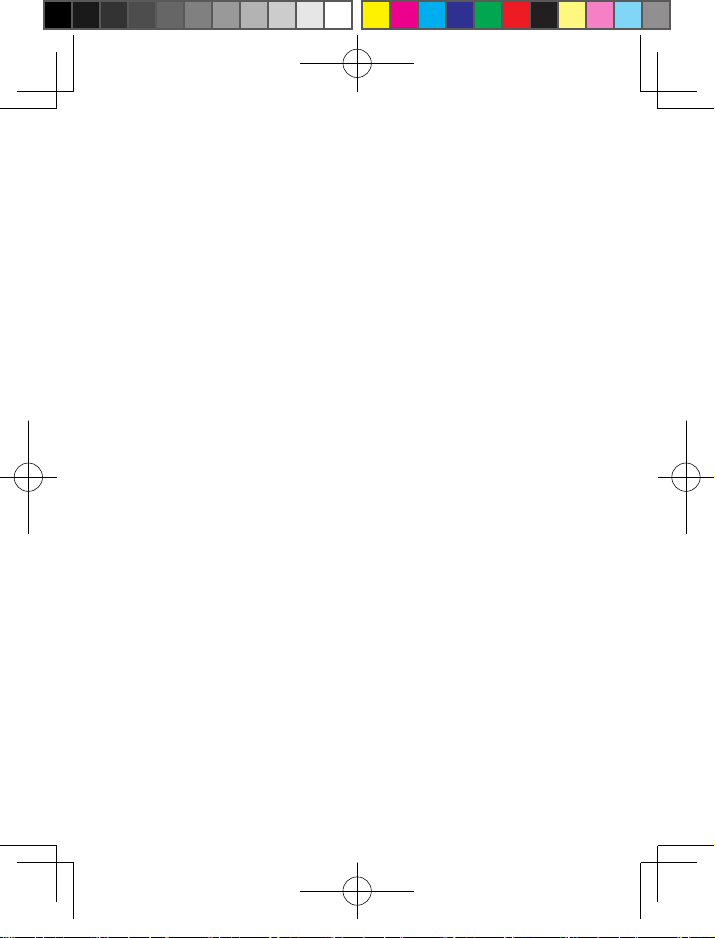
ICR_NT300_EN1.indd 2 2008-3-28 16:17:01
Page 3
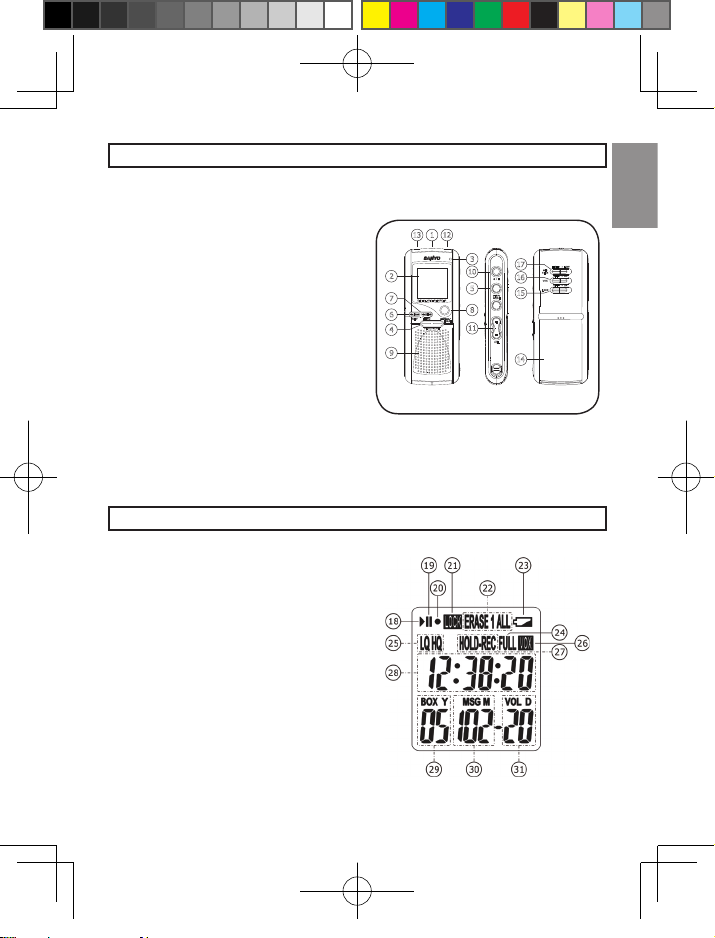
1
ENGLISHDEUTSCHFRANÇAISESPAÑOLPORTUGUÊS
1
2
4
6
3
5
7
8
10
12
11
13
9
15
16
14
17
MODE
VOL
STOP
VOX
OFF
OFF
LOCK
ON
MIC
SENS
HIGH
LOW
PLAY/PAUSE
ERASE
REW F.FWD
DIGITAL VOICE RECORDER
ON
Location of controL
1.) Built-in Microphone
2.) Display Window
3.) Recording Indication LED
4.) Play/Pause Button
5.) Stop/Mode Button
6.) Rewind Button
f
7.) Fast Forward Button
e
8.) Repeat/Erase Button
9.) Built-in Speaker
10.) Record/Pause Button
j
11.) Volume Button
12.) Earphone Jack
13.) External Microphone Jack
14.) Battery Compartment
15.) Lock Switch
16.) VOX Switch
17.) MIC Sens Switch
LcD DispLay
18.) Playback Indicator
19.) Pause Indicator
20.) Recording Indicator
21.) Lock Indicator
22.) Erase One/All Indicator
23.) Low Battery Indicator
24.) Message Box Full Indicator
25.) Recoding Mode Indicator
26.) VOX Indicator
27.) Hold-REC Indicator
28.) Clock
29.) Year/Box Number
30.) Month/Message Number
31.) Date/Volume
Fig.1
ICR_NT300_EN1.indd 1 2008-3-28 16:17:05
Page 4
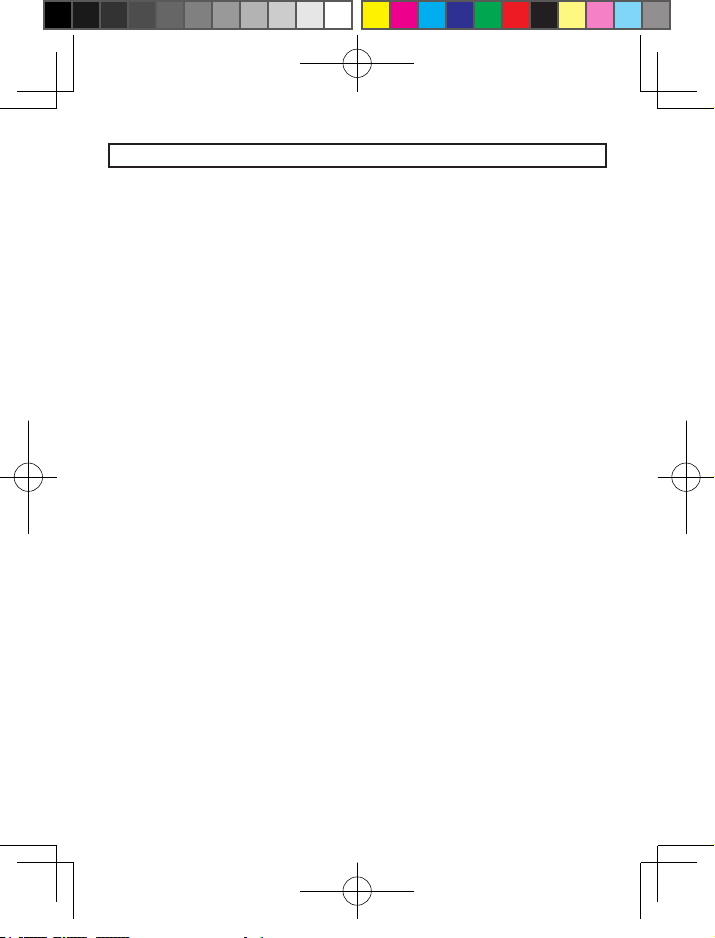
2
3
features
Your appliance, 920-Minute Digital Recorder with VOX is lightweight, compact and easy to operate. You can use
it to record up to 200 messages using solid-state ash memory so you never need tape.
There are the following features on this recorder:
Flash Storage Memory
Digital recording means no tapes needed.
920-Minute Record/Play
Lets you record and store messages in eight separate folders (total 920 minutes), you can store message on
different subjects separately.
Clock Function
Reminds you the current time and notes down the recording time of your messages.
2 MIC Sensitivities
Lets you switch between low and high microphone sensitivities to get your desired recording.
VOX
Lets you set the recorder to automatically record when it picks up sound and stop after a few seconds of silence.
Remaining/ Elapsed Time Indicator
Lets you see how many recording time is left and how many time you have already used.
Message Erase
Makes it easy to erase individual or all messages you no longer needed.
Message Full
Lets you kno w that the memory is full and r ecordin g cannot be co ntinued before undesired messages are
erased.
Electric Volume
Lets you easy adjust the sound level from 0 to 26.
Recording Indication LED
Indicates the recording function is playing.
Built-in Microphone
Lets you easy to operate the recording function.
Built-in Speaker
Lets you easy to listen the recorded message without extra Earphone.
Earphone Output Jack
Lets you listening the recorded message privately by plugging Earphone.
External Microphone Jack
Lets you extending the recording distance by plugging an extra Microphone.
ICR_NT300_EN1.indd 2 2008-3-28 16:17:05
Page 5
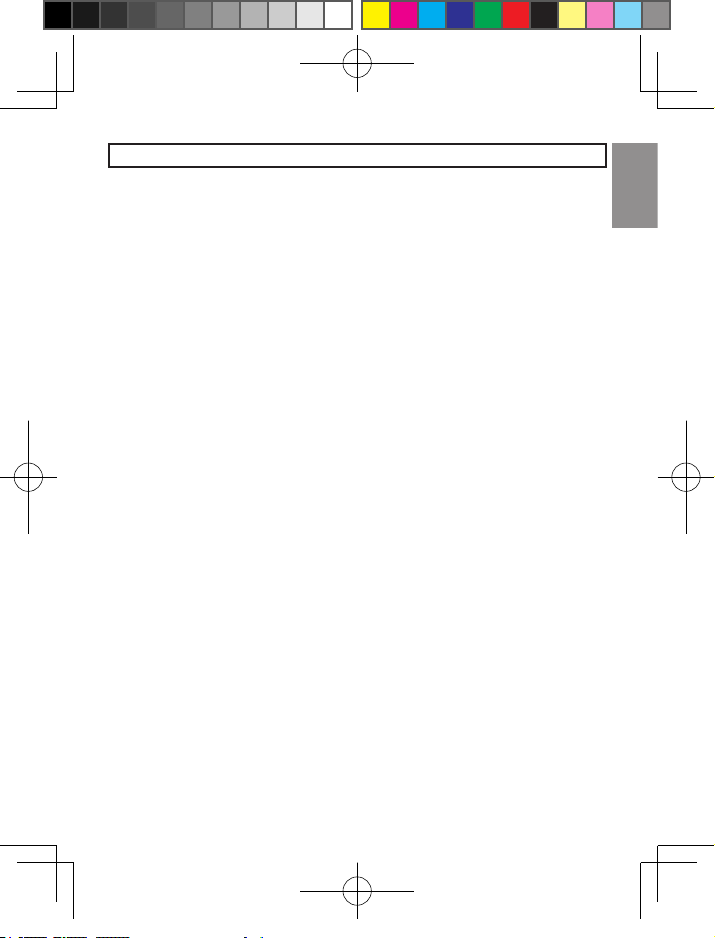
3
ENGLISHDEUTSCHFRANÇAISESPAÑOLPORTUGUÊS
preparation
Installing Batteries
You can power the recorder using 2 pcs AAA battery (not included). For the best performance and longest life,
we recommend using alkaline batteries.
Follow these steps to install the batteries:
1. Open the battery compartment cover by sliding it.
2. Insert batteries in the compartment as indicated by polarity symbols (+ & -) inside.
3. Close the cover.
Cautions:
• Use only fresh batteries of the required size and recommended type.
• Do not mix u sed and new batteries (standard , alkali ne, or rechargeable), o r rechar geable b atteries of
different capacities.
• Never leave de ad or weak batteries in the recorder. B atteries ca n leak chemicals that can damage the
recorder's electronic parts.
• If you do not plan to use the recorder for several days, remove the batteries.
Using an Earphone
For pr ivate listening, plug the earphone into the recorder's phone jack. This will automatically discon nect the
recorder's internal speaker.
Listening Safely
To protect your listening, follow these guidelines when you use earphone.
• Set the volume to the lowest setting before you commence listening. When you are listening the message,
adjust the volume to a comfortable level.
• Do not listen at extremely high volume levels. Extended high volume listening can lead to permanent hearing
loss.
• Once you set the volume, do not increase it. Over time, your ears adapt to the volume level, so a volume
level that does not cause discomfort might still damage your hearing.
Using an External Microphone
To record using an optional external microphone, plug the microphone into the MIC jack on top of the recorder.
This automatically disconnects the built-in microphone.
ICR_NT300_EN1.indd 3 2008-3-28 16:17:06
Page 6
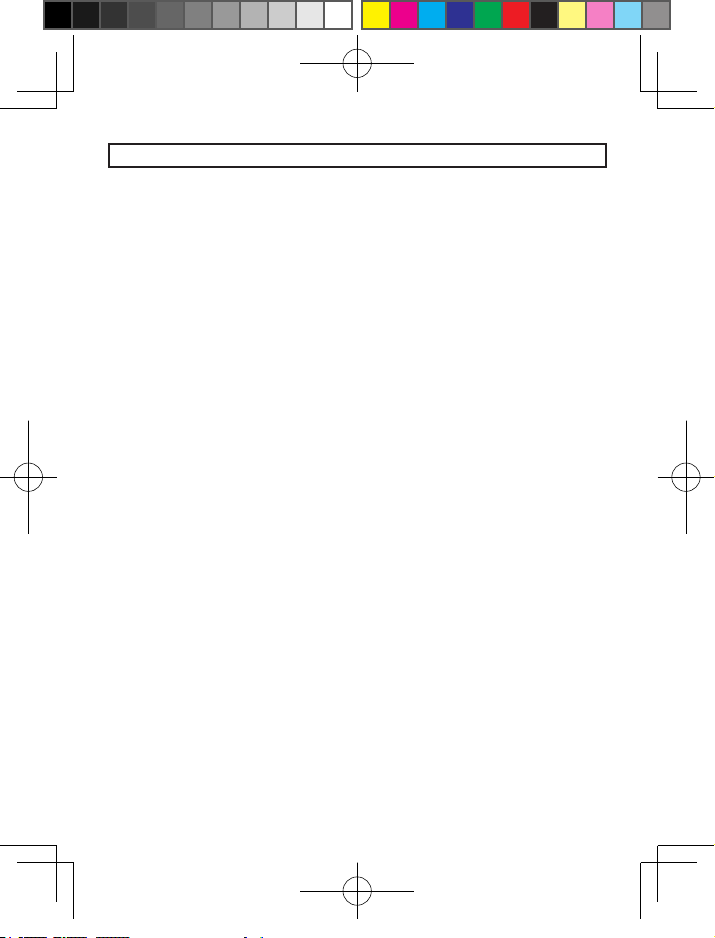
4
5
Releasing Lock Function
Slide LOCK switch on rear side of the unit to OFF position to release Lock function.
Low Voltage Checking
The r ecorder will automatica lly check the voltage in every 30 seconds in non-recording s tatus, or in every 5
seconds in recording status. When the voltage is lower, the Low Battery Indicator will display and the recording
function can’t be played, which reminds you replacing the batteries.
If the recorder detects the voltage is lower in the recording status, It will terminate playing the recording function.
Resetting the Recorder
If your recorder is exposed to a strong static electrical charge, the recorder may lock up or the display may dim.
This rarely happens, but if it does, reset the recorder by removing batteries, and then re-installing the batteries.
All settings return to the preset values except the messages are kept without change.
Calendar and Time Setting
After batteries are installed, the display will indicate the time and year, month and date as 01 01- 01, the recorder
automatically enters time display mode, so that you can start to set your time.
1. Press and hold STOP/MODE button 3 seconds to enter into set mode, then press STOP/MODE button three
times again, “SET DATE” will display.
2. Press PLAY/PAUSE button to enter into time and Calendar set mode. The digital of Year will ash. Press
REW or F.FWD button to set th e Year, and then press PLAY/PAUSE button to conrm and go to Month
setting, the number of Month will ash.
3. Then set the Month, Date, Hour and Minute same as mentioned in point 3.
4. Press PLAY/PUASE Button to store your memory once completion of setting.
To Turn the Unit On
Beside s clock function s, being a R ecorder is the unit's major features. So it h as 2 basic display s. One is
Time Displa y mode , and another is Digital Voice Recorder mode, under which the unit is ready for recording
operations.
To switch between Time Display mode and Digital Voice Recorder mode:
1. In Time Display mode, press PLAY/PAUSE or REC /PAUSE button, t he unit will e nter into Di gital Voice
Recorder mode. Press STOP/MODE for returning to Time Display mode.
2. The unit will automatically return to Time Display mode when no function key is pressed within 30 seconds.
Volume Control
In Digital Voice Recorder mode, press VOL+ or VOL- to adjust the volume to your comfortable level.
Selecting a Folder
This unit has 8 memory storage areas (le folders) to choose from, labeled 1 to 8. You can store a total of 200
messages or 920 minutes in normal mode (690 minutes in LQ mode, 270 minutes in HQ mode and 180 minutes
operation
ICR_NT300_EN1.indd 4 2008-3-28 16:17:06
Page 7
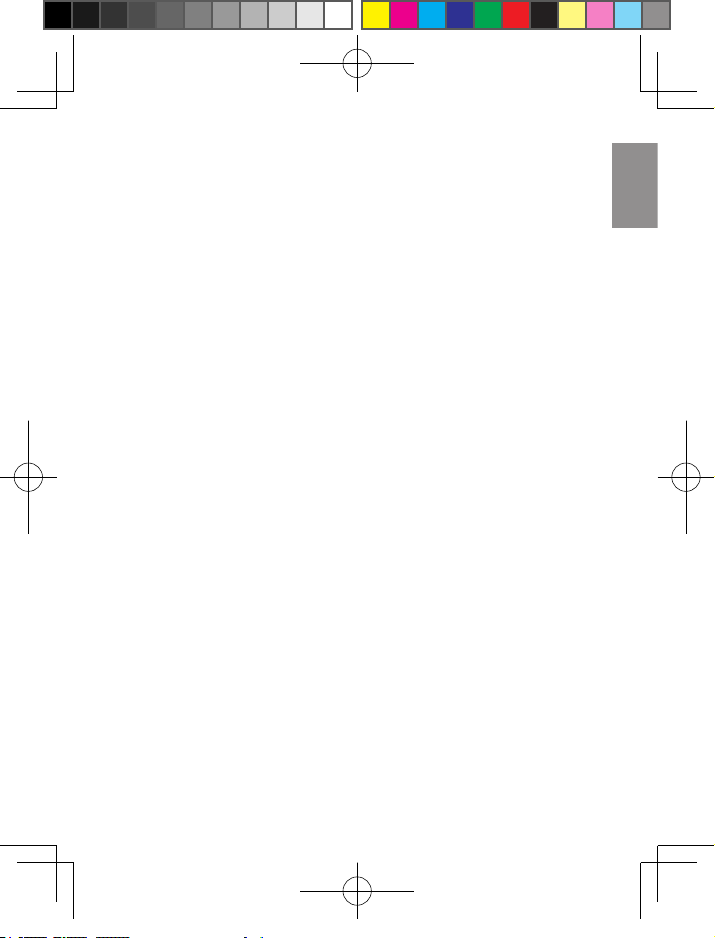
5
ENGLISHDEUTSCHFRANÇAISESPAÑOLPORTUGUÊS
in LQHQ mode) in all the folders. 127 messages are the limit for each folder.
1. Press and hold STOP/MODE button 3 seconds, folder (box) number will ash. Press REW or F.FWD button
to select the folder from 1 to 8 for storing you message to be recorded.
2. Press PLAY/PAUSE button to conrm your selection.
NOTE: The recorder is preset to use Folder 1.
Selecting MIC Sensibility
The recorder provides two different microphone recording sensibility based on recording distance. To get better
sound quality, switch MIC Sense to HIGH position when recording is far away. If recording is near by, just switch
MIC Sense back to LOW position.
Key Lock
To prevent unintentional operation of the recorder, sliding LOCK switch to ON position, it will disable all function
keys and LOCK icon appears.
Selecting Record Quality
The recorder provides four different voice recording quality modes. For the best performance, select LQHQ (Super
High Play time: 03:00:00); for very good sound quality, choose HQ (High Play time : 04:30:00). For a reasonably
good quality, select LQ (Medium Play time: 11:30:00) and for longer recording time, choose standard (Long Play
time 15:20:00).
Follow these steps to select the recording quality modes.
1. In Time Dis play mode, press and hold STOP/MODE b utton 3 seconds, then press STOP/ PUASE button
again to enter into recording quality-setting mode. The recording time and “LEFT” will display.
2. Repeatedly press REW or F.FWD button to select the desired recording mode (Standard, LQ, HQ or LQHQ).
3. Press PAUSE/MODE button to conrm your selection and exit.
Recording Messages
The unit is capable of recording only when the sound is heard. To use this feature, see next “VOX Recording”.
For normal recording, follow steps below.
1. Make sure VOX switch on rear of the unit is set to OFF, then selecting the desired recording quality mode as
described in “Selecting Recording Quality” (Standard, LQ, HQ or LQHQ).
2. Select a desired folder as described in “Selecting a Folder” (1~8).
3. To record message: In Time Display mode, press REC/STOP or PLAY/PAUSE to enter in to Digital Voice
Recorder mode. Press REC/PAUSE again to commence recording. Speak to the built-in microphone or the
external microphone that has plugged into the MIC jack.
The recording REC lamp turns on. A new message number and REC signal appears on the display, and the
elapsed recording time is also shown.
4. Press REC/PAUSE button to pause recording, the signal of PAUSE appears on display and ashes together
with REC LED. Press REC/PAUSE again to resume recording.
5. Press STOP/MODE button to stop t he recording. The reco rding sig nal will disappear and Digital Voic e
Recorder mode will display.
ICR_NT300_EN1.indd 5 2008-3-28 16:17:06
Page 8
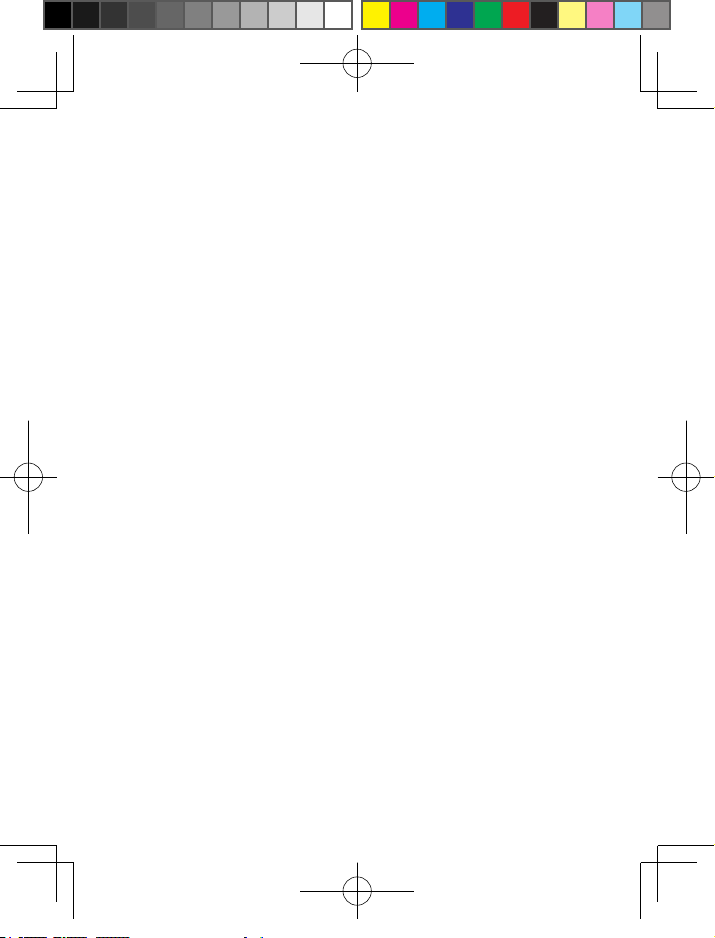
6
7
6. As well as normal recording mode, you can also use the HOLD REC mode by pressing REC/PAUSE button
for 3 seconds, the HOLD-REC signal will appear. To keep pressing REC/PAUSE button for commencing the
recording. To loosen the REC/PAUSE button for stopping recording.
In case of VOX function turns on in HOLD REC mode, the PAUSE signal and REC LED will ash when loosen
the REC/PAUSE button and the unit detects a pause of a few seconds. It will resume recording without keeping
pressing REC/PAUSE button, when the unit detects the sound. Press the STOP/MODE bu tton to cancel the
HOLD REC mode.
• When you commence recording in the folder you selected, the recorder assigns a number to your recording
and displays the number on the display. The counter starts at 1. Each time you end a message and start a
new recording, the counter will increase, up to 127.
• The “FULL” icon will ash when a folder is fully saved with 127 messages. Please go to next folder for the
continuation of recording.
• When 200 messages have been fully saved or the total recording time has reached to maximum, the “FULL”
icon will also ash. Please delete some messages, if you need to continue the recording.
• The built-in audio level control automatically sets the recording level.
• To record another message, press REC/STOP button. The message number increases one by one and the
new message is saved after any message you have already recorded.
• For normal voice levels, a distance of 5 to 9 inches (13 to 22 cm) between the recorder and the recording
source (person speaking, for example) should be appropriate. To nd the optimum distance betwe en th e
recording source and the recorder, please experiment with various distances.
Checking Message
You can check the message by pressing REW or F.FWD button in Digital Voice Recorder mode, the message
number and its recording time length will be shown on the display.
NOTE: Remaining time is the estimated time left for recording under current recording mode.
Voice Activated Recording
To set VOX on, switch the VOX button on rear side of the recorder to “ON” position and VOX icon will appear in
DVR mode.
Voice Activated Recording will allow dictation only when you speak. When the unit detects a pause of a few
seconds, it will temporarily stop recording until it detects sound again. If no sound is detected, PAUSE signal and
REC LED will ash.
NOTE: The built-in Automatic Level Control (ALC) automatically sets the recording level once recording starts.
Playing Back Messages
Your recorder has several options for playing back your messages. You can play the most recent messages and
go directly from playback to recording. You can also fast forward through messages or skip backward or skip
forward to get to the message you want to hear.
1. Press PLAY/PAUSE or REC/PAUSE button to enter into Digital Voice Recorder mode from Time Displaying
mode.
2. Select a desired folder as described in “Selecting a Folder” (1~8).
ICR_NT300_EN1.indd 6 2008-3-28 16:17:06
Page 9
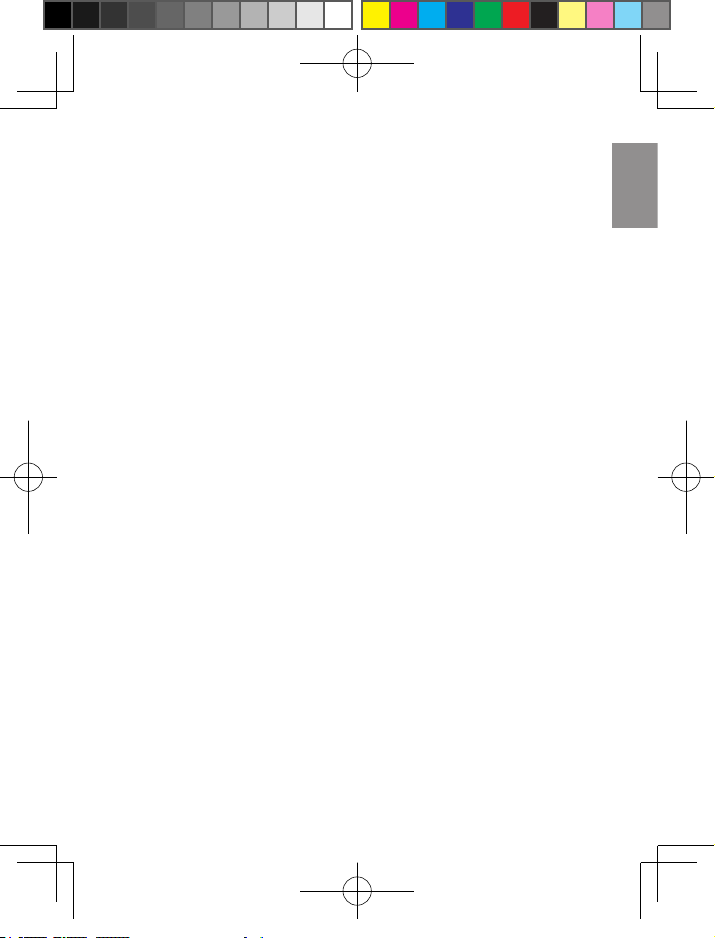
7
ENGLISHDEUTSCHFRANÇAISESPAÑOLPORTUGUÊS
3. Select your desired m essage number by pressing R EW or F.FWD button, the message number and the
message length will appear in the display.
4. Press PLAY/PAUSE button again to start playing. During playback, the Play signal and the elapsed time of
the message will appear in the display.
5. After completing the playing message, the next message number will appear. If that is the nal message, the
message number and message length will be remained same.
6. As well as the Normal Playing mode, there are two Loop Playing modes, including Message Loop Playing
and Folder Loop Playing.
7. When playing the message in normal mode, press ERASE button one time to enter into message Loop
Playing mode, Repeat one indicator “1” will appear. Press ERASE butto n again t o enter into f older Loop
Playing model, Repeat all indicator “All” will appear. To stop Loop Playing by pressing “ERASE” button again,
It will return to Normal Playing mode.
8. To press STOP/MODE button to stop the playing, Digital Voice Recorder mode will appear.
9. To press PLAY/PAUSE button to paus e the p laying, the PAUSE icon will ash in Digital Voice Recorder
mode. Press PLAY/PAUSE button again to resume the playing.
10. Playing Fast Forward and Fast Backward function by pressing the REW o r F.FWD button over 1 second
during playing the message, the message will be played at the present position when you loosen the REW or
F.FWD button.
11. Playing Skip backward function by pressing REW button one time during playing message, the message
will be played again from the beginning. When you press the REW button twice during playing message, the
previous message will be played. When your press the F.FWD button one time during playing message, the
next message will be played. If that is the rst message or last message, such message will be played again
when you play the Skip function.
Scan Playing
This function is for playing rst 5 seconds of every message in a folder.
• Select a folder you want to scan playing.
• Press PLAY/PAUSE button 3 seconds in Digital Voice Recorder mode, the SCAN signal will appear and the
Scan playing will commence.
• Press PLAY/PAUSE button one time during Scan playing, the message will be played in normal pla ying
mode.
• Press STOP/MODE b utton one time durin g Scan playing, it will stop and return to Digital Voice Recorder
mode.
Delete the Message
1. Select the folder and pressing the REW or F.FWD button to select the message you want to delete.
2. Press ERASE button one time in Digital Voice Recorder mode, ERASE signal will appear and rst 5 second
of the selected message will be played.
3. Press ERASE button again, the selected message will be deleted. The next message will display and the
message number will go back to previous message number. If not any button is pressed after 5 second, the
display will return to Digital Voice Recorder mode.
ICR_NT300_EN1.indd 7 2008-3-28 16:17:06
Page 10
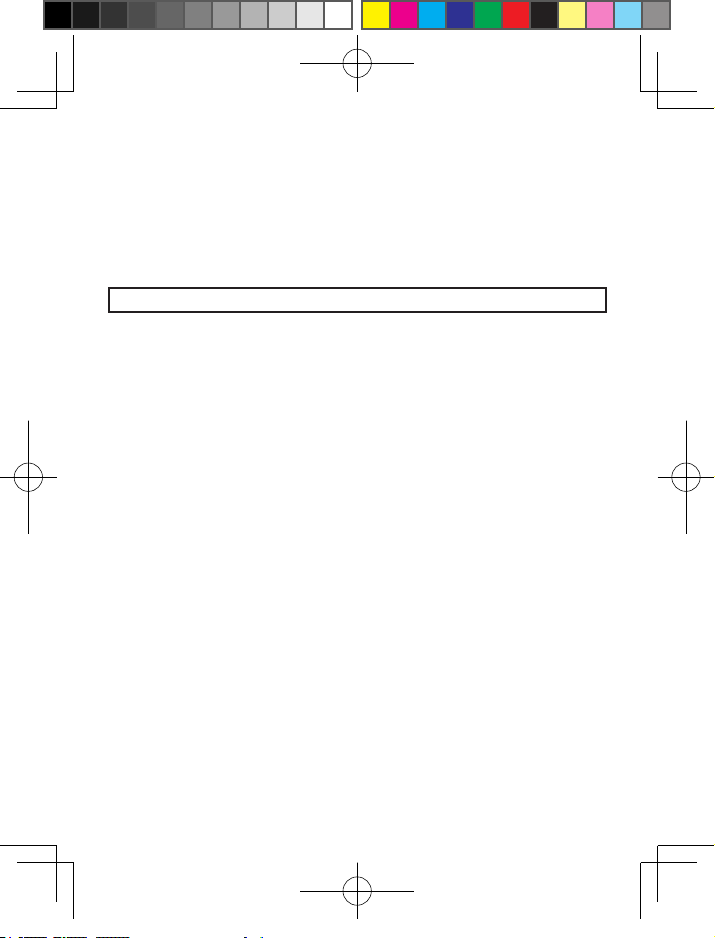
8
specifications
RECORDING SYSTEM : Built-in Flash Memory
RECORDING TIME : 920 Minutes in normal mode
SPEAKER : 0.25W/8 Ohm
OUTPUT POWER : 120mW
POWER REQUIREMENT : DC 3V 2 x “AAA”/ UM-4 batteries
DIMENSIONS : W41 x H103 x D17mm
WEIGHT : 47g (without batteries)
Specications are subject to change without prior notice.
4. To cancel the delete function, press any button except ERASE button during playing the selected message
or after playing the such message.
5. To delete the all messages in 8 folders:
• Press ERASE button for 3 seconds in Digital Voice Recorder mode, the ERASE ALL signal will appear.
• Press ERASE butt on ag ain within 5 seconds, all messages will be deleted and Digital Voice Recorder
mode will display. If the ERASE button is not pressed again within 5 seconds, the messages will not be
deleted, the display will return to Digital Voice Recorder mode.
ICR_NT300_EN1.indd 8 2008-3-28 16:17:06
Page 11
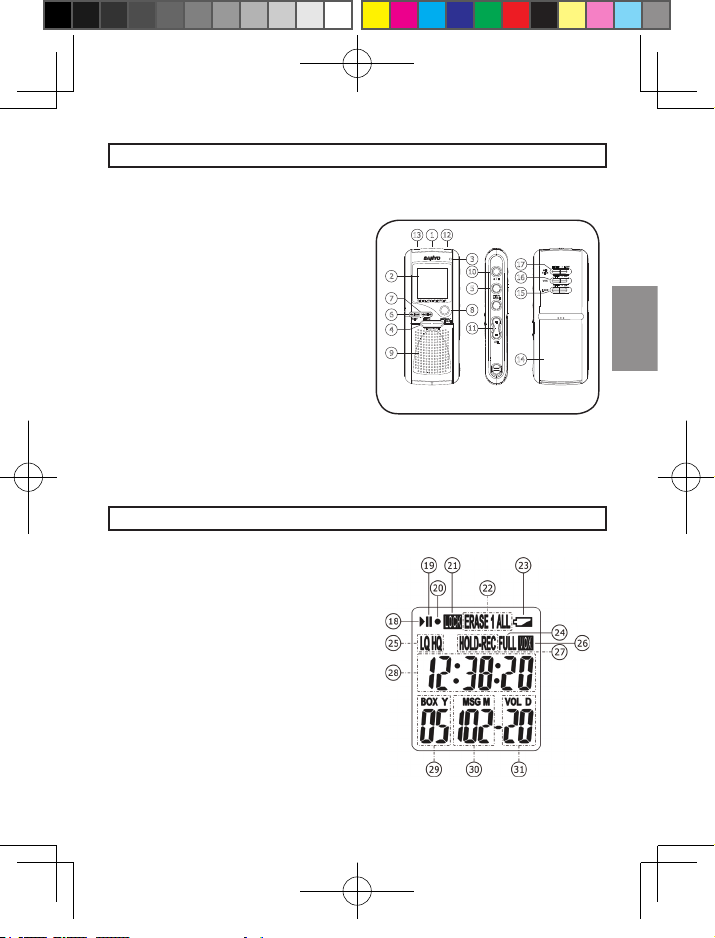
9
ENGLISHDEUTSCHFRANÇAISESPAÑOLPORTUGUÊS
BeschreiBung der Kontrolle
1.) Eingebautes Mikrofon
2.) Anzeigefenster
3.) Aufzeichnungsanzeige-LED
4.) Wiedergabe/Pause-Taste
5.) Stop/Modus-Taste
6.) Rückwärtswiedergabe-Taste
f
7.) Schnelle Vorwärtswiedergabe-Taste
e
8.) Wiederholen/Löschen-Taste
9.) Eingebauter Lautsprecher
10.) Aufzeichnen/Pause-Taste
j
11.) Lautstärke-Taste
12.) Kopfhörerstecker
13.) Peripheriemikrofonstecker
14.) Batteriefach
15.) Sperrenschalter
16.) VOX Schalter
17.) MIC Sensschalter
lcd disPlAY
18.) Wiedergabe-Anzeige
19.) Pause-Anzeige
20.) Aufzeichnungsanzeige
21.) Sperrenanzeige
22.) Ein/Alles Löschen-Anzeige
23.) Batterie schwach-Anzeige
24.) Meldungsfeld Voll-Anzeige
25.) Aufzeichnungsmodus-Anzeige
26.) VOX Anzeige
27.) Halten-REC-Anzeige
28.) Uhr
29.) Jahr/Box-Nummer
30.) Monat/Meldungsnummer
31.) Datum/Lautstärke
1
2
4
6
3
5
7
8
10
12
11
13
9
15
16
14
17
MODE
VOL
STOP
VOX
OFF
OFF
LOCK
ON
MIC
SENS
HIGH
LOW
PLAY/PAUSE
ERASE
REW F.FWD
DIGITAL VOICE RECORDER
ON
Abb.1
ICR_NT300_DE2.indd 9 2008-3-28 16:26:43
Page 12
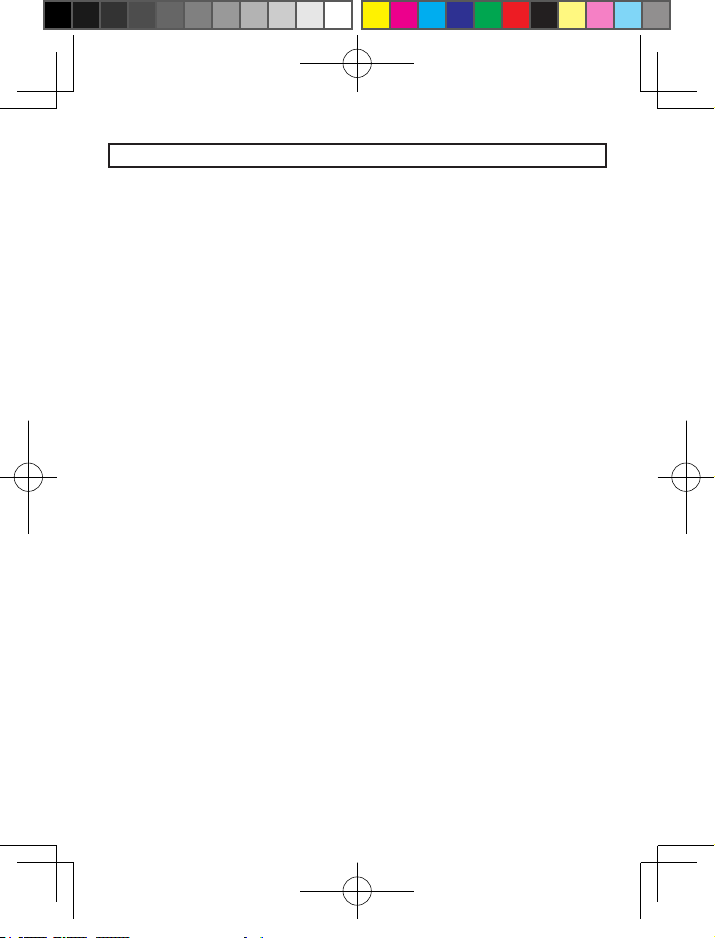
10
11
BeschreiBung
Ihr Gerät, 920-Minuten Digitaler Recorder mit VOX ist leicht, kompakt und leicht zu verwenden. Sie können es
zur Aufzeichnunug bis zu 200 Meldungen mit Hilfe des Festkörperashspeichers verwenden, deshalb brauchen
Sie kein Band.
Hier folgt die Beschreibung dieses Recorders:
Flashspeicher
Digitale Aufzeichnung bedeutet die Aufzeichnung ohne Band.
920-Minuten Record/Play
Lässt Sie Meldu ngen in acht getr ennten Ordnern aufzeichnen und speich ern (insgesamt 920 Minuten ), Sie
können Meldungen zu verschiedenen Betreffen getrennt speichern.
Uhrfunktion
Erinnert Sie an die aktuelle Zeit und merkt die Zeit der Aufzeichnung Ihrer Meldung vor.
2 MIC Sensibilitäten
Lässt Sie zwischen niedriger und hoher Mikrofonempndlichkeiten wechseln, um die gewünschte Aufzeichnung
zu erzielen.
VOX
Lässt Sie den Recorder auf die automatische Aufzeichnung, wenn er Laute empfängt, und auf das Beenden
nach einigen Sekunden Stille, einstellen.
Erinnerung/ Vergangene Zeit-Anzeige
Lässt Sie sehen, wie viel Aufzeichnungszeit übrig geblieben ist und wie viel Zeit Sie schon benutzt haben.
Meldung löschen
Erleichtert das Löschen einer einzelnen Meldung oder aller Meldungen, die Sie nicht mehr brauchen.
Meldung Voll
Lässt Sie wissen, dass der Speicher voll i st und die Aufzeichn ung nicht fortge setzt werden kann, bevor
ungewünschte Meldungen nicht gelöscht werden.
Elektrische Lautstärke
Lässt Sie den Lautstärkepegel von 0 bis 26 leicht anpassen.
Aufzeichnungsanzeige-LED
Zeigt an, dass die Aufzeichnungsfunktion eingeschaltet ist.
Eingebautes Mikrofon
Lässt Sie die Aufzeichnungsfunktion leicht betreiben.
Eingebauter Lautsprecher
Lässt Sie die aufgezeichnete Meldung leicht ohne extra Kopfhörer anhören.
Kopfhörerausgangsstecker
Lässt Sie die aufgezeichnete Meldung vertraulich durch Stecken des Kopfhörers anhören.
Peripheriemikrofonstecker
Lässt Sie den Aufzeichnungsabstand durch Stecken eines extra Mikrofons verlängern.
ICR_NT300_DE2.indd 10 2008-3-28 16:26:44
Page 13
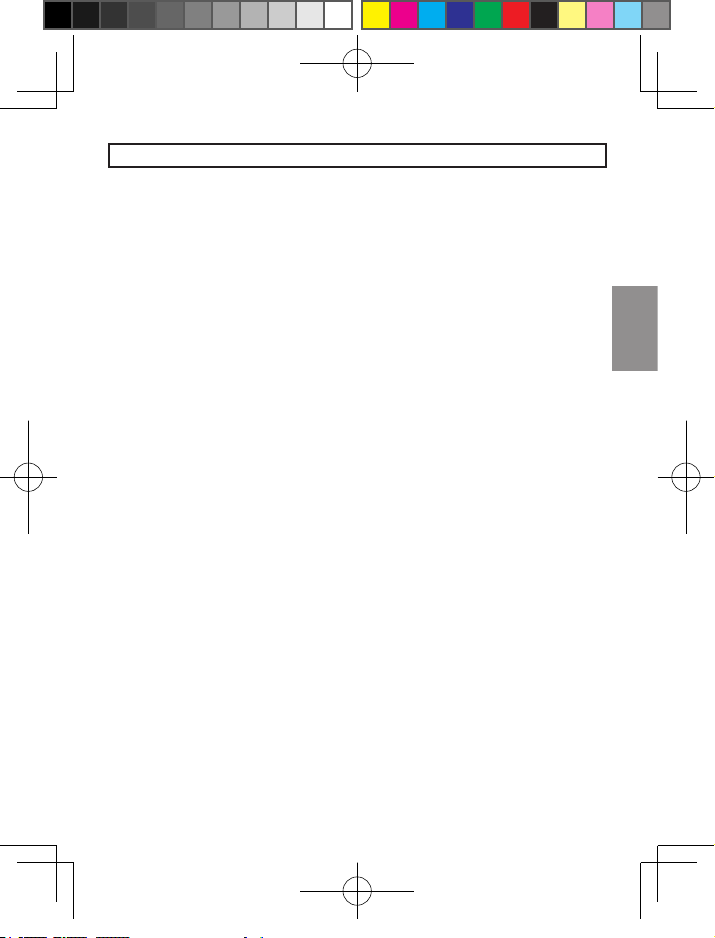
11
ENGLISHDEUTSCHFRANÇAISESPAÑOLPORTUGUÊS
VorBereitung
Installierung der Batterien
Sie können den Recorder mit Hilfe von 2 Stück AAA Batterien (nicht eingeschlossen) betreiben. Für das beste
Funktionieren und eine lange Lebensdauer empfehlen wir alkalische Batterien zu verwenden.
Befolgen Sie diese Schritte bei der Installierung der Batterien:
1. Öffnen Sie die Batteriefachabdeckung durch Ziehen.
2. Stecken Sie Batterien ins Fach nach Polaritätssymbolen (+ & -) ein.
3. Schließen Sie die Abdeckung.
Vorsichtsmaßnahmen:
• Benutzen Sie nur neue Batterien der erforderlichen Größe und des empfohlenen Typs.
• Mischen Sie gebrauchte und neue Batterien (Standardbatterien, alkalische, oder wiederauadbare Batterien),
oder wiederauadbare Batterien verschiedener Leistungen nicht.
• Lassen Sie nie leere oder schwache Batterien im Recorder. Batterien können Chemikalien auslaufen lassen,
die die elektronischen Teile des Recorders beschädigen können.
• Wenn Sie nicht vorhaben, den Recorder einige Tage zu benutzen, entfernen Sie die Batterien.
Nutzung des Kopfhörers
Für privat es Anhö ren stecke n Sie d en Ko phhö rer in den Kopfhö rersteck er des Recorder s ein. Das wird
automatisch die Verbindung mit dem internen Lautsprecher des Recorders trennen.
Sicheres Hören
Um Ihr Hören zu schützen, befolgen Sie diese Anweisungen, wenn Sie Kopfhörer benutzen.
• Stellen Sie die Lautst ärke auf die niedrigste Stufe ein, bevor Sie mit dem Hören anfangen. Wenn Sie die
Meldung anhören, passen Sie die Lautstärke auf einen komfortablen Lautstärkepegel an.
• Hören Sie nichts bei extrem hohem Lautstärkepegel an. Erweiterte hohe Lautstärke kann zu permanentem
Hörverlust führen.
• Wenn Sie einmal die Lautstärke eingestellt haben, erhöhen Sie sie nicht. Mit der Zeit gewöhnen sich Ihre
Ohren an den Lautstärkepegel, so dass es ein Lautstärkepegel ist, der keine Beschädigung Ihres Hörens
verursachen kann.
Nutzung eines Peripheriemikrofons
Um mit Hilfe des optionalen Peripheriemikrofons aufzuzeichnen, stecken Sie das Mikrofon in den MIC Stecker
auf der obere n Oberfläc he des Recorders ein. Das w ird automa tisch die Verbindung mit dem eingebauten
Mikrofon trennen.
ICR_NT300_DE2.indd 11 2008-3-28 16:26:44
Page 14
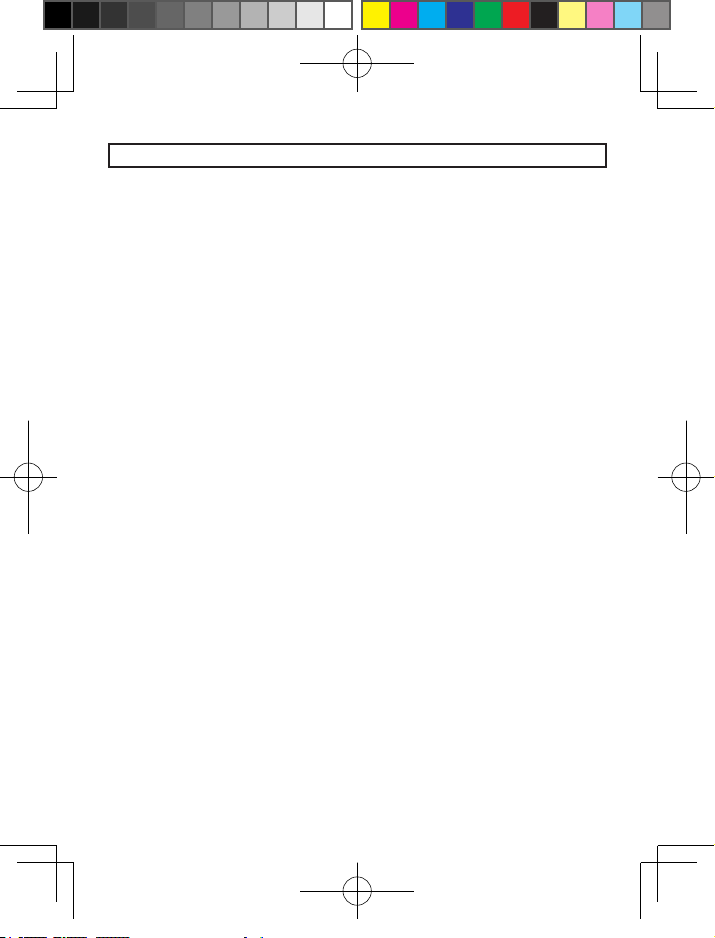
12
13
Freigabe der Sperrenfunktion
Ziehen Sie LOCK Schalter auf der unteren O beräche des Geräts bis zur OFF Posi tion, um Sperrenfunktion
freizugeben.
Niederspannungskontrolle
Der Recorder wird automatisch die Spannung alle 30 Sekunden in Nicht-Aufzeichnungsstatus kontrollieren, oder
alle 5 Sekunden in Aufzeichnungsstatus . Wenn die Spannung niedrig ist, wird die Batterie schwach-Anzeige
angezeigt und die Aufzeichnungsfunktion kann nicht ausgeführt werden, was Sie an das Ersetzen der Batterien
erinnert.
Wenn der Recorder aufdeckt, dass die Spannung niedriger im Aufzeichnungsstatus ist, wird das die Ausführung
der Aufzeichnungsfunktion bestimmen.
Neustarten des Recorders
Wenn Ihr Recorder einer srarken statischen elektrischen Ladung ausgesetzt ist, kann der Recorder abschließen
oder d ie Anzeige wird abblenden. Das ges chieht selten, aber wenn es der Fall is t, starten Sie d en Recorder
durch Batterien entfernen neu, u nd dann installie ren Sie die Batter ien wieder. All e Einstellunge n gehen zu
voreingestellten Werten zurück, nur die Meldungen bleiben unverändert.
Kalender und Zeiteinstellung
Nach der Installierung der Batterien wird die Anzeige Zeit und Jahr, Monat und Datum als 01 01-01 anzeigen, der
Recorder gibt automatisch Zeitanzeigemodus ein, so dass Sie mit der Einstellung Ihrer Zeit anfangen können.
1. Drücken Sie und halten Sie STOP/MODE Taste 3 Sekunden lang, um zu Einstellungsmodus zu gehen, dann
drücken Sie STOP/MODE Taste dreimal wieder, “SET DATE” wird angezeigt.
2. Drücken Si e PLAY/PAUSE Taste, um zu Zeit- u nd Kalendereinstell ungsmodu s z u gehen. Die Ziffer des
Jahres wird angezeigt. Drücken Sie REW oder F.FWD Taste, um das Jahr einzustellen, und dann drücken
Sie PLAY/PAUSE Taste, um zu bestätigen und zur Einstellung des Monats zu übergehen, die Nummer des
Monats wird angezeigt.
3. Dann stellen Sie den Monat, das Datum, die Uhrzeit und Minute genauso wie im Punkt 3 ein.
4. Drücken Sie PLAY/PAUSE Taste, um Ihren Speicher nach dem Abschluss der Einstellung aufzuzeichnen.
Einschalten des Geräts
Neben Uhrfunktionen ist das Wesen d es Recor ders die wichtig ste Besc hreibung des Ger äts. So hat es 2
Hauptanzeigen. Die eine ist Zeitanzeigemodus, und die andere ist Digitalstimmenrecordermodus, unter welchem
das Gerät für Aufzeichnungsoperationen bereit ist.
Um zwischen Zeitanzeigemodus und Digitalstimmenrecordermodus zu wechseln:
1. In Zeitanzeigemodus, drücken Sie PLAY/PAUSE oder REC/PAUSE Taste, das Gerät wird zu Digitalstimmenr
ecordermodus gehen. Drücken Sie STOP/MODE für Zurückkehren zu Zeitanzeigemodus.
2. Das Gerät wi rd automat isch zu Zeita nzeigemodus zurückkehren, we nn keine Funk tionstaste binnen 30
Sekunden gedrückt wurde.
oPerAtion
ICR_NT300_DE2.indd 12 2008-3-28 16:26:44
Page 15

13
ENGLISHDEUTSCHFRANÇAISESPAÑOLPORTUGUÊS
Lautstärkekontrolle
In Digitalstimm enrecordermod us, d rücken Sie V OL+ o r VOL-, um di e Lautstär ke auf Ihren komf ortab len
Lautstärkepegel einzustellen.
Wählen eines Ordners
Dieses Gerät hat 8 Speicherbereiche (Dateiordner), die gewählt werden können, bezeichnet 1 bis 8. Sie können
insgesamt 200 Meldungen oder 920 Minuten in Normalmodus (690 Minuten in LQ Modus, 270 Minuten in HQ
Modus und 180 Minuten in LQHQ Modus) in allen Ordnern speichern. 127 Meldungen sind die Grenze für jeden
Ordner.
1. Drücken Sie und halten S ie STOP/M ODE Taste 3 Sekunden lang, Ordner (Box) Nummer wird angezeigt.
Drüc ken S ie RE W oder F.FWD Taste, um d en Or dner von 1 bis 8 f ür Sp eichern Ihre r Mel dung , die
aufgezeichnet werden soll, zu wählen.
2. Drücken Sie PLAY/PAUSE Taste, um Ihre Wahl zu bestätigen.
ANMERKUNG: Der Recorder ist voreingestellt, Ordner 1 zu benutzen.
Wählen der MIC Sensibilität
Der Recorder verfügt über zwei verschiedene Mikrofonaufzeichnungssensibilitäten, die auf Aufzeichnungsabstand
basieren. Um bessere Lautqualität zu bekommen, schalten Sie MIC Sense zu HIGH Position, wenn Aufzeichnung
weit weg ist. Wenn Aufzeichnung nah ist, schalten Sie nur MIC Sense zurück zu LOW Position.
Tastatursperre
Um unbeabsichtigtem Betrieb des Recorders vorzubeugen, ziehen Sie LOCK Sperrenschalter zu ON Position,
das wird alle Funktionstasten abschalten und LOCK Icon erscheint.
Wählen der Aufzeichnungsqualität
Der Recorder verfügt über vier verschiedene Stimmenaufzeichnungsqualitätsmodi. Für das beste Funktionieren
wählen Sie LQHQ (Super High Play Zeit: 03:00:00); für eine sehr gute Lautqualität, wählen Sie HQ (High Play
Zeit: 04:30:00). Für eine genügend gute Qualität wählen Sie LQ (Medium Play Zeit: 11:30:00) und für längere
Aufzeichnungszeit wählen Sie Standard (Long Play Zeit 15:20:00).
Befolgen Sie diese Schritte, um Aufzeichnungsqualitätsmodi zu wählen.
1. In Zeitanzeigem odus, drü cken Sie und h alten Sie STOP/MODE Taste 3 Sekunden lang, dann drücken
Sie STOP/MO DE Taste wieder, um zu Aufze ichnungs quali täts-Ein stell ungsmodu s zu übe rgehen. Die
Aufzeichnungszeit und “LEFT” werden angezeigt.
2. Drücken Sie REW oder F.FWD Taste einige Male, um den gewünschten Aufzeichnungsmodus zu wählen
(Standard, LQ, HQ oder LQHQ).
3. Drücken Sie STOP/MODE Taste, um Ihre Wahl zu bestätigen und zu beenden.
Aufzeichnungsmeldungen
Das Gerät is aufzeichnungsfähig, nur wenn der Laut gehört wird. Um diese Möglichkeit zu nutzen, siehe “VOX
Aufzeichnung”. Für normale Aufzeichnung, befolgen Sie Schritte unten.
1. Vergewissern Sie sich, dass VOX Schalter auf der unteren Oberäche des Geräts is auf OFF eingestellt ist,
dann wählen Sie den gewünschten Aufzeichnungsqualitätsmodus, wie in “Wählen der Aufzeichnungsqualität”
(Standard, LQ, HQ oder LQHQ) beschrieben wurde.
ICR_NT300_DE2.indd 13 2008-3-28 16:26:44
Page 16

14
15
2. Wählen Sie den gewünschten Ordner wie in “Wählen eines Ordners” (1~8) beschrieben wurde.
3. Um eine Meldung aufzuzeichnen: In Zeitanzeigemodus, drücken Sie REC/PAUSE oder PLAY/PAUSE, um zu
Digitalstimmenrecordermodus zu übergehen. Drücken Sie REC/PAUSE wieder, um Aufzeichnung zu starten.
Sprechen Sie ins eingebaute Mikrofon o der das P eripheriemikrofon, das in de n MIC Ste cker eingesteckt
wurde.
Die Aufzeichnungs-REC Lampe schaltet ein. Eine neue Meldungsnummer und REC Signal erscheint auf der
Anzeige, und die vergangene Aufzeichnungszeit wird angezeigt.
4. Drücken Si e R EC/PAUSE Taste um Auf zeichnun g a nzuhalten, das Signal der PAUSE erscheint auf der
Anzeige und wird zusammen mit REC LED angezeigt. Drücken Sie REC/PAUSE wieder, um Aufzeichnung
fortzusetzen.
5. Drücken Sie STOP/MODE Taste, um die Aufzeichnung zu stoppen. Das Aufzeichnungssignal wird verschwinden
und Digitalstimmenrecordermodus wird angezeigt.
6. Genauso wie Normalauf zeichnungsmodus, können Sie den HOLD REC Modus durch Drücken der REC/
PAUSE Taste für 3 Sekunden benutzen, das HOLD-REC Signal erscheint. Drücken Sie und halten Sie
REC/PAUSE Taste für Starten der Aufzeichnung. Lassen Sie die REC/PAUSE Taste nach für Stoppen der
Aufzeichnung.
Im Fall wenn VOX Funktion in HOLD REC Modus einschaltet, werden PAUSE Signal und REC LED angezeigt,
wenn die REC/PAUSE Taste nachgelassen wird und das Gerät eine Pause von einigen Sekunden aufdeckt. Das
wird Aufzeichnung ohne Halten von REC/PAUSE Taste fortsetzen, wenn das Gerät den Laut aufdeckt. Drücken
Sie STOP/MODE Taste, um den HOLD REC Modus abzubrechen.
• Wenn Sie Aufzeichnung im Ordner starten, den Sie gewählt haben, gibt der Recorder Ihrer Aufzeichnung
eine Nummer und zeigt die Nummer auf der Anzeige an. Der Zähler startet mit 1. Jedes Mal, wenn Sie eine
Meldung beenden und eine neue Aufzeichnung starten, wird sich der Zähler vergrößern, bis zu 127.
• Das “FULL” Icon wird angezeigt, wenn ein Ordner mit 127 Meldungen voll gespeichert ist. Bitte gehen Sie
zum nächsten Ordner für Fortsetzung der Aufzeichnung.
• Wenn 200 Meldung en voll gespeichert sind oder die gesamte Aufzeichnungszei t das Maximum err eicht
hat, wird auch das “FULL” Icon angezeigt. Bitte löschen Sie einige Meldungen, wenn Sie die Aufzeichnung
fortsetzen wollen.
• Die eingebaute Audiolevelkontrolle stellt automatisch den Aufzeichnungslevel ein.
• Um eine andere Meldung aufzuzeichnen, drücken Sie REC/PAUSE Taste. Die Meldungsnummer vergrößert
sich hintereinander und die neue Meldung wird nach jeder Meldung, die Sie sch on auf gezeichnet haben,
gespeichert.
• Für Normalstimmellevel soll ein Abstand von 5 bis 9 inches (13 bis 22 cm) zwischen dem Recorder und der
Aufzeichnungsquelle (sprechende Person, zum Beispiel) bestehen. Um den optimalen Abstand zwischen der
Aufzeichnungsquelle und dem Recorder zu nden, bitte experimentieren Sie mit verschiedenen Abständen.
Überprüfung der Meldung
YSie könne n die Meldung durc h Drü cken d er REW oder F.FW D Taste in Di gitalsti mmenrecor dermodus
überprüfen, die Meldungsnummer und die Länge ihrer Aufzeichnungszeit werden auf der Anzeige gezeigt.
ANMERKUNG: Erinnerungszeit is die vermutliche Zeit, die für Aufzeichnung unter aktuellem Aufzeichnungsmodus
gelassen wird.
ICR_NT300_DE2.indd 14 2008-3-28 16:26:44
Page 17

15
ENGLISHDEUTSCHFRANÇAISESPAÑOLPORTUGUÊS
Stimme aktiviert - Aufzeichnung
Um VOX einzuschalten, schalten Sie die VOX Taste auf der unteren Oberäche des Geräts zu “ON” Position und
VOX Icon erscheint in DVR Modus.
Stimme aktiviert - Aufzeichnung wird Diktieren erlauben, nur wenn Sie sprechen. Wenn das Gerät eine Pause
von einigen Sekunden aufdeckt, wird das die Aufzeichn ung für einige Zeit s toppen, bis es den Laut wieder
aufdeckt. Wenn kein Laut aufgedeckt wurde, werden PAUSE Signal und REC LED angezeigt.
ANMERKUNG: Die eing ebaute Aut omatisc he Levelkontroll e (ALC) stellt den Aufze ichnung slevel ei n, wenn
Aufzeichnung startet.
Wiedergabe der Meldungen
Ihr Reco rder hat eini ge O ptio nen für Wied ergabe Ihrer Mel dungen. Sie könn en die letzte n Me ldun gen
wiedergeben und direkt von Wiedergabe zu Aufzeichnung übergehen. Sie können schnelle Vorwärtswiedergabe
der Meldungen oder Rückwärts- oder Vorwärtsüberspringen benutzen, um die Meldung, die Sie hören wollen, zu
erreichen.
1. Drücken Sie PLAY/PAUSE or REC/PAUSE Taste, um zu Digitalstimmenrecordermodus von Zeitanzeigemodus
zu gehen.
2. Wählen Sie den gewünschten Ordner wie in “Wählen eines Ordners” (1~8) beschrieben wurde.
3. Wä hlen Sie di e g ewün schte Meld ungs nummer dur ch Drüc ken der REW oder F.F WD Taste , d ie
Meldungsnummer und die Meldungslänge werden in der Anzeige erscheinen.
4. Drücken Sie PLAY/PAUSE Taste wieder, um Wiedergabe zu starten. Während der Wiedergabe werden das
Play-Signal und die vergangene Meldungszeit in der Anzeige angezeigt.
5. Nach Abschluss der Wiedergabe der Meldung wird die nächste Meldungsnummer erscheinen. Wenn das die
letzte Meldung ist, werden die Meldungsnummer und die Meldungslänge auch angezeigt.
6. Genauso wie Normalwiedergabemodus gibt es zwei Loop-Wiedergabemodi, einshließlich Meldungs-LoopWiedergabe und Ordner-Loop-Wiedergabe.
7. Wenn die Meldu ng in Norm almo dus w iedergeg eben wird, drücke n Sie E RASE Taste einma l, um z u
Meldungs-Loop-Wiedergabemodus zu gehen, wiederholen Sie eine Anzeige “1” wird erschei nen. Drü cken
Sie ERASE Taste wieder, um zu Ordner-Loop-Wiedergabemodus zu gehen, wiederholen Sie alles Anzeige
“Alles” wird erscheinen. Um Loop-Wiedergabe durch Drücken der “ERASE” Taste wieder zu stoppen, das
wird zu Normalwiedergabemodus zurückkehren.
8. Drücken Sie STOP/MODE Taste, um die Wiedergabe zu stoppen, Digitalstimmenrecordermodus wird erscheinen.
9. Drücken Sie PLAY/PAUSE Taste, um die Wiedergabe anzuhalten, das PAUSE Icon wird in Digitalstimmenrec
ordermodus angezeigt. Drücken Sie PLAY/PAUSE Taste wieder, um die Wiedergabe fortzusetzen.
10. Schnelle Vorwärtswiedergabe- un d Schnelle Rückwärtswiedergabefunktion durch Drücken der REW oder
F.FWD Taste n ach 1 Sekunde während der Meldung swiedergabe, die Meldung wird von der vorheri gen
Position wiedergegeben, wenn Sie die REW oder F.FWD Taste nachlassen.
11. Rückwärtsüberspringenfunktion durch Drücken der REW Taste einmal während der Meldungswiedergabe,
die Me ldung wird wieder von Anfang an wiedergegeben. Wenn Sie die REW Taste zweimal während der
Meldungswiedergabe d rücken, wird die vorherige Meldung angezeigt. Wenn Sie die F.FWD Taste einmal
während der Meldungswiedergabe drücken, wird die nächste Meldung angezeigt. Wenn das die erste oder die
letzte Meldung ist, wird solche Meldung wieder wiedergegeben, wenn Sie die Überspringenfunktion benutzen.
ICR_NT300_DE2.indd 15 2008-3-28 16:26:45
Page 18

16
sPeZiFiKAtionen
AUFZEICHNUNGSSYSTEM : Eingebauter Flashspeicher
AUFZEICHNUNGSZEIT : 920 Minuten in Normalmodus
LAUTSPRECHER : 0.25W/8 Ohm
AUSGANG POWER : 120mW
POWER ANFORDERUNGEN : DC 3V 2 x “AAA”/UM-4 Batterien
AUSMAßE : W41 x H103 x D17mm
GEWICHT : 47g (ohne Batterien)
Spezikationen können ohne Vorankündigung geändert werden.
Abtastwiedergabe
Diese Funktion ist für Wiedergabe in den ersten 5 Sekunden jeder Meldung in einem Ordner.
• Wählen Sie einen Ordner, in dem Sie Abtastwiedergabe ausführen wollen.
• Drücken Sie PLAY/PAUSE Taste 3 Sekunden lang in Digitalstimmenrecordermodus, das SCAN Signal wird
erscheinen und die Abtastwiedergabe wird starten.
• Drücken Sie PLAY/PAUSE Taste einmal während der Abtastwiedergabe, die Meldung wird in
Normalwiedergabemodus wiedergegeben.
• Drücken Sie STOP/MODE Taste einmal während der Abtastwiedergabe, sie wird stoppen und zu Digitalstim
menrecordermodus zurückkehren.
Löschen der Meldung
1. Wählen Sie den Ordner und drücken Sie die REW oder F.FWD Taste, um die Meldung zu wählen, die Sie
löschen wollen.
2. Drücken Sie ERA SE Taste einmal in Digitalstimmenrecorder modus, ERASE Signal wird erscheinen und
erste 5 Sekunden der gewählten Meldung werden wiedergegeben.
3. Drücken Sie ERASE Taste wieder, die gewählte Meldung wird gelöscht. Die nächste Meldung wird angezeigt
und die Meld ungsnummer wird zur vorherigen Meldungsnum mer zu rückgehen. Wenn keine Taste nach 5
Sekunden gedrückt wird, wird die Anzeige zu Digitalstimmenrecordermodus zurückgehen.
4. Um die Löschenfunktion abzubrechen, drücken Sie beliebige Taste außer der ERASE Taste während der
Wiedergabe der gewählten Meldung oder nach Wiedergabe der Meldung.
5. Um alle Meldungen in 8 Ordnern zu löschen:
• Drücken Sie ERASE Taste für 3 Sekunden in Digitalstimmenrecordermodus, das ERASE ALL Signal wird
erscheinen.
• Drücken Sie ERASE Taste wieder binnen 5 Sekunden, alle Meldungen werden gelöscht und Digitalstimm
enrecordermodus wird angezeigt. Wenn die ERASE Taste wieder binnen 5 Sekunden nicht gedrückt wird,
werden die Meldungen nicht gelöscht, die Anzeige wird zu Digitalstimmenrecordermodus zurückgehen.
ICR_NT300_DE2.indd 16 2008-3-28 16:26:45
Page 19

17
ENGLISHDEUTSCHFRANÇAISESPAÑOLPORTUGUÊS
EmplacEmEnt dEs commandEs
1.) Microphone intégré
2.) Ecran
3.) LED d’indication d’enregistrement
4.) Touche Lecture/Pause
5.) Touche Arrêt/Mode
6.) Touche f de rembobinage
7.) Touche e d’avance rapide
8.) Touche de Répétition/Suppression
9.) Haut-parleur intégré
10.) Touche j Enregistrement/Pause
11.) Touches de contrôle du volume
12.) Connecteur pour écouteurs
13.) Connecteur pour microphone externe
14.) Compartiment de la batterie
15.) Interrupteur de verrouillage
16.) Interrupteur VOX
17.) Interrupteur de sélection de la sensibilité du microphone
Ecran lcd
18.) Indicateur de lecture
19.) Indicateur de pause
20.) Indicateur d’enregistrement
21.) Indicateude verrouillage
22.) Indicateur Supprimer Un/Tous
23.) Indicateur de charge de la batterie
24.) Indicateur dossier plein
25.) Indicateur du mode d’enregistrement
26.) Indicateur VOX
27.) Indicateur Hold-REC
28.) Horloge
29.) Année/numéro de dossier
30.) Mois/numéro de message
31.) Date/Volume
1
2
4
6
3
5
7
8
10
12
11
13
9
15
16
14
17
MODE
VOL
STOP
VOX
OFF
OFF
LOCK
ON
MIC
SENS
HIGH
LOW
PLAY/PAUSE
ERASE
REW F.FWD
DIGITAL VOICE RECORDER
ON
Illustration.1
ICR_NT300_FR3.indd 17 2008-3-28 16:27:21
Page 20

18
19
caractéristiquEs
Votre appareil, l’enregistreur 920 minutes incluant la fonction VOX est léger, compact et simple d’utilisation. Vous
pouvez l’utiliser pour enregistrer jusqu’à 200 messages sur la mémoire Flash intégrée. Vous n’avez donc pas
besoin de cassettes.
Les fonctions du magnétophone sont les suivantes:
Mémoire Flash
L’enregistrement numérique signie que vous n’avez pas besoin de cassettes.
Capacité d’enregistrement/de lecture de 920 minutes
Vous permet d’enregist rer et de s tocker vos mes sages d ans hui t dossi ers sép arés (pour un to tal de 920
minutes), pratique pour classer vos message par sujet.
Fonction Horloge
Vous permet de consulter l’heure actuelle et l’heure d’enregistrement de vos messages.
2 sensibilités de microphone
Vous permet de sélectionner un niveau de sensibilité du microphone faible ou élevé pour obtenir l’enregistrement
désiré.
VOX
Le magnétophone enregistre automatiquement lorsqu’il détecte du son et s’arrête lorsqu’aucun son n’est détecté
pendant quelques secondes.
Indicateur temps écoulé/restant
Vous permet de consulter le temps d’enregistrement restant et la durée écoulée.
Suppression des messages
Vous permet de supprimer facilement un ou tous les messages dont vous n’avez plus besoin.
Mémoire pleine
Cette fonction vous indique lorsque la mémoire est pleine. L’enregistrement ne peut pas être effectué tant que
des messages n’ont pas été supprimés.
Volume
Vous permet d’ajuster facilement le volume de 0 à 26.
LED d’indication d’enregistrement
Indique qu’un enregistrement est en cours.
Microphone intégré
Vous permet d’utiliser facilement la fonction d’enregistrement.
Haut-parleur intégré
Vous permet d’écouter les messages enregistrés dans avoir à connecter d’écouteurs externes.
Connecteur de sortie pour écouteurs
Vous permet d’écouter discrètement vos messages en connectant des écouteurs.
Connecteur pour microphone externe
Vous permet d’étendre la portée d’enregistrement en branchant un microphone externe.
ICR_NT300_FR3.indd 18 2008-3-28 16:27:21
Page 21

19
ENGLISHDEUTSCHFRANÇAISESPAÑOLPORTUGUÊS
préparation
Installer les piles
Alimentez le magnétophone à l’aide de 2 piles AAA (non fournies). Pour obtenir de meilleures performances et
allonger la durée de vie de l’appareil, il est recommandé d’utiliser des piles alcalines.
Suivez les étapes suivantes pour installer les piles:
1. Ouvrez le compartiment des piles en faisant glisser le couvercle.
2. Insérez les piles dans le compartiment en vous référant aux symboles de polarité (+ & -) situés à l’intérieur
du compartiment.
3. Refermez le couvercle.
Avertissements:
• Utilisez uniquement des piles de taille et de type approprié.
• N’utilisez pas ensemble des piles neuves et des piles déjà utilisées (standard, alkaline ou rechargeables) ou
des piles rechargeable de capacité différente.
• Ne laissez jamais de piles déchargées ou faibles dans le magnétophone. Des fuites de produits chimiques
au niveau des piles peuvent endommager les composants électroniques du magnétophone.
• Si vous ne comptez pas utiliser le magnétophone pendant plusieurs jours, retirez les piles.
Utiliser des écouteurs
Pour une écoute privée, branchez des écouteurs sur le connecteur pour écouteurs du magnétophone. Le hautparleur intégré du magnétophone est alors désactivé.
Sécurité d’écoute
Pour protéger votre audition, respectez les directives suivantes lorsque vous utilisez des écouteurs.
• Réglez le volume sur le niveau le plus bas avant de commencer l’écoute. Lorsque vous écoutez un message,
ajustez le volume sur un niveau convenable.
• Ne réglez pas le volume sur un niveau très élevé pendant l’écoute. Une écoute prolongée à un volume trop
élevé peut entraîner des pertes d’audition dénitives.
• Une fois le volume ré glé, gardez le niveau sélectionné. Av ec le temps, votre or eille s’adapte au niveau
sonore; un volume sonore n’occasionnant aucune gêne apparente peut toutefois altérer votre audition.
Utiliser un microphone externe
Pour enregistrer à l’aide d’un microphone externe, branchez le microphone sur le connecteur pour microphone
situé sur le dessus du magnétophone. Le microphone intégré est alors désactivé.
ICR_NT300_FR3.indd 19 2008-3-28 16:27:21
Page 22

20
21
Libérer la fonction de verrouillage
Faites glisser l’interrupteur LOCK sit ué s ur l’arrière de l’unité su r la position OFF pour libérer la fonction de
verrouillage.
Vérication du voltage
Le magnétophone vérie automatiquement le voltage toutes les 30 secondes lorsqu’il n’enregistre pas et toutes
les 5 secondes en enregistrement. Lorsque le voltage devient faible, l’indicateur de charge de la batterie s’afche
et la fonction d’enregistrement est désactivée, vous rappelant de remplacer les piles.
Si le magnétophone détecte un voltage plus faible en enregistrement, la fonction d’enregistrement est désactivée.
Réinitialiser le magnétophone
Si votre magnétophone est exposé à une forte charge d’électricité statique, il peut se verrouiller et l’écran peut
s’éteindre. Cela se produit rarement; toutefois, si ce phénomèn e se produit, réinitialisez le magnétophone en
retirant puis en réinstallant les piles. Tous les paramè tres sont réinitialisés à l’ exception d es messages qu i
restent inchangés.
Calendrier et réglage de l’heure
Une fois les piles installées, l’écran indique l’heure et l’année, et la date comme ceci: 01 01-01. Le magnétophone
entre automatiquement en mode d’afchage de l’heure an que vous régliez l’heure.
1. Maintenez enfoncée pendant 3 secondes la touche STOP/MODE pour entrer dans le mode de conguration.
Appuyez ensuite trois fois sur la touche STOP/MODE. “SET DATE” s’afche à l’écran.
2. Appuyez sur la touche PLAY/PAUSE pour entrer dans le mode de conguration de la date et du calendrier.
Le chiffre de l’année clignote. Appuyez sur les touches REW ou F.FWD pour régler l’année puis appuyez sur
la touche PLAY/PAUSE pour conrmer la sélection et régler le mois. Le chiffre du mois clignote.
3. Réglez ensuite le mois, la date, les heures et les minutes comme indiqué à l’étape 3.
4. Appuyez sur la touche PLAY/PAUSE pour enregistrer les paramètres une fois les réglages terminés.
Allumer l’unité
Mise à part la fonction d’afchage de l’heure, la fonction principale de l’unité est la fonction Magnétophone. Elle
possède donc deux modes principaux. Le premier mode est le mode d’afchage de l’heure, l’autre mode étant le
mode Magnétophone, dans lequel l’unité effectue les enregistrements.
Pour basculer du mode d’afchage de l’heure au mode Magnétophone:
1. Dans le mode d’afchage de l’heure, appuyez sur la touche PLAY/PAUSE ou sur la touche REC/PAUSE. L’unité
passe en mode magnétophone. Appuyez sur la touche STOP/MODE pour repasser en mode d’afchage de
l’heure.
2. L’unité retourne automatiquement en mode d’afchage de l’heure si aucune opération n’est effectuée dans
un délai de 30 secondes.
Contrôle du volume
En mode Magnétophone, appuyez sur les touches VOL+ ou VOL- pour ajuster le volume sur un niveau convenable.
FonctionnEmEnt
ICR_NT300_FR3.indd 20 2008-3-28 16:27:22
Page 23

21
ENGLISHDEUTSCHFRANÇAISESPAÑOLPORTUGUÊS
Sélectionner un dossier
La mémoire de l’unité est constituée de 8 zones de stockage (dossiers). Sélectionnez au choix un des dossiers
de 1 à 8. Vous pouvez enregistrer jusqu’à 200 messages ou 920 minutes en mode normal (690 minutes en mode
LQ, 270 minutes en mode HQ et 180 minutes en mode LQHQ) dans les dossiers. Chaque dossier peut contenir
au maximum 127 messages.
1. Maintenez enfoncée pendant 3 se condes la touche STOP /MODE. Le numéro du dossier (box) clignote.
Appuyez sur les touches REW ou F.FWD pour sélectionner un des 8 dossiers et y stocker vos messages.
2. Appuyez sur la touche PLAY/PAUSE pour conrmer la sélection.
REMARQUE: le magnétophone utilise par défaut le dossier 1.
Sélectionner la sensibilité du microphone
En fonction de la distance de la source sonore, le magnétophone offre deux sensibilités de microphone pour
l’enregistrement. Pour obtenir un meilleur son lors d’un enregistrement, faites glisser l’interrupteur MIC Sense
sur la position HIGH lorsque la source sonore est éloignée. Si la source sonore est proche, réglez l’interrupteur
MIC Sense sur la position LOW.
Verrouillage des touches
An d’éviter toute manipulation involontaire du magnétophone, faites glisser l’interrupteur LOCK sur la position
ON. Les touches sont désactivées et l’icône LOCK apparaît.
Sélectionner la qualité d’enregistrement
Le magnétophone fournit q uatre qualités d’enregistrement de la voix différen tes. Pour obtenir les meilleu res
performanc es, sélect ionnez LQH Q (t emps de lect ure: 03:00 :00); pour une très bonne qual ité sonore ,
sélectionnez HQ (temps de lecture: 04:30:00). Pour une qualité moyenne, sélectionnez LQ (temps de lecture:
11:30:00) et pour une durée d’enregistrement plus longue, sélectionnez standard (temps de lecture: 15:20:00).
Suivez les étapes suivantes pour sélectionner une des différentes qualités d’enregistrement.
1. En mode d’afchage de l’heure, maintenez enfoncée pendant 3 secondes la touche STOP/MODE, puis
appuy ez à nouvea u sur la touche STOP/MOD E pou r entrer dans le mo de de s élection d e la qualit é
d’enregistrement. La durée de l’enregistrement et “LEFT” s’afche à l’écran.
2. Appuyez de manière répétée sur la touche REW ou F.FWD pour sélectionner la qualité d’enregistrement
désirée (Standard, LQ, HQ ou LQHQ).
3. Appuyez sur la touche STOP/MODE pour conrmer la sélection et quitter.
Enregistrer des messsages
L’unité est capable d’enregistrer uniquement lorsque du son est détecté. Pour utiliser cette fonction, référez-vous
à la section “Enregistrement déclenché par la voix (VOX)”. Pour un enregistrement normal, suivez les étapes
suivantes:
1. Assurez-vous que l’interrupteur VOX situé sur l’arrière de l’unité soit sur la position OFF, puis sélectionnez
la qualité d’enregistrement désirée comme indiqué dans la section “Sélectionner la qualité d’enregistrement”
(Standard, LQ, HQ ou LQHQ).
2. Sélectionnez un dossier comme décrit dans la section “Sélectionner un dossier” (1~8).
3. Pour enregistrer un message: dan s le mode d’afchage de l’heure, appuyez su r la touche REC/PAUSE
ICR_NT300_FR3.indd 21 2008-3-28 16:27:22
Page 24

22
23
ou sur la touche PLAY/PAUSE pour passe r e n m ode Magnétophone. Ap puyez à nouveau sur la touche
REC/PAUSE pour lancer l’enregistrement. Parlez dans le microphone intégré ou dans le microphone externe
raccordé au connecteur MIC.
La LED d’enregistrement s’allume. Un nouveau numéro de message et le signal REC apparaissent à l’écran.
La durée d’enregistrement écoulée s’afche également.
4. Appuyez sur la touche REC/PAUSE pour suspendre l’enregistrement. Le signal PAUSE apparaît à l’écran et
clignote en même temps que la LED d’enregistrement. Appuyez à nouveau sur la touche REC/PAUSE pour
reprendre la lecture.
5. Appuyez sur la touche STOP/MODE pour arrêter l’enregistrement. Le signal d’enregistrement disparaît et le
mode Magnétophone s’afche.
6. En plus du mode d’enregistrement normal, vous pouvez utiliser le mode HOLD REC en appuyant pendant
3 secondes sur la touche REC/PAUSE. Le signal HOLD-REC apparaît. Maintenez enfoncée la touche REC/
PAUSE pour lancer un enregistrement. Lâchez la touche REC/PAUSE pour arrêter l’enregistrement.
Dans le cas où la fonction VOX est activée en mode HOLD REC, le signal PAUSE et la LED d’enregistrement
clignotent lorsque vous relâchez la touche REC/PAUSE et l’enregistrement s’arrête si le magnétophone détecte
une pause de quelques secondes. L’unité reprend l’enregistrement dès qu’elle détecte du son, sans que vous
ayez à maintenir enfoncée la touche REC/PAUSE. Appuyez sur la touche STOP/MODE pour annuler le mode
HOLD REC.
• Lorsque vous lancez un enregistrement dans le dossier sélectionné, le magnétophone attribue un numéro à
l’enregistrement. Le numéro de l’enregistrement est afché à l’écran. Le compteur démarre à 1. A la n et au
début d’un enregistrement, le nombre de messages du compteur augmente, allant jusqu’à 127.
• lorsqu’un dossier contient 127 messages sauvegardés, l’ icône “FULL” clignote. Sélectionnez un nouveau
dossier pour continuer à enregistrer.
• Lorsque 200 messages ont été sauvegardés ou lorsque l a durée d’enregistrement maximale est atteinte,
l’icône “FULL” clignote également. Si vous souhaitez continuer l’enregistrement, supprimez des messages.
• Le contrôle du niveau audio intégré ajuste automatiquement le niveau d’enregistrement.
• Pour enregistrer un autre message, appuyez sur la touche REC/PAUSE. Le nombre de message augmente
un à un, un nouveau message étant sauvegardé à la suite du message précédent.
• Pour les niveaux de voix normaux, une distance de 13 à 22 cm entre le magnétophone et la source sonore (par
exemple une personne qui parle) est appropriée. An de trouver la distance optimale entre la source sonore
et le magnétophone, faites plusieurs essais à des distances différentes.
Consulter les messages
Vous pouvez consulter les messages en appuyant sur les touches REW ou F.FWD en mode Magnétophone. Le
numéro du message et la durée de l’enregistrement s’afchent à l’écran.
REMARQUE: Le temps restant est la durée restante d’enregistrement dans le mode d’enregistrement actuel.
Enregistrement déclenché par la voix (VOX)
Pour activer la fonction VOX, placez l’interrupteur VOX situé sur l’arrière du magnétophone sur la position “ON”.
L’icône apparaît dans le mode Magnétophone.
La fonction d’enregistrement déclenchée par la voix ne s’active que lorsque vous parlez. Lorsque l’unité détecte
ICR_NT300_FR3.indd 22 2008-3-28 16:27:22
Page 25

23
ENGLISHDEUTSCHFRANÇAISESPAÑOLPORTUGUÊS
une pause de quelques secondes, l’enregistrement s’arrête temporairement jusqu’à ce que du son soit à nouveau
détecté. Si aucun son n’est détecté, le signal PAUSE et la LED d’enregistrement clignotent.
REMARQUE: le contrôle automatique de nivea u i ntégré ajuste aut omatiqueme nt le niveau d’enregistrement
lorsque l’enregistrement démarre.
Lecture des messages
Le magnétophone intègre plus ieurs options de lecture des messag es. Vous pouvez lire le message le plus
récent et passer directement de la lecture à l’enregistrement. Vous pouvez également effectuer une avance
rapide sur un message et sauter en avant ou en arrière pour écouter le message désiré.
1. Appuyez sur la touche PLAY/PAUSE ou sur la touche REC/PAUSE pour passer du mode d’a fchage de
l’heure au mode magnétophone.
2. Sélectionnez un dossier comme décrit dans la section “Sélectionner un dossier” (1~8).
3. Sélectionnez le numéro du message désiré en appuyant sur les touches REW ou F.FWD. Le numéro et la
durée du message s’afchent à l’écran.
4. Appuyez à nouveau sur la touche PLAY/PAUSE pour lancer la lecture. Pendant la lecture, le signal Play et le
temps écoulé s’afchent à l’écran.
5. Une fois la lecture d’un message terminée, le numéro du message suivant apparaît. Si le message que vous
venez de lire est le plus récent, le numéro de message et la durée du message ne changent pas.
6. En plus du mode de lecture normal, deux modes de lecture en boucle sont à votre disposition. Le premier est
le mode de lecture en boucle d’un message et le deuxième est le mode de lecture en boucle d’un dossier.
7. Lorsque vous lisez un message en mode normal, appuyez une fois sur la touche ERASE pour lire en boucle
le message. L’indicateur de répétition “1” apparaît. Appuyez à nouveau sur le bouton ERASE pour lire en
boucle le dossier complet. L’indicateur de répétition “All” apparaît. Pour arrêter la lecture en boucle, appuyez
à nouveau sur le bouton “ERASE”, l’unité retourne alors en mode de lecture normale.
8. Appuyez sur la touche STOP/MODE pour arrêter la lecture. Le mode Magnétophone apparaît.
9. App uyez sur la tou che PLAY/PAUSE pou r su spendr e la lec tur e. L’icôn e PAU SE clignote en m ode
Magnétophone. Appuyez à nouveau sur la touche PLAY/PAUSE pour reprendre la lecture.
10. Pour effectuer une recherche avant/arrière rapide, maintenez enfoncée plus d’une seconde la touche REW
ou F.FWD lorsque vous écoutez un message. La lecture démarre lorsque vous relâchez la touche REW ou
F.FWD.
11. Lorsque vous utilisez la fonction de saut en arrière en appuyant sur la touche REW pendant la lecture d’un
message, ce message est rejoué à partir du début. Si vous appuyez deux fois sur la touche REW pendant
la lecture d’un message, la lecture du message précédent se lance. Si vous appuyez sur la touche F.FWD
pendant la lecture d’un message, la lecture du message suivant se lance. Si le message sélectionné est le
premier ou le dernier de la liste, il sera joué à nouveau si vous utilisez la fonction de saut vers l’avant/l’arrière.
Pré-écoute
Cette fonction permet de lire les 5 premières secondes de chacun des messages contenus dans un dossier.
• Sélectionnez le dossier que vous souhaitez.
• En mode Magnétophone, appuyez pendant 3 secondes sur la touche PLAY/PAUSE. Le signal SCAN apparaît
et la pré-écoute se lance.
ICR_NT300_FR3.indd 23 2008-3-28 16:27:22
Page 26

24
caractEristiquEs
SYSTEME D’ENREGISTREMENT : Mémoire Flash intégrée
DUREE D’ENREGISTREMENT : 920 minutes en mode normal
HAUT-PARLEUR : 0.25W/8 Ohm
PUISSANCE DE SORTIE : 120mW
ALIMENTATION REQUISE : 2 x piles DC 3 V “AAA”/UM-4
DIMENSIONS : W41 x H103 x D17mm
POIDS : 47g (sans les piles)
Les caractéristiques sont sujettes à changement sans avertissement préalable.
• Lorsque vous appuyez une fois sur la touche PLAY/PAUSE pendant la pré-écoute, le message est lu en
mode de lecture normal.
• Lorsque vous appu yez une fois sur la touche STOP/MODE pendant la pré-écoute, la lecture s ’arrête et
l’unité retourne en mode Magnétophone.
Supprimer un message
1. Sélectionnez le dossier puis appuyez sur les touches REW ou F.FWD pour choisir le message que vous
souhaitez supprimer.
2. Appuyez une fois sur la tou che ERASE en mo de Magnétop hone. Le signal ERASE apparaît et les 5
premières secondes de l’enregistrement sélectionné sont lues.
3. Appuyez à nouveau sur la touche ERASE. Le message sélectionné est supprimé. Le message suivant s’afche
et le numéro de message retourne au numéro du message précédent. Si aucune touche n’est pressée dans un
délai de 5 secondes, l’écran retourne au mode magnétophone.
4. Pour annuler la suppression, appuyez sur n’importe q uelle touche excepté la touche ER ASE pendant la
lecture du message ou à la n de la lecture.
5. Pour supprimer tous les messages des 8 dossiers:
• Maintenez enfoncée pendant 3 secondes la touche ERASE en mode Magnétophone. Le signal ERASE
ALL apparaît.
• Appuyez à nouveau sur la touche ERASE dans les 5 secondes qui suivent. Tous les messages sont effacés
et le mode Magnétophone s’afche. Si vous n’appuyez pas à nouveau sur la touche ERASE dans les 5
secondes qui suivent, les messages ne sont pas effacés et l’écran du mode magnétophone s’afche.
ICR_NT300_FR3.indd 24 2008-3-28 16:27:22
Page 27

25
ENGLISHDEUTSCHFRANÇAISESPAÑOLPORTUGUÊS
1
2
4
6
3
5
7
8
10
12
11
13
9
15
16
14
17
MODE
VOL
STOP
VOX
OFF
OFF
LOCK
ON
MIC
SENS
HIGH
LOW
PLAY/PAUSE
ERASE
REW F.FWD
DIGITAL VOICE RECORDER
ON
Ubicación de control
1.) Micrófono Integrado
2.) Ventana de Pantalla
3.) LED de Indicación de Grabación
4.) Botón Reproducir/Pausa
5.) Botón Detener/Modo
6.) Botón Devolver
f
7.) Botón Adelanto Rápido
e
8.) Botón Repetir/Borrar
9.) Altavoz Integrado
10.) Botón Grabar/Pausa
j
11.) Botón Volumen
12.) Toma de Audífonos
13.) Toma de Micrófono Externo
14.) Compartimiento de Pilas
15.) Interruptor de Bloqueo
16.) Interruptor VOX
17.) Interruptor MIC Sens
Pantalla lcd
18.) Indicador de Reproducción
19.) Indicador de Pausa
20.) Indicador de Grabación
21.) Indicador de Bloqueo
22.) Indicador Borrar Uno/Todos
23.) Indicador Carga de Pilas Baja
24.) Indicador de Buzón de Mensajes Llenor
25.) Indicador de Modo de Grabación
26.) Indicador VOX
27.) Indicador Hold-REC
28.) Reloj
29.) Año/Número de Buzón
30.) Mes/Número de Mensaje
31.) Fecha/Volumen
Gráco.1
ICR_NT300_ES4.indd 25 2008-3-28 16:27:02
Page 28

26
27
FUnciones
Su aparato, el Grabador Digital de 920 minutos con VOX tiene un peso ligero, es compacto y fácil de operar.
Usted puede usarlo para grabar hasta 200 mensajes usando una memoria ash de estado sólido de modo que
nunca necesite cinta.
Las siguientes funciones están presentes en este grabador:
Memoria de Almacenamiento Flash
Grabación digital signica que no se necesitan cintas.
Grabación /Reproducción de 920 Minutos
Le permite grabar y almacenar mensajes en ocho carpetas separadas (un total de 920 minutos), usted puede
almacenar mensajes sobre diferentes temas separadamente.
Función de Reloj
Le recuerda la hora actual y registra el tiempo de grabación de sus mensajes.
2 Sensibilidades de MICRÓFONO
Le permite cambiar entre las sensibilidades de micrófonos baja y alta para obtener la grabación deseada.
VOX
Le permite congurar el grabador para que grabe automáticamente cuando capte sonido y para que se detenga
después de varios segundos de silencio.
Indicador de Tiempo Restante /Transcurrido
Le permite ver el tiempo de grabación restante y cuánto tiempo ha usado.
Cómo Borrar de Mensajes
Facilita el borrar mensajes individuales o de todos los mensajes que no se necesiten más.
Mensaje Lleno
Le informa que la memoria está llena y que la grabación no puede continuar antes de que se b orren los
mensajes no deseados.
Volumen Eléctrico
Le permite ajustar fácilmente el nivel de sonido de 0 a 26.
LED de Indicación de Grabación
Indica que la función de grabación se está ejecutando.
Micrófono Integrado
Le permite operar fácilmente la función de grabación.
Altavoz Integrado
Le permite escuchar fácilmente el mensaje grabado sin la necesidad de Audífonos adicionales.
Toma de Salida de Audífonos
Le permite escuchar el mensaje grabado de manera privada al conectar los Audífonos.
Toma de Micrófono Externo
Le permite extender la distancia de grabación al conectar un Micrófono adicional.
ICR_NT300_ES4.indd 26 2008-3-28 16:27:02
Page 29

27
ENGLISHDEUTSCHFRANÇAISESPAÑOLPORTUGUÊS
PreParación
Cómo Instalar las Pilas
Usted puede alimentar el grabador usando dos pilas AAA (no incluidas). Para obtener el mejor desempeño y una
vida útil más prolongada, recomendamos que use pilas alcalinas.
Siga estos pasos para instalar las pilas:
1. Abra la tapa compartimiento de las pilas al deslizarla.
2. Introduzca las pilas en el compartimiento como los indican los símbolos de polaridad (+ & -) en el interior.
3. Cierre la tapa.
Advertencia:
• Use sólo pilas frescas del tamaño y tipo recomendado.
• No mezcle pilas usadas y nuevas (estándares, alcalinas o recargables), o pilas recargables de diferentes
capacidades.
• Nunca deje pilas descar gadas o c on una carga débil dentro del grabador. Las p ilas pueden despedir
químicos que pueden dañar las partes electrónicas del grabador.
• Si no va a usar el grabador durante varios días, retire las pilas.
Cómo usar los Audífonos
Para escuchar en privado, con ecte los audífonos en la toma de audífonos del grabador. E sto desconectará
automáticamente el altavoz interno del grabador.
Seguridad al Escuchar
Para protegerse mientras escucha, siga estas directrices cuando use los audífonos.
• Coloque el volumen en la conguración más baja antes de comenzar a escuchar. Cuando esté escuchando
el mensaje, ajuste el volumen hasta un nivel cómodo.
• No escuche a niv eles de volúme nes ext remadament e altos . El escuchar volúmen es alto s de manera
prolongada puede conducir a la sordera permanente.
• Una vez congure el volumen, no lo suba. Con el paso del tiempo, sus oídos se adaptan al nivel de volumen,
de modo que un nivel de volumen que no resulte incómodo puede dañar su audición.
Cómo Usar un Micrófono Externo
Para grabar usando un micrófono externo opcional, conecte el micrófono en la toma MIC ubicada en la parte
superior del grabador. Esto desconectará automáticamente el micrófono integrado.
ICR_NT300_ES4.indd 27 2008-3-28 16:27:02
Page 30

28
29
Cómo Liberar la Función de Bloqueo
Deslice el interruptor LOCK en la parte posterior de la unidad hasta la posición OFF para liberar la función de
bloqueo.
Cómo Vericar la Tensión Baja
El grabador verificará automáticam ente la tensión cada 30 segundos cuando no esté grabando, o cada 5
segundos cuando esté gra bando. Cuando l a tensión esté baja, se visualizará el Indicador de Carga de Pilas
Baja y la función de grabación no estará disponible, lo que le recuerda que debe reemplazar las pilas.
Si el grabador detecta que la tensión es más baja en el estado de grabación, el mismo nalizará la ejecución de
la función de grabación.
Cómo Reiniciar el Grabador
Si su grabador se expone a una carga eléctrica e stática grande, el grabador podría bloquearse o la pantalla
tornarse tenue. Es muy raro que esto ocurra, pero si ocurre, reinicie el grabador al retirar las pilas, y después
volverl as a instala r. Todas las co nfiguraciones regresará n a l os valore s predete rminado s, except o que los
mensajes permanecerán sin cambiar.
Conguración de Calendario y Hora
Después de que se instalen las pilas, la pantalla indicará la hora y el año, el mes y la fecha de la forma 01 01-01,
el grabador entrará al modo de pantalla de hora, de tal forma que pueda iniciar la conguración de la hora.
1. Oprima y sujete el botón STOP/MODE durante 3 segundos para entrar al modo de conguración, después
oprima el botón STOP/MODE tres veces nuevamente, visualizará “SET DATE”.
2. Oprima el botón P LAY/PAUSE para entrar a l Modo de Configur ación de Calenda rio. El dígito del Año
parpadeará. Oprima el botón REW o F.FWD para congurar el Año, y después oprima el botón PLAY/PAUSE
para conrmar y vaya a la conguración Mes, parpadeará el número del Mes.
3. Entonces congure el Mes, la Fecha, la Hora y los Minutos de la forma mencionada en el punto 3.
4. Oprima el botón PLAY/PAUSE para almacenar en la memoria una vez nalice la conguración.
Para Encender la Unidad
Además de las funciones de reloj, las funciones de Grabador son las principales de la unidad. De esta forma,
tiene dos pantallas básicas. Una consiste en el Modo de Pantalla de Hora y la otra en el Modo de Grabador
Digital, en la cual la unidad está lista para las operaciones de grabación.
Para cambiar entre el Modo de Pantalla de Hora y el Modo Grabador Digital de Voz:
1. En el Modo de Pantalla de Hora, oprima el botón PLAY/PAUSE o REC/PAUSE, la unidad entrará al Modo de
Grabador de Voz Digital. Oprima el STOP/MODE para regresar al Modo de Pantalla de Hora.
2. La unidad regresará automáticamente al Modo de Pantalla de Hora cuando no se opriman teclas de funciones
a más tardar en 30 segundos.
Control de Volumen
En el Modo de Grabador de Voz Digital, oprima VOL+ o VOL- para ajustar el volumen a un nivel que le resulte cómodo.
oPeración
ICR_NT300_ES4.indd 28 2008-3-28 16:27:02
Page 31

29
ENGLISHDEUTSCHFRANÇAISESPAÑOLPORTUGUÊS
Cómo Seleccionar una Carpeta
Esta unidad tiene cuatro áreas de almacenamiento en la memoria (carpetas de cheros) entre las cuales elegir,
marcadas del 1 al 8. Usted puede almacenar un total de 200 mensajes o 920 minutos en modo normal (690
minutos en modo LQ, 270 minu tos en modo HQ y 180 minutos en modo LQHQ) en todas las carpetas. 127
mensajes es el límite para cada carpeta.
1. Oprima y sujete el botón STOP/MODE durante 3 segundos, el número de la carpeta (buzón) parpadeará.
Oprima el botón REW o F.FWD para seleccionar una carpeta del 1 al 8 par a alm acenar el mensaje que
desea grabar.
2. Oprima el botón PLAY/PAUSE para conrmar su selección.
NOTA: El grabador se ha precongurado para usar la Carpeta 1.
Cómo Seleccionar la Sensibilidad del MICRÓFONO
El grabador suministra dos sensibilidades de grabación con micrófono basándose en la distancia de grabación.
Para obtener un a mejor calidad d e sonido, cambie el interruptor MIC Sense a la posición HIGH cuando lo
que se vaya a grabar esté lejos. Si lo que se va a grabar está cerca, tan sólo cambie el interruptor MIC Sense
nuevamente hasta la posición LOW.
Bloqueo de Teclas
Para evitar la operac ión no intencional d el grabador, el desliza r el interruptor LOCK h asta la posición ON
desactivará todas las teclas de funciones y aparecerá el icono LOCK.
Cómo Seleccionar la Calidad de la Grabación
El grabado r suminist ra cuatro modos difere ntes de calidad d e grabació n de voz. Para obtener el mejor
rendimiento, seleccione LQHQ (Tiempo de Reproducción Súper Alto: 03:00:00); para una muy buena calidad de
sonido, elija HQ (Tiempo de Reproducción Alto: 04:30:00). Para una calidad razonablemente buena, seleccione
LQ (Tiempo de Reproducción Mediano: 11:30:00) y para un tiempo de grabación más prolongado, elija Standard
(Tiempo de Reproducción Prolongado 15:20:00).
Siga estos pasos para seleccionar los modos de calidad de grabación.
1. En el Modo de Pantalla de Hora, o prima y sujete e l botón STOP/MODE durante 3 segundos, de spués
oprima el botón STOP/MODE nuevamente para entrar al Modo de Conguración de Calidad de Grabación.
Se visualizará el tiempo de grabación y “LEFT”.
2. De manera repetida oprima el botón REW o F.FWD para s eleccionar e l modo de grabac ión des eado
(Standard, LQ, HQ or LQHQ).
3. Oprima el botón STOP/MODE para conrmar su selección y salir.
Cómo Grabar Mensajes
La u nidad puede grabar solamente cuando se escucha sonido. Para usar esta fun ción, ver “Grabaci ón c on
VOX”. Para realizar una grabación normal, siga los pasos de abajo.
1. Asegúrese de que el interruptor VOX en la parte posterior de la unidad esté en OFF, después seleccione
el Modo de Calidad de Gr abación deseado como se desc ribió en “Cómo Selecciona r la Calidad de la
Grabación” (Standard, LQ, HQ o LQHQ).
2. Seleccione una carpeta como se describe en “Cómo Seleccionar una Carpeta” (1~8).
ICR_NT300_ES4.indd 29 2008-3-28 16:27:03
Page 32

30
31
3. Para grabar un mensaje: En el Modo de Pantalla de Hora, oprima REC/PAUSE o PLAY/PAUSE para entrar
al Modo de Grabador de Voz Digital. Oprima REC/PAUSE nuevamente para comenzar a grabar. Hable al
micrófono integrado o al micrófono externo que se ha conectado a la toma MIC.
La luz de gra bación REC se encenderá. Un nuevo número de men saje y la señ al R EC a parecerá en la
pantalla, y el tiempo de grabación transcurrido también se mostrará.
4. Oprima el botón REC/PAUSE para hacer una pausa en la grabación, la señal de PAUSA aparecerá en la
pantalla y parpadeará junto al LED d e GRABACIÓN. Oprima REC/PAUSE nuevamente para reanudar la
grabación.
5. Oprima el botón STOP/MODE para detener la grabación. La señal de grabación desparecerá y se visualizará
el Modo de Grabador Digital de Voz.
6. Igual que con el modo de grabación normal, usted también puede usar el modo HOLD REC al oprimir el
botón REC/PAUSE durante 3 segundos, aparecerá la señal HOLD-REC. Mantenga oprimido el botón REC/
PAUSE para iniciar la grabación. Suelte el botón REC/PAUSE para detener la grabación.
En el caso de que se active la función VOX en modo HOLD REC, la señal de PAUSA y el LED de GRABACIÓN
parpadearán cuando se suelte el botón REC/PAUSE y la unidad detecte una pausa de unos cuantos segundos.
Se reanudará la grabación sin necesidad de oprimir el botón REC/PAUSE, cuando la unidad detecte el sonido.
Oprima el botón STOP/MODE para cancelar el modo HOLD REC.
• Cuando comience a grabar en la carpeta que seleccionó, el grabador le asignará un número a su grabación
y presentará el número en la pantalla. El contador iniciará en el 1. Cada vez que nalice un mensaje e inicie
una grabación nueva, el contador aumentará, hasta llegar al 127.
• El icono “FULL” parpadeará cuando la carpeta se haya llenado completamente con 127 mensajes. Por favor,
vaya a la siguiente carpeta para continuar la grabación.
• Cuando se hayan grabado 200 mensajes o el tiempo de grabación total haya llegado al máximo, el icono
“FULL” parpadeará también. Por favor, borre algunos mensajes, si tiene que continuar la grabación.
• El control de audio integrado congura de manera automática el nivel de grabación.
• Para grabar otro mensaje, oprima el botón REC/PAUSE. El número de mensaje aumentará de uno en uno y
el mensaje nuevo se grabará después de cualquier mensaje que ya haya grabado.
• Para niveles de voces normales, una distancia de 5 a 9 pulgadas (de 13 a 22 cm) entre el grabador y la fuente
de grabación (una persona hablando, por ejemplo) será la adecuada. Para encontrar la distancia óptima entre
la fuente de grabación y el grabador, por favor pruebe con varias distancias.
Cómo Vericar los Mensajes
Usted puede vericar un mensaje al oprimir el botón REW o F.FWD en el Modo de Grabador Digital de Voz, el
número de mensaje y su duración aparecerán en la pantalla.
NOTA: El tiempo restante es el tiempo de grabación restante estimado correspondiente al modo de grabación
actual.
Grabación Activada por la Voz
Para activar VOX, coloque el botón VOX del lado posterior del grabador en la posición “ON” y el icono VOX
aparecerá en Modo de Grabador Digital de Voz (DVR).
La Grabación Activada por la Voz le permite realizar dictado sólo cuando usted hable. Cuando la unidad detecte
ICR_NT300_ES4.indd 30 2008-3-28 16:27:03
Page 33

31
ENGLISHDEUTSCHFRANÇAISESPAÑOLPORTUGUÊS
una pausa de uno s segun dos, la misma detendr á la grabación tempor almente hasta que detecte s onido
nuevamente. Si no se detecta sonido, la señal de PAUSA y el LED de GRABACIÓN PARPADEARÁN.
NOTA: El Control de Nivel Automático (ALC) congura el nivel de grabación automáticamente una vez se inicia
la grabación.
Cómo Reproducir Mensajes
Su grabador tiene v arias opciones para reproducir sus mensajes. U sted p uede r eproducir l os men sajes
más recientes e ir di rectament e desde la reprodu cción hasta la gra bación. Usted t ambién puede adelantar
rápidamente a través de sus mensajes, o saltar hacia atrás o saltar hacia delante para obtener el mensaje que
desea escuchar.
1. Oprima el botón PLAY/PAUSE o REC/PAUSE para entrar en el Modo de Grabador Digital de Voz desde El
Modo de Pantalla de Hora.
2. Elija la carpeta deseada como se describe en “Cómo Seleccionar una Carpeta” (1~8).
3. Seleccione el número del mensaje deseado al oprimir el botón REW o F.FWD, el número de mensaje y la
duración del mensaje aparecerán en la pantalla.
4. Oprima el botón PLAY/PAUSE nuevamente para iniciar la reproducción. Durante la reproducción, la señal de
Reproducción y el tiempo transcurrido del mensaje aparecerán en la pantalla.
5. Después de nalizar la reproducción del mensaje, aparecerá el número del siguiente mensaje. Si ese es el
mensaje nal, el número de mensaje y la duración del mensaje permanecerán iguales.
6. Al igual que el Modo de Reproducción Normal, existen dos Modos de Reproducción en Bucle, incluyendo el
de Reproducción en Bucle de Mensajes y el de Reproducción en Bucle de Carpeta.
7. Cuando reproduzca el mensa je en modo normal, op rima el botón ERASE u na vez para entrar al mo do
de Rep roducción en Bucle de Mensajes, el indicador repetir uno “1” aparecerá. Oprima el botón ERASE
nuev amente para entrar al modo Reprod ucción en Bucle de C arpe ta, e l ind icador repeti r tod o “Al l”
aparecerá. Para d etener la Reprodu cción en Bucle oprima el botón “ERASE” nuevamente, regresará al
Modo de Reproducción Normal.
8. Oprima el botón STOP/MODE para detener la reproducción, el Modo de Grabador Digital de Voz aparecerá.
9. Oprima el botón PLAY/PAUSE para hacer una pausa en la reproducción, el icono de PAUSA parpadeará
en el Modo d e Grabador Digital de Voz. Oprima el bot ón PLAY/PAUSE nu evamen te para reanudar la
reproducción.
10. Al ejecutar la función de Adelanto Rápido y de Devolución Rápida al oprimir el botón REW o F.FWD durante
más de 1 segundo mientras se re produce el mensaje, el me nsaje se repr oducirá en la p osición ac tual
cuando suelte el botón REW o F.FWD.
11. Al ejecutar la función Saltar hacia atrás al oprimir el botón REW una vez mientras se reproduce el mensaje,
el mensaje se reproducirá nuevamente desde el inicio. Cuando oprima el botón REW dos veces mientras se
reproduce el mensaje, se reproducirá el mensaje anterior. Cuando oprima el botón F.FWD una vez mientras
se reproduce el mensaje, se repr oducirá el mensaje siguiente. Si ese es el primer me nsaje o el último
mensaje, dicho mensaje se reproducirá nuevamente cuando se ejecute la función Saltar.
Reproducción con Escaneo
Esta función sirve para reproducir los primeros 5 segundos de cada mensaje presente en una carpeta.
ICR_NT300_ES4.indd 31 2008-3-28 16:27:03
Page 34

32
esPeciFicaciones
SISTEMA DE GRABACIÓN : Memoria Flash Integrada
TIEMPO DE REPRODUCCIÓN : 920 Minutos en modo normal
ALTAVOZ : 0.25W/8 Ohm
POTENCIA DE SALIDA : 120mW
REQUISITOS DE POTENCIA : 2 pilas “AAA”/UM-4 3V CC
DIMENSIONES : ANCHO 41 x ALTURA 103 x PROF. 17mm
PESO : 47g (sin pilas)
Las especicaciones están sujetas a cambiar sin previo aviso.
• Seleccione la carpeta que desea reproducir con escaneo.
• Oprima el botón PLAY/PAUSE dura nte 3 segundos en el M odo Grabador Digital de Voz, la señal SCAN
aparecerá y la reproducción con escaneo iniciará.
• Oprima el botón PLAY/PAUSE una vez durante la Reproducción con Escaneo, el mensaje se reproducirá en
Modo de Reproducción Normal.
• Oprima el botón STOP/MODE una vez durante la Reproducción con Escaneo, se detendrá y regresará al
Modo de Grabador Digital de Voz.
Cómo Borrar el Mensaje
1. Seleccione la carpeta y oprima el botón REW o F.FWD para seleccionar el mensaje que desea borrar.
2. Oprima el botón ERASE usa vez en el Modo de Grabador Digital de Voz, aparecerá la señal ERASE y se
reproducirán los primeros 5 segundos del mensaje seleccionado.
3. Oprima el botón E RASE nue vamente, se borr ará el mensaje seleccion ado. Se visualiz ará el mensaje
siguiente y el número de mensaje regresará al número de mensaje anterior. Si no se oprime ningún botón
después de 5 segundos, la pantalla regresará al Modo de Grabador Digital de Voz.
4. Para cancelar la función, oprima cualquier botón excepto el botón ERASE mientras se reproduce el mensaje
seleccionado o después de reproducir el mensaje.
5. Para borrar todos los mensajes de las 8 carpetas:
• Oprima el botón ERASE durante 3 segundos en el Modo de Grabador Digital de Voz, la señal ERASE ALL
aparecerá.
• Oprima el botón ERASE nuevamente a más tardar en 5 segundos, todos los mensajes se borrarán y se
visualizará el Modo de Grabador Digital de Voz. Si no se oprime le botón ERASE nuevamente a más tardar
en 5 segundos, los mensajes no se borrarán, la pantalla regresará al Modo de Grabador Digital de Voz.
ICR_NT300_ES4.indd 32 2008-3-28 16:27:03
Page 35

33
ENGLISHDEUTSCHFRANÇAISESPAÑOLPORTUGUÊS
1
2
4
6
3
5
7
8
10
12
11
13
9
15
16
14
17
MODE
VOL
STOP
VOX
OFF
OFF
LOCK
ON
MIC
SENS
HIGH
LOW
PLAY/PAUSE
ERASE
REW F.FWD
DIGITAL VOICE RECORDER
ON
LocaLização dos comandos
1.) Microfone Integrado
2.) Ecrã
3.) Indicação LED de Gravação
4.) Botão Reproduzir/Pausa
5.) Botão Parar/Modo
6.) Botão rebobinar
f
7.) Botão avançar rapidamente
e
8.) Botão Repetir/Apagar
9.) Coluna integrada
10.) Botão Gravar/Pausa
j
11.) Botão de volume
12.) Saída do auricular
13.) Saída do microfone externo
14.) Compartimento de pilhas
15.) Interruptor para bloquear
16.) Interruptor para Gravação Accionada por Voz (VOX)
17.) Interruptor de sensibilidade do Microfone
Ecrã Lcd
18.) Indicador de Reprodução
19.) Indicador de Pausa
20.) Indicador de Gravação
21.) Indicador Bloqueado
22.) Indicador Apagar Parte/Tudo
23.) Indicador de bateria fraca
24.) Indicador de caixa de mensagens cheia
25.) Indicador de Modo de gravação
26.) Indicador VOX
27.) Indicador Hold-REC
28.) Relógio
29.) Ano/Número Caixa
30.) Mês/Número Mensagem
31.) Data/Volume
Fig.1
ICR_NT300_PO5.indd 33 2008-3-28 16:27:38
Page 36

34
35
caractErísticas
Este equipamento, o Gravador Digital de 920-Minutos, é leve, compacto e fácil de operar. Pode utilizá-lo para
gravar até 200 mensagens através de um dispositivo de memória portátil, pelo que nunca necessita de cassete.
Este gravador possui as seguintes características:
Memória de Armazenamento Portátil
Gravação digital signica que não são necessárias cassetes.
Gravação/Reprodução de 920-Minutos
Permite gravar e guardar mensagens em oito pastas separadas (num total de 920 minutos); pode armazenar
mensagens separadamente, por tema.
Função de Relógio
Relembra-o acerca da hora actual e anota o tempo de gravação da sua mensagem.
MIC com 2 sensibilidades
Para conseguir a gravação desejada, permite alterar entre uma sensibilidade reduzida ou elevada do microfone.
VOX (Transmissão Accionada por Voz)
Permite que dena o gravador para começar a gravar automaticamente quando capta um som e parar após
alguns segundos de silêncio.
Indicador do tempo em falta/decorrido
Permite ver quanto tempo de gravação falta e quanto tempo já foi utilizado.
Apagador de Mensagens
Facilita o acto de apagar uma ou todas as mensagens de que já não necessita.
Memória de Mensagens Cheia
Dá conhecimento que a memória está cheia e que não é possível gravar enquanto as mensagens que já não
necessita não forem apagadas.
Controlo de volume
Permite ajustar o nível de som de 0 a 26.
Indicação LED de Gravação
Indica que a função de gravação está activa.
Microfone Integrado
Permite operar facilmente a função de gravação.
Coluna Integrada
Permite ouvir facilmente a mensagem gravada sem um auricular extra.
Saída do Auricular
Ao ligar o auricular, permite ouvir de forma privada a mensagem gravada.
Saída do Microfone Externo
Ao ligar um microfone externo, permite alargar a distância de gravação.
ICR_NT300_PO5.indd 34 2008-3-28 16:27:38
Page 37

35
ENGLISHDEUTSCHFRANÇAISESPAÑOLPORTUGUÊS
PrEParação
Instalação das Pilhas
Pode ligar o gravador utilizando 2 pilhas AAA (não incluídas). Para um melhor desempenho e longa duração,
aconselhamos a utilização de pilhas alcalinas.
Siga estes passos para instalar as pilhas:
1. Abra a tampa do compartimento das pilhas, deslizando-a.
2. Insira as pilhas no compartimento, tal como é indicado no interior pelos símbolos de polaridade (+ & -).
3. Feche a tampa.
Precauções:
• Utilize apenas pilhas novas do tamanho exigido e do tipo recomendado.
• Não misture pilhas usadas e novas (stand ard, al calina s ou recarregáv eis) ou p ilhas recarre gáveis d e
capacidades diferentes.
• Nunca deixe pilhas inactivas ou fracas no gravador. Podem vazar químicos das pilhas, que poderão danicar
as partes eléctricas do gravador.
• Se não pretende utilizar o gravador durante vários dias, remova as pilhas.
Utilizar um Auricular
Para escuta privada, ligue o auri cular à saída para fones do g ravador. A coluna integr ada no gravador é
automaticamente desligada.
Escutar de forma segura
Para proteger a escuta, siga estes parâmetros quando utiliza o auricular.
• Antes de começar a ouvir, dena o volume no nível mais baixo. Quando está a ouvir a mensagem, ajuste o
volume num nível confortável.
• Não escute num nível de volume extremamente elevado. A escuta prolongada com um volume elevado pode
causar perda permanente de audição.
• Uma vez que dene o volume, não o aumente. Com o passar do tempo, o seu ouvido adapta-se ao nível
do volume, pelo que um nível de volume que não lhe causa desconforto pode, ainda assim, danicar a sua
audição.
Utilizar um Microfone Externo
Para gravar utilizando um microfone externo opcional, ligue o microfone à saída MIC no topo do gravador. O
microfone integrado é automaticamente desligado.
ICR_NT300_PO5.indd 35 2008-3-28 16:27:38
Page 38

36
37
Desligar a função Bloqueio
Para desligar a função de bloqueio, deslize o interruptor LOCK, localizado no lado da unidade, para a posição OFF.
Vericação de Voltagem Fraca
O gravador automaticamente verica a voltagem a cada 30 segundos no estado de não-gravação ou a cada 5
segundos no estado de gravação. Quando a voltagem está fraca, o Indicador de Bateria Fraca aparece e a função
de gravação não pode ser efectuada, relembrando-o que deve substituir as pilhas.
Se o gravador detectar voltagem fraca durante o estado de gravação, a função de gravação termina.
Reiniciar o Gravador
Se o gravador for exposto a uma forte descarga de electricidade estática, este pode bloquear ou o ecrã pode
tornar-se escuro. Esta situação raramente acontece, mas, em caso de acontecer, reinicie o gravador removendo
as pilhas e voltando a instalá-las. Todas a denições voltam aos valores predenidos, excepto as mensagens,
que permanecem sem qualquer alteração.
Denição do Calendário e da Hora
Depois de instaladas as baterias, o ecrã indica a hora e o ano, o mês e a data na forma 01 01-01, e o gravador
automaticamente acciona o modo de tempo, para que possa começar a denir a hora.
1. Mantenha pressionado o botão STOP/MODE duran te 3 segundos para entrar no modo de denição, de
seguida pressione novamente o botão STOP/MODE três vezes e aparece “SET DATE”.
2. Pressione o botão PLAY/PAUSE para entrar no modo de denição da hora e do Calendário. O Ano aparece
intermitente . Pr essione os botões REW ou F.FWD p ara denir o Ano e depois pressione o botão PLAY/
PAUSE para conrmar e passar à denição do Mês; o número do mês aparece intermitente.
3. De seguida dena o Mês, Data, Hora e Minuto tal como é mencionado no ponto 3.
4. Pressione o botão PLAY/PAUSE para armazenar a sua memória depois de completa a denição.
Para ligar a Unidade
A maior característica da unidade é o Gravador, para além das suas funções de relógio. Por isso tem 2 mostradores
básicos. Um é o modo de Tempo e o outro é o modo de Gravador de Voz Di gital, que está preparado para
operações de gravação.
Para alterar entre o modo de Tempo e o modo do Gravador de Voz digital:
1. No modo de Tempo, pressione os botões PLAY/PAUSE ou REC/PAUSE e a unidade passa para o modo de
Gravador de Voz Digital. Pressione STOP/MODE para voltar ao modo de Tempo.
2. Quando nenhuma tecla de função é pressionada durante 30 segundos, a unidade volta automaticamente ao
modo de Tempo.
Controlador de volume
No modo Gravador de Voz Digital, pressione VOL+ ou VOL- para ajustar o volume num nível confortável.
FuncionamEnto
ICR_NT300_PO5.indd 36 2008-3-28 16:27:39
Page 39

37
ENGLISHDEUTSCHFRANÇAISESPAÑOLPORTUGUÊS
Seleccionar uma Pasta
Esta unidade possui 8 áreas de armazenamento de memória (cheiros de pastas) a escolher, classicadas de
1 a 8. Pode armazenar um total de 200 mensagens ou 920 minutos no modo normal (690 minutos no modo LQ,
270 minutos no modo HQ e 180 minutos no modo LQHQ) em todas as pastas. O limite para cada pasta é de
127 mensagens.
1. Manten ha pressionado o botão STOP/MODE durante 3 segundos, o núm ero da pasta (caixa) aparece
intermitente. Para seleccionar a pasta, de 1 a 8, onde vai armazenar a mensagem gravada, pressione os
botões REW ou F.FWD.
2. Pressione o botão PLAY/PAUSE para conrmar a sua selecção.
NOTA: o gravador está predenido para utilizar a Pasta 1.
Seleccionar a sensibilidade do MIC
O gravador fornece duas sensibilidades diferentes de gravação ao microfone, que se baseiam na distância de
gravação. Quando o objecto da gravação está distanciado e, para obter uma melhor qualidade do som, altere
o sensor do MIC para a posição HIGH. Se o objecto de gravação está perto, altere o sensor do MIC para a
posição LOW.
Bloquear Teclado
Para prevenir uma utilização involuntária do gravador, deslize o interruptor LOCK para a posição ON e todas as
teclas serão desactivadas e aparece o ícone LOCK.
Seleccionar Qualidade de Gravação
O gravador fornece quatro modos diferent es de qua lidade da gravação de voz. Para o melhor desempenho
seleccione L QHQ (Reprodu ção Super Elevada tempo: 03:00:00 ); para uma muito boa qualidad e do som
seleccione HQ (Reprodução Elevada tem po: 04:30:00). Para uma qualidade sucient emente boa seleccione
LQ (Reprodução Média tempo: 11:30:00) e para uma gravação longa seleccione standard (Reprodução Longa
tempo: 15:20:00).
Para seleccionar os modos de qualidade de gravação siga estes passos.
1. No modo de Temp o, ma ntenha pressi onado o bo tão S TOP/MODE dura nte 3 s egundos , de se guida
pressione novamente o botão STOP/MODE para entrar nas denições do modo de qualidade da gravação.
O tempo de gravação e “LEFT” aparecem no mostrador.
2. Pressi one repet idamente os botões R EW ou F.FWD para sel eccionar o modo de gra vação pre tendido
(Standard, LQ, HQ ou LQHQ).
3. Pressione o botão PAUSE/MODE para conrmar a sua selecção e sair.
Gravar Mensagens
A unidade pode gravar apenas quando são ouvidos sons. Para utilizar estas características, consulte de seguida
“Gravação Accionada por Voz (VOX)”. Para uma gravação normal, siga os passos abaixo indicados.
1. Certique-se que o interruptor VOX localizado de lado na unidade está posicionado em OFF, de seguida
seleccione o modo da qualidade de gravação pretendido, tal como é descrito em “Seleccionar Qualidade de
Gravação” (Standard, LQ, HQ ou LQHQ).
2. Seleccione a pasta pretendida, tal como é descrito em “Seleccionar uma Pasta” (1~8).
ICR_NT300_PO5.indd 37 2008-3-28 16:27:39
Page 40

38
39
3. Para gravar a m ensagem: no m odo de Tempo, pressione RE C/STOP ou PLAY/PAUSE para aceder ao
modo de Gravador de Voz Digital. Pressione novamente REC/PAUSE para começar a gravar. Fale para o
microfone integrado ou para o microfone externo ligado à saída MIC.
A luz de gravação REC acende-se. Aparece no ecrã um novo número de mensagem e o sinal REC, assim
como o tempo restante de gravação.
4. Pressione o botão REC/PAUSE para interromper a gravação, o sinal de PAUSE aparece no ecrã e brilha
juntamente com o LED do REC. Pressione novamente REC/PAUSE para retomar a gravação.
5. Pressione o botão STOP/MODE para parar a gravação. O sinal se gravação desaparece e é activado o
modo Gravador de Voz Digital.
6. Para além do modo d e grav ação n ormal, também pode utiliza r o modo HOLD R EC ao pressi onar o
botão REC/PAUSE durante 3 segundos; o sinal HOLD-REC aparece. P ara começar a gravar manten ha
pressionado o botão REC/PAUSE. Para parar de gravar solte o botão REC/PAUSE.
No caso da função VOX estar ligada no modo HOLD REC, o sinal PAUSE e o LED do REC brilham quando
se solta o botão REC/PAUSE e a unidade detecta uma pausa de alguns segundos. Quando a unidade detecta
algum s om, a gravação é retomada sem ser necessário pressionar o botão REC/PAUSE. Pressione o botão
STOP/MODE para cancelar o modo HOLD REC.
• Quando começa a gravar para a pasta que seleccionou, o gravador atribui um número à sua gravação e
mostra esse número no ecrã. A contagem inicia em 1. De cada vez que termina uma mensagem e inicia
uma nova gravação, a contagem vai aumentando até 127.
• Quando uma pasta está cheia, com 127 mensagens, aparece o ícone “FULL”. Para continuar a gravar, é
favor passar à próxima pasta.
• Quando for gravado o total de 200 mensagens ou o tempo total de gravação atingir o máximo, o ícone “FULL”
também aparece. Caso necessite continuar a gravar, é favor apagar algumas mensagens.
• O controlador do nível de áudio integrado dene automaticamente o nível de gravação.
• Para gravar outra mensagem pressione o botão REC/PAUSE. O número da mensagem aumenta um por um
e a mensagem nova é guardada após a última mensagem gravada.
• Para níveis normais de voz, considera-se apropriada a distância de 5 a 9 polegadas (13 a 22 cm) entre o
gravador e a fonte de gravação (por exemplo, uma pessoa a falar). Para encontrar a distância óptima entre
a fonte de gravação e o gravador, experimente gravar a várias distâncias.
Vericar as mensagens
Pode verificar a mensagem ao pressionar os botões REW ou F.FWD n o modo Gravador de Voz D igital, o
número da mensagem e a duração da gravação aparecem no ecrã.
NOTA: o tempo restante é o tempo estimado que falta para gravação, no modo de gravação actual.
Gravação Activada por Voz
Para ligar VOX, posici one o botão VOX localizado no lado do gravador em “ON” e o ícone VOX aparece no
modo GVD.
A Gravação Activada por Voz permite ditar apenas quando fala. Quando a unidade detecta uma pausa de alguns
segundos, pára momentaneamente de gravar até detectar um som novamente. Se nenhum som for detectado,
os sinais PAUSE e o LED do REC brilham.
ICR_NT300_PO5.indd 38 2008-3-28 16:27:39
Page 41

39
ENGLISHDEUTSCHFRANÇAISESPAÑOLPORTUGUÊS
NOTA: quando é iniciada a gravação, o Controlador de Nível Automático integrado (ALC) dene automaticamente
o nível de gravação.
Reprodução de Mensagens
O gravador possui várias opções de reprodução de mensagens. Pode reproduzir as mensagens mais recentes
e avançar directamente da reprodução para a gravação. Pode também avançar rapidamente as mensagens ou
saltar para trás ou para a frente para achar a mensagem que pretende ouvir.
1. Para passar do modo de Tempo para o modo Gravador de Voz Digital, pressione os botões PLAY/PAUSE ou
REC/PAUSE.
2. Seleccione a pasta pretendida, tal como é descrito em “Seleccionar uma Pasta” (1~8).
3. Seleccio ne o n úmero da mensagem pretendido ao pressionar os botões REW ou F.FWD; o n úmero da
mensagem e a duração da mensagem aparecem no ecrã.
4. Pressione novamente o botão PLAY/PAUSE para iniciar a reprodução. Durante a reprodução, o sinal Play e
o tempo restante da mensagem aparecem no mostrador.
5. Após completa a reprodução da mensagem, aparece o número da men sagem seguinte. Se for a última
mensagem, o número e a duração da mensagem permanecem na mesma.
6. Para além do modo de Reprodução Normal, existem dois modos de Reprodução em Circuitos, incluindo a
Reprodução de Mensagens em Circuito e a Reprodução de Pastas em Circuito.
7. Quando a mensagem é reproduzida no modo normal, pressione uma vez no botão ERASE para entrar na
Reprodução de Mensagens em Circuito e aparece o indicador Repetir um “1”. Pressione novamente o botão
ERASE para entrar na Reprodução de Pastas em Circuito e aparece o indicador repetir tudo “All”. Ao pressionar
novamente o botão “ERASE”, a Reprodução em Circuito pára e volta-se ao modo de Reprodução Normal.
8. Pressione o botão STOP/MODE para parar a reprodução e aparece o modo Gravador de Voz Digital.
9. Pressione o botão PLAY/PAUSE para interromper a reprodução e o ícone PAUSE aparece intermitente no
modo Gravador de Voz Digital. Pressione novamente o botão PLAY/PAUSE para retomar a reprodução.
10. Durante a reprodu ção da mensagem, se pressio nar durante 1 segundo os botões REW ou F.FWD para
avançar e recuar rápido, a mensagem é reproduzida a partir da posição actual quando solta os botões REW
ou F.FWD.
11. Durante a rep rodução da mensagem, se selec cionar a função recuar ao pressi onar o botão REW uma
vez, a mensagem será novamente reproduzid a a p artir do início.Dur ante a repro dução da men sagem,
quando pressiona duas vezes o botão REW, a mensagem anterior é reproduzida. Durante a reprodução
da mensagem, quando pressiona uma vez o botão F.FWD, a mensagem seguinte é reproduzida. Se for a
primeira ou a última mensagem, a mesma será reproduzida novamente quando selecciona a função saltar.
Explorador de Reprodução
Esta função permite reproduzir os primeiros 5 segundos de todas as mensagens contidas numa pasta.
• Seleccione a pasta que pretende explorar.
• Durante o modo Gravador de Voz Digital, pressione por 3 segundos o botão PLAY/PAUSE; o sinal SCAN
aparece e a exploração é iniciada.
• Durante a exploração, pressione uma vez o botão PLAY/PAUSE para a mensagem ser reproduzida no modo
normal.
ICR_NT300_PO5.indd 39 2008-3-28 16:27:39
Page 42

40
EsPEciFicaçÕEs
SISTEMA DE GRAVAÇÃO : Memória Portátil integrada
TEMPO DE GRAVAÇÃO : 920 Minutos no modo normal
COLUNA : 0.25W/8 Ohm
POTÊNCIA DE SAÍDA : 120mW
REQUISITOS DE POTÊNCIA : DC 3V 2 x “AAA”/UM-4 pilhas
DIMENSÕES : L41 x A103 x D17mm
PESO : 47g (sem pilhas)
As especicações poderão ser alteradas sem noticação prévia.
• Pressione uma vez o botão STOP/MODE durante a exploração para esta parar e voltar ao modo Gravador
de Voz Digital.
Apagar Mensagens
1. Seleccione a pasta e pressione o botão REW ou F.FWD para seleccionar a mensagem que pretende apagar.
2. Pressione uma vez o botão ERASE no modo Gravador de Voz Digital, o sinal ERASE aparece e os primeiros
5 segundos da mensagem são reproduzidos.
3. Pressione novamente o botão ERASE e a mensagem seleccionada será apagada. A mensagem seguinte
aparece e é recuado um número de mensagem. Se não for pressionado qualquer botão nos 5 segundos
seguintes, volta-se ao modo Gravador de Voz Digital.
4. Para cancelar a função apagar, pressione qualquer botão durante a reprodução da mensagem seleccionada
ou após a reprodução da mensagem, excepto o botão ERASE.
5. Para apagar todas as mensagens nas 8 pastas:
• No modo G ravador de Voz Digital, pressione durante 3 segun dos o botão ERASE e aparece o sinal
ERASE ALL.
• Pressione novamente o botão ERASE d entro de 5 segundos e todas as mensagens s erão apagadas
e volta -se ao modo Gravador de Voz Digital. Se o botão ERASE não for pressionado nos 5 segundos
seguintes, as mensagens não serão apagadas e volta-se ao modo Gravador de Voz Digital.
ICR_NT300_PO5.indd 40 2008-3-28 16:27:39
Page 43

ICR_NT300_EN1.indd 9 2008-3-28 16:17:06
Page 44

SANYO Electric Co., Ltd.
Made in CHina
Manufacturer and Address
SANYO Electric Co., Ltd.
5-5, Keihan-hondori, 2-chome, Moriguchi City.
Osaka, Japan
Authorized Representative and Address
SANYO FISHER Sales (Europe) GmbH
Stahlgruberring 4, D-81829 Munich, Germany
XE
ICR_NT300_EN1.indd 10 2008-3-28 16:17:07
