Page 1
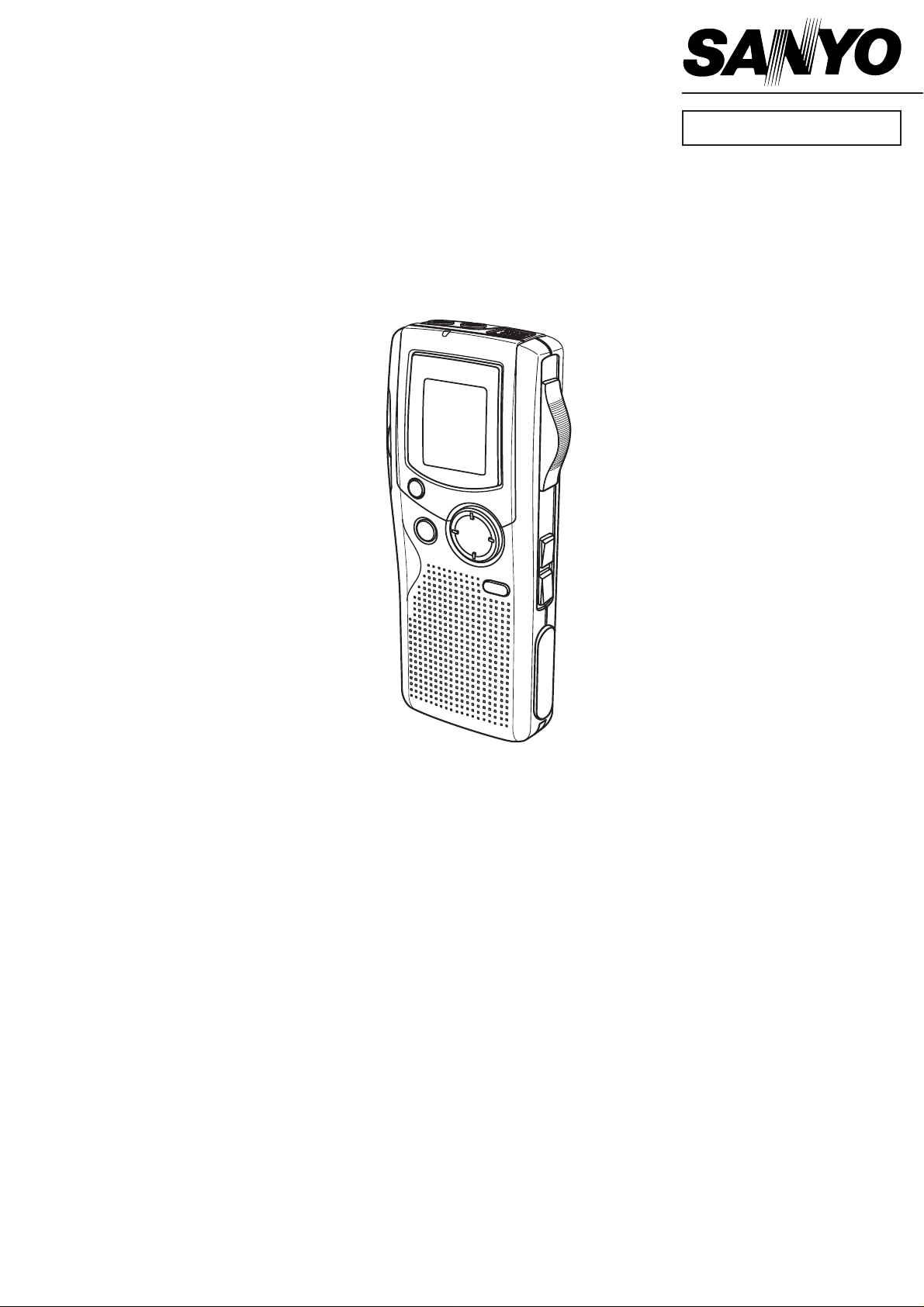
FILE NO.
Service Manual
Digital Voice Recorder
ICR-B130 (XE)
ICR-B150 (XE)
Contents
Specifications ...................................................................1
What to do if .....................................................................1
Precautions ...................................................................... 1
PC connection..................................................................1
Exploded view
(Cabinet & Chassis) ...................................................... 2
Parts list
(Cabinet & Chassis) ...................................................... 3
Schematic diagram(B130) ...............................................4
Schematic diagram(B150) ...............................................6
Wiring diagram(Parts side view) ......................................8
Wiring diagram(Pattern side view) ................................... 10
PRODUCT CODE No.
164 084 03 (B130)
164 084 00 (B150)
REFERENCE No.
SM5810340
Page 2
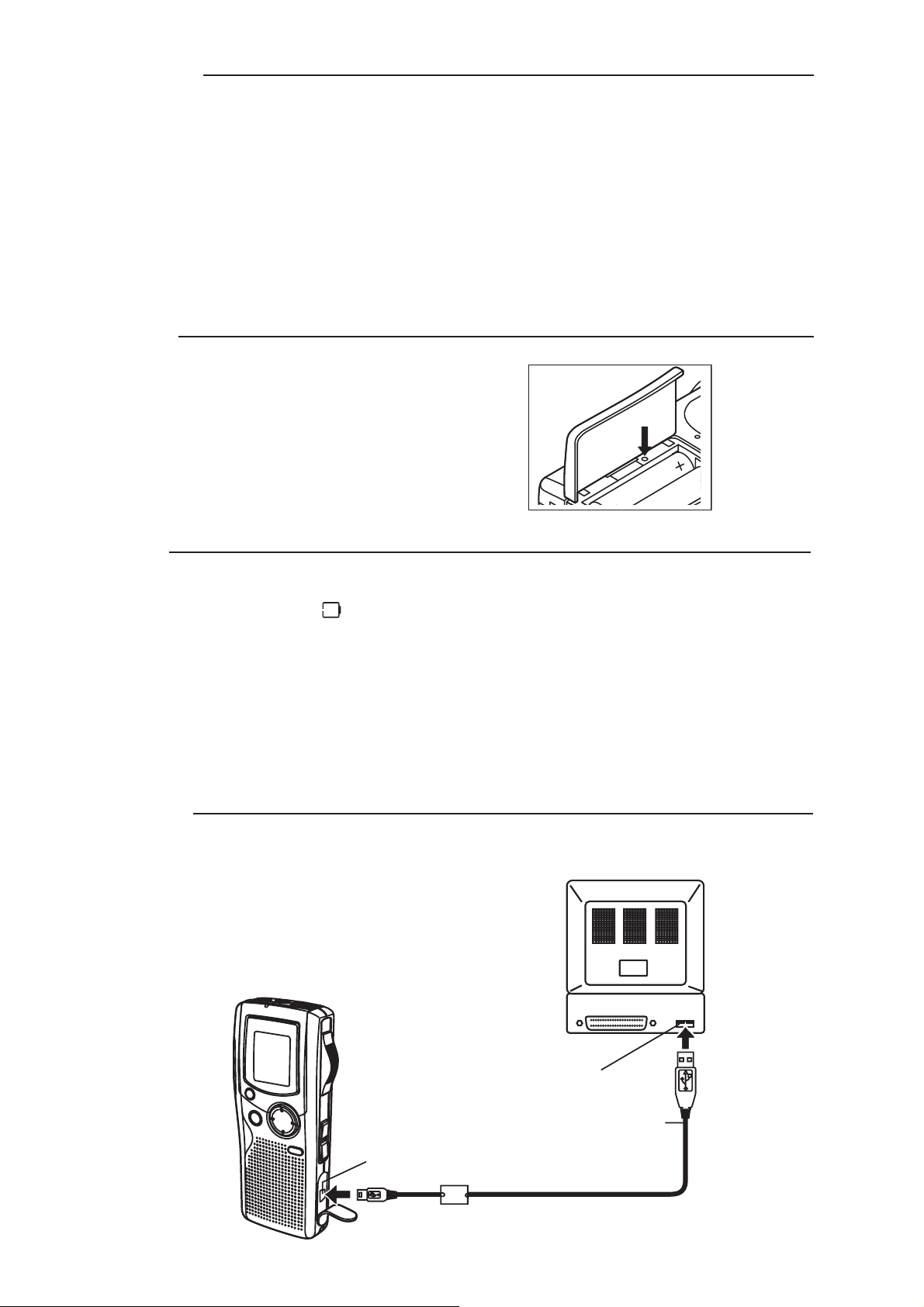
SPECIFICATIONS
Frequency response .......... 600 Hz - 3,800 Hz (Standard mode)
600 Hz - 1,900 Hz (Long mode)
600 Hz - 5,300 Hz
(High-quality mode)
Output power ..................... 100 mW (DC max.)
Power source ..................... DC: DC 3V (“LR03/R03/AAA”x2)
Loudspeaker ...................... 28mm dia.
Output terminal .................. EAR: 8 ohms
Dimensions (W x H x D) ..... Approx. 48x113x19mm
Weight ................................ Approx. 65g (without batteries)
WHAT TO DO IF
If the operation of the unit or display is not normal,
1. Open the battery compartment lid.
2. Press the RESET switch using a small ball-point pen,etc.
3. Resume operation
IMPORTANT INFORMATION
Because its products are subject to continuous improvement,
SANYO reserves the rights to modify product designs and
specifications without notice and without incurring any obligation.
RESET
PRECAUTIONS
• Never remove the MultiMediaCard while operating the unit. This will damage the MultiMediaCard, recorded contents and the
unit.
• If the line of rectangles in the battery indicator ( ) disappear during recording, stop the recording immediately and replace
the batteries.
• Do not disconnect the AC adaptor or remove the batteries while operating the unit.
• Before erasing, make sure that the battery indicator is full.
• The apparatus should not be exposed to dripping or splashing.
• Do not insert pins, etc., inside the unit.
• Do not drop the unit or subject it to strong shocks.
• Do not use where there are extremes of temperature (below 5˚Cor exceeding 35˚C).
PC CONNECTION
1. Slide the POWER switch to the OFF posion.
2. Connect the unit to the PC using the USB cable (supplied) as shown in the illustration.
DIGITAL I/O terminal
- 1 -
USB port
USB cable
Page 3
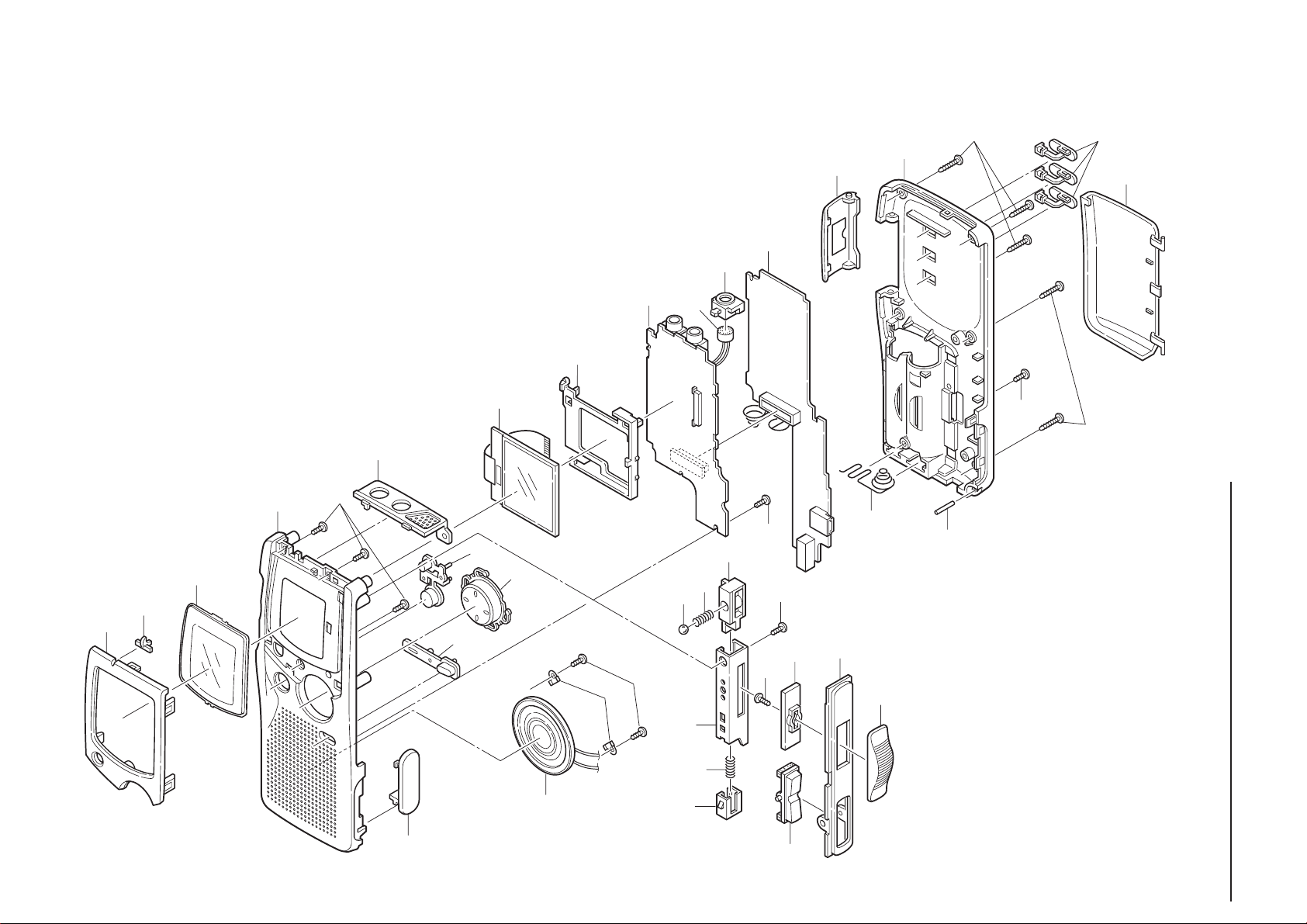
EXPLODED VIEW (CABINET & CHASSIS)
5
51
24
23
22
21
19
Y03
16
17
18
2
3
1
4
6
52
53
20
Y05
Y06
Y06
Y07
Y04
15
14
13
11
71
12
72
25
26
28
27
7
8
10
9
Y01
Y02
- 2 -
Page 4

PARTS LIST
PRODUCT SAFETY NOTICE
EACH PRECAUTION IN THIS MANUAL SHOULD BE FOLLOWED DURING SERVICING. COMPONENTS IDENTIFIED WITH THE
!!
IEC SYMBOL
BE OF SPECIAL SIGNIFICANCE. WHEN REPLACING A COMPONENT IDENTIFIED BY
DESIGNATED, OR PARTS WITH THE SAME RATINGS OF RESISTANCE, WATTAGE OR VOLTAGE THAT ARE DESIGNATED IN
THE PARTS LIST IN THIS MANUAL. LEAKAGE-CURRENT OR RESISTANCE MEASUREMENTS MUST BE MADE TO DETERMINE
THAT EXPOSED PARTS ARE ACCEPTABLY INSULATED FROM THE SUPPLY CIRCUIT BEFORE RETURNING THE PRODUCT TO
THE CUSTOMER.
CAUTION : Regular type resistors and capacitors are not listed. To know those values, refer to the schematic diagram.
!
IN THE PARTS LIST AND THE SCHEMATIC DIAGRAM DESIGNATED COMPONENTS IN WHICH SAFETY CAN
!!
!
, USE ONLY THE REPLACEMENT PARTS
Regular type resistors are less than 1/4 W carbon type and 0 ohm chip resistors.
PACKING & ACCESSORIES
REF.NO. PART NO. DESCRIPTION
614 323 8782 CASE,CARRY
614 323 9291 CARTON CASE,INNER(B130)
614 323 9284 CARTON CASE,INNER(B150)
614 323 8942 INSTRUCTION MANUAL
614 323 8935 CUSHION,PAD
645 053 9121 CABLE,USB
645 054 2015 CARD,MMC(B130)
or 645 055 3738 CARD,MMC(B130)
or 645 056 0842 CARD,MMC(B130)
645 043 0183 CARD,MMC(B150)
or 645 044 2827 CARD,MMC(B150)
or 645 055 3721 CARD,MMC(B150)
or 645 055 3745 CARD,MMC(B150)
645 055 3752 CABLE,AUDIO(B150)
645 053 9251 DISK,CD-ROM(B130)
645 053 9244 DISK,CD-ROM(B150)
CABINET & CHASSIS
REF.NO. PART NO. DESCRIPTION
1 614 323 9222 DEC,PANEL(B130)
1 614 323 0465 DEC,PANEL(B150)
2 614 323 0502 DEC,WINDOW,LED
3 614 323 8812 DEC,WINDOW(B130)
3 614 323 0496 DEC,WINDOW(B150)
4 614 324 7814 ASSY,CABINET,FRONT(B130)
4 614 324 7807 ASSY,CABINET,FRONT(B150)
5 614 323 0519 DEC,USB
6 614 323 0472 DEC,MIC
7 614 323 0403 BUTTON,ERASE
8 614 323 0397 BUTTON,VOL
9 614 324 7845 BUTTON,FILE(B130)
9 614 323 0410 BUTTON,FILE(B150)
10 614 323 0564 HOLDER,SPEAKER
11 614 323 0571 HOLDER,LCD
12 614 325 1309 SPACER,MIC
13 614 323 0380 BALL,STEEL
14 614 323 0847 SPRING,COMP,FOR STEEL BALL
15 614 323 0823 SLIDE,FOR SW
16 614 323 0700 MOUNTING
17 614 323 0830 SPRING,COMP,FOR SLIDE
18 614 323 0724 MOUNTING,SPRING
19 614 323 0427 BUTTON,FF
20 614 323 0816 SLIDE,FOR KNOB SLIDE
21 614 323 8805 DEC,SIDE(B130)
21 614 323 0489 DEC,SIDE(B150)
22 614 323 0588 KNOB,SLIDE,REC/STOP/PLAY/REW
23 614 323 8867 SHAFT
24 614 323 0878 TERMINAL,BATTERY,(+)(-)
25 614 324 7838 ASSY,LID,MMC(B130)
25 614 324 7821 ASSY,LID,MMC(B150)
26 614 323 8775 CABINET,REAR(B130)
26 614 323 0441 CABINET,REAR(B150)
27 614 323 0595 KNOB,SLIDE,
POWER MODE CONTROL
28 614 323 8836 LID,BATTERY(B130)
28 614 323 0618 LID,BATTERY(B150)
FIXING PARTS
REF.NO. PART NO. DESCRIPTION
Y01 411 030 0500 SCR TPG PAN PCS 1.7X4,
DEC PANEL
Y02 411 030 0500 SCR TPG PAN PCS 1.7X4,SPEAKER
Y03 411 030 0500 SCR TPG PAN PCS 1.7X4,PWB
Y04 411 030 0500 SCR TPG PAN PCS 1.7X4,
MOUNTING
Y05 411 030 0500 SCR TPG PAN PCS 1.7X4,
KNOB SLIDE
Y06 411 184 5109 SCR TPG PAN PCS 1.7X8,
REAR-FRONT
Y07 411 030 0500 SCR TPG PAN PCS 1.7X4,
REAR-FRONT
ELECTRICAL PARTS
REF.NO. PART NO. DESCRIPTION
51 645 053 8841 SPEAKER,8
52 645 053 9091 LCD
53 645 030 0820 MICROPHONE
FRONT P.W.BOARD ASSY
REF.NO. PART NO. DESCRIPTION
71 614 323 5552 ASSY,PWB MAIN,FRONT(Only Initial)
CN511 645 053 9138 JACK,PHONE D3.6,HP
CN512 645 034 4978 JACK,PHONE D3.6,MIC
S5501 645 040 1978 SWITCH,PUSH 1P-1T,PUSH_SIDE
S5502 645 040 1978 SWITCH,PUSH 1P-1T,PUSH_SIDE
MAIN P.W.BOARD ASSY
REF.NO. PART NO. DESCRIPTION
72 614 324 7982 ASSY,PWB MAIN(B130)(Only Initial)
72 614 323 5545 ASSY,PWB MAIN(B150)(Only Initial)
AM401 614 323 0854 TERMINAL,BATTERY,BATT+
AM402 614 323 0861 TERMINAL,BATTERY,BATTCN401 645 054 8598 SOCKET,DC,DC_SOCKET
CN402 645 053 8421 SOCKET,USB,USB_SOCKET
S4801 645 030 7270 SWITCH,DETECTOR 1P-1T,
SLIDE_LEFT
S4802 645 030 7287 SWITCH,DETECTOR 1P-1T,
SLIDE_RIGHT
S4803 645 030 7270 SWITCH,DETECTOR 1P-1T,
SLIDE_LEFT
- 3 -
Page 5

SCHEMATIC DIAGRAM (B130)
PULL_UP_+B
47K
47K
47K
S4003
SPEED
(SLOW)
(NORM)
(FAST)
S4002
MIC_SENS
(DICT)
(CONF)
(LECT)
0.1
C4802
1SS400
R4810
220K
47K
R4809
R4821
470K
BATTERY
DC 3V
CN401
DC SOCKET
4.7K
R4911
R4818
R4812
R4811
D4805
Q4804
2SC4617
D4802
R4804
Q4801
2SA1774
USB
CN402
VCC
-D
+D
NC
GND
R4819
100K
R4814
220K
R4813
D4804
1SS400
R4802 R4801
100K 33K
PLAY
S4803
1SS400
4.7K
R4805
0.1
C4801
47K
R4800
Q4802
2SC4617
Q4803
2SA1774
C4901
D4902
RB551V
47K
100K
220K
47K
POWER_SW
47K
D4803
1SS400
R4806
220K
1
2
3
4
5
Q4901
2SB1295
10
L4901
L4911
22U
R4816
R4815
S4001
(ON)
(OFF)
R4803
REC
S4802
4.7K
R4807
R4808
100K
B4001
120
VA410
1K
C4923
R4901
Q4909
DTC124XE
D4911
F1J2E
Q4911
XP151A13A0MR
R4817
SPEED_SW
RMODE_SW
HOLD_SW
10K
D4801
R4820
REW
S4801
C4205
C4206
000
R4291
READ
D4900
L4903
DLW21SN
R4991
VA411
Q4921
47/6.3
D4901
ACM4532
RB551V
XC6367B102MR
KEY0
1SS400
15K
4.7K
R4212
R4292
WRITE1
UDZS10B
0
XP152A12C0MR
321
IC491
R4293
0.1
C4951
VDDCE
EXTGND
45
GU_CE
R4951
R4952
D4921
10
0.1
VA491
D4925
RB520S
Q4902
2SK3019
A11A9A10
A13
A14
6A6B5A5B5C4A4B4C3A3B3C2A
A13
A12
A9
C4102
0.01
A8
A10
WE#
RESET
RESET#
NC
RD/BY#
NC
NC
A7
A8
X4201
12MHz
X1
X0
VSS
PLKCLK1
6A7B6B5B3D4C5D4D6D6C5C4B4A3C3B4E
CLK12MO
VSS
VSS
VSS
VSS
VDD
VDD
/IREQ
NC(GND)
NC(GND)
NC(GND)
/WE
/USBPDWN
#OE
#CE
NC(GND)
USB_INT
C4201
VDD
VSS
/PONRST
USBSENS
1C 1A 2B 1B 1H 2C 1D 2D 8D 7D 2E 1E 1F 1G 2F 2G
0.1
0.1
C4202
G_RES
1K
0.01
R4201
R4294
C4294
USB_SENS
PR491
22
USB_D-
22
USB_D+
L4921
22U
123
RB551V
R4903
GNDVDD EXT
XC6365B103MR
100K
R4921
1M
R4912
R4914
IC492
45
R4928
R4902
220K
47P
560K
C4912
300K
560K
FCE
B
R4929
0.1
C4913
R4922
C4914
100/6.3
C4921
300K
10K
Q4903
DTA124XE
A12
A15
A16
NC
NC
A15
A11
A14
IC410
MX29LV400TXBI-70
A1A2A4
A3
A2
A3
A4
A5
A5
A6
A7
0.1
C4204
A6
A5
A4A3A2
VDD
VSS
IC420
TE4100H
DP
DN
VSS
#IEN
NC(GND)
47K
R4202
C4203
47K
USB_D+
USB_D-
USB_SET
Q4201
DTC124XE
0.1
C4922
47/6.3
R4906
22K
Q4904
Q4905
2SC4617
2SK3019
100K
R4904
D7
D5
DQ7
DQ5
A5A6A17
A6
A7
A2
A3
A4
A1
VDD
MMCLK
MMCMD
180
0.1
R4203
MMC_CMD
MMC_CLK
R4211
1.5K
IC493
XC62HR3602M
GND VOUT
R4907
1M
R4905
A17
A16
DQ0
D0
D15
D15
MMDAT0
10
R4204
MMC_DATA
R4209
4.7K
D4931
C4932
0.1
NCVINCE
54
C4931
R4908
22K
123
4.7K
R4102
D14
DQ14
A0
A1
D14
D14
SDDAT1
10
R4205
DATA1
47K
BYTE#
CE#
D13
D13
SDDAT2
D4907
1SS400
RB520S
47/6.3
D15
6H6G6F5F6E5E4E6D5D4D3D6C
DQ6
DQ15/A-1
DQ12
VDD
DQ4
DQ2
DQ10
DQ11
DQ3
DQ8
DQ9
OE#
1H1G1F1E2E2D2C2B1D1C1B1A
D12
8H8G8F6F7F7E6E8E2A3E7C8C8B8A5A7A
SDWP
#MMCD
SDDAT3 D12
DATA2
100K
R4210
10K
R4909
VSS
VSS
D11
D10
D9
D8
D7
D6
D5
GND
D4
D3
D2
D1
D0
VSS
R4208
R4207
R4206
DATA3
R4910
220K
DQ13
DQ1
SD_WP
Q4202
5G5H4F4G4H3E3F3G3H2F2G2H
3A 2H 3F 3G 4F 4G 3H 4H 5E 5F 5H 5G 6H 6G 7H 7G
MMC_IN
2SA1774
RB520S
RB520S
C4101
NOR_CE
READ
WRITE
47K
47K
47K
DD_POW
D4906
D4905
2.2K
R4919
Q4913
DTC124XE
D13
D6
D12
D4
D2
D10
D11
D3
D8
D9
D1
A18
P_CON1
1
D11
D10
D9
D8
D7
D6
D5
D4
D3
D2
D1
D0
BATT_IN
P_CON2
Q4914
DTC124XE
Q4912
2SB1295
D4903D4904
1SS4001SS400
10U
L4101
L4201
10U
PULLUP
2.2M
R4924
R4920
Q4918
R4915
DTC124XE
USB_ON
P_1_5V
Q4916
2SK3019
220K
R4925
220K
R4923
4.7K
DTC124XE
Q4906
2SB1295
4.7K
Q4907
R4927
R4015
4.7K
R4926
Q4917
2SB1295
R4916
220K
1M
Q4915
Q4908
2SK3019
SI2305DS
4.7K
R4918 R4917
S4901
2SK3019
R4016
RB520S
D4001
RESET
1M 220K
Q4003
G_RES
D_RES
L_RES
DD_POW
USB_SENS
R4018
RTC_DATA
RTC_CLK
RESET
DSP_INT
USB_INT
USB_SET
A_MUTE
P_CON1
HP_POW
DAC_POW
ADC_POW
1M
7PIN
R4027
ALARM
BEEP
LCD_POW
LCD_C_D
MIC_SEN1
MIC_SEN2
L4001
R4001
R4002
R4003
HOLD_SW
USB_ON
PULLUP
10U
100
R5926
MMC
CN502
R4014
R4019
1K
10K
C4001
X4001
R4028
DATA3
47K
10K
10K
R4013
10
4.7K
47
1
47
2
DSP_RES
1K
3
LCD_RES
4
DD_POW
5
USB_SENS
BYTE
6
CNVSS
7
8
RTC_DATA
9
0.01
47K
10K
RTC_CLK
10
RESET
11
XOUT
12
VSS
10MHz
13
XIN
14
VCC
15
16
ALARM_IN
17
DSP_INT
18
USB_INT
19
USB_SET
20
BEEP
21
A_MUTE
22
P_CON1(3V,1.5V)
23
HP_POWER
24
DAC_POW
25 51
ADC_POW
PULL_UP
47K
R4029
0.01
P_1_5V
P_CON2
C4010
C4009
VREF
AVCC
P_1_5V
GUPPY_RES
MMC_IN
P_CON2(USB)
LPF
HOLD_SW
LCD_POW
LCD_C_D
26 27 28 29 30 31 32 33 34 35 36 37 38 39 40 41 42 43 44 45 46 47 48 49 50
100
R4025
IC401
XC61CN2502MR
312
100
100
100
R5927
R5924
R5925
GND X GND X GND X
47K
100
R5923
R4023
A_2.8V
A_2.8V
100
100
R4024
29PIN
R4022
30PIN
0
10PIN
D4908
RB520S
D4909
RB520S
DATA3
DATA1
MMC_DATA
MMC_CMD
MMC_CLK
A_2.8V
A_2.8V
470
R5651
D5651
REC_LED
Q5651
DTC124XE
GND X
L5901
10U
10
0.1
GND XGND X
C5901
C5902
10K
10K
R5922
R5921
121110987654321
VSS
CLK
VDD
VSS
CMD
DATA1
DATA0
SD_WP
DATA2
SW_COMMON
CARD_IN
C4008
R4011
R4012
KEY0
KEY1
KEY2
BATT_IN
KEY0
KEY1
KEY2
AVSS
BATT_IN
U-CON
IC400
MITSUBISHI
M30620M8A
LCD_CLK
LCD_DATA
MIC_SENS2
MIC_SENS1
USB_ON
100
R4026
LCD_CLK
LCD_DATA
100K
R4006
4.7K
R4007
Q4002R4005
DTC124XE
PULL_UP_+B
SD_WP
DATA2
MMC_IN
E.GND E.GND
ESD_GND
ESD_GND
GND E GND E
1SS400
1SS400
R5503
D5504
D5503
8.2K
S5504S5509
ERASE
S5503
GND XGND X
R5507 R5506
33K 8.2K
S5508
GND X GND X GND XGND XGND X
CREATEFILE
0.01
VAS_IN
SPEED_SW
RMODE_SW
MIC/HP_IN
MIC/HP_IN
SPEED_SW
VAS_LEVEL
REC_MODE_SW
HOLD
ALE(NC)
READY
LCD_CE
100
39PIN
READY
LCD_CE
R4020
Q4001
2SA1774
470K
R4008
MICON_VDD
BATT+B
BATT+B
2.8V/3.3V
BATT+B
BATT+B
2.8V/3.3V
MICON_VDD
Q5602
DTC124XE
R5502 R5501
4.7K 2.7K
FWD
S5502
CUE/INDEX
R5505 R5504
4.7K 2.7K
S5507
S5506
MENU
TIME_SET
C4004
R4010
D0D1D2D3D4D5D6D7D8
DATA0
DATA1
DATA2
DATA3
NC
GRD/HDS1
NC
HLDA(NC)
100
10K
READ
44PIN
R4021
R4009
0.01
A.GND2
A.GND2
D_GND
DD_CE_CONT
D_GND
GND X
GND X
DD_CE_CONT
A.GND
L5601
10U
100K
R5608
Q5601
2SA1774
4.7K
R5607
GND X
1SS400
D5502
BACK
S5501
GND XGND X
VOL_+
S5505
VOL_-
47K
D9
767778798081828384858687888990919293949596979899100
DATA4
GWR/HDS2
WRITE
R4091
470
R4406
F
0.2
C4402
A.GND
DATA10
DATA5
DATA6
DATA7
DATA8
DATA9
DATA11
DATA12
DATA13
DATA14
DATA15
ADR1/HBIL
ADR2/HCTL0
ADR3/HCTL1
ADR4/HRW
NC
NOR_CE
GUPPY_CE
REC_LED
TI_CE
GU_CE
TI_CE
WRITE1
NOR_CE
REC_LED
0
100K
R4405
11 10 9 8 7654321
NC
NC
CLKOE
IC440
BACK_UP
KEY1
KEY2
VAS_IN
MIC_SEN2
REC_LED
110111
C5603
C5604
C5605
C5606
R5601
V5
V4
VR
IRS
CN501
C5411
0.1
1
1SS400
C5410
1K10K
D5501
D5402
DAP222
R5416R5415
D5655
RB520S
D5654
RB520S
PULL_UP_+B
D10
D11
75
D12
74
D13
73
D14
72
D15
71
70
ADR0
ADR5
ADR6
ADR7
ADR8
ADR9
ADR10
ADR11
ADR12
ADR13
ADR14
ADR15
ADR16
ADR17
ADR18
C4401
VSS
VCC
VDD
0.1
R4404
CLKOUT
69
68
67
66
65
64
63
62
61
60
59
58
57
56
55
54
53
52
RTC_CLK
RTC_DATA
560
R4403
SCL
RTC-8564NB
A1
A2
A3
A4
A5
A6
A7
A8
C4005
A9
A10
A11
A12
A13
A14
A15
A16
A17
A18
4.7K
R4402
560
D4401
NC
SDA
GND
(GND)
222120191817161514
560
R5605
LCD_DATA
0
R5609
LCD_CLK
LCD_C_D
0
R5610
LCD_CE
1K
R5606
A_MUTE
MIC_SEN1
LCD_POW
1K
R5604
L_RES
1
C5602
GND X
111
C5609
C2-
C1-
C1+
C5610
GND X
GND X
C5611
C3-
VSS
VOUT
V1V2V3
C5607
1
C5608
C2+
LCD MODULE
1.8K
1SS400
100K
A.GNDA.GNDA.GNDA.GND
100K
R5413
2.2
C5409
C5408
GND XGND XGND X
2.2
Q5404
2SC4617
A.GND
R5417
D5401
R5414
ALARM
1SS400
/INT
NCNCNCNCNCNCNCNCNC
BEEP
0.1
VDD
R5911
2SC4617
0.1
R4401
D4402
SI
0
Q5403
4.7K
MIC/HP_IN
HP_POW
CLK
STATIC
1K
R5412
A.GND
1SS400
PULL_UP_+B
A0
ADC_POW
LCD_CELCD_
22K
R5419
A.GNDA.GND
7PIN
2019181716151413121110987654321
R5418
DAC_POW
7PIN
10PIN
GND X
RES
R5408
22K
10
C5413
R4503
10PIN
10
22K
C4314
C4315
29PIN
29PIN
VA561
C4313
0.1
D4
D5
READ
WRITE1
0.1
10
D6
L4302
L4301
30PIN
30PIN
C5404
R4334
4.7K
C4316
C4317
47/6.3
10U
10U
L4501
47/6.3
A.GND
C5405
0.1
10U
39PIN
39PIN
R5105
R4332
R4333
R4336
4.7K
12B 13B 11C 12C 13C 11D 12D 13D 10E
A19
13A12A11B11A10D10C10B10A9D9C9B9A8D8C8B8A7B7A7C7D6A6B6C6D5A5B5C5D4A4B4C3A3B3C2A2B
A20
VSS
VDD1
D6
D7
D8
D9
D10
4.7K
D11
D12
HD4
D13
4.7K
D14
D15
HD5
VDD2
VSS
HDS1
VSS
HDS2
VDD1
A0
A1
A2
A3
HD6
A4
A5
4.7K
A6
A7
A8
A9
VDD2
A21
VSS
VSS
0.1
C4504
C4503
A.GND2A.GND2
44PIN
AVDD
AOUTR
AOUTL
AINL
AINL
AVDD
44PIN
CN503
AOUTL
AOUTR
A.GND
R5102
R5104
4.7K
100K
R5106
GND X
C5401
R5407
8.2K
2.2
R5401
180K
A.GND
C5403
IC540
5678
27K
R5410
2200P
R5409
A18
5049484746454443424140393837363534333231302928272625242322212019181716151413121110987654321
5049484746454443424140393837363534333231302928272625242322212019181716151413121110987654321
10P
A.GND2 A.GND2
R4501
10
CN403
NC
NC
47K
A17
A22
C4301
C4502
0.1
C4501
10
A.GND2
47K
R4502
A.GND2
NJM2140
C5406
22K
VSS
VSS
0.1
560
Q4601
DTC124XE
Q5103
R5908
0
330P
R4331
D5D4D3D2D1
A16
A10
HD7
VDD1
D7
1
2
3
4
5
6
7
8
GND X
Q5104
DTC124XE
DTA124XE
A.GND
R5402
1K
1234
C5415
C5407 R5411
0.1 470
X4301
16.93M
0.01
4.7K
C4312
D_RES
11E 12E 13E10F 11F 12F 13F 10G 11G 13G12G 13H12H 11H 10H 13J 12J 11J 10J 13K 12K 11K 10K 13L 12L 13M13N
X1
RS
D0
X2/CLKIN
4.7K
4.7K
D3
HD3
CLKOUT
R4329
VSS
HPIENA
R4328
VDD2
C4309
0.1
VSS
TMS
4.7K
4.7K
4.7K
R4327
R4326
R4325
TDI
TCK
TRST
TDO
EMU0
EMU1/OFF
TOUT
HD2
HPI16
DSP
IC430
TMS320DA105GGU160
IAQ
HOLDA
XF
MSC
IOSTRB
MSTRB
R/WISDS
A12
A11
4.7K
R4301
VCOM
AINR
AINL
VSS
VDD
DEM0
DEM1
SDTO
R4601
XC6209B272MR
0.01100K
C5402R5404
A.GND
A.GND
0.1
A13
R4302
AOUTR
AOUTL
PWDA
PWAD
SCLK
IC450
AK4550
MCLK
LRCK
SDTI
4.7K
Q5102
DTC124XE
Q5101
DTA124XE
321
IC550
45
R5405
A.GND
A15
A14
4.7K
Q4602
A.GND
47K
R5101
VINVSSCE
VOUTNC
R5403
4.7K
2.2
C5412
820
DTC124TE
Q5401
VDD2
C4302
910111213141516
2SA1774
Q5105
DTA124XE
C5501
A.GND
A.GND
C5502
- 5 -- 4 -
HAS
VSS
0.1
SCLK
1SS400 1SS400
1
1
10U
L5902
VSS
MCLK
LRCK1
D4501 D4502
C5008
VDD2
SDTI
R5103
A.GND
C5007
2.2
2.2
SDTO
C5003
HCS
TI_CE
47K
HR/W
A4
R5004
15K
R5005
15K
1
DTC124TE
READY
READY
R5307
Q5301
PS
R4337
0
4.7K
10K
R5006
A.GND
A.GNDA.GND
C5306
0.15
R5007
A.GND
R4791
R4793
R4792
R4794
10K
R5309
10K
0
0
0
0
1
5
C
2.2
C5101
47/6.3
A.GND
C5107
2.2
Q5106
2SK3019
A.GND
A.GND
C5302
0
6
STBY
1
INA
2
C_SW
3
VREF
4
BEEP
5
INB
6
MUTE
7
R5108
GND XGND X
L5302
10U
4321
IC530
120
B5303
R5301 R5302
0.1 1.8K 100K
This is a basic schematic diagram.
CLKMD3
HOLD
R4303
OUTA
NJM2772
OUTC
OUTB
IC510
MUTETC
R5107
220K
120
B5302
4.7K
DNC
VDD
GND
1M
R4324
CLKMD2
BIO
C5119
47/6.3
A.GND
NJM2140
B5301
CLKMD1
120
4.7K
R4323
BDX1
VSS
VSS
VDD1
BCLKX1
VSS
HD1
VDD2
INT3
INT2
INT1
INT0
NMI
HBIL
IACK
BDX2
BDX0
HD0
VSS
VDD1
HRDY
BFSX2
BFSX0
VDD2
HINT
VSS
BCLKX2
BCLKX0
BDR2
HCNTL1
BDR0
BFSR2
BFSR0
BCLKR2
BCLKRO
VSS
HCNTL0
BDR1
MP/MC
VDD1
VSS
2M1M3L2L1L3K2K1K4J3J2J1J4H3H2H1H4G3G1G2G1F2F3F4F1E2E3E4E1D2D3D4D1C2C1B1A
0.1
C4303
C4611
2.2
R4611
R4604
10
C4601
R4605
A.GND2 A.GND2
C4621
2.2
R4621
R5201 D5201
4.7K 1SS400
R5110
A.GND
5.6K
0.1
C5103
C5102
89101112 13 14
0.47
8765
R5313
0
10U
L5301
A.GND
560
BFSR1
R4614
R4612
47K 47K
R4622
C5305
C5307
BFSX1
47K
47K
470K
R4624
47K
470K
C5203
R5111
R5109
C5104
A.GND
A.GND
10
SDTI
D2
0.1
4.7K
C4308
R4322
R4321
LRCK1
560
12M12N11L11M11N10L10M10N9K
R4320
SCLK
560
D1
R4319
0.1
C4307
4.7K
R4318
4.7K
R4317
4.7K
R4316
R4309
560
82K4700P
A.GND2
82K
A.GND2
4700P
B5304
R5305
R5306
47P
R5114
R5112
C5105
120
A.GND
DSP_INT
R4304
1
2
3
4
1
2
3
4
1K 2.2K
A1
D0
C4306
R4312
R4311
A3
R4307
R4306
R4305
A2
+
GND
IC461
NJM2140
+
GND
IC462
NJM2140
C5201
A.GND
15K5.6K
A.GND
C5202
2.2
10
C5304
4.7K
VCC
VCC
R5907
82K
4.7K
4.7K
SDTO
R4310
4.7K
MCLK
R4308
4.7K
4.7K
4.7K
4.7K
+
L5101
R5904
47K
L5102
+
4.7K
4.7K
4.7K
4.7K
0.1
4.7
2SK3019
8
7
6
5
8
7
6
5
1
Q5906
1
2
3
4
GND X
R5203
GND X
C4617
0.1
C4627
CD
VREF
VIN+
VIN-
IC520
NJM2149
HSJ1493-01-032
HSJ1493-01-031
0.1
C4305
A.GND2
22K
1000P
R4617
R4616
C4614
R4615
27K
C4615
A.GND2
0.1
22K
1000P
C4624
R4627
R4626
R4625
27K
C4625
VOUT2
8
GND
7
VDD
6
VOUT1
5
120K
CN511
2
6
3
4
5
1
EAR-PHONE
R5906
220K
1M
R5905
GND XGND X
10P
C5308
CN512
1
2
6
3
4
5
EXT-MIC
4700P 22K
4700P 22K
C5204
A.GND
A.GND
10
9L9M9N8K8L8M8N7K7L7N7M6N6M6L6K5N5M5L5K4N4M4L4K3N3M2N1N
R4315
R4314
R4313
BCLKR1
VSS
C4613
R4613
C4612
47P
C4623
47K
R4623
C4622
R5202
3.3K
2.2
15K
R5113
5.6K
A.GND
5.6K
2.2
R5115
8.2
A.GND
R5116
8.2
R5204
10K
R5312
0
A.GND
0.1
C5303
1
2.2M
R5314
Page 6

SCHEMATIC DIAGRAM (B150)
PULL_UP_+B
47K
47K
47K
S4003
SPEED
(SLOW)
(NORM)
(FAST)
S4002
MIC_SENS
(DICT)
(CONF)
(LECT)
0.1
C4802
1SS400
R4810
220K
47K
R4809
R4821
470K
BATTERY
DC 3V
CN401
DC SOCKET
4.7K
R4911
D4805
Q4804
2SC4617
D4802
R4804
Q4801
2SA1774
USB
CN402
VCC
-D
+D
NC
GND
R4819
R4814
R4813
R4818
R4812
R4811
D4804
1SS400
R4802 R4801
100K 33K
PLAY
S4803
1SS400
4.7K
R4805
0.1
C4801
47K
R4800
Q4802
2SC4617
Q4803
C4901
D4902
RB551V
100K
220K
47K
100K
220K
47K
47K
D4803
1SS400
R4806
220K
2SA1774
Q4901
2SB1295
10
L4901
L4911
22U
R4815
POWER_SW
S4001
(ON)
(OFF)
REC
S4802
4.7K
R4807
R4808
100K
1
2
3
4
VA410
5
1K
R4901
DTC124XE
Q4911
XP151A13A0MR
R4816
R4803
B4001
120
C4923
Q4909
D4911
F1J2E
R4817
SPEED_SW
RMODE_SW
10K
D4801
R4820
S4801
C4205
C4206
000
R4291
D4900
L4903
DLW21SN
R4991
VA411
47/6.3
D4901
ACM4532
RB551V
XC6367B102MR
HOLD_SW
KEY0
1SS400
15K
REW
4.7K
R4212
R4292
READ
UDZS10B
0
Q4921
XP152A12C0MR
321
IC491
R4293
WRITE1
0.1
C4951
VDDCE
EXTGND
45
GU_CE
R4951
R4952
D4921
10
0.1
VA491
D4925
RB520S
Q4902
2SK3019
A11A9A10
A13
A14
6A6B5A5B5C4A4B4C3A3B3C2A
A13
A12
A9
C4102
0.01
A8
A10
WE#
RESET
RESET#
NC
RD/BY#
NC
NC
A7
A8
X4201
12MHz
X1
X0
VSS
PLKCLK1
6A7B6B5B3D4C5D4D6D6C5C4B4A3C3B4E
CLK12MO
VSS
VSS
VSS
VSS
VDD
VDD
/IREQ
NC(GND)
NC(GND)
NC(GND)
/WE
/USBPDWN
#OE
#CE
NC(GND)
VSS
/PONRST
USBSENS
VDD
1C 1A 2B 1B 1H 2C 1D 2D 8D 7D 2E 1E 1F 1G 2F 2G
USB_INT
C4201
0.1
0.1
C4202
G_RES
1K
0.01
R4294
C4294
R4201
USB_SENS
PR491
22
USB_D-
22
USB_D+
L4921
22U
123
RB551V
R4903
GNDVDD EXT
XC6365B103MR
100K
R4921
1M
R4912
R4914
IC492
45
R4902
220K
560K
300K
R4928
47P
C4912
560K
FCE
B
R4929
0.1
C4913
R4922
C4914
100/6.3
C4921
300K
10K
Q4903
DTA124XE
A12
A15
A16
NC
NC
A15
A11
A14
IC410
MX29LV400TXBI-70
A1A2A4
A3
A2
A3
A4
A5
A5
A6
A7
0.1
C4204
A6
A5
A4A3A2
VSS
VDD
IC420
TE4100H
NC(GND)
#IENDPDN
VSS
47K
C4203
R4202
47K
USB_D+
USB_D-
USB_SET
Q4201
DTC124XE
0.1
C4922
47/6.3
R4906
22K
Q4904
2SC4617
Q4905
2SK3019
100K
R4904
D7
D5
DQ7
DQ5
A5A6A17
A6
A7
A2
A3
A4
A1
VDD
MMCLK
MMCMD
180
0.1
R4203
MMC_CMD
MMC_CLK
R4211
1.5K
IC493
XC62HR3602M
GND VOUT
R4907
1M
R4905
A17
A16
DQ0
D0
D15
D15
MMDAT0
10
R4204
MMC_DATA
R4209
4.7K
D4931
C4932
0.1
NCVINCE
54
C4931
R4908
22K
123
4.7K
R4102
D14
DQ14
A0
A1
D14
D14
SDDAT1
10
R4205
DATA1
47K
BYTE#
CE#
D13
D13
SDDAT2
D4907
1SS400
RB520S
47/6.3
D15
6H6G6F5F6E5E4E6D5D4D3D6C
VSS
DQ6
DQ15/A-1
DQ12
VDD
DQ4
DQ2
DQ10
DQ11
DQ3
DQ8
DQ9
OE#
1H1G1F1E2E2D2C2B1D1C1B1A
D12
8H8G8F6F7F7E6E8E2A3E7C8C8B8A5A7A
SDWP
#MMCD
SDDAT3 D12
DATA2
100K
R4210
10K
R4909
R4910
VSS
D11
D10
GND
VSS
R4208
R4207
R4206
DATA3
220K
DQ13
DQ1
D9
D8
D7
D6
D5
D4
D3
D2
D1
D0
SD_WP
5G5H4F4G4H3E3F3G3H2F2G2H
MMC_IN
Q4202
2SA1774
3A 2H 3F 3G 4F 4G 3H 4H 5E 5F 5H 5G 6H 6G 7H 7G
47K
47K
47K
D4906
RB520S
D4905
RB520S
Q4913
D13
D6
D12
C4101
D4
D2
D10
D11
D3
D8
D9
D1
A18
NOR_CE
READ
WRITE
DD_POW
P_CON1
2.2K
R4919
DTC124XE
1
D11
D10
D9
D8
D7
D6
D5
D4
D3
D2
D1
D0
BATT_IN
P_CON2
Q4914
DTC124XE
Q4912
2SB1295
D4903D4904
1SS4001SS400
10U
L4101
L4201
10U
PULLUP
P_1_5V
2.2M
R4924
R4920
Q4918
R4915
DTC124XE
USB_ON
R4927
Q4916
2SK3019
220K
R4925
220K
R4923
4.7K
DTC124XE
Q4906
2SB1295
4.7K
Q4907
R4015
R4926
Q4917
R4916
220K
4.7K
1M
Q4915
2SB1295
Q4908
2SK3019
RB520S
D4001
S4901
SI2305DS
4.7K1M220K
R4917
R4918
Q4003
2SK3019
R4016
USB_INT
USB_SET
RESET
4.7K
R4014
1M
R4001
47
G_RES
R4002
47
D_RES
R4003
1K
L_RES
DD_POW
USB_SENS
R4019
1K
7PIN
R4018
10K
RTC_DATA
RTC_CLK
C4001
RESET
0.01
X4001
10MHz
R4027
47K
ALARM
DSP_INT
BEEP
A_MUTE
P_CON1
HP_POW
DAC_POW
ADC_POW
10K
R4028
LCD_POW
LCD_C_D
MIC_SEN1
MIC_SEN2
HOLD_SW
USB_ON
PULLUP
IC401
XC61CN2502MR
10U
L4001
100
100
R5927
R5926
GND X GND X GND X
MMC
CMD
CN502
DATA3
47K
10K
10K
R4013
10
0.01
P_1_5V
P_CON2
C4010
C4009
VREF
(USB)
1
GUPPY
2
DSP_RES
3
LCD_RES
4
DD_POW
USB_SENS
5
6
BYTE
7
CNVSS
8
RTC_DATA
9
RTC_CLK
10
RESET
11
XOUT
12
VSS
13
XIN
14
VCC
15
16
ALARM_IN
17
DSP_INT
18
USB_INT
USB_SET
19
20
BEEP
21
A_MUTE
22
P_CON1(3V,1.5V)
23
HP_POWER
24
DAC_POW
25 51
ADC_POW
PULL_UP
47K
R4029
AVCC
P_1_5V
_RES
MMC_IN
P_CON2
LCD_C_D
HOLD_SW
LCD_
POW
LPF
26 27 28 29 30 31 32 33 34 35 36 37 38 39 40 41 42 43 44 45 46 47 48 49 50
100
R4025
100
100
R4024
R4023
29PIN
R4022
47K
100
R5923
A_2.8V
A_2.8V
D4908
D4909
A_2.8V
A_2.8V
0
DATA3
MMC_CMD
R5651
REC_LED
GND X
0.1
C5901
30PIN
10PIN
RB520S
RB520S
MMC_CLK
470
Q5651
DTC124XE
GND XGND X
C5902
10K
R5921
MMC_DATA
D5651
10
R5922
DATA1
L5901
10U
10K
100
R5925
312
100
R5924
121110987654321
VSS
CLK
VDD
VSS
DATA1
DATA0
SD_WP
DATA2
SW_COMMON
CARD_IN
C4008
R4011
R4012
KEY0
KEY1
KEY2
BATT_IN
KEY0
KEY1
KEY2
AVSS
BATT_IN
U-CON
IC400
MITSUBISHI
M30620M8A
USB_ON
LCD_CLK
LCD_DATA
MIC_SENS2
MIC_SENS1
100
R4026
LCD_CLK
LCD_DATA
100K
R4006
4.7K
R4007
Q4002R4005
DTC124XE
PULL_UP_+B
SD_WP
DATA2
MMC_IN
E.
GNDE.GND
ESD_GND
ESD_GND
GND EGND E
1SS400
1SS400
R5503
D5504
D5503
8.2K
S5504S5509
S5503
ERASE
GND XGND X
R5507 R5506
33K 8.2K
S5508
GND X GND X
GND X
CREATEFILE
0.01
MIC/HP_IN
VAS_IN
SPEED_SW
RMODE_SW
MIC/HP_IN
SPEED_SW
VAS_LEVEL
REC_MODE_SW
HOLD
ALE(NC)
READY
LCD_CE
100
READY
39PIN
LCD_CE
R4020
Q4001
2SA1774
470K
R4008
BATT+B
BATT+B
2.8V/3.3V
MICON_VDD
BATT+B
BATT+B
2.8V/3.3V
MICON_VDD
Q5602
DTC124XE
R5502 R5501
4.7K 2.7K
S5502
CUE/INDEX
R5505 R5504
4.7K 2.7K
MENU
S5507
S5506
TIME_SET
R4010
D0D1D2D3D4D5D6D7D8
DATA0
DATA1
DATA2
DATA3
DATA4
DATA5
TI_CE
GWR/HDS2
NC
GRD/HDS1
NC
HLDA(NC)
100
10K
READ
WRITE
TI_CE
44PIN
R4021
R4009
0.01
C4004
DD_CE_CONT
DD_CE_CONT
GND X
L5601
R5608
FWD
GND X GND X
100K
R5607
S5501
VOL_-
GND X
4.7K
GND X
GND XGND X
S5505
A.GND2
D_GND
D_GND
A.GND
10U
Q5601
2SA1774
1SS400
D5502
BACK
VOL_+
A.GND2
A.GND
R5601
R4091
470
R4406
F
0.2
C4402
IRS
CN501
1SS400
D5501
0
REC_LED
VR
DATA6
REC_LED
REC_LED
BACK_UP
KEY1
110111
C5603
V5
C5410
R5416R5415
47K
PULL_UP_+B
D9
D10
767778798081828384858687888990919293949596979899100
DATA10
DATA7
DATA8
ADR1/HBIL
ADR2/HCTL0
ADR3/HCTL1
ADR4/HRW
NOR_CE
GUPPY_CE
GU_CE
NOR_CE
R4405
DATA9
DATA11
DATA12
DATA13
DATA14
DATA15
ADR18
NC
WRITE1
100K
ADR0
ADR5
ADR6
ADR7
ADR8
ADR9
ADR10
ADR11
ADR12
ADR13
ADR14
ADR15
ADR16
ADR17
C4401
D11
75
D12
74
D13
73
D14
72
D15
71
70
A1
69
A2
68
A3
67
A4
66
A5
65
A6
64
A7
63
VSS
62
A8
61
60
59
58
57
56
55
54
53
52
560
RTC_CLK
R4403
RTC_DATA
560
A9
A10
A11
A12
A13
A14
A15
A16
A17
A18
R4402
C4005
4.7K
VCC
0.1
R4404
11 10 9 8 7654321
VDD
1
C5607
CLKOUT
LCD_POW
1K
R5604
1
C5608
C2+
SCL
SDA
RTC-8564NB
L_RES
LCD_DATA
0
560
R5605
111
C5609
C2-
C1-
LCD_CLK
R5609
C1+
NC
0
R5610
GND X
C5610
(GND)
LCD_C_D
1K
R5606
C5611
C3-
LCD_CE
GND X
GND X
VOUT
C5602
KEY2
V4
NC
C5604
NC
IC440
VAS_IN
C5605
CLKOE
MIC_SEN2
C5606
MIC_SEN1
V1V2V3
LCD MODULE
C5411
R5417
D5402
D5654
DAP222
D5655
RB520S
RB520S
D5401
1.8K
R5414
1SS400
100K
A.GNDA.GNDA.GNDA.GND
100K
R5413
GND XGND XGND X
2.2
C5409
C5408
2.2
Q5404
2SC4617
0.1
1
1K10K
GND
A.GND
ALARM
D4401
/INT
NCNCNCNCNCNCNCNCNC
222120191817161514
A_MUTE
0.1
VSS
2SC4617
1SS400
BEEP
VDD
R5911
0.1
R4401
D4402
HP_POW
SI
0
Q5403
R5412
A.GND
4.7K
1SS400
MIC/HP_IN
CLK
STATIC
1K
ADC_POW
PULL_UP_+B
7PIN
2019181716151413121110987654321
A0
LCD_CELCD_
22K
R5419
A.GNDA.GND
DAC_POW
7PIN
GND X
RES
R5408
22K
R5418
R4503
10PIN
10PIN
10
C5413
10
29PIN
22K
C4314
C4315
29PIN
VA561
C4313
0.1
D4
D5
READ
WRITE1
0.1
10
D6
L4302
L4301
30PIN
30PIN
C5404
47/6.3
10U
10U
47/6.3
A.GND
C5405
R4334
4.7K
C4316
0.1
C4317
L4501
10U
39PIN
R4332
R4333
R4336
39PIN
R5105
4.7K
12B 13B 11C 12C 13C 11D 12D 13D 10E
A19
13A12A11B11A10D10C10B10A9D9C9B9A8D8C8B8A7B7A7C7D6A6B6C6D5A5B5C5D4A4B4C3A3B3C2A2B
A20
VSS
VDD1
D6
D7
D8
D9
D10
4.7K
D11
D12
HD4
D13
4.7K
D14
D15
HD5
VDD2
VSS
HDS1
VSS
HDS2
VDD1
A0
A1
A2
A3
HD6
A4
A5
4.7K
A6
A7
A8
A9
VDD2
A21
VSS
VSS
0.1
C4503
C4504
A.GND2
A.GND2
44PIN
AVDD
AOUTR
AOUTL
AINL
AINL
AVDD
44PIN
CN503
AOUTL
AOUTR
A.GND
R5102
R5104
4.7K
100K
R5106
GND X
R5407
8.2K
2.2
R5401
A.GND
C5403
IC540
5678
27K
R5410
2200P
R5409
A18
CN403
5049484746454443424140393837363534333231302928272625242322212019181716151413121110987654321
5049484746454443424140393837363534333231302928272625242322212019181716151413121110987654321
C5401
180K
10P
R4501
10
NC
NC
47K
A17
A22
C4301
C4502
0.1
C4501
A.GND2 A.GND2
A.GND2
47K
R4502
A.GND2
NJM2140
22K
VSS
VSS
0.1
10
560
Q4601
DTC124XE
R5908
0
C5406
330P
A16
VDD1
Q5103
R4331
D5D4D3D2D1
A10
HD7
D7
R4301
1
VCOM
2
AINR
3
AINL
4
VSS
5
VDD
6
DEM0
7
DEM1
8
SDTO
GND X
Q5104
DTC124XE
DTA124XE
A.GND
R5402
1K
1234
A.GND
0.1
C5415
C5407 R5411
0.1 470
X4301
16.93M
0.01
4.7K
C4312
D_RES
11E 12E 13E10F 11F 12F 13F 10G 11G 13G12G 13H12H 11H 10H 13J 12J 11J 10J 13K 12K 11K 10K 13L 12L 13M13N
X1
RS
D0
X2/CLKIN
4.7K
4.7K
R4329
VSS
R4328
HPIENA
VDD2
C4309
0.1
VSS
TMS
D3
HD3
CLKOUT
4.7K
4.7K
4.7K
R4326
R4327
R4325
TDI
TCK
TRST
TDO
EMU0
EMU1/OFF
TOUT
HD2
HPI16
CLKMD3
DSP
IC430
TMS320DA105GGU160
HOLD
IAQ
HOLDA
XF
MSC
IOSTRB
MSTRB
R/WISDS
LRCK1
A.GND
C5007
C5008
2.2
VDD2
SDTI
R5103
2.2
SDTO
C5003
HCS
TI_CE
47K
HR/W
A4
R5004
15K
R5005
15K
1
DTC124TE
READY
READY
R5307
Q5301
PS
R4337
0
A.GND
4.7K
10K
R5006
A.GNDA.GND
C5306
0.15
R4303
R4791
0
R4793
0
R4792
0
R4794
0
C5106
STBY
1
R5007
A.GND
10K
R5309
10K
2.2
C5101
47/6.3
A.GND
C5107
2.2
Q5106
2SK3019
A.GND
L5302
10U
OUTA
INA
2
C_SW
3
NJM2772
OUTC
VREF
4
BEEP
5
OUTB
INB
6
IC510
MUTETC
MUTE
7
R5107
220K
R5108
GND XGND X
4321
IC530
120
120
B5303
B5302
R5301 R5302
A.GND
0.1 1.8K 100K
C5302
This is a basic schematic diagram.
A13
A12
A11
4.7K
R4302
AOUTR
AOUTL
IC450
4.7K
R4601
Q5102
DTC124XE
Q5101
321
IC550
XC6209B272MR
45
0.01100K
C5402R5404
A.GND
A.GND
A15
A14
4.7K
PWDA
PWAD
SCLK
AK4550
MCLK
LRCK
SDTI
Q4602
A.GND
DTA124XE
R5101
VINVSSCE
VOUTNC
R5403
2.2
C5412
820
R5405
DTC124TE
Q5401
2SA1774
47K
4.7K
- 7 -- 6 -
HAS
VDD2
0.1
C4302
910111213141516
Q5105
DTA124XE
C5501
A.GND
A.GND
C5502
VSS
VSS
SCLK
MCLK
D4501 D4502
1SS400 1SS400
1
1
10U
L5902
4.7K
DNC
VDD
GND
1M
R4324
CLKMD2
BIO
C5119
47/6.3
A.GND
NJM2140
B5301
4.7K
VSS
VDD1
CLKMD1
MP/MC
VDD1
VSS
0.1
C4303
C4611
2.2
C4601
A.GND2 A.GND2
C4621
2.2
R5201
R5110
5.6K
C5103
C5102
89101112 13 14
0.47
8765
R5313
120
10U
L5301
R4323
BCLKX1
VDD2
BDX2
BDX0
VDD1
HRDY
BFSX2
BFSX0
VDD2
BCLKX2
BCLKX0
BDR2
HCNTL1
BDR0
BFSR2
BFSR0
BCLKR2
BCLKRO
HCNTL0
R4611
10
R4605 R4604
R4621
4.7K
A.GND
0.1
0
A.GND
HBIL
IACK
HINT
BDR1
SDTI
D2
560
BDX1
BFSX1
VSS
12M12N11L11M11N10L10M10N9K
VSS
HD1
INT3
INT2
INT1
INT0
NMI
9L9M9N8K8L8M8N7K7L7N7M6N6M6L6K5N5M5L5K4N4M4L4K3N3M2N1N
HD0
VSS
VSS
VSS
BFSR1
2M1M3L2L1L3K2K1K4J3J2J1J4H3H2H1H4G3G1G2G1F2F3F4F1E2E3E4E1D2D3D4D1C2C1B1A
47K
R4614
R4612
47K
470K
47K
47K
R4624
R4622
47K
470K
C5203
R5111
R5109
C5104
A.GND
A.GND
A.GND
0.1
C5305
10
C5307
R4322
BCLKR1
VSS
47K
R5113
15K
5.6K
2.2
A.GND
C5303
R5314
R4613
C4623
R4623
R5202
3.3K
2.2
5.6K
A.GND
R5115
8.2
R5116
8.2
R5204
10K
R5312
1
2.2M
4.7K
R4319
4.7K
R4315
R4314
R4313
C4613
4700P
C4612
47P
82K4700P
C4622
D5201
1SS400
0
R4309
560
82K
A.GND2
A.GND2
B5304
R5306 R5305
C4308
R4321
560
R4320
560
47P
R5114
R5112
C5105
120
A.GND
DSP_INT
R4304
1
2
3
4
1
2
3
4
1K 2.2K
0.1
D1
R4318
R4317
R4316
A1
D0
C4306
R4312
R4311
A3
R4307
R4306
R4305
A2
-
+
GND
IC461
NJM2140
+
GND
IC462
NJM2140
C5201
15K5.6K
C5202
A.GND A.GND
2.2
C5304
10
LRCK1
0.1
C4307
4.7K
VCC
VCC
R5907
82K
SCLK
4.7K
4.7K
SDTO
R4310
4.7K
MCLK
R4308
4.7K
4.7K
4.7K
4.7K
+
+
L5101
R5904
47K
L5102
4.7K
4.7K
4.7K
4.7K
4.7K
4.7K
0.1
4.7
2SK3019
C4617
8
0.1
7
6
C4614
5
C4627
8
0.1
7
6
C4624
5
CD
1
VREF
2
VIN+
3
1
VIN-
4
IC520
NJM2149
R5203
HSJ1493-01-032
GND X
EAR-PHONE
Q5906
HSJ1493-01-031
GND X
0.1
C4305
A.GND2
1000P
R4616
R4615
27K
A.GND2
1000P
R4626
R4625
27K
VOUT2
GND
VDD
VOUT1
120K
CN511
2
6
3
4
5
1
R5905
GND XGND X
10P
C5308
CN512
1
2
6
3
4
5
EXT-MIC
R5906
220K
22K
22K
1M
C4615
C4625
8
7
6
5
R4617
R4627
4700P 22K
4700P 22K
C5204
A.GND
A.GND
10
Page 7

WIRING DIAGRAM ( PARTS SIDE VIEW)
R4627
C4623
R4624
R4626
58
C4624 R4625
C4625
R4617
R4616
R4615
C4614
58
C4615
CANC4703
85
85
C4611
R4611
R4623
IC462
C4617C4627
R4613
C4613
R4614
IC461
C4612
R4612
CANIC472
41
CANIC471
41
CANC4702
R4791 R4792
C4622
14
R4622
R4621
C4621
14
R4793 R4794
R4308
R4304
R4315
R4312
R4314
R4316
R4317
R4318
R4319
S4001
C4601
CANC4304
R4306
R4310
R4320
R4307
R4305
R4309
X4301
R4605
R4604
S4802
R4303
R4311
R4329
R4328
R4324
R4325
R4322
CANR4335
R4336
R4313
R4331
R4326
R4327
MAIN P.W. BOARD
R4801
R4802
R4820
R4301
D4801
R4302
CAND4011
R4334
R4333
R4332
S4002
R4206
C4315
R4207
R4208
R4818
R4819
R4812
R4814
R4813
R4811
L4201
R4201
C4205
R4202
CANR4213
R4212
CANR4999
C4202
S4003
S4803
C4201
X4201
S4801
C4009
100
C4010C4008
90
IC400
80
76
75 70 60 51
X4001
C4001
C4005
R4027
CANR4998
L4001
R4028
R4029
2520101
D4401
D4402
R4401
R4402
R4403
R4404
R4023
R4024
26
R4025
R4026
30
40
R4020
R4009
R4021
50
C4401
R4405
IC440
BATTERY
DC 3V
D4908
C4402
D4909
C4802
D4804
R4804
D4802
R4821
CANR4017
S4901
R4927
R4406
R4925
D4805
R4803
Q4801
Q4916
R4810
R4926
R4809
Q4804
C4801
R4805
D4803
CANR4997
R4806
R4800
Q4802
IC493
R4924
R4807
R4808
C4901
Q4915
R4923
Q4914
Q4803
D4931
D4906
D4905
D4903
D4904
Q4903
Q4912
R4919
Q4913
RCMK-M7X
1AD4B10D1360A
FRONT P.W.BOARD
C4931
R4906
R4908
Q4904
C4932
+
R4907
R4909
R4904
Q4905
R4905
R4910
SP401
SPEAKER
BK
RCMK-M7X
1AD4B10D1360B
WH
S5502
C5008
C5003
C5119
C5007
C5106
+
+
R5926
R5925
R5923
C5501 C5502
CAN5905
R5927
R5924
CAN5922
R5105
R5106
R5104
R5007
R5006
R5005
R5004
7
C5101
1
S5501
85
IC550
CN503
C5107
Q5105
L5902
C5902
C5415
CAN5904
Q5106
Q5104
Q5103
Q5102
Q5101
IC510
C5103
L5901
IC540
R5908
CAN5903
41
CAN5908
R5204
SDWP
R5921
R5922
R5107
R5108
R5103
R5102
R5101
CAN5173
14108
GND
CN502
CD
L5101
CAN5112
CAN5111
Q5401
R5405
C5412
R5403
Q5301
R5307
L5302
L5301
C5307
C5304
85
CAN5311
C5302
B5301
B5302
B5303
R5402
C5402
R5404
RE
C5306
R5302
R5301
CAN5314
BK
CN511
CN512
IC530
CAN5313
RE BL
R5313
CAN5101
C5305
R5305
41
R5306
R5309
C5303
This is a multilayer P.W.board.
But only surface pattern of both sides are shown in this manual.
This is a basic wiring diagram.
MC401
MICROPHONE
- 9 -- 8 -
Page 8

WIRING DIAGRAM (PATTERN SIDE VIEW)
MAIN P.W. BOARD
C4317
L4301
L4302
+
C4306
C4305C4307
R4321R4323
RCMK-M7X
C4308
1AD4B10D1360A
81
R4502
C4502
C4504
C4501
R4501
C4503
L4501
CANR4591
R4503
R4601
Q4602
C4303
IC430
IC450
Q4601
R4337
C4302
16 10 9
D4501
C4301
C4316
R4204
R4203
R4205
C4314
CANR4295
CANC4292
R4292
R4091
C4313
C4312
C4309
D4502
14
CANR4296
CANC4701
CANIC470
IC420
CANR4701
58
C4203
CANR4702
Q4202
R4209
R4211
C4294
R4294
CANC4291
CANC4293
CANQ4702
CANQ4701
Q4201
R4210
R4291
C4204
C4206
R4293
IC401
R4001
R4014
R4015
R4016
R4013
R4012
R4011
R4010
R4005
D4001
R4002
Q4003
R4003
R4102
R4022
R4018
R4019
Q4001
C4101
IC410
C4004
R4006
Q4002
C4102
R4007
R4008
L4101
+
C4922
D4925
CN403
R4817
R4816
R4815
R4929
L4921
Q4902
Q4921
D4921
R4903
+
IC492
C4923
C4921
R4901
Q4909
R4928
R4902
Q4901
R4921
Q4907
R4915
R4922
Q4908
R4918
D4907
+
R4917
Q4906
Q4917
R4916
IC491
C4914
C4913
C4912
R4920
Q4918
R4914
R4912
D4911
PR491
CANB4002
R4991
Q4911
R4952
R4951
L4911
D4900
C4951
VA491
CANVA499
CANC4999
L4903
CN402
VA411
VA410
R4911
L4901
D4901
B4001
FRONT P.W.BOARD
CN401
D4902
C5204
C5201
C5202
R5201
D5503
85
R5203
R5202
IC520
S5509
41
D5201
C5203
R5501
R5502
R5417
S5506
R5505
D5502
D5504
R5503
R5113
R5114
R5110
R5111
R5906
R5416
D5401
R5905
Q5906
S5504
+
CAN5501
C5407
R5411
C5411
C5408
R5413
C5410
D5402
R5112
C5105
C5104
R5109
R5507
R5904
R5907
R5506
S5507
R5418
Q5403
C5102
S5508
C5401
C5403
R5409
C5404
R5419
Q5404
CAN5172
R5116
R5115
CAN5902
R5401
R5407
C5406
R5410
R5408
C5405
C5413
R5412
C5409
R5414
D5655
D5654
R5415
CAN5171
R5610
R5609
D5501
R5504
S5505
R5911
L5601
S5503
C5901
R5606
R5605
CAN5609
CAN5610
R5604
VA561
C5602
CAN5607
CAN5608
CAN5921
C5611
C5610
C5609
C5608
CN501
C5607
C5605
C5606
C5604
R5608
Q5601
Q5602
C5603
R5601
Q5651
R5312
CAN5301
CAN5302
CAN5303
CAN5304
CAN5305
R5314
CAN5182
B5304
L5102
C5308
CAN5307
CAN5183
CAN5306
RCMK-M7X1AD4B10D1360B
R5607
CAN5601
CAN5181
CAN5184
CAN5502
D5651
R5651
CAN5503
This is a multilayer P.W.board.
But only surface pattern of both sides are shown in this manual.
This is a basic wiring diagram.
Jul. / '02 BB Printed in Japan
SANYO Electric Co., Ltd.
Osaka, Japan
- 11 -- 10 -
