Sanyo DVD-DX518 User Manual

INSTRUCTION MANUAL
DVD Player
DVD-DX518
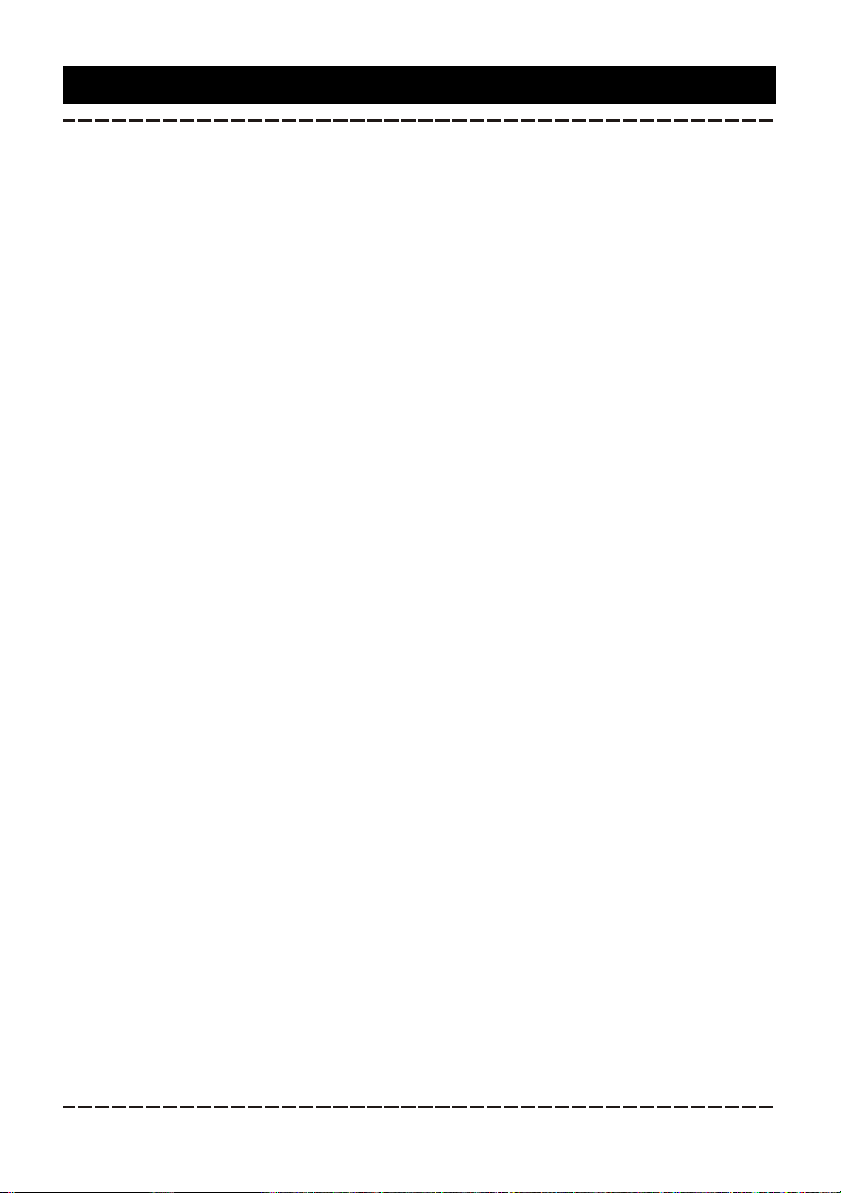
Contents
Features............................................................................................2
For your Attention...............................................................................3
Package Contents..............................................................................4
Panel.................................................................................................5
Remote Control...............................................................................6-7
Remote Control Function..................................................................8-9
Connections................................................................................10-11
System Setup.............................................................................12-17
Basic Playback............................................................................18-19
Troubleshooting...............................................................................20
Specifications..................................................................................21
-1-
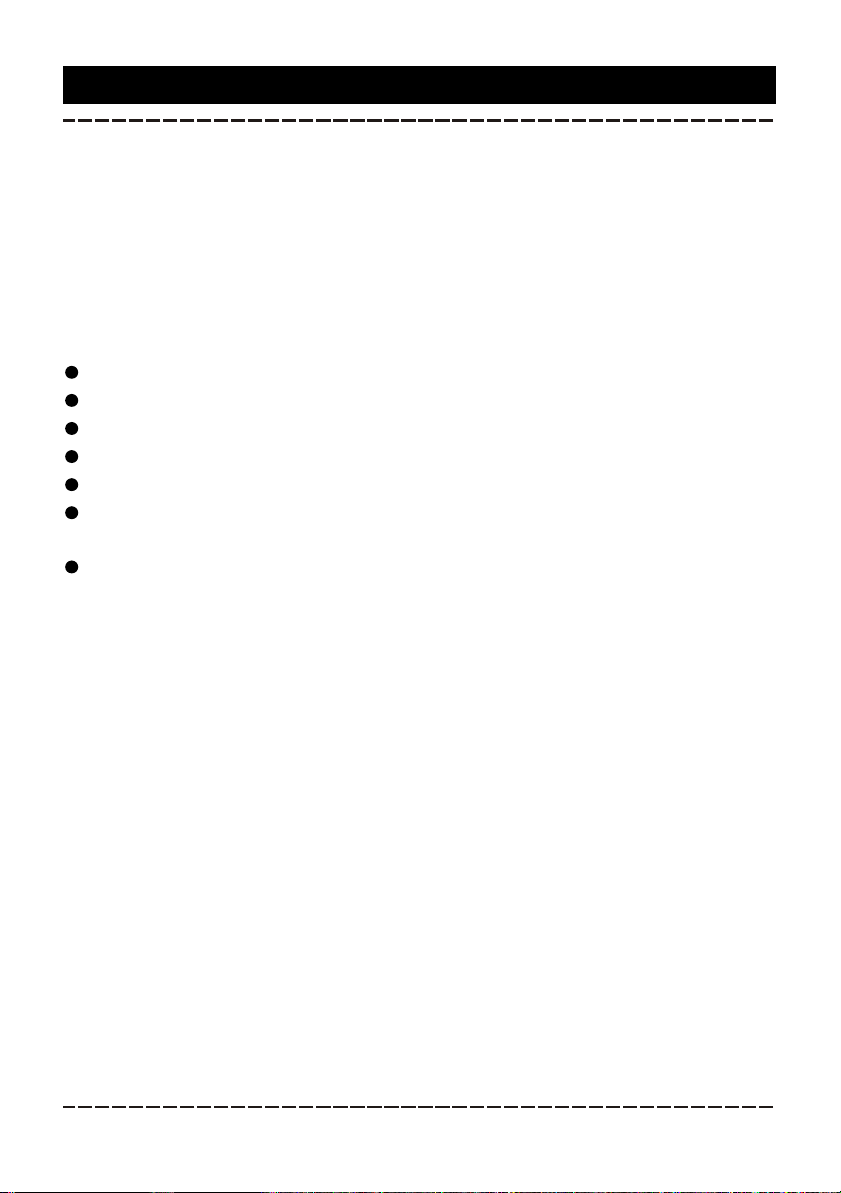
Features
Thanks for your purchase of our product. Please read through this
manual before making connections and operating this product. Retain this
manual for future reference.
DVD player is a domestic video player of new generation which
produces high quality pictures and Hi-Fi audio effect. Its performance is
much better than that of any previous home video equipment. As the best
signal source , will give you the uppermost enjoyment!it
Built-in Dolby AC-3, MPEG, PCM etc. digital audio decoder.
Hi-Fi, 96kHz/24bit audio digital processor.
Software intelligent upgrade.
High-resolution component video output, support the future video equipment.
Coaxial digital audio output.
Compatible with DVD, VCD, DVCD, CD, DVD+R/RW, DVD-R/RW, MP3, Picture
CD, etc.
High integrated servo system, decoding on single-chip technology, high
reliability and stability, and super error- correction.
-2-
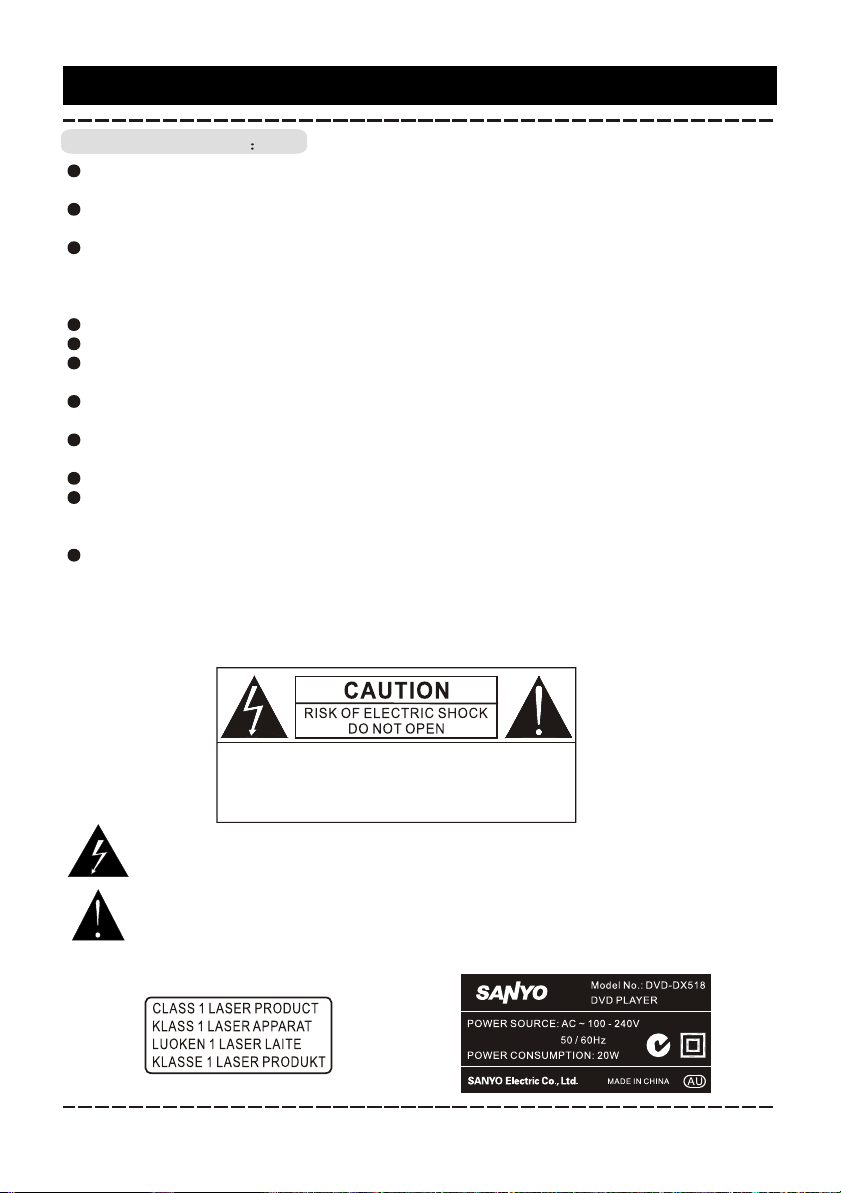
For Your Attention
IMPORTANT NOTES
Please read through this manual before making connections and operating this
product. Retain this manual for future reference.
Don't open the cabinet of this unit. No user-serviceable parts inside. Refer servicing
to qualified personnel only.
Switch off the unit when you don't use it. Switch off the unit and disconnect it from
the AC power supply when it is not being used for a long time. (Plug, as the
disconnected device entirely with power source, should keep in easy-to-operation in
daily life.)
Don't install the unit in a place exposed to heating sources or direct sunshine.
Don't install the unit in a place exposed to moisture or rain.
The apparatus shall not be exposed to dripping or splashing and any object filled
with liquids, such as vases shall not be placed on it.
Install the unit on a horizontal, flat and firm surface with good ventilation. Never
block the vents which will cause malfunction resulting from overheating.
Use a soft and clean cloth to clean the outside of the unit . Never clean it with
chemicals or detergent.
This book is only a guide for user's operation, not a criterion for configuration.
Do not install this apparatus in a confined space,such as a book case or built-in
cabinet.Minimum distance (about 100mm) around the apparatus for sufficient
ventilation.
To be completely disconnected the power input,the mains plug of apparatus shall be
disconnected from the mains.
WARNING: The batteries shall not be exposed to excessive heat such as sunshine,
fire or the like.
CAUTION: Danger of explosion if battery is incorrectly replaced.Replace only with the
same or equivalent type.
TO REDUCE THE RISK OF ELECTRIC
SHOCK OR FIRE, DO NOT OPEN THE
COVER. REFER SERVICING TO
QUALIFIED SERVICE PERSONNEL.
The lightning flash is intended to alert the user to the presence of dangerous
voltage within the product's enclosure, and touching the internal components
may result in a risk of electric shock to persons.
The exclamation mark is intended to alert the user to the presence of
important operating instructions.
The following two labels are on the back
of the main unit:
-3-
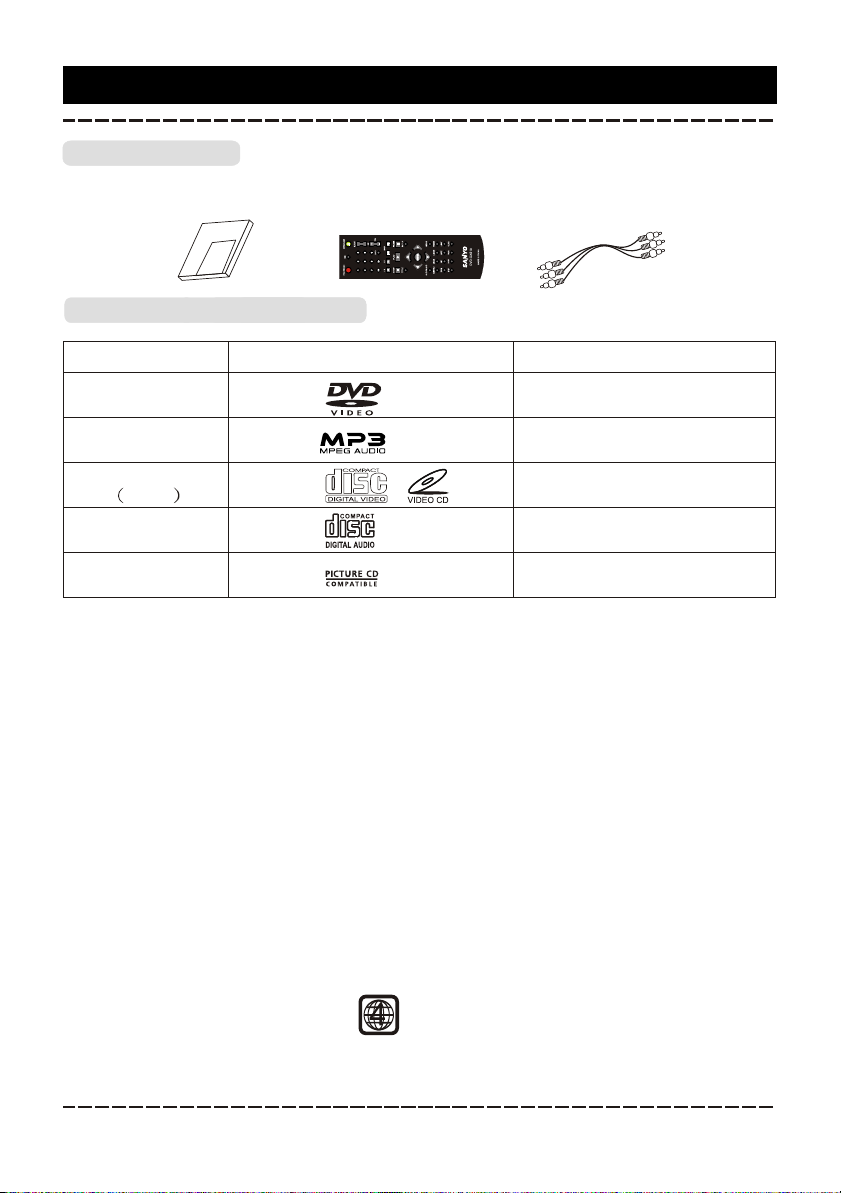
Package Contents
Package Contents
User manual
l
a
u
n
a
m
r
Use
Remote control
ÉùµÀ
ÇúÇú
Çú
ѡʱ
È·ÈÏ
¿ì ÍË¿ì½ø
A/V cable
Playable Disc and Media Types:
Disc types
DVD
MP3
Video-CD
VCD
CD-DA
Picture CD
Symbol Contents
Audio + Video
Audio
Audio + Video
Audio
JPEG Photo CD
DVD REGION CODES:
DVD discs and players are covered by a worldwide agreement which limits
playback of DVD discs to specific regions as determined by the software
manufacturer. Most DVDs come marked with a region coding. A disc specified as
playable in one region may not play on a player designed for a different region. A
disc specified as universal or with no region coding (Code )may be played in
any region.
ALL
The regions are:
Region 1: Canada, USA
Region 2: Europe, Japan, Mid. East, South Africa
Region 3: South-East Asia
Region 4: Australia, Caribbean, Central & South America, New Zealand
Region 5: Africa, Former Soviet Union, India,North Korea, Pakistan
Region 6: China
THIS PLAYER PLAYS REGION 4 DISCS.
-4-
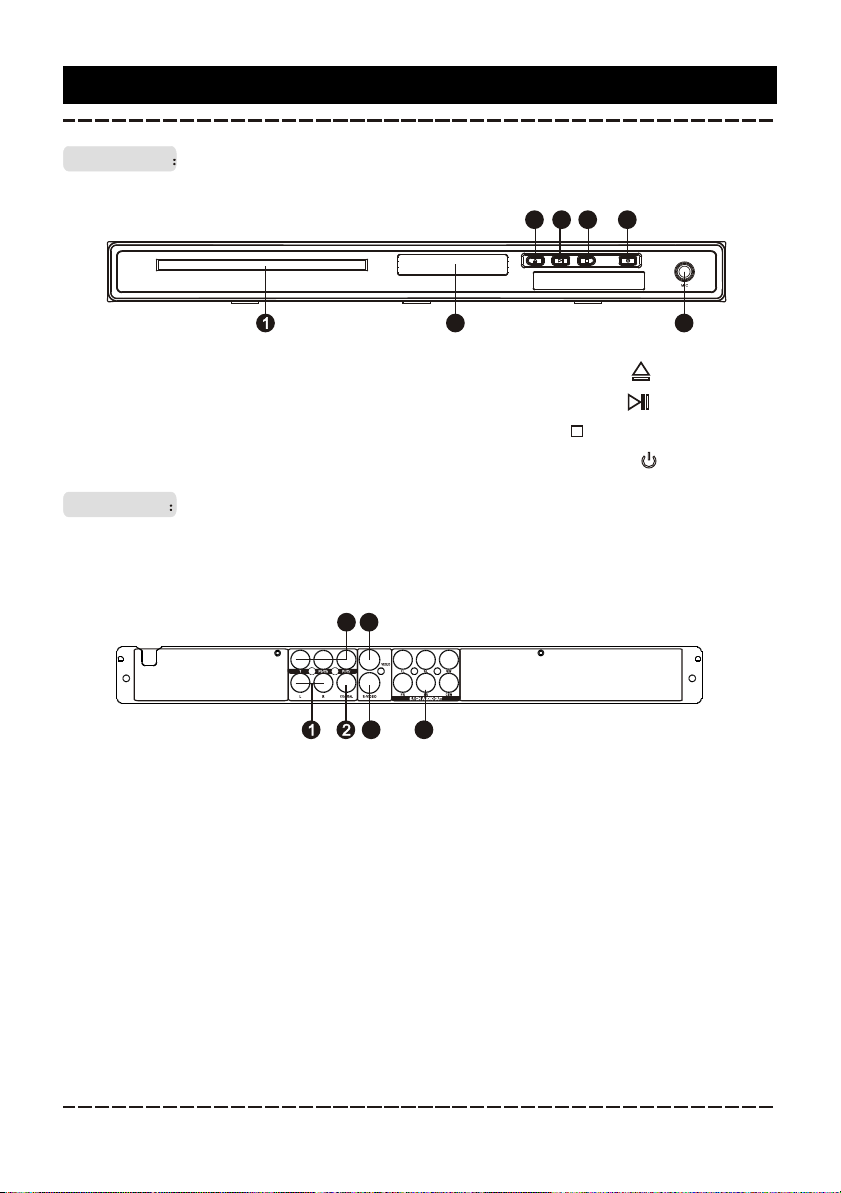
Panel
Front Panel
1. Disc Tray Door
2. Display Screen
3. Microphone Socket
Rear Panel
55
44
22
77
66
33
4. Open/Close Button ( )
5. Play/Pause Button ( )
6. Stop Button ( )
7. ( ) Standby /ON Button
55
66
33
44
1. L/R Audio Output
2. Coaxial Digital Audio Output
3. S-VIDEO Output
4. 5.1CH Audio Output
5. Component Video Output
6. Composite Video Output
-5-
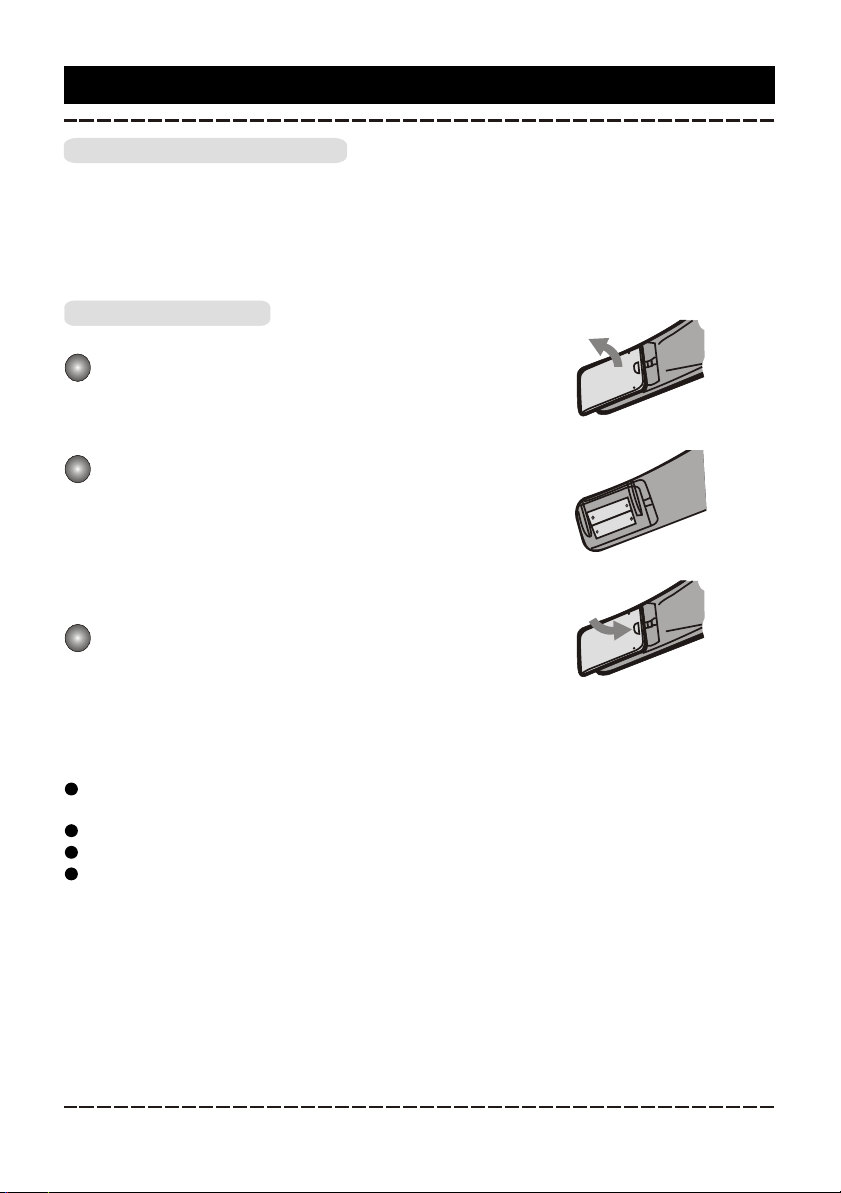
Remote control
Remote Control Operation
Insert two AAA/1.5V batteries into the remote control. Point the remote control at
the remote sensor on the front panel. The remote control works within a distance of
about 7 metres from the sensor and within an angle of about 30 degrees from the
left and right side.
Battery Installation
Remove the battery compartment cover
1
on the back of the remote control.
Load the batteries into the battery
2
compartment making sure that the
batteries have been inserted with the
correct polarities matching the symbols +,
- as indicated inside the battery
compartment.
Replace the cover.
3
Note:
Remove the batteries when you do not intend to use the remote control for a long
time.
Do not mix new and used batteries, or different types of batteries.
Weak batteries can leak and severely damage the remote control.
Be environmentally friendly and dispose of batteries according to your
government regulations.
-6-
