Page 1
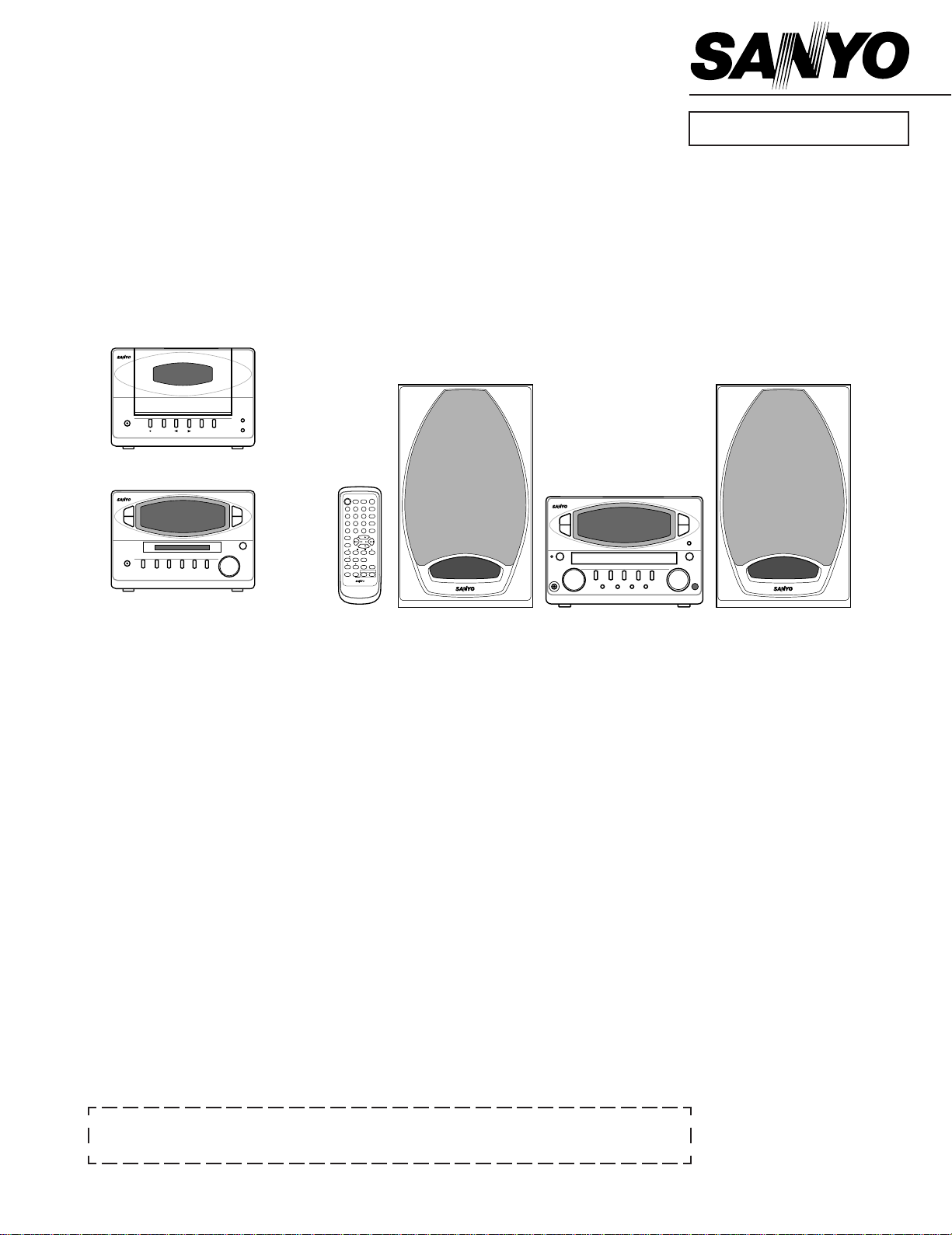
FILE NO.
Service Manual DC-M3 (XE)
Separate Mini Component
System
(RD-M3: OPTION))
TUNER
z
/ ON
BAND
SLEEP MEMORY
TUNE/PTY+
1 2 3
SCROLL
TUNE/PTY–
4 5 6
RDS
REC MODEMD DISPLAY
AUTO MARK
MODE
7 8 9
FM MODE
REPEAT
+
+
0
10
100
SHIFT
PTY
CHECK
MD
MD PLAY
MODE
CD
MD MD CD
CD PLAY
TAPE REC MUTE
MODE
TAPE
SURROUND VIDEO
BASS/
SUPER
VOL–+
TREBLE
BASS
RB-M3RD
(MDG-M3: OPTION)
Specifications
CD/TUNER /AMPLIFIER SECTION
Reception frequency ........ FM : 87.5 - 108 MHz
AM : 522 - 1,611 kHz
Output power ................... 20W x 2 (at 6 ohm,10% distortion)
Inputs ............................... VIDEO(AUDIO)IN : 500 mV/50k ohms
Outputs............................. OPTICAL DIGITAL OUT : Optical
SPEAKERS : 6 ohms
PHONES : 8 - 32 ohms
SUB WOOFER OUT : 10k ohms
Power requirements ......... AC 230V, 50 Hz
Power comsumption ........ 80W
1.1W (Ecology On standby mode)
15W (Ecology Off standby mode)
Dimensions ...................... 190 (W) x 132.5 (H) x 316 (D) mm
Weight .............................. 4.5 kg
Channels .......................... 2-channel stereo
Sampling frequency ......... 44.1 kHz
Pick-up ............................. Optical 3-beam semiconductor laser
Laser output ..................... 0.6 mW (Continuous wave max.)
PRODUCT CODE No.
129 585 03 (XE)
Wave length ..................... 790 nm
Frequency response ........ 20 Hz to 20 kHz
Wow/flutter ....................... Below measurable limits
SPEAKER SYSTEM
Type ................................ 2 way acoustic bass tube
Built-in magnetic stray field
compensation
Unit used ......................... Woofer : 10 cm cone type
Tweeter : 3.5 cm balance driver
Maximum power-handling
capacity .......................... 50W (peak)
Nominal impedance ........ 6 ohms
Dimensions .....................160 (W) x 265 (H) x 258 (D) mm
Weight ............................. 2.9 kg (per speaker)
Specifications subject to change without notice.
This service manual consists of "JCX-M3CD" (CD/Tuner/Amplifier : 129 584 01), "RB-M3RD"
(Rmote control : 645 040 1923) and "SX-M3" (Speaker system : 165 015 01) .
REFERENCE No. SM5810153
Page 2
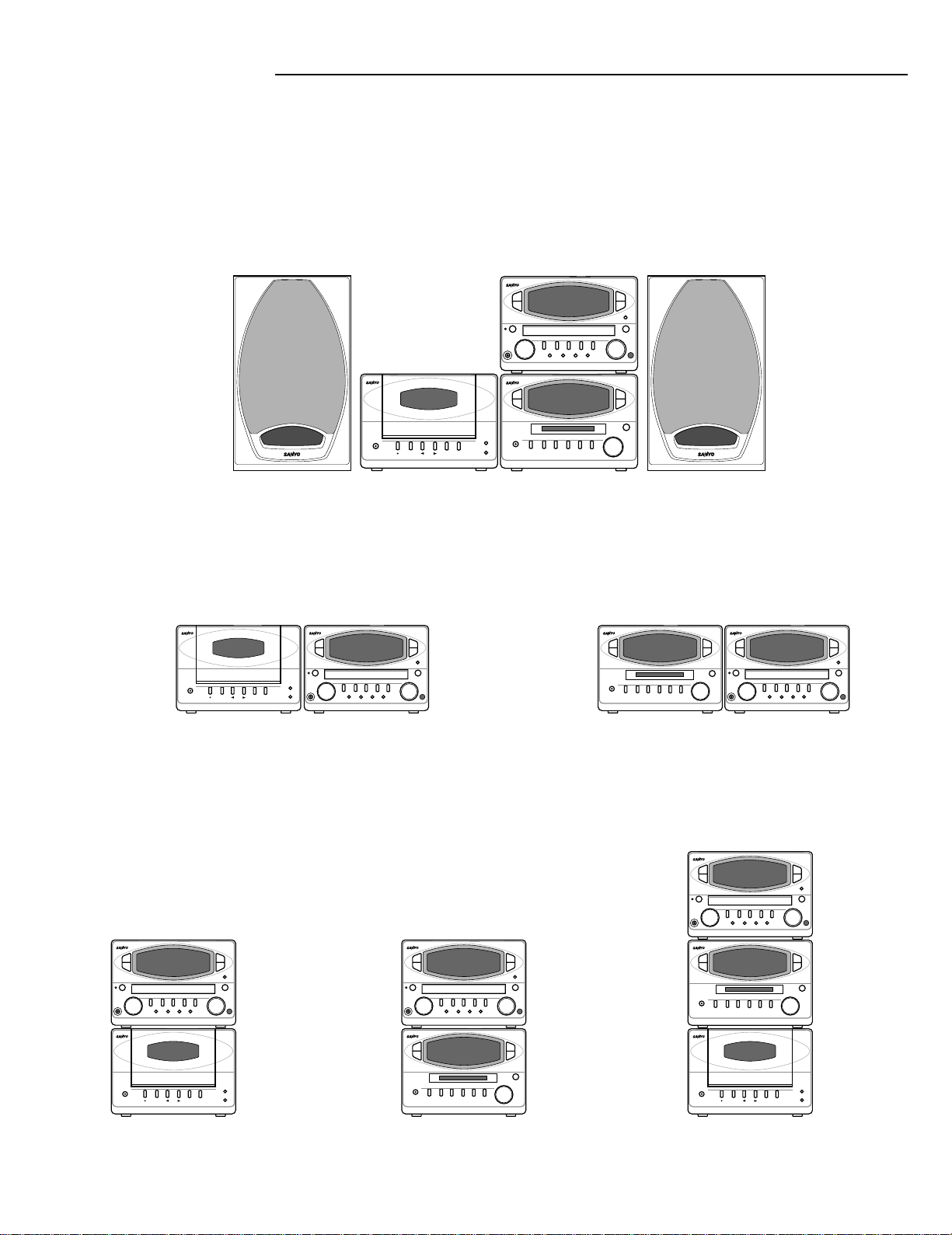
SYSTEM VARIETIES
There are several system varieties with optional equipment as below.
Example 1
SX-M3
L ch speaker
(SANYO RD-M3)
Tape deck (OPTION)
JCX-M3CD
CD/Tuner/Amplifier
(SANYO MDG-M3)
MD deck (OPTION)
Example 2 Example 3
JCX-M3CD JCX-M3CD(MDG-M3)(RD-M3)
SX-M3
R ch speaker
Example 4
JCX-M3CD
(RD-M3)
Example 5
- 1 -
Example 6
JCX-M3CD
JCX-M3CD (MDG-M3)
(MDG-M3) (RD-M3)
Page 3
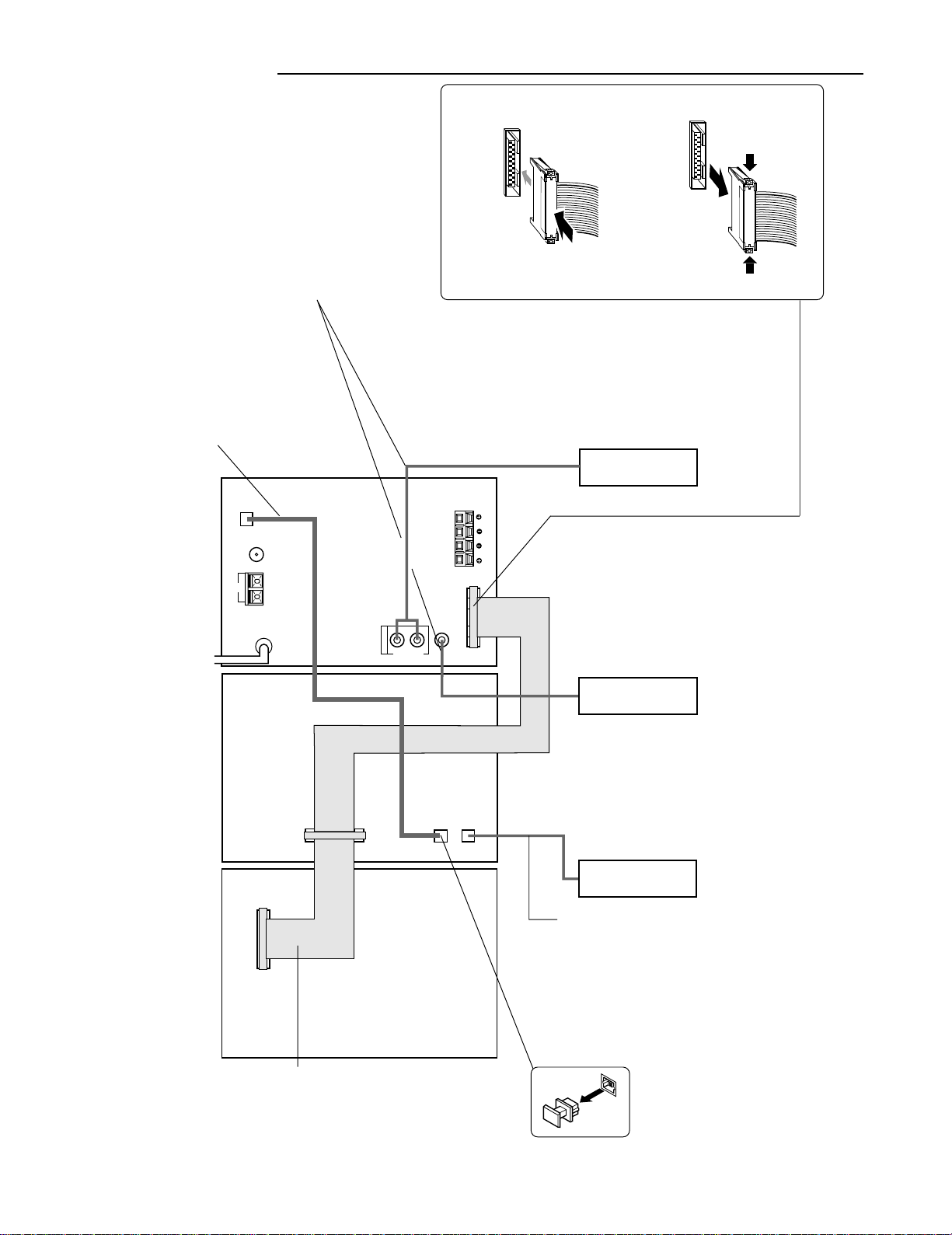
SYSTEM CONNECTIONS
This system connection shows example 6 on page 1.
Audio leads, not supplied
SYSTEM
CONNECTOR
SYSTEM
CONNECTOR
Optical cable, supplied with the MD deck
OPTICAL DIGITAL
JCX-M3CD
OUT
CD/TUNER/AMPLIFIER
EXT.ANT
FM75Ω
AM
LOOP
To an AC outlet
(MDG-M3 MD DECK)
IN
L
R
VIDEO (AUDIO)
SYSTEM CONNECTOR IN
SUB WOOFER
OUT
OPTICAL DIGITAL
SPEAKERS
(6ΩMIN.)
SYSTEM
CONNECTOR
OUT
Video equipment/DVD player
L
R
Amplified subwoofer
Digital equipment
(RD-M3 TAPE DECK)
SYSTEM
CONNECTOR
Flat connection lead
Optical cable, not supplied
- 2 -
Page 4
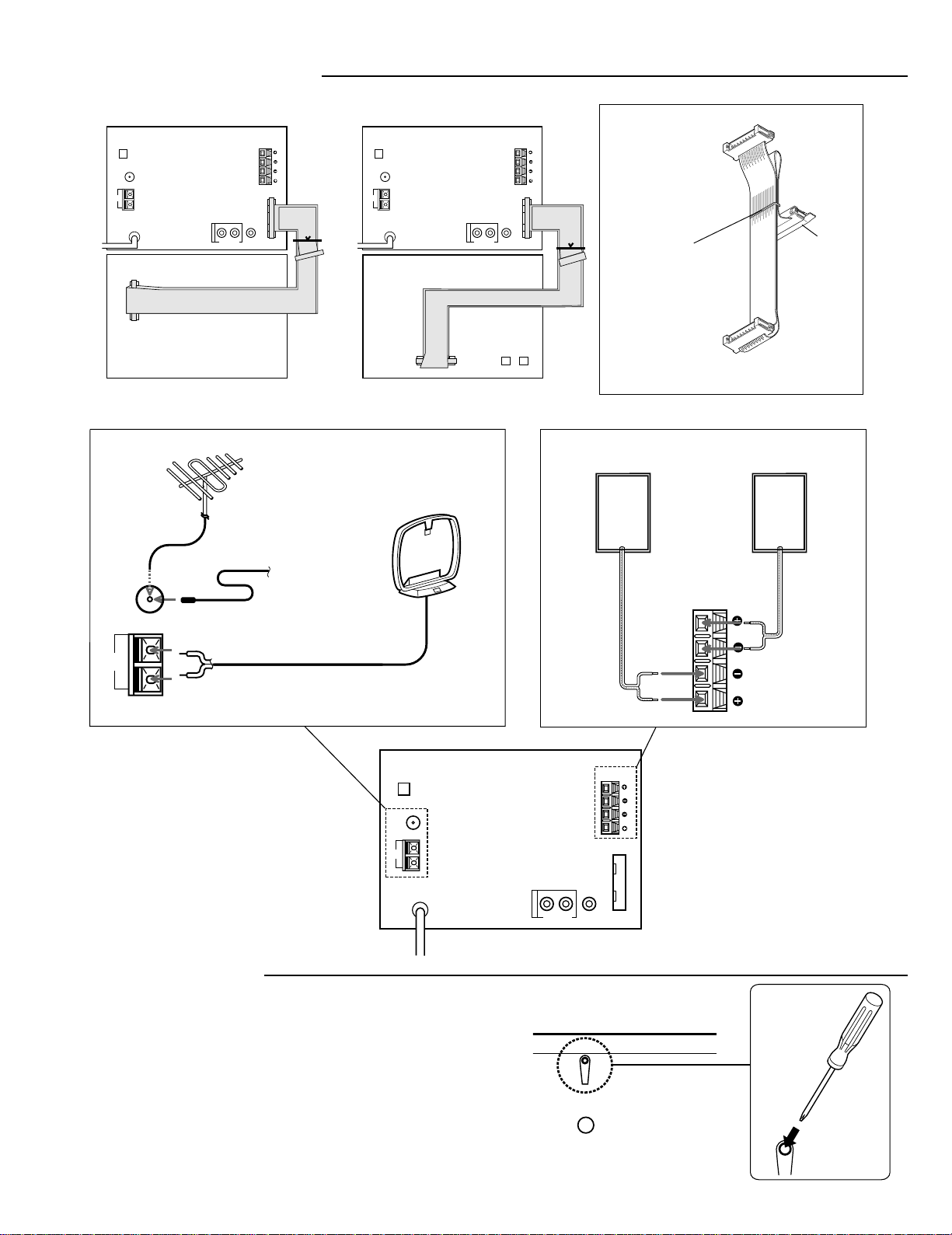
SYSTEM CONNECTIONS
JCX-M3CD CD/TUNER/AMPLIFIER
OPTICAL DIGITAL
OUT
EXT.ANT
FM75Ω
AM
LOOP
SYSTEM
CONNECTOR
IN
VIDEO (AUDIO)
SPEAKERS
(6ΩMIN.)
L
R
SYSTEM
CONNECTOR
L
R
SUB WOOFER
OUT
JCX-M3CD CD/TUNER/AMPLIFIER
OPTICAL DIGITAL
OUT
EXT.ANT
FM75Ω
AM
LOOP
SYSTEM CONNECTOR IN
(RD-M3 TAPE DECK) (MDG-M3 MD DECK)
External aerial
EXT.ANT
FM75Ω
JCX-M3CD
SPEAKERS
(6ΩMIN.)
L
R
SYSTEM
CONNECTOR
IN
L
R
SUB WOOFER
VIDEO (AUDIO)
OUT
CD/TUNER/
AMPLIFIER
Fixer
yy
y
yy
Tape
Band
OPTICAL DIGITAL
OUT
RD-M3 TAPE DECK
or
yy
y
yy
MDG-M3 MD DECK
R ch speaker
SPEAKERS
(6ΩMIN.)
L ch speaker
AM loop aerial
AM
LOOP
Aerial wire
OPTICAL DIGITAL
OUT
EXT.ANT
FM75Ω
AM
LOOP
WHAT TO DO IF ....
If the operation of the system or display is not normal.
1. Disconnect the mains lead.
2. Press the RESET button (bottom of the CD/Tuner/Amplifier)
for at least 30 seconds.
3. Connect the mains lead.
4. Resume the operatrion.
IN
R
VIDEO (AUDIO)
L
R
SPEAKERS
(6ΩMIN.)
L
R
SYSTEM
CONNECTOR
L
SUB WOOFER
OUT
JCX-M3CD
CD/TUNER/AMPLIFIER
- 3 -
Page 5
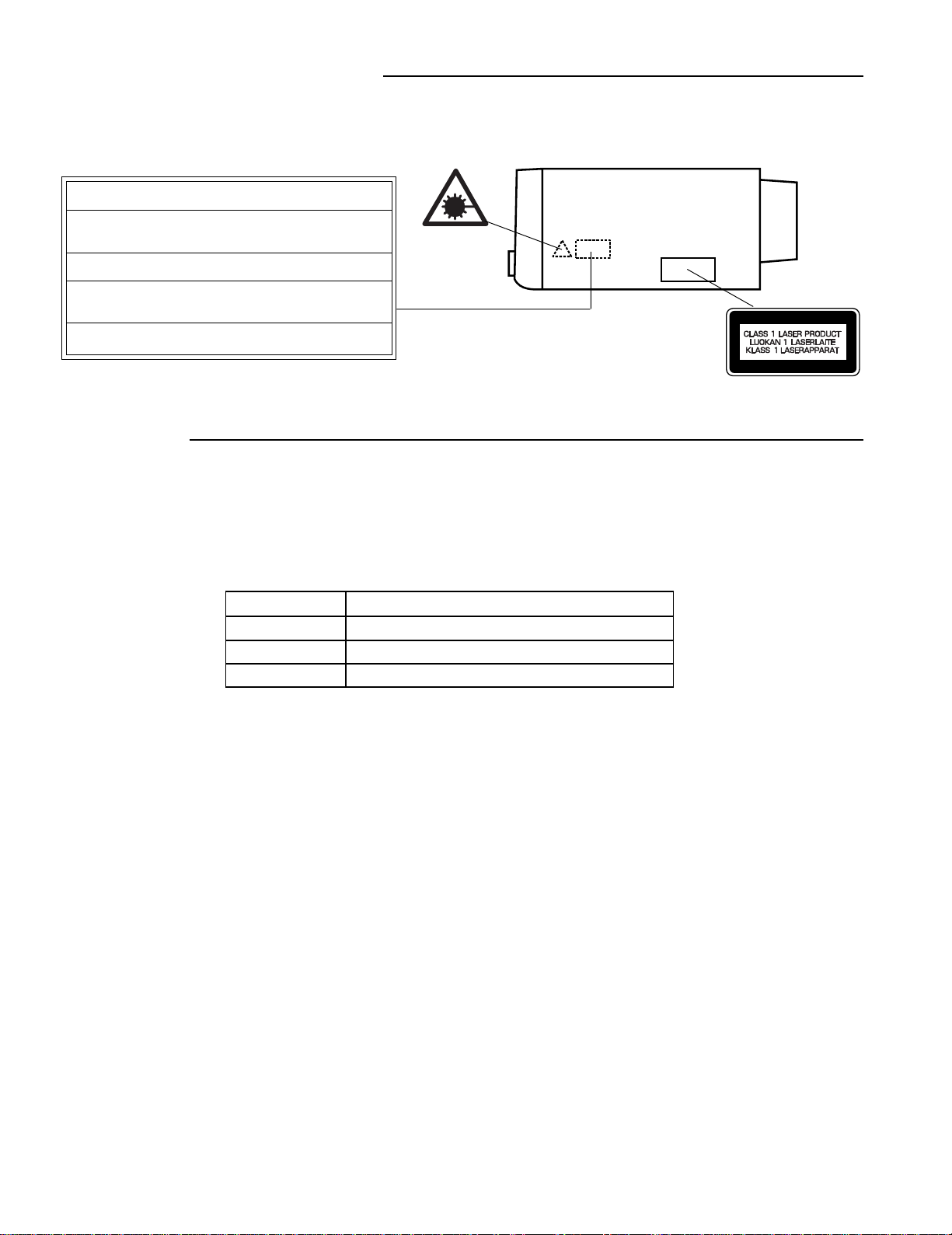
LASER BAEM SAFETY PRECAUTION
• Pick-up that emits a laser beam is used in this CD player section.
(CD/TUNER/AMPLIFIER)
CAUTION – INVISIBLE LASER RADIATION WHEN OPEN AND
INTERLOCKS DEFEATED. AVOID EXPOSURE TO BEAM.
ADVARSEL – USYNLIG LASER STRÅLING VED ÅBNING, NÅR
SIKKERHEDSAFBRYDERE ER UDE AF FUNKTION, UNDGÅ UDS ÆTTELSE
FOR STRÅLING.
VARNING – OSYNLIG LASER STRÅLNING NÄR DENNA DEL ÄR ÖPPNAD
OCH SPÄRR ÄR URKOPPLAD. STRÅLEN ÄR FARLIG.
VORSICHT – UNSICHTBARE LASERSTRAHLUNG TRITT AUS, WENN
DECKEL GEÖFFNET UND WENN SICHERHEITSVERRIEGELUNG
ÜBERBRÜCKT IST. NICHT, DEM STRAHL AUSSETZEN.
VARO – AVATTAESSA JA SUOJALUKITUS OHITETTAESSA OLET ALTTIINA
NÄKYMÄTTÖMÄLLE LASERSÄTEILYLLE. ÄLÄ KATSO SÄTEESEEN.
SERVICE MODE
Preparation
Press the unit's BASS and STOP keys at the same time. (This initiates service mode entry status.)
Next, press another key on the unit to switch to the corresponding service mode.
The unit enters a service mode only if another key is pressed within one second.
KEY SERVICE MODE
JOG_MODE Key Connection Checking
TIMER FLD Checking
FWD CD Laser Output Measurement
1. Key connection check
1. To enter this mode, press JOG_MODE key in the service mode entry state.
2. In this mode, the key code (two-digit) of a key now being pressed is displayed on the seven-segment minute indicator,
and the number of unit keys (two-digit) that have been pressed after this mode was entered on the seven-segment
second indicator.
3. The unit keys that have once been pressed are not counted.
4. Press POWER key of the remote controller to exit this mode.
2. FLD check
1. To enter this mode, press TIMER key in the service mode entry state.
2. In this mode, all FL and LEDs are lit.
3. In this mode, press POWER key of the remote controller to enter the key connection checking mode.
4. Press the POWER key of the unit to exit this mode.
3. Measurement of CD laser output
1. To enter this mode, press FWD key in the service mode entry state in the CD function.
2. In this mode, every push of FWD key repeats turing on and off the laser (only at STOP).
(While laser is on, "FM" is displayed.)
3. The mode is deselected when power is turned off or CD is played back.
- 4 -
Page 6
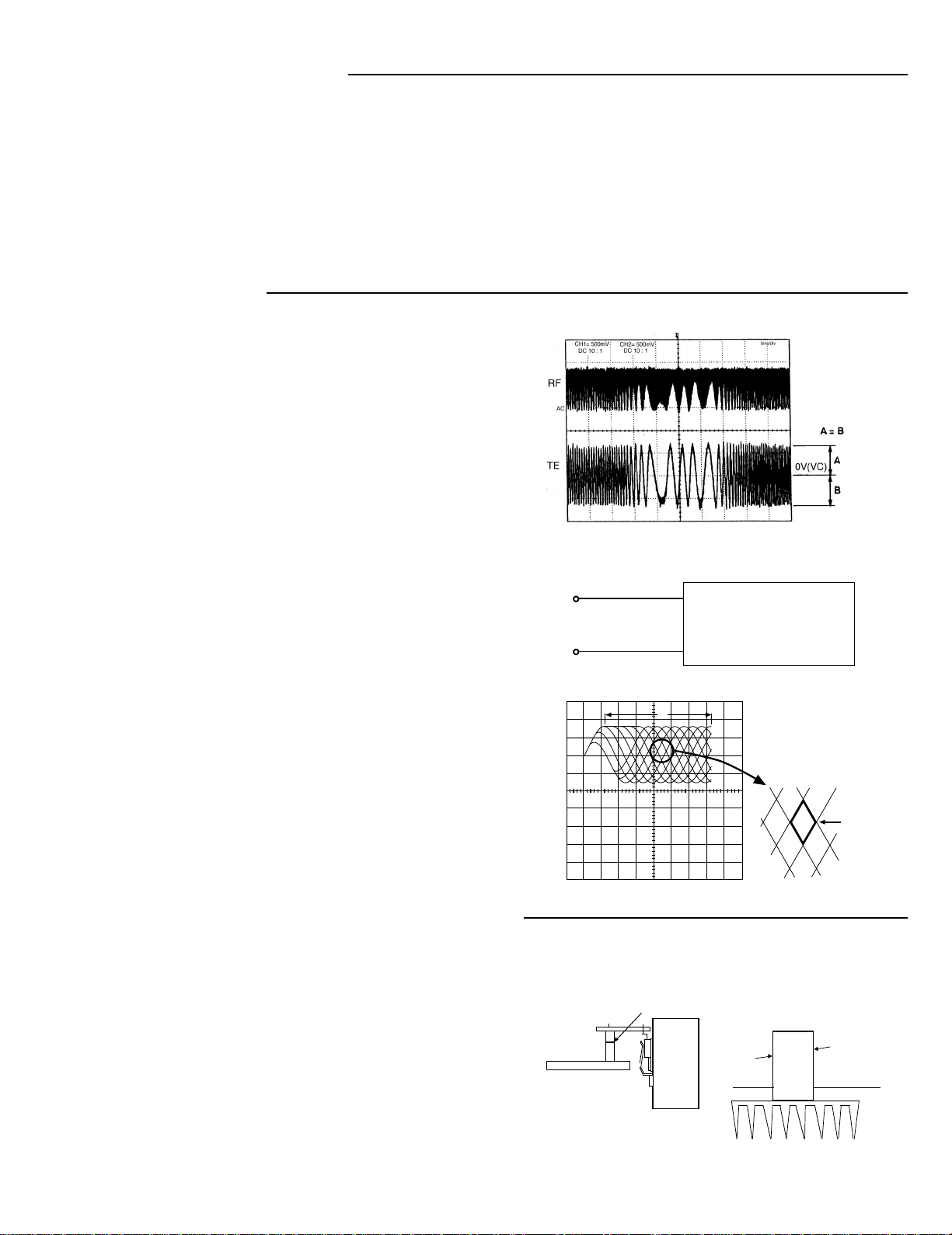
CD PICK-UP MAINTENANCE
Pick-up (Optical lens) Cleaning
Clean the lens with the specified cleaning disc or moisten a cotton swab with isopropyl alcohol and cleaning paper.
Specified cleaning disc : LC-1 (Part code : 645 026 1961 ..... manufactured by SANYO.)
Regarding procedure of cleaning with moisten cotton swab, please refer to the attached as follows.
1. Cotton swab wrapped with Cleaning paper.
2. Add the isopropyl alcohol.
3. Gently move the tip of cotton swab just like a draw a whirlpool from inside to outside on the surface of lens.
CD ADJUSTMENTS
1. Confirm the tracking balance
1. Connect an Oscilloscope to TP2 (TE) and TP1 (VC).
2. Turn on the POWER switch.
3. Set the test disc. (DISC 1)
4. Press "STOP" button and "FM MODE" button simultaneously.
Within 1 second after pressing the "PLAY/PAUSE" button.
(SERVICE MODE : Tracking balance adjustment mode)
5. Confirm that the oscilloscope waveform is symmetrical on the
top and bottom in relation to 0V (VC).
200mV/div.
5ms/div.
2. Checking the "eye" pattern
1. Switch "ON" the POWER.
2. Connect an oscilloscope to TP4 (RF) and TP1 (VC).
3. Load the test disc.
4. Press the PLAY button.
5. Check to be sure that the "eye" pattern is at the center of
waveform and that the diamond shape is clearly defined.
6. Press the STOP button.
7. Turn off the POWER switch.
TP4
(RF)
TP1
(VC)
HOW TO ASSEMBLE/REMOVE POWER IC P.W.B
When assembling or removing power IC P.W.B, any stress should not be added on IC terminals.
+
OSCILLOSCOPE
-
a
OPENING EXPANDED
b
At assembling : After connecting CN478 to CN470, fix heatsink
on the frame of power transformer with two
screws.
At removing : Remove two screw fixing heatsink and hold "A"
places as shown, then remove or connect socket.
- 5 -
Make sure that this socket is inserted to its end.
CN487
CN470
Side View Top View
A
A
Page 7
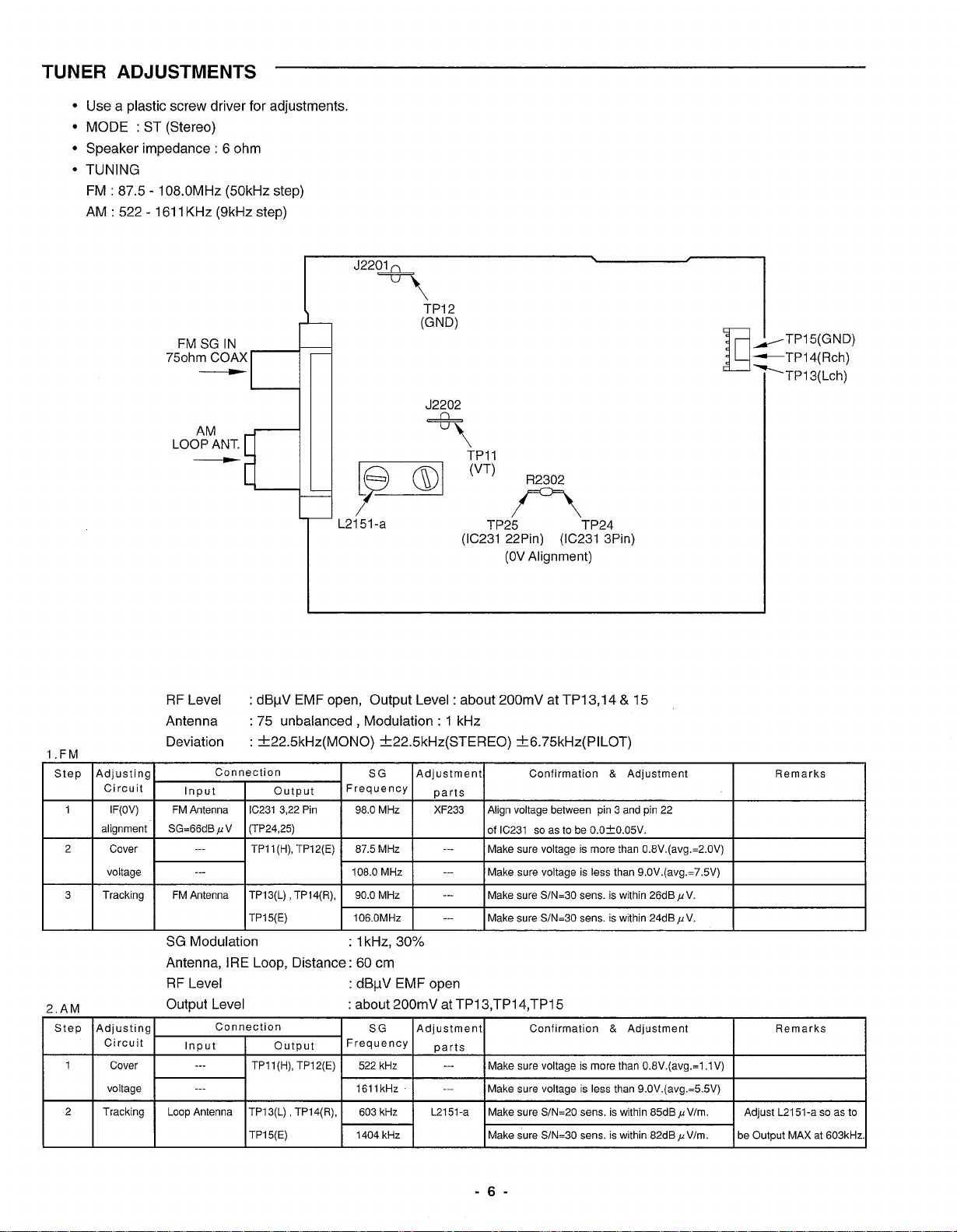
Page 8
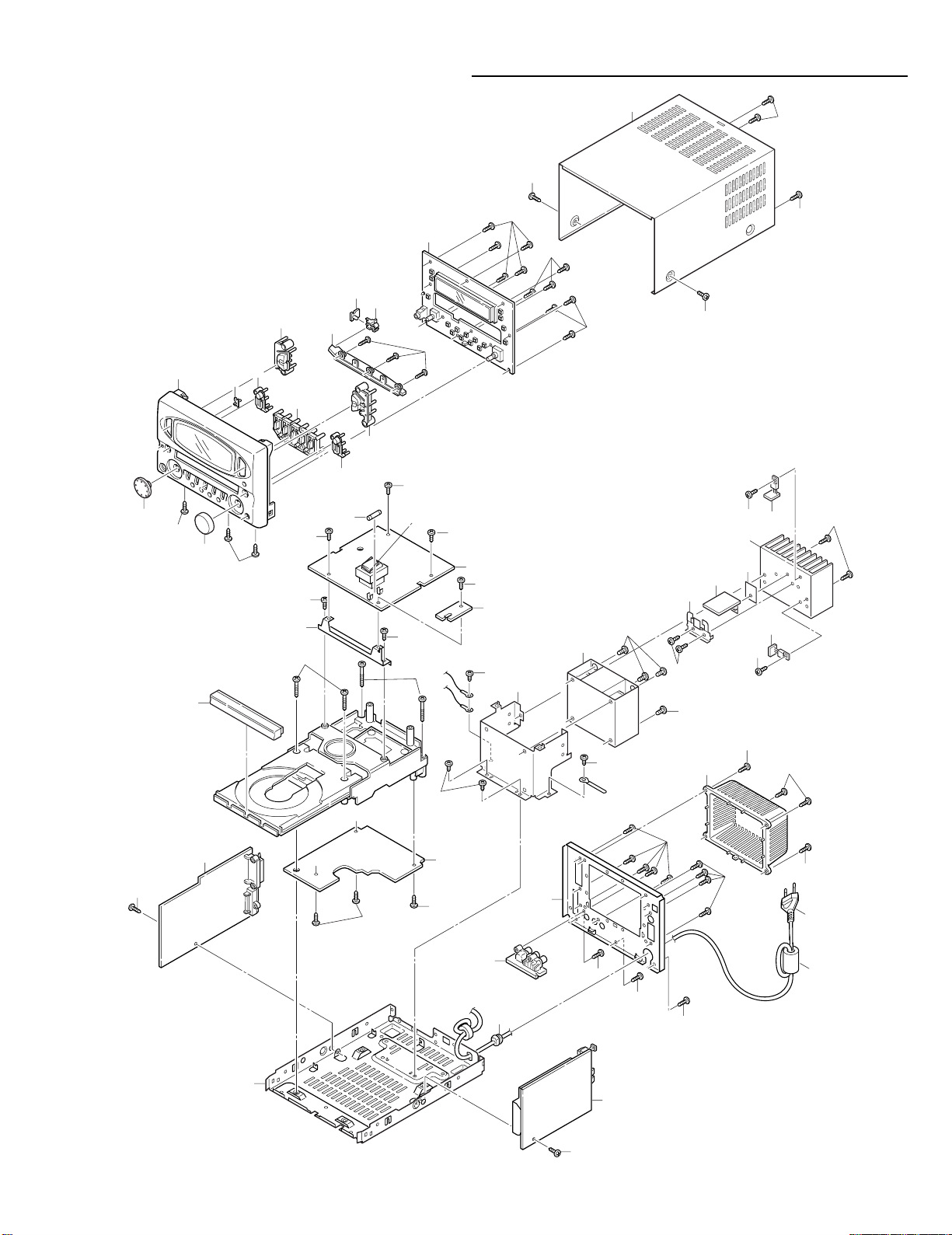
EXPLODED VIEW (CABINET & CHASSIS )
13
Y04
Y04
Y03
72
Y03
71
12
9
1
2
Y01
3
16
5
Y01
6
7
Y05
Y06
15
Y07
11
8
51
10
Y02
Y05
57(NSP)
Y06
Y08
Y05
73
Y05
56(NSP)
Y11
Y03
Y13
52
17
Y04
Y15
20
76
18
Y14
Y13
19
Y15
78
77
Y04
Y16
Y10
74
21
Y09
Y11
Y09
75
79
55
23
Y18
Y17
Y11
80
Y18
Y19
Y18
24
Y20
Y19
Y20
Y20
53
54
- 7 -
Page 9
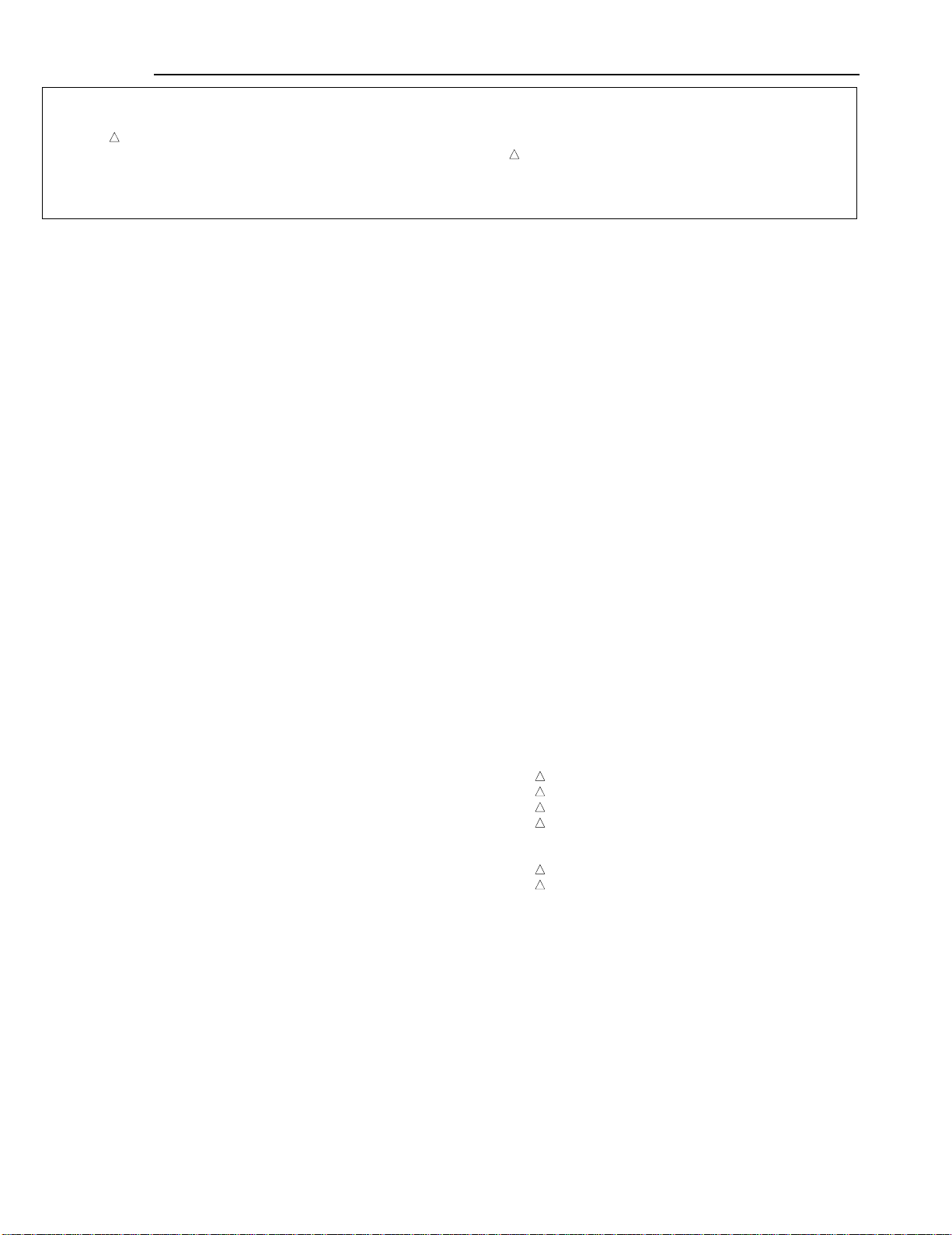
PARTS LIST
PRODUCT SAFETY NOTICE
EACH PRECAUTION IN THIS MANUAL SHOULD BE FOLLOWED DURING SERVICING. COMPONENTS IDENTIFIED WITH THE IEC
!!
SYMBOL
SPECIAL SIGNIFICANCE. WHEN REPLACING A COMPONENT IDENTIFIED BY
OR PARTS WITH THE SAME RATINGS OF RESISTANCE, WATTAGE OR VOLTAGE THAT ARE DESIGNATED IN THE PARTS LIST
IN THIS MANUAL. LEAKAGE-CURRENT OR RESISTANCE MEASUREMENTS MUST BE MADE TO DETERMINE THAT EXPOSED
PARTS ARE ACCEPTABLY INSULATED FROM THE SUPPLY CIRCUIT BEFORE RETURNING THE PRODUCT TO THE CUSTOMER.
CAUTION : Regular type resistors and capacitors are not listed. To know those values, refer to the schematic diagram.
N.S.P : Not available as service parts.
!
IN THE PARTS LIST AND THE SCHEMATIC DIAGRAM DESIGNATED COMPONENTS IN WHICH SAFETY CAN BE OF
!!
!
, USE ONLY THE REPLACEMENT PARTS DESIGNATED,
Regular type resistors are less than 1/4 W carbon type and 0 ohm chip resistors.
Regular type capacitors are less than 50 V and less than 1000 µF type of Ceramic type and Electrical type.
PACKING & ACCESSORIES
REF.NO. PART NO. DESCRIPTION
614 310 7293 CARTON CASE,INNER SLEEVE
614 309 5217 CUSHION,FRONT
614 309 5224 CUSHION,BACK
614 310 7118 INSTRUCTION MANUAL
614 313 3513 INSTRUCTION MANUAL(GREEK)
645 041 1533 POLY SHEET-0750X0500*NC,SET
645 040 9943 BATTERY COVER,SERVICE PARTS
645 005 1227 ASSY,ANTENNA,LOOP
614 229 4635 ANTENNA,FM
or 614 308 5515 ANTENNA,FM
645 040 1923 REMOCON,RB-M3RD
645 040 1787 ASSY,CABLE,SYSTEM 19P
614 311 5090 ASSY,BOX,SPEAKER
614 311 5106 ASSY,GRILLE
CABINET & CHASSIS
REF.NO. PART NO. DESCRIPTION
1 614 309 4586 ASSY,CABINET,FRONT
2 614 310 5336 KNOB,VOLUME,MULTI JOG
3 614 309 5095 KNOB,ROTARY,VOLUME
5 614 309 4715 BUTTON,POWER
6 614 302 0530 DEC,WINDOW LED,POWER
7 614 309 4739 BUTTON,PLAY
8 614 309 4722 BUTTON,OPEN/CLOSE
9 614 309 4678 BUTTON,LEFT,BAND/TUNE MODE
10 614 309 4692 BUTTON,RIGHT,INPUT/SUPER BASS
11 614 309 4975 DEC,WINDOW,LED,LIGHTING
12 614 309 5088 HOLDER,LED,LIGHTING
13 614 309 4531 ASSY,CABINET,AFTER BENDING
15 614 309 5071 HOLDER,PWB,SUB TRANS PWB
16 614 309 4982 DEC,ESCUTCHEON,CD TRAY
17 614 309 5064 HOLDER,TRANS/HEAT SINK/S-T-PWB
18 614 312 0223 MOUNTING,POWER IC
19 614 310 8887 SPACER,RUBBER,POWER IC
20 614 310 7668 HEAT SINK,POWER IC, REGURATOR
21 614 309 4616 ASSY,CABINET,BOTTOM
23 614 309 5149 PANEL,REAR
24 614 310 7194 ASSY,COVER
614 129 1901 FIXER,AC CORD
614 284 1884 FIXER,AC CORD
614 129 9136 LUG,FOR CD-TU WIRE
FIXING PARTS
REF.NO. PART NO. DESCRIPTION
Y01 411 021 3503 SCR S-TPG BIN 3X10,
FRONT-BOTTOM FIX
Y02 411 021 1202 SCR S-TPG BIN 2X8,DEC WINDOW LED
Y03 411 021 3503 SCR S-TPG BIN 3X10,FRONT PWB FIX
Y04 411 021 3701 SCR S-TPG BIN 3X10,CABINET
REF.NO. PART NO. DESCRIPTION
Y05 411 021 3503 SCR S-TPG BIN 3X10,
SUB TRANS PWB
Y06 411 021 3503 SCR S-TPG BIN 3X10,HOLDER PWB
Y07 411 098 4403 SCR S-TPG BIN 3X25,
CD MECHA FIX FRONT
Y08 411 122 3709 SCR S-TPG BIN 3X35,
CD MECHA FIX BACK
Y09 411 021 3503 SCR S-TPG BIN 3X10,
CD MECHA-CD PWB
Y10 411 021 3503 SCR S-TPG BIN 3X10,MAIN PWB
Y11 411 021 5705 SCR S-TPG BIN 3X6,
HOLDER TRANS-BOTTOM
Y13 411 001 4209 SCR S-TPG BIN 4X8,TRANS
Y14 411 021 3503 SCR S-TPG BIN 3X10,POWER-IC
Y15 411 021 3503 SCR S-TPG BIN 3X10,+MB, +12V REG
Y16 411 021 3503 SCR S-TPG BIN 3X10,HEAT SINK
Y17 411 021 3503 SCR S-TPG BIN 3X10,TUNER PWB
Y18 411 021 3701 SCR S-TPG BIN 3X10,BOTTOM-REAR
Y19 411 021 3701 SCR S-TPG BIN 3X10,
REAR-ELECT PARTS
Y20 411 021 3701 SCR S-TPG BIN 3X10,COVER FIX
ELECTRICAL PARTS
REF.NO. PART NO. DESCRIPTION
!!
51
52
53
or
!
423 016 9803 FUSE 250V 0.63A FU499
!!
!
645 040 0902 TRANS,POWER
!!
!
645 016 9939 CORD,POWER-1.74MK
!!
!
614 255 2513 POWER CORD
54 645 037 3060 CORE,CLAMP,LINE-NOISE
55 645 013 6498 CORE,FERRITE,AC-EMC
!!
56
57
!
614 310 8900 PWB,DRESSING,DRESSING(N.S.P)
!!
!
614 312 7031 PWB,INSULATOR,INSULATOR(N.S.P)
CN135 614 309 4159 ASSY,WIRE,CD-TUNER(OPT OUT)
CN191 645 041 1786 FLEXIBLE FLAT CABLE,PICK UP
CN691 645 040 1770 FLEXIBLE FLAT CABLE,FRONT-PRE
LED P.W.BOARD ASSY
REF.NO. PART NO. DESCRIPTION
71 614 309 4272 ASSY,PWB,
ILLUMINATION (Only Initial)
CN651 614 035 4911 SOCKET,DIP 2P,LED
or 645 012 7786 SOCKET,DIP 2P,LED
D6501 407 212 8907 LED HLMP-BB01-J0B00
- 8 -
Page 10

PARTS LIST
FRONT P.W.BOARD ASSY
REF.NO. PART NO. DESCRIPTION
72 614 309 0625 ASSY,PWB,FRONT (Only Initial)
BR601 614 305 2241 HOLDER,FL,FL_MOUNT
C6093 403 304 4802 DL-ELECT 0.047F Z 5.5V
or 403 262 8607 DL-ELECT 0.047F Z 5.5V
CN479 645 012 0008 JACK,PHONE D3.6,HEADPHONE
CN488 614 273 3905 CORD,1P CONNECTOR,
FRONT-CHASSIS
CN489 614 020 1246 SOCKET,5P
CN499 614 309 6184 ASSY,WIRE,HEADPHONE
CN601 645 012 5553 SOCKET,FPC 22P,FRONT-AMP
CN602 614 035 4959 SOCKET,DIP 6P,FRONT-TU
or 645 012 7823 SOCKET,DIP 6P,FRONT-TU
CN603 614 035 5017 SOCKET,DIP 12P,FRONT-CD
or 645 012 7885 SOCKET,DIP 12P,FRONT-CD
CN604 614 035 4911 SOCKET,DIP 2P,LED
or 645 012 7786 SOCKET,DIP 2P,LED
CN612 614 297 8856 CORD,6P CONNECTOR,FRONT-TU
or 614 309 4135 ASSY,WIRE,FRONT-TU
CN613 614 309 4111 ASSY,WIRE,FRONT-CD
D6001 407 012 4406 DIODE 1SS133
D6002 407 099 4603 ZENER DIODE MTZJ3.9B
D6004 408 032 5404 LED SLP-9118C-51H-S-T1
D6011 407 012 4406 DIODE 1SS133
D6091 407 012 4406 DIODE 1SS133
DS601 407 217 1101 PHOTO DIODE SPS-442-1G,IR
FL601 645 040 1794 FLOURESCENT TUBE,FL
IC601 410 384 0808 IC M38B57MCH-B252FP,
MICRO-CONTROLER
L4790 645 001 4550 INDUCTOR,10U K
L4791 645 001 4550 INDUCTOR,10U K
L4891 645 001 4550 INDUCTOR,10U K
L6091 645 001 4550 INDUCTOR,10U K
or 645 031 7835 INDUCTOR,10U K
Q6001 405 143 8706 TR KTC3199-GR
or 405 017 9600 TR 2SC3330-T
or 405 017 9709 TR 2SC3330-U
or 405 019 3705 TR 2SC536-G-AUD-SPA
or 405 011 8500 TR 2SC1740S-R
or 405 011 8609 TR 2SC1740S-S
or 405 020 7402 TR 2SC945A-P
or 405 020 7204 TR 2SC945A-K
Q6002 405 143 6504 TR KTA1267-GR
or 405 004 4601 TR 2SA608-F-SPA
or 405 004 5103 TR 2SA608-G-SPA
or 405 006 1806 TR 2SA933S-R
or 405 006 1905 TR 2SA933S-S
Q6003 405 141 3505 TR KTA1266-Y
or 405 141 3406 TR KTA1266-GR
or 405 004 4502 TR 2SA608-F-NP
or 405 004 5004 TR 2SA608-G-NP
or 405 006 3909 TR 2SA952-K
or 405 006 4005 TR 2SA952-L
Q6004 405 143 8706 TR KTC3199-GR
or 405 017 9600 TR 2SC3330-T
or 405 017 9709 TR 2SC3330-U
or 405 019 3705 TR 2SC536-G-AUD-SPA
or 405 011 8500 TR 2SC1740S-R
or 405 011 8609 TR 2SC1740S-S
or 405 020 7402 TR 2SC945A-P
or 405 020 7204 TR 2SC945A-K
Q6005 405 143 8706 TR KTC3199-GR
or 405 017 9600 TR 2SC3330-T
or 405 017 9709 TR 2SC3330-U
or 405 019 3705 TR 2SC536-G-AUD-SPA
or 405 011 8500 TR 2SC1740S-R
REF.NO. PART NO. DESCRIPTION
or 405 011 8609 TR 2SC1740S-S
or 405 020 7402 TR 2SC945A-P
or 405 020 7204 TR 2SC945A-K
Q6006 405 143 8706 TR KTC3199-GR
or 405 017 9600 TR 2SC3330-T
or 405 017 9709 TR 2SC3330-U
or 405 019 3705 TR 2SC536-G-AUD-SPA
or 405 011 8500 TR 2SC1740S-R
or 405 011 8609 TR 2SC1740S-S
or 405 020 7402 TR 2SC945A-P
or 405 020 7204 TR 2SC945A-K
Q6007 405 141 3505 TR KTA1266-Y
or 405 141 3406 TR KTA1266-GR
or 405 004 4502 TR 2SA608-F-NP
or 405 004 5004 TR 2SA608-G-NP
or 405 006 3909 TR 2SA952-K
or 405 006 4005 TR 2SA952-L
Q6008 405 000 6104 TR DTC144ES
or 405 146 1209 TR KRC104M
Q6009 405 000 6104 TR DTC144ES
or 405 146 1209 TR KRC104M
Q6010 405 000 2205 TR DTA144ES
or 405 146 1308 TR KRA104M
Q6011 405 000 6104 TR DTC144ES
or 405 146 1209 TR KRC104M
R4790 401 009 5605 CARBON 330 JA 1/2W
R4890 401 009 5605 CARBON 330 JA 1/2W
S6001 645 026 4771 SWITCH,ROTARY(ENCODER),
VOLUME
S6002 645 040 1763 SWITCH,ROTARY(ENCODER),
MULTIJOG
S6091 614 215 9828 SWITCH,TACT,RESETSW
S6101 614 240 1002 SWITCH,TACT
or 645 006 5958 SWITCH,PUSH 1P-1T
or 614 220 5471 SWITCH,TACT
S6102 614 240 1002 SWITCH,TACT
or 645 006 5958 SWITCH,PUSH 1P-1T
or 614 220 5471 SWITCH,TACT
S6103 614 240 1002 SWITCH,TACT
or 645 006 5958 SWITCH,PUSH 1P-1T
or 614 220 5471 SWITCH,TACT
S6104 614 240 1002 SWITCH,TACT
or 645 006 5958 SWITCH,PUSH 1P-1T
or 614 220 5471 SWITCH,TACT
S6105 614 240 1002 SWITCH,TACT
or 645 006 5958 SWITCH,PUSH 1P-1T
or 614 220 5471 SWITCH,TACT
S6106 614 240 1002 SWITCH,TACT
or 645 006 5958 SWITCH,PUSH 1P-1T
or 614 220 5471 SWITCH,TACT
S6107 614 240 1002 SWITCH,TACT
or 645 006 5958 SWITCH,PUSH 1P-1T
or 614 220 5471 SWITCH,TACT
S6108 614 240 1002 SWITCH,TACT
or 645 006 5958 SWITCH,PUSH 1P-1T
or 614 220 5471 SWITCH,TACT
S6109 614 240 1002 SWITCH,TACT
or 645 006 5958 SWITCH,PUSH 1P-1T
or 614 220 5471 SWITCH,TACT
S6110 614 240 1002 SWITCH,TACT
or 645 006 5958 SWITCH,PUSH 1P-1T
or 614 220 5471 SWITCH,TACT
S6111 614 240 1002 SWITCH,TACT
or 645 006 5958 SWITCH,PUSH 1P-1T
or 614 220 5471 SWITCH,TACT
S6114 614 240 1002 SWITCH,TACT
- 9 -
Page 11
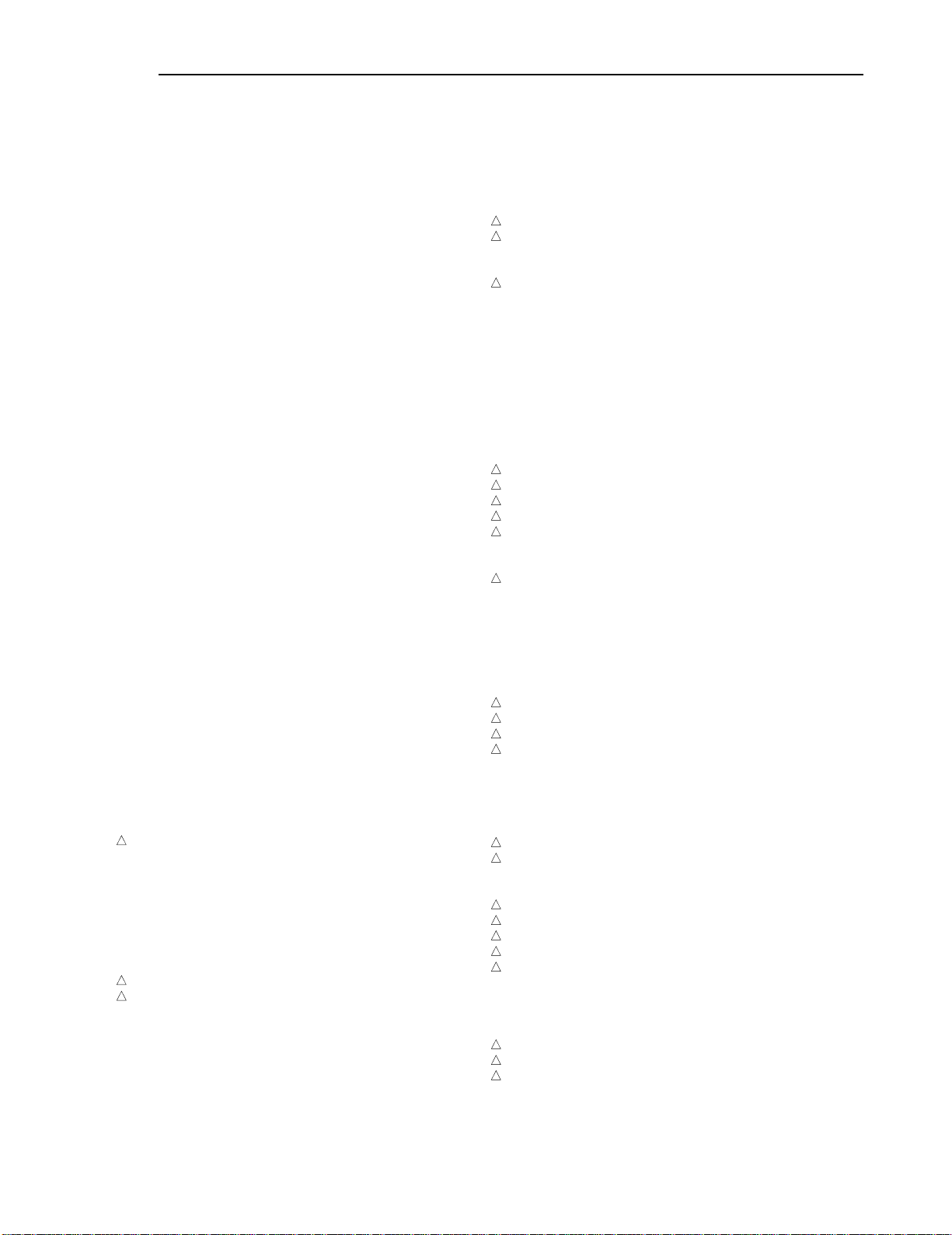
PARTS LIST
REF.NO. PART NO. DESCRIPTION
or 645 006 5958 SWITCH,PUSH 1P-1T
or 614 220 5471 SWITCH,TACT
S6115 614 240 1002 SWITCH,TACT
or 645 006 5958 SWITCH,PUSH 1P-1T
or 614 220 5471 SWITCH,TACT
S6116 614 240 1002 SWITCH,TACT
or 645 006 5958 SWITCH,PUSH 1P-1T
or 614 220 5471 SWITCH,TACT
S6117 614 240 1002 SWITCH,TACT
or 645 006 5958 SWITCH,PUSH 1P-1T
or 614 220 5471 SWITCH,TACT
S6118 614 240 1002 SWITCH,TACT
or 645 006 5958 SWITCH,PUSH 1P-1T
or 614 220 5471 SWITCH,TACT
TA601 614 112 1383 DOUBLE FACE,FL_MOUNT
X6001 645 032 1627 OSC,CRYSTAL 32.768KHZ,XTAL
X6002 614 215 5561 RESONATOR,CERAM
or 645 013 7532 OSC,CERAMIC 4.19MHZ
PRE AMPLIFIER P.W.BOARD ASSY
REF.NO. PART NO. DESCRIPTION
73 614 309 3091 ASSY,PWB,
PRE AMP (Only Initial)
C4508 403 058 5209 POLYESTER 0.15U K 50V
C4509 403 058 5209 POLYESTER 0.15U K 50V
C4590 403 057 1202 POLYESTER 0.01U M 50V
C4591 403 057 1202 POLYESTER 0.01U M 50V
C4592 403 057 1202 POLYESTER 0.01U M 50V
C4593 403 057 1202 POLYESTER 0.01U M 50V
C4608 403 058 5209 POLYESTER 0.15U K 50V
C4609 403 058 5209 POLYESTER 0.15U K 50V
CN400 645 012 5553 SOCKET,FPC 22P
CN421 614 035 4942 SOCKET,DIP 5P
CN422 645 005 9292 PLUG,5P
CN423 645 026 1916 CORD,TERMINAL
CN426 645 026 8960 PLUG,12P
CN438 614 239 5455 SOCKET,
SYSTEM-CONNECTOR
CN455 645 008 5314 TERMINAL,SPEAKER-OUT
CN456 645 005 8110 PLUG,4P
CN457 645 005 8554 SOCKET,6P
CN458 645 006 1820 PLUG,5P
CN459 645 005 9292 PLUG,5P
CN482 614 309 6177 ASSY,WIRE,TUNER-PREAMP
!!
D4370
!
407 148 6701 DIODE 1A3-I
IC415 409 467 0101 IC LA2615
IC451 409 474 6103 IC LC75342M
LG401 645 023 8987 FIXER
LG402 645 023 8987 FIXER
LG403 645 023 8987 FIXER
LG404 645 023 8987 FIXER
LG405 645 023 8987 FIXER
LG406 614 129 9082 LUG
!!
PR457
PR459
!
645 014 2475 PROTECTOR,0.75A 125V
!!
!
645 014 2574 PROTECTOR,3A 125V
645 029 0015 FUSE HOLDER,F502
AMPLIFIER P.W.BOARD ASSY
REF.NO. PART NO. DESCRIPTION
74 614 309 3107 ASSY,PWB,
POWER-AMP (Only Initial)
C4705 403 059 8209 POLYESTER 0.22U K 50V
C4706 403 059 8209 POLYESTER 0.22U K 50V
REF.NO. PART NO. DESCRIPTION
C4805 403 059 8209 POLYESTER 0.22U K 50V
C4806 403 059 8209 POLYESTER 0.22U K 50V
C4909 403 329 6102 ELECT 1000U M 35V
C4910 403 329 6201 ELECT 2200U M 35V
or 403 325 0203 ELECT 2200U M 35V
C4911 403 329 6102 ELECT 1000U M 35V
!!
C4974
or
!
403 349 3303 CERAMIC 0.01U M 250V
!!
!
404 000 1607 CERAMIC 0.01U F 400V
C4975 403 200 6900 ELECT 1000U M 16V
or 403 313 4602 ELECT 1000U M 16V
!!
CN440
!
645 005 9315 PLUG,2P
CN470 645 005 8493 SOCKET,10P
CN491 645 006 1806 PLUG,3P
CN492 645 026 8977 SOCKET,12P
CN493 645 006 2018 PLUG,6P
CN494 645 005 7373 PLUG,3P
CN495 614 221 8273 TERMINAL
CN496 645 005 7373 PLUG,3P
D4400 407 012 4406 DIODE 1SS133
D4401 407 099 5402 ZENER DIODE MTZJ6.2B
D4470 407 099 4603 ZENER DIODE MTZJ3.9B
D4471 407 012 4406 DIODE 1SS133
!!
D4475
D4901
D4902
D4903
D4904
!
407 148 6701 DIODE 1A3-I
!!
!
407 196 5800 DIODE 1N5402BD82
!!
!
407 196 5800 DIODE 1N5402BD82
!!
!
407 196 5800 DIODE 1N5402BD82
!!
!
407 196 5800 DIODE 1N5402BD82
D4905 407 099 6805 ZENER DIODE MTZJ13B
D4906 407 099 6805 ZENER DIODE MTZJ13B
!!
D4907
!
407 148 6701 DIODE 1A3-I
D4930 407 099 5402 ZENER DIODE MTZJ6.2B
D4950 407 012 4406 DIODE 1SS133
D4951 407 012 4406 DIODE 1SS133
D4952 407 099 9905 ZENER DIODE MTZJ33B
D4953 407 099 5204 ZENER DIODE MTZJ5.1B
D4954 407 012 4406 DIODE 1SS133
D4955 407 012 4406 DIODE 1SS133
!!
D4970
D4971
D4972
D4973
!
407 148 6701 DIODE 1A3-I
!!
!
407 148 6701 DIODE 1A3-I
!!
!
407 148 6701 DIODE 1A3-I
!!
!
407 148 6701 DIODE 1A3-I
FCL41 645 006 4760 HOLDER,FUSE
or 645 031 7903 HOLDER,FUSE
FCL42 645 006 4760 HOLDER,FUSE
or 645 031 7903 HOLDER,FUSE
HS491 614 215 9347 HEAT SINK,Q4930
!!
L4970
or
!
645 017 8061 INDUCTOR,181M
!!
!
645 038 6053 INDUCTOR,181U
LG441 645 023 8987 FIXER
LG442 645 023 8987 FIXER
!!
PR491
PR492
PR493
PR495
PT497
!
645 025 5137 PROTECTOR,7A 125V
!!
!
645 025 5137 PROTECTOR,7A 125V
!!
!
645 014 2468 PROTECTOR,0.63A 125V
!!
!
645 014 2451 PROTECTOR,0.25A 125V
!!
!
645 041 0277 TRANS,POWER
Q4400 405 141 3208 TR KTC3198-Y
or 405 141 3307 TR KTC3198-GR
or 405 019 2708 TR 2SC536-F-NP
or 405 019 3804 TR 2SC536-G-NP
!!
Q4401
or
or
!
405 141 1402 TR KTD863-GR
!!
!
405 023 5009 TR 2SD400-E-MP
!!
!
405 023 5306 TR 2SD400-F-MP
Q4470 405 141 3505 TR KTA1266-Y
or 405 141 3406 TR KTA1266-GR
or 405 004 4502 TR 2SA608-F-NP
or 405 004 5004 TR 2SA608-G-NP
- 10 -
Page 12
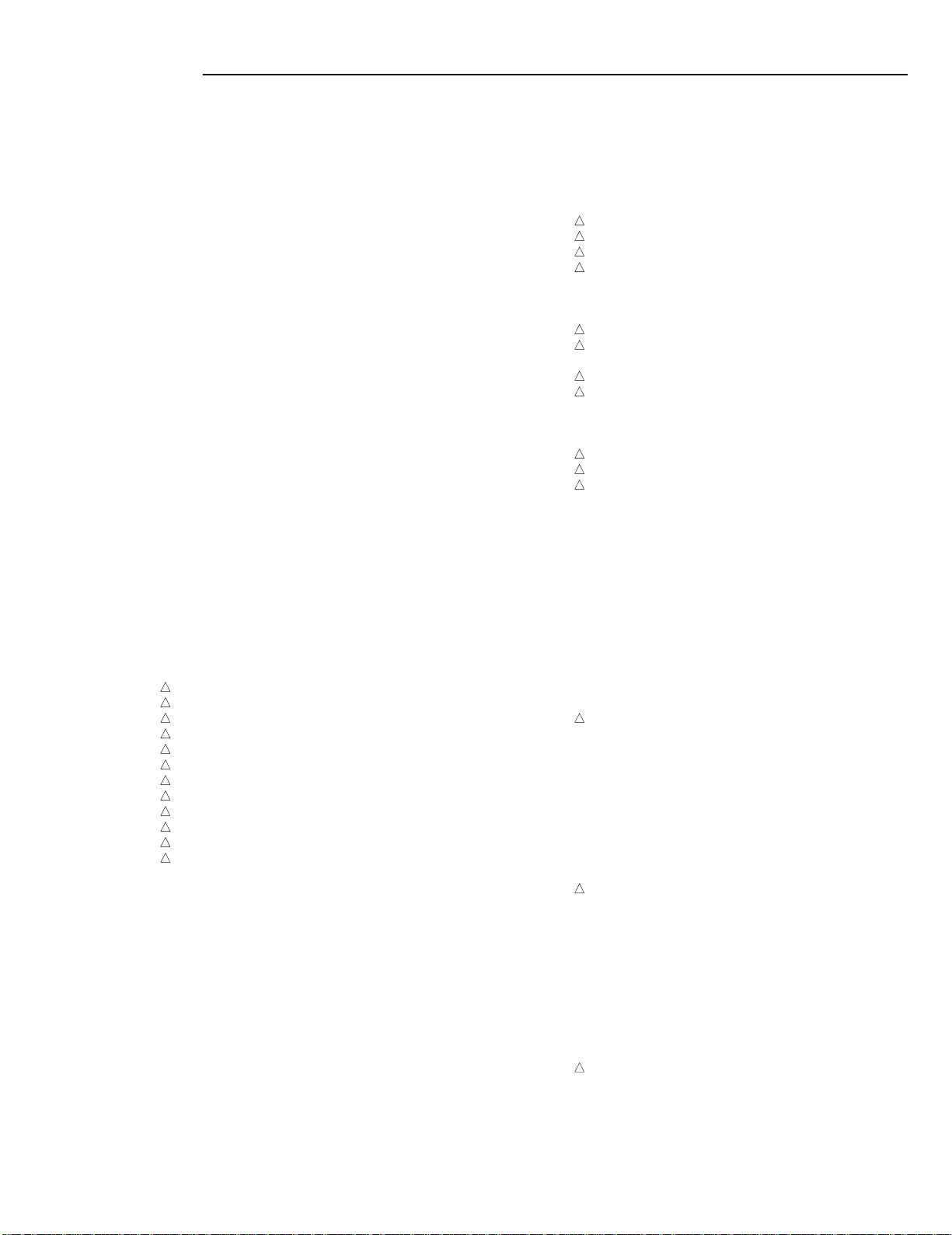
PARTS LIST
REF.NO. PART NO. DESCRIPTION
Q4471 405 141 3505 TR KTA1266-Y
or 405 141 3406 TR KTA1266-GR
or 405 004 4502 TR 2SA608-F-NP
or 405 004 5004 TR 2SA608-G-NP
Q4770 405 141 3208 TR KTC3198-Y
or 405 141 3307 TR KTC3198-GR
or 405 019 2708 TR 2SC536-F-NP
or 405 019 3804 TR 2SC536-G-NP
Q4771 405 141 3208 TR KTC3198-Y
or 405 141 3307 TR KTC3198-GR
or 405 019 2708 TR 2SC536-F-NP
or 405 019 3804 TR 2SC536-G-NP
Q4773 405 141 3208 TR KTC3198-Y
or 405 141 3307 TR KTC3198-GR
or 405 019 2708 TR 2SC536-F-NP
or 405 019 3804 TR 2SC536-G-NP
Q4902 405 141 3208 TR KTC3198-Y
or 405 141 3307 TR KTC3198-GR
or 405 019 2708 TR 2SC536-F-NP
or 405 019 3804 TR 2SC536-G-NP
Q4904 405 141 3208 TR KTC3198-Y
or 405 141 3307 TR KTC3198-GR
or 405 019 2708 TR 2SC536-F-NP
or 405 019 3804 TR 2SC536-G-NP
Q4905 405 141 3208 TR KTC3198-Y
or 405 141 3307 TR KTC3198-GR
or 405 019 2708 TR 2SC536-F-NP
or 405 019 3804 TR 2SC536-G-NP
Q4906 405 141 3208 TR KTC3198-Y
or 405 141 3307 TR KTC3198-GR
or 405 019 2708 TR 2SC536-F-NP
or 405 019 3804 TR 2SC536-G-NP
Q4907 405 141 3208 TR KTC3198-Y
or 405 141 3307 TR KTC3198-GR
or 405 019 2708 TR 2SC536-F-NP
or 405 019 3804 TR 2SC536-G-NP
!!
Q4930
Q4950
or
or
R4707
or
R4807
or
R4900
R4901
R4904
R4907
!
405 138 6403 TR KTD2058Y
!!
!
405 141 3604 TR KTA1273-Y
!!
!
405 009 5207 TR 2SB927-S
!!
!
405 009 5306 TR 2SB927-T
!!
!
402 078 5107 FUSIBLE RES 4.7 JA 1/4W
!!
!
402 081 2605 FUSIBLE RES 4.7 J- 1/4W
!!
!
402 078 5107 FUSIBLE RES 4.7 JA 1/4W
!!
!
402 081 2605 FUSIBLE RES 4.7 J- 1/4W
!!
!
402 081 2506 FUSIBLE RES 1 J- 1/2W
!!
!
402 081 2506 FUSIBLE RES 1 J- 1/2W
!!
!
402 083 3501 RESISTOR 1.5K J- 1W
!!
!
402 083 3303 FUSIBLE RES 33 J- 1/2W
RY440 645 035 6575 RELAY
or 645 030 5597 RELAY
SA001 411 021 6405 SCR S-TPG BIN 3X8,FOR Q4930
WR440 614 017 8203 TERMINAL BOARD
WR441 614 017 8203 TERMINAL BOARD
CD P.W.BOARD ASSY
REF.NO. PART NO. DESCRIPTION
75 614 309 3541 ASSY,PWB,CD (Only Initial)
CN111 645 039 1972 SOCKET,FPC 15P
CN113 614 035 4959 SOCKET,DIP 6P
CN114 614 035 4942 SOCKET,DIP 5P
CN122 645 006 0991 PLUG,12P
CN123 614 035 4942 SOCKET,DIP 5P
CN126 614 309 4142 ASSY,WIRE,CD-AMP
REF.NO. PART NO. DESCRIPTION
CN127 614 309 4135 ASSY,WIRE,BASE-MECHA
CN128 614 309 4142 ASSY,WIRE,LOADING-MECHA
CN131 645 005 8226 PLUG,3P
D1371 407 099 5105 ZENER DIODE MTZJ4.7B
D1480 407 012 4406 DIODE 1SS133
or 407 012 5809 DIODE 1SS176
!!
D1601
D1602
D1603
D1604
!
407 148 6701 DIODE 1A3-I
!!
!
407 148 6701 DIODE 1A3-I
!!
!
407 148 6701 DIODE 1A3-I
!!
!
407 148 6701 DIODE 1A3-I
D1981 407 099 5204 ZENER DIODE MTZJ5.1B
IC101 409 396 8100 IC LA9241ML
IC102 409 435 2106 IC LC78622NE
!!
IC103
IC132
!
409 372 9602 IC LA6541
!!
!
409 408 1303 IC LB1641L
L1451 645 001 4550 INDUCTOR,10U K
!!
PR101
PR132
!
645 014 2482 PROTECTOR,0.315A 125V
!!
!
645 014 2499 PROTECTOR,0.4A 125V
Q1301 405 008 7202 TR 2SB810-E
or 405 008 7301 TR 2SB810-F
or 405 008 6809 TR 2SB808-F-SPA
!!
Q1401
or
or
!
405 141 3604 TR KTA1273-Y
!!
!
405 009 5207 TR 2SB927-S
!!
!
405 001 9302 TR 2SA1020-Y
Q1771 405 011 8609 TR 2SC1740S-S
or 405 011 8500 TR 2SC1740S-R
or 405 015 6403 TR 2SC2785-F
or 405 015 6205 TR 2SC2785-E
or 405 143 8706 TR KTC3199-GR
Q1773 405 000 0508 TR DTA114ES
or 405 110 5400 TR KRA102M-A
Q1781 405 011 8609 TR 2SC1740S-S
or 405 011 8500 TR 2SC1740S-R
or 405 015 6403 TR 2SC2785-F
or 405 015 6205 TR 2SC2785-E
or 405 143 8706 TR KTC3199-GR
Q1783 405 000 0508 TR DTA114ES
or 405 110 5400 TR KRA102M-A
!!
R1371
!
402 083 3600 RESISTOR 15 J- 2W
SH101 614 313 2424 SHIELD,FOR_RF_JITTER
X1451 645 020 9024 OSC,CRYSTAL 16.9344MHZ
POWER IC P.W.BOARD ASSY
REF.NO. PART NO. DESCRIPTION
76 614 309 3138 ASSY,PWB,POWER IC (Only Initial)
CN487 645 006 1868 PLUG,10P
!!
IC487
!
409 441 6402 IC TDA7265
REGULATOR P.W.BOARD ASSY
REF.NO. PART NO. DESCRIPTION
77 614 309 3145 ASSY,PWB,
CN419 614 035 4928 SOCKET,DIP 3P
or 614 237 9769 SOCKET
CN420 614 309 9482 ASSY,WIRE
!!
Q4190
!
405 138 6403 TR KTD2058Y
VOL REG (Only Initial)
- 11 -
Page 13

PARTS LIST
REGULATOR 2 P.W.BOARD ASSY
REF.NO. PART NO. DESCRIPTION
78 614 311 4901 ASSY,PWB,VOL REG2
(Only Initial)
CN417 614 035 4928 SOCKET,DIP 3P
or 614 237 9769 SOCKET
CN427 614 309 9482 ASSY,WIRE
Q4170
!!
!
405 138 6403 TR KTD2058Y
AUDIO TERMINAL P.W.BOARD ASSY
REF.NO. PART NO. DESCRIPTION
79 614 309 3121 ASSY,PWB,VIDEO IN(Only Initial)
CN452 645 040 5105 JACK,RCA-2,VIDEODVDIN
CN453 645 033 3057 JACK,RCA,WOOFEROUT
CN462 614 310 0157 ASSY,WIRE
LG462 614 129 9082 LUG
TUNER P.W.BOARD ASSY
REF.NO. PART NO. DESCRIPTION
80 614 309 3114 ASSY,PWB,TUNER (Only Initial)
C2457 403 259 0508 NP-ELECT 1U M 50V
CN168 645 005 8226 PLUG,3P
or 645 009 6433 PLUG,3P
CN169 614 240 5703 OPTO CONNECTOR
CN201 614 255 5750 TERMINAL
or 645 032 6394 TERMINAL
CN241 645 006 0922 PLUG,5P
or 645 009 6457 PLUG,5P
CN242 645 006 0939 PLUG,6P
or 645 009 6464 PLUG,6P
D2151 407 012 4406 DIODE 1SS133
D2301 407 063 9108 ZENER DIODE MTZJ6.8B
D2451 407 012 4406 DIODE 1SS133
D2452 407 153 7502 ZENER DIODE GZS3.0B
D2453 407 012 4406 DIODE 1SS133
D2454 407 012 4406 DIODE 1SS133
D2466 407 012 4406 DIODE 1SS133
D2467 407 012 4406 DIODE 1SS133
IC231 409 474 3201 IC LA1844ML
IC241 409 439 4502 IC LC72121M-D
IC251 409 447 3900 IC LC72722
L2151 645 023 0127 TUNER
L2451 645 001 4581 INDUCTOR,100U K
or 645 031 7842 INDUCTOR,100U K
L2501 645 001 4581 INDUCTOR,100U K
or 645 031 7842 INDUCTOR,100U K
L2502 645 001 4581 INDUCTOR,100U K
or 645 031 7842 INDUCTOR,100U K
LG201 645 023 8987 FIXER
Q2140 405 143 8706 TR KTC3199-GR
or 405 017 9600 TR 2SC3330-T
or 405 017 9709 TR 2SC3330-U
or 405 019 3705 TR 2SC536-G-AUD-SPA
or 405 011 8500 TR 2SC1740S-R
or 405 011 8609 TR 2SC1740S-S
or 405 020 7402 TR 2SC945A-P
or 405 020 7204 TR 2SC945A-K
Q2201 405 151 4202 TR KTC3193-O
or 405 151 4103 TR KTC3193-Y
or 405 016 0806 TR 2SC2839-E
REF.NO. PART NO. DESCRIPTION
Q2310 405 143 8706 TR KTC3199-GR
or 405 017 9600 TR 2SC3330-T
or 405 017 9709 TR 2SC3330-U
or 405 019 3705 TR 2SC536-G-AUD-SPA
or 405 011 8500 TR 2SC1740S-R
or 405 011 8609 TR 2SC1740S-S
or 405 020 7402 TR 2SC945A-P
or 405 020 7204 TR 2SC945A-K
Q2451 405 151 5209 TR KRA107M
or 405 000 0904 TR DTA114YS
or 405 078 2404 TR BN1A4P
or 405 036 3702 TR 2SA1564
Q2502 405 151 5209 TR KRA107M
or 405 000 0904 TR DTA114YS
or 405 078 2404 TR BN1A4P
or 405 036 3702 TR 2SA1564
Q2701 405 143 8706 TR KTC3199-GR
or 405 017 9600 TR 2SC3330-T
or 405 017 9709 TR 2SC3330-U
or 405 019 3705 TR 2SC536-G-AUD-SPA
or 405 011 8500 TR 2SC1740S-R
or 405 011 8609 TR 2SC1740S-S
or 405 020 7402 TR 2SC945A-P
or 405 020 7204 TR 2SC945A-K
Q2801 405 143 8706 TR KTC3199-GR
or 405 017 9600 TR 2SC3330-T
or 405 017 9709 TR 2SC3330-U
or 405 019 3705 TR 2SC536-G-AUD-SPA
or 405 011 8500 TR 2SC1740S-R
or 405 011 8609 TR 2SC1740S-S
or 405 020 7402 TR 2SC945A-P
or 405 020 7204 TR 2SC945A-K
R2301
R2311
SH202 614 310 3400 SHIELD
U2101 645 033 5327 TUNER,FM
X2451 645 023 4965 OSC,CRYSTAL 7.2MHZ
X2501 645 035 8326 OSC,CRYSTAL 4.332MHZ
XF221 614 240 2917 FILTER,CERAM
or 645 010 0079 CERAMIC FILTER 10.70MHZ
or 614 254 3214 FILTER
XF222 614 240 2917 FILTER,CERAM
or 645 010 0079 CERAMIC FILTER 10.70MHZ
or 614 254 3214 FILTER
XF231 614 246 0849 FILTER
XF233 645 039 9923 TRANS,IF 10.7MHZ
!!
!
401 017 0708 CARBON 270 JA 1/4W
!!
!
401 017 0708 CARBON 270 JA 1/4W
- 12 -
Page 14
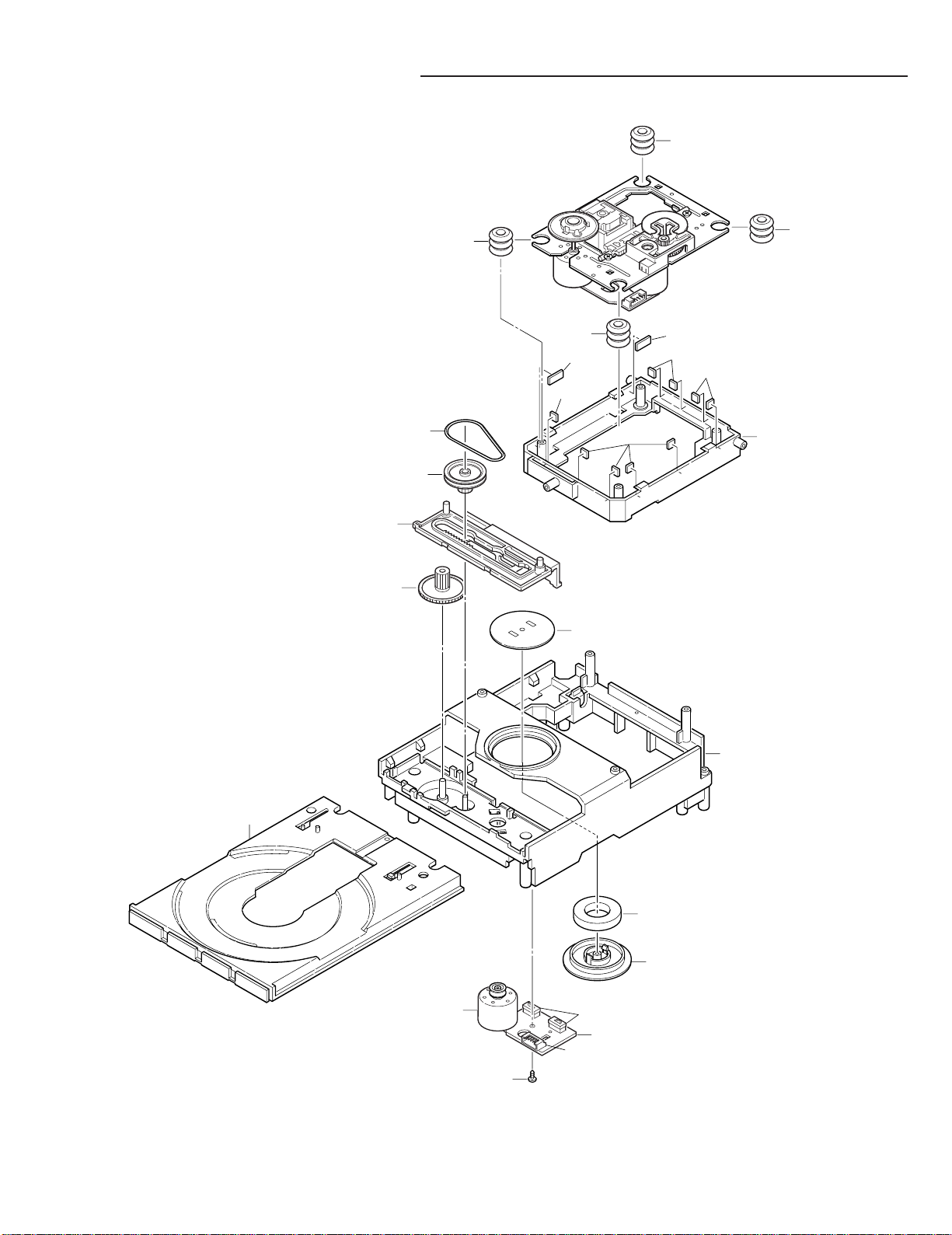
EXPLODED VIEW (CD MECHANISM)
CM04
CM07
CM06
CM09
CM08
CM03
CM03
CM17
CM16
CM02
CM16
CM04
CM17
CM16
CM16
CM11
CM12
CM13
- 13 -
CM01
CM10
CM05
CM15
CM17
CM14
CM18
Page 15
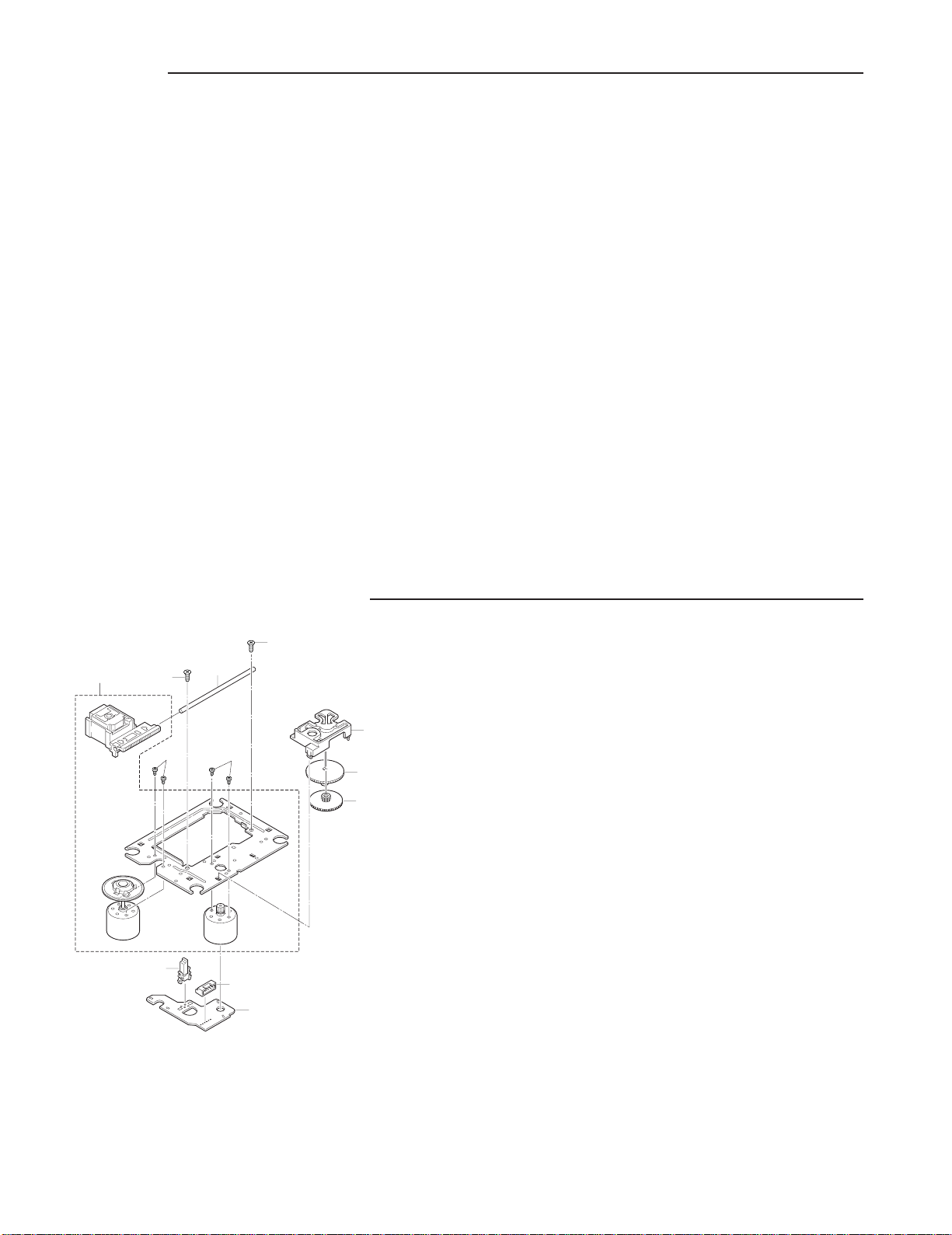
PARTS LIST
CD MECHANISM (CD11FT-SASH... Only Initial)
REF.NO. PART NO. DESCRIPTION
CM01 620 231 4594 CHASSIS,FRAME
CM02 620 231 4648 PLATE,MAGNET
CM03 620 229 0393 CUSHION,RUBBER
CM04 620 229 0409 CUSHION,RUBBER
CM05 620 231 4631 HOLDER,MAGNET
CM06 620 231 4686 GEAR,DRIVE
CM07 620 231 4693 GEAR,SLIDE
CM08 620 231 4662 PULLEY,GEAR
CM09 620 231 4655 BELT,SQUARE
CM10 620 231 7274 MAGNET
CM11 620 231 4624 LIFTER,MECHA
CM12 620 231 4617 TABLE,LOADING
CM13 620 232 5507 ASSY,MOTOR,LOADING
CM14 620 022 0460 PLUG 5P
CM15 620 232 2124 SWITCH,PUSH2-1
CM16 620 232 8386 CUSHION
CM17 620 232 6603 PWB,MOTOR
CM18 411 021 6405 SCR S-TPG BIN 3X8
EXPLODED VIEW (CD MECHANISM)
PM09
PM02
PM09
PM08
PM07
PM06
PM08
PM01
PM10
PM03
PM04
PM05
CD BASE MECHANISM(CDDA11-SASH...Only Initial)
REF.NO. PART NO. DESCRIPTION
PM01 620 021 8436 PLUG 6P
PM02 620 233 0853 ASSY MOTOR,BASE CHASSIS ASSY
PM03 620 236 3776 COVER,GEAR
PM04 620 230 8753 GEAR MIDDLE,RELAY GEAR
PM05 620 230 8760 GEAR DRIVE
PM06 620 231 0596 SHAFT SLIDE,PICK RAIL
PM07 620 233 0860 SWITCH LEAG,LIMIT SWITCH
PM08 411 104 8401 SCR PAN PCS 2X3
PM09 411 027 5402 SCR S-TPG FLT 2.6X6
PM10 620 236 0836 PWB,MOTOR
- 14 -
Page 16
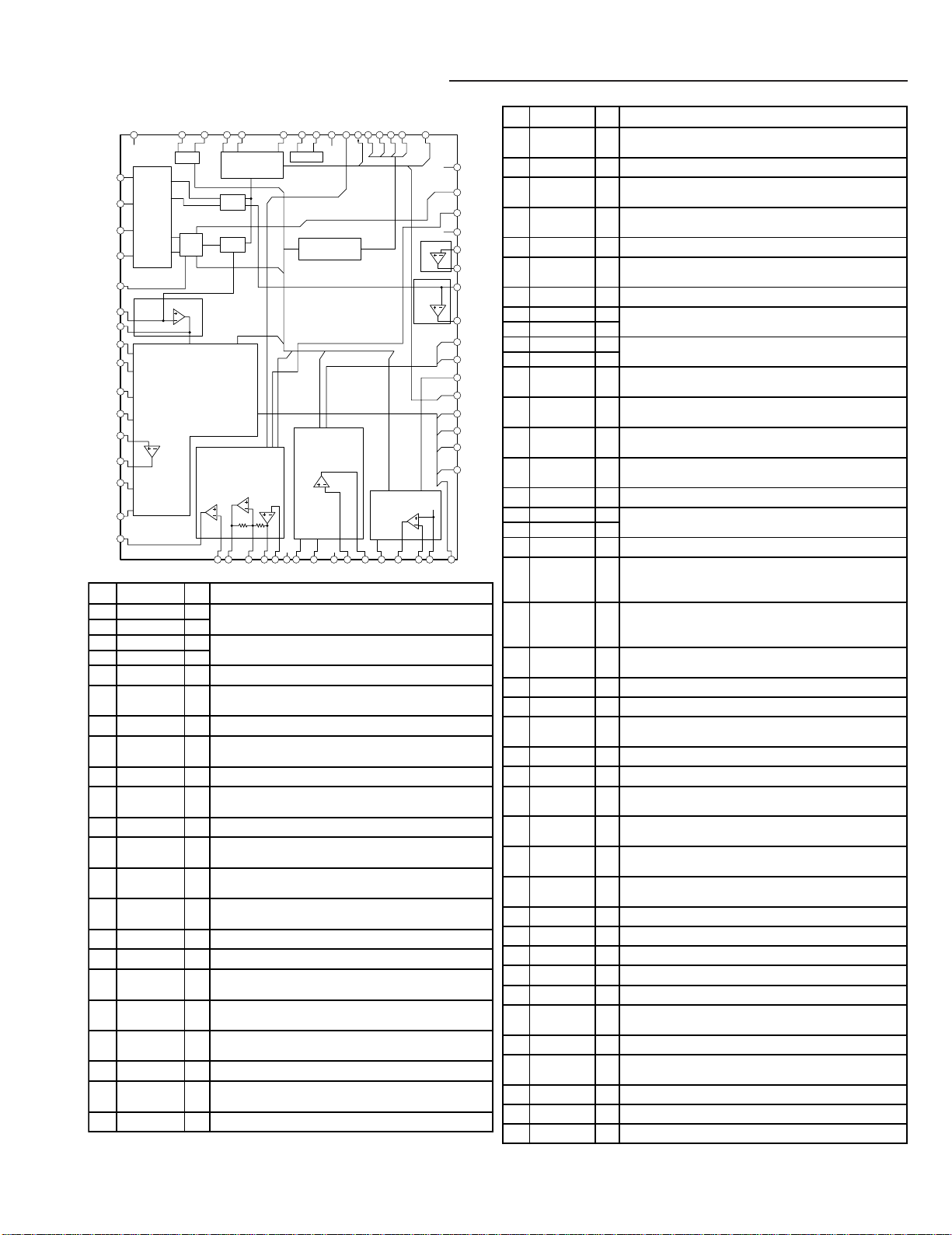
IC BLOCK DIAGRAM & DESCRIPTION
IC101 LA9241ML (Servo Signal Processor)
FSS
DRF CE
Vcc1 LDS LDD BH1 PH1 LF2 VR REF1 Vcc2
64 63 62 61 60 59 58 57 56 55 54 53 52 51 50 49
FE-FE
AGND
SP
REF
˚-com
INTER FACE
SPINDLE SERVO
APC
FIN2
1
2
FIN1
I/V
3
E
4
F
5
TB
6
TE-
7
TE
8
TESI
9
SCI
10
TH
11
TA
12
TD-
13
TD
14
JP
15
TO
16
FD
BAL
TE
T.SERVO & T.LOGICK
RF DET
VCA
VCA
F.SERVO & F.LOGICK
FA-FAFD-
No. Pin Name I/O Function
1 FIN2 I Connection Pin for Photo Diode of Pickup.
2 FIN1 I FIN2 + FIN1 = RF, FIN2 - FIN1 = FE
3 E I Connection Pin for Photo Diode of Pickup.
4 F I E - F = TE
5 TB I Input Pin for DC ingredient of TE Signal.
6 TE- I Connection Pin for Gain Setting Resistor of TE
Signal to TE Signal Pin.
7 TE O Output Pin for Tracking Error Signal.
8 TESI I Input Pin for Track Error Sense Comparator.
TE Signal through Band Pass, and Inputted.
9 SCI I Input Pin for Shock Detection.
10 TH I Connection Pin for Time Constant Setting of
Tracking Gain.
11 TA O Output Pin for TA Amplifier.
12 TD- I Connection Pin for Constant Tracking Phase
Compensation, Consist of between TD and VR.
13 TD I Connection Pin for Constant of Tracking Phase
Compensation.
14 JP I Connection Pin for Amplitude Setting of Tracking
Jump (Kick Pulse) Signal.
15 TO O Output Pin for Tracking Control Signal.
16 FD O Output Pin for Focusing Control Signal.
17 FD- I Connection Pin for Constant of Focusing Phase
Compensation, Consist of between FD and FA.
18 FA+ I Connection Pin for Constant of Focusing Phase
Compensation, Consist of between FD- and FA-.
19 FA- I Connection Pin for Constant of Focusing Phase
Compensation, Consist of between FA and FE.
20 FE O Output Pin for Focusing Error Signal.
21 FE- I Connection Pin for Gain Setting Resistor of FE
Signal to FE Signal Pin.
22 AGND - Ground for Analog Signal.
DAT CL CLK DEF
RF Amp
SLED SERVO
48
47
46
45
44
SLC
43
42
41
40
39
38
37
36
35
34
33
32313029282726252423222120191817
JP-SL+SL-SLDSLEQSPDSP-SPGSPI
No. Pin Na me I /O Function
23 SP O Output Pin for Single End of Input Signal of the
CV+, CV- Pin.
NC
TBC
FSC
DGND
SLI
SLC
RFS-
24 SPI I Input Pin for Spindle Amplifier.
25 SPG I Connection Pin for Gain Setting Resistor, when
Spindle 12 cm Mode.
26 SP- I Connection Pin for Constant of Spindle Phase
Compensation with SPD Pin.
27 SPD O Output Pin for Spindle Control Signal.
28 SLEQ I Connection Pin for Constant of Sled Phase
Compensation.
29 SLD O Output Pin for Sled Control Signal.
RFSM
CV+
CV-
SLOF
HFL
TES
TOFF
TGL
JP+
30 SL- I Input Pin for Sled Signal from Micro Processor.
31 SL+ I
32 JP- I Input Pin for Tracking Jump Signal from Digital
33 JP+ I Signal Processor.
34 TGL I Input Pin for Tracking Gain Control Signal from
Digital Signal Processor. TGL = H : Gain Low
35 TOFF I Input Pin for Tracking Off Control Signal from Digital
Signal Processor. TOFF = H : OFF
36 TES O Output Pin for Track Error Sense Signal to Digital
Signal Processor.
37 HFL I High Frequency Level Signal Use Detection
Main-Beam Position is on the pit or mirror.
38 SLOF I Input Pin for Sled Servo Off Control.
39 CV- I Input Pin for Constant Linear Velocity Error
40 CV+ I Signal from Digital Signal Processor.
41 RFSM O Output Pin for RF Signal.
42 RFS- I Connection Pin for Gain Setting of RF and
Constant Setting of 3T Compensation of the
EFM Signal with RFSM Pin.
43 SLC O Slice Level Control Signal is Output Pin.
It Control Level of Data-Slice by Digital Signal
Processor of the RF Waveform.
44 SLI I Input Pin for Level Control of Data-Slice by
Digital Signal Processor.
45 DGND - Ground for Digital Signal.
46 FSC O Output Pin for Focus Search Smooth Condenser
47 TBC O Connection Pin for Variable Range Setting of
EF Balance.
48 NC - No Connect
49 DEF O Output Pin for Defect Detection of Disc.
50 CLK I Input Pin for Reference Clock Pulse.
(4.23 MHz of Digital Signal Processor)
51 CL I Input Pin of Clock Pulse for Command from
Micro Processor.
52 DAT I Input Pin of Data for Command from Micro
Processor.
53 CE I Input Pin of Chip Enable for Command from Micro
Processor.
54 DRF O Output Pin for Detect of RF Level.
55 FSS I Select Pin for Focus Search Mode
56 VCC2 - VCC for Servo and Digital Root.
57 REFI I Bus Control Connection Pin for Reference Voltage.
58 VR O Output Pin for Reference Voltage.
59 LF2 I Connection Pin for Time Constant Setting of
Detect Detection of the Disc.
60 PH1 I Capacitor Connection Pin for Peak-hold of RF Signal.
61 BH1 I Capacitor Connection Pin for Bottom-hold of
RF Signal.
62 LDD O Output Pin of APC (Automatic Power Control) Circuit.
63 LDS I Input Pin of APC (Automatic Power Control) Circuit.
64 VCC1 I VCC for RF Root.
- 15 -
Page 17
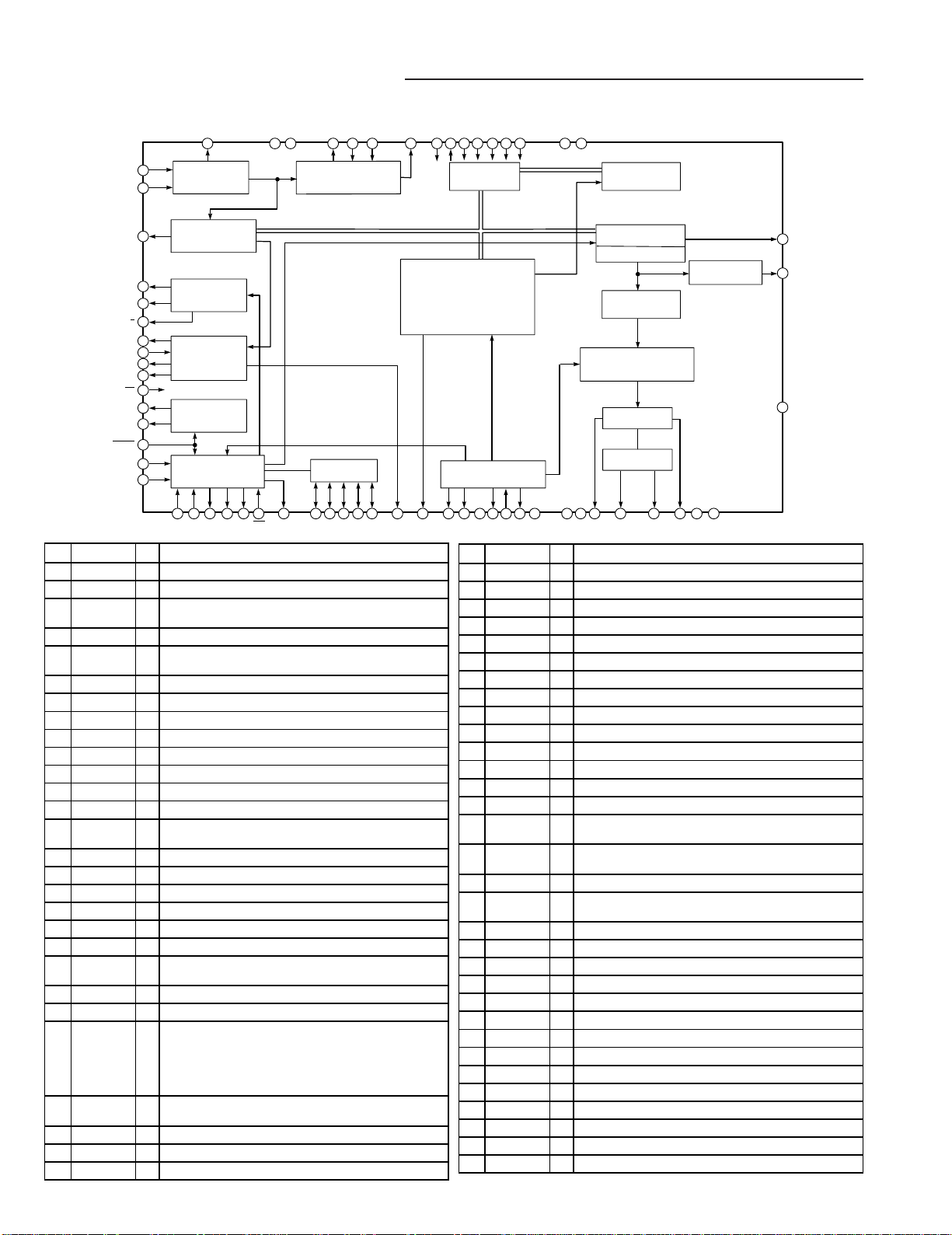
IC BLOCK DIAGRAM & DESCRIPTION
IC102 LC78622NE (Digital Signal Processor)
EFMO VVDDVVSSPDO ISET FR PCK TAI
9
DEFI
EFMIN
FSEQ
CLV+
CLV-
V/P
PW
SBCK
SBSY
SFSY
WRQ
SQOUT
CQCK
COIN
RWC
1
10
22
12
13
14
49
51
47
50
63
CS
53
55
57
56
54
Slice level
Control
Syncrnous Detect
EFM Demodulation
CLV
Digital Servo
Subcode Dxract
QCRC
µCOM
Inter Fase
Servo Commander
15 16 17 20 19 58 18 24 25 26 27 28 29 48 60 61 46 52 45 44 43 39 41 42 40 37 35 38 36
No. Pin Nam e I/O Function
1 DEFI I Input terminal for detect signal of defect
2 TAI I Input terminal for test.
3 PDO O The phase comparison output terminal for
external VCO control.
4 VVSS - Ground terminal for built-in VCO
5 ISET I Resistance connection terminal for
electric current adjustment of PDO output.
6 VVDD - Built-in VCO power supply terminal.
7 FR I VCO frequency range adjustment.
8 VSS - Ground for Digital
9 EFMO O EFM signal output terminal for slice level control.
10 EFMIN I EFM signal input terminal for slice level control.
11 TEST2 I TEST pin. Normal time is non connection.
12 CLV+ O Output terminal for Disc motor control.
13 CLV- O Output terminal for Disc motor control.
14 V/P O Change of rough servo / phase control
Rough servo : "H", Phase control : "L"
15 HFL I Input terminal of track search signal.
16 T ES I Input terminal of tracking error signal.
17 TOFF O O utp ut te rm in al of tr ac ki ng of f.
18 T GL O Output terminal for change of tracking gain.
19 JP+ O Output terminal for tracking jump control.
20 JP- O Output terminal for tracking jump control.
21 PCK O Clock monitor output terminal for EFM data
playback. (4.3218 MHz)
22 FSEQ O Output terminal for detect of SYNC signal.
23 DVDD - +5V
24 CONT1 I/O
25 CONT2 I/O This output can control at serial control from
26 CONT3 I/O micro processor.
27 CONT4 I/O
28 CONT5 I/O
29 EMPH O Output terminal of de-emphasis monitor .
"H" : de-emphasis
30 C2F O Output terminal of C2 flag
31 DOUT O Output terminal of digital out
32 TEST3 I Test pin.
4
6
TGL
RESJP+JP-TOFFTESHFL
357 2
VCO Clock Oscillator
& Clock Control
General Ports
CONT3
CONT1
CONT4
CONT2
TEST2 TEST4
TST11
21
TEST1 TEST3 TEST5
59 64 11 32 33 62
2K~8bit
C1 C2 Error Detect &
Correct Control Flag
Timing Generator
4.2M16MEFLGEMPHCONT5
XV
No. Pin Nam e I/ O Function
33 TEST4 I Test pin.
34 NC - Non connection.
35 MUTEL O Mute output terminal for L-ch
36 LVDD - Power supply for L-ch
37 LCHO O O utput t erminal for L-ch
38 LVSS - GND for L-ch
39 RVSS - GND for R-ch
40 RCHO O Output terminal for R-ch
41 RVDD - Power supply for R-ch
42 MUTER O Mute output terminal for R-ch
43 XVDD - Power supply of crystal oscillation
44 XOUT O Connection terminal of crystal oscillation (16.9344MHz)
45 XIN I Connection terminal of crystal oscillation (16.9344MHz)
46 XVSS - GND of crystal oscillation
47 SBSY O Output terminal for synchronizing signal of
48 EFLG O Output terminal for correction monitor of C1, C2,
49 PW O Output terminal for sub-cord of P, Q, R, S, T, U and W
50 SFSY O Output terminal for synchronizing signal of
51 SBCK I Input terminal for readout clock of sub-cord
52 F SX O Output terminal of Synchronizing signal (7.35kHz)
53 W RQ O Output terminal for standby of sub-cord Q output
54 RWC I Input terminal of read / write control
55 SQOUT O Output terminal of sub-cord Q
56 COIN I Input terminal of command from micro processor
57 CQCK I Clock input for reading sub-cord from SQOUT
58 RES I Reset (turn on : L)
59 TST11 O Test pin
60 16M O 16.9344MHz
61 4.2M O 4.2336MHz
62 TEST5 I Test pin
63 CS I Chip select terminal
64 TEST1 I Test pin
RAM
X'tal Root
SS
- 16 -
XINFSX
XOUT
VDDV
SS
23
8
RAM Address
Generatorl
Interpolalation Mute
Billingual
Digital Out
Digital Attenuator
Quadruple Over Sampling
Digital Filter
1bit DAC
L.P.F
RV
DD
SS
MUTER
RCHO
XV
DD
RV
LV
MUTELLCHO
DD
LV
SS
C2F
30
31
DOUT
(NC)
34
sub-cord block
Single and Double
sub-cord frame
Page 18

Page 19

IC BLOCK DIAGRAM & DESCRIPTION
1
2
3
4
5
6
7
8
9
10
11
12
13
14
15
30
29
28
27
26
25 24
23
22
21
20
19
18
17
16
DI
CE
VSS
TEST
LOUT
LBASS2
LBASS1
LTRE
LIN
LSEL0
L4
L3
L2
L1
NC
CL
VDD
VREFNCROUT
RBASS2
RBASS1
RTRE
RIN
RSEL0R4R3
R2
R1
NC
IC241 LC72121M (PLL Synthesizer)
R A M
FLOUT CIN
VREF
SMOOTHING
FILTER
ERROR CORRECTION
(SOFT DECISION)
CLK(4.332MHz)
OSC / DIVIDER
12
13
XOUT
XIN
MPXIN
T3~T7
Vdda
3
4
Vssa
2
20
DO
21
CL
22
DI
23
CE
T1
7
T2
8
9~11,16,17
REFERENCE
VOLTAGE
ANTIALIASING
FILTER
C C B
TEST
VREF
156
57kHz
BPF
(SCF)
(24 BLOCK DATA)
MEMORY CONTROL
IC251 LC72722 (RDS Signal Processor)
VREF
156
Vdda
3
REFERENCE
VOLT AGE
4
Vssa
ANTIALIASING
2
MPXIN
FILTER
PLL
(57kHz)
57kHz
BPF
(SCF)
CLOCK
RECOVERY
(1187.5Hz)
DATA
DECODER
SYNC/EC CONTROLLER
SYNC
DETECT-1
SYNC
DETECT-2
FLOUT CIN
VREF
SMOOTHING
FILTER
IC487 TDA7265
(25 + 25W Stereo Amplifier with Mute & ST-by)
+Vs
14
15
19
18
24
Vddd
Vssd
RDS-ID
SYNC
SYR
MUTE/
PLL
(57kHz)
ST-BY
IN (L)
GND
IN (R)
5
7
9
11
CLOCK
RECOVERY
(1187.5Hz)
DATA
DECODER
3
4
OUT (L)
8
IN- (L)
10
IN- (R)
2
OUT (R)
6
1
-Vs
Vddd
14
Vssd
15
19
RDS-ID
20
DO
CL
T3~T7
21
22
DI
23
CE
T1
7
T2
8
9~11,16,17
C C B
TEST
IC415 LA2615 (Surround Signal Processor)
GCR GLR POG LPFD NC VCC L-OUT R-OUT
P16 P15 P14 P13 P12 P11 P10 P9
ANALOG
SURROUND
ATT LEVEL
VREF
Vcc
R A M
(24 BLOCK DATA)
MEMORY CONTROL
A
SW
B
ON/OFF
B
SW
A
ERROR CORRECTION
(SOFT DECISION)
CLK(4.332MHz)
OSC / DIVIDER
12
13
XOUT
XIN
IC451 LC75342M
18
SYNC/EC CONTROLLER
SYNC
DETECT-1
SYNC
DETECT-2
24
SYNC
SYR
(2-ch Stereo Audio Power Amplifier)
P1 P2 P3 P4 P5 P6 P7 P8
CONT1 CONT2 CONT3 GND HFFC VREF L-IN R-IN
- 18 -
Page 20

Page 21

Page 22

FL DISPLAY DESCRIPTION
TYPE : CM1841M
ANODE & GRID ASSIGNMENT
G1
G2
G3 G4 G5 G6
S15
S17
S16
S18 S14 S13
S12 S11
( )
S3
G7
G8
G9
G12
G10 G11
ANODE & GRID ASSIGNMENT
S1
S2
S3
G1
CD
( ) ( )
CD
TAPE
G2
MD
MD
( )
AV1 2
G3
ON
REC
S4
S5
( )
( )
( )
3
RT
3
PTY
( )
2
PS
2
RDS
( )
1
OFF
1
S6
S7
S8
S9
S10
S11
S12
S13
S14
S15
S16
S17
S18
3-CH LOGIC
PRO LOGIC
HALL
LIVE
( )
VIDEO
( ) ( )
TAPE
( )
5.1CH IN
AV 1 2
TUNER
( )
TUNER
VIDEO
5.1CH IN
( )
DVD
DVD
AV 12
( )
AV12
PIN ASSIGNMENT
P i n N o.
Assignment
1 2 3 4 5 6 7 8 9
F1 F1 NP NL
( )
G4
G5
S10 S9
G6
S8 S7 S6
S5
G4~G11
G7
S3
( )
S4
G8
G9
SLEEP
HI SPEED
COMPU.REC
PROG
S5
S6
S7
S8
S9
S10
S11
S12
S13
S14
S15
S16
S17
S18
TR
S5
S6
S7
S8
S9
S10
S11
S12
S13
S14
S15
S16
S17
S18
S5
S6
S7
S8
S9
S10
S11
S12
S13
S14
S15
S16
S17
S18
S5
S6
S7
S8
S9
S10
S11
S12
S13
S14
S15
S16
S17
S18
S3
S4
S5
S6
S7
S8
S9
S10
S11
S12
S13
S14
S15
S16
S17
S18
S5
S6
S7
S8
S9
S10
S11
S12
S13
S14
S15
S16
S17
S18
10 11 12 13 14 15 16 17 18 19 20
S18 S17 S16 S15 S14 S13 S12 S11 S10
S9 S8 S7 S6 S5 S4 S3
G10
S5
S6
S7
S8
S9
S10
S11
S12
S13
S14
S15
S16
S17
S18
G11
MONO
ST
MHz
KHz
S5
S6
S7
S8
S9
S10
S11
S12
S13
S14
S15
S16
S17
S18
G12
PRESET
1-DISC
MUTE
FADER
REC
BASS
MPX
NOR
RANDOM
MANUAL
A
AUTO
TR-1
REPEAT
B
P i n N o.
Assignment
21 22 23 24 25 26 27 28 29 30 31 32 33 34 35 36 37 38 39 40
S2 S1 NL NL G1 G2 G3 G4 G5 G6 G7 G8 G9
G10 G11 G12
NL NP F2 F2
F1,F2:Filament G1~G12:Grid S1~S18:Anode NP:No Pin NL:No Lead
- 21 -
Page 23

SYSTEM VARIETIES
There are several system varieties with optional equipment as below.
Example 1
SX-M3
L ch speaker
(SANYO RD-M3)
Tape deck (OPTION)
JCX-M3CD
CD/Tuner/Amplifier
(SANYO MDG-M3)
MD deck (OPTION)
Example 2 Example 3
JCX-M3CD JCX-M3CD(MDG-M3)(RD-M3)
SX-M3
R ch speaker
Example 4
JCX-M3CD
(RD-M3)
Example 5
- 1 -
Example 6
JCX-M3CD
JCX-M3CD (MDG-M3)
(MDG-M3) (RD-M3)
Page 24

SYSTEM CONNECTIONS
This system connection shows example 6 on page 1.
Audio leads, not supplied
SYSTEM
CONNECTOR
SYSTEM
CONNECTOR
Optical cable, supplied with the MD deck
OPTICAL DIGITAL
JCX-M3CD
OUT
CD/TUNER/AMPLIFIER
EXT.ANT
FM75Ω
AM
LOOP
To an AC outlet
(MDG-M3 MD DECK)
IN
L
R
VIDEO (AUDIO)
SYSTEM CONNECTOR IN
SUB WOOFER
OUT
OPTICAL DIGITAL
SPEAKERS
(6ΩMIN.)
SYSTEM
CONNECTOR
OUT
Video equipment/DVD player
L
R
Amplified subwoofer
Digital equipment
(RD-M3 TAPE DECK)
SYSTEM
CONNECTOR
Flat connection lead
Optical cable, not supplied
- 2 -
Page 25

SYSTEM CONNECTIONS
JCX-M3CD CD/TUNER/AMPLIFIER
OPTICAL DIGITAL
OUT
EXT.ANT
FM75Ω
AM
LOOP
SYSTEM
CONNECTOR
IN
VIDEO (AUDIO)
SPEAKERS
(6ΩMIN.)
L
R
SYSTEM
CONNECTOR
L
R
SUB WOOFER
OUT
JCX-M3CD CD/TUNER/AMPLIFIER
OPTICAL DIGITAL
OUT
EXT.ANT
FM75Ω
AM
LOOP
SYSTEM CONNECTOR IN
(RD-M3 TAPE DECK) (MDG-M3 MD DECK)
External aerial
EXT.ANT
FM75Ω
JCX-M3CD
SPEAKERS
(6ΩMIN.)
L
R
SYSTEM
CONNECTOR
IN
L
R
SUB WOOFER
VIDEO (AUDIO)
OUT
CD/TUNER/
AMPLIFIER
Fixer
yy
y
yy
Tape
Band
OPTICAL DIGITAL
OUT
RD-M3 TAPE DECK
or
yy
y
yy
MDG-M3 MD DECK
R ch speaker
SPEAKERS
(6ΩMIN.)
L ch speaker
AM loop aerial
AM
LOOP
Aerial wire
OPTICAL DIGITAL
OUT
EXT.ANT
FM75Ω
AM
LOOP
WHAT TO DO IF ....
If the operation of the system or display is not normal.
1. Disconnect the mains lead.
2. Press the RESET button (bottom of the CD/Tuner/Amplifier)
for at least 30 seconds.
3. Connect the mains lead.
4. Resume the operatrion.
IN
R
VIDEO (AUDIO)
L
R
SPEAKERS
(6ΩMIN.)
L
R
SYSTEM
CONNECTOR
L
SUB WOOFER
OUT
JCX-M3CD
CD/TUNER/AMPLIFIER
- 3 -
Page 26

LASER BAEM SAFETY PRECAUTION
• Pick-up that emits a laser beam is used in this CD player section.
(CD/TUNER/AMPLIFIER)
CAUTION – INVISIBLE LASER RADIATION WHEN OPEN AND
INTERLOCKS DEFEATED. AVOID EXPOSURE TO BEAM.
ADVARSEL – USYNLIG LASER STRÅLING VED ÅBNING, NÅR
SIKKERHEDSAFBRYDERE ER UDE AF FUNKTION, UNDGÅ UDS ÆTTELSE
FOR STRÅLING.
VARNING – OSYNLIG LASER STRÅLNING NÄR DENNA DEL ÄR ÖPPNAD
OCH SPÄRR ÄR URKOPPLAD. STRÅLEN ÄR FARLIG.
VORSICHT – UNSICHTBARE LASERSTRAHLUNG TRITT AUS, WENN
DECKEL GEÖFFNET UND WENN SICHERHEITSVERRIEGELUNG
ÜBERBRÜCKT IST. NICHT, DEM STRAHL AUSSETZEN.
VARO – AVATTAESSA JA SUOJALUKITUS OHITETTAESSA OLET ALTTIINA
NÄKYMÄTTÖMÄLLE LASERSÄTEILYLLE. ÄLÄ KATSO SÄTEESEEN.
SERVICE MODE
Preparation
Press the unit's BASS and STOP keys at the same time. (This initiates service mode entry status.)
Next, press another key on the unit to switch to the corresponding service mode.
The unit enters a service mode only if another key is pressed within one second.
KEY SERVICE MODE
JOG_MODE Key Connection Checking
TIMER FLD Checking
FWD CD Laser Output Measurement
1. Key connection check
1. To enter this mode, press JOG_MODE key in the service mode entry state.
2. In this mode, the key code (two-digit) of a key now being pressed is displayed on the seven-segment minute indicator,
and the number of unit keys (two-digit) that have been pressed after this mode was entered on the seven-segment
second indicator.
3. The unit keys that have once been pressed are not counted.
4. Press POWER key of the remote controller to exit this mode.
2. FLD check
1. To enter this mode, press TIMER key in the service mode entry state.
2. In this mode, all FL and LEDs are lit.
3. In this mode, press POWER key of the remote controller to enter the key connection checking mode.
4. Press the POWER key of the unit to exit this mode.
3. Measurement of CD laser output
1. To enter this mode, press FWD key in the service mode entry state in the CD function.
2. In this mode, every push of FWD key repeats turing on and off the laser (only at STOP).
(While laser is on, "FM" is displayed.)
3. The mode is deselected when power is turned off or CD is played back.
- 4 -
Page 27

CD PICK-UP MAINTENANCE
Pick-up (Optical lens) Cleaning
Clean the lens with the specified cleaning disc or moisten a cotton swab with isopropyl alcohol and cleaning paper.
Specified cleaning disc : LC-1 (Part code : 645 026 1961 ..... manufactured by SANYO.)
Regarding procedure of cleaning with moisten cotton swab, please refer to the attached as follows.
1. Cotton swab wrapped with Cleaning paper.
2. Add the isopropyl alcohol.
3. Gently move the tip of cotton swab just like a draw a whirlpool from inside to outside on the surface of lens.
CD ADJUSTMENTS
1. Confirm the tracking balance
1. Connect an Oscilloscope to TP2 (TE) and TP1 (VC).
2. Turn on the POWER switch.
3. Set the test disc. (DISC 1)
4. Press "STOP" button and "FM MODE" button simultaneously.
Within 1 second after pressing the "PLAY/PAUSE" button.
(SERVICE MODE : Tracking balance adjustment mode)
5. Confirm that the oscilloscope waveform is symmetrical on the
top and bottom in relation to 0V (VC).
200mV/div.
5ms/div.
2. Checking the "eye" pattern
1. Switch "ON" the POWER.
2. Connect an oscilloscope to TP4 (RF) and TP1 (VC).
3. Load the test disc.
4. Press the PLAY button.
5. Check to be sure that the "eye" pattern is at the center of
waveform and that the diamond shape is clearly defined.
6. Press the STOP button.
7. Turn off the POWER switch.
TP4
(RF)
TP1
(VC)
HOW TO ASSEMBLE/REMOVE POWER IC P.W.B
When assembling or removing power IC P.W.B, any stress should not be added on IC terminals.
+
OSCILLOSCOPE
-
a
OPENING EXPANDED
b
At assembling : After connecting CN478 to CN470, fix heatsink
on the frame of power transformer with two
screws.
At removing : Remove two screw fixing heatsink and hold "A"
places as shown, then remove or connect socket.
- 5 -
Make sure that this socket is inserted to its end.
CN487
CN470
Side View Top View
A
A
Page 28

Page 29

EXPLODED VIEW (CABINET & CHASSIS )
13
Y04
Y04
Y03
72
Y03
71
12
9
1
2
Y01
3
16
5
Y01
6
7
Y05
Y06
15
Y07
11
8
51
10
Y02
Y05
57(NSP)
Y06
Y08
Y05
73
Y05
56(NSP)
Y11
Y03
Y13
52
17
Y04
Y15
20
76
18
Y14
Y13
19
Y15
78
77
Y04
Y16
Y10
74
21
Y09
Y11
Y09
75
79
55
23
Y18
Y17
Y11
80
Y18
Y19
Y18
24
Y20
Y19
Y20
Y20
53
54
- 7 -
Page 30

PARTS LIST
PRODUCT SAFETY NOTICE
EACH PRECAUTION IN THIS MANUAL SHOULD BE FOLLOWED DURING SERVICING. COMPONENTS IDENTIFIED WITH THE IEC
!!
SYMBOL
SPECIAL SIGNIFICANCE. WHEN REPLACING A COMPONENT IDENTIFIED BY
OR PARTS WITH THE SAME RATINGS OF RESISTANCE, WATTAGE OR VOLTAGE THAT ARE DESIGNATED IN THE PARTS LIST
IN THIS MANUAL. LEAKAGE-CURRENT OR RESISTANCE MEASUREMENTS MUST BE MADE TO DETERMINE THAT EXPOSED
PARTS ARE ACCEPTABLY INSULATED FROM THE SUPPLY CIRCUIT BEFORE RETURNING THE PRODUCT TO THE CUSTOMER.
CAUTION : Regular type resistors and capacitors are not listed. To know those values, refer to the schematic diagram.
N.S.P : Not available as service parts.
!
IN THE PARTS LIST AND THE SCHEMATIC DIAGRAM DESIGNATED COMPONENTS IN WHICH SAFETY CAN BE OF
!!
!
, USE ONLY THE REPLACEMENT PARTS DESIGNATED,
Regular type resistors are less than 1/4 W carbon type and 0 ohm chip resistors.
Regular type capacitors are less than 50 V and less than 1000 µF type of Ceramic type and Electrical type.
PACKING & ACCESSORIES
REF.NO. PART NO. DESCRIPTION
614 310 7293 CARTON CASE,INNER SLEEVE
614 309 5217 CUSHION,FRONT
614 309 5224 CUSHION,BACK
614 310 7118 INSTRUCTION MANUAL
614 313 3513 INSTRUCTION MANUAL(GREEK)
645 041 1533 POLY SHEET-0750X0500*NC,SET
645 040 9943 BATTERY COVER,SERVICE PARTS
645 005 1227 ASSY,ANTENNA,LOOP
614 229 4635 ANTENNA,FM
or 614 308 5515 ANTENNA,FM
645 040 1923 REMOCON,RB-M3RD
645 040 1787 ASSY,CABLE,SYSTEM 19P
614 311 5090 ASSY,BOX,SPEAKER
614 311 5106 ASSY,GRILLE
CABINET & CHASSIS
REF.NO. PART NO. DESCRIPTION
1 614 309 4586 ASSY,CABINET,FRONT
2 614 310 5336 KNOB,VOLUME,MULTI JOG
3 614 309 5095 KNOB,ROTARY,VOLUME
5 614 309 4715 BUTTON,POWER
6 614 302 0530 DEC,WINDOW LED,POWER
7 614 309 4739 BUTTON,PLAY
8 614 309 4722 BUTTON,OPEN/CLOSE
9 614 309 4678 BUTTON,LEFT,BAND/TUNE MODE
10 614 309 4692 BUTTON,RIGHT,INPUT/SUPER BASS
11 614 309 4975 DEC,WINDOW,LED,LIGHTING
12 614 309 5088 HOLDER,LED,LIGHTING
13 614 309 4531 ASSY,CABINET,AFTER BENDING
15 614 309 5071 HOLDER,PWB,SUB TRANS PWB
16 614 309 4982 DEC,ESCUTCHEON,CD TRAY
17 614 309 5064 HOLDER,TRANS/HEAT SINK/S-T-PWB
18 614 312 0223 MOUNTING,POWER IC
19 614 310 8887 SPACER,RUBBER,POWER IC
20 614 310 7668 HEAT SINK,POWER IC, REGURATOR
21 614 309 4616 ASSY,CABINET,BOTTOM
23 614 309 5149 PANEL,REAR
24 614 310 7194 ASSY,COVER
614 129 1901 FIXER,AC CORD
614 284 1884 FIXER,AC CORD
614 129 9136 LUG,FOR CD-TU WIRE
FIXING PARTS
REF.NO. PART NO. DESCRIPTION
Y01 411 021 3503 SCR S-TPG BIN 3X10,
FRONT-BOTTOM FIX
Y02 411 021 1202 SCR S-TPG BIN 2X8,DEC WINDOW LED
Y03 411 021 3503 SCR S-TPG BIN 3X10,FRONT PWB FIX
Y04 411 021 3701 SCR S-TPG BIN 3X10,CABINET
REF.NO. PART NO. DESCRIPTION
Y05 411 021 3503 SCR S-TPG BIN 3X10,
SUB TRANS PWB
Y06 411 021 3503 SCR S-TPG BIN 3X10,HOLDER PWB
Y07 411 098 4403 SCR S-TPG BIN 3X25,
CD MECHA FIX FRONT
Y08 411 122 3709 SCR S-TPG BIN 3X35,
CD MECHA FIX BACK
Y09 411 021 3503 SCR S-TPG BIN 3X10,
CD MECHA-CD PWB
Y10 411 021 3503 SCR S-TPG BIN 3X10,MAIN PWB
Y11 411 021 5705 SCR S-TPG BIN 3X6,
HOLDER TRANS-BOTTOM
Y13 411 001 4209 SCR S-TPG BIN 4X8,TRANS
Y14 411 021 3503 SCR S-TPG BIN 3X10,POWER-IC
Y15 411 021 3503 SCR S-TPG BIN 3X10,+MB, +12V REG
Y16 411 021 3503 SCR S-TPG BIN 3X10,HEAT SINK
Y17 411 021 3503 SCR S-TPG BIN 3X10,TUNER PWB
Y18 411 021 3701 SCR S-TPG BIN 3X10,BOTTOM-REAR
Y19 411 021 3701 SCR S-TPG BIN 3X10,
REAR-ELECT PARTS
Y20 411 021 3701 SCR S-TPG BIN 3X10,COVER FIX
ELECTRICAL PARTS
REF.NO. PART NO. DESCRIPTION
!!
51
52
53
or
!
423 016 9803 FUSE 250V 0.63A FU499
!!
!
645 040 0902 TRANS,POWER
!!
!
645 016 9939 CORD,POWER-1.74MK
!!
!
614 255 2513 POWER CORD
54 645 037 3060 CORE,CLAMP,LINE-NOISE
55 645 013 6498 CORE,FERRITE,AC-EMC
!!
56
57
!
614 310 8900 PWB,DRESSING,DRESSING(N.S.P)
!!
!
614 312 7031 PWB,INSULATOR,INSULATOR(N.S.P)
CN135 614 309 4159 ASSY,WIRE,CD-TUNER(OPT OUT)
CN191 645 041 1786 FLEXIBLE FLAT CABLE,PICK UP
CN691 645 040 1770 FLEXIBLE FLAT CABLE,FRONT-PRE
LED P.W.BOARD ASSY
REF.NO. PART NO. DESCRIPTION
71 614 309 4272 ASSY,PWB,
ILLUMINATION (Only Initial)
CN651 614 035 4911 SOCKET,DIP 2P,LED
or 645 012 7786 SOCKET,DIP 2P,LED
D6501 407 212 8907 LED HLMP-BB01-J0B00
- 8 -
Page 31

PARTS LIST
FRONT P.W.BOARD ASSY
REF.NO. PART NO. DESCRIPTION
72 614 309 0625 ASSY,PWB,FRONT (Only Initial)
BR601 614 305 2241 HOLDER,FL,FL_MOUNT
C6093 403 304 4802 DL-ELECT 0.047F Z 5.5V
or 403 262 8607 DL-ELECT 0.047F Z 5.5V
CN479 645 012 0008 JACK,PHONE D3.6,HEADPHONE
CN488 614 273 3905 CORD,1P CONNECTOR,
FRONT-CHASSIS
CN489 614 020 1246 SOCKET,5P
CN499 614 309 6184 ASSY,WIRE,HEADPHONE
CN601 645 012 5553 SOCKET,FPC 22P,FRONT-AMP
CN602 614 035 4959 SOCKET,DIP 6P,FRONT-TU
or 645 012 7823 SOCKET,DIP 6P,FRONT-TU
CN603 614 035 5017 SOCKET,DIP 12P,FRONT-CD
or 645 012 7885 SOCKET,DIP 12P,FRONT-CD
CN604 614 035 4911 SOCKET,DIP 2P,LED
or 645 012 7786 SOCKET,DIP 2P,LED
CN612 614 297 8856 CORD,6P CONNECTOR,FRONT-TU
or 614 309 4135 ASSY,WIRE,FRONT-TU
CN613 614 309 4111 ASSY,WIRE,FRONT-CD
D6001 407 012 4406 DIODE 1SS133
D6002 407 099 4603 ZENER DIODE MTZJ3.9B
D6004 408 032 5404 LED SLP-9118C-51H-S-T1
D6011 407 012 4406 DIODE 1SS133
D6091 407 012 4406 DIODE 1SS133
DS601 407 217 1101 PHOTO DIODE SPS-442-1G,IR
FL601 645 040 1794 FLOURESCENT TUBE,FL
IC601 410 384 0808 IC M38B57MCH-B252FP,
MICRO-CONTROLER
L4790 645 001 4550 INDUCTOR,10U K
L4791 645 001 4550 INDUCTOR,10U K
L4891 645 001 4550 INDUCTOR,10U K
L6091 645 001 4550 INDUCTOR,10U K
or 645 031 7835 INDUCTOR,10U K
Q6001 405 143 8706 TR KTC3199-GR
or 405 017 9600 TR 2SC3330-T
or 405 017 9709 TR 2SC3330-U
or 405 019 3705 TR 2SC536-G-AUD-SPA
or 405 011 8500 TR 2SC1740S-R
or 405 011 8609 TR 2SC1740S-S
or 405 020 7402 TR 2SC945A-P
or 405 020 7204 TR 2SC945A-K
Q6002 405 143 6504 TR KTA1267-GR
or 405 004 4601 TR 2SA608-F-SPA
or 405 004 5103 TR 2SA608-G-SPA
or 405 006 1806 TR 2SA933S-R
or 405 006 1905 TR 2SA933S-S
Q6003 405 141 3505 TR KTA1266-Y
or 405 141 3406 TR KTA1266-GR
or 405 004 4502 TR 2SA608-F-NP
or 405 004 5004 TR 2SA608-G-NP
or 405 006 3909 TR 2SA952-K
or 405 006 4005 TR 2SA952-L
Q6004 405 143 8706 TR KTC3199-GR
or 405 017 9600 TR 2SC3330-T
or 405 017 9709 TR 2SC3330-U
or 405 019 3705 TR 2SC536-G-AUD-SPA
or 405 011 8500 TR 2SC1740S-R
or 405 011 8609 TR 2SC1740S-S
or 405 020 7402 TR 2SC945A-P
or 405 020 7204 TR 2SC945A-K
Q6005 405 143 8706 TR KTC3199-GR
or 405 017 9600 TR 2SC3330-T
or 405 017 9709 TR 2SC3330-U
or 405 019 3705 TR 2SC536-G-AUD-SPA
or 405 011 8500 TR 2SC1740S-R
REF.NO. PART NO. DESCRIPTION
or 405 011 8609 TR 2SC1740S-S
or 405 020 7402 TR 2SC945A-P
or 405 020 7204 TR 2SC945A-K
Q6006 405 143 8706 TR KTC3199-GR
or 405 017 9600 TR 2SC3330-T
or 405 017 9709 TR 2SC3330-U
or 405 019 3705 TR 2SC536-G-AUD-SPA
or 405 011 8500 TR 2SC1740S-R
or 405 011 8609 TR 2SC1740S-S
or 405 020 7402 TR 2SC945A-P
or 405 020 7204 TR 2SC945A-K
Q6007 405 141 3505 TR KTA1266-Y
or 405 141 3406 TR KTA1266-GR
or 405 004 4502 TR 2SA608-F-NP
or 405 004 5004 TR 2SA608-G-NP
or 405 006 3909 TR 2SA952-K
or 405 006 4005 TR 2SA952-L
Q6008 405 000 6104 TR DTC144ES
or 405 146 1209 TR KRC104M
Q6009 405 000 6104 TR DTC144ES
or 405 146 1209 TR KRC104M
Q6010 405 000 2205 TR DTA144ES
or 405 146 1308 TR KRA104M
Q6011 405 000 6104 TR DTC144ES
or 405 146 1209 TR KRC104M
R4790 401 009 5605 CARBON 330 JA 1/2W
R4890 401 009 5605 CARBON 330 JA 1/2W
S6001 645 026 4771 SWITCH,ROTARY(ENCODER),
VOLUME
S6002 645 040 1763 SWITCH,ROTARY(ENCODER),
MULTIJOG
S6091 614 215 9828 SWITCH,TACT,RESETSW
S6101 614 240 1002 SWITCH,TACT
or 645 006 5958 SWITCH,PUSH 1P-1T
or 614 220 5471 SWITCH,TACT
S6102 614 240 1002 SWITCH,TACT
or 645 006 5958 SWITCH,PUSH 1P-1T
or 614 220 5471 SWITCH,TACT
S6103 614 240 1002 SWITCH,TACT
or 645 006 5958 SWITCH,PUSH 1P-1T
or 614 220 5471 SWITCH,TACT
S6104 614 240 1002 SWITCH,TACT
or 645 006 5958 SWITCH,PUSH 1P-1T
or 614 220 5471 SWITCH,TACT
S6105 614 240 1002 SWITCH,TACT
or 645 006 5958 SWITCH,PUSH 1P-1T
or 614 220 5471 SWITCH,TACT
S6106 614 240 1002 SWITCH,TACT
or 645 006 5958 SWITCH,PUSH 1P-1T
or 614 220 5471 SWITCH,TACT
S6107 614 240 1002 SWITCH,TACT
or 645 006 5958 SWITCH,PUSH 1P-1T
or 614 220 5471 SWITCH,TACT
S6108 614 240 1002 SWITCH,TACT
or 645 006 5958 SWITCH,PUSH 1P-1T
or 614 220 5471 SWITCH,TACT
S6109 614 240 1002 SWITCH,TACT
or 645 006 5958 SWITCH,PUSH 1P-1T
or 614 220 5471 SWITCH,TACT
S6110 614 240 1002 SWITCH,TACT
or 645 006 5958 SWITCH,PUSH 1P-1T
or 614 220 5471 SWITCH,TACT
S6111 614 240 1002 SWITCH,TACT
or 645 006 5958 SWITCH,PUSH 1P-1T
or 614 220 5471 SWITCH,TACT
S6114 614 240 1002 SWITCH,TACT
- 9 -
Page 32

PARTS LIST
REF.NO. PART NO. DESCRIPTION
or 645 006 5958 SWITCH,PUSH 1P-1T
or 614 220 5471 SWITCH,TACT
S6115 614 240 1002 SWITCH,TACT
or 645 006 5958 SWITCH,PUSH 1P-1T
or 614 220 5471 SWITCH,TACT
S6116 614 240 1002 SWITCH,TACT
or 645 006 5958 SWITCH,PUSH 1P-1T
or 614 220 5471 SWITCH,TACT
S6117 614 240 1002 SWITCH,TACT
or 645 006 5958 SWITCH,PUSH 1P-1T
or 614 220 5471 SWITCH,TACT
S6118 614 240 1002 SWITCH,TACT
or 645 006 5958 SWITCH,PUSH 1P-1T
or 614 220 5471 SWITCH,TACT
TA601 614 112 1383 DOUBLE FACE,FL_MOUNT
X6001 645 032 1627 OSC,CRYSTAL 32.768KHZ,XTAL
X6002 614 215 5561 RESONATOR,CERAM
or 645 013 7532 OSC,CERAMIC 4.19MHZ
PRE AMPLIFIER P.W.BOARD ASSY
REF.NO. PART NO. DESCRIPTION
73 614 309 3091 ASSY,PWB,
PRE AMP (Only Initial)
C4508 403 058 5209 POLYESTER 0.15U K 50V
C4509 403 058 5209 POLYESTER 0.15U K 50V
C4590 403 057 1202 POLYESTER 0.01U M 50V
C4591 403 057 1202 POLYESTER 0.01U M 50V
C4592 403 057 1202 POLYESTER 0.01U M 50V
C4593 403 057 1202 POLYESTER 0.01U M 50V
C4608 403 058 5209 POLYESTER 0.15U K 50V
C4609 403 058 5209 POLYESTER 0.15U K 50V
CN400 645 012 5553 SOCKET,FPC 22P
CN421 614 035 4942 SOCKET,DIP 5P
CN422 645 005 9292 PLUG,5P
CN423 645 026 1916 CORD,TERMINAL
CN426 645 026 8960 PLUG,12P
CN438 614 239 5455 SOCKET,
SYSTEM-CONNECTOR
CN455 645 008 5314 TERMINAL,SPEAKER-OUT
CN456 645 005 8110 PLUG,4P
CN457 645 005 8554 SOCKET,6P
CN458 645 006 1820 PLUG,5P
CN459 645 005 9292 PLUG,5P
CN482 614 309 6177 ASSY,WIRE,TUNER-PREAMP
!!
D4370
!
407 148 6701 DIODE 1A3-I
IC415 409 467 0101 IC LA2615
IC451 409 474 6103 IC LC75342M
LG401 645 023 8987 FIXER
LG402 645 023 8987 FIXER
LG403 645 023 8987 FIXER
LG404 645 023 8987 FIXER
LG405 645 023 8987 FIXER
LG406 614 129 9082 LUG
!!
PR457
PR459
!
645 014 2475 PROTECTOR,0.75A 125V
!!
!
645 014 2574 PROTECTOR,3A 125V
645 029 0015 FUSE HOLDER,F502
AMPLIFIER P.W.BOARD ASSY
REF.NO. PART NO. DESCRIPTION
74 614 309 3107 ASSY,PWB,
POWER-AMP (Only Initial)
C4705 403 059 8209 POLYESTER 0.22U K 50V
C4706 403 059 8209 POLYESTER 0.22U K 50V
REF.NO. PART NO. DESCRIPTION
C4805 403 059 8209 POLYESTER 0.22U K 50V
C4806 403 059 8209 POLYESTER 0.22U K 50V
C4909 403 329 6102 ELECT 1000U M 35V
C4910 403 329 6201 ELECT 2200U M 35V
or 403 325 0203 ELECT 2200U M 35V
C4911 403 329 6102 ELECT 1000U M 35V
!!
C4974
or
!
403 349 3303 CERAMIC 0.01U M 250V
!!
!
404 000 1607 CERAMIC 0.01U F 400V
C4975 403 200 6900 ELECT 1000U M 16V
or 403 313 4602 ELECT 1000U M 16V
!!
CN440
!
645 005 9315 PLUG,2P
CN470 645 005 8493 SOCKET,10P
CN491 645 006 1806 PLUG,3P
CN492 645 026 8977 SOCKET,12P
CN493 645 006 2018 PLUG,6P
CN494 645 005 7373 PLUG,3P
CN495 614 221 8273 TERMINAL
CN496 645 005 7373 PLUG,3P
D4400 407 012 4406 DIODE 1SS133
D4401 407 099 5402 ZENER DIODE MTZJ6.2B
D4470 407 099 4603 ZENER DIODE MTZJ3.9B
D4471 407 012 4406 DIODE 1SS133
!!
D4475
D4901
D4902
D4903
D4904
!
407 148 6701 DIODE 1A3-I
!!
!
407 196 5800 DIODE 1N5402BD82
!!
!
407 196 5800 DIODE 1N5402BD82
!!
!
407 196 5800 DIODE 1N5402BD82
!!
!
407 196 5800 DIODE 1N5402BD82
D4905 407 099 6805 ZENER DIODE MTZJ13B
D4906 407 099 6805 ZENER DIODE MTZJ13B
!!
D4907
!
407 148 6701 DIODE 1A3-I
D4930 407 099 5402 ZENER DIODE MTZJ6.2B
D4950 407 012 4406 DIODE 1SS133
D4951 407 012 4406 DIODE 1SS133
D4952 407 099 9905 ZENER DIODE MTZJ33B
D4953 407 099 5204 ZENER DIODE MTZJ5.1B
D4954 407 012 4406 DIODE 1SS133
D4955 407 012 4406 DIODE 1SS133
!!
D4970
D4971
D4972
D4973
!
407 148 6701 DIODE 1A3-I
!!
!
407 148 6701 DIODE 1A3-I
!!
!
407 148 6701 DIODE 1A3-I
!!
!
407 148 6701 DIODE 1A3-I
FCL41 645 006 4760 HOLDER,FUSE
or 645 031 7903 HOLDER,FUSE
FCL42 645 006 4760 HOLDER,FUSE
or 645 031 7903 HOLDER,FUSE
HS491 614 215 9347 HEAT SINK,Q4930
!!
L4970
or
!
645 017 8061 INDUCTOR,181M
!!
!
645 038 6053 INDUCTOR,181U
LG441 645 023 8987 FIXER
LG442 645 023 8987 FIXER
!!
PR491
PR492
PR493
PR495
PT497
!
645 025 5137 PROTECTOR,7A 125V
!!
!
645 025 5137 PROTECTOR,7A 125V
!!
!
645 014 2468 PROTECTOR,0.63A 125V
!!
!
645 014 2451 PROTECTOR,0.25A 125V
!!
!
645 041 0277 TRANS,POWER
Q4400 405 141 3208 TR KTC3198-Y
or 405 141 3307 TR KTC3198-GR
or 405 019 2708 TR 2SC536-F-NP
or 405 019 3804 TR 2SC536-G-NP
!!
Q4401
or
or
!
405 141 1402 TR KTD863-GR
!!
!
405 023 5009 TR 2SD400-E-MP
!!
!
405 023 5306 TR 2SD400-F-MP
Q4470 405 141 3505 TR KTA1266-Y
or 405 141 3406 TR KTA1266-GR
or 405 004 4502 TR 2SA608-F-NP
or 405 004 5004 TR 2SA608-G-NP
- 10 -
Page 33

PARTS LIST
REF.NO. PART NO. DESCRIPTION
Q4471 405 141 3505 TR KTA1266-Y
or 405 141 3406 TR KTA1266-GR
or 405 004 4502 TR 2SA608-F-NP
or 405 004 5004 TR 2SA608-G-NP
Q4770 405 141 3208 TR KTC3198-Y
or 405 141 3307 TR KTC3198-GR
or 405 019 2708 TR 2SC536-F-NP
or 405 019 3804 TR 2SC536-G-NP
Q4771 405 141 3208 TR KTC3198-Y
or 405 141 3307 TR KTC3198-GR
or 405 019 2708 TR 2SC536-F-NP
or 405 019 3804 TR 2SC536-G-NP
Q4773 405 141 3208 TR KTC3198-Y
or 405 141 3307 TR KTC3198-GR
or 405 019 2708 TR 2SC536-F-NP
or 405 019 3804 TR 2SC536-G-NP
Q4902 405 141 3208 TR KTC3198-Y
or 405 141 3307 TR KTC3198-GR
or 405 019 2708 TR 2SC536-F-NP
or 405 019 3804 TR 2SC536-G-NP
Q4904 405 141 3208 TR KTC3198-Y
or 405 141 3307 TR KTC3198-GR
or 405 019 2708 TR 2SC536-F-NP
or 405 019 3804 TR 2SC536-G-NP
Q4905 405 141 3208 TR KTC3198-Y
or 405 141 3307 TR KTC3198-GR
or 405 019 2708 TR 2SC536-F-NP
or 405 019 3804 TR 2SC536-G-NP
Q4906 405 141 3208 TR KTC3198-Y
or 405 141 3307 TR KTC3198-GR
or 405 019 2708 TR 2SC536-F-NP
or 405 019 3804 TR 2SC536-G-NP
Q4907 405 141 3208 TR KTC3198-Y
or 405 141 3307 TR KTC3198-GR
or 405 019 2708 TR 2SC536-F-NP
or 405 019 3804 TR 2SC536-G-NP
!!
Q4930
Q4950
or
or
R4707
or
R4807
or
R4900
R4901
R4904
R4907
!
405 138 6403 TR KTD2058Y
!!
!
405 141 3604 TR KTA1273-Y
!!
!
405 009 5207 TR 2SB927-S
!!
!
405 009 5306 TR 2SB927-T
!!
!
402 078 5107 FUSIBLE RES 4.7 JA 1/4W
!!
!
402 081 2605 FUSIBLE RES 4.7 J- 1/4W
!!
!
402 078 5107 FUSIBLE RES 4.7 JA 1/4W
!!
!
402 081 2605 FUSIBLE RES 4.7 J- 1/4W
!!
!
402 081 2506 FUSIBLE RES 1 J- 1/2W
!!
!
402 081 2506 FUSIBLE RES 1 J- 1/2W
!!
!
402 083 3501 RESISTOR 1.5K J- 1W
!!
!
402 083 3303 FUSIBLE RES 33 J- 1/2W
RY440 645 035 6575 RELAY
or 645 030 5597 RELAY
SA001 411 021 6405 SCR S-TPG BIN 3X8,FOR Q4930
WR440 614 017 8203 TERMINAL BOARD
WR441 614 017 8203 TERMINAL BOARD
CD P.W.BOARD ASSY
REF.NO. PART NO. DESCRIPTION
75 614 309 3541 ASSY,PWB,CD (Only Initial)
CN111 645 039 1972 SOCKET,FPC 15P
CN113 614 035 4959 SOCKET,DIP 6P
CN114 614 035 4942 SOCKET,DIP 5P
CN122 645 006 0991 PLUG,12P
CN123 614 035 4942 SOCKET,DIP 5P
CN126 614 309 4142 ASSY,WIRE,CD-AMP
REF.NO. PART NO. DESCRIPTION
CN127 614 309 4135 ASSY,WIRE,BASE-MECHA
CN128 614 309 4142 ASSY,WIRE,LOADING-MECHA
CN131 645 005 8226 PLUG,3P
D1371 407 099 5105 ZENER DIODE MTZJ4.7B
D1480 407 012 4406 DIODE 1SS133
or 407 012 5809 DIODE 1SS176
!!
D1601
D1602
D1603
D1604
!
407 148 6701 DIODE 1A3-I
!!
!
407 148 6701 DIODE 1A3-I
!!
!
407 148 6701 DIODE 1A3-I
!!
!
407 148 6701 DIODE 1A3-I
D1981 407 099 5204 ZENER DIODE MTZJ5.1B
IC101 409 396 8100 IC LA9241ML
IC102 409 435 2106 IC LC78622NE
!!
IC103
IC132
!
409 372 9602 IC LA6541
!!
!
409 408 1303 IC LB1641L
L1451 645 001 4550 INDUCTOR,10U K
!!
PR101
PR132
!
645 014 2482 PROTECTOR,0.315A 125V
!!
!
645 014 2499 PROTECTOR,0.4A 125V
Q1301 405 008 7202 TR 2SB810-E
or 405 008 7301 TR 2SB810-F
or 405 008 6809 TR 2SB808-F-SPA
!!
Q1401
or
or
!
405 141 3604 TR KTA1273-Y
!!
!
405 009 5207 TR 2SB927-S
!!
!
405 001 9302 TR 2SA1020-Y
Q1771 405 011 8609 TR 2SC1740S-S
or 405 011 8500 TR 2SC1740S-R
or 405 015 6403 TR 2SC2785-F
or 405 015 6205 TR 2SC2785-E
or 405 143 8706 TR KTC3199-GR
Q1773 405 000 0508 TR DTA114ES
or 405 110 5400 TR KRA102M-A
Q1781 405 011 8609 TR 2SC1740S-S
or 405 011 8500 TR 2SC1740S-R
or 405 015 6403 TR 2SC2785-F
or 405 015 6205 TR 2SC2785-E
or 405 143 8706 TR KTC3199-GR
Q1783 405 000 0508 TR DTA114ES
or 405 110 5400 TR KRA102M-A
!!
R1371
!
402 083 3600 RESISTOR 15 J- 2W
SH101 614 313 2424 SHIELD,FOR_RF_JITTER
X1451 645 020 9024 OSC,CRYSTAL 16.9344MHZ
POWER IC P.W.BOARD ASSY
REF.NO. PART NO. DESCRIPTION
76 614 309 3138 ASSY,PWB,POWER IC (Only Initial)
CN487 645 006 1868 PLUG,10P
!!
IC487
!
409 441 6402 IC TDA7265
REGULATOR P.W.BOARD ASSY
REF.NO. PART NO. DESCRIPTION
77 614 309 3145 ASSY,PWB,
CN419 614 035 4928 SOCKET,DIP 3P
or 614 237 9769 SOCKET
CN420 614 309 9482 ASSY,WIRE
!!
Q4190
!
405 138 6403 TR KTD2058Y
VOL REG (Only Initial)
- 11 -
Page 34

PARTS LIST
REGULATOR 2 P.W.BOARD ASSY
REF.NO. PART NO. DESCRIPTION
78 614 311 4901 ASSY,PWB,VOL REG2
(Only Initial)
CN417 614 035 4928 SOCKET,DIP 3P
or 614 237 9769 SOCKET
CN427 614 309 9482 ASSY,WIRE
Q4170
!!
!
405 138 6403 TR KTD2058Y
AUDIO TERMINAL P.W.BOARD ASSY
REF.NO. PART NO. DESCRIPTION
79 614 309 3121 ASSY,PWB,VIDEO IN(Only Initial)
CN452 645 040 5105 JACK,RCA-2,VIDEODVDIN
CN453 645 033 3057 JACK,RCA,WOOFEROUT
CN462 614 310 0157 ASSY,WIRE
LG462 614 129 9082 LUG
TUNER P.W.BOARD ASSY
REF.NO. PART NO. DESCRIPTION
80 614 309 3114 ASSY,PWB,TUNER (Only Initial)
C2457 403 259 0508 NP-ELECT 1U M 50V
CN168 645 005 8226 PLUG,3P
or 645 009 6433 PLUG,3P
CN169 614 240 5703 OPTO CONNECTOR
CN201 614 255 5750 TERMINAL
or 645 032 6394 TERMINAL
CN241 645 006 0922 PLUG,5P
or 645 009 6457 PLUG,5P
CN242 645 006 0939 PLUG,6P
or 645 009 6464 PLUG,6P
D2151 407 012 4406 DIODE 1SS133
D2301 407 063 9108 ZENER DIODE MTZJ6.8B
D2451 407 012 4406 DIODE 1SS133
D2452 407 153 7502 ZENER DIODE GZS3.0B
D2453 407 012 4406 DIODE 1SS133
D2454 407 012 4406 DIODE 1SS133
D2466 407 012 4406 DIODE 1SS133
D2467 407 012 4406 DIODE 1SS133
IC231 409 474 3201 IC LA1844ML
IC241 409 439 4502 IC LC72121M-D
IC251 409 447 3900 IC LC72722
L2151 645 023 0127 TUNER
L2451 645 001 4581 INDUCTOR,100U K
or 645 031 7842 INDUCTOR,100U K
L2501 645 001 4581 INDUCTOR,100U K
or 645 031 7842 INDUCTOR,100U K
L2502 645 001 4581 INDUCTOR,100U K
or 645 031 7842 INDUCTOR,100U K
LG201 645 023 8987 FIXER
Q2140 405 143 8706 TR KTC3199-GR
or 405 017 9600 TR 2SC3330-T
or 405 017 9709 TR 2SC3330-U
or 405 019 3705 TR 2SC536-G-AUD-SPA
or 405 011 8500 TR 2SC1740S-R
or 405 011 8609 TR 2SC1740S-S
or 405 020 7402 TR 2SC945A-P
or 405 020 7204 TR 2SC945A-K
Q2201 405 151 4202 TR KTC3193-O
or 405 151 4103 TR KTC3193-Y
or 405 016 0806 TR 2SC2839-E
REF.NO. PART NO. DESCRIPTION
Q2310 405 143 8706 TR KTC3199-GR
or 405 017 9600 TR 2SC3330-T
or 405 017 9709 TR 2SC3330-U
or 405 019 3705 TR 2SC536-G-AUD-SPA
or 405 011 8500 TR 2SC1740S-R
or 405 011 8609 TR 2SC1740S-S
or 405 020 7402 TR 2SC945A-P
or 405 020 7204 TR 2SC945A-K
Q2451 405 151 5209 TR KRA107M
or 405 000 0904 TR DTA114YS
or 405 078 2404 TR BN1A4P
or 405 036 3702 TR 2SA1564
Q2502 405 151 5209 TR KRA107M
or 405 000 0904 TR DTA114YS
or 405 078 2404 TR BN1A4P
or 405 036 3702 TR 2SA1564
Q2701 405 143 8706 TR KTC3199-GR
or 405 017 9600 TR 2SC3330-T
or 405 017 9709 TR 2SC3330-U
or 405 019 3705 TR 2SC536-G-AUD-SPA
or 405 011 8500 TR 2SC1740S-R
or 405 011 8609 TR 2SC1740S-S
or 405 020 7402 TR 2SC945A-P
or 405 020 7204 TR 2SC945A-K
Q2801 405 143 8706 TR KTC3199-GR
or 405 017 9600 TR 2SC3330-T
or 405 017 9709 TR 2SC3330-U
or 405 019 3705 TR 2SC536-G-AUD-SPA
or 405 011 8500 TR 2SC1740S-R
or 405 011 8609 TR 2SC1740S-S
or 405 020 7402 TR 2SC945A-P
or 405 020 7204 TR 2SC945A-K
R2301
R2311
SH202 614 310 3400 SHIELD
U2101 645 033 5327 TUNER,FM
X2451 645 023 4965 OSC,CRYSTAL 7.2MHZ
X2501 645 035 8326 OSC,CRYSTAL 4.332MHZ
XF221 614 240 2917 FILTER,CERAM
or 645 010 0079 CERAMIC FILTER 10.70MHZ
or 614 254 3214 FILTER
XF222 614 240 2917 FILTER,CERAM
or 645 010 0079 CERAMIC FILTER 10.70MHZ
or 614 254 3214 FILTER
XF231 614 246 0849 FILTER
XF233 645 039 9923 TRANS,IF 10.7MHZ
!!
!
401 017 0708 CARBON 270 JA 1/4W
!!
!
401 017 0708 CARBON 270 JA 1/4W
- 12 -
Page 35

EXPLODED VIEW (CD MECHANISM)
CM04
CM07
CM06
CM09
CM08
CM03
CM03
CM17
CM16
CM02
CM16
CM04
CM17
CM16
CM16
CM11
CM12
CM13
- 13 -
CM01
CM10
CM05
CM15
CM17
CM14
CM18
Page 36

PARTS LIST
CD MECHANISM (CD11FT-SASH... Only Initial)
REF.NO. PART NO. DESCRIPTION
CM01 620 231 4594 CHASSIS,FRAME
CM02 620 231 4648 PLATE,MAGNET
CM03 620 229 0393 CUSHION,RUBBER
CM04 620 229 0409 CUSHION,RUBBER
CM05 620 231 4631 HOLDER,MAGNET
CM06 620 231 4686 GEAR,DRIVE
CM07 620 231 4693 GEAR,SLIDE
CM08 620 231 4662 PULLEY,GEAR
CM09 620 231 4655 BELT,SQUARE
CM10 620 231 7274 MAGNET
CM11 620 231 4624 LIFTER,MECHA
CM12 620 231 4617 TABLE,LOADING
CM13 620 232 5507 ASSY,MOTOR,LOADING
CM14 620 022 0460 PLUG 5P
CM15 620 232 2124 SWITCH,PUSH2-1
CM16 620 232 8386 CUSHION
CM17 620 232 6603 PWB,MOTOR
CM18 411 021 6405 SCR S-TPG BIN 3X8
EXPLODED VIEW (CD MECHANISM)
PM09
PM02
PM09
PM08
PM07
PM06
PM08
PM01
PM10
PM03
PM04
PM05
CD BASE MECHANISM(CDDA11-SASH...Only Initial)
REF.NO. PART NO. DESCRIPTION
PM01 620 021 8436 PLUG 6P
PM02 620 233 0853 ASSY MOTOR,BASE CHASSIS ASSY
PM03 620 236 3776 COVER,GEAR
PM04 620 230 8753 GEAR MIDDLE,RELAY GEAR
PM05 620 230 8760 GEAR DRIVE
PM06 620 231 0596 SHAFT SLIDE,PICK RAIL
PM07 620 233 0860 SWITCH LEAG,LIMIT SWITCH
PM08 411 104 8401 SCR PAN PCS 2X3
PM09 411 027 5402 SCR S-TPG FLT 2.6X6
PM10 620 236 0836 PWB,MOTOR
- 14 -
Page 37

IC BLOCK DIAGRAM & DESCRIPTION
IC101 LA9241ML (Servo Signal Processor)
FSS
DRF CE
Vcc1 LDS LDD BH1 PH1 LF2 VR REF1 Vcc2
64 63 62 61 60 59 58 57 56 55 54 53 52 51 50 49
FE-FE
AGND
SP
REF
˚-com
INTER FACE
SPINDLE SERVO
APC
FIN2
1
2
FIN1
I/V
3
E
4
F
5
TB
6
TE-
7
TE
8
TESI
9
SCI
10
TH
11
TA
12
TD-
13
TD
14
JP
15
TO
16
FD
BAL
TE
T.SERVO & T.LOGICK
RF DET
VCA
VCA
F.SERVO & F.LOGICK
FA-FAFD-
No. Pin Name I/O Function
1 FIN2 I Connection Pin for Photo Diode of Pickup.
2 FIN1 I FIN2 + FIN1 = RF, FIN2 - FIN1 = FE
3 E I Connection Pin for Photo Diode of Pickup.
4 F I E - F = TE
5 TB I Input Pin for DC ingredient of TE Signal.
6 TE- I Connection Pin for Gain Setting Resistor of TE
Signal to TE Signal Pin.
7 TE O Output Pin for Tracking Error Signal.
8 TESI I Input Pin for Track Error Sense Comparator.
TE Signal through Band Pass, and Inputted.
9 SCI I Input Pin for Shock Detection.
10 TH I Connection Pin for Time Constant Setting of
Tracking Gain.
11 TA O Output Pin for TA Amplifier.
12 TD- I Connection Pin for Constant Tracking Phase
Compensation, Consist of between TD and VR.
13 TD I Connection Pin for Constant of Tracking Phase
Compensation.
14 JP I Connection Pin for Amplitude Setting of Tracking
Jump (Kick Pulse) Signal.
15 TO O Output Pin for Tracking Control Signal.
16 FD O Output Pin for Focusing Control Signal.
17 FD- I Connection Pin for Constant of Focusing Phase
Compensation, Consist of between FD and FA.
18 FA+ I Connection Pin for Constant of Focusing Phase
Compensation, Consist of between FD- and FA-.
19 FA- I Connection Pin for Constant of Focusing Phase
Compensation, Consist of between FA and FE.
20 FE O Output Pin for Focusing Error Signal.
21 FE- I Connection Pin for Gain Setting Resistor of FE
Signal to FE Signal Pin.
22 AGND - Ground for Analog Signal.
DAT CL CLK DEF
RF Amp
SLED SERVO
48
47
46
45
44
SLC
43
42
41
40
39
38
37
36
35
34
33
32313029282726252423222120191817
JP-SL+SL-SLDSLEQSPDSP-SPGSPI
No. Pin Na me I /O Function
23 SP O Output Pin for Single End of Input Signal of the
CV+, CV- Pin.
NC
TBC
FSC
DGND
SLI
SLC
RFS-
24 SPI I Input Pin for Spindle Amplifier.
25 SPG I Connection Pin for Gain Setting Resistor, when
Spindle 12 cm Mode.
26 SP- I Connection Pin for Constant of Spindle Phase
Compensation with SPD Pin.
27 SPD O Output Pin for Spindle Control Signal.
28 SLEQ I Connection Pin for Constant of Sled Phase
Compensation.
29 SLD O Output Pin for Sled Control Signal.
RFSM
CV+
CV-
SLOF
HFL
TES
TOFF
TGL
JP+
30 SL- I Input Pin for Sled Signal from Micro Processor.
31 SL+ I
32 JP- I Input Pin for Tracking Jump Signal from Digital
33 JP+ I Signal Processor.
34 TGL I Input Pin for Tracking Gain Control Signal from
Digital Signal Processor. TGL = H : Gain Low
35 TOFF I Input Pin for Tracking Off Control Signal from Digital
Signal Processor. TOFF = H : OFF
36 TES O Output Pin for Track Error Sense Signal to Digital
Signal Processor.
37 HFL I High Frequency Level Signal Use Detection
Main-Beam Position is on the pit or mirror.
38 SLOF I Input Pin for Sled Servo Off Control.
39 CV- I Input Pin for Constant Linear Velocity Error
40 CV+ I Signal from Digital Signal Processor.
41 RFSM O Output Pin for RF Signal.
42 RFS- I Connection Pin for Gain Setting of RF and
Constant Setting of 3T Compensation of the
EFM Signal with RFSM Pin.
43 SLC O Slice Level Control Signal is Output Pin.
It Control Level of Data-Slice by Digital Signal
Processor of the RF Waveform.
44 SLI I Input Pin for Level Control of Data-Slice by
Digital Signal Processor.
45 DGND - Ground for Digital Signal.
46 FSC O Output Pin for Focus Search Smooth Condenser
47 TBC O Connection Pin for Variable Range Setting of
EF Balance.
48 NC - No Connect
49 DEF O Output Pin for Defect Detection of Disc.
50 CLK I Input Pin for Reference Clock Pulse.
(4.23 MHz of Digital Signal Processor)
51 CL I Input Pin of Clock Pulse for Command from
Micro Processor.
52 DAT I Input Pin of Data for Command from Micro
Processor.
53 CE I Input Pin of Chip Enable for Command from Micro
Processor.
54 DRF O Output Pin for Detect of RF Level.
55 FSS I Select Pin for Focus Search Mode
56 VCC2 - VCC for Servo and Digital Root.
57 REFI I Bus Control Connection Pin for Reference Voltage.
58 VR O Output Pin for Reference Voltage.
59 LF2 I Connection Pin for Time Constant Setting of
Detect Detection of the Disc.
60 PH1 I Capacitor Connection Pin for Peak-hold of RF Signal.
61 BH1 I Capacitor Connection Pin for Bottom-hold of
RF Signal.
62 LDD O Output Pin of APC (Automatic Power Control) Circuit.
63 LDS I Input Pin of APC (Automatic Power Control) Circuit.
64 VCC1 I VCC for RF Root.
- 15 -
Page 38

IC BLOCK DIAGRAM & DESCRIPTION
IC102 LC78622NE (Digital Signal Processor)
EFMO VVDDVVSSPDO ISET FR PCK TAI
9
1
DEFI
EFMIN
FSEQ
CLV+
CLV-
V/P
PW
SBCK
SBSY
SFSY
WRQ
SQOUT
CQCK
COIN
RWC
CS
Slice level
10
22
12
13
14
49
51
47
50
63
53
55
57
56
54
Control
Syncrnous Detect
EFM Demodulation
CLV
Digital Servo
Subcode Dxract
QCRC
µCOM
Inter Fase
Servo Commander
15 16 17 20 19 58 18 24 25 26 27 28 29 48 60 61 46 52 45 44 43 39 41 42 40 37 35 38 36
No. Pin Nam e I/O Function
1 DEFI I Input terminal for detect signal of defect
2 TAI I Input terminal for test.
3 PDO O The phase comparison output terminal for
external VCO control.
4 VVSS - Ground terminal for built-in VCO
5 ISET I Resistance connection terminal for
electric current adjustment of PDO output.
6 VVDD - Built-in VCO power supply terminal.
7 FR I VCO frequency range adjustment.
8 VSS - Ground for Digital
9 EFMO O EFM signal output terminal for slice level control.
10 EFMIN I EFM signal input terminal for slice level control.
11 TEST2 I TEST pin. Normal time is non connection.
12 CLV+ O Output terminal for Disc motor control.
13 CLV- O Output terminal for Disc motor control.
14 V/P O Change of rough servo / phase control
Rough servo : "H", Phase control : "L"
15 HFL I Input terminal of track search signal.
16 T ES I Input terminal of tracking error signal.
17 TOFF O O utp ut te rm in al of tr ac ki ng of f.
18 T GL O Output terminal for change of tracking gain.
19 JP+ O Output terminal for tracking jump control.
20 JP- O Output terminal for tracking jump control.
21 PCK O Clock monitor output terminal for EFM data
playback. (4.3218 MHz)
22 FSEQ O Output terminal for detect of SYNC signal.
23 DVDD - +5V
24 CONT1 I/O
25 CONT2 I/O This output can control at serial control from
26 CONT3 I/O micro processor.
27 CONT4 I/O
28 CONT5 I/O
29 EMPH O Output terminal of de-emphasis monitor .
"H" : de-emphasis
30 C2F O Output terminal of C2 flag
31 DOUT O Output terminal of digital out
32 TEST3 I Test pin.
4
6
TGL
RESJP+JP-TOFFTESHFL
357 2
VCO Clock Oscillator
& Clock Control
General Ports
CONT3
CONT1
CONT4
CONT2
TEST2 TEST4
TST11
21
TEST1 TEST3 TEST5
59 64 11 32 33 62
2K~8bit
C1 C2 Error Detect &
Correct Control Flag
Timing Generator
4.2M16MEFLGEMPHCONT5
XV
No. Pin Nam e I/ O Function
33 TEST4 I Test pin.
34 NC - Non connection.
35 MUTEL O Mute output terminal for L-ch
36 LVDD - Power supply for L-ch
37 LCHO O O utput t erminal for L-ch
38 LVSS - GND for L-ch
39 RVSS - GND for R-ch
40 RCHO O Output terminal for R-ch
41 RVDD - Power supply for R-ch
42 MUTER O Mute output terminal for R-ch
43 XVDD - Power supply of crystal oscillation
44 XOUT O Connection terminal of crystal oscillation (16.9344MHz)
45 XIN I Connection terminal of crystal oscillation (16.9344MHz)
46 XVSS - GND of crystal oscillation
47 SBSY O Output terminal for synchronizing signal of
48 EFLG O Output terminal for correction monitor of C1, C2,
49 PW O Output terminal for sub-cord of P, Q, R, S, T, U and W
50 SFSY O Output terminal for synchronizing signal of
51 SBCK I Input terminal for readout clock of sub-cord
52 F SX O Output terminal of Synchronizing signal (7.35kHz)
53 W RQ O Output terminal for standby of sub-cord Q output
54 RWC I Input terminal of read / write control
55 SQOUT O Output terminal of sub-cord Q
56 COIN I Input terminal of command from micro processor
57 CQCK I Clock input for reading sub-cord from SQOUT
58 RES I Reset (turn on : L)
59 TST11 O Test pin
60 16M O 16.9344MHz
61 4.2M O 4.2336MHz
62 TEST5 I Test pin
63 CS I Chip select terminal
64 TEST1 I Test pin
RAM
X'tal Root
SS
- 16 -
XINFSX
XOUT
VDDV
SS
23
8
RAM Address
Generatorl
Interpolalation Mute
Billingual
Digital Out
Digital Attenuator
Quadruple Over Sampling
Digital Filter
1bit DAC
L.P.F
RV
DD
SS
MUTER
RCHO
XV
DD
RV
LV
MUTELLCHO
DD
LV
SS
C2F
30
31
DOUT
(NC)
34
sub-cord block
Single and Double
sub-cord frame
Page 39

Page 40

IC BLOCK DIAGRAM & DESCRIPTION
1
2
3
4
5
6
7
8
9
10
11
12
13
14
15
30
29
28
27
26
25 24
23
22
21
20
19
18
17
16
DI
CE
VSS
TEST
LOUT
LBASS2
LBASS1
LTRE
LIN
LSEL0
L4
L3
L2
L1
NC
CL
VDD
VREFNCROUT
RBASS2
RBASS1
RTRE
RIN
RSEL0R4R3
R2
R1
NC
IC241 LC72121M (PLL Synthesizer)
R A M
FLOUT CIN
VREF
SMOOTHING
FILTER
ERROR CORRECTION
(SOFT DECISION)
CLK(4.332MHz)
OSC / DIVIDER
12
13
XOUT
XIN
MPXIN
T3~T7
Vdda
3
4
Vssa
2
20
DO
21
CL
22
DI
23
CE
T1
7
T2
8
9~11,16,17
REFERENCE
VOLTAGE
ANTIALIASING
FILTER
C C B
TEST
VREF
156
57kHz
BPF
(SCF)
(24 BLOCK DATA)
MEMORY CONTROL
IC251 LC72722 (RDS Signal Processor)
VREF
156
Vdda
3
REFERENCE
VOLT AGE
4
Vssa
ANTIALIASING
2
MPXIN
FILTER
PLL
(57kHz)
57kHz
BPF
(SCF)
CLOCK
RECOVERY
(1187.5Hz)
DATA
DECODER
SYNC/EC CONTROLLER
SYNC
DETECT-1
SYNC
DETECT-2
FLOUT CIN
VREF
SMOOTHING
FILTER
IC487 TDA7265
(25 + 25W Stereo Amplifier with Mute & ST-by)
+Vs
14
15
19
18
24
Vddd
Vssd
RDS-ID
SYNC
SYR
MUTE/
PLL
(57kHz)
ST-BY
IN (L)
GND
IN (R)
5
7
9
11
CLOCK
RECOVERY
(1187.5Hz)
DATA
DECODER
3
4
OUT (L)
8
IN- (L)
10
IN- (R)
2
OUT (R)
6
1
-Vs
Vddd
14
Vssd
15
19
RDS-ID
20
DO
CL
T3~T7
21
22
DI
23
CE
T1
7
T2
8
9~11,16,17
C C B
TEST
IC415 LA2615 (Surround Signal Processor)
GCR GLR POG LPFD NC VCC L-OUT R-OUT
P16 P15 P14 P13 P12 P11 P10 P9
ANALOG
SURROUND
ATT LEVEL
VREF
Vcc
R A M
(24 BLOCK DATA)
MEMORY CONTROL
A
SW
B
ON/OFF
B
SW
A
ERROR CORRECTION
(SOFT DECISION)
CLK(4.332MHz)
OSC / DIVIDER
12
13
XOUT
XIN
IC451 LC75342M
18
SYNC/EC CONTROLLER
SYNC
DETECT-1
SYNC
DETECT-2
24
SYNC
SYR
(2-ch Stereo Audio Power Amplifier)
P1 P2 P3 P4 P5 P6 P7 P8
CONT1 CONT2 CONT3 GND HFFC VREF L-IN R-IN
- 18 -
Page 41

Page 42

Page 43

FL DISPLAY DESCRIPTION
TYPE : CM1841M
ANODE & GRID ASSIGNMENT
G1
G2
G3 G4 G5 G6
S15
S17
S16
S18 S14 S13
S12 S11
( )
S3
G7
G8
G9
G12
G10 G11
ANODE & GRID ASSIGNMENT
S1
S2
S3
G1
CD
( ) ( )
CD
TAPE
G2
MD
MD
( )
AV1 2
G3
ON
REC
S4
S5
( )
( )
( )
3
RT
3
PTY
( )
2
PS
2
RDS
( )
1
OFF
1
S6
S7
S8
S9
S10
S11
S12
S13
S14
S15
S16
S17
S18
3-CH LOGIC
PRO LOGIC
HALL
LIVE
( )
VIDEO
( ) ( )
TAPE
( )
5.1CH IN
AV 1 2
TUNER
( )
TUNER
VIDEO
5.1CH IN
( )
DVD
DVD
AV 12
( )
AV12
PIN ASSIGNMENT
P i n N o.
Assignment
1 2 3 4 5 6 7 8 9
F1 F1 NP NL
( )
G4
G5
S10 S9
G6
S8 S7 S6
S5
G4~G11
G7
S3
( )
S4
G8
G9
SLEEP
HI SPEED
COMPU.REC
PROG
S5
S6
S7
S8
S9
S10
S11
S12
S13
S14
S15
S16
S17
S18
TR
S5
S6
S7
S8
S9
S10
S11
S12
S13
S14
S15
S16
S17
S18
S5
S6
S7
S8
S9
S10
S11
S12
S13
S14
S15
S16
S17
S18
S5
S6
S7
S8
S9
S10
S11
S12
S13
S14
S15
S16
S17
S18
S3
S4
S5
S6
S7
S8
S9
S10
S11
S12
S13
S14
S15
S16
S17
S18
S5
S6
S7
S8
S9
S10
S11
S12
S13
S14
S15
S16
S17
S18
10 11 12 13 14 15 16 17 18 19 20
S18 S17 S16 S15 S14 S13 S12 S11 S10
S9 S8 S7 S6 S5 S4 S3
G10
S5
S6
S7
S8
S9
S10
S11
S12
S13
S14
S15
S16
S17
S18
G11
MONO
ST
MHz
KHz
S5
S6
S7
S8
S9
S10
S11
S12
S13
S14
S15
S16
S17
S18
G12
PRESET
1-DISC
MUTE
FADER
REC
BASS
MPX
NOR
RANDOM
MANUAL
A
AUTO
TR-1
REPEAT
B
P i n N o.
Assignment
21 22 23 24 25 26 27 28 29 30 31 32 33 34 35 36 37 38 39 40
S2 S1 NL NL G1 G2 G3 G4 G5 G6 G7 G8 G9
G10 G11 G12
NL NP F2 F2
F1,F2:Filament G1~G12:Grid S1~S18:Anode NP:No Pin NL:No Lead
- 21 -
Page 44

WIRING DIAGRAM (PRE-AMPLIFIER)
- 23 -- 22 -
Page 45

SCHEMATIC DIAGRAM (AMPLIFIER)
This is a basic schematic diagram.
PRODUCT SAFETY NOTICE
Each precaution in this manual should be followed during servicing. Components identified with the IEC symbol
components in which safety can be of special significance. When replacing a component identified by
same ratings of resistance, wattage or voltage that are designated in the parts list in this manual. Leakage-current or resistance measurements must be made to determine
that exposed parts are acceptably insulated from the supply circuit before returning the product to the customer.
!!
!
in the parts list and the schematic diagram designated
!!
!
, use only the replacement parts designated, or parts with the
- 25 -- 24 -
Page 46

WIRING DIAGRAM (AMPLIFIER)
- 27 -- 26 -
Page 47

SCHEMATIC DIAGRAM (TUNER)
This is a basic schematic diagram.
PRODUCT SAFETY NOTICE
Each precaution in this manual should be followed during servicing. Components identified with the IEC symbol
components in which safety can be of special significance. When replacing a component identified by
same ratings of resistance, wattage or voltage that are designated in the parts list in this manual. Leakage-current or resistance measurements must be made to determine
that exposed parts are acceptably insulated from the supply circuit before returning the product to the customer.
!!
!
in the parts list and the schematic diagram designated
!!
!
, use only the replacement parts designated, or parts with the
- 29 -- 28 -
Page 48

WIRING DIAGRAM (TUNER)
- 31 -- 30 -
Page 49

SCHEMATIC DIAGRAM (CD)
This is a basic schematic diagram.
PRODUCT SAFETY NOTICE
Each precaution in this manual should be followed during servicing. Components identified with the IEC symbol
components in which safety can be of special significance. When replacing a component identified by
same ratings of resistance, wattage or voltage that are designated in the parts list in this manual. Leakage-current or resistance measurements must be made to determine
that exposed parts are acceptably insulated from the supply circuit before returning the product to the customer.
!!
!
in the parts list and the schematic diagram designated
!!
!
, use only the replacement parts designated, or parts with the
- 33 -- 32 -
Page 50

WIRING DIAGRAM (CD)
- 35 -- 34 -
Page 51

SCHEMATIC DIAGRAM (FRONT)
This is a basic schematic diagram.
- 37 -- 36 -
Page 52

WIRING DIAGRAM (FRONT)
- 39 -- 38 -
Page 53

WIRING DIAGRAM (LED & AUDIO TERMINAL)
LED, P.W.BAUDIO TERMINAL, P.W.B
- 40 -
Page 54

WIRING DIAGRAM (POWER IC, REGULATOR & REGULATOR 2)
POWER IC, P.W.B
REGULATOR, P.W.B REGULATOR 2, P.W.B
- 41 -
Page 55

WIRING CONNECTION
SPEAKERS
+ L - + R -
CN423
CN458
(5P)
CN426
(12P)
CN455
CN457
(6P)
CN421
(5P)
AUDIO
TERMINAL
P.W.B
SYSTEM
CONNECTOR
CN438
(19P)
CN424
CN459
(5P)
PRE-AMP
P.W.B
BOARD TO BOARD
CN422
(5P)
CN400
(22P)
SUB WOOFER
OUT
BOARD TO
BOARD
VIDEO(AUDIO)
IN
CN462
(5P)
CN493
(6P)
CN492
(12P)
POWER IC
P.W.B
CN487
(10P)
BOARD TO
BOARD
CN470
(10P)
CN495
AMP P.W.B
REG
P.W.B
CN419
(3P)
CN494
YR441
FU499
T630mA
L 250V
(3P)
CN496
CN491
(3P)
BL
(3P)
CN440
REG 2
P.W.B
CN417
(2P)
(3P)
YR440
BW
AC IN
P.T
EXT. ANT.
AM FM75
LOOP ohm
CN201
TUNER P.W.B
CN241
(5P)
OPTICAL
DIGITAL
OUT
CN168
(3P)
CN242
(6P)
CN169
LED
P.W.B
(5P)
CN651
(2P)
CN601
(22P)
CN604
(2P)
(6P)
FRONT P.W.B
FL601
CN489
(5P)
CN603
(12P)
CN602
(6P)
CN123
(5P)
CD P.W.B
CN111
(15P)
CN131
(3P)
CN122
(12P)
CD MECHANISM
(5P)
- 42 -
CN114
(5P)
CN113
(6P)
Page 56

Aug. / '00 / 1500 BB Printed in Japan
SANYO Technosound Co., Ltd.
Osaka, Japan
