Page 1
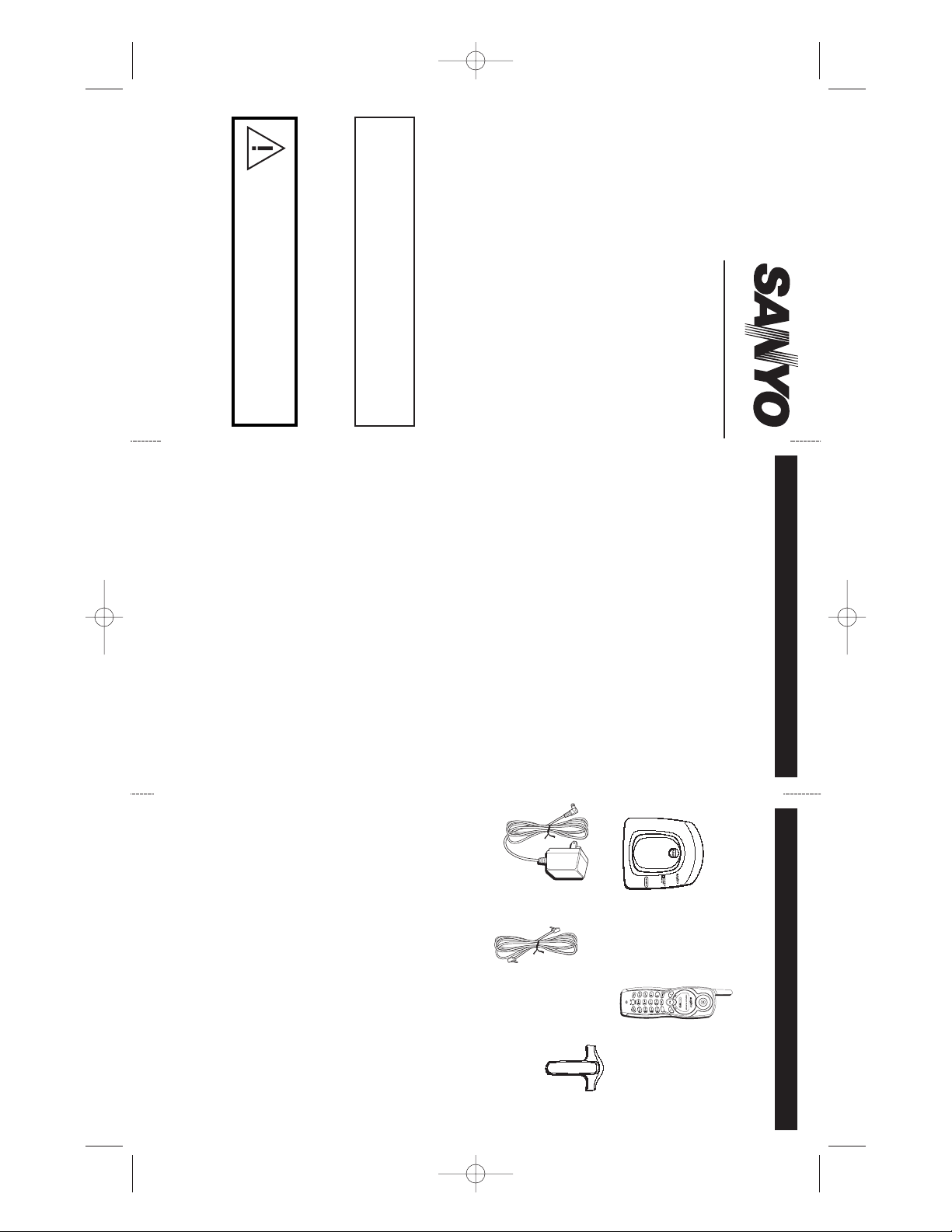
INSTRUCTION
MANUAL
CLT-9911
CLT-9916
900-MHz
Cordless Telephone
IMPORTANT
Charge the handset battery for 12 continuous hours
prior to first use.
SANYO Canada Inc.
www.sanyocanada.com
INTRODUCTION
Congratulations on your purchase of this Sanyo
cordless telephone.
Your Sanyo 900-MHz cordless telephone is a fine-
quality home communications product. It is carefully
designed and produced by a world leader of
consumer and industrial electronics equipment. With
proper maintenance and care, it will provide you with
years of enjoyment and convenience.
Main Features
900-MHz Technology
Extended Range -The use of 900-MHz frequency band
for signal transmission between base and handset
means greater communication range compared to
conventional 43 – 49 MHz cordless telephones.
Ultra-Low Noise -The high frequency communication
has also significantly reduced noise level.
40-Channel Auto/Manual Scan -Your new telephone
uses one of 40 channels in the 900-MHz frequency
band. It automatically selects a clear channel every
time you receive or place a call on the handset.
COMPANDER PLUS Noise Reduction
This fourth generation of the Sanyo’s original noise
reduction technology now filters out more
background noise.
• 10-number speed dial memory
• Lighted keypad (CLT-9916 only)
• Ringer on/off switch
•Voice mail waiting indicator*
•Wall-mountable
• Belt clip (CLT-9916 only)
*Important:
Reuires a subscription to digital voice mail box provided by your local
telephone company.
GETTING STARTED
Checking the package contents
Make sure your package includes the items shown
here.
Replacement Battery Order Form
Modular jack
To properly connect your phone to your telephone
lines, you will need an RJ11 type modular phone
jack. If you do not have a modular jack, call your local
phone company to find out how to get one installed.
Installation note: Avoid places near electrical
equipment such as refrigerators, computers, TVs or
fluorescent lamps. These may cause interference or
reduce the operating range of the cordless telephone.
Digital Security System
Your cordless phone uses a digital security system to
provide protection against false ringing, unauthorized
access and charges to your phone line.
When you place the handset in the base, the unit
verifies its security code. After a power outage or
battery replacement, place the handset in the base
for about 20 seconds to reset the code.
Base
AC
adaptor
A10920
Telephone
line cord
Handset
Belt clip
(CLT-9915 only)
The exclamation point within the triangle
is a warning sign alerting you of important
instructions accompanying the product.
CLT-9911-16E 3/14/03 3:40 PM Page 1
Page 2
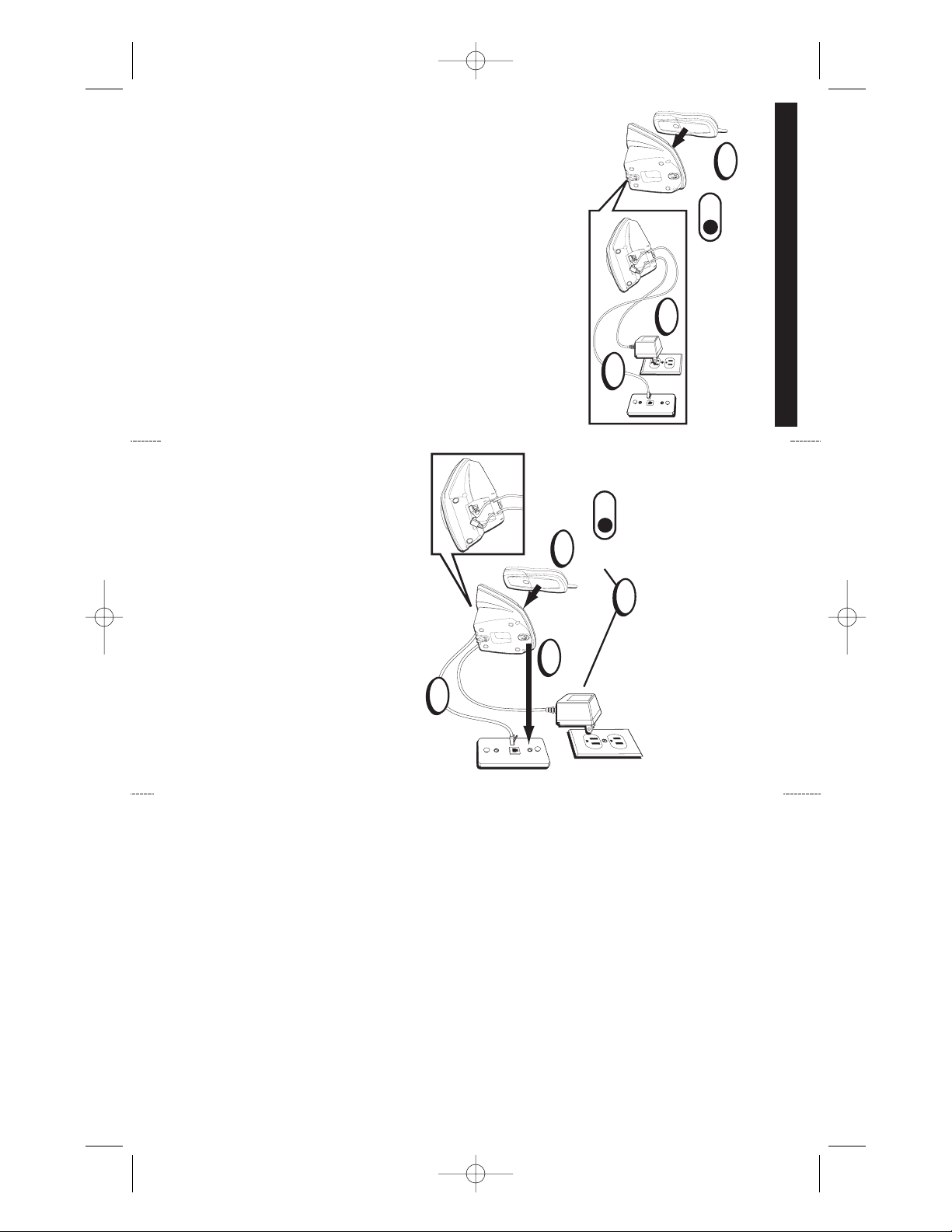
Note: The phone automatically defaults to touch tone
dialing. To change to pulse (rotary) dialing, see
Tone/Pulse setting. If you do not know which type of
service you have, check with your telephone
company.
Mounting on a wall
Do not attempt to wall-mount the phone before initial
12-hour charging is completed.
1. Follow steps 1–2 above to charge the handset. Wait
at least 12 hours.
2. Plug the telephone line cord into the PHONE LINE
jack on the bottom of the base and the other end
into a modular jack.
3. Slip the mounting holes on the bracket over the
wall plate posts and firmly slide the base down into
place (wall plate not included).
4. Place the handset in the base.
Note: If desired, gather the extra line cord together,
and fasten with a wire tie.
INSTALLATION
Connections
1. Set the RINGER switch on the front of handset to
ON and place the handset in the base.
2. Plug the AC adaptor into the POWER 9V DC jack
on the bottom of the base and the other end into
an electrical outlet. The VOICE MAIL/CHARGE/
IN USE indicator lights, verifying the battery is
charging.
Charge the handset battery for 12 continuous hours
prior to first use. The initial, uninterrupted battery
charge is important for best performance.
Note: The handset can be charged facing up or down.
Low Battery Warning: When the battery is low you
will hear a short beep every 7 seconds. Please follow
the same steps as above to recharge your battery for
best performance.
Important: Do not connect the telephone line to the
modular jack until the phone has been charged for
12 continuous hours.
3. Plug the telephone line cord into the PHONE LINE
jack on the bottom of the base and into a modular
jack.
Caution: Use only Sanyo AC adaptor, A10920, that
came with this phone. Using other adaptors may
damage the phone.
CLT-9911-16E 3/14/03 3:40 PM Page 2
1
4
RINGER
ON
2
3
RINGER
ON
1
3
2
Page 3
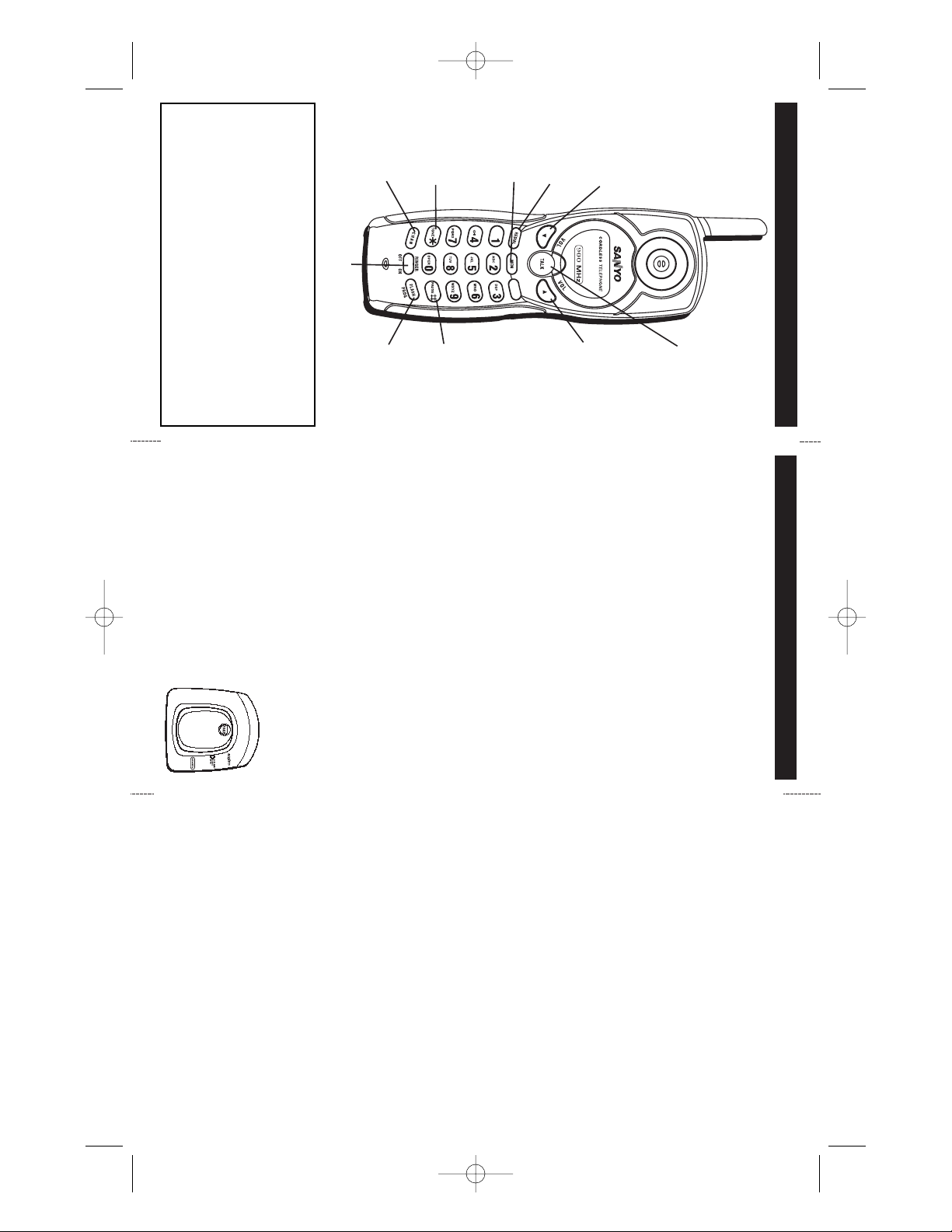
Voice mail
When you subscribe to a voice mail service offered
by your phone company, the VOICE MAIL/
CHARGE/IN USE indicator on the base flashes to
indicate there is voice mail waiting. After the voice
mail has been reviewed. the indicator stops flashing.
This indicator does not work with your answering
machine.
Note: The phone will only work with an FSK type of
VMWI system. It will not work with the Stutter Dial
Tone type of VMWI system.
CHAN (Channel) key
Press and release CHAN to advance to the next
channel to get rid of static while talking.
Temporary tone
This feature enables pulse (rotary) service phone
users to access touch-tone services offered by banks,
credit card companies, etc.
1. Call the bank’s information line.
2. Press TONE after your call is connected.
3. Follow the voice instructions to complete your
transaction.
4. Hang up when finished. The phone returns to pulse
(rotary) service.
Handset locator
This feature helps to locate a misplaced handset.
Press PAGE on the base. The handset beeps continu-
ously for about two minutes or until you press any
key on the handset. Press PAGE to cancel.
Note: The RINGER switch does not have to be
ON for
this feature to work.
BASICS
Receiving a call
Press TALK.
Ringer switch
The RINGER switch must be
ON for the handset to
ring during incoming calls.
Volume
While talking, press VOL keys ( ▲ and ▼ ) to control
the receiver volume.
There are four volume levels. Press ▲ to increase
the volume level, and press ▼ to decrease.
Making a call
Press TALK before you dial and press it again to
hang up.
Redialing a call
Press TALK and then REDIAL to redial the last
number you dialed (up to 32 digits). If you get a busy
signal, and want to keep dialing the number, just
press REDIAL again (you do not have to turn the
phone off and back on).
FLASH key
Use the FLASH/PROG key to use special calling
services such as Call Waiting or Call Transfer. You
must subscribe to these services available through
your local phone company.
Tip: Do not use TALK to activate custom calling
services or you’ll hang up the phone.
VOICE MAIL/CHARGE/IN USE
indicator
• Flashes when you have a new
voice mail
•Lights when the handset is being
charged in the base
• Lights when the handset is in use.
NAMES AND CONTROLS
Ringer switch:
RINGER ON/OFF
REDIAL key
MEM
(memory)
key
TONE
key
CHAN
(channel)
key
TALK
key
PAUSE
key
FLASH/
PROG (program)
key
VOL (volume)
▼
key
VOL (volume)
▲
key
TONE/PULSE setting
The dialing mode of your telephone is set to TONE
at factory.
To change it to PULSE mode:
1. Make sure the phone is off (not in TALK mode).
2. Press FLASH/PROG twice.
3. Press number 2 key to select PULSE dialing.
4. Press FLASH/PROG twice to confirm.
CLT-9911-16E 3/14/03 3:40 PM Page 3
Page 4

SPEED DIAL
Store up to 10 numbers in the speed dial memory for
quick dialing. The number can be up to 24 digits.
Storing a number in the memory
1. Make sure the phone is off (not in TALK mode).
2. Press MEM.
3. Press the desired memory location (0 through 9).
4. Press MEM twice.
5. Use the number keypad to enter the telephone
number you want to store (up to 24 digits).
6. Press MEM again to store the number.
You will hear a confirmation tone.
Changing a stored number
1. Repeat steps 1 through 5 in Storing a number in the
memory.
2. Press MEM twice to replace the current number
with a new number. You will hear a confirmation
tone.
Storing last-dialed number
1. Repeat steps 1 through 4 in Storing a number in the
memory.
2. Press REDIAL.
3. Press MEM twice to store the number. You will
hear a confirmation tone.
Making calls from the memory
1. Press TALK.
2. Press MEM.
3. Press number (0 – 9) for the desired memory
location.
The number is dialed automatically.
Inserting a pause in the dialing sequence
Press PAUSE twice within one second to insert a
delay in the dialing sequence of a telephone number
when a pause is needed to wait for a dial tone. For
example after you dial 9 for an outside line, or to wait
for a computer access tone. Each pause counts as
1 digit in the dialing sequence.
Chain dialing from the memory
Use this feature to make calls that require a sequence
of numbers such as using a calling card for a
frequently called long distance number. You can dial
each part of the sequence from a different memory
location. The following example shows how you can
chain dial to make a call through a long distance
service:
The Number for: Memory
Location
Long distance access number 7
Authorization code 8
Frequently called long 9
distance number
1. Make sure the phone is on.
2. Press MEM and then press 7.
3. When you hear the access tone, press MEM again
and then press 8.
4. At the next access tone, press MEM and then 9.
Tip: Wait for the access tones between pressing
MEM, or your call might not go through.
SOUND SIGNALS
Signal: Meaning
A long warbling tone: Signals an incoming
call (with ringer on)
Two long beeps: Confirmation tone
One short and one long beep: Page signal
One short beep every 7 seconds:
Low battery warning
CLT-9911-16E 3/14/03 3:40 PM Page 4
Page 5

HEADSET JACK AND BELT CLIP
(CLT-9916 only)
For hands free conversation, connect any standard
shielded headset with a 2.5-mm plug (not included) to
the HEADSET jack as shown. The handset receiver
and microphone are disabled when the headset is
connected.
•Press TALK to answer or place a call before using
the headset.
Belt clip installation
•Attach the belt-clip by inserting
the clip into the slots on the side
of the handset. Snap the ends of
the belt clip into place.
CHANGING THE BATTERY
Battery replacement and handling
When the operating time becomes short even after a
battery is recharged, please replace the battery.
With normal usage, your battery should last about
one year.
For a replacement battery, please contact our parts
order desk at 1-877-568-9944 ext. 2500, or fill out the
attached order form and mail it.
Note: Repeated short chargings may cause memory
effect in the battery, which reduces use time of the
battery. It is recommended not to replace the handset
to the base unit after each call.
Caution
• Use only the specified battery type (3.6V, 600mAh).
• Do not remove the battery from the handset to
charge it.
•Never throw the battery into a fire, disassemble it,
or heat it.
• Do not remove or damage the battery casing.
• Remove battery if storing the phone over 30 days.
Make sure the telephone is off before
you replace the battery.
1. Slide off the battery compartment
cover.
2. Disconnect the battery plug from the
jack in the compartment and remove
the battery.
3. Insert the new battery and connect
the cord into the jack.
4. Put the battery compartment cover
back on.
5. Place handset on the base to charge.
Note: If the handset battery is removed
for more than 5 minutes, the speed dial memory will
be erased.
Charge the handset battery for 12 continuous hours
prior to first use.
Caution: To reduce the risk of fire or personal injury,
use a 3.6V, 600 mAh battery. Replacement part
number: GES-PCF03.
Power Failure
During the period that the power is off, you will not
be able to make or receive calls with the telephone.
After a power outage, place the handset in the base
for about 20 seconds to reset the digital security
code.
Headset connection
(Headset not included)
RECYCLING NICKEL-CADMIUM BATTERIES
NICKEL-CADMIUM BATTERIES
MUST BE DISPOSED OF
PROPERLY
Please take your used battery to
a store that recycles
Ni-Cd batteries.
MAINTENANCE
To keep your telephone working, follow these
guidelines:
•Avoid putting the phone near heating appliances
and devices which generate electrical noise (for
example, motors or fluorescent lamps).
• Do not expose to direct sunlight or moisture.
•Avoid dropping and other rough treatment of the
phone.
• Clean with a soft cloth.
• Never use a strong cleaning agent or abrasive
powder because this will damage the finish.
• Retain the original packaging in case you need to
ship the phone at a later date.
Causes of poor reception
• Aluminum siding
• Foil backing on insulation
• Heating ducts and other metal construction.
• The phone is too close to appliances such as
microwaves, stoves, computers, etc.
• Atmospheric conditions, such as strong storms.
• Base is installed in the basement or lower floor of
the house.
• Base is plugged into an AC outlet with other
electronic devices.
• Baby monitor is using the same frequency.
•Handset battery is low.
•Handset is out of range of the base.
CLT-9911-16E 3/14/03 3:40 PM Page 5
Page 6

TROUBLESHOOTING
VOICE MAIL/CHARGE/IN USE indicator flashes
• When you subscribe to a voice mail service
from your phone company, the VOICE
MAIL/CHARGE/IN USE indicator on the
base flashes when the phone is not in use to
indicate there is a voice mail waiting. It
stops flashing after the voice mail has been
reviewed.
No dial tone
• Check all connections:
- Is the AC adaptor connected to a working
outlet?
- Is the telephone line cord connected to the
base and the wall jack?
• Disconnect the base from the wall jack and
connect another phone to the same jack.
If there is no dial tone in the second phone,
the problem might be your wiring or local
service.
• Is the handset out of range of the base?
• Make sure the battery is properly charged
(12 continuous hours).
• Is the battery installed correctly?
• Does the handset beep when you press
TALK? The battery may need to be charged.
Dial tone is OK, but cannot dial out
• Make sure the tone/pulse setting is
programmed correctly.
Handset does not ring
• Make sure the RINGER switch on the
handset is turned to ON.
•You may have too many extension phones
on your line. Try unplugging some phones.
• See solutions for No dial tone.
You experience static, noise or fading in and out
• Change channels,
• Is handset out of range?
Move closer to the base.
• Does the base need to be relocated?
• Charge battery.
• Make sure base is not plugged into an outlet
with another household appliance.
Handset beeps
• Place handset in base for 20 seconds to reset
the security code. If that doesn’t work,
charge battery for 12 continuous hours.
• Clean charging contacts on handset and
base with a soft cloth, or an eraser.
• See solutions for No dial tone.
• Replace battery.
Dialing from memory
• Did you program the memory locations?
• Did you follow proper dialing sequence?
• Make sure the tone/pulse setting is
programmed correctly.
•Did you reprogram memory after power
outage or battery replacement?
CLT-9911-16E 3/14/03 3:40 PM Page 6
Page 7

TECHNICAL INFORMATION
REN Number:
The Ringer Equivalence Number (REN) assigned to each
terminal device provides an indication of the maximum
number of terminals allowed to be connected to a telephone
interface.
The REN number of this phone is located on the bottom of
the base unit. The termination on an interface may consist of
any combination of devices subject only to the requirement
that the sum of the Ringer Equivalence Numbers of all the
devices does not exceed 5.
CAUTION
This product is intended for use in CANADA only. Sale or use
in other countries may violate local laws.
Cordless telephones use radio frequencies to allow mobility.
This affects the performance of your phone.
1. NOISE
Electrical pulse noise is present in most homes at one time or
another. This is most intense during electrical storms. Certain
kinds of electrical equipment, such as light dimmers,
fluorescent bulbs, motors, fans, etc., also generate pulse
noise.
Because radio frequencies are susceptible to this, you may on
occasion hear pulse noise through the handset. This is
usually only a minor annoyance and should not be
interpreted as a defect of the phone.
2. RANGE
Because radio frequencies are used, the location of the base
station can affect the operating range of the phone. Try
several locations and choose the one that gives the clearest
signal to the handset. (Turning in a circle while holding the
handset may also increase the operating range.)
3. INTERFERENCE
Electronic circuits activate a relay to connect the unit to your
telephone line. These electronic circuits operate in the radio
frequency spectrum. While several protection circuits are
used to prevent unwanted signals, there may be periods
when these unwanted signals enter the base station. You may
hear click or hear the relay activate when you are not using
the cordless handset. If this occurs frequently, you can
minimize or eliminate the problem by lowering the height of
the base station or relocating the base station. It may also be
helpful to change the operating channel and/or the security
code setting.
Operation is subject to the following two conditions: (1) this
device may not cause interference, and (2) this device must
accept any interference, including interference that may
cause undesired operation of the device.
NOTICE:
Privacy of communications may not be ensured when using
this telephone. Other devices, including other cordless
telephones, may interfere with the operation of this cordless
telephone or cause noise during operation. Units without
coded access may be accessed by other radio communication
systems. Cordless telephones must not cause interference to
any licensed radio service.
The Industry Canada Label identifies certified equipment. This
certification means that the equipment meets certain
telecommunications network protective, operational and
safety requirements. The ministry does not guarantee that the
equipment will operate to the user’s satisfaction.
Before installing this equipment, users should ensure that it
is permissible to be connected to the facilities of the local
telecommunications company. The equipment must also be
installed using an acceptable method of construction. In
some cases, the company’s inside wiring associated with
single-line individual service may be extended by means of a
certified connector assembly (telephone extension cord). The
customer should be aware that compliance with the above
conditions may not prevent degradation of service in some
situations.
Repairs to certified equipment should be made by an
authorized Canadian maintenance facility designated by the
supplier. Any repairs or alterations made by the user to this
equipment, or equipment malfunctions, may give the
telecommunications company cause to request that the user
disconnect the equipment.
The user should ensure for his own protection that the
electrical ground connections of the power utility, telephone
lines and internal metallic water pipe system, if present, are
connected together. This precaution may be particularly
important in rural areas.
CAUTION
Users should not attempt to make such connections
themselves, but should contact the appropriate electrical
inspection authority, or electrician, as appropriate.
The exclamation point within an equilateral triangle is
intended to alert the user to the presence of important
operating and maintenance (servicing) instructions in the
literature accompanying the product.
This symbol on the product is used to identify the following
important information. Use only with specified SANYO power
adaptor.
WARNING: Changes or modifications not expressly approved
by SANYO could void the user’s authority to operate the
equipment.
THE SANYO COMFORT WARRANTY
WARRANTY APPLICATION
Sanyo Communications products purchased new, unused in
Canada through a Sanyo Authorized Dealer are warranted
against manufacturing defects in materials and workmanship
for ONE YEAR covering parts and labour, from the date of
purchase by the original retail purchaser. This warranty only
applies in favour of the original retail purchaser of the
warranted product.
SANYO CANADA INC.’S RESPONSIBILITY
During the warranty period, SANYO Canada Inc. will repair, or
at our option, replace a Communications product which
shows evidence of a manufacturing defect in materials or
workmanship. Replacement PARTS are warranted for the
remaining portion of the warranty period.
WHAT IS NOT COVERED
a. Communications products purchased outside Canada.
b. Communications products purchased in a used condition.
c. Communications products purchased from non Sanyo-
authorized dealer.
d. Communications products not intended for Canadian
usage or products without appropriate Canadian
regulatory approvals.
e. Problems due to product set-up and installation.
f. Adjustments that are outlined in the Operating Manual.
g. Accessory items including antenna, and batteries,
h. Damage in or due to transportation.
i. Damage due to improper maintenance, accident, abuse,
misuse or negligence.
j. Damage caused by lightning and power surges.
ORIGINAL RETAIL PURCHASER’S RESPONSIBILITY
You, the original retail purchaser, must present your original,
dated bill-of-sale together with this warranty to SANYO
Canada Inc. or to an authorized Sanyo Service Depot when
you make a claim under this warranty.
You, the original retail purchaser, are responsible for any
costs of TRANSPORTING the product to and from SANYO
CLT-9911-16E 3/14/03 3:40 PM Page 7
Page 8

Canada Inc. or an authorized Sanyo Service Depot. You also
are responsible for the cost of any MAINTENANCE necessary
in respect of the product.
WARRANTY BECOMES VOID
This warranty becomes void if the product ’s serial numbers
are altered or removed or if any repair to the product is made
other than by SANYO Canada Inc. or by an authorized Sanyo
Service Depot.
LIMITATIONS
a. SANYO Canada Inc. reserves the right to change or
improve the design of the model of the product warranted
hereunder without incurring any obligation to make any
modifications to or to install any improvement in or on the
product.
b. In no event shall SANYO Canada Inc. or any of its
Authorized Dealers be liable for special or consequential
damage arising from the use of this product.
STATUTORY WARRANTIES
The above provisions do not preclude the operation of any
applicable provincial statute which in certain circumstances
may not allow some of the limitations and exclusions
described in this Warranty. Where any terms of this Warranty
are prohibited by such a statute, they shall be deemed null
and void but the remainder of this warranty shall remain in
effect.
HOW TO OBTAIN WARRANTY SERVICE
Please contact the Sanyo Authorized Dealer from whom the
product was purchased, or contact us directly at:
SANYO Canada Inc.
1-300 Applewood Cres.
Concord, Ont. L4K 5C7
(905) 760-9944
1-800-263-2244
Printed in China
SOS HELP LINE
At Sanyo, fulfilling the needs of our customers is a
priority. That’s why we created our SOS customer service
program that guarantees satisfaction.
NATIONWIDE CUSTOMER SUPPORT
SOS is there to help you. Our friendly and knowledgeable
product specialists will quickly answer your questions
about setup and use of Sanyo telephone products. Simply
call toll free from anywhere in Canada to connect to our
no-charge, SOS support and service network:
1-800-263-2244
between 8:30 am – 7:00 pm EST
Or visit our website at www.sanyoservice.com, and click
the Customer Relations button to get access to our FAQ’s
(Frequently Asked Questions) and other helpful features.
STAY-AT-HOME CONVENIENCE
It’s a nuisance making another trip to the store when
you’re stuck. Now with SOS, all that’s necessary is a quick
call from your home for product assistance.
HASSLE-FREE EXCHANGE
Should your Sanyo telephone require servicing due to a
manufacturing defect during the warranty period, SANYO
Canada will ship prepaid a replacement unit* within two
business days after receiving your defective unit.
Consumers are responsible for the shipping costs of the
unit back to Sanyo.
•For older, non-current models, replacement units may not be
available, in which case our regular warranty conditions will apply.
GUARANTEED QUALITY
All SOS replacement sets are checked and serviced by
factory-authorized technicians before being sent out.
SOS means you never have to worry.
C.O.D. and/or Collect shipments will not be accepted
Unit must be returned to Sanyo in its original box with all
accessories, ie: owner’s manual, battery, adaptor,
telephone cord, etc.
CLT-9911-16E 3/14/03 3:40 PM Page 8
