Page 1
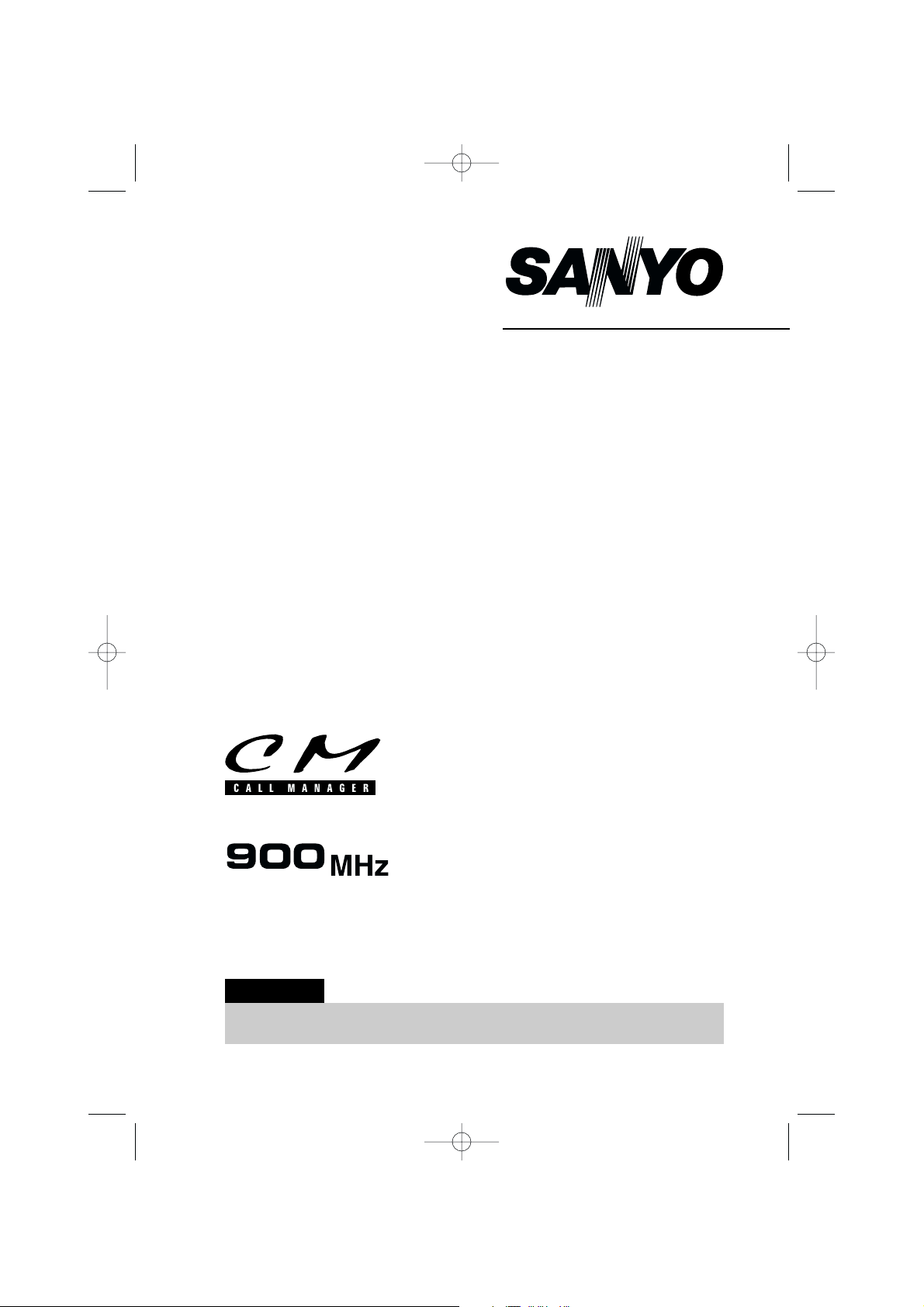
CLT-9903
INSTRUCTION MANUAL
900-MHz
Cordless Telephone
with Call Manager Features
IMPORTANT
Charge the handset battery pack for a full 15 hours before using your
cordless handset for the first time.
www.sanyocanada.com
CLT9903 ENG-6/26 6/26/01 14:25 Page i
Page 2
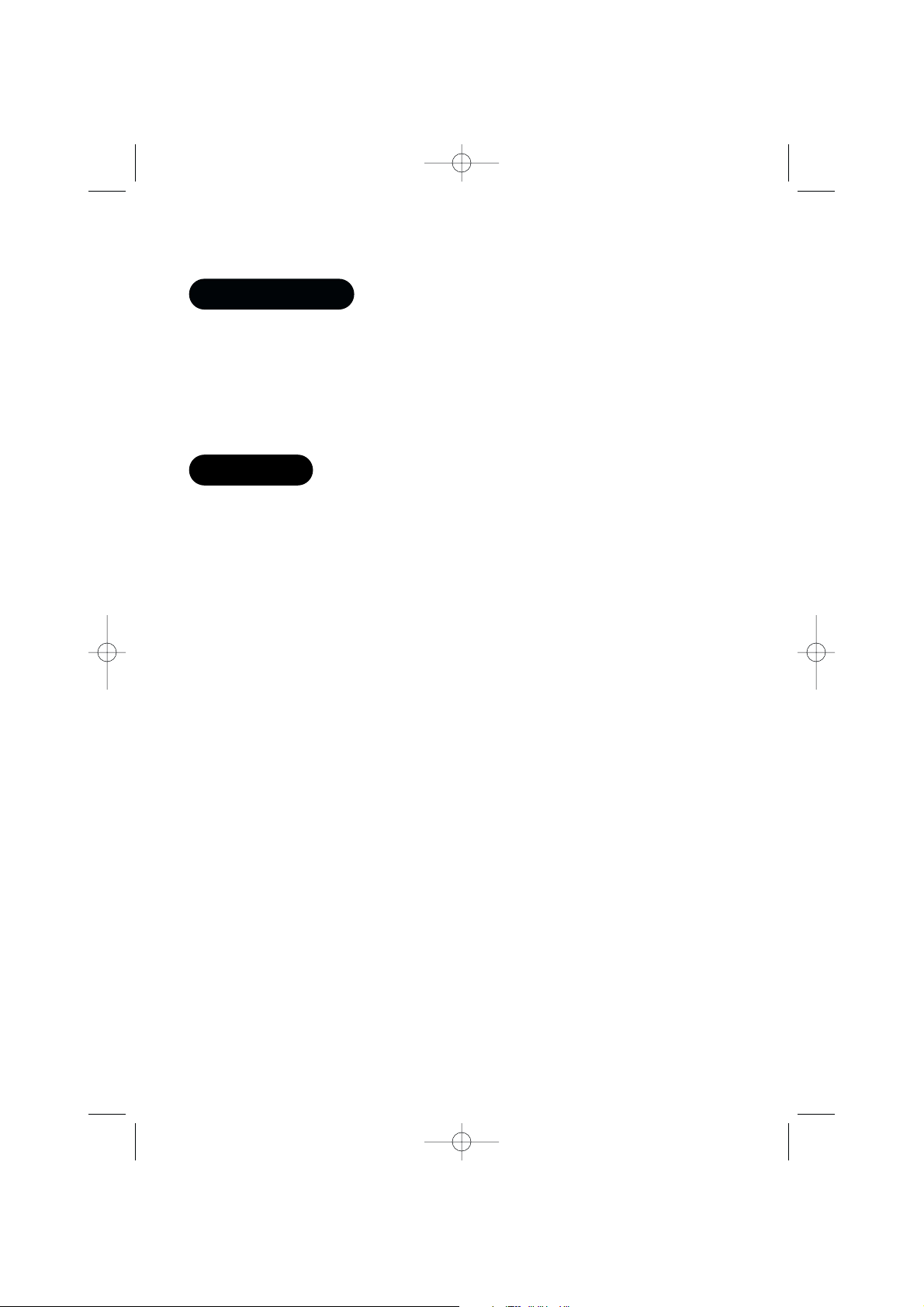
Congratulations on your purchase of the CLT-9903 cordless telephone.
This phone is designed for reliability, long life, and outstanding performance utilizing the
latest in 900 MHz technology.
Note: Some illustrations in this manual may differ from the actual unit for
explanation purposes.
● Call Manager Features*: Caller ID and Caller ID on Call Waiting.
*Each feature works with your network service. A subscription required.
● 50-Number Caller ID List
● 3-Line, 16-Character Backlit Handset Display
● Moonglow Keypad
● 10-Name/Number Directory
● Last Number Redial
● 10-Day Standby Battery Life/7-Hour Talk Time
● 40-Channel Auto/Manual Scan
● Call Time Display
● Pulse/Tone Dialing
● Page/Handset Locator
● Handset Earpiece and Ringer Volume Controls
● Wall-Mountable
● Hearing Aid Compatible
Your Sanyo 900-MHz COMPANDER PLUS cordless telephone is a fine-quality home communications
product. It is carefully designed and produced by a world leader of consumer and industrial
electronics equipment. With proper maintenance and care, it will provide you with years of
enjoyment and convenience.
900-MHz Technology
Superior Range - The use of 900-MHz frequency band for signal transmission between base and
handset means greater communication range compared to conventional 43—49 MHz cordless
telephones. In normal situations, approximately 4 times greater distance can be achieved.
Ultra-Low Noise - The high frequency communication has also significantly reduced noise level.
40-Channel Auto Scan - Your new telephone uses one of 40 channels in the 900-MHz frequency
band. It automatically selects a clear channel every time you receive or place a call on the handset.
Should you wish to switch channels during a call, the handset provides a SCAN button.
COMPANDER PLUS Noise Reduction
This fourth generation of the Sanyo’s original noise reduction technology now filters out more
background noise.
Introduction
Features
CLT9903 ENG-6/26 6/26/01 14:27 Page ii
Page 3
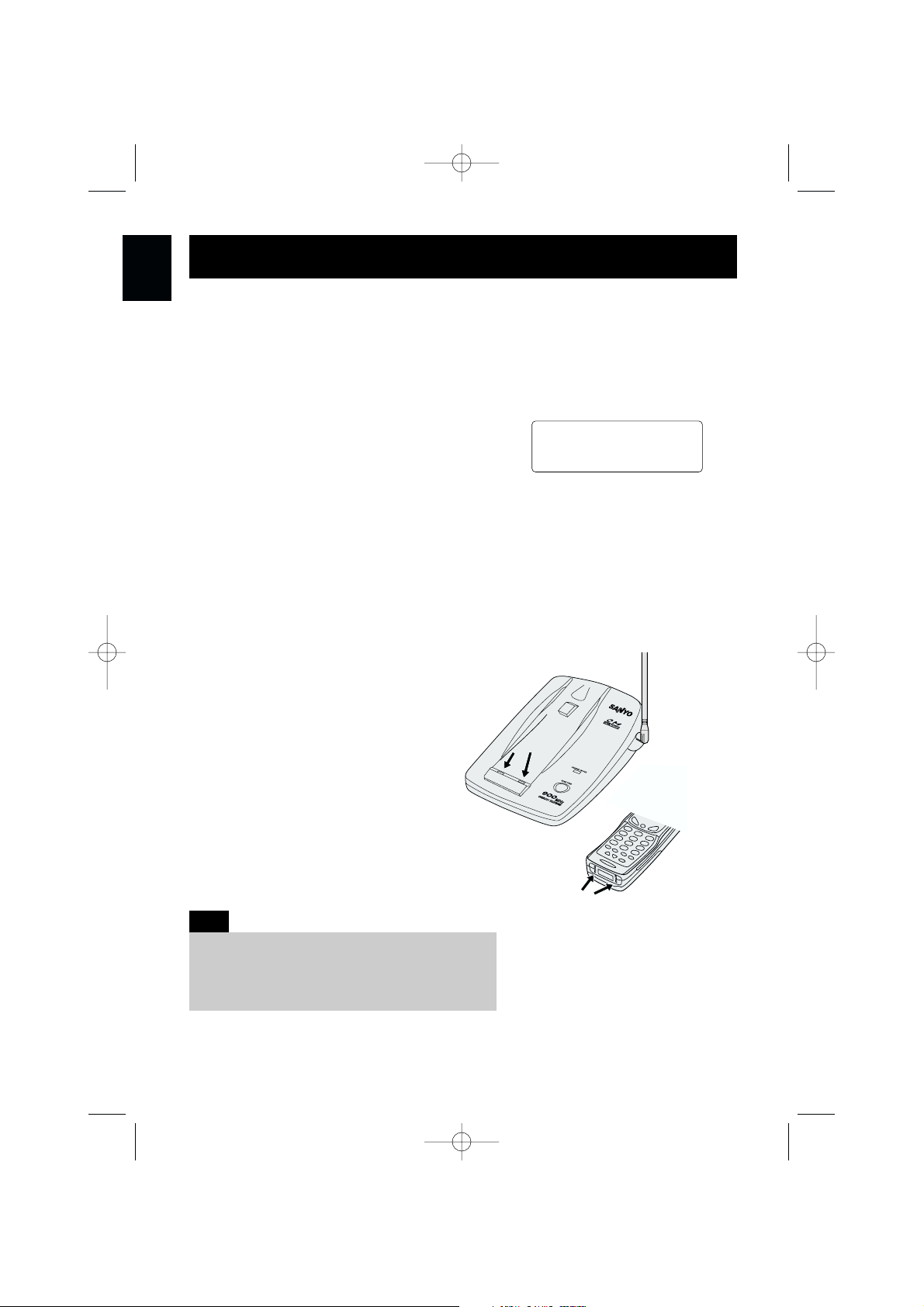
E10
Battery use time (per charge)
With fully charged battery:
• Seven hours continuous use.
• Ten days when the handset is in the standby mode.
When the battery charge level
becomes low
When the voltage of battery pack in the handset is
very low and needs to be charged, the phone is
programmed to stop functioning in order to save power.
If the phone is not in use,
Low Battery
flashes and none of the keys will operate. If the
phone is in use,
Low Battery
flashes and the handset beeps. Complete your
conversation as quickly as possible and return the handset to the base unit for charging.
Cleaning the battery contacts
To maintain a good charge, it is important to clean the battery contacts with a dry cloth
on the handset and base unit about once a month.
Do not use any liquids or solvents.
GETTING
STARTED
Note:
Repeated short chargings may cause memory effect
in battery pack, which reduces use time of the
battery. It is recommended not to replace the
handset to the base unit after each call.
CLT9903 ENG-6/26 6/26/01 14:25 Page 10
Low Battery
Page 4

E27
The Caller ID list stores information for up to 50 incoming calls including
unanswered calls.
1
Press
CALLER ID/MENU
.
The summary screen appears.
The screen shows the number of new calls and total
calls.
2
Press to display the latest caller ID information.
3
Press to see the next caller.
Or press to see previous caller.
4
Press
CALLER ID/MENU
to return to standby.
New :01
Total:02
5/17 12:30PM 03
SANYO
905-760-9944
Long distance number and area code setting
To call back a long distance number from the Caller
ID list, press while the number is displayed in
step 2. The prefix
1- will be displayed at the
beginning of the phone number. (When the phone
number is 15 digits or longer, only
1 is displayed.)
Pressing again will cancel the long distance call
setting.
Press to add or to delete the area code from the displayed phone number.
3
1
1
The phone numbers and names of caller list can be up to 16 characters each.
Note:
Viewing the Caller ID list
CALLER ID
FEATURES
• In Caller ID operation, if no key is pressed for more than 20 seconds, an error tone sounds
and the telephone returns to the standby mode.
Note:
CLT9903 ENG-6/26 6/26/01 14:25 Page 27
3
1
5/17 12:30PM 03
SANYO
1-905-760-9944
Page 5

E28
The CLT-9903 stores up to 50 entries. If the phone receives the 51st call, the oldest one
in the list is automatically deleted.
Any Caller ID entry can be deleted manually.
Deleting a Caller ID entry
1
Press
CALLER ID/MENU
.
Display the name/number to be deleted from the Caller
ID list by pressing
or
.
2
Press
DELETE
.
3
Press
or
to select
Yes
or No.
4
Press
SELECT
or
DELETE
.
When the pointer is at
Yes
:
A beep tone sounds and the next Caller ID
name/number is displayed.
When the pointer is atNo:
The display returns to the Caller ID display.
5/17 12:30PM 03
SANYO
905-760-9944
Delete Message ?
Yes
No
If you receive an incoming call, the deleting operation is cancelled.
Note:
Deleting information from the Caller ID list
CALLER ID
FEATURES
CLT9903 ENG-6/26 6/26/01 14:25 Page 28
Page 6

E30
Calling a party from the Caller ID list
You can place a call from the Caller ID list.
1
Press
CALLER ID/MENU
.
Select the phone number that you want to dial by
pressing
or
.
2
Press
TALK/END
.
The displayed phone number dials automatically.
5/17 12:30PM 03
SANYO
905-760-9944
Talk
9057609944
Long distance numbers
Pressing will set or cancel a long distance dialing setting for the displayed
number in step1.
Area code setting
Press to add or delete the area code to the displayed number.
Number editing
Press SELECT after step 1 to edit the displayed phone number.
3
1
• When a long distance number is selected, 1 appears in the display.
• You cannot make a call from the Caller ID list if your CLT-9903 is connected to private
branch exchange (PBX).
Notes:
Using the Caller ID list
CALLER ID
FEATURES
CLT9903 ENG-6/26 6/26/01 14:25 Page 30
Page 7

E37
THE SANYO COMFORT WARRANTY
WARRANTY APPLICATION
Sanyo Communications products purchased
new, unused in Canada through a Sanyo
Authorized Dealer are warranted against
manufacturing defects in materials and
workmanship for ONE YEAR covering parts and
labour, from the date of purchase by the original
retail purchaser. This warranty only applies in
favour of the original retail purchaser of the
warranted product.
SANYO CANADA INC.’S RESPONSIBILITY
During the warranty period, SANYO Canada Inc.
will repair, or at our option, replace a
Communications product which shows
evidence of a manufacturing defect in materials
or workmanship. Replacement PARTS are
warranted for the remaining portion of the
warranty period.
WHAT IS NOT COVERED
(a) Communications products purchased
outside Canada.
(b) Communications products purchased in a
used condition.
(c) Communications products purchased from
non Sanyo-authorized dealer.
(d) Communications products not intended for
Canadian usage or products without
appropriate Canadian regulatory approvals.
(e) Problems due to product set-up and
installation.
(f) Adjustments that are outlined in the
Operating Manual.
(g) Accessory items including antenna, and
batteries,
(h) Damage in or due to transportation.
(i) Damage due to improper maintenance,
accident, abuse, misuse or negligence.
(j) Damage caused by lightning and power
surges.
ORIGINAL RETAIL PURCHASER’S
RESPONSIBILITY
You, the original retail purchaser, must present
your original, dated bill-of-sale together with this
warranty to SANYO Canada Inc. or to an
authorized Sanyo Service Depot when you
make a claim under this warranty.
You, the original retail purchaser, are
responsible for any costs of TRANSPORTING
the product to and from SANYO Canada Inc. or
an authorized Sanyo Service Depot. You also are
responsible for the cost of any MAINTENANCE
necessary in respect of the product.
WARRANTY BECOMES VOID
This warranty becomes void if the product’s
serial numbers are altered or removed or if any
repair to the product is made other than by
SANYO Canada Inc. or by an authorized Sanyo
Service Depot.
LIMITATIONS
(a). SANYO Canada Inc. reserves the right to
change or improve the design of the model
of the product warranted hereunder
without incurring any obligation to make
any modifications to or to install any
improvement in or on the product.
(b). In no event shall SANYO Canada Inc. or any
of its Authorized Dealers be liable for
special or consequential damage arising
from the use of this product.
STATUTORY WARRANTIES
The above provisions do not preclude the
operation of any applicable provincial statute
which in certain circumstances may not allow
some of the limitations and exclusions
described in this Warranty. Where any terms of
this Warranty are prohibited by such a statute,
they shall be deemed null and void but the
remainder of this warranty shall remain in effect.
HOW TO OBTAIN WARRANTY SERVICE
Please contact the Sanyo Authorized Dealer
from whom the product was purchased, or
contact us directly at:
SANYO Canada Inc.
1-300 Applewood Cres.
Concord, Ont. L4K 5C7
(905) 760-9944
1-800-263-2244
CLT9903 ENG-6/26 6/26/01 14:25 Page 37
Page 8

Covered under one or more of the following U.S. patents:
All rights reserved Printed in China
UCZZ01277HZ
CLT9903 ENG-6/26 6/26/01 14:25 Page 40
