Page 1
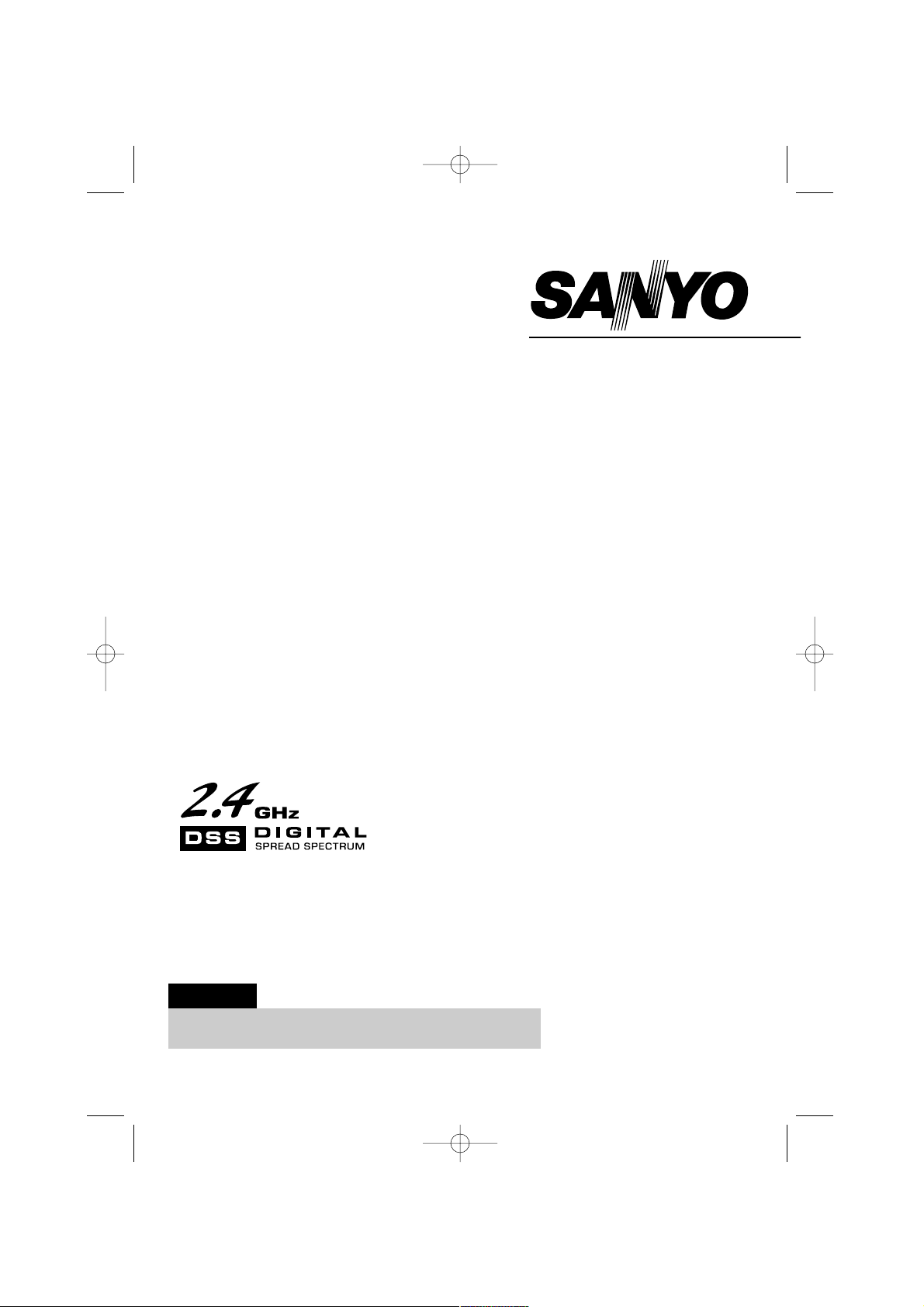
CLT-2410
INSTRUCTION MANUAL
2.4-GHz
Digital Spread Spectrum
Cordless Telephone
IMPORTANT
Charge the handset battery pack for 15 hours before using your
cordless handset for the first time.
Français au verso
www.sanyocanada.com
CLT2410 (SANYO) A5 2nd 7/18/00 6:41 PM Page 1
Page 2
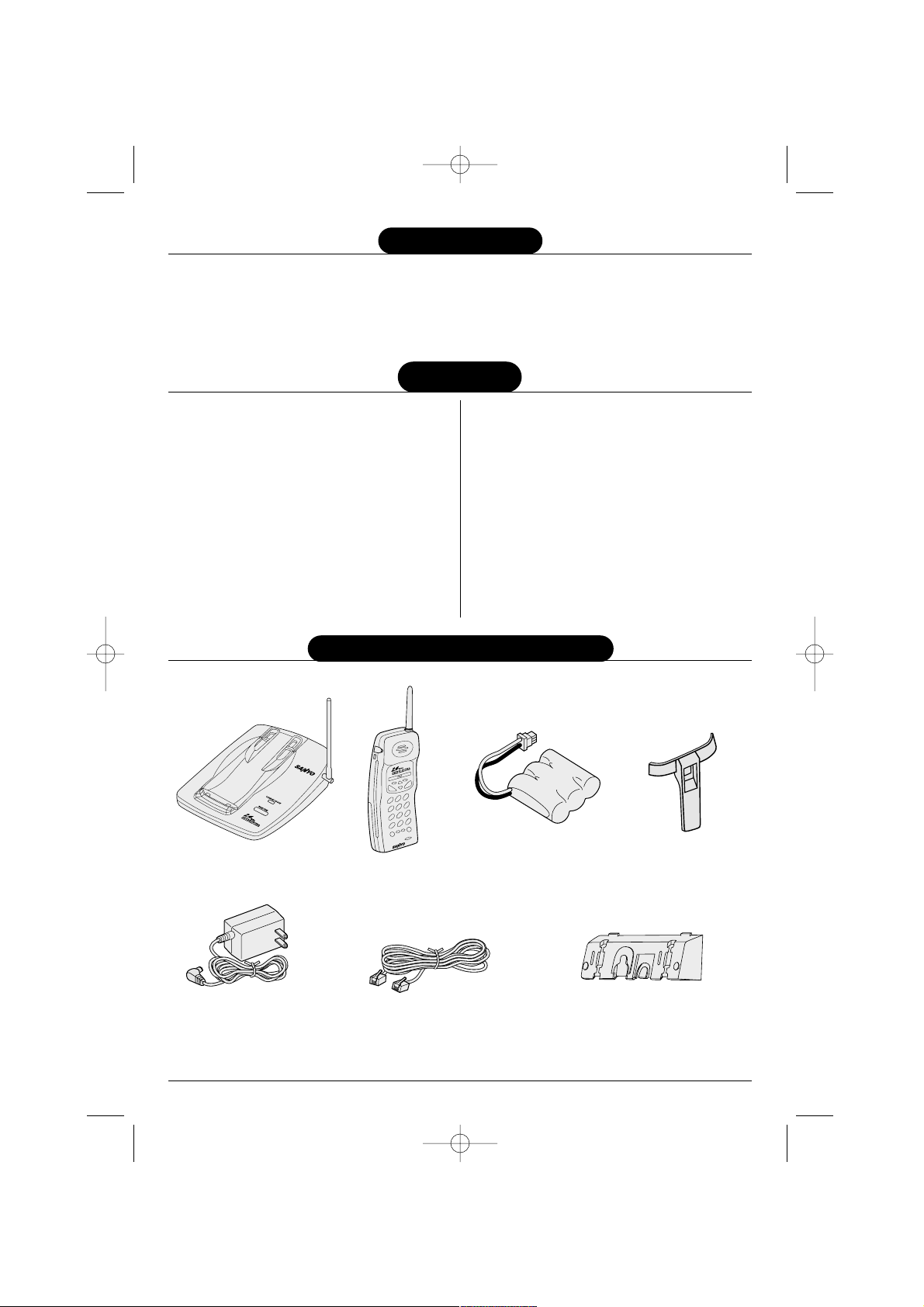
E1
Introduction
Also included:
• This Owner’s Manual
• Battery order sheet
Base
Handset
AC adaptor (AD-210)
Rechargeable battery
(SANYO 3KR-600AAL)
Telephone line cord (1), long
Bottom bracket
for desktop use and
wall-mounting
Belt clip
Included with Your Phone
● 2.4-GHz Digital Spread Spectrum Technology
● Lighted Handset Keypad
● 10-Number Memory Dialing
● Last Number Redial
● 7-Day Standby Battery Life/6-Hour Talk Time
● 30-Channel Auto/Manual Scan
● Pulse/Tone Dialing
● Page/Handset Locator
● Mute
● AutoTalk and Auto Standby
● Handset Earpiece and Ringer Volume Control
● Belt Clip and Headset Jack
● Wall-Mountable
● Hearing Aid Compatible
2.4-GHz Digital Spread Spectrum Technology utilizes a “wider frequency band” vs. a “single narrow
band” used in standard digital transmissions. The
result is the clarity of digital sound, extended range
and a secure conversation with virtually no interference from other 2.4 GHz cordless phones or radio
transmission devices.
The clearest channel is automatically selected for
each transmission. The phone selects one of over
65,000 digital security codes for the handset and
base.
These features enhance your phone’s security and
also prevent unauthorized calls as a result of your
phone being activated by other equipment.
Features
Congratulations on your purchase of the CLT-2410 cordless telephone.
This phone is designed for reliability, long life, and outstanding performance utilizing the latest in 2.4-GHz
Digital Spread Spectrum technology.
Note: Some illustrations in this manual may differ from the actual unit for explanation purposes.
CLT2410 (SANYO) A5 2nd 7/18/00 6:41 PM Page 2
Page 3
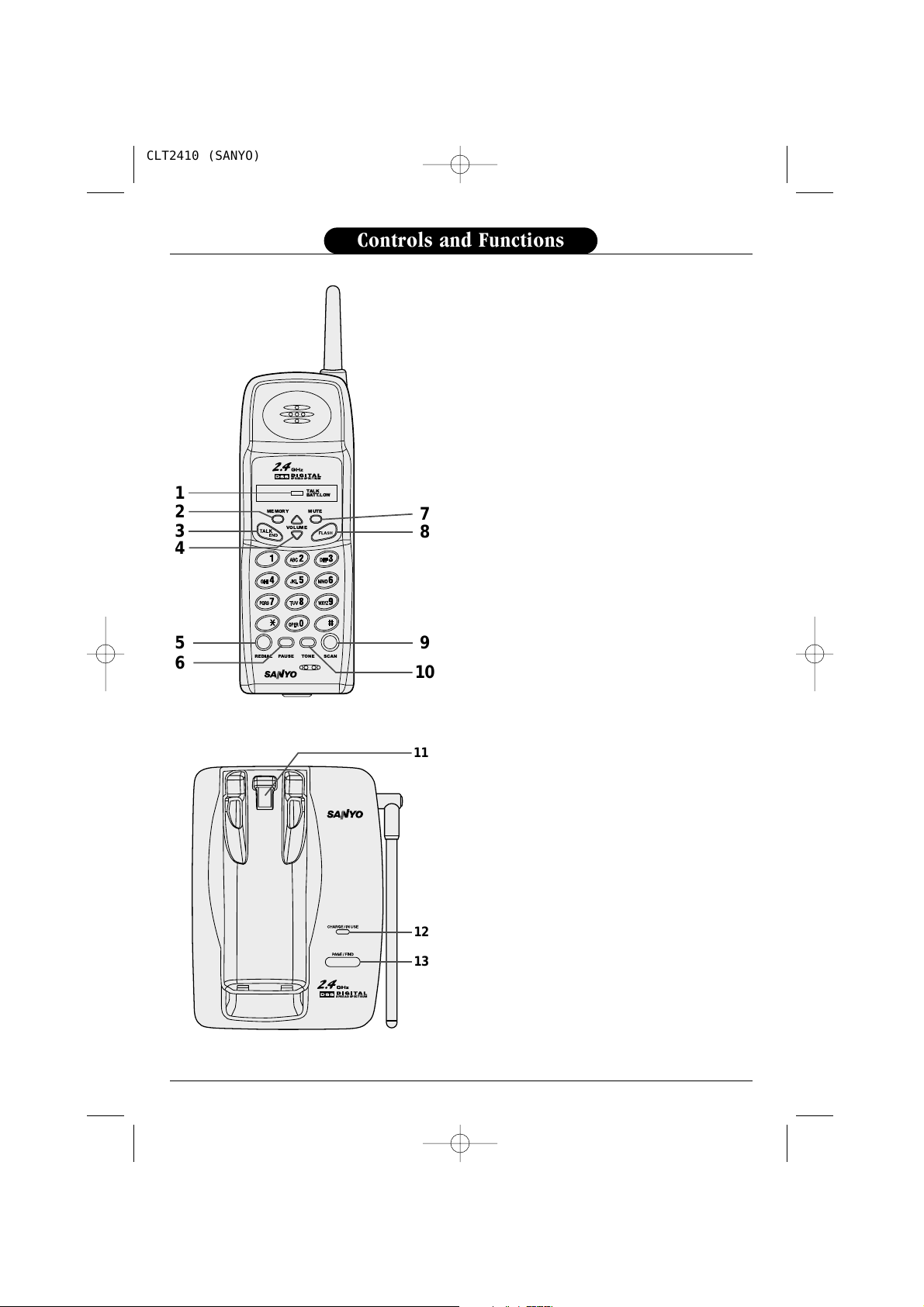
E2
1. TALK/BATT LOW - LED indicates when phone is in
use or the battery is low
2. MEMORY - enters or retrieves numbers in memory
3. TALK/END - answers or places calls or hangs up a
call
4. VOLUME - sets the earpiece and ringer volumes
5. REDIAL - redials the last number
6. PAUSE - adds a timed pause in a memory dialing
sequence
7. MUTE - turns off the handset microphone while you
are using the phone
8. FLASH - accesses call waiting (if available)
9. SCAN - selects another channel for clearer reception
10. TONE - switches to tone dialing in pulse dialing
mode
11. HANDSET RETAINER - holds handset in base for wall
mounting
12. CHARGE/IN USE - indicates the phone is in use or the
handset is charging
13. PAGE/FIND - pages or locates the handset
TALK
BATT.LOW
MEMORY MUTE
VOLUME
SPREADSPECTRUM
SPREADSPECTRUM
1
2
3
4
5
6
7
8
10
11
9
13
12
Controls and Functions
CLT2410 (SANYO) A5 2nd 7/18/00 6:41 PM Page 3
Page 4
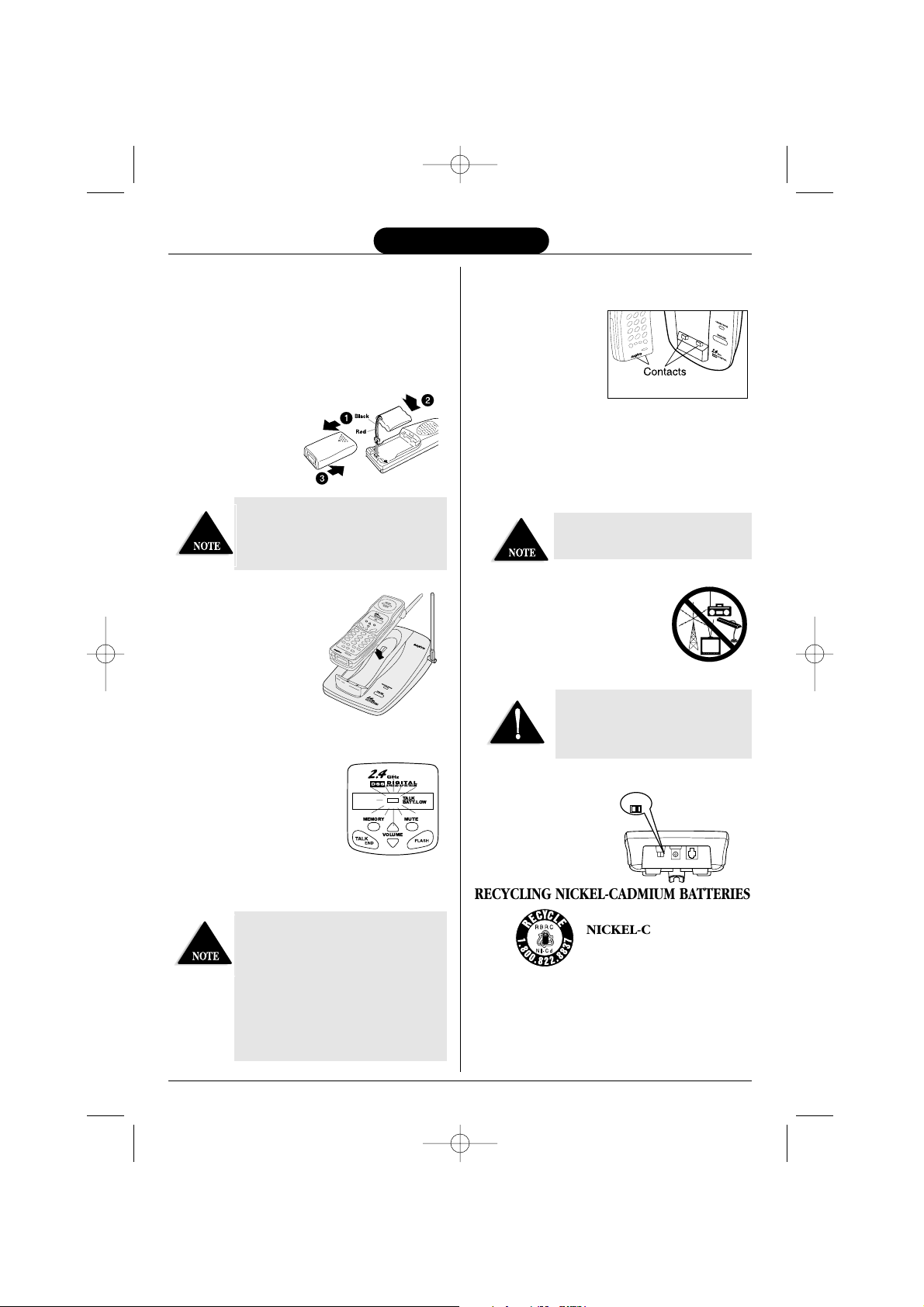
Selecting a Location
Before choosing a location for your new phone,
there are some important guidelines you should
consider:
• The location should be close to both a phone jack
and continuous power outlet.
A continuous power outlet is an AC
outlet which does not have a switch
to interrupt its power.
• Keep the Base Unit and
Handset away from sources of
electrical noise such as: motors
or fluorescent lighting.
• Be sure there is sufficient space
to rotate the Base Unit antenna
to a fully vertical position.
Important: Do not place the power
cord in an area where it may create a
trip hazard or become chafed and
create a fire or electrical hazard.
Setting the Dialing Mode Switch
Place the switch in the
TONE position for tone
dialing, or the PULSE
position for pulse dialing.
E3
Charging the Battery Pack
The rechargeable Nickel-Cadmium battery pack
must be fully charged before using your phone for
the first time. Before plugging the phone line into
your new phone, you must charge the battery
for at least 15 hours without interruption.
1 Remove the handset battery cover.
2 Plug the battery’s
cable into the
handset and place
the battery pack
inside the battery
compartment.
The connectors will fit together only one
way. Make sure the battery’s connector
is properly aligned. Use only the SANYO
battery pack (3KR-600AAL or GESPCF01).
3 Replace the battery cover.
▼ Charging the Handset
Place the handset on the
base to charge. (The
handset can charge in
either the face-up or facedown position.)
▼ Low Battery Indicator
When the battery pack in the
handset is low and needs to be
charged, the TALK/BATT LOW
LED flashes every 3 seconds.
If this occurs while you are on
the phone, you will hear an alert
tone. Complete your call as
quickly as possible and return
the handset to the base for charging.
▼ Cleaning the Battery Contacts
To maintain a good charge, it is important to clean
all battery contacts on
the handset and base
about once a month.
Use a dry cloth or other
contact cleaner.
Do not use any liquids
or solvents.
Rechargeable batteries have a memory
effect that reduces standby and talk
time. To avoid this memory effect, on a
monthly basis use the phone until the
low battery indicator appears. Then
charge the battery for 15 hours.
Repeated short chargings may cause
memory effect in the handset battery. It
is recommended not to replace the
handset to the base after each call.
PULSE
TONE
Installation
RECYCLING NICKEL-CADMIUM BATTERIES
NICKEL-CADMIUM
BATTERIES MUST BE
DISPOSED OF
PROPERLY.
Ni-Cd
Nickel-cadmium cells are used in the battery
pack. Please take your used nickel-cadmium
battery packs to a store that recycles
nickel-cadmium batteries.
CLT2410 (SANYO) A5 2nd 7/18/00 6:41 PM Page 4
S
P
R
E
A
D
S
P
E
C
T
R
U
M
SPREADSPECTRUM
TALK
BATT.LOW
MEMORY MUTE
VOLUME
Page 5

E4
When connecting the power cord, make sure it does not create a
trip or fire/electrical hazard. Avoid places where it could become
chafed.
1 Snap the bottom bracket into the notches on the base.
2 Connect the AC adaptor to the DC IN 9V jack and to a standard 120V
AC wall outlet. Then raise the antenna to a vertical position.
3 Connect the telephone line cord to the TEL LINE jack and to a tele-
phone outlet.
1
Connections
▼ Connect the base unit
1 Snap the bottom bracket into the notches on
the base.
2 Plug the telephone line cord to the TEL LINE
jack and the AC adaptor to the DC IN 9V jack.
3 Plug the telephone line cord into the tele-
phone outlet.
4 Fit the AC adaptor cord into the molded chan-
nel. Then wrap the cord around the strain
relief notch.
5 Plug the AC adaptor into a standard 120-V AC
wall outlet.
6 Raise the antenna to a vertical position.
7 Align the mounting holes on the base with the
mounting posts on the wall plate. Push in and
down until the phone is firmly seated.
1
2 - 7
Use only the AC adaptor that is supplied with your phone.
Mounting the base unit on a wall
▼ Standard wall plate mounting
This phone can be mounted on any standard telephone wall plate.
CLT2410 (SANYO) A5 2nd 7/18/00 6:41 PM Page 5
2
To AC outlet
3
AC adaptor
(supplied)
To telephone outlet
Telephone line cord
(supplied)
To DC IN 9V
To TEL LINE
Page 6

E5
▼ Direct wall plate mounting
If you do not have a standard wall plate, you can
mount your phone directly to the wall. Before doing
this, consider the following:
• Avoid electrical cables, pipes or other items
behind the mounting location, that could cause a
hazard when inserting screws into the wall.
• Try to mount your phone within 10 –15 feet of a
working phone jack to avoid excessive cord
lengths.
• Make sure the wall material is capable of supporting the weight of the base and handset.
• Use #10 screws with anchoring devices suitable
for the wall material where the base unit will be
placed.
1 Insert two mounting
screws with a minimum
length of 1-3/8 inches
(35.5 mm) into the wall,
3-15/16 inches (100mm)
apart. Allow about 3/16
of an inch (4.8 mm)
between the wall and
screwheads for mounting the phone.
2 Refer to steps 1 through
9 on pages 4 and 5 to
mount the telephone.
TOP
3/16 in.
3-15/16 in.
8 On the base unit, pull the handset retainer out
of the slot. Rotate it clockwise 180 degrees.
9 Flip it over. Slide it back into the slot so that the
lip of the retainer is up and the points
down. The retainer holds the handset in place.
When the phone is mounted on the
wall, the handset belt clip must be
attached to hold the handset in the
charging position. Do not place the
handset with the keypad facing inside.
(4.8 mm)
(100 mm)
Raising the Antenna
Before using your phone, be sure to raise its antenna fully to the vertical position.
Adjusting Ringer/Volume
Controls
▼ Ringer Tone and Volume
1 While the phone is not in use, press VOLUME
or .
2 The phone has two ringer tones, each with two
volume levels. Press VOLUME or
again until you hear the ringer tone and volume level you want.
▼ Setting the Handset Earpiece Volume
1 While you are on a call, press VOLUME
or .
2 The phone has four receiver volume levels,
Normal, Medium, High, and Loud. Press
VOLUME or repeatedly until you
hear the volume level you want.
When you hang up, the phone keeps the last
volume setting selected.
Setting Up Your Phone
CLT2410 (SANYO) A5 2nd 7/18/00 6:41 PM Page 6
Handset retainer
Page 7

Entering a Pause in Memory
Dialing
When storing a telephone number with an access
code (an overseas number or an access number to a
voice mail service, for example), you may need to
store a pause in the phone number sequence.
To use this function, follow steps 1 and 2 in
Storing a Number in Memory, then press the
PAUSE button to insert a pause in the phone number sequence.
The maximum length of a stored phone
number is up to 20 digits including the
pause. (A pause counts as one digit.)
Storing Mixed Tone/Pulse
Numbers
If you have a pulse dialing line and use the temporary tone dialing feature for a special service, you
can store a pulse/tone mixed number (up to 20 digits) in the memory.
1 Press MEMORY.
The TALK/BATT LOW indicator flashes.
2 Enter the number to be dialed in pulse mode.
3 Press the TONE button. The TONE button
counts as one digit.
4 Enter the number to be dialed in tone mode.
5 Press MEMORY and a number (0–9) for the
memory location you wish to use. You hear a
long beep and the TALK/BATT LOW indicator
goes out indicating the number has been
stored successfully.
E6
AutoTalk and Auto Standby
When the handset is in the base, the AutoTalk feature allows you to answer a call by just picking it up
from the base. There is no need to press any buttons.
The Auto Standby feature allows you to hang up the
phone by simply returning the handset to the base.
Temporary Tone Dialing
Even if your phone line is pulse dialing, you can still
access special telephone services that are available
to tone dialing lines only.
After the line is connected, press TONE. The subsequent numbers dialed will be sent as tone dialing.
Storing a Number in Memory
Your CLT-2410 phone has 10 memory locations for
storing important telephone numbers.
Memory storing can be done only when
the handset is out of the base and not
in use.
1 Press MEMORY. The TALK/BATT LOW indica-
tor flashes.
2 Enter the phone number you want to store
(up to 20 digits) .
If no key is pressed for 20 seconds after step 1,
operation is cancelled and a beep sounds.
3 Press MEMORY and enter a number (0–9) for
the memory location you want to use.
You hear a long beep and the
TALK/BATT LOW
indicator goes out indicating the number has
been stored successfully.
If you select any keys other than 0–9 the handset will beep rapidly and no number will be
stored.
To answer a call Press any key in standby mode.
To make a call 1. Press TALK/END.
2. The TALK/BATT LOW indicator lights.
3. Listen for the dial tone.
4. Dial the number.
To hang up a call Press TALK/END.
To redial last number 1. Press TALK/END.
2. Listen for the dial tone.
3. Press REDIAL to dial the number.
Making and Receiving Calls
Using Your Phone
CLT2410 (SANYO) A5 2nd 7/18/00 6:41 PM Page 7
Page 8

E7
Dialing a Stored Number
To dial a phone number stored in memory, press
TALK/END, then press MEMORY and the memory
location (0–9) number. Your phone will dial the
stored number.
If you select a memory location that
does not have a stored number, the
handset will beep rapidly and the phone
will not dial.
Mute
You can turn off the handset microphone while you
are on the phone so that your calling party cannot
hear you.
1 Press MUTE during a telephone call.
The microphone is turned off.
2 To cancel mute, press MUTE or TALK/END.
Chain Dialing
You can store a special access code, a number to
access banking transactions, for example, and then
use chain-dialing to facilitate your operation.
1 Store the access code into one of the memory
locations (0–9).
2 Dial the main number.
3 Press MEMORY and the memory location of
the access code at the appropriate time.
Erasing a Stored Number
1 Remove the handset from the base.
2 Press MEMORY twice.
3 Press the memory location number (0–9) you
want to clear. You hear a long beep confirming
that you have erased the number.
Replacing a Stored Number
Your phone has 10 memory locations, represented
by the numbers 0–9 on the keypad. If you store a
phone number in one of these locations and
attempt to store a different number in the same
location later, the new number will replace the previous one.
Selecting a Different Channel
If you encounter interference while using your
phone, you can manually change the channel for
clearer communication by pressing the SCAN button. This function works only when the phone is in
use.
Interference can come from appliances or other
phones in your home.
The SCAN button on the handset allows you to
choose from 30 factory-set channels. During the
course of a conversation, if you hear static or noise
which makes it difficult to hear, press SCAN. The
TALK/BATT LOW indicator flashes, indicating the
phone is changing to another channel.
Using the Flash Button
Use FLASH for accessing special services* offered
by your local telephone company, such as Call
Waiting. If you receive a call during your conversation, press the FLASH button on the handset. Press
FLASH again to return to the previous call.
*Subscription required.
Using the Page/Find Feature
The Page/Find feature sends a signal from the base
to the handset causing it to beep. This is useful for
locating the handset when it is away from the base.
To use this feature, press PAGE/FIND on the base
for less than 2 seconds. The handset beeps for 5
seconds. Press PAGE/FIND more than 2 seconds to
within a minute, the handset beeps for a minute.
(Press and hold the PAGE/FIND button for more
than 1 minute to get a continuous beep.)
The paging feature does not work
when the phone is in use.
On the handset, press any key except TALK/END to
end the page. If you want to end the page and
make a call, press TALK/END.
Press TALK/END again if you do not wish to make a
call.
Travelling Out of Range
When you begin to move too far from the base, you
will first hear a clicking sound. As you travel further
out of range, the voice transmission will begin to
break up.
If you pass the range limits of the base, your call will
terminate.
CLT2410 (SANYO) A5 2nd 7/18/00 6:41 PM Page 8
Page 9

E8
Installing the belt clip
▼ To attach the belt clip
Insert the belt clip into the holes
on each side of the handset. Press
down until it clicks.
Headset installation
Your phone may be used with an optional headset.
To use this feature, simply plug any standard shield-
ed headset with a 2.5-mm plug into the headset
jack.
▼ To remove the belt clip
Insert a standard flat head
screwdriver into a notch of the
belt clip, then remove the belt
clip as shown below.
If you have wall-mounted the base, you
must install the belt clip to hold the
handset in the proper charging position.
Do not hang the handset with the keypad
facing inside.
Installing the Belt clip
Suggestion
• Make sure the AC adaptor is plugged into the base and wall outlet.
• Make sure the handset is properly seated in the base.
• Make sure the rechargeable battery pack is properly connected in the handset.
• Make sure that the charging contacts on the handset and on the base are clean.
• Make sure that the base antenna is in the vertical position.
• Interference by other electronics equipment such as TVs, computers, microwaves,
fluorescent lighting, etc.
• You may have gone too far from the base.
• Press SCAN to search for clearer reception.
• Check both ends of the telephone line cord.
• Make sure the AC adaptor is plugged into the base and a wall outlet.
• Disconnect the AC adaptor for a few minutes, then reconnect it.
• Reset the security code by placing the handset back on the base for a few seconds.
The CHARGE/IN USE indicator will blink indicating that the phone has been reset.
• The Nickel-Cadmium battery pack may be weak. Charge the battery for a full 15
hours.
• The handset may be too far away from the base.
• Place the base away from appliances or metal objects.
• Reset the security code by placing the handset back on the charging cradle for a
few seconds. The CHARGE/IN USE indicator will blink indicating that the phone
has been reset.
Problem
CHARGE/IN USE indicator
won’t come on when handset
is placed in base.
Weak and/or scratchy sound
Can’t make or receive calls.
Handset doesn’t ring or
receive a page.
If your cordless telephone is not performing to your expectations, please try these simple steps. If you
are still unable to resolve the problems, contact your place of purchase or call SANYO SOS Helpline.
Caution: Do not attempt to service this unit yourself. Servicing must be performed by
qualified personnel.
Troubleshooting
Not all headsets are the same. Some headsets may lower volume levels or performance of the phone.
CLT2410 (SANYO) A5 2nd 7/18/00 6:41 PM Page 9
headset
jack
Page 10

E9
REN Number:
The Ringer Equivalence Number (REN) assigned to each
terminal device provides an indication of the maximum
number of terminals allowed to be connected to a telephone interface. The REN number of this unit is located on
the bottom of the base unit. The termination on an interface
may consist of any combination of devices subject only to
the requirement that the sum of the Ringer Equivalence
Numbers of all the devices does not exceed 5.
CAUTION
This Product is intended for use in CANADA only. Sale or
use in other countries may violate local laws.
Cordless telephones use radio frequencies to allow mobility. This affects the performance of your unit.
1. NOISE
Electrical pulse noise is present in most homes at one time
or another. This is most intense during electrical storms.
Certain kinds of electrical equipment, such as light dimmers, fluorescent bulbs, motors, fans, etc., also generate
pulse noise.
Because radio frequencies are susceptible to this, you may
on occasion hear pulse noise through the handset. This is
usually only a minor annoyance and should not be interpreted as a defect of the unit.
2. RANGE
Because radio frequencies are used, the location of the
base station can affect the operating range of the unit. Try
several locations and choose the one that gives the clearest
signal to the handset. (Turning in a circle while holding the
handset may also increase the operating range.)
3. INTERFERENCE
Electronic circuits activate a relay to connect the unit to
your telephone line. These electronic circuits operate in the
radio frequency spectrum. While several protection circuits
are used to prevent unwanted signals, there may be periods when these unwanted signals enter the base station.
You may hear click or hear the relay activate when you are
not using the cordless handset. If this occurs frequently,
you can minimize or eliminate the problem by lowering the
height of the base station or relocating the base station. It
may also be helpful to change the operating channel
and/or the security code setting.
Operation is subject to the following two conditions: (1) this
device may not cause interference, and (2) this device must
accept any interference, including interference that may
cause undesired operation of the device.
NOTICE:
Privacy of communications may not be ensured when using
this telephone. Other devices, including other cordless telephone telephones, may interfere with the operation of this
cordless telephone or cause noise during operation. Units
without coded access may be accessed by other radio communication systems. Cordless telephones must not cause
interference to any licensed radio service.
The Industry Canada Label identifies certified equipment.
This certification means that the equipment meets certain
telecommunications network protective, operational and
safety requirements. The ministry does not guarantee that
the equipment will operate to the user’s satisfaction.
Before installing this equipment, users should ensure that it
is permissible to be connected to the facilities of the local
telecommunications company. The equipment must also
be installed using an acceptable method of construction.
In some cases, the company’s inside wiring associated with
single-line individual service may be extended by means of
a certified connector assembly (telephone extension cord).
The customer should be aware that compliance with the
above conditions may not prevent degradation of service in
some situations.
Repairs to certified equipment should be made by an
authorized Canadian maintenance facility designated buy
the supplier. Any repairs or alterations made by the user to
this equipment, or equipment malfunctions, may give the
telecommunications company cause to request that the
user disconnect the equipment.
The user should ensure for his own protection that the electrical ground connections of the power utility, telephone
lines and internal metallic water pipe system, if present, are
connected together. This precaution may be particularly
important in rural areas.
CAUTION
Users should not attempt to make such connections themselves, but should contact the appropriate electrical inspection authority, or electrician, as appropriate.
The exclamation point within an equilateral triangle is intended to alert the user
to the presence of important operating
and maintenance (servicing) instructions in the literature accompanying the
product.
This symbol on the product is used to identify the following
important information. Use only with: SANYO power
adaptor.
Technical Information
CLT2410 (SANYO) A5 2nd 7/18/00 6:41 PM Page 10
Page 11

E10
At Sanyo, fulfilling the needs of our customers is a priority. That’s why we created our Sanyo On Site (SOS) customer
service program that guarantees satisfaction. We’re so confident about the quality of our products that we’re expanding
our warranty to include the following exceptional, new level of service.
SOS guarantees you:
Nationwide Customer Support
SOS is there to help you. Our friendly and knowledgeable product specialists will quickly answer your questions about
setup and use of Sanyo telephone products. Simply call toll free from anywhere in Canada to connect to our no-charge,
SOS support and service network.
1-800-263-2244 between 10:00 AM – 7:00 PM EST
Stay-At-Home Convenience
It’s a nuisance making another trip to the store when you’re stuck. Now with SOS,
all that’s necessary is a quick call from your home for product assistance
or exchange. SOS – it’s the ultimate in convenience.
Hassle-Free Exchange
Should your Sanyo telephone/telephone with answering system require servicing during the warranty period, SOS will
have a free replacement unit at your door within 48 hours.* For security reasons, you will be asked to give us your credit card number (
VISA or MasterCard).
Guaranteed Quality
All SOS replacement sets are checked and serviced by factory-authorized technicians before being sent out. SOS means
you never have to worry.
With SOS,
we’ve got you
covered!
* Two business days required
CLT2410 (SANYO) A5 2nd 7/18/00 6:41 PM Page 11
Page 12

Covered under one or more of the following U.S. patents:
All rights reserved * UCZZ01680DZ
Printed in China
The SANYO Comfort Warranty
WARRANTY APPLICATION
Sanyo Communications products purchased new,
unused in Canada through a Sanyo Authorized
Dealer are warranted against manufacturing
defects in materials and workmanship for ONE
YEAR covering parts and labour, from the date of
purchase by the original retail purchaser. This
warranty only applies in favour of the original
retail purchaser of the warranted product.
SANYO CANADA INC.’S RESPONSIBILITY
During the warranty period, SANYO Canada Inc.
will repair, or at our option, replace a
Communications product which shows evidence
of a manufacturing defect in materials or workmanship. Replacement PARTS are warranted for
the remaining portion of the warranty period.
WHAT IS NOT COVERED
(a) Communications products purchased outside
Canada.
(b) Communications products purchased in a used con-
dition.
(c) Communications products purchased from non
Sanyo-authorized dealer.
(d) Communications products not intended for
Canadian usage or products without appropriate
Canadian regulatory approvals.
(e) Problems due to product set-up and installation.
(f) Adjustments that are outlined in the Operating
Manual.
(g) Accessory items including antenna, and batteries,
(h) Damage in or due to transportation.
(i) Damage due to improper maintenance, accident,
abuse, misuse or negligence.
(j) Damage caused by lightning and power surges.
ORIGINAL RETAIL PURCHASER’S RESPONSIBILITY
You, the original retail purchaser, must present
your original, dated bill-of-sale together with this
warranty to SANYO Canada Inc. or to an authorized Sanyo Service Depot when you make a claim
under this warranty.
You, the original retail purchaser, are responsible
for any costs of TRANSPORTING the product to
and from SANYO Canada Inc. or an authorized
Sanyo Service Depot. You also are responsible for
the cost of any MAINTENANCE necessary in
respect of the product.
WARRANTY BECOMES VOID
This warranty becomes void if the product’s serial
numbers are altered or removed or if any repair to
the product is made other than by SANYO
Canada Inc. or by an authorized Sanyo Service
Depot.
LIMITATIONS
(a). SANYO Canada Inc. reserves the right to change or
improve the design of the model of the product warranted hereunder without incurring any obligation
to make any modifications to or to install any
improvement in or on the product.
(b). In no event shall SANYO Canada Inc. or any of its
Authorized Dealers be liable for special or consequential damage arising from the use of this product.
STATUTORY WARRANTIES
The above provisions do not preclude the operation of any applicable provincial statute which in
certain circumstances may not allow some of the
limitations and exclusions described in this
Warranty. Where any terms of this Warranty are
prohibited by such a statute, they shall be
deemed null and void but the remainder of this
warranty shall remain in effect.
HOW TO OBTAIN WARRANTY SERVICE
Please contact the Sanyo Authorized Dealer from
whom the product was purchased, or contact us
directly at:
SANYO Canada Inc.
300 Applewood Cres.
Concord, Ont. L4K 5C7
(905) 760-9944
1-800-263-2244
CLT2410 (SANYO) A5 2nd 7/18/00 6:41 PM Page 12
