Page 1
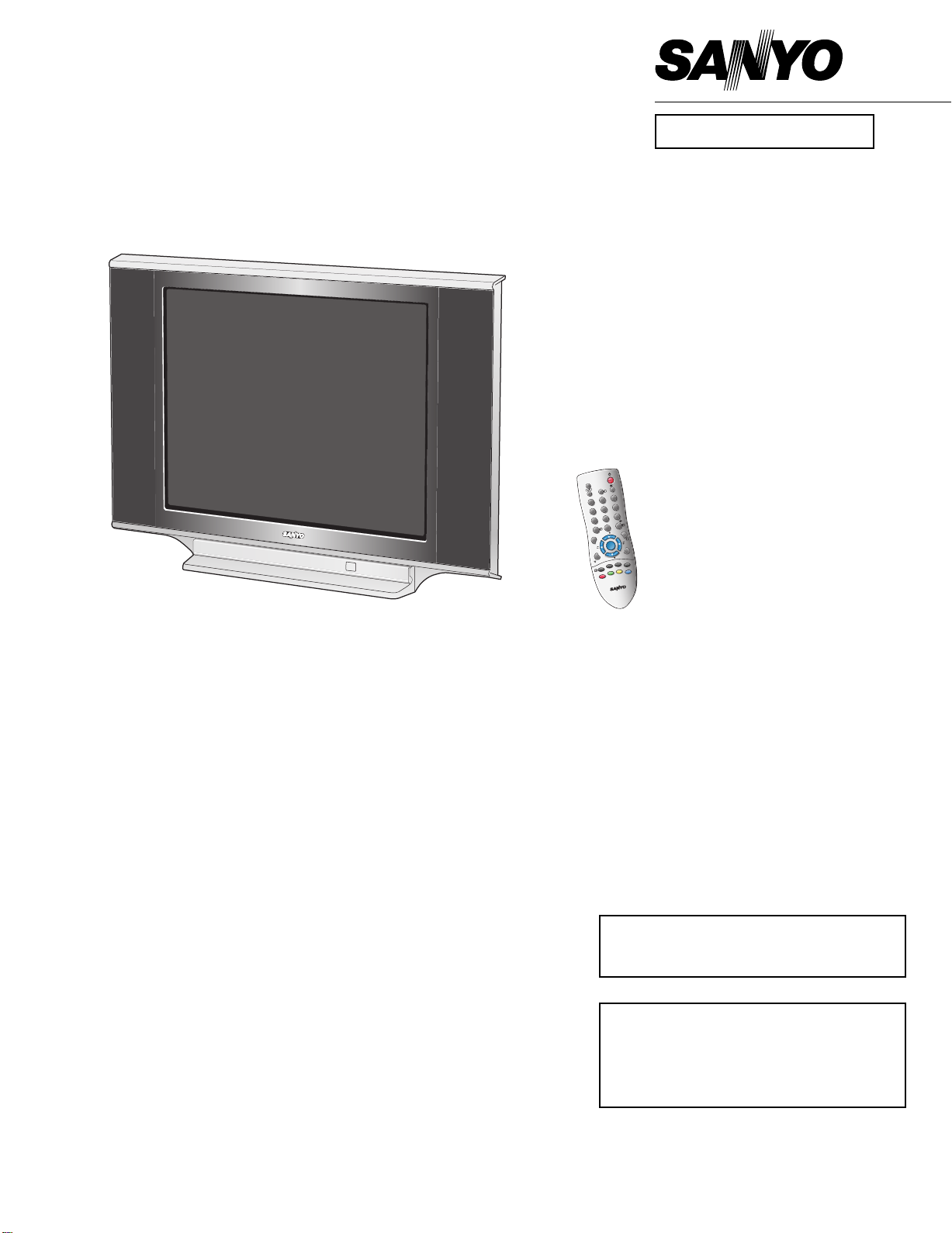
FILE NO.
1
2
3
4
56
7
8
9
0
TV/AV
TIMER
?
x
-/--
SWAP
SOUND
MENU
BASS
TXT/TV
S. SYS
SURROUND
PICTURE
CH
CH
A B
.
PP
i
JXPSB
SERVICE MANUAL Colour Television
Model No. CE29FS2
(RUSSIA)
Service Ref. No. CE29FS2-00
Specifications
Product Code: 111379407
Power Source . . . . . . . .AC110-240V, 50/60Hz.
Colour System . . . . . . . .PAL, SECAM, NTSC4.43, NTSC, PAL 60Hz
Television System . . . . .B/G, D/KK’, I, M/M
Channel Coverage . . . . .VHF: E2-E12, R1-R12, K1-K9, J1-J12, A2-A13
UHF: 21-69, A14-A69, J13-J62
CATV: S1-S41, X, Y, Z, Z+1, Z+2
Video IF . . . . . . . . . . . . . .38.0 MHz
Aerial Input Impedance .75Ω
Original Version
Ext. Terminals
-
Video inputs: Phono jack 2 (1.0Vp
S-Video Input 1 (Din 4 pin, Separate Y/C Signals Input)
p, impedance 75Ω)
Chassis Series: FB1-B
DVD Input: Component Video Jack-Y 1 (1.0Vp-p, impedance 75Ω)
Component Video Jack CB/CR 1 (0.7Vp-p, impedance 75Ω)
Audio inputs: Phono jack (R/L) 3 (436mVrms, impedance more than 40KΩ)
Video monitor output: Phono jack 1 (1.0Vp
-
p, 75Ω)
Audio monitor outputs: Phono jack(R/L) 1(436mVrms, Impedance less than
600Ω)
Give complete “SERVICE REF. NO.” for parts
order or servicing. It is shown on the rating plate
at the cabinet back of the unit.
Headphone jack: Mini Stereo jack 1
Speaker
Main speaker . . . . . . . 6cm 12cm 2 pcs.
Tweeter . . . . . . . . . . . . ∅ 5cm 2 pcs.
Sound Output (RMS) . . . 7.5W + 7.5W
Dimensions . . . . . . . . . . . 803 (W) 578 (H) 418 (D)mm
Weight . . . . . . . . . . . . . . . approx. 41.5 Kg
Specifications subject to change without notice
C8ZH
This T.V. receiver will not work properly in
foreign countries where the television
transmission system and power source differ from the design specifications. Refer to
the specification table.
REFERENCE NO. SM3010185
Page 2
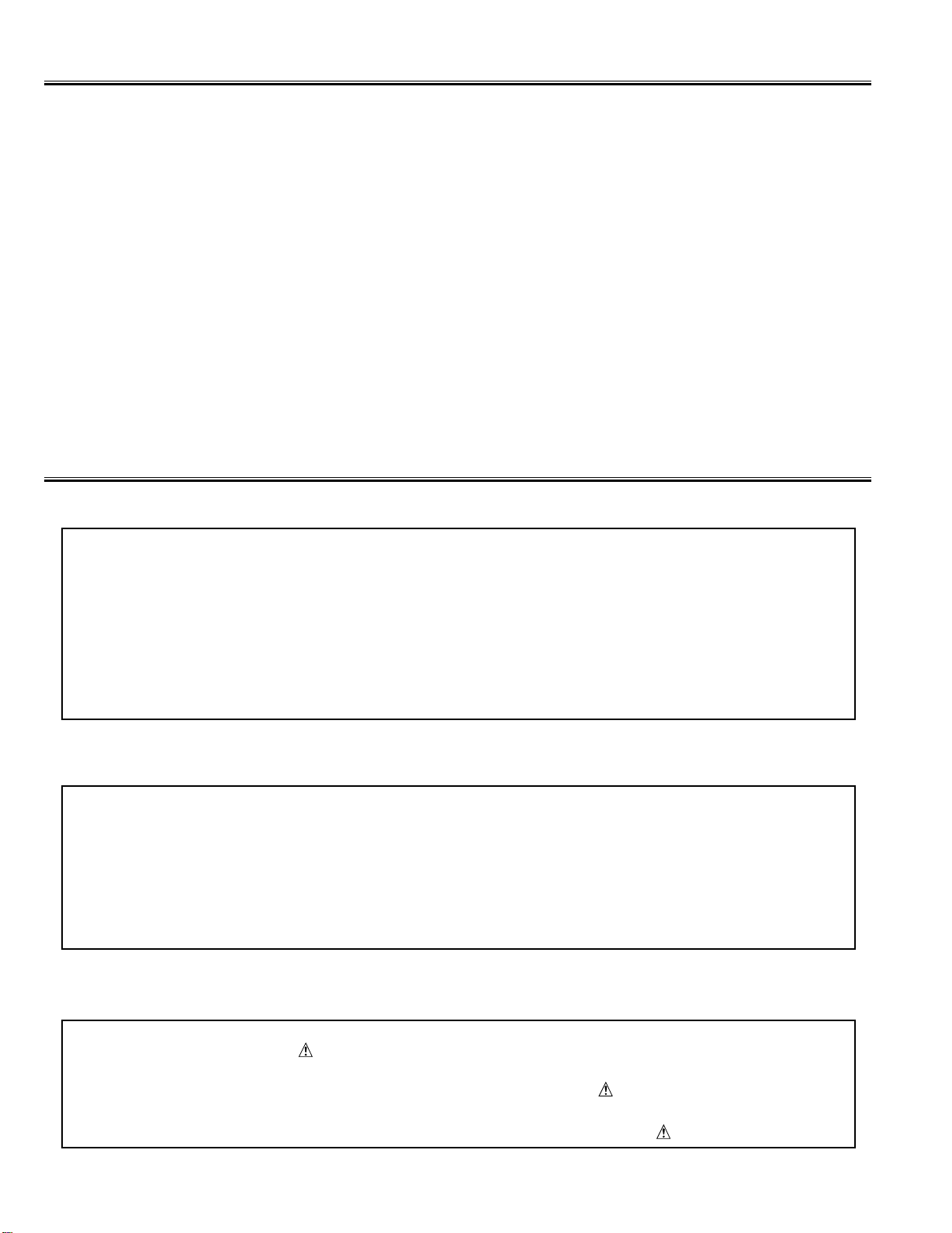
Contents
Safety Notice . . . . . . . . . . . . . . . . . . . . . . . . . . . . . . . . . . . . . . . . . . . . . . . 2
Chassis Block Diagram . . . . . . . . . . . . . . . . . . . . . . . . . . . . . . . . . . . . . . . 3
IC Block Diagrams . . . . . . . . . . . . . . . . . . . . . . . . . . . . . . . . . . . . . . . . . 4-6
CPU Port Functions . . . . . . . . . . . . . . . . . . . . . . . . . . . . . . . . . . . . . . . . 7-8
Option Setting . . . . . . . . . . . . . . . . . . . . . . . . . . . . . . . . . . . . . . . . . . . . . . 9
Service Adjustments with Replacing Memory IC (IC802) . . . . . . . . . . 10-15
Dealer Mode . . . . . . . . . . . . . . . . . . . . . . . . . . . . . . . . . . . . . . . . . . . . . . .16
Adjustment . . . . . . . . . . . . . . . . . . . . . . . . . . . . . . . . . . . . . . . . . . . . . .17-18
Purity and Convergence Adjustment . . . . . . . . . . . . . . . . . . . . . . . . . 19-20
Mechanical Disassembly . . . . . . . . . . . . . . . . . . . . . . . . . . . . . . . . . . . . . 21
Protection Circuit . . . . . . . . . . . . . . . . . . . . . . . . . . . . . . . . . . . . . . . . . . . 21
Cabinet Parts List . . . . . . . . . . . . . . . . . . . . . . . . . . . . . . . . . . . . . . . . . . 22
Chassis Electrical Parts List . . . . . . . . . . . . . . . . . . . . . . . . . . . . . . . . 23-31
Component Locations . . . . . . . . . . . . . . . . . . . . . . . . . . . . . . . . . . . . . 32-34
Voltages and Waveforms Charts . . . . . . . . . . . . . . . . . . . . . . . . . . . . . 35-36
Safety Notice
SAFETY PRECAUTIONS
1: An isolation transformer should be connected in the
power line between the receiver and the AC line
when a service is performed on the primary of the
converter transformer of the set.
2: Comply with all caution and safety-related notes pro-
vided on the cabinet back, inside the cabinet, on the
chassis or the picture tube.
3: When replacing a chassis in the cabinet, always be
certain that all the protective devices are installed
properly, such as, control knobs, adjustment covers
or shields, barriers, isolation resistor-capacitor networks etc.. Before returning any television to the
customer, the service technician must be sure that
it is completely safe to operate without danger of
electrical shock.
X-RADIATION PRECAUTION
The primary source of X-RADIATION in television receiver is the picture tube. The picture tube is specially constructed to limit X-RADIATION emissions. For continued X-RADIATION protection, the replacement tube must be
the same type as the original including suffix letter. Excessive high voltage may produce potentially hazardous X
- RADIATION. To avoid such hazards, the high voltage must be maintained within specified limit. Refer to this
service manual, high voltage adjustment for specific high voltage limit. If high voltage exceeds specified limits,
take necessary corrective action. Carefully follow the instructions for + B1 volt power supply adjustment, and high
voltage check to maintain the high voltage within the specified limits.
PRODUCT SAFETY NOTICE
Product safety should be considered when a component replacement is made in any area of a receiver.
Components indicated by mark in the parts list and the schematic diagram designate components in which
safety can be of special significance. It is particularly recommended that only parts designated on the parts list
in this manual be used for component replacement designated by mark . No deviations from resistance
wattage or voltage ratings may be made for replacement items designated by mark .
-2-
Page 3
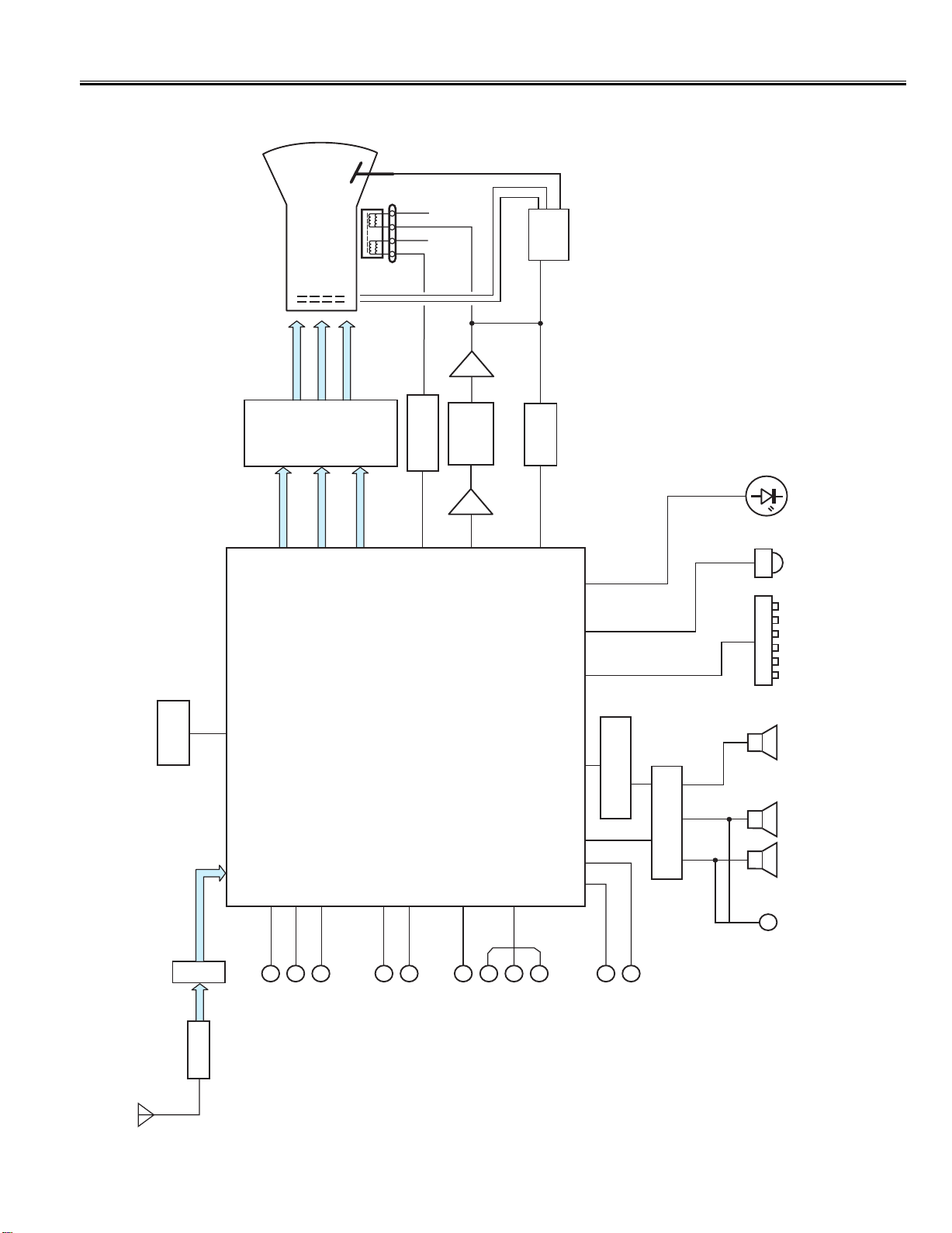
TUNER
VIDEO
L/R
INPUT-1 INPUT-2
INPUT-3
MONITOR
OUT
Y-IN
Cb-IN
Cr-IN
L/R
VIDEO
VIDEO
L/R
L/R
Y/C
VIF/SIF
IC201
PROCESSOR
IC001
AUDIO AMP.
IC1401
WOOFER AMP.
KEY SW
RC
RECEIVER
LED
H-PHONE
SPEAKER
WOOFER
IC802
EEPROM
IC701
TRIPLE
VIDEO
OUTPUT
AMP
IC501
VERTICAL
T431
H-DRIVE
TRANS
Q431
H-DRIVE
Q901
CRT
T471
FBT
Q432
H-OUT
PCC
CIRCUIT
Chassis Block Diagrams
IC1401<Woofer Pre-Amp. IC> is not used
-3-
Page 4
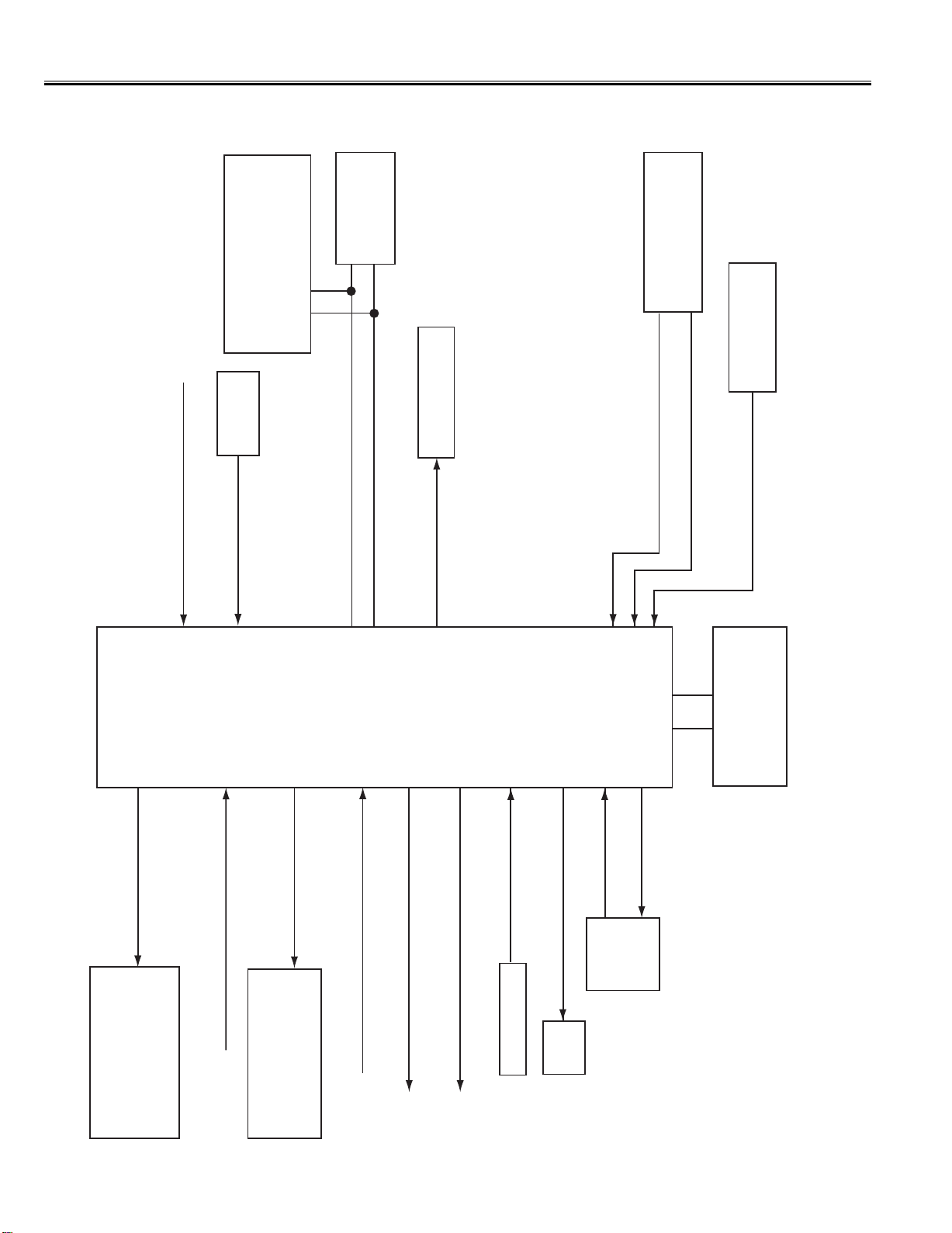
IC Block Diagrams
System Control
IC3701
AUDIO CONTROL/
KEY
SWITCH
SURROUND
14
13
A101
F/S TUNER
5
4
CIRCUIT
DEFLECTION
etc.
POWER CIRCUIT
PHOTO COUPLE
COLOUR SYSTEM OPTION INPUT
KEY SWITCH IN
11
12
IC201
QXXAVC534M
122
SOUND MUTE
10
RESET INPUT (RESET=LOW)
QXXAVC534C7JAS
13
VIDEO SELECTOR
(LOW=AV1, H=AV2)
26
2
SCL
2
POWER ON/OFF
SDA
1
9
16
(ON=HIGH, OFF=LOW)
106
33
RC SIGNAL IN
(ACTIVE=HIGH)
99
112
(ON TIMER ON=Low)
ON-TIMER LED OUT
HORIZ. SYNC IN (ACTIVE=LOW)
VERT. SYNC IN (ACTIVE=LOW)
18
17
127
SDA
9998
56
SCL
7
6
CPU OSC OUT
CPU OSC IN
OSC
X801
32.768KHz
(POWER ERROR=LOW)
POWER PROTECT IN
IC802
MEMORY
IC001
AUDIO AMP.
SECAM KILLER INPUT (HIGH=SECAM)
IC1201
VIDEO SELECTOR
BILINGUAL OUTPUT (LOW=S-1, HIGH=S-2)
VIF-M OUTPUT (HIGH=NTSC, LOW=OTHER)
RC PRE-AMP.
LED
-4-
Page 5
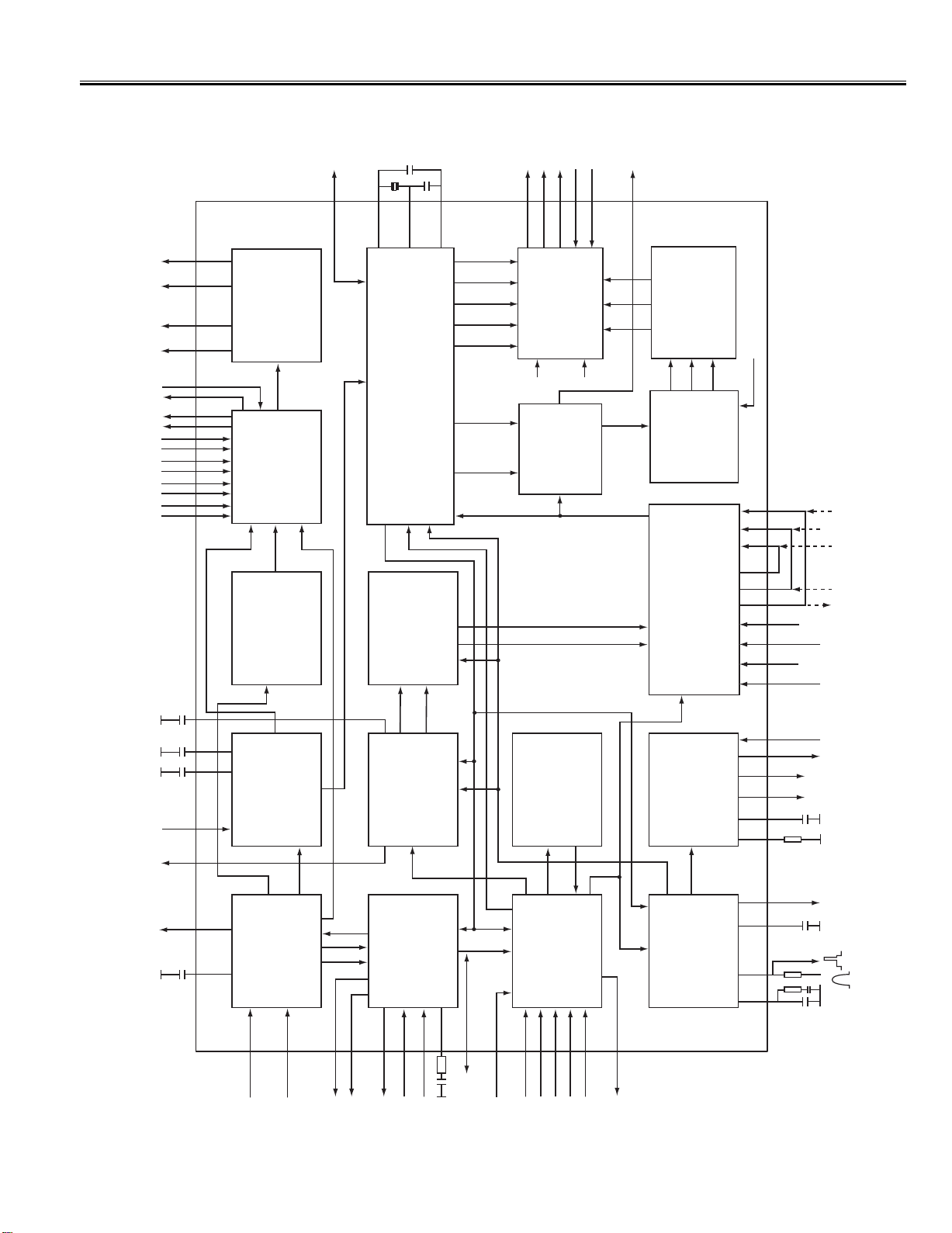
IC Block Diagrams
IC201 < CPU/IF/Video/Chroma/Def.> QXXAVC534C7JAS
GO
85
GBCR
R
BL
RO
86
RGB CONTROL
OSD/TEXT INSERT
CON.
LR LR
LS-OUT HP-OUT
12S
63
6261
60
S
I/O
S
VOLUME
AUDIO CONTROL
DAC
FEATURES
TREBBLE/BASS
RDS
SCAVEM
ON TEXT
BCLIN
BLKIN
BO
84
83
87
65
CCC
WHITE-P.ADJ.
CONTR/BRIGHTN
BRI
SVM
RGB MATRIX
BLUE STRETCH
BLACK STRETCH
GAMMA CONTROL
SAT
SCART/CINCH IN/OUT
33
SSIF
REFO
39
ADC/DAC
AUDIO SELECT
AM
STEREO
ALL-STANDARD
A/D CONVERTER
SOUND PLL
DEEMPHASIS
DECODER
DIGITAL SIGNAL PROCESSING FEATURES
µ-PROCESSOR AND TELETEXT DECODER
DELAY LINE
BASE-BAND
DECODER
PAL/SECAM/NTSC
YUV IN/OUT
REF
DIGITAL
C
PEAKING
2H/4H
U/V DELAY
MODULATION
SCAN VELOCITY
Y DELAY ADJ.
COMB FILTER
Y
YUV
H/V
SKIN TONE
RGB/YPRPB INSERT
VERTICAL
U/V TINT
SATURATION
YUV INTERFACE
GEOMETRY
& EAST-WEST
R
R/P
X/YX)(CX)
B/PB
Yi
76
Vo Uo Ui ViYo
80
78 79
B
B/P
R
G/Y
G/Y
(CVBS
BL
SWO1
R/P
BL
32
EHTO
EWD
22 23
V-DRIVE
67
HOUT
QSSO/AMOUT
AGC
SWITCH
QSS MIXER
QSS SOUND IF
30
29
SIFIN/DVBIN
AM DEMODULATOR
43
DVBO/IFVO/
FMRO
PLL DEMOD.
VISION IF/AGC/AFC
44
31
24
AGCOUT
DVBO/FMRO
VIDEO AMP.
SOUND TRAP
GROUP DELAY
25
48
VIFIN
IFVO/SVO/
73
YSYNC
CVBSI
-5-
VIDEO IDENT.
VIDEO SWITCH
55
585951
C2/C3
CVBS2/Y2
CVBS3/Y3
CVBS4/Y4
VIDEO FILTERS
52
C4
64
CVBSO/PIP
2nd LOOP
H.OSC. + PLL
H/V SYNC SEP.
H-SHIFT
H.DRIVE
Page 6
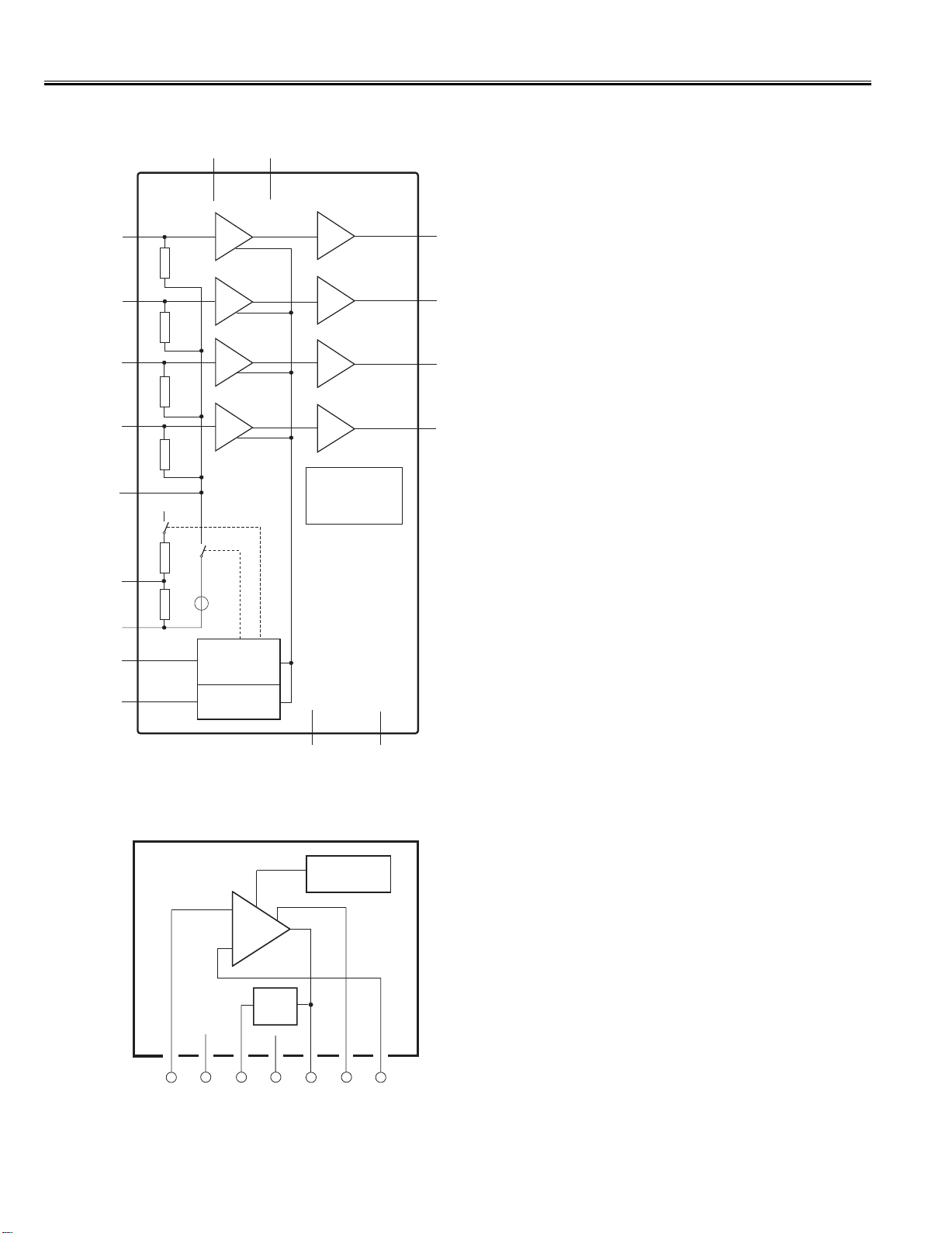
IC Block Diagrams
IC001 < Audio AMP.> TDA8947J/N3
VCC1 VCC2
IN1+
IN2+
IN3+
IN4+
CIV
SVR
SGND
MODE1
MODE2
12
13
11
10
3
8
60 kΩ
6
60 kΩ
9
60 kΩ
60 kΩ
Vcc
0.5Vcc
7
5
++
+
+
+
Vref
STANDBY ALL
MUTE ALL
ON 1+2
MUTE 3+4
ON 3+4
16
-
-
+
SHORT CIRCUIT
AND
TEMPERATURE
PROTECTION
TDA8947J
215
14
17
1
OUT1+
4
OUT2-
OUT3-
OUT4+
GND1 GND2
IC501 < Vertical Output > LA78041
Protection
-
AMP
+
Pump
Up
1
INVERTING
INPUT
2
Vcc
3
PUMP UP
OUT
4
GND
5
Ver. OUTPUT
Thermal
6
OUTPUT
7
NON INV.
INPUT
STAGE Vcc
-6-
Page 7
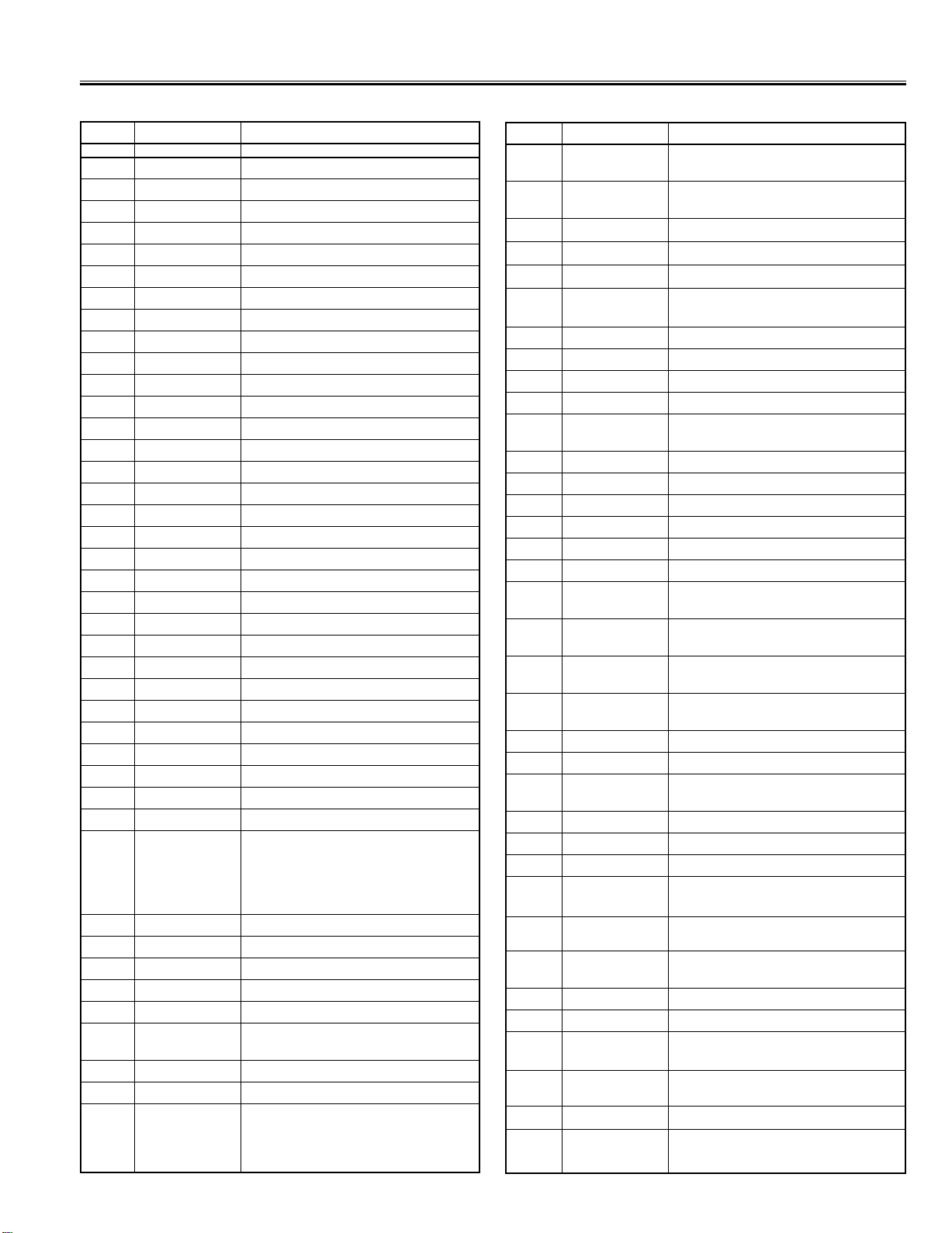
CPU Port Functions
Pin No. Function Name Function
1 VSSP2 Ground
2 VSSC4 Ground
3 VDDC4 Digital supply to SDACs (1.8V)
4 VDDA3(3.3V) Supply (3.3V)
5 VREF_POS_LSL Positive reference voltage SDAC (3.3V)
6 VREF_NEG_LSL+HPL Negative reference voltage SDAC (0 V)
7 VREF_POS_LSR+HPR Positive reference voltage SDAC (3.3 V)
8 VREF_NEG_HPL+HPR Negative reference voltage SDAC (0 V)
9 VREF_POS_HPR Positive reference voltage SDAC (3.3V)
10 XTALIN Crystal oscillator input
11 XTALOUT Crystal oscillator output
12 VSSA1 Ground
13 VGUARD/SWIO V-guard input / I/O switch
14 DECDIG Decoupling digital supply
15 VP1 1st supply voltage TV-processor (+5 V)
16 PH2LF Phase-2 filter
17 PH1LF Phase-1 filter
18 GND1 Ground 1 for TV-processor
19 SECPLL SECAM PLL decoupling
20 DECBG Bandgap decoupling
21 EWD/AVL
22 VDRB Vert ical drive B output
23 VDRA Vertical drive A output
24 VIFIN1 IF Input 1
25 VIFIN2 IF Input 2
26 VSC Vertical sawtooth capacitor
27 IREF Reference current input
28 GNDIF Ground connection for IF amplifier
29 SIFIN1/DVBIN1 (2) SIF input 1 / DVB input 1
30 SIFIN2/DVBIN2 (2) SIF input 2 / DVB input 2
31 AGCOUT Tuner AGC output
32 EHTO EHT/overvoltage protection input
33 AVL/SWO/SSIF/ Automatic Volume Levelling / swith
34 AUDIOIN5L Audio-5 input (left signal)
35 AUDIOIN5R Audio-5 input (right signal)
36 AUDOUTSL Audio output for SCART/CINCH (left signal)
37 AUDOUTSR Audio output for SCART/CINCH (right signal)
38 DECSDEM Decoupling sound demodulator
39 QSSO/AMOUT QSS intercarrier output / AM output
40 GND2 Ground 2 for TV processor
41 PLLIF IF-PLL loop filter
42 SIFAGC/DVBAGC
(1)
REFO/REFIN
/AUDEEM
(2)
East-West drive output or AVL capacitor
(2)(3)
output / sound IF input / subcarier
reference output / external reference
signal input for I signal mixer for
DVB operation
/ deemphasis (front-end audio out)
(2)
AGC sound IF / internal-external
AGC for DVB applications
Pin No. Function Name Function
43 DVBO/IFVO/FMRO
44 DVBO/FMRO
45 VCC8V 8 Volt supply for audio switches
46 AGC2SIF AGC capacitor second sound IF
47 VP2 2ndsupply voltage TV processor (+5 V)
48 IFVO/SVO/CVBSI
49 AUDIOIN4L Audio-4 input (left signal)
50 AUDIOIN4R Audio-4 input (right signal)
51 CVBS4/Y4 CVBS2/Y4 input
52 C4 Chroma-4 input
53 AUDIOIN2L/SSIF
54 AUDIOIN2R Audio 2 input (right signal)
55 CVBS2/Y2 CVBS2/Y2 input
56 AUDIOIN3L Audio 3 input (left signal)
57 AUDIOIN3R Audio 3 input (right signal)
58 CVBS3/Y3 CVBS3/Y3 input
59 C2/C3 Chroma-2/3 input
60 AUDOUTLSL Audio output for audio power ampli-
61 AUDOUTLSR Audio output for audio power ampli-
62 AUDOUTHPL Audio output for headphone channel
63 AUDOUTHPR Audio output for headphone channel
64 CVBSO/PIP CVBS / PIP output
65 SVM Scan velocity modulation output
66 FBISO/CSY Flyback input/sandcastle output or
67 HOUT Horizontal output
68 VSScomb Ground connection for comb filter
69 VDDcomb Supply voltage for comb filter (5V)
70 VIN (R/PRIN2/CX) V-input for YUV interface (2ndR
71 UIN (B/PBIN2) U-input for YUV interface (2ndB
72 YIN (G/YIN2/CVBS-Yx) Y-input for YUV interface (2
73 YSYNC Y-input for sync separator
74 YOUT Y-output (for YUV interface)
75 UOUT (INSSW2) U-output for YUV interface (2
76 VOUT (SW01) V-output for YUV interface (general
77 INSSW3 3rdRGB / YPBPRinsertion input
78 R/PRIN3 3rdR input / PRinput
(2)
Digital Video Broadcast output / IF
video output / FM radio output
(2)
Digital Video Broadcast output / FM
radio output
(2)
IF video output / selected CVBS
output / CVBS input
(3)
Audio 2 input (left signal) / sound IF
input
fier (left signal)
fier (left signal)
(left signal)
(Right signal)
composite H/V timing output
input / PR input or Cxinput)
input / PB input)
input / Y input or CVBS/Yx input)
RGB / YPBPRinsertation input)
purpose switch output)
nd
G
nd
-7-
Page 8
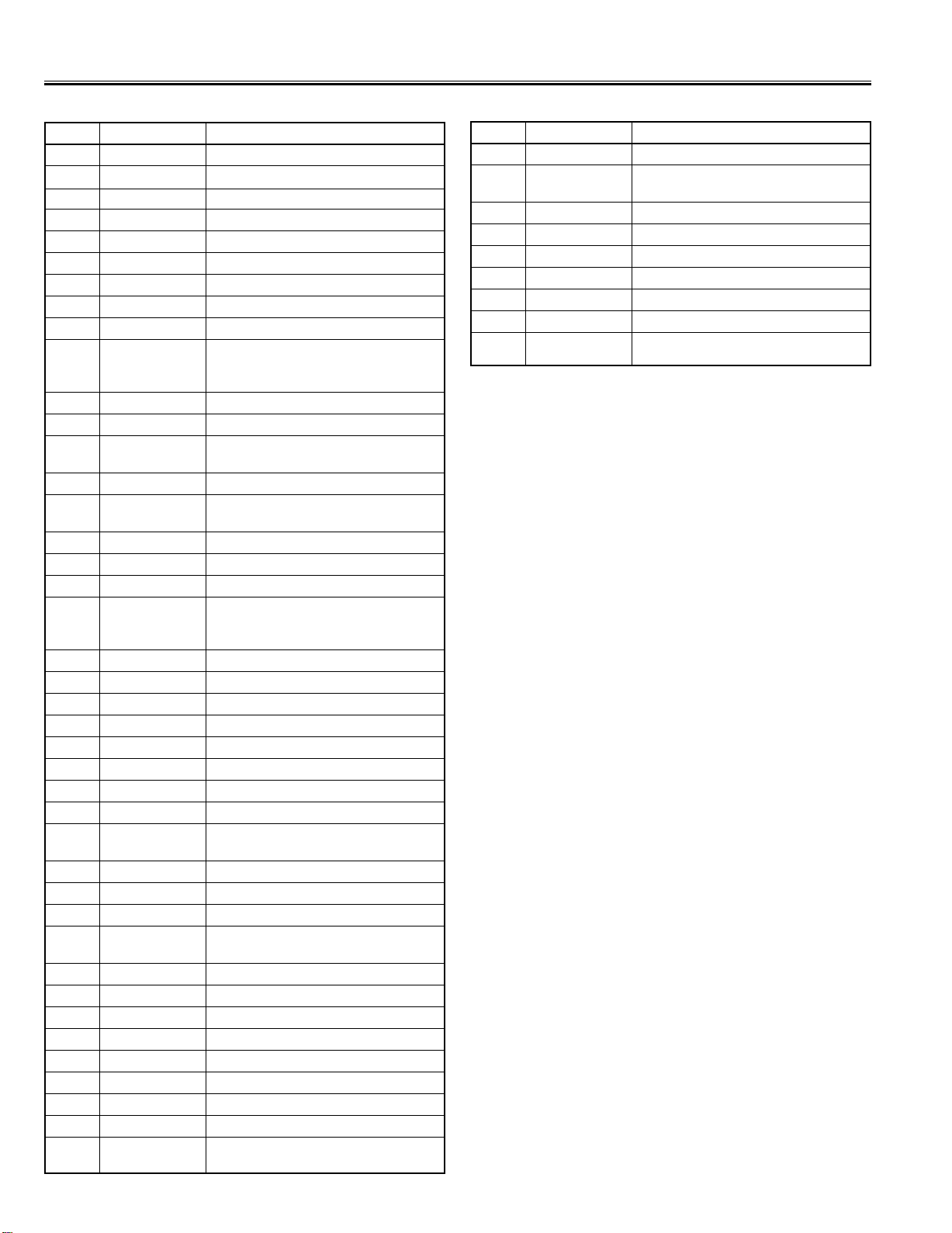
CPU Port Functions
Pin No. Function Name Function
79 G/YIN3 3rdG input / Y input
80 B/PBIN3 3rdB input / PBinput
81 GND3 Ground 3 for TV-processor
82 VP3 3rdsupply for TV processor (5V)
83 BCLIN Beam current limiter input
84 BKLIN Black current input
85 RO Red output
86 GO Green output
87 BO Blue output
88 VDDA1 Analog supply for TCG µ-Controller
and digital supply for TV-processor
(+3.3V)
89 VREFAD_NEG Negative reference voltage (0 V)
90 VREFAD_POS Positive reference voltage (3.3 V)
91 VREFAD Reference voltage for audio ADCs
(3.3/2 V)
92 GNDA Ground
93 VDDA(1.8V) Analogue supply for audio ADCs
(1.8V)
94 VDDA2(3.3) Supply voltage SDAC (3.3 V)
95 VSSadc Ground for video ADC and PLL
96 VDDadc(1.8) Supply voltage video ADC and PLL
97 INT0/P0.5 External interrupt 0 or port 0.5 (4 mA
current sinking capability for direct
drive of LEDs)
98 P1.0/INT1 Port 1.0 or external interupt 1
99 P1.1/T0 Port 1.1 or Counter/Timer 0 input
100 VDDC2 Digital supply to core (1.8 V)
101 VSSC2 Ground
102 P0.4/I2SWS Port 0.4 or I2S word select
103 P0.3/I2SCLK Port 0.3 or I2S clock
104 P0.2/I2SDO2 Port 0.2 or I2S digital output 2
105 P0.1/I2SDo1 Port 0.1 or I2S digital output 1
106 P0.0/I2SDI1/O Port 0.0 or I2S digital input 1 or I2S
digital output
107 P1.3/T1 Port 1.3 or Counter/Timer 1 input
108 P1.6/SCL Port 1.6 or I2C-bus clock line
109 P1.7/SDA Port 1.7 or I2C-bus data line
110 VDDP(3.3V) Supply to periphery and on-chip voltage
regulator (3.3V)
111 P2.0/TPWM Port 2.0 or Tuning PWM output
112 P2.1/PWM0 Port 2.1 or PWM0 output
113 P2.2/PWM1 Port 2.2 or PWM1 output
114 P2.3/PWM2 Port 2.3 or PWM2 output
115 P3.0/ADC0 Port 3.0 or ADC0 input
116 P3.1/ADC1 Port 3.1 or ADC1 input
117 VDDC1 Digital supply to core (+1.8V)
118 DECV1V8 Decoupling 1.8V supply
119 P3.2/ADC2 Port 3.2 or ADC2 input
Pin No. Function Name Function
120 P3.3/ADC3 Port 3.3 or ADC3 input
121 VSSC/P Digital ground for µ-Controller core
and periphery
122 P2.4/PWM3 Port 2.4 or PWM3 output
123 P2.5/PWM4 Port 2.5 or PWM4 output
124 VDDC3 Digital supply to core (1.8V)
125 VSSC3 Ground
126 P1.2/INT2 Port 1.2 or external interrupt 2
127 P1.4/RX Port 1.4 or UART bus
128 P1.5/TX Port 1.5 or UART bus
-8-
Page 9
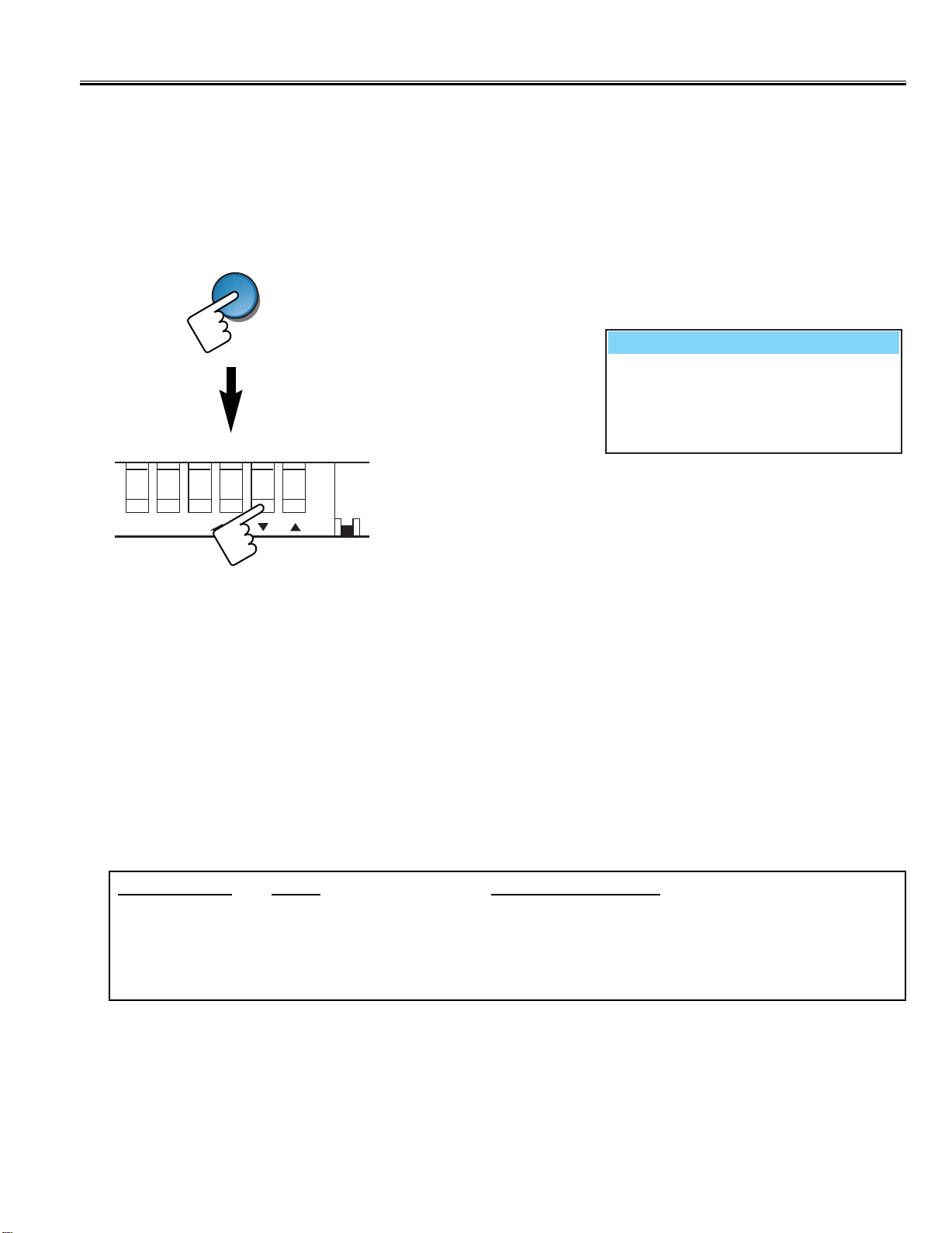
MENU
Option Setting
PLUG & PLAY
ON
After replacing the Memory IC (IC802)
The memory IC (IC802), stores the option data of TV set and service adjustments data for each circuit, therefore,
when the memory IC is replaced, it should be programmed to the following settings and “ SERVICE ADJUSTMENT”
on pages 15 to 16.
1) To enter to the Option Mode
Press and hold the MENU on the remote control and Programme down button (CH) on the front panel of
the TV. The option window will appear on the screen.
OPTION
TV/AV MENU - + CH
2) To set the Option Mode
Select the desired option item by pressing the Programme down or up button.
To switch the option mode, use the Level up or down button.
The data which is set in the option mode is stored into the memory IC automatically.
The following table shows the available option items and default setting mode.
WELCOME TEXT
AUTO VOLUME
TEXT NO SIGNAL
AFC
Option Mode
OFF
OFF
ON
ON
Option Mode Mode Description & Note
PLUG & PLAY ON or OFF Plug & Play mode, default “ON”
WELCOME TEXT ON or OFF Display message when first set up, default “OFF”
AUTO VOLUME ON or OFF Auto volume, default “OFF”
TEXT NO SIGNAL ON or OFF When no received signal, execution, default “ON”
AFC ON or OFF Automatic Frequency Control (AFC) available, default “ON”
3) Exit from the Service Mode
Press the Menu button or turn off the TV set by using the mains switch.
-9-
Page 10
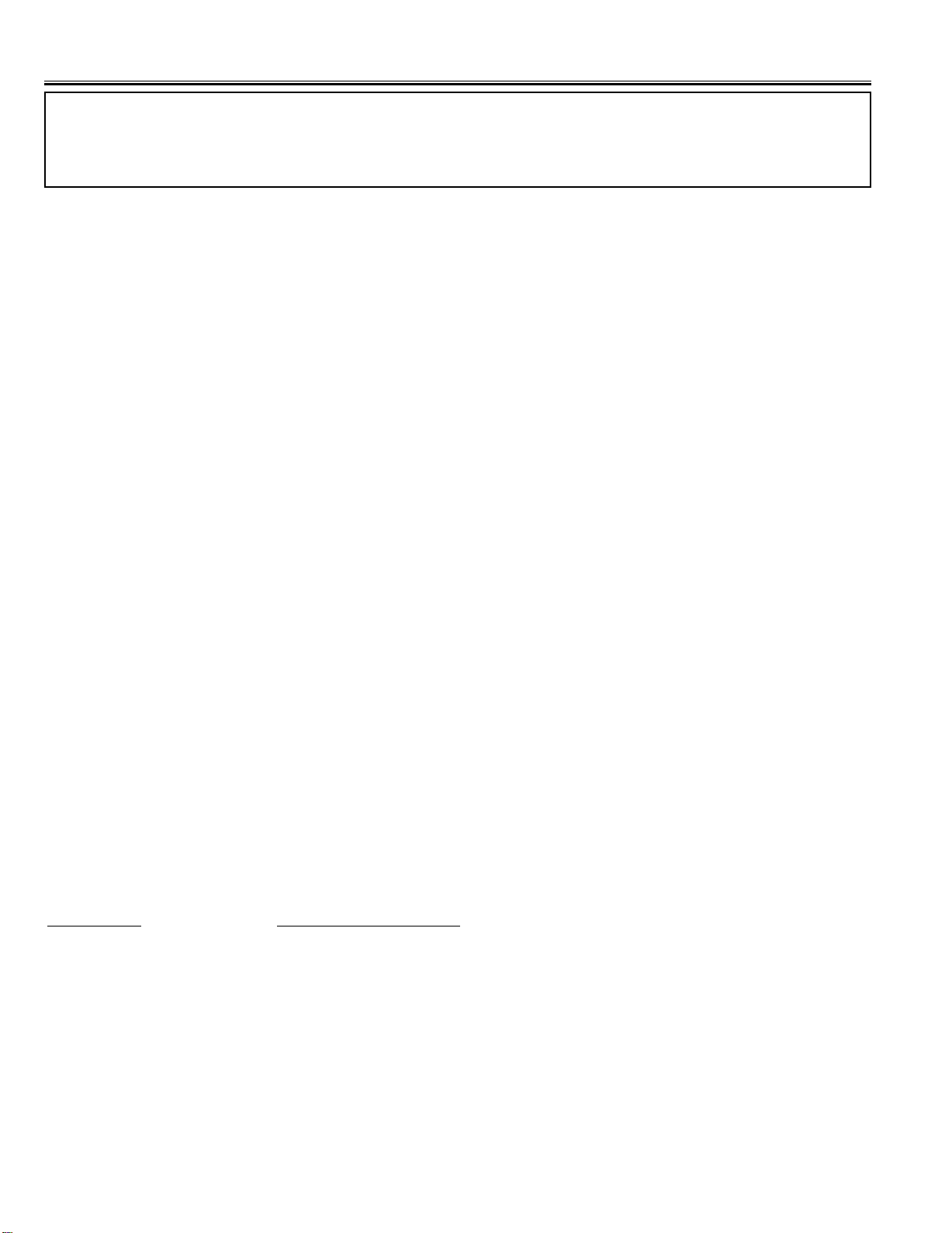
Service Adjustments with Replacing Memory IC(IC802)
Note: The CPU (IC201) and memory IC (IC802) store the service adjustments data and controls data for each
circuit.When the Memory IC(IC802) is replaced, some of the service adjustments should be readjusted to
obtain the best performance. The necessary service adjustments are carried out by using the RC handset.
Please set up the TV set with following steps [1] to [2].
[1] Initializing Procedure
1. Put a new memory IC.
2. Turn on the TV set.
3. Enter to the Service Mode as explanation on next page. Select “002 INIT TV 0” mode, then change to “1” by
pressing Volume + button on Remote Control.
4. When initialised the memory IC are completed, TV set will in stand by mode, all of the setting data (option data and
service adjustment data) stored in the IC are reset to the default value. It is necessary to set the option settings and
readjust the service adjustments (listed on page 11-13) and to re-tune all the channels.
This completes the initialization of memory IC.
Following shows the initialized contents of memory data by this procedure.
- Plug & Play : No executed
- Inhibit Data : Cancelled
- Ch Skip Data : Cancelled
- Swap Data : Cancelled
- Surround : OFF
- Woofer : OFF
- Sound Volume Data : 12/63 steps
- Bass Data : 32/63 steps
- Treble Data : 32/63 Steps
- Colour System : AUTO
- Sound System : BG
[2] Required Service Adjustments
Readjust the following service adjustments.
Adjustments Service Mode No. & Item
Vertical slope Item 015, Vert. Slope
Vertical shift Item 016, Vert. Shift
Vertical amplitude Item 017, Vert. Ampl.
Vertical-S correction Item 018, S-Corr.
EW width Item 021, EW Width
Horizontal shift Item 022, Hor. Shift
- - - - - -
Further adjustment please refer to page 12 ~ 14.
-10-
Page 11
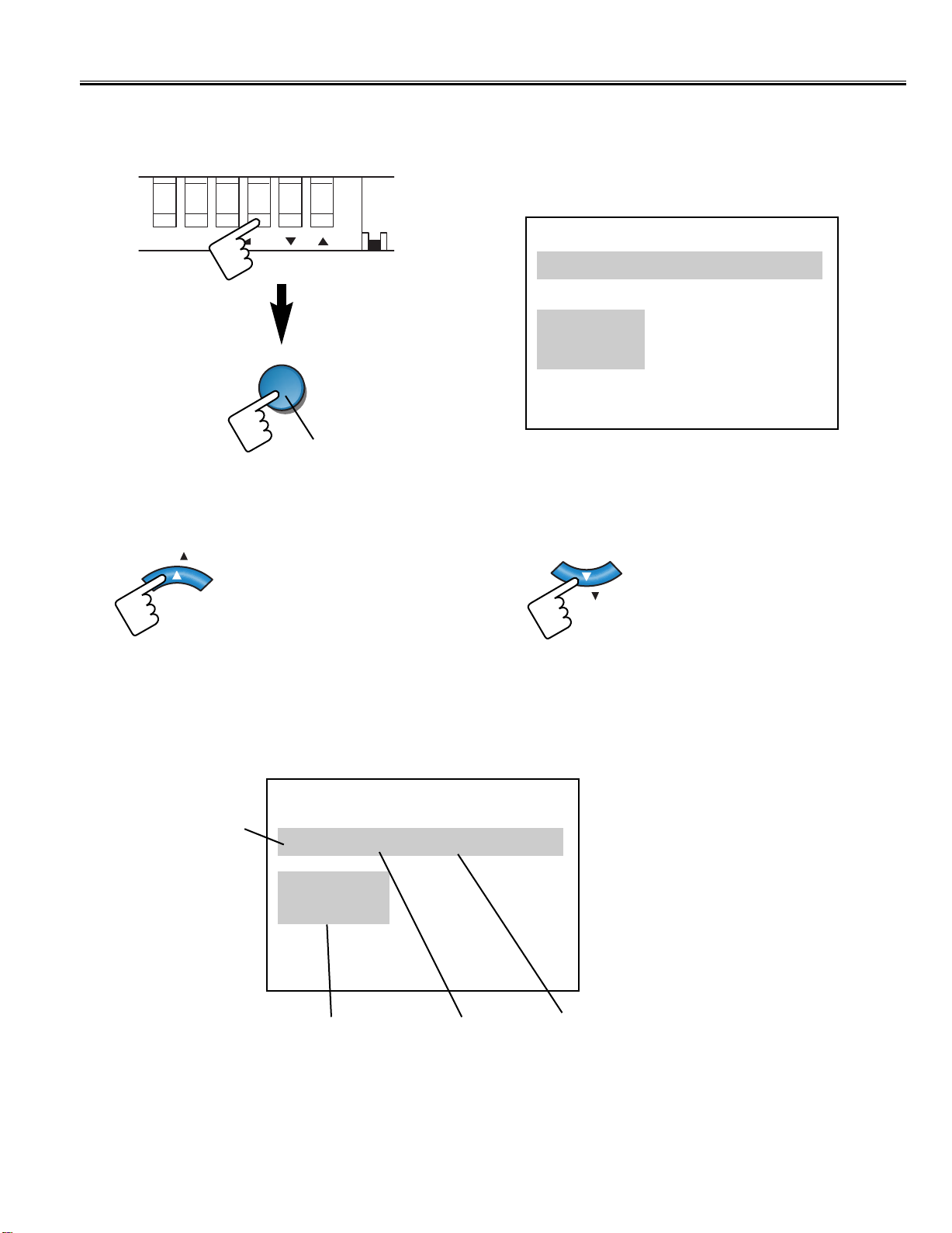
Service Adjustments with Replacing Memory IC(IC802)
CH
CH
1) To enter to the Service Mode
1. Press and hold the Volume + button on the front of TV set and press the Menu button on the Remote Control.
Display for Software Version Information
TV/AV MENU - + CH
SERVICE
001 FB1B 0.92
MENU
MENU
2. Press the Programme up / down button to select the mode required. Then press the Volume + button to
adjust.
Example
Display for [V.Linearity] Vertical Linearity adjustment
Item No.
0102030405....96..
ZOOM 50HZ
020 V.LINEARITY 39
00111010 00000000
01010000 10001100
10000001 00001010
00011010 00001010
Read Status
Item
9695949392....01..
Adjustment Data
3) Exit from the Service Mode
Press the Menu button or turn off the TV set by using the mains switch.
-11-
Page 12
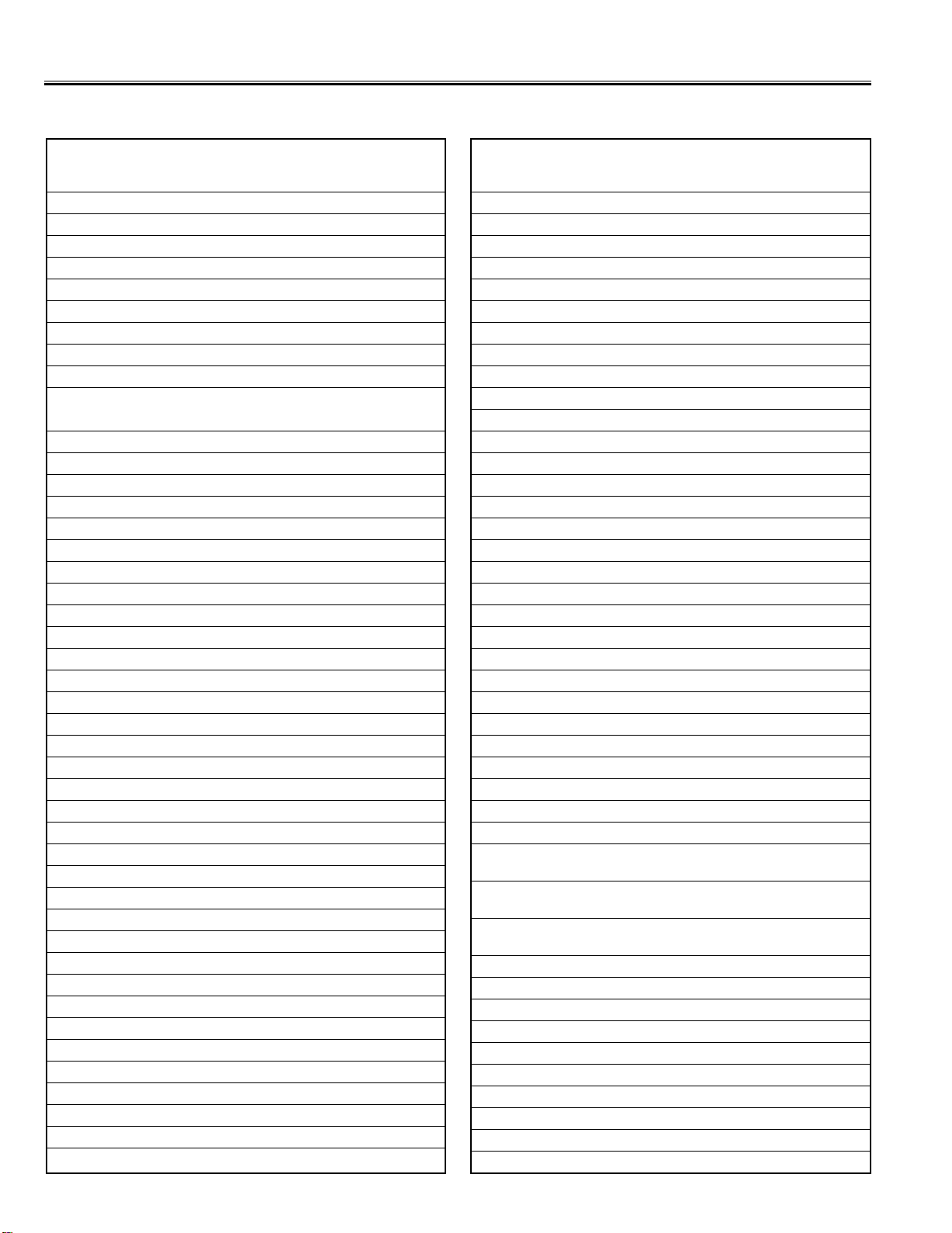
Service Adjustments with Replacing Memory IC(IC802)
Following table shows the initial values which have been stored in the CPU ROM, and items for the service adjustments.
Service mode adjustments table in CPU ROM
No. ITEM RANGE SETUP DESCRIPTION
01 FB1C/FB1B x,y 0.08 Software version information
02 Init TV 0 -1 0 Initialise NVM
03 ISP Mode 0 - 1 0 Set the TV in ISP mode
04 PWT - 00024 Power on time
05 DDLE 0 - 1 1
06 Cut Off 0 - 63 42 Cut off
07 VSD On/Off 000 Vertical scan disable (1 line adj.)
08 VG2 On/Off 000 Adjustment Vg2 voltage
10 DCXO 0 - 127 44 DXCO adjustment
11 DXCO Auto On/Off 000 Automatic DXCO adjustment
12 TUBE-TYPE 0 - 1 1 Picture tube type (0=16:9, 1=4:3)
13 OP WIDE ZOOM 0 - 1 0 0=No Zoom mode, 1=with zoom mode
14 TRACK. MODE 0 - 1 0 Track. Mode (HCO)
15 VERT. ZOOM 0 - 63 24 Vertical Zoom
16 VERT. SLOPE 0 - 63 38 Vertical Slope
17 VERT. SHIFT 0 - 63 27 Vertical Shift
18 VERT. AMPL. 0 - 63 31 Vertical Amplitude
19 S-CORR 0 - 63 36 S-Correction
20 V.LIN.CTRL 0 - 2 0 Vertical Linearity Control
21 V. LINEARITY 0 - 63 30 Vertical Linearity
22 EW WIDTH 0 - 63 27 East West Width
23 HOR. SHIFT 0 - 63 36 Horizontal Shift
24 EW PARABOLA 0 - 63 51 East West Parabola Width
25 TRAPEZIUM 0 - 63 12 East West Trapezium
26 UC PARABOLA 0 - 63 41 East West Upper Corner Parabola
27 LC PARABOLA 0 - 63 44 East West Lower Corner Parabola
28 HOR. BOW 0 - 63 33 Horizontal Bow
29 PARALLEL 0 - 63 26 Horizontal Parallelogram
30 VERT. SCROLL 0 - 63 34 Vertical Scroll
31 H BLK SW 0 - 1 1 R G B Blanking Mode
32 WBF 0 - 15 7 Timing of wide blankingfront(WBF)
33 WBR 0 - 15 11 Timing of wide blanking rear(WBR)
34 OSVE 0 - 1 0 Black current measuring lines in overscan
35 EVB 0 - 1 0 Extended Vertical Blanking
36 NA VX 0 - 255 4 Natural Vertical Zoom (50Hz)
37 NA EWW 0 - 255 6 Natural EW Width (50Hz)
38 NA HSH 0 - 255 0 Natural Horizontal Shift (50Hz)
39 NA PW 0 - 255 3 Natural Parabola/Width (50Hz)
40 NA TP 0 - 255 251 Natural Trapezium (50Hz)
41 NA UCP 0 - 255 4 Natural Upper Corner Parabola (50Hz)
42 NA LCP 0 - 255 1 Natural Lower Corner Parabola (50Hz)
43 NA HB 0 - 255 253 Natural Horizontal Bow (50Hz)
44 NA HP 0 - 255 0 Natural Horizontal Paralellogram (50Hz)
45 NA VSC 0 - 255 0 Natural Vertical Scroll (50Hz)
DATA INITIAL
DATA
(Adjust in NICAM)
No. ITEM RANGE SETUP DESCRIPTION
46 Z4 VX 0 - 255 11 Zoom 14:9 Vertical Zoom (50Hz)
47 Z4 PW 0 - 255 2 Zoom 14:9 Parabola/Width (50Hz)
48 Z4 UCP 0 - 255 4 Zoom 14:9 Upper Corner Parabola (50Hz)
49 Z4 LCP 0 - 255 255 Zoom 14:9 Lower Corner Parabola (50Hz)
50 Z4 VSC 0 - 255 248 Zoom 14:9 Vertical Scroll (50Hz)
51 T4 VX 0 - 255 0 Title In 14:9 Vertical Zoom (50Hz)
52 T4 VS 0 - 255 127 Title In 14:9 Vertical Slope (50Hz)
53 T4 PW 0 - 255 0 Title In 14:9 Parabola/Width (50Hz)
54 T4 UCP 0 - 255 2 Title In 14:9 Upper Corner Parabola (50Hz)
55 T4 LCP 0 - 255 252 Title In 14:9 Lower Corner Parabola (50Hz)
56 T4 VSC 0 - 255 7 Title In 14:9 Vertical Scroll (50Hz)
57 Z6 VX 0 - 255 21 Zoom 16:9 Vertical Zoom (50Hz)
58 Z6 PW 0 - 255 0 Zoom 16:9 Parabola/Width (50Hz)
59 Z6 UCP 0 - 255 0 Zoom 16:9 Upper Corner Parabola (50Hz)
60 Z6 LCP 0 - 255 253 Zoom 16:9 Lower Corner Parabola (50Hz)
61 Z6 VSC 0 - 255 0 Zoom 16:9 Vertical Scroll (50Hz)
62 T6 VX 0 - 255 8 Title In 16:9 Vertical Zoom (50Hz)
63 T6 VS 0 - 255 4 Title In 16:9 Vertical Scroll (50Hz)
64 T6 PW 0 - 255 0 Title In 16:9 Parabola/width (50Hz)
65 T6 UCP 0 - 255 2 Title In 16:9 Upper Corner Parabola (50Hz)
66 T6 LCP 0 - 255 253 Title In 16:9 Lower Corner Parabola (50Hz)
67 T6 VSC 0 - 255 7 Title In 16:9 Vertical Scroll (50Hz)
68 NO VX 0 - 255 0 Normal Vertical Zoom (50Hz)
69 NO EWW 0 - 255 241 Normal EW Width (50Hz)
70 NO HSH 0 - 255 2 Normal Horizontal Shift (50Hz)
71 NO PW 0 - 255 0 Normal Parabola/Width (50Hz)
72 NO UCP 0 - 255 255 Normal Upper Corner Parabola (50Hz)
73 NO LCP 0 - 255 252 Normal Lower Corner Parabola (50Hz)
74 NO VSC 0 - 255 0 Normal Vertical Scroll (50Hz)
75 NO HBL 0 - 1 1 Normal RGB Blanking Mode (50Hz)
76 NO WBF 0 - 255 0 Normal Timing of Wide Blanking Front
77 NO WBR 0 - 255 26 Normal Timing of Wide Blanking Front
78 SQ OSVE 0 - 1 0 Black Current Measuring Lines in
79 SQ EVB 0 - 1 0 Extended Vertical Blanking (50Hz)
80 I 01 TRACK MODE. 0 - 1 0 Track Mode(HCO)
81 I02 VERT.ZOOM 0 - 255 1 Vertical Zoom
82 I0 3 VERT.SLOPE 0 - 255 255 Vertival Slope
83 I0 4 VERT.SHIFT 0 - 255 2 Vertical Shift
84 I05 VERT.AMPL. 0 - 255 2 Vertical Amplitudo
85 I06 S-CORR 0 - 255 0 S-Correction
86 I07 V.LIN.CTRL. 0 - 255 0 Vertical Linearity Control
87 I 08 V. LINEARITY 0 - 255 3 Vertical Linearity
88 I09 EW WIDTH 0 - 255 0 East West Width
DATA INITIAL
DATA
(WBF) 50Hz
(WBF) 50Hz
Overscan (50Hz)
-12-
Page 13
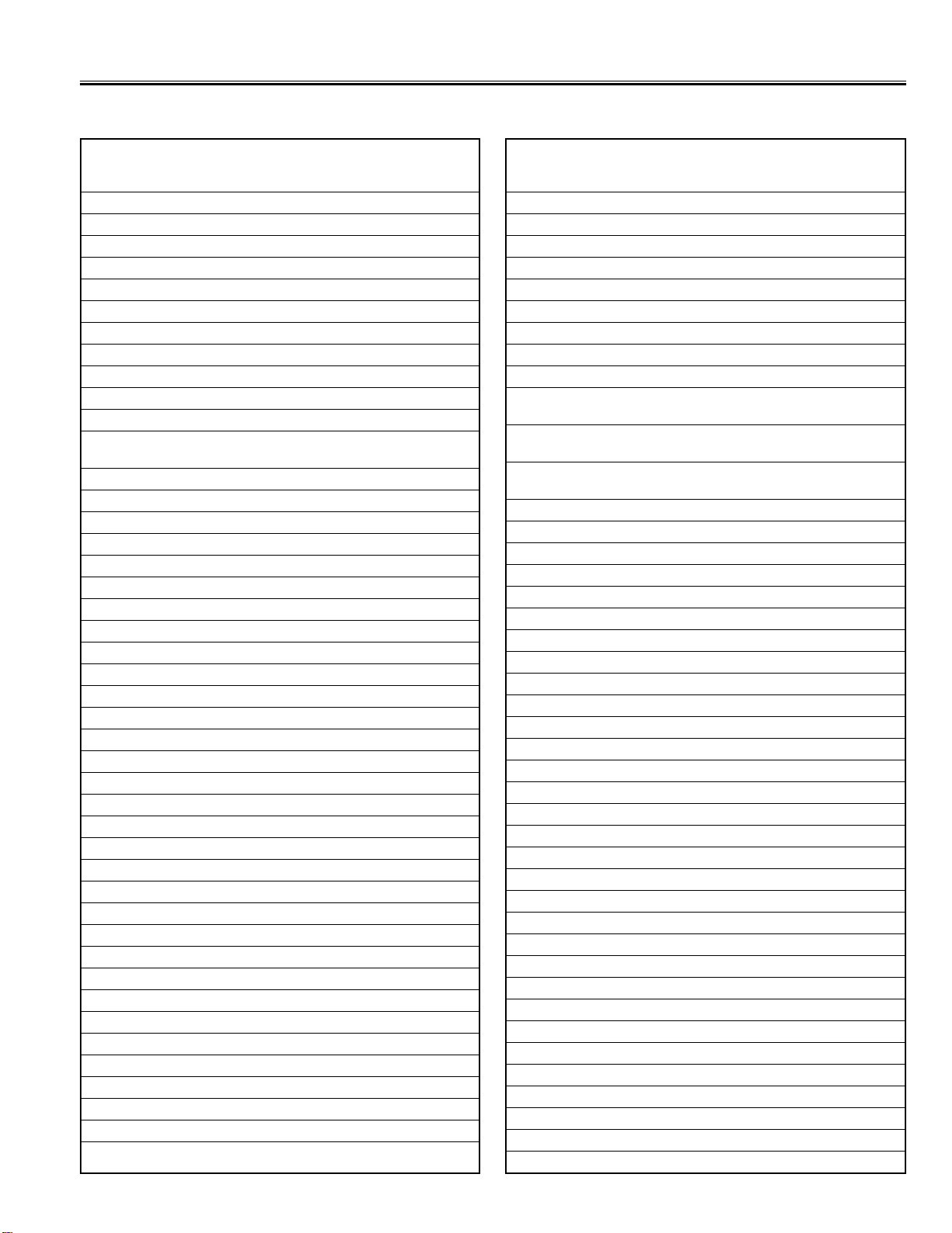
Service Adjustments with Replacing Memory IC(IC802)
Following table shows the initial values which have been stored in the CPU ROM, and items for the service adjustments.
Service mode adjustments table in CPU ROM
No. ITEM RANGE SETUP DESCRIPTION
DATA INITIAL
DATA
89 I10 HOR. SHIFT 0 - 255 5 Horizontal Shift
90 I11 EW PARABOLA 0 - 255 1 East West Parabola Width
91 I12 TRAPEZIUM 0 - 255 246 East West Trapezium
92 I13 UC PARABOLA 0 - 255 254 East West Upper Corner Parabola
93 I14 LC PARABOLA 0 - 255 2 East West Lower Corner Parabola
94 I15 HOR. BOW 0 - 255 1 Horizontal Bow
95 I16 PARALEL 0 - 255 0 Horizontal Parallelogram
96 117 VERT. SCROLL 0 - 255 0 Vertical Scroll
97 l18 H BLK SW 0 - 1 1 RGB Blanking Mode (60Hz)
98 l19 H BLK L 0 - 255 254 Timing of wide blanking front(WBF) 60Hz
99 l20 H BLK R 0 - 25 5 3 Timing of wide blankingRear(WBF) 60Hz
100 l21 OSVE 0 - 1 0 Black Current Measuring Lines in
overscan (60Hz)
101 l22 EVB 0 - 1 1 Extended Vertical Blanking
102 NA VX 0 - 255 5 Natural Vertical Zoom (60Hz)
103 NA EWW 0 - 255 6 Natural EW Width (60Hz)
104 NA HSH 0 - 255 251 Natural Horizontal Shift (60Hz)
105 NA PW 0 - 255 1 Natural Parabola/Width (60Hz)
106 NA TP 0 - 255 1 Natural Trapezium (60Hz)
107 NA UCP 0 - 255 0 Natural Upper Corner Parabola (60Hz)
108 NA LCP 0 - 255 5 Natural Lower Corner Parabola (60Hz)
109 NA HB 0 - 255 0 Natural Horizontal Bow (60Hz)
110 NA HP 0 - 255 0 Natural Horizontal Paralellogram (60Hz)
111 NA VSC 0 - 255 0 Natural Vertical Scroll (60Hz)
112 Z4 VX 0 - 255 10 Zoom 14:9 Vertical Zoom (60Hz)
113 Z4 PW 0 - 255 0 Zoom 14:9 Parabola/Width (60Hz)
114 Z4 UCP 0 - 255 254 Zoom 14:9 Upper Corner Parabola (60Hz)
115 Z4 LCP 0 - 255 2 Zoom 14:9 Lower Corner Parabola (60Hz)
116 Z4 VSC 0 - 255 0 Zoom 14:9 Vertical Scroll (60Hz)
117 T4 VX 0 - 255 4 Title In 14:9 Vertical Zoom (60Hz)
118 T4 VS 0 - 255 3 Title In 14:9 Vertical Slope (60Hz)
119 T4 PW 0 - 255 1 Title In 14:9 Parabola/Width (60Hz)
120 T4 UCP 0 - 255 0 Title In 14:9 Upper Corner Parabola (60Hz)
121 T4 LCP 0 - 255 0 Title In 14:9 Lower Corner Parabola (60Hz)
122 T4 VSC 0 - 255 7 Title In 14:9 Vertical Scroll (60Hz)
123 Z6 VX 0 - 255 12 Zoom 16:9 Vertical Zoom (60Hz)
124 Z6 PW 0 - 255 0 Zoom 16:9 Parabola/Width (60Hz)
125 Z6 UCP 0 - 255 254 Zoom 16:9 Upper Corner Parabola (60Hz)
126 Z6 LCP 0 - 255 1 Zoom 16:9 Lower Corner Parabola (60Hz)
127 Z6 VSC 0 - 255 5 Zoom 16:9 Vertical Scroll (60Hz)
128 T6 VX 0 - 255 10 Title In 16:9 Vertical Zoom (60Hz)
129 T6 VS 0 - 255 1 Title In 16:9 Vertical Scroll (60Hz)
130 T6 PW 0 - 255 0 Title In 16:9 Parabola/width (60Hz)
131 T6 UCP 0 - 255 0 Title In 16:9 Upper Corner Parabola (60Hz)
132 T6 LCP 0 - 255 0 Title In 16:9 Lower Corner Parabola (60Hz)
(WBF) 50Hz
No. ITEM RANGE SETUP DESCRIPTION
DATA INITIAL
DATA
133 T6 VSC 0 - 255 12 Title In 16:9 Vertical Scroll (50Hz)
134 NO VX 0 - 255 0 Normal Vertical Zoom (50Hz)
135 NO EWW 0 - 255 245 Normal EW Width (50Hz)
136 NO HSH 0 - 255 255 Normal Horizontal Shift (50Hz)
137 NO PW 0 - 255 3 Normal Parabola/Width (50Hz)
138 NO UCP 0 - 255 0 Normal Upper Corner Parabola (50Hz)
139 NO LCP 0 - 255 0 Normal Lower Corner Parabola (50Hz)
140 NO VSC 0 - 255 0 Normal Vertical Scroll (50Hz)
141 NO HBL 0 - 1 1 Normal RGB Blanking Mode (50Hz)
142 NO WBF 0 - 255 3 Normal Timing of Wide Blanking Front
(WBF) 50Hz
143 NO WBR 0 - 255 1 Normal Timing of Wide Blanking Front
(WBR) 50Hz
144 SQ OSVE 0 - 1 0 Black Current Measuring Lines in
Overscan (50Hz)
145 SQ EVB 0 - 1 0 Extended Vertical Blanking (50Hz)
146 CL 0 - 15 13 Cathode Drive Level
148 EVG On/Off 000 Enable vertical Guard
149 DFL Active/Disable 000 Disable Flash Protection
150 FBC 0 - 1 0 Fixed Beam Current
151 XDT Protection/Detection 000 X-Ray Detection
152 OP PICTROTATION 0 - 1 0 0=Picture Rot. N/A, 1=Pict. Rot. Availabe
153 RGB 0 - 15 10 OSD RGB Brightness For Normal Mode
154 WPR-N 0 - 63 20 White Point R For Normal (Not Secam)
155 WPG-N 0 - 6 3 20 White Point G For Normal (Not Secam)
156 WPB-N 0 - 63 20 White Point B For Normal (Not Secam)
157 BLOR-N 0 - 63 32 Black Level Offset R For Normal (Not Secam)
15 8 BLOG-N 0 - 63 32 Black Level Offset G For Normal (Not Secam)
159 WPR-S 0 - 255 0 White Point R For Secam
160 WPG-S 0 - 255 0 White Point G For Secam
161 WPB-S 0 - 255 0 White Point B For Secam
162 BLOR-S 0 - 255 0 Black Level Offset R For Secam
163 BLOG-S 0 - 255 0 Black Level Offset G For Secam
164 WPR-D 0 - 255 12 White Point R for DVD Input
165 WPG-D 0 - 255 20 White Point G for DVD Input
166 WPB-D 0 - 255 17 White Point B for DVD Input
167 BLOR-D 0 - 255 3 Black Level Offset R for DVD Input
168 BLOG-D 0 - 255 8 Black Level Offset G for DVD Input
169 BR RF PN 0 - 255 15 RF PAL/NTSC Offset
170 BR AV 0 - 255 16 AV PAL/NTSC Offset
171 BR DVD 0 - 255 12 DVD PAL/NTSC Offset
172 BR S 0 - 255 16 Secam Offset
173 CN RF PN 0 - 255 248 RF PAL/NTSC Offset
174 CN AV 0 - 255 255 AV PAL/NTSC Offset
175 CN DVD 0 - 255 255 DVD PAL/NTSC Offset
176 CN S 0 - 255 253 Secam Offset
-13-
Page 14

Service Adjustments with Replacing Memory IC(IC802)
Following table shows the initial values which have been stored in the CPU ROM, and items for the service adjustments.
Service mode adjustments table in CPU ROM
No. ITEM RANGE SETUP DESCRIPTION
DATA INITIAL
DATA
177 CN 43 0 - 255 250 Wide Mode 4:3 Offset
178 SH RF PN 0 - 255 10 RF PAL/NTSC Offset
179 SH AV 0 - 255 10 AV PAL/NTSC Offset
180 SH DVD 0 - 255 10 DVD PAL/NTSC Offset
181 SH S 0 - 255 10 Secam Offset
182 CL RF P 0 - 255 12 RF PAL/NTSC Offset
183 CL AVP 0 - 255 10 AV PAL Offset
184 CL N 0 - 255 0 NTSC RF/Video Offset
185 CL S 0 - 255 0 Secam Offset
186 CL DVD 0 - 255 0 DVD PAL/NTSC Offset
187 CL 43 0 - 255 0 Wide Mode 4:3 Offset
188 PV-BR-DY 0 - 63 31 Preset Video Dynamic Brightness
189 PV-CT-DY 0 - 63 63 Preset Video Dynamic Contrast
190 PV-CL-DY 0 - 63 36 Preset Video Dynamic Colour
191 PV-SH-DY 0 - 63 54 Preset Video Dynamic Sharpness
192 PV-BR-ST 0 - 63 32 Preset Video Standard Brightness
193 PV-CT-ST 0 - 63 50 Preset Video Standard Contrast
194 PV-CL-ST 0 - 63 32 Preset Video Standard Colour
195 PV-SH-ST 0 - 63 35 Preset Video Standard Sharpness
196 PV-BR-EC 0 - 63 31 Preset Video Eco Brightness
197 PV-CT-EC 0 - 63 40 Preset Video Eco Contrast
198 PV-CL-EC 0 - 63 26 Preset Video Eco Colour
199 PV-SH-EC 0 - 63 31 Preset Video Eco Sharpness
200 PV-BR-GA 0 - 63 36 Preset Video Game Brightness
201 PV-CT-GA 0 - 63 25 Preset Video Game Contrast
202 PV-CL-GA 0 - 63 36 Preset Video Game Colour
203 PV-SH-GA 0 - 63 31 Preset Video Game Sharpness
204 CLO S 0 - 1 0
205 DTR S 0 - 1 0
206 Y-SECAM 0 - 15 11 Y-Delay Adjusment for SECAM
207 YNTSC 0 - 15 6 Y-Delay Adjusment for NTSC
208 YPAL 0 - 15 4 Y-Delay Adjustment for PAL
209 YAV 0 - 15 4 Y-Delay Adjustment for AV
211 YSVHS 0 - 15 4 Y-Delay Adjustment for S-VHS
212 ACL On/Off 000 Automatic Colour Limiting
213 MUS Japan 1 NTSC Matrix
214 PWL CONTROL On/Off 0 Peak White Limiting On/Off Control
215 PWL 0 - 15 8 Peak White Limiting DAC Control
216 CB On/Off 1 Chroma Bandpass Centre Freq.
217 CB RF P On/Off 0 CB Setting for RF PAL
218 CB AV N On/Off 0 CB Setting for AV NTSC
219 CBS On/Off 1 Control Sequence Beam Current Limiting
220 BSD On/Off 1 Black Stretch Depth
221 BPS On/Off 000 Bypass Chroma Base-Band
222 FCO On/Off 000 Forced Colour On
No. ITEM RANGE SETUP DESCRIPTION
DATA INITIAL
DATA
223 SVMA 0 - 1 1 Scavem Output Signal
224 SVM 00 ns 00 Delay of RGB output to SVM output
25 ns
50 ns
75 ns
100 ns
125 ns
150 ns
175 ns
225 VMA Off 3 Amplitude of SVM output
0.8 Vp-p
1.2 Vp-p
1.8 Vp-p
226 SMD Off 1 Scan Velocity Modulation Mode
Video
TXT/OSD
Video/OSD
227 SVM-OSD-PW 0 - 3 3 OSD Scavem Pulse Width
228 SMD-OSD-TM 0 -7 2 OSD Scavem Time
229 PeakFreq PAL443 0 - 3 3 No Function. Peaking Centre Frequency
230 PeakFreqAV 0 -3 3 Peaking Centre Frequency Default
231 SoftClipevel 0% above PWL 000 Soft Cliping Level
5% above PWL
10% above PWL
Off
232 BLUE BACK MUTE 0=Off 0 Blue Back Mute
1=Black Back
2=Blue Back
233 TXT MAX 0 - 15 15 OSD RGB Brightness for TEXT BRIGHTNESS MAX
234 TXT CEN 0 - 15 8 OSD RGB Brightness for TEXT BRIGHTNESS
CENTER
235 TXT MIN 0 - 15 0 OSD RGB Brightness for TEXT BRIGHTNESS MIN
236 Blackstretch 0 - 1 1 Black Stretch Functionality
(0=Disable, 1=Enable)
237 Bluestretch 0 - 1 000 Blue Stretch Functionality
(0=Disable, 1=Enable)
238 Whitestretch 0 - 3 3 White Stretch Setting
(0=cold, 1=normal, 2=warm, 3=)
239 SoftClipper 0 - 3 000 Set Soft Clipper
240 PeakRatio0VShot 0 - 3 3 Set Peaking Ratio
241 Tint Def 0 - 63 32 Default Tint Value
242 Tint NT 0 - 255 0
243 OSO On/Off 1 Switch-Off in Vertical Overscan
244 FSL Noise Detector 60% 00 0 Forced Slicing Level for Vertical sync
245 HP2 0 - 1 000 Synchronisation of OSD/TEXT display
(0=Phi 1, 1=Phi 2)
246 MR VOL L 0 - 255 52 Master Volume Lower 8 bits
247 MR VOL H 0 - 7 4 Master Volume Upper 3 bits
248 EQU_SUB_BASS 0 - 63 45 Equalizer Adjustment for Bass
249 EQU_SUB_TREBLE 0 - 63 38 Equalizer Adjustment for Treble
250 OP AUDIO CONFIG 0 - 2 2 0=Mono only functions. 1=No Audio SSD avai-
lable Audio SSD functions available but no
stereo decoder. 2=Full Audio SSD
253 OP MONOURAL 0 - 1 0 0=AV Stereo, 1=Mono.
254 OP BASS EXP 0 - 1 1 0=No Bass Exp./Woofer, 1=with Bass Exp./Woofer
255 OP WOOFER 0 - 1 0 Activated/Deactivated Bass Expander Feature
Menu. (0=Bass Expander, 1=Woofer)
-14-
Page 15

Service Adjustments with Replacing Memory IC(IC802)
Following table shows the initial values which have been stored in the CPU ROM, and items for the service adjustments.
Service mode adjustments table in CPU ROM
No. ITEM RANGE SETUP DESCRIPTION
DATA INITIAL
DATA
256 OP SURROUND 0 - 1 1 Activated / Deactivated Surround
feature. (0=No Surround, 1=with
Surround.)
257 OP MPP 0 - 1 1 Activated / Deactivated MPP
feature. (0=No MPP, 1=with MPP.)
258 OP EQUALIZER 0 - 1 1 Activated / Deactivated Equalizer
Menu. (0=No Equalizer, 1=with
Equalizer.)
260 AVL-LRF 0 - 15 9
261 AVL-LAV 0 - 15 5
262 AVL-WGT 0 - 1 1 AVL Weight
263 AVL-MOD 0 - 5 2 AVL Delay Time
264 DVB-CA 0 - 255 000
265 DVB-CL 0 - 255 000
266 DVB-CH 0 - 15 8
267 OP-CLIP 0 - 4 000 Clip Management
268 DEC-LEV 0 - 31 15 FM Stereo decoder output level adjust
269 MONO-LEV 0 - 31 15 Mono Output Level Adjust
270 NIC-LEV 0 - 31 16 Nicam Output Level Adjust
271 ADC-AM-L 0 - 31 15 External AM Level Adjust
272 ADC-AV-L 0 - 31 15 External AV Level Adjust
273 E2D FE 000 Selection of Audio Output Signal on AUDEEM pin
AV
274 FFI 0 - 1 000 Fast Filter IF-PLL
275 PA-BA-MU 0 - 63 56 Preset Audio Bass Music
276 PA-TR-MU 0 - 63 46 Preset Audio Treble Music
277 PA-B1-MU 0 - 63 63 Preset Audio Equalizer Band 1 (100Hz) Music
278 PA-B2-MU 0 - 63 47 Preset Audio Equalizer Band 2 (300Hz) Music
279 PA-B3-MU 0 - 63 32 Preset Audio Equalizer Band 3 (1000Hz) Music
280 PA-B4-MU 0 - 63 47 Preset Audio Equalizer Band 4 (3000Hz) Music
281 PA-B5-MU 0 - 63 63 Preset Audio Equalizer Band 5 (8000Hz) Music
282 PA-BA-TA 0 - 63 20 Preset Audio Bass Talk
283 PA-TR-TA 0 - 63 56 Preset Audio Treble Talk
284 PA-B1-TA 0 - 63 32 Preset Audio Equalizer Band 1 (100Hz) Talk
285 PA-B2-TA 0 - 63 42 Preset Audio Equalizer Band 2 (300Hz) Talk
286 PA-B3-TA 0 - 63 52 Preset Audio Equalizer Band 3 (1000Hz) Talk
287 PA-B4-TA 0 - 63 42 Preset Audio Equalizer Band 4 (3000Hz) Talk
288 PA-B5-TA 0 - 63 32 Preset Audio Equalizer Band 5 (8000Hz) Talk
289 PA-BA-NO 0 - 63 32 Preset Audio Bass Normal
290 PA-TR-NO 0 - 63 32 Preset Audio Treble Normal
291 PA-B1-NO 0 - 63 32 Preset Audio Equalizer Band 1 (100Hz) Normal
292 PA-B2-NO 0 - 63 32 Preset Audio Equalizer Band 2 (300Hz) Normal
293 PA-B3-NO 0 - 63 32 Preset Audio Equalizer Band 3 (1000Hz) Normal
294 PA-B4-NO 0 - 63 32 Preset Audio Equalizer Band 4 (3000Hz) Normal
295 PA-B5-NO 0 - 63 32 Preset Audio Equalizer Band 5 (8000Hz) Normal
296 DSG 0 - 1 1 Gain Audio --> Out
297 FMWS 0 - 3 1 Window Size for FM Demodulator
298 AGN 0 - 1 000 FM Sound Output Gain
299 CV2 0 - 1 0
300 OVMADAPT 0 - 1 1
301 OVMTHR 0 - 15 3
302 ASD SC1 THR 0 - 31 0 Threshold for detection of first sound
carrier (SC1)
303 CHSE 0 - 3 3
No. ITEM RANGE SETUP DESCRIPTION
DATA INITIAL
DATA
305 AGC Speed 0 - 3 1 IF AGC Speed
306 AGC Take Over 0 - 63 23 AGC Take Over also used as TOP
when an internal AGC tuner is used.
307 OIF 0 - 63 32 Correction for DC Offset in the IF-PLL
308 IF 0 - 7 3 PLL Demodulator Frequency
309 GD 0 - 1 0 Group Delay CVBS1
310 IFO 0 - 7 0 Set Condition IFV0 Pin4344
314 AKB On/Off 000 Black Currennt Stabilisation
315 OP TELETEXT 0 - 1 1 Activated / Deactivated Teletext
features (0=No Teletext, 1=with.)
327 PMUTE AKB 0 - 255 40
328 PMUTE DEF 0 - 255 15
329 SVO IF / CVBS 1 Selected Video Output
330 BPB 0 - 1 000 Bypass Internal Sound Bandpass Filter
331 OP DVD INPUT 0 - 1 1 (0=No DVD Input, 1=with DVD Input.)
332 OP WSS 4:3 MODE 0 - 1 1 Optio n Z oo m M od e ( Au to Po si ti on) if th er e i s
no WSS or no scart middle voltage. (0=No
WSS, Natural Wide, 1=No WSS, Normal Wide.)
333 OP SCART INPUT 0 - 2 0 (0=No Scart Input, 1=with 1 Scart Input, 2=with 2
Scart Input.)
334 TXT-H-POS 0 - 63 6 Option Zoom Mode (Auto Position) if
338 OSVE AV 0 - 1 0 OSVE AV
there is no WSS or no Scart middle Voltage
347 NLEL 0 - 255 100 Nicam Lower Error Limit
348 NUEL 0 - 255 200 Nicam Upper Error Limit
349 L HI CUT 0 - 63 26
350 TEXT EW OFFSET 0 - 255 4
351 INH EW OFFSET 0 - 255 5
352 OPTION SVM MENU 0 - 1 1
(/JE0218B)
-15-
Page 16

Dealer Mode
Cautions to the dealer!!
When the TV will distributed to the market, it should be reset all received channel by following these procedure.
1. Press the TV/AV button on the TV set for a about 2 seconds until “MEMORY CLEAR” is displayed.
(displayed in yellow colour)
TV/AV MENU - + CH
MEMORY CLEAR
Press and hold for more than 2 seconds
2. Press the Menu button on the TV set while the above On-Screen Display is still on the screen to reset all
received channel. The display will changed in red colour.
(displayed in red colour)
MEMORY CLEAR
TV/AV MENU - + CH
3. Wait for a view seconds until the TV is not receive the broadcasting signal. Then turn off the TV.
Note: When the dealer mode is executed, all received channels, picture settings and audio settings will be reset.
-16-
Page 17

Adjustments
IMPORTANT NOTICE
Do not attempt to adjust the following service adjustments except when adjustments are required in servicing otherwise it may cause loss of performance and product safety.
+B VOLTAGE ADJUSTMENT
(1) Connect a DC voltmetre to TP-B and the ground.
(2) Tune the receiver to an active channel and synchronized pic-
ture. Select NATURAL picture mode by pressing the Picture
mode selection button on the remote control .
(3) Adjust voltage to 140± 0.5V DC by using VR641.
AGC ADJUSTMENT
NOTE: Do not attempt this adjustment with weak signal.
(1) connect digital voltmeter to TP-A and GND.
(2) Tune the receiver to most clearest (or strongest) VHF station
in your area. Set the brightness and contrast controls to maximum. Set the colour control to minimum.
(3) Enter to the service mode item No. 188 “AGC TAKE OVER”
-
(4) Press the Volume (+) or Volume (
to be 3.25 ± 0.25V DC.
) button to adjust voltage
FOCUS ADJUSTMENT
(1) Receive a monochrome circular pattern.
(2) Set the brightness to normal and contrast to maximum.
(3) By using FOCUS VR on the F.B.T., adjust focus control for
well defined canning lines.
PCC ADJUSTMENT
PCC ADJUSTMENT
(1) Receive cross hatch pattern, set the picture mode to Natural.
(2) Enter to the service mode item No. 23 “EW PARABOLA”.
(3) Press the Volume (+) or Volume (-) button to adjust the ver-
tical line to be straight.
TRAPEZOID ADJUSTMENT
(1) Receive cross hatch pattern, set the picture mode to Natural.
(2) Enter to the service mode item No. 24 “TRAPEZIUM” for fre-
quens.
(3) Press the Volume (+) or Volume (
trapezium distortion of the vertical line.
-
) button to correct the
GREY SCALE ADJUSTMENT
SCREEN ADJUSTMENT
(1) Receive cross hatch pattern.
(2) Set the picture mode to Dynamic.
(3) Enter to the service mode item No. 08 “VG2”.
(4) Turn screen VR on F.B.T. from min. to max., then the display
will change from below to above. Turn back the screen VR to
min. side, appear below with OK is displayed then stop turning.
WHITE
(1) Receive circular pattern.
(2) Set the picture mode to Dynamic.
(3) Enter to the service mode “Red” item No. 64 “WPR-N”.
(4) Adjust white balance by Volume (+) or Volume (-) button.
(5) Enter to the service mode “Green” in item No. 65 “WPG-N”.
(6) Adjust white balance by Volume (+) or Volume (
(7) Enter to the service mode “Blue” in item No. 66 “WPB-N”.
(8) Adjust white balance by Volume (+) or Volume (-) button.
ADJUSTMENT
-
) button.
CORNER ADJUSTMENT
(1) Receive cross hatch pattern, set the picture mode to Natural.
(2) Enter to the service mode item No. 25 “UC PARABOLA” for
top corner adjustment or item No. 26 “LC PARABOLA” for bottom corner adjustment.
(3) Press the Volume (+) or Volume (
tortion of the vertical line around the corners..
-
) button to correct the dis-
-17-
Page 18

Adjustments
HORIZONTAL ADJUSTMENT
HORIZONTAL CENTRING ADJUSTMENT
(1) Receive circular pattern and set picture mode to “Dynamic”.
(2) Enter to the service mode item No. 22 “HOR.SHIFT”.
(3) Press the Volume (+) or Volume (-) button to adjust the hor-
izontal centre.
Horizontal centre
HORIZONTAL WIDTH ADJUSTMENT
(1) Receive circular pattern and set picture mode to “Dynamic”.
(2) Enter to the service mode item No. 21 “EW WIDTH”.
(3) Press the Volume (+) or Volume (-) button to adjust the hor-
izontal width.
VERTICAL ADJUSTMENT
OSD POSITIONING ADJUSTMENT
(1) Receive circular pattern and set bright and Contrast to
Dynamic.
(2) Enter to the service mode and select item No. 216 “TXT-H-
POS”.
(3) Press the Volume (+) or Volume (-) button to adjust proper
OSD positioning. (A=B ± 10mm.)
AB
HIGH-VOLTAGE CONFIRMATION
Note: +B (+140V) Voltage Check and Grayscale Adjustment must
be completed before attempting High Voltage Check.
(1) Connect high-voltage meter to the anode of CRT and the
ground.
(2) Receive circular pattern and set brightness and contrast to
max..
(3) Set controls for brightness and contrast to maximum.
(4) Confirm high voltage is within 28.0 KV and 30.0 KV at maxi
mum beam current.
(5) Eliminate the beam current by adjusting the contast and
brightness controls to minimum. Confirm high voltage does
not exceed 32 KV at zero beam current.
VERTICAL CENTRING ADJUSTMENT
(1) Receive circular pattern and set picture mode to “Dynamic”.
(2) Enter to the service mode item No. 16 “VERT.SHIFT”.
(3) Press the Volume (+) or Volume (-) button to adjust the ver-
tical centre.
VERTICAL HEIGHT ADJUSTMENT
(1) Receive circular pattern and set picture mode to “Dynamic”.
(2) Enter to the service mode item No. 17 “VERT.AMPL”.
(3) Press the Volume (+) or Volume (
tical height.
-
) button to adjust the ver-
-18-
Page 19

Purity and Convergence Adjustment
CAUTION: The Convergence and Purity adjustments have been made at the factory. Readjustment
should be made only after picture tube or deflection yoke replacement, following the steps below:
Signals: Use a pattern generator which can output red,
green, blue and white raster and crosshatch
pattern signals.
Procedure: Carry out purity adjustment first, and then carry
out convergence adjustment.
Preparation: The deflection yoke may have several
correction magnets attached to its outer
edge. If replacing the picture tube, the
positions of the magnets can be changed and
they can be re-used, so remove these
magnets and keep them safely so that they
do not get lost.
PURITY ADJUSTMENTS
1. Place the picture so that its front faces west.
2. Insert the power plug into a wall outlet, and then turn on
the power for the TV and de-magnetize the TV using its
own degaussing circuit.
3. Loosen the screw which is holding the deflection yoke
(with integrated purity magnets), and then move the
deflection yoke forward as far as it will go. Remove the
rubber wedge at this time.
4. Turn off the red and blue raster so that only the green
raster is on.
5. Adjust the angle between the tabs (wings) on purity
magnets to centre the vertical green belt in the picture
tube screen. (See Figures 2 and 3.)
NOTE: This adjustment can only be carried out by
changing the angle, not by rotating the tabs up and
down.
6. Gently move the deflection yoke back to the position
where the green band fills the whole of the picture tube
screen, and then tighten the screw to secure the
deflection yoke in place.
7. If there is any colour distortion around the edges, correct
it by attaching magnets to the outer edge of the
deflection yoke. The magnets should be attached so
that the line running from the position of the distortion to
the centre of the picture tube intersects the deflection
yoke. The colours on the magnets indicate the north
and south poles of the magnets. Attach the magnets in
whichever direction causes the distortion to
disappear.(See Figures 1 and 4. The south and north
pole positions are shown as a guide.)
8. Switch the screen to red and blue raster and check that
there is no colour distortion. If there is any distortion,
adjust the angles of purity magnets tabs or the forwardback position of the deflection yoke, or change the
attachment positions of the
correction magnets.
N
S
Figure 1
Rubber wedge
Correction
magnet
Deflection yoke
mounting scrrew
Move the deflection
yoke back and forth to
adjust the purity
Figure 2
Change the angle to adjust the green band so that it is
centred in the screen.
FOUR-POLE
MAGNET TABS
ANGLE
OF TABS
PURITY
MAGNET
TABS
Figure 3
Figure 4
Color distortion
Magnet attachment position
Deflection
Yoke outer edge
1
SIX-POLE
MAGNET TABS
3
2
4
GREEN band
-19-
Page 20

Purity and Convergence Adjustment
CONVERGENCE ADJUSTMENT
Preparation: After carrying out purity adjustment and
before proceeding to convergence
adjustment, provisionally insert the rubber
wedge so that there is no vertical or
sideways play in the deflection yoke.
Signals: Display a crosshatch pattern.
1. Red/blue centre adjustment
Adjust the angle between the tabs (1) and (2) in Figure
5 and rotate them together until the lines of the red and
blue crosshatch patterns (vertical and horizontal lines)
are superimposed in the centre of the screen.
2. Green and red/blue centre adjustment
Adjust the angle between the tabs (3) and (4) in Figure
5 and rotate them together until the lines of the green
crosshatch pattern are superimposed with the red/blue
crosshatch pattern (vertical and horizontal lines) which
were superimposed in step 1).
3. Vertical lines at screen centre (Red and Blue)
Use the VR2 control (see Figure 8) at the top of the
deflection yoke to correct the vertical line convergence
at the centre of the screen.(See Figure 9.)
Figure 5
Figure 6
Figure 7
FOUR-POLE
MAGNET TABS
ANGLE
OF TABS
PURITY
MAGNET
TABS
Red
Blue
Red/Blue
Green
SIX-POLE
MAGNET TABS
3
4
2
1
Adjust the angle rotation of tabs
(1) and (2) to align the vertical
and horizontal lines.
Adjust the angle and rotation of
tabs (3) and (4) to align the vertical
and horizontal lines.
4. Vertical lines at screen top and bottom
Use the VR1 control (see Figure 8) at the top of the
deflection yoke to correct the vertical line convergence
at the top and bottom of the screen. (See Figure 10.)
5. Horizontal lines at screen top and bottom
Rotate the Deflection yoke to the left or right to correct
the horizontal line convergence at the top and bottom of
the screen. (See Figure 11.)
If vertical lines are intersecting at the top and bottom,
use a screwdriver to adjust the Balance coil at the top of
the deflection yoke. (See Figure 12.)
Figure 8
VR1
Balance
coil
VR2
Figure 9
Red
Figure 10
Blue
Red
Figure 11
Figure 12
Use the VR2 control to correct.
Blue
Use the VR1 control to correct.
Red
Blue
Rotate the DY to correct.
-20-
Red
Use the Balance coil to correct
Blue
Page 21

Mechanical Disassembly
CABINET BACK REMOVAL
1. Refer to Figure 1, remove 13 screws.
2. Pull off cabinet back and remove.
Figure 1. Cabinet Back Removal
Protection Circuit
This TV set has a built-in power supply protection circuit.
It is provided to protect the TV set in case of a power supply circuit malfunctions. When something abnormality occurs
during TV reception, the TV set goes to the stand-by mode.
When an abnormality occurs during TV reception, it causes pin 127 of the CPU to go continually Low (less than
2.0V) for about 2 second. The CPU detects that this has occurred and outputs the signal from pin 106 to switch off
the power supply lines.
Releasing the protective circuit and restoring power supply
To release the protective circuit and restore power supply, turn the power to the TV set OFF and then ON again via
either the main power switch or the ON-OFF button on the remote control. This will work only if the power supply
trouble was temporary. If there is permanent trouble such as a damaged circuit, power cannot be restored and the
circuit will have to be repaired.
-21-
Page 22

MENU
TV/AV
CH
- +
L-AUDIO-R
VIDEO
Cabinet Parts List
C8ZH
Note: Parts order must contain Service Ref. No., Part No., and descriptions.
7
3
4
8
5
1
10
11
9
TV/AV
?
TIMER
x
3
2
1
56
4
9
8
7
PP
-/--
0
CH
SOUND
SWAP
i
MENU
.
CH
PICTURE
A B
TXT/TV
S. SYS
BASS
SURROUND
12
2
6
Key No. Part No. Description Key No. Part No. Description
1 610 324 7779 BUTTON POWER-C8ZA
610 229 8406 SPRING-E3HA
(for power button)
2 610 324 7878 DEC IND-C8ZA
3 610 323 8609 CABINET FRONT-C8ZA
4 610 323 8616 DOOR-C8ZA
5 610 324 7922 DOOR COVER SHEET-C8ZA
6 610 324 7823 DEC SHEET-C8ZA
7 645 040 4672 BADGE,SANYO*43.5X10L43.5
or 645 041 7269 BADGE,SANYO*43.5X10L43.5
8 610 104 2505 LATCH PUSH,7.9X6.9BK
or 645 019 2449 LATCH PUSH,7.9X6.9BK
9 610 323 9057 CABINET BACK-C8ZA
10 610 256 7670 HOLDER AC CORD-SGP-D4VA
11 645 071 1121 ASSY,REMOCON JXPSB
12 610 313 3393 RC-BATTERY LID-JXPLA
JXPSB
610 330 0573 INSTRUCTION MANUAL-C8ZH
-22-
Page 23

-23-
C8ZH
OUT OF CIRCUIT BOARD
PICTURE TUBE
Q901 4140142101 CRT A68QFZ893X001
COIL
L901 6450854712 ASSY,COIL,DEGAUSSING
6450552168 COIL,DEGAUSSING
MISCELLANEOUS
SP901 6450024313 SPEAKER,8
6450543050 SPEAKER,8
SP902 6450024313 SPEAKER,8
6450543050 SPEAKER,8
SP903 6520014855 SPEAKER ASSY
6102348224 SPEAKER ASSY
SP904 6520014855 SPEAKER ASSY
6102348224 SPEAKER ASSY
W901 6450399251 CORD,POWER-2.0MK-A5003
6450646096 CORD,POWER-2.0MK-A5003
W903 6103052182 ASSY,WIRE GND CONNECTOR C
6103306667 ASSY,PWB,MAIN C8ZH
1AA0B10S209D0
TRANSISTOR
Q003 4051648412 TR KTC3875S-GR-RTK
4050144519 TR 2SC2412K T146 R
4050144618 TR 2SC2412K T146 S
4050158724 TR 2SC2812-L6-TB
4050158922 TR 2SC2812-L7-TB
4051739813 TR 2SC3928A1R
4051739912 TR 2SC3928A1S
Q004 4051648412 TR KTC3875S-GR-RTK
4050144519 TR 2SC2412K T146 R
4050144618 TR 2SC2412K T146 S
4050158724 TR 2SC2812-L6-TB
4050158922 TR 2SC2812-L7-TB
4051739813 TR 2SC3928A1R
4051739912 TR 2SC3928A1S
Q006 4051648412 TR KTC3875S-GR-RTK
4050144519 TR 2SC2412K T146 R
4050144618 TR 2SC2412K T146 S
4050158724 TR 2SC2812-L6-TB
4050158922 TR 2SC2812-L7-TB
4051739813 TR 2SC3928A1R
4051739912 TR 2SC3928A1S
Q007 4051648412 TR KTC3875S-GR-RTK
4050144410 TR 2SC2412K T146 Q
4050144519 TR 2SC2412K T146 R
4050158427 TR 2SC2812-L5-TB
4050158922 TR 2SC2812-L7-TB
4051739813 TR 2SC3928A1R
4051739912 TR 2SC3928A1S
Q008 4051648016 TR KTA1504S-GR-RTK
!!!
Chassis Electrical Parts List
Ref. No. Part No. Description Ref. No. Part No. Description
Product safety should be considered when a component replacement is made in any area of a receiver.
Components indicated by a mark in this parts list and the circuit diagram show components whose value have
special significance to product safety. It is particularly recommended that only parts specified on the following parts
list be used for components replacement pointed out by the mark.
!
Note: Parts order must contain Service Ref. No., Part No., and descriptions. The main PCB unit will be supplied without tuner and
flyback transformer. They should be ordered separately.
NOTES:
Read description in the Capacitor and Resistor as follows:
CAPACITOR
CERAMIC 100P K 50V
Rated Voltage
Tolerance Symbols:
Less than 10pF
A : Not specified B : ±0.1pF C : ±0.25pF
D : ±0.5pF F : ±1PF G : ±2pF
R : ±0.25-0pF S : ±0-0.25pF E : +0-1pF
More than 10pF
A : Not specified B : ±0.1% C : ±0.25%
D : ±0.5% F : ±1% G : ±2%
H : ±3% J : ±5% K : ±10%
L : ±15% M : ±20% N : ±30%
P : +100-0% Q : +30-10% T : +50-10%
U : +75-10% V : +20-10% W : +100-10%
X : +40-20% Y : +150-10% Z : +80-20%
Rated value: P=pico farad, U=micro farad
Material:
CERAMIC........... Ceramic
MT-PAPER......... Metallized Paper
POLYESTER...... Polyester
MT-POLYEST.....Metallized Polyester
POLYPRO.......... Polypropylene
MT-POLYPRO.... Metallized Polypropylene
COMPO FILM..... Composite film
MT-COMPO........ Metallized Composite
STYRENE........... Styrene
TA-SOLID........... Tantalum Solid
AL-SOLID........... Aluminium Solid
ELECT................ Electrolytic
NP-ELECT.......... Non-polarised Electrolytic
OS-SOLID.......... Aluminium Solid with Organic Semiconductive Electrolytic
DL-ELECT.......... Double Layered Electrolytic
RESISTOR
CARBON 4.7K J A 1/4W
Rated Wattage
Performance Symbols:
A: General B: Non flammable Z: Low noise
Other: Temperature coefficient
Tolerance Symbols:
A: ±0.05% B: ±0.1% C: ±0.25% D: ±0.5%
F: ±1% G: ±2% J: ±5% K: ±10%
M: ±20% P: +5-15%
Rated value, ohms:
K: 1,000, M: 1,000,000
Material:
CARBON........... Carbon
MT-FILM............ Metal Film
OXIDE-MT......... Oxide Metal Film
SOLID................ Composition
MT-GLAZE......... Metal Glaze
WIRE WOUND... Wire Wound
CERAMIC RES.. Ceramic
FUSIBLE RES.... Fusible
Page 24

-24-
C8ZH
4051345925 TR 2SA1037AK-T146-R
4051472215 TR 2SA1037AK-S-T146
4050020318 TR 2SA1037K T146 R
4050020417 TR 2SA1037K T146 S
4050026726 TR 2SA1179-M6-TB
4050026924 TR 2SA1179-M7-TB
4051739615 TR 2SA1235A1E
4051739714 TR 2SA1235A1F
Q009 4051648412 TR KTC3875S-GR-RTK
4050144410 TR 2SC2412K T146 Q
4050144519 TR 2SC2412K T146 R
4050158427 TR 2SC2812-L5-TB
4050158922 TR 2SC2812-L7-TB
4051739813 TR 2SC3928A1R
4051739912 TR 2SC3928A1S
Q010 4051648412 TR KTC3875S-GR-RTK
4050144410 TR 2SC2412K T146 Q
4050144519 TR 2SC2412K T146 R
4050158427 TR 2SC2812-L5-TB
4050158922 TR 2SC2812-L7-TB
4051739813 TR 2SC3928A1R
4051739912 TR 2SC3928A1S
Q1005 4051648412 TR KTC3875S-GR-RTK
4050144519 TR 2SC2412K T146 R
4050144618 TR 2SC2412K T146 S
4050158724 TR 2SC2812-L6-TB
4050158922 TR 2SC2812-L7-TB
4051739813 TR 2SC3928A1R
4051739912 TR 2SC3928A1S
Q1006 4051648016 TR KTA1504S-GR-RTK
4051345925 TR 2SA1037AK-T146-R
4051472215 TR 2SA1037AK-S-T146
4050020318 TR 2SA1037K T146 R
4050020417 TR 2SA1037K T146 S
4050026726 TR 2SA1179-M6-TB
4050026924 TR 2SA1179-M7-TB
4051739615 TR 2SA1235A1E
4051739714 TR 2SA1235A1F
Q111 4051648412 TR KTC3875S-GR-RTK
4050144519 TR 2SC2412K T146 R
4050144618 TR 2SC2412K T146 S
4050158724 TR 2SC2812-L6-TB
4050158922 TR 2SC2812-L7-TB
4051739813 TR 2SC3928A1R
4051739912 TR 2SC3928A1S
Q112 4050159721 TR 2SC2814-F4-TB
Q113 4050159721 TR 2SC2814-F4-TB
Q1602 4050118411 TR 2SC1740S-Q
4050118510 TR 2SC1740S-R
4050118619 TR 2SC1740S-S
4050122012 TR 2SC1815-GR
4050122111 TR 2SC1815-O
4050122319 TR 2SC1815-Y
4050207511 TR 2SC945A-PA
4050207719 TR 2SC945A-QA
4050207917 TR 2SC945A-RA
Q201 4051648412 TR KTC3875S-GR-RTK
4050144519 TR 2SC2412K T146 R
4050144618 TR 2SC2412K T146 S
4050158724 TR 2SC2812-L6-TB
4050158922 TR 2SC2812-L7-TB
4051739813 TR 2SC3928A1R
4051739912 TR 2SC3928A1S
Q202 4051648016 TR KTA1504S-GR-RTK
4051345925 TR 2SA1037AK-T146-R
4051472215 TR 2SA1037AK-S-T146
4050020318 TR 2SA1037K T146 R
4050020417 TR 2SA1037K T146 S
4050026726 TR 2SA1179-M6-TB
4050026924 TR 2SA1179-M7-TB
4051739615 TR 2SA1235A1E
4051739714 TR 2SA1235A1F
Q203 4051648412 TR KTC3875S-GR-RTK
4050144519 TR 2SC2412K T146 R
4050144618 TR 2SC2412K T146 S
4050158724 TR 2SC2812-L6-TB
4050158922 TR 2SC2812-L7-TB
4051739813 TR 2SC3928A1R
4051739912 TR 2SC3928A1S
Q204 4051648016 TR KTA1504S-GR-RTK
4051345925 TR 2SA1037AK-T146-R
4051472215 TR 2SA1037AK-S-T146
4050020318 TR 2SA1037K T146 R
4050020417 TR 2SA1037K T146 S
4050026726 TR 2SA1179-M6-TB
4050026924 TR 2SA1179-M7-TB
4051739615 TR 2SA1235A1E
4051739714 TR 2SA1235A1F
Q205 4051648016 TR KTA1504S-GR-RTK
4051345925 TR 2SA1037AK-T146-R
4051472215 TR 2SA1037AK-S-T146
4050020318 TR 2SA1037K T146 R
4050020417 TR 2SA1037K T146 S
4050026726 TR 2SA1179-M6-TB
4050026924 TR 2SA1179-M7-TB
4051739615 TR 2SA1235A1E
4051739714 TR 2SA1235A1F
Q208 4051648016 TR KTA1504S-GR-RTK
4051345925 TR 2SA1037AK-T146-R
4051472215 TR 2SA1037AK-S-T146
4050020318 TR 2SA1037K T146 R
4050020417 TR 2SA1037K T146 S
4050026726 TR 2SA1179-M6-TB
4050026924 TR 2SA1179-M7-TB
4051739615 TR 2SA1235A1E
4051739714 TR 2SA1235A1F
Q401 4050039013 TR 2SA1371-D
4050039112 TR 2SA1371-E
Q402 4050297116 TR 2SC2271-D
4050136217 TR 2SC2271-D-CTV
4050297215 TR 2SC2271-E
4050136316 TR 2SC2271-E-CTV
Q403 4051648412 TR KTC3875S-GR-RTK
4050144519 TR 2SC2412K T146 R
4050144618 TR 2SC2412K T146 S
4050158724 TR 2SC2812-L6-TB
4050158922 TR 2SC2812-L7-TB
4051739813 TR 2SC3928A1R
4051739912 TR 2SC3928A1S
Q404 4051648412 TR KTC3875S-GR-RTK
4050144519 TR 2SC2412K T146 R
4050144618 TR 2SC2412K T146 S
4050158724 TR 2SC2812-L6-TB
4050158922 TR 2SC2812-L7-TB
4051739813 TR 2SC3928A1R
4051739912 TR 2SC3928A1S
Q405 4050405610 TR 2SC2228-D
Q406 4050039013 TR 2SA1371-D
4050039112 TR 2SA1371-E
Q424 4051648412 TR KTC3875S-GR-RTK
4050144519 TR 2SC2412K T146 R
4050144618 TR 2SC2412K T146 S
4050158724 TR 2SC2812-L6-TB
4050158922 TR 2SC2812-L7-TB
Ref. No. Part No. Description Ref. No. Part No. Description
Page 25

4051631612 TR 2SC2812N-L6-TB0
4051631711 TR 2SC2812N-L7-TB0
4051739813 TR 2SC3928A1R
4051739912 TR 2SC3928A1S
Q425 4060121408 TR 2SK2010-CTV-YA14
Q431 4050180517 TR 2SC3332-R
4050180616 TR 2SC3332-S
Q432 4051571304 TR 2SD2634-YB
Q439 4051648412 TR KTC3875S-GR-RTK
4050144519 TR 2SC2412K T146 R
4050144618 TR 2SC2412K T146 S
4050158724 TR 2SC2812-L6-TB
4050158922 TR 2SC2812-L7-TB
4051631612 TR 2SC2812N-L6-TB0
4051631711 TR 2SC2812N-L7-TB0
4051739813 TR 2SC3928A1R
4051739912 TR 2SC3928A1S
Q461 4050296307 TR 2SB817-E
Q462 4051413317 TR KTC3198-GR-T
4050118411 TR 2SC1740S-Q
4050118510 TR 2SC1740S-R
4050118619 TR 2SC1740S-S
4050122012 TR 2SC1815-GR
4050122111 TR 2SC1815-O
4050122319 TR 2SC1815-Y
4050207511 TR 2SC945A-PA
4050207719 TR 2SC945A-QA
4050207917 TR 2SC945A-RA
Q491 4051648016 TR KTA1504S-GR-RTK
4051345925 TR 2SA1037AK-T146-R
4051472215 TR 2SA1037AK-S-T146
4050020318 TR 2SA1037K T146 R
4050020417 TR 2SA1037K T146 S
4050026726 TR 2SA1179-M6-TB
4050026924 TR 2SA1179-M7-TB
4051739615 TR 2SA1235A1E
4051739714 TR 2SA1235A1F
Q641 4051648412 TR KTC3875S-GR-RTK
4050144519 TR 2SC2412K T146 R
4050144618 TR 2SC2412K T146 S
4050158724 TR 2SC2812-L6-TB
4050158922 TR 2SC2812-L7-TB
4051739813 TR 2SC3928A1R
4051739912 TR 2SC3928A1S
Q642 4050893011 TR 2SC4487-S
4050893110 TR 2SC4487-T
4050222514 TR 2SD1347-S
4050222613 TR 2SD1347-T
Q643 4051413515 TR KTA1266-Y—T
4060087407 TR 2SA1015-G(SAN)-TPE2
4050017417 TR 2SA1015-O(SAN)
4050017615 TR 2SA1015-Y(SAN)
4050043119 TR 2SA564A-Q(CU)
4050043218 TR 2SA564A-R(CU)
4050061717 TR 2SA933S-Q
4050061816 TR 2SA933S-R
Q645 4051648412 TR KTC3875S-GR-RTK
4050144519 TR 2SC2412K T146 R
4050144618 TR 2SC2412K T146 S
4050158724 TR 2SC2812-L6-TB
4050158922 TR 2SC2812-L7-TB
4051739813 TR 2SC3928A1R
4051739912 TR 2SC3928A1S
Q651 4050890010 TR 2SA1707-S
4050890119 TR 2SA1707-T
4050096917 TR 2SB985-S
4050097013 TR 2SB985-T
Q682 4051648412 TR KTC3875S-GR-RTK
4050144519 TR 2SC2412K T146 R
4050144618 TR 2SC2412K T146 S
4050158724 TR 2SC2812-L6-TB
4050158922 TR 2SC2812-L7-TB
4051739813 TR 2SC3928A1R
4051739912 TR 2SC3928A1S
Q683 4051648412 TR KTC3875S-GR-RTK
4050144519 TR 2SC2412K T146 R
4050144618 TR 2SC2412K T146 S
4050158724 TR 2SC2812-L6-TB
4050158922 TR 2SC2812-L7-TB
4051739813 TR 2SC3928A1R
4051739912 TR 2SC3928A1S
Q866 4051648016 TR KTA1504S-GR-RTK
4051345925 TR 2SA1037AK-T146-R
4051472215 TR 2SA1037AK-S-T146
4050020318 TR 2SA1037K T146 R
4050020417 TR 2SA1037K T146 S
4050026726 TR 2SA1179-M6-TB
4050026924 TR 2SA1179-M7-TB
4051739615 TR 2SA1235A1E
4051739714 TR 2SA1235A1F
Q886 4051648412 TR KTC3875S-GR-RTK
4050144519 TR 2SC2412K T146 R
4050144618 TR 2SC2412K T146 S
4050158724 TR 2SC2812-L6-TB
4050158922 TR 2SC2812-L7-TB
4051631612 TR 2SC2812N-L6-TB0
4051631711 TR 2SC2812N-L7-TB0
4051739813 TR 2SC3928A1R
4051739912 TR 2SC3928A1S
INTEGRATED CIRCUIT
IC001 4096216208 IC TDA8947J/N3
IC201 4106112803 IC QXXAVC534C8ZB
IC501 4093740607 IC LA7846N
IC601 4095631002 IC STR-X6757
IC641 4096596607 IC KIA78R05API
4094143001 IC PQ05RD11
4091925907 IC PQ05RF11
IC666 4094291207 IC BA033T
4096596706 IC KIA78D33PI
IC802 4104958007 IC AT24C16A-10PU-2.7
4094594506 IC 24LC16B/P
CAPACITOR
C001 4030533606 ELECT 2200U M 35V
C004 4040848004 ELECT 220U M 16V
4030430222 ELECT 220U M 16V
C008 4040849308 ELECT 47U M 50V
4030513123 ELECT 47U M 50V
C009 4031499218 CERAMIC 0.01U Z 50V
C011 4010273033 CARBON 56K JA 1/6W
C012 4032602944 MT-COMPO 0.33U J 50V
C013 4031791916 POLYESTER 3300P J 50V
C016 4040848905 ELECT 10U M 50V
4030494224 ELECT 10U M 50V
C019 4040848905 ELECT 10U M 50V
4030494224 ELECT 10U M 50V
C021 4010273033 CARBON 56K JA 1/6W
C022 4032602944 MT-COMPO 0.33U J 50V
C023 4031791916 POLYESTER 3300P J 50V
C027 4040847809 ELECT 100U M 16V
4030422425 ELECT 100U M 16V
C031TM 4040848905 ELECT 10U M 50V
4030494224 ELECT 10U M 50V
-25-
C8ZH
Ref. No. Part No. Description Ref. No. Part No. Description
Page 26

-26-
C8ZH
C032 4040848905 ELECT 10U M 50V
4030494224 ELECT 10U M 50V
C056 4031576711 CERAMIC 560P K 50V
C1001 4031573611 CERAMIC 100P J 50V
C1002 4031573611 CERAMIC 100P J 50V
C1003 4031573611 CERAMIC 100P J 50V
C1004 4031573611 CERAMIC 100P J 50V
C1005 4040848202 ELECT 47U M 16V
4030439136 ELECT 47U M 16V
C1006 4032653213 CERAMIC 1000P J 50V
C1007 4032653213 CERAMIC 1000P J 50V
C1008 4032653213 CERAMIC 1000P J 50V
C1009 4032653213 CERAMIC 1000P J 50V
C101 4040875406 ELECT 22U M 50V
4030502810 ELECT 22U M 50V
C102 4040848301 ELECT 470U M 16V
4030441773 ELECT 470U M 16V
C1025 4032070317 CERAMIC 1U Z 16V
4032789615 CERAMIC 1U Z 16V
C104 4040849308 ELECT 47U M 50V
4030513123 ELECT 47U M 50V
C107 4032152211 CERAMIC 0.01U K 50V
C1103 4032070317 CERAMIC 1U Z 16V
4032789615 CERAMIC 1U Z 16V
C1104 4040848905 ELECT 10U M 50V
4030494224 ELECT 10U M 50V
C1105 4040848905 ELECT 10U M 50V
4030494224 ELECT 10U M 50V
C121 4032602330 MT-COMPO 0.15U J 50V
C122 4032152211 CERAMIC 0.01U K 50V
C123 4031133815 CERAMIC 1000P K 50V
C126 4032152211 CERAMIC 0.01U K 50V
C127 4032152211 CERAMIC 0.01U K 50V
C1902 4040875406 ELECT 22U M 50V
4030502810 ELECT 22U M 50V
C200 4032152211 CERAMIC 0.01U K 50V
C201 4032695916 CERAMIC 0.22U K 16V
C202 4032695916 CERAMIC 0.22U K 16V
C203 4030383439 ELECT 1000U M 6.3V
C204 4031640214 CERAMIC 0.1U Z 25V
C205 4040848004 ELECT 220U M 16V
4030430222 ELECT 220U M 16V
C206 4040848004 ELECT 220U M 16V
4030430222 ELECT 220U M 16V
C207 4032695916 CERAMIC 0.22U K 16V
C208 4033238815 CERAMIC 2.2U Z 16V
C209 4040847809 ELECT 100U M 16V
4030422425 ELECT 100U M 16V
C210 4040848004 ELECT 220U M 16V
4030430222 ELECT 220U M 16V
C211 4031640214 CERAMIC 0.1U Z 25V
C212 4032152211 CERAMIC 0.01U K 50V
C213 4031577312 CERAMIC 6800P K 50V
C214 4040848806 ELECT 1U M 50V
4030490018 ELECT 1U M 50V
C216 4032695916 CERAMIC 0.22U K 16V
C217 4032844314 CERAMIC 0.022U K 50V
C218 4033238815 CERAMIC 2.2U Z 16V
C219 4031133815 CERAMIC 1000P K 50V
C221 4031133815 CERAMIC 1000P K 50V
C222 4033238815 CERAMIC 2.2U Z 16V
C223 4033145915 CERAMIC 0.47U K 16V
C224 4033145915 CERAMIC 0.47U K 16V
C228 4031640214 CERAMIC 0.1U Z 25V
C229 4040848905 ELECT 10U M 50V
4030494224 ELECT 10U M 50V
C231 4031552210 CERAMIC 3300P K 50V
C232 4031640214 CERAMIC 0.1U Z 25V
C233 4040849001 ELECT 2.2U M 50V
4030499823 ELECT 2.2U M 50V
C234 4031640214 CERAMIC 0.1U Z 25V
C235 4031573611 CERAMIC 100P J 50V
C236 4040848905 ELECT 10U M 50V
4030494224 ELECT 10U M 50V
C237 4033238815 CERAMIC 2.2U Z 16V
C238 4031640214 CERAMIC 0.1U Z 25V
C239 4040848905 ELECT 10U M 50V
4030494224 ELECT 10U M 50V
C240 4031573611 CERAMIC 100P J 50V
C241 4033145915 CERAMIC 0.47U K 16V
C242 4033145915 CERAMIC 0.47U K 16V
C243 4033238815 CERAMIC 2.2U Z 16V
C244 4033145915 CERAMIC 0.47U K 16V
C245 4031573611 CERAMIC 100P J 50V
C246 4033145915 CERAMIC 0.47U K 16V
C247 4033238815 CERAMIC 2.2U Z 16V
C251 4033238815 CERAMIC 2.2U Z 16V
C252 4032152211 CERAMIC 0.01U K 50V
C254 4033363517 CERAMIC 0.47U K 16V
C255 4033363517 CERAMIC 0.47U K 16V
C256 4040848905 ELECT 10U M 50V
4030494224 ELECT 10U M 50V
C257 4031640214 CERAMIC 0.1U Z 25V
C258 4031640214 CERAMIC 0.1U Z 25V
C259 4031640214 CERAMIC 0.1U Z 25V
C260 4033670417 CERAMIC 0.1U K 50V
C261 4031640214 CERAMIC 0.1U Z 25V
C262 4031640214 CERAMIC 0.1U Z 25V
C263 4031640214 CERAMIC 0.1U Z 25V
C264 4031640214 CERAMIC 0.1U Z 25V
C265 4031640214 CERAMIC 0.1U Z 25V
C266 4031640214 CERAMIC 0.1U Z 25V
C267 4031552418 CERAMIC 5600P K 50V
C268 4040848905 ELECT 10U M 50V
4030494224 ELECT 10U M 50V
C269 4031640214 CERAMIC 0.1U Z 25V
C270 4033145915 CERAMIC 0.47U K 16V
C271 4040897804 ELECT 33U M 16V
4030433926 ELECT 33U M 16V
C272 4032152211 CERAMIC 0.01U K 50V
C280 4032695916 CERAMIC 0.22U K 16V
C281 4040847809 ELECT 100U M 16V
4030422425 ELECT 100U M 16V
C282 4032695916 CERAMIC 0.22U K 16V
C283 4040847809 ELECT 100U M 16V
4030422425 ELECT 100U M 16V
C284 4031640214 CERAMIC 0.1U Z 25V
C286 4032695916 CERAMIC 0.22U K 16V
C287 4031640214 CERAMIC 0.1U Z 25V
C288 4040847809 ELECT 100U M 16V
4030422425 ELECT 100U M 16V
C289 4032695916 CERAMIC 0.22U K 16V
C294 4033670417 CERAMIC 0.1U K 50V
C295 4011057919 MT-GLAZE 0.000 ZA 1/16W
C401 4032152211 CERAMIC 0.01U K 50V
C420 4040775102 MT-POLYPRO 8900P H 1.5K
C422 4030834911 POLYPRO 0.027U J 400V
C423 4040775003 MT-POLYPRO 8600P H 1.5K
4041020300 MT-POLYPRO 8600P H 1.5K
C423 4033438512 MT-POLYPRO 8600P H 1.5K
C424 4040869504 POLYPRO 0.02U J 400V
4033439410 POLYPRO 0.02U J 400V
C426 4031801605 MT-POLYEST 0.1U K 400V
C427 4033466822 MT-POLYPRO 0.2U J 250V
Ref. No. Part No. Description Ref. No. Part No. Description
Page 27

4033710618 MT-POLYPRO 0.2U J 250V
C427 4033726510 MT-POLYPRO 0.2U J 250V
C428 4030757121 CERAMIC 1000P K 500V
4031149519 CERAMIC 1000P K 500V
4034171814 CERAMIC 1000P K 500V
C429 4040848905 ELECT 10U M 50V
4030494224 ELECT 10U M 50V
C432 4030761425 CERAMIC 2700P K 500V
4034164519 CERAMIC 2700P K 500V
C432 4034172712 CERAMIC 2700P K 500V
C433 4030763122 CERAMIC 3900P K 500V
4032753329 CERAMIC 3900P K 500V
4034172910 CERAMIC 3900P K 500V
C434 4040876007 ELECT 47U M 35V
4030540713 ELECT 47U M 35V
C437 4031879703 MT-POLYEST 2.2U J 250V
4031589206 MT-POLYEST 2.2U K 250V
C439 4011057919 MT-GLAZE 0.000 ZA 1/16W
C441 4030790910 MT-POLYPRO 0.15U J 400V
4034189611 MT-POLYPRO 0.15U J 400V
C463 4030617534 POLYESTER 4700P J 50V
4031791213 POLYESTER 4700P J 50V
C465 4030660104 MT-POLYEST 2.2U K 100V
C467 4032602043 MT-COMPO 1U J 50V
C468 4040874706 ELECT 22U M 25V
4030455829 ELECT 22U M 25V
C469 4040848905 ELECT 10U M 50V
4030494224 ELECT 10U M 50V
C470 4032462221 MT-COMPO 0.01U J 50V
C471 4040565208 NP-ELECT 2.2U M 100V
4040849902 NP-ELECT 2.2U M 100V
C482 4032598811 ELECT 0.47U M 160V
C486 4032600722 ELECT 33U M 250V
C491 4030765324 CERAMIC 680P K 500V
4034164915 CERAMIC 680P K 500V
4034173115 CERAMIC 680P K 500V
C501 4030459867 ELECT 2200U M 25V
C502 4030459867 ELECT 2200U M 25V
C503 4040849407 ELECT 220U M 35V
4030532134 ELECT 220U M 35V
C505 4030689026 CERAMIC 100P K 50V
4031032257 CERAMIC 100P K 50V
4034162921 CERAMIC 100P K 50V
C506 4032560848 MT-COMPO 0.47U J 50V
C507 4031792210 POLYESTER 2700P K 50V
C521 4031134119 CERAMIC 2200P K 50V
C529 4040848905 ELECT 10U M 50V
4030494224 ELECT 10U M 50V
C531 4031134119 CERAMIC 2200P K 50V
C601 4040888802 MT-POLYEST 0.22U M 275V
4040941804 MT-POLYEST 0.22U K 275V
C602 4040727903 MT-POLYEST 0.068U K 250V
4040726104 MT-POLYEST 0.068U M 250V
4040796503 MT-POLYEST 0.068U M 250V
4040737506 MT-POLYEST 0.068U M 275V
C608 4040846307 CERAMIC 1000P K 1K
4030766707 CERAMIC 1000P K 1K
4032719622 CERAMIC 1000P K 1K
4033991017 CERAMIC 1000P K 1K
C609 4040961901 ELECT 270U M 400V
C610 4030689026 CERAMIC 100P K 50V
4031032257 CERAMIC 100P K 50V
4034162921 CERAMIC 100P K 50V
C611 4040848806 ELECT 1U M 50V
4030490018 ELECT 1U M 50V
C612 4030573137 POLYESTER 0.1U K 50V
4031818217 POLYESTER 0.1U K 50V
C613 4031792715 POLYESTER 2200P J 50V
C614 4033486612 POLYPRO 0.02U J 630V
C615 4040876007 ELECT 47U M 35V
4030540713 ELECT 47U M 35V
C616 4032470008 CERAMIC 1500P K 2K
4032636622 CERAMIC 1500P K 2K
C616 4032321300 CERAMIC 1500P K 2K
4034140018 CERAMIC 1500P K 2K
C617 4032475607 CERAMIC 560P K 2K
4034140513 CERAMIC 560P K 2K
4033242921 CERAMIC 560P K 3K
4032873720 CERAMIC 560P K 3K
C626 4040735106 CERAMIC 470P K 250V
4040733300 CERAMIC 470P M 250V
4040714507 CERAMIC 470P K 400V
4040978909 CERAMIC 470P K 400V
4041039005 CERAMIC 470P K 400V
C627 4040735106 CERAMIC 470P K 250V
4040733300 CERAMIC 470P M 250V
4040714507 CERAMIC 470P K 400V
4040978909 CERAMIC 470P K 400V
4041039005 CERAMIC 470P K 400V
C629 4040734505 CERAMIC 2200P K 250V
4040732907 CERAMIC 2200P M 250V
4040714101 CERAMIC 2200P M 400V
4040978800 CERAMIC 2200P K 400V
C630 4032903972 CERAMIC 1000P K 2K
4032321102 CERAMIC 1000P K 2K
4034132914 CERAMIC 1000P K 2K
C631 4031480424 ELECT 1000U M 25V
C633 4032903972 CERAMIC 1000P K 2K
4032321102 CERAMIC 1000P K 2K
4034132914 CERAMIC 1000P K 2K
C634 4031133815 CERAMIC 1000P K 50V
C635 4032903972 CERAMIC 1000P K 2K
4032321102 CERAMIC 1000P K 2K
4034132914 CERAMIC 1000P K 2K
C637 4030538304 ELECT 3300U M 35V
C639 4032903972 CERAMIC 1000P K 2K
4032321102 CERAMIC 1000P K 2K
4034132914 CERAMIC 1000P K 2K
C640 4031580500 ELECT 3300U M 16V
4033683100 ELECT 3300U M 25V
C641 4032903972 CERAMIC 1000P K 2K
4032321102 CERAMIC 1000P K 2K
4034132914 CERAMIC 1000P K 2K
C642 4040559801 ELECT 220U M 200V
C643 4031198111 ELECT 1000U M 35V
C647 4040936909 ELECT 2200U M 16V
4030405468 ELECT 2200U M 10V
C648 4032903972 CERAMIC 1000P K 2K
4034132914 CERAMIC 1000P K 2K
C655 4040848806 ELECT 1U M 50V
4030490018 ELECT 1U M 50V
C667 4040847908 ELECT 1000U M 16V
4030424875 ELECT 1000U M 16V
C682 4040847908 ELECT 1000U M 16V
4030424835 ELECT 1000U M 16V
C685 4040848004 ELECT 220U M 16V
4030430222 ELECT 220U M 16V
C686 4031480424 ELECT 1000U M 25V
C801 4032695916 CERAMIC 0.22U K 16V
C802 4032695916 CERAMIC 0.22U K 16V
C803 4040847809 ELECT 100U M 16V
4030422425 ELECT 100U M 16V
C804 4032695916 CERAMIC 0.22U K 16V
C806 4031640214 CERAMIC 0.1U Z 25V
!!!
!
-27-
C8ZH
Ref. No. Part No. Description Ref. No. Part No. Description
Page 28

-28-
C8ZH
C809 4032695916 CERAMIC 0.22U K 16V
C810 4031552210 CERAMIC 3300P K 50V
C811 4031552319 CERAMIC 4700P K 50V
C812 4031640214 CERAMIC 0.1U Z 25V
C850 4040848905 ELECT 10U M 50V
4030494224 ELECT 10U M 50V
RESISTOR
R001 4011050613 MT-GLAZE 10K JA 1/16W
R004 4011050613 MT-GLAZE 10K JA 1/16W
R005 4011054215 MT-GLAZE 33K JA 1/16W
R009 4011050613 MT-GLAZE 10K JA 1/16W
R010 4011057414 MT-GLAZE 8.2K JA 1/16W
R011 4032794312 CERAMIC 0.33U K 16V
R012 4011056615 MT-GLAZE 6.8K JA 1/16W
R013 4011050613 MT-GLAZE 10K JA 1/16W
R014 4011053416 MT-GLAZE 27K JA 1/16W
R015 4011057919 MT-GLAZE 0.000 ZA 1/16W
R017 4011057315 MT-GLAZE 820 JA 1/16W
R018 4011057919 MT-GLAZE 0.000 ZA 1/16W
R019 4011054710 MT-GLAZE 39K JA 1/16W
R020 4011056110 MT-GLAZE 560K JA 1/16W
R021 4032794312 CERAMIC 0.33U K 16V
R022 4011056615 MT-GLAZE 6.8K JA 1/16W
R024 4011054314 MT-GLAZE 330K JA 1/16W
R025 4011054314 MT-GLAZE 330K JA 1/16W
R031 4010279332 CARBON 820K JA 1/6W
R032 4010279332 CARBON 820K JA 1/6W
R034 4011057919 MT-GLAZE 0.000 ZA 1/16W
R035 4011051115 MT-GLAZE 12K JA 1/16W
R036 4011052112 MT-GLAZE 18K JA 1/16W
R037 4011050514 MT-GLAZE 1K JA 1/16W
R038 4011051719 MT-GLAZE 150K JA 1/16W
R1002 4011134412 MT-GLAZE 75 JA 1/16W
R1004 4011134412 MT-GLAZE 75 JA 1/16W
R1005 4011134412 MT-GLAZE 75 JA 1/16W
R1006 4011050514 MT-GLAZE 1K JA 1/16W
R1007 4011050514 MT-GLAZE 1K JA 1/16W
R1008 4010161459 CARBON 22 JA 1/4W
4010161548 CARBON 22 JA 1/4W
R1009 4011052815 MT-GLAZE 2.2K JA 1/16W
R101 4011057919 MT-GLAZE 0.000 ZA 1/16W
R1011 4011052815 MT-GLAZE 2.2K JA 1/16W
R1013 4011052815 MT-GLAZE 2.2K JA 1/16W
R1014 4011052815 MT-GLAZE 2.2K JA 1/16W
R1015 4011052716 MT-GLAZE 220 JA 1/16W
R1017 4011052815 MT-GLAZE 2.2K JA 1/16W
R1019 4011052815 MT-GLAZE 2.2K JA 1/16W
R102 4011051115 MT-GLAZE 12K JA 1/16W
R1025 4011052716 MT-GLAZE 220 JA 1/16W
R103 4011050415 MT-GLAZE 100 JA 1/16W
R104 4011050415 MT-GLAZE 100 JA 1/16W
R106 4010618101 OXIDE-MT 39K JA 1W
R1081 4011134412 MT-GLAZE 75 JA 1/16W
R1082 4011134412 MT-GLAZE 75 JA 1/16W
R1101 4011134412 MT-GLAZE 75 JA 1/16W
R1103 4011134412 MT-GLAZE 75 JA 1/16W
R1105 4011134412 MT-GLAZE 75 JA 1/16W
R1106 4010077641 CARBON 150 JA 1/2W
R1107 4010077641 CARBON 150 JA 1/2W
R111 4010261337 CARBON 27K JA 1/6W
R112 4011053416 MT-GLAZE 27K JA 1/16W
R121 4010267339 CARBON 39K GA 1/6W
R122 4010275235 CARBON 680 JA 1/6W
R123 4010246730 CARBON 100 JA 1/6W
R126 4011055816 MT-GLAZE 56 JA 1/16W
R127 4011056615 MT-GLAZE 6.8K JA 1/16W
R128 4011052716 MT-GLAZE 220 JA 1/16W
R129 4011056011 MT-GLAZE 5.6K JA 1/16W
R130 4011050613 MT-GLAZE 10K JA 1/16W
R132 4010247440 CARBON 10K JA 1/6W
R135 4011052716 MT-GLAZE 220 JA 1/16W
R136 4011054116 MT-GLAZE 3.3K JA 1/16W
R137 4011050910 MT-GLAZE 120 JA 1/16W
R138 4011052815 MT-GLAZE 2.2K JA 1/16W
R1604 4010278632 CARBON 8.2K JA 1/6W
R1901 4011057315 MT-GLAZE 820 JA 1/16W
R1902 4011055212 MT-GLAZE 470 JA 1/16W
R1903 4011054017 MT-GLAZE 330 JA 1/16W
R1904 4011052716 MT-GLAZE 220 JA 1/16W
R1905 4011051917 MT-GLAZE 180 JA 1/16W
R1906 4011057919 MT-GLAZE 0.000 ZA 1/16W
R1907 4011050415 MT-GLAZE 100 JA 1/16W
R1908 4011052716 MT-GLAZE 220 JA 1/16W
R1911 4011052716 MT-GLAZE 220 JA 1/16W
R1912 4011054512 MT-GLAZE 390 JA 1/16W
R1913 4011052716 MT-GLAZE 220 JA 1/16W
R201 4011055410 MT-GLAZE 47K JA 1/16W
R202 4011057919 MT-GLAZE 0.000 ZA 1/16W
R203 4011055410 MT-GLAZE 47K JA 1/16W
R204 4011057919 MT-GLAZE 0.000 ZA 1/16W
R207 4011057919 MT-GLAZE 0.000 ZA 1/16W
R209 4011051115 MT-GLAZE 12K JA 1/16W
R211 4011050415 MT-GLAZE 100 JA 1/16W
R212 4010246730 CARBON 100 JA 1/6W
R213 4010246730 CARBON 100 JA 1/6W
R221 4010246730 CARBON 100 JA 1/6W
R222 4010246730 CARBON 100 JA 1/6W
R223 4011054512 MT-GLAZE 390 JA 1/16W
R224 4010246730 CARBON 100 JA 1/6W
R225 4011056516 MT-GLAZE 680 JA 1/16W
R226 4010246730 CARBON 100 JA 1/6W
R229 4010246730 CARBON 100 JA 1/6W
R246 4010246730 CARBON 100 JA 1/6W
R247 4010246730 CARBON 100 JA 1/6W
R248 4010246730 CARBON 100 JA 1/6W
R249 4010246730 CARBON 100 JA 1/6W
R251 4011050415 MT-GLAZE 100 JA 1/16W
R252 4011050415 MT-GLAZE 100 JA 1/16W
R253 4010249731 CARBON 12K JA 1/6W
R254 4011050514 MT-GLAZE 1K JA 1/16W
R256 4011050415 MT-GLAZE 100 JA 1/16W
R257 4011050613 MT-GLAZE 10K JA 1/16W
R258 4011053218 MT-GLAZE 270 JA 1/16W
R259 4011053218 MT-GLAZE 270 JA 1/16W
R261 4011050514 MT-GLAZE 1K JA 1/16W
R262 4011050415 MT-GLAZE 100 JA 1/16W
R263 4011050415 MT-GLAZE 100 JA 1/16W
R264 4011050415 MT-GLAZE 100 JA 1/16W
R266 4011052013 MT-GLAZE 1.8K JA 1/16W
R267 4011054314 MT-GLAZE 330K JA 1/16W
R268 4010258733 CARBON 220K JA 1/6W
R269 4011051115 MT-GLAZE 12K JA 1/16W
R271 4011055410 MT-GLAZE 47K JA 1/16W
R272 4011050712 MT-GLAZE 100K JA 1/16W
R273 4010246730 CARBON 100 JA 1/6W
R274 4010246730 CARBON 100 JA 1/6W
R275 4010246730 CARBON 100 JA 1/6W
R284 4011055311 MT-GLAZE 4.7K JA 1/16W
R285 4011055311 MT-GLAZE 4.7K JA 1/16W
R355 4010126953 CARBON 10K JA 1/4W
4010127059 CARBON 10K JA 1/4W
R401 4010275532 CARBON 6.8K JA 1/6W
R402 4010270537 CARBON 470K JA 1/6W
Ref. No. Part No. Description Ref. No. Part No. Description
Page 29

R403 4011054314 MT-GLAZE 330K JA 1/16W
R404 4010247440 CARBON 10K JA 1/6W
R405 4010272630 CARBON 5.6K JA 1/6W
R406 4010247440 CARBON 10K JA 1/6W
R407 4011050613 MT-GLAZE 10K JA 1/16W
R408 4010272630 CARBON 5.6K JA 1/6W
R409 4011055410 MT-GLAZE 47K JA 1/16W
R410 4010623006 OXIDE-MT 47K JA 1W
R411 4010247737 CARBON 100K JA 1/6W
R421 4010486849 MT-FILM 4.7K FA 1/4W
R422 4010153751 CARBON 18K JA 1/4W
4010153850 CARBON 18K JA 1/4W
R423 4010192958 CARBON 39K JA 1/4W
4010193054 CARBON 39K JA 1/4W
R424 4010247034 CARBON 1K JA 1/6W
R426 4011050613 MT-GLAZE 10K JA 1/16W
R427 4010275532 CARBON 6.8K JA 1/6W
R431 4011050514 MT-GLAZE 1K JA 1/16W
R432 4011055212 MT-GLAZE 470 JA 1/16W
R433 4010071134 CARBON 1K JA 1/2W
R434 4010691708 OXIDE-MT 68 JA 2W
R435 4020803702 OXIDE-MT 6.8 JB 7W
R437 4010247034 CARBON 1K JA 1/6W
R439 4010182751 CARBON 330 JA 1/4W
4010182850 CARBON 330 JA 1/4W
R441 4010657704 OXIDE-MT 1.5K JA 2W
R450 4010251932 CARBON 15K JA 1/6W
R459 4010270537 CARBON 470K JA 1/6W
R460 4010247440 CARBON 10K JA 1/6W
R461 4010072319 CARBON 100K JA 1/2W
R462 4011568514 MT-FILM 33K FA 1/6W
R467 4010261030 CARBON 2.7K JA 1/6W
R470 4010422520 MT-FILM 120K FA 1/4W
R471 4010251635 CARBON 1.5K JA 1/6W
R473 4010275235 CARBON 680 JA 1/6W
R474 4010071134 CARBON 1K JA 1/2W
R475 4010095843 CARBON 330 JA 1/2W
R477 4010623006 OXIDE-MT 47K JA 1W
R478 4010246730 CARBON 100 JA 1/6W
R479 4010257835 CARBON 2.2K JA 1/6W
R480 4010247737 CARBON 100K JA 1/6W
R481 4010690404 OXIDE-MT 6.8 JA 2W
R481A 4010111127 CARBON 68 JA 1/2W
R482 4010117218 CARBON 820K JA 1/2W
R488 4020222008 FUSIBLE RES 1.0 J- 1/2W
R489 4011058015 MT-GLAZE 1M JA 1/16W
R491 4011055311 MT-GLAZE 4.7K JA 1/16W
R492 4011051115 MT-GLAZE 12K JA 1/16W
R493 4011055212 MT-GLAZE 470 JA 1/16W
R494 4011055212 MT-GLAZE 470 JA 1/16W
R501 4010690404 OXIDE-MT 6.8 JA 2W
R502 4020222008 FUSIBLE RES 1.0 J- 1/2W
R503 4011050514 MT-GLAZE 1K JA 1/16W
R504 4010276133 CARBON 680K JA 1/6W
R505 4010659609 OXIDE-MT 18 JA 2W
R510 4011015800 OXIDE-MT 0.68 JA 2W
R511 4010114326 CARBON 8.2 JA 1/2W
R512 4010660506 OXIDE-MT 180 JA 2W
R515 4010659609 OXIDE-MT 18 JA 2W
R516 4010275532 CARBON 6.8K JA 1/6W
R517 4011050613 MT-GLAZE 10K JA 1/16W
R522 4010838321 MT-FILM 1.2K FA 1/6W
R531 4010272630 CARBON 5.6K JA 1/6W
R533 4010247034 CARBON 1K JA 1/6W
R534 4010838321 MT-FILM 1.2K FA 1/6W
R535 4010263935 CARBON 330 JA 1/6W
R602 4020976406 WIRE WOUND 1.0 KA 15W
R603 4011007706 OXIDE-MT 0.22 JA 2W
R604 4012280405 OXIDE-MT 0.27 JA 2W
R606 4010632909 OXIDE-MT 68K JA 1W
R607 4010269333 CARBON 47 JA 1/6W
R608 4010585908 OXIDE-MT 100K JA 1W
R609 4010246730 CARBON 100 JA 1/6W
R610 4010247034 CARBON 1K JA 1/6W
R611 4010251635 CARBON 1.5K JA 1/6W
R628 4020008602 SOLID 5.6M KA 1/2W
4020976604 CARBON 5.6M KA 1/2W
R629 4020008602 SOLID 5.6M KA 1/2W
4020976604 CARBON 5.6M KA 1/2W
R636 4011050613 MT-GLAZE 10K JA 1/16W
R641 4010267032 CARBON 3.9K JA 1/6W
R642 4010072319 CARBON 100K JA 1/2W
R644 4010645701 OXIDE-MT 1.8 JA 2W
R646 4010145132 CARBON 15K JA 1/4W
4010145251 CARBON 15K JA 1/4W
R647 4010191852 CARBON 3.9K JA 1/4W
4010191951 CARBON 3.9K JA 1/4W
R648 4010247440 CARBON 10K JA 1/6W
R649 4011050712 MT-GLAZE 100K JA 1/16W
R650 4011050712 MT-GLAZE 100K JA 1/16W
R651 4010191852 CARBON 3.9K JA 1/4W
4010191951 CARBON 3.9K JA 1/4W
R652 4010152655 CARBON 1.8K JA 1/4W
4010152754 CARBON 1.8K JA 1/4W
R653 4010258238 CARBON 22K JA 1/6W
R654 4010275532 CARBON 6.8K JA 1/6W
R655 4010163750 CARBON 2.2K JA 1/4W
4010163859 CARBON 2.2K JA 1/4W
R658 4010247440 CARBON 10K JA 1/6W
R659 4011056011 MT-GLAZE 5.6K JA 1/16W
R660 4011054611 MT-GLAZE 3.9K JA 1/16W
R667 4010673100 OXIDE-MT 3.9 JA 2W
R668 4011057414 MT-GLAZE 8.2K JA 1/16W
R669 4010142854 CARBON 150 JA 1/4W
4010142943 CARBON 150 JA 1/4W
R677 4010253837 CARBON 180 JA 1/6W
R681 4011056011 MT-GLAZE 5.6K JA 1/16W
R683 4011050613 MT-GLAZE 10K JA 1/16W
R684 4011050514 MT-GLAZE 1K JA 1/16W
R685 4011056011 MT-GLAZE 5.6K JA 1/16W
R801 4011054116 MT-GLAZE 3.3K JA 1/16W
R802 4011054116 MT-GLAZE 3.3K JA 1/16W
R803 4011050613 MT-GLAZE 10K JA 1/16W
R804 4011051016 MT-GLAZE 1.2K JA 1/16W
R807 4010246433 CARBON 10 JA 1/6W
R808 4011054116 MT-GLAZE 3.3K JA 1/16W
R809 4010246433 CARBON 10 JA 1/6W
R810 4010246730 CARBON 100 JA 1/6W
R811 4011054116 MT-GLAZE 3.3K JA 1/16W
R812 4010246730 CARBON 100 JA 1/6W
R813 4011054116 MT-GLAZE 3.3K JA 1/16W
R815 4010246730 CARBON 100 JA 1/6W
R816 4010246730 CARBON 100 JA 1/6W
R817 4011050712 MT-GLAZE 100K JA 1/16W
R826 4011054710 MT-GLAZE 39K JA 1/16W
R829 4010247034 CARBON 1K JA 1/6W
R832 4011054611 MT-GLAZE 3.9K JA 1/16W
R866 4011050613 MT-GLAZE 10K JA 1/16W
R867 4011050613 MT-GLAZE 10K JA 1/16W
R886 4010258238 CARBON 22K JA 1/6W
VARIABLE RESISTOR
VR641 6450035579 VR,SEMI,2.2K N
6450172601 VR,SEMI,2K N
!
!
-29-
C8ZH
Ref. No. Part No. Description Ref. No. Part No. Description
Page 30

-30-
C8ZH
TRANSFORMER
T431 6100001077 DRIVE TRANS
6102231656 DRIVE TRANS
6450473371 TRANS,DRIVE
6520000704 TRANS,DRIVE
T471 6520016644 TRANS,FLYBACK
T611 6450833977 TRANS,POWER,PULSE
COIL
LD642A 6450332272 CORE,PIPE
LD642B 6450332272 CORE,PIPE
L201 6450082887 INDUCTOR,5.6U K
L202 4010275037 CARBON 68 JA 1/6W
L203 6450082887 INDUCTOR,5.6U K
L206 6450082887 INDUCTOR,5.6U K
L207 6450082887 INDUCTOR,5.6U K
L208 6450082887 INDUCTOR,5.6U K
L209 6450082887 INDUCTOR,5.6U K
L211 6450082887 INDUCTOR,5.6U K
L212 6450082887 INDUCTOR,5.6U K
L213 4010275037 CARBON 68 JA 1/6W
L214 6450082887 INDUCTOR,5.6U K
L216 6450082887 INDUCTOR,5.6U K
L217 6450082887 INDUCTOR,5.6U K
L431 6100325821 FILTER COIL
6450085628 INDUCTOR,1U M
L432 6100319998 PIPE CORE
6450187025 CORE,PIPE
6520010475 PIPE CORE
L441 6450642654 COIL,LINEARITY
L461 6100311367 INDUCTOR 202J
6102113488 INDUCTOR
6450055645 INDUCTOR,2200U K
6450078361 INDUCTOR,2000U
6520000742 INDUCTOR,2.0MH
L462 6450169120 INDUCTOR,420UH
6450472541 INDUCTOR,420U
L601 6450834318 LINE FILTER
L630 6100785946 PIPE CORE
6100785953 PIPE CORE
6520010123 CORE,PIPE
6520010147 CORE,PIPE
L633 6100785946 PIPE CORE
6100785953 PIPE CORE
6520010123 CORE,PIPE
6520010147 CORE,PIPE
L635 6100319998 PIPE CORE
6450187025 CORE,PIPE
6520010475 PIPE CORE
L639 6100319998 PIPE CORE
6450187025 CORE,PIPE
6520010475 PIPE CORE
L642 6100319998 PIPE CORE
6450187025 CORE,PIPE
6520010475 PIPE CORE
L648 6100319998 PIPE CORE
6450187025 CORE,PIPE
6520010475 PIPE CORE
L801 6450082887 INDUCTOR,5.6U K
L802 6450082887 INDUCTOR,5.6U K
L803 6450082887 INDUCTOR,5.6U K
L804 6450082887 INDUCTOR,5.6U K
DIODE
D001 4072128818 DIODE KDS160-RTK
4071490817 DIODE 1SS355-TE-17
D002 4072128818 DIODE KDS160-RTK
4071490817 DIODE 1SS355-TE-17
D003 4072128818 DIODE KDS160-RTK
4071490817 DIODE 1SS355-TE-17
D009 4072128818 DIODE KDS160-RTK
4071490817 DIODE 1SS355-TE-17
D1001 4070639722 ZENER DIODE MTZJ9.1C
4070579820 ZENER DIODE RD9.1EB3
4080480301 ZENER DIODE MTZJ9.1C-52
D1005 4072505817 ZENER DIODE KDZ10V
4072065618 ZENER DIODE UDZS-TE-1710B
D1010 4070054525 DIODE DS442X
4080093204 DIODE 1N4148
4070124426 DIODE 1SS133
4070134336 DIODE 1S2076A
4070137129 DIODE 1S2473
D1015 4072505817 ZENER DIODE KDZ10V
4072065618 ZENER DIODE UDZS-TE-1710B
D102 4071000224 ZENER DIODE MTZJ36A
D1025 4072505817 ZENER DIODE KDZ10V
4072065618 ZENER DIODE UDZS-TE-1710B
D121 4071661118 DIODE 1SS356-TW11
D1601 4070054525 DIODE DS442X
4080093204 DIODE 1N4148
4070124426 DIODE 1SS133
4070134336 DIODE 1S2076A
4070137129 DIODE 1S2473
D1901 4072455003 LED SLR343BCT
D1901A 6102737929 HOLDER LED-S4KF
6103039954 HOLDER LED-C4LA
D1902 4070054525 DIODE DS442X
4080093204 DIODE 1N4148
4070124426 DIODE 1SS133
4070134336 DIODE 1S2076A
4070137129 DIODE 1S2473
D1907 4072128818 DIODE KDS160-RTK
4071490817 DIODE 1SS355-TE-17
D1908 4072128818 DIODE KDS160-RTK
4071490817 DIODE 1SS355-TE-17
D1909 4070638626 ZENER DIODE MTZJ5.1A
4070567916 ZENER DIODE RD5.1EB1
4080476403 ZENER DIODE MTZJ5.1A
D231 4072505817 ZENER DIODE KDZ10V
4072065618 ZENER DIODE UDZS-TE-1710B
D261 4072505817 ZENER DIODE KDZ10V
4072065618 ZENER DIODE UDZS-TE-1710B
D262 4072505817 ZENER DIODE KDZ10V
4072065618 ZENER DIODE UDZS-TE-1710B
D263 4072505817 ZENER DIODE KDZ10V
4072065618 ZENER DIODE UDZS-TE-1710B
D353 4070995224 ZENER DIODE MTZJ5.1B
4070568012 ZENER DIODE RD5.1EB2
4080476700 ZENER DIODE MTZJ5.1B
D421 4070997228 ZENER DIODE MTZJ16A
4070547027 ZENER DIODE RD16EB1
D422 4070995026 ZENER DIODE MTZJ4.7A
D423 4070996627 ZENER DIODE MTZJ-T-7212B
4080482305 ZENER DIODE MTZJ12B
D438 4070958001 DIODE ERD07-15L
D439 4070064128 DIODE ERB44-04V1
D462 4080093204 DIODE 1N4148
4070124426 DIODE 1SS133
4070134336 DIODE 1S2076A
4070137129 DIODE 1S2473
D464 4070995828 ZENER DIODE MTZJ7.5A
4080478803 ZENER DIODE MTZJ7.5A
D465 4080093204 DIODE 1N4148
4070124426 DIODE 1SS133
!!!
Ref. No. Part No. Description Ref. No. Part No. Description
Page 31

4070134336 DIODE 1S2076A
4070137129 DIODE 1S2473
D466 4070997822 ZENER DIODE MTZJ20A
4070551717 ZENER DIODE RD20EB1
D467 4080093204 DIODE 1N4148
4070134336 DIODE 1S2076A
4070136528 DIODE 1S2471
D468 4080093204 DIODE 1N4148
4070124426 DIODE 1SS133
4070134336 DIODE 1S2076A
4070137129 DIODE 1S2473
D469 4070077415 DIODE EU1
4080614102 DIODE EU1
D476 4070638329 ZENER DIODE MTZJ11C
4070541827 ZENER DIODE RD11EB3
D485 4070077415 DIODE EU1
4080614102 DIODE EU1
D501 4070057328 DIODE EM01Z
4070058632 DIODE ERA15-02-V1
4080456801 DIODE ERA15-02
D502 4072128818 DIODE KDS160-RTK
4071490817 DIODE 1SS355-TE-17
D503 4070639128 ZENER DIODE MTZJ6.8B
D504 4070054525 DIODE DS442X
4080093204 DIODE 1N4148
4070124426 DIODE 1SS133
4070134336 DIODE 1S2076A
4070137129 DIODE 1S2473
D506 4070057328 DIODE EM01Z
4070058632 DIODE ERA15-02-V1
4080456801 DIODE ERA15-02
D605 4072513000 DIODE ERC01-10E
D606 4072513000 DIODE ERC01-10E
D607 4072513000 DIODE ERC01-10E
D608 4072513000 DIODE ERC01-10E
D609 4070054525 DIODE DS442X
4080093204 DIODE 1N4148
4070124426 DIODE 1SS133
4070134336 DIODE 1S2076A
4070137129 DIODE 1S2473
D610 4072348701 PHOTO COUPLE PC123X5YFZ
4072303908 PHOTO COUPLE PC123Y52
4072317707 PC TLP421F(D4-BL)
D611 4071468113 DIODE EG01C
4080618803 DIODE EG01C
D612 4070077415 DIODE EU1
4080614102 DIODE EU1
D613 4070077415 DIODE EU1
4080614102 DIODE EU1
D614 4070995422 ZENER DIODE MTZJ6.2B
D630 4072105710 DIODE RN1Z
D633 4071542704 DIODE YG901C2-LB
D635 4070098816 DIODE RU3AM
4080584405 DIODE RU3AM
D637 4070124426 DIODE 1SS133
D639 4072105710 DIODE RN1Z
D641 4070124426 DIODE 1SS133
D642 4070098816 DIODE RU3AM
4080584405 DIODE RU3AM
D645 4070995422 ZENER DIODE MTZJ6.2B
D648 4072105710 DIODE RN1Z
D671 4070113014 DIODE S5277B
D681 4072128818 DIODE KDS160-RTK
4071490817 DIODE 1SS355-TE-17
D682 4072128818 DIODE KDS160-RTK
4071490817 DIODE 1SS355-TE-17
D801 4070124426 DIODE 1SS133
D802 4070124426 DIODE 1SS133
MISCELLANEOUS
F601 4230288603 FUSE 250V 4A
4230248409 FUSE 250V 4A
F601A 6450403576 HOLDER,FUSE
6450705434 HOLDER,FUSE
F601B 6450403576 HOLDER,FUSE
6450705434 HOLDER,FUSE
F631 6450789694 PROTECTOR.3.5A 125V
F686 6450789694 PROTECTOR.3.5A 125V
A101 6450720871 TUNER,U/V
6450785689 TUNER.U/V
A1901 6450411519 UNIT,REMOCON RECEIVER
6450440519 UNIT,REMOCON RECEIVER
6450614309 UNIT,REMOCON RECEIVER
K1001 6450064791 JACK,PHONE D3.6
K1003 6520012981 JACK,RCA-3
K1004 6520014947 TERMINAL, BOARD
K1005 6520014930 JACK,RCA-9
PS601 4080464301 THERMISTOR PTDAA1BF4R5Q20
RL601 6450282713 RELAY
6450305597 RELAY
SW1901 6450034701 SWITCH,PUSH 1P-1TX1
6450194887 SWITCH,PUSH 1P-1TX1
6450277382 SWITCH,PUSH 1P-1TX1
SW1902 6450034701 SWITCH,PUSH 1P-1TX1
6450194887 SWITCH,PUSH 1P-1TX1
6450277382 SWITCH,PUSH 1P-1TX1
SW1903 6450034701 SWITCH,PUSH 1P-1TX1
6450194887 SWITCH,PUSH 1P-1TX1
6450277382 SWITCH,PUSH 1P-1TX1
SW1904 6450034701 SWITCH,PUSH 1P-1TX1
6450194887 SWITCH,PUSH 1P-1TX1
6450277382 SWITCH,PUSH 1P-1TX1
SW1905 6450034701 SWITCH,PUSH 1P-1TX1
6450194887 SWITCH,PUSH 1P-1TX1
6450277382 SWITCH,PUSH 1P-1TX1
SW1906 6450034701 SWITCH,PUSH 1P-1TX1
6450194887 SWITCH,PUSH 1P-1TX1
6450277382 SWITCH,PUSH 1P-1TX1
SW601 6450590061 SWITCH, POWER 1P-1TX1
VA601 4071712008 VARISTOR ERZV14D471
4072471300 VARISTOR SVC471D-07ABW7
X121 4210121906 SAW F TSF6376BL
4210115202 SAW F TSF6376Y
X122 4210066207 SAW F TSB5388P
4210120800 SAW F TSB5388PL
X201 6450589898 OSC,CRYSTAL 24.576MHZ
6450588860 OSC,CRYSTAL 24.576MHZ
6103306629 ASSY,PWB,CRT C8ZH
1AA0B10S21700
TRANSISTOR
Q1702 4050118411 TR 2SC1740S-Q
4050118510 TR 2SC1740S-R
4050118619 TR 2SC1740S-S
4050122012 TR 2SC1815-GR
4050122111 TR 2SC1815-O
4050122319 TR 2SC1815-Y
4050207511 TR 2SC945A-PA
4050207719 TR 2SC945A-QA
4050207917 TR 2SC945A-RA
Q1706 4050118411 TR 2SC1740S-Q
4050118510 TR 2SC1740S-R
!!!!!
!
-31-
C8ZH
Ref. No. Part No. Description Ref. No. Part No. Description
Page 32

-32-
C8ZH
4050118619 TR 2SC1740S-S
4050122012 TR 2SC1815-GR
4050122111 TR 2SC1815-O
4050122319 TR 2SC1815-Y
4050207511 TR 2SC945A-PA
4050207719 TR 2SC945A-QA
4050207917 TR 2SC945A-RA
Q1707 4051413317 TR KTC3198-GR-T
4050118411 TR 2SC1740S-Q
4050118510 TR 2SC1740S-R
4050118619 TR 2SC1740S-S
4050122012 TR 2SC1815-GR
4050122111 TR 2SC1815-O
4050122319 TR 2SC1815-Y
4051570515 TR 2SC536NF-NPA
4051518725 TR 2SC536NG-NPA
4050207511 TR 2SC945A-PA
4050207719 TR 2SC945A-QA
4050207917 TR 2SC945A-RA
Q1708 4051413515 TR KTA1266-Y—T
4060087407 TR 2SA1015-G(SAN)-TPE2
4050017417 TR 2SA1015-O(SAN)
4050017615 TR 2SA1015-Y(SAN)
4050043119 TR 2SA564A-Q(CU)
4050043218 TR 2SA564A-R(CU)
4051513324 TR 2SA608NF-NPA
4050061717 TR 2SA933S-Q
4050061816 TR 2SA933S-R
Q1709 4051084903 TR 2SA1837-LB
Q1711 4051085009 TR 2SC4793-LB
Q1712 4050118411 TR 2SC1740S-Q
4050118510 TR 2SC1740S-R
4050118619 TR 2SC1740S-S
4050122012 TR 2SC1815-GR
4050122111 TR 2SC1815-O
4050122319 TR 2SC1815-Y
4050207511 TR 2SC945A-PA
4050207719 TR 2SC945A-QA
4050207917 TR 2SC945A-RA
INTEGRATED CIRCUIT
IC701 4095920205 IC TDA6107AJF/N1B
CAPACITOR
C1705 4040847809 ELECT 100U M 16V
4030422425 ELECT 100U M 16V
C1711 4030573137 POLYESTER 0.1U K 50V
4031818217 POLYESTER 0.1U K 50V
C1712 4030620524 POLYESTER 0.047U K 50V
4031790919 POLYESTER 0.047U K 50V
C1714 4030754229 CERAMIC 820P K 50V
C1715 4030651419 POLYESTER 4700P K 200V
4032072004 POLYESTER 4700P K 200V
4031019218 POLYESTER 4700P K 200V
4033451115 POLYESTER 4700P K 200V
C1716 4030754229 CERAMIC 820P K 50V
C1717 4030618333 POLYESTER 4700P K 50V
4031791114 POLYESTER 4700P K 50V
C1718 4040874904 ELECT 47U M 25V
4030473120 ELECT 47U M 25V
C1722 4032220633 ELECT 22U M 160V
C1724 4030724420 CERAMIC 270P K 50V
C1740 4040848806 ELECT 1U M 50V
4030490018 ELECT 1U M 50V
C1748 4030698325 CERAMIC 0.01U Z 50V
C1749 4040847809 ELECT 100U M 16V
4030422425 ELECT 100U M 16V
C710 4032819302 ELECT 10U M 250V
C741 4032636820 CERAMIC 2200P K 2K
4034140216 CERAMIC 2200P K 2K
RESISTOR
R1701 4010246730 CARBON 100 JA 1/6W
R1707 4010251635 CARBON 1.5K JA 1/6W
R1708 4010199551 CARBON 47 JA 1/4W
4010199650 CARBON 47 JA 1/4W
R1709 4010199551 CARBON 47 JA 1/4W
4010199650 CARBON 47 JA 1/4W
R1711 4010272135 CARBON 56 JA 1/6W
R1716 4010249335 CARBON 1.2K JA 1/6W
R1720 4010247440 CARBON 10K JA 1/6W
R1722 4010250034 CARBON 120K JA 1/6W
R1723 4010267438 CARBON 39K JA 1/6W
R1724 4010267438 CARBON 39K JA 1/6W
R1727 4010123358 CARBON 10 JA 1/4W
4010123457 CARBON 10 JA 1/4W
R1728 4010230640 CARBON 82 JA 1/4W
4010230749 CARBON 82 JA 1/4W
R1730 4010653706 OXIDE-MT 1.2K JA 2W
R1732 4010249335 CARBON 1.2K JA 1/6W
R1733 4010247737 CARBON 100K JA 1/6W
R1734 4010247737 CARBON 100K JA 1/6W
R1735 4010249335 CARBON 1.2K JA 1/6W
R1736 4010249731 CARBON 12K JA 1/6W
R1737 4010073613 CARBON 12 JA 1/2W
R1738 4010651801 OXIDE-MT 12 JA 2W
R1742 4010652808 OXIDE-MT 120 JA 2W
R1744 4010249335 CARBON 1.2K JA 1/6W
R1749 4020380708 FUSIBLE RES 1K J- 1W
R701 4010251338 CARBON 150 JA 1/6W
R704 4010246730 CARBON 100 JA 1/6W
R705 4010071134 CARBON 1K JA 1/2W
R711 4010251338 CARBON 150 JA 1/6W
R714 4010246730 CARBON 100 JA 1/6W
R715 4010071134 CARBON 1K JA 1/2W
R721 4010251338 CARBON 150 JA 1/6W
R724 4010246730 CARBON 100 JA 1/6W
R725 4010071134 CARBON 1K JA 1/2W
R731 4010247034 CARBON 1K JA 1/6W
R732 4010275938 CARBON 68K JA 1/6W
COIL
L1708 4010257132 CARBON 22 JA 1/6W
DIODE
D1705 4071085310 DIODE SB07-03N
D1707 4071085310 DIODE SB07-03N
D1708 4070124426 DIODE 1SS133
D702 4070782725 DIODE 1SS244
D703 4070782725 DIODE 1SS244
D710 4071182217 ZENER DIODE 1Z75
D711 4072224411 ZENER DIODE 1Z150
D712 4070782725 DIODE 1SS244
D713 4070782725 DIODE 1SS244
D722 4070782725 DIODE 1SS244
D723 4070782725 DIODE 1SS244
MISCELLANEOUS
K701 6450262005 SOCKET,CRT 8P
6450317699 SOCKET,CRT 8P
!
Ref. No. Part No. Description Ref. No. Part No. Description
Page 33

-33-
Component Locations
Main Board (Parts Side)
TP-A
J101
J102
C101
TP-M
C058
C008
JP011
JP102
A101
JW9
J027
J015
J103
J104
J105
J106
J107
J108
J216
X122
C209
R213
R212
L206
C205
J213
J206
J025
J038
J026
J207
J022
C032
J020
J019
J018
J017
D007
J010
J009
JP004
JP002
C012
C022
JP016
JP015
JP006
C1104
JP008
JP010
J1021
R1106
R1107
C1105
C001
J1019
J1014
J1015
JP007
J1016
D1001
K1001
R1001
C104
HARD PROJECT
HARD PROJECT
D102
J110
J109
FB1B CHASSIS
J212
1
KX
7
C027
JP101
J016
J014
R031
R032
J011
D004
J006
D010
J005
J004
J003
J002
J001
C024
JP103
K002
V2L2R2
K1005
J032
D503
Q642
Q1602
J1905
J1006
K1007
J243
R238
J224
R248
R249
J225
J247
J226
L231
R224
R221
R222
R247
R246
J227
C256
K1008
L232
R243
R242
R275
R274
R273
J229
J230
L213
L212
J228
C268
L216
L217
L214
C271
C283
C281
IC201
J817
L801
J816
J818
R814
R815
L803
L804
R847
J835
J834
J833
C505
R504
R516
D504
R502
C003
J030
C005
J031
J034
D506
R501
J617
R648
E
JW10
R655
E
C685
D641
J616
D637
R653
L802
C803
R132
J830
R111
R810
J831
R812
R816
IC501
R522
R521
C506
D501
J501
C507
C501
C502
R505
Q643
R658
C647
D1010
K1003
C511
C503
R513
R523
R534
R511
J500
JW3
R535
R510
R533
C655
R646
F686
R515
J628
J620
D645
J618
C640A
J619
F631
R644
C686
C631
E
E
R651
R652
Q651
IC641
J615
IC666
J1903
JW4
D1909
D850
D1903
SW1906
R281
R805
J815
R807
R809
K14B
1
J825
J826
1
R106
J507
R642
R641
C641
L642
D642
J505
C642-H1
C642-H2
J622
J623
C643
JW2
JW1
C639
R643
D639
C667
D648
C630
C640-H1C640-H2
C002
L630
J621
D633-H2
C648
D630
C640
R667
J614
J613
C682
R677
D671
JP637
R637
C850
L1901
R654
SW1905
J1013
C1005
R1008
TP-E
J1011
R229
JW8
J239
L101
R226
R236
C102
J219
R123
R122
X121
C214
C210
J205
J204
J023
J024
C031
J008
JP001
C013
C023
C014
L233
J221
JW7
L208
L207
J220
C239
C233
J222
C236
C229
C121
R121
X201
C203
L201
C206
L203
L202
J202
R829
J201
IC501A
C529
R532
R531
C016
C015
C021
C019
J028
C011
IC001
JP005
J035
J033
J036
R033
C006
C007
R007
C004
J037
R1604
C645
JP009
R886
J1906
J1907
K001
D1002
K1004
R445
Q431
PS601-H1
C433
C432
E
C434
C628
RL601
J418
C424A
C424
T611
R608
C609A
PS601
PS601-H2
T431-H1
T431
T611-H8T611-H7
T611-H5
T611-H2
34
JP603
L432
R479
Q432-2
Q432A
J427
T431-H2
J425
D610
C609A-H1
21
D803
C1107
J1004
R439
L431
J1000
J1001
D802
J236
J234
J235
R216
R218
J237
R437
J232
L209
L211
R253
R268
1
J238
KP
6
6
5
4
JW6
IC802
R433
1
8
D801
J802
J803
L806
J804
J811
J821
4
L648
C642
D633-1
J805
J809
J810
J806
J808
J807
J820
J819
J413
6
J416
J823
J415
J824
R434
10
J627
T611-H10
T611-H12T611-H18
T611-H13
J625
18
D633B
J1901
R647
J624
D633A
21
L639
L633
D635
J610
C609A-H2
D633
C633
D633-H1
C637
D1601
J612
J611
SW1904SW1903SW1902SW1901
J1902
J812
J822
VR641
R669
JP1900
J231
C288
K17K
L635
C635
R637A
VOL UP VOL DOWN MENU TV/AV
KQ
3
1
C469
D476
Q432-1
Q432-H2
Q432
D439
R484
R486
R485
D486
C449
Q432-H1
D438
R475
Q401
E
D467
R401
D468
D448
R490
D485
C486
R488
R481A
Q402
4
R402
C491
R404
T471-H8
R405
T471-H7
E
T471-H10
T471
T471A
C422A
C423A
C422
C420
C423
C421
T431-H4
KDY-6
KDY-5
J410
T431-H3
J412
9
91
8
C617
J607
D611
C614
C614A
1
R610
J605
J606
R512
J411
J433
J409
J434
D612
R607
D613
C615
C616
1
2
IC601
R606
7
6
C611
D614
J604
T471-H1
KDY-3
KDY
J408
J407
D441
J609
R605
C612
R611
C613
D609
C610
R609
KDY-1
T471-H4
T471-H2
R408
R441
C425
R442
J404
L441-H2
L441-H1
L441A
L441
R466
C465
J435
L462-H2
L462-H1
L462A
L462
12
C627
D424
R443A
R443
R444
C441
C443
C609-H2
C609
JP607
KE-1
J601
J602
KE
KE-2
CH DOWNRC AMP
JP605
R602
C609-H1
J608
R446
B10S03300
XXX
L601A-H2
L601B-H4
K16H-2
C607
L601
L601B
GREEN
L601-H1
L601-H4
R604
R603
D608
L601B-H3
C626
RED
J603
L601B-H1
L601-H2
L601-H3
D1901
C608
D607
R628
R601
C1902
A1901
R602-H2
R602-H4
C606
JP606
D605
R602A
C605
R602-H3
L601A
L601A-H4 L601A-H1
JW5
D606
12
K16H-1
JP608
JP609
D1902
K16H
JP604
L601B-H2
L601A-H3
R602-H1
C602
C629
CH UP
C471
J432
J431
T471-H6
T471-H5
JP442
J406
JP441
R470
R421
R471
L462-H3
34
C441A
C443A
D422
Q425
R629
T4AL250V
C601
R481
R422
R406
R423
J430
E
J420
Q405
R424
L442-H1
L442-H2
J424
C450
R450
J401
J426
C468
D462
L461
C463
J436
Q461-H3
Q461
Q461-H2
Q461-H1
E
Q461-1
Q462
R473
Q451
R476
R467
R459
C429
R472
R478
C428
F601
F601B
F601A
VA601
C437
D469
J429
R474
R410
J421
J423
J422
J428
JP435
R411
R435
E
Q406
TP-B
L403
JP403
C482
L442A
L442
J402
J403
JW11
R482
R480
C470
Q461-H7
Q461-H4
D465
R487
D464
D489
R462
D466
C467
R355
C355
R427
D421
D353
J400
Q461-H5
Q461-H6
D460
DIP
C446A
C446
C442A
C442
L443
R461
C426
D423
R477
R460
C427
TP-EE
KG
VA602
KG-1
KG-2
C603
KG-3
SW601-H1
SW601-H2
AC SW
SW601
Page 34

-34-
Component Locations
CRT Board (Parts Side)
BACK Board (Parts Side) Not used
C1463
IC1450H1
J1458
K1451
IC1453
R1454
R1453
J1450
IC1450
IC1451
IC1451H2
R1451
D1455
D1454
J1455
1
4
J1453
JP141
C1451
C1456
J1456
JP140
J1457
8
C1467
5
C1459
C1454
C1471
K14A
R1466
R1465
D1453
D1452
C1450
J1454
1
R1457
R1456
L732 C732
C742
IC1450H2
IC1451H1
R1450
JW66
C710
K7V
C1710
K7P
1
3
L731A
L731
K701
C1726
C1752
K17A
1
K7Q
IC701
R1742
6
L721
C1722
C745
R704
R724
Q1711-H1
R1737
C1749
R1709
J1701
B10S0340B
R715
R705
R725
J1703
R742
C741
C741A
J701
R714
D712
D702
IC701-1
K7Y
D1707
A
Q1711
D722
K
C1705
D1751
E
C1717
C1740
Q1707
C1715
C1717A
L1705
1
R1727
C1715A
E
J1704
K17J
L1708
R1701
D1750
E
EB
J1702
R1720
C1748
B
Q1706
Q1708
C1716
R1744
Q1711-H2
C1714
Q1712
R1730
B
B
L1703
C1750
R1716
R1733
R1732
J1707
L1707
J1705
R1739
D1752
R1734
R1736
C1751
C1724
R1738
R1749
C1723
J1708
D1705
L1704
Q1702
R1711
R1724
R1722
R1723
R1728
D1708
R1708
R1735
C1702
C1712
K
A
Q1709-H1
C1719
E
R1707
C1711
C1713
Q1709-H2
C1718
Q1709
AH1
B10S0340C
AH2
L1002
J1004
K1002
R1031
R1023
J1002
K1006
C1011
AH3
J1009
R1033
R1029
R1028
J1005
J1007
J1008
J1003
J1010
R1054
R1053
R1034
R1052
R1051
R1027
J1001
K10A
J1006
K10B
Page 35

-35-
Component Locations
MAIN Board (Solder Side)
C1001
D681
J035
X122
J239
R1002
V-OUT
R2
R1905
J1020
D1003
R1013
C1002
R886
D637
J1907
J1906
J1905
D682
D641
J616
C645
R1604
R685
E
Q1602
R681
Q682
R655
Q643
Q642
-14V
E
C007
J617
R648
C006
JP014
R501
R033
J034
J033
J032
J031
IC001
J030
C026
JP005
C005
17
C003
J028
C507
J501
R502
D504
D502
R504
IC501
C505
D503
C529
1
J833
J201
R829
L202
J202
J835
R847
L203
R826
R804
J834
L201
L804
C202
C809
C811
Q846
J200
C215
C203
3032
33
J221
C243
R229
R-OUT
L-OUT
J1009
J1010
R1005
1
C201
C220
X201
10
IC201
C121
20
40
50
J222
C260
C253
C242
60
J223
C241
C296
64
C245
C246
C235
C250
C273
R239
C244
C254
J225
R237
C255
R244
C249
R245
C240
R248
L233
R226
R236
J224
R238
J242
D1015
C1103
C1007
R1015
J1007
R1025
D1025
C1006
JP104
C1025
K1005
SW1906
D1905
K1003
D1906
D1903
D850
R1906
D1909
D1010
R653
R659
JW10
JW4
J1903
R668
C647
IC641
C685
R660
R652
Q645
R658
R649
E
C686
J619
J618
+14V
R650
C667
IC666
3.3V
Q651
J615
E
R651
J613
J614
C631
R636
R644
F631
D506
R505
D645
J628
D630
J620
R515
C630
F686
R646
C502
25V
C655
R643
C501
C643
C531
R533
J622
R535
R510
JW3
J500
R511
R503
R534
R523
D501
C506
J505
R516
R522
R816
R132
R112
R817
R846
C252
R247
R249
J243
K1007
J1006
R1105
CR
J1018
R1103
CB
R513
C503
C521
R521
C511
10
IC501A
J507
R812
J830
R810
R111
J831
R684
C804
C803
J829
C806
L802
L803
R255
R257
R246
J226
Q683
R683
128
R815
120
R814
R819
J818
110
L801
C802
100
90
C265
80
C264
C262
J228
70
65
C294
C256
C266
C295
C263
C259
C257
C258
C261
R258
R254
R256
Q205
J227
R222
R221
R224
R243
R242
L231
R251
D231
J247
R1004
R-IN
L-IN
R1019
D1004
D1006
C1003
D1007
R1017
R1101
C1004
Y
C002
C640-H1 C640-H2
C648
J621
D648
D639
R106
J826
J817
97
96
C268
D1009
C247
C682
C280
L232
C1008
R1009
C850
L1901
R667
C639
JW1
C642-H2
C642-H1
D642
K14B
R809
R885
C281
C269
R266
R267
Y
Y
SW1905
R654
R677
R637
JP637
D633-H1
7V
C640A
C640
J623
J825
R807
J815
J816
C801
C810
C284
C271
R273
R274
D1008
J1005
COMP
K1004
D671
D633B
R1904
JP1900
R669
SW1904
R637A
J611
J612
C637
J1901
AUDIO
D633A
C633
D633
R1903
R1902
SW1903
J1902
Q886
PS601-H1
PS601
D1601
C628
C609A-H2
R1901
SW1902 SW1901
KE
PS601-H2
KE-2
XX
12
KE-1
J602
RL601
JP603
D601-1
JP607
C609A-H1
C609A
D633-1
D633-1
J610
D633-H2
C635
D635
X
L630
JW2
+B
C642
L642
C641
R642
Q641
K17K
1
1
R818
R492
R491
R494
R493
Q491
R805
R281
J814
R803
C286
C289
C283
C282
R264
R263
R262
R261
Q208
R275
J229
K1008
C1009
R1014
R1082
R1081
C
R641
VR641
J812
R802
R801
J230
L633
L639
L635
J624
R647
T611-H18
C634
J625
L648
T611-H13
T611-H12
10 18
T611-H10
R608
3
2
D610
1
4
T611
1
1
T611-H2
T611-H5
T611-H7
T611-H8
9
9
J627
J824
R259
J823
R434
R445
J415
J416
J413
J807
J819
J820
J821
J822
Q431
J806
J808
J809
J810
J811
J805
J804
J803
J802
L806
D801
8
C288
Q866
L214
6
J836
L217
L216
C287
L212
L213
R813
KP
1
D262
D263
L211
R437
L209
J237
J232
J231
J233
R216
R218
J1001
J234
J235
J1000
R439
Q439
J1002
J1004
C431
C251
R432
R252
C1107
C1107A
D803
T431-H2
T431-H3
J412
J425
C434
R431
T431
E
T431-H1
C432
T431-H4
C421
C433
1
C812
R866
J800
JW6
R867
IC802
C267
D261
J238
R268
R253
J236
D802
L431
J427
C424A
R433
C424
X
X
D439
Q432
Q432A
C439
Q432-2
Q432-1
Q449
J418
D476
R458
R457
R479
L432
D1908
R1908
D1907
R1911
Q1902
R1913
JP1901
R1912
R887
R1907
C629
JW5
X
L601A-H4
L601A
C602
D1902
L601B-H4
L601A-H2
JP609
L601A-H3
JP608
D1901
L601B-H3
L601-H4
L601
L601-H1
X
J601
R602-H1
R602A
R602-H2
C609-H2
J606
J605
R610
X
X
J607
C617
X
D613
R607
D612
C422
C422A
R602
C614
D611
X
C423A
X
T471A
R602-H3
JP605
R602-H4
C609
C614A
J410
C420
T471
JP606
J604
D614
R606
26
C616
X
J434
J433
J411
R512
KDY-6
L601A-H1
JP604
K16H
X
K16H-1
12
D606
C605
X
D605
C606
X
C609-H1
C611
7
1
C615
IC601
J408
J409
X
KDY-5
C423
L601B-H2
X
KDY-3
L601B
K16H-2
X
C607
R603
R604
J608
R609
C610
D609
C613
R611
C612
R605
J609
J407
D441
KDY
T471-H1
H-OUT
D438
GND
Q432-H2
C469
Q432-H1
D448
D468
D467
D486
R486
C486
D485
R449
C449
R401
E
Q401
R475
R485
R484
1
KQ
T471-H10
R488
C491
R490
R402
R403
R481A
C401
E
Q402
3
C1902
L601-H3
L601-H2
L601B-H1
D608
D607
C608
X
J603
XXX
B10S03300
C627
D424
J404
R442
C425
KDY-1
T471-H2
+B
LOW B
HEATER
T471-H8
Q403
R405
R404
A1901
R601
R628
C626
C443
C441
L462
L462-H2
J435
L441-H2
JP441
J406
R408
R409 R407
VIDEO
ABL
T471-H7
Q425
R446
12
L462-H1
L462-H3
C465
AFC
C601
F601A
F601B
R629
C428
R478
C429
D422
R467
R476
C443A
C441A
R444
R443A
R443
34
L462A
J436
R471
R470
R421
R466
L441
L441A
L441-H1
R441
L442-H2
Q404
JP442
L442-H1
T471-H4
MAY 2005
TV DESIGN1 PROJECT
T471-H5
T471-H6
!
J431
J432
C471
DESIGN BY MR.SANYO
SW601
VA601
SW601-H2
SW601-H1
KG-3
KG-2KG-1
C427
R460
D423
Q424
R459
C442
X
X
X
C446
X
R473
Q451
Q462
E
Q461-1
Q461-H1
Q461
Q461-H2
C467
Q461-H3
R462
L461
C463
R487
Q461-H4
J426
D462
C468
C470
J401
R450
C450
J424
J402
L403
L442
L442A
R411
J428
R474
R424
J420
Q405
E
R423
R422
R481
C603
TP-EE
R477
C426
R461
R472
C442A
C446A
Q461-H6
Q461-H5
J400
D353
D421
R427
C355
D466
R489
R483
D465
Q461-H7
R426
J403
JP403
E
JP435
J423
D469
R406
J430
X
VA602
X
X
X
X
L443
X
D460
R355
D489
D464
JW11
R480
R482
C482
X
TP-B
Q406
R435
J421
J422
R410
J429
C437
L2
V2
JP007
C1105
C013
J009
R037
J018
J019
J024
J206
C205
D121
J217
C223
J1017
R1011
D1002
K001
JP009
C001
J037
R008
C004
C014
R007
R003
JP003
Q005
Q001
R002
C023
R006
C025
JP001
JP002
C018
J036
J008
J010
R009
16
R028
R030
C011
D007
C019
C021
R015
C015
C016
R531
R517
C031
R532
R526
J504
J205
J204
J203
Q202
Q203
J240
R204
C206
Q204
R285
R207
C204
R209
C207
C210
C212
C211
C214
C208
C200
C216
C217
C218
C221
X121
R121
C122
C123
R138
R122
R123
C231
C230
R223
C232
C224
C234
C229
C236
C237
J105
C233
C228
C239
C238
J219
J220
L207
L208
J104
JW7
L101
J103
C102
JW8
X
TP-E
J1011
R1008
R1003
J1013
J1012
Q1006
D1005
R1006
Q1005
R1007
C1005
R1001
K1001
JP102
D1001
J1016
J1015
J1014
J1019
R1107
R1106
K002
J1021
JP103
JP011
C1104
JP010
JP008
JP006
C024
JP015
JP016
J001
R022
J002
C022
J003
R012
J004
R021
J005
R011
J007
D010
C012
JP012
J006
R010
C017
Q004
JP004
R004
Q003
R001
D001
R014
D004
R005
R013
D002
J011
D003
R032
Q006
R031
J012
Q002
JP013
J014
R020
Q009
J016
J039
J212
JP107
C056
C057
C101
TP-A
JP101
J110
D102
R029
R027
R018
Q007
R034
R017
R024
C009
1
R025
J015
C027
X
X
J017
R019
Q010
J020
Q008
R038
D009
R036
R035
C032
C008
J022
J023
J210
R808
1
J209
J208
R832
R811
J207
J038
KX
J025
J027
J026
R284
R203
R202
JW9
R201
J213
Q201
C270
L206
C213
C209
C219
R211
R212
R213
J214
R135
R130
Q111
C126
R127
Q113
R129
R128
R126
J216
R137
J218
Q112
R136
C127
C222
R225
C225
R271
R217
R269
C272
R272
C292
R219
J107
J108
J106
J109
IF
C107
IF
GND
R102
30V
C104
NC
R107
R101
BP
MB
TP-M
C106
SDA
R104
J101
C058
SCL
R103
J102
ADR
TU
A101
AGC
Page 36

-36-
Component Locations
CRT Board (Solder Side)
BACK Board (Solder Side) Not used
R1707
C1711
C1713
Q1709-H2
Q1709-H1
C1719
Q1702
Q1709
L1707
R1735
C1702
E
C1718
R1749
C1723
R1711
R1724
R1722
R1723
R1728
D1708
R1708
L1704
R731
1
K17J
E
E
E
L1705
C1717A
R1730
E
R1727
Q1711
C1717
K
C1740
IC701-1
D722
D1707
C1750
J1705
R1738
L1703
C1751
R1716
Q1712
R1734
D1752
B
C1715A
C1715
R1733
R1736
B
C1714
B
Q1711-H2
R1732
C1748
D1750
Q1707
B
R1744
L1708
R1701
D1751
C1716
R1720
C1705
Q1706
Q1708
J1702
J1704
R1739
J1707
C1712
C1724
J1708
D1705
A
R732
J701
C745
8
R714
9
D712
D702
R742
R704
R715
R705
R725
G-OUT
K7Y
X
C741
C741A
A
J1703
R1737
C1749
R1709
J1701
B10S0340B
R724
R-OUT
Q1711-H1
6
K7P
R701
IC701
L721
K701
R1742
C1722
B-OUT
R711
R721
1
K17A
1
C1726
C1752
L732
3
C710
L731A
L731
JW66
C732
K7Q
1
X
K7V
C1710
C742
IC1451H1
R1450
C1467
R1457
C1470
R1466
R1465
D1453
D1452
R1459
R1458
R1456
J1454
IC1450H2
IC1450
C1450
C1471
R1462
C1461
C1457
C1453
1
C1466
J1706
R1461
JP140
K14A
R1460
C1456
C1454
C1462
R1472
8
5
C1460
C1459
J1456
C1452
J1457
R1470
R1464
C1455
R1471
1
4
D1450
JP141
C1451
R1473
6
R1452
IC1451
K1451
D1455
D1454
J1455
C1469
IC1453
C1464
C1463
J1453
R1454
R1453
Q1450
D1451
J1450
IC1450H1
R1451
J1458
C1468
C1465
C1458
IC1451H2
K10A
K10B
D1018
J1001
J1006
C1038
R1027
C1016
D1017
R1051
R1034
C1017
C1039
R1052
R1054
R1053
J1010
J1003
R1012R1010
J1008
C1013
J1007
C1014
J1005
R1028
R1029
C1011
R1026
Q1004
R1033
AH3
J1009
Q1003
J1002
R1023
J1004
K1006
L1002
D1011
R1024
K1002
R1031
R1032
R1022
D1012
R1049
R1021
D1019
D1013
R1048
D1016
R1046
D1014
AH1
R1047
B10S0340C
AH2
Page 37

-37-
Voltages and Waveforms Charts
Note: Voltages and waveforms were measured with colour bar signal and controls adjusted for normal picture.
Main Board
Q003
E 0V
C 19.7V
B 0V
Q004
E0V
C 19.7V
B 0V
Q202
E 3.3V
C2V
B 2.5V
Q113
E 0.4V
C 0.3V
B0V
Q008
E 0V
C 0V
B 2.8V
Q007
E 5.6V
C 13.9V
B 6.2V
Q1602
E 0V
C 4.9V
B0V
Q201
E 1.9V
C 2.3V
B 2.6V
Q204
E 3.3V
C2V
B 2.5V
Q006
E 0V
C 0V
B 0.6V
Q112
E 0.5V
C 2.8V
B 1.3V
Q202
E 3.1V
C 1.9V
B 2.3V
Q406
E 145V
C 145.7V
B 145.1V
Q204
B 3.1V
C 1.9V
E 2.3V
Q1005
E 1.7V
C 4.6V
B 2.2V
Q111
E0V
C0V
B 0.6V
Q203
E 1.9V
C 2.3V
E 2.5V
Q401
E 194V
C 193.7V
B 193.2V
Q402
E 0V
C0V
B 0.5V
Q403
E0V
C 2.2V
B0V
Q205
E 2.7V
C 0V
B 2.1V
Q208
E 3.3V
C 0V
B 2.9V
Q431
E 0V
C 3.5V
B 0.4V
Q425
S 1.7V
D 3.8V
G 3.2V
Q439
E 1.8V
C 4.8V
B 2.4V
Q424
E0V
C 3.2V
B 0V
Q432
E 0V
C 363V
B 1.5V
Q461
E 14.6V
C0V
B 14.1V
Q641
E 6.1V
C 25.2V
B 6.7V
Q642
E 20.3V
C 20.2V
B 19.6V
Q643
E 0V
C 0V
B 0.6V
Q645
B 0V
C 0V
B 0.6V
Q462
E 0V
C 13.8V
B 0.6V
Q491
E 2.9V
C0V
B 2.2V
Q405
E 0V
C 0V
B 0.6V
Q404
E0V
C 2.9V
B0V
Q203
E2V
C 2.5V
B 2.6V
z.
0.5Vp-p
4.5Vp-p
1.2Vp-p
1.3Vp-p
2.1Vp-p
60.2Vp-p
14.6Vp-p
2800Vp-p
100Vp-p
IC201-pin66
<Sandcastle>
IC201-pin67
<H drive>
IC201-pin85
<R out>
IC201-pin86
<G out>
IC201-pin87
<B out>
IC201-pin48
<CVBS int.>
IC201-pin74
<Y out>
IC501-pin5
<V out>
Q432-C
<H out>
Q432-B
<H out>
1.3Vp-p
IC601-pin1
<Power out>
242Vp-p
Q431-C
<H drive>
1.3Vp-p
0.56Vp-p
IC201-pin22
<V drive>
IC501 (VERT. OUT)
Pin-1 1.6V 2 1.6V 3 14.7V 4 30.5V 5 15.8V 6 16.0V 7 30V 8 GND 9 GND
10 GND
IC802 (MEMORY)
Pin-1 0V 2 0V 3 0V 4 0V 5 3.2V 6 3.2V 7 0V 8 3.2V
IC001 (AUDIO AMP.)
Pin-1 10.2V 2 GND 3 20.9V 4 10.3V 5 19.7V 6 3.1V 7 GND 8 3.1V 9 3.1V
10 19.7V 11 11.8V 12 3.1V 13 3.1V 14 10.3V 15 GND 16 20.9V 17 10.3V
IC601 (POWER)
Pin-1348V~ 2 0V 3 0V 4 19.2V 5 0V 6 1.2V 7 0.5V
IC641
Pin-1 6.8V 2 4.9V 3 GND 4 2.6V
IC666
Pin-1 5.8V 2 GND 3 3.3V
Q683
E 0V
C 0V
B 0V
Q682
S 0V
D0V
G 0.6V
Q886
E0V
C 0V
B 0.7V
Q651
E 20.2V
C 20.1V
B 19.5V
Q866
E 3.1V
C 0V
B 4.5V
000Vp-p
Hori
Page 38

-38-
Voltages and Waveforms Charts
CRT Board
IC701 PIN-8
<G-out>
IC701 PIN-7
<B-out>
IC701 PIN-9
<R-out>
96Vp-p
78Vp-p
100Vp-p
IC701 (Triple Video Output Amp.)
Pin-1 2.2V 2 2.2V 3 2.2V 4 GND 5 5.1V 6 194V 710V 8 15.5V 9 18V
Q1702
E 3.1V
C 19.7V
B 3.7V
Q1706
E 0.6V
C 10.6V
B 1.2V
Q1707
E 10.8V
C 19.7V
B 10.66V
Q1709
B 141.2V
C 71.2V
E 140.5V
Q1708
E 10.8V
C 0V
E 10.6V
Q1711
E 0V
C 71.2V
B 0.8V
Q1712
E 0V
C 0V
B 0V
Page 39

-39-
Page 40

SANYO Electric Co., Ltd.
May /’06 Printed In Russia
Page 41

SP905
FF
FF
BB
BB
11
11----
BB
BB
PRODUCT SAFETY NOTICE:
Product safety should be considered when a
component replacement is made in any area
of a receiver.
Components indicated by a mark in this
circuit diagram show components whose
values have special significance to product
safety. It is particularly recommended that only
parts specified on the part service manual be
used for components replacement pointed out
by the mark.
CIRCUIT DIAGRAM NOTICE:
1. All resistance value are in ohms, K=1,000, M=1,000,000.
2. All resistance rated wattages are 1/6W unless otherwise noted.
3. Excepting electrolytic capacitors, all capacitance values of less than 1
are expressed in µ F and more than 1 are pF.
4. All capacitance rated voltages are 50V unless otherwise noted.
5. All inductance values are in µ H.
6. Voltage readings take with a "VTVM" are from point indicated chassis
ground. Voltage readings taken by using PAL colour bar signal are
with all controls at normal position. Some voltage may vary with signal
strength.
7. Waveform were taken with PAL colour bar and controls adjusted for
normal picture. Waveforms were taken by using a wide band oscilloscope and a low capacity probe.
8. This circuit diagram covers a basic or representative chassis only.
There
may be some components or partial circuit differences between the
actual chassis and the circuit diagram.
9. Parts specified with "X" are not installed in this model.
10. Parts specified with "J" are just jumper wires.
THE SERVICE PRECAUTION:
The area enclosed by this line( ) is directly connected with AC mains voltage.
When servicing the area, connect an isolating transformer between TV receiver and AC
line to eliminate hazard of electric shock.
11. Expression of capacitance and resistance in circuit diagrme.
C8ZH
CE29FS2-00
4AA4A1VX0019A
:A101B06300
SP901
A10B00400
:A10B25500
SP902
A10B00400
:A10B25500
SP904
A10B06300
:4AA4A1VX0019A
AUDIO
3V3
R036
1/16GJ18KC
20V
1
1
WO+1
2
WO-
2
SP903
A10B06300
:4AA4A1VX0019A
1
JP006
1
2
JP007
3
4
4
C027
16EM100
R020
1/16GJ560KC
WO+2
WO+
WO-
LO+
RO-
STAND BY=L
MUTE
R035
1/16GJ12KC
D009
1SS355
2
1
R038
1/16GJ150KC
WOOFER
1/16GJ27KC
ON/OFF
ON/OFF
1
R009
1/16GJ10KC
3V3
WMUTE
R008
X
K002
X
K001
J10EA043N
LO+1
J
RO-
RO-1
X
WO-
JP008
J
JP009
X
TUNER(WITH PLL & BAND SW)
GND15GND
14
1/16GJ39KC
WF+
WF-
LOUT
ROUT
C032
EM10
Q008
AJ
R014
2
R003
GND13GND
ADDRESS
R019
R004
1/16GJ10KC
2
1
D003
1SS355
X
12
IF1
BT
N.C
(MB)
MB
DATA
CLOCK
AGC
C014
C024
R007
J
J
1
D004
X
1/16GJ
33KC
2
X
F1BEB0300
:F1BEB0320
11
9
8
7
6
5
4
3
J30B0250N
:J30B1380N
1
R005
A101
C104
EM47
C003
Q005
KK0.01GQ
1/16GJ100C
TP-A
C101
EM22
Q010
AH
Q009
AH
X
D001
1SS355
1SS355
R013
1/16GJ10KC
Q006
AH
X
1
R132
10K
2
C107
C106
X
C102
16EM470
R104
R103
1/16GJ100C
C026
X
1/16GJ8.2KC
Q004
AH
D002
3V3
1/16GZ0C
16EM220
5V
C127
KK0.01GQ
1
2
3
Q111
AH
MTZJ36A
1/16GZ0C
2
C031
1
1
R015
1/16GZ0C
2
R010
2
1
C007
STA-SC
R204
Q204
AJ
C210
1
R130
1/16GJ
10KC
2
1
R136
1/16GJ
3.3KC
JW1
X
11
D102
R101
2
1
X
WFOUT+
1717
JP004
J
1
2
JP015
D010
J
Q003
AH
R001
1/16GJ
10KC
JP014
X
JP003
X
X
SDA
SCL
S-SI
3V3
WMUTE
MUTE
RASROT
ZOOM
P.F
1
R203
1/16GJ
47KC
2
1
3
2
2
1
2
1
1V8_1
EW
VDRB
VDRA
R126
2
1/16GJ56C
R129
1/16GJ
1
1
5.6KC
2
2
Q112
2SC2814F4P
3
1
2
JW2
JW3
X
X
11
11
TUNER
IF
R106
1SJ39K
L101
J
2
2
R102
1/16GJ
1
12KC
AGC
SDA
SCL
C058
X
R107
X
Q007
R017
1/16GJ820C
Vcc2
1616
C017
X
C004
16EM220
X
R002
X
Q001
X
2
1
Q202
Q203
AH
1/16GJ220C
JW4
X
11
150V-1
1
5V
J30B0250N
:J30B1380N
C056
KK560GQ
C057
X
TP-E
X
R128
AH
R202
1/16
GZ0C
AJ
1
2
2
1
1
2
GND
1515
20V
1
2
R006
X
3
3
1/16GJ
120C
TP-M
WFOUT-
1414
2
1
1
2
1
2
2
1
C205
16EM220
1/16GJ4.7KC
MUTE
5V
EW
Q113
2SC28
14F4P
R137
JW5
X
11
1
2
1/16GJ
47KC
JW6
n.c.
JP016
FJ0.033
BE
2
1
1
2
R037
1/16GJ1KC
WFIN+
1212
1313
JP012
1/16GZ0C
X
C005
C013
C006
R201
3
1V8_2
1
R284
16KZ2.2FA
L2B95R6KN
16EM100
R211
1/16GJ100C
1
2
1
C126
KK0.01GQ
2
R135
1/16GJ
220C
JW7
X
11
R018
1/16GZ0C
1/16GJ330KC
IC001
TDA8947J/N3
Standby
SVR
1010
1111
JP005
X
R012
1/16GJ5.6KC
X
AGC
R816
100
2
2
R829
1K
1
2
1
2
Q201
2
AH
3
1
1
2
2
1
2
1
C208
2
L206
2
1
2
C209
1
2
VDRB
VDRA
R127
1/16GJ
6.8KC
2
1
1
1
R138
1/16GJ
2
2.2KC
JW8
X
X
11
11
C1003
CJ100
CGQ
D1004
X
R1019
1/16GJ
2.2KC
J
1
1
WFIN+
99
C206
16EM220
R285
1/16GJ
4.7KC
R207
1/16
GZ0C
C200
KK0.01GQ
R025
LIN+
88
C018
JP002
JP001
C012
HJ0.22G
1
2
2
1SS356
JW9
X
11
R-DI
CJ100
CGQ
2
1
R1017
1/16GJ
2.2KC
77
R024
1/16GJ330KC
RIN+
SGND
66
77
X
J
X
R021
16KK0.33BA
R011
16KK0.33BA
KX
J10EA073N
1V8_1
3V3
C211
25KZ0.1GQF
1
2
2
1
2
1
R213
100
SF6376U
1122334455
11223344
1
D121
L-DI
C1004
D1007
2
1
99
WFMUTE
1
R111
27K
R212
100
X121
SB5388P
X
2
1
C008
EM47
55
2
R818
16KK0.22BA
C213
C270
C214
C217
C218
X122
1
2
JP102
DVD IN
R034
1/16GZ0C
ROUT-
44
C022
HJ
0.22G
X
5V
L2B95R6KN
L2B95R6KN
6.3EM1000
C207
C219
KK1000GQ
IF
WO+1
X
JP101
J
1717
C009
D007
KZ0.01
J
GQF
R031
12K
R032
12K
1
C019
GND
EM10
2
LOUT+
Vcc1
2
1
33
C001
C002
35EM
2200
X
C025
X
C023
FJ0.033BE
R027
X
R022
JP013
1/16GJ5.6KC
1/16GZ0C
1
2
Q002
C
X
HJ0.22G
HJ0.22G
C021
C011
B
2
R030
E
X
2
1
1
R028
X
1234567
R847
1
2
X
Q846
X
C201
16KK0.22BA
2
1
L201
C202
1
2
16KK0.22BA
1
2
L202
2
1
68
C204
2
1
25KZ
L203
0.1GQF
2
2
C203
1
1
C215
2
1
X
2
X201
V10B2830J
:V10B5820J
1
2
1
C220
2
1
X
C212
KK0.01GQ
KK6800GQ
1
1
1
1
1
2
16KK0.47BA
2
EM1
2
KK0.022GQ
2
16KZ2.2FA
2
1
2
KK0.01GQ
1
2
R209
1/16GJ
2
1
12KC
2
1
C216
16KK0.22BA
C221
1
KK1000GQ
2
C121
HJ0.15G
1
2
2
1
R121
1/6DG39K
1
2
1
R122
680
2
C122
KK0.01GQ
R123
100
1
2
1
C123
KK1000GQ
2
R225
1/16GJ
680C
5V
R271
2
1/16GJ
47KC
1
1
2
R272
2
2
1/16GJ
82KC
1
1
C272
R269
1/16GJ
12KC
AGC
WO-
WO+2
JP103
X
C1025
16KZ1FA
:16KZ1GMF
JP104
1/16GZ0C
1
R1025
1/16GJ
220C
2
2626
2727
1818
RWFL LYL
REAR AV OUT
R033
J
20V
1
EM10
C016
2
20V
R029
X
C015
2
1
J
R IN+
R-AO
L-AO
L IN+
PROCESSOR
1
L804
1
L2B95
R832
R6KN
1/16GJ
2
2
R819
X
R846
X
1
2
R219
X
R-RO
UDZS10BG
:KDZ10VG
C1006
CJ1000
CGQ
55
C811
KK4700GQ
123456789
101112131415161718
19202122232425262728
29
30
3132
1
2
C222
16KZ
2.2FA
1
2
ABL
D1025
3.9KC
R826
1/16GJ
39KC
VssP2
VssC4
V1.8C4
V3.3A3
VrefP_Sdac
VrefN_Sdac
VrefP_Sdac
VrefN_Sdac
VrefP_Sdac
XtalIN
XtalOUT
VssA1
Vguard/Swo
DecDig
V5P1
Phi2
Phi1
Gnd1
SecPII
DecBG
EWD/AVL
VdrB
VdrA
Vif1
Vif2
Vsc
Iref
Gnd1
Sif1
Sif2
Agc
EHT
C225
X
1
2
66
1/16GJ1.2KC
1
2
C809
2
16KK
0.22BA
1
1
2
124
128
125
126
127
VssC3
P15/TX
V1.8C3
P12/Int2
P.F./P14/RX
AVL/SWD/SSIF/
REFIN/REFOUT
AudOutSL
AudOutSR
AudioIn5L/L-RI
AudioIn5R/R-RI
3637383940414243444546
333435
1
2
2
2
1
1
C223
C224
16KK0.47BA
C228
16KK0.47BA
25KZ
0.1GQF
R217
X
1
R216
2
J
1
C292
X
2
1
R218
J
2
AOL-SC
AIL-SC
AIR-SC
PR-DI
C1007
CJ
1000
CGQ
2
R1105
1/16GJ
1
75C
1414
1515
PR
REAR AV IN
TO
WF+
1V8_1
2
L2B95R6KN
123
P25/PWM4
DecsDem
R222
100
R221
100
C1103
16KZ1FA
:16KZ1GMF
R1015
1/16GJ
220C
2323
L803
1
R804
R817
1/16
GJ100KC
1
2
C230
1
2
W
JP010
J
2
WO+1
WO+
FROM
AUDIO
1
C804
16KK
0.22BA
2
1
2
121
120
122
VssC1+P1
KEY-P33/Adc3
MUTE-P24/PWM3
PLLIf
QssO/AmO/AudeEm
Gnd2
C231
KK
3300GQ
1
X
2
1
2
1/16GJ
1
2
390C
1
25KZ
C229
2
EM10
0.1
GQF
R224
100
VO-SC
AOR-SC
L-RO
D1015
UDZS10BG
:KDZ10VG
2424
K1001
J12B06000
789
1
2
1
16EM100
2
1
118
119
DecV1V8
AGC-P32/Adc2
L
6
LO+1
R112
1/16GJ27KC
C803
2
1
2
1
2
1
C806
25KZ
0.1GQF
V1.8C1
R1106
1/2DJ
2
150
1
R1107
1/2DJ
150
C1105
C1104
EM10
1
2
R814
2
1
EM10
2
1
2
JP011
1
RO-
LO+
R815
100
J
1156811669117
SSI-P31/Adc1
STA-SC-P30/Adc0
B4J12B05700
R
R1001
X
D1001
DZXLBZA9.1C
:MTZJ9.1C
X
:DZXLBZA9.1C
:RD9.1EB3
RO-1
L802
L2B9
R810
5R6KN
100
1
2
1
2
R812
100
STATUS
LED-P21/Pwm0
RASROT-P23/PWM2
IC201
QXXAAJQ0728--
SVO/IfVo/Cvbsl/V-R0
IfVo/FmRo/DvbO
SifAgc/DvbAgc
FmRo/DvbO
AudioIn4L
VP2
AgcSsif
VCC6V
4748495051
2
2
C237
100
R226
1
C233
EM2.2
R223
C232
5V
22
1
16KZ2.2FA
25KZ
0.1
GQF
C236
EM10
1
L207
L2B95R6KN
1
L208
L2B95R6KN
R1101
1/16GJ75C
C234
33
C241
1
2
16KK0.47BA
1
1
1
2
C242
2
2
16KK
0.47BA
C238
25KZ
0.1GQF
R229
2
2
1
R1003
Y-DI
100
1
C243
16KZ
2.2FA
C239
2
EM10
2
2
2
R1002
X
1/16GJ
1
1
75C
R1008
DJ22
:DJ22A
C1005
16EM47
PB-DI
R1007
1/16GJ1KC
Q1005
AH
R1006
1/16GJ
1KC
R1103
1/16GJ
75C
2
1/16GJ75C
1
2020882121
1111
1212
PB
K1003
12345
1
R813
1/16GJ
2
3.3KC
R811
1/16GJ
3.3KC
2
1
1
2
C802
16KK
0.22BA
11063111641126511366114
V3.3P
RLY-P20/TPwm
Audio4InR
Y4/Cvbs4/V-FI
2
1
C235
CJ100CGQ
1
L233
J
2
C296
1
2
1
2
V-FI
2
1
D1005
UDZS10BG
:KDZ10VG
R1005
VRR
B4J12B07600
VL
7
9
8
R1011
1/16GJ
2.2KC
C1001
CJ100
CGQ
V-FI
1
1
R808
1/16GJ
2
2
3.3KC
1
R807
10
2
1
2
R809
10
108
109
P17/SDA
P16/SCL
ONN/OFF-P13/T1
AudioIn2L/L-FI
AudioIn2R/R-FI
C4
52
2
C260
1
KK0.1GQ
2
1
C244
1
16KK
2
0.47BA
2
2
1
1
1
X
R239
2
R237
X
J
1
R238
1
X
2
1
2
R236
2
J
1
C253
2
X
L-FI
R-FI
5V
Q1006
AJ
2
1
D1008
X
R1014
1/16GJ
2.2KC
K1005
FRONT IN
4
5
6
D1003
D1002
X
2
C1002
CJ100
1
CGQ
L-FI
R885
X
R805
J
1055810659107
P01/I2SD01
STB-P00/I2SDi1
AudioIn3L
Cvbs2/Y/V-RI
55
2
16KK
1
0.47
GQ
C240
CJ100
CGQ
C246
16KK
0.47BA
1
1
L231
J
C249
X
2
2
2
R251
1/16
1
GJ100C
C247
2
2
16KZ
2.2FA
1
1
D231
UDZS10BG
:KDZ10VG
VI-SC
V-RO
AIR-SC
C1009
CJ1000
CGQ
R
1
R1013
1/16GJ
2
2.2KC
X
R-FI
1
R683
1/16GJ10KC
L801
L2B9
5R6KN
1
2
2
J
R281
1
10356104
WMUTE-P04/I2SWs
LED2-P03/I2SClk
TIME-P02/I2SD02
PB-DI/UIn/B2/Pb
PR-DI/VIn(R2/Pr
Y3/Cvbs3/Y-SI
AudioIn3R
C3/C2/C-SI
57
C255
2
1
C252
1
KK
0.01
GQ
2
L232
2
J
1
C245
1
2
CJ100
CGQ
1
R252
1/16GJ
2
100C
1
C251
16KZ2.2FA
2
Y-SI
AIL-SC
2
C1008
CJ1000
1
CGQ
2
D1009
X
1
R1004
1/16GJ75C
2
R1009
1/16GJ
1
2.2KC
10511
S-TERMINAL
123
D1902
AA
D1905
X
2
1V8_1
2
1
C801
16KK
0.22BA
99
1005310154102
VssC2
V1.8C2
P11/T0
V3.3RefAdP
K-IN/Iblack
Vout/Swo1
Uout/Fbl2
Y-DI/YIn/G2/Y
AudOutLsR/R-AO
AudOutHpL/L-RO
AudOutLsL/L-A0
61
62
60
C250
X
2
1
V-RO
C-SI
VI-SC
D1006
X
V
A1901
U20B35900
:U20B63800
:U20B32400
VCC
3
C1902
EM22
D1906
X
3
KK3300GQ
97
98
Int0
V1.8ADC
VssADC
P10/Int1
V3.3A2
V1.8A
GndA
RefAd
RefAdN
V3.3A1
Bout
Gout
Rout
ABL/BCL
V5P3
Gnd3
B3/Pb
G3/Y
R3/Pr
Fbl3
Yout
Ysync
VDDcomb
VssComb
Hout
FbiSo
Pip/CVBO
AudOutHpR/R-RO
1
R249
100
2
R248
100
L-RO
71389
(C)
OUT
2
R/C
1
R684
1/16GJ
1KC
2
Q683
1
R802
1/16GJ
3.3KC
C810
SVM
R244
X
R-RO
C-SI
2
R1081
1/16GJ
1
75C
6
B4J31B00300
R1907
1/16GJ
100C
D1909
RD5.1EB1
:MTZJ5.1A
:DZXLBZA5.1A
2
AH
91 92 93 94 95 96
84 85 86 87 88 89 90
79 80 81 82 83
73 74 75 76 77 78
72
70 71
67
R243
J
(Y)
12
34
3V3
1
2
R264
R263
R262
K1004
GND
1
1
2
R261
C266
C264
C263
C295
C259
C258
C273
Q886
AH
L806
1/16GJ10KC
25KZ0.1GQF
2
R801
1/16GJ
3.3KC
1
16KK0.22BA
C294
KK0.1GQ
2
R255
1
R247
100
1
X
1
2
L-DI
Y-SI
2
R1082
1/16GJ
1
75C
12
RED
1
2
J
R866
1
C289
16KK0.22BA
1
2
1
2
2
2
1
1
1
1
C262
2
25KZ0.1GQF
1
C261
2
25KZ0.1GQF
2
25KZ0.1GQF
2
25KZ0.1GQF
X
2
D1901
SLR343BCT
R1913
1/16GJ220C
R1912
1/16GJ
390C
2
C812
1
2
2
1
1
2
1
2
2
1
C286
2
2
1
C283
16EM100
C282
16KK
0.22BA
1/16GJ100C
2
1/16GJ100C
1
1/16GJ100C
1
1/16GJ1KC
1
25KZ0.1GQF
2
25KZ0.1GQF
2
25KZ0.1GQF
2
1/16GZ0C
2
1
2
1
1
1
25KZ0.1GQF
1/16GJ10KC
R246
100
C254
16KK0.47GQ
R242
J
R-DI
S-SI
C850
EM10
C284
C257
1
1
R257
1
R245
X
3
R1911
1/16GJ220C
R886
22K
88
77
66
55
C288
16EM100
C287
25KZ0.1GQF
1
1
2
C268
EM10
FB-SC
2
2
C256
EM10
2
2
1
PR-DI
GREEN
R1908
1/16GJ
220C
LED
IC802
24LC16B/P
:QXXAVC360
VCC
WP
SCL
SDA
1
L2B95R6KN
25KZ0.1GQF
C280
16KK
0.22BA
R273
100
D1901A
1AA2HLM0212-:1AA2HLM0412--
12
TIME
11
A0
22
A1
33
A2
44
VSS
2
L217
2
L2B95R6KN
2
2
1
1
C265
25KZ0.1GQF
2
2
1
1
1/16GJ100C
2
R274
100
1
PB-DI
Q1902
JP1901
R887
1/16
GZ0C
1
R256
2
1
2
C281
16EM100
16EM33
X
X
L1901
J
R677
180
L2B95R6KN
L2B95R6KN
L212
C269
25KZ
0.1GQF
2
L2B95R6KN
C271
1
2
Q205
AJ
2
R275
1
Y-DI
1
L214
1
L211
1SS133
100
C628
T611-H8
2400030
1
2
1
3
2
3
1
2
1
2
3
1
D1707
SB07-03N
3
2
:DJ47A
R513
T431
T431-H3
2400030
C432
500KK2700A
X
C441
X
X
2
1
1
3
Q461-H3
2400030
4
T611-H2
2400030
1
2
3
1
5
6
7
1
9
1
8
1/2DK5.6MLBWAB
:1/2CK5.6MXG
RL601
S20B0460N
:S20B0480N
C1718
25EM47
D1705
SB07-03N
Q1709
2SA1837LB
1
L1705
J
Q1711-H2
2400010
1
Q1711A
1AA2HEA0288--
Q1711
2SC4793LB
2
1
R1709
DJ47
J11B3090N
:J11B2570N
6
11
1
L732
X
1
2
C732
X
L721
J
1
2
D501
ERA15-02
:EM01Z
1
C503
35EM220
X
:L2G31R0MN
1
5
1
4
T431-H4
2400030
1
1
2
2
1
2
2
1
T611-H5
2400030
1
T611-H7
2400030
C614A
X
C614
630NJ
0.02
UEAQ
R629
R1708
DJ47
:DJ47A
Q1709-H1
2400010
Q1709-H2
2400010
C1722
160EM22CY
C1752
1
C1740
EM1
K701
9
C741
2
2
2
1
Q432A
L431
L7201B
1AA2HEA0234A-
L432
B4Z21B0160N
:Z21B0330N
:L3004
C442
X
C443A
1
1
X
C443
2
2
X
R446
X
R473
680
3
Q462
AE
X
10
1
1
2000KK
2200CRD
X
Q432-1
1
2
2
1
1
1
2
1
2
1
2
X
D609
AA
1
1
2
2
L1703
J
2
TO VM COIL
L731
J
L731A
X
10
Q432-H1
2400030
1
2
R355
DJ10K
C355
X
C442A
X
L443
X
1
2
C463
FJ4700BE
:FJ4700D
2
R471
1.5K
MTZJ6.2B
C613
FJ2200BE
R611
1.5K
R606
1SJ68K
1
2
2
R742
NC
1
-VCC
2
V-OUT
3
2V PUMP
4
-V DRIVE
5
+V DRIVE
6
+VCC
7
PUMP1
8
NC
9
NC
Q432
2SD2634YB
R461
1/2DJ
100K
R472
X
1
D614
R1742
2SJ120
C1726
OCP/BD
7
R605
J
R610
2
C617
2000KK560NH
1
2
1
EG01C
2
:DDXLBB011
R628
1/2DK5.6MLBWAB
:1/2CK5.6MXG
SVM
2
1
X
K17A
J10EA033N
3
Q901
BXXAVB452KIK
5782
J30B0250N
:J30B1380N
TO GND CONNECTOR
2
J30B0250N
J
:J30B1380N
1
SCREEN
C741A
X
HEATER
L71B0670N
Q432-H2
1
1
2
X
D438
ERD07
-15L
3
Q432-2
SM2PW
30100SV
2
1
R407
1/16GJ10KC
1
2
R459
470K
1
R467
680
2
1
R476
1.8K
2
1
R470
NF120K
2
1K
D611
K7V
K7Y
GND
210V
J10EA033N
IC501
LA7846N
L441A
X
L441
3V3
1
2
1
2
D465
AA
1
R462
33K
FB
6
C611
C612
FK0.1BE
FK0.1D
1
2
1
1
K7Q
1500MH
2
8600AN
1
2
1
C426
400GK0.1P
D422
MTZJ4.7A
2
2
C429
EM10
2
EM1
3
1
:1500MH
8600
(XK:VBA)
D439
ERB
44-04
1
3
1
2
1
1
2
C423
1
2
1
1
JP442
JP441
IC601
STR-X6757
OPL/SS
5
L442-H1
X
J
X
C422A
R408
5.6K
Q404
AH
R477
1SJ47K
Q424
AH
D489
X
R483
X
D462
1S2076A
:1S2473
:1SS133
:ED0434
1
2
1
1
2
2
X
1
2
2
1
2
1
1
2
1
2
1
2
2
1
400NJ
0.027EAQ
VIN
4
C610
KK100
JP603
1
12
1
1
1
1
2
2
C423A
X
C422
1/16GJ47KC
2
1
DZXLBZA7.5A
:MTZJ7.5A
FRONT
VOL+
JP1900
TV/AV
J
SW1906
1/16GZ0C
D850
X
2
KEY
1
7V
VOL-
SW1905
-1
1-22
R1906
R1905
1/16GJ
180C
D1903
X
D1907
1SS355
SW1903
SW1904
-1
-1
1-22
1-22
1
1
2
2
R1904
R1903
1/16GJ
1/16GJ
330C
220C
D1010
AA
D1908
1SS355
TIME
KEY
LED
ON/OFF
RLY
1/16GJ10KC
D262
UDZS10BG
:KDZ10VG
3
1/16GJ270C
2
R867
2
1
R268
220K
1
R267
1/16GJ330KC
2
L209
L2B95R6KN
2
R259
2
STB
1
R/C
B-O
G-O
R-O
K-IN
2
D261
UDZS10BG
1
:KDZ10VG
5V
B-SC
G-SC
R-SC
FB-SC
1
2
ABL
1
5V
H-O
H-O
AFC
1
5V
SVM
R-AO
L-AO
Q866
1
AJ
3
2
1
R803
1/16GJ
10KC
2
1V8_2
3V3
2
L216
L213
68
2
1
2
2
2
C267
KK5600
1
1
1
GQ
D263
UDZS10BG
:KDZ10VG
1
1
Q208
2
AJ
1
2
R266
1
2
1/16GJ
1.8KC
2
R254
1/16GJ1KC
1
R253
12K
R258
1/16GJ270C
D801
D802XD803
1SS133
POS-MENU
SW1902
-1
-1
1-22
1-22
R1902
1/16GJ
470C
SW1901~SW1906
S10B0450J
S10B0450J
S10B0450J
S10B0450J
S10B0450J
S10B0450J
:S10B2790J
:S10B2790J
:S10B2790J
:S10B2790J
:S10B2790J
:S10B2790J
:S10B3670J
:S10B3670J
:S10B3670J
:S10B3670J
:S10B3670J
:S10B3670J
POS+
SW1901
1/16GJ
820C
-1
1-22
R1901
POWER SUPPLY
20V
P.F
3V3
ON/OFF
5V
+20V
145V
28V
-20V
5V
RLY
1SS355
:KDS160G
1/16GJ
8.2KC
P.F
RLY
R685
1/16GJ5.6KC
1
2
D682
1SS355
1/16GJ5.6KC
IC641
4
C647
10EM2200
123
PQ05RD11
:PQ05RF11
:KIA78R05API
D681
R668
C645
X
D641
1SS133
1/16GJ5.6KC
K1007
FB-SC
R-SC
G-SC
B-SC
5V
VO-SC
AOR-SC
AOL-SC
K1008
X
VI-SC
AIL-SC
AIR-SC
S-SI
Y-SI
C-SI
STA-SC
KP
J10EA063N
R-O
1
G-O
2
B-O
3
K-IN
4
5
6
K17K
J10EA043N
+20V
1
145V-1
SVM
4
-20V
+20V
P.F
RASROT
5V
23
1
D610
PC123Y52
:TLP421F-BL
:PC123X5YFZ
C633
JP637
2000KK1000CTB
J
:2000KK1000DBH
1
2
D633A
3
3
2HEF0021--
:2HEF0065--
D633
1
2
2
YG901C2-LB
D633B
1
1
ZB13
1
1
:ZB29
D633-H1
1
2400010
1
2
D633-H2
2400010
C637
12
35EM
3300
L633
ZZ0122XXA
:ZZ0122
:B4Z21B0150
(A:N)
D639
L639
RN1Z
B4Z21B0160N
:Z21B0330N
D635
:L3004
RU3AM
L635
C635
L3004
2000KK1000CTB
:B4Z21B0160N
:2000KK1000DBH
:Z21B0330N
C630
L630
2000KK
B4Z21
1000CTB
B0150N
:2000KK
:ZZ0122
1000DBH
L642
D630
B4Z21B0160N
D642
RN1Z
:Z21B0330N
RU3AM
C642-H2
:L3004
2400010
1
LD642B
2
Z21B0700N
C642
1
1
200EM
220XD
1
2
C686
25EM1000T
Q1602
AE
UNIT ASSY PWB CRT C8ZH (1AA0B10S21700)
R1749
1FJ1K
2
2
1
AE
12
2
1
LD642A
Z21B0700N
1
2
C641
2000KK1000CTB
2000KK1000DBH
C648
2000KK1000DBH
2
1
T611-H10
2400010
1
2
L648
D648
F686
B4Z21B0160N
RN1Z
S30FA
3R5B
:Z21B0330N
:L3004
JW10
X
11
D1601
1SS133
:1S2076A
:1S2473
:DS442X
:ED0434
PWB : PWB CRT C8ZA (1AA4B10S340B)
C1719
1
160EM
10CY
C1723
X
R1730
2SJ1.2K
C1715A
C1715
200FK4700B
Q1707
:200FK4700
AE
(BCJ:H:N)
C1714
KK820
R1727
R1734
DJ10
:DJ10A
Q1708
R1733
AC
100K
R1716
C1717
1.2K
FK4700BE
:FK4700D
C1717A
X
R1732
C1716
C1724
KK820
KK270
Q1712
D1708
AE
1SS133
C1749
16EM100
C639
2000KK1000CTB
C640-H1
2400030
1
1
1
2
2
X
1
C640-H2
2400030
F631
S30FA3R5B
C631
25EM1000T
1
3
2
R641
:R3D7222NJ
3.9K
1
2
3
R1604
2
1
C1711
FK0.1BE
:FK0.1D
1
R1722
120K
2
2
1
R637A
X
2
R637
X
2
7V
C642-H1
2400010
VR641
R3L1202NJ
2
1
R648
10K
R649
1/16GJ100KC
8.2K
C1748
KZ
0.01F
2
1
D1750
J
D1751
J
D1752
J
Q1706
R1728
DJ82
10
R704
R714
R724
100
100
100
R705
1/2DJ1K
2
D723
1SS244
D703
1SS244
1SS244
D702
1SS244
1
C745
X
2
R532
J
1
2
R526
R531
X
5.6K
R515
2SJ27
2
1
1
2
R505
2SJ22
D503
D502
1SS355
MTZJ6.8B
2
1
2
R517
1/16GJ10KC
1
2
R503
1/16GJ1KC
R521
J
C521
KK2200GQ
C531
KK2200GQ
2
R725
1/2DJ1K
D713
D722
1SS244
D712
1SS244
D710
1Z75
D711
1Z150
2
1
R501
2SJ6.8
2
2
C505
KK100
1
1
25EM2200
R516
6.8K
1
2
1
R502
1/2FJ1
C506
HJ0.47G
R534
R535
R510
1/6NF
390
1.2K
2SJ0.56
1
2
2
1
1
1
R533
1K
2
2
2
R511
1
1/2DJ8.2
2SJ68
1
C439
1
1/16GZ0C
R494
1/16GJ470C
H-DRIVE
TRANS
D424
X
1
23
L462A
1
X
L462-H3
X
1
2
R466
J
:LM0045(:D)
Q461-H7
2400010
Q461-H6
2400010
Q461-H4
2400010
R431
1/16
GJ1KC
4
34
L461
L26B0170N
Q431
2SC3332S
:2SC3332R
2
L26B0770N
:L26B4090N
1
12
Q461
2SB817E
1
1
1
1AA2HEA0234U-
500KK
3900A
R433
1/2
DJ1K
R443A
X
R443
X
R444
X
L462
L462-H1
2400010
Q461-1
X
1/16GJ10KC
2
1
100GK2.2
L462-H2
2400010
C465
Q439
AH
1/16GJ470C
1/16GJ470C
R426
R427
6.8K
R432
2
2
C431
X
R493
1
1
1
2
JW11
X
1
KK1000GQ
1
T611-H13
2400010
1
T611-H12
2400010
1
12
1
1
2
X
100K
1.2K
1
1
250EM
10CX
R504
680K
2
1
C501
1
2
1
2
R434
2
C434
35EM47
C433
D353
MTZJ5.1B
:DZXLBZA5.1B
:RD5.1EB2
1
2
Q461-H1
2400030
2
1
1
C634
18
17
16
15
14
13
12
11
10
1/2DJ1K
C710
1
T611-H18
2400010
1
2
R1720
10K
R715
FK2700BE
2
1
C446A
Q461-H5
2400010
L51B6770N
34
R1735
1.2K
R1738
2SJ12
1
L1704
R1736
12K
Q1711-H1
2400010
1
R1744
1.2K
2
1
2
1
C507
1
2
R512
2SJ180
1
1
1
C511
X
:L18B0540N
:AD0002
:AD0002C
T431-H2
2400030
X
1
1
1
2
T611
1
Q461-H2
2400030
B4L18B0020N
1
1
2
2
D460
J
2
R1737
1/2DJ12
C502
25EM2200
2
2
2
1
23
1
1
T431-H1
2400030
2
1
C446
400MJ
0.15CQ
C441A
Q451
X
R669
DJ150
:DJ150A
1/16GJ10KC
D645
MTZJ6.2B
R655
DJ2.2K
:DJ2.2KA
D637
1SS133
R653
22K
C655
R654
EM1
6.8K
:2000KK1000DBH
2
1
R643
C643
J
35EM1000T
7V
C640A
C640
16EM3300T
R636
:25EM33002K
2
1
2
R642
1/2DJ100K
R646
3
DJ15K
1
Q641
AH
R650
1/16GJ100KC
2
Q643
AC
1
R647
IC666
BA033T
:KIA78D33PI
C667
16EM
1000
D671
S5277B
Q651
2SB985S
:2SA1707S
:2SA1707T:2SB985T
R652
DJ1.8K
:DJ1.8KA
Q642
2SC4487S
:2SC4487T
:2SD1347S
:2SD1347T
Q645
AH
C682
16EM1000
2
1
R658
10K
123
:DJ3.9KA
DJ3.9K
:DJ3.9KA
DJ3.9K
2
1
2
1
R651
R667
2SJ3.9
2
1
Q682
AH
2
1
R681
C685
16EM220
R644
2SJ1.8
R660
1/16GJ
3.9KC
R659
CRT UNIT
L1708
2
R1701
100
1
2
C1702
X
1
R1707
1.5K
R-I2G-I3B-I
1
R711
R701
150
150
K7W
J30B0250N
:J30B1380N
-20V
+20V
PROTECT
28V
5V
5V
ZOOM
22
150V-1
C1705
16EM100
R1739
J
L1707
C1750
J
X
2
1
C1751
X
Q1702
AE
R1711
R1723
56
39K
C1712
FK0.0
47BE
:FK0.047D
2
R1724
39K
1
C1713
X
C1710
X
D731
X
IC701
TDA6107AJF1
GND5IK6VCC7B-D8G-D9R-D
4
R731
1K
R732
68K
VDRB
D506
ERA15-02
:EM01Z
D504
AA
2
1
P.F
C529
EM10
R523
J
VDRA
R522
1/6NF1.2K
VERTICAL
DEFLECTION
STB
R437
1K
H-O
R439
DJ330
AFC
R491
1/16GJ
4.7KC
EW
Q491
AJ
R492
1/16GJ12KC
R445
ABL
D421
MTZJ16A
:RD16EB1
C1107
X
C1107A
X
14V
1
1
150V-1
2
SVM
3
GND
4
4
X
1
1
2
3
4
5
6
7
8
9
10
10
8
7
6
5
4
3
2
1
1
2
3
4
1
2
3
4
5
6
K14B
X
J10EA043N
RGB DRIVE
IC701-1
1AA2HEA0247A-
2
1
K7P
J10EA063N
1
2
3
4
5
6
K17J
R721
150
P.F
PWB : PWB MAIN C8ZA (1AA0B10S03300)
UNIT : ASSY PWB MAIN C8ZH (1AA0B10S209D0)
C626
250KK470XH
:250KM470XN
:400KK470VDC
:400KK470X
GND
D
S
R602A
1
2
2000KK1500CTB
:2000KK1500NH
2
:DDXLBB017
2
:DDXLBB017
C615
35EM47
3
2
R604
2SJ
0.27
R609
100
C616
2
1
D613
1
EU1
D612
1
EU1
X
R602
JP605
15WK1LBKX
X
R602-H3
2400010
2
R602-H1
2
1
1
1
2400010
2
R603
R602-H4
1
1
1
2
2400010
2SJ
R602-H2
1
1
0.22
1
R607
47
2
2400010
1
C609-H2
2
2400010
1
C609-H1
2400010
1
C609
400EM270VCT
D606
ERC01-10E
D608
ERC01-10E
1
C609A-H2
2400010
1
2
1
1
C609A-H1
2400010
R608
1SJ100K
1
2
C606
X
C608
1000KK1000CBB
:1000KK1000HB
C609A
400EM
270VCT
X
DEFLECTION CIRCUIT
D441
X
R405
5.6K
3V3
Q403
R406
10K
2
R442
L442A
X
1
X
1
34
L442
3
L442-H2
L441-H1
2400030
L441-H2
2400030
R409
Q425
TXXGA
000868N
2
1
DZXLBZA12B
D464
X
2
2
2
3
R460
10K
D423
MTZJ12B
2
1
1
2
2
1
1500MH
8900XK
1
1
2SC2228D
R489
1/16GJ
1MC
C468
25EM22
C420
C424
400NJ
0.02EAQ
C424A
X
3
R487
X
2
C425
1
X
1
R441
2SJ
2
1.5K
1
C421
X
2
R410
Q405
1SJ47K
2
1
C427
1
250MJ
0.2AP
:250MJ
2
2
0.2(AT
:AU)
C428
500KK
1
1000A
R478
100
2
X
1
C470
HJ0.01G
:DDXLBB017
R490
145V
C467
HJ1G
1
2
R421
NF4.7K
X
D466
MTZJ20A
:RD20EB1
D485
EU1
2
1
L403
X
2
2
C482
160EM
0.47CY
2
1
R482
1/2DJ820K
C450
X
D469
:DDXLBB017
C491
500KK680A
C486
250EM33CY
J30B0250N
:J30B1380N
1
JP403
1
J
R411
100K
R480
X
EU1
1
TP-B
R450
15K
L901
L81B31600
2
1
1
1
KE-1
KE-2
J30B0250N
J30B0250N
KE
:J30B1380N
J30B1380N
X
C627
250KK470XH
:250KM470XN
:400KK470X
:400KK470VDC
JP606
X
2
1
DHXAAEV0065
ERC01-10E
C605
2
X
1
2
2
1
1
LIST OF REPLACEABLE DIODES.
M (7ED00025) 1SS176, 1SS133, GMA01
R (7DD00019) 1S2076, 1S2473, DS442, 1N4148
AA (7DD00192) 1S2076, 1S2473, DS442, 1N4148, 1SS133
P (7DD00021) 1S2076A,1S2471, 1N4148
LIST OF REPLACEABLE TRANSISTORS.
AD (7T200183)
AE (7QT00202)
AB (7T200181)
AC (7T200182)
AH
R488
2
1/2FJ1
1
R435
7SJ6.8VC
1
JP435
Q406
2SA1371D
:2SA1371E
145V-1
2
R423
DJ39K
1
R422
DJ18K
:DJ18KA
2
R424
1K
R474
1/2DJ1K
PS601-H2
2400030
PS601
D605
C607
X
D607
ERC01-10E
R404
10K
R403
1/16GJ
330KC
2
2
X
1
250GJ
2.2P
:250GK
2.2P
TP-EE
F601
4A250(VTS:VTW)
F601A
J20B0170J
:J20B0171J
F601B
J20B0170J
:J20B0171J
L601B-H1
X
L601B
X
L601B-H2
X
PS601-H1
2400030
1
1
1
2
JP607
J
1
K16H
X
K16H-2
K16H-1
X
X
2
1
1
1
1
2
JP604
J
2SC1740S
Q,R,S
Q,R,S
2SA933S
Q402
2SC2271D-C
:2SC2271
(D:E:D-C:E-C)
3
C401
KK0.01
GQ
T471-H1
2400030
1
1
1
T471-H4
2400010
1
4
4
T471-H2
2400030
1
2
2
T471-H5
2
C437
2400010
1
5
5
1
9
9
T471-H10
2400010
1
10
10
T471-H8
2400010
1
3
3
Q449
2
X
3
2
1
1
C449
X
2
C471
100PM
2.2LBZAJ
:100PM2.2X
1
W901
W10B16000
KG-1
J30B0250N
:J30B1380N
VA602
X
2
1
VA601
ERZV14D471
:SVC471D07A
L601B-H3
X
3
1
1
1
L601-H1
2400030
2
4
1
1
L601A-H2
L601B-H4
2400030
X
JP608
X
L601A-H1
2400030
2
2SC945A 2SC1815
R,Q,P
2SA564A 2SA1015
R
Q,R
R402
2
470K
2
1
1
1
2
T471
B4L40B07500
D448
X
1
2
1
R449
X
D468
AA
HORIZONTAL
DEFLECTION
2
1
12
12
L601-H2
2400030
1
2
1
1
1
2
1
1
Q,P
Q,R
2SA1371D
2SA1371E
3
R401
6.8K
1
C603
X
R
Q401
T471A
T471-H7
2400010
J30B0250N
:J30B1380N
2
1
2
2
1
L601-H3
2400030
1
2
:250KM2200XN
:400KK2200X
:400KK2200VDC
2
1
X
R458
R457
X
2
R479
2.2K
1
1
KG-2
SW601-H1
2400010
SW601
S10B6230N
C601
275GK0.22VBB
:275GM0.22VB
R601
X
1
3
L601-H4
2400030
1
4
L601A-H3
2400030
1
3
1
4
L601A-H4
2400030
250GM0.068XBJ
:250GM0.068XD
:250GM0.068XE
:275GM0.068XB
2
C629
250KK2200XH
Y,GR
O,Y,GR
Y,GR
O,Y,GR
R484
X
R485
X
R486
X
T471-H6
2400010
1
6
6
1
78
78
X
D476
MTZJ11C
:RD11EB3
KG-3
J30B0250N
:J30B1380N
1
1
1
L601
F35B1490N
L601A
F35B1490N
JP609
X
C602
1
R481A
1/2DJ68
R481
2SJ6.8
1/2DJ330
1S2076A
:1S2471
:ED0434
2
1
SW601-H2
2400010
L902
KDY-6
2400010
6
6
KDY-5
X
5
4
KDY-3
2400010
3
2
KDY-1
2400010
1
1
KDY
J10B0730N
3
HEATER
210V
1
KQ
J10EA033N
D486
X
1
2
1
2
X
R475
D467
C469
EM10
COLOUR TELEVISION
CHASSIS
SERIES
SERVICE
REF. NO.
Capacitance (Example)
1000
M 2000
C
Resistance (Example)
J 1.2
1/2
N
D
Characteristic
Capacitance value (220pF)
Allowable error (±20%)
Kind (Ceramic)
Rated voltage (1,000V)
Resistance value (1.2Ω)
Allowable error (±5%)
Kind (M.carbon)
Rated wattage (1/2W)
J= ± 5%
K= ±10%
M= ±20%
T, A, U, D:
Electrolytic
C, K, B: Ceramic
F: Mylar film
M, N: Polypropylene
Z: Metalized paper
D: Carbon
N: Metalized carbon
S: Oxied metalized
W: Wire wounding
C: Solid
TRANSISTOR, DIODE AND INTEGRATED CIRCUIT TERMINAL GUIDE
C: COLLECTOR
B: BASE
E: EMITTER
B
C
E
E
C
B
C
B
S
D
G
E
B
B
G
A: ANODE
K: KATHODE
E
C
C
K
E
D
K
S
A
K
A
A
G: GATE
D: DRAIN
S: SOURCE
1
N
1
CHIP
COMPONENTS
N/2
N/2 + 1
1
TRANSISTOR
C
E
B
DIODE
K
A
RESISTOR
12 X 103=12K
123
PARTICULAR
PARTS SYMBOL
FUSIBLE
RESISTOR
NON POLE
ELECTRIC
CAPACITOR
POSISTER
