Page 1
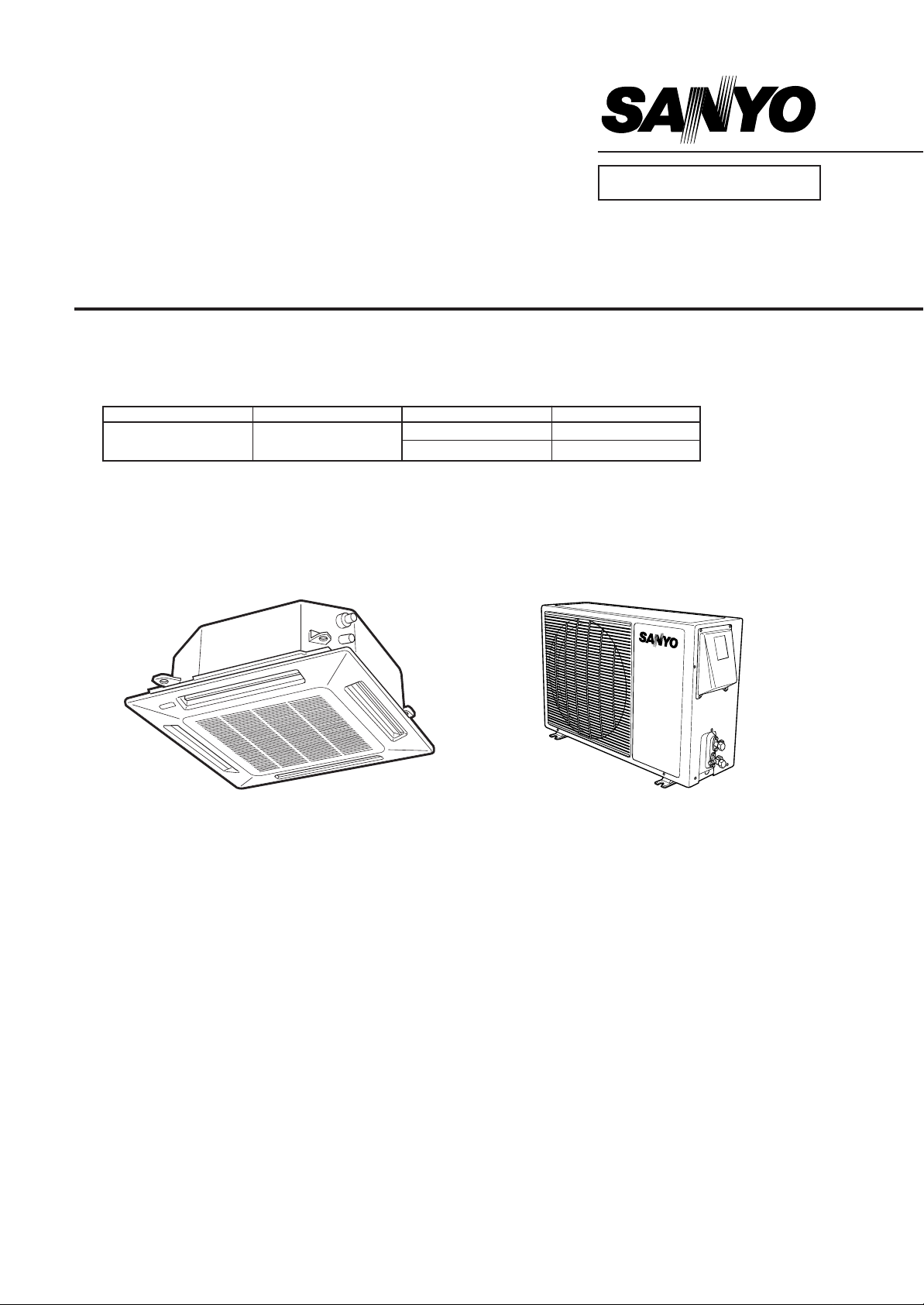
TECHNICAL DATA
&
SERVICE MANUAL
XS1852 / C1852, CL1852
SPLIT SYSTEM AIR CONDITIONER
INDOOR MODEL No. PRODUCT CODE No. OUTDOOR MODEL No. PRODUCT CODE No.
XS1852 854 016 13
Indoor Unit Outdoor Unit
C1852 852 068 35
CL1852 852 068 36
FILE NO.
XS1852 C1852
CL1852
85464849179000 REFERENCE NO. SM830079
Page 2
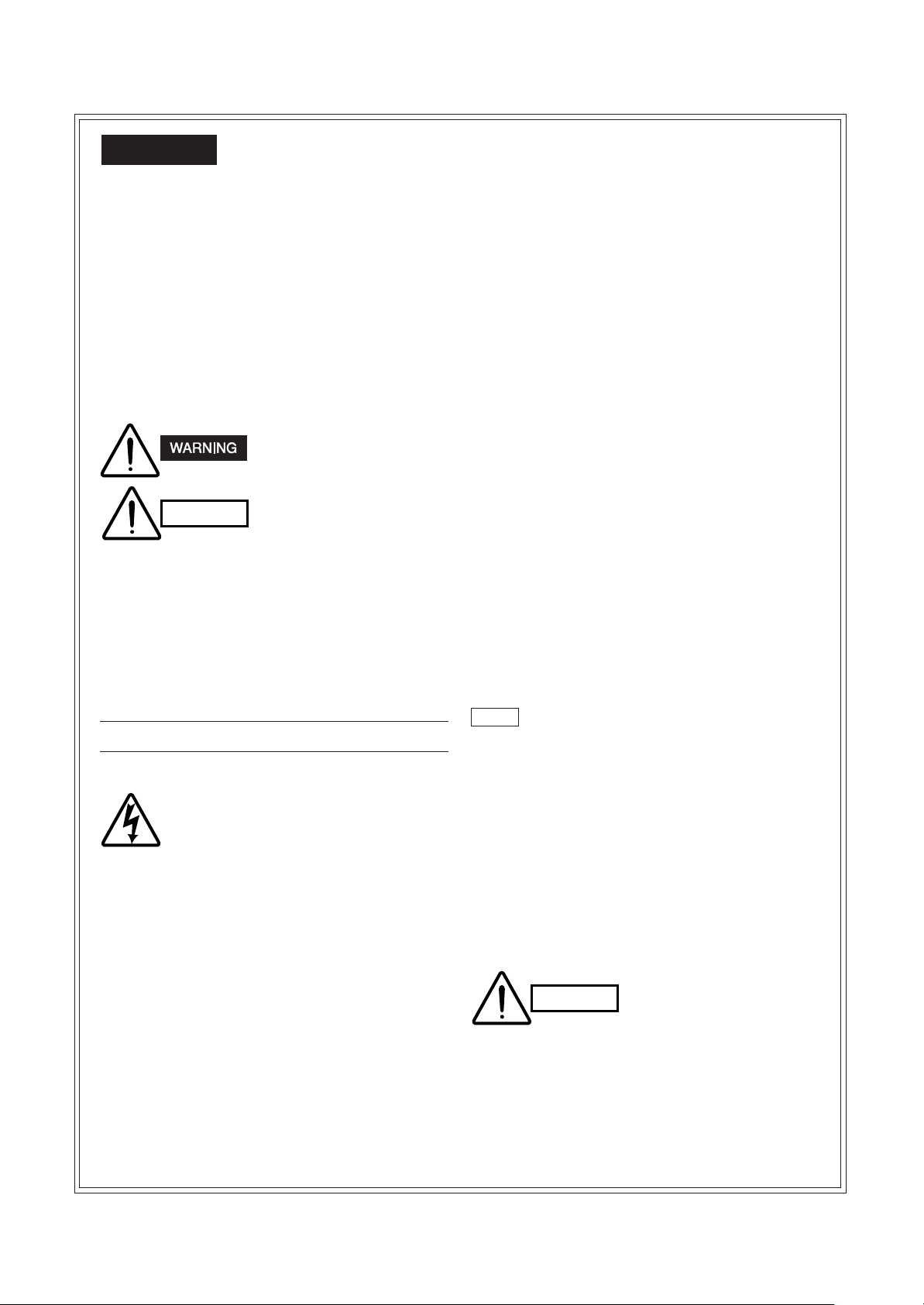
Important
Please Read Before Starting
This air conditioning system meets strict safety and operating
standards. As the installer or service person, it is an important
part of your job to install or service the system so it operates
safely and efficiently.
For safe installation and trouble-free operation, you must :
ⓦ Carefully read this instruction booklet before beginning.
ⓦ Follow each installation or repair step exactly as shown.
ⓦ Observe all local, state, and national electrical codes.
ⓦ Pay close attention to all warning and caution notices
given in this manual.
This symbol refers to a hazard or
unsafe practice which can result in
severe personal injury or death.
This symbol refers to a hazard or
CAUTION
unsafe practice which can result in
personal injury or product or
property damage.
If Necessary, Get Help
These instructions are all you need for most installation sites
and maintenance conditions. If you require help for a special
problem, contact our sales/service outlet or your certified dealer
for additional instructions.
In Case of Improper Installation
The manufacturer shall in no way be responsible for improper
installation or maintenance service, including failure to follow
the instructions in this document.
SPECIAL PRECAUTIONS
When Wiring
……………………………………………………………………
ELECTRICAL SHOCK CAN CAUSE SEVERE
PERSONAL INJURY OR DEATH. ONLY A
QUALIFIED, EXPERIENCED ELECTRICIAN
SHOULD ATTEMPT TO WIRE THIS SYSTEM.
• Do not supply power to the unit until all wiring and tubing are
completed or reconnected and checked.
• Highly dangerous electrical voltages are used in this system.
Carefully refer to the wiring diagram and these instructions
when wiring. Improper connections and inadequate grounding can cause accidental injury or death.
• Ground the unit following local electrical codes.
• Connect all wiring tightly. Loose wiring may cause overheating at connection points and a possible fire hazard.
When Transporting
……………………………………………………………………
Be careful when picking up and moving the indoor and outdoor
units. Get a partner to help, and bend your knees when lifting to
reduce strain on your back. Sharp edges or thin aluminum fins
on the air conditioner can cut your fingers.
When Installing
……………………………………………………………………
…In a Room
Properly insulate any tubing run inside a room to prevent
“sweating” that can cause dripping and water damage to walls
and floors.
…In Moist or Uneven Locations
Use a raised concrete pad or concrete blocks to provide a
solid, level foundation for the outdoor unit. This prevents water
damage and abnormal vibration.
…In an area with High Winds
Securely anchor the outdoor unit down with bolts and a metal
frame. Provide a suitable air baffle.
…In a Snowy Area (for Heat Pump-type Sys-tems)
Install the outdoor unit on a raised platform that is higher than
drifting snow. Provide snow vents.
When Connecting Refrigerant Tubing
……………………………………………………………………
• Ventilate the room well, in the event that refrigerant gas
leaks during the installation. Be careful not to allow contact
of the refrigerant gas with a flame as this will cause the
generation of poisonous gas.
• Keep all tubing runs as short as possible.
• Use the flare method for connecting tubing.
• Apply refrigerant lubricant to the matching surfaces of the
flare and union tubes before connecting them, then tighten
the nut with a torque wrench for a leak-free connection.
• Check carefully for leaks before starting the test run.
NOTE
Depending on the system type, liquid and gas lines may be
either narrow or wide. Therefore, to avoid confusion the
refrigerant tubing for your particular model is specified as either
“narrow” or “wide” rather than as “liquid” or “gas”.
When Servicing
……………………………………………………………………
• Turn the power OFF at the main power box (mains) before
opening the unit to check or repair electrical parts and
wiring.
• Keep your fingers and clothing away from any moving parts.
• Clean up the site when installation is finished. Check that no
metal scraps or bits of wiring have been left inside the unit.
CAUTION
• Ventilate any enclosed areas when installing or testing the
refrigeration system. Contact of refrigerant gas with fire or
heat can produce poisonous gas.
• Confirm after installation that no refrigerant gas is leaking. If
the gas comes in contact with a burning stove, gas water
heater, electric room heater or other heat source, it can
cause the generation of poisonous gas.
– 2 –
SM830079
Page 3

Table of Contents
1. OPERATING RANGE ....................................................................................... 5
2. SPECIFICATIONS ............................................................................................ 6
(1) Unit Specifications ...................................................................................... 6
(2) Major Component Specifications ................................................................ 8
(A) Indoor Unit ............................................................................................ 8
(B) Outdoor Unit.......................................................................................... 9
(3) Other Component Specifications .............................................................. 10
(A) Indoor Unit .......................................................................................... 10
(B) Outdoor Unit........................................................................................ 11
3. DIMENSIONAL DATA..................................................................................... 12
(1) Indoor Unit ................................................................................................ 12
(2) Outdoor Unit.............................................................................................. 13
4. PERFORMANCE CHARTS ............................................................................ 14
(1) Operating Current ..................................................................................... 14
5. AIR THROW DISTANCE CHART...................................................................15
6. REFRIGERANT FLOW DIAGRAM ................................................................. 16
7. INSTALLATION INSTRUCTIONS .................................................................. 17
8. ELECTRICAL DATA ....................................................................................... 22
9. ELECTRICAL WIRING DIAGRAMS ............................................................... 23
(1) Indoor Unit ................................................................................................ 23
(2) Outdoor Unit.............................................................................................. 25
10. PROCESSES AND FUNCTIONS .................................................................. 27
(1) Room Temperature Control ...................................................................... 27
(2) Freeze Prevention..................................................................................... 28
(3) Drain Pump Control .................................................................................. 28
(4) Outdoor Fan Speed Control...................................................................... 29
11. SERVICE PROCEDURES.............................................................................. 30
(1) Troubleshooting ........................................................................................ 30
(2) A Sensor is Defective................................................................................ 40
(3) Operation of Major Electrical Parts ........................................................... 40
(4) Checking the Electrical Components ........................................................ 41
– 3 –
SM830079
Page 4
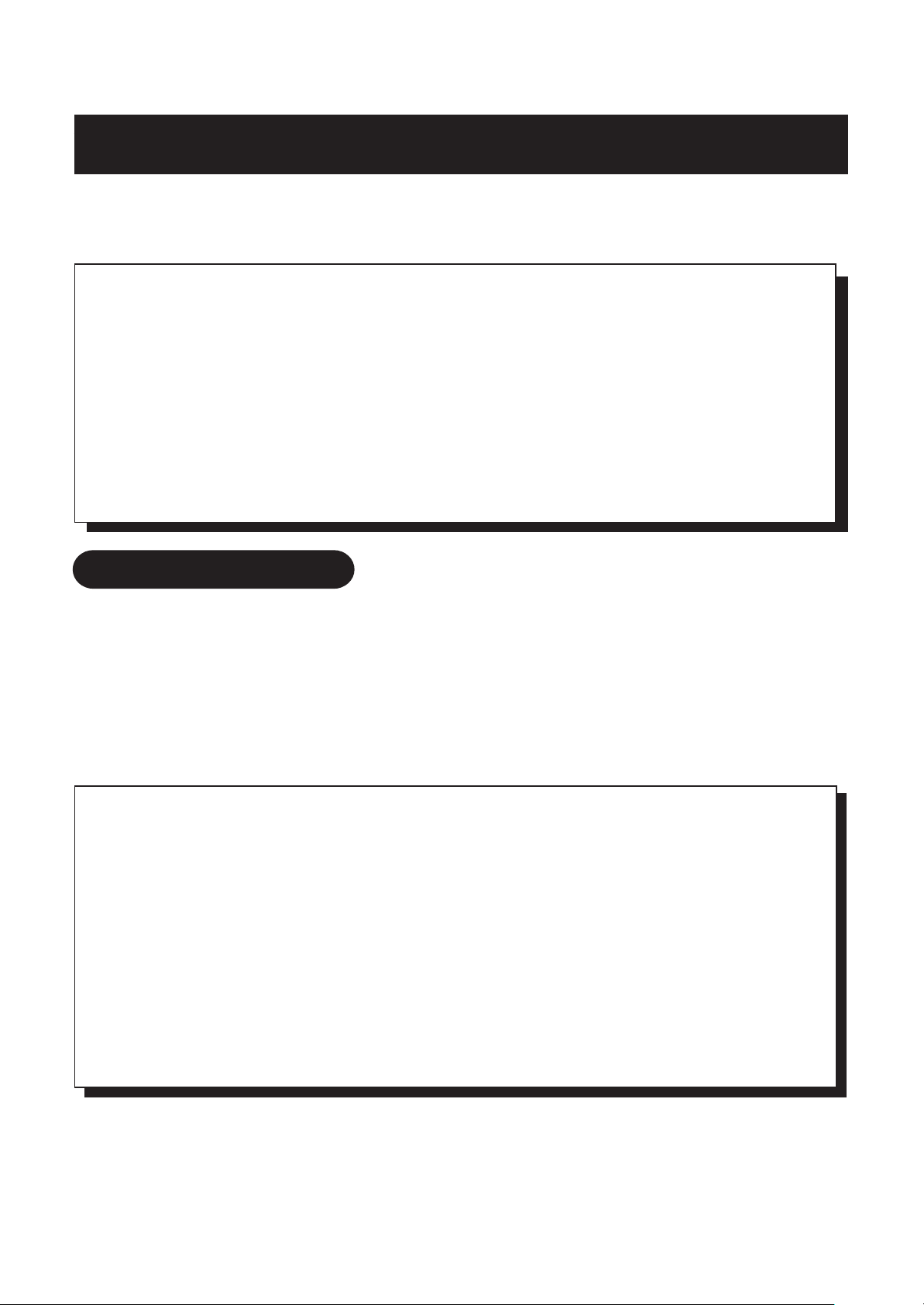
Introduction:
This manual will help you understand and service the air conditioner. To help you find the information you need,
we have divided it into 5 main sections. Each section is divided into chapters with charts, tables and explanations to help you find and repair problems.
❑ Section 1: Specifications, tells you about the physical and electrical make up of the unit, as well
as its heating and cooling capacities. Look in this section to find the correct values for
components and functions.
❑ Section 2: Processes and Functions, explains each different part of the cooling and heating
cycle, and how each control function reacts to changing conditions to keep the room at the set
temperature range.
❑ Section 3: Electrical Data, which has fold-out schematic and wiring diagrams so you can find
the parts you need to check when something is wrong, and see how they should be connected.
❑ Section 4: Service Procedures, has two main parts, a
specific component to replace or adjust, and a chapter with specific procedures and values to
guide you in checking the electrical components in the unit.
Read Me First!
diagnostic
chapter to help you find the
HOW TO USE THIS MANUAL
You can use this manual both as a
construction of this unit, and as a source of information to help you set up and maintain the unit.
When this unit is not working properly, and the cause is not known, you can use the procedures in
Section 3: Servicing Procedures to find the problem, fix it, and restore the unit to its proper functioning.
This air conditioner has many helpful self diagnostic features to help you identify problem areas quickly.
So you will be ready when a problem happens, we suggest you look this manual over and become familiar with it
by following these steps:
1. Look at the TABLE OF CONTENTS to get an idea of what is in this manual and where to find it.
2. Look at the chapter about TROUBLE SHOOTING, so you are familiar with the way the flow
charts work. They are designed to guide you quickly through the possible causes for each kind of
problem that is likely to happen to the Unit. Particularly read the introduction to this section, and
the parts about the self-diagnosis and error codes which show on the display.
3. Look at the chapter about CHECKING ELECTRICAL COMPONENTS. You already know
about most of these procedures. This chapter gives you the specific values and methods for
these components. If you don’t know some of these procedures, you can easily learn them here.
4. Read the Instruction Manual! The Instruction Manual is included here because it helps you help
the user to set the temperature controls properly and know how to take care of any simple
problems that may happen, as well as know when to call for service. The Instruction Manual also
has illustrations, care, and installation information not found in the rest of the service manual. It is
short, and if you read it carefully, you will be able to answer the customers questions easily, and
also know the most efficient ways for setting times and temperatures.
reference
to find specific information about the capacity, functions and
Please use this manual to make your work easier, keep the air conditioner functioning well, and keep your
customers satisfied.
– 4 –
SM830079
Page 5
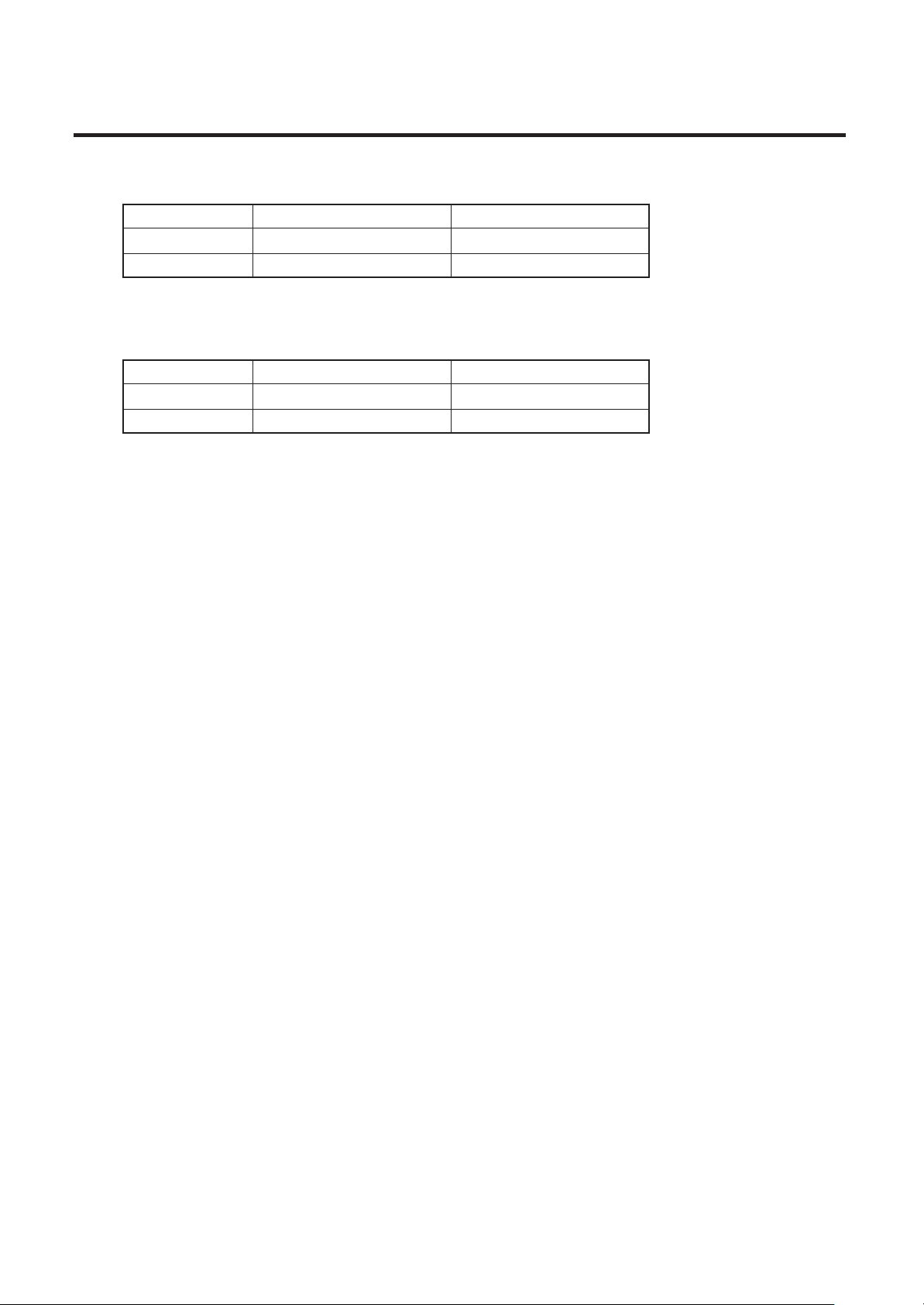
1. OPERATING RANGE
XS1852 / C1852
Temperature Indoor Air Intake Temp. Outdoor Air Intake Temp.
Maximum 95 °F DB / 71 °F WB 115 °F DB
Minimum 67 °F DB / 57 °F WB 67 °F DB
XS1852 / CL1852
Temperature Indoor Air Intake Temp. Outdoor Air Intake Temp.
Maximum 95 °F DB / 71 °F WB 115 °F DB
Minimum 67 °F DB / 57 °F WB 0 °F DB
– 5 –
SM830079
Page 6
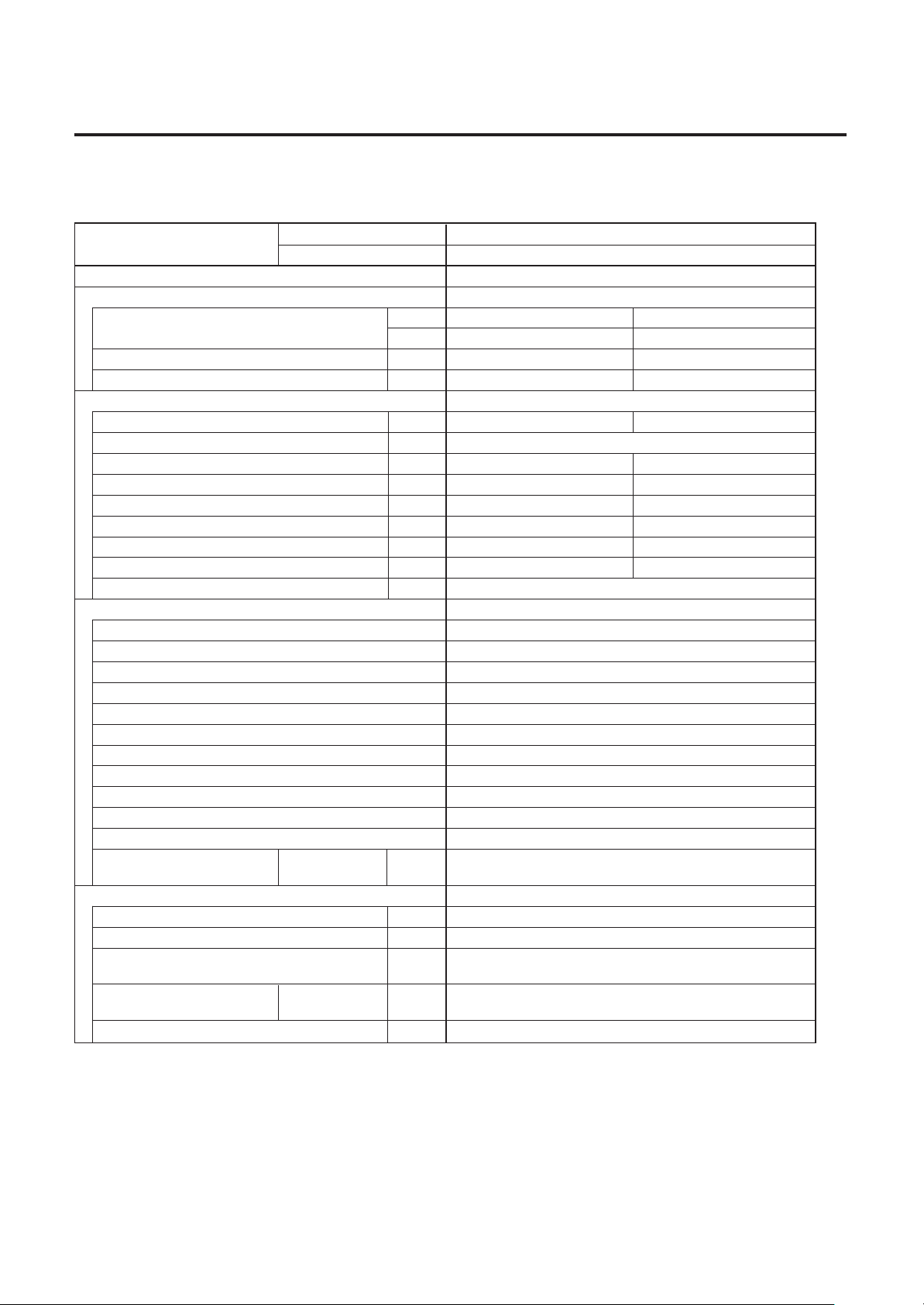
2. SPECIFICATIONS
(1) Unit Specifications
MODEL No. Indoor Unit XS1852
Outdoor Unit C1852 , CL1852
POWER SOURCE 230 - 208 V / 1 Phase / 60 Hz
PERFORMANCE Cooling
Capacity BTU / h 18,000 17,500
kW 5.27 5.13
Air circulation (Hi)
Moisture removal (High) Pints / h 5.5 5.4
ELECTRICAL RATINGS
Voltage rating VAC 230 208
Available voltage range VAC 187 - 253
Running amperes* A 8.2 8.77
Max. running amperes** A 9.7 10.6
Power input W 1,780 1,740
Power factor % 97 98
S.E.E.R
Max. starting amperes A 44.7 44.6
Maximum fuse size A 20
FEATURES
Controls Microprocessor
Low ambient control Built-in 0 °F (Only for CL1852)
Timer ON / OFF 24-hours & Program
Fan speed Indoor / Outdoor 3 and Automatic control / 1 (3 : CL1852)
Air deflection Horizontal / Vertical – / Automatic
Air filter Washable, easy access
Remote controller (Accessory) RCS - 5PS4U
Refrigerant control Capillary tube
Refrigerant tubing connections Flare type
Drain pump (drain connection) Max. head 9-27/32 in. above drain connection
Compressor Rotary
Operation sound
REFRIGERANT TUBING
Limit of tubing length ft. (m) 65 (20)
Limit of tubing length at shipment ft. (m) 33 (10)
Limit of elevation difference ft. (m) Outdoor unit is higher than indoor unit: 23 (7)
between the two units Outdoor unit is lower than indoor unit: 23 (7)
Refrigerant tube Narrow tube in. (mm) 1 / 4 (6.35)
outer diameter Wide tube in. (mm) 5 / 8 (15.88)
Refrigerant amount at shipment lbs. (kg) R22 : 4.45 (2.02)
Indoor - Hi / Me / Lo
Outdoor - Hi dB - A 52
cu.ft. / min.
BTU / Wh
dB - A 37 / 35 / 31
540 510
10.6 10.6
– 6 –
SM830079
Page 7
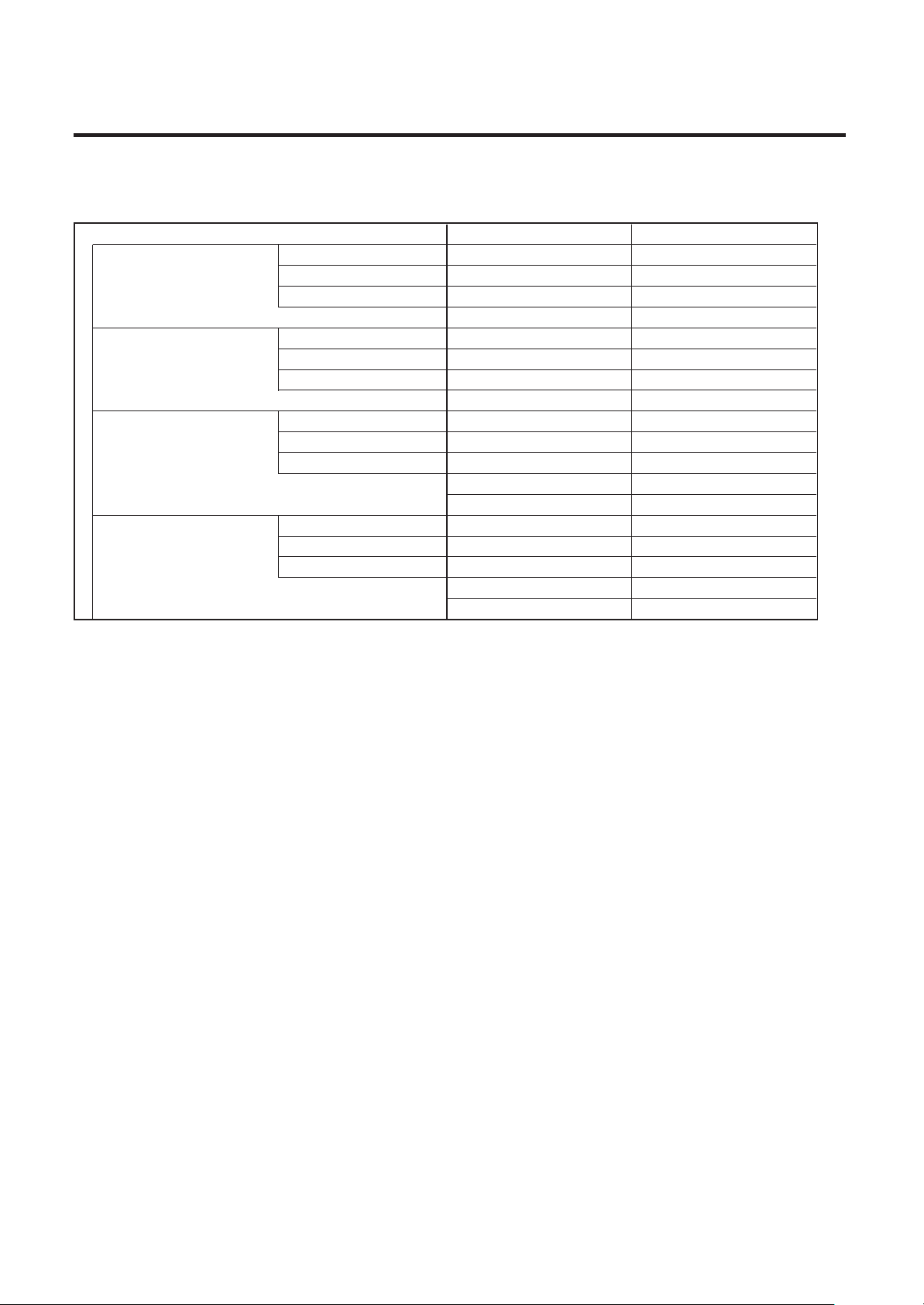
2. SPECIFICATIONS
(1) Unit Specifications
DIMENSIONS & WEIGHT Indoor unit Outdoor unit
Unit dimensions Height in. (mm) 9-27/32 (250) 24-19/32 (625)
Width in. (mm) 29-29/32 (760) 32-21/32 (880)
Depth in. (mm) 29-29/32 (760) 12-19/32 (320)
Net weight lbs. (kg) 49 (22) 104 (47)
Indoor grille dimensions Height in. (mm) 3-1/16 (78)
Width in. (mm) 33-27/32 (860)
Depth in. (mm) 33-27/32 (860)
Net weight lbs. (kg) 11 (5)
Indoor Unit Height in. (mm) 11-6/32 (284) 27-30/32 (710)
Package dimensions Width in. (mm) 32-14/32 (824) 40-18/32 (1,030)
Depth in. (mm) 32-25/32 (833) 16-6/32 (411)
Shipping weight lbs. (kg) 57 (26) 112 (51)
Shipping volume cu. ft. (m3) 6.9 (0.195) 10.3 (0.301)
Indoor grille Height in. (mm) 4-3/32 (104)
Package dimensions Width in. (mm) 38-2/32 (967)
Depth in. (mm) 39-11/32 (999)
Shipping weight lbs. (kg) 18 (8)
Shipping volume cu. ft. (m3) 3.5 (0.100)
Cooling :
Rating conditions (*) : Indoor air temperature 80 °F DB / 67 °F WB, Outdoor air temperature 95 °F DB / 75 °F WB
Full load conditions (**) : Indoor air temperature 80 °F DB / 67 °F WB, Outdoor air temperature 115 °F DB
DATA SUBJECT TO CHANGE WITHOUT NOTICE
– 7 –
SM830079
Page 8
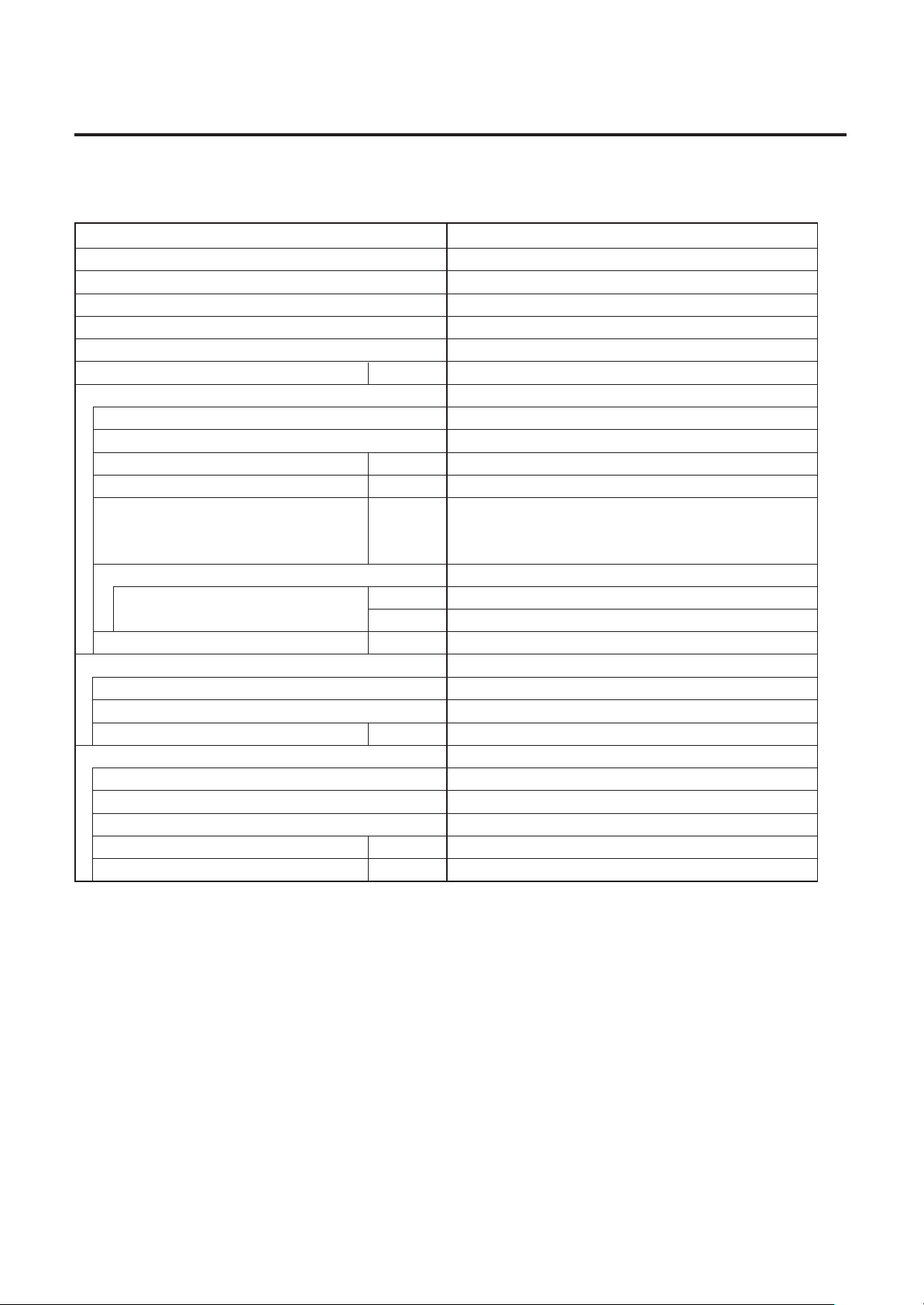
2. SPECIFICATIONS
(2) Major Component Specifications
(A) Indoor Unit
MODEL No. XS1852
Source 230 - 208 V / 1 phase / 60 Hz
Remote controller (Accessory) RCS - 5PS4U
Controller P. C. B Ass'y CR - TS2432
Control circuit fuse 250 V, 3 A
Switch Ass'y SW - X363GS
Fan (Number … diameter) in. (mm) Turbo (1…19-9/32 (490))
Fan motor
Model SFG6X - 41A5P
Source 230 - 208 V / 1 phase / 60 Hz
No. of pole … r.p.m. (230 V, High) rpm 6 … 451
Nominal output W 40
Coil resistance Ω BRW - WHT : 114.0 , ORG - YEL : 66.4
(Ambient temperature 68 °F) WHT - VLT : 23.9 , WHT - PNK : 77.4
VLT - ORG : 12.4 , YEL - BLK : 82.1
Safety device
Operating temperature Open °F266± 14.4
Close °F 174.2 ± 27
Run capacitor VAC, µF 440 V , 3.5 µF
Heat exchanger
Coil Aluminum plate fin / Copper tube
Rows … Fins per inch 2 … 14.9
Face area ft.
Panel
Model No. PNR - XS2432
Indicator Lamp Ass'y IND - XS2432
Auto louver motor MT8 - 3C
Auto louver motor … Rated V, W, rpm 240 VAC , 3 W , 3 rpm
Coil resistance (Ambient temperature 77 °F) Ω 16,430 Ω ± 8 %
2
(m2) 3.2 (0.297)
DATA SUBJECT TO CHANGE WITHOUT NOTICE
– 8 –
SM830079
Page 9
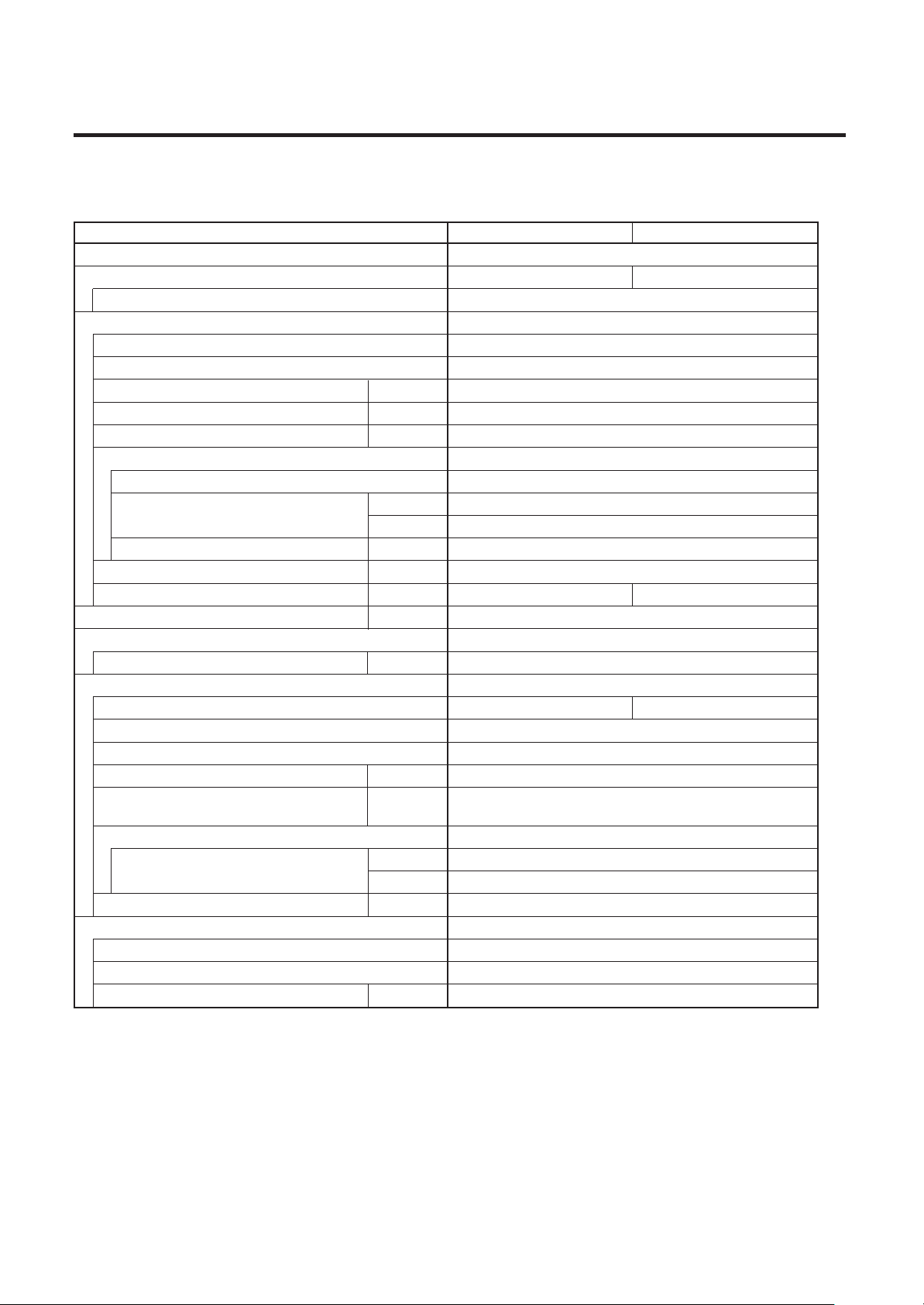
2. SPECIFICATIONS
(2) Major Component Specifications
(B) Outdoor Unit
MODEL No. C1852 CL1852
Source 230 - 208 V / 1 phase / 60 Hz
Controller P.C.B. Ass'y — POW - CL125
Control circuit fuse 250 VAC, 5 A
Compressor Rotary (Hermetic)
Model C - R132H6D
Source 230 - 208 V / 1 phase / 60 Hz
Nominal output W 1,300
Compressor oil cc 500
Coil resistance (Ambient temperature 77 °F) Ω C – R : 1.442 , C – S : 2.567
Safety device Internal type
Overload relay models —
Operating temperature Open °F 311 ± 9
Close °F 188 ± 20
Operating ampere (at 77 °F) A —
Run capacitor VAC, µF 400 V, 35 µF
Crank case heater VAC, W — 230 V, 20 W
Refrigerant amount charged at shipment lbs. (kg) R22 : 3.59 (1.63)
Fan Propeller
Number...diameter in. (mm) 1 ... 16 - 17/32 (ø420)
Fan motor
Model KFG6 - 51E6P ... 1 KFG6T - 51B6P ... 1
Source 230 - 208 V / 1 phase / 60 Hz
No. of pole ..... rpm (230 V, High) C type : 6 ... 830 , CL type : 6 ... 813
Nominal output W 50
Coil resistance Ω BRN – WHT : 102 , WHT – PNK: 199
(Ambient temperature 68 °F)
Safety device Internal type
Operating temperature Open °F 266 ± 14
Close °F 174 ± 27
Run capacitor VAC, µF 440 V, 2 µF
Heat exchange
Coil Aluminum plate fin / Copper tube
Rows ..... Fins per inch 2 ... 1/16 (1.6)
Face area ft.
2
(m2) 4.0 (0.372)
DATA SUBJECT TO CHANGE WITHOUT NOTICE
– 9 –
SM830079
Page 10
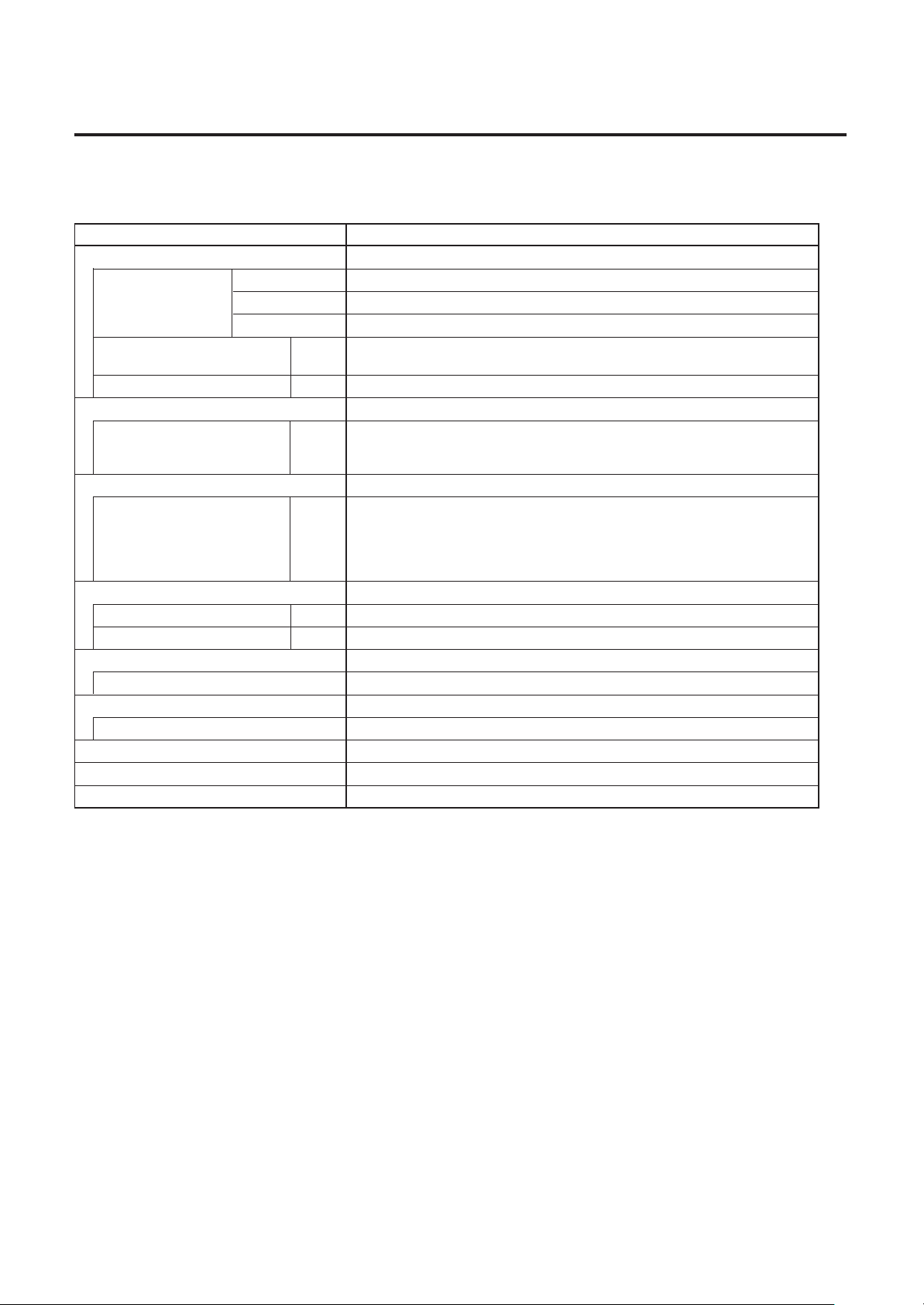
2. SPECIFICATIONS
(3) Other Component Specifications
(A) Indoor Unit
MODEL No. XS1852
Power Transformer ATR – I104A
Rated Primary AC 220 V, 60 Hz
Secondary 10.6 V, 0.93 A
Capacity 9.85 VAC
Coil resistance
(Ambient temprature 77 °F)
Thermistor cut off temperature °F266
Thermistor (Coil sensor) PBC - 41E - S26
Coil resistance kΩ 14 °F : 23.7 , 41 °F : 12.1
Thermistor (Room or coil sensor) KTEC - 35 - S6
Coil resistance kΩ 32 °F : 16.5 , 104 °F : 2.7
Reray G7L - 2A - TUB
Coil rated V AC 220 - 240 V
Contact rating V, A 277 VAC, 25A
Drain pump WP20SL - 21
Rated AC 200 V, 14.7 W
Float switch FS - 0218 - 102
MAX Rated (Contact rated) AC 200 V, 50 W
Switch Ass'y SW - X363GS
Indicator Lamp Ass'y IND - XS2432
Synchronized Motor MT8 - 3C
Ω WHT - WHT : 101 , BRN - BRN : 0.42
23 °F : 18.8 , 50 °F : 9.7
32 °F : 15.0 , 59 °F : 8.0
41 °F : 12.8 , 113 °F : 2.2
50 °F : 10.0 , 122 °F : 1.8
68 °F : 6.3 , 131 °F : 1.5
86 °F : 4.0 ,
DATA SUBJECT TO CHANGE WITHOUT NOTICE
– 10 –
SM830079
Page 11
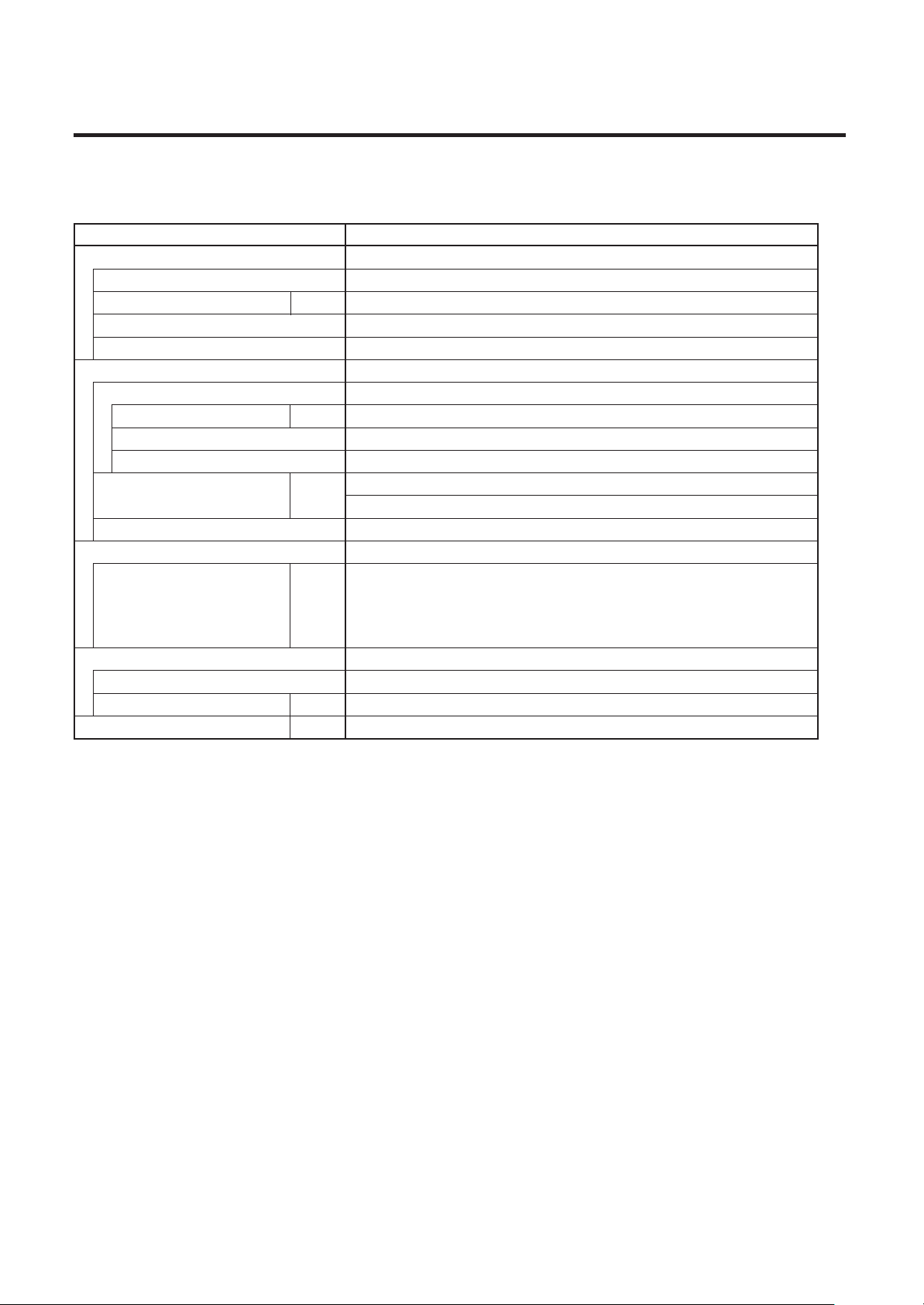
2. SPECIFICATIONS
(3) Other Component Specifications
(B) Outdoor Unit
MODEL No. CL1852
Compressor Motor Magnetic Contactor –
Coil rated –
Coil resistance (at 77 °F) kΩ –
Contact rated (Main) –
Contact rated (Auxiliary) –
Power Transformer ATR - T5
Rated
Primary VAC 220 VAC, 60 Hz
Secondary 19 V, 15 A
Capacity 10 VA
Coil resistance (at 77 °F) Ω Primary (WHT - WHT) : 385 ± 10 %
Secondary (BRN - BRN) : 3.3 ± 10 %
Thermal cut off temperature °F 276 ˚F, 1A 250 VAC
Thermistor (Outdoor Temp. sensor)
Coil resistance kΩ 14 °F : 23.7 , 50 °F : 9.7
23 °F : 18.8 , 68 °F : 6.5
32 °F : 15.0 , 86 °F : 4.4
41 °F : 12.1 , 104 °F : 3.1
Reray (1X) HH62S
Coil rated DC 12 V
Coil resistance (at 77 °F) Ω 650 ± 15 %
Contact rated V, A AC 240 V, 5A
DTNTKS132B
DATA SUBJECT TO CHANGE WITHOUT NOTICE
113 °F : 2.6
– 11 –
SM830079
Page 12
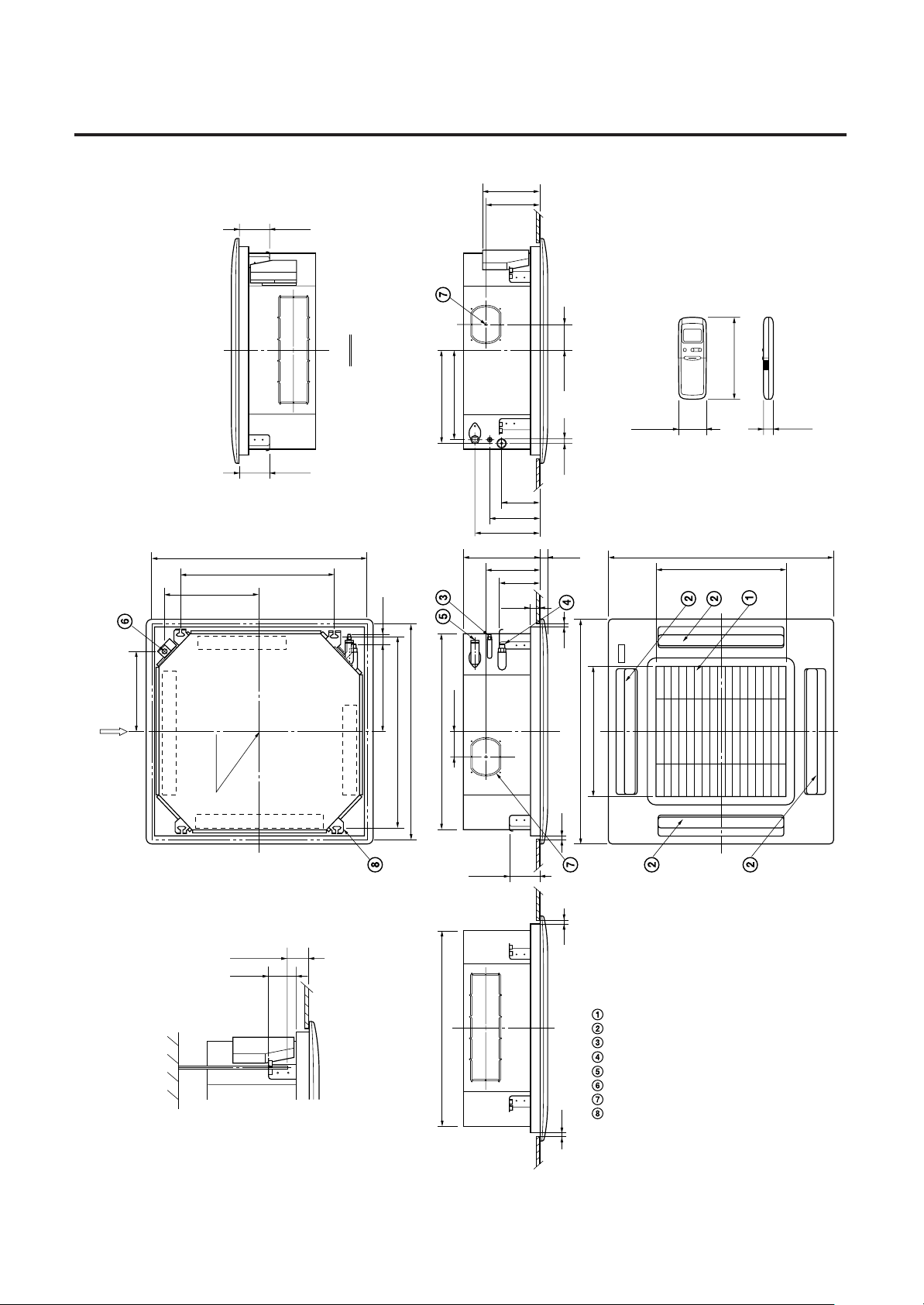
3. DIMENSIONAL DATA
(1) Indoor Unit: XS1852
4-29/32
4-29/32
32-9/32 (Ceiling opening)
23-7/32 (Suspention bolt pitch)
14
X-view
14
13-3/8
10-1/32
11-23/32 1-3/16
8-21/32
8-1/16
5-29/32
7-7/8
8-1/16
6-1/2
1-7/8
3-15/16
19/32
• Remote controller (Accessory)
6-25/32
2-13/32 23/32
33-27/32
19-11/16
1/2
12
X
Grille center
Min. 2-3/8
3-1/32
13-2/4 1-3/8
3-15/16
29-29/32
32-9/32 (Ceiling opening)
28-3/4(Suspention bolt pitch)
4-29/32
1/2
1/2
33-27/32
19-11/16
Dimension : inch
Air intake
Air outlet
29-29/32
Narrow tube (1/4")
Wide tube (5/8")
Drain connection
Power line (conduit size : 1/2")
For discharge duct
1/2
Suspention bolt mounting
– 12 –
1331_X_S
SM830079
Page 13
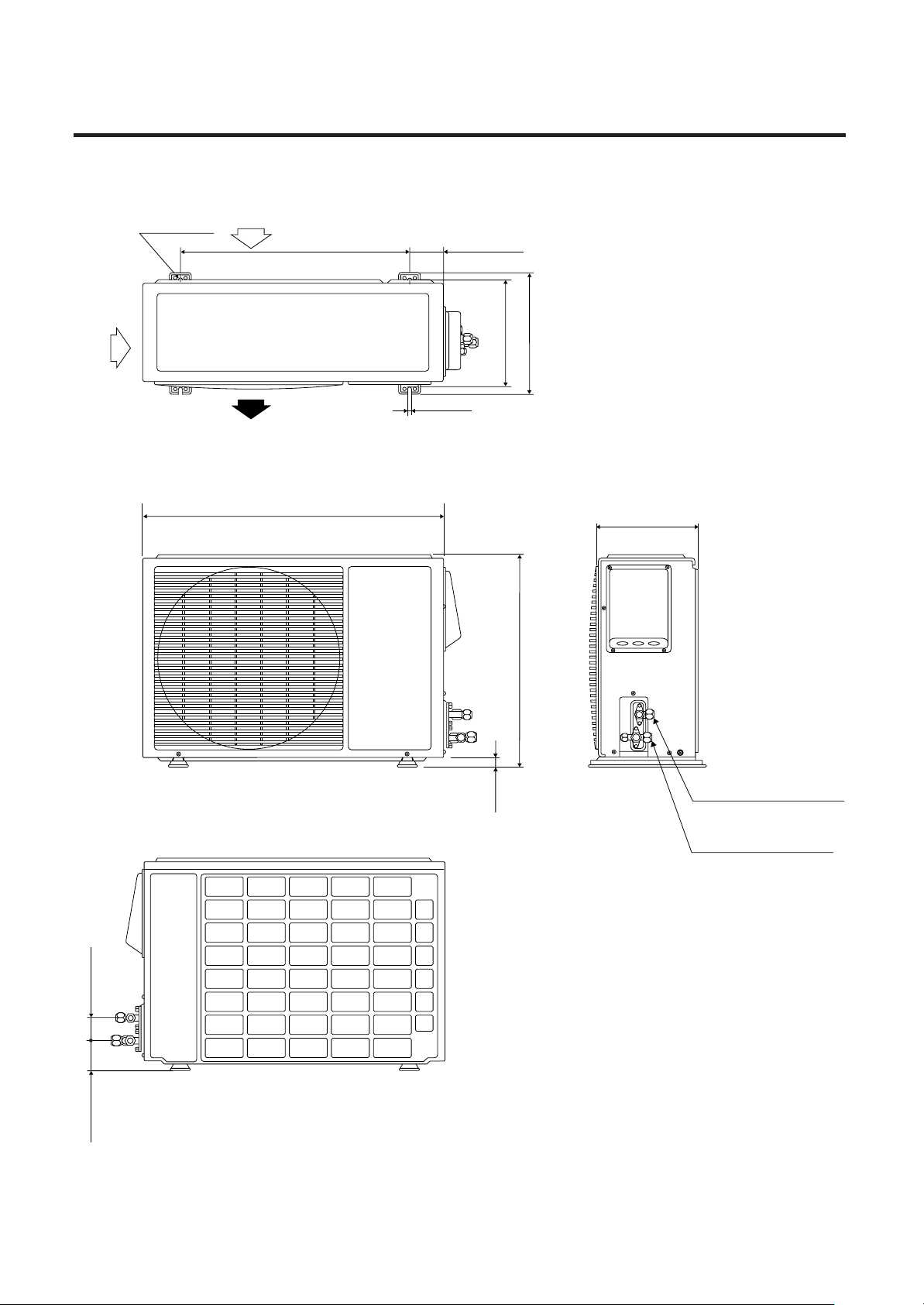
3. DIMENSIONAL DATA
(2) Outdoor Unit: C1852, CL1852
4-ø15/32"
Air intake
Air discharge
34-21/32"
23-15/16"
15/32"
5-11/32"
12-7/32"
13-5/32"
12-19/32"
3-7/16" 2-5/32"
5/8"
21-19/32"
Narrow tube service valve
ø1/4 (6.35)
Wide tube service valve
ø5/8 (15.88)
Unit: inch (mm)
– 13 –
1880_C_I
SM830079
Page 14
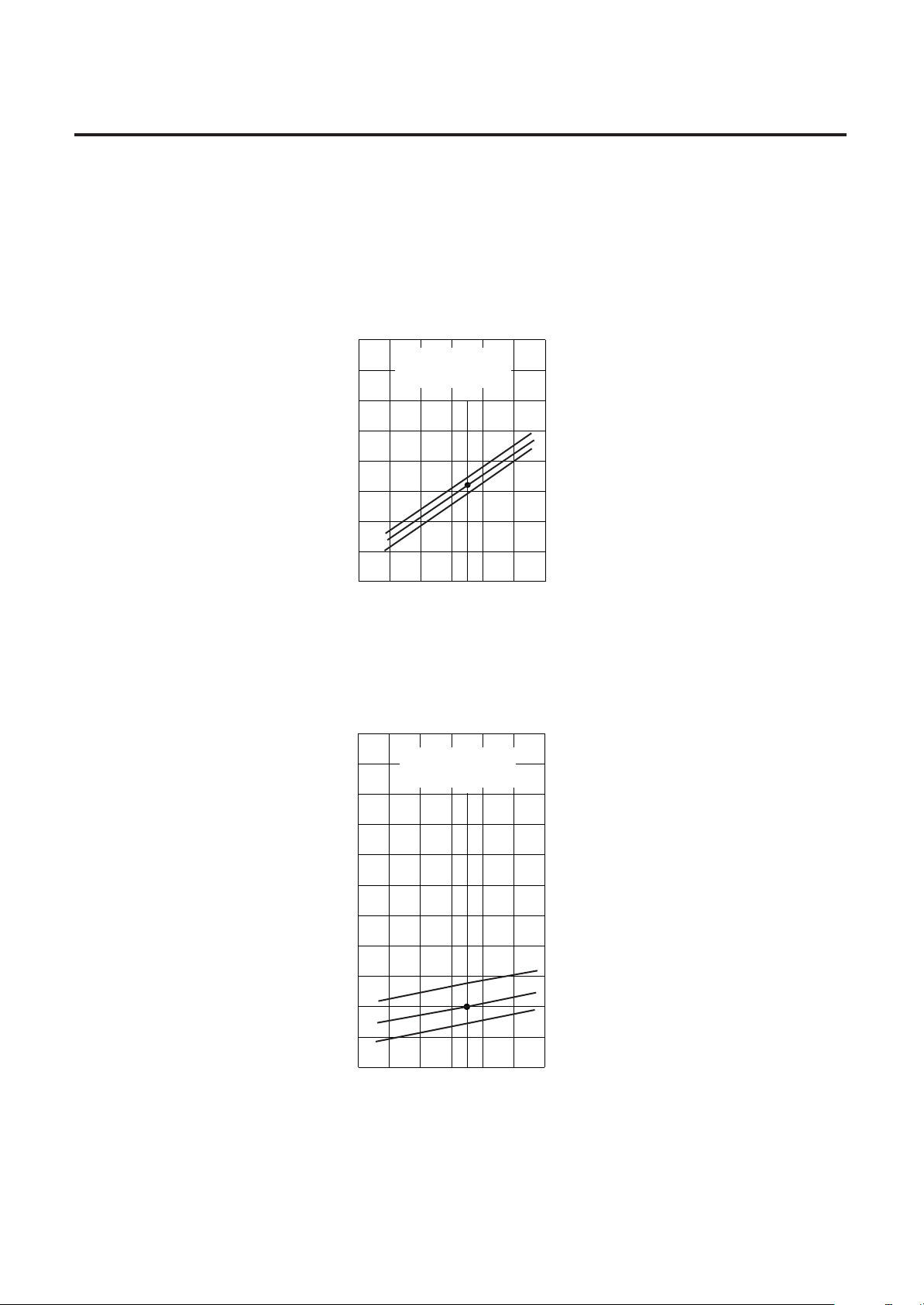
4. PERFORMANCE CHARTS
(1) Operating Current
11
1 Indoor Unit: XS1852 Outdoor Unit: C1852, CL1852
11
Operating current characteristics versus outdoor ambient temperature and indoor temperature.
(Indoor relative humidity: 50%, Indoor fan speed: High)
230V
230V / 208V
12
11
10
9
8
7
Operating current (A)
6
5
60
(21.1)80(26.7)90(32.2)
(15.6)
Outdoor inlet air D.B. temp. °F (°C)
(10.5)
150
(9.8)
140
Indoor inlet air
D.B. temp. °F (°C)
70
(37.8)
Indoor inlet air
D.B. temp. °F (°C)
100
110
(43.3)
120
(48.9)
95
80
67
(35.0)
(26.7)
(19.4)
1881_M_I
(9.1)
130
G)
2
Low pressure psig (kg/cm
(8.4)
120
(7.7)
110
(7.0)
100
(6.3)
90
(5.6)
80
at wide tube service valve
(4.9)
70
(4.2)
60
(3.5)
50
70
60
(21.1)80(26.7)90(32.2)
(15.6)
Outdoor inlet air D.B. temp. °F (°C)
– 14 –
100
(37.8)
110
(43.3)
95
80
67
120
(48.9)
(35.0)
(26.7)
(19.4)
1882_M_I
SM830079
Page 15

5. AIR THROW DISTANCE CHART
MODEL: XS1852
HORIZONTAL DISTANCE (ft.)
0 3 7 10131720
0
3
7
10
VERTICAL DISTANCE (ft.)
AXIS AIR VELOCITY (ft./sec.)
13
FAN SPEED
ROOM AIR TEMP.
LOUVER ANGLE
AXIS AIR VELOCITY
COOLING
HIGH
80˚F
30˚
1052_X_S
– 15 –
SM830079
Page 16

6. REFRIGERANT FLOW DIAGRAM
Indoor Unit: XS1852 Outdoor Unit: C1852, CL1852
Outdoor UnitIndoor Unit
Wide tube
Wide tube
O. D.
5/8"
(15.88 mm)
Evaporator
service valve
Accumulator
Compressor
Narrow tube
O. D.
1/4"
(6.35 mm)
Narrow tube
service valve
Capillary
tube
Insulation of Refrigerant Tubing
IMPORTANT
To prevent heat loss and wet floors due to dripping
of condensation, both the wide and narrow tubes
must be well insulated with a proper insulation
material. The thickness of the insulation should be
a min. 5/16 in.
After a tube has been
CAUTION
insulated, never try to bend it
into a narrow curve because it
can casue the tube to break or
crack.
Thickness:
Min. 5/16 in.
Wide tube
Condenser
1898_C_I
Insulation
Thickness:
Min. 5/16 in.
Narrow tube
0999_C_I
– 16 –
SM830079
Page 17

7. INSTALLATION INSTRUCTIONS
1) Tubing Length
• Refrigerant tubing between the indoor and
outdoor units should be kept as short as
possible.
• Select and decide the installation location
Elevation difference (H)
so that the length of the refrigerant tubing
will be within the limits given in Table 1.
Table 1
Models C1852
Tubing Data
Tubing size
outer dia.
Narrow tube in. (mm) 1/4 (6.35): Thickness 0.0314" (0.8 mm)
Wide tube in. (mm) 5/8 (15.88): Thickness 0.0394" (1.0 mm)
Limit of tubing length (ft.) 65
Limit of elevation
difference between
the 2 units
than indoor unit
Outdoor unit is higher
than indoor unit (ft.)
Outdoor unit is lower
(ft.)
Max. allowable tubing length at shipment (ft.) 33
Required additional refrigerant *
1
(oz./ft.) 0.27
CL1852
INDOOR
UNIT
23
23
Tubing length (L)
OUTDOOR
UNIT
0711_M_I
Fig. 1
No additional charge of compressor oil is necessary.
*1If total tubing length becomes 33 to 65 ft., charge additional refrigerant (R22) by 0.27 oz./ft..
– 17 –
SM830079
Page 18

7. INSTALLATION INSTRUCTIONS
2) Selecting the Installation Site
Indoor Unit
AVOID:
ã areas where leakage of flammable gas may
be expected.
ã places where large amount of oil mist exist.
ã direct sunlight.
ã locations near heat sources which may
affect performance of the unit.
ã locations where external air may enter the
room directly. This may cause “sweating”
on the air discharge ports, causing them to
spray or drip.
ã locations where the remote control unit will
be splashed with water or affected by
dampness or humidity.
ã installing the remote control unit behind
curtains or furniture.
ã locations where the receiver in the indoor
unit is exposed to the inverter lamp light.
Faulty operation of the unit occurs.
DO:
ã select an appropriate position from which
every corner of the room can be uniformly
cooled.
ã select a location where the ceiling is strong
enough to support the weight of the unit.
ã
select a location where tubing and drain pipe
have the shortest run to the outdoor unit.
ã allow room for operation and maintenance
as well as unrestricted air flow around the
unit. (Fig. 2)
ã
install the unit within the maximum elevation
difference above or below the outdoor unit
and within a total tubing length from the
outdoor unit as detailed in Table 1.
ã allow room for mounting the remote control
unit about 3 ft. off the floor, in an area that is
not in direct sunlight nor in the flow of cool
air from the indoor unit.
3 ft.
3 ft.
3 ft.
3 ft.
3 ft.
1330_X_S
Fig. 2
NOTE
Air delivery will be degraded if the distance from
the floor to the ceiling is greater than 10 ft..
– 18 –
SM830079
Page 19

7. INSTALLATION INSTRUCTIONS
Outdoor Unit
AVOID:
ã heat sources, exhaust fans, etc. (Fig. 3)
ã damp, humid or uneven locations.
DO:
ã choose a place as cool as possible.
ã choose a place that is well ventilated.
ã
allow enough room around the unit for air intake/
exhaust and possible maintenance. (Fig. 4)
ã
Install the outdoor unit
CAUTION
above snowfall line.
ã
Do not place objects
on or sit on the outdoor unit. Also, never
block the air intake/outlet or exhaust. Distortion of the outdoor unit
or incomplete combustion may result.
ã Do not introduce for-
eign matter into the
air intake/outlet or exhaust. Do not poke
them with such objects as a stick.
ã
provide a solid base (level concrete pad,
concrete block, 4 in. × 16 in. (10 × 40 cm)
beams or equal), a minimum of 4 in. (10 cm)
above ground level to reduce humidity and
protect the unit against possible water
damage and decreased service life (Fig. 5).
ã use lug bolts or equal to bolt down unit,
reducing vibration and noise.
Air intake
Min. 6"
(15 cm)
Air intake
Concrete
or equal
NO
Hot air
Outdoor
unit
Min. 6" (15 cm)
Air discharge
About 16" (40 cm)
Exhaust fan
Fig. 3
Valve side
Min. 10"
(25 cm)
Min. 12"
(30 cm)
Fig. 4
Heat source
1817_C_I
1818_M_I
About 4" (10 cm)
Obstacle above
Min.
7 ft.
(2 m)
Air discharge
Ground
Min. 6 in.
(15 cm)
Air intake
Anchor bolts
(4 pcs)
Min.
7 ft.
(2 m)
1819_M_I
Min. 4"
(10 cm)
Obstacle
3) Baffle Plates for the Outdoor Unit
(CL×× models only)
NOTE
It is recommended to use baffle plates for model
CL1852. The baffle plates are not normally
required for the other models.
When the outdoor unit is installed in a position
exposed to strong wind (like seasonal winds
with low air temperature in winter), baffle plates
must be installed on the outdoor unit. (Fig. 6)
This unit is designed so that the fan of the outdoor
unit runs at low speed when the air conditioner is
operated at low outdoor air temperatures. When the
outdoor unit is exposed to strong wind, the system
pressure drops because of the freeze protector.
– 19 –
6" min
Air discharge
Baffle
plate
Fig. 5
Fig. 6
Air discharge
6" min
SM830079
1820_M_I
Baffle
plate
1821_M_I
Page 20

7. INSTALLATION INSTRUCTIONS
4) Electrical Wiring
General Precautions on Wiring
(1) Before wiring, confirm the rated voltage
of the unit as shown on its nameplate,
then carry out the wiring closely following
the wiring diagram.
(2) Provide a power outlet to be used exclu-
sively for each unit, and a power supply
disconnect and circuit breaker for
overcurrent protection should be provided in the exclusive line.
(3) To prevent possible hazards from insula-
tion failure, the unit must be grounded.
(4) Each wiring connection must be done in
accordance with the wiring system diagram. Wrong wiring may cause the unit
to misoperate or become damaged.
(5) Do not allow wiring to touch the refriger-
ant tubing, compressor, or any moving
parts of the fan.
(6) Unauthorized changes in the internal
wiring can be very dangerous. The
manufacturer will accept no responsibility
for any damage or misoperation that
occurs as a result of such unauthorized
changes.
(7) Regulations on wire diameters differ from
locality to locality. For field wiring rules,
please refer to your LOCAL ELECTRICAL CODES (ex. National Electric Code:
ANSI/NFPA70) before beginning. You
must ensure that installation complies
with all relevant rules and regulations.
(8) To prevent malfunction of the air condi-
tioner caused by electrical noise, care
must be taken when wiring as follows:
ã The inter-unit control wiring and the remote
control wiring (option) should be wired
apart from the inter-unit power wiring.
– 20 –
SM830079
Page 21

7. INSTALLATION INSTRUCTIONS
Recommended Wire Length and Wire Diameter for Power Supply System
Power Supply Terminal Base
(Outdoor Unit)
Capacity
Models
(A)*1 Power Supply
(B)*1 Inter-unit
AWG #12 AWG #12
Wiring
Time Delay
Fuse or
Circuit
Capacity
C1852, CL1852 75 ft. 65 ft. 15 A 20 A AWG #12
*1 Refer to the Wiring System Diagrams (See below diagram) for the meaning of “A”, “B”.
AWG = American Wire Gauge
NOTE
To access the electrical component box,
open the air intake grille and remove the
electrical component box cover.
Wiring System Diagram
Single-phase
60 Hz, 230 / 208 V
ã Conduit's trade size for this unit is 1/2".
The conduit can be purchased at a hardware store.
ã The fuse located in the outdoor unit pro-
vides power supply protection and may
blow when power is applied if the system
has been incorrectly wired.
(1) Ground the unit in accordance with local
codes.
INDOOR
INDOOR UNIT
1
2
3
Disconnect
switch
(Field supply)
(Inter-unit)
Power lines
230/208 V
230/208 V
230/208 V
OUTDOOR UNIT
B
(2) Be sure to size each wire allowing sev-
eral inches longer than the required
length for wiring.
(3) Use lock nuts to secure the conduit
G
Grounding
line
Fig. 7
tubes.
Max. Wire
Diameter
1
Fuse
2
3
4
5
6
G
A
L1
L2
Power supply line
Single-phase, 230/208 V
1823_M_I
ã Be sure to comply with
local codes while running the wire from the
indoor unit to the outdoor unit (size of wire
and wiring method,
etc.).
ã Every wire must be
connected firmly.
ã No wire should be
allowed to touch refrigerant tubing, the compressor or any moving
part.
– 21 –
CAUTION
ã To avoid the risk of
electric shock, each air
conditioner unit must
be grounded.
ã Be sure to connect the
power supply line to
the outdoor unit as
shown in the wiring
diagram. The indoor
unit draws its power
from the outdoor unit.
SM830079
Page 22

8. ELECTRICAL DATA
● Electrical characteristics
Indoor model: XS1852 / Outdoor model: C1852, CL1852
Indoor Unit Outdoor Unit
Fan Motor Fan Motor Compressor
Performance at 230 - 208 V / 1 phase / 60 Hz 230 - 208 V / 1 phase / 60 Hz
A 0.60 - 0.60 0.5 - 0.5 7.1 - 7.7 8.2 - 8.77
Rating conditions
kW 0.12 - 0.11 0.11 - 0.10 1.56 - 1.53 1.79 - 1.74
A 0.60 - 0.60 0.5 - 0.5 8.4 - 9.5 9.7 - 10.57
Full load conditions
kW 0.12 - 0.11 0.11 - 0.10 1.93 - 1.96 2.16 - 2.17
Starting amperes A 1 - 1 0.7 - 0.6 43 - 43 44.7 - 44.6
Complete Unit
Rating Conditions : Indoor Air Temperature 80 °F DB / 67 °F WB
Outdoor Air Temperature 95 °F DB
Full Load Conditions : Indoor Air Temperature 80 °F DB / 67 °F WB
Outdoor Air Temperature 115 °F DB
– 22 –
SM830079
Page 23

9. ELECTRICAL WIRING DIAGRAMS
(1) Indoor Unit
11
1 XS1852
11
• Electric Wiring Diagram
E
GRN/YEL
Earth
Terminal
TH1 (Coil)
BLK
BLK
21
2P(RED)
TH1
5P(WHT)
WHT
BLK
23
1
Terminal Plate(4P)
To Outdoor Unit
TH2 (Room)
2P(YEL)
TH2
SUP
BRN
BLK
G
BLK
BLK
21
1PR64
08 2
WHT
Switch
Assy
213
BRN
213
3P(WHT)
SW ASSY
Controller (CR-TS2432)
RED
RED
PRY
2P(WHT)
21
WHT
WHT
GRN/YEL
SEC
2P(WHT)DP3P(BLU)FS3P(RED)
P
S
TR1
RED
BRN
ORG
21
BRN
BRN
PS
22
11
Connector
2P(YEL)
Earth
Terminal
BRN
IND Lamp
Assy
7P(WHT)
31
BLK
BLK
DP
GRN/YEL
W/LESS
71
71
31
BLK
SP123
3P(GRN)
FM
COM
RC1
BLK
P
123456789
1
S
FS
GRN/YEL
Earth
Terminal
LM
GRN/YEL
GRY
BLK
123
Connector
3P(WHT)
GRN/YEL
Earth
GRY
BLK
Terminal
31
LM
7P(WHT)
MHL
3175315
ORG
VLT
PNK
BRN
3456789
2
YEL
ORG
PNK
BRN
BLK
FMI
3P(WHT)
49FMI
31
GRY
WHT
VLT
WHT
BRN
GRY
BRN
GRY
Connector
9P(WHT)
– 23 –
W 854-2-5268-872-00-0 (XS1852)
SM830079
Page 24

9. ELECTRICAL WIRING DIAGRAMS
(1) Indoor Unit
11
1 XS1852
11
4P-1
4P-3
4P-2
• Schematic Diagram
3
F1
(3A)
PRPR
RY5
RY3
5
1
RY4
1
1
1
DP
LMPR
2
3
3
RY1
RY2
HLM
RY2
735
456
FMI
12
RC1
8
49FI
9
1
1
3
49FMI
PRY
2
122
1
TR1
RY1
RY2
RY3
RY4
RY5
1
CR-TS2432
Controller
SEC
LM
DP
W/
LESS
SW
ASSY
TH1
TH2
1
IND
717
1
1
2
2
SW
3
3
FS
1
FS
3
TH1
1
2
Coil
TH2
1
2
Room
Symbols Description
FMI
49FI
RC1
F1
DP
LM
TR1
PR
RY1-RY5
Indoor Fan Motor
Indoor Motor Thermal Protector
Running Capacitor
Fuse
Drain Pump
Auto Louver Motor
Power Transformer
Power Relay
Auxiliary Relay
Symbols Description
FS
TH1
TH2
CR-TS2432
IND
SW
Float Switch
Thermistor (Indoor Coil)
Room Thermistor
Indoor Controller
Indicator Lamp Assy
Switch Assy
Terminal Plate
Connector
Terminal
S 854-2-5268-872-00-0 (XS1852)
– 24 –
SM830079
Page 25

9. ELECTRICAL WIRING DIAGRAMS
(2) Outdoor Unit
11
1 C1852
11
• Electric Wiring Diagram
Terminal
Plate (6P)
1
BLK
2
To Indoor Unit
L1 L2
Power
Supply
3
4
G
5
WHT
6
G
BLK
GND
Fuse
WHT
BLK
Capacitor (FM)
PNK (RED)
BRN
FM
Fan Motor
Overload Relay
RED
Capacitor (CM)
GRY
BLK
WHT
R
CM
Compressor
Motor
RED
CS
– 25 –
SM830079
Page 26

9. ELECTRICAL WIRING DIAGRAMS
(2) Outdoor Unit
11
1 CL1852
11
• Electric Wiring Diagram
To Indoor Unit
G
L1 L2
Power
Supply
Heater
Relay
WHT (09)
Crankcase Heater
Terminal
Plate (6P)
1
2
3
4
5
6
G
GND
6
4
WHT (10)
WHT (03)
BLK (04)
RED (05)
2
WHT (23)
BLK (12)
BLK (01)
WHT (06)
WHT (24)
BLK (08)
7
8153
BLK (11)
Fuse
BLK (02)
RED (07)
S
11
33
R1
R2
Controller
Supply
1357
1357
PNK (RED)
BRN
Capacitor (FM)
( 21 )
( 22 )
GRY
FM
Fan Motor
FM
WHT
VLT
YEL
TH2
BLK
TH1
BLU
PRY1
PRY2
SEC2
SEC1
BRN
BRN
WHT
WHT
( 18 )
1234
12
34
Connector
BRN
BRN
WHT
WHT
( 17 )
Power Transformer
SP
1
(19)
212
Connector
P
S
SP
BLK
BLK
(Outdoor Air)
Thermistor
(20)
(13)
Capacitor (CM)
WHT
Compressor
Motor
(14)
BLK
R
CM
RED (16)
Overload Relay
(15)
RED
CS
– 26 –
SM830079
Page 27

10. PROCESSES AND FUNCTIONS
(1) Room Temperature Control
The Unit adjusts room temperature by turning the outdoor unit’s compressor ON and OFF.
This process is controlled by the thermostat located in the remote control unit.
The figures on this and the next pages show how each part of the system performs when the
room temperature changes and the thermostat activates the compressor to start (thermo ON)
or stop (thermo OFF). Fig. 8 shows about the cooling cycle.
ROOM TEMPERATURE
S. T.+ 1°F
SET TEMP. T°F
(S.T.)
WITHIN 3 MINUTE
THERMO OFF
3 MINUTES
THERMO ON
MORE THAN
5 MINUTES
MORE THAN 3 MINUTES
THERMO ON
THERMO OFF
COMPRESSOR
ON
INDOOR FAN
ON ON
OUTDOOR FAN
OFF
SET SPEED (MANUAL)
OFF OFF
ON ON
OFF
Fig. 8
Chart Summary and Explanations
❑ Once the compressor starts, it keeps running for 5 minutes.
❑ Once the compressor stops, it will not start running again for 3 minutes.
❑ If you change the operation mode during the cooling cycle, the control circuit stops the
compressor for 3 minutes.
❑ For 5 minutes after the compressor is first turned on, and for 3 minutes after it is turned off,
the compressor is not controlled by the room sensor.
❑ Thermo ON: When room temperature rises 1 °F above the set temperature T˚, (T ˚+1 °F):
Compressor ➞ ON
❑ Thermo OFF: When the room temperature is equal to or below the set temperature T˚:
Compressor ➞ OFF
ON
1028_X_S
– 27 –
SM830079
Page 28

10. PROCESSES AND FUNCTIONS
(2) Freeze Prevention
Freeze Prevention keeps the indoor heat exchange coil from freezing. Freezing reduces the
efficiency of the unit, and frost buildup on the coil blocks cool air circulation from the indoor
unit’s fan.
INDOOR COIL
TEMPERATURE
MORE THAN 10 MINUTES
FREEZE
PREVENTION
6 MINUTES 10 MINUTES
FREEZE
PREVENTION
6 MINUTES
30°F
COMPRESSOR
OUTDOOR FAN
INDOOR FAN
ON
ON
(THERMO OFF)
OFF
OFF OFF
SET SPEED
ON
ON
(THERMO ON)
OFF
ON
ON
1029_X_S
Fig. 9
(3) Drain Pump Control
Drain pump operates when compressor starts to operate or when Float Switch turns off.
FLOAT SWITCH
ON: low water level
OFF: high water level
COMPRESSOR
DRAIN PUMP
OUTDOOR FAN
INDOOR FAN
ON
ON
ON
ON
OFF
OFF
OFF
ON
ON
SET SPEED
– 28 –
OFF
20 MINUTES
OFF
ON
OFF
ON
ON
ON
0609_X_S
Fig. 10
SM830079
Page 29

10. PROCESSES AND FUNCTIONS
(4) Outdoor Fan Speed Control (CL1852)
Low ambient fan speed control
• This function protects the compressor from being damaged due to flowback of the
liquid refrigerant to the compressor when the outdoor temperature is very low.
• When the air temp. thermistor (TH) on the outdoor units detects a change in temperature, the controller on the electrical component box activates to control the
fanspeed automatically.
• If the outdoor temperature falls below 57°F, the fan speed switches to MED.
• If the outdoor temperature falls below 30°F, the fan speed switches to LOW.
Outdoor
temperature
57°F
30°F
Fan speed
HIGH
MEDIUM
LOW
1
*
Fan motor output
3 – 1 (BLU–GRY) or (WHT–GRY)
5 – 1 (VLT–GRY)
7 – 1 (YEL–GRY)
(Line voltage 115V or 230V)
2
*
1893_M_I
Fig. 11
*1Regardless of outdoor temperature, outdoor fan motor operates at first at HIGH
speed for 23 ± 5 seconds to give the motor an initial boost.
*2When the fan speed switches, the controller terminal’s location where line voltage
comes out (j–j) shifts accordingly.
– 29 –
SM830079
Page 30

11. SERVICE PROCEDURES
(1) Troubleshooting
1) Check before and after Troubleshooting
Many problems may happen because of wiring or power supply problems, so you
should check these areas first. Problems here can cause false results in some of the
other tests, and so should be corrected first.
11
1 Check power supply wiring
11
(a) Single-phase
❑ Check that power supply wires are correctly connected to terminal No. 1
through No. 4 on the 4P terminal plate in the indoor unit and No. 5 and No.
6 on the 6P terminal in the outdoor unit.
22
2 Check inter-unit wiring
22
❑ Check that inter-unit control wiring (AC 230 - 208 V Line voltage) is cor-
rectly connected between the indoor unit and outdoor unit.
Single-phase outdoor unit
INDOOR
INDOOR UNIT
1
2
3
Disconnect
switch
(Field supply)
14 AWG
(Inter-unit)
Power lines
230/208 V
230/208 V
230/208 V
OUTDOOR UNIT
B
1
2
3
4
5
6
Fuse
A
L1
L2
Power supply line
Single-phase, 230/208 V
14 AWG
G
Grounding
line
G
1306_M_I
Fig. 12
33
3 Check power supply
33
❑ Check that voltage is within the specified range (±10 % of the rating).
❑ Check that power is being supplied.
If the following troubleshooting must be done with power being supplied, be
careful not to touch any uninsulated live part that can cause ELECTRIC
SHOCK.
44
4 Check the lead wires and connectors in indoor and outdoor units.
44
❑ Check that the sheath of lead wires is not damaged.
❑ Check that the lead wires are firmly connected at the terminal plate.
❑ Check that the wiring is correct.
55
5 Reference
55
• Condition of general cooling operation (Thermo. ON)
SWEEP .................. ON
Indoor fan speed .... HIGH
– 30 –
SM830079
Page 31

11. SERVICE PROCEDURES
2) Air Conditioner does not Operate
11
1 Circuit breaker trips (or fuse blows).
11
(a) When the circuit breaker is set to ON, it is tripped soon.
• There is a possibility of ground fault.
• Check insulation resistance.
If resistance value is 1 MΩ or less, it is a defect of insulation.
(Example)
1 3
Outdoor
unit
6
Circuit
breaker
*Set the circuit breaker to OFF.
Power
supply
cords
+
+
Ground
5
1
2
3
G
2
4
+
+
+
Inter-unit
power line
Indoor
1
+
2
+
3
+
G
unit
1
Remove power supply cords
from the terminal plate in
the outdoor unit.
• Check insulation resistance
of power supply cords.
OK
Remove inter-unit power line
2
from the terminal plate in
the outdoor unit.
• Check insulation resistance
of outdoor unit.
OK
3
Remove inter-unit power line
from the terminal plate in
the indoor unit.
• Check insulation resistance
of indoor unit.
NO
NO Insulation of
NO
Execute
rewiring.
outdoor unit
is defective.
Insulation of
indoor unit
is defective.
• Check insulation
resistance of
electrical parts
in the outdoor unit.
• Check insulation
resistance of
electrical parts
in the indoor unit.
OK
Inter-unit power lines are
defective.
Execute
rewiring.
1334_X_S
SM830079
– 31 –
Page 32

11. SERVICE PROCEDURES
(b)
Circuit breaker trips in several minutes after turning the air conditioner on.
• There is a possibility of short circuit.
• Check capacity of circuit
breaker.
Is capacity of circuit
breaker sufficient ?
• Check resistance of
outdoor fan motor winding.
• Check resistance of
compressor motor winding.
22
2 Neither indoor unit nor outdoor unit runs.
22
NO
A. Power is not supplied
Circuit breaker
• Check power supply.
Is power being supplied
to outdoor unit ?
NO
is tripped.
Power failure.
Replace it with a
suitable one.
(= larger capacity)
0614_X_S
Reset the breaker.
Wait for recovery
or consult power
supply company.
0615_X_S
B. Check remote control unit.
• Try to run both indoor and
outdoor units with another
remote control unit.
OK
The other remote control
unit is defective.
NO
Refer to item C.
0616_X_S
SM830079
– 32 –
Page 33

11. SERVICE PROCEDURES
C. Check “Operation selector” switch in the indoor unit.
• Has “Operation selector”
switch been set to ON
YES
position ?
NO
Set “Operation selector”
switch to ON.
But neither unit runs.
Switch Ass’y or P.C.B.
Ass’y in the indoor unit
is defective.
D. Transformer in indoor unit.
• Check resistance of
transformer winding. (TR1)
IND. LAMP Ass’y or P.C.B.
Ass’y in the indoor unit
is defective.
0617_X_S
E. Check. auxiliary relay.
• Check coil resistance of
auxiliary relay.
(RY1-RY5)
1033_X_S
1894_X_I
– 33 –
SM830079
Page 34

11. SERVICE PROCEDURES
F. Check indoor fan motor thermal protector (49FMI)
• Disconnect the socket from 9P (WHT) connector.
• Check the continuity
between No. 8 and No.9
poles of the 9P socket.
No continuity.
The thermal protector (49FMI)
is operated.
• Check fan rotation.
Rotate the fan gently once
or twice by hand.
OK
• Check fan motor capacitor.
G. Check fuse on the P.C.B. Ass’y in the indoor unit.
Fan cannot
be rotated.
Check fan casing
for foreign matter
on the inside.
Fan motor burnout
or foreign matter
in bearing.
Remove foreign
matter or repair.
Repair or replace.
0621_X_S
• Check fuse on the P.C.B.
Ass'y in the indoor unit
for continuity.
When the fuse blows.
• Check transformer. (TR1)
OK
• Check resistance of indoor
fan motor winding.
(FMI)
OK
• Check resistance of louver
motor winding. (LM)
OK
• Check resistance of drain
pump winding. (DP)
OK
• Check coil of compressor
motor magnetic contactor.
(PR)
OK
• P.C.B. Ass'y is defective.
1895_X_S
– 34 –
SM830079
Page 35

11. SERVICE PROCEDURES
3) Outdoor Unit does not Run.
A. Check COOL / FAN selector switch in the remote control unit.
• Is COOL/FAN selector switch
set to COOL ?
B. Check set temperature.
Try to lower set
temperature by Temperature
setting button “COOLER”.
YES
• Set “Operation selector”
switch to TEST in the
indoor unit.
Outdoor unit runs.
Is room temperature too
low ?
NO
Set to COOL.
0623_X_S
NO
• Try to run both indoor and
outdoor units with another
remote control unit.
OK
The other remote control
unit is defective.
(Room sensor in the remote
control unit is defective.)
0624_X_S
– 35 –
SM830079
Page 36

11. SERVICE PROCEDURES
C. Check compressor motor magnetic contactor.
• Check coil resistance of
compressor motor magnetic
contactor. (PR)
1896_X_S
D .Check indoor unit P.C.B.
• Check P.C.B. Ass’y.
• Check voltage between
terminals No.1 and No.2 at
terminal plate.
No voltage appears.
P.C.B. Ass’y is defective.
1897_X_S
F. Check float switch.
• Refer to “11. (3) Drain Pump Control”
E. Check outdoor unit P.C.B.
(CL1822 Type)
• Check P.C.B. Ass’y.
• Check voltage between
terminals No.5 and No.6 at
terminal plate.
No voltage appears.
P.C.B. Ass’y is defective.
1335_X_S
Is drainage prevented from
flowing ?
YES
• Check drain hose.
NO (Wait for 20 minutes.)
• Check float switch (FS).
0629_X_S
SM830079
– 36 –
Page 37

11. SERVICE PROCEDURES
4) Indoor Unit does not Run.
(Indoor fan and louver motor do not run.)
P.C.B. Ass’y is defective.
0630_X_S
5) Some Part does not Operate.
A. Indoor fan does not run.
• Check fan rotation.
Rotate the fan gently once
or twice by hand.
Fan cannot
be rotated.
Check fan casing
for foreign matter
on the inside.
Fan motor burnout
or foreign matter
in bearing.
Remove foreign
matter or repair.
Repair or replace.
• Check resistance of fan
motor winding.
OK
• Check fan motor capacitor.
OK
Relay RY1 or RY2 on the
P.C.B. Ass’y is defective.
B. Louver motor does not run.
• Check resistance of
louver motor winding.
OK
P.C.B. Ass’y or remote
control unit is defective.
0632_X_S
0631_X_S
– 37 –
SM830079
Page 38

11. SERVICE PROCEDURES
6) Outdoor Fan does not Run.
• Check fan rotation.
Rotate the fan gently once
or twice by hand.
• Check resistance of fan
motor winding.
OK
• Check fan motor capacitor
• Check continuity between
terminals on the compressor
motor magnetic contactor.
Fan cannot
be rotated.
• Check fan casing
for foreign matter
on the inside.
• Fan motor burnout
or foreign matter
in bearing.
Remove foreign
matter or repair.
Repair or replace.
7) Outdoor Fan does not Run for CL1852.
• Check fuse on PCB Ass’y in
outdoor unit for continuity.
If fuse blows,
• Check resistance of primary
winding of transformer. (TR)
1038_X_S
8) Compressor does not Run.
• Check compressor motor capacitor
(RC1).
OK
• Check resistance of compressor
motor winding.
0633_X_S
Wait for 30 minutes until com pressor has cooled.
Compressor runs.
Compressor internal thermal
protector is operated.
– 38 –
• Check power supply voltage.
Is voltage abnormally low?
NO
• Is outdoor heat exchanger coil dirty
or are there obstacles near air
suction inlet?
1336_X_S
SM830079
Page 39

11. SERVICE PROCEDURES
9) Poor Cooling
Check installation position
of remote control unit.
• Does cool air from air condi tioner reach remote control
unit directly ?
• Is wide tube between indoor unit
and outdoor unit insulated ?
YES
• Measure temperatures of suction
and discharge air of indoor unit.
Temperature difference between
suction and discharge air is
large enough (Approx. 10 deg. or more).
• Check clogging of air
filter.
• Is fan speed set to LOW ?
YES
NO
Temperature
difference
is small.
Possibility of
refrigerant
shortage.
Air filter is clogged.
YES
Change installation
position of remote
control unit.
Insulate wide tube and
then execute taping with
narrow tube.
Charge
refrigerant
(R22).
Clean filter.
Set fan speed to either
HIGH or MEDIUM.
• Review cooling load estimate,
if performance of air conditioner
is normal.
10) Excessive Cooling.
• The set temperature is too low.
• Is the remote control unit installed
at a place where it can
detect the room temperature
properly ?
YES
NO
Reduce cooling load or
replace the unit with
higher cooling capacity.
1040_X_S
Set the temperature to
higher value using
temperature setting
button of the remote
control unit.
Change installation
position of the remote
control unit.
0637_X_S
– 39 –
SM830079
Page 40

11. SERVICE PROCEDURES
(2) A Sensor is Defective
11
1 Indoor (heat exchanger) coil temp. Sensor is defective.
11
(a) Open (=No continuity in sensor)
Compressor and outdoor fan repeat ON for 10 minutes and OFF for 6 minutes
when sensor opens.
(b) Short
“Freeze Prevention” does not operate when dehumidified water is frozen on the
indoor coil.
22
2 Room temp. Sensor (in the remote control unit) is defective.
22
(a) Open (=No continuity in sensor)
Neither outdoor fan nor compressor runs.
(b) Short
Outdoor fan and compressor do not stop. — Excessive cooling.
(3) Operation of Major Electrical Parts
Operation Mode
(Function)
Manual
Night
Cool
setback
-ing
Timaer
(set)
Freeze prevention VV V
Fan
Sweep
Flap
Stop
NOTE V* Refer to Cooling Mode.
Operation
Room
Temp.
Thermo.ON VV VV V
Thermo.OFF VV V
Thermo.ON VV V VV V
Thermo.OFF VV V
ON Timer V
OFF Timer VVV VV V
VV
Cool VV* V* VV* V*
Fan VV
Cool VV* V* VV* V*
Fan VV
Indoor unit and Remote Control unit
Indicator lamps
Cool
Timer
Night setback
Energy saver
Sweep
Fan
Oudoor unit
Fan Compressor
– 40 –
SM830079
Page 41

11. SERVICE PROCEDURES
(4) Checking the Electrical Components
1) Measurement of Insulation
Resistance
•
The electrical insulation is acceptable
when the resistance exceeds 1 MΩ.
11
1 Power Supply Wires
11
Clamp the earthed wire of the Power
Supply wires with a lead clip of the
insulation resistance tester and measure the resistance by placing a probe
on either of the power wires. (Fig. 13)
Then measure the resistance between
the earthed wire and the other power
wires. (Fig. 13)
22
2 Indoor Unit
22
Clamp an aluminum plate fin or copper
tube with the lead clip of the insulation
resistance tester and measure the
resistance by placing a probe on the
terminal plate (Fig. 14)
Probe
Copper
tube or
metallic part
Clip
Clip
Earthed wire
Insulation
tester
Terminal plate
0638_X_S
Insulation
tester
Probe
0639_X_S
Fig. 13
Fig. 14
33
3 Outdoor Unit
33
Measure the resistance by placing a
probe on the terminal plate in the same
manner as explained above 2. (Fig. 14)
44
4 Measurement of Insulation Re-
44
sistance for Electrical parts
• Disconnect the connector of the
desired electric part from terminal
plate, P.C.B. Ass’y, etc. (Fig. 15)
•
Similarly, disconnect the lead wires from
compressor, capacitor, etc. (Fig. 16)
• Measure the resistance in the same
manner as illustrated on the right.
Refer to Electrical Wiring Diagram.
NOTE
If the probe does not enter the hole
because the hole is too narrow, use a
probe with a thinner pin.
Copper
tube or
metallic part
Metallic
part
Clip
Clip
Insulation
tester
From fan motor,
compressor and other
parts.
Probe
Insulation
tester
Probe
0640_X_S
0641_X_S
Fig. 15
Fig. 16
– 41 –
SM830079
Page 42

11. SERVICE PROCEDURES
2) Checking the Protective Devices
• Disconnect the connector, which consists of P (plug) and S (socket) when you want to check the
protective device.
• Then check continuity among plug’s (and/or socket’s) terminal as in Fig. 17.
• Normality of the protective device can be judged by the following table.
The Protective Device is proved normal if there is a continuity between terminals.
socket
Multimeter
Ω
0642_X_S
11
1 Indoor fan motor thermal protector (49FI) . . . . . . Indoor unit
11
• Disconnect the connector which leads to the indoor fan motor (FMI).
• Check the socket’s terminals.
22
2 Compressor motor thermal protector . . . . . . Outdoor unit
22
• Disconnect the wires from terminals of compressor.
• Check the terminals of compressor.
33
3 Outdoor fan motor thermal protector (49FO) . . . . . . Outdoor unit
33
• Disconnect both the connector which leads to the outdoor fan motor (FMO).
• Check socket’s terminal.
Fig. 17
– 42 –
SM830079
Page 43

11. SERVICE PROCEDURES
3) Checking the Electrical Parts
11
1 Power transformer (TR1) ................. Indoor unit *Measure the coil resistance.
11
• Primary 230-208 V ; Measure the resistance between two WHT lead wire terminals
of socket connected to power transformer.
• Secondary 10.6 V ; Measure the resistance between two BRN lead wires.
Refer to “2. (3) (A) Other component specifications”.
22
2 Power transformer (TR) ................. Outdoor unit *Measure the coil resistance.
22
• Primary 230-208 V ; Measure the resistance between two WHT lead wire terminals
of socket jointed to power transformer.
• Secondary 19 V ; Measure the resistance between two BRN lead wires.
Refer to “2. (3) (B) Other component specifications”.
33
3 Indoor fan motor (FMI) ............... Indoor unit *Measure the coil resistance.
33
• Measure the resistance between each terminal of the socket connected to the
indoor fan motor.
Refer to “2. (2) (A) Major component specifications”.
44
4 Outdoor fan motor (FMO) ........... Outdoor unit *Measure the coil resistance.
44
• Measure the resistance in the same manner as explained above 2.
Refer to “2. (2) (B) Major component specifications”.
55
5 Motor capacitor ............ Both in indoor and outdoor unit
55
• Remove the lead wires from the
capacitor terminals, and then place a
probe on the capacitor terminals as
shown in Fig. 18. Observe the deflection of the pointer, setting the resistance measuring range of the multim-
Multimeter
eter to the maximum value.
• The capacitor is “good” if the pointer
Ω
bounces to a great extent and then
gradually returns to its original position.
NOTE
The range of deflection and the deflection
time differ according to the capacity of the
capacitor.
– 43 –
Compressor motor
capacitor
Fig. 18
Fan motor
capacitor
1041_X_S
SM830079
Page 44

11. SERVICE PROCEDURES
1042_X_S
Fuse
66
6 Continuity of fuse on P.C.B.
66
Ass’y
• Check for continuity using a multim-
eter as shown in Fig. 19.
NOTE
Method Used to Replace Fuse on
PCB Ass’y
1. Remove the PCB Ass’y from the
electrical component box.
2. Remove the fuse from PCB Ass’y
using pliers while heating the soldered leads on the back side of the
PCB Ass’y with a soldering iron (30W
or 60W). (Fig. 20)
3. For replacement, insert a fuse of the
same rating to the intended position
and solder it.
(Allow time to radiate heat during soldering so that the fuse does not melt.)
When replacing the
CAUTION
fuse, be sure not to
break down the
varistor.
Fig. 19
Soldering iron
PCB Ass’y
Fuse Varistor
Pliers
1043_X_S
Fig. 20
4) Thermistor Characteristic Curve
1 Room temp. sensor
(KTEC-35)
10
9
8
7
6
5
Resistance (kn )
4
3
2
1
50 59 68 77 86 95 104
Temperature (°F)
1044_M_I
1 Coil sensor
(PBC-41E)
40
35
30
25
20
15
10
Resistance (kn )
5
0
– 44 –
–4 5 14233241505968
Temperature (°F)
1045_M_I
SM830079
Page 45

• The specifications, designs, and information in this brochure are subject to change without notice.
SANYO FISHER Service Company
CENTRAL REGION
1739 Sands Place, Suite G
Marietta, GA 30067
Phone: (770) 951-8284
Fax: (770) 951-2077
Sep. / ’2000 Printed in U.S.A.
