Page 1
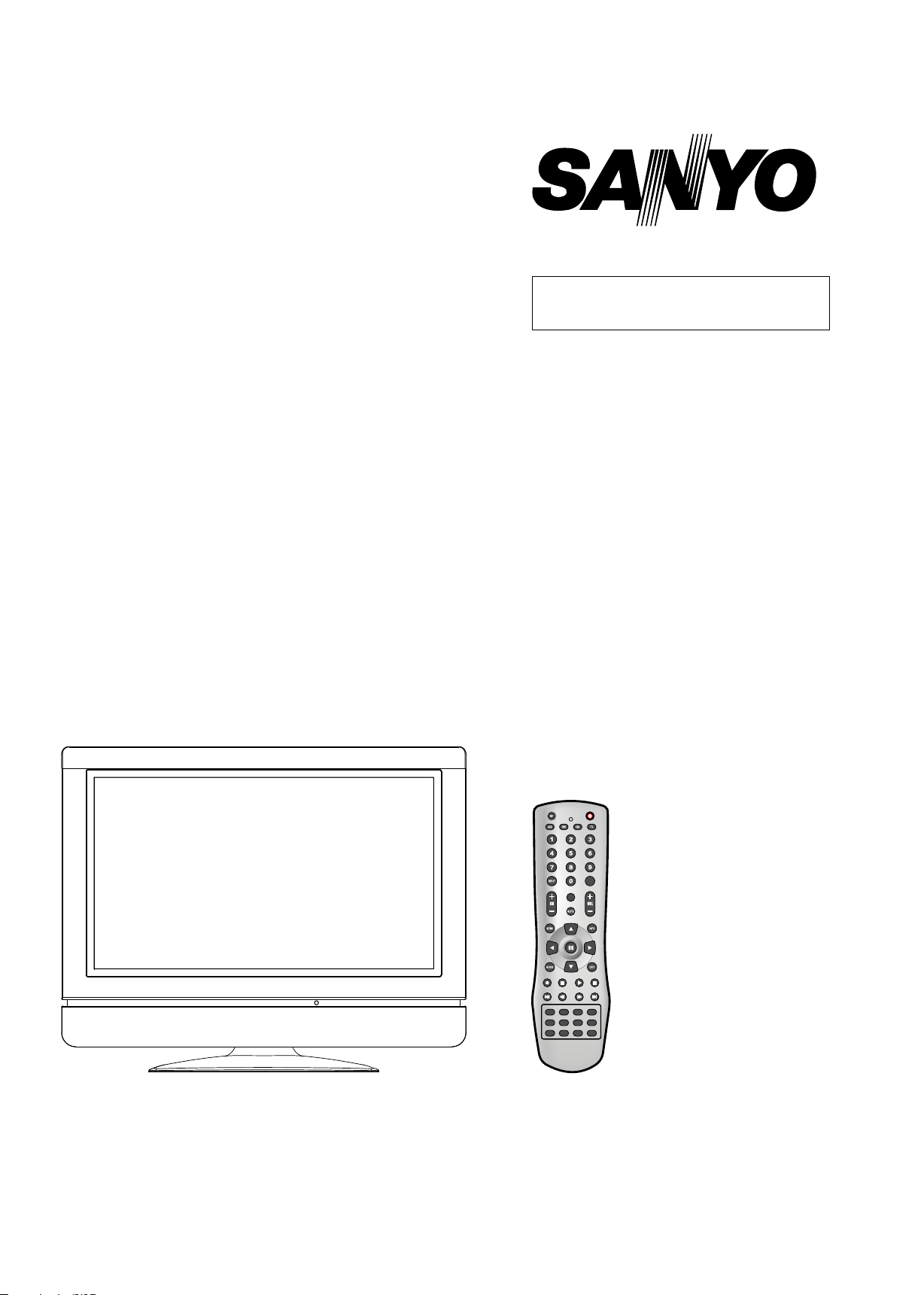
FILE NO.
SERVICE MANUALAVL279
PRODUCT CODE No.
PRODUCT CODE No.
LCD TV
1 682 343 20: NTSC-M
MTS/SAP
ZOOM CCD SLEEP
LIST
PICTURE
FAVORITE
AUDIO
PIP
P.POSITION SWAP FREEZE
REFERENCE No.:SM0915024
Page 2

CONTENTS
Safety precautions………………………………………………………………………..…
Alignment instructions …………………………….…….…………………………………
Working principle analysis of the unit……………………………….………….………….
Block diagram …………………………………..………………………………….…………
IC block diagram………………………………………………………………………..……
Wiring diagram …………………………………………………………………………….
Troubleshooting….…..………………………………………………………………..……
Schematic diagram…………………………………………………………………………
APPENDIX-A: Assembly list
APPENDIX-B: Exploded View
1
3
8
9
10
16
17
26
Page 3
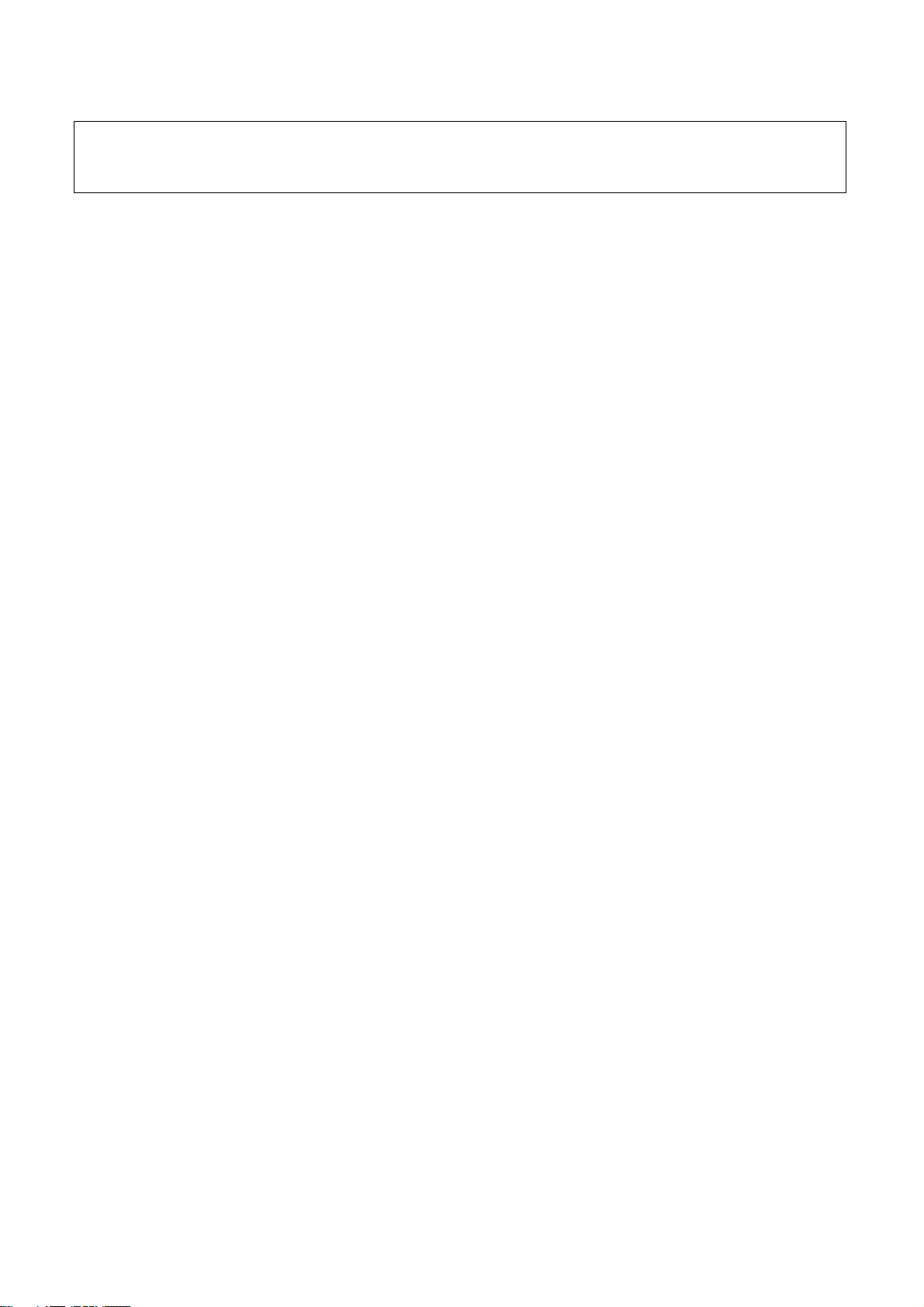
Attention: This service manual is only for service personnel to take reference with. Before
servicing please read the following points carefully.
Safety precautions
1. Instructions
Be sure to switch off the power supply before replacing or welding any components or
inserting/plugging in connection wire Anti static measures to be taken (throughout the entire
production process!):
a) Do not touch here and there by hand at will;
b) Be sure to use anti static electric iron;
c) It’s a must for the welder to wear anti static gloves.
Please refer to the detailed list before replacing components that have special safety requirements.
Do not change the specs and type at will.
2. Points for attention in servicing of LCD
2.1 Screens are different from one model to another and therefore not interchangeable. Be sure to
use the screen of the original model for replacement.
2.2 The operation voltage of LCD screen is 700-825V. Be sure to take proper measures in
protecting yourself and the machine when testing the system in the course of normal operation or
right after the power is switched off. Please do not touch the circuit or the metal part of the module
that is in operation mode. Relevant operation is possible only one minute after the power is
switched off.
2.3 Do not use any adapter that is not identical with the TV set. Otherwise it will cause fire or
damage to the set.
2.4 Never operate the set or do any installation work in bad environment such as wet bathroom,
laundry, kitchen, or nearby fire source, heating equipment and devices or exposure to sunlight etc.
Otherwise bad effect will result.
2.5 If any foreign substance such as water, liquid, metal slices or other matters happens to fall into
the module, be sure to cut the power off immediately and do not move anything on the module lest it
should cause fire or electric shock due to contact with the high voltage or short circuit.
2.6 Should there be smoke, abnormal smell or sound from the module, please shut the power off at
once. Likewise, if the screen is not working after the power is on or in the course of operation, the
power must be cut off immediately and no more operation is allowed under the same condition.
2.7 Do not pull out or plug in the connection wire when the module is in operation or just after the
power is off because in this case relatively high voltage still remains in the capacitor of the driving
circuit. Please wait at least one minute before the pulling out or plugging in the connection wire.
2.8 When operating or installing LCD please don’t subject the LCD components to bending, twisting
or extrusion, collision lest mishap should result.
2.9 As most of the circuitry in LCD TV set is composed of CMOS integrated circuits, it’s necessary
to pay attention to anti statics. Before servicing LCD TV make sure to take anti static measure and
ensure full grounding for all the parts that have to be grounded.
2.10 There are lots of connection wires between parts behind the LCD screen. When servicing or
moving the set please take care not to touch or scratch them. Once they are damaged the screen
1
Page 4

would be unable to work and no way to get it repaired.
2.11 Special care must be taken in transporting or handling it. Exquisite shock vibration may lead to
breakage of screen glass or damage to driving circuit. Therefore it must be packed in a strong case
before the transportation or handling.
2.12 For the storage make sure to put it in a place where the environment can be controlled so as to
prevent the temperature and humidity from exceeding the limits as specified in the manual. For
prolonged storage, it is necessary to house it in an anti-moisture bag and put them altogether in one
place. The ambient conditions are tabulated as follows:
Temperature Scope for operation 0 ~ +50 oC
Scope for storage -20 ~ +60 oC
Humidity Scope for operation 20% ~ 85%
Scope for storage 10% ~ 90%
2.13 Display of a fixed picture for a long time may result in appearance of picture residue on the
screen, as commonly called “ghost shadow”. The extent of the residual picture varies with the
maker of LCD screen. This phenomenon doesn’t represent failure. This “ghost shadow” may remain
in the picture for a period of time (several minutes). But when operating it please avoid displaying
still picture in high brightness for a long time.
3. Points for attention during installation
3.1 The front panel of LCD screen is of glass. When installing it please make sure to put it in place.
3.2 For service or installation it’s necessary to use specified screw lest it should damage the screen.
3.3 Be sure to take anti dust measures. Any foreign substance that happens to fall down between
the screen and the glass will affect the receiving and viewing effect
3.4 When dismantling or mounting the protective partition plate that is used for anti vibration and
insulation please take care to keep it in intactness so as to avoid hidden trouble.
3.5 Be sure to protect the cabinet from damage or scratch during service, dismantling or mounting.
2
Page 5
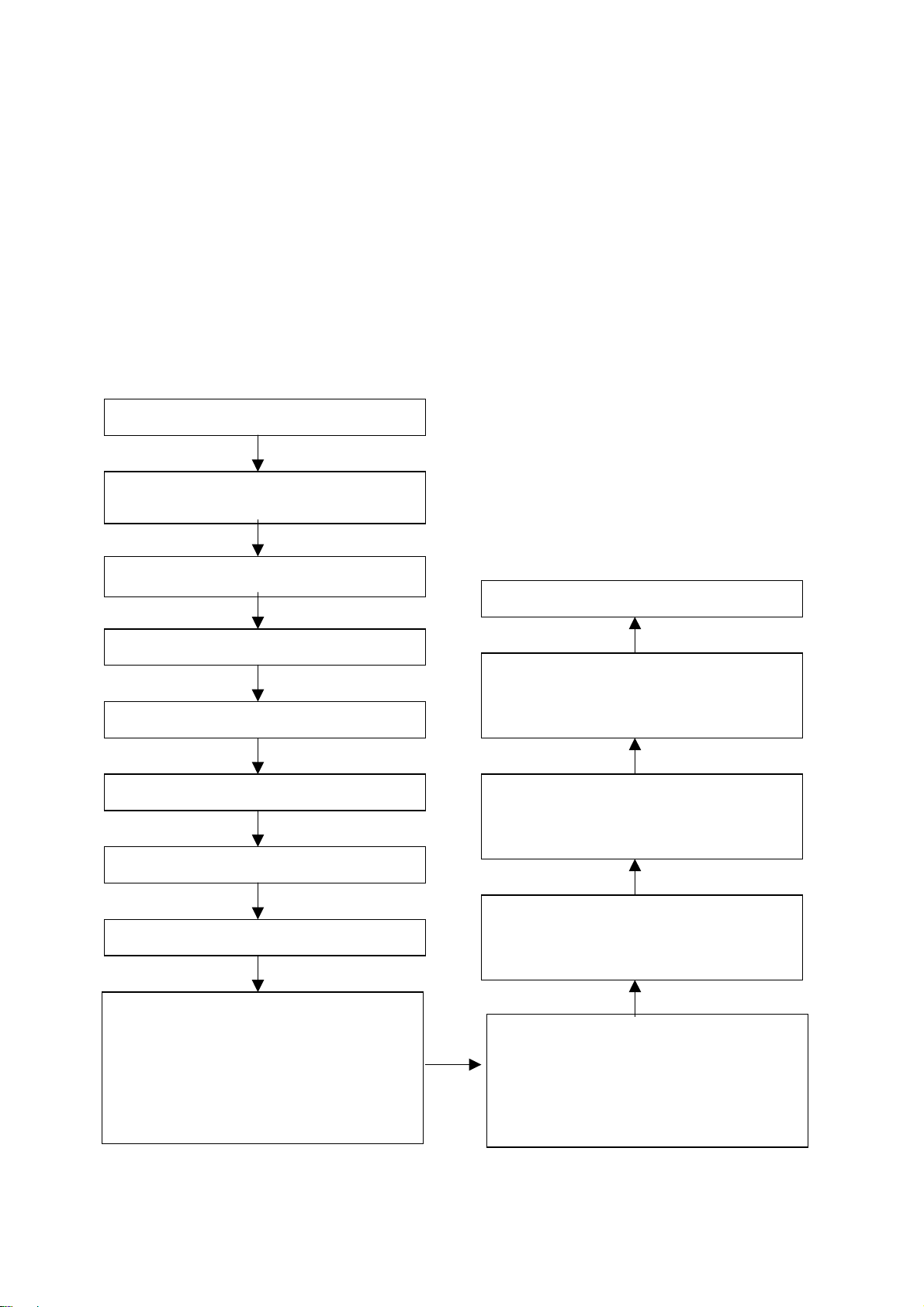
Alignment instructions
f
k
f
1. Test equipment
Digital Multi-meter
54200 (Signal generator)
PC (FLASH writing programs have to be installed first, W24CXX.EXE)
VG849 (HDMI signal generator)
CA210 (White balancer)
DVD player (with HDMI output)
Monitor
2. The alignment flow chart (see below figure)
FLASH write N501, N142, N710, N801
Production of main board, high frequency board,
Analog board power test
Digital board power test
Test of Button board and IR board
Combined test for general assembly
Aging
ADC emendation and white balance adjustment
Connect to central signal source, chec
various TV functions (station search, system
identify, modulate quantity control etc), check i
the output of earphone and speaker are normal
Picture and sound of AV-out is normal. (check
stereo/SAP and CCD, VCHIP for America) .
Fig.1 Flow process of alignment
Check accessories and then packing
Input VGA signal, check if display is normal in
the state of PC and various functions (analog
control), line/ field center etc.
Input HDMI and HDTV signal (use a connection
wire, input audio signal from D-sub Audio in),
check if HDCP KEY, picture and sound are
normal
Input YPbPr/YcbCr 1/2 signal and check i
picture, sound and analog quantity control is
normal in the state of COMPONENT.
Input AV1/S/AV2 signal, check various functions
under each terminal (system identify, analog
control etc), check if Picture and sound of AV-out
is normal. (S-terminal and AV1 share the same
audio channel, the output picture from AV-out is
colorless in the status of S-terminal)
3
Page 6

3. Flash writing programs
Connect the digital board, analog board, trans-connect board and power board according the wiring
diagram.
Flash write N710, N711
a) Flash write W24CXX.EXE to N710, N711 with self-made flash write tool on the line.
b) Upgrade software from USB interface.
Note: N710, N711 may upgrade from HDMI and VGA interface respectively. a) and b) can be done
at the same time.
4. Unit adjustment
Connect the digital board, analog board, trans-connect board, button board, IR board and power
board according the wiring diagram. Put the power on and observe if the display is normal.
4.1 Adjustment of Digital board and Analog board
a) Press POWER button on the remote control, the indicator light on IR receive board turns blue.
b) Press the buttons “INPUT, 2, 5, 8, 0” one by one to enter factory menu, select ”Result” item, and
check if each item in this page is “√”, otherwise, the IC mentioned in the item is failure.
c) Check if picture and sound are normal of all the channels, if STEREO/SAP can be identified
correctly. Check AV-OUT function: the picture and sound of AV-OUT should be the picture and
sound of the current channel at TV/AV1/S/AV2, AV-OUT of other signal source don’t need to
check.
4.2 Adjustment of unit connection
Turn on the TV and check if it is normal: display LOGO about 2 seconds later, display picture about
10 seconds later.
4.3 Aging
a) Turn on the TV, select TV channel without signal input.
b) Aging for an hour in the aging room.
4.4 White balance adjustment of ACD (use CA210, VG849 generator)
Enter MENU →Picture → Picture Settings, set ”Preset” to standard.
Note:
1) Press ”▲” and “▼” to switch factory menu item, and ”ENTER” to access, press”◄” and “►” to
select adjustment item, press”▲“ and “▼“or input digital data to adjust value of the item,
press ”EXIT” to exit.
2) Coordinate of cold color temperature 12000K is (X=270, Y=283), coordinate of warm color
temperature 7500K is (X=300, Y=306), coordinate of normal color temperature 9300K is (X=285,
Y=293).
4.4.1 Adjustment of YPBPR, VGA, ADC
a) Press” INPUT, 2.5.8.0”one by one to enter factory menu.
b) Press”▼“ to move cursor to “Adc Calibrate” item, press” ENTER” to access.
c) Input YPrPb signal (VG-848, Timing 978(483P), Pattern 984 SMPTE Color Bar), move
cursor to START and press “ENTER” to auto adjust until complete
d) Input YPRPB signal (VG-848, Timing 976(720P), Pattern 984 SMPTE Color Bar), move
cursor to START and press “ENTER” to auto adjust until complete
e) Move cursor to Source, press ”ENTER” switch to Anolog RGB(VGA). Input VGA signal
(VG-848 Timing 856(1024*768/60HZ), Pattern 920 Gray 8 step(H)), move cursor to START
and press “ENTER” to auto adjust until complete
4
Page 7

4.4.2 Adjustment of white balance
Input HDMI signal and check the white balance at HDMI channel.
a) Enter “color temperature setting” menu, select “color temperature” of “NORMAL”.
b) Input 16-level gray signal of the mode 1024*768 @60HZ (TIMING:856, PATTERN:921).
c) Fix BLUE GAIN at 1000, adjust RED GAIN, BLUE GAIN to set the color coordinates of
fourteenth level to (X=285, Y=293).
d) Set the color coordinates of warm color temperature (WARM) to (X=300, Y=306) using the
same method.
e) Set the color coordinates of cool color temperature (COOL) to (X=270, Y=283) using the same
method.
f) Check if the color coordinates of the cool/warm color temperature at YPBPR (include
480P,720P), VIDEO(NTSC) and TV channels are within the scope of the correspond value
(permit ±8 error).
5 Functional Inspection
5.1 TV function
Connect RF-AIR terminal to the central signal source, Enter the channels menu → scan channels,
select input type “Antenna” to auto search and check if there is station skipping. Check if search
(→Find channel), the output of earphone and speakers, and the picture are normal.
5.2 AV/S-Video terminal
Connect AV/S-Video signal, check if they are normal.
5.3 YPBPR terminal
Input YUV signal (VG-848 signal generator), separate input the YUV format signal of table 1 and
check if the display and sound are normal.
Table1 YUV signal format
NO
H-frequency (KHz) V-frequency (Hz) Signal
1 15.734 59.94 SDIV 480i
2 31.469 59.94 HDIV 480p
3 45 59.94 HDIV 720p
4 45 60 HDIV 720p
5 33.75 59.94 HDIV 1080i
6 33.75 60 HDIV 1080i
5.4 VGA terminal
Input VGA signal (VG-848 signal generator), separate input the VGA format signal of table1 and
table 2, check if the image and sound is normal. If the image is deflection of H-field, select Auto
Sync correction of the Screen Settings menu. If the image is slight disturb, adjust Phase correction
of the Screen Settings menu.
5
Page 8
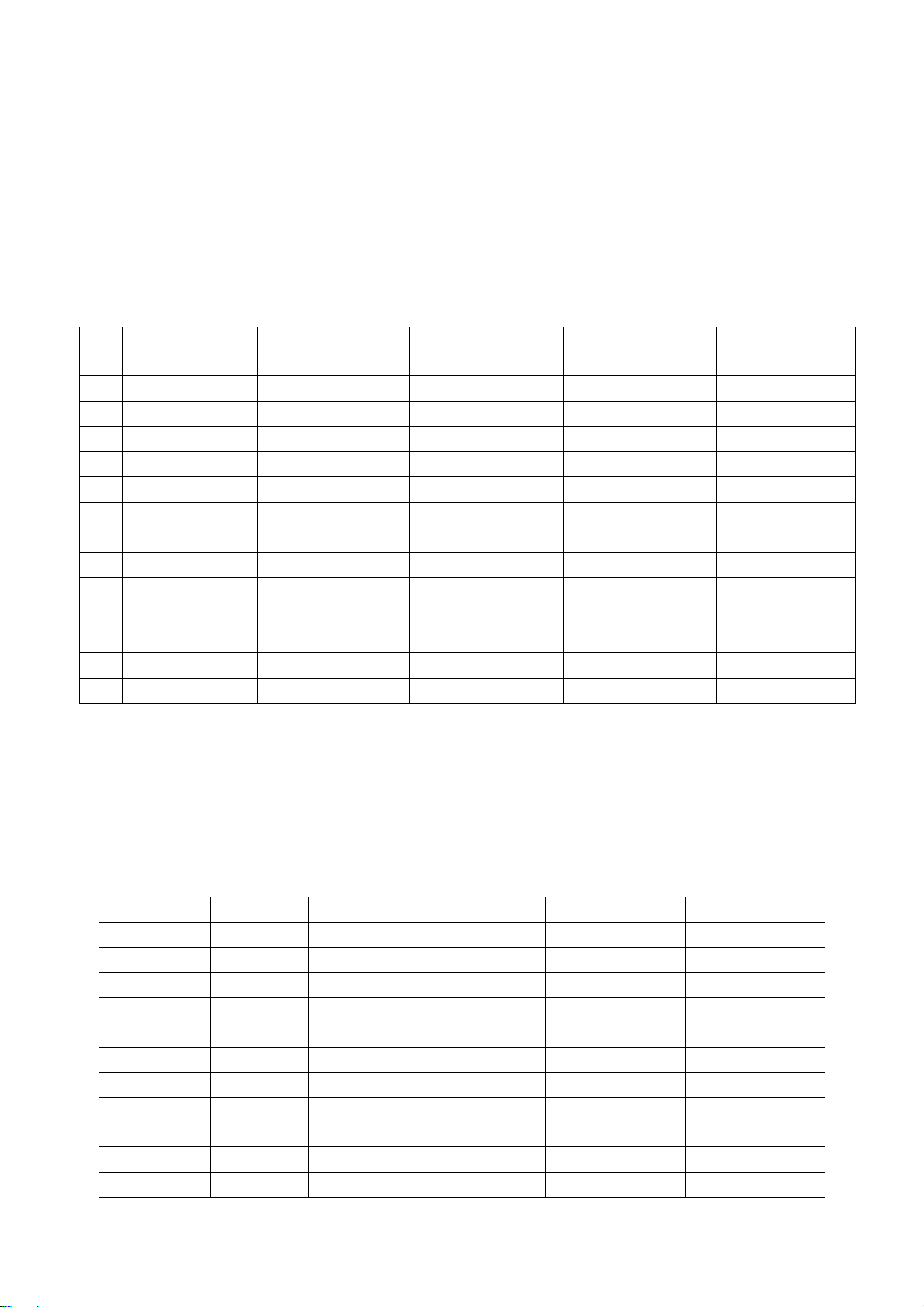
5.5 HDMI terminal
HDMI signal format receive the three high-definition signals: 480P/60Hz, 720P/60Hz, 1080I/60Hz,
except for the table 2 signal. Check if the image (contain HDCP ON and OFF) and sound is normal.
Select any a kind of suitable signal and check if the sound is normal when change the sampling
frequency of the sound (32K/44.1K/48K). Select any a kind of suitable signal and check if the image
is normal when change the picture formats (RGB/YUV4:4:4/YUV4:2:2). Input DVI signal through
DVI-HDMI trans-connection wire, input audio signal from DVI/VGA AUDIO and check if it is normal.
Table 2 VGA signal format
No Resolution H-frequency(kHz) V-frenquency(Hz)
720 X 400 31.469 70.086 28.322 IBM
1
2 640 X 480 31.50 60.00 25.18 DOS
640 X 480 37.90 72.00 31.50 VESA
3
4 640 X 480 37.50 75.00 31.50 VESA
640 X 480 43.30 85.00 36.00 VESA
5
6 800 X 600 35.16 56.25 36.00 VESA
800 X 600 37.90 60.00 40.00 VESA
7
8 800 X 600 46.90 72.19 49.50 VESA
800 X 600 48.08 75.00 50.00 VESA
9
10 800 X 600 48.08 85.00 56.25 VESA
1024 X 768 48.40 60.00 65.00 VESA
11
12 1024 X 768 56.50 70.00 75.00 VESA
13 1024 X 768 60.00 75.00 78.75 VESA
Point clock pulse
frenquency(MHz)
Remark
6 Ex-factory preset
There are 6 items in the factory menu: Adc Calibrate, White Balance, Picture mode, Audio, Result,
Backlight. Except for Adc Calibrate and White Balance, the data of the other items is fixed by
software and do not need to change at normal situation.
Table 3 Picture analog setting
CVBS Vivid Standard Movies Pro Custom
Contrast 30 25 20 30 25
Brightness 20 25 20 30 25
Saturation 30 25 20 26 25
Tint 25 25 25 25 25
Sharpness 25 25 25 30 25
YPBPR Vivid Standard Mild Pro Custom
Contrast 30 25 20 30 25
Brightness 20 25 20 30 25
Saturation 30 25 20 26 25
Tint 25 25 25 25 25
Sharpness 25 25 25 30 25
6
Page 9
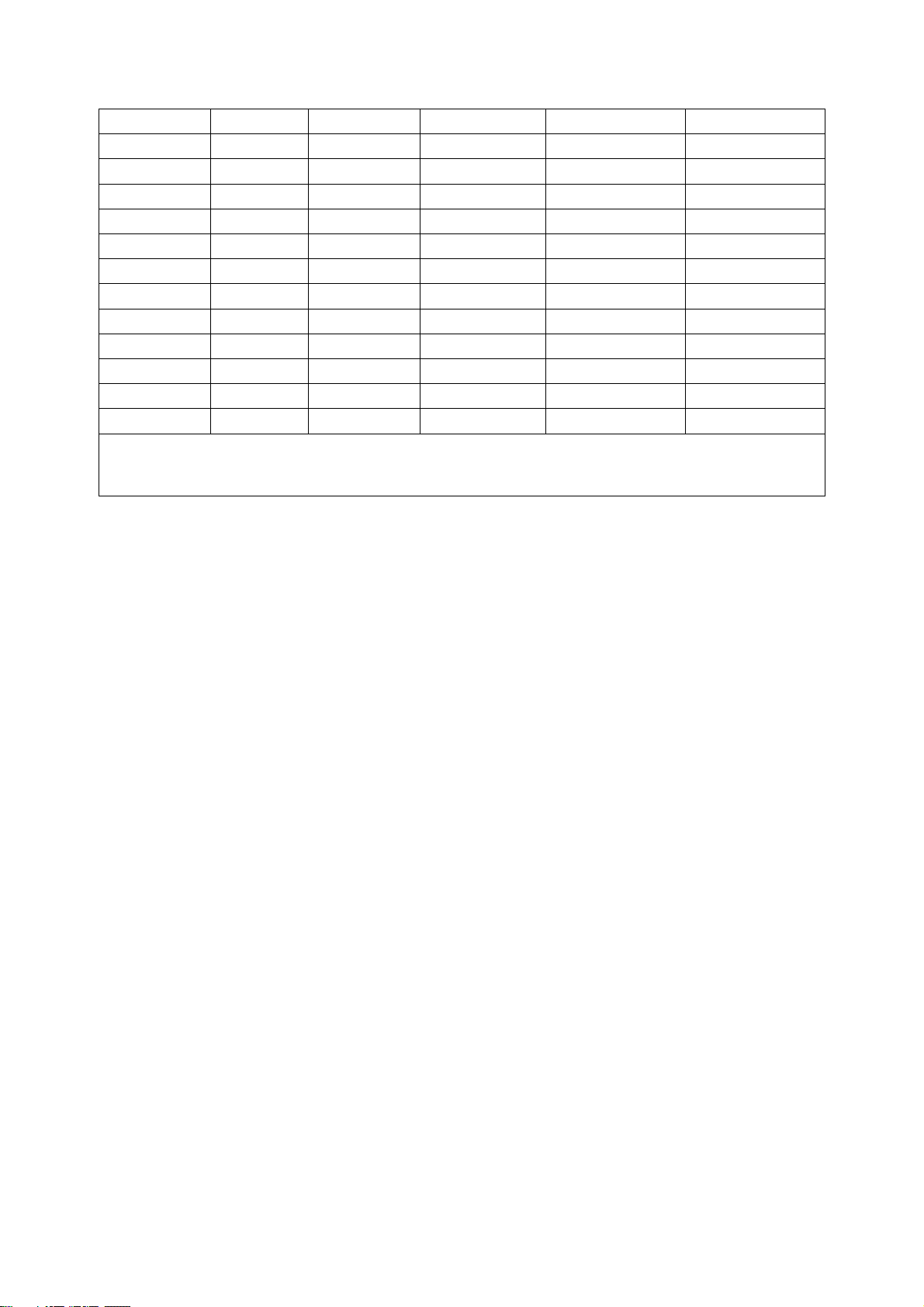
D-SUB Vivid Standard Mild Pro Custom
Contrast 30 25 20 30 25
Brightness 20 25 20 30 25
Saturation 30 25 20 26 25
Tint 25 25 25 25 25
Sharpness 25 25 25 30 25
HDMI Vivid Standard Mild Pro Custom
Contrast 30 25 20 30 25
Brightness 20 25 20 30 25
Saturation 30 25 20 26 25
HDMI Vivid Standard Mild Pro Custom
Tint 25 25 25 25 25
Sharpness 25 25 25 30 25
Note: in the status of factory (P2), it can change the settings of the preset picture and sound
modes; in the other status, adjusted settings are stored in Custom mode.
7 Preset ex-factory of user menu
Enter “setting→ reset all”, press “ok“ to select “reset”, turn off the power after turn on guide display.
7
Page 10

Working principle analysis of the unit
1. Starting of the system
The system adopts 264MHz, 32bit MIPS CPU of Linux operating system. It needs bootstrap routine
to start the unit after power-on, which stored in N142 (serial Flash in the block diagram). After
bootstrap routine finish, start the Linux operating system and application programs from N141
(Nand Flash).
2. Video signal flow
Antenna reception signal send to digital-analog integrative tuner (contain HF and IF amplifier circuit),
which integrate decoder for analog NTSC, direct output NTSC composite video signal, and
integrate digital IF amplifier circuit. The tuner is controlled by the command (SDA and SCL) of N1
(X240H), select appropriate channel to store the signal into X240H. For the channel resource is
fixed, it can’t transmit the analog and digital program at the same time, X240 reception signal from
the tuner is analog CVBS (NTSC program) or the digital differential IF signal (ATSC/Clear QAM
program), only one of them. The digital IF signal is demodulated and MPEG decoded in X240.
AV and S-video signal via matched component direct send to N1 (X240H) video switch, A/D
conversion and digital decode; YPbPr via matched component send to video switcher
N701(PI5V330Q), the selected signal and D-Sub signal send to N502 (AD9880) ADC, then output
24bit RGB/YCbCr 4:2:2 to N1; HDMI also via N502 (AD9880) output 24bit YCbCr 4:2:2 to N1.
The all video signals (contain DTV video) send to X240H image scale and OSD superposition, then
output RGB signal of 24bit to LVDS switcher N561 (THC63LVDM83R), in there the signal is
converted into 3 pairs low voltage differential signals and 1 pair clock signal, then send to LCD
panel.
3. Audio signal flow
Sound signal (SIF, AV sound, YPbPr and D-Sub) via NB04 HEF4052BT (sound diverter switch) to
output signal, it send to N201 (MPS4440G on 53# board) sound processing and switch of audio,
select I2S digital audio signal, send to X240H video-sound synchronization, then send back to N201.
Likewise, I2S audio signal of HDMI send to X240H video-sound synchronization, then send back to
N201.
At last, sound signal send to N201 D/A convert and process of sound effect. Select left/right audio
channel, their send to sound amplifier NV01 (TPA3008) amplify, then send to speaker.
4. Function of ATMEGA 8
a. key scan and infrared control
b. power on/off
c. VGA control
d. Brightness control of backlight
e. Timing
N801 communicates with N1 (X240) by UART
8
Page 11
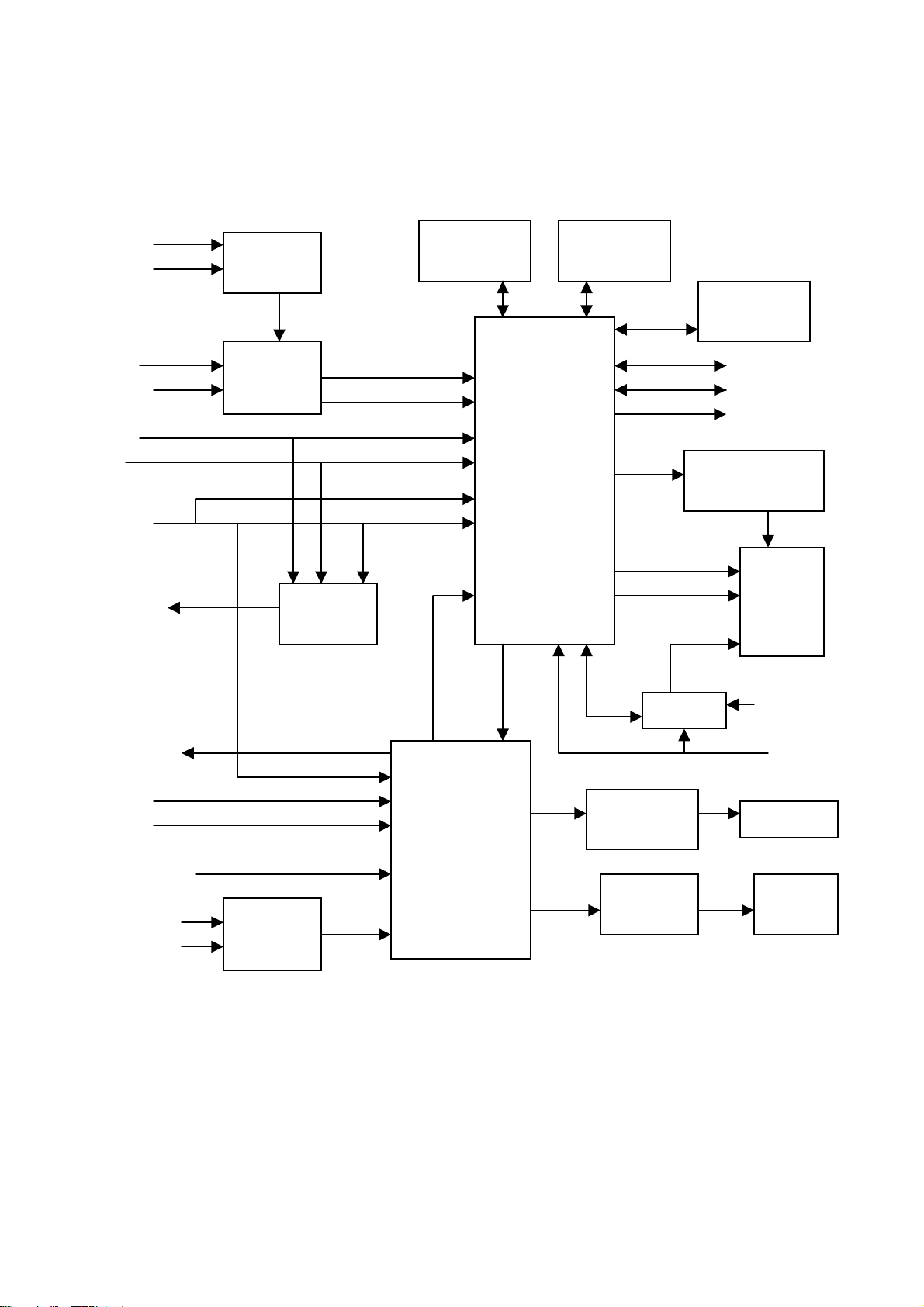
Block diagram
N
N
YPbPr1
YPbPr2
VGA RGB/YCbCr 24Bit RS-232
HDMI
I2SII (HDMI) USB
SPDIF
AV 1 / S
AV 2
Digital IF 24Bit
TUNER
CVBS
BKL Control
BKL-EN
V-AV OUT
PowerControl
SIF I2S I I2S
UART KEY
L/R-AVOUT IR
L/R-AV1
L/R-AV2
L/R-VGA/DVI
L/R-YPbPr1
L/R-YPbPr2
HDTV SW.
PI5V330
RECEIVER
AD9880
VIDEO SW.
PI5V331
AUDIO SW.
HEF4052
Serial FLASH
512K
AUDIO
PROCESSOR
MSP4440
LCD TV
CONTROLLER
X240H
AND FLASH
16/32M
RGB
AUDIO AMP.
TPA3008
HP AMP
JW1109
DDR SDRAM
32/64/128M
LVDS
THC63LVDM83R
LCD
PANEL
MEGA8
SPEAKER
HEAD
PHONE
9
Page 12
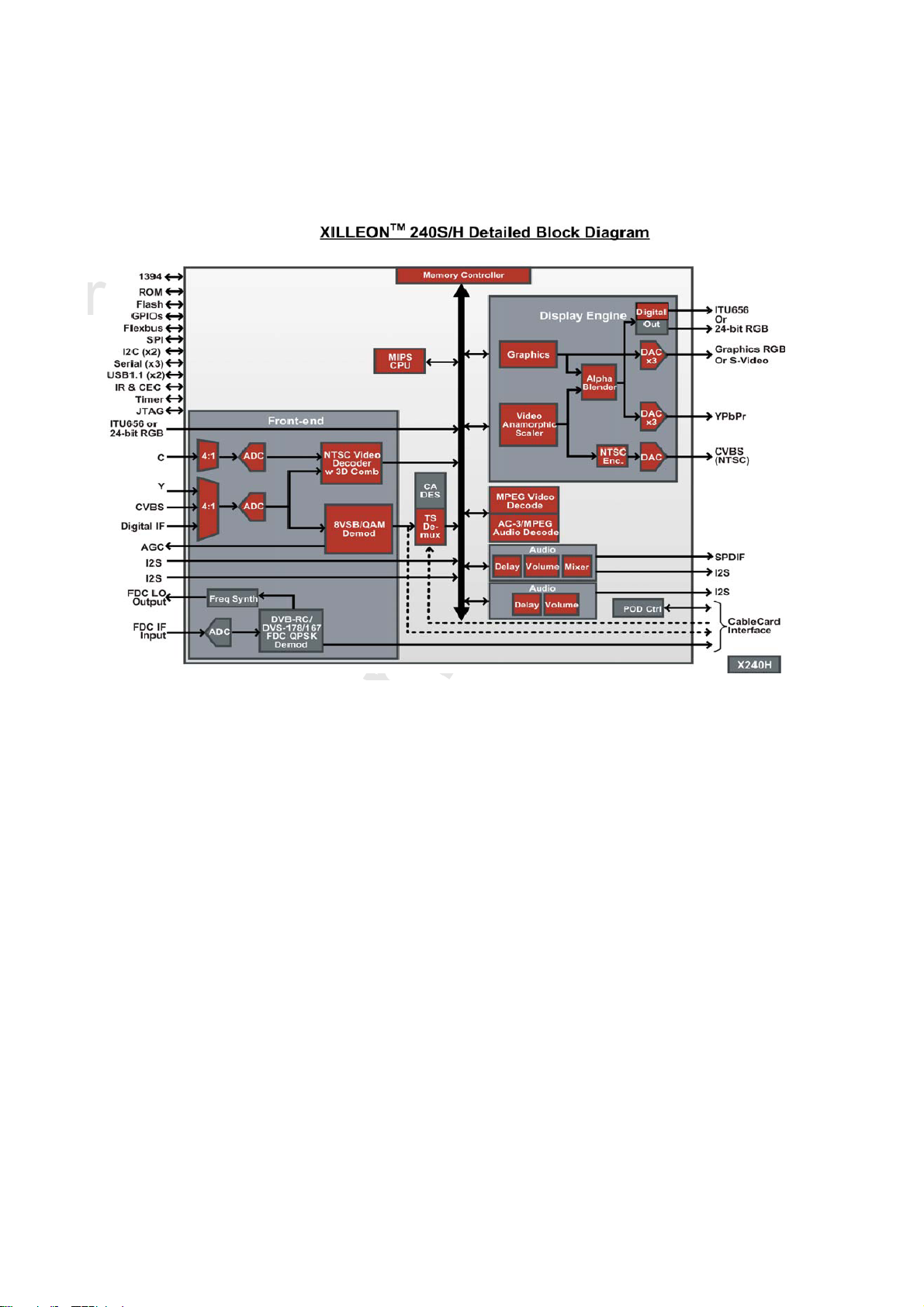
IC block diagram
1. X240H
Block diagram is below:
Function of X240H:
1) Decoder of VSB/QAM, control of TUNER
2) 264MHz, 32bit MIPS CPU
3) MPEG decoder and format switch of HD and SD
4) NTSC Video Decoder with 3D Comb
5) USB 1.1 interface
6) Two I2S input/output
7) S/PDIF output
10
Page 13
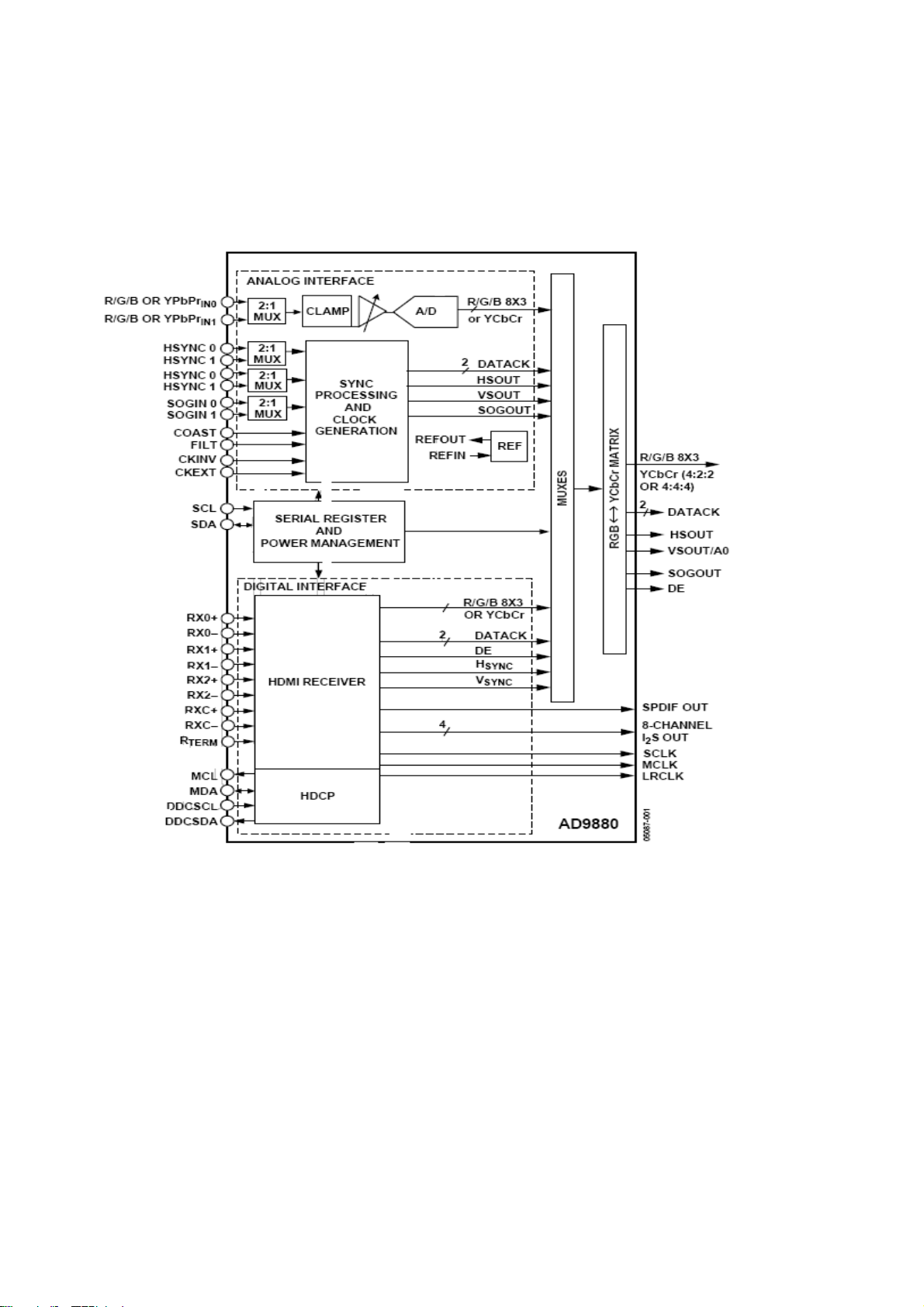
2. AD9880
The AD9880 offers designers the flexibility of an analog interface and High-Definition Multimedia
Interface (HDMI) receiver integrated on a single chip. Also included is support for High bandwidth
Digital Content Protection (HDCP).
Main pins instruction:
83, 84: SCL, SDA
49, 50: DDCSCL, DDCSDA, connect with E2PROM (store EDID) and external HDMI
51, 52: MCL, MDA, connect with E2PROM (store HDCP KEY)
66, 71, 77: R, G, B input for VGA
68, 74, 79: YPbPr input
90: PIXCLK 24 bit digital signal
11
Page 14
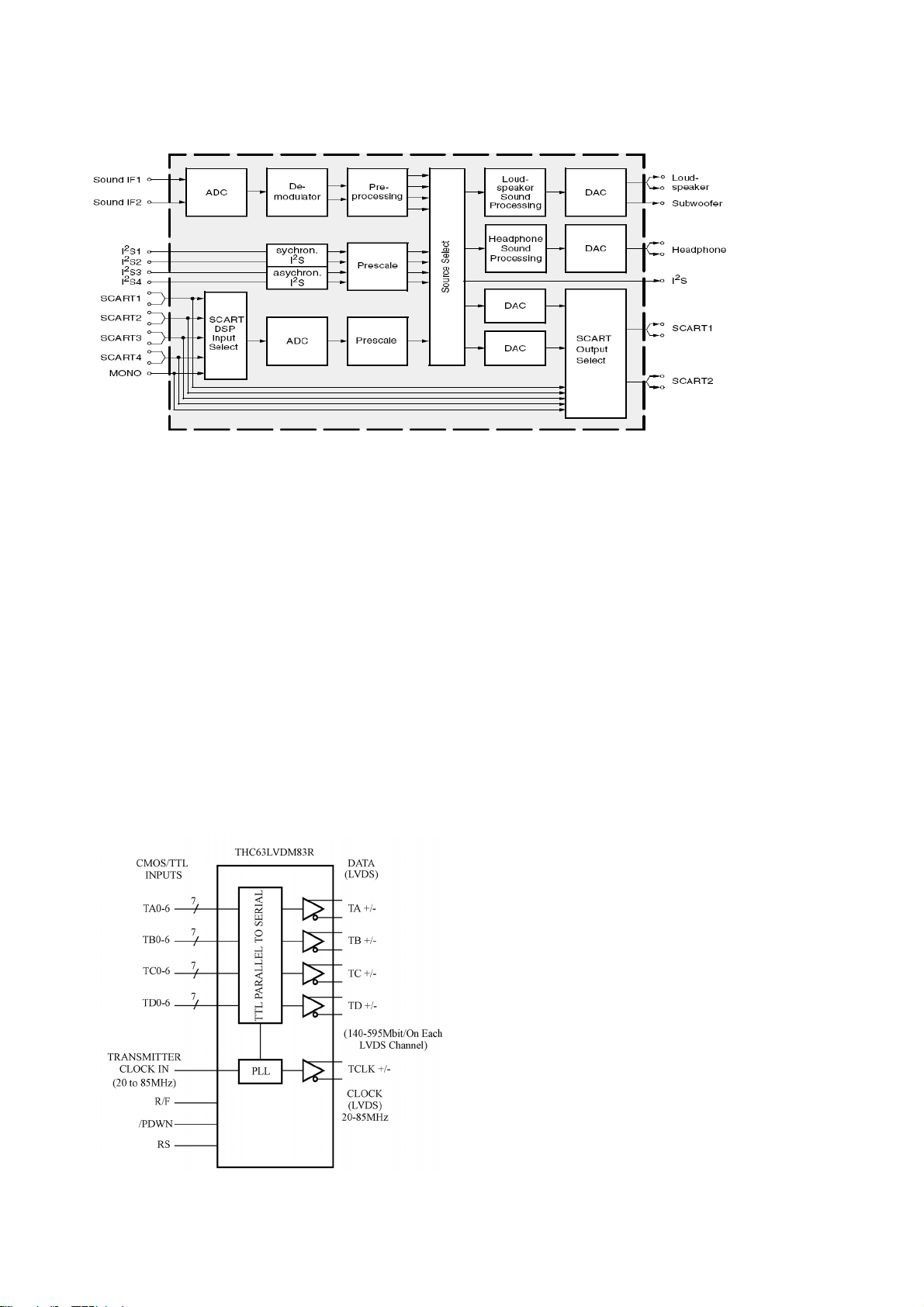
3. MSP4440G
Main pins instruction:
2, 3: SCL, SDA
27, 28: left-right audio of audio power amplification
24, 25: left-right audio of earphone
36, 37: left-right audio of AV OUT
67: SIF input of TV
4. THC63LVDM83R
The THC63LVDM83R transmitter converts 28bits of CMOS/TTL data into LVDS (Low Voltage
Differential Signaling) data stream. A phase-locked transmit clock is transmitted in parallel with the
data streams over a fifth LVDS link. At a transmit clock frequency of 85MHz, 28bits of RGB data and
4bits of LCD timing and control data (HSYNC, VSYNC, CNTL1, CNTL2) are transmitted at a rate of
595Mbps per LVDS channel.
Also available is THC63LVDM63R that converts 21bits of CMOS/TTL data into LVDS (Low Voltage
Differential Signaling) data stream. Both transmitters can be programmed reduced swing LVDS
through a dedicated pin for low power consumption and EMI.
12
Page 15

5. TPA3008D2
The TPA3008D2 is a 10-W (per channel) efficient, class-D audio amplifier for driving bridged-tied
stereo speakers. The TPA3008D2 can drive stereo speakers as low as 8Ω. The high efficiency of
the TPA3008D2 eliminates the need for external heatsinks when playing music.
The gain of the amplifier is controlled by two gain select pins. The gain selections are 15.3, 21.2,
27.2 and 31.8 dB.
The outputs are fully protected against shorts to GND, VCC, and output-output shorts. A fault
terminal allows short-circuit fault reporting and automatic recovery. Thermal protection ensures that
the maximum junction temperature is not exceeded.
13
Page 16

Block diagram of TPA3008D2:
14
Page 17

Pin description:
15
Page 18

Wiring diagram
667-L32FC18-53
X711 X704 X702 X701 X703 X705 X301
X201 X804 X202 X801 X803 X804 X501
Analog board
Digital processing board
667-L32FC18-69
To backlight board
To key board, IR board
X250
XV02
X271
XV01
X561
X801
X709
X802
LVDS
667-L32FC18-46
X102
X101
X100
X5
Power board
16
Page 19

Trouble shooting
1. Fault clearance
Before servicing please check to find the possible causes of the troubles according to the table
below.
1.1 Antenna (signal):
Picture is out of focus or jumping Bad status in signal receiving
Poor signal
Check if there are failures with the electrical connector or
the antenna.
Check if the antenna is properly connected.
Fringe in picture Check if the antenna is correctly oriented.
Maybe there is electric wave reflected from hilltop or
building.
Picture is interfered by stripe shaped
bright spots
There appear streaks or light color
on the screen
1.2 TV set:
Symptoms Possible cause
Unable to switch the power on Check to see if the power plug has been inserted properly
No picture and sound Check to see if the power supply of liquid crystal TV has
Deterioration of color phase or color
tone
Screen position or size is not proper Check is the screen position and size is correctly set up.
Picture is twisted and deformed Check to see if the picture-frame ratio is properly set up.
Picture color changed or colorless Check the “Component” or “RGB” settings of the liquid
Possibly due to interference from automobile, train, high
voltage transmission line, neon lamp etc.
Maybe there is interference between antenna and power
supply line. Please try to separate them in a longer
distance.
Maybe the shielded-layer of signal wire is not connected
properly to the connector.
Check if interfered by other equipment and if interfered
possibly by the equipment like transmitting antenna,
non-professional radio station and cellular phone.
into the socket.
been switched on. (As can be indicated by the red LED at
the front of the TV set)
See if it’s receiving the signal that is transmitted from other
source than the station
Check if it’s connected to the wrong terminal or if the input
mode is correct.
Check if the signal cable connection between video
frequency source and the liquid crystal TV set is correct.
Check if all the picture setups have been corrected.
crystal TV set and make proper adjustment according to the
17
Page 20

signal types.
Picture too bright and there is
distortion in the brightest area
Picture is whitish or too bright in the
darkest area of the picture
No picture or signal produced from
the displayer if “XXX in search”
appears.
There appears an indication -
“outside the receivable scope)
Remote control cannot work
properly
No picture and sound, but only
hash.
Blur picture Check if the antenna cable is correctly connected.
No sound Check if the “mute” audio frequency setting is selected.
When playing VHS picture search
tape, there are lines at the top or
bottom of the picture.
Check if the contrast setting is too high.
Possibly the output quality of DVD broadcaster is set too
high.
It maybe also due to improper terminal connection of the
video frequency signal in a certain position of the system.
Check if the setting for the brightness is too high
Possibly the brightness grade of DVD player (broadcaster)
is set too high.
Check if the cable is disconnected.
Check if it’s connected to the proper terminal or if the input
mode is correct.
Check if the TV set can receive input signal. The signal is
not correctly identified and VGA format is beyond the
specified scope.
Check if the batteries are installed in the reverse order.
Check if the battery is effective.
Check the distance or angle from the monitor.
Check if there is any obstruct between the remote control
and the TV set.
Check if the remote control signal- receiving window is
exposed to strong fluorescence.
Check if the antenna cable is correctly connected, or if it
has received the video signal correctly.
Of if it has received the right video signal.
Check if the sound volume is set to minimum.
Make sure the earphone is not connected.
Check if the cable connection is loose.
When being played or in pause VHS picture search tape
sometimes can’t provide stable picture, which may lead to
incorrect display of the liquid crystal TV, In this case please
press “auto” key on the remote control so as to enable the
liquid crystal TV set to recheck the signal and then to
display correct picture signal
18
Page 21

2. Troubleshooting guide
h
n
h
n
No No No No N
Yes, turn the unit on
Connect the power
A red indicator lights?
A blue indicator lights?
Yes
Does backlight light up
Yes
Check if the display of eac
channel’s video signal is normal
Check if the display of eac
channel’s audio signal is normal
Check Power supply, infrared board and power cord.
Check if L508 is rosin joint or short to the ground.
Check if Z801, N801 and V582 are normal
Check backlight board, DDR, N141, N142, G601
and the voltages
Check if the signal inputted from the channel to pi
IC is normal or IC and its periphery is normal or the
output of LVDS is normal
Check if the signal inputted from the channel to pi
o
IC is normal or IC N601, TPA3008D2, MSP4440
and its periphery is normal
19
Page 22

2.1 No raster, no picture and no sound
N
r
d
t
y
b
N
d
N
r
f
d
q
n
j
y
N
N
N
N
N
N
N
o raster, no picture and no sound
Is the power indicator lights?
Is the blue indicato
lights?
o
Yes
Yes
o
ormal
Check Standby5V
Abnormal
Check Z801,
801 and V582
Check DDR, N141,
142, G601 an
their voltage
Disconnect the power supply board
with the data processing board, an
then measure Standby5V
ormal Abnormal
ormal
Abnormal
Check the capacito
and resistor of N801
Check R748 is low
level or not, i
FU801 is 5V
Check if L508 is
rosin joint or shor
to the ground
The power suppl
oard fails to
work properly
Yes
o
Check if R571 is
s
uare-wave
Check DDR, N141, N142, G601 an
their voltages, the soldering of N1
o
Yes
Check if N1 is rosi
oint
Check the peripher
circuit of N561
Note: The soldering quality of resistor rows between N101, N102 and N1 is very important, if it has
problem, DDR may fail to work properly.
20
Page 23

2.2 No picture but with sound (blue screen and OSD appear)
N
p
p
p
N
N
f
d
p
N
Norm
N
prop
d
N
o picture but with sound
Whether backlight lights up.
Yes
o
Check if other channels
have no
icture
Yes
o
Check backlight board,
R748 is low level or not
Check N1 and its
eriphery
Refer to (4) checking
rocedure
Note: Please refer to checking procedure (5) to get the methods for checking the phenomenon of no
picture but with sound of HDMI channel
2.3 No picture but with sound (only backlight lights up)
Sound only with raster
Check if the power supply o
LVDS is normal or not
ormal
Abnormal
Check the signal outputted from N1
to N561 is normal or not
Check pin 5 of N807 is
low level or not
al
Abnormal
Yes
Check the signal
outputted from N561
to 61 is normal or not
ormal
Abnormal
Check the power supply an
the periphery circuit of N1
Check N807 and its
eriphery circuit
The receiving board of LVDS
fails to work
erly
Check the power supply an
the periphery circuit of N1
Note: N807 is different according the correspondent power supply of LVDS.
o
Check R826
and N1
21
Page 24

2.4 No sound but with picture
N
r
t
p
r
d
t
f
N
n
N
N
N
N
Check if correspondent pins of powe
amplifier have output
o sound but with picture
Check if XV02 has output
o
Ye s
Speaker fails to work
Yes
o
Check periphery circui
of power amplifier’s
back level
Check if there have signals
inputted from R207 and R208 to
ower amplifier
o
Ye s
Check if corresponden
channels of N201 have
input signal
Yes
o
Check periphery circuit of powe
amplifier, power supply circuit an
circuit of pin MUTE
Check periphery circuit o
801 , crystal oscillatio
and power supply circuit
Follow the direction of audio
signal input to check each
channel and N601
Note: the audio signal of ATSC and HDMI is directly fed into MSP4440 with the I2S signal format, so,
if the audio signal of these channels has problem, it will not lie in N601.
22
Page 25

2.5 A certain channel fails to work properly
t
r
p
V
f
r
N
N
r
f
t
p
N
N
a) AV/S-terminal with no picture
b) TV with no picture
Check periphery circuit of N101,
crystal oscillation and powe
supply circuit
Check periphery circuit of N101,
crystal oscillation and powe
supply circuit
There exits problems at the
Check periphery circuit o
V805 or V808 and powe
supply circuit
lace from TUNER to C854
Check if C440 or C441 has inpu
signal
Yes
Check if C439 has input signal
Yes
o
Check if C861 or C862 has
input signal
Ye s
There exits problems at the
lace from socket of A
terminal to C861 or C862
o
Check if C854 has input signal
Ye s
Check periphery circuit o
TUNER, power supply circui
and bus line
o
o
23
Page 26

c) D_Sub with no picture
f
f
N
h
N
A
f
N
h
N
A
f
N
h
N
d) YPbPr with no picture
e) HDMI with no picture
Note: in order to display HDMI picture properly (especially when use the DVD with HDCP information),
first make sure to flash write N501(DDC chip of HDMI interface) accurately, and the connection wire
between N501, N710 and HDMI interface is well-going.
There is trouble at the pat
between VGA socket and N502.
There is trouble at the pat
between YPbPr socket and N502.
then check N701
There is trouble at the pat
between HDMI socket and N502.
Check if the input signal o
YPbPr is normal
Ye s
Check if the input signal of VG
is normal
Ye s
Check if the input signal of VG
is normal
Ye s
o
Check periphery circuit o
502 and I2C bus of R606,
R607
o
Check periphery circuit o
502 and I2C bus of R606,
R607
o
Check periphery circuit o
502 and I2C bus of R606,
R607
24
Page 27

f) Digital program can’t be received
Check crystal oscillation of G602 and the soldering of L405, C417, R822, R823, C419 and C420.
check each power supply.
g) HDMI with no sound
Check if R509 and R510 output square-wave, and check if R505 has signal or not.
3.5 Abnormal picture
a) A certain differential wire pair of LVDS of X561 (RX0+/-, RX1+/-, RX2+/-, RX3+/-) is abnormal,
which may lead to lack of color or color splash.
b) The digital signal of 24bit of N561 is rosin joint, which may lead to lack of color or color splash.
25
Page 28

CPU board
page 1
Page 29

CPU board
page 2
Page 30

CPU board
page 3
Page 31

CPU board
page 4
Page 32

CPU board
page 5
Page 33

CPU board
page 6
Page 34

CPU board
page 7
Page 35

CPU board
page 8
Page 36

CPU board
page 9
Page 37

CPU board
page 10
Page 38

Page 39

analog board
Page 40

27" power board
667-L27U25-20
Page 41

APPENDIX-A: Main assembly AVL279
NAME NO.
Digital processing board
Analog board
Interface connection board
Key board
IR board
Power board
Remote control
Panel
XI6FC0196910
XI6FC0195310
XI6FC0194610
XI6FC0100510
XI6FC0100910
XI6LU0082010
XI6010D00610
XI5203275501
MAIN COMPONENT AND IT'S NO.
N561
N502
N1
N201
NV01
RC-D06-0I
V270B1-L01
THC63LVDM83R (5270083001)
AD9880K (5279880002)
X240H (5270240001)
MSP4440G (5274440001 )
TPA3008D2 (5273008001)
Page 42

AVL279
Page 43

PART LIST OF EXPLODED VIEW
NO. DESCRIPTION
1 Front cabinet
2
3
4 Digital processing board
5 Key board
6
7
8 Speaker
9
10
11 IR board
12
13
Panel
Power board
Back cabinet
Stand
Analog board
Interface connection board
User manual
Remote control
Page 44

PART LIST
AVL279 ver.1.0
REF.No. PARTS No. DESCRIPION Q'TY REMARK
1
2
3
4
5
6
7
8
9
10
11
12
13
Only the parts in above list are used for repairing.
Other parts except the above parts can't be supplied.
XI5QX26W010D
XI6LU0082010
XI6FC0196910
XI6FC0100510
XI5HX26WH01D
XI6151080450
XI6170575070
XI6FC0195310
XI6FC0194610
XI6FC0100910
XI5944009450
XI6010D00610
Front cabinet 1
Panel
Power board
Digital processing board 1
Key board 1
Back cabinet
Stand
Speaker 1
Analog board
Interface connection board 1
IR board 1
User manual
Remote control
1 CMO V270B1-L01
1
1
1
1
1
1
Page 45

Sep/2006/30 CPS
