Page 1

Sanyo 8200
Phone Guide
Page 2

Important Safety Information
Read these guidelines. Breaking the rules may be dangerous or illegal. Violation of
the instructions may cause serious injury or death.
- Never use an unapproved battery since this could damage the phone and/or
battery and could cause the battery to explode.
- Never place your phone in a microwave oven as it will cause the battery to
explode.
- Do not dispose of your batter y by fire or with hazardous or flammable
materials.
- Make sure that no sharp objects come into contact with the battery.
- Store battery out of reach of children.
- Be careful that children do not swallow any parts of the phone.
- Unplug the power cord and charger during lightning storms to avoid electric
shock or fire.
- In your vehicle do not place installed or portable phone equipment or other
objects over the air bag or in the air bag deployment area. If equipment is not
installed properly, you or your passengers may be seriously injured.
- Do not use phone while driving.
- Do not use the phone in areas where its use is prohibited.
- Do not expose the battery charger or adapter to direct sunlight or use it in
places with high humidity.
- Never store your phone in temperatures less than -4°F or greater than +122°F.
- Do not use harsh chemicals or detergents to clean your phone.
- Do not drop, strike, or shake your phone. Such actions may harm the phone
and the functionality of the phone.
- Do not use your phone in high explosive areas as the phone may generate
sparks.
- Do not get phone wet as this may cause electric shock or seriously damage
your phone.
- Do not disassemble your phone.
- An emergency call can be made only within service area. For an emergency
call, make sure that you are within a service area and that the phone is turned on.
Warning wireless phones have been shown to interfere with pacemakers, hearing
aids and other medical devices.
Specific Absorption Rate Data
Your wireless phone meets the government's requirements for exposure to radio
waves. Additional information can be obtained from the Federal Communications
Commission (FCC).
Page 3
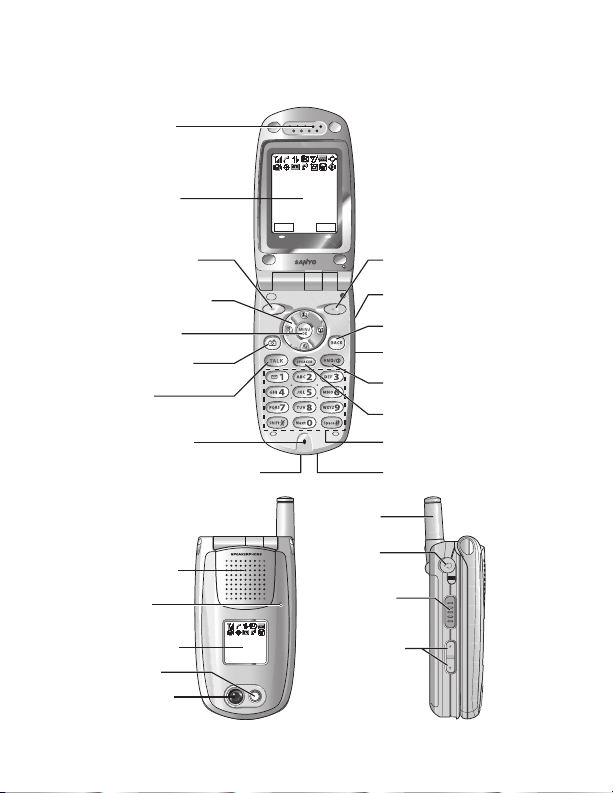
Getting Started
12:30p Mar 01
Mar 01, 04 (Mon)
12:30pm
R
-LinkWeb
17. Softkey (right)
24. Headset
Jack
25. Ready Link
(Memo) Button
20. Sub LCD
26. Side Volume
Key
3. Softkey (left)
7. TALK
4. Navigation Key
5. MENU/OK
6. Camera Key
2. Main LCD
9. Accessories Connector
10. Charger Jack
22. Camera
Lens
21. Flash
18. Speaker
19. LED
Indicator
23. Antenna
1. Earpiece
13. END/POWER
14. Side Camera Key
15. BACK
12. SPEAKER Key
16. Side Call Key
8. Microphone
11. Keypad
Front View of Your Phone
Page 4

Key Features
1. Earpiece: Lets you hear the caller's voice.
2. Main LCD (display): Displays the phone's main menu, features,
modes, etc.
3. Softkey (left): Lets you select the menu corresponding to the
bottom left line on the Main LCD.
4. Navigation Key: Lets you navigate quickly and easily through the
menu options.You can access menu shortcuts by pressing Right:
Contacts, Left : My Shortcut, Up: Messaging, and Down: Downloads.
5. MENU/OK: Lets you access the phone's menus and select menu
options.
6. Camera Key: Lets you access the Pictures menu and take pictures.
7. TALK: Lets you place or receive calls, answer Call Waiting, or use
Three-Way Calling and Voice Dial.
8. Microphone: To speak into or record your voice.
9. Accessories Connector: Connects optional accessories such as a
USB cable.
10. Charger Jack: Connects the Travel Charger (included).
11. Keypad: Lets you enter numbers, letters, and characters, and
navigate within menus. Press and hold keys 2-9 for speed dialing.
12. SPEAKER Key: Lets you place or receive calls in speakerphone
mode.You can also use it to activate Voice Dial and Memo recording.
13. END/POWER: Lets you turn the phone on/off, end a call, or return
to standby mode.
14. Side Camera Key: Lets you display the Pictures menu and take
pictures.
15. BACK: Lets you clear characters from the screen or display the
previous page.
16. Side Call Key: Lets you place or receive calls without opening the
phone.
17. Softkey (right): Lets you select the menu corresponding to the
bottom right line on the Main LCD.
Page 5
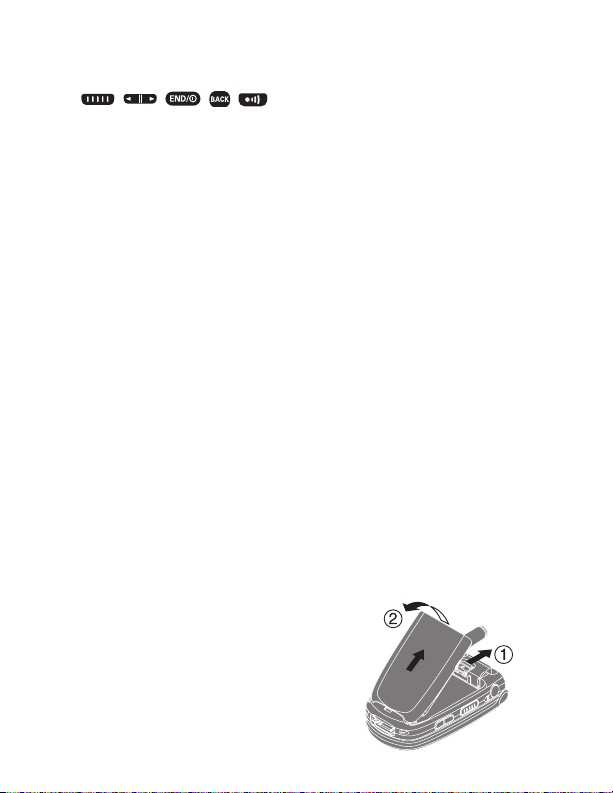
18. Speaker: Lets you hear the different ringers and sounds.You
can mute the ringer when receiving incoming calls by pressing
19. LED Indicator: Shows your phone's connection status at a glance.
20. Sub LCD: Lets you monitor the phone's status and see who's calling
without opening the phone.
21. Flash: The built-in flash lets you take pictures in low light. You can
also use it as a mini flashlight.
22. Camera Lens: The built-in camera lens lets you take pictures.
23. Antenna: Fully extend the antenna for the best reception.
24. Headset Jack: Lets you insert the plug of a headset (sold
separately) for hands-free phone use.
25. Ready Link (Memo) Button: Allows you to access the Ready
Link List or Voice Memo menu.
26. Side Volume Key: Lets you adjust the receiver volume during a
call or ringer volume in standby mode.
or Side Camera key.
Using Your Phone's Battery
Removing the Batter y
To remove your battery:
1. Make sure the power is off so that you don't lose any stored
numbers or messages.
2. Push the battery release latch up and hold the battery.
3. Pull the battery up and out at a 45-degree angle.
Note: Charge battery completely before using.
Page 6

Installing the Battery
To install the LiIon battery:
1. Place the battery into the space beneath the antenna with the
metal contacts at the bottom, facing downward.
2. Gently press down until it's in place and the battery release latch
snaps.
Turning Your Phone On and Off
Turning Your Phone On
To turn your phone on:
• Press
Turning Your Phone Off
To turn your phone off:
• Press and hold until you see the powering down animation
on the display screen.
Making and Answering Calls
Making Calls
To place a call using your keypad:
1. Make sure your phone is on.
2. Enter a phone number. (If you make a mistake while dialing,
press to erase one digit at a time. Press and hold to
erase the entire number.)
Page 7

3. Press or
4. When you're finished, press to end the call.
Answering Calls
To answer an incoming call with the flip open:
1. Make sure your phone is on. (If your phone is off, incoming calls
go to voicemail.)
2. Press or to answer an incoming call.
To answer an incoming call with the flip closed:
1. Make sure your phone is on. (If your phone is off, incoming calls
go to voicemail.)
2. When your phone rings or vibrates, press and hold the Side Call
key ( ) on the right side of the phone. (The call will be
answered in speakerphone mode.)
- or Open the phone to use the earpiece.
Ending a Call
To disconnect a call when you are finished:
With the Flip open:
• Close the phone or press
With the Flip closed:
• Press and hold
Setting Up YourVoicemail
Dial your newly assigned phone number from your mobile phone and
follow the voice prompts to setup voicemail.
Page 8

Checking voicemail
Your phone's 1 key has been programmed to dial your phone number.
This will allow you one touch access to your voicemail. Alternatively, you
can always dial your phone number from your mobile phone to access
voicemail. To access you mobile phone's voicemail from a different
phone, simply dial your phone number, wait for your voice greeting, then
press the * key. You will then be prompted to enter your personal
voicemail password.
Sending a Message
To send a text message:
1. Press to access the main menu.
2. Select Messaging and press
3. Select Send Message and press
4. Select Text Message and press
5. Select From Phone Book, Mobile Phone#, or Email Address
and press to enter recipients.
• From Phone Book to select a recipient from your Contacts list.
Highlight an entry and press to select. Or select
<Add Entr y> to enter a new entry. Press Done (left softkey)
when you are finished selecting/entering recipients.
• Mobile Phone# to enter a mobile phone number directly.
• Email Address to enter an email address directly.
6. To add a recipient, press Options (right softkey), select Add
Recipients, and press
• Edit to edit the selected entry.
• Erase to erase the selected entry.
• Erase All to erase all entries you have selected/entered.
• Add Recipient to add recipients.
7. Press Next (left softkey) when you are finished selecting/entering
recipients.
8. To enter a message, select the box under Message and press
9. Use your keypad to enter a text message (or press Mode [right
softkey] to select from Preset Messages or Recent Messages),
and press OK (left softkey).
Page 9

10. To set the message priority, select the box under Priority and
press
11. Select Ordinary or Urgent and press
12. Press Send (left softkey) to send the message.
Using the Speakerphone
To turn the speakerphone on during a call:
• Press
- or -
• Press Options (right softkey), highlight Speaker On, and press
To turn the speakerphone off during a call:
• Press
- or -
• Press Options (right softkey), highlight Speaker Off, and press
Getting Started With Ready Link
Ready Link allows you to enjoy quick, two-way,“walkie-talkie-style”
communication with your friends, family, and co-workers.You can make
1-to-1 or 1-to-many calls (up to 5 others on the same call) to any other
Ready Link user, anywhere on the Nationwide Network.You can make
and receive Ready Link calls when your phone displays
Setting Ready Link Mode
To enable or disable Ready Link mode:
1. Press to access the main menu.
2. Select Settings and press
3. Select Ready Link and press
4. Select Enable/Disable and press
5. Select Enable and press . (The default setting is Disable.)
Page 10

• Enable: Lets you make or receive Ready Link calls any time
your phone is not in use.
• Disable: Disables your phone's Ready Link service; you will not
be able to make or receive Ready Link calls or access your
Ready Link contacts.
Preparing Your Phone for Ready Link Service
The first time you use your Ready Link Phone, your phone must identify
itself and make itself available to the Ready Link network.
1. When you activate Ready Link for the first time, you will be
prompted to activate Ready Link service. Press OK (left softkey) to
activate. (You will see “Preparing Ready Link service... Please
wait.”)
2. Press R-Link (left softkey) or the Ready Link (Memo) button on the
side of your phone ( ). PressYes (left softkey) to read a brief
introduction to Ready Link, and press Next (left softkey) to continue
through the tutorial.Your phone is now ready to make and receive
Ready Link calls.
Making and Receiving a Ready Link Call
Making a Ready Link Call (1-to-1 Call)
You can place a 1-to-1 Ready Link call by entering a Ready Link number
or by selecting a contact from the Ready Link List.
To place a Ready Link call by selecting a contact:
1. Press R-Link (left softkey) or press ( ) to access the
Ready Link List.
2. Press Go to (left softkey), highlight the list from which you want to
place a call (Company List, Personal List, Outgoing,
Incoming, or Missed), and press
3. Highlight the contact you want to call, and press and hold
to place the call and get the floor. (You will see R-Link calling...
Page 11

and Connecting... followed by “You have floor.”You can now
begin speaking.)
- or Highlight the contact you want to call and press and release
to place the call. (The call will connect as described above, but
“Floor is open.” will appear on the screen and either you or your
contact may press and hold to take the floor and speak.)
4. Continue holding as you speak. When you are finished
speaking, release the Ready Link (Memo) button to allow other
contacts to speak. (When the other party takes the floor, you will
see the speaker's name and phone number and the text “has
floor.”)
5. When you are finished, press
Making a Ready Link Call by Entering a Number
To place a Ready Link call by entering a number:
1. From standby mode, enter the Ready Link number you want to dial.
2. Press to place the Ready Link call. Continue holding
to take the floor and speak.
• The contact's name appears on the display if there is a matched
number in your Ready Link List.
3. Continue with the Ready Link call, pressing and holding
to speak and releasing it to allow others to reply.
4. When the call is finished, press
- or -
1. Press R-Link (left softkey) or press to access the Ready Link
List.
2. Press Go to (left softkey), highlight Enter R-Link# and press
3. Enter the Ready Link number you want to dial.
4. Follow steps 2-4 above.
Page 12

Receiving a Ready Link Call (1-to-1 Call)
1. Make sure your phone's Ready Link mode is enabled
2. When you receive a Ready Link call from a contact, “R-Link Call,”
the contact's name, and the Ready Link number appear on the
display. (You do not need to take any action to answer the call.)
3. If the person placing the call has kept the floor (held the Ready Link
Memo] button), you will see the contact name and Ready Link
number along with “has floor.”, and you will hear the caller
speaking.
4. When the caller finishes speaking and releases the Ready Link
(Memo) button, you will see “Floor is open.” on the display
screen. Press and hold to take the floor and reply to the
caller. (You will see “You have floor.” and hear a tone confirming
that you may speak.)
5. When the conversation is finished, press
Taking Pictures
To take a picture with the phone open:
1. Press to access the main menu.
2. Select Pictures and press to access the Pictures menu.
3. Select Camera and press to activate camera mode.
4. Using the phone's main LCD as a viewfinder, aim the camera lens
at your subject.
5. To take the picture, press Capture (left softkey), or the
Side Camera key. (The picture will be saved automatically in your
In Camera folder.)
6. Press Next (right softkey) to go to the next step.
Sending Picturemail
To send Picturemail from the In Camera folder:
1. With the clamshell open, press to access the Pictures menu.
2. Select My Pictures and press
Page 13

3. Select In Camera and press
4. Press to select a picture. (The check box on the lower right
corner will be marked.You can select multiple pictures.) If there is
no selected picture, the currently highlighted picture will be
selected.
5. Press Send (left softkey).
6. Select an option from the following and press
• From Phone Book to select a recipient from your Contacts
list. Highlight a recipient and press to select.
• Mobile Phone# to enter a mobile phone number directly.
• Email Address to enter an email address directly.
7. Press Next (left softkey) when you are finished selecting/entering
recipients. (You may include up to ten recipients per Picturemail.)
8. If you wish to record and include a Voice Memo with the picture
you are sending, highlight the box under Voice Memo and press
Record (right softkey). Press to start recording. (Maximum
recording time is 10 seconds.)
9. If you wish to enter a text message, highlight the box under
Message and press Change (right softkey). Enter your message
using your keypad (or press Mode [right softkey] to select from
Preset Messages or Recent Messages) and press
10. Confirm the recipients, message, voice memo, and picture.
• To change a recipient, highlight the recipient, press Change
(right softkey), and follow the instructions in step 6 on the
previous page to select or edit the recipient.
• To change Voice Memo, highlight the box beneath Voice
Memo and press Options (right softkey) to display options:
VoiceMemo Play to play the attached voice memo.
VoiceMemo Rec to re-record the voice memo.
VoiceMemo Erase to delete the voice memo from the
Picturemail.
• To change the attached message, highlight the box beneath
Message and press Change (right softkey).
• To change the attached pictures, select a thumbnail picture
using your navigation key and press Change (right softkey).
Select an alternate picture and press , then press Next
11. Press Send (left softkey) to send the Picture Mail.
(left softkey).
Page 14

The Wireless Web
Launching the browser
You must be a subscriber to these services in order to use them.
To Launch a web connection:
1. Press the Main Menu or OK button.
2. Press the number 4 button for the Web.
3. Your connected to the Mobile Web Home page.
-or-
1. Press the right softkey
2. Your connected to the Mobile Web Home page.
To use softkeys:
• Press the desired softkey button. (If an additional pop-up menu
appears when you press the softkey button, select the menu
items using your keypad [if they're numbered] or by highlighting
the option and pressing
Tip: Depending on which Websites you visit, the labels on the softkeys
may change to indicate their function.
Scrolling
To scroll line by line through Websites:
• Press the navigation key up or down.
To scroll page by page through Websites:
• Press the volume buttons on the side of the phone.
