Page 1
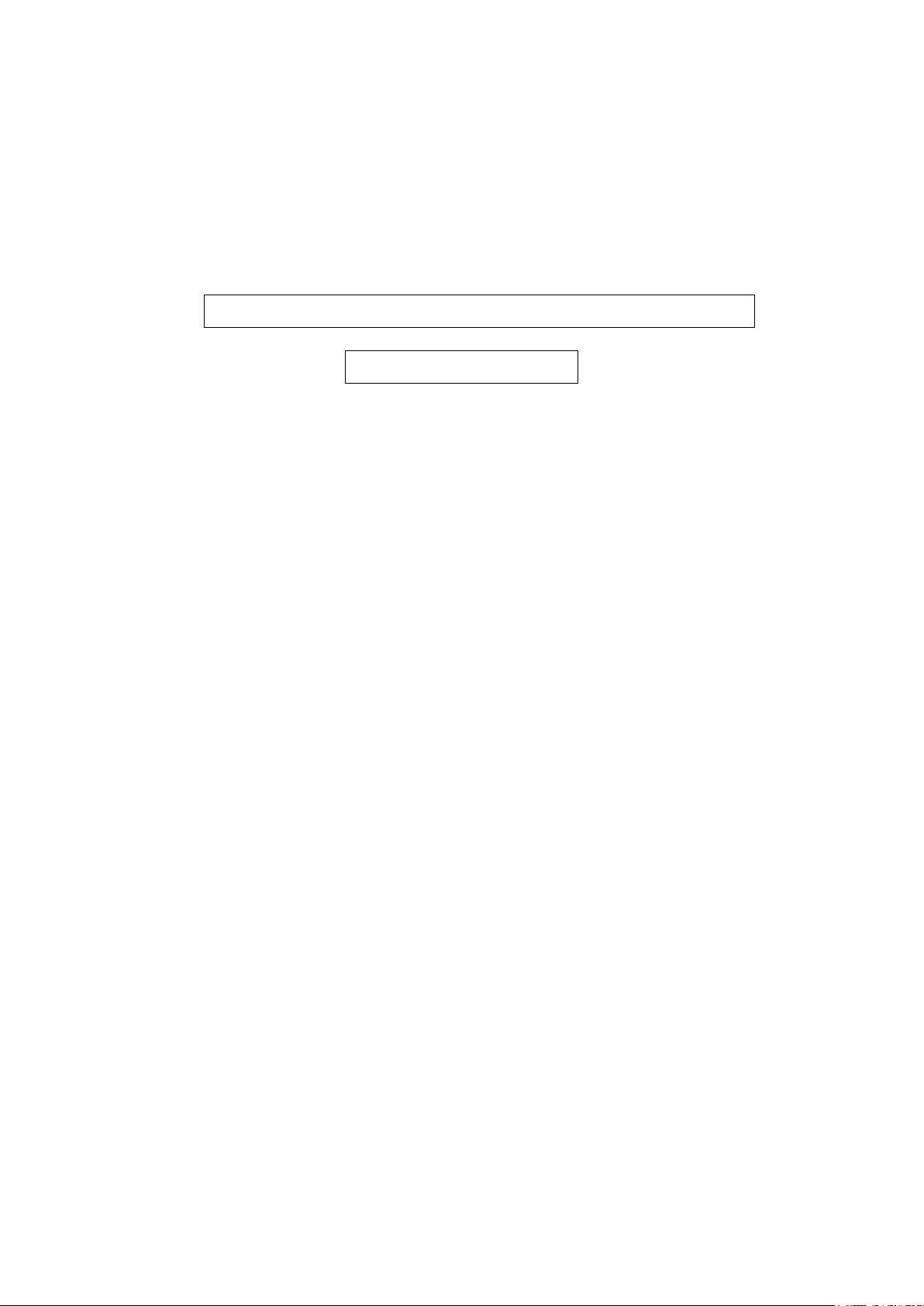
BASIC SERIAL COMMAND FUNCTIONAL
SPECIFICATIONS
32LM5R / 32LM5WP
42LM5R / 42LM5WP
SANYO Electric Co.,Ltd
AV Company
TV Development Business Unit
Page 2

Ver.
Page
1
- Contents -
1. Overview .......................................................................................................................... 3
2. Serial Interface Specification ......................................................................................... 3
2.1. Transfer Specification .............................................................................................. 3
2.2. Connection ............................................................................................................... 3
3. Notes for Communication .............................................................................................. 4
4. Functional Execution Command Table ......................................................................... 5
5. Status Read Command Table ......................................................................................... 6
6. Functional Execution Command ................................................................................... 7
6.1. Format .................................................................................................................... 7
6.2. Command Pipelining ............................................................................................. 7
6.3. Transfer Example ................................................................................................... 7
6.4. Operation Requirements ....................................................................................... 8
6.5. POWER ON Command .......................................................................................... 8
6.6. POWER OFF Command ........................................................................................ 8
6.7. Wide “Auto” direct Command .............................................................................. 8
6.8. Wide “Natural” direct Command .......................................................................... 8
6.9. Wide “Zoom 16:9” direct Command .................................................................... 8
6.10. Wide “Title in 16:9” direct Command ................................................................. 9
6.11. Wide “Zoom 14:9” direct Command ................................................................... 9
6.12. Wide “Title in 14:9” direct Command ................................................................. 9
6.13. Wide “Full” direct Command .............................................................................. 9
6.14. Wide “Normal” direct Command ........................................................................ 9
6.15. Pcicture mode Command ................................................................................. 10
6.16. AV1 direct Command ......................................................................................... 10
6.17. RGB direct Command ....................................................................................... 10
6.18. AV2 RGBHV direct Command ........................................................................... 10
6.19. AV2 YPbPr direct Command ............................................................................. 10
6.20. AV3 direct Command ......................................................................................... 10
6.21. HDMI direct Command ...................................................................................... 11
6.22. PC direct Command .......................................................................................... 11
6.23. PC Auto adjust Command ................................................................................. 11
6.24. Factory setting Command ................................................................................ 11
6.25. POWER SAVE ON Command ............................................................................ 11
6.26. POWER SAVE OFF Command .......................................................................... 11
6.27. Child lock ON Command ................................................................................... 11
6.28. Child lock OFF Command ................................................................................. 12
6.29. RC Inhibition ON Command ............................................................................. 12
6.30. RC Inhibition OFF Command ............................................................................ 12
Page 3

Ver.
Page
2
7. Status Read Command .............................................................................................. 13
7.1. Format .................................................................................................................. 13
7.2. Transfer Example ................................................................................................. 13
7.3. Status Read Command ........................................................................................ 14
7.4. Input Mode Read Command ............................................................................... 14
7.5. Picture Mode Read Command ............................................................................ 14
7.6. Wide Mode Read Command ............................................................................... 14
7.7. Signal status Read Command ............................................................................ 15
7.8. Child lock setting Read Command ..................................................................... 15
7.9. Power save setting Read Command .................................................................. 15
7.10. Panel usage time Read Command ................................................................... 15
7.11. RC Inhibition Read Command .......................................................................... 15
8. Addressing Format command .................................................................................. 16
8.1. overview ............................................................................................................... 16
8.2. Functional execution command with address .................................................. 16
8.3. Status Read command with address ................................................................. 17
Page 4
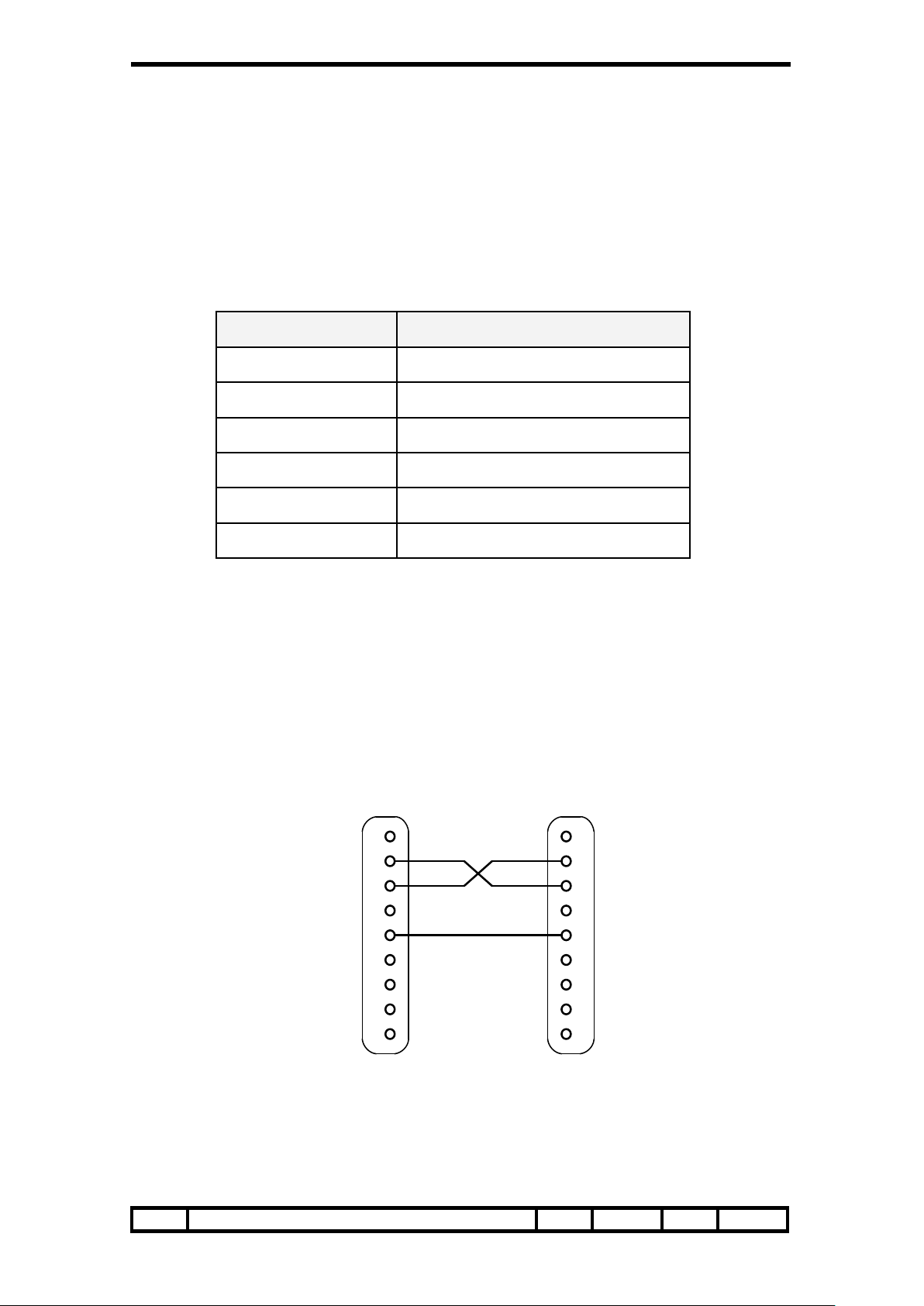
Ver.
Page
3
Item
Specification
Synchronous system
Asynchronous
Transmission Speed
9600 / 19200
Data Length
8 bit
Parity
None
Stop Bit
1
Flow Control
None
1
2
3
4
5
6
7
8
9
1
2
3
4
5
6
7
8
9
CD
SG
RXD
TXD
DTR
DSR
RTS
CTS
RING
RXD
TXD
SG
RTS
CTS
N.C.
N.C.
N.C.
N.C.
1. Overview
1.1 This specifications define TV control commands for 32LM4R / 32LM4WPR / 42LM4R /
42LM4WPR.
1.2 The TV control commands are used to control a TV through RS-232C from a computer.
2. Serial Interface Specification
Transfer Specification
① Transmission speed: initial setting value is 19200.
② Transmission speed can be changed in hotel option menu.
Connection
Dedicated serial cable that comes with the TV must be used for a connection to a
computer and TV.
PC TV
COM 1 Control Port
(D-Sub 9 Pin) (D-Sub 9 Pin)
Page 5
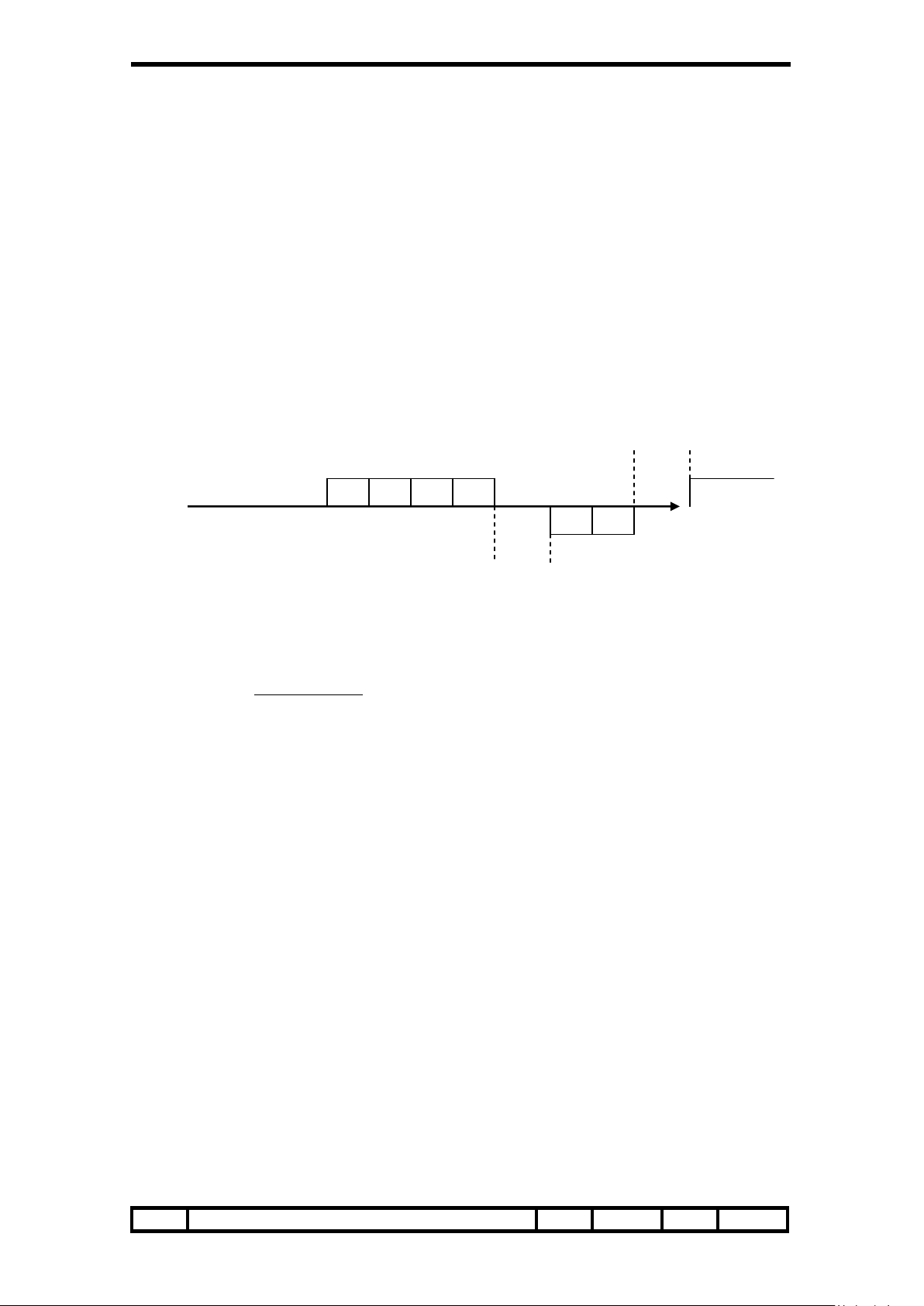
Ver.
Page
4
3. Notes for Communication
3.1 The TV command is defined one command/one line that starts with “C” and ends with carriage
return (0x0D).
3.2 There are two types of commands, Functional Execution Commands and Status Read
Commands.
[Example]
Functional Execution Command: “C05” [CR]
Status Read Command: “CR0” [CR]
3.3 When it takes more than one second to receive one command, the function is not executed.
When it takes more than one second until the TV receives carriage return since it has received
the first data “C”, it clears the information of buffer.
3.4 For the command pipelining, wait interval of 100 ms after the response.
More than 100ms
Command
PC → TV “C” “0” “7” CR Next Command
TV → PC ACK CR
Carriage Return
(a few ms ~ 5s)
3.4.1 When a command is issued before receiving response, the function is not executed
properly.
3.4.2 Except when there is no response for 5 seconds.
3.5 It takes about 5 seconds for internal initialization after plugging in AC power. During this time,
it cannot process commands. Do not issue any command.
3.6 The number of characters of response for Status Read Commands depends on commands.
Please see [7. Status Read Command].
3.7 Characters for commands must be Capital (A - Z).
Page 6
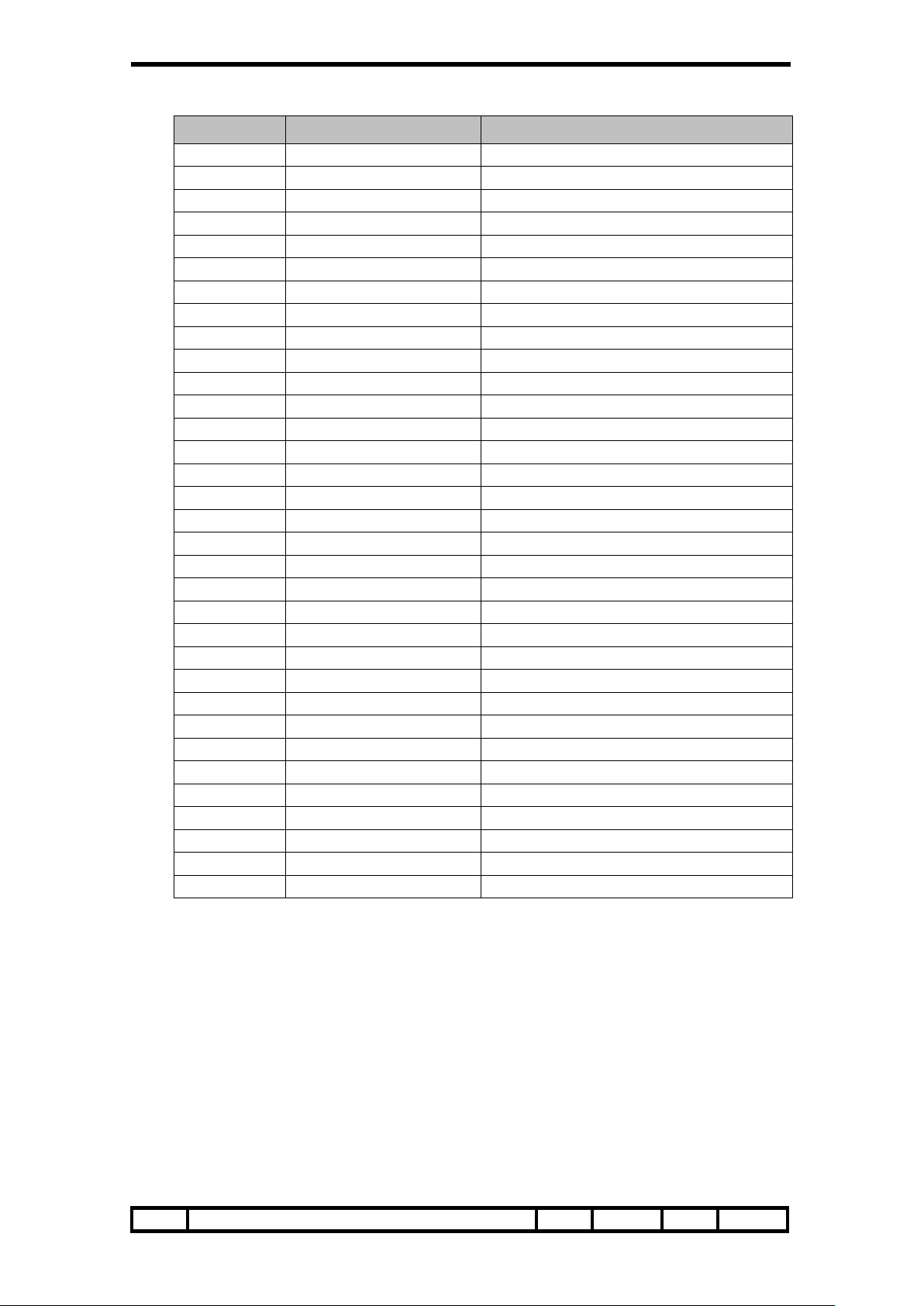
Ver.
Page
5
Command
Item
Comment
C00
POWER ON
C01
POWER OFF
C23
Wide “Auto” direct
C24
Wide “Natural” direct
C25
Wide “Zoom 16:9” direct
C26
Wide “Title in 16:9” direct
C27
Wide “Zoom 14:9” direct
C28
Wide “Title in 14:9” direct
C29
Wide “Full” direct
C0F
Wide “Normal” direct
C30
Picture
Toggle (Dynamic, Standard, Eco, Personal)
C70
AV1 direct
C71
RGB direct
C72
AV2 RGBHV direct
C73
AV2 YPbPr direct
C74
AV3 direct
C75
HDMI direct
C76
PC direct
C64
PC Auto adjust
C92
Factory setting
CF PSAVE ON
Power save ON
CF PSAVE OFF
Power save OFF
CF CLOK ON
Child lock ON
CF CLOK OFF
Child lock OFF
CF DEA RMCY
RC inhibition OFF
CF DEA RMCN
RC inhibition ON
4. Functional Execution Command Table
“———“ means “No Function”.
Page 7

Ver.
Page
6
Command
Item
Note
CR0
Power
On , Standby , power error,…
CR1
Input Mode
AV1, AV2, ..., HDMI, PC
CR WIDE
Wide mode
Auto, Normal, Full, …
CR PICTURE
Picture mode
Dynamic, Standard, …
CR SIGNAL
Signal existence
Signal / No signal
CR CHILD
Child lock
On / Off
CR PSAVE
Power save
On / Off
CRTM
Panel usage time
CRMC
RC inhibition
On / Off
5. Status Read Command Table
“———“ means “No Function”.
Page 8

Ver.
Page
7
6. Functional Execution Command
6.1 Format
6.1.1 PC issues a command in format as below.
“C” Command [CR] (PC TV) or
“CF_ ” Command “_” Parameter [CR] (PC TV)
Command / Parameter: See Functional Execution Command Table
“_” means space.
6.1.2 When received command is appropriate, the TV returns “ACK” to PC and decodes.
[ACK] [CR] (TV PC)
6.1.3 When received command is not appropriate, the TV returns “?” to PC.
“?” [CR] (TV PC)
6.2 When the command pipelining is needed
When some functions need the command pipelining, the performance is the same as the remote
control’s performance.
1) System: issue any commands every 100 ms after receiving response
2) When receiving the appropriate command, the function is executed for 120 ms from the
moment.
3) When receiving the same command continuously within 120 ms, the function is executed for
another 120 ms from the moment.
4) When there is no incoming command after 120 ms, the execution of pipelining is stopped.
5) When the TV receives other incoming commands within 120ms, the execution of pipelining is
stopped.
6.3 Transfer Example
Change to video mode with Basic Command.
Command
PC → TV “C” “0” “7” CR
TV → PC ACK CR
Processing
(A few ms ~ 5s)
Page 9

Ver.
Page
8
TV Status
Available Functional Execution Commands
Standby Mode
POWER ON
Power Save Status
POWER ON
Command
“C00” [CR]
Detail
Power ON.
When already Power ON, no operation is necessary.
Response
Acceptable
[ACK] [CR]
Unacceptable
“?” [CR]
Command
“C01” [CR]
Detail
Power OFF (Standby).
When already standby mode, no operation is necessary.
Response
Acceptable
[ACK] [CR]
Unacceptable
“?” [CR]
Command
“C23” [CR]
Detail
Set wide mode to “Auto” directly.
When PC mode or AV2 RGBHV mode, no operation is necessary
Response
Acceptable
[ACK] [CR]
Unacceptable
“?” [CR]
Command
“C24” [CR]
Detail
Set wide mode to “Natural” directly.
When PC mode or AV2 RGBHV mode, no operation is necessary
Response
Acceptable
[ACK] [CR]
Unacceptable
“?” [CR]
Command
“C25” [CR]
Detail
Set wide mode to “Zoom 16:9” directly.
When PC mode or AV2 RGBHV mode, no operation is necessary
Response
Acceptable
[ACK] [CR]
Unacceptable
“?” [CR]
6.4 Operation Requirements
When the TV’s status in this below, Functional Execution Commands are limited.
Note) When the status is above, even if the TV receives other command, it returns [ACK] [CR].
6.5 POWER ON Command
6.6 POWER OFF Command
6.7 Wide “Auto” direct Command
6.8 Wide “Natural” direct Command
6.9 Wide “Zoom 16:9” direct Command
Page 10

Ver.
Page
9
Command
“C26” [CR]
Detail
Set wide mode to “Title in 16:9” directly.
When PC mode or AV2 RGBHV mode, no operation is necessary.
Response
Acceptable
[ACK] [CR]
Unacceptable
“?” [CR]
Command
“C27” [CR]
Detail
Set wide mode to “Zoom 14:9” directly.
When PC mode or AV2 RGBHV mode, no operation is necessary
Response
Acceptable
[ACK] [CR]
Unacceptable
“?” [CR]
Command
“C28” [CR]
Detail
Set wide mode to “Title in 14:9” directly.
When PC mode or AV2 RGBHV mode, no operation is necessary
Response
Acceptable
[ACK] [CR]
Unacceptable
“?” [CR]
Command
“C29” [CR]
Detail
Set wide mode to “Full” directly.
This works even in PC or AV2 RGBHV mode.
Response
Acceptable
[ACK] [CR]
Unacceptable
“?” [CR]
Command
“C0F” [CR]
Detail
Set wide mode to “Normal” directly.
This works even in PC or AV2 RGBHV mode.
Response
Acceptable
[ACK] [CR]
Unacceptable
“?” [CR]
6.10 Wide “Title in 16:9” direct Command
6.11 Wide “Zoom 14:9” direct Command
6.12 Wide “Title in 14:9” direct Command
6.13 Wide “Full” direct Command
6.14 Wide “Normal” direct Command
Page 11

Ver.
Page
10
Command
“C30” [CR]
Detail
Toggle picture mode. (Dynamic -> Standard -> Personal -> Eco )
Response
Acceptable
[ACK] [CR]
Unacceptable
“?” [CR]
Command
“C70” [CR]
Detail
Select “AV1” mode directly.
Response
Acceptable
[ACK] [CR]
Unacceptable
“?” [CR]
Command
“C71” [CR]
Detail
Select “RGB” mode directly.
Response
Acceptable
[ACK] [CR]
Unacceptable
“?” [CR]
Command
“C72” [CR]
Detail
Select “AV2 RGBHV” mode directly.
Response
Acceptable
[ACK] [CR]
Unacceptable
“?” [CR]
Command
“C73” [CR]
Detail
Select “AV2 YPbPr” mode directly.
Response
Acceptable
[ACK] [CR]
Unacceptable
“?” [CR]
Command
“C74” [CR]
Detail
Select “AV3” mode directly.
Response
Acceptable
[ACK] [CR]
Unacceptable
“?” [CR]
6.15 Picture mode Command
6.16 AV1 direct Command
6.17 RGB direct
6.18 AV2 RGBHV direct Command
6.19 AV2 YPbPr direct Command
6.20 AV3 direct Command
Page 12

Ver.
Page
11
Command
“C75” [CR]
Detail
Select “HDMI” mode directly.
Response
Acceptable
[ACK] [CR]
Unacceptable
“?” [CR]
Command
“C76” [CR]
Detail
Select “PC” mode directly.
Response
Acceptable
[ACK] [CR]
Unacceptable
“?” [CR]
Command
“C64” [CR]
Detail
Execute PC Auto adjust function.
Response
Acceptable
[ACK] [CR]
Unacceptable
“?” [CR]
Command
“C92” [CR]
Detail
Execute Shipping condition function.
Response
Acceptable
[ACK] [CR]
Unacceptable
“?” [CR]
Command
“CF PSAVE ON” [CR]
Detail
Set PSAVE to “ON”.
Response
Acceptable
[ACK] [CR]
Unacceptable
“?” [CR]
Command
“CF PSAVE OFF” [CR]
Detail
Set PSAVE to “OFF”.
Response
Acceptable
[ACK] [CR]
Unacceptable
“?” [CR]
Command
“CF CLOK ON” [CR]
Detail
Set child lock to “ON”.
Response
Acceptable
[ACK] [CR]
Unacceptable
“?” [CR]
6.21 HDMI direct Command
6.22 PC direct Command
6.23 PC Auto adjust Command
6.24 Factory setting Command
6.25 POWER SAVE ON Command
6.26 POWER SAVE OFF Command
6.27 Child lock ON Command
Page 13

Ver.
Page
12
Command
“CF CLOK OFF” [CR]
Detail
Set child lock to “OFF”.
Response
Acceptable
[ACK] [CR]
Unacceptable
“?” [CR]
Command
“CF DEA RMCY” [CR]
Detail
Set RC inhibition to “OFF”.
Response
Acceptable
[ACK] [CR]
Unacceptable
“?” [CR]
Command
“CF DEA RMCN” [CR]
Detail
Set RC inhibition to “ON”.
Response
Acceptable
[ACK] [CR]
Unacceptable
“?” [CR]
6.28 Child lock OFF Command
6.29 RC Inhibition OFF Command
6.30 RC Inhibition ON Command
Page 14

Ver.
Page
13
7. Status Read Commands
7.1 Format
7.1.1 PC issues commands in format as below.
“CR” Command [CR] (PC TV) or
“CR_” Command [CR] (PC TV)
Command: See Status Read Command Table.
“_” means space.
7.1.2 When received command is appropriate, the TV returns a character line as the required data.
Required Data [CR] (TV PC)
Required Data: A character line (See Status Read Command Table)
7.1.3 When the received command is not appropriate, the TV returns “?” to PC.
“?” [CR] (TV PC)
7.2 Transfer Example
Get input mode for TV by Basic Commands.
PC → TV “C” “R” “1” CR
TV → PC “1” CR
←―――→ Response
(A few ms ~ 1s)
Command (issues current input mode command)
(Showing Computer 1 is selected)
Page 15

Ver.
Page
14
Command
“CR0” [CR]
Detail
Get selected Input No.
Response
Acceptable
“%1” [CR]
%1
”00” = Power ON.
“10” = Power error.
“20” = Standby.
“40” = Power save.
“80” = I2c error.
Unacceptable
“?” [CR]
Command
“CR1” [CR]
Detail
Get selected Input mode.
Response
Acceptable
“%1” [CR]
%1
“AV1” = AV1
“RGB” = RGB
“AV2 RGBHV” = AV2 RGBHV
“AV2 YPbPr” = AV2 YPbPr
“AV3” = AV3
“HDMI” = HDMI
“PC” = PC
“RF” = RF
Unacceptable
“?” [CR]
Command
“CR PICTURE” [CR]
Detail
Get the picture mode.
Response
Acceptable
“%1” [CR]
%1
“000 Personal” = Personal
“000 Dynamic” = Dynamic
“000 Eco” = Eco
“000 Standard” = Standard
Unacceptable
“%1” [CR]
Command
“CR WIDE” [CR]
Detail
Get the wide mode.
Response
Acceptable
“%1” [CR]
%1
“000 Auto” = Auto
“000 Natural” = Natural
“000 Zoom 16:9” = Zoom 16:9
“000 Title in 16:9” = Title in 16:9
“000 Zoom 14:9” = Zoom 14:9
“000 Title in 14:9” = Title in 14:9
“000 Full” = Full
“000 Normal” = Normal
Unacceptable
“%1” [CR]
7.3 Power status Read Command
7.4 Input mode Read Command
7.5 Picture mode Read Command
7.6 Wide mode Read Command
Page 16

Ver.
Page
15
Command
“CR SIGNAL” [CR]
Detail
Get the signal status.
Response
Acceptable
“%1” [CR]
%1
“000 No signal = No signal
“000 Signal exists” = Signal exists.
Unacceptable
“%1” [CR]
Command
“CR CHILD” [CR]
Detail
Get the child lock setting.
Response
Acceptable
“%1” [CR]
%1
“000 OFF” = OFF
“000 ON” = ON
Unacceptable
“%1” [CR]
Command
“CR PSAVE” [CR]
Detail
Get the PSAVE setting .
Response
Acceptable
“%1” [CR]
%1
“000 OFF” = OFF
“000 ON” = ON
Unacceptable
“%1” [CR]
Command
“CRTM” [CR]
Detail
Get the Panel Usage Time
Response
Acceptable
“%1” [CR]
%1
Panel Usage Time in hour by 5 digits.
Ex. “00123” This means 123 hours
Unacceptable
“?” [CR]
Command
“CR RMC” [CR]
Detail
Get the Remote Control inhabitation state
Response
Acceptable
“%1” [CR]
%1
“000 OFF” = OFF : operable
“000 ON” = ON : inoperable
Unacceptable
“?” [CR]
7.7 Signal status Read Command
7.8 Child lock setting Read Command
7.9 Power save setting Read Command
7.10 Panel usage time Read Command
7.11 RC inhibition Read Command
Page 17

Ver.
Page
16
8. Addressing Format command
overview
Addressing format command is used for operating multiple TV sets from one PC via RS232C control
line.
Addressing format command is defined one command/one line that starts with “A” and ends with
carriage return (0x0D).
When the TV receives carriage return (0x0D), the TV starts to decode.
Address is added at the top of control command as follows. (Control command is defined as same as
command without address.)
[Example]
Functional execution command:
“A001C05” [CR] means address is “001” and control command is “C05”.
Status read command:
“A001CR0” [CR] means address is “001” and control command is “CR0”.
The TV can set its own address in hotel option menu. Address can be set in the range of “001” to
“999” . Default address is “001”.
The TV clears the information of receiving buffer and the function is not executed when the following
condition occurs.
1) When it takes more than one second until the TV receives carriage return since it has
received the first data “C” and /or
2) When LF (0x0A) or EOF (0x1A) is received.
8.2 Functional execution command with address
8.2.1 Format
1) PC issues a command in format as below.
“A” Address “C” Command [CR] (PC ( TV) or
“A” Address “CF_ ” Command “_” Parameter [CR] (PC ( TV)
Address: 3 digit number ( 001 to 999 )
Command / Parameter: See Functional Execution Command Table.
“_” means space.
2) Only TV with which address matches responds. The TV returns “ACK”
and decode or returns “?” to PC.
[ACK] [CR] (0x06, 0x0D) When received command is appropriate.
“?” [CR] When received command is not appropriate.
[NOTE]
If received address is “FFF”, all TVs execute the command but never respond to PC.
Page 18

Ver.
Page
17
8.3 Status Read command with address
8.3.1 Format
1) PC issues a command in format as below.
“A” Address “CR” Command [CR] (PC TV) or
“A” Address “CR_” Command [CR] (PC TV)
Address: 3 digit number ( 001 to 999 )
Command: See Status Read Command Table.
“_” means space.
2) Only TV with which address matches responds. The TV returns “required data” or “?” to PC.
Required Data [CR] (TV PC)
Required Data: A character line (See Status Read Command Table)
“?” [CR] (TV PC)
When received command is not appropriate.
