Page 1
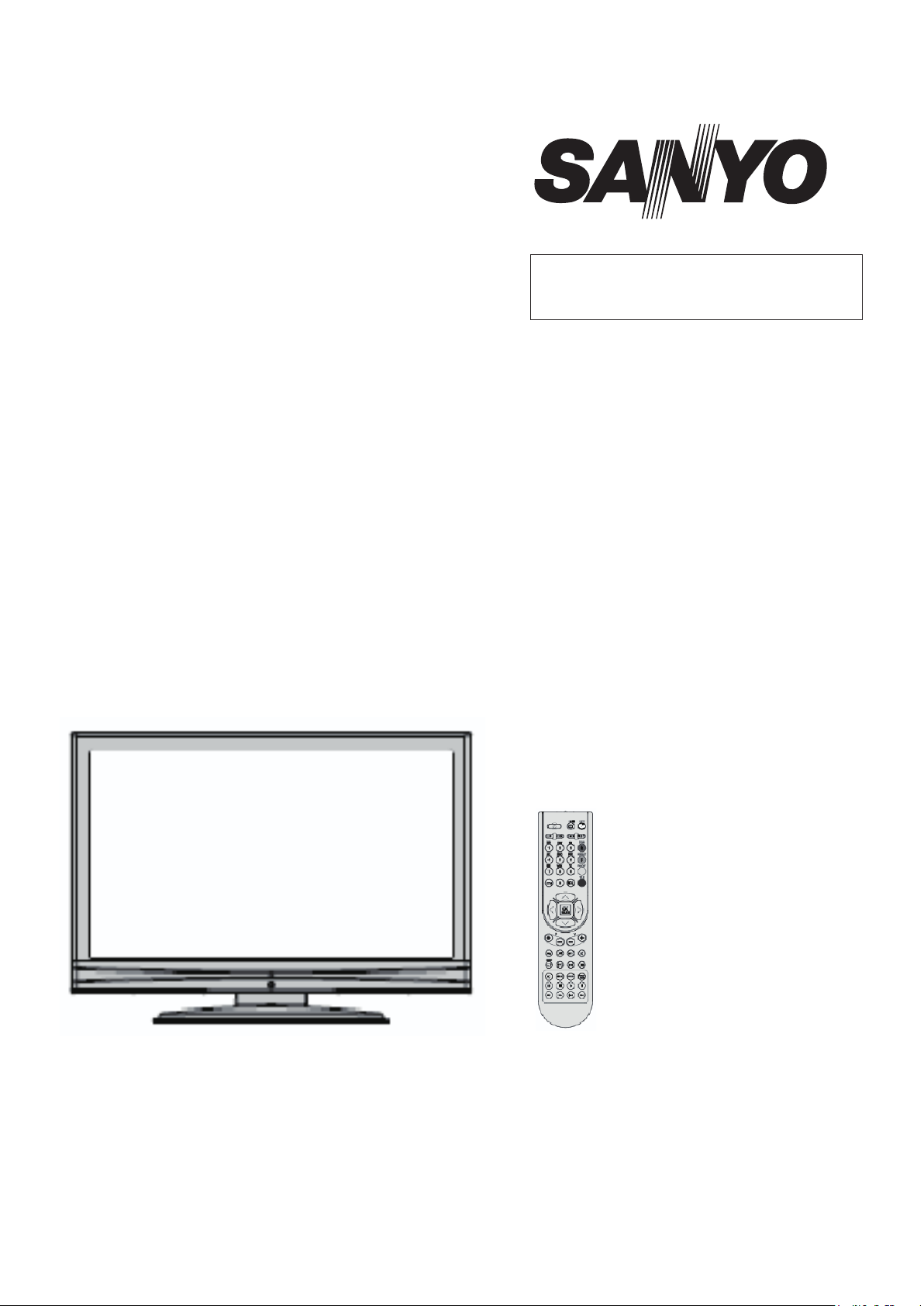
FILE NO.
SERVICE MANUAL
DVD built-in LCD TV
LCD-22VT10DVD(B)
PRODUCT CODE NO.:
1 682 348 96
REFERENCE No. SM0948001
Page 2

CONTENTS
Safety precautions………………………………………………………………………..…
Alignment instructions …………………………….…….…………………………………
Method of software upgrading……………………………………………………………..
Working principle analysis of the unit……………………………….………….………….
Block diagram…………………………………..………………………………….…………
IC block diagram………………………………………………………………………..……
Wiring diagram …………………………………………………………………………….
Troubleshooting guide ………………………………………………………………..……
Schematic diagram…………………………………………………………………………
APPENDIX-A: Assembly list
APPENDIX-B: Exploded View
Removing or Installing the Stand
Wall mounting instructions
Page 3

Safety precautions
1. Instructions
Be sure to switch off the power supply before replacing or welding any components or
inserting/plugging in connection wire Anti static measures to be taken (throughout the entire
production process!):
a) Do not touch here and there by hand at will;
b) Be sure to use anti static electric iron;
c) It’s a must for the welder to wear anti static gloves.
Please refer to the detailed list before replacing components that have special safety
requirements.
Do not change the specs and type at will.
2. Points for attention in servicing of LCD
2.1 Screens are different from one model to another and therefore not interchangeable. Be sure to
use the screen of the original model for replacement.
2.2 The operation voltage of LCD screen is 700-825V. Be sure to take proper measures in
protecting yourself and the machine when testing the system in the course of normal operation or
right after the power is switched off. Please do not touch the circuit or the metal part of the module
that is in operation mode. Relevant operation is possible only one minute after the power is
switched off.
2.3 Do not use any adapter that is not identical with the TV set. Otherwise it will cause fire or
damage to the set.
2.4 Never operate the set or do any installation work in bad environment such as wet bathroom,
laundry, kitchen, or nearby fire source, heating equipment and devices or exposure to sunlight etc.
Otherwise bad effect will result.
2.5 If any foreign substance such as water, liquid, metal slices or other matters happens to fall into
the module, be sure to cut the power off immediately and do not move anything on the module
lest it
should cause fire or electric shock due to contact with the high voltage or short circuit.
2.6 Should there be smoke, abnormal smell or sound from the module, please shut the power off
at
once. Likewise, if the screen is not working after the power is on or in the course of operation, the
power must be cut off immediately and no more operation is allowed under the same condition.
2.7 Do not pull out or plug in the connection wire when the module is in operation or just after the
power is off because in this case relatively high voltage still remains in the capacitor of the driving
circuit. Please wait at least one minute before the pulling out or plugging in the connection wire.
2.8 When operating or installing LCD please don’t subject the LCD components to bending,
twisting
or extrusion, collision lest mishap should result.
2.9 As most of the circuitry in LCD TV set is composed of CMOS integrated circuits, it’s necessary
to pay attention to anti statics. Before servicing LCD TV make sure to take anti static measure and
ensure full grounding for all the parts that have to be grounded.
2.10 There are lots of connection wires between parts behind the LCD screen. When servicing or
moving the set please take care not to touch or scratch them. Once they are damaged the screen
Attention: This service manual is only for service personnel to take reference with. Before
servicing please read the following points carefully.
2
would be unable to work and no way to get it repaired.
If the connection wires, connections or components fixed by the thermotropic glue need to
Page 4
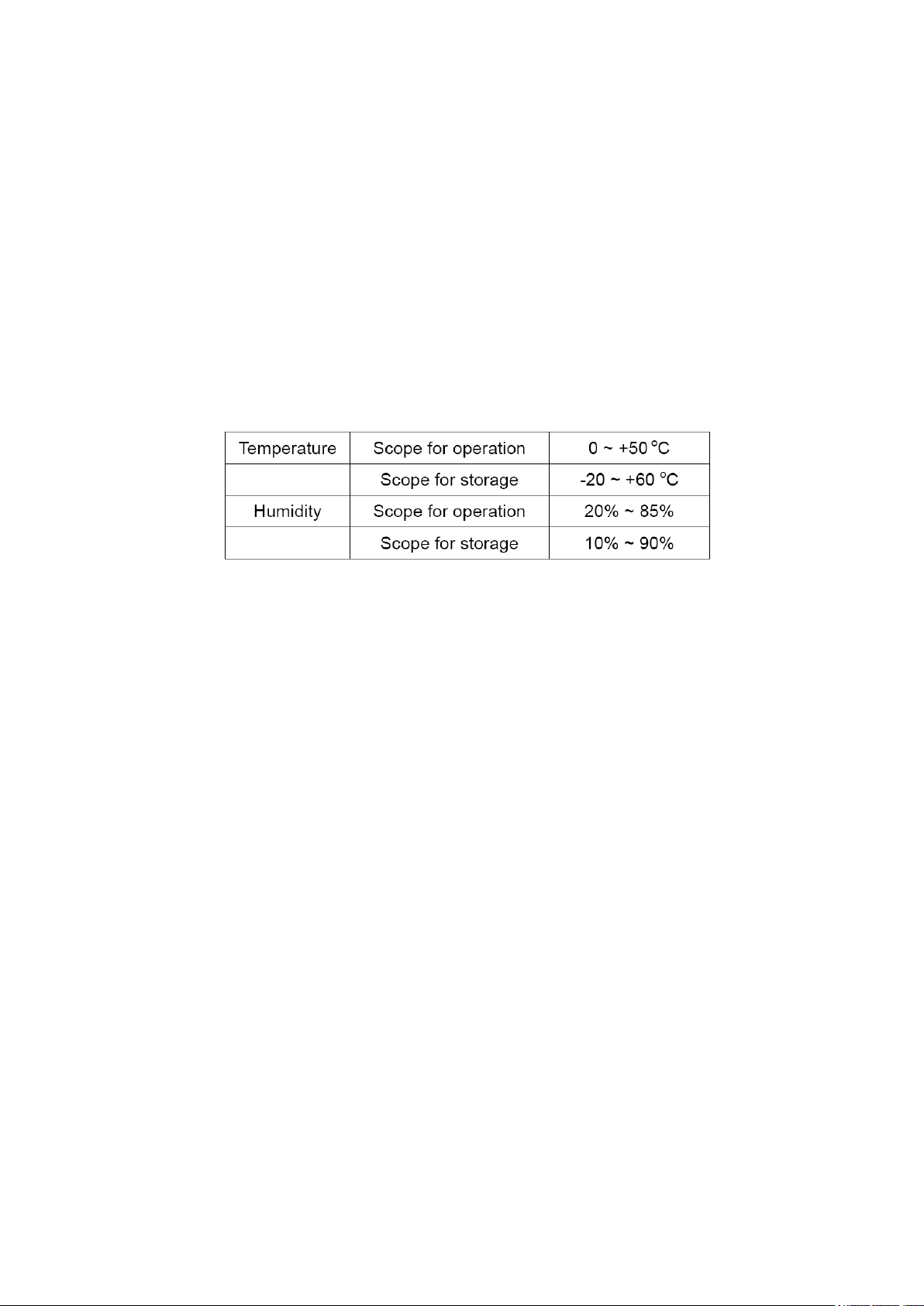
disengage when service, please soak the thermotropic glue into the alcohol and then pull them
out
in case of dagmage.
2.11 Special care must be taken in transporting or handling it. Exquisite shock vibration may lead
to
breakage of screen glass or damage to driving circuit. Therefore it must be packed in a strong
case
before the transportation or handling.
2.12 For the storage make sure to put it in a place where the environment can be controlled so as
to
prevent the temperature and humidity from exceeding the limits as specified in the manual. For
prolonged storage, it is necessary to house it in an anti-moisture bag and put them altogether in
one
place. The ambient conditions are tabulated as follows:
2.13 Display of a fixed picture for a long time may result in appearance of picture residue on the
screen, as commonly called “ghost shadow”. The extent of the residual picture varies with the
maker of LCD screen. This phenomenon doesn’t represent failure. This “ghost shadow” may
remain
in the picture for a period of time (several minutes). But when operating it please avoid displaying
still picture in high brightness for a long time.
3. Points for attention during installation
3.1 The front panel of LCD screen is of glass. When installing it please make sure to put it in
place.
3.2 For service or installation it’s necessary to use specified screw lest it should damage the
screen.
3.3 Be sure to take anti dust measures. Any foreign substance that happens to fall down between
the screen and the glass will affect the receiving and viewing effect
3.4 When dismantling or mounting the protective partition plate that is used for anti vibration and
insulation please take care to keep it in intactness so as to avoid hidden trouble.
3.5 Be sure to protect the cabinet from damage or scratch during service, dismantling or
mounting.
Page 5
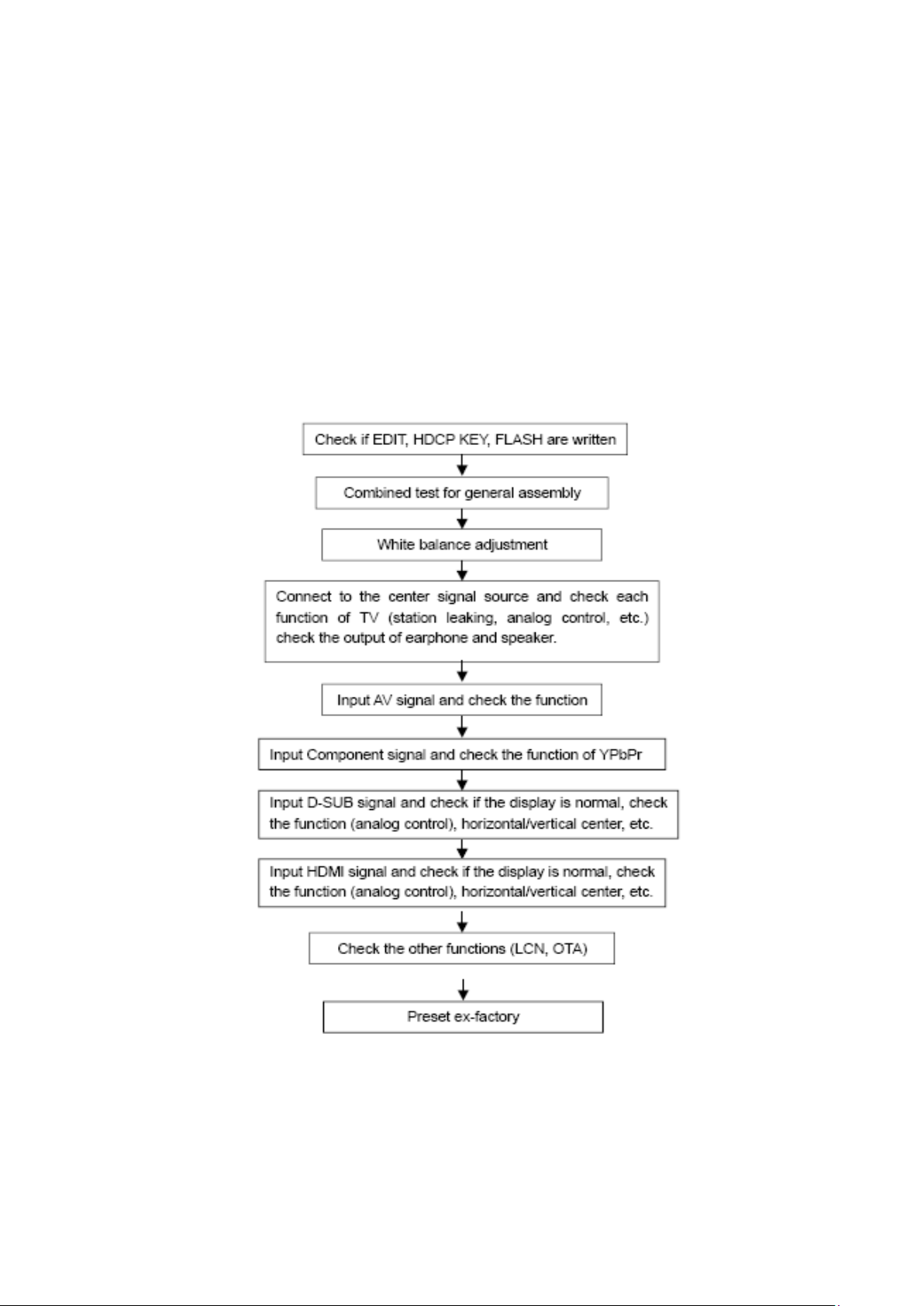
Alignment instructions
1. Test equipment
VG-848 (YPbPr,VGA signal generator)
VG-849 (HDMI signal generator)
CA210 (white balancer)
2. Power test
Connect power board, digital processing board, IR board and backlight board according the wiring
diagram, connect the power and press to turn on the TV.
Test the pin voltage of X401, the data is shown in table1:
Table1 voltage data of X401
X401 Pin1 2 3 4 5, 6 7, 8 9 10 11 12 13
Voltage 5V±5% 0 5V±5% 0 12V±5% 0
3. Alignment flow-chart
≤3.3V ≤5V ≤3.3V 32V±5% 0
Fig-1 adjustment flow-chart
4. Adjustment instruction
4.1 Unit adjustments
4.1.1Connect all the boards according to wiring diagram, then power on and observe the display.
4.1.2 Method for entering factory menu:
a) Press “SOURCE”, “2”, “5”, ”8” and “0” in turn to enter factory menu;
b) Press “
” and “” to move the cursor to the adjustment page of the level one factory menu,
Page 6

then press ”OK” to enter;
c) Press “
d) Press “
” and “” to move the cursor up and down;
” and “” to adjust the item when the cursor move to a certain adjust item;
e) Press “MENU” to exit to the previous factory menu;
f) Press “EXIT” to exit the factory menu at any situation;
g) Press “OK” to enter the sub factory menu;
h)
ADC ADJUST, ADC correction of VGA, Component channel;
i)
W/B ADJUST, white balance adjustment;
j)
POWER MODE, set the turn-on modes. Standby---standby when power on; Mem---memory;
ForceOn---power on; ForceOn can be used for aging; set the “power mode” to “Standby” when
preset ex-factory unless the client appointed it;
k)
ISP MODE, ON---soft upgrading through VGA port with ISP instrument, OFF---DDC function of
VGA; the setting will not be memory and will be “OFF” when power on again;
l)
RESTALL, initialization of the factory and user data; after this item is confirm, the unit will restart
and display the guiding image.
m)
FACTORYDATAREST, factory data initialization (including white balance adjustment, ADC
correction and other adjusted data);
n)
FACEORY Channel PRESET, preset the factory channel; please connect to the center signal
source when operating; the present digital frequency is CH28(529.5MHz), CH33(564.5MHz) for
Australia, if the signal changes, perform “DTV manual search” in “Channel” menu and the
operation needs 15s or so.
o)
CUSTOM Channel PRESET, preset the custom ATV channel, they are CH2(66.5MHz),
CH7(184.5MHz), CH9(198.5MHz), CH10(212.5MHz), CH28(529.5MHz);
p)
MST DEBUG, the default is OFF. OFF---RS-232 should match the design criterion; ON--- it
should be convenient for using exploitation tool to adjust. The setting will not be memory and will
be “OFF” when power on again;
q)
BACKLIGHT: adjust the backlight brightness, adjust the data and test the voltage of X804 pin2
(PWM), let the voltage to be the corresponding PWM voltage which the brightness is maximum.
It will be preset and doesn’t need adjust.
r)
SSC ADJUST, adjust the frequency spectrum expand, it will be preset and doesn’t need adjust.
s)
AUDIO CURVE, adjust the sound curve, it will be preset and doesn’t need adjust.
t)
RF AGC delay Adj, adjust ATV RF AGC-take;
u) There is data in EEPROM after software upgrade, please perform REST ALL before the first
adjustment.
Preset ex-factory
5
4.1.3 ADC correction in D-SUB channel
a) Switch to D-SUB channel
b) Press” SOURCE”, then press “2, 5, 8, 0” in turn to enter the level one factory menu.
c) Move the cursor to “ADC ADJUST” and press OK to enter the sub-menu.
d) Input D-SUB signal (VG-848 Timing:856(1024x768/60Hz), Pattern:920 8step Gray). Move the
cursor to “MODE”, press
and to select “RGB”, move the cursor to “AUTO ADC” and press
OK to adjust automatically till display “success”.
4.1.4 ADC correction of Component channel
a) Switch to Component channel.
b) Press” SOURCE”, then press “2, 5, 8, 0” in turn to enter the level one factory menu.
c) Move the cursor to “ADC ADJUST” and press OK to enter the sub-menu.
d) Input Component signal (VG-848 Timing:969(PAL), Pattern:918 100% color bar). Move the
cursor to “MODE”, press
and to select “YPbPr(SD)”, move the cursor to “AUTO ADC” and
press OK to adjust automatically till display “success”.
e) Input Component signal (VG-848 Timing:972(1080i), Pattern:918 100% color bar). Move the
cursor to “MODE”, press
and to select “YPbPr(HD)”, move the cursor to “AUTO ADC” and
press OK to adjust automatically till display “success”.
4.2 White balance adjustment
Page 7

The default of color temperature of COOL is 12000K and the coordinate is (272, 278); color
temperature of NORMAL is 9300K and the coordinate is (285,293), color temperature of WARM is
6500K and the coordinate is (313,329).
4.3 Adjustment steps
Before the white balance adjustment, please let the unit working at least 30 minutes and at a
stable situation, use BBY channel of the white balancer CA-210 (19” for example).
a) Switch to HDMI channel;
b) Press” SOURCE”, then press “2, 5, 8, 0” in turn to enter the level one factory menu.
c) Move the cursor to “W/B ADJUST” and press OK to enter the sub-menu.
d) Input HDMI signal (VG-848 Timing:856(1024X768/60Hz), Pattern:921 16 step Gray). Move the
cursor to “MODE”, press
press
and to select “COOL”.
and to select “HDMI”, move the cursor to “TEMPERTURE” and
e) Fix G GAIN, adjust R GAIN, B GAIN and let the color coordinate of the thirteenth scale be
(272,278).
f) Fix G OFFSET, adjust R OFFSET, B OFFSET and let the color coordinate of the forth scale be
(272,278).
g) When adjusting, please keep the color temperature of high light to be X=272±5, Y=278±15 and
the low light to be X=272±8, Y=278±30;
h) Move the cursor to “COPY ALL” and copy the data to the other channels (except DTV);
i) Check if the color temperatures of NORMAL and WARM are up to the mustard (NORMAL high
light acceptable error: x±10, y±15, NORMAL low light acceptable error: x±10, y±25; WARM high
light and low light acceptable error: x±10, y±10), if not, adjust R-GAIN/B-GAIN/R-OFF/B-OFF.
j) Check the white balance of other channels, if they are not up to the mustard then adjust and
store the data separately.
k) Select DTV channel and 16-level gray scale signal.
l) Press “SOURCE” and “2, 5, 8, 0” one by one to enter the level one factory menu.
m) Move the cursor to “W/B ADJUST” and press OK to enter the sub-menu.
6
n) Move the cursor to “MODE”, pressand to select “DTV”, move the cursor to “TEMPERTURE”
and press
and to select “COOL”.
o) Repeat the steps e)-I);
p) After adjustment, check if the pictures are normal.
q) The reference of adjustment rule is below:
B gun: lower B gun to increase X, Y coordinate data, while raise B gun to decrease the data;
R gun: raise R gun to increase X coordinate data, while lower R gun to decrease the data; (R
gun adjustment will affect X and Lv slightly)
G gun: raise G gun to increase Y coordinate data, while lower G gun to decrease the data; (G
gun adjustment will affect Y and Lv greatly)
5. Performance check
5.1 TV function
Connect RF to the center signal source, enter Channel menu
channels be skipped, check if the picture and speaker are normal.
5.2 AV terminals
Input AV signal, check if the picture and sound are normal.
5.3 Component terminal
Input Component signal (VG-848 signal generator), separately input the Component signals listed
in table2 and check if the display and sound are normal at any situation (power on, channel switch
and format switch, etc.)
→ auto search, check if there are
Page 8
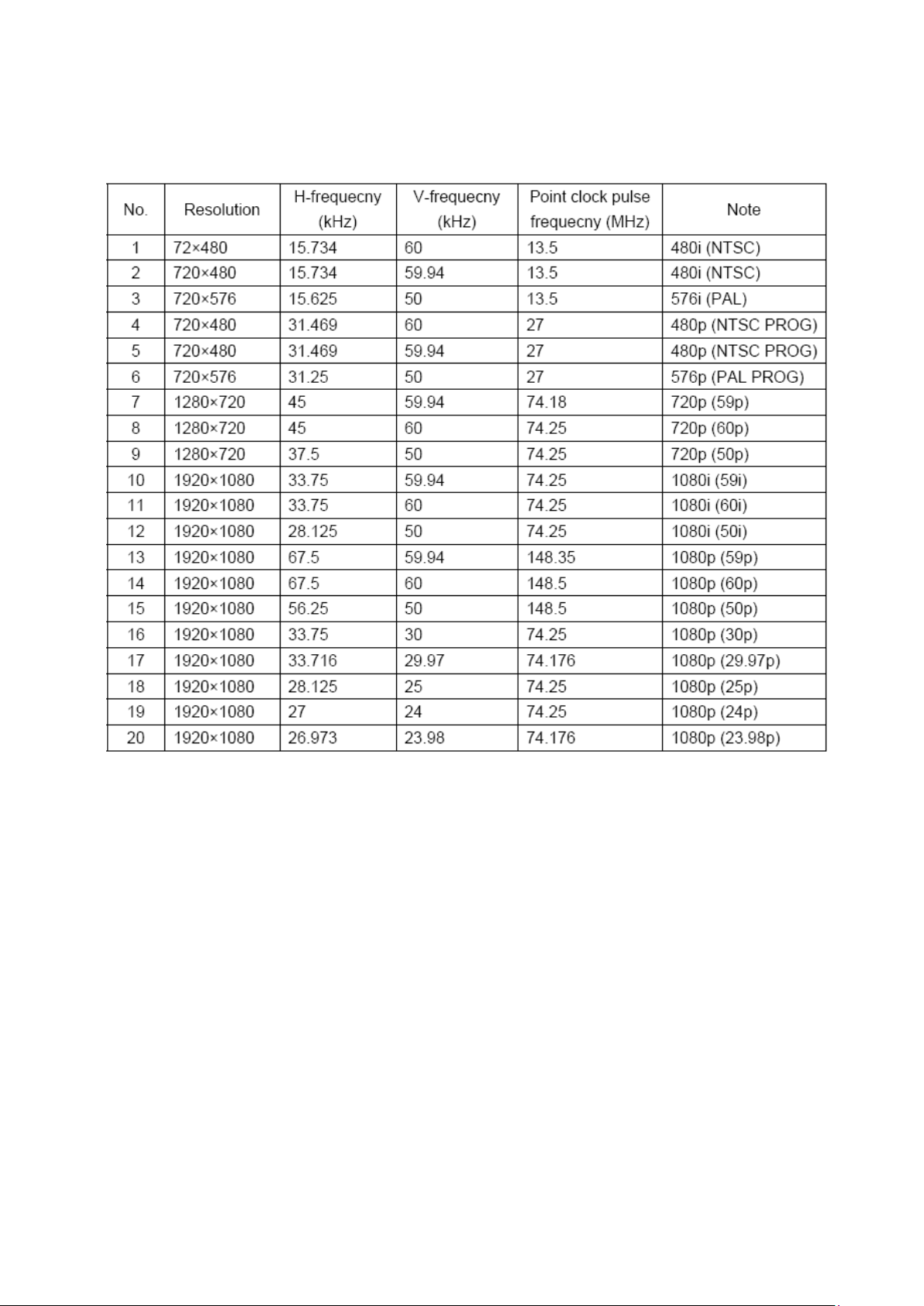
Table2 Component signal format
5.4 D-SUB terminal
Input D-SUB signal (VG-848 signal generator), separately input the signals listed in table3 and
check the display and sound. If the image is deflection of the Horizontal and vertical, select
Picture->Screen->Auto Adjusting to perform auto-correct.
Table3 D-SUB signal format
Page 9
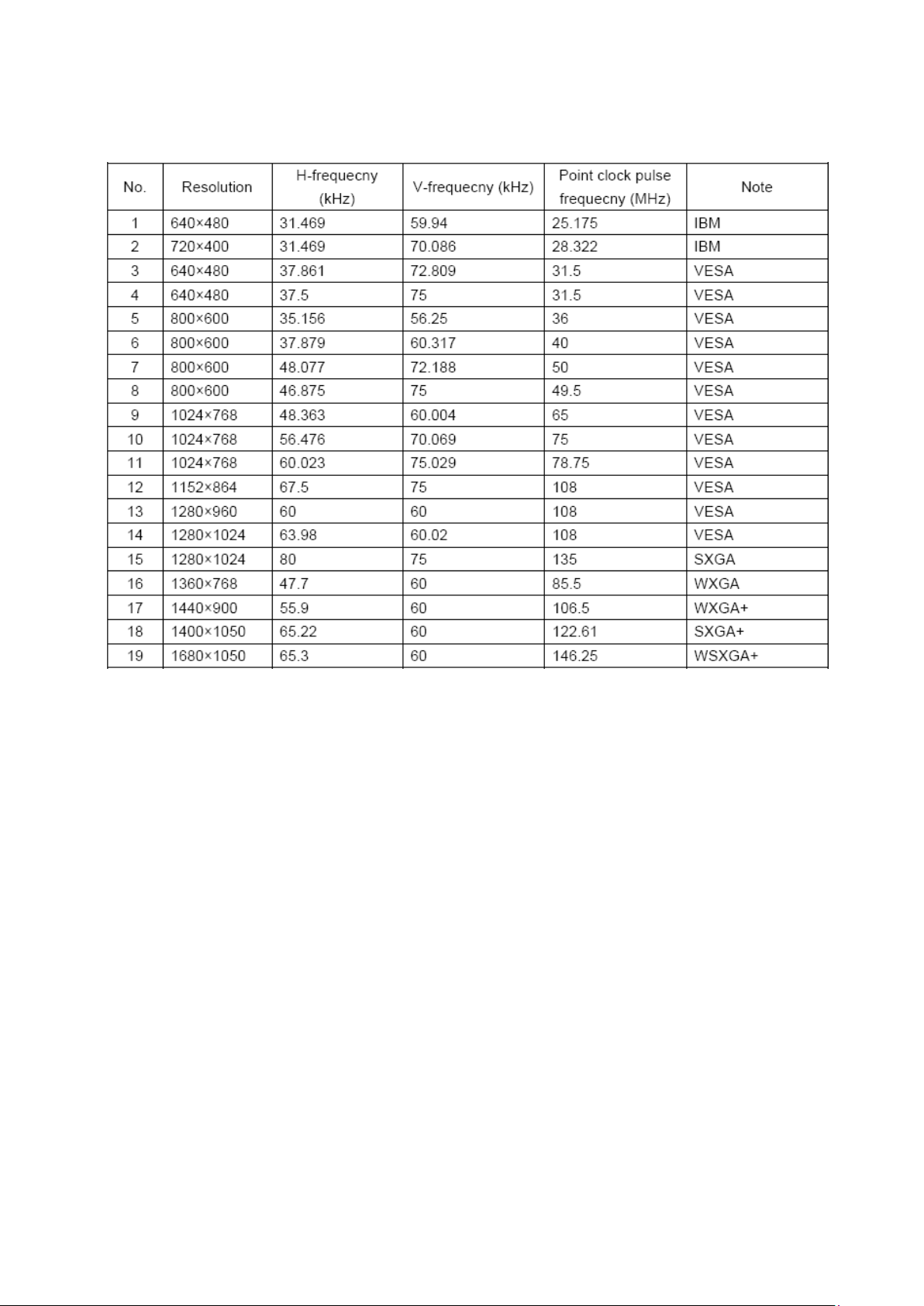
5.5 HDMI terminal
Input HDMI signal (VG-849 signal generator), separately input the signals listed in table2 and
table3
and check the display and sound (32KHz, 44.1KHz, 48KHz) at any situation (power on, channel
switch and format switch, etc.)
5.6 other functions check
a) Check the turn on/turn off timer, asleep timer, picture/sound mode, OSD, stereo and digital
sound port, etc.
b) Check the digital program, if Audio Only is normal.
c) Check logical channel number (LCN) for Australia.
d) Check OTA function for Australia special custom.
6. Presetting before ex-factory
Enter user menu LOCK page, select “Restore Factory Default” to preset the ex-factory.
a) Clear the program information
b) Clear VCHIP, parental control, etc.
c) Set the default data of user menu
8
d) Set Menu Language to English
e) Set Power on Mode to Off
Page 10

Software instruction
17MB37 Analog Part Software Update With Bootloader Procedure
1.1 The File Types Used By The Bootloader
All file types that used by the bootloader software are listed below:
1. The Binary File : It has “.bin” extension and it is the tv application. Its size is 1920 Kb.
2. The Config Binary File : It has “.cin extension and it is the config of the tv application.
Its size may be 64 Kb or a few times 64 Kb.
3. The Test Script File : It has “.txt” extension and it is the test script that is parsed and
executed by the bootloader. It don’t have to be any times of 64 Kb.
4. The Test Binary File : It has “.tin” extension and it is used and written by the test
groups. It is run to understand the problem part of the hardware.
Alltough a file that is used by the bootloader can be had any one of these extensions, its
name has to be “VESTEL_S” and it has to be located in the root directory of the usb
device.
1.2 Usage of The Bootloader
1. The starting to pass through : The chassis is only powered up.
2. The starting to download something : When chassis is powered up the menu key has to
be pushed.Before the chassis is powered up and if any usb device is plugged to the usb
port, the programme is downloaded from usb firstly.
Any usb device is plugged to usb port , user must open hyperterminal in the pc and
connect pc to chassis via Mstar debug tool and any one of scart,dsub9 or I2c connectors.
Serial connection settings are listed below:
- Bit per second: 115200
- Data bits: 8
- Parity: None
- Stop bits: 1
- Flow control: None
In this case the bootloader sofware puts “C” character to uart. After repeating “C”
characters are seen in the hyperterminal user can send any file to chassis by selecting
Transfer -> Send File menu item and choosing “
1K Xmodem” from protocol section.
Page 11
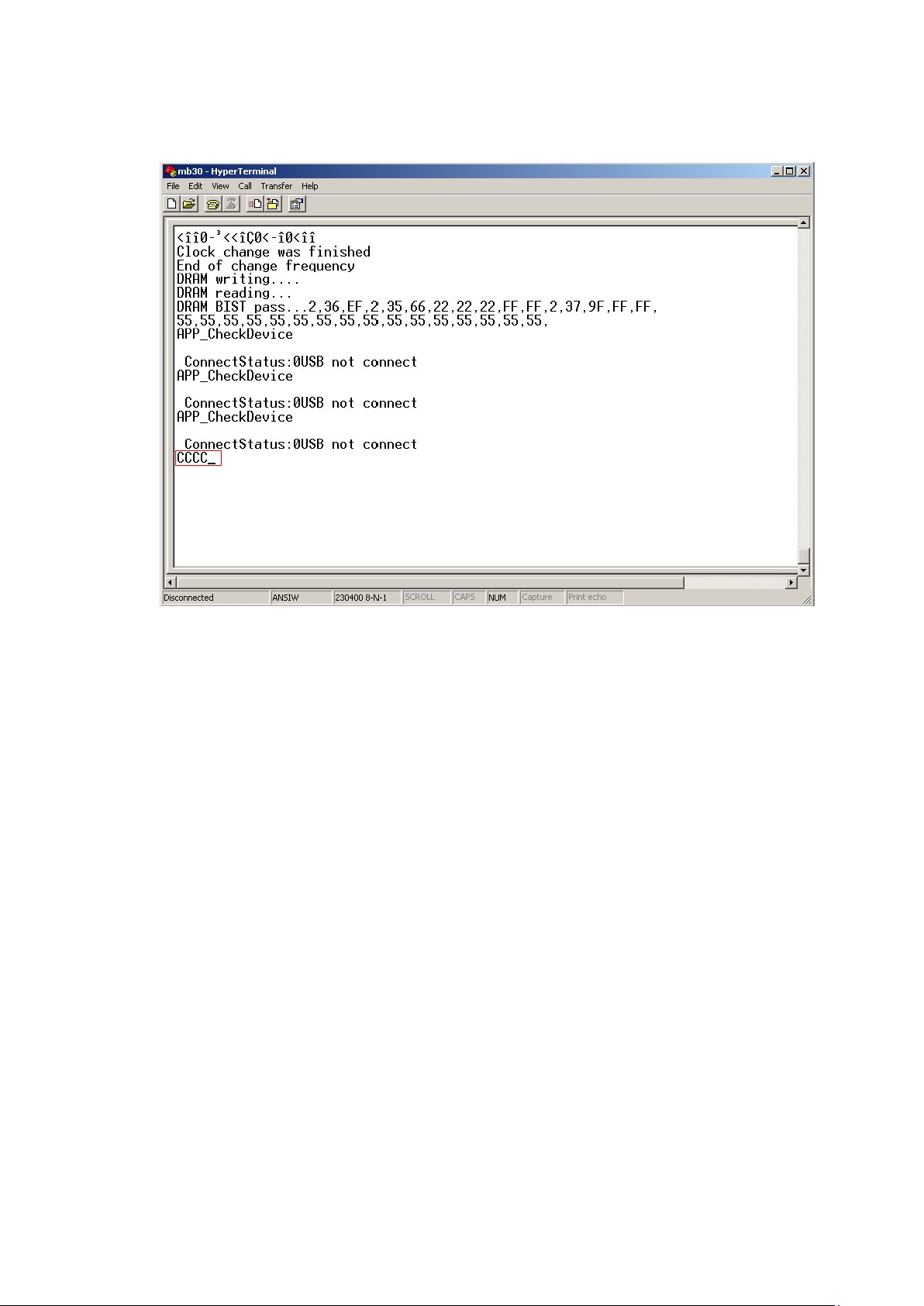
Figure 1. The Sample Output Before Sending The File
EEProm update
To Update eeprom content via uart scart,dsub9 or i2c with Mstar tool can used.
Serial connection settings are listed below:
- Bit per second: 9600
- Data bits: 8
- Parity: None
- Stop bits: 1
- Flow control: None
Programming menu item is choosed in the service menu and switch “HDCP Key Update
Mode” from off to on.
Page 12
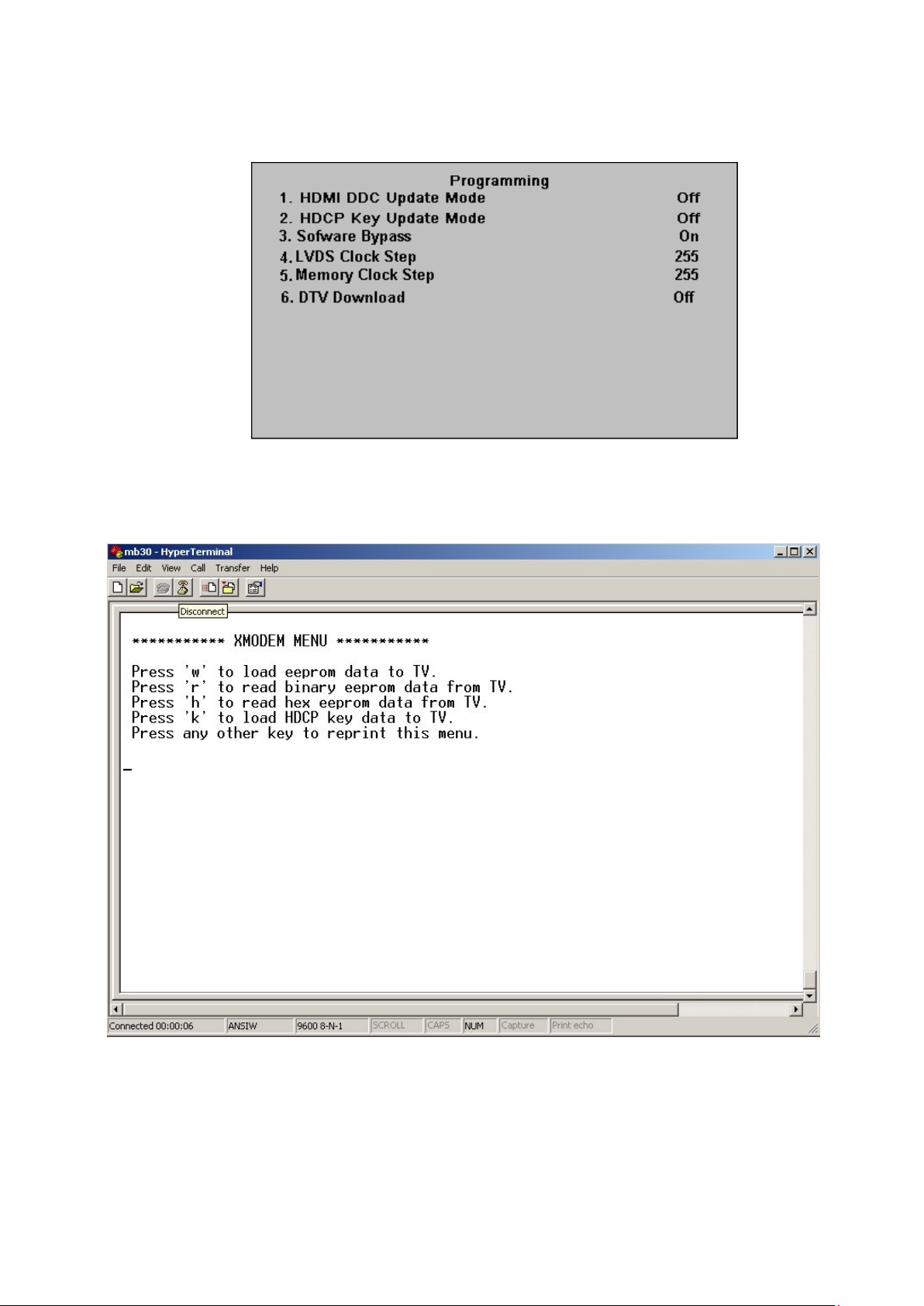
Figure 2. The Programming Service Menu
After then you must see Xmodem menu in the hyperterminal.To download hdcp key press
k or to download eeprom content press w.
Figure 3. Xmodem Menu
If the repeated “C” characters are seen you can transfer file content via select Transfer>Send File and choose “
Xmodem” protocol and click the “Send” button.
Page 13
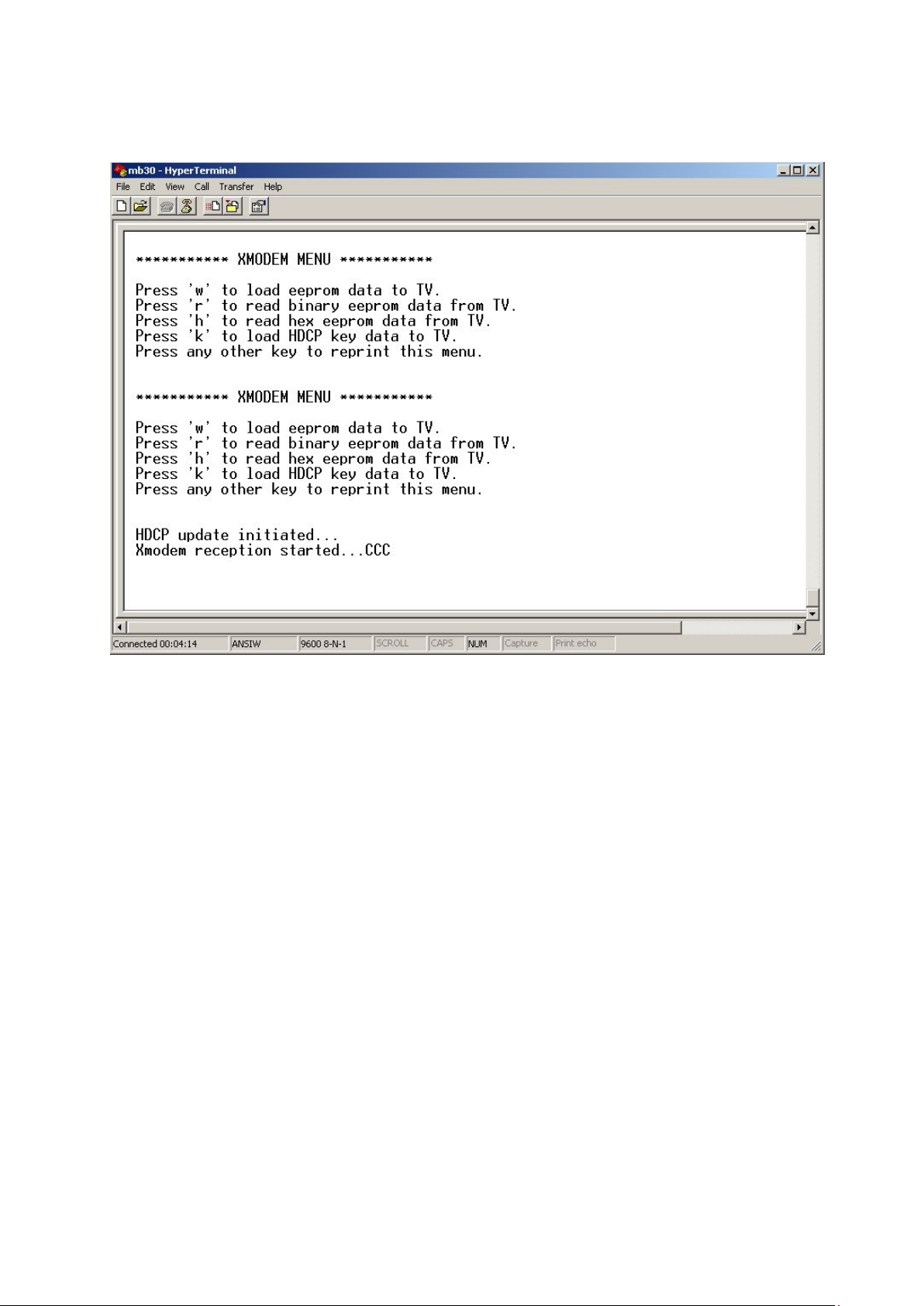
Figure 4. The Starting To Send
17MB37 HDCP key upload procedure.
1) Turn on TV set.
2) Open a COM connection using fallowing parameters and select ISP COM Port No
Baud Rate: 9600 bps
Data Bits: 8
Stop Bits: 1
Parity: None
Flow Control: None
3) Enter service menu by pressing “4” “7” “2” 5” consecutively while main menu is
open
4) Select “9. Programming”
5) Select “HDMI HDCP Update Mode” yes.
6) On Hyper Terminal Window press “k”
7) Click on send file under Transfer Tab.
8) Select Xmodem and choose the HDCP key to be uploaded.
9) Press send button
10)Restart TV set
Page 14
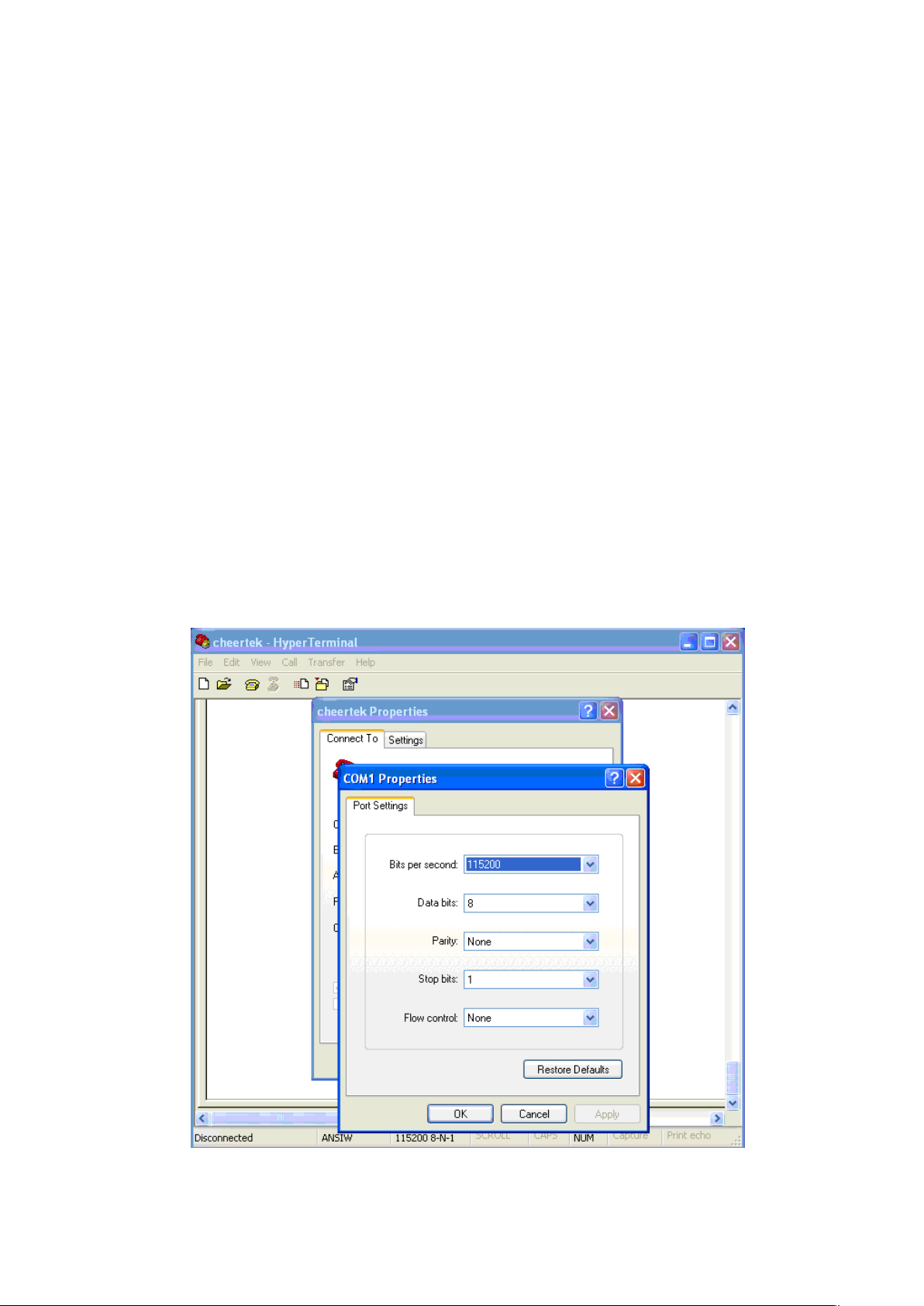
17MB37 Digital Software Update From SCART
Adjusting DTV Download Mode:
1. Power on the TV.
2. Exit the Stby Mode.
3. Enter the “Tv Menu”.
4. Enter “4725” for jumping to “Service Settings”.
5. Select “8. Programming” step.
6. Change “6. DTV Download” to “On”.
7. Switch to the Stby mode.
Adjusting HyperTerminal:
1. Connect the “MB37 SCART Interface” to SCART1 (bottom SCART plug).
2. Also connect the “MB37 SCART Interface” to PC.
3. Open “HyperTerminal”.
4. Determine the “COM” settings listed and showed below.
Bit per second: 115200
Data bits: 8
Parity: None
Stop bits: 1
Flow control: None
COM Properties Window
Page 15
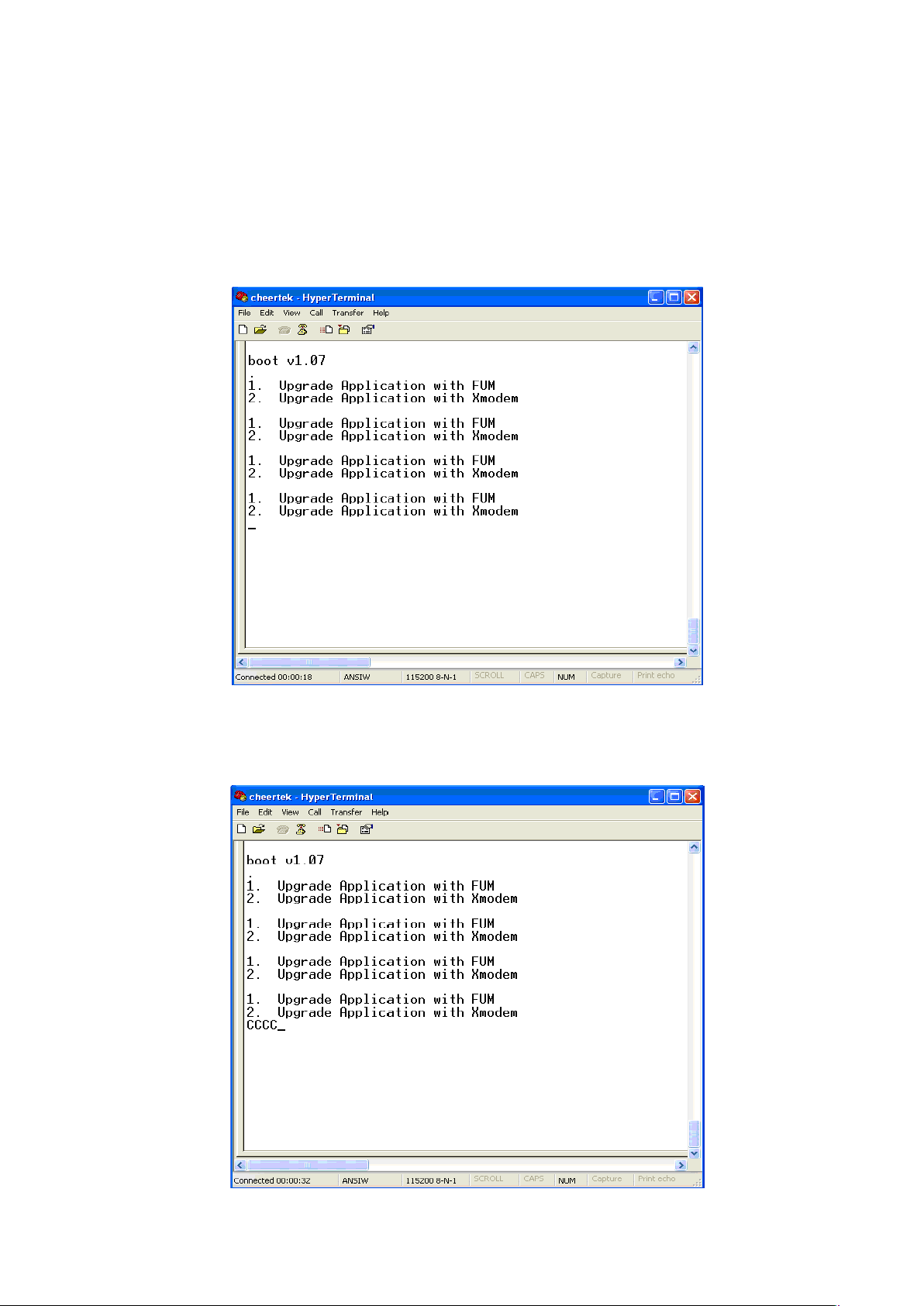
6. Click “OK”.
Software Updating Procedure
1. In the HyperTerminal Menu, click the “Connect” button.
2. Exit the Stby Mode.
3. The “Space” button on the keyboard must be pressed, when the following window can
be seen.
Selection Window
4. Press the “2” button on the keyboard for choosing “2. Upgrade Application with
Xmodem”.
5. Repeating “C” characters are seen in the “HyperTerminal” menu.
Page 16
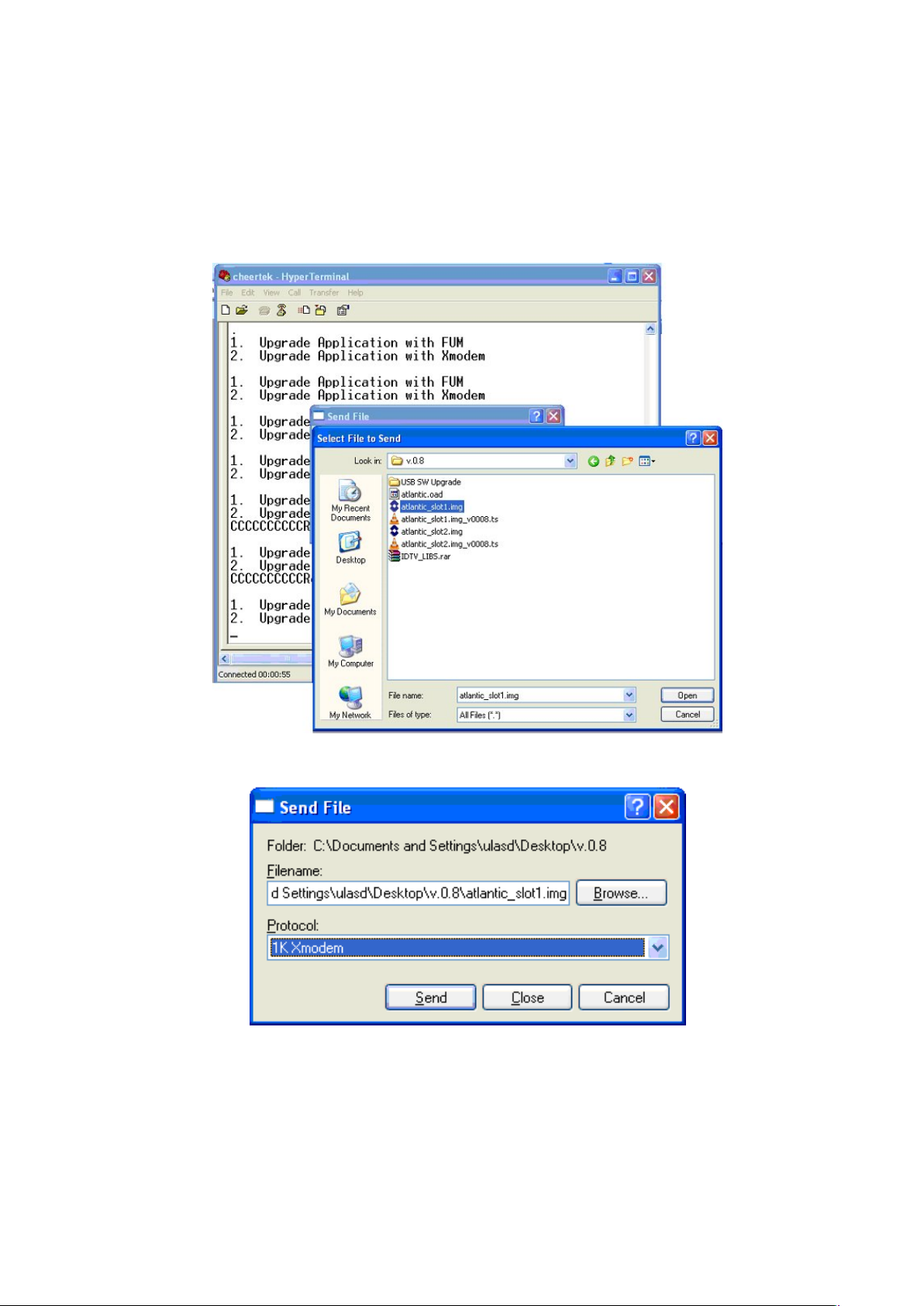
The Sample Output Before Sending The File
6. Click the “Send” button on the HyperTerminal
7. Select the “Filename
xxxx_slot1.img” using “Browse”.
8. Choose the “1K Xmodem” from “Protocol” option.
Selection of File
File and Protocol Selection Window
Note: In the Software updating Procedure section, when the first “C” character is seen,
the filename selection process must be finished before 10 seconds. If the process can not
be finished, the file sending operation will be cancelled. The following figure shows this
situation.
Page 17
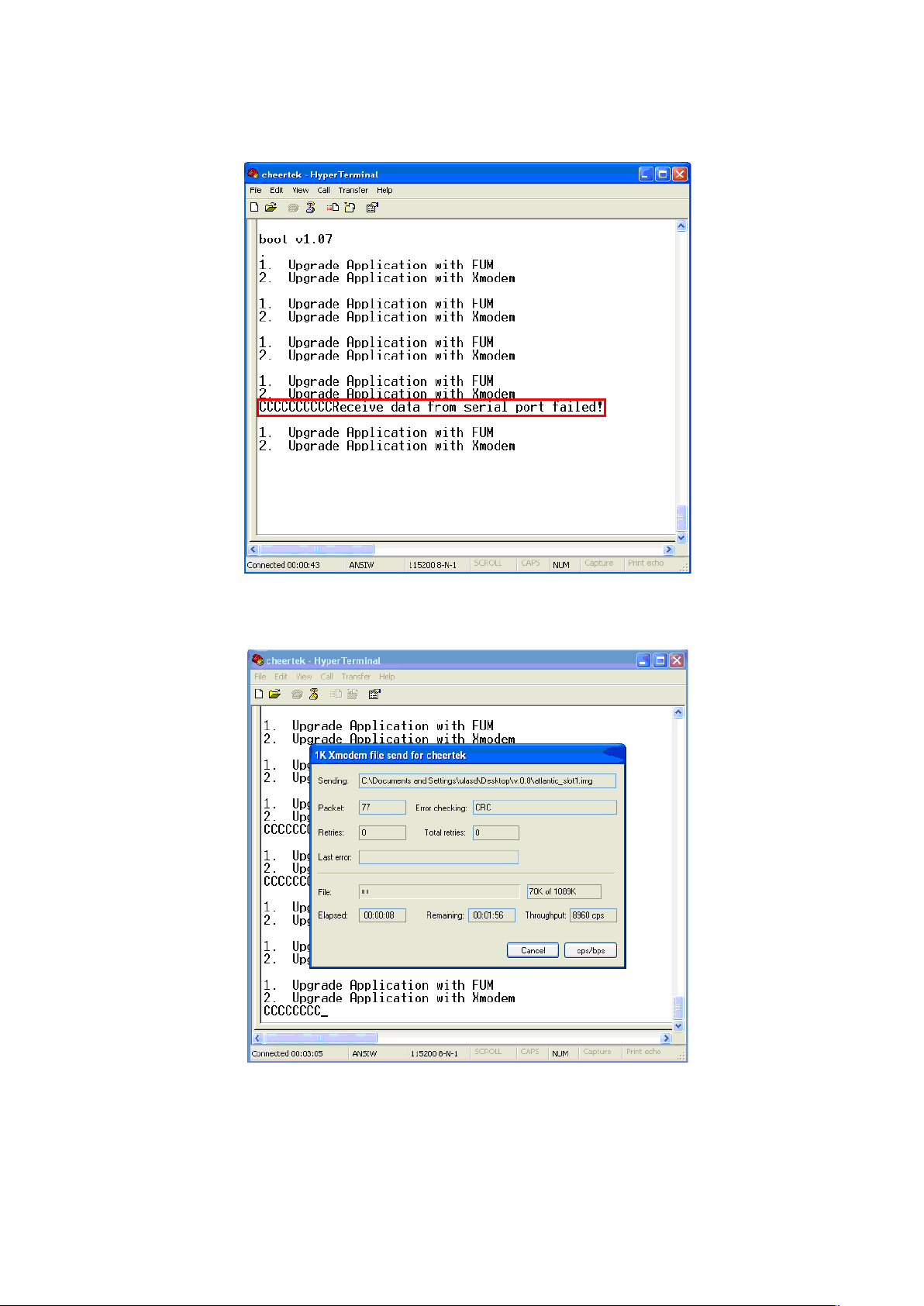
Capture of Receving Data Failing
9. When sending the file the following window must be seen.
Capture of Sending Process
10. After the sending process the following HyperTerminal window must be seen.
Page 18
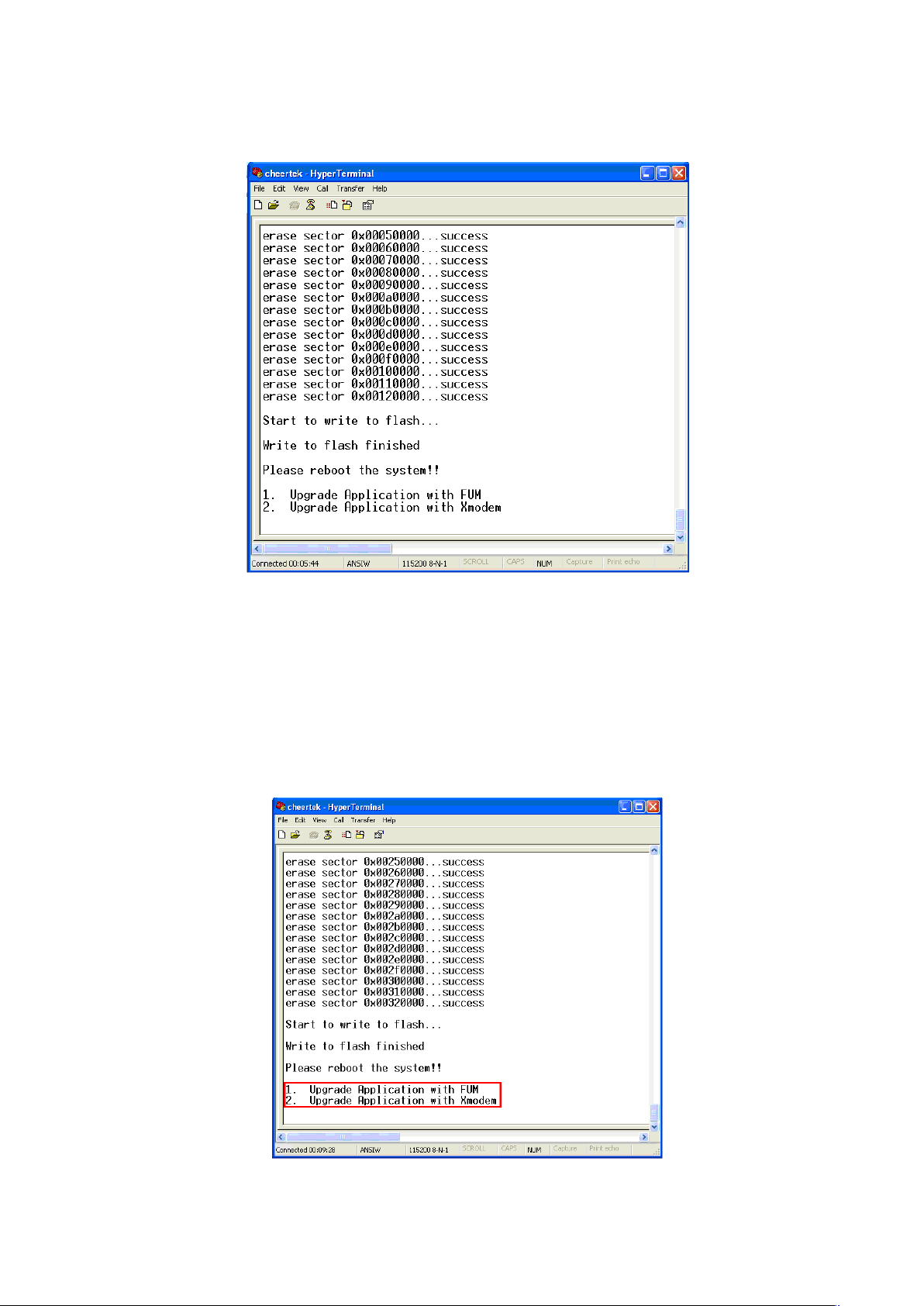
Capture of End of The Sending Process
11. For sending second program file, the Software Updating Procedure must be repeated
from the step
X. Select the “Filename xxxx_slot2.img” using “Browse”.
12. After sending the second program file, the Software Updating Procedure will be
succesful.
Note: After the File Sending Process,
1. Upgrade Application with FUM
2. Upgrade Application with Xmodem, options must be seen.
End of The Sending Process
Page 19

Checking Of The New Software
1. Turn off and on the TV.
2. Enter the “Setup” submenu in the “DTV Menu”.
3. Choose the “Configuration” option.
4. For controlling new software, check the “Receiver Upgrade” option.
17MB37 Digital Software Update From USB
Software upgrade is possible via USB disk by folowing the steps below.
1. Copy the bin file, including higher version than the software loaded in flash, into the
USB flash memory root directory. This file should be named up.bin.
2. Insert the USB disk.
3. Digital module performs version and CRC check. If version and CRC check is
successful, then a message prompt appears to notify user about new version. If the
user confirms loading of new version, upgrade.bin file is written into flash unused
slot.
4. Digital module disables the previous software in the flash and then a system reset
is performed.
5. After the reset, digital module starts with new software.
Revert operation:
With revert operation, it is possible to downgrade the software.
Revert operation is very similar to upgrade process. In the revert operation, file name
should be f_up.bin. Also user confirmation is not asked.
1. Copy the bin file into the USB flash memory root directory. This file should be
named force_upgrade.bin.
2. Insert the USB disk.
3. A lower version than the software in flash can be loaded with revert operation.
Digital module performs only CRC check. If CRC check is successful, then
force_upgrade.bin file is written into flash unused slot.
4. Digital module disables the previous software in the flash.
5. A message prompt is displayed to notify user about end of revert process.
6. Power off/on is required to start digital module with the new software.
For controlling new software, check the “Receiver Upgrade” option.
Page 20
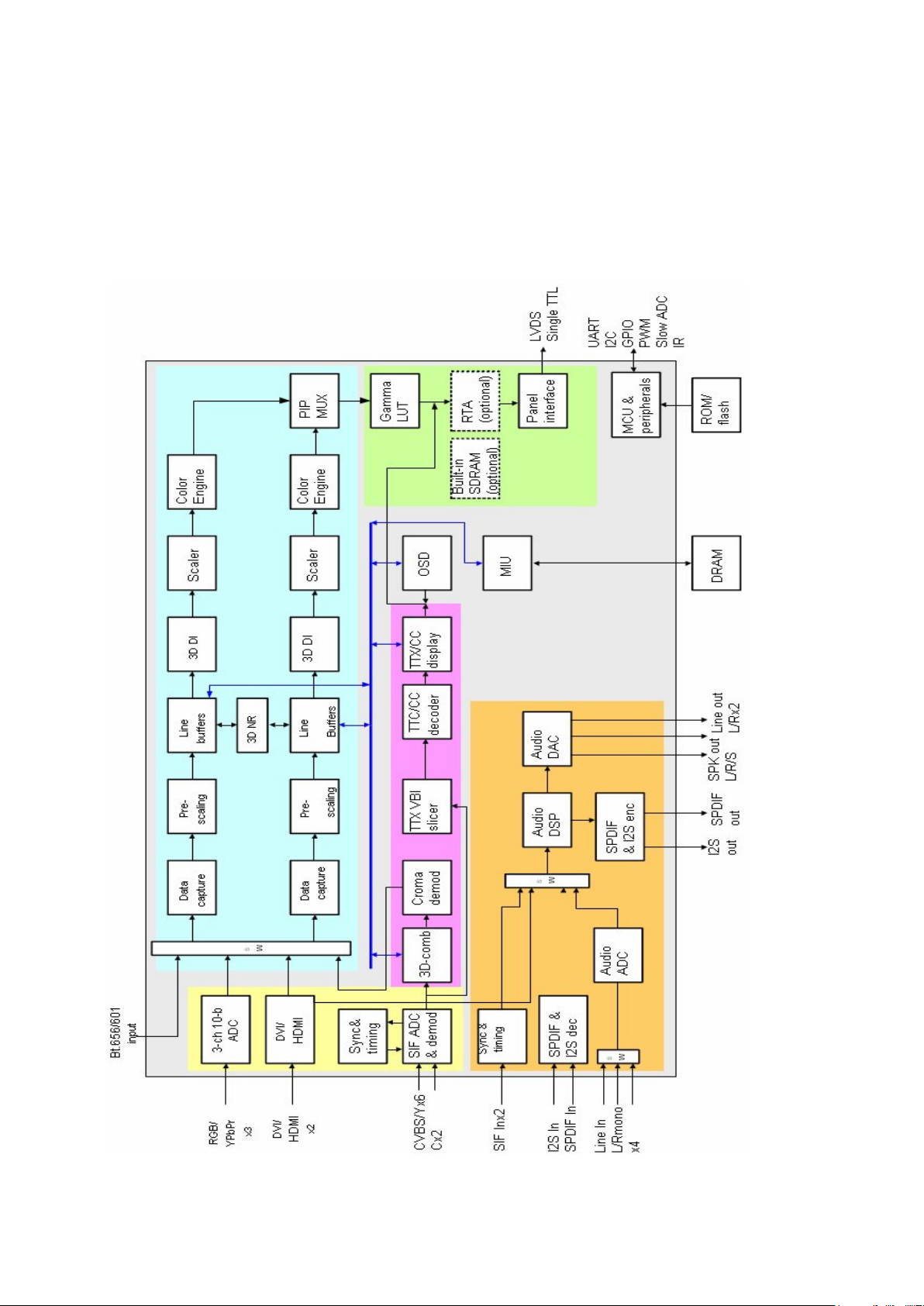
*****
****-
Block Diagram
Page 21
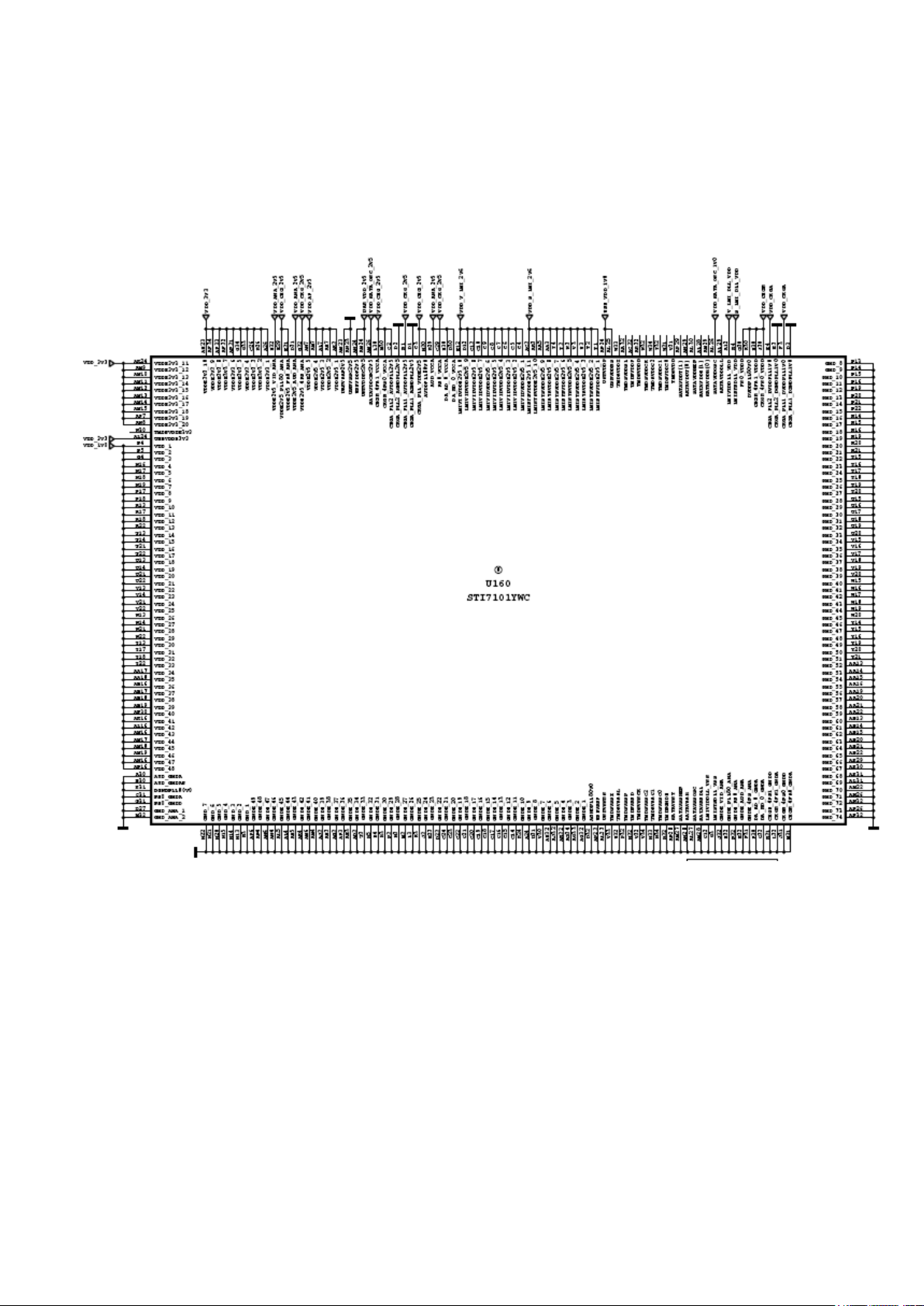
IC Block Diagram
STI7101YWC
The MST6WB7GQ-3 is a high performance and fully integrated IC for multi-function LCD
monitor/TV with resolutions up to full HD (1920x1080). It is configured with an integrated
triple-ADC/PLL, an integrated DVI/HDCP/HDMI receiver, a multi-standard TV video and audio
decoder, two video de-interlacers, two scaling engines, the MStarACE-3 color engine, an on-screen
display controller, an 8-bit MCU and a built-in output panel interface. By use of external frame
buffer, PIP/POP is provided for multimedia applications. Furthermore, 3-D video decoding and
processing are fulfilled for high-quality TV applications. To further reduce system costs, the
MST6WB7GQ-3 also integrates intelligent power management control capability for greenmode requirements and spread-spectrum support for EMI management.
Page 22
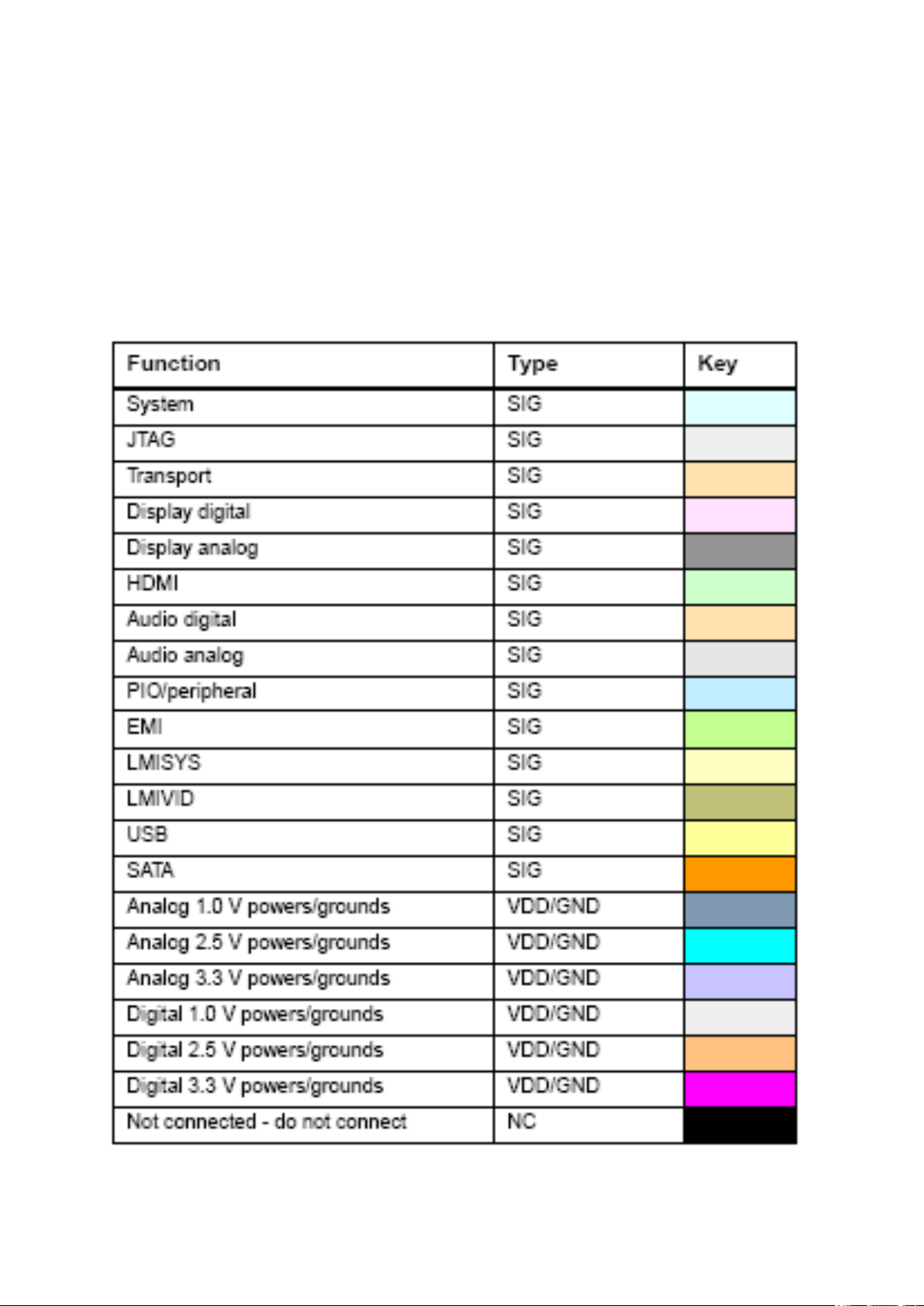
Pin Description
Signal names are prefixed by NOT if they are active low; otherwise they are active high.
On the pin-out diagram, black indicates that the pin is reserved and must not be used.
The following pages give the allocation of pins to the package, shown from the top looking down
using the PCB footprint.
Table : Key to pin-out diagram
Page 23
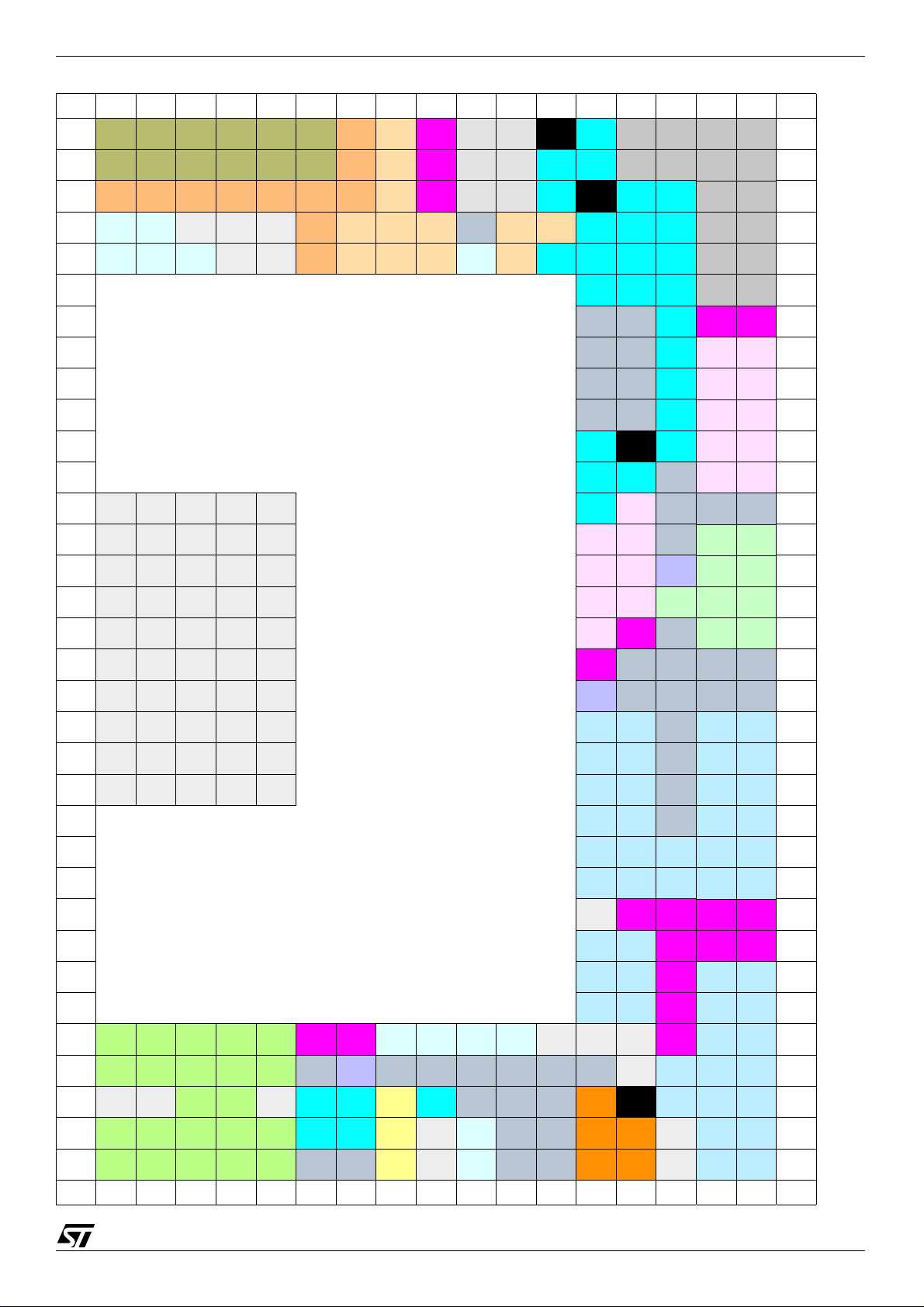
STx7101 Pin list and alternative functions
18 19 20 21 22 23 24 25 26 27 28 29 30 31 32 33 34
LMIVID
LMIVID
DAT ASTRO
A
BE[0]
LMIVID
DAT A
B
C
D
E
DATASTRO
MASK[0]
GNDE GNDE GNDE GNDE GNDE GNDE GNDE
TRIGGER
OUT
TMUCLK
DATA
MASK[2]
LMIVID
BE[2]
NOT
RESETIN
WDOG
RSTOUT
LMIVID
DATA[16]
LMIVID
DATA[17]
NOT
TRST
NOT
ASEBRK
F
G
Pin-out (R)
H
J
K
L
M
VDD VDD GND GND GND
N
VDD GND GND GND GND
P
VDD GND GND GND VDD
R
GND GND GND VDD VDD
T
GND GND GND VDD VDD
U
GND GND GND VDD VDD
V
GND GND GND VDD VDD
W
VDD GND GND GND VDD PIO5[6] PIO5[7]
Y
Confidential
VDD GND GND GND GND PIO4[7] PIO5[5]
AA
VDD VDD GN D GND GND PIO4[5] PIO4[6]
AB
AC
LMIVID
LMIVID
DATA[18]
DATA[20]
LMIVID
LMIVID
DATA[19]
DATA[21]
TCK TDI GNDE
TMS TDO GNDE
LMIVID
DATA[22]
LMIVID
DATA[23]
GNDE
GNDE
AUDSPDIF
OUT
AUDS
CLKOUT
AUDPCM
OUT0
AUDPCM
OUT1
AUDPCM
OUT2
AUDPCM
OUT3
AUDPCM
OUT4
VDDE
3V3
VDDE
3V3
VDDE
3V3
AUDPCM
CLKOUT
AUDLR
CLKOUT
AUDANA
MLEFT
OUT
AUDANA
PLEFT
OUT
AUDANA
IREF
GND_ANA
SYSBCLK
INALT
AUDANA
MRIGHT
OUT
AUDANA
PRIGHT
OUT
AUDANA
VBGFIL
AUDDIG
STRBIN
AUDDIGLR
CLKIN
NC
AUD_
VCCA
FS0_
VCCA
AUDDIG
DAT AIN
VDDE2V5_
PLL80_
ANA
AUD_
VIDANA
GNDA
REXT[0]
VIDANA
AUD_
GNDAS
REXT[0]
NC
DA_HD_0_
VDDE2V5_
VCCA
AUD_ANA
DA_SD_0_
VDDE2V5_
VCCA
FS0_ANA
GNDE_
DA_SD_0
_GNDA
FS0_
VDDD
CKGB_
CKGB_
4FS1_
VDDD
CKGB_
CKGB_
4FS0_
VDDD
DVDD
PLL80V0
PLL80V0
CKGB_
4FS1_
VCCA
CKGB_
CKGB_
4FS0_
VCCA
AVDD
DIGOUT
PLL80V0
VID
DIGOUT
DIGOUT
YC[14]
VID
DIGOUT
DIGOUT
YC[12]
VID
DIGOUT
DIGOUT
YC[10]
VID
DIGOUT
YC[8]
GNDE
3V3
TMDS
VDDE3V3
VDDC0
PIO4[3] PIO4[4]
GNDA
FS0_
GNDA
4FS_
ANA
FS0_
GNDD
4FS1_
GNDD
4FS0_
GNDD
DGND
NC
4FS0_
GNDA
VID
YC[15]
VID
YC[13]
VID
YC[11]
VID
YC[9]
GNDE
3V3
TMDS
VDD
TMDS
VIDANA
REXT[1]
VIDANA
GNDA
REXT[1]
DA_HD_0_
GNDA
AGNDPLL
80V0
GNDE_
AUD_ANA
GNDE_
FS0_
ANA
VDDE2V5
_4FS_ANA
VDDE2V5
_VID_ANA
GNDE_
VID_ANA
GNDE_
PLL80_
ANA
CKGB_
4FS1_
GNDA
GND_
ANA
TMDS
VSSD
TMDS
VSSP
TMDS
GNDE
TMDS
REF
TMDS
VSSSL
TMDS
VSSCK
TMDS
VDDCK
TMDS
VDDC1
TMDS
VDDSL
TMDS
VDDD
TMDS
VDDP
VIDANAID
VIDANAC1
UMPC1
VIDANAID
VIDANAY1
UMPY1
VIDANAID
VIDANACV
UMPCV1
1OUT
VIDANAID
VIDANAR0
UMPR0
VIDANAID
VIDANAB0
UMPB0
VIDANAID
VIDANAG0
UMPG0
VDDE
VDDE
3V3
VID
DIGOUT
DIGOUT
YC[7]
YC[6]
VID
DIGOUT
DIGOUT
YC[5]
YC[4]
VID
DIGOUT
DIGOUT
YC[3]
YC[2]
VID
DIGOUT
DIGOUT
YC[1]
YC[0]
VID
DIGOUT
DIGOUT
HSYNC
VSYNC
TMDS
TMDS
VSSC1
VSSC0
TMDS
TMDS
TX2P
TX2N
TMDS
TMDS
TX1P
TX1N
TMDS
TMDS
TX0P
TX0N
TMDS
TMDS
TXCP
TXCN
TMDS
TMDS
VSSX
VSSC2
TMDS
TMDS
VDDX
VDDC2
PIO5[4] PIO5[3]
PIO5[2] PIO5[1]
PIO5[0] PIO3[7]
PIO3[6] PIO3[5]
OUT
OUT
OUT
OUT
OUT
3V3
VID
VID
VID
VID
VID
A
B
C
D
E
F
G
H
J
K
L
M
N
P
R
T
U
V
W
Y
AA
AB
AC
AD
AE
AF
AG
AH
AJ
AK
AL
AM
AN
AP
EMIA
DDR[16]
EMI
ADDR[17]
VDD VDD
EMI
DATA[10]
EMI
DATA[2]
EMI
ADDR[18]
EMI
ADDR[19]
EMI
DAT A[9]
EMI
DAT A[1]
EMI
ADDR[20]
EMI
ADDR[21]
EMI
BUSREQ
EMI
DATA[8]
EMI
DATA[0]
EMI
ADDR[22]
EMI
ADDR[23]
EMI
BUSGNT
EMI
FLASHCLK
NOT
EMIBAA
EMIT
READYOR
WAIT
EMIDMA
REQ[1]
GND
EMIDMA
REQ[0]
NOT
EMILBA
VDDE3V3 VDDE3V3
USB
USB
VSSBS
VDDB3V3
USB
USB
VSSP
VDDBC
2V5
2V5
USB
USB
VSSC
VDDP
2V5
2V5
USB
USB
VSSP
VDDP
SYS
ITRQ[0]
ITRQ[1]
USB
VDDBS
VDDOSC
SATAVDD
USBREF
OSC2V5
USBDP GND
USBDM GND
SYS
SATA
SYS
ITRQ[2]
SATA
VSSOSC
SATA
VSSREF
SYSB
CLKOSC
SYSB
CLKIN
SYS
ITRQ[3]
SATA
VDDR[1]
SATA
VSSDLL
SATA
VSSR
SATA
VSST
PIO4[1] PIO4[2] PIO4[0] PIO3[4]
PIO2[7] PIO2[6] PIO3[0] PIO3[2]
VDDE
VDD
3V3
PIO2[4] PIO2[5]
PIO2[2] PIO2[3]
PIO2[0] PIO2[1]
GND GND GND
SATA
VDDDLL
SATA
VDDR[0]
SATA
VDDT[0]
SATA
VDDT[1]
SATAVDDR
GND PIO0[7] PIO1[1]
EF
ATAREF NC PIO0[0] PIO0[5]
ATATXP ATARXP GND PIO0[2]
ATATXN ATARXN GND PIO0[1]
VDDE
GNDE
GNDE
GNDE
GNDE
18 19 20 21 22 23 24 25 26 27 28 29 30 31 32 33 34
7983497A STMicroelectronics Confidential 57/1172
3V3
3V3
3V3
3V3
3V3
VDDE
3V3
GNDE
3V3
PIO1[7]
PIO1[5]
PIO1[3]
PIO3[3]
PIO3[1]
VDDE
3V3
GNDE
3V3
PIO1[6]
PIO1[4]
PIO1[2]
PIO1[0]
PIO0[6]
PIO0[4]
PIO0[3]
AD
AE
AF
AG
AH
AJ
AK
AL
AM
AN
AP
Page 24
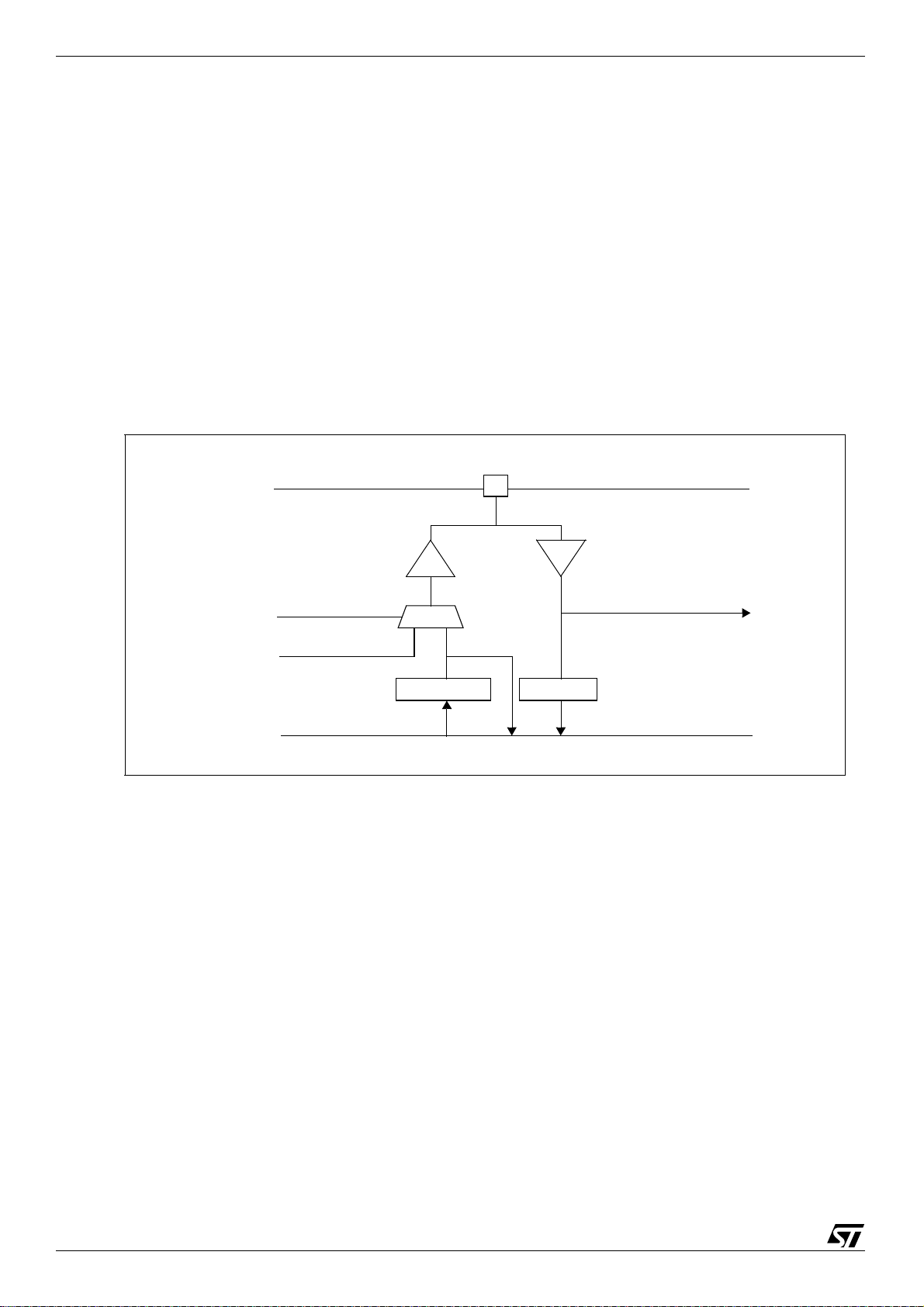
Pin list and alternative functions STx7101
7.2 Alternative functions
To impr ove flexibility and to allow the STx7101 to fit into differ ent set-top box application
architectures, the input and output signals from some of the peripherals and functions are not
directly connected to t he pi ns of the device. Instead they are assigned t o t he alternative functi on
inputs and outputs of a PIO port bit, or an I/O pi n. This scheme allows the pins to be configured
with their default function if the associated input or output is not required in that particular
application.
Some pins have several alternative functions, for inputs and/or outputs. In Table 6 to Table 11,
the different alternative functions are listed under the table headings Alt 1, Alt 2, to Alt n.
Inputs connec ted to the alternative function input are permanently connected to the input pin.
The output signa l from a peripheral is only connected when the PIO bit is configured into either
push-pull or open drain driver alternative function mode.
Some alternative function signals are available on more than one PI O port.
Figure 20: I/O port pins
Pin
Confidential
Push-pull
tri-state
open drain
weak pull-up
Alternative function
Alternative function output
1 0
Output latch
Alternative function input
Input latch
58/1172 STMicroelectroni cs Confide ntial 7983497A
Page 25
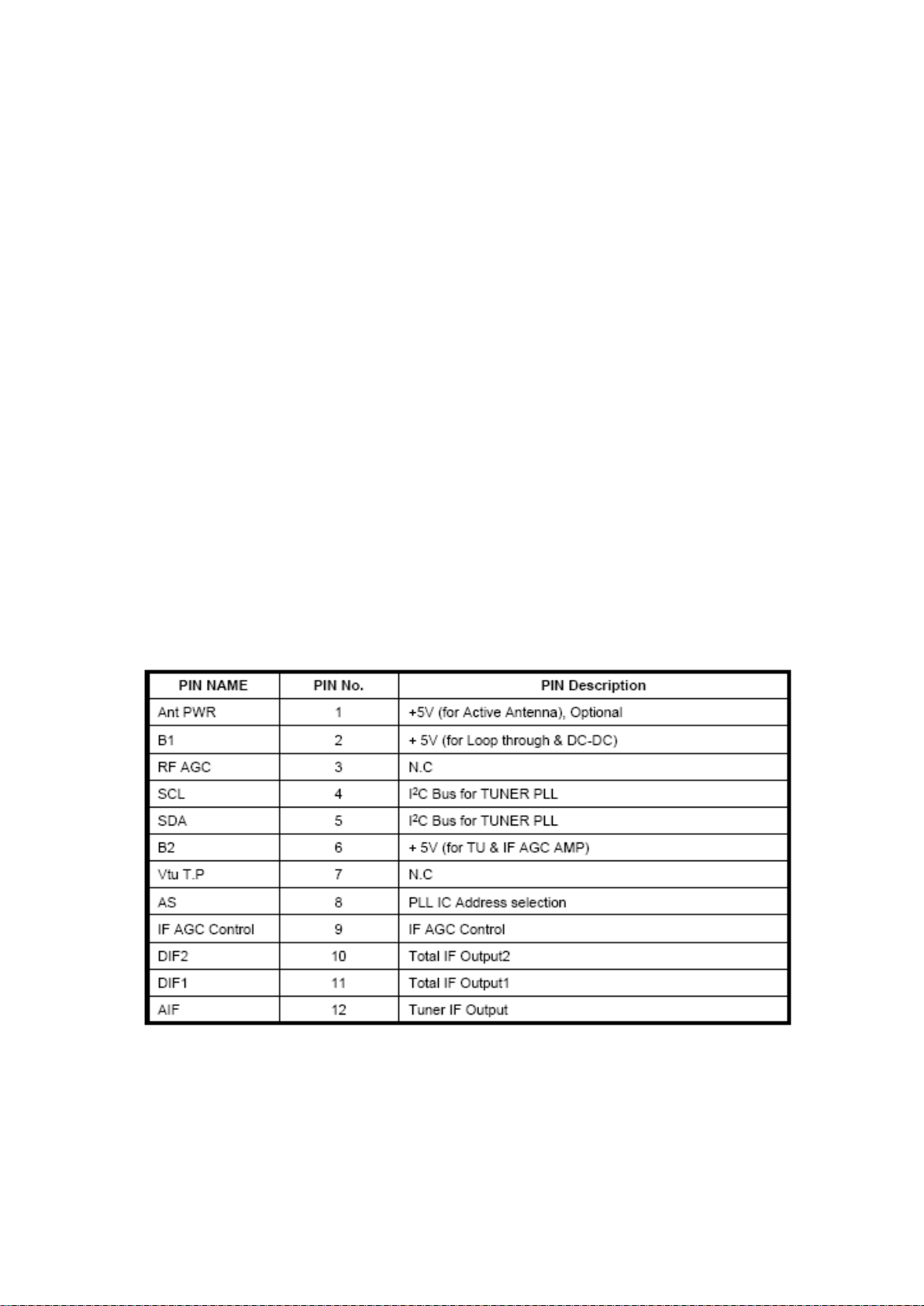
TUNER
A horizontal mounted and Digital Half-Nim tuner is used in the product, which covers 3
Bands(From 48MHz to 862MHz for COFDM, from 45.25MHz to 863.25MHz for CCIR CH).
The tuning is available through the digitally controlled I2C bus (PLL). Below you will find
info about the tuner.
1.1. General description of TDTC-G101D:
The Tuner covers 3 Bands(from 48MHz to 862MHz for COFDM, from 45.25MHz to
863.25MHz for CCIR CH). Band selection and Tuning are performed digitally via the I2C
bus.
1.2. Features of TDTC-G101D:
Digital Half-NIM tuner for COFDM
Covers 3 Bands(From 48MHz to 862MHz for COFDM,
From 45.25MHz to 863.25MHz for CCIR CH)
Including IF AGC with SAW Filter
Bandwidth Switching (7/8 MHz) possible
DC/DC Converter built in for Tuning Voltage
Internal(or External) RF AGC, Antenna Power Optional
1.3. Pinning:
Page 26

Audio Amplifier
MAX9736(8-10WATT)
General Description
The MAX9736A/B Class D amplifiers provide high-performance,thermally efficient
amplifier solutions. The
into a 4Ω load. The MAX9736B delivers 2 x 6W into 8Ω loads or 1 x 12W into a 4Ω
These devices are pinfor pin compatible, allowing a single audio design to work across a
broad range of platforms, simplifying design efforts, and reducing PCB inventory.
Both devices operate from 8V to 28V and provide a high PSRR, eliminating the need for a
regulated power supply. The MAX9736 offers up to 88% efficiency at 12V supply.
Pin-selectable modulation schemes select between filterless modulation and classic PWM
modulation.
Filterless modulation allows the MAX9736 to pass CE EMI limits with 1m cables using
only a low-cost ferrite bead and capacitor on each output. Classic PWM modulation
is optimized for best audio performance when using a full LC filter.
A pin-selectable stereo/mono mode allows stereo operation
operation into 4Ω loads. In
spare device, allowing flexibility in system design. Comprehensive click-and-pop reduction
circuitry minimizes noise coming into and out of shutdown or mute.
Input op amps allow the user to create summing amplifiers, lowpass or highpass filters,
and select an optimal gain. The MAX9736A/B are available in 32-pin TQFN packages
and specified over the -40°C to +85°C temperature range.
MAX9736A delivers 2 x 15W into 8Ω loads, or 1 x 30W
load.
into 8Ω loads or mono
mono mode, the right input op amp becomes available as a
Features
Wide 8V to 28V Supply Voltage Range
♦ Spread-Spectrum Modulation Enables Low EMI
Solution
♦ Passes CE EMI Limits with Low-Cost Ferrite
Bead/Capacitor Filter
♦ Low BOM Cost, Pin-for-Pin Compatible Family
♦ High 67dB PSRR at 1kHz Reduces Supply Cost
♦ 88% Efficiency Eliminates Heatsink
♦ Therm
♦ < 1μA Shutdown Mode
♦ Mute Function
♦ Space
Package
al and Output Current Protection
-Saving, 7mm x 7mm x 0.8mm, 32-Pin TQFN
Applications
LCD/PDP/CRT Monitors
LCD/PDP/CRT TVs
MP3 Docking Stations
Notebook PCs
PC Speakers
All-in-One PCs
Page 27
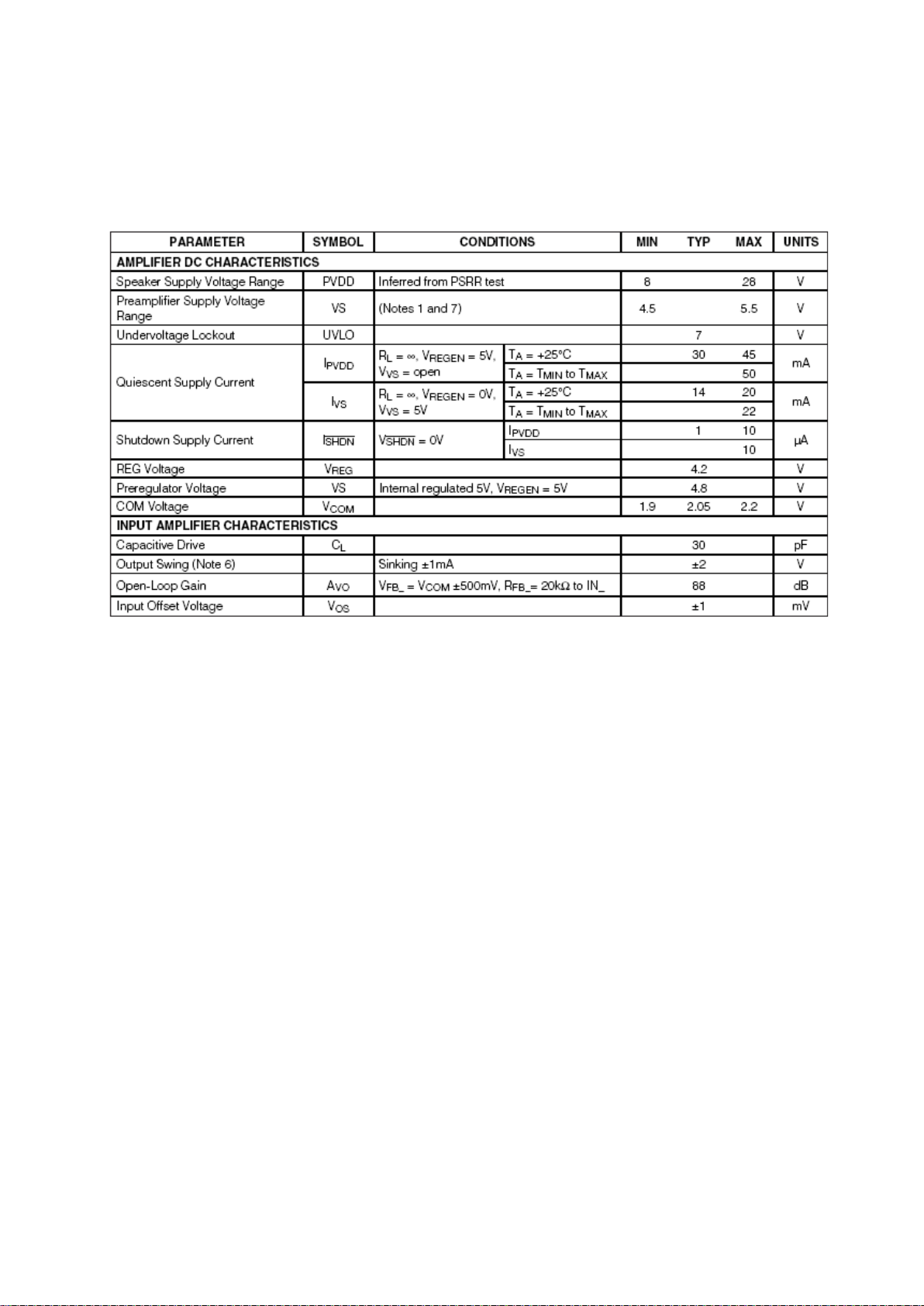
Absolute Ratings
Electrical Characteristics
Page 28
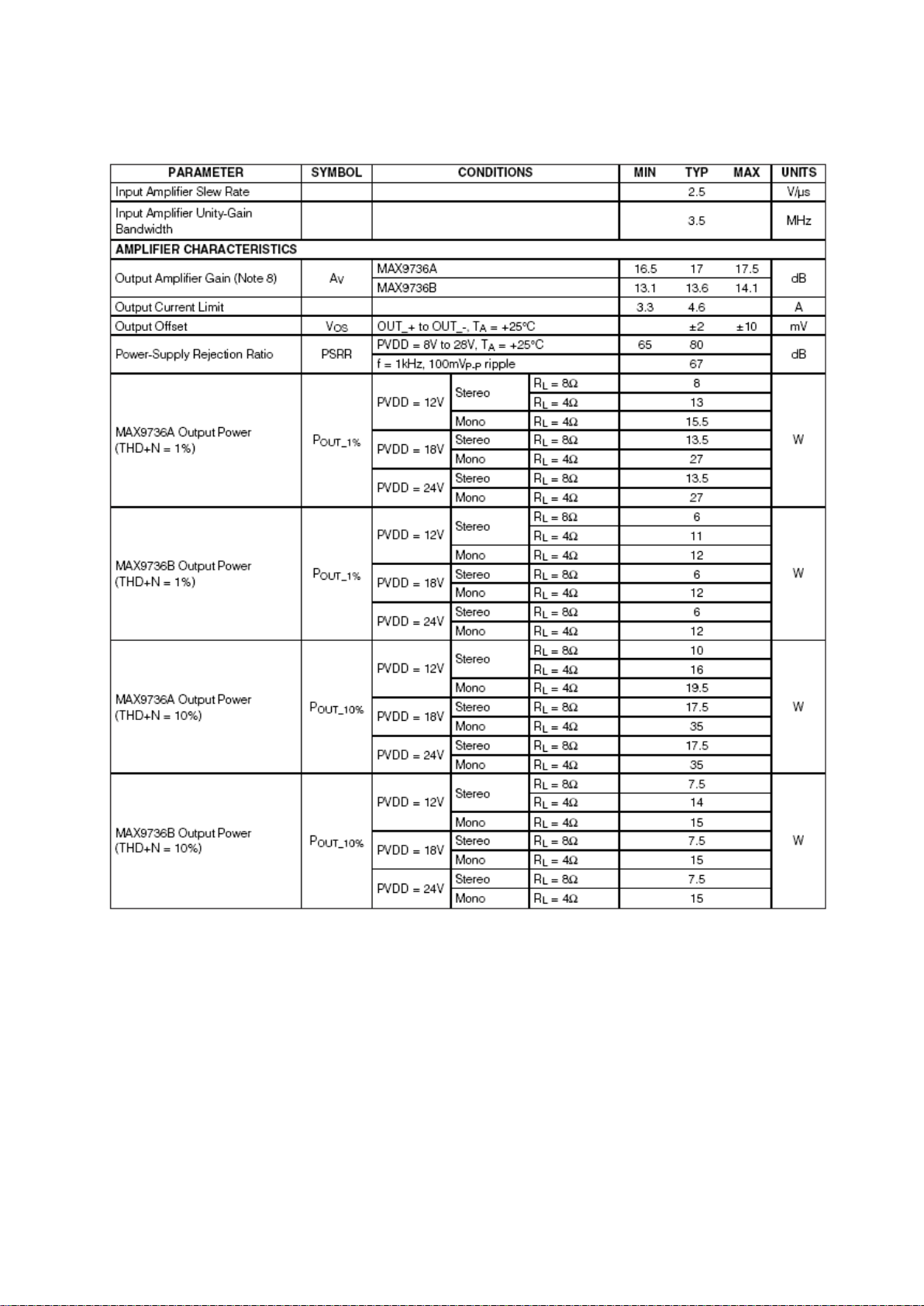
Page 29
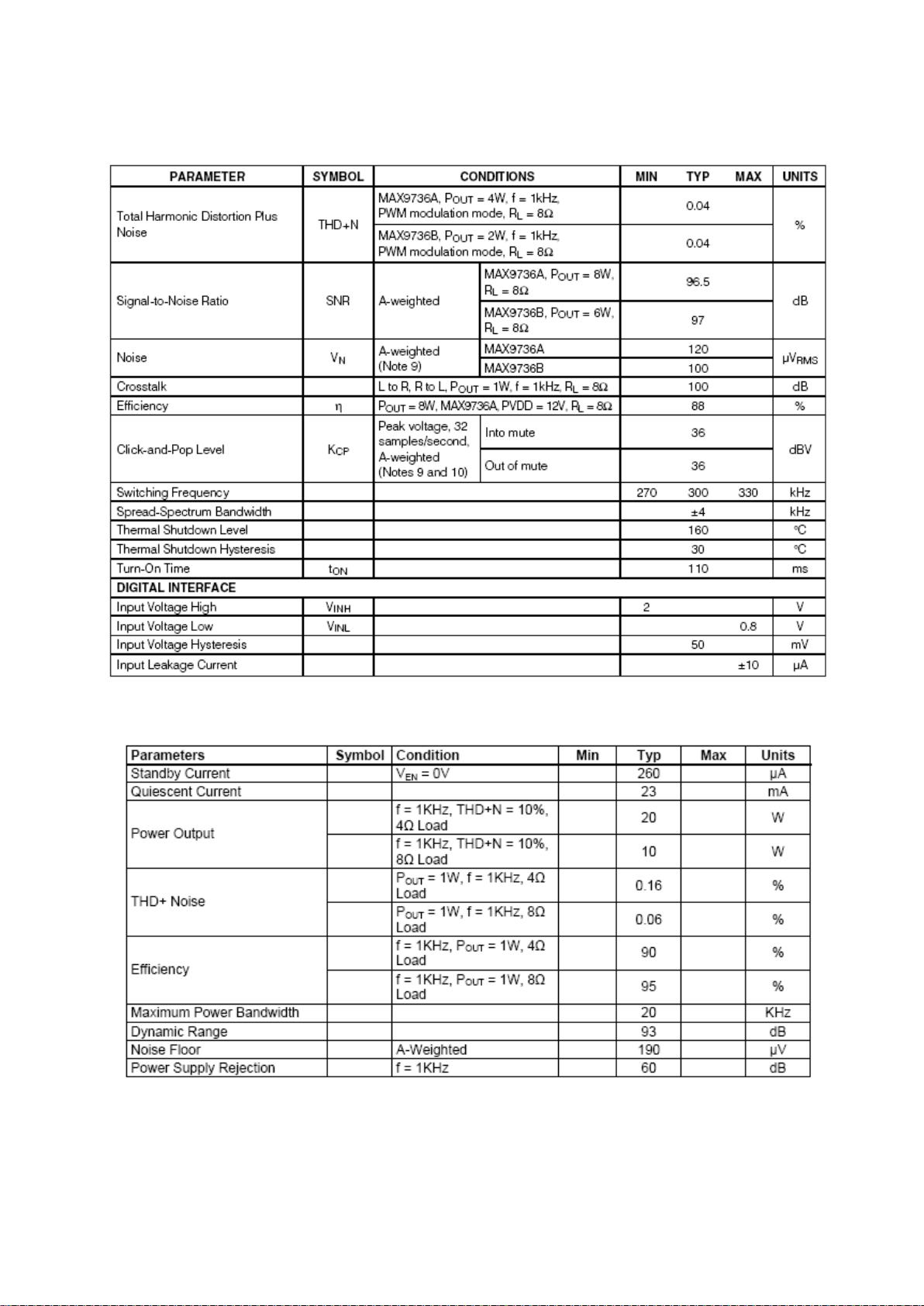
Operating Specifications
Page 30
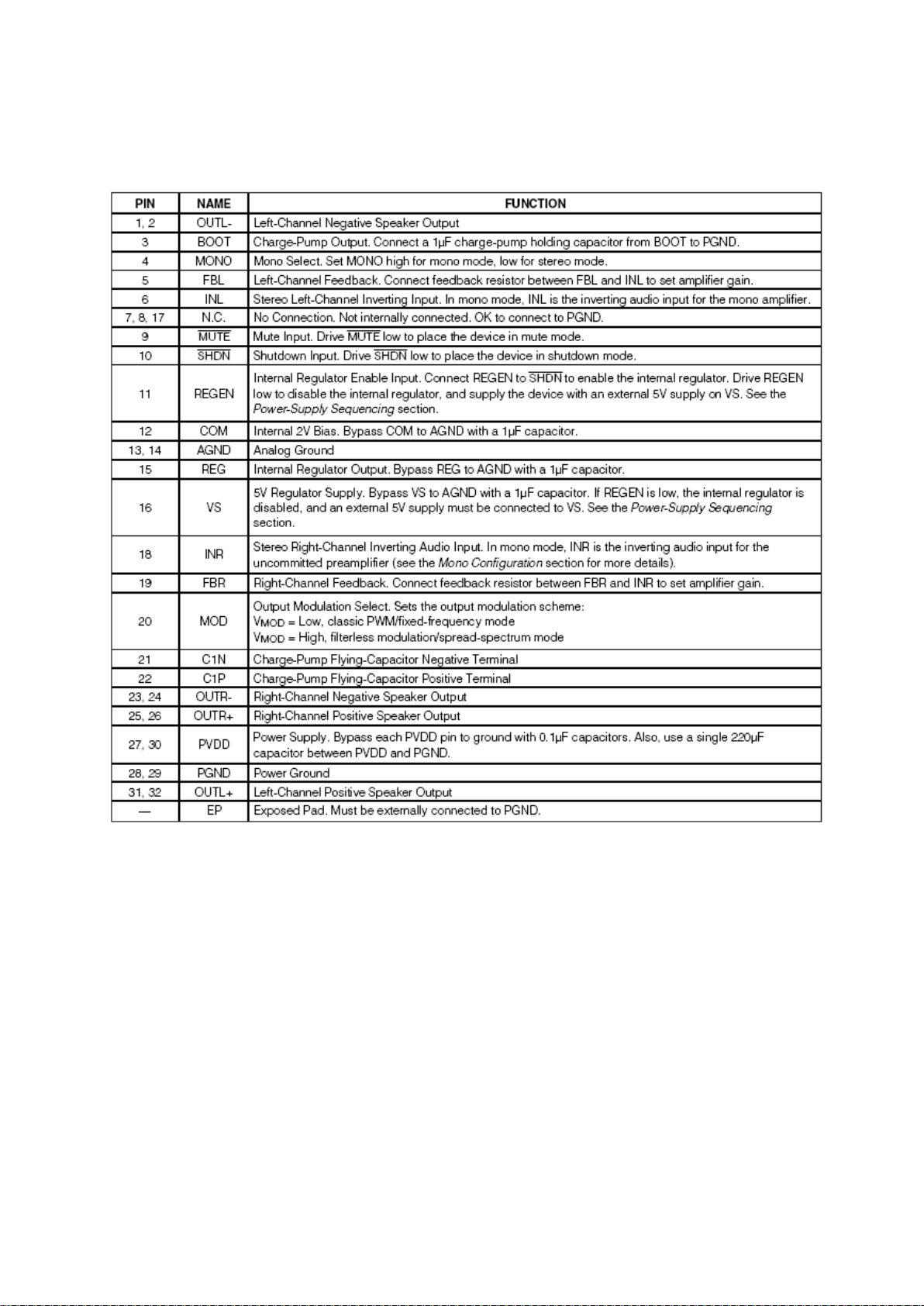
Pinning
PT2333(2.5 WATT)
Description
The PT2333 is a Class-D power amplifier designed for audio equipments, maximum
output power can reach
composed of exclusively designed Class-D circuitry (patented) by PTC, along with
the most advanced semi-conductor technology. When compared to the traditional
Class-AB amplifiers, the PT2333’s has a much higher efficiency (>80%), low
heat dissipation, and produces superior audio quality. PT2333’s external circuitry is
simple and easily accessible, and consists of flawless self-protection capabilities.
The chip’s packaging is small, thus it occupies an insignificant amount of space on
the circuit board; therefore, making it the predominant choice when it comes to
audio amplifiers.
up to 2.5W (VDD=5V, RL=4Ω, THD=10%). The PT2333
Page 31

Features
CMOS technology
Operating voltage range from 2.7V up to 5.5V
Differential analog input
Maximum output power 2.5W(4Ω) @ THD=10%
Output low-pass LC filter is not required.
Voltage gain determinate by the external resister
Contains shutdown function
POP noises free in shutdown and power ON/OFF
period
Built-in short circuit protection
Built-in overheat protection
High efficiency (8Ω load >85%), low heat
dissipation
Available in MSOP 10-pin and WLCSP 9-pin
miniature packages
Aplications
Cellular phone
Portable media player
GPS
LCD monitor
Small multimedia speakers
Hand-free phone
Laptop
Other audio applications
Block Diagram
Page 32

POWER STAGE
The DC voltages required at various parts of the chassis and inverters are provided by a
main power supply unit. The power supply generates 33V, 24V, 12V, 5V, 3,3V and 5V,
3,3V stand by mode DC voltages. Power stage which is on-chasis generates 1,26V stand
by voltage and 8V, 2.5V, 2,6V, 1,8V and 1V supplies for other different parts of the
chassis.
ADAPTOR USE (Optional)
The DC voltages required at various parts of the chassis and inverters are provided by an
external power supply unit or produced on the chassis if an adapter is used for the supply.
The 12V dc voltage is switched by IRF 7314 power mosfet in TV sets with mechanical
switch to produce the required standby voltage. Also regulators and mosfets generate
1.8V, 3.3V and 5V and 1.26V voltages for other different parts of the chassis.
Page 33

MPEG-2/MPEG-4 DVB Decoder (STi7101)
1.4. General Description
The STi7101 is a new generation, high-definition IDTV / set-top box / DVD decoder chip, and
provides very high performance for low-cost HD systems. STx7101 includes an H.264 video
decoder for new, low bit rate applications. Based on the Omega2 (STBus) architecture, this
system-on-chip is a full back-end processor for digital terrestrial, satellite, cable, DSL and IP
client high-definition set-top boxes, compliant with ATSC, DVB, DIRECTV, DCII,
OpenCable and ARIB BS4 specifications. It includes all processing for DVD applications.
The STx7101 demultiplexes, decrypts and decodes HD or SD video streams with associated
multi-channel audio. Video is output to two independently formatted displays: a full resolution
display intended for a TV monitor, and a downsampled display intended for a VCR or DVD-R.
Connection to a TV or display panel can be analog through the DACs, or digital through a copy
protected DVI/HDMI. Composite outputs are provided for connection to the VCR with
Macrovision protection. Audio is output with optional PCM mixing to an S/PDIF interface,
PCM interface, or through integrated stereo audio DACs. Digitized analog programs can also
be input to the STx7101 for reformatting and display. The STx7101 includes a graphics
rendering and display capability with a 2D graphics accelerator, three graphics planes and a
cursor plane. A dual display compositor provides mixing of graphics and video with
independent composition for each of the TV and VCR/DVD-R outputs. The STx7101 includes
a stream merger to allow seven different transport streams from different sources to be merged
and processed concurrently. Applications include DVR time-shifted viewing of a terrestrial
program, while acquiring an EPG/data stream from a satellite or cable front end.
The flexible descrambling engine is compatible with required standards including DVB, DES,
AES and Multi2. The STx7101 embeds a 266 MHz ST40-202 CPU for applications and device
control. A dual DDR1 SDRAM memory interface is used for higher performance, to allow the
video decoder the required memory bandwidth for HD H.264 and sufficient bandwidth for the
CPU and the rest of the system. A second memory bus is also provided for flash memory,
storing resident software, and for connection of peripherals. This bus also has a high speed
synchronous mode that can be used to exchange data between two STx7101 devices. This can
be used to connect a second STx7101 as a co-decoder for a dual TV STB application. A harddisk drive (HDD) can be connected either to the serial ATA interface, or as an expansion drive
through the USB 2.0 port.
Page 34

The figure below shows the architecture of the Sti7101.
6.2 Features
The STx7101 is a single-chip, high definition video decoder including:
_ H.264 support
_ Linux® and OS21 compatible ST40 CPU core: 266 MHz
_ transport filtering and descrambling
_ video decoder: H.264 (MPEG-4 part 10) and MPEG-2
_ SVP compliant
_ graphics engine and dual display: standard and highdefinition
_ audio decoder
_ DVD data retrieval and decryption
The STx7101 also features the following embedded interfaces:
_ USB 2.0 host controller/PHY interface
_ DVI/HDMI™ output
_ digital audio and video auxiliary inputs
_ low-cost modem
_ 100BT ethernet controller with integrated MAC and MII/ RMII interface for external PHY
_ serial ATA (SATA)
Page 35

Processor subsystem
_ ST40 32-bit superscaler RISC CPU
_ 266 MHz, 2-way set associative 16-Kbyte ICache, 32-Kbyte DCache, MMU
_ 5-stage pipeline, delayed branch support
_ floating point unit, matrix operation support
_ debug port, interrupt controller
Transport subsystem
_ TS merger/router
_ 2 serial/parallel inputs
_ 1 bidirectional interface
_ merging of 3 external transport streams
_ transport streams from memory support
_ NRSS-A module interface
_ TS routing for DVB-CI and CableCARD
modules
_ Programmable transport interfaces (PTIs)
_ two programmable transport interfaces
_ two transport stream demultiplexers: DVB, DIRECTV®, ATSC, ARIB, OpenCable, DCII
_ integrated DES, AES, DVB and Multi2 descramblers
_ NDS random access scrambled stream protocol (RASP) compliant
_ NDS ICAM CA
_ support for VGS, Passage and DVS042 residue handling
Video/graphics subsystem
_ H.264(MPEG-4 part 10) main and high profile level 4.1/MPEG-2 MP@HL video decoder
_ advanced error concealment and trick mode support
_ dual MPEG-2 MP@HL decode
_ SD digital video input
_ Displays
_ one HD display multi format capable (1080I, 720P, 480P/576P, 480I/576I)
analog HD output RGB or YPbPr
HDMI encoded output
_ one standard-definition display
analog SD output: YPbPr or YC and CVBS
_ Gamma 2D/3D graphics processor
_ triple source 2D gamma blitter engine
_ alpha blending and logical operations
_ color space and format conversion
_ fast color fill
_ arbitrary resizing with high quality filters
_ acceleration of direct drawing by CPU
_ Gamma compositor and video processor
_ 7-channel mixer for high definition output
_ independent 2-channel mixer for SD output
_ 3 graphic display planes
_ high-quality video scaler
Page 36

_ motion and detail adaptive deinterlacer
_ linear resizing and format conversions
_ horizontal and vertical filtering
_ Copy protection
_ HDMI /HDCP copy protection hardware
_ SVP compliant
_ Macrovision® copy protection for 480I, 480P, 576I, 576P outputs
_ DTCP-IP
_ AWG-based DCS analog copy protection
Audio subsystem
_ Digital audio decoder
_ support for all the most popular audio standards including MPEG-1 layer I/II, MPEG-2 layer
II, MPEG-2 AAC, MPEG- 4 AAC LC 2-channel/5.1 channel MPEG-4 AAC+SBR 2channel/5.1 channel, Dolby® Digital EX, Pro Logic® II, MLP™ and DTS®
_ PCM mixing with internal or external source and sample rate conversion
_ 6- to 2-channel downmixing
_ PCM audio input
_ independent multichannel PCM output, S/PDIF output and analog output
_ Stereo 24-bit audio DAC for analog output
_ IEC958/IEC1937 digital audio output interface (S/PDIF)
_ CSS/CPxM copy protection hardware Interfaces
_ External memory interface (EMI)
_ 16-bit interface supporting ROM, flash, SFlash, SRAM, peripherals
_ access in 5 banks
_ high speed synchronous mode for interconnecting two STx7101 devices
_ External microprocessor interface (EMPI)
_ 32-bit MPX satellite, target-only interface,
_ synchronous operation at MPX clock speed, capable of 100 MHz,
_ Dual local memory interface (LMI)
_ dual interface (2 x 32-bit) for DDR1 200-MHz (DDR400) memories,
supports 128-, 256- and 512-Mbit devices
_ USB 2.0 host controller/PHY interface
_ Serial ATA hard-disk drive support
_ record and playback with trick modes
_ pause and time shifting, watch and record
_ 100BT Ethernet controller, MAC and MII/RMII
_ On-chip peripherals
_ 4 ASCs (UARTs) with Tx and Rx FIFOS, two of which can be used in smartcard interfaces
_ 2 smartcard interfaces and clock generators (improved to reduce external circuitry)
_ 3 SSCs for I²C/SPI master slaves interfaces
_ serial communications interface (SCIF)
_ 2 PWM outputs
_ teletext serializer and DMA module
_ 6 banks of general purpose I/O, 3.3 V tolerant
_ SiLabs line-side (DAA) interface
_ modem analog front end (MAFE) interface
_ infrared transmitter/receiver supporting RC5, RC6 and RECS80 codes
Page 37

_ UHF remote receiver input interface
_ interrupt level controller and external interrupts, 3.3 V tolerant
_ low power/RTC/watchdog controller
_ integrated VCXO
_ DiSEqC 2.0 interface
_ PWM capture/compare functions
_ Flexible multi-channel DMA Services and package
_ JTAG/TAP interface, ST40 toolset support, ST231 toolset support
_ Package
_ 35 x 35 PBGA, 580 + 100 balls (standard version)
6.3 Absolute Maximum Ratings
I/O specifications 3.3 volt pads
Page 38

I/O specifications 2.5 volt pads
DVB-T DEMODULATOR – STV0362
8.1 General Description
The STv0362 is a single-chip demodulator using coded orthogonal frequency division
multiplexing (COFDM) and is intended for digital terrestrial receivers using compressed
video, sound and data services. It converts IF or baseband differential signals to MPEG-2
format by processing OFDM carriers.
The STv0362 is fully compliant with the DVB-T specification (ETS 300 744) and NorDig
Unified specification. The chip implements all the functions to convert the signals from the
IF or direct conversion tuner, to produce the MPEG-2 transport stream output; in terms of
IF tuner configuration, the chip is compatible with the popular STV0360/STV0361. The
STv0362 offers improved performance over the STV0360 with respect to:
channel estimation and correction,
an extended CRL frequency and TRL timing offset,
additional features such as:
o synchronization for echo outside GI,
o impulse noise rejection,
o PLL allowing 4 MHz quartz usage.
The STv0362 processes 2, 4 and 8 K modes and integrates two A/D converters capable
of handling up to 64 QAM carriers in a direct IF or zero IF sampling architecture. This
eliminates the need for an external downconverter. A 12-bit ADC, intended for RF signal
strength indication, eliminates the need for external components when using wide-band
AGC tuners. In addition to the demodulation and forward error correction (FEC) functions
required for recovery of the QAM modulated bit streams with very low BER, the chip also
includes several features that give easy and immediate access to various quality
monitoring parameters or lock status. The STv0362 also provides delayed AGC and a
noise-free I2C bus dedicated to tuner control, which facilitate the design of high quality
integrated receiver decoders. The STv0362 outputs an error-corrected MPEG-2 transport
stream that complies with the DVB common interface format with programmable data
clock frequency.
Page 39

The STv0362 features the full DVB-T and DVB-H standards framing structure, channel
coding and modulation. The symbol, timing and carrier recovery loops are fully digital and
sized with regard to the state-of-the-art RF down-converting devices.
The STv0362 is compatible with direct conversion tuners featuring two differential ADC for
I and Q channels. The tuner baseband power is controlled by a classic AGC loop, and the
radio frequency level is monitored by a dedicated single-ended 8-bit ADC. It is
recommended the RF power is left under the tuner’s control, but it can be derived from
baseband power by a dedicated power split algorithm. If required, the tuner serial I2C bus
can be isolated by the STv0362 I2C bus repeater.
The terrestrial DVB-T network can be subjected to several interference sources which are
the neighboring digital and analog channels, as well as the in-band analog channels. The
STv0362 cancels these interference sources as well removing the effects of impulse
noise. The channel equalization is capable of static and dynamic echo cancelling even in
severe urban environments. The embedded algorithms are enhanced to cope with out-ofguard interval echoes; specific channel quality monitoring is available for acquisition and
survey. The specific power handling constraints are primarily addressed by both
technology and clock rate management. The efficiency of channel acquisition and reacquisition, minimizes power consumption.
Page 40

8.2 Features
Compatible with direct conversion (ZIF) and IF tuners
o Wide range carrier tracking loop for offset recovery
o Dual analog to digital conversion for IQ baseband interface
o Signal strength indicator dedicated ADC
o Dual ΣΔ digital split AGC for RF and BB
o Flexible clock generation to operate with 4 MHz to 27 MHz external reference
Channel management
o NorDig Unified Specification (v1.0.2) capable
o Dynamic fading compatible
o Urban environment compatible
o Channel reception quality indicator
o Out of guard interval echoes compatible
o Impulsive noise rejection capable
o Outstanding adjacent and co-channel rejection capability with integrated
channel filters
Digital carrier, timing and symbol recovery loops
Decoding
o 2K, 4K, 8K FFT length
o 6, 7 and 8 MHz channels bandwidth
o 1/4, 1/8, 1/16, 1/32 guard interval length
o QPSK - 16 QAM - 64 QAM modulations
o Hierarchical capability
o TPS decoding
o Viterbi soft decoder rate 1/2
o Puncture rates are 1/2, 2/3, 3/4, 5/6, 7/8
o Outer Reed-Solomon decoder as per DVB-T system
o Energy dispersal descrambler
Technology
o Low power CMOS process (90nm)
o Multi supply: 1.0 V core, 2.5 V analog, 3.3 V digital interface
o TQFP64 7x7x1.0 mm
o Power consumption: 350 mW (typ),
o Standby < 80 mW
Page 41

Data to transport decoder
o DVB common interface compliant
o 12-bit parallel and 5-bit serial data interface with data on D7
(packet error private line)
o Automatic regulation of the transport bit
o rate with regard to transport clock
o Up to 33 Mbit/s payload data rate
I2C serial bus interface
o Fast I2C up to 400 kHz slave interface
o Four possible slave addresses
o Up to 400 kbit/s private repeater for tuner isolation
GPIOs and interruption line
o Lock indicators: AGC, symbol, TPS, VITERBI-decoder and transport
synchronization
o ΣΔ analog and logical levels generation
Monitoring through I2C serial interface
o C/N estimator
o Constellation and frequency response display
o BER and PER estimator
8.3 Absolute Maximum Rating
Page 42

Page 43

8.4 Pinning
Page 44

DVB-C DEMODULATOR – STV0297E
7.1 General Desription
The STV0297E is a complete single-chip QAM (quadrature amplitude modulation)
demodulation and FEC (forward error correction) solution that performs sampled IF to
transport stream (MPEG-2 or MPEG-4) block processing of QAM signals. It is intended for
the digital transmission of compressed television, sound, and data services over cable. It
is fully compliant with ITU-T J83 Annexes A/C or DVB-C specification bitstreams (ETS
300 429, “Digital broadcasting systems for television, sound and data services – Framing
structure, channel coding and modulation - Cable Systems”). It can handle square (16,
64, 256-QAM) and non-square (32, 128-QAM) constellations. Japanese DBS systems
require a transport stream multiplex frame (TSMF) layer to carry digital signals over cable
systems. When the recovered transport stream is a multiplex frame, the STV0297E postprocesses it to extract a single transport stream. Automatic detection of the TSMF layer is
provided. The chip integrates an analog-to-digital converter that delivers the required
performance to handle up to 256-QAM signals in a direct IF sampling architecture, thus
eliminating the need for external downconversion.
7.2 Features
Decodes ITU-T J.83-Annexes A/C and DVB-C bit streams
Processes Japanese transport stream multiplex frame (TSMF)
High-performance integrated A/D converter suitable for direct IF architecture in all
QAM (quadrature amplitude modulation) modes
Supports 16, 32, 64, 128 and 256 point constellations
Small footprint package: (10 x 10 mm²)
Very low power consumption
Full digital demodulation
Variable symbol rates
Front derotator for better low symbol rate performance and relaxed tuner
constraints
Integrated matched filtering
Robust integrated adaptive pre and post equalizer
On-chip FEC A/C with ability to bypass individual blocks
10 programmable GPIO
Two AGC outputs suitable for delayed AGC applications (sigma-delta outputs)
Integrated signal quality monitors, plus lock indicator and interrupt function mapped
to GPIO pin
Improved signal acquisition
System clock generated on-chip from quartz crystal
Low frequency crystal operations 4, 16, 25 - 30 MHz
4 I2C addresses
Easy control and monitoring via 2-wire fast I2C bus
Page 45

7.3 Absolute Maximum Ratings
7.4 Pinning
Page 46

STE100P Ethernet PHY
7.5 General Description
The STE100P, also referred to as STEPHY1, is a high performance Fast Ethernet
physical layer interface for 10Base-T and 100Base-TX applications. It was designed with
advanced CMOS technology to provide a Media Independent Interface (MII) for easy
attachment to 10/100 Media Access Controllers (MAC) and a physical media interface for
100Base-TX of IEEE802.3u and 10Base-T of IEEE802.3.
The STEPHY1 supports both half-duplex and fullduplex operation, at 10 and 100 Mbps
operation. Its operating mode can be set using auto-negotiation, parallel detection or
manual control. It also allows for the support of auto-negotiation functions for speed and
duplex detection.
7.6 Features
- IEEE802.3u 100Base-TX and IEEE802.3 10Base-T compliant
- Support for IEEE802.3x flow control
- IEEE802.3u Auto-Negotiation support for 10Base-T and 100Base-TX
- MII interface
- Standard CSMA/CD or full duplex operation supported
- Integrates the whole Physical layer functions of 100Base-TX and 10Base-T
Page 47

- Provides Full-duplex operation on both 100Mbps and 10Mbps modes
- Provides Auto-negotiation(NWAY) function of full/half duplex operation for both 10 and 100
Mbps
- Provides MLT-3 transceiver with DC restoration for Base-line wander compensation
- Provides transmit wave-shaper, receive filters, and adaptive equalizer
- Provides loop-back modes for diagnostic
- Builds in Stream Cipher Scrambler/ De-scrambler and 4B/5B encoder/decoder
- Supports external transmit transformer with turn ratio 1:1
- Supports external receive transformer with turn ratio 1:1
- Standard 64-pin QFP package pinout
7.7 Absolute Maximum Ratings
12.4 Pinning
Page 48

Page 49

Page 50

8 SAW FILTER
8.1 IF Filter for Audio Applications – Epcos K9656M
8.1.1 Standart:
B/G
D/K
I
L/L’
8.1.2 Features:
TV IF audio filter with two channels
Channel 1 (L’) with one pass band for sound carriers at 40,40 MHz (L’) and 39,75
MHz (L’- NICAM)
Page 51

Channel 2 (B/G,D/K,L,I) with one pass band for sound carriers between 32,35 MHz
and 33,40 MHz
8.1.3 Pin configuration:
1 Input
2 Switching input
3 Chip carrier - ground
4 Output
5 Output
8.1.4 Frequency response:
Page 52

8.2 IF Filter for Video Applications – Epcos K3958M
8.2.1 Standart:
B/G
D/K
I
L/L’
8.2.2 Features:
TV IF filter with Nyquist slopes at 33.90 MHz and 38.90 MHz
Constant group delay
Pin configuration:
1 Input
2 Input - ground
3 Chip - carrier ground
4 Output
5 Output
Page 53

8.2.3 Frequency response:
Page 54

IC DESCRIPTIONS
8.3 LM1117
8.3.1 General Description
The LM1117 is a series of low dropout voltage regulators with a dropout of 1.2V at 800mA
of load current. It has the same pin-out as National Semiconductor’s industry standard
LM317. The LM1117 is available in an adjustable version, which can set the output
voltage from 1.25V to 13.8V with only two external resistors. In addition, it is also
available in five fixed voltages, 1.8V, 2.5V, 2.85V, 3.3V, and 5V. The LM1117 offers
current limiting and thermal shutdown. Its circuit includes a zener trimmed bandgap
reference to as-sure output voltage accuracy to within ±1%. The LM1117 series is
available in SOT- 223, TO-220, and TO-252 Dtantalum capacitor is required at the output to improve the transient response and
stability.
8.3.2 Features
Available in 1.8V, 2.5V, 2.85V, 3.3V, 5V, and Adjustable Versions
Space Saving SOT-223 Package
Current Limiting and Thermal Protection
Output Current 800mA
Line Regulation 0.2% (Max)
Load Regulation 0.4% (Max)
Temperature Range
LM1117 0°C to 125°C
LM1117I -40°C to 125°C
PAK packages. A minimum of 10μF
8.3.3 Applications
2.85V Model for SCSI-2 Active Termination
Post Regulator for Switching DC/DC Converter
High Efficiency Linear Regulators 15
32” TFT TV Service Manual 10/01/2005
Battery Charger
Battery Powered Instrumentation
8.3.4 Absolute Maximum Ratings
Page 55

8.3.5 Pinning
8.4 74HCT4053
8.4.1 General Description
The 74HC4053; 74HCT4053 is a high-speed Si-gate CMOS device and is pin compatible
with the HEF4053B. It is specified in compliance with JEDEC standard no. 7A. The
74HC4053; 74HCT4053 is triple 2-channel analog multiplexer/demultiplexer with a
common enable input (E). Each multiplexer/demultiplexer has two independent
inputs/outputs (nY0 and nY1), a common input/output (nZ) and three digital select inputs
(Sn). With E LOW, one of the two switches is selected (low-impedance ON-state) by S1 to
S3. With E HIGH, all switches are in the high-impedance OFF-state, independent of S1 to
S3. VCC and GND are the supply voltage pins for the digital control inputs (S1 to S3 and
E). The VCC to GND ranges are 2.0 V to 10.0 V for 74HC4053 and 4.5 V to 5.5 V for
74HCT4053. The analog inputs/outputs (nY0 and nY1, and nZ) can swing between VCC
as a positive limit and VEE as a negative limit. VCC - VEE may not exceed 10.0 V.
For operation as a digital multiplexer/demultiplexer, VEE is connected to GND (typically
ground).
8.4.2 Features
Low ON resistance:
80 W (typical) at VCC - VEE = 4.5 V
70 W (typical) at VCC - VEE = 6.0 V
60 W (typical) at VCC - VEE = 9.0 V
Logic level translation:
To enable 5 V logic to communicate with ±5 V analog signals
Typical ‘break before make’ built in
Complies with JEDEC standard no. 7A
ESD protection: HBM EIA/JESD22-A114-C exceeds 2000 V, MM EIA/JESD22-
A115-A exceeds 200 V
Multiple package options
Specified from -40 °C to +85 °C and from -40 °C to +125 °C
8.4.3 Applications
Analog multiplexing and demultiplexing
Digital multiplexing and demultiplexing
Signal gating
Page 56

8.4.4 Absolute Maximum Ratings
8.4.5 Pinning
8.5 NUP4004M5
8.5.1 General Description
This 5-Pin bi-directional transient suppressor array is designed for applications requiring
transient overvoltage protection capability. It is intended for use in transient voltage and
Page 57

ESD sensitive equipment such as computers, printers, cell phones, medical equipment,
and other applications. Its integrated design provides bi-directional protection for four
separate lines using a single TSOP-5 package. This device is ideal for situations where
board space is a premium.
8.5.2 Features
Bi-directional Protection for Four Lines in a Single TSOP-5 Package
Low Leakage Current
Low Capacitance
Provides ESD Protection for JEDEC Standards JESD22
Machine Model = Class C
Human Body Model = Class 3B
Provides ESD Protection for IEC 61000-4-2, 15 kV (Air), 8 kV (Contact)
This is a Pb-Free Device
8.5.3 Absolute Maximum Ratings
8.5.4 Pinning
Page 58

8.6 FDN336P
8.6.1 General Description
The ST24LC21 is a 1K bit electrically erasable programmable memory (EEPROM),
organized by 8 bits.This device can operate in two modes: Transmit Only mode and I2C
bidirectional mode. When powered, the device is in Transmit Only mode with EEPROM
data clocked out from the rising edge of the signal applied on VCLK. The device will
switch to the I2C bidirectional mode upon the falling edge of the signal applied on SCL
pin. The ST24LC21 cannot switch from the I2C bidirectional mode to the Transmit Only
mode (except when the power supply is removed). The device operates with a power
supply value as low as 2.5V. Both Plastic Dual-in-Line and Plastic Small Outline packages
are available.
8.6.2 Features
1 MILLION ERASE/WRITE CYCLES
40 YEARS DATA RETENTION
2.5V to 5.5V SINGLE SUPPLY VOLTAGE
400k Hz COMPATIBILITY OVER the FULL RANGE of SUPPLY VOLTAGE
TWO WIRE SERIAL INTERFACE I2C BUS COMPATIBLE
PAGE WRITE (up to 8 BYTES)
BYTE, RANDOM and SEQUENTIAL READ MODES
SELF TIMED PROGRAMMING CYCLE
AUTOMATIC ADDRESS INCREMENTING
ENHANCED ESD/LATCH UP PERFORMANCES
8.6.3 Absolute Maximum Ratings
8.6.4 Pinning
Page 59

8.7 TL062 -
8.7.1 General Description
Low-power JFET-input operational amplifier
8.7.2 Features
Very Low Power Consumption
Typical Supply Current . . . 200 µA (Per Amplifier)
Wide Common-Mode and Differential Voltage Ranges
Low Input Bias and Offset Currents
Common-Mode Input Voltage Range Includes VCC+
Output Short-Circuit Protection
High Input Impedance . . . JFET-Input Stage
Internal Frequency Compensation
Latch-Up-Free Operation
High Slew Rate . . . 3.5 V/µs Typ
8.7.3 Absolute Maximum Ratings
Page 60

8.7.4 Pinning
8.8 PI5V330
8.8.1 General Description
Pericom Semiconductor.s PI5V series of mixed signal video circuits are produced in the
Company.s advanced CMOS low-power technology, achieving industry leading
performance. The PI5V330 is a true bidirectional Quad 2-channel
multiplexer/demultiplexer that is recommended for both RGB and composite video
switching applications. The VideoSwitch. can be driven from a current output RAMDAC or
voltage output composite video source. Low ON-resistance and wide bandwidth make it
ideal for video and other applications. Also this device has exceptionally high current
capability which is far greater than most analog switches offered today. A single 5V
supply is all that is required for operation. The PI5V330 offers a high-performance, lowcost solution to switch between video sources. The application section describes the
PI5V330 replacing the HC4053 multiplier and buffer/amplifier.
8.8.2 Features
High-performance, low-cost solution to switch between video sources
Wide bandwidth: 200 MHz
Low ON-resistance: 3Ω
Low crosstalk at 10 MHz: .58 dB
Ultra-low quiescent power (0.1 µA typical)
Single supply operation: +5.0V
Fast switching: 10 ns
High-current output: 100 mA
Packages available:
16-pin 300-mil wide plastic SOIC (S)
16-pin 150-mil wide plastic SOIC (W)
16-pin 150-mil wide plastic QSOP (Q)
8.8.3 Absolute Maximum Ratings
Page 61

8.8.4 Pinning
8.9 AZC099-04S
8.9.1 General Description
AZC099-04S is a high performance and low cost design which includes surge rated diode
arrays to protect high speed data interfaces. The AZC099-04S family has been
specifically designed to protect sensitive components, which are connected to data and
transmission lines, from over-voltage caused by Electrostatic Discharging (ESD),
Electrical Fast Transients (EFT), and Lightning.
AZC099-04S is a unique design which includes surge rated, low capacitance steering
diodes and a unique design of clamping cell which is an equivalent TVS diode in a single
package. During transient conditions, the steering diodes direct the transient to either the
power supply line or to the ground line. The internal unique design of clamping cell
prevents over-voltage on the power line, protecting any downstream components.
AZC099-04S may be used to meet the ESD immunity requirements of IEC 61000-4-2,
Level 4 (± 15kV air, ±8kV contact discharge).
8.9.2 Features
ESD Protect for 4 high-speed I/O channels
Provide ESD protection for each channel to IEC 61000-4-2 (ESD) ±15kV (air),
±8kV (contact) IEC 61000-4-4 (EFT) (5/50ns) Level-3, 20A for I/O, 40A for Power
IEC 61000-4-5 (Lightning) 4A (8/20
5V operating voltage Low capacitance : 1.0pF typical
Fast turn-on and Low clamping voltage
Array of surge rated diodes with internal equivalent TVS diode
Small package saves board space
Solid-state silicon-avalanche and active circuit triggering technology
μs)
Page 62

8.9.3 Absolute Maximum Ratings
8.9.4 Pinning
8.10 TDA1308
8.10.1 General Description
The TDA1308; TDA1308A is an integrated class-AB stereo headphone driver contained in
an SO8, DIP8 or a TSSOP8 plastic package. The TDA1308AUK is available in an 8 bump
wafer level chip-size package (WLCSP8). The device is fabricated in a 1 mm
Complementary Metal Oxide Semiconductor (CMOS) process and has been primarily
developed for portable digital audio applications. The difference between the TDA1308
and the TDA1308A is that the TDA1308A can be used at low supply voltages.
8.10.2 Features
Wide temperature range
No switch ON/OFF clicks
Excellent power supply ripple rejection
Low power consumption
Short-circuit resistant
High performance
High signal-to-noise ratio
Page 63

High slew rate
Low distortion
Large output voltage swing
8.10.3 Absolute Maximum Ratings
8.10.4 Pinning
8.11 LM358D
8.11.1 General Description
The LM158 series consists of two independent, high gain, internally frequency
compensated operational amplifiers which were designed specifically to operate from a
single power supply over a wide range of voltages. Operation from split power supplies is
also possible and the low power supply current drain is independent of the magnitude of
the power supply voltage. Application areas include transducer amplifiers, dc gain blocks
and all the conventional op amp circuits which now can be more easily implemented in
single power supply systems. For example, the LM158 series can be directly operated off
of the standard +5V power supply voltage which is used in digital systems and will easily
provide the required interface electronics without requiring the additional ±15V power
supplies. The LM358 and LM2904 are available in a chip sized package (8-Bump micro
SMD) using National’s micro SMD package technology.
8.11.2 Features
Available in 8-Bump micro SMD chip sized package,
Internally frequency compensated for unity gain
Large dc voltage gain: 100 dB
Wide bandwidth (unity gain): 1 MHz (temperature compensated)
Wide power supply: Single supply: 3V to 32V or dual supplies: ±1.5V to ±16V
Page 64

Low supply current drain (500 µA)—essentially independent of supply voltage
Low input offset voltage: 2 mV
Input common-mode voltage range includes ground
Differential input voltage range equal to the power supply voltage
Large output voltage swing
8.11.3 Absolute Maximum Ratings
8.11.4 Pinning
8.12 74LCX244
8.12.1 General Description
The LCX244 contains eight non-inverting buffers with 3-STATE outputs. The device may
be employed as a memory address driver, clock driver and bus-oriented
Page 65

transmitter/receiver. The LCX244 is designed for low voltage (2.5V or 3.3V) VCC
applications with capability of interfacing to a 5V signal environment. The LCX244 is
fabricated with an advanced CMOS technology to achieve high speed operation while
maintaining CMOS low power dissipation.
8.12.2 Features
5V tolerant inputs and outputs
2.3V to 3.6V VCC specifications provided
6.5ns Tpd max. (VCC=3.3V), 10µA ICCmax.
Power down high impedance inputs and outputs
Supports live insertion/withdrawal
±24mA output drive (VCC=3.0V)
Implements patented noise/EMI reduction circuitry
Latch-up performance exceeds 500mA
ESD performance:Human body model>2000V, Machine model>200V
Leadless DQFN package
8.12.3 Absolute Maximum Ratings
Page 66

8.12.4 Pinning
8.13 74LCX245
8.13.1 General Description
The LCX245 contains eight non-inverting bidirectional buffers with 3-STATE outputs and
is intended for bus oriented applications. The device is designed for low voltage (2.5V and
3.3V) VCC applications with capability of interfacing to a 5V signal environment. The T/R
input determines the direction of data flow through the device. The OE input disables both
the A and B ports by placing them in a high impedance state.
The LCX245 is fabricated with an advanced CMOS technology to achieve high speed
operation while maintaining CMOS low power dissipation.
8.13.2 Features
5V tolerant inputs and outputs
2.3V to 3.6V VCC specifications provided
7.0ns tPDmax. (VCC=3.3V), 10µA ICCmax.
Power down high impedance inputs and outputs
Supports live insertion/withdrawal
±24mA output drive (VCC=3.0V)
Implements patented noise/EMI reduction circuitry
Latch-up performance exceeds 500mA
ESD performance: Human body model>2000V, Machine model>200V
Leadless DQFN package
Page 67

8.13.3 Absolute Maximum Ratings
8.13.4 Pinning
8.14 FSA3157
8.14.1 General Description
The NC7SB3157 / FSA3157 is a high-performance, single- pole / double-throw (SPDT)
analog switch or 2:1 multiplexer/ de-multiplexer bus switch. The device is fabricated with
advanced sub-micron CMOS technology to achieve high-speed enable and disable times
and low on resistance. The break-beforemake select circuitry prevents disruption of
signals on the B Port due to both switches temporarily being enabled during select pin
Page 68

switching. The device is specified to operate over the 1.65 to 5.5V VCC operating range.
The control input tolerates voltages up to 5.5V, independent of the VCC operating range.
8.14.2 Features
Useful in both analog and digital applications
Space-saving, SC70 6-lead surface mount package
Ultra-small, MicroPak™ Pb-free leadless package
Low On Resistance: <10Ω on typical at 3.3V VCC
Broad VCC operating range: 1.65V to 5.5V
Rail-to-rail signal handling
Power-down, high-impedance control input
Over-voltage tolerance of control input to 7.0V
Break-before-make enable circuitry
250 MHz, 3dB bandwidth
8.14.3 Absolute Maximum Ratings
8.14.4 Pinning
Page 69

8.15 TSH343
8.15.1 General Description
The TSH343 is a triple single-supply video buffer featuring an internal gain of 6dB and a
large bandwidth of 280MHz. The main advantage of this circuit is that its input DC level
shifter allows for video signals on 75
tip of the video signal, while using a single 5V power supply with no input capacitor. The
DC level shifter is internally fixed and optimized to keep the output video signals between
low and high output rails in the best position for the greatest linearity. Chapter 4 of this
datasheet gives technical support when using the TSH343 as Y-Pb-Pr driver for video
DAC output on a video line (see TSH344 for RGB signals). The TSH343 is available in
the compact SO8 plastic package for optimum space-saving.
Ω video lines without damage to the synchronization
8.15.2 Features
Bandwidth: 280MHz
5V single-supply operation
Internal input DC level shifter
No input capacitor required
Internal gain of 6dB for a matching between 3 channels
AC or DC output-coupled
Very low harmonic distortion
Slew rate: 780V/μs
Specified for 150Ω and 100Ω loads
Tested on 5V power supply
Data min. and max. are tested during production
8.15.3 Absolute Maximum Ratings
Page 70

8.15.4 Pinning
8.16 MT48LC4M16A2TG8E
8.16.1 General Description
The 64Mb SDRAM is a high-speed CMOS, dynamic random-access memory containing
67,108,864 bits. It is internally configured as a quad-bank DRAM with a synchronous
interface (all signals are registered on the positive edge of the clock signal, CLK). Each of
the x4’s 16,777,216-bit banks is organized as 4,096 rows by 1,024 columns by 4 bits.
Each of the x8’s 16,777,216-bit banks is organized as 4,096 rows by 512 columns by 8
bits. Each of the x16’s 16,777,216-bit banks is organized as 4,096 rows by 256 columns
by 16 bits. Read and write accesses to the SDRAM are burst oriented; accesses start at a
selected location and continue for a programmed number of locations in a programmed
sequence. Accesses begin with the registration of an ACTIVE command, which is then
ollowed by a READ or WRITE command. The address bits registered coincident with the
ACTIVE command are used to select the bank and row to be accessed (BA0, BA1 select
the bank; A0-A11 select the row).
8.16.2 Features
PC66-, PC100- and PC133-compliant
143 MHz, graphical 4 Meg x 16 option
Fully synchronous; all signals registered on positive edge of system clock
Internal pipelined operation; column address can be changed every clock cycle
Internal banks for hiding row access/precharge
Programmable burst lengths: 1, 2, 4, 8 or full page
Auto Precharge, includes CONCURRENT AUTO PRECHARGE, and AutO Refresh
Modes
Self Refresh Modes: standard and low power
64ms, 4,096-cycle refresh
LVTTL-compatible inputs and outputs
Single +3.3V ±0.3V power supply
Page 71

8.16.3 Absolute Maximum Ratings
8.16.4 Pinning
Page 72

8.17 MP1583
8.17.1 General Description
The MP1583 is a step-down regulator with a built in internal Power MOSFET. It achieves
3A continuous output current over a wide input supply range with excellent load and line
regulation.
Current mode operation provides fast transient response and eases loop stabilization.
Fault condition protection includes cycle-by-cycle current limiting and thermal shutdown.
Adjustable soft-start reduces the stress on the input source at turn-on. In shutdown mode
the regulator draws 20µA of supply current.
The MP1583 requires a minimum number of readily available external components to
complete a 3A step down DC to DC converter solution.
8.17.2 Features
3A Output Current
Programmable Soft-Start
100mΩ Internal Power MOSFET Switch
Stable with Low ESR Output Ceramic Capacitors
Up to 95% Efficiency
20µA Shutdown Mode
Fixed 385KHz frequency
Thermal Shutdown
Cycle-by-Cycle Over Current Protection
Wide 4.75 to 23V operating Input Range
Output Adjustable From 1.22 to 21V
Under Voltage Lockout
Available in 8 pin SOIC Package
3A Evaluation Board Available
8.17.3 Absolute Maximum Ratings
Page 73

8.17.4 Pinning
8.18 MP2112
8.18.1 General Description
The MP2112 is a 1MHz constant frequency, current mode, PWM step-down converter.
The device integrates a main switch and a synchronous rectifier for high efficiency without
an external Schottky diode. It is ideal for powering portable equipment that powered by a
single cell Lithium-Ion (Li+) battery. The MP2112 can supply 1A of load current from a
2.5V to 6V input voltage. The output voltage can be regulated as low as 0.6V. The
MP2112 can also run at 100% duty cycle for low dropout applications.
The MP2112 is available in a space-saving 6-pin QFN package.
8.18.2 Features
High Efficiency: Up to 95%
1MHz Constant Switching Frequency
1A Available Load Current
2.5V to 6V Input Voltage Range
Output Voltage as Low as 0.6V
100% Duty Cycle in Dropout
Current Mode Control
Short Circuit Protection
Thermal Fault Protection
<0.1µA Shutdown Current
Space Saving 3mm x 3mm QFN6 Package
Page 74

8.18.3 Absolute Maximum Ratings
8.18.4 Pinning
8.19 MAX809LTR
8.19.1 General Description
The MAX809 and MAX810 are cost-effective system supervisor circuits designed to
monitor VCC in digital systems and provide a reset signal to the host processor when
necessary. No external components are required. The reset output is driven active within
~200msec of VCC falling through the reset voltage threshold. Reset is maintained active
for a timeout period which is trimmed by the factory after VCC rises above the reset
threshold. The MAX810 has an active-high RESET output while the MAX809 has an
active-low RESET output. Both devices are available in SOT-23 and SC-70 packages.
The MAX809/810 are optimized to reject fast transient glitches on the VCC line. Low
supply current of 0.5 A (VCC = 3.2 V) makes these devices suitable for battery powered
applications.
8.19.2 Features
Precision VCC Monitor for 1.5 V, 2.5 V, 3.0 V, 3.3 V, and 5.0 V Supplies
Precision Monitoring Voltages from 1.2 V to 4.9 V Available in 100 mV Steps
Four Guaranteed Minimum Power-On Reset Pulse Width Available (1 ms, 20 ms,
100 ms, and 140 ms)
RESET Output Guaranteed to VCC = 1.0 V.
Low Supply Current
Compatible with Hot Plug Applications
VCC Transient Immunity
No External Components
Wide Operating Temperature: -40°C to 105°C
Pb-Free Packages are Available
Page 75

8.19.3 Absolute Maximum Ratings
8.19.4 Pinning
Page 76

Page 77

I2C_5V
I2C_TUN_DVB
74HCT4053
I2C & AGC
SWITCH
RF_AGC_DVB
RF_AGC_A
DVB-T COFDM
DEMOD.
STV0362
TS_T
TS_CI
RJ45
ETHERNET PHY
STE101P
BUFFERS
74LCX244
CI_BUFFERS
19 BLOCK DIAGRAMS
19.1 General Block Diagram
I2C
THOMSON
DTT75430
LG
TDTC-GXX1D
SAW
K9656M
SCART
ON/OFF
TRANSISTOR
SWITCH
I2C2/UART
RF AGC
ANALOG IF
K3958M
SAW
IF AGC
DIGITAL IF
DVB-C QAM
DEMOD.
STV0297
FSA3157
IF AGC
SWITCH
IF AGC_C
IF AGC_T
This Block does not exist,
unless PCB has enough
space
TS_C
USB HUB
USB2503
I2C_5V
DDC
TMDS DATA/CLK
MPEG4
DECODER
STi7101
I2C LEVEL
SHIFTER CIRCUIT
VIF_TUNER
SIF_TUNER
SC1 CVBS
SC1 RGB/FB
SC1 AUD_IN
SC1_CVBS_OUT
SC1_AUD_OUT
EDID
E2PROM
24C02
UART
SPDIF
I2C
2xFLASH
NOR 64Mbit (common)
NAND 2Gbit (w/ethernet)
4xDDR1
16Mx16
YPbPr
SCL/SDA
HDMI1
HDMI2
DDC
TMDS DATA/CLK
Y/C
SVHS
14.3181MHz
XTAL
RESET IC
MAX809LTR
CVBS
AUDIO L/R
FAV_Video/Audio
EEPROM
24C32
SCL/SDA2
MST6Wx7
YPbPr
AUDIO L/R
VGA/YPbPr
1MB Serial
Flash
LINE OUT
LINE OUT L/R
2MB SD
RAM
TS_CI
I/O PORTS
DVD Y/C_IN
LVDS
CONNECTOR
VCC SW
PANEL_ VCC_ ON/OFF
I/O PORTS
+3V3_STBY
+1V2_STBY
+2V6
+3V3
MAIN SPEAKER
OUT L/R
HP OUT
L/R
+5V
HP
AMPLIFIER
TDA1308T
PT2333 or MP1720
PANEL
SUPPLY
PANEL
PANEL_VCC
KEYBOARD
+12V
AUDIO AMP.
2 x 2.5W
POP NOISE
MUTE
CIRCUIT
DETACHED HP
BACKLIGHT_ON/OFF
BACKLIGHT_DIMMING
POWER_ON/OFF
StBy M TV/AV +P -P +V -V
I/O PORTS
LED1
LED2
DDC_WP
PANEL_VCC_ON/OFF
POWER ON/OFF
SCART1 PIN8
MPEG DECODER IRQ
PROTECTION
NVM_WP
Main Speaker 4R
4 Layer PCB
VESTEL ELECTRONICS R&D
GROUP
17MB37 BLOCK DIAGRAM
DATE:03.03.2009
DRAWN BY: SADIK ŞEHİT
EDID
E2PROM
24C02
HDMI_1
HDMI1
TMDS DATA/CLOCK 2
HDMI_2
PI5V330
RGB Switch
IDTV/YPbPr_SW
IDTV_YPbPr/SOY
YPbPr
DDC
DVD AUDIO_IN
IR
“”
VGA
DVD
Connector
IR ON/OFF
+24V
+12V
+5V_STBY
+5V
POWER
MODULE
+3V3_STBY
+3V3
DVD_SENSE
DVD Power
Connector
+12V
Page 78

1 2 3 4 5 6 7 8
LG
AIF
A
DIF1
DIF2
IF_AGC
AS
NC
B2
SDA
SCL
TU102 TDTC-G101D
RF_AGC
B1
B
ANT_PWR
Samsung/Thomson
IFOUT-
IFOUT+
VT
IF_AGC
+5V
AIF_OUT
C
TU101
SDA
SCL
DTOS403LH172A
SAS
RF_AGC
BA
TUNER_PIN11
TUNER_PIN10
D
12
11
10
9
8
7
6
5
4
3
2
1
11
10
9
8
7
6
5
4
3
2
1
ANALOG_IF
TUNER_PIN11
TUNER_PIN10
IF_AGC_DVB_IN
ADDRESS_SEL_TUNER
5V_TUN
SDA_TUNER
SCL_TUNER
RF_AGC
33V_TUNER
ACT_ANT
21
21
1u
L116
C626
47p
33V_TUNER
IF_AGC_DVB_IN
5V_TUN
21
S308
SDA_TUNER
SCL_TUNER
RF_AGC
ADDRESS_SEL_TUNER
S104
ACT_ANT
C913
DIGITAL_IF-
1n
50V
C914
1n
50V
C1029
50V
2p2
DIGITAL_IF+
TUNER_PIN11
50V
TUNER_PIN10
ANALOG_IF
21
ACTIVE ANTENNA
OVER_CUR_DETECT
TP151
1
ACT_ANT
RF_AGC_A
SCL_TUNER
SDA_TUNER
5V_TUN
R502
10k
N.C.
R482
21
4R7
2R1
21
21
21
3
2
21
R504
10k
5V_TUN
21
10k
R501
1
T_AGC
R622
1k
BC848B
Q115
21
3
2
1
IF_AGC_DVB_IN
R503
10k
21
10V
100n
C136
ANT_CTRL
R505
1
2
10k
21
IF_AGC_DVB
TH101
21
330R
2 1
F234
Q102
FDN336P
C359
2
10u
1
10V
D121
1N4148
R111
12k
1
C448
47u
2
16V
This part must be placed near the tuner
R126
21
2
1
2
1
C586
47p
50V
C587
47p
50V
47R
R127
47R
SCL_TUN
21
SDA_TUN
5V_TUN
5V_TUN
TUNER SUPPLY OPSION
U123
LM1117
3 2
GND
OUTIN
VOUT
4
1
21
R408
1k
8V_VCC
F116
330R
21
1
C600
47u
2
16V
!!!En az 1.8 cm2 altta ve üstte soðutma alaný býrakýlmalý.
AGC AND I2C SWITCH PART
33V_TUNER
C532
1u
50V
SCL_TUN
SDA_TUN_DVB
SDA
R254
21
4k7
3
R595
2
1
22k
21
RF_AGC
10V
100n
C137
NEAR THE TUNER
1
2
SCL_TUN_DVB
SCL
RF_AGC_DVB
RF_AGC_A
U115
74HCT4053
1
2Y1
2
2Y0
3
3Y1
4
3Z
5
3Y0
6
E
7
VEE
GND S3
VCC
1Y1
1Y0
2Z
1Z
S1
S2
100n
5V_VCC
C128
21
10V
16
15
14
13
12
11
10
98
Q116
BC848B
330R
R460
330R
1K
2
1
5V_VCC
IDTV_SW
21
R624
2 1
S105
1k
SDA_TUN
2
1
C360
10u
10V
21
F159
330R
2
1
C134
100n
10V
21
C1158
220u
6V3
Near Tuner
supply pin
5V_TUN
A
5V_TUN
B
C
D
2
21
C129
100n
10V
C611
220u
1
6V3
21
C364
21
21
21
6k8
3k3
R473
R231
2
Q140
BSN20
Z101
IN1 OUT1
K9656M
IN2
OUT2
GND
3
Z102
IN1 OUT1
K3958M
IN2
2
GND
3
OUT2
41
5
SIFP
SIFM
VIFM
21
41
5
L104
2u2
N.C.
C546
21
C547
10n
16V
21
5V_TUN
6k8
R474
22k
R594
2 1
21
10n
16V
21
SIF_CTL
R483
1k2
2
OPTIONAL COIL
1u
1u
L101
2 1
2 1
21
3
Q144
BF799
1
21
10R
R384
L114
680R
2 1
R735
R125
47R
L111
1u
R1300
220R
21
1
2
C545
10n
16V
C520
47u
16V
21
R680
56R
21
21
R252
21
R623
4k7
1k
5V_TUN
E
ANALOG_IF
R38
220R
C135
2
100n
10V
1
R209
100k
BA782
2 1
D145
21
21
100k
R210
1
N.C.
2
3
WARNING!!! This part must be close to chip
C363
21
10u
10V
3V3_VCC
WARNING!!! Saw filter outputs must be close the chip
VIFP
C131
100n
5V_TUN
10V
10u
21
10V
21
C467
C132
21
100n
10V
21
3V3_STBY
3V3_VCC
F187
330R
F184
330R
C361
21
F186
330R
10u
10V
21
C510
2
100n
1
10V
4k7
R253
F185
330R
21
WARNING!!! This part must be close to chip
F
C636
2
220n
1
10V
10V
21
C130
21
10u
C597
220p
50V
10V
100n
SIFP
SIFM
VIFM
VIFP
21
C620
50V
U138
100p
MST6WB7GQ-3
62
AVDD_MPLL
63
VR27
64
VR12
65
AVDD_RXS
66
GND_RXS
67
SIFP
68
SIFM
69
VIFM
70
VIFP
71
GND_RXV
72
AVDD_RXV
73
TAGC
4
E
T_AGC
F
V-1 e gecerken yapilan updateler
Video SAW filitre cikislari caprazlandý
VESTEL
SCH NAME :
DRAWN BY :
ANALOG IF
SADIK SEHIT
PROJECT NAME :
17mb37
SHEET:
14-10-2009_09:09
87654321
OF:
A3
181
AX M
Page 79

1 2 3 4 5 6 7 8
5V_VCC
21
1
TP101
C138
2
100n
1
10V
1
2
3
VGA_VSNC
VGA_HSNC
50V
VGA_B
VGA_G
VGA_R
D104
5
4
NUP4004M5
TP284
21
50V
27p
C441
F216
2 1
600R
F211
600R
TP297
TP298
F212
600R
TP296
21
D185
C5V6
PROJECT NAME :
A/V INTERFACE
SADIK SEHIT
50V
27p
2 1
C442
75R
R637
75R
R638
R639
75R
C440
2 1
27p
50V
21
3
D146
BAV70
VGA_DDC_5V
A
1
1
TP104
TP103
1
TP102
8
7
6
5 4
A0
VCC
U112
A1
WP
ST24LC21
A2
SCL
GNDSDA
1
2
3
1
TP105
B
VGA INPUT
10V
5V_VCC33k
21
R683
21
R682
RCA_Y
33k
21
TP294
21
21
21
RCA_PR
TP293
RCA_PB
C365
10u
TP292
50V
1n
2 1
C473
21
50V
1n
2 1
C474
SAV_AUD_R_IN
SAV_AUD_L_IN
SAV_CVBS
50V
2 1
C113
220p
C
D
E
F
OF:
A3
182
AX M
17mb37
SHEET:
14-10-2009_09:10
87654321
220p
C103
TP356
SC1_R
TP355
TP351
TP354
TP360
TP352
50V
1n
C477
21
C475
1n
50V
50V
2 1
21
21
21
D112
2 1
C5V6
C106
21
220p
50V
TP346
D111
2 1
C5V6
47R
2 1
R128
R255
4k7
SC1_CVBS_OUT
SC1_FB
SC1_PIN8
21
C140
2 1
100n
10V
F198
21
21
SC1_AUD_L_IN
R219
21
100R
C484
1n
50V
600R
F197
600R
SC1_AUD_R_IN
SC1_AUD_R_OUT
IPOD INTERFACE
TP15
POP_MUTE
IPOD_Y_IN
TP8
R120
21
10k
D115
2 1
75R
2 1
R644
75k
2 1
R641
50V
220p
2 1
C107
75R
2 1
R643
C5V6
D117
2 1
C5V6
D116
2 1
PROG_EN
TX/SDA_SC
SC1_G
RX/SCL_SC
C5V6
SC1_AUD_L_OUT
21
TP18
CN141
12V_IPOD
12V_IPOD 12V_IPOD
21
43
65
87
109
1211
SPDIF_OUT_COAXIAL
5V_VCC
S_VIDEO_C_IN
S-VIDEO IN
SPDIF OUTPUT INTERFACE
12V_IPOD
TP16
TP9
1413
TP11 TP5
IPOD_R IPOD_L
TP22
MAIN_R MAIN_L
C1059
100n
2 1
10V
IPOD_GPIO2
IPOD_GPIO3
C1060
2 1
100n
10V
RX/SCL TX/SDA
DVD_IPOD_SW
DVD_Y_IN
IPOD_Y_IN
SW_Y_IN
IPOD_C_IN
SW_C_IN
TP24
TP19
TP17
R1250
21
47R
TP14 TP13
C1049
100n
10V
21
R1261
1k
2 1
S293
R1326
S277
DVD_C_IN
S292
R1328
S278
R1325
R1327
75R
75R
75R
75R
1615
1817
TP21
2019
2221
2423
IPOD_GPIO1
TP20
2625
2827
1
IN
2
S1A
3
S2A
4
DA
5
S1B
6
S2B
7
DB
8
GND
R1251
47R
U194
PI5V330
VCC
S1D
S2D
S1C
S2C
21
C1044
100n
EN
DD
DC
3029
21
21
21
21
SW_R_IN
2 1
10V
16
15
14
13
12
11
10
9
C1061
F293
600R
AMP_MUTE
IPOD_C_IN
2 1
21
TP2
5V_VCC
F118
330R
50V
220p
R400
1k
C229
100n
10V
100n
C1139
27p
2 1
21
21
10V
21
50V
5V_VCC
TP287
21
A
20
321
4
NUP4004M5
D106
21
5
C105
50V
220p
SC1_CVBS_IN
TP361
19
18
75R
17
R640
21
16
15
14
50V
220p
2 1
C104
13
12
B
SC101
C
SCART1
F207
2 1
600R
D
JK111
4
RED
3
2
WHT
1
11
SCART LT1
10
9
8
7
6
5
4
3
2
1
TP348
TP334
TP347
21
C5V6
D183
C5V6
21
F196
F204
600R
D184
F205
600R
21
600R
21
R596
22k
D140
2 1
C15V
SC1_B
50V
220p
2 1
TP358
TP359
C108
TP363TP357
TP336
C478
R217
100R
TP362
50V
1n
C488
21
TP335
F195
600R
21
LINE_R_OUT
1n
50V
21
F194
21
600R
R213
21
100R
C489
21
1n
R216
100R
50V
21
LINE_L_OUT
21
AUDIO LINE OUT
E
JK104
BLK
RED
WHT
TP301
6
TP289
5
4
TP300
3
TP299
2
1
21
600R
F215
F
TP302
50V
220p
C115
S217
F208
600R
F209
600R
21
SPDIF_OUT_COAXIAL
21
C479
21
C480
1n
50V
1n
50V
21
21
YPBPR_AUD_R_IN
YPBPR_AUD_L_IN
COAXIAL SPDIF OUTPUT
YPBPR/PC LINE INPUT
21
21
C366
21
C5V6
C111
5V_SPDIF
IR_IN
21
10k
R1236
10k
R1235
10k
R1238
10k
R1239
10k
R1229
10k
R1228
10k
R1231
10k
R1230
D172
C5V1
10V
10u
D113
Q117
BC848B
S192
21
21
21
21
21
21
21
JK102
4 3
5
3
1
21
5V_VCC
5V_VCC
S281
5V_VCC
21
2
S282
C1007
100n
10V
5V_SPDIF
TP282
21
4k7
R752
C602
21
100n
10V
4k7
R242
S276
S294
SW_L_IN
21
C5V6
21
10k
R1234
C1143
1u
6V3
10k
R1237
C1144
1u
6V3
R1232
C1141
R1233
C1142
D114
50V
CN143
10k
1u
6V3
10k
1u
6V3
TP291TP290
50V
220p
2 1
220p
12
11
10
9
8
7
6
5
4
3
2
1
21
21
21
21
2 1
R464
100R
C116
C112
S_VIDEO_Y_IN
21
SPDIF_OUT
C1090
220n
C1121
25V
C15V
D194
F289
TP7
600R
TP6
F290
21
600R
F288
TP1
600R
F291
TP12
600R
F292
TP10
600R
R1254
47R
TP4
C1113
R1286
22k
50V
1n
C1119
R1288
22k
50V
C1118
R1287
C1120
R1284
50V
1n
1n
22k
50V
1n
22k
50V
21
21
21
21
21
21
21
21
TP382
21
1
25V
10u
21
21
C1135
27p
C1136
50V
21
21
27p
50V
C1140
27p
50V
21
C1137
21
C1138
27p
21
220p
50V
27p
50V
2 1
C1075
DVD_AUD_L_IN
IPOD_L
DVD_AUD_R_IN
IPOD_R
!
FS1
4A/24VDC
TP3
21
21
21
21
75R
R1329
2 1
15
14
13
12
11
10
9
8
VGA_DDC_5V
TP304
7
6
5
4
VGA CONNECTOR
3
TP288
2
1
CN118
DVD CONNECTION
D187
C18V
21
12V_VCC
R1240
21
R1285
22k
DVD_C_IN
DVD_Y_IN
DVD_IR
DVD_AUD_L_IN
DVD_SPDIF
10k
21
DVD_AUD_R_IN
R1267
4k7
C1050
100n
2 1
10V
321
4
321
NUP4004M5
3V3_VCC
DVD_SENSE
21
NUP4004M5
2k2
2k2
R712
2 1
21
C439
5
D101
21
4
2 1
27p
D102
5
R711
50V
C437
TP305
TP303
21
10k
R506
27p
TP306
JK101
RED
BLU
GRN
YPBPR INPUT
TP295
JK106
RED
WHT
YLW
TP283
SIDE AV INPUT
VESTEL
SCH NAME :
DRAWN BY :
R349
50V
21
R507
100R
C438
6
5
4
3
2
1
6
5
4
3
2
1
10k
R511
8
7
6
5 4
21
21
21
10k
R584
100R
R1
R2
R3
R4
27p
321
Page 80

1 2 3 4 5 6 7 8
Place 75R termination resistors
close to Paulo reference GNDs
A
SW_C_IN 47R
SW_Y_IN
S_VIDEO_C_IN
B
SC1_CVBS_IN
SAV_CVBS
DVB_CVBS
C
75R
R651
R650
75R
R653
75R
R652
75R
R654
75R
R649
2 1
75R
R664
2 1
75R
R665
2 1
75R
21
21
21
21
21
SC1_B
SC1_G
R667
2 1
75R
R666
2 1
75R
SC1_R
D
SW_PB
R656
2 1
75R
SW_Y RCA_PB
R657
2 1
75R
R655
2 1
SW_PR RIN2P
75R
E
R659
2 1
VGA_B
VGA_G
F
VGA_R
75R
R658
2 1
75R
R660
2 1
75R
R143
R142
47R
R141
47R
R140
47R
R137
47R
R138
47R
R139
47R
R149
47R
R148
47R
R403
470R
R147
47R
R829
47R
R831
47R
R404
470R
R830
47R
47R
R145
R144
47R
47R
R146
R773
470R
U138
MST6WB7GQ-3
C150
100n
10V
C420
47n
16V
21
C425
47n
C416
47n
F119
330R
17
HSYNC1
18
VSYNC1
19
VCLAMP
20
REFP
21
REFM
21
22
BIN1P
23
SOGIN1
24
GIN1P
25
RIN1P
26
BIN0M
21
27
BIN0P
28
GIN0M
29
GIN0P
30
SOGIN0
31
RIN0P
32
AVDD_33_3
33
GND3
34
HSYNC0
35
VSYNC0
21
36
VSYNC2
37
BIN2P
38
SOGIN2
39
GIN2P
40
RIN2P
41
C1
42
Y1
43
C0
44
Y0
45
CVBS3
46
CVBS2
47
CVBS1
48
VCOM1
21
49
CVBS0
50
VCOM0
21
51
AVDD_33_4
52
CVBSOUT1
53
CVBSOUT0
54
GND4
AVDD_AU_1
2
AVDD_AU_2
LINE_IN_0L
LINE_IN_0R
LINE_IN_1L
LINE_IN_1R
LINE_IN_2L
LINE_IN_2R
LINE_IN_3L
LINE_IN_3R
LINE_IN_MONO
LINE_OUT_3L
LINE_OUT_3R
LINE_OUT_2L
LINE_OUT_2R
LINE_OUT_1L
LINE_OUT_1R
LINE_OUT_0L
LINE_OUT_0R
SCART VIDEO OUTPUT AMPLIFIERS
21
Q119
BC848B
21
21
R777
2
1
3
R402
75R
Q154
2N7002
BC858B
R646
75R
Q146
21
R753
4k7
1
3
2
R620
300R
21
VGA_HSNC
16V
47n
21
21
C0
C432
C434
21
47n
47n
21
C423
C422
21
47n
C424
21
47n
C612
21
16V
16V
16V
16V
Y0
21
BIN1P
SOGIN1
GIN1P
21
C1
Y1S_VIDEO_Y_IN
21
RIN1P
BIN0P
GIN0P
CVBS1
21
RIN0P
SOGIN0
21
AVDD_33
1n
50V
C433
21
47n
C435
21
47n
C421
21
47n
C418
21
47n
16V
16V
16V
16V
CVBS2
21
CVBS3
21
BIN0P
21
GIN0P
21
C152
100n
10V
21
VGA_VSNC
C151
100n
10V
R133
47R
R134
47R
C143
100n
SC1_FB
BIN2P
SOGIN2
GIN2P
RIN2P
21
21
21
SOGIN0
21
10V
C1
Y1
C0
C419
47n
16V
R687
33k
Y0
C417
21
47n
C428
21
47n
C426
21
47n
C490
21
C427
21
47n
C429
47n
C431
47n
C491
21
C430
47n
16V
16V
16V
1n
50V
16V
16V
16V
1n
50V
16V
RIN0P
21
BIN2P
21
GIN2P
21
SOGIN2
21
AVDD_33
CVBS0_OUT
21
BIN1P
21
GIN1P
21
SOGIN1
21
RIN1P
21
CVBS3
CVBS2
CVBS1
R859
10k
C144
2 1
100n
10V
R351
100R
5V_VCC
SC1_CVBS_OUT
21
GAIN_SW1
GND5
AUVRM
AUVRP
AUVAG
AUCOM
21
470R
3
1
100R
2 1
2
R221
21
R674
21
R467
74
75
76
77
78
79
80
81
82
83
84
85
86
87
88
89
90
91
92
93
94
95
96
97
39k
15k
C378
2 1
10u
10V
C148
2 1
100n
AVDD_AU
AVDD_AU
10V
10V
10u
2 1
C368
10V
10u
2 1
C369
C659
100n
16V
LINE_IN_0L
LINE_IN_0R
16V
10V
10u
2 1
C375
R739
C121
21
220p
50V
R678
82k
21
R692
2 1
33k
21
1
OUT1
2
IN1-
3
V+
IN1+
VSS IN2+
LINE_IN_1L
LINE_IN_1R
C149
S106
21
LINE_IN_2L
100n
10V
21
LINE_IN_2R
LINE_IN_3L
LINE_IN_3R LINE_IN_2L
R686
21
33k
SC1_AUD_R_OUT
C649
SC_1_R 20k
100n
U118
TL062
VDD
OUT2
IN2-
C631
100n
16V
F217
2 1
600R
8
7
6
54
V+
R691
C120
220p
50V
R677
82k
33k
21
8V_VCC
21
21
10V
10u
2 1
C374
R738
20k
SC1_AUD_L_OUT
C650
21
100n
16V
SC1_L
DSP_CH2_L
DSP_CH2_R
DSP_CH4_L
DSP_CH4_R
DSP_CH1_L
LINE_R_OUT
DSP_CH1_R
DSP_CH3_L
DSP_CH3_R
AVDD_AU
Pin79
C142
100n
10V
2
1
Pin74
10V
100n
C145
2
1
21
330R
F120
AVDD_AU DECOUPLING CAPACITORS
3V3_VCC
POP_MUTE
R751
3k3
LINE_OUT_R
V+
C646
100n
16V
AUDIO PREAMPLIFIERS
Place close to Paulo
C666
1u
16V
CVBS0_OUT
R522
10k
C367
21
100n
2 1
21
C662
16V
10u
10V
R690
10V
10u
2 1
C372
3
BC848B
2
Q121
1
R737
20k
33k
R685
21
33k
R684
R155
47R
50V
220p
21
C119
R676
82k
21
V+
21
8V_VCC
2 1
33k
21
8V_VCC
21
1
OUT1
U117
2
IN1-
TL062
3
IN1+
VSS IN2+
DSP_CH4_L
C630
100n
16V
VDD
OUT2
IN2-
DVB_PR
DVB_Y
R662
75R
DSP_CH2_R
F219
600R
R689
33k
8
7
6
54
21
21
C443
2 1
27p
50V
R661
75R
SW_PR
C444
2 1
27p
50V
R224
100R
21
V+
R153
47R
50V
220p
C118
R675
82k
DVB/YPBPR_SW
21
R228
100R
R229
100R
21
10V
10u
2 1
21
C371
BC848B
21
Q120
21
R736
20k
RCA_PR
RCA_Y
21
3
1
100n
2
C663
16V
R627
1k
LINE_L_OUT
R521
2 1
10k
3k3
2 1
R750
LINE_OUT_L
21
1
2
3
4
5
6
7
8
U129
PI5V330
IN
S1A
S2A
DA
S1B
S2B
DB
GND
SW_Y
21
C555
21
C554
2 1
2 1
10n
10n
C550
2 1
10n
16V
16V
16V
22k
R419
22k
R420
22k
R415
HP_LDSP_CH2_L
21
HP_R
21
LINE_OUT_L
21
Place close to Paulo
R225
DSP_CH4_R
AUDIO OUTPUT FILTERS
100R
21
C551
2 1
10n
16V
LINE_OUT_R 100R
22k
21
R416
VESTEL
SCH NAME :
DRAWN BY :
AUDIO INPUT VOLTAGE DIVISION AND DC BLOCK
Place close to PauloVIDEO TERMINATIONS AND DIFFERENTIAL TRACING
LINE_IN_0L
LINE_IN_0R
LINE_IN_1L
LINE_IN_1R
LINE_IN_2R
LINE_IN_3L
POP_MUTE
LINE_IN_3R
100n
16
VCC
15
S1D
S2D
S1C
S2C
EN
DD
DC
C1006
14
13
12
11
10
9
DSP_CH1_L
DSP_CH1_R
<DRAWING NAME HERE>
<YOUR NAME HERE>
C656
100n
16V
R513
21
10k
C655
100n
16V
R514
21
10k
C645
100n
16V
R515
21
10k
C644
100n
16V
R516
21
10k
C642
100n
16V
R517
21
10k
C643
100n
16V
R518
21
10k
C660
100n
16V
R519
21
10k
C661
100n
16V
R520
21
10k
10V
2 1
C147
10u
D167
F151
330R
10V
R227
100R
R226
100R
DSP_CH3_L
DSP_CH3_R
PROJECT NAME :
R607
21
22k
C493
21
1n
R606
50V
22k
21
C492
21
1n
R605
50V
22k
21
C495
21
1n
R603
50V
22k
21
C494
21
1n
R601
50V
22k
21
C497
21
1n
R600
50V
22k
21
C496
21
1n
R599
50V
22k
21
C498
21
1n
R598
50V
22k
21
C499
21
1n
50V
DVB/YPBPR SWITCH
C5V1
21
5V_VCC
DVB_PB
R663
2 1
75R
SW_PB
21
16V
2 1
C553
10n
21
16V
2 1
10n
C552
R223
21
100R
2 1
C549
R222
21
2 1
C548
17mb37
14-10-2009_09:10
SC1_AUD_L_IN
SC1_AUD_R_IN
SW_L_IN
SW_R_IN
YPBPR_AUD_L_IN
YPBPR_AUD_R_IN
SAV_AUD_L_IN
SAV_AUD_R_IN
27p
21
C445
R418
22k
22k
R417
16V
10n
16V
10n
SHEET:
87654321
MAIN_L
21
MAIN_R
21
SC1_L
22k
R414
SC_1_R
22k
R413
OF:
21
21
A3
A
B
C
D
E
F
183
AX M
Page 81

1 2 3 4 5 6 7 8
A
CN121
21
20
1
2
3
4
5
6
7
8
9
10
11
12
HDMI1
13
14
B
15
16
17
18
19
CEC
21
R491
47k
R492
C
D
CN122
21
20
1
2
3
4
5
6
E
F
7
8
HDMI2
9
10
11
12
13
14
15
16
17
18
19
CEC
HDMIA_5V
21
1k
R632
21
R493
47k
21
47k
HDMI Receiver In_B
R386
21
10R
R388
21
10R
2 1
R389
21
10R
R391
21
10R
R392
21
10R
10R
21
R396
21
47k
HDMI Receiver In_A
R10
10R
21
R15
10R
21
R13
10R
21
R18
10R
21
R12
10R
21
R14
10R
21
R9
10R
21
R8
10R
21
R17
10R
21
R16
10R
21
R11
10R
21
R494
R385
10R
10R
R387
10R
R394
10R
R390
10R
R393
21
HDMIB_2-
21
HDMIB_1+
HDMIB_1HDMIB_0+
HDMIB_0-
21
HDMIB_C+
HDMIB_C-
HDMIB_SCL
21
HDMIB_SDA
HDMIB_5V
HDMIB_HPD
HDMIA_2+
HDMIA_2-
HDMIA_1+
HDMIA_1-
HDMIA_0+
HDMIA_0-
HDMIA_C+
HDMIA_C-
HDMIA_SCL
HDMIA_SDA
HDMIA_HPD
HDMIB_2+
1
2
3
4
TP134
A0
U110
A1
24LC02
A2
VSS
1
A0
2
A1
24LC02
3
A2
4
VSS
VCC
SCL
SDA
TP411
U193
5V_VCC
1
WP
5V_VCC
VCC
WP
SCL
SDA
BAV70
D147
2 1
3
C153
2
100n
1
1
TP133
TP412
1
1
TP410
HDMIB_SCL
HDMIB_SDA
BAV70
D193
2 1
HDMIA_SCL
HDMIA_SDA
1
TP409
10V
3
2
1
C1069
100n
10V
TP106
8
1
7
6
5
1
TP132
1
8
7
6
5
21
4k7
HDMIB_5V
R257
HDMI_WP1
21
4k7
R1282
VDDP
AVDD_33
HDMIA_5V
HDMI_WP2
2
1
100n
10V
1
100n
10V
C156
C155
2
Pin6 Pin13 Pin285
C159
C158
2
F124
330R
2
1
21
100n
10V
2
1
100n
1
10V
C173
100n
10V
HDMIA_C-
HDMIA_C+
HDMIA_0-
HDMIA_0+
AVDD_33
HDMIA_HPD
Q179
BC848B
HDMIA_5V
21
1k
R1263
3
1
R1264
2
21
1k
AVDD_33
4k7
R1281
2 1
HDMIA_2-
HDMIA_2+
HDMIA_1-
HDMIA_1+
R412
390R
HDMIA_SDA
Pin236Pin216Pin196
C157
2
100n
1
10V
3V3_HDMI
HDMIB_C-
C154
100n
10V
HDMIA_SCL
21
VDDC
HDMIB_C+
2
1
C160
100n
10V
HDMIB_0-
AVDD_33
HDMIB_0+
HDMIB_1-
HDMIB_1+
AVDD_USB3V3_VCC
HDMIB_HPD
BC848B
Q123
HDMIB_5V
21
1k
R629
3
1
2
HDMIB_2-
HDMIB_2+
R630
21
1k
R258
2 1
HDMIB_SDA
HDMIB_SCL
4k7
1
RXACKN
2
RXACKP
3
GND1
4
RXA0N
5
RXA0P
6
AVDD_33_1
7
RXA1N
8
RXA1P
9
GND2
10
RXA2N
11
RXA2P
12
HPLUGA
13
AVDD_33_2
21
14
REXT
15
DDCDA_SDA
16
DDCDA_SCL
282
VDDC5
283
RXBCKN
284
RXBCKP
285
AVDD_33_5
286
RXB0N
287
RXB0P
288
GND
289
RXB1N
290
RXB1P
291
GND18
292
RXB2N
293
RXB2P
294
HPLUGB
295
DDCDB_SDA
296
DDCDB_SCL
3V3_HDMI
U138
MST6WB7GQ-3
USB20_REXT
1
AVDD_USB
USB20_DM
USB20_DP
USB_VBUS
USB_DM
USB_DP
USB_CID
GND11
VDDP2
GND12
VDDP3
ICLK
DI[0]
DI[1]
DI[2]
DI[3]
VDDP5
DI[4]
DI[5]
DI[6]
DI[7]
DI[8]
DI[9]
191
192
193
194
195
196
197
216
217
218
219
220
231
232
233
234
235
236
237
238
239
240
241
242
R119
21
910R
AVDD_USB
USB_DM_A
USB_DP_A
VDDP
VDDP
I2S_WS_DVB
I2S_CLK_DVB
I2S_DATA_DVB
VDDP
A
B
C
D
E
F
VESTEL
SCH NAME :
DRAWN BY :
HDMI&USB
SADIK SEHIT
PROJECT NAME :
17mb37
14-10-2009_09:10
87654321
SHEET:
OF:
A3
184
AX M
Page 82

1 2 3 4 5 6 7 8
R277
CN106
1
10
5V_STBY
LED1
LED2
3V3_STBY
3V3_STBY
9
8
7
6
5
4
3
2
2 1
4k7
R276
2 1
4k7
56
57
A
D130
2 1
C5V6
D149
2 1
C5V6
LED&VFD
5
4
3
2
CN119
1
S119
S118
21
R43
220R
B
R421
10k
3
2
21
1
Q130
BC848B
21
10k
R528
BC858B
LED2
3V3_STBY
5V_STBY
S117
S125
21
21
F225
21
600R
3
2
Q148
1
21
R382
220R
3
Q149
1
220R
KEYBOARD & TOUCHPAD
C
DVD_IR
BC848B
IR_IN
D
1
2
21
47k
R1330
Q178
R1269
2 1
3
4k7
21
N.C.
S299
4k7
R1268
2 1
3V3_VCC
BC858B
21
R381
21
21
IR_IN
2
3V3_STBY
5V_STBY
21
10k
R531
C608
27p
50V
Q131
BC848B
R552
2 1
2 1
F229
600R
2 1
2 1
21
3
2
1
MECH_SWITCH
R527
10k
21
R526
10k
D148
C5V6
F228
600R
F230
600R
R422
10k
3V3_STBY10k
21
VFD_CSB
3V3_STBY
VFD_CLK_STBY
21
3V3_STBY
21
LED1
MECH_ONBOARD
D150
21
C5V6
F231
21
600R
VFD_DATA_STBY
STBY_ON/OFF_NOT
VDDP VDDC
C598
21
50V
CN114
C5V6
1
220p
D152
2 1
3
2
3V3_STBY
R608
22k
C177
100n
10V
2
1
2
C176
100n
10V
2
1
C175
100n
10V
2 1
2
1
PIN272 PIN226PIN108 PIN110
KEYBOARD_ONBOARD
R167
47R
21
F188
600R
F280
C1037
4
4u7
C1036
100n
VFD_CLK_STBY
VFD_DATA_STBY
21
4k7
R265
3
Q125
BC848B
1
C174
2
100n
1
10V
21
3V3_STBY
1
TP383
STBY_ON/OFF
C178
2
100n
1
10V
KEYBOARD_STBY
TK_SUPPLY
DVD_IR_ON/OFF
6
5
4
3
2
1
CN130
CN142
MECH_ONBOARD
21
43
KEYBOARD_ONBOARD
TK_SUPPLY
C447
21
27p
50V
X104
C446
21
27p
50V
DVB/YPBPR_SW
IDTV_SW
PROTECT
NVM_WP
VFD_CLK_STBY
HDMI_WP2
HDMI_WP1
VFD_DATA_STBY
HDMIB_5V
HDMIA_5V
PROTECT_PANEL
ANT_CTRL
VFD_CSB
DVD_IPOD_SW
IPOD_GPIO3
IPOD_GPIO2
21
21
1M
R110
14.31818MHZ
DVB_IRQ
3V3_STBY
3V3_STBY
3V3_VCC
3V3_STBY
3V3_STBY
SIF_CTL
STBY_ON/OFF_NOT
R748
21
47R
3V3_VCC
DVB_RESET
GAIN_SW1
3V3_VCC
3V3_VCC
3V3_VCC
3V3_VCC
DVD_IR_ON/OFF
R840
4k7
R858
3V3_STBY
3V3_VCC
R1266
2 1
4k7
2 1
2 1
4k7
R1277
3V3_STBY
R274
4k7
2 1
2 1
R269
2 1
4k7
R270
2 1
4k7
4k7
2 1
R271
2 1
2 1
R1278
4k7
R288
4k7
R268
4k7
R283
4k7
R264
4k7
21
R395
1k
USB_OCD
S193
R757
4k7
5V_TOLERANT
5V_TOLERANT
21
R8574k7
R267
21
2 1
4k7
PROG_EN
21
VDDP
VDDC
5V_TOLERANT
1k
5V_TOLERANT
58
59
60
61
98
99
100
101
102
103
104
105
106
107
108
109
110
111
112
113
114
115
116
117
118
149
150
151
152
153
154
155
156
157
158
159
U138
MST6WB7GQ-3
GPIOL[0] SAR0
GPIOL[1]
GPIOL[2]
GPIOL[3]
GPIOL[4]
XOUT
XIN
GPIOD[0]
GPIOD[1]
GPIOD[2]
GPIOD[3]
GPIOD[4]
GPIOD[5]
GPIOD[6]
GPIOD[7]
GPIOD[8]
GPIOD[9]
VDDP1
GND6
VDDC1
GPIOD[10]
GPIOD[11]
GPIOD[12]
GPIOD[13]
GPIOD[14]
GPIOD[15]
GPIOD[16]
GPIOD[17]
GPIOR[0]
GPIOR[1]
GPIOR[2]
GPIOR[3]
GPIOR[4]
3
SAR1
SAR2
SAR3
PWM0
PWM1
DDCR_SDA
DDCR_SCL
DDCA_SDA
DDCA_SCL
INT
IRIN
GPIOB[0]
GPIOB[1]
PWM2
PWM3
GND14
VDDP4
GPIOT[0]
GPIOT[1]
GPIOT[2]
GPIOT[3]
HWRESET
VDDP7
GND17
GPIOE[3]
GPIOE[2]
GPIOE[1]
GPIOE[0]
GPIOM[0]
GPIOM[1]
GPIOM[2]
GPIOM[3]
GPIOR[5]
GPIOR[6]
GPIOR[7]
GPIOR[8]
GPIOR[9]
GPIOR[10]
20455
205
206
207
208
209
210
211
212
213
214
215
221
222
223
224
225
226
227
228
229
230
243
272
273
274
275
276
277
278
279
280
281
PUSH V+ AND V- AT THE SAME TIME FOR MENU
N.C.
E
5V_STBY
RX/SCL
TX/SDA
S120
R164
47R
R163
47R
DEBUG SOCKET
PROG_EN
5V_STBY
CN145
21
1
2
21
3
21
4
3
SW5
1
21
R1332
4
2
270R
SW4
R1331
3
1
21
470R
4
3
4
SW1
2
1
2
21
1k2
R1289
3
SW6
1
21
R1333
VOL-TV/AVVOL+P-P+
4
2
2k7
3
SW3
1
21
R1305
3k9
STBY
4
3
4
SW2
2
1
2
5k1
R1292
C180
21
4k7
1
R280
2
Q128
BC848B
3
R282
2 1
4k7
F
4k7
R281
2 1
RX/SCL_SC
RX/SCL
UART_RXD
U127
M74HC4052
1
2Y0
2
2Y2
3
2Z
4
2Y3
5
2Y1
6
E
7
VEE
GND S1
VCC
1Y2
1Y1
1Y0
1Y3
16
15
14
13
1Z
12
11
10
S0
98
21
100n
10V
TX/SDA
TX/SDA_SC
UART_TXD
4k7
R284
5V_STBY
SW_UPDATE_SELECT
21
5V_STBY
PROG_EN
0
SW_UPDATE_SELECT
0
1
HC4052 DISABLE
HC4052 ENABLE1
DVB_SW_UPDATE
ANALOG_SW_UPDATE
KEYBOARD_ONBOARD
PDP_IRQ
BACKLIGHT_DIM
21
S196
S195
S194
21
21
MEGA_DCR
R232
4k7
C529
220p
50V
R1345
2
21
4k7
21
2
1
1
C1163
100n
10V
2
21
R745
3
1
1k
Q126
BC848B
S18
S121
21
3V3_VCC
21
5V_VCC
21
S123
21
1
Q147
2
BC858B
3
R352
21
100R
3
1
Q127
BC848B
R353
100R
R354
100R
R355
100R
21
21
21
21
10V
10u
C383
21
2
R233
4k7
C530
220p
50V
R234
4k7
C531
220p
50V
21
21
N.C.
4k7
2 1
R293
3V3_STBY
KEYBOARD_STBY
SC1_PIN8
DVD_SENSE
For Internal CPU Selection
R524
2 1
10k
R1280
2 1
4k7
For Internal CPU Selection
3V3_STBY
4k7
2 1
R287
4k7
2 1
R286
4k7
2 1
R289
4k7
2 1
R290
4k7
2 1
R294
4k7
2 1
R278
VDDP
OPTION2
R291
R161
47R
R162
47R
2 1
4k7
21
21
R292
2 1
4k7
VDDP
R1248
21
47R
4k7
R31
47R
21
21
HP_DETECT
R261
2 1
4k7
R262
2 1
4k7
USB_ENA_A
5V_VCC
AMP_SHDN
47R
R964
R1036
2 1
DIMMING
VESTEL
SCH NAME :
DRAWN BY :
R742
2 1
20k
4k7
2 1
R279
3V3_STBY
3V3_STBY
3V3_STBY
3V3_STBY
3V3_STBY
3V3_STBY
AMP_MUTE
3V3_VCC
3V3_VCC
3V3_STBY
3V3_STBY
1
2
3
1
CONTROLLER
SADIK SEHIT
OVER_CUR_DETECT
BACKLIGHT_DIM
3V3_STBY
3V3_STBY
SDA_NVM
SCL_NVM
U103
24C32
E0
VCC
E1
WC
E2
SCL
VSS SDA
TP111
TP350
TP353
TP307
PROJECT NAME :
SDA
SCL
TX/SDA
RX/SCL
IR_IN
SW_UPDATE_SELECT
R1283
21
22k
4k7
2 1
R1279
DVB_RXD
DVB_TXD
R356
2 1
100R
3V3_STBY
C181
2 1
100n
10V
8
7
6
54
1
1
1
1
PROG_EN
SW_UPDATE_SELECT
RESET_7101
A
C5V6
D174
B
IPOD_GPIO1
10V
1
100k
R724
100n
2
2 1
C182
C
1
TP159
R1265
1k
Reset IC supplyi 3V3 stbyden alindi
21
GND RST
VCC
3
100n
21
D155
MAX810
MAX809LTR
U130
10V
21
C183
1N4148
C1129
22u
25V
D
3V3_STBY
NVM_WP
SCL_NVM
SDA_NVM
TP110
TP109
TP108
TP112
E
F
OF:
A3
185
AX M
17mb37-1
SHEET:
14-10-2009_16:25
87654321
Page 83

A
SCZ
3V3_STBY
SERIAL FLASH
B
MEMORY
C
D
E
1 2 3 4 5 6 7 8
U138
SDO
TP113
TP1151TP114
1
1
21
100R
R365
MDATA[0]
MDATA[1]
MDATA[2]
MDATA[3]
MDATA[4]
MDATA[5]
MDATA[6]
MDATA[7]
MADR[0]
MADR[1]
MADR[2]
MADR[3]
TP119
1
U132
MX25L512
1
CS#
2
SO
3
WP#
GND SI
LDM
WEZ
CASZ
RASZ
BADR[0]
BADR[1]
VCC
HOLD#
SCLK
3
2
1
100R
R1310
3
2
1
100R
R1312
1
2
3
R4
R3
R2
R1
R4
R3
R2
R1
R1315
100R
R1
R2
R3
R4
8
7
6
54
54
6
7
8
54
6
7
8
R1324
100R
R1338
22R
R1337
22R
R1336
22R
R1335
22R
R1334
22R
8
7
6
54
TP118
TP117
1
1
VDD_DMC
VDD_DMQ
VDD_DMQ
VDD_DMC
21
21
21
21
21
21
VDD_DMC
TP116
1
C184
2
100n
1
4k7
R761
2 1
10V
SDI
1
TP160
8MB SDRAM
MT48LC4M16A2TG8E
1
VDD1
2
DQ0
3
VDDQ1
4
DQ1
5
DQ2
6
VSSQ1
7
DQ3
8
DQ4
9
VDDQ2
10
DQ5
11
DQ6
12
VSSQ2
13
DQ7
14
VDD2
15
DQML
16
WE#
17
CAS#
18
RAS#
19
CS#
20
BA0
21
BA1
22
A10
23
A0
24
A1
25
A2
26
A3
27
VDD3
D169
C5V1
SCK
C605
2
10u
1
10V
U195
F150
330R
VSS3
DQ15
VSSQ4
DQ14
DQ13
VDDQ4
DQ12
DQ11
VSSQ3
DQ10
DQ9
VDDQ3
DQ8
VSS2
NC2
DQMH
CLK
CKE
NC1
A11
VSS1
MST6WB7GQ-3
DVB_SPDIF
SPDIF_OUT
3V3_VCC
3V3_VCC
R296
4k7
R295
4k7
DVD_SPDIF
21
21
VDDM
S220
R357
100R
BADR1
BADR0
RASZ
VDDC
CASZ
21
3V3_STBY
F125
330R
VDDC
PIN129 PIN203
2
1
21
C194
100n
10V
2
1
C469
10u
10V
2
1
C201
100n
10V
2
1
C202
100n
10V
2
1
C200
100n
10V
2
1
100n
10V
2
1
100n
10V
C198
C199
PIN131 PIN147 PIN162 PIN168 PIN173 PIN179 PIN184
C195
2
100n
1
10V
2
1
100n
10V
1
100n
10V
C196
C197
2
BACKLIGHT_ON/OFF
BC848B
VDDM3V3_VCC
Q157
BKL_ON/OFF
PANEL_VCC_ON/OFF
S216
R795
10k
R794
10k
C1145
BKL_ON/OFF
3V3_VCC
BKL_ON/OFF
6V3
1u
WEZ
MADR[11]
MADR[10]
MADR[9]
54
53
52
51
50
49
VDD_DMQ
48
3
2
1
100R
R1309
R4
R3
R2
R1
54
6
7
8
MDATA[15]
MDATA[14]
MDATA[13]
MDATA[12]
47
46
45
44
43
VDD_DMQ
3
2
1
R1311
R4
R3
R2
R1
100R
54
6
7
8
MDATA[11]
MDATA[10]
MDATA[9]
MDATA[8]
3V3_VCC
42
MADR[8]
MADR[7]
MADR[6]
MADR[5]
MADR[4]
MADR[3]
MADR[2]
MADR[1]
MADR[0]
VDDM
F157
330R
21
2
1
41
40
R1323
100R
MCLK
21
R1314
1
2
3
R1313
1
2
3
100R
R1
R2
R3
R4
100R
R1
R2
R3
R4
UDM
Place MCLKE Clock resistor close to MSTAR Pin
R1322
21
MCLKE100R
8
MADR[11]
7
MADR[10]
6
MADR[9]
54
MADR[8]
8
MADR[7]
7
MADR[6]
6
MADR[5]
54
MADR[4]
VDDM
F287
60R
21
1
C1077
220u
2
6V3
PIN1 PIN14
C1066
2
2
100n
1
1
10V
C1067
100n
10V
PIN27
2
1
C1068
100n
10V
VDD_DMC
39
38
37
36
35
34
A9
33
A8
32
A7
31
A6
30
A5
29
A4
28
AD[0] DQM0
120
AD[1]
121
AD[2]
122
AD[3]
123
WRZ
124
RDZ
21
125
ALE
126
BADR[1]
127
BADR[0]
128
RASZ
129
VDDC2
130
GND7
131
AVDD_MI_1
132
CASZ
133
WEZ
134
WADR[11]
135
WADR[10]
136
WADR[9]
137
WADR[8]
138
WADR[7]
139
WADR[6]
140
WADR[5]
141
WADR[4]
142
WADR[3]
143
WADR[2]
144
WADR[1]
145
WADR[0]
146
GND8
147
AVDD_MI_2
148
AVDD_MIPLL
C213
100n
10V
5
AVDD_MI_3
MDATA[0]
MDATA[1]
MDATA[2]
MDATA[3]
AVDD_MI_4
MDATA[4]
MDATA[5]
MDATA[6]
MDATA[7]
AVDD_MI_5
MDATA[8]
MDATA[9]
MDATA[10]
MDATA[11]
AVDD_MI_6
MDATA[12]
MDATA[13]
MDATA[14]
MDATA[15]
AVDD_MI_7
SPI_SCK
SPI_SDI
SPI_SCZ
SPI_SDO
DQS0
GND9
GND10
DQS1
DQM1
MCLKZ
MCLK
MCLKE
MVREF
GND13
VDDC3
160119
161
162
163
164
165
166
167
168
169
170
171
172
173
174
175
176
177
178
179
180
181
182
183
184
185
186
187
188
189
190
198
199
200
201
202
203
LDM
VDDM
MDATA[0]
MDATA[1]
MDATA[2]
MDATA[3]
VDDM
MDATA[4]
MDATA[5]
MDATA[6]
MDATA[7]
VDDM
MDATA[8]
MDATA[9]
MDATA[10]
MDATA[11]
VDDM
MDATA[12]
MDATA[13]
MDATA[14]
MDATA[15]
VDDM
UDM
R499
MCLKE
R1316
100R
8
R1
7
R2
6
R3
5 4
R4
VDDC
21
1
2
3
2
1
MCLK100R
SCK
SDI
SCZ
SDO
C1112
1n
50V
21
R536
10k
21
R535
VDDM
10k
2
1
C501
1n
50V
2
1
A
B
C
D
C193
100n
10V
E
1
2
C1076
220u
6V3
PIN3
2
1
C1065
100n
10V
2
1
C1063
100n
10V
F286
VDDM
C1045
2
100n
1
F
10V
21
60R
2
1
C1062
100n
10V
PIN49PIN43PIN9
2
1
C1064
100n
10V
VDD_DMQ
F
WARNING!!!DON'T USE VIA FOR MCLK AND DATA SIGNALS
VESTEL
SCH NAME :
DRAWN BY :
MEMORY INTERFACE
ÖNDER GENÇ
PROJECT NAME :
17mb37
SHEET:
14-10-2009_09:10
87654321
OF:
A3
186
AX M
Page 84

1 2 3 4 5 6 7 8
S128
S127
S126
2
21
21
21
16V
100u
2 1
C453
BC858B
R542
2 1
10k
Q150
1N4148
2 1
21
10k
R546
1
3
D124
2
21
R729
21
10k
100k
R1241
1N4148
2 1
21
10k
R541
A
D127
B
HEADPHONE AMPLIFIER
HP_DETECT
POP NOISE CIRCUIT
12V_VCC
5V_VCC
3V3_VCC
A
C503
1n
50V
C632
HP_R
C537
2
2n2
50V
220n
10V
1
B
C541
2 1
21
R423
4k7
100u
16V
21
21
R237
C665
1u
16V
20k
R211
100k
C122
21
21
50V
220p
1
OUTA
U128
2
INAN
TDA1308T
3
INAP
VSS INBP
VDD
OUTB
INBN
21
8
100k
R212
7
6
R238
54
1N4148
2 1
D126
C386
2
10u
1
10V
21
21
20k
C123
C540
100u
50V
220p
4k7
R424
16V
1N4148
2 1
D125
C502
21
C633
21
220n
10V
50V
1n
R800
1
2
22R
2
1
C538
2n2
50V
MUTE_HP_R
8V_VCC
R801
22R
HP_L
50V
2n2
C625
2
1
F191
MUTE_HP_L
C624
9
2
1
2n2
50V
6
8
5
7
4
3
JK110
2
1
5k1
3k3
R1291
R1290
VDD_AUDIO
5V_VDD_AUDIO
21
21
15k
15k
R123
R1223
21
S296
HP_DETECT
AMP_EN
21
600R
8V_VCC
AMP_MUTE
R722
10k
3
BC848B
2
21
Q133
1
21
3k9
R236
C668
100n
50V
BC848B
Q132
3
1
MUTE_HP_R
2.5 WATT OPTION
GNDA
INP
A1
A2
A3
MAIN_L_AUDIO
C
L_AUDIO_N
C4
10V
2u2
50V
R39
150k
D
AUDIO INPUTS
5V_VDD_AUDIO
3
BC848B
S12
2
Q2
R20
1
100R
16V
1u
R1320
150k
15K
C1131
MAIN_L_AUDIO
MAIN_L
E
5V_VDD_AUDIO
3
BC848B
S11
2
Q1
R19
1
100R
16V
1u
C1130
R1318
150k
15K
MAIN_R_AUDIO
MAIN_R
F
L2
47u
F7
60R
1n
C1117
5V_VDD_AUDIO
VDDA
OUTN
B1
L_OUT_N
2
1
PT2333U192
GNDB
VDD1
B2
B3
C1056
2
100n
1
10V
R1319
C1042
10u
10V
5V_VDD_AUDIO
C1
INN
15K
150k
C1132
1u
16V
SDB
C2
AMP_EN
OUTP
C3
L_OUT_P
AMP_EN
60R
F4
L3
47u
50V
C1115
R24
10k
5V_VDD_AUDIO
1n
5V_VCC
150k
L_AUDIO_P
C5
10V
R41
2u2
AMP_SHDN
R27
10k
R25
10k
S14
16V
1u
C11
S15
MAIN_R_AUDIO
MAIN_R_AUDIO
R_AUDIO_N
C3
16V
1u
C10
C9
1u
16V
10V
2u2
R40
150k
MAIN_L_AUDIO
MUTE
9
SHDN
10
REGEN
11
COM
12
AGND1
13
AGND2
14
REG
15
VS
16
INP
A1
A2
L1
47u
60R
F6
1n
50V
C1116
5V_VDD_AUDIO
8
NC2
NC3
17
5V_VDD_AUDIO
VDDA
OUTN
GNDA
A3
B1
R_OUT_N
2
1
R30
20k
7
6
FBL
INL
NC1
MAX9736B
U1
MOD
FBR
INR
18
19
R29
20k
10k
R26
C1043
10u
10V
R28
5
20
S13
PT2333U191
VDD1
B2
C1057
2
100n
1
10V
10k
4
MONO
C1N
21
C14
100n
50V
GNDB
B3
BOOT
C1P
3
22
C13
1u
25V
C1
INN
C2
150k
R1317
15K
C1133
1u
16V
2
OUTL-1
OUTR-1
23
SDB
C3
AMP_EN
1
OUTL+2
OUTL-2
OUTL+1
PVDD2
PGND2
PGND1
PVDD1
OUTR+2
OUTR+1
OUTR-2
24
OUTP
L4
47u
F5
60R
R_OUT_P
S17
S16
32
31
30
29
28
27
26
25
C1114
50V 1n
VDD_AUDIO
R_OUT_N
10V
2u2
R42
150k
L_OUT_N
L_OUT_P
C15
R_OUT_P
R_AUDIO_P
C6
50V
100n
C16
100n
VDD_AUDIO
50V
5V_VCC
5V_Audio
24V_VCC
12V_VCC
18V_VCC
S298
S279
SCH NAME :
DRAWN BY :
MUTE_HP_L
S22
S20
S23
21
F3
60R
21
R_AUDIO_P
R_AUDIO_N
L_AUDIO_P
L_AUDIO_N
R_AUDIO_P
R_AUDIO_N
L_AUDIO_P
L_AUDIO_N
VESTEL
AUDIO
SADIK SEHIT
3
BC848B
Q134
BC848B
Q135
2
1
3
2
1
D1
SK24
47k
R44
21
10V
220u
C1134
C19
2
100n 10V
1
C18
2
10V100n
1
OPTIONAL
PROJECT NAME :
R544
2 1
10k
R545
2 1
10k
CN115
CN3
C12
330u
35V
D2
1
2
3
4
1
2
3
4
5
6
17mb37
C385
5V_VCC
21
10u
10V
POP_MUTE
VDD_AUDIO
21
1N4148
5V_VDD_AUDIO
SHEET:
15-10-2009_16:06
87654321
OF:
C
D
E
F
A3
187
AX M
Page 85

A
B
1V0D_FE1
C
1V0D_FE1
D
E
F
3V3D_FE
1V0D_FE1
3V3D_FE
3V3D_FE
DIGITAL_IF-
DIGITAL_IF+
1 2 3 4 5 6 7 8
U174
TS431AIL
1 5
A
C908
2
1
21
C1161
6V3
2V5_QAM
C937C941
100n
C723
100n
10V
100n
16V
2
3 4
RC
C945
1n
50V
Q176
BC846B
50V
33p
FE1_SCL
FE1_SDA
50V
33p
SDA_TUN_DVB
SCL_TUN_DVB
RF_AGC_DVB
16V
IF_AGC_T
C700
2
100n
1
10V
C223
2
100n
1
10V
BCP56-16
Q175
2V5_QAM
C699
2
100n
1
10V
C207
2
100n
1
10V
R928
10k
R1209
1k
BA159
BC817-25
Q103
2
C227
Q171
BC847B
Q170
BC847B
3V3D_FE
2
1
D166
2V5_QAM
1
10V
100n
C206
100n
10V
3V3_VCC
1V_QAM
3
1
1
IF_AGC_T
IF_AGC_C
3V3_QAM
C1157
220u
3V3_VCC
2
R117
150R
1V_QAM
R1018
4k7
2 1
R803
4k7
2 1
6V3
2
F264
1k
C304
33p
50V
C305
33p
50V
R407
2 1
C830
C849
100n
100n
21
X101
21
1k
C905
IDTV_SW
IDTV_SW
1V0_FE
C930
27MHZ
21
2V5_QAM
2V5_QAM
C228
100n
10V
1V_QAM
100n
3V3_QAM
16V
10u
2
1
1V0_FE
1V0_FE
1V_QAM
C658
100n
C657
100n
DIGITAL_IF-
DIGITAL_IF+
C929
2V5_QAM
49
GNDD_AD12
50
VCCD_AD12
51
GNDA_PLL
52
VCCA_PLL
53
GNDD_PLL
54
VCCD_PLL
55
ZO
56
VCCA_OSC
57
A
58
GNDA_OSC
59
VBASE
60
VDD10REG
61
VDD4
62
GND4
63
VDD_IO_3V3_4
64
CLK_TST
F255
220R
F256
220R
TP161
1
C217
2
100n
1
10V
16V
10u
2
1
C224
48
VCCA_AD12
GPIO9
1
R31421100R
C750
2
100n
1
10V
C216
100n
10V
16V
10n
2 1
C384
C356
10n
16V
21
IF_M
R1061
1k
R1060 IF_CM
1k
C928
IF_P
IF_P
10V
1
2
100n
47
46
REFP
GNDA_AD12
45
REFM
IF_CM
44
INCM
C935
2V5_QAM
4p7
50V
42
43
INP
VCCAISO_D
41
INM
DVB-C
DEMODULATOR
U109
STV0297E
GPIO8
TDI
TDO
TRST
TCK
TMS
GPIO7/AUX_CLK
8
7
6
5
4
3
2
21
100R
R313
21
2
1
1V0D_FE1
C220
2
100n
1
10V
21
33R
R1098
C_RESET
4k7
R239
3V3_QAM
SCL_TUN_DVB
SDA_TUN_DVB
1V0A_FE1
C749
2
100n
1
10V
C215
2
100n
1
10V
C1041
100n
2
1
C214
2
100n
1
10V
10V
C748
100n
10V
16V
10u
C904
100n
IF_M
3V3_QAM
38
39
40
GNDAS_AD
VDD_IO_3V3_3
N_RESET
VDD1
9
11
10
1V_QAM
21
33R
R171
RESET_DVB
IF_AGC_C
IF_AGC_T
IF_AGC_C
IF_AGC_T
VESTEL
SCH NAME :
DRAWN BY :
16V
1V_QAM
35
36
37
GND3
VDD3
GPIO0/AGC2
GPIO1/AGC1
GND1
VDD_IO_3V3_1
GPIO6/CS0
GPIO5/CS1
14
13
12
S235
S234
21
4k7
R463
3V3_QAM
3V3_QAM
1
B1
2
GND
FSA3157
B0 A
S240
S239
DVB COFDM & QAM
ERTUG BAL
21
10k
R331
33
34
GPIO4/SDAT
GPIO2
TS_DATA[7]
GPIO3/SCLT
TS_DATA[6]
TS_DATA[5]
TS_DATA[4]
VDD_IO_3V3_2
TS_DATA[3]
TS_DATA[2]
TS_DATA[1]
TS_DATA[0]
SDA
SCL
16
15
21
100R
100R
R311
2 1
FE1_SDA
FE1_SCL
S
U182
VCC
PROJECT NAME :
C1020C1024
C1026
C1021
C1032
1u
6V3
C1031
1u
6V3
16V
100n
16V
100n
16V
100n
16V
100n
C1022
16V
10n
2 1
C757
C756
10n
16V
49
50
51
52
53
54
55
56
57
58
59
60
61
62
63
64
100n
21
1V0D_FE1
GPIO1
VDD_3V3_5
VDD_1V_6
GPIO8
GPIO7
GPIO6
VDD_1V_7
VDD_3V3_6
GPIO5
GPIO4
GPIO3
GPIO2
GPIO9
VDD_1V_8
VDD_3V3_7
TEST
16V
C695
R1063
1k
R1062
1k
33R
R1341
R1153
10V
10u
IM_1
IP_1
8
1
48
1
TSPKTERR_1
TSVALID_1
7
6
R2
3
2
46
47
ERROR
D/NOT_P
RF_LEVEL
VDDA_2V5_1QPQM
3
2
C911
30k
100n
REFP_1
REFM_1
C927
10u
3V3_VCC
TSPKTCLK_1
TSBYTECLK_1
TS_DATA7_1
TS_DATA6_1
TS_DATA5_1
TS_DATA4_1
3p9
C916
54
R3R1R4
45
STR_OUT
VDD_1V_5
R1116
43
44
CLK_OUT
33R
D7
8
1
42
D6
7
R2
2
3V3D_FE
41
VDD_3V3_4
6
R3R1R4
3
40
D5
54
R1117
1V0D_FE1
38
39
D4
VDD_1V_4
DVB-T
DEMODULATOR
U152
STV0362
VDDA_ISO
VDDA_2V5_2
REFP
REFM
INCMIMIP
9
8
7
6
5
4
16V
2V5A_FE
16V
C912
C946
100n
6V3
1n
16V
220u
50V
C758
C1159
REFP_1
2 1
10n
F237
330R
REFM_1
INCM_1
16V
INCM_1
IM_1
21
C1160
22u
6V3
10
C936
4p7
50V
11
C799
100p
50V
C1023
100n
16V
IP_1
TS_DATA3_1
TS_DATA2_1
8
7
R2
33R
2
1
36
37
D3
D2
VDDA_1V
VDDA_2V5_3
13
12
2V5A_FE
1V0A_FE1
C1028
BA159
BA159
C721
2
100n
1
10V
TS_DATA1_1
6
R3R1R4
3
35
D1
XTAL_O
14
X108
27MHz
50V
33p
2V5A_FE
D165
D164
TS_DATA0_1
54
3V3D_FE
33
34
D0
NOT_RESET
VDD_3V3_3
VDD_3V3_2
VDD_3V3_1
XTAL_I
VDDA_2V5_4
16
15
C910
100n
16V
2V5A_FE
C1027
2V5A_FE
VDD_1V_3
SCL
SDA
GPIO0
CS1
CS0
VDD_1V_2
AUX_CLK
SDAT
SCLT
VDD_1V_1
AGC_RF
AGC_IF
50V
33p
F127
330R
32
31
30
29
28
27
26
25
24
23
22
21
20
19
18
17
3V3_VCC
3V3_VCC
21
2
1
C283
10u
10V
3V3_VCC 220R
R1141
47k
S267
S266
1V0D_FE1
R1077
100R
R1078
100R
3V3D_FE
16V16V
C1019
100n
100n
C1025
1V0D_FE1
R1042
R1043
4k7
1V0D_FE1
R911
R910
R908
10k
R909
10k
4k7
10k
10k
C907
F238
330R
6V3
100u
C221
2
100n
1
10V
R1059
RESET_DVB
RESET_T
3V3D_FE
R1083
100R
R1084
100R
3V3D_FE
R1168
180R
16V
C909
100n
3V3D_FE
R1167
180R
16V
C906
100n
21
C1162
22u
6V3
F128
330R
22u
C1151
C725
2
100n
1
10V
place this cap close to pin#56
IF_AGC_C
100n
C225
2
1
R332
10k
4k7
2 1
R298
GND2
VDD2
M_ERR
M_VALID
M_SYNC
M_CKOUT
R312
21
4k7
R469
3V3_QAM
6
5
43
IF_AGC_DVB
10V
21
32
31
30
29
28
27
26
25
24
23
22
21
20
19
18
17
4k7
R1038
4k7
R1037
17mb37
3V3_QAM
R427
33R
1
R1
2
R2
3
R3
R4
3V3_QAM
1V_QAM
R426
1
R1
2
R2
3
R3
R4
R1342
1
R1
2
R2
3
R3
R4
AGC_S1
S256
10V
C743
100n
C1033
14-10-2009_09:10
87654321
8
7
6
54
8
7
6
54
8
7
6
54
10V
100n
SHEET:
C_D7
C_D6
C_D5
C_D4
C_D3
C_D2
C_D1
C_D0
C_ERR
C_VAL
C_STRT
C_CLK
C188
2
15p
1
50V
5V_VCC
IF_AGC_DVB
A3
OF:
A
B
C
D
E
F
188
AX M
Page 86

A
B
C
D
E
F
VDD_S_LMI_2V6
S_LMIDATA[0]
VDD_S_LMI_2V6
S_LMIDATA[1]
S_LMIDATA[2]
S_LMIDATA[3]
S_LMIDATA[4]
VDD_S_LMI_2V6
S_LMIDATA[5]
S_LMIDATA[6]
S_LMIDATA[7]
VDD_S_LMI_2V6
S_LDQS[0]
VDD_S_LMI_2V6
S_LDQM[0]
S_LWE
S_LCAS
S_LRAS
S_LCS
S_LBANK[0]
S_LBANK[1]
S_LMI_AD[10]
S_LMI_AD[0]
S_LMI_AD[1]
S_LMI_AD[2]
S_LMI_AD[3]
VDD_S_LMI_2V6
S_LMI_DATA0
S_LMI_DATA1
S_LMI_DATA2
S_LMI_DATA3
S_LMI_DATA4
S_LMI_DATA5
S_LMI_DATA6
S_LMI_DATA7
S_LMI_DATA8
S_LMI_DATA9
S_LMI_DATA10
S_LMI_DATA11
S_LMI_DATA12
S_LMI_DATA13
S_LMI_DATA14
S_LMI_DATA15
S_NOTLCLK
S_LMI_CLK
S_LMI_NOTCLK
S_LMI_CKEN
1k
R10011kR1003
C249
2
100n
1
10V
1 2 3 4 5 6 7 8
LMI SYSTEM DDR LMI SYSTEM DDR LMI VIDEO DDR LMI VIDEO DDR
2
1
3
2
1
3
2
1
3
2
1
3
2
1
C248
100n
10V
1
VDD1
2
DQ0
3
VDDQ1
4
DQ1
5
DQ2
6
VSSQ1
7
DQ3
8
DQ4
9
VDDQ2
10
DQ5
11
DQ6
12
VSSQ2
13
DQ7
14
NC1
15
VDDQ3
16
LDQS
HY5DU561622D
17
NC2
18
VDD2
19
NC3
20
LDM
21
WE#
22
CAS#
23
RAS#
24
CS#
25
NC4
26
BA0
27
BA1
28
A10/AP
29
A0
30
A1
31
A2
32
A3
33
VDD3
33R
R4
54
R3
6
R2
7
R1
8
R442
33R
R4
54
R3
6
R2
7
R1
8
R441
33R
R4
54
R3
6
R2
7
R1
8
R439
33R
R4
54
R3
6
R2
7
R1
8
R438
R315
21
100R
R193
33R
21
R186
33R
21
R188
21
33R
C250
2
100n
1
10V
C289
2
10u
1
10V
U156
S_LMIDATA[0]
S_LMIDATA[1]
S_LMIDATA[2]
S_LMIDATA[3]
S_LMIDATA[4]
S_LMIDATA[5]
S_LMIDATA[6]
S_LMIDATA[7]
S_LMIDATA[8]
S_LMIDATA[9]
S_LMIDATA[10]
S_LMIDATA[11]
S_LMIDATA[12]
S_LMIDATA[13]
S_LMIDATA[14]
S_LMIDATA[15]
S_LCLK
S_LCLK
S_NOTLCLK
S_LCKEN
S_LMI_VREF
C676
10u
10V
VDD_S_LMI_2V6
66
VSS3
65
DQ15
VSSQ5
DQ14
DQ13
VDDQ5
DQ12
DQ11
VSSQ4
DQ10
DQ9
VDDQ4
DQ8
NC7
VSSQ3
UDQS
NC6
VREF
VSS2
UDM
CLK#
CLK
CKE
NC5
A12
A11
A9
A8
A7
A6
A5
A4
VSS1
S_LMIDATA[23]
64
63
S_LMIDATA[22]
62
S_LMIDATA[21]
61
VDD_S_LMI_2V6
60
S_LMIDATA[20]
59
S_LMIDATA[19]
58
57
S_LMIDATA[18]
56
S_LMIDATA[17]
55
VDD_S_LMI_2V6
54
S_LMIDATA[16]
53
52
51
S_LDQS[2]
50
49
S_LMI_VREF
48
47
S_LDQM[2]
46
S_NOTLCLK
45
S_LCLK
44
S_LCKEN
43
42
S_LMI_AD[12]
41
S_LMI_AD[11]
40
S_LMI_AD[9]
39
S_LMI_AD[8]
38
S_LMI_AD[7]
37
S_LMI_AD[6]
36
S_LMI_AD[5]
35
S_LMI_AD[4]
34
S_LMI_DATA16
S_LMI_DATA17
S_LMI_DATA18
S_LMI_DATA19
S_LMI_DATA20
S_LMI_DATA21
S_LMI_DATA22
S_LMI_DATA23
S_LMI_DATA24
S_LMI_DATA25
S_LMI_DATA26
S_LMI_DATA27
S_LMI_DATA28
S_LMI_DATA29
S_LMI_DATA30
S_LMI_DATA31
R315 DDR IC'LERE YAKIN OLMALI
C288 & C289 DDR PIN33'LERE YAKIN OLMALI
C??? DDR IC'LERE YAKIN OLMALI
C254 STi7101'E YAKIN OLMALI
C277 VE R? BIRBIRINE YAKIN OLMALI
S_LMI_AD[3]
33R
R4
R3
3
R2
2
R1
1
R452
33R
R4
R3
3
R2
2
R1
1
R451
33R
R4
R3
3
R2
2
R1
1
R443
33R
R4
R3
3
R2
2
R1
1
R445
VDD_S_LMI_2V6
S_LMIDATA[8]
VDD_S_LMI_2V6
S_LMIDATA[9]
S_LMIDATA[10]
S_LMIDATA[11]
S_LMIDATA[12]
VDD_S_LMI_2V6
S_LMIDATA[13]
S_LMIDATA[14]
S_LMIDATA[15]
VDD_S_LMI_2V6
S_LDQS[1]
VDD_S_LMI_2V6
S_LDQM[1]
S_LBANK[0]
S_LBANK[1]
S_LMI_AD[10]
S_LMI_AD[0]
S_LMI_AD[1]
S_LMI_AD[2]
VDD_S_LMI_2V6
S_LMIDATA[16]
54
S_LMIDATA[17]
6
S_LMIDATA[18]
7
S_LMIDATA[19]
8
S_LMIDATA[20]
54
S_LMIDATA[21]
6
S_LMIDATA[22]
7
S_LMIDATA[23]
8
S_LMIDATA[24]
54
S_LMIDATA[25]
6
S_LMIDATA[26]
7
S_LMIDATA[27]
8
S_LMIDATA[28]
54
S_LMIDATA[29]
6
S_LMIDATA[30]
7
S_LMIDATA[31]
8
S_LWE
S_LCAS
S_LRAS
S_LCS
1
VDD1
2
DQ0
3
VDDQ1
4
DQ1
5
DQ2
6
VSSQ1
7
DQ3
8
DQ4
9
VDDQ2
10
DQ5
11
DQ6
12
VSSQ2
13
DQ7
14
NC1
15
VDDQ3
16
17
18
19
20
21
22
23
24
25
26
27
28
29
30
31
32
33
S_LMI_NOTBANK1
S_LMI_NOTBANK0
S_LMI_RDNOTWR
U154
LDQS
HY5DU561622D
NC2
VDD2
NC3
LDM
WE#
CAS#
RAS#
CS#
NC4
BA0
BA1
A10/AP
A0
A1
A2
A3
VDD3
S_LMI_ADDR0
S_LMI_NOTCS0
S_LMI_ADDR10
S_LMI_ADDR3
S_LMI_ADDR2
S_LMI_ADDR1
S_LMI_ADDR4
S_LMI_ADDR9
S_LMI_ADDR12
S_LMI_ADDR11
S_LMI_ADDR7
S_LMI_ADDR8
S_LMI_ADDR5
S_LMI_ADDR6
S_LMI_NOTRAS
S_LMI_NOTCAS
S_LMI_DQS0
S_LMI_DQM0
S_LMI_DQM2
S_LMI_DQS2
S_LMI_DQS1
S_LMI_DQM1
S_LMI_DQM3
S_LMI_DQS3
VSS3
DQ15
VSSQ5
DQ14
DQ13
VDDQ5
DQ12
DQ11
VSSQ4
DQ10
DQ9
VDDQ4
DQ8
NC7
VSSQ3
UDQS
NC6
VREF
VSS2
UDM
CLK#
CLK
CKE
NC5
A12
A11
VSS1
3
2
1
3
2
1
3
2
1
3
2
1
3
2
1
3
2
1
3
2
1
A9
A8
A7
A6
A5
A4
33R
R4
R3
R2
R1
R450
33R
R4
R3
R2
R1
R444
33R
R4
R3
R2
R1
R446
33R
R4
R3
R2
R1
R437
33R
R4
R3
R2
R1
R183
33R
R4
R3
R2
R1
R434
33R
R4
R3
R2
R1
R435
66
65
64
63
62
61
60
59
58
57
56
55
54
53
52
51
50
49
48
47
46
45
44
43
42
41
40
39
38
37
36
35
34
54
6
7
8
54
6
7
8
54
6
7
8
54
6
7
8
54
6
7
8
54
6
7
8
54
6
7
8
S_LMIDATA[31]
S_LMIDATA[30]
S_LMIDATA[29]
VDD_S_LMI_2V6
S_LMIDATA[28]
S_LMIDATA[27]
S_LMIDATA[26]
S_LMIDATA[25]
VDD_S_LMI_2V6
S_LMIDATA[24]
S_LDQS[3]
S_LMI_VREF
S_LDQM[3]
S_NOTLCLK
S_LCLK
S_LCKEN
S_LMI_AD[12]
S_LMI_AD[11]
S_LMI_AD[9]
S_LMI_AD[8]
S_LMI_AD[7]
S_LMI_AD[6]
S_LMI_AD[5]
S_LMI_AD[4]
S_LMI_AD[0]
S_LCS
S_LBANK[1]
S_LMI_AD[10]
S_LMI_AD[3]
S_LMI_AD[2]
S_LMI_AD[1]
S_LMI_AD[4]
S_LMI_AD[9]
S_LMI_AD[12]
S_LMI_AD[11]
S_LMI_AD[7]
S_LMI_AD[8]
S_LMI_AD[5]
S_LMI_AD[6]
S_LBANK[0]
S_LRAS
S_LCAS
S_LWE
S_LDQS[0]
S_LDQM[0]
S_LDQM[2]
S_LDQS[2]
S_LDQS[1]
S_LDQM[1]
S_LDQM[3]
S_LDQS[3]
V_LMI_ADDR0
V_LMI_NOTCS0
V_LMI_CKEN
V_LMI_ADDR11
V_LMI_ADDR3
V_LMI_ADDR2
V_LMI_ADDR1
V_LMI_ADDR4
V_LMI_ADDR12
V_LMI_ADDR9
V_LMI_ADDR10
V_LMI_ADDR8
V_LMI_ADDR7
V_LMI_ADDR6
V_LMI_ADDR5
V_LMI_NOTBANK1
V_LMI_NOTBANK0
V_LMI_NOTRAS
V_LMI_NOTCAS
V_LMI_DQS2
V_LMI_DQM2
V_LMI_DQM0
V_LMI_DQS0
V_LMI_DQS3
V_LMI_DQM3
V_LMI_DQM1
V_LMI_DQS1
3
2
1
R1105
3
2
1
R1115
3
2
1
R1107
3
2
1
R1104
3
2
1
R1106
3
2
1
R1112
3
2
1
R1114
33R
R4
R3
R2
R1
33R
R4
R3
R2
R1
33R
R4
R3
R2
R1
33R
R4
R3
R2
R1
33R
R4
R3
R2
R1
33R
R4
R3
R2
R1
33R
R4
R3
R2
R1
54
6
7
8
54
6
7
8
54
6
7
8
54
6
7
8
54
6
7
8
54
6
7
8
54
6
7
8
V_LMI_AD[0]
V_LCS
V_LCKEN
V_LMI_AD[11]
V_LMI_AD[3]
V_LMI_AD[2]
V_LMI_AD[1]
V_LMI_AD[4]
V_LMI_AD[12]
V_LMI_AD[9]
V_LMI_AD[10]
V_LMI_AD[8]
V_LMI_AD[7]
V_LMI_AD[6]
V_LMI_AD[5]
V_LBANK[1]
V_LBANK[0]
V_LRAS
V_LCAS
V_LDQS[2]
V_LDQM[2]
V_LDQM[0]
V_LDQS[0]
V_LDQS[3]
V_LDQM[3]
V_LDQM[1]
V_LDQS[1]
VDD_V_LMI_2V6
V_LMIDATA[23]
VDD_V_LMI_2V6
V_LMIDATA[22]
V_LMIDATA[21]
V_LMIDATA[20]
V_LMIDATA[19]
VDD_V_LMI_2V6
V_LMIDATA[18]
V_LMIDATA[17]
V_LMIDATA[16]
VDD_V_LMI_2V6
V_LDQS[2]
VDD_V_LMI_2V6
V_LDQM[2]
V_LWE
V_LCAS
V_LRAS
V_LCS
V_LBANK[0]
V_LBANK[1]
V_LMI_AD[10]
V_LMI_AD[0]
V_LMI_AD[1]
V_LMI_AD[2]
V_LMI_AD[3]
VDD_V_LMI_2V6
V_NOTLCLK
V_LMI_CLK
V_LMI_NOTCLK
V_LMI_RDNOTWR
R318 DDR IC'LERE YAKIN OLMALI
C289 DDR PIN33'E YAKIN OLMALI
C??? DDR IC'LERE YAKIN OLMALI
C260 STi7101'E YAKIN OLMALI
C278 VE R? BIRBIRINE YAKIN OLMALI
1
VDD1
2
DQ0
3
VDDQ1
4
DQ1
5
DQ2
6
VSSQ1
7
DQ3
8
DQ4
9
VDDQ2
10
DQ5
11
DQ6
12
VSSQ2
13
DQ7
14
NC1
15
VDDQ3
16
LDQS
HY5DU561622D
17
NC2
18
VDD2
19
NC3
20
LDM
21
WE#
22
CAS#
23
RAS#
24
CS#
25
NC4
26
BA0
27
BA1
28
A10/AP
29
A0
30
A1
31
A2
32
A3
33
VDD3
R318
21
100R
R182
33R
21
R189
21
33R
R190
21
33R
U153
VSS3
DQ15
VSSQ5
DQ14
DQ13
VDDQ5
DQ12
DQ11
VSSQ4
DQ10
DQ9
VDDQ4
DQ8
NC7
VSSQ3
UDQS
NC6
VREF
VSS2
UDM
CLK#
CLK
CKE
NC5
A12
A11
A9
A8
A7
A6
A5
A4
VSS1
V_LCLK
V_LCLK
V_NOTLCLK
V_LWE
66
65
64
63
62
61
60
59
58
57
56
55
54
53
52
51
50
49
48
47
46
45
44
43
42
41
40
39
38
37
36
35
34
V_LMI_DATA10
V_LMI_DATA11
V_LMI_DATA12
V_LMI_DATA13
V_LMI_DATA14
V_LMI_DATA15
R1004
V_LMIDATA[0]
V_LMIDATA[1]
V_LMIDATA[2]
VDD_V_LMI_2V6
V_LMIDATA[3]
V_LMIDATA[4]
V_LMIDATA[5]
V_LMIDATA[6]
VDD_V_LMI_2V6
V_LMIDATA[7]
V_LDQS[0]
V_LMI_VREF
V_LDQM[0]
V_NOTLCLK
V_LCLK
V_LCKEN
V_LMI_AD[12]
V_LMI_AD[11]
V_LMI_AD[9]
V_LMI_AD[8]
V_LMI_AD[7]
V_LMI_AD[6]
V_LMI_AD[5]
V_LMI_AD[4]
V_LMI_DATA0
V_LMI_DATA1
V_LMI_DATA2
V_LMI_DATA3
V_LMI_DATA4
V_LMI_DATA5
V_LMI_DATA6
V_LMI_DATA7
V_LMI_DATA8
V_LMI_DATA9
1k
1k
R1002
C273
2
2
100n
1
1
10V
2
1
C247
100n
10V
1
2
3
1
2
3
1
2
3
1
2
3
C266
100n
10V
R453
33R
R432
33R
R448
33R
R449
33R
C677
10u
10V
VDD_V_LMI_2V6
V_LMIDATA[31]
VDD_V_LMI_2V6
V_LMIDATA[30]
V_LMIDATA[29]
V_LMIDATA[28]
V_LMIDATA[27]
VDD_V_LMI_2V6
V_LMIDATA[26]
V_LMIDATA[25]
V_LMIDATA[24]
VDD_V_LMI_2V6
V_LDQS[3]
VDD_V_LMI_2V6
V_LDQM[3]
V_LWE
V_LCAS
V_LRAS
V_LCS
V_LBANK[0]
V_LBANK[1]
V_LMI_AD[10]
V_LMI_AD[0]
V_LMI_AD[1]
V_LMI_AD[2]
V_LMI_AD[3]
VDD_V_LMI_2V6
8
R1
R2
R3
R4
R1
R2
R3
R4
R1
R2
R3
R4
R1
R2
R3
R4
7
6
54
8
7
6
54
8
7
6
54
8
7
6
54
V_LMI_VREF
C675
10u
10V
VDD_V_LMI_2V6
V_LMIDATA[0]
V_LMIDATA[1]
V_LMIDATA[2]
V_LMIDATA[3]
V_LMIDATA[4]
V_LMIDATA[5]
V_LMIDATA[6]
V_LMIDATA[7]
V_LMIDATA[8]
V_LMIDATA[9]
V_LMIDATA[10]
V_LMIDATA[11]
V_LMIDATA[12]
V_LMIDATA[13]
V_LMIDATA[14]
V_LMIDATA[15]
VESTEL
SCH NAME :
DRAWN BY :
1
VDD1
2
DQ0
3
VDDQ1
4
DQ1
5
DQ2
6
VSSQ1
7
DQ3
8
DQ4
9
VDDQ2
10
DQ5
11
DQ6
12
VSSQ2
13
DQ7
14
NC1
15
VDDQ3
16
LDQS
HY5DU561622D
17
NC2
18
VDD2
19
NC3
20
LDM
21
WE#
22
CAS#
23
RAS#
24
CS#
25
NC4
26
BA0
27
BA1
28
A10/AP
29
A0
30
A1
31
A2
32
A3
33
VDD3
V_LMI_DATA16
V_LMI_DATA17
V_LMI_DATA18
V_LMI_DATA19
V_LMI_DATA20
V_LMI_DATA21
V_LMI_DATA22
V_LMI_DATA23
V_LMI_DATA24
V_LMI_DATA25
V_LMI_DATA26
V_LMI_DATA27
V_LMI_DATA28
V_LMI_DATA29
V_LMI_DATA30
V_LMI_DATA31
U155
VSS3
DQ15
VSSQ5
DQ14
DQ13
VDDQ5
DQ12
DQ11
VSSQ4
DQ10
DQ9
VDDQ4
DQ8
NC7
VSSQ3
UDQS
NC6
VREF
VSS2
UDM
CLK#
CLK
CKE
NC5
A12
A11
A9
A8
A7
A6
A5
A4
VSS1
PROJECT NAME :
DDR RAM FOR STi7101
HUSEYIN E. CETIN
1
2
3
1
2
3
1
2
3
1
2
3
66
65
64
63
62
61
60
59
58
57
56
55
54
53
52
51
50
49
48
47
46
45
44
43
42
41
40
39
38
37
36
35
34
R436
33R
R1
R2
R3
R4
R433
33R
R1
R2
R3
R4
R440
33R
R1
R2
R3
R4
R447
33R
R1
R2
R3
R4
V_LMIDATA[8]
V_LMIDATA[9]
V_LMIDATA[10]
VDD_V_LMI_2V6
V_LMIDATA[11]
V_LMIDATA[12]
V_LMIDATA[13]
V_LMIDATA[14]
VDD_V_LMI_2V6
V_LMIDATA[15]
V_LDQS[1]
V_LMI_VREF
V_LDQM[1]
V_NOTLCLK
V_LCLK
V_LCKEN
V_LMI_AD[12]
V_LMI_AD[11]
V_LMI_AD[9]
V_LMI_AD[8]
V_LMI_AD[7]
V_LMI_AD[6]
V_LMI_AD[5]
V_LMI_AD[4]
8
V_LMIDATA[16]
7
V_LMIDATA[17]
6
V_LMIDATA[18]
54
V_LMIDATA[19]
8
V_LMIDATA[20]
7
V_LMIDATA[21]
6
V_LMIDATA[22]
54
V_LMIDATA[23]
8
V_LMIDATA[24]
7
V_LMIDATA[25]
6
V_LMIDATA[26]
54
V_LMIDATA[27]
8
V_LMIDATA[28]
7
V_LMIDATA[29]
6
V_LMIDATA[30]
54
V_LMIDATA[31]
17mb37
SHEET:
14-10-2009_09:10
87654321
OF:
A
B
C
D
E
F
A3
189
AX M
Page 87

1 2 3 4 5 6 7 8
17PW26 CONNECTOR
A
B
C
D
E
F
KEYBOARD_ONBOARD
C7
47u
16V
5V_VCC
1
TP31
12V_STBY
18V_VCC
12V_VCC
TP26
5V_PW
5V_PW
12V_STBY
18V_VCC
12V_VCC
1
TP23
12V_STBY
MOSFET_CONTROL
24V_VCC
5V_PW
FS6
7A/32VDC
!
TP33
17IPS17 CONNECTOR
1
20 19
18 17
16 15
14 13
12 11
10 9
CN137
S303
5V_STBY
21
1
8 7
6 5
4 3
2 1
TP29
1
21
C1086
220n
25V
21
C1085
R1276
2 1
4k7
C1055
100n
10V
CN4
3V3_VCC
1
1
1
12V_VCC
C1102
22u
16V
25V
220n
2
2
1
21
43
65
87
109
1211
1413
1615
1817
2019
2221
2423
2625
2827
TP25
TP28
TP27
2
1
33k
R1296
2 1
33k
R1297
2 1
3
1
A/D DIMMING SELECTION
R22
4k7
R21
4k7
R23
4k7
12V_STBY
3V3_VCC
12V_STBY
5V_STBY
C5V6
D182
2 1
21
D180
C5V6
C1071
2
10n
1
16V
C1103
2
22u
1
16V
D188
21
SS33
43
R1253
21
47R
Q181
BC848B
21
21
21
6V3
220u
C8
3V3_VCC
5V_STBY
12V_VCC
C5V6
2 1
1
BS
2
IN
3
SW
4
GND
L122
10u
5
2
5V_VCC
3V3_VCC
24V_VCC
1
TP30
S19
21
PIN 13-14 OF CN4 ARE 3V3
D181
U187
MP1583
COMP
21
SS
EN
FB
2
1
8
7
6
5
C1098
22u
16V
C1097
22u
21
1k
R1257
21
30k
R1306
16V
R1270
4k7
R1271
4k7
R1275
4k7
R1272
4k7
MECH_SWITCH
C1122
21
5n6
C1080
50V
100n
TP380
1
2
1
21
R1301
NC
21
16V
5V_STBY
!
FS3
6
FDC642P
1
Q183
TP387
7A/32VDC
3V3_STBY12V_STBY
21
DIMMING
21
BACKLIGHT_ON/OFF
21
STBY_ON/OFF
21
STBY_ON/OFF_NOT
10V
100n
C1046
21
3k9
R1245
10k
3V3_STBY
MOSFET_CONTROL
21
5V_VCC
PAULO DECOUPLING
3V3_STBY
1V26_STBY
3V3_STBY
12V_VCC
STBY_ON/OFF
STBY_ON/OFF_NOT
12V_STBY
F146
330R
F147
330R
F145
330R
F279
330R
10V
10V
10V
S305
C1088
220n
25V
ADAPTER OPTIONS
21
S21
21
C1092
R1274
2 1
4k7
C1054
100n
10V
5
4
JK109
3
2
1
21
10u
21
10u
21
10u
21
1
2
21
220n
2
1
2 1
2 1
2 1
S289
S280
25V
2
C408
C410
C409
C470
47u
16V
C1110
22u
R1299
2 1
R1298
2 1
3
1
7A/32VDC
7A/32VDC
VDDP
C307
2
100n
1
10V
VDDC
C308
2
100n
1
10V
AVDD_33
C306
2
100n
1
10V
U122
LM1117
3 2
GND
OUTIN
VOUT
4
1
MOSFET_CONTROL
C1074
10n
C1111
2
2
22u
1
1
16V
16V
D190
SS33
33k
R1252
21
47R
33k
Q177
BC848B
!
FS5
21
!
FS4
21
16V
21
43
5V_STBY
12V_STBY
12V_PSU
12V_INV
3V3_STBY
S210
21
6V3
2 1
220u
NC NC
C464
2
1
C578
22u
16V
R702
33k
2
1
C576
22u
16V
21
MP2112
VINA
U144
EN
SWVINB
GND
FB
4 3
5
6
C535
21
L110
10u
21
C575
2
R249
200k
1
R818
180k
22u
16V
2
1
1V26_STBY
C579
2
22u
1
16V
NC
2 1
S134
D177
D176
1V0_ST
2V5_ST
A
1n
D161
C812
C816
C876
22u
100n
12V_VCC
F8
21
330R
C20
100n
MOSFET_CONTROL
S302
21
25V
C1084
220n
21
33k
R1295
3
Q180
BC848B
1
12V_STBY
12V_VCC
21
33k
R1294
2 1
C1079
4u7
16V
R1249
47R
S306
S307
2V5_ST
21
21
21
C1093
220n
25V
43
D186
5
2
12V_IPOD
C18V
6
1
12V_STBY
Q184
FDC642P
1V0_ST
12V_VCC
2V5_ST
12V_VCC
1
BACKLIGHT_ON/OFF
TP377
DIMMING
TP384
5V_VCC
12V_VCC
C1051
100n
3k9
12V_PSU
21
R1242
10k
10V
S269
21
21
2
2
1
8V_VCC
R378
10k
U190
21
COMP
2
1
C452
21
SS
EN
FB
C1108
22u
16V
21
8
7
6
5
C1109
10u
R476
R1262
R1308
22u
16V
25V
1k
21
21
1k
30k
1
2
1
21
2k
R411
2
MP1583
1
1
BS
2
IN
3
SW
4
GND
L124
10u
MOSFET_CONTROL
D179
3V3_VCC
C5V6
1
6
5
TP381
Q182
FDC642P
2
1
21
C1124
C1083
100n
TP388
21
3k9
R1339
100n
10V
C1058
21
5n6
50V
16V
12V_STBY
5V_Audio
2V6_ST
21
NC
21
2 1
R1340
R1303
3k9
R1273
4k7
C1053
100n
C1047
3V3_VCC
21
S301
S300
C1089
220n
25V
21
100n
10V
C1125
R1304
21
3k9
21
5n6
C1081
50V
100n
16V
NC
2k
R1246
21
10k
1
2
3
4
U189
MP1583
BS
IN
SW
GND
COMP
8
SS
7
EN
6
5
FB
21
21
21
C1105
22u
16V
C1072
2
10n
1
16V
C1104
2
2
22u
1
1
16V
R1321
21
F244
C972
220u
25V
C875
100n
F243
TP386
1
2
1
10V
11
F170
60R
F171
60R
F172
60R
F285
60R
PANEL_VCC_ON/OFF
R931
10k
R1074
10k 2k7
C815
22u
R930
10k
R1075
10k
10
21
21
21
21
8
7
6
5 4
8
7
6
5 4
1
C1052
9
8
C618
R575
2 1
10k
C309
100n
10V
2
VCC
GND
L5985
FSW
VCC
GND
L5985
FSW
1
10V
100n
7
25V
220n
21
2
1
U183
U184
C1
220n
TP378
15k
D191
SS33
21
L125
10u
C1100
22u
16V
21
2
1
R1293
C1099
22u
16V
1
3V3_STBY
2
1
NC
D178
C5V6
VESTEL
SCH NAME :
DRAWN BY :
SK24
1
OUT
2
SYNCH
3
INH
COMPFB
D162
SK24
1
OUT
2
SYNCH
3
INH
COMPFB
INVERTER SOCKET
6
5
4
3
21
21
25V
33k
R700
R205
21
47R
10k
R566
2 1
3
2
Q139
BC848B
1
PROJECT NAME :
POWER
SADIK SEHIT
L120
10u
C920
C761
10n
R1142
10p
L121
10u
C759
R929
10k
C918
10n
10p
1
TP385
C1091
220n
2
2
1
43
C2
22u
16V
25V
1
CN144
6
5
Q104
FDC642P
2
1
C17
2
22u
1
16V
PANEL SUPPLY SWITCH
17mb37
C764
22u
10n
16V
16V
C754
47u
16V
390R
R1139
6k8
R1064
C814
C779
22u
10n
16V
16V
C753
47u
16V
2k
R1176
30k
R1152
12V_INV
C1078
4u7
16V
TP149
1
PANEL_VCC
SHEET:
15-10-2009_15:59
87654321
1V0_ST
2V5_ST
OF:
B
C
D
E
F
A3
1810
AX M
Page 88

MST6WB7GQ-3
A
B
C
6
U138
GND15
VDDC4
LVA4P
LVA4M
LVA3P
LVA3M
LVACKP
LVACKM
LVA2P
LVA2M
LVA1P
LVA1M
LVA0P
LVA0M
VDDP6
GND16
LVB4P
LVB4M
LVB3P
LVB3M
LVBCKP
LVBCKM
LVB2P
LVB2M
LVB1P
LVB1M
LVB0P
LVB0M
1 2 3 4 5 6 7 8
244
245
246
247
248
249
250
251
252
253
254
255
256
257
258
259
260
261
262
263
264
265
266
267
268
269
270
271
VDDC
RX_A_3_P
RX_A_3_N
RX_A_CLK_P
RX_A_CLK_N
RX_A_2_P
RX_A_2_N
RX_A_1_P
RX_A_1_N
RX_A_0_P
RX_A_0_N
VDDP
RX_B_3_P
RX_B_3_N
RX_B_CLK_P
RX_B_CLK_N
RX_B_2_P
RX_B_2_N
RX_B_1_P
RX_B_1_N
RX_B_0_P
RX_B_0_N
2
C311
1
10V
100n
19" TO 22" FFC OPTIONS
2 1
PANEL_VCC
PANEL_VCC = 5V
S295
RX_B_0_N
RX_B_0_P
RX_B_1_N
RX_B_1_P
RX_B_2_N
RX_B_2_P
RX_B_CLK_N
RX_B_CLK_P
RX_B_3_N
RX_B_3_P
RX_A_0_N
RX_A_0_P
RX_A_1_N
RX_A_1_P
RX_A_2_N
RX_A_2_P
RX_A_CLK_N
RX_A_CLK_P
RX_A_3_N
RX_A_3_P
2 1
S290
2 1
S291
PANEL_VCC
CN138
1
2
3
4
5
6
7
8
9
10
11
12
13
14
15
16
17
18
19
20
21
22
23
24
25
26
27
28
29
30
LVDS CABLE
RX_B_3_P
RX_A_0_N
RX_A_0_P
RX_A_1_N
RX_A_1_P
RX_A_2_N
RX_A_2_P
RX_A_CLK_N
RX_A_CLK_P
RX_A_3_N
RX_A_3_P
S283
2 1
CN140
PANEL_VCC
21
43
65
87
109
1211
BACKLIGHT_ON/OFF
1413
1615
1817
RX_A_CLK_N
2019
2221
2423
2625
2827
3029
RX_A_2_P
OPTION1
OPTION2
OPTION3
TP405
TP406
RX_B_0_N
RX_B_0_P
RX_B_1_N
RX_B_1_P
RX_B_2_N
RX_B_2_P
RX_B_CLK_N
RX_B_CLK_P
RX_B_3_N
RX_B_3_P
RX_A_0_N
RX_A_0_P
TP395
RX_A_1_N
RX_A_1_P
TP400
1
1
RX_A_2_N
RX_A_CLK_P
RX_A_3_N
RX_A_3_P
MEGA_DCR
TP396
TP392
TP404
TP390
TP408
TP407
TP389
TP403
TP391
TP401
TP394
TP398
TP397
TP399
TP393
TP402
CN139
1
1
1
1
1
1
21
43
65
87
109
1211
1
1
1
1
1
1
1
1413
1615
1817
2019
2221
2423
2625
2827
PANEL_VCC
S285
10k
2 1
R1244
2 1
R1243
21
3V3_VCC
10k
3029
3231
1
1
3433
3635
S288
BACKLIGHT_ON/OFF
S286
21
3837
4039
1
1
1
4241
4443
4645
OPTION1
OPTION2
OPTION3
4847
5049
3V3_VCC
21
PDP_IRQ
21
S284
21
S287
A
B
C
D
D
SHORT CCT PROTECTION
R706
2 1
5V_TUN
3V3_VCC
5V_VCC
S228
33k
10k
R569
21
3
PROTECT_PANEL
MEGA_DCR
21
S6
OPTION2
3V3_VCC
10k
2 1
R1
3V3_VCC
21
21
S8
10k
2 1
R2
S5
E
21S121
PANEL VCC = 5V/12V
PANEL_VCC
30
29
28
27
26
25
21
S3
S4
24
23
22
21
20
19
OPTION1
RX_A_3_P
RX_A_3_N
18
17
PDP_IRQ
21
S9
16
RX_A_CLK_N
RX_A_CLK_P
15
14
13
RX_A_2_N
RX_A_2_P
12
11
10
RX_A_1_P
RX_A_1_N
9
8
7
RX_A_0_P
RX_A_0_N
6
5
PANEL_VCC
R3
S2
10k
2 1
4
21
3
3V3_VCC
R4
10k
2 1
2
R5
10k
2 1
1
PANEL_VCC
F1
330R
2 1
CN2
OPTION3
3V3_VCC
10k
2 1
PANEL_VCC
10k
2 1
F2
R6
330R
2 1
R7
PANEL_VCC
PANEL_VCC = 5V/12V
9
8
7
6
5
4
3
2
30
29
28
27
26
25
24
23
22
21
20
19
18
17
16
15
14
13
12
11
10
1
CN1
Q137
3
2
1
BC848B
PROTECT
3
1
BC848B
F
Q136
2
TP150
1
BC858B
R708
2 1
33k
10k
R571
3V3_STBY
Q151
R563
10k
1
3
21
21
R562
21
10k
PANEL_VCC
2 1
2
R565
10k
R564
10k
21
D135
BAW56
21
3
D136
BAW56
21
3
D137
BAW56
21
3
D3
BAW56
21
R705
2 1
33k
10k
R568
R37
2 1
33k
10k
R32
8V_VCC
12V_VCC
21
24V_VCC
21
LOWER_SUP
Q163
BC848B
LOWER_SUP
3V3_VCC
Q162
BC848B
R912
10k
R914
R1000
10k
1k
R913
10k
21
3
D159
BAW56
21
3
D158
BAW56
1V0_FE
1k
1k
R1259
R1256
1V0_ST
LOWER SUPPLY SHORT CCT PROTECTION
1k
R1260
1k
R1255
2V6_ST
E
2V5_ST
F
VESTEL
SCH NAME :
DRAWN BY :
LVDS INTERFACE
SADIK SEHIT
PROJECT NAME :
17mb37
14-10-2009_09:09
87654321
SHEET:
OF:
A3
1811
AX M
Page 89

1 2 3 4 5 6 7 8
3V3D_USB
A
USB_OC_1
10k
R893
35
36
TEST1
CLKIN_EN
VDDA33_1
USBDP0
2
1
34
OCS1_N
USBDN0
3
USB_RESET
3V3D_USB
3V3D_USB
3V3D_USB
16V
100n
R889
10k
1V8_D
R1212
12k
37
RESET_N
38
VSS_5
39
VDD33CR
40
VDD18_3
41
VSS_6
42
XTAL2
43
XTAL1/CLKIN
44
VDDA18PLL
45
VDDA33PLL
46
ATEST/REG_EN
47
RBIAS
48
VSS_7
3V3D_USB
B
C925
22p
C926
22p
X109
C818
24MHz
16V
22u
1M
R1144
C896
C
C931
3V3A_USB
w/o USB Hub Opsiyonu 1
USB_DP
USB_DN
S236
S233
USB_DP_1
USB_DN_1
1p
USB_DP
USB_DN
S250
R1160
470k
1V8_D
USB_OC_2
USB_PWR_EN_1
31
32
33
OCS2_N
PRTPWR1
VDD18_2
U177
USB2503
VSS_1
USBDN1
USBDP1
6
5
4
1p
USB_DN_1
C1030
1u
6V3
30
VSS_4
VDDA33_2
7
3V3A_USB
USB_DP_1
28
29
VBUS_DET
USBDP2
9
8
C933C934
1p
USB_DP_2
3V3D_USB
26
27
SELF_PWR
CFG_SEL1
SCL/SMBCLK/CFG_SEL0
USBDN2
VSS_2
USBDN3
11
10
USB_DN_2
R1031
4k7
R1032
4k7
R1016
25
SDA/SMBDATA
GR1/NON_REM0
GR2/NON_REM1
PRTPWR_POL
GR3/PRTDIS0
USBDP3
12
3V3D_USB
4k7
R950
47R
R939
47R
TEST0
VDD18_1
VSS_3
GANG_EN
PRTPWR2
OCS3_N
PRTPWER3
VDDA33_3
FE1_SCL
FE1_SDA
24
23
22
21
20
19
18
17
16
15
14
13
1V8_D
R890
10k
R892
10k
3V3D_USB
R891
10k
USB_PWR_EN_2
3V3A_USB
3V3_VCC 4k7
5V_USB
R1222
R1221
4k7
R1220
4k7
S259
5V_VCC
3V3_VCC
S257
F236
330R
C811
C1035
10u
10V
22u
16V
C900
C836
16V
100n
16V
100n
5V_USB
3V3D_USB
Should be close to Pin#45
C819
F248
330R
22u
16V
C898
C1034
10u
10V
100n
16V
C893
C899
16V
100n
16V
100n
C895
C897
16V
C894
100n
16V
100n
16V
100n
3V3_VCC 3V3A_USB
1V8_D
Should be close to Pin#40
1
OUT
U166
2
GND
R1035
8
7
6
54
4k7
STMP2161
FAULT EN
5V_USB
USB_OC_1
USB_PWR_1
USB_PWR_2
USB_OC_2
USB_OC_1
USB_OC_1
USB_OC_25V_USB
USB_OCD
R1069
100k
5V_USB
USB_PWR_EN_1
USB_PWR_EN_2
R1140
47k
U165
ST2052
1
GND
2
IN
3
EN1
EN2 OC2
OC1
OUT1
OUT2
A
B
5
IN
5V_USBUSB_PWR_A
43
USB_ENA_A
C
w/o USB Hub Opsiyonu 2
D
USB_DP
USB_DN
E
F
S10
S7
USB_DP_2
USB_DN_2
USB_DM_A
USB_DP_A
R1058
10R
R1057
10R
DEFAULT USB
USB_PWR_A
1
IO1
U167
2
GND
AZ099-04S
IO2 IO3
IO4
VDD
6
5
43
OPTIONAL USB
10V
10u
10V
10u
F250
330R
USB_DN_1
USB_DP_1
F249
330R
USB_DN_2
USB_DP_2
C1128
10V
10u
USB_PWR_1
USB_PWR_2
F251
330R
SERVICE USB
C1126
C1127
D
CN131
1
2
3
4
E
CN132
1
2
3
4
5
6
7
8
F
VESTEL
SCH NAME :
DRAWN BY :
USB
SADIK SEHIT
PROJECT NAME :
17mb37
SHEET:
14-10-2009_09:09
87654321
OF:
A3
1812
AX M
Page 90

1 2 3 4 5 6 7 8
16V
C829
100n
1
A
R1173
8
1
2
3
R1174
1
2
3
R1172
1
2
3
R1
R2
10R
R3
R4
R1
R2
10R
R3
R4
R1
R2
10R
R3
R4
C_D7
C_D6
C_D5
C_D4
C_D3
C_D2
B
C_D1
C_D0
C_ERR
C_VAL
C_STRT
C_CLK
7
6
54
8
7
6
54
8
7
6
54
TS_DATA7_1
TS_DATA6_1
TS_DATA5_1
TS_DATA4_1
TS_DATA3_1
TS_DATA2_1
TS_DATA1_1
TS_DATA0_1
TSPKTERR_1
TSVALID_1
TSPKTCLK_1
TSBYTECLK_1
C
D
FLASH_NOTCSD
FLASH_ADDR0
BUFADDR_4
FLASH_ADDR1
BUFADDR_5
FLASH_ADDR2
BUFADDR_6
FLASH_ADDR3
BUFADDR_7
FLASH_NOTCSD
FLASH_ADDR8
BUFADDR_12
FLASH_ADDR9
BUFADDR_13
FLASH_ADDR10
BUFADDR_14
FLASH_ADDR11
CI_DATA_DIR
BUFDATA_0
BUFDATA_1
BUFDATA_2
BUFDATA_3
BUFDATA_4
BUFDATA_5
BUFDATA_6
BUFDATA_7
1OE-
2
1A1
3
2Y4
4
1A2
5
2Y3
74LCX244
6
1A3
7
2Y2
8
1A4
9
2Y1
GND 2A1
1
1OE-
2
1A1
3
2Y4
4
1A2
5
2Y3
74LCX244
6
1A3
7
2Y2
8
1A4
9
2Y1
GND 2A1
1
DIR
2
A1
3
A2
4
A3
5
A4
74LCX245
6
A5
7
A6
8
A7
9
A8
GND B8
U163
U162
U164
E
1
FLASH_NOTCSD
3V3_CI
4k7
R1025
EMI_BE0
CI_IORD
CI_WE
CI_OE
F
1OE-
2
1A1
3
2Y4
4
1A2
5
2Y3
74LCX244
6
1A3
7
2Y2
8
1A4
9
2Y1
GND 2A1
U161
VCC
2OE-
1Y1
2A4
1Y2
2A3
1Y3
2A2
1Y4
VCC
2OE-
1Y1
2A4
1Y2
2A3
1Y3
2A2
1Y4
VCC
OE-
VCC
2OE-
1Y1
2A4
1Y2
2A3
1Y3
2A2
1Y4
20
19
18
17
16
15
14
13
12
1110
20
19
18
17
16
15
14
13
12
1110
20
19
18
B1
17
B2
16
B3
15
B4
14
B5
13
B6
12
B7
1110
20
19
18
17
16
15
14
13
12
1110
FLASH_NOTCSD
BUFADDR_0
FLASH_ADDR4
BUFADDR_1
FLASH_ADDR5
BUFADDR_2
FLASH_ADDR6
BUFADDR_3
FLASH_ADDR7
C832
100n
FLASH_NOTCSD
BUFADDR_8
FLASH_ADDR12
BUFADDR_9
FLASH_ADDR13
BUFADDR_10
FLASH_ADDR14
BUFADDR_11
C831
100n
FLASH_NOTCSD
FLASH_DATA0
FLASH_DATA1
FLASH_DATA2
FLASH_DATA3
FLASH_DATA4
FLASH_DATA5
FLASH_DATA6
FLASH_DATA7
C834
100n
FLASH_NOTCSD
CI_IOWR
EMI_NBAA
FLASH_NOTOE
3V3_CI
16V
3V3_CI
16V
3V3_CI
16V
3V3_CI
FLASH_NOTWE
R1050
4k7
3V3_CI
L118
22u
16V
C846
100n
C845
100n
TS_DATA3_3
54
R4
CD1
36
37
2
3
BUFDATA_3
BUFDATA_4
CD2
CD1
CI_IRQ
CI_WAIT
CI_OE
CI_WE
CI_IOWR
CI_IORD
S258
16V
C1094
TS_DATA5_3
TS_DATA4_3
7
6
R2R3R1
47R
3
2
38
39
4
5
BUFDATA_6
BUFDATA_5
R1053
R1052
R1023
R1049
R1044
C957
2p2
5V_VCC 5V_CI
35
1
CN116
CI_RESET
C1095
10u
TS_DATA6_3
8
R323
21
1
40
6
BUFDATA_7
21
4k7
21
4k7
21
4k7
21
4k7
21
4k7
50V
R34
21
4k7
R36
21
4k7
R33
21
4k7
R35
21
4k7
3V3_CI3V3_VCC
16V
10u
16V
TS_DATA7_3
3V3_CI
47R
4k7
R200
2 1
41
42
7
8
BUFADDR_10
FLASH_NOTCSD
3V3_CI
3V3_CI
3V3_CI
3V3_CI
3V3_CI
3V3_CI
3V3_CI
3V3_CI
3V3_CI
R241
43
9
CI_OE
CI_IOWR
CI_IORD
44
45
10
11
BUFADDR_9
BUFADDR_11
TSPKTCLK_1
TS_DATA0_1
46
47
12
13
BUFADDR_8
BUFADDR_13
TSBYTECLK_3
TS_DATA1_1
TS_DATA2_1
48
49
14
15
CI_WE
C903
BUFADDR_14
100n
16V
CI_CLK
3V3_CI
3V3_CI
2 1
3V3_CI
21
5V_CI
TS_DATA3_1
4k7
R471
50
51
52
16
17
18
4k7
R472
2 1
CI_IRQ
3V3_CI
5V_CI
5V_CI line should be thick !
C967
2p2
50V
C958
2p2
50V
R1021
4k7
FLASH_NOTOE
EMI_NBAA
R1045
4k7
R963
47R
TS_DATA4_1
TS_DATA5_1
53
54
55
19
20
21
CI_CLK
TSVALID_1
CD1
CD2
TSPKTERR_1TSPKTERR_3
TS_DATA6_1
TS_DATA7_1
56
22
BUFADDR_7
BUFADDR_12
VESTEL
SCH NAME :
DRAWN BY :
STi7101 NOR FLASH & CI
ERTUG BAL
U171
74V1G08
1
A
2
B
GND Y
1
B
U157
2
A
74LVC1G32
GND Y
TSBYTECLK_3
CI_RESET
CI_WAIT
33R
R1093
57
58
59
23
24
25
BUFADDR_4
BUFADDR_6
BUFADDR_5
CI_WE
PROJECT NAME :
VCC
VCC
60
26
BUFADDR_3
C968
2p2
C841
5
43
C844
5
43
CI_REG
R199
61
27
BUFADDR_2
50V
16V
100n
3V3_CI
R956
47R
R1022
4k7
16V
100n
3V3_CI
S249
TSVALID_3
TSPKTCLK_3
21
8
47R
1
62
63
28
29
BUFADDR_1
BUFADDR_0
17mb37
CI_DATA_DIR
3V3_CI
CI_DETECT
TS_DATA0_3
TS_DATA1_3
TS_DATA2_3
7
6
54
R2
R3R1R4
47R
R324
3
2
64
65
66
30
31
32
BUFDATA_2
BUFDATA_0
BUFDATA_1
SHEET:
14-10-2009_09:10
87654321
R333
CD2
67
33
10k
2 1
3V3_CI
OF:
68
34
A
B
C
D
E
F
A3
1813
AX M
Page 91

1 2 3 4 5 6 7 8
A
FLASH_ADDR16
FLASH_ADDR15
FLASH_ADDR14
FLASH_ADDR13
FLASH_ADDR12
FLASH_ADDR11
FLASH_ADDR10
FLASH_ADDR9
B
C
FLASH_ADDR20
FLASH_ADDR21
FLASH_ADDR22
VCC_F
FLASH_WP
VCC_F
FLASH_ADDR19
FLASH_ADDR18
FLASH_WE
RESET_7101
S243
S242
S241
FLASH_ADDR8
FLASH_ADDR7
FLASH_ADDR6
FLASH_ADDR5
FLASH_ADDR4
FLASH_ADDR3
FLASH_ADDR2
NOR FLASH
1
A15
2
A14
3
A13
4
A12
5
A11
6
A10
7
A9
8
A8
9
A19
10
A20
11
W
12
RP
M29W640
13
NC
14
VPP/WP
15
RB
16
A18
17
A17
18
A7
19
A6
20
A5
21
A4
22
A3
23
A2
A1 A0
DQ15A-1
U172
A16
BYTE
VSS2
DQ7
DQ14
DQ6
DQ13
DQ5
DQ12
DQ4
VCC
DQ11
DQ3
DQ10
DQ2
DQ9
DQ1
DQ8
DQ0
G
VSS1
E
48
47
46
45
44
43
42
41
40
39
38
37
36
35
34
33
32
31
30
29
28
27
26
2524
FLASH_ADDR17
VCC_F
FLASH_DATA15
FLASH_DATA7
FLASH_DATA14
FLASH_DATA6
FLASH_DATA13
FLASH_DATA5
FLASH_DATA12
FLASH_DATA4
VCC_F
FLASH_DATA11
FLASH_DATA3
FLASH_DATA10
FLASH_DATA2
FLASH_DATA9
FLASH_DATA1
FLASH_DATA8
FLASH_DATA0
FLASH_NOTOE
FLASH_NOTCSA
FLASH_ADDR1
R1055
4k7
FF_OE_NOT
NAND_E_NOT
FLASH_ADDR1
FLASH_ADDR2
NAND_AL
NAND_CL
FLASH_ADDR3
FLASH_RDNOTWR
NAND_OR_OUT_2
F253
60R
1
OE
2
Q0
3
D0
4
D1
5
Q1
74LCX374
6
Q2
7
D2
8
D3
9
Q3
GND CK
1
B
2
A
74LVC1G32
GND Y
C826
U168
U158
VCC
VCC
Q7
D7
D6
Q6
Q5
D5
D4
Q4
16V
100u
20
19
18
17
16
15
14
13
12
1110
5
43
C828
C842
C840
100n
100n
FF_CLK
16V
100n
VCC_F
FF_CLK
VCC_F3V3_VCC
16V
16V
VCC_F
VCC_F
NAND_WP_NOT
NAND_R_NOT
NAND_E_NOT
VCC_F
VCC_F
R894
10k
R941
47R
R948
47R
R943
47R
C843
NAND_CL
NAND_AL
NAND_W_NOT
R896
10k
R895
10k
NC
NAND FLASH
1
NC1
2
NC2
3
NC3
4
NC4
5
NC5
6
NC6
7
RB
8
R
9
E
10
NC7
11
NC8
12
VDD1
16V
100n
NAND512-A
13
VSS1
14
NC9
15
NC10
16
CL
17
AL
18
W
19
WP
20
NC11
21
NC12
22
NC13
23
NC14
NC15 NC16
U169
NC29
NC28
NC27
NC26
I/O7
I/O6
I/O5
I/O4
NC25
NC24
NC23
VDD2
VSS2
NC22
NC21
NC20
I/O3
I/O2
I/O1
I/O0
NC19
NC18
NC17
48
47
46
45
44
43
42
41
40
39
38
37
36
35
34
33
32
31
30
29
28
27
26
2524
FLASH_DATA7
FLASH_DATA6
FLASH_DATA5
FLASH_DATA4
16V
C850
100n
FLASH_DATA3
FLASH_DATA2
FLASH_DATA1
FLASH_DATA0
VCC_F
EEPROM
U151
24C32
1
E0
2
3
VCC
E1
E2
SCL
VSS SDA
WC
TP376
TP375
8
7
6
54
C892
16V
F254
100n
60R
FE1_SCL
FE1_SDA
FE1_SCL
FE1_SDA
A
5V_VCC
B
C
FLASH_ADDR15
D
E
FLASH_ADDR14
FLASH_ADDR13
FLASH_ADDR12
FLASH_ADDR10
FLASH_ADDR9
FLASH_ADDR8
FLASH_ADDR7
FLASH_ADDR6
FLASH_ADDR5
FLASH_ADDR4
FLASH_ADDR3
FLASH_ADDR2
Boot Straps For NOR Flash
FLASH_ADDR1 10k
FLASH_NOTCSA 10k
F
R916
10k
R918
10k
R917
10k
R915
10k
R899
10k
R897
10k
R898
10k
R921
10k
R920
10k
R919
10k
R922
10k
R924
10k
R925
10k
R903
10k
R902
10k
R907
10k
R906
10k
R905
R904
10k
R923
3V3_CI
3V3_CI
3V3_CI
3V3_CI
3V3_CI
3V3_CI
3V3_CI
VCC_F
FLASH_NOTCSB
FLASH_ADDR4
NAND_OR_OUT_1
FLASH_NOTCSB
F_ADDR4_INV
NAND_OR_OUT_2
FLASH_ADDR4
R1013
4k7
1
NC
2
A
74LVC1G04
GND Y
1
1A
2
1B
3
1Y
4
2A
74LVC32
5
2B
6
2Y
7
GND
U178
U175
VCC
VCC
16V
C851
100n
5
VCC_F
43
F_ADDR4_INV
FAST FLASHPROGRAMMING
U170
D
16V
C853
100n
14
13
4B
12
4A
11
4Y
10
3B
9
3A
8
3Y
VCC_F
FLASH_NOTOE
NAND_OR_OUT_1
NAND_R_NOT
FLASH_RDNOTWR
NAND_OR_OUT_1
NAND_W_NOT
VCC_F
FLASH_RDNOTWR
R1051
4k7
74V1G08
1
A
2
B
GND Y
VCC
5
43
C852
16V
100n
VCC_F
FLASH_WE
E
F
VESTEL
SCH NAME :
DRAWN BY :
STi7101 FLASH & EEPROM
ERTUG BAL
PROJECT NAME :
17mb37
87654321
A3
SHEET:
14-10-2009_09:10
OF:
1814
AX M
Page 92

1 2 3 4 5 6 7 8
LMI SYSTEM MISCELLANEOUSLMI VIDEO
S245
S238
2k2
R1129
V1
V2
W1
W2
Y1
Y2
AA1
AA2
E2
E1
F2
F1
G2
G1
H2
H1
AD1
AD2
AE1
AE2
AF1
AF2
AG1
AG2
L2
L1
M2
M1
N2
N1
P2
P1
R2
Q168
BC847B
TXD_CON
RXD_CON
S_LMI_DATA0
S_LMI_DATA1
S_LMI_DATA2
S_LMI_DATA3
S_LMI_DATA4
S_LMI_DATA5
S_LMI_DATA6
S_LMI_DATA7
S_LMI_DATA8
S_LMI_DATA9
S_LMI_DATA10
S_LMI_DATA11
S_LMI_DATA12
S_LMI_DATA13
S_LMI_DATA14
S_LMI_DATA15
S_LMI_DATA16
S_LMI_DATA17
S_LMI_DATA18
S_LMI_DATA19
S_LMI_DATA20
S_LMI_DATA21
S_LMI_DATA22
S_LMI_DATA23
S_LMI_DATA24
S_LMI_DATA25
S_LMI_DATA26
S_LMI_DATA27
S_LMI_DATA28
S_LMI_DATA29
S_LMI_DATA30
S_LMI_DATA31
TP366
CN135
1
2
3
TP365
U180
SYSB_CLKIN120R
VCC
A14
V_LMI_DATA0
B14
V_LMI_DATA1
A15
V_LMI_DATA2
B15
V_LMI_DATA3
A16
V_LMI_DATA4
B16
V_LMI_DATA5
A17
V_LMI_DATA6
B17
V_LMI_DATA7
A1
V_LMI_DATA8
B2
V_LMI_DATA9
A2
V_LMI_DATA10
B3
V_LMI_DATA11
A3
V_LMI_DATA12
B4
V_LMI_DATA13
A4
V_LMI_DATA14
B5
V_LMI_DATA15
A20
V_LMI_DATA16
B20
V_LMI_DATA17
A21
V_LMI_DATA18
B21
V_LMI_DATA19
A22
V_LMI_DATA20
B22
V_LMI_DATA21
A23
V_LMI_DATA22
B23
V_LMI_DATA23
A7
V_LMI_DATA24
B8
V_LMI_DATA25
A8
V_LMI_DATA26
B9
V_LMI_DATA27
A9
V_LMI_DATA28
B10
V_LMI_DATA29
A10
V_LMI_DATA30
A11
V_LMI_DATA31
B11
C992
C739
10u
100n
10V
14
13
6A
6Y
5A
5Y
4A
4Y
XTAL1
12
XTAL2
11
XTAL2
R966
10
47R
9
8
XTAL1
F274
1k
SYSB_CLKIN_ALT
R1143
1M
X106
30MHz
C923
22p
50V
2V5_ST
XTAL2
C924
22p
50V
DCUTRIGGEROUT
V_LMI_ADDR0
V_LMI_ADDR1
V_LMI_ADDR2
V_LMI_ADDR3
V_LMI_ADDR4
V_LMI_ADDR5
V_LMI_ADDR6
V_LMI_ADDR7
V_LMI_ADDR8
V_LMI_ADDR9
V_LMI_ADDR10
V_LMI_ADDR11
V_LMI_ADDR12
V_LMI_DQM0
V_LMI_DQM1
V_LMI_DQM2
V_LMI_DQM3
V_LMI_DQS0
V_LMI_DQS1
V_LMI_DQS2
V_LMI_DQS3
V_LMI_NOTBANK0
V_LMI_NOTBANK1
V_LMI_CLK
V_LMI_CKEN
R1151
120k
V_LMI_VREF
V_LMI_NOTCAS
V_LMI_NOTCLK
V_LMI_NOTCS0
TP250
V_LMI_NOTRAS
SYSB_CLKOSC
E10
LMIVIDADD[0]
D10
LMIVIDADD[1]
E9
LMIVIDADD[2]
D9
LMIVIDADD[3]
D6
LMIVIDADD[4]
E6
LMIVIDADD[5]
D5
LMIVIDADD[6]
E5
LMIVIDADD[7]
D4
LMIVIDADD[8]
E7
LMIVIDADD[9]
D8
LMIVIDADD[10]
E8
LMIVIDADD[11]
D7
LMIVIDADD[12]
B18
LMIV_DMASK0
B6
LMIV_DMASK1
A19
LMIV_DMASK2
A6
LMIV_DMASK3
A18
LMIV_DSTROBE0
A5
LMIV_DSTROBE1
B19
LMIV_DSTROBE2
B7
LMIV_DSTROBE3
D14
LMIVIDBKSEL[0]
E13
LMIVIDBKSEL[1]
A13
LMIVIDCLK
D13
LMIVIDCLKEN
B12
LMIVIDREF
C11
LMIVIDVREF
D15
NOTLMIVIDCAS
B13
NOTLMIVIDCLK
D11
NOTLMIVIDCS[0]
E11
NOTLMIVIDCS[1]
E14
NOTLMIVIDRAS
E15
NOTLMIVIDWE
SYSA_CLKIN
STI7101YWC
XTAL1
XTAL2
XTAL2
R965
47R
X107
30MHz
C921
22p
50V
LMIVIDDATA[0]
LMIVIDDATA[1]
LMIVIDDATA[2]
LMIVIDDATA[3]
LMIVIDDATA[4]
LMIVIDDATA[5]
LMIVIDDATA[6]
LMIVIDDATA[7]
LMIVIDDATA[8]
LMIVIDDATA[9]
LMIVIDDATA[10]
LMIVIDDATA[11]
LMIVIDDATA[12]
LMIVIDDATA[13]
LMIVIDDATA[14]
4
LMIVIDDATA[15]
U160
LMIVIDDATA[16]
LMIVIDDATA[17]
LMIVIDDATA[18]
LMIVIDDATA[19]
LMIVIDDATA[20]
LMIVIDDATA[21]
LMIVIDDATA[22]
LMIVIDDATA[23]
LMIVIDDATA[24]
LMIVIDDATA[25]
LMIVIDDATA[26]
LMIVIDDATA[27]
LMIVIDDATA[28]
LMIVIDDATA[29]
LMIVIDDATA[30]
LMIVIDDATA[31]
LMIV_GNDCOMP
1
2
3
4
5
6
7
R1169
C922
22p
50V
1A
1Y
2A
2Y
74HCU04
3A
3Y
GND
CLOCKS RESET
S_LMI_ADDR0
S_LMI_ADDR1
A
B
C
D
S_LMI_ADDR2
S_LMI_ADDR3
S_LMI_ADDR4
S_LMI_ADDR5
S_LMI_ADDR6
S_LMI_ADDR7
S_LMI_ADDR8
S_LMI_ADDR9
S_LMI_ADDR10
S_LMI_ADDR11
S_LMI_ADDR12
S_LMI_DQM0
S_LMI_DQM1
S_LMI_DQM2
S_LMI_DQM3
S_LMI_DQS0
S_LMI_DQS1
S_LMI_DQS2
S_LMI_DQS3
S_LMI_NOTBANK0
S_LMI_NOTBANK1
S_LMI_CLK
S_LMI_CKEN
R1150
120k
S_LMI_VREF
S_LMI_NOTCAS
S_LMI_NOTCLK
S_LMI_NOTCS0
TP251
S_LMI_NOTRAS
S_LMI_RDNOTWR V_LMI_RDNOTWR
M4
LMISYSADD[0]
N5
LMISYSADD[1]
N4
LMISYSADD[2]
P5
LMISYSADD[3]
U4
LMISYSADD[4]
V5
LMISYSADD[5]
V4
LMISYSADD[6]
W5
LMISYSADD[7]
W4
LMISYSADD[8]
U5
LMISYSADD[9]
P4
LMISYSADD[10]
T5
LMISYSADD[11]
T4
LMISYSADD[12]
AB2
LMIS_DMASK0
J1
LMIS_DMASK1
AC1
LMIS_DMASK2
K2
LMIS_DMASK3
AB1
LMIS_DSTROBE0
J2
LMIS_DSTROBE1
AC2
LMIS_DSTROBE2
K1
LMIS_DSTROBE3
K4
LMISYSBKSEL[0]
L5
LMISYSBKSEL[1]
U1
LMISYSCLK
Y5
LMISYSCLKEN
R1
LMISYSREF
H5
LMISYSVREF
J4
NOTLMISYSCAS
U2
NOTLMISYSCLK
L4
NOTLMISYSCS[0]
M5
NOTLMISYSCS[1]
K5
NOTLMISYSRAS
J5
NOTLMISYSWE
12V_VCC
LMISYSDATA[10]
LMISYSDATA[11]
LMISYSDATA[12]
LMISYSDATA[13]
LMISYSDATA[14]
3
LMISYSDATA[15]
U160
16V
LMISYSDATA[16]
LMISYSDATA[17]
LMISYSDATA[18]
LMISYSDATA[19]
LMISYSDATA[20]
LMISYSDATA[21]
LMISYSDATA[22]
LMISYSDATA[23]
LMISYSDATA[24]
LMISYSDATA[25]
LMISYSDATA[26]
LMISYSDATA[27]
LMISYSDATA[28]
LMISYSDATA[29]
LMISYSDATA[30]
LMISYSDATA[31]
R1067
STI7101YWC
C854
100n
R1033
4k7UART_TXD
LMISYSDATA[0]
LMISYSDATA[1]
LMISYSDATA[2]
LMISYSDATA[3]
LMISYSDATA[4]
LMISYSDATA[5]
LMISYSDATA[6]
LMISYSDATA[7]
LMISYSDATA[8]
LMISYSDATA[9]
LMIS_GNDCOMP
R1119
75R
3k3
Q167
BC847B
E
UART_RXD
Q165
BC847B
F
UART DEBUG
R1066
3k3 3V3_VCC
R970
1k
C940
33p
50V
27k
R1072
UART_RXD
RXD_CON
TXD_CON
UART_TXD
R1130
470R
R886
10k
R880
10k
R888
10k
R885
10k
TP262
TP261
R883
10k
NOTRST
NOTASEBRK
RESET_7101
R881
10k
DCUTRIGGERIN
R878
10k
JTAG_PIN1
NOTASEBRK
NOTJTAGRST
AM30
AP31
AN31
AP30
AN30
AN5
AP5
AN22
AL22
G5
AL6
AM5
AN9
AP9
A29
C30
L31
AM31
E16
D20
E20
D19
D16
D17
D18
E19
S231
S232
TSBYTECLK_1
CI_CLK
RESET_DVB
3V3_VCC
U159
GND
LM809
ATAREF
ATARXN
ATARXP
ATATXN
ATATXP
DAA_C1A
DAA_C2A
EMIDMAREQ[0]
EMIDMAREQ[1]
NC1
NC2
NC3
NC4
NC5
STI7101YWC
NC6
NC7
NC8
NC9
NMI
NOT_TRST
NOTASEBRK
NOTRESETIN
RTCCLKIN
TRIGGERIN
TRIGGEROUT
WDOGRSTOUT
1
2
3
4
5
6
7
PONRST
R870
R998
1k
VCC
RST
231
R1071
3V3_VCC
DVB_RESET
U160
1A
1Y
2A
2Y
74HCU04
3A
3Y
GND
10k
C738
100n
10V
3k9
PONRST
SYSACLKIN
SYSBCLKIN
SYSBCLKINALT
SYSBCLKOSC
SYSCLKOUT
SYSITRQ[0]
SYSITRQ[1]
SYSITRQ[2]
SYSITRQ[3]
5
TMDSREF
TMDSTX0N
TMDSTX0P
TMDSTX1N
TMDSTX1P
TMDSTX2N
TMDSTX2P
TMDSTXCN
TMDSTXCP
TMUCLK
USBREF
100n
VCC
6A
6Y
U181
5A
5Y
4A
4Y
R1068
3k3
R1065
3k3
Q169
BC847B
F247
C821
100u
16V
3V3_VCC
R375
21
10k
R185
33R
2 1
TCK
TDI
TDO
TMS
USBDM
USBDP
C742
14
13
12
11
10
9
8
2
1
C1
AP27
E27
AN27
E17
AK25
AK26
AK27
AK28
D21
D22
E22
T32
T34
T33
R34
R33
P34
P33
U34
U33
E21
E18
AP25
AN25
AM25
C737
100n
10V
RESET_7101
Q166
BC847B
21
RESET_DVB
C251
100n
10V
SYSA_CLKIN
SYSB_CLKIN
SYSB_CLKIN_ALT
SYSB_CLKOSC
R887
10k
R1076
100R
R957
47R
R879
10k
R882
10k
TCK
TDI
TDO
R1124
75R
TMDSTX0N
TMDSTX0P
TMDSTX1N
TMDSTX1P
TMDSTX2N
TMDSTX2P
TMDSTXCN
TMDSTXCP
TMS
R884
10k
USB_DN
USB_DP
R1005
12k
F258
1k
CI_WAIT
FLASH_WAIT
FLASH_ADDR18
CI_REG
3V3_VCC
DVB_IRQ
CI_IRQ
3V3_VCC
VESTEL
SCH NAME :
DRAWN BY :
STi7101 LMI, MISC
HUSEYIN E. CETIN
R1155
8
TMS
TCK
TDI
TDO
R1020
4k7
R1054
4k7
R1048
4k7
R871
10k
R901
10k
R900
10k
R875
10k
R877
10k
R873
10k
R872
10k
R876
10k
R874
10k
1
2
3
R1154
1
2
3
10k
10k
R1
R2
R3
R4
R1
R2
R3
R4
CN136
7
6
54
8
7
6
54
FLASH_WAIT
CI_REG
NOTASEBRK
JTAG_PIN1
NOTRST
TDI
TCK
TMS
DCUTRIGGERIN
DCUTRIGGEROUT
21
43
65
87
109
1211
1413
1615
1817
2019
17mb37
TMDSTX2N
TMDSTX2P
TMDSTX1N
TMDSTX1P
TMDSTX0N
TMDSTX0P
TMDSTXCN
TMDSTXCP
3V3_VCC
3V3_VCC FLASH_ADDR18
3V3_VCC
3V3_VCC NOTJTAGRST
3V3_VCC
3V3_VCC
JTAG
JTAG_PIN1
DCUTRIGGERIN
DCUTRIGGEROUT
NOTASEBRK
NOTJTAGRST
NOTRST
PROJECT NAME :
SHEET:
14-10-2009_09:10
87654321
OF:
A
B
C
D
E
F
A3
1815
AX M
Page 93

1 2 3 4 5 6 7 8
A
I2S_WS_DVB
B
C
1
2
3
I2S_DATA_DVB
R4
54
10k
R3
6
3
R1344
R2
7
2
R1
8
1
I2S_CLK_DVB
DVB_SPDIF
VID_OUT_GREEN
R1159
560R
C693
10u
R1343
10k
8
R1
7
R2
6
R3
54
R4
R1089
33R
R1091
33R
R1090
33R
R1079
100R
VID_OUT_BLUE
VID_OUT_CVBS
AUDIO & VIDEO EMI PIO
C27
AUDANAIREF
A27
AUDANAMLOUT
A28
AUDANAMROUT
B27
AUDANAPLOUT
B28
AUDANAPROUT
C28
AUDANAVBGFIL
D29
AUDDIGDATAIN
E28
AUDDIGLRCLKIN
D28
AUDDIGSTRBIN
E26
AUDLRCLKOUT
D26
AUDPCMCLKOUT
A25
AUDPCMOUT0
B25
AUDPCMOUT1
C25
AUDPCMOUT2
D25
AUDPCMOUT3
E25
AUDPCMOUT4
E24
AUDSCLKOUT
D24
AUDSPDIFOUT
E34
VIDANAB0OUT
A34
VIDANAC1OUT
C34
VIDANACV1OUT
F34
VIDANAG0OUT
B31
VIDANAGREXT0
B32
VIDANAGREXT1
E33
VIDANAIDUMPB0
A33
VIDANAIDUMPC1
VIDDIGOUT0
VIDDIGOUT1
VIDDIGOUT2
VIDDIGOUT3
VIDDIGOUT4
VIDDIGOUT5
VIDDIGOUT6
VIDDIGOUT7
VIDDIGOUT8
VIDDIGOUT9
VIDDIGOUT10
VIDDIGOUT11
1
VIDDIGOUT12
U160
STI7101YWC
VIDDIGOUT13
VIDDIGOUT14
VIDDIGOUT15
VIDDIGOUTHS
VIDDIGOUTVS
VIDANAIDUMPCV1
VIDANAIDUMPG0
VIDANAIDUMPR0
VIDANAIDUMPY1
VIDANAR0OUT
VIDANAREXT0
VIDANAREXT1
VIDANAY1OUT
L34
L33
K34
K33
J34
J33
H34
H33
U30
T31
T30
R31
R30
P31
P30
N31
M33
M34
C33
F33
D33
B33
D34
A31
A32
B34
MII_TXD0
MII_TXD1
MII_TXD2
MII_TXD3
MII_TX_EN
MII_MDIO
MII_MDC
MII_RX_CLK
MII_RXD0
MII_RXD1
MII_RXD2
MII_RXD3
MII_TX_CLK
MII_COL
MII_CRS
MII_MDINT
MII_RX_DV
MII_RX_ER
VID_OUT_RED
R1163
7k5
R1162
7k5
FLASH_ADDR1
FLASH_ADDR2
FLASH_ADDR3
FLASH_ADDR4
FLASH_ADDR5
FLASH_ADDR6
FLASH_ADDR7
FLASH_ADDR8
FLASH_ADDR9
FLASH_ADDR10
FLASH_ADDR11
FLASH_ADDR12
FLASH_ADDR13
FLASH_ADDR14
FLASH_ADDR15
FLASH_ADDR16
FLASH_ADDR17
FLASH_ADDR18
FLASH_ADDR19
FLASH_ADDR20
FLASH_ADDR21
FLASH_ADDR22
VDD_3V3
FLASH_RDNOTWR
R4
R3
3
33R
R2
2
R1
1
R1113
R4
R3
3
33R
R2
2
R1
1
R1109
R4
R3
3
33R
R2
2
R1
1
R1118
R4
R3
3
33R
R2
2
R1
1
R1108
R4
R3
3
33R
R2
2
R1
1
R1110
R944
47R
R945
47R
TP281
EMIBUSGNT
R1008
4k7
R968
47R
FLASH_WAIT
AL9
AK10
AL10
AK11
AL11
AK12
AL12
AK13
AL13
AK14
AL14
AK15
AL15
AK17
AL17
AK18
AL18
AK19
AL19
AK20
AL20
AK21
AL21
AM21
AM20
AN10
AK22
EMIADDR[1]
EMIADDR[2]
EMIADDR[3]
EMIADDR[4]
EMIADDR[5]
EMIADDR[6]
EMIADDR[7]
EMIADDR[8]
EMIADDR[9]
EMIADDR[10]
EMIADDR[11]
EMIADDR[12]
EMIADDR[13]
EMIADDR[14]
STI7101YWC
EMIADDR[15]
EMIADDR[16]
EMIADDR[17]
EMIADDR[18]
EMIADDR[19]
EMIADDR[20]
EMIADDR[21]
EMIADDR[22]
EMIADDR[23]
EMIBUSGNT
EMIBUSREQ
EMIRDNOTWR
EMITRDY/WAIT
54
6
7
8
54
6
7
8
54
6
7
8
54
6
7
8
54
6
7
8
EMIDATA[10]
EMIDATA[11]
2
EMIDATA[12]
U160
EMIDATA[13]
EMIDATA[14]
EMIDATA[15]
EMIFLASHCLK
NOTEMIBE[0]
NOTEMIBE[1]
EMIDATA[0]
EMIDATA[1]
EMIDATA[2]
EMIDATA[3]
EMIDATA[4]
EMIDATA[5]
EMIDATA[6]
EMIDATA[7]
EMIDATA[8]
EMIDATA[9]
NOTEMIBAA
NOTEMICSA
NOTEMICSB
NOTEMICSC
NOTEMICSD
NOTEMICSE
NOTEMILBA
NOTEMIOE
AP20
AP19
AP18
AP17
AP15
AP14
AP13
AP12
AN20
AN19
AN18
AN17
AN15
AN14
AN13
AN12
AN21
AP21
AP11
AN11
AK9
AL8
AM8
AP8
AK8
AP22
AP10
FL_DATA0
FL_DATA1
FL_DATA2
FL_DATA3
FL_DATA4
FL_DATA5
FL_DATA6
FL_DATA7
FL_DATA8
FL_DATA9
FL_DATA10
FL_DATA11
FL_DATA12
FL_DATA13
FL_DATA14
FL_DATA15
TP280
R967
47R EMI_NBAA
R959
47R
R969
47R FLASH_ADDR0
R934
47R
R936
47R
R958
47R
R1007
4k7
R1009
4k7
R946
47R
R955
47R FLASH_NOTOE
EMI_BE0
FLASH_NOTCSA
FLASH_NOTCSB
FLASH_NOTCSD
VDD_3V3
VDD_3V3
FLASH_NOTWE
C_RESET
AGC_S1
FF_OE_NOT
NAND_WP_NOT
FLASH_WP
USB_RESET
FE1_SCL
FE1_SDA
DVB_RXD
DVB_TXD
R1099
33R
R1082
100R
R1100
33R
R1092
33R
R1095
33R
R1085
33R
R952
47R
R953
47R
AM32
AP33
AN33
AP34
AN34
AM33
AM34
AL32
AL34
AL33
AK34
AK33
AJ34
AJ33
AH34
AH33
AJ30
AJ31
AH30
AH31
AG30
AG31
AE31
AE30
PIO0[0]
PIO0[1]
PIO0[2]
PIO0[3]
PIO0[4]
PIO0[5]
PIO0[6]
PIO0[7]
PIO1[0]
PIO1[1]
PIO1[2]
PIO1[3]
PIO1[4]
STI7101YWC
PIO1[5]
PIO1[6]
PIO1[7]
PIO2[0]
PIO2[1]
PIO2[2]
PIO2[3]
PIO2[4]
PIO2[5]
PIO2[6]
PIO2[7]
6
U160
PIO3[0]
PIO3[1]
PIO3[2]
PIO3[3]
PIO3[4]
PIO3[5]
PIO3[6]
PIO3[7]
PIO4[0]
PIO4[1]
PIO4[2]
PIO4[3]
PIO4[4]
PIO4[5]
PIO4[6]
PIO4[7]
PIO5[0]
PIO5[1]
PIO5[2]
PIO5[3]
PIO5[4]
PIO5[5]
PIO5[6]
PIO5[7]
AE32
AE34
AE33
AD34
AD33
AC34
AC33
AB34
AD32
AD30
AD31
AC30
AC31
AB30
AB31
AA30
AB33
AA34
AA33
Y34
Y33
AA31
Y30
Y31
R942
47R
R937
47R
R940
47R
R938
47R
R949
47R
R951
47R
R954
47R
CI_DETECT
R1210
47R
R1211
47R
A
IR_7101
CI_RESET
UART_RXD
UART_TXD
B
ETH_RESET
DVB_IRQ
RESET_T
C
USB_OC_1
USB_PWR_EN_1
D
E
5V_AV
F
VID_OUT_CVBS
R1146
150R
R1147
150R
R1149
150R
R1148
150R
VID_OUT_RED
VID_OUT_BLUE
VID_OUT_GREEN
VID_OUT_RED
VID_OUT_BLUE
VID_OUT_GREEN
16V
10u
C1149
VID_OUT_CVBS
VID_OUT_RED
VID_OUT_GREEN
VID_OUT_BLUE
1
2
3
4
C810
5V_VCC
C917
10p
L119
1u2
C994
150p
50V
S271
S275
S270
U173
TSH343
IN1
IN2
IN3
+VCC
10V
should be close to U129
220n
L117
22u
OUT1
OUT2
OUT3
GND
C995
150p
50V
S265
8
7
6
5
C736
100n
10V
R1164
should be close to U129should be close to ST7101
R1224
150R
R1226
150R
R1227
150R
R1225
150R
220R
220R
R1165
R1157
R1158
R1156
VID_OUT_CVBS
VID_OUT_RED
VID_OUT_GREEN
VID_OUT_BLUE
75R
75R
75R
220R
R1166
Q172
BC857B
S244
PR_OUT
PB_OUT
Y_OUT
DVB_CVBS
C752
47p
50V
PR_OUT
PB_OUT
Y_OUT
C988
68p
50V
C990
68p
50V
C991
68p
50V
F259
1k
F260
1k
F261
1k
C987
68p
50V
C989
68p
50V
C986
68p
50V
D170
5V_VCC 5V_AV
DVB_PR
DVB_PB
DVB_Y
F257
1k
VDD_3V3 4k7
FL_DATA0
FL_DATA8
FL_DATA1
FL_DATA9
FL_DATA2
FL_DATA10
FL_DATA3
FL_DATA11
FL_DATA4
FL_DATA12
FL_DATA5
FL_DATA13
FL_DATA6
FL_DATA14
FL_DATA7
FL_DATA15
R927
R926
R1019
R1039
R1012
R1024
R1102
1
2
3
R1111
1
2
3
R1101
1
2
3
R1103
1
2
3
10k
10k
4k7
4k7
4k7VDD_3V3
R1
R2
R3
R4
33R
R1
R2
R3
R4
33R
R1
R2
R3
R4
33R
R1
R2
R3
R4
33R
C5V1
8
7
6
54
8
7
6
54
8
7
6
54
8
7
6
54
C789
100p
50V
EMIBUSGNTVDD_3V3
FLASH_WAIT
FLASH_NOTCSAVDD_3V3
FLASH_NOTCSB
FLASH_NOTCSD
FLASH_DATA0
FLASH_DATA8
FLASH_DATA1
FLASH_DATA9
FLASH_DATA2
FLASH_DATA10
FLASH_DATA3
FLASH_DATA11
FLASH_DATA4
FLASH_DATA12
FLASH_DATA5
FLASH_DATA13
FLASH_DATA6
FLASH_DATA14
FLASH_DATA7
FLASH_DATA15
R1015
3V3_VCC FE1_SCL
3V3_VCC
3V3_VCC RESET_T4k7
3V3_VCC
3V3_VCC
3V3_STBY
4k7
R1047
4k7 FE1_SDA
R1056
R1046
4k7
R1034
R1014
4k7 ETH_RESET
R1217
4k73V3_VCC
R792
10k
R793
10k
IR_IN
UART_RXD3V3_VCC
UART_TXD4k7
USB_PWR_EN_1
TSBYTECLK_3
C751
47p
50V
IR_7101
Q158
BC848B
TS_DATA0_1
TS_DATA1_1
TS_DATA2_1
TS_DATA3_1
TS_DATA4_1
TS_DATA5_1
TS_DATA6_1
TS_DATA7_1
C_D0
C_D1
C_D2
C_D3
C_D4
C_D5
C_D6
C_D7
TSBYTECLK_1
TSVALID_1
TRANSPORT STREAM
AH5
TSIN0DATA[0]
AG4
TSIN0DATA[1]
AK1
TSIN0DATA[2]
AK2
TSIN0DATA[3]
AJ1
TSIN0DATA[4]
AJ2
TSIN0DATA[5]
AH1
TSIN0DATA[6]
AH2
TSIN0DATA[7]
AE5
TSIN1DATA[0]
AD4
TSIN1DATA[1]
AD5
TSIN1DATA[2]
AC4
TSIN1DATA[3]
AC5
TSIN1DATA[4]
AB4
TSIN1DATA[5]
AB5
TSIN1DATA[6]
AA4
TSIN1DATA[7]
AK6
TSIN0BYTECLK
AJ5
TSIN0BYTECLKVALID
VESTEL
SCH NAME :
DRAWN BY :
STi7101 A/V, PIO, EMI, TS
HUSEYIN E. CETIN
7
U160
STI7101YWC
TSIN0PACKETCLK
TSIN1PACKETCLK
TSIN2PACKETCLK
TSIN1BYTECLKVALID
TSIN2BYTECLKVALID
PROJECT NAME :
TSIN2DATA[0]
TSIN2DATA[1]
TSIN2DATA[2]
TSIN2DATA[3]
TSIN2DATA[4]
TSIN2DATA[5]
TSIN2DATA[6]
TSIN2DATA[7]
TSIN0ERROR
TSIN1ERROR
TSIN2ERROR
TSIN1BYTECLK
TSIN2BYTECLK
AP1
AN2
AN1
AM2
AM1
AL2
AL1
AL3
AH4
AE4
AP2
AJ4
AF4
AP3
AG5
AM3
AF5
AN3
17mb37
14-10-2009_09:10
87654321
TS_DATA0_3
TS_DATA1_3
TS_DATA2_3
TS_DATA3_3
TS_DATA4_3
TS_DATA5_3
TS_DATA6_3
TS_DATA7_3
TSPKTERR_1
C_ERR
TSPKTERR_3
TSPKTCLK_1
C_STRT
TSPKTCLK_3
C_CLK
TSBYTECLK_3
C_VAL
TSVALID_3
SHEET:
OF:
D
E
F
A3
1816
AX M
Page 94

1 2 3 4 5 6 7 8
A
VDD_3V3
VDD_1V0
B
VDD_1V0
1V0_ST
2V5_ST
C
1V0_ST
2V5_ST
2V5_ST
1V0_ST
D
2V5_ST
2V6_ST
2V6_ST
E
2V5_ST
1V0_ST
1V0_ST
F
3V3_VCC
F266
1k
F265
1k
F246
330R
F270
1k
F269
1k
F268
1k
F267
1k
F273
1k
F262
1k
F239
330R
F240
330R
F276
1k
F277
1k
F252
60R
F242
330R
C1156
C728
100n
10V
C729
100n
10V
C981
1u
6V3
10u
C978
1u
6V3
C977
1u
6V3
C976
1u
6V3
C993
10u
10V
C1154
10u
10V
C974
470u
6V3
C973
470u
6V3
C1153
10u
10V
C1152
10u
10V
C782
220u
6V3
S_LMI_DLL_VDD
C791
100p
50V
V_LMI_DLL_VDD
C790
100p
50V
C735
C801
100n
100p
10V
50V
C730
10V
100n
10V
C732
C794
100n
100p
10V
50V
C733
C793
100n
100p
10V
50V
C731
C792
100n
100p
10V
50V
C798
C734
100p
100n
50V
10V
C795
C726
100p
100n
50V
10V
C767
C702
10n
100n
16V
10V
C765
C704
10n
100n
16V
10V
C719
C717
100n
100n
10V
10V
C804
C713 C803
100p
100n
50V
10V
C709
100n
10V 16V
F241
C788
220u
6V3
USB_VDD_1V0
VDD_AF_2V5
C797
100p
50V
VDD_SATA_OSC_1V0
USB_VDD_2V5
VDD_SATA_OSC_2V5
VDD_CKGA
VDD_ANA_2V5
VDD_S_LMI_2V6
VDD_V_LMI_2V6
VDD_CKG_2V5
C808
100p
50V
C720
100n
10V
C777
C716
10n
100n
10V
C1155
C772
100n
10n
10V
16V 10V
VDD_CKGB
100p
50V
C715
100n
10V
VDD_1V0
C780
10n
16V
C706
C771 C774
100n
10n
16V
C705
100n
10V
VDD_3V3
VDD_1V0
VDD_3V3
10n
16V
AK24
AM9
AM10
AM11
AM12
AM13
AM14
AM15
AP7
AN8
W30
AL24
F4
F5
G4
N16
N17
N18
N19
P17
P18
R13
R17
R18
R22
T13
T14
T21
T22
U13
U14
U21
U22
V13
V14
V21
V22
W13
W14
W21
W22
Y13
Y17
Y18
Y22
AA17
AA18
AB16
AB17
AB18
AB19
AF30
AK16
AL16
AM16
AM17
AM18
AM19
AN16
AP16
A30
B30
K31
C31
G31
D27
M32
VDDE3V3_11
VDDE3V3_12
VDDE3V3_13
VDDE3V3_14
VDDE3V3_15
VDDE3V3_16
VDDE3V3_17
VDDE3V3_18
VDDE3V3_19
VDDE3V3_20
TMDSVDDE3V3
USBVDDB3V3
VDD_1
VDD_2
VDD_3
VDD_4
VDD_5
VDD_6
VDD_7
VDD_8
VDD_9
VDD_10
VDD_11
VDD_12
VDD_13
VDD_14
VDD_15
VDD_16
VDD_17
VDD_18
VDD_19
VDD_20
VDD_21
VDD_22
VDD_23
VDD_24
VDD_25
VDD_26
VDD_27
VDD_28
VDD_29
VDD_30
VDD_31
VDD_32
VDD_33
VDD_34
VDD_35
VDD_36
VDD_37
VDD_38
VDD_39
VDD_40
VDD_41
VDD_42
VDD_43
VDD_44
VDD_45
VDD_46
VDD_47
VDD_48
AUD_GNDA
AUD_GNDAS
DGNDPLL80V0
FS0_GNDA
FS0_GNDD
GND_ANA_1
GND_ANA_2
VDD_3V3
AK23
AF34
AF33
AF32
VDDE3V3_7
VDDE3V3_8
VDDE3V3_9
VDDE3V3_10
GND_4
GND_5
GND_6
GND_7
N22
N21
N20
N15
G34
G33
AF31
VDDE3V3_4
VDDE3V3_5
VDDE3V3_6
GND_1
GND_2
GND_3
N14
N13H3AP6
C26
B26
A26
VDDE3V3_1
VDDE3V3_2
VDDE3V3_3
GNDE_47
GNDE_48
GNDE_49
AP4
AN6
VDD_ANA_2V5
VDD_CKG_2V5
VDD_ANA_2V5
VDD_CKG_2V5
VDD_AF_2V5
H32
E29
E31
D31
G32
AN7
AM7
VDDE2V5_5
VDDE2V5_4FS_ANA
VDDE2V5_AUD_ANA
VDDE2V5_FS0_ANA
VDDE2V5_VID_ANA
VDDE2V5_PLL80_ANA
GNDE_41
GNDE_42
GNDE_43
GNDE_44
GNDE_45
GNDE_46
AN4
AL5
AL4
AK5
AK4
AM6
AM4
TP227
TP228
TP273
TP249
TP238
TP226
TP248
TP247
TP255
TP252
TP256
TP258
TP277
TP246
AL7
AK7
AK3
AM23
VDDE2V5_1
VDDE2V5_2
VDDE2V5_3
VDDE2V5_4
GNDE_37
GNDE_38
GNDE_39
GNDE_40
AJ3
AH3
AG3
AF3
2V6
1
2V6_ST
1
VDDM
1
VDD_DMC
1
VDD_DMQ
1
VDD_S_LMI_2V6
1
VDD_V_LMI_2V6
2V5
1
2V5_ST
1
VDD_CKG_2V5
1
VDD_AF_2V5
1
VDD_ANA_2V5
1
VDD_SATA_OSC_2V5
1
USB_VDD_2V5
1
2V5A_FE
1
2V5_QAM
USB_VDD_2V5
VDD_SATA_OSC_2V5
VDD_CKG_2V5
L30
AN23
AN24
AM24
AM26
USBVDDP2V5
USBVSSC2V5
USBVSSP2V5
USBVDDBC2V5
SATAVDDOSC2V5
CKGB_4FS1_VCCA
GNDE_31
GNDE_32
GNDE_33
GNDE_34
GNDE_35
GNDE_36
T3R5R4R3P3N3M3L3K3
AE3
AD3
VDD_CKG_2V5
VDD_CKG_2V5
VDD_ANA_2V5
C2D2B1D1C3
M30
N30
B29
AUD_VCCA
AVDDPLL80V0
CKGB_4FS0_VCCA
GNDE_30
CKGA_PLL_VDDE2V5
CKGA_PLL1_AGNDPLL2V5
CKGA_PLL1_AVDDPLL2V5
CKGA_PLL2_AGNDPLL2V5
CKGA_PLL2_AVDDPLL2V5
GNDE_23
GNDE_24
GNDE_25
GNDE_26
GNDE_27
GNDE_28
GNDE_29
J3
E23
TP198
TP276
TP275
TP225
TP232
TP231
TP266
TP230
TP229
TP235
TP234
TP236
VDD_CKG_2V5
VDD_V_LMI_2V6
C29
E30
D30
E12
FS0_VCCA
DA_HD_0_VCCA
DA_SD_0_VCCA
LMIVIDVDDE2V5_10
GNDE_19
GNDE_20
GNDE_21
GNDE_22
D23
C24
C23
C22
3V3
1
3V3_VCC
1
AVDD_AU
1
AVDD_USB
1
3V3_HDMI
1
VDD_3V3
1
3V3_ETH
1
3V3A_USB
1
3V3D_FE
1
3V3_QAM
1
VCC_F
1
3V3_CI
1
3V3D_USB
C9C8C7C6C5
D12
C13
C10
LMIVIDVDDE2V5_6
LMIVIDVDDE2V5_7
LMIVIDVDDE2V5_8
LMIVIDVDDE2V5_9
C4
LMIVIDVDDE2V5_2
LMIVIDVDDE2V5_3
LMIVIDVDDE2V5_4
LMIVIDVDDE2V5_5
8
U160
STI7101YWC
GNDE_11
GNDE_12
GNDE_13
GNDE_14
GNDE_15
GNDE_16
GNDE_17
GNDE_18
C21
C20
C19
C18
C17
C16
C15
C14
B24
TP143
TP201
TP197
TP241
TP274
TP233
TP158
VDD_S_LMI_2V6
Y4Y3W3V3U3T2T1
AC3
AB3
AA5
AA3
LMISYSVDDE2V5_5
LMISYSVDDE2V5_6
LMISYSVDDE2V5_7
LMISYSVDDE2V5_8
LMISYSVDDE2V5_9
LMIVIDVDDE2V5_1
LMISYSVDDE2V5_10
LMISYSVDDE2V5_11
GNDE_3
GNDE_4
GNDE_5
GNDE_6
GNDE_7
GNDE_8
GNDE_9
GNDE_10
A24
U31
V30
AK32
AJ32
AH32
AG34
AG33
8V
1
8V_VCC
12V
1
12V_VCC 3V3_STBY
USB_VDD_1V0
W33
AP24
AL25
USBVDDP
TMDSVDDX
USBVDDBS
LMISYSVDDE2V5_1
LMISYSVDDE2V5_2
LMISYSVDDE2V5_3
LMISYSVDDE2V5_4
TMDSVSSSL
TMDSVSSX
USBVSSBS
USBVSSP
AGNDPLL80V0
GNDE_1
GNDE_2
D32
V33
AP23
AL23
U32
AG32
TP202
AA32
AC32
AB32
TMDSVDDD
TMDSVDDP
TMDSVDDSL
TMDSVSSCK
TMDSVSSD
TMDSVSSP
P32
N32
V32
5V_STBY
1
5V_STBY
W32
W34
Y32
W31
TMDSVDDC1
TMDSVDDC2
TMDSVDDCK
TMDSVSSC0
TMDSVSSC1
TMDSVSSC2
V34
N33
N34
R32
V31
AP29
AN29
TMDSVDD
TMDSVDDC0
SATAVDDT[0]
SATAVDDT[1]
SATAVSSR
SATAVSSREF
SATAVSST
TMDSGNDE
AP28
AM27
AN28
AL30
AL28
SATAVDDREF
SATAVSSOSC
AL27
AM28
TP242
TP142
TP239
TP240
TP144
5V
1
5V_VCC
1
5V_CI
1
5V_SPDIF
1
5V_AV
1
5V_TUN
VESTEL
SCH NAME :
DRAWN BY :
VDD_SATA_OSC_1V0
V_LMI_DLL_VDD
S_LMI_DLL_VDD
A12H4G30
K30
AM29
AL26
AL29
SATAVDDDLL
SATAVDDOSC
SATAVDDR[0]
SATAVDDR[1]
GNDE_VID_ANA
LMISYSDLL_VSS
LMIVIDDLL_VSS
SATAVSSDLL
C12G3J32
H30
FS0_VDDD
DVDDPLL80V0
LMISYSDLL_VDD
LMIVIDDLL_VDD
GNDE_4FS_ANA
GNDE_AUD_ANA
GNDE_FS0_ANA
GNDE_PLL80_ANA
K32
F32
E32
F31
F30
1V26_STBY
VDDC
1
1V26_STBY
3V3_STBY
VDDP
AVDD_33
1
PROJECT NAME :
STi7101 POWER
HUSEYIN E. CETIN
VDD_CKGA
VDD_CKGA
VDD_CKGB
E4E3F3
D3
J30
CKGB_4FS0_VDDD
CKGB_4FS1_VDDD
CKGA_PLL1_DGNDPLL1V0
CKGA_PLL1_DVDDPLL1V0
CKGA_PLL2_DGNDPLL1V0
CKGA_PLL2_DVDDPLL1V0
CKGB_4FS0_GNDA
CKGB_4FS0_GNDD
CKGB_4FS1_GNDA
CKGB_4FS1_GNDD
DA_HD_0_GNDA
DA_SD_0_GNDA
C32
H31
L32
J31
M31
TP260
TP259
TP243
TP257
TP244
TP279
TP278
TP237
TP253
TP254
GND_8
GND_9
GND_10
GND_11
GND_12
GND_13
GND_14
GND_15
GND_16
GND_17
GND_18
GND_19
GND_20
GND_21
GND_22
GND_23
GND_24
GND_25
GND_26
GND_27
GND_28
GND_29
GND_30
GND_31
GND_32
GND_33
GND_34
GND_35
GND_36
GND_37
GND_38
GND_39
GND_40
GND_41
GND_42
GND_43
GND_44
GND_45
GND_46
GND_47
GND_48
GND_49
GND_50
GND_51
GND_52
GND_53
GND_54
GND_55
GND_56
GND_57
GND_58
GND_59
GND_60
GND_61
GND_62
GND_63
GND_64
GND_65
GND_66
GND_67
GND_68
GND_69
GND_70
GND_71
GND_72
GND_73
GND_74
1V0
USB_VDD_1V0
VDD_CKGA
VDD_CKGB
VDD_SATA_OSC_1V0
VDD_1V0
1V0D_FE1
1V0A_FE1
1V_QAM
S_LMI_DLL_VDD
V_LMI_DLL_VDD
17mb37
14-10-2009_09:10
P13
P14
P15
P16
P19
P20
P21
P22
R14
R15
R16
R19
R20
R21
T15
T16
T17
T18
T19
T20
U15
U16
U17
U18
U19
U20
V15
V16
V17
V18
V19
V20
W15
W16
W17
W18
W19
W20
Y14
Y15
Y16
Y19
Y20
Y21
AA13
AA14
AA15
AA16
AA19
AA20
AA21
AA22
AB13
AB14
AB15
AB20
AB21
AB22
AK29
AK30
AK31
AL31
AM22
AN26
AN32
AP26
AP32
SHEET:
17 18
87654321
A
B
C
D
E
F
A3
OF:
AX M
Page 95

1 2 3 4 5 6 7 8
A
3V3_ETH
1k
1k
R1181
LED_L
VCCA2
35
LED_C
GNDA3
14
1k
R1178
34
LED_S
IREF
15
33
TEST_SE
MDIX_DIS
RESET
PWR_DWN
GNDE1
GNDA5
GNDA4
VCCA4
VCCA3
16
32
SCLK
31
CF2
30
29
RIP
28
27
26
TEST
25
24
23
TXN
22
NC2
21
TXP
20
19
RXP
18
RXN
17
3V3_ETH_A
S230
S229
ETH_TXN
3V3_ETH_A
ETH_TXP
ETH_RXP
ETH_RXN
3V3_ETH_A
RESET_DVB
ETH_RESET
Place these resistors
close to STE100P
47R
R1132
ETH_TXP
ETH_TXN
ETH_RXP
ETH_RXN
47R
47R
R1134
R1131
3V3_ETH_A
47R
R1133
3V3_ETH_A
10R
R1170
TR1
16
R1125
15
75R
13
14
12
11
R1121 R1126
10
75R
98
C996
S255
75R
R1120
75R
1kV
1n
C1005
S247
50V
15n
C890
1
2
4
3
5
6
7
Place these capacitors
16V
close to transformer
100n
Ethernet lines must be 100ohm differential pairs
1
TX+
2
TX-
3
RX+
4
GND1
5
GND2
6
RX-
7
GND3
8
GND4
JK108
1k
39
GNDE2
VCCA1
10
1k
3V3_ETH
R1186
R1190
37
38
VDD
LED_R10
GNDA2X2X1
12
11
R1189
36
LED_TR
13
MII_RXD1
MII_RXD2
MII_RX_DV
MII_RXD0
45
46
47
B
MII_RX_CLK
MII_RX_ER
S262
MII_TX_CLK
MII_TX_EN
MII_TXD0
MII_TXD1
C
MII_MDINT
3V3_ETH
R1187
3V3_ETH
3V3_ETH
R1188
R1191
R1192
MII_TXD2
MII_TXD3
MII_COL
MII_CRS
R999
49
50
51
52
53
54
55
56
57
58
59
60
61
62
63
64
RX_CLK
GNDE3
RXD4_RX_ER
TXD4_TX_ER
TX_CLK
TX_EN
TXD0
TXD1
TXD2
TXD3
COL
CRS
MDINT
VDD2
CFG1
CFG0
48
RX_DV
MF4
1
RXD0
MF3
2
RXD1
MF2
3
4
3V3_ETH
44
VDD1
RXD2
MF1
MF0
5
MII_RXD3
MII_MDC
42
43
MDC
RXD3
U186
STE100P
FDE
GNDA1
7
6
MII_MDIO
40
41
MDIO
NC1
9
8
D
S263
A
B
C
D
3V3_ETH_A
R1145
1M
41
3
25MHz
R1183
R1182
R1180
R1179
R1196
E
3V3_ETH
3V3_ETH
3V3_ETH
R1195
R1185
R1184
3V3_ETH
R1198
R1197
3V3_ETH
R1194
R1193
3V3_ETH
C1016
22p
50V
X1
2
F
3V3_ETH_A
R1208
C1017
22p
50V
3V3_VCC
3V3_VCC
F271
1k
F278
1k
C998
6V3
10u
C1004
C891
6V3
10u
16V
100n
C859
C1014
16V
100n
100n
C866
16V
16V
100n
3V3_ETH
3V3_ETH_A
VESTEL
SCH NAME :
DRAWN BY :
PROJECT NAME :
ETHERNET
ERTUG BAL
17mb37
14-10-2009_09:10
87654321
SHEET:
A3
OF:
18 18
E
F
AX M
5k1
220k
R1207
Page 96

Page 97

PARTS LIST
N o. C om ponent D escription
1
VE20432333 BACK CVR.AS.22880 SP-BO&DVD&FBT(WO/IP
2
VE20444080 BUTTON FUNCTION MB25 W/ST.BY(HOTST.-BLK
3
VE20500505 FRONT 22890 (B.C.BL/P-V(S)L-SANYO
4
VE20439864 LENS LED 19890 (PEARL SILVER/P)
5
VE20449329 LENS LED 19890 MILKY%30(I)
6
VE20454403 CN.A.FFC 30P/300 P=1MM LVDS(22"MB25
7
VE30064829 TFT LCD 216W LG LC220WXE TBA1 RoHS
8
VE20447336 MD.ASY.17LD104-19-22890 (MB25)BLUE
9
VE20484013 CHS.ASSY.17MB37-52K12315372211115B6
10
VE20492338 MD.ASY.17IPS15-4-22"(MB25)(AVUSTRALYA)
11
VE30066607 HCN DL08DIVX G1WO\USBMMCSAFE-ROHS (N.Hw)
12
VE30064217 5P/200 FLT W/C UL2468AWG26 ROHS
13
VE30064503 CNAS 12P/350 SHL W/DC DVD UL2464#26 ROHS
14
VE20463632 SPK.AS.19820/2/850(16/9(DVD(R/L)(MB37)BL
15
VE30064154 CNAS 20P/100 SIS W/DC UL1007AWG24RoHS
16
VE20444098 REMOTE CONTROL
PART LIST EXPLANATION
1. VE20432333 BACK COVER
2. VE20444080 BUTTON FUNCTION
3. VE20500505 FRONT 22890 (B.C.BL/P-V(S)L-SANYO
4. VE20439864 LENS LED 19890 (PEARL SILVER/P)
5. VE20449329 LENS LED 19890 MILKY%30(I)
Button Function
Page 98

VE20454403
LVDS
CABLE
6. VE20454403 CABLE FFC 30P/300 P=1MM LVDS(22"MB25
7. VE30064829 TFT LCD
8. VE20447336 MD.ASY.17LD104-19-22890 (MB25)BLUE
9. VE20484013 CHASSIS
10. VE20492338 POWER SUPPLY IPS BOARD
11. VE30066607 DVD LOADER
12. VE30064217 CNAS 5P/200 FLT W/C UL2468AWG26 ROHS. The cable from led
board to chassis (fix C119 position in chassis)
13. VE30064503 CNAS 12P/350 SHL W/DC DVD UL2464#26 ROHS. The cable from
DVD to chassis (fix C143 position in chassis)
14. VE20463632 Double Speaker.This code also includes the Speaker cable from
speaker to Chassis and this cable should be fixed CN115 position on chassis side.
15. VE30064154 CNAS 20P/100 SIS W/DC UL1007AWG24RoHS. The cable from
Power board to chassis (fix C137 position in chassis)
Page 99

Page 100

June/2008
