Sanuvox SABER LOW VOLTAGE User Manual
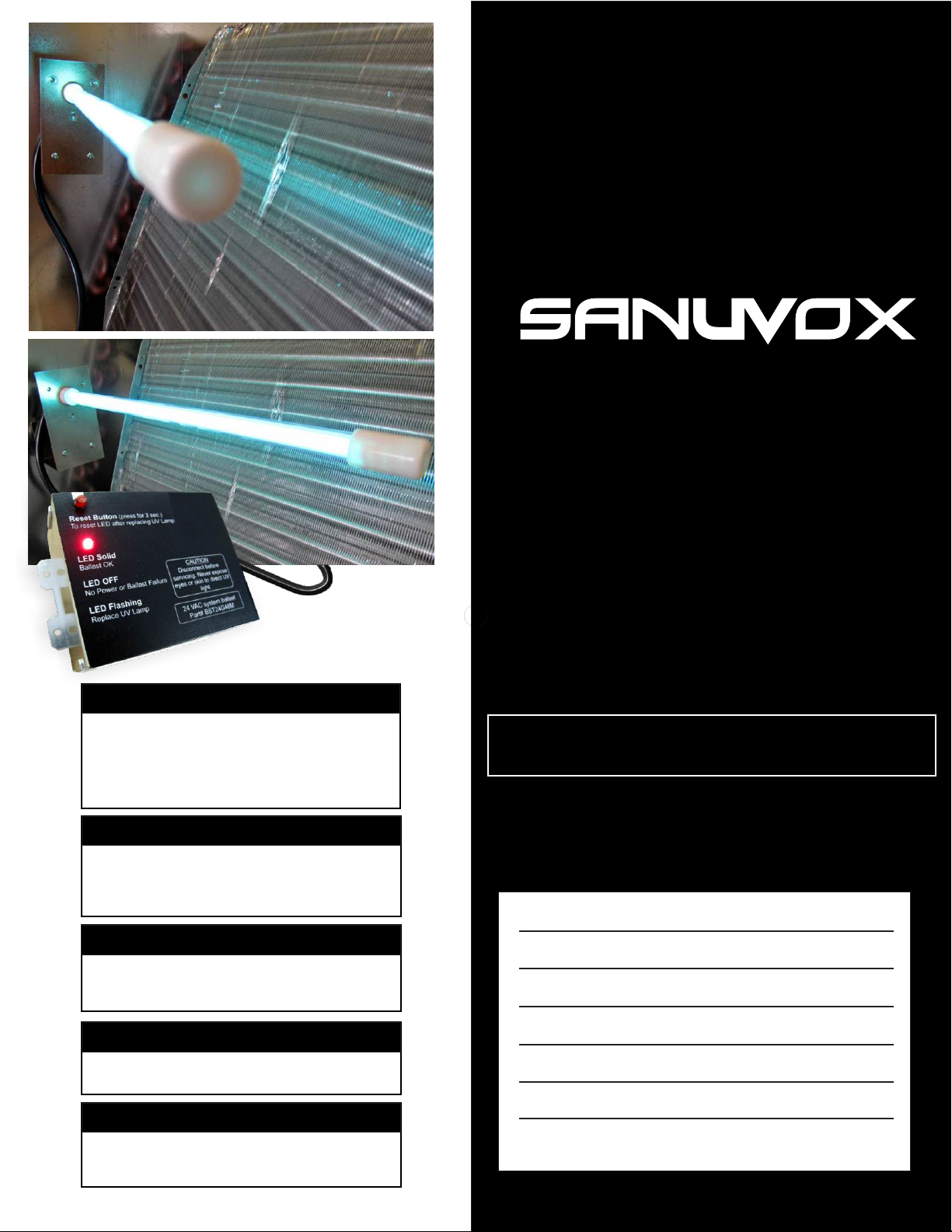
SANUVOX 24VAC UV LAMP SYSTEM
INSTALLATION INSTRUCTIONS
24VAC Ultraviolet Lamp System
WARNING
Before installing or performing maintenance or
service on the purifier, turn off main power switch to
unit. Electrical shock can cause injury or death. There
may be more than one disconnect switch.
WARNING
Never expose eyes or skin to ultraviolet light from any
source. The Purifier MUST be DISCONNECTED from
power source before performing maintenance or
service. Personal injury may result.
WARNING
Do not touch Lamp glass without gloves. Reduced
performance of Lamp may result. Clean Lamp after
handling.
WARNING
The UV Lamp contains a small quantity of mercury. If a
Lamp breaks, clean and dispose of with care.
WARNING
Use only specified replacement Lamps with you
Purifier. Use of an incorrect Lamp can result in damage
to the Purifier and/or Lamp.
Follow all safety codes.
Wear safety glasses and work gloves.
PLEASE SAVE FOR YOUR RECORDS
Date Code#
Date Installed:
Installed By:
Installers Contact info.:
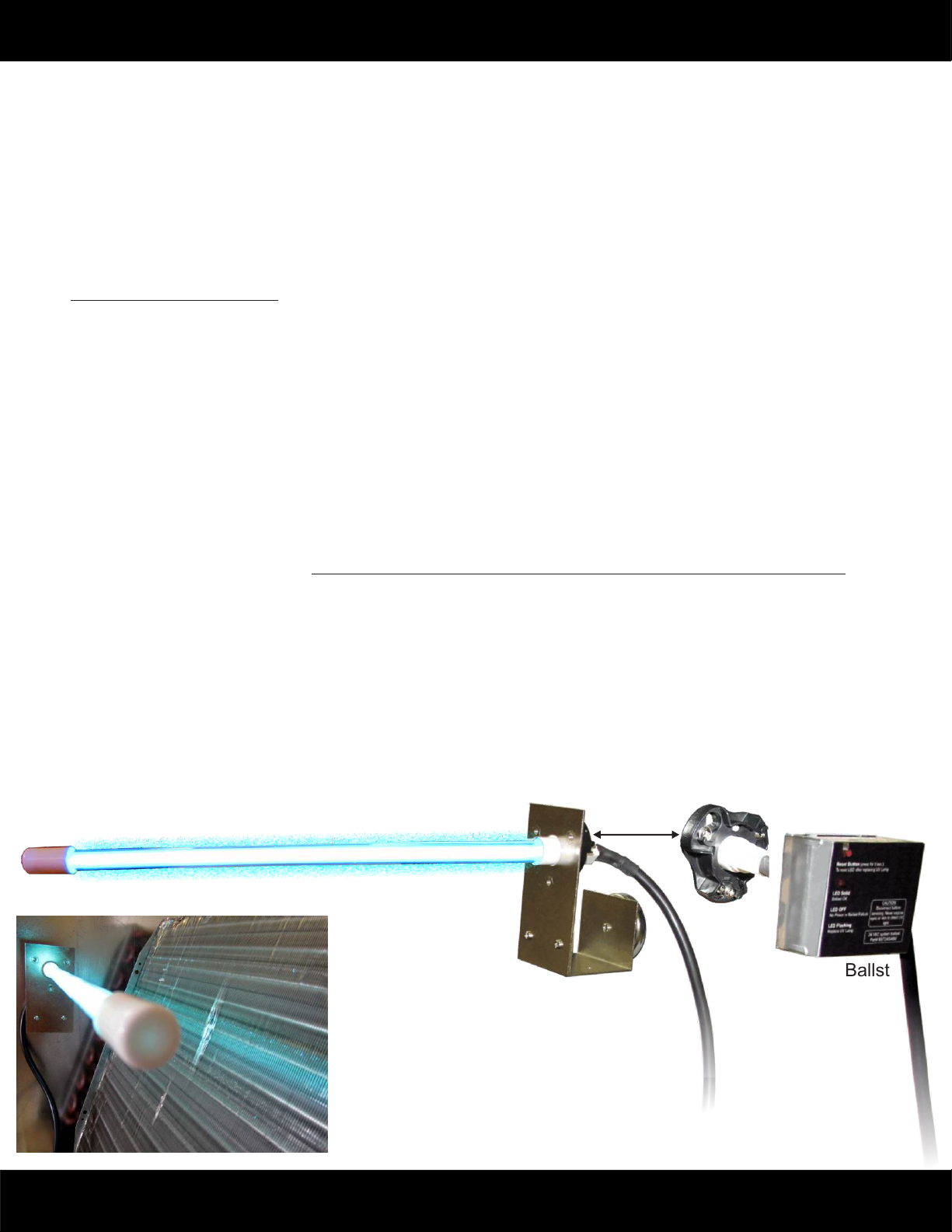
SANUVOX 24VAC UV LAMP SYSTEM
INSTALLATION INSTRUCTIONS
1. Disconnect power to the HVAC unit.
2. Remove the ballast, brackets, view port, and UV Lamp from the package.
3. Locate the ballast so that there is sufficient cable to attach to the UV Lamp when it is installed.
4. The two piece Lamp bracket is used to hold the Lamp. Depending on the type of coil and the location of the UV Light on the
coil will determine if one or both pieces of the bracket are used. The UV Lamp will be installed either with the Lamp on top of
the coil or the lamp inside the coil.
5. The Main Bracket can be mounted to the side of the coil allowing the UV Lamp to be inserted in-between or over the coil. Drill
a 1” diameter hole in the sheet metal to allow the UV Lamp to pass and mount the Main Bracket to the side of the coil using
the two included sheet metal screws. Once installed use the black plastic Lamp Retaining Ring to lock the Lamp in place and
tighten the three screws.
Use of Magnetic Multi-Bracket
The Magnetic Multi-Bracket allows for various Lamp installations. Inspect the ideal location for the UV Lamp System
and use the Main Bracket and Magnetic Multi-Bracket together if desired.
6. Connect the plug onto the Lamp pins. The plug is designed so that it can only be installed one way. You may have to rotate
the socket 90 degrees to line up the pins with the holes.
7. Drill a ¼ inch hole on the outside of the plenum on one side of the coil and install the view port. When the UV Lamp is
operational, the glow of the Lamp will be visible through this port.
8. Connect the black and white wires to the 24Volt terminals on the HVAC equipment.
9. Reconnect power to the HVAC unit.
Ballast Operation
Once the power has been reconnected the Ballast LED will illuminate as will the UV Lamp. In the event the LED status light is OFF
this signals that there is either no power going to the ballast or the ballast has failed. When the LED flashes it is time to replace the
UV Lamp (this is after 1 year of operation). Please disconnect power before removing and replacing with a new UV Lamp. Once the
UV Lamp has been replaced hold the RESET button for 3 seconds to reset the ballast.
Maintenance
Disconnect all power before performing any maintenance or service. The Ultraviolet Lamp should be cleaned every two to three
months. To clean, disconnect white socket from lamp. Loosen the 3 screws on the retainer ring. Turn retainer ring left. Pull out Lamp
(leave it in retainer ring). Wipe Lamp with a soft tissue and alcohol based solution. Reverse the above procedure to reinstall the Lamp.
Lamps need periodic replacement to maintain design specifications. Replace lamps after 1 year of operation. Follow instructions for
Ballast Operation (above) on how to Reset the Timer Feature. Contact a local dealer for replacement lamps.
Warranty
1 year Warranty on fixture, ballast and UV Lamp
16" UVC Lamp
Lamp
Retaining
Main
Bracket
Ring
Ballst
Magnetic
Multi-
Bracket
Installation shown with both
Main Bracket & Magnetic Multi-Bracket
1-888-726-8879 www.sanuvox.com
