Page 1
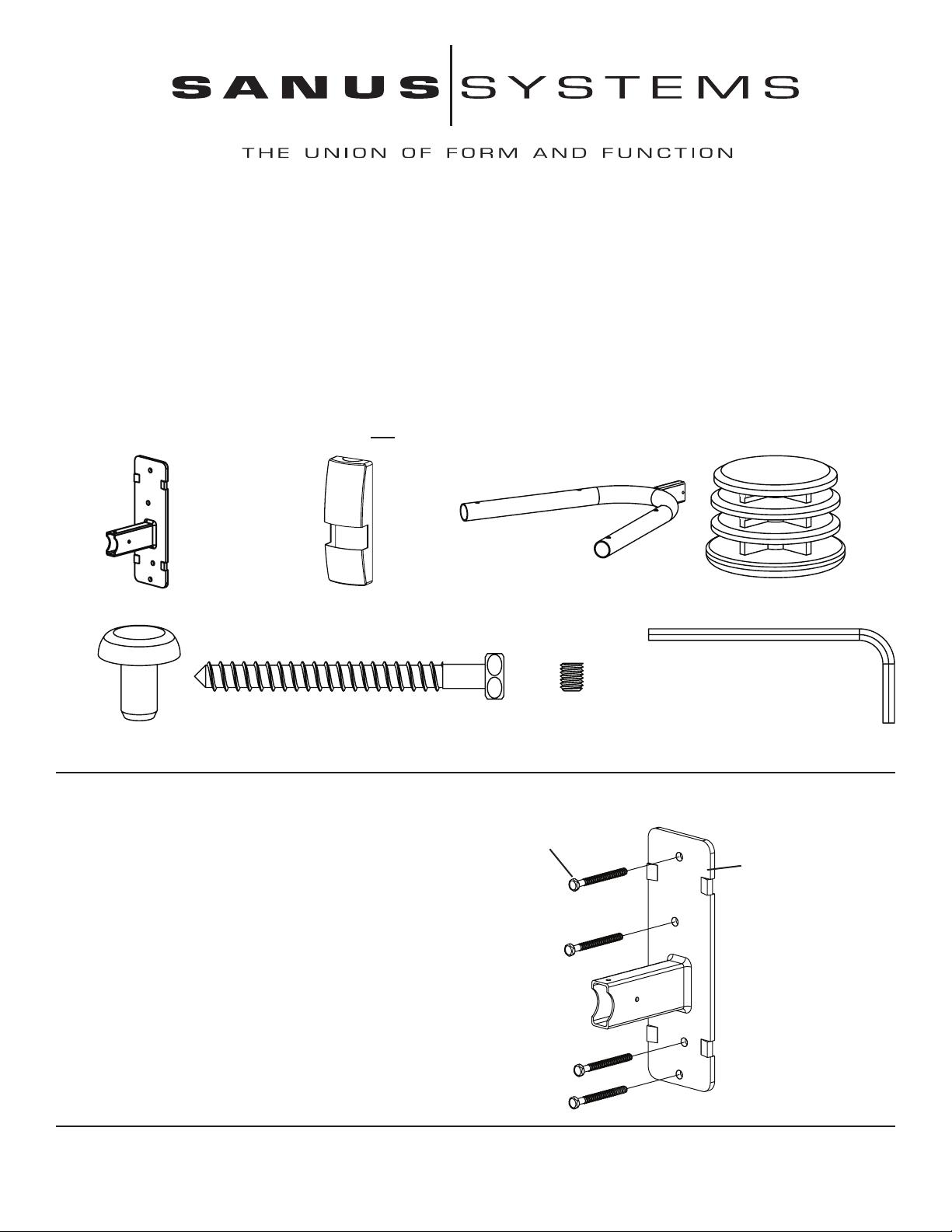
Assembly Instructions for Model: VMAV
Thank you for choosing a Sanus Systems VisionMount™ VMAV. The VMAV is designed to hold a VCR, DVD player, cable box, satellite receiver or stereo component weighing up to 45 lbs.
Safety Warning: If you do not understand these directions, or have any doubts about the safety of the installation, please call a quali-
ed contractor or contact Sanus at 800.359.5520 or www.sanus.com. Check carefully to make sure that there are no missing or defective
parts. Our customer service representatives can quickly assist you with installation questions and missing or damaged parts. Replacement parts for products purchased through authorized dealers will be shipped directly to you. Never use defective parts. Improper instal-
lation may cause damage or serious injury. Do not use this product for any purpose that is not explicitly specied by Sanus Systems.
Sanus Systems can not be liable for damage or injury caused by incorrect mounting, incorrect assembly, or incorrect use. Please call
Sanus Systems before returning products to the point of purchase.
Required Tools: Drill, 1/4” drill bit and a socket set
Supplied Parts and Hardware: Some parts not shown as actual size*
(1) Wall Plate - a* (1) Cover - b* (1) Tube - c* (2) Cap - d
(4) Foot - e (4) Lag Bolt - f (2) Set Screw - g (1) Allen Key - h
Step 1: Attach Wall Plate
The Wall Plate (a) must be mounted to a wood
stud. Make sure the Wall Plate is oriented so that
the at side is against the wall as shown in Diagram
1. Use the Wall Plate as a template to mark the 4
hole locations for the Lag Bolts (f) between the two
edges of the chosen stud. Pre-drill four holes 2.5”
deep at the marked locations using a 1/4” drill bit.
Attach the Wall Plate to the wall using all 4 of the
Lag Bolts as shown in diagram 1. Tighten each Lag
Bolt with the appropriate socket head.
WARNING: Tighten Lag Bolts (f) only until the
Wall Plate (a) is pulled rmly against the wall. DO
NOT OVER-TIGHTEN THE LAG BOLTS!
Diagram 1
f
a
Sanus Systems 2221 Hwy 36 West, Saint Paul, MN 55113 7.13.05
Customer Service: 800.359.5520. See complementary Sanus products at www.sanus.com
Page 2
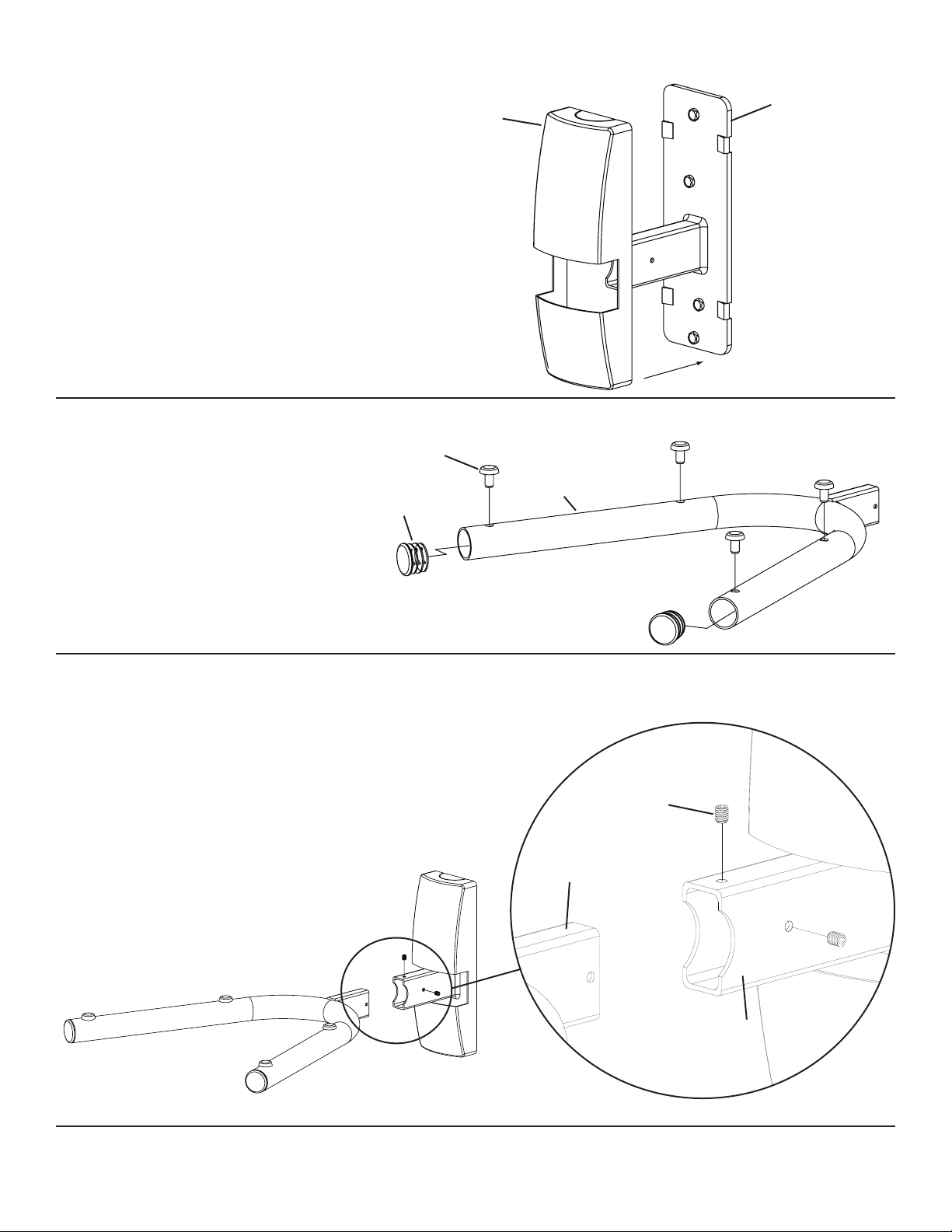
Step 2: Add Cover
Diagram 2
Slide the Cover (b) so it clips onto the Wall Plate
(a). See Diagram 2 for assistance.
Step 3: Add Feet and Caps
Press t a Foot (e) into each of the 4 holes in the top
portion of the Tube (c). Press t a Cap (d) into each
end of the Tube. See Diagram 3 For assistance.
a
b
Diagram 3
e
c
d
Step 4: Install Tube
Insert the Tube (c) into the Wall Plate (a). Insert a
Set Screw (g) into each hole in the Wall Plate as
shown in the Detailed View of Diagram 4. Tighten
each Set Screw rmly with the Allen Key (h).
Diagram 4
Detailed View
g
c
a
Sanus Systems 2221 Hwy 36 West, Saint Paul, MN 55113 7.13.05
Customer Service: 800.359.5520. See complementary Sanus products at www.sanus.com
