Page 1
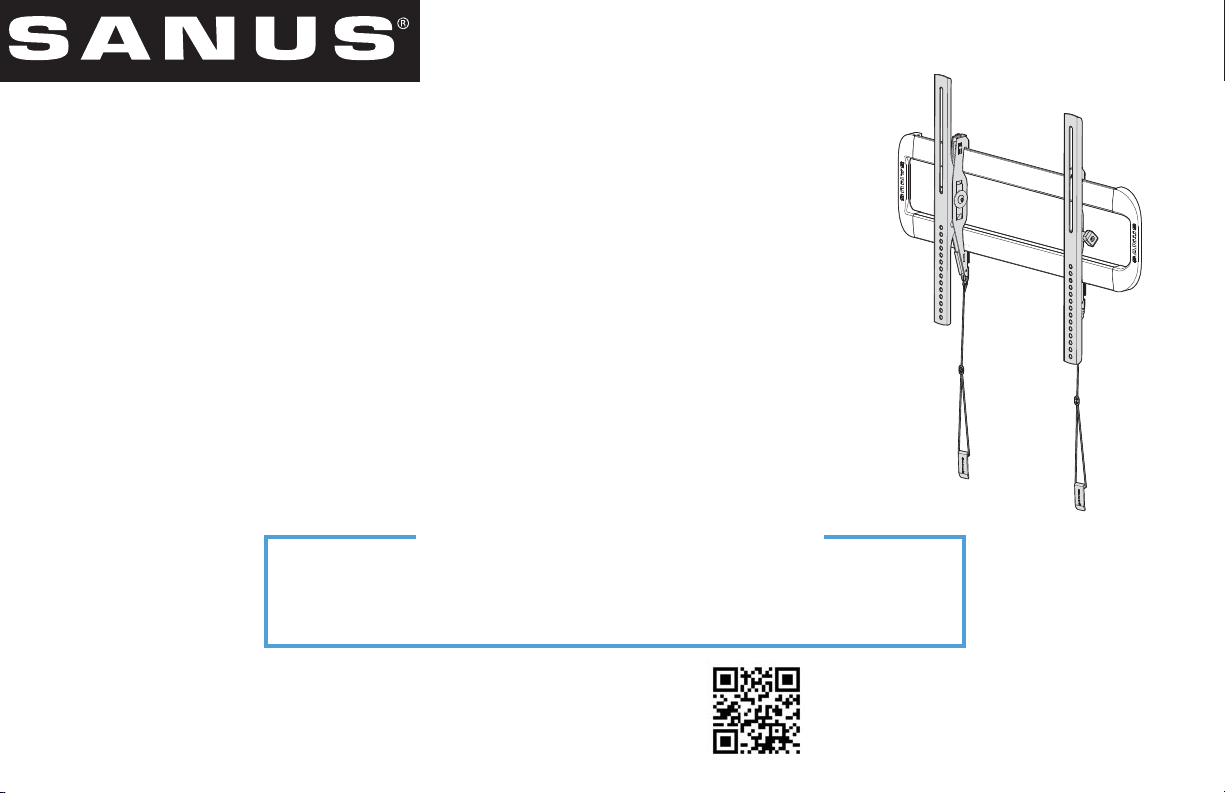
VMT5 INSTRUCTION MANUAL
We’ll Make It Stress-Free
If you have any questions along the way, just give us a call.
1-800-359-5520. We’re ready to help!
Scan for easy install video
http://san.us/405
Page 2
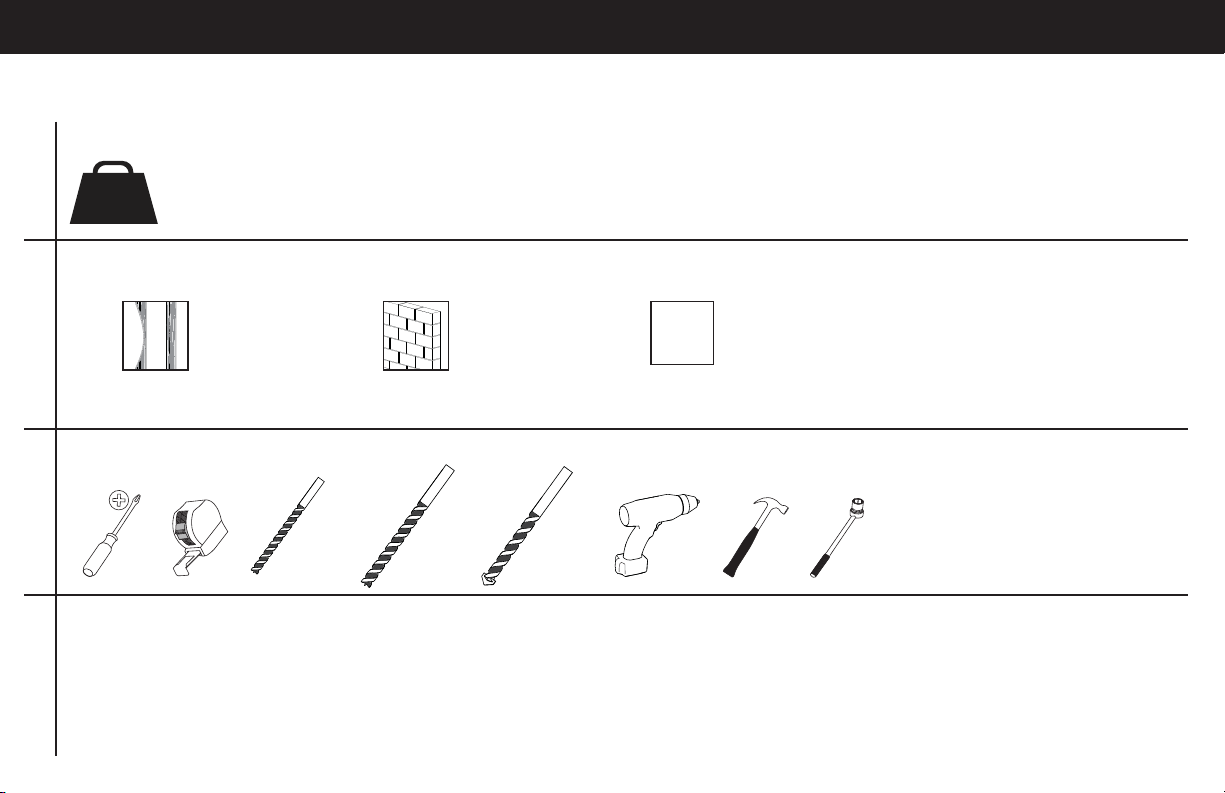
IMPORTANT SAFETY INSTRUCTIONS – SAVE THESE INSTRUCTIONS – PLEASE READ ENTIRE MANUAL PRIOR TO USE
Before getting started, let’s make sure this mount is perfect for you!
Does your TV weigh more than 75 lb (34 kg) including accessories?
1
75 lb
(34 kg)
What is your wall made of?
No — Perfect!
Yes
—
This mount is NOT compatible. Visit MountFinder.Sanus.com or call 1-800-359-5520 (UK: 0800-056-2853) to fi nd a compatible mount.
2
Drywall with
wood studs
Perfect! Perfect! Call 1-800-359-5520 (UK: 0800-056-2853)
Do you have all of the tools needed?
Solid concrete or
concrete block
?
Unsure?
3
7/32 in.
(5.5 mm)
Wood
Ready to begin?
4
Please read through these instructions completely to be sure you’re comfortable with this easy install process. Also check your TV
owner’s manual to see if there are any special requirements for mounting your TV.
If you do not understand these instructions or have doubts about the safety of the installation, assembly or use of this product, contact
Customer Service at 1-800-359-5520 (UK: 0800-056-2853).
2
3/8 in.
(10 mm)
Drywall
3/8 in.
(10 mm)
Concrete
13 mm
(1/2 in.)
Page 3
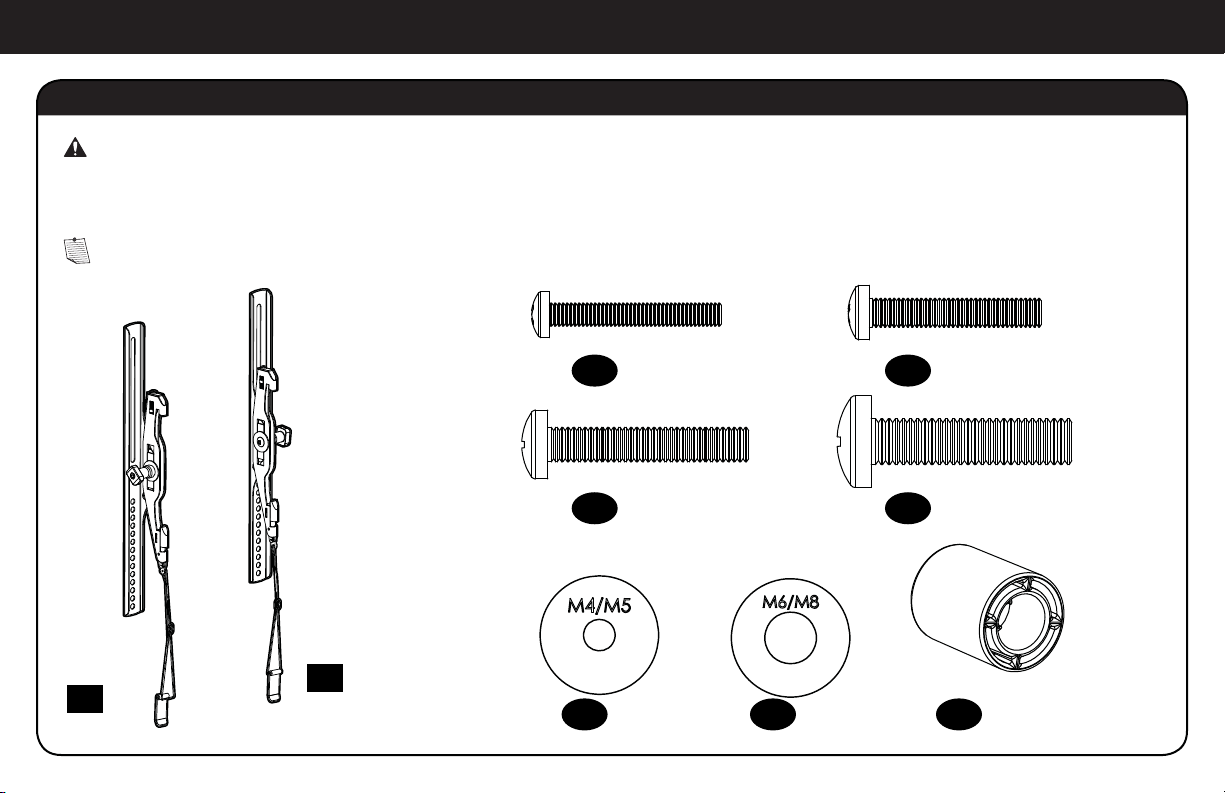
STEP 1 Attach Bracket to TV
Parts and Hardware for STEP 1
WARNING: This product contains small items that could be a choking hazard if swallowed.
Before starting assembly, verify all parts are included and undamaged. If any parts are missing or damaged, do not return the damaged
item to your dealer; contact Customer Service. Never use damaged parts!
NOTE: Not all hardware included will be used.
M4x30 mm M5x30 mm
x4
03
M6x35 mm M8x35 mm
x4
05
TV Washers
TV Screws
04
06
x4
x4
Left TV
Bracket
01
x1
Right TV
Bracket
02
x1
07
x4
08
x4
Spacer
09
x4
3
Page 4
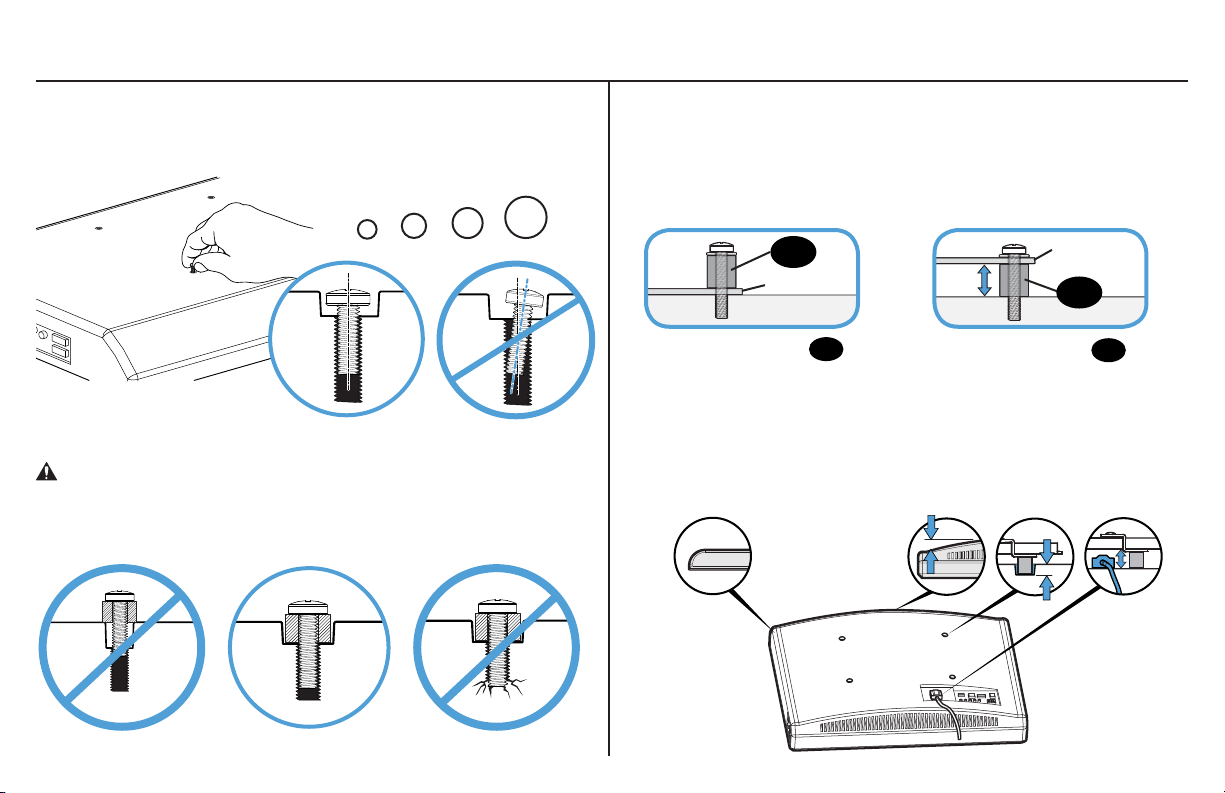
1-1 Select TV Screws
1-2 Spacers
Hand thread screws into the threaded inserts on the back of your TV
to determine which screw diameter (M4, M5, M6, or M8) to use.
M8
M6
M5
M4
CAUTION: Verify adequate thread engagment of the screw/
spacer combination on your TV.
Too short will not hold the TV and too long will damage the TV.
Spacers and screws are supplied to install your TV bracket.
Determine your preference for spacer configuration when
attaching your TV bracket.
09
TV Bracket
Mount the spacers 09
above the TV bracket,
so the TV bracket sits
close to the TV surface
for Flat Back Panels.
Mount the spacers 09
under the TV bracket to
create extra space needed
for irregular shape TV
backs or large cables.
Round Back CablesInset HolesFlat Back
TV Bracket
09
4
Too Short Correct Too Long
Page 5
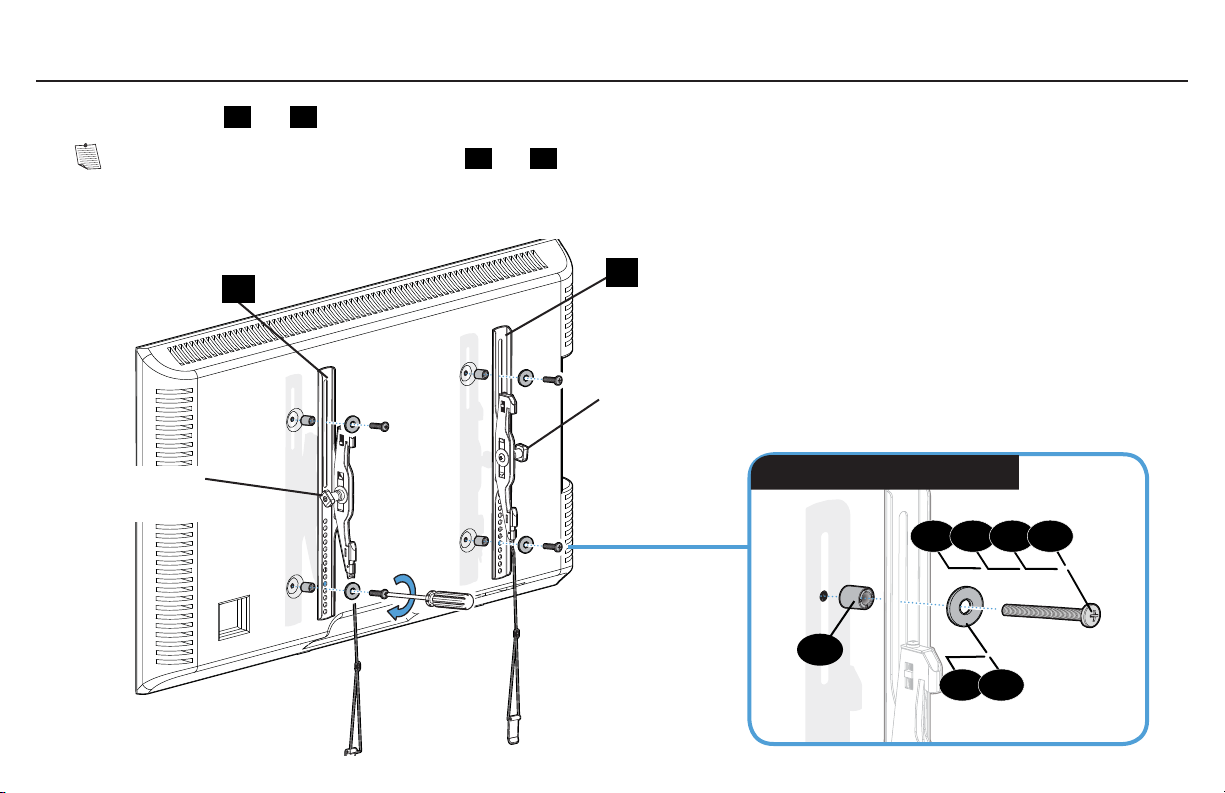
1-3 Attach TV Brackets
Center the TV brackets
NOTE: The adjustment knobs on TV brackets
Install using the spacer, screw and washer combination you selected for your TV.
01
and 02 over your TV hole pattern as shown - making sure the brackets are level.
01
and
02
should be oriented to the outside edges.
02
01
Adjustment
Knob
Adjustment
Knob
Spacer, screw and washer
03 04 05 06
09
07 08
5
Page 6
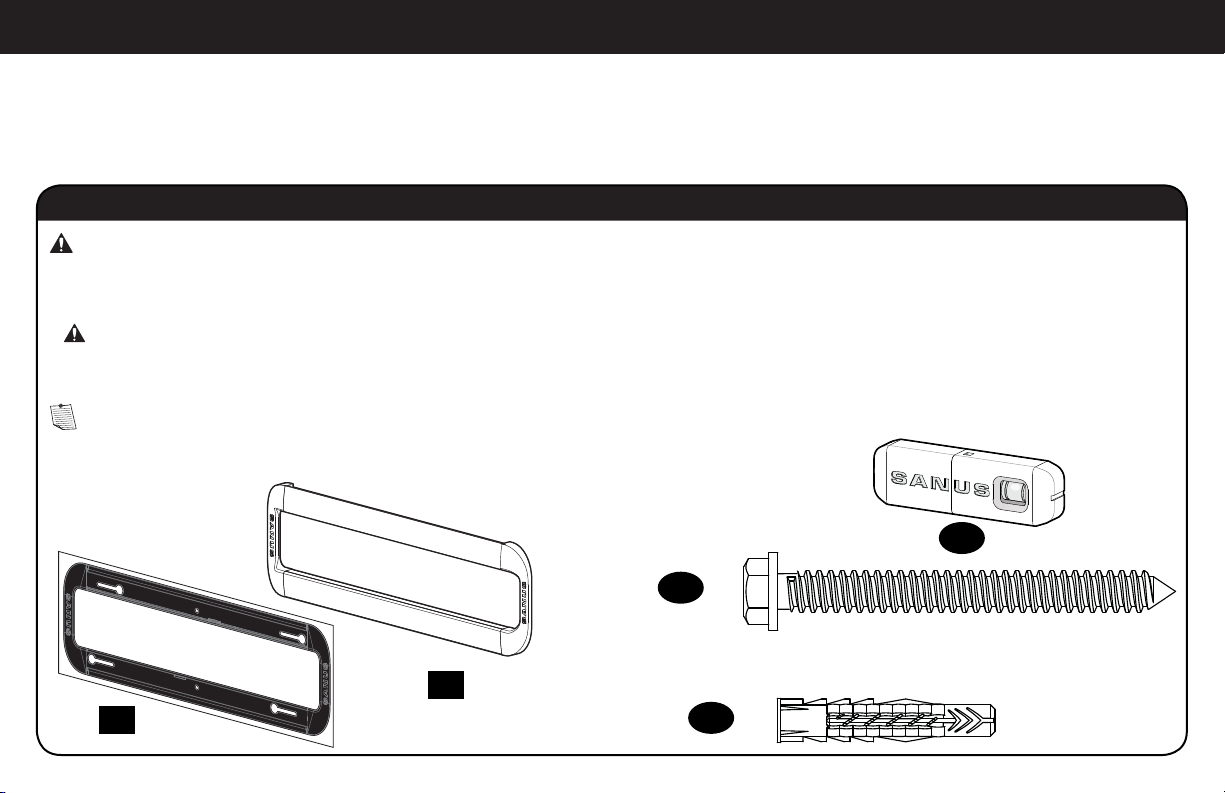
STEP 2 Attach Wall Plate to Wall
For wood stud installations (Double Stud), follow STEP 2A on PAGE 7
For wood stud installations (Single Stud), follow STEP 2B on PAGE 12
For concrete installations, follow STEP 2C on PAGE 17
Parts and Hardware for STEP 2
WARNING: This product contains small items that could be a choking hazard if swallowed.
Before starting assembly, verify all parts are included and undamaged. If any parts are missing or damaged, do not return the damaged
item to your dealer; contact Customer Service. Never use damaged parts!
* WARNING: This product contains a magnet. If an implanted medical device such as a pacemaker or implantable cardioverter defi brillator
(ICD) is in use, magnetic fi elds may a ect the operation of those devices, resulting in serious injury or death. If you have an implanted medical device,
keep at least 13 cm (5 in.) between your device and the magnet. Please consult with your physician or medical professional prior to using this product.
NOTE: Not all hardware included will be used.
Wall Plate
Template
x1
10
6
Wall Plate *
x1
11
13
14
Lag Bolt
x4
5⁄16 x 3 ½ in.
Concrete Anchor
x4
Sanus Magnetic Stud Finder *
x1
12
Page 7

STEP 2A Wood Stud Option (Double Stud Install)
CAUTION: Avoid potential personal injuries and
property damage!
● Drywall covering the wall must not exceed
16 mm (5/8 in.)
● Minimum wood stud size: common 51 x 102 mm
(2 x 4 in.) nominal 38 x 89 mm (1½ x 3½ in.)
● Minimum horizontal space between fasteners:
406 mm (16 in.)
● Stud centers must be verified – not all walls have
conventional 406 mm (16 in.) stud spacing
NOTE: See Introducing Sanus Magnetic Stud
Finder* located in your Welcome folder for more
detailed operation of stud finder.
1. Locate a nail/screw in the studs using the Sanus
magnetic stud finder 12 provided.
2. Find the edges of the studs using the probe
of the stud finder 12.
3. Mark the centers of the studs with pencil.
1
2
3
Max. 16 mm
(5/8 in.)
12
Min. 406 mm
(16 in.)
Min. 89 mm
Min. 38 mm
(1 1/2 in.)
(3 1/2 in.)
* WARNING: This product contains a magnet. If an implanted medical device such as a pacemaker or implantable cardioverter defi brillator (ICD)
is in use, magnetic fi elds may a ect the operation of those devices, resulting in serious injury or death. If you have an implanted medical device, keep at
least 13 cm (5 in.) between your device and the magnet. Please consult with your physician or medical professional prior to using this product.
7
Page 8
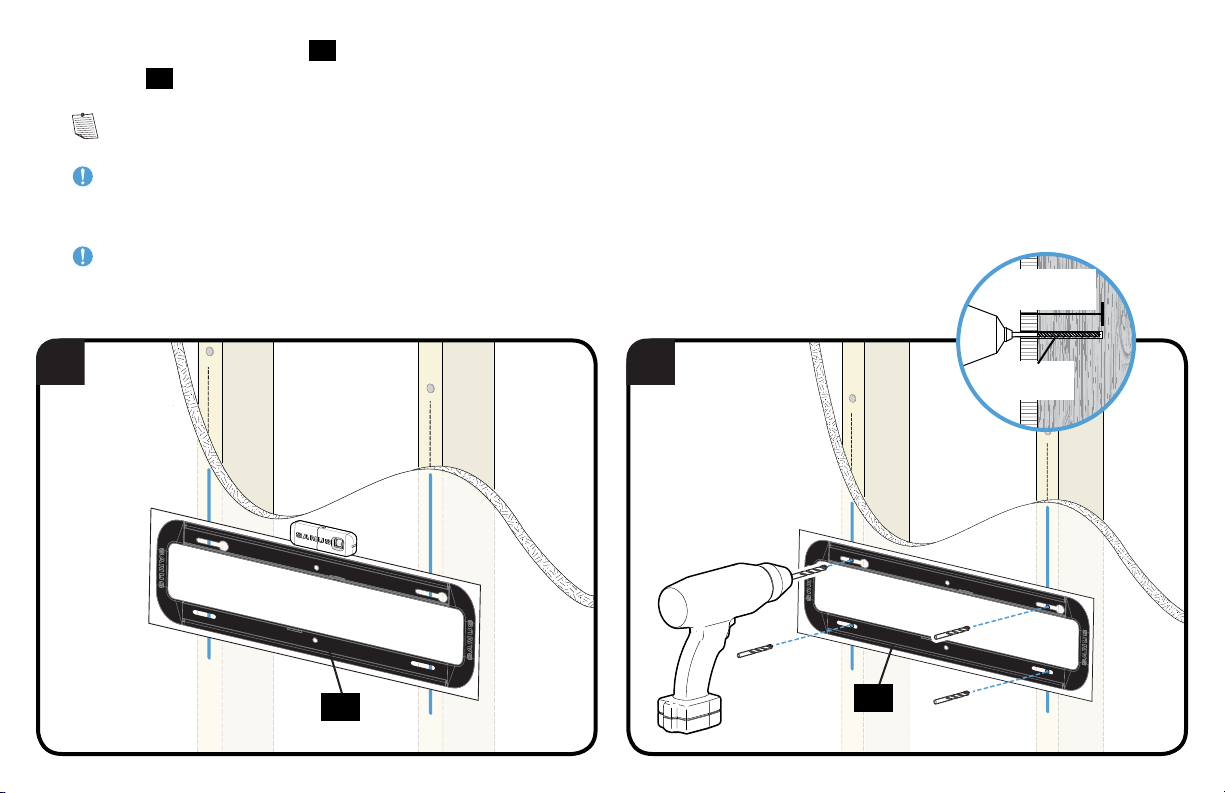
4. Place the wall plate template 10 at your desired height and position the slotted holes over your stud center lines. Level the wall plate
template 10 and tape in place.
NOTE: For assistance in determining wall plate location, see HeightFinder at sanus.com.
IMPORTANT: Be sure you mark and drill into the center of the stud.
5. Drill the four pilot holes using a 5.5 mm (7/32 in.) diameter drill bit.
IMPORTANT: Pilot holes must be drilled to a depth of 89 mm (3 1/2 in.).
89 mm
(3 1/2 in.)
4 5
10
8
5.5 mm
(7/32 in.)
10
Page 9
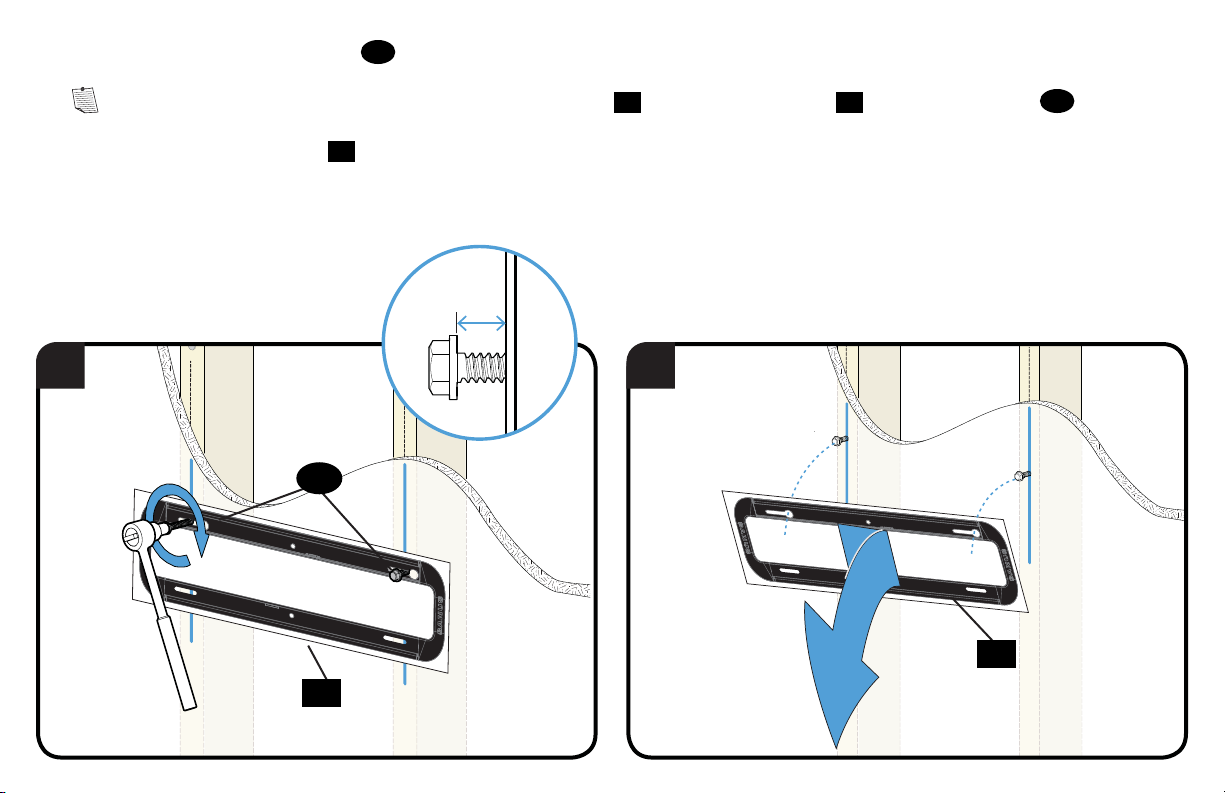
6. Partially install the top two lag bolts 13, leaving about 13 mm (1/2 in.) space from the wall.
NOTE: This space allows you to remove the wall plate template
7. Remove the wall plate template
10
.
≈ 13 mm
(
1/2 in.)
6 7
13
10
and hang the wall plate
11
onto the top lag bolts 13.
10
10
9
Page 10
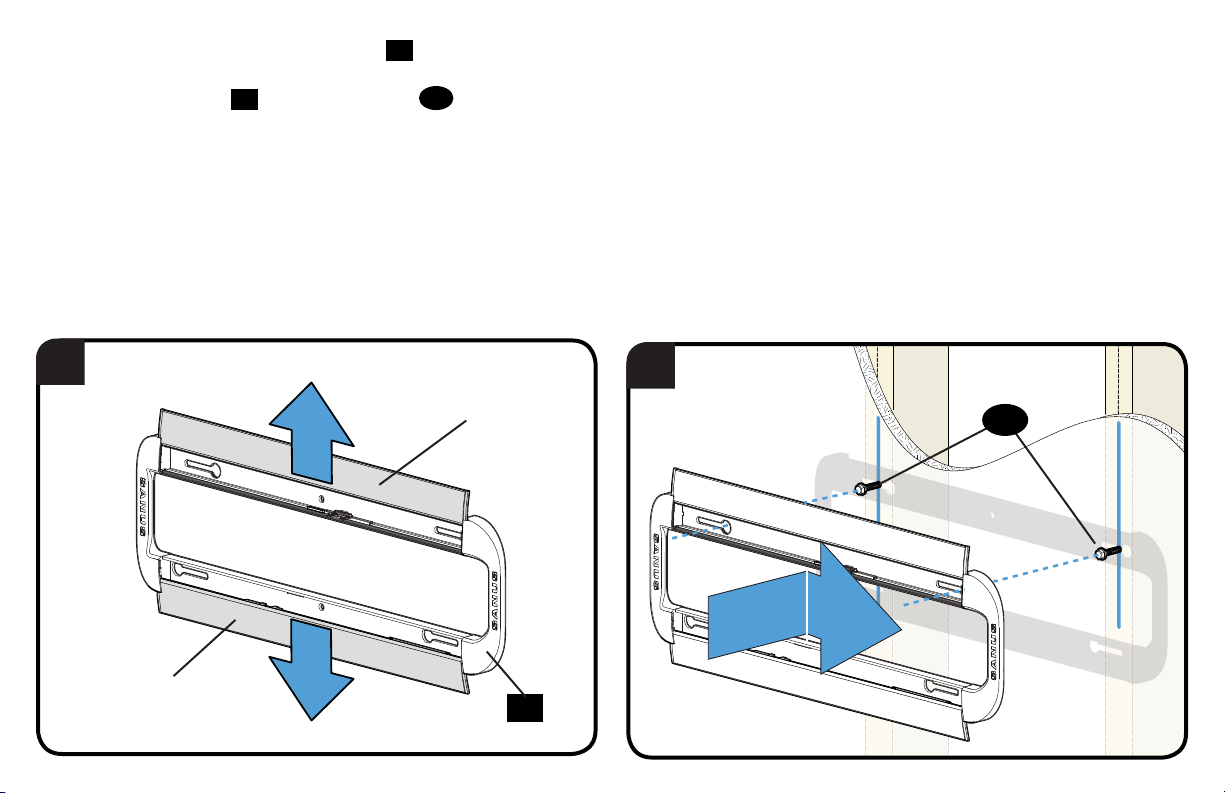
8. Slide the covers open on the wall plate
11
to expose the mounting holes.
9. Hang the wall plate
8
Cover
11
on the top lag bolts 13.
Cover
9
13
11
10
Page 11
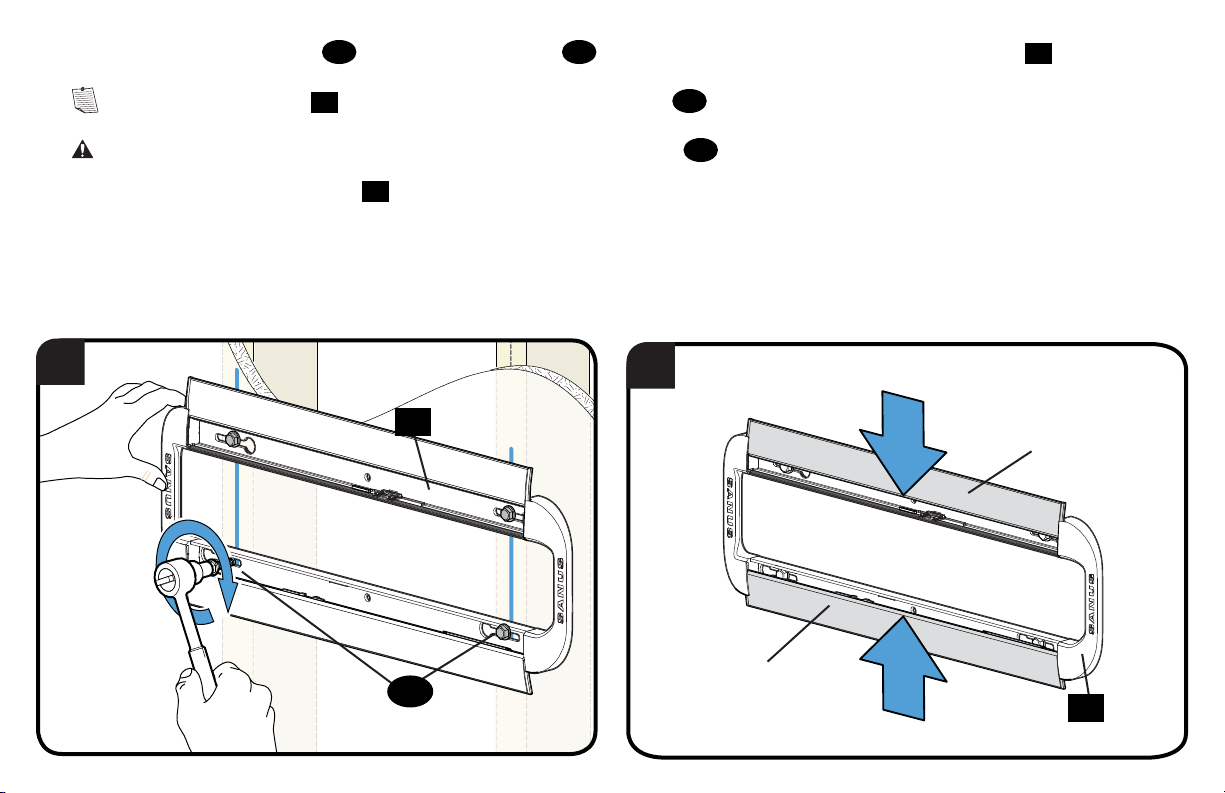
10. Install the bottom two lag bolts 13. Tighten all four lag bolts 13 only until they are pulled firmly against the wall plate
NOTE: Hold the wall plate 11 in place when tightening the first lag bolt 13 to keep the plate from shifting out of place.
11
.
CAUTION: Improper use could reduce the holding power of the lag bolt
11. Slide the covers closed on wall plate 11.
Go to STEP 3 on PAGE 21.
10
11
13
11
13
. DO NOT over-tighten the lag bolts.
Cover
Cover
11
11
Page 12

STEP 2B Wood Stud Option (Single Stud Install)
CAUTION: Avoid potential personal injuries and property
damage!
● Drywall covering the wall must not exceed
16 mm (5/8 in.)
● Minimum wood stud size: common 51 x 102 mm (2 x 4 in.)
nominal 38 x 89 mm (1½ x 3½ in.)
● Stud center must be verified
NOTE: See Introducing Sanus Magnetic Stud Finder*
located in your Welcome folder for more detailed operation
of stud finder.
1. Locate a nail/screw in the stud using the Sanus magnetic
stud finder 12 provided.
2. Find the edges of the stud using the probe
of the stud finder 12.
3. Mark the center of the stud with pencil.
1
2
3
Max. 16 mm
(5/8 in.)
Min. 89 mm
Min. 38 mm
(1 1/2 in.)
12
(3 1/2 in.)
* WARNING: This product contains a magnet. If an implanted medical device such as a pacemaker or implantable cardioverter defi brillator (ICD)
is in use, magnetic fi elds may a ect the operation of those devices, resulting in serious injury or death. If you have an implanted medical device, keep at
least 13 cm (5 in.) between your device and the magnet. Please consult with your physician or medical professional prior to using this product.
12
Page 13

5.5 mm (7/32 in.)
5.5 mm (7/32 in.)
10 mm (3/8 in.)
10 mm (3/8 in.)
4. Place the wall plate template 10 at your desired height and position the middle holes over your stud center lines. Level the wall plate
template 10 and tape in place.
NOTE: For assistance in determining wall plate location, see HeightFinder at sanus.com.
IMPORTANT: Be sure you mark and drill into the center of the stud.
5. Drill the middle two pilot holes (into the stud) using a 5.5 mm (7/32 in.) diameter drill bit.
IMPORTANT: Pilot holes must be drilled to a depth of 89 mm (3 1/2 in.).
Drill the outer top two pilot holes (into the drywall) using a 10 mm (3/8 in.) diameter drill bit.
IMPORTANT: Pilot holes must be drilled to a depth of 25 mm (1 in.).
4 5
10
10 mm
(3/8 in.)
89 mm
(3 1/2 in.)
5.5 mm
(7/32 in.)
25 mm
(1 in.)
10
13
Page 14

6. Remove the wall plate template
10
and insert two anchors
14
into the outer top holes.
CAUTION: Be sure the anchors
7. Partially install the top two lag bolts
NOTE: This space allows you to hang the wall plate
14
are seated flush with the drywall surface.
13
into the anchors 14, leaving about 13 mm (1/2 in.) space from the wall.
11
onto the top lag bolts 13.
6 7
14
13
≈ 13 mm
(
1/2 in.)
10
14
Page 15

8. Slide the covers open on the wall plate
11
to expose the mounting holes.
9. Hang the wall plate
8
11
on the top lag bolts 13.
9
13
Cover
Cover
11
15
Page 16

10. Install the middle two lag bolts 13. Tighten all four lag bolts 13 only until they are pulled firmly against the wall plate
NOTE: Hold the wall plate 11 in place when tightening the first lag bolt 13 to keep the plate from shifting out of place.
11
.
CAUTION: Improper use could reduce the holding power of the lag bolt
11. Slide the covers closed on wall plate 11.
Go to STEP 3 on PAGE 21.
10
13
11
11
13
. DO NOT over-tighten the lag bolts.
Cover
Cover
11
16
Page 17

STEP 2C Solid Concrete or Concrete Block Option
CAUTION: Avoid potential personal injuries and property damage!
● Mount the wall plate
● Minimum solid concrete thickness: 203 mm (8 in.)
● Minimum concrete block size: 203 x 203 x 406 mm (8 x 8 x 16 in.)
● Minimum horizontal space between fasteners: 406 mm (16 in.)
directly onto the concrete surface
11
1. Position the wall plate template
NOTE: For assistance in determining wall plate location, see Height Finder at sanus.com.
2. Drill four pilot holes using a 10 mm (3/8 in.) diameter drill bit.
IMPORTANT: Pilot holes must be drilled to a depth of 101 mm (4 in.). Never drill into the mortar between blocks.
10
on the wall at your desired height. Level the wall plate template and mark the hole locations.
1 2
10
10
Min.
406 mm
(16 in.)
101 mm
(4 in.)
10 mm
(3/8 in.)
17
Page 18

3. Remove the wall plate template
10
and insert four anchors
14
.
CAUTION: Be sure the anchors
4. Partially install the top two lag bolts 13, leaving about 13 mm (1/2 in.) space from the wall.
NOTE: This space allows you to hang the wall plate
3
14
are seated flush with the concrete surface.
11
onto the top lag bolts 13.
4
14
10
13
≈ 13 mm
(
1/2 in.)
18
Page 19

5. Slide the covers open on the wall plate
6. Hang the wall plate 11 on the top lag bolts 13.
11
to expose the mounting holes.
5
Cover
6
Cover
13
11
11
19
Page 20

7. Install the bottom two lag bolts 13. Tighten all four lag bolts 13 only until they are pulled firmly against the wall plate
NOTE: Hold the wall plate 11 in place when tightening the first lag bolt 13 to keep the wall plate from shifting out of place.
11
.
CAUTION: Improper use could reduce the holding power of the lag bolt
8. Slide the covers closed on wall plate 11.
7
11
13
8
13
. DO NOT over-tighten the lag bolts.
Cover
Cover
11
20
Page 21

STEP 3 Attach TV to Wall Plate
HEAVY! You may need assistance with this step.
1. Hook the TV/brackets 01 and 02onto the wall plate 11.
NOTE: The TV/brackets 01 and 02 can be slid anywhere along the wall plate 11 for optimal positioning of your TV.
2. Rest the TV into place against the wall.
3. Press the bottom of the TV against the wall plate 11 until the safety catches lock the TV in place.
CAUTION: Avoid potential personal injury or property damage! Always make sure your TV brackets
position so the TV is securely fastened to the wall plate 11.
1 2 3
11
02
01
11
0201
01
and 02 are in the locked
21
Page 22

Manage Cables
Tilt the TV up or down to gain access to the back of the TV.
Attach your cables, then adjust the Tv as desired.
Cables
22
Page 23

Adjustments
LEVEL Tilt
To level your TV, turn the level adjustment screw on the top of
either TV bracket 01 or 02 to raise or lower that respective
side of the TV.
Raise
02
Lower
01
Level
Screw
Your TV should adjust easily when moved, then stay in place.
Adjust the tilt tension knob if your TV naturally tilts up or down.
NOTE: If you do not intend to adjust the tilt for different
viewing locations, you can tighten the tilt tension knobs to prevent
unwanted movement.
Loosen
Tighten
Tilt
Tension
Knob
23
Page 24

TV LATERAL SHIFT
REMOVING THE TV
HEAVY! You may need
assistance with this step.
Slide the TV left or right along the
wall plate 11 to reposition.
11
HEAVY! You may need assistance with this step.
1. Disconnect all cables from the TV.
2. To unlock the TV from the wall plate: pull both release cords down and toward the TV
(away from the wall).
3. Pull the bottom of the TV from the wall enough to lift the TV up and off of wall plate 11.
4. Before rehanging the TV, pull the release cords straight down to unlock the safety catches.
NOTE: To rehang the TV, follow the preceedures in STEP 3 on PAGE 21.
01
1 2 3 4
11
Release
Cord
Release Cord
24
Page 25

Features
TV bracket expands
to fi t TV hole patterns
from 200 x 200 mm up
to 400 x 400 mm
Locking mechanisms
for added security
Brackets adjust side to
side within the wall plate
for optimal positioning
Level adjustments create
a worry-free installation
TV tilts up or down for the
perfect viewing angle
Adjustment knobs allow
fi ngertip control of TV or
to restrict TV movement
25
Page 26

Dimensions
in.
[mm]
25.88
657.3
16.00
406.4
7.25
184.2
5.08
128.9
10.0
0.39
2.15
54.7
7.00°
17.70
449.6
12.00°
0.72
18.3
15.75
400.0
7.87
200.0
7.87
200.0
15.75
400.0
26
Page 27

27
Page 28

ESPAÑOL
INSTRUCCIONES DE SEGURIDAD IMPORTANTES. CONSÉRVELAS. LEA TODO EL MANUAL ANTES DE UTILIZAR ESTE PRODUCTO.
Antes de comenzar, verifiquemos que este soporte sea el ideal para sus necesidades.
¿Su televisor pesa más de 75 lb (34 kg), incluidos los accesorios?
1
75 lb
(34 kg)
¿De qué está hecha su pared?
No — ¡Perfecto!
Sí — Este soporte NO es compatible. Visite MountFinder.Sanus.com o llame al 1-800-359-5520 (Reino Unido: 0800-056-2853) para
encontrar un soporte compatible.
2
Tabiques de yeso con
montantes de madera
¡Perfecto! ¡Perfecto! Llame al 1-800-359-5520 (Reino Unido: 0800-056-2853)
¿Tiene todas las herramientas necesarias?
Hormigón sólido o
bloques de cemento
?
¿No está seguro?
3
3/8''
7/32''
(5,5 mm)
Madera
¿Listo para comenzar?
4
Lea estas instrucciones en su totalidad para estar seguro de sentirse cómodo con este fácil proceso de instalación. Consulte también el
manual del usuario de su televisor para ver si existe algún requisito especial para instalar su televisor en la pared.
Si no entiende las instrucciones o si tiene dudas acerca de la seguridad de la instalación, del ensamblado o del uso del producto, póngase
en contacto con el servicio de atención al cliente al 1-800-359-5520 (Reino Unido: 0800-056-2853).
28
(10 mm)
Tabiques
de yeso
3/8''
(10 mm)
Hormigón
13 mm
(1/2'')
Page 29

ESPAÑOL
PASO 1 Colocar las placas de sujeción en el televisor
Ver página 3
Piezas y elementos de sujeción para el PASO 1
ADVERTENCIA: Este producto contiene piezas pequeñas que, si fuesen tragadas, podrían producir asfixia.
Antes de iniciar el ensamblaje, compruebe que todas las piezas estén incluidas y en buenas condiciones. Si faltan piezas o alguna está dañada,
no devuelva el artículo al distribuidor; póngase en contacto con el servicio de atención al cliente. Nunca utilice piezas deterioradas.
NOTA: No todos los accesorios incluidos deberán utilizarse.
1-1 Seleccionar los tornillos del televisor
Enrosque manualmente los tornillos en los encastres roscados del dorso del televisor a fin de determinar qué diámetro de tornillos (M4, M5, M6
o M8) utilizar.
PRECAUCIÓN: Verifique que la combinación de tornillo y separador enrosque correctamente en su televisor.
Si el tornillo es demasiado corto, el televisor no se sostendrá; si es demasiado largo, dañará el televisor.
1-2 Separadores
Los separadores y tornillos se proporcionan para instalar la placa de sujeción de su televisor.
Determine cuál es su preferencia para la configuración de los separadores al fijar la placa de sujeción de su televisor.
Instale los separadores 09 encima de la placa de sujeción de su televisor, de modo que la placa de sujeción quede cerca de la superficie del
televisor para los paneles planos posteriores.
Instale los separadores 09 debajo de la placa de sujeción del televisor para crear más espacio para los televisores con forma irregular en la
parte posterior o cables extensos.
1-3 Fijar las placas de sujeción del televisor
Centre las placas de sujeción
estén niveladas.
NOTA: Las perillas de ajuste de las placas de sujeción del televisor
Coloque la combinación de separador, tornillo y arandela que seleccionó para su televisor.
01
y 02 sobre el patrón de orificios del televisor, como se muestra. Asegúrese de que las placas de sujeción
01
02
y
deben orientarse hacia los bordes externos.
29
Page 30

ESPAÑOL
PASO 2 Fijar la placa mural a la pared
Ver página 6
Para instalaciones sobre montantes de madera (doble montante), siga el PASO 2A en la PÁGINA 7
Para instalaciones sobre montantes de madera (un solo montante), siga el PASO 2B en la PÁGINA 12
Para instalaciones en paredes de hormigón, siga el PASO 2C en la PÁGINA 17
Piezas y elementos de sujeción para el PASO 2
ADVERTENCIA: Este producto contiene piezas pequeñas que, si fuesen tragadas, podrían producir asfixia.
Antes de iniciar el ensamblaje, compruebe que todas las piezas estén incluidas y en buenas condiciones. Si faltan piezas o alguna está dañada,
no devuelva el artículo al distribuidor; póngase en contacto con el servicio de atención al cliente. Nunca utilice piezas deterioradas.
* ADVERTENCIA: Este producto contiene un imán. Si utiliza un dispositivo médico implantado como un marcapasos o un desfibrilador automático
implantable (DAI), los campos magnéticos pueden afectar el funcionamiento de esos dispositivos y causar heridas de gravedad o la muerte. Si tiene un
dispositivo médico implantado, mantenga una distancia de al menos 13 cm (5 pulgadas) entre su dispositivo y el imán. Consulte a su médico antes de
utilizar este producto.
NOTA: No todos los accesorios incluidos deberán utilizarse.
PASO 2A
PRECAUCIÓN: Evite lesiones y daños materiales.
● El yeso que recubre la pared no debe exceder los 16 mm (5/8").
● Tamaño mínimo del montante de madera: común 51mm x 102 mm (2" x 4") (nominal 38 mm x 89 mm (1½ " x 3½ ").
● Espacio horizontal mínimo entre los elementos de sujeción: 406 mm (16 pulgadas)
● Se deben verificar las partes centrales de los pernos, no todas las paredes tienen una separación convencional de 406 mm (16")
NOTA: Consulte la sección Presentación del detector magnético de bordes de montantes Sanus* que se encuentra en su carpeta de
bienvenida para obtener más detalles sobre el funcionamiento del detector de bordes de montantes.
* ADVERTENCIA: Este producto contiene un imán. Si utiliza un dispositivo médico implantado como un marcapasos o un desfibrilador automático
implantable (DAI), los campos magnéticos pueden afectar el funcionamiento de esos dispositivos y causar heridas de gravedad o la muerte. Si tiene
un dispositivo médico implantado, mantenga una distancia de al menos 13 cm (5 pulgadas) entre su dispositivo y el imán. Consulte a su médico antes
de utilizar este producto.
30
Opción para montantes de madera (Instalación de doble montante)
Page 31

1. Encuentre un clavo/tornillo en los montantes con el detector magnético de bordes de montantes Sanus 12 incluido.
2. Encuentre los bordes de los montantes con el detector magnético de bordes de montantes 12.
3. Marque los centros de los montantes con un lápiz.
4. Coloque la plantilla de placa mural 10 a la altura que desee y posicione los orificios en forma de ranura sobre las líneas centrales del
montante. Nivele la plantilla de la placa mural 10 y fíjela con cinta adhesiva en el lugar.
NOTA: Si necesita ayuda para determinar la ubicación de la placa mural, utilice la herramienta HeightFinder disponible en sanus.com.
IMPORTANTE: Asegúrese de marcar y perforar el centro del montante.
5. Haga los cuatro orificios guía con una mecha de 5,5 mm (7/32") de diámetro.
IMPORTANTE: Los orificios guía deben realizarse hasta una profundidad de 89 mm (3 1/2").
6. Coloque parcialmente los dos pernos tirafondo superiores 13, dejando aproximadamente 13 mm (1/2") de espacio desde la pared.
NOTA: Este espacio permite retirar la plantilla de la placa mural
7. Retire la plantilla de la placa mural
8. Deslice las cubiertas abiertas sobre la placa mural
9. Cuelgue la placa mural
10. Coloque los dos pernos tirafondo inferiores 13. Ajuste los cuatro tornillos tirafondo solamente hasta que queden firmes contra 13 la
placa mural
NOTA: Sostenga la placa mural 11 en su lugar mientras ajusta el primer perno 13 para evitar que se mueva fuera de su sitio.
11
.
11
sobre los pernos superiores 13.
10
.
11
para que los orificios de montaje queden expuestos.
10
y colgar la placa mural
PRECAUCIÓN: El uso indebido podría reducir la capacidad de retención de los tornillos tirafondo
tornillos tirafondo.
11. Deslice las cubiertas cerradas sobre la placa mural 11.
Continúe con el PASO 3 en la PÁGINA 21.
11
sobre los pernos superiores 13.
13
. NO ajuste en exceso los
ESPAÑOL
PASO 2B
PRECAUCIÓN: Evite lesiones y daños materiales.
● El yeso que recubre la pared no debe exceder los 16 mm (5/8").
● Tamaño mínimo del montante de madera: común 51mm x 102 mm (2" x 4") (nominal 38 mm x 89 mm (1½ " x 3½ ").
● Se debe verificar la parte central
NOTA: Consulte la sección Presentación del detector magnético de bordes de montantes Sanus* que se encuentra en su carpeta de
bienvenida para obtener más detalles sobre el funcionamiento del detector de bordes de montantes.
Opción para montantes de madera (Instalación de un solo montante)
31
Page 32

ESPAÑOL
ADVERTENCIA: Este producto contiene un imán. Si utiliza un dispositivo médico implantado como un marcapasos o un desfibrilador automático
*
implantable (DAI), los campos magnéticos pueden afectar el funcionamiento de esos dispositivos y causar heridas de gravedad o la muerte. Si tiene
un dispositivo médico implantado, mantenga una distancia de al menos 13 cm (5 pulgadas) entre su dispositivo y el imán. Consulte a su médico antes
de utilizar este producto.
1. Encuentre un clavo/tornillo en el montante con el detector magnético de bordes de montantes Sanus 12 incluido.
2. Encuentre los bordes del montante con el detector magnético de bordes de montante 12.
3. Marque el centro del montante con un lápiz.
4. Coloque la plantilla de placa mural 10 a la altura que desee y posicione los orificios intermedios sobre las líneas centrales del montante.
Nivele la plantilla de la placa mural 10 y fíjela con cinta adhesiva en el lugar.
NOTA: Si necesita ayuda para determinar la ubicación de la placa mural, utilice la herramienta HeightFinder disponible en sanus.com.
IMPORTANTE: Asegúrese de marcar y perforar el centro del montante.
5. Haga los dos orificios guía intermedios (en el montante) con una mecha de 5,5 mm (7/32") de diámetro.
IMPORTANTE: Los orificios guía deben realizarse hasta una profundidad de 89 mm (3 1/2").
Haga los dos orificios guía superiores externos (en el tabique de yeso) con una mecha de 10 mm (3/8") de diámetro.
IMPORTANTE: Los orificios guía deben realizarse hasta una profundidad de 25 mm (1").
6. Retire la plantilla de la placa mural
PRECAUCIÓN: Cerciórese de que los anclajes
7. Coloque parcialmente los dos pernos tirafondo superiores
desde la pared.
NOTA: Este espacio le permite colgar la placa mural
8. Deslice las cubiertas abiertas sobre la placa mural
9. Cuelgue la placa mural
10. Coloque los dos pernos tirafondo intermedios 13. Ajuste los cuatro tornillos tirafondo solamente hasta que queden firmes contra 13 la
placa mural
NOTA: Sostenga la placa mural 11 en su lugar mientras ajusta el primer perno 13 para evitar que se mueva fuera de su sitio.
11
.
11
sobre los pernos superiores 13.
10
e inserte dos anclajes
14
11
para que los orificios de montaje queden expuestos.
PRECAUCIÓN: El uso indebido podría reducir la capacidad de retención de los tornillos tirafondo
tornillos tirafondo.
11. Deslice las cubiertas cerradas sobre la placa mural 11.
Continúe con el PASO 3 en la PÁGINA 21.
32
14
en los orificios superiores externos.
queden nivelados respecto de la superficie de yeso.
13
en los anclajes 14, dejando aproximadamente 13 mm (1/2") de espacio
11
en los pernos superiores 13.
13
. NO ajuste en exceso los
Page 33

ESPAÑOL
PASO 2C Opción para hormigón sólido o bloques de cemento
PRECAUCIÓN: Evite lesiones y daños materiales.
● Instale la placa mural
● Espesor mínimo del hormigón: 203 mm (8")
● Tamaño mínimo del bloque de cemento: 203 x 203 x 406 mm (8" x
● Espacio horizontal mínimo entre los elementos de sujeción: 406 mm (16 pulgadas)
1. Coloque la plantilla de la placa mural
los orificios.
NOTA: Si necesita ayuda para determinar la ubicación de la placa mural, utilice la herramienta HeightFinder disponible en sanus.com.
2. Haga los cuatro orificios guía con una mecha de 10 mm (3/8") de diámetro.
IMPORTANTE: Los orificios guía deben realizarse hasta una profundidad de 101 mm (4"). Nunca perfore el cemento que une los bloques.
3. Retire la plantilla de la placa mural
PRECAUCIÓN: Cerciórese de que los anclajes
4. Coloque parcialmente los dos pernos tirafondo superiores 13, dejando aproximadamente 13 mm (1/2") de espacio desde la pared.
NOTA: Este espacio le permite colgar la placa mural
5. Deslice las cubiertas abiertas sobre la placa mural
6. Cuelgue la placa mural 11 sobre los pernos superiores 13.
7. Coloque los dos pernos tirafondo inferiores 13. Ajuste los cuatro tornillos tirafondo solamente hasta que queden firmes contra 13 la
placa mural
NOTA: Sostenga la placa mural 11 en su lugar mientras ajusta el primer perno 13 para evitar que se mueva fuera de su sitio.
11
.
PRECAUCIÓN: El uso indebido podría reducir la capacidad de retención de los tornillos tirafondo
tornillos tirafondo.
8. Deslice las cubiertas cerradas sobre la placa mural 11.
directamente sobre la superficie de hormigón.
11
10
en la pared a la altura que desee. Nivele la plantilla de la placa mural y marque la ubicación de
10
e inserte cuatro anclajes
14
queden nivelados respecto de la superficie de hormigón.
11
en los pernos superiores 13.
11
para que los orificios de montaje queden expuestos.
8" x 16")
14
.
13
. NO ajuste en exceso los
33
Page 34

ESPAÑOL
PASO 3 Fijar el televisor a la placa mural
Ver página 21
¡ELEMENTO PESADO! Es posible que necesite ayuda en este paso.
1. Cuelgue el módulo televisor-placas 01 y 02en la placa mural 11.
NOTA: El módulo televisor-placas 01 y 02 se pueden deslizar hacia cualquier parte junto con la placa mural 11 para lograr un
posicionamiento óptimo de su televisor.
2. Apoye el televisor en su lugar contra la pared.
3. Presione la parte inferior del televisor contra la placa mural 11 hasta que las presillas de seguridad fijen el televisor en su lugar.
PRECAUCIÓN: Evite el riesgo de lesiones y daños materiales. Siempre asegúrese de que el módulo televisor-placas
en la posición bloqueada para que el televisor quede bien sujeto a la placa mural 11.
Organizar los cables
Incline el televisor hacia arriba o hacia abajo para poder acceder a su parte posterior.
Conecte los cables, luego ajuste el televisor según lo desee.
Ajustes
NIVEL
Para nivelar su televisor, gire el tornillo de ajuste de nivel en la parte superior de alguna de las placas de sujeción 01 o 02 para levantar
o bajar el lado respectivo del televisor.
Inclinación
El televisor debe acomodarse fácilmente al moverlo y luego quedar en su lugar.
Si su televisor se inclina naturalmente hacia arriba o hacia abajo, ajuste la perilla de tensión de inclinación.
NOTA: Si no tiene la intención de ajustar la inclinación para los diferentes puntos de visualización, puede ajustar la perilla de tensión de
inclinación para evitar movimientos indeseados.
34
01
y 02 esté
Ver página 22
Ver página 23
Page 35

DESPLAZADOR LATERAL DEL TELEVISOR
ESPAÑOL
¡ELEMENTO PESADO! Es posible que necesite ayuda en este paso.
Deslice el televisor hacia la izquierda o hacia la derecha junto con la placa mural 11 para cambiar su posición.
EXTRACCIÓN DEL TELEVISOR
¡ELEMENTO PESADO! Es posible que necesite ayuda en este paso.
1. Desconecte todos los cables del televisor.
2. Para desbloquear el televisor de la placa mural: tire de ambas correas de desenganche hacia abajo y hacia el televisor (alejándose de
la pared).
3. Tire de la parte inferior del televisor desde la pared lo suficiente como para inclinar el televisor hacia arriba y fuera de la placa mural 11.
4. Antes de volver a colocar el televisor, tire de las correas de desenganche en línea recta hacia abajo para desbloquear las presillas de seguridad.
NOTA: Para volver a colocar el televisor, siga el procedimiento del PASO 3 en la PÁGINA 21.
Descripción
La placa de sujeción se expande para adecuarse a televisores con patrones de orificios de 200 x 200 mm hasta 400 x 400 mm.
Las placas de sujeción pueden ajustarse de un lado al otro de la placa mural para lograr un posicionamiento óptimo.
Los mecanismos de bloqueo brindan una mayor seguridad.
El televisor se inclina hacia arriba y hacia abajo para obtener el ángulo de visualización perfecto.
El ajuste del nivel crea una instalación sencilla.
Las perillas de ajuste permiten controlar o restringir el movimiento del televisor con las yemas de los dedos.
Dimensiones
Ver página 25
Ver página 26
35
Page 36

Thank you for choosing Sanus! Please take a moment to let us know how we did:
Call us: 1-800-359-5520
Email us: info@sanus.com Leave a review: sanus.com
UK: 0800 056 2853
Milestone AV Technologies and its a liated corporations and subsidiaries (collectively, “Milestone”), intend to make this manual accurate and complete. However,
Milestone makes no claim that the information contained herein covers all details, conditions, or variations. Nor does it provide for every possible contingency in
connection with the installation or use of this product. The information contained in this document is subject to change without notice or obligation of any kind.
Milestone makes no representation of warranty, expressed or implied, regarding the information contained herein. Milestone assumes no responsibility for accuracy,
completeness or su ciency of the information contained in this document.
©2013 Milestone AV Technologies, a Duchossois Group Company. All rights reserved. Sanus is a division of Milestone.
All other brand names or marks are used for identifi cation purposes and are trademarks of their respective owners.
SANUS • 6436 City West Parkway • Eden Prairie, MN 55344 USA
6901-002203 00
