Page 1
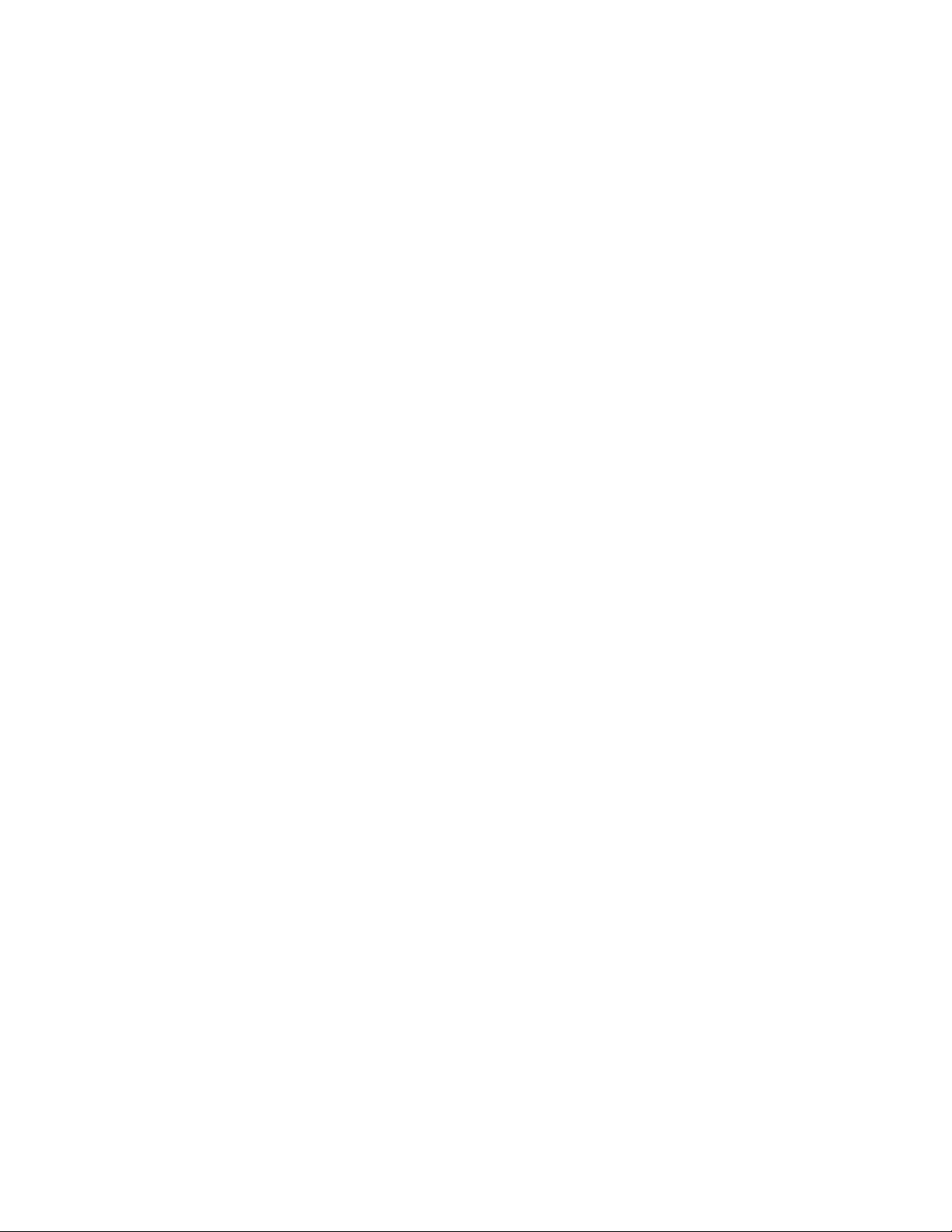
License Agreement
Santronics, Inc. grants this limited license to the person, firm or corporation (hereinafter “User”)
downloading electronically or by printing this file to use Santronics copyrighted documents in
accordance with the terms of this agreement. If you agree with the terms of the license then you
may download this information. If you don not agree with the terms of the license, then you are not
authorized to use this information, and any use of it may be in violation of Santronics copyrights or
trademarks.
Trademarks
The Santronics material herein may make reference to its own trademarks, or trademarks of others.
Santronics grants a limited license to the User to use Santronics trademarks in its internal documents
and for its internal purposes on the following terms and conditions. Any use of Santronics
trademark must be used in a context which makes it clear that the product reference is a Santronics
Inc. product, and not a product from any source.
The materials provided to the User may include reference to trademarks of others. Any use the User
makes of these marks should reference the owner of those marks. Nothing in this agreement
constitutes any authorization by Santronics to use any of these trademarks in any context.
Copyrights
Santronics grants a limited license to the User to use the attached copyrighted documents. The
permitted use of these documents is limited to internal purposes and needs of the company. The
company is prohibited from using these copyrighted documents, or any part of them, including
graphic elements, in any materials that are used outside the physical business location of the User.
The User is prohibited from using any materials in any documents whether printed or electronic,
which are distributed to any third party. The use of these copyrighted documents, or parts of them,
including graphic elements, from these documents in marketing material, either print, electronic or
web is prohibited. The sale, transfer, copying of these documents or any parts of these documents
to any other party is prohibited.
Santronics, Inc. retains all rights to its copyrighted documents, and any use of these documents by
User should reference Santronics copyrights, with the notice “copyright Santronics, Inc.”
Santronics reserves the right to cancel this license on 30-days written notice. All of the User’s
material incorporating Santronics copyrighted documents shall be destroyed upon receipt of its
notice of termination.
The User may not distribute, share, and otherwise convey the copyrighted documents to any other
persons, corporations or individuals.
The User, by use of these documents, acknowledges Santronics copyright in these materials.
SANTRONICS DOES NOT GUARANTEE OR WARRANT DOWNLOADED INFORMATION
The information User is downloading is published by Santronics in “as is” condition “with all
faults”. Santronics makes no representations or warranties of any kind concerning the quality,
safety, or suitability of the downloadable materials, either express or implied, including without
limitation any implied warranties of merchantability, fitness for a particular purpose, or noninfringement. Further, Santronics makes no representations or warranties as to the truth, accuracy
or completeness of any statements information or materials concerning items available for
download. In no event will Santronics be liable for any indirect, punitive, special incidental or
consequential damages however they may arise even if Santronics has been previously advised of
the possibility of such damages.
Page 2

TEL/COM 205 SIGNAL DETECTOR
DESCRIPTION:
Santronics developed the Tel/Com 205 Signal Detector to locate and identify analog and digital signals by
communication service technicians without requiring intrusion into the circuit. This prevents many problems
inherent in “clipping into the circuit.”
This instrument allows the identification of T1, E1, ISDN, DLC, and all DSL signals including ADSL. It also
allows the non-intrusive identification of analog signals. Analog signals can be monitored using the built in
speaker. This can be very useful during throws when working with hot cable by using it to identify tone,
voices, and digital signals. The necessity for clipping into each circuit is eliminated since the Tel/Com 205
can locate signals by merely scanning along the wires requiring identification. This instrument solves particularly troublesome problems in working on circuits whether in the central office, in the field, or at the customer premise.
TURN ON INSTRUCTIONS:
1. Remove the Tel/Com 205 from the carrying case.
2. Using the keypad selector switch on top of the case, turn on the
unit by depressing the On/Off selector switch. (Figure 1.1)
The unit will come on and a red LED indicator light will appear on
either the digital or analog selector switch.
3. Select desired mode of operation (digital or analog) by depressing
the desired selector switch. A red LED indicator light will
indicate the selection.
4. The volume control consists of three levels, low, medium, and high.
Depress the Volume control switch until the desired level is
reached.
5. The unit automatically “turns on” at the last setting of operation.
GETTING STARTED:
Wir
e Testing For Digital
1. With the unit on and the red digital indicator light on, set the desired volume level.
2. Holding the Signal Detector perpendicular to the wire to be tested, (Figure 1.2)
place the sensor tip of the Signal Detector on the wire. If
there is a Digital signal on the wire, a red LED light will be
turned on at the signal indicator and there will be an audible
signal will be emitted from the speaker.
Wir
e Testing For Analog
1. With the unit on and the red Analog indicator light on, set
the desired volume level.
2. Holding the Signal Detector perpendicular to the wire to be
tested, (Figure 1.2) place the sensor tip of the Signal Detector on the wire. If there is
an analog signal on the wire, a red LED light will be turned on at the signal indicator
and there will be an audible signal emitted from the speaker, either voice or a
generated tone.
On / Off
Selector Switch
Analog / Digital
Selector Switch
Signal Identifier
Speaker
Volume
Control Switch
Figure 1.1
US AND FOREIGN PATENTS APPLIED FOR
Figure 1.2
Page 3

3. When searching for an analog signal in a cable with
excessive noise, apply the supplied ion balancing solution
to the top, bottom, and sides of the sensor tip and allow to
dry. (Figure 1.3) You will notice a very significant decrease
in the noise level. If the tip becomes dirty simply clean with
alcohol and let it dry. Reapply the ion balancing solution,
when needed. You will discover that the ion balancing
solution is only needed when working in cables with excessive noise levels.
Note: When testing for analog signals, move the Signal Detector in a lateral
motion due to the twisted conductors in a cable. This will insure a clear signal.
Batteries
The Tel/Com 205 is powered by three (3) AA size batteries. To replace the batteries, remove
the rubber boot from the Tel/Com 205. Turn unit over and remove phillips head screw from
battery compartment. Lift battery compartment cover from end where screw was removed
since opposite end has hold tabs on it. Replace exhausted batteries with three AA size
alkaline batteries. Re-insert battery compartment cover, screw, and then protective rubber
boot.
Since contact is not required the following benefits are obtained:
- Identification time is greatly reduced
- There is no longer any fear of interrupting and damaging a circuit
- Since there is no intrusion, no holes are made in the insulation
- The conductor can not be crimped or crinkled by contact with a “bed of nails” which can
degrade a digital signal
- Both experienced and inexperienced technicians’ work will be greatly simplified and errors
reduced to virtually zero
- Liability with customers whose digital has been inadvertently disrupted is eliminated
- Customer satisfaction is greatly improved
- Technicians productivity is significantly increased
- The stress of intruding into unknown circuits is eliminated.
- This instrument will greatly enhance service and therefore significantly help the
telecommunication industry in the struggle for the digital market. This instrument is a
must in providing excellent service and preventing customer downtime or signal
degradation.
I
ON
B
ALANCE
S
OLUTION
Figure 1.3
