Page 1

Page 2

BF3293-XC1
Service Manual
1
Page 3

1. Precautions and Safety Notices ································· 3
2. Specification ················································· 4
3. Front Panel Function Control Description ························· 9
4. Adjusting Procedure ········································· 15
5. Trouble Shooting Flow Chart ·································· 18
6. Exploded Diagram and Spare Parts List ·························· 21
7. Block Diagrams ·······································································22
8. Schematic Diagrams ································································23
9. PCB Layout Diagrams ·········································45
TABLE OF CONTENTS
2
Page 4

1. Precautions and Safety Notices
Prior to using this service manual,please ensure that you have carefully followed all the procedures outlined in
the user's manual for this product.
(1) Read all of these instructions.
(2) Save these instructions.
(3) Follow all warnings and instructions a marked on the product.
(4) Unplug this product from the wall outlet before cleaning.Do not use liquid cleaners or aerosol cleaners, use
a damp cloth for cleaning.
(5) Do not use this product near water.
(6) Do not place this product on an unstable cart,stand or tablle.The product may fall,causing serious
damage to the product.
(7) Do not tear up the EMI label, if the label has been destroyed,that must to past same size label on the same
position.
(8) Slots and openings in the cabinet and the back or bottom are provided for ventilation,to ensure reliable
operation of the product and to protect it from overheating,those openings must not be blocked or
covered.The openings should never be blocked by placing the product on a bed,sofa, rug, or other similar
surface.This product should not be placed in a built-in installation less proper ventilation is provided.
(9) This products should be operated from the type of power source indicated on the marketin label. If you are
not sure of the type of power available, consult your dealer or local power company
(10) This product is equipped with a 3-wire grounding type plug,a plug having a third (grounding) pin. This
plug will only fit into a grounding-type power outlet. This is a safety feature, if you are unable to insert the
plug into the outlet, contact your electrician to replace your obsolete outlet. Do not defeat the purpose of
the grounding-type plug.
(11) Pay attention to the code which connects with apheliotropism board of inside panel.and don’t hook it.
(12) Do not allow anything to rest on the power cord.Do not locate this product where persons will walk on the
cord.
(13) If an extension cord is used with this product,make sure that the total of the ampere ratings on the
product plugged into the extension cord to the waplugged into outlet does not exceed 15 ampere.
(14) Never push objects of any kind into this product through cabinet slots as they may touch dangerous
voltage points or short out parts that could result in a risk of fire or electric shock.Never spill liquid of any
kind on the product.
(15) Do not attempt to service this product yourself,as opening or removing covers may expose you to
dangerous voltage points or other risks.Refer all servicing to service personnel.
(16) Unplug this product from the wall outlet and refer servicing to qualified service personnel under the
following conditions :
a.
When the power cord or plug is damaged or frayed.
b.
If liquid has been spilled into the product.
c.
If the product has been exposed to rain or water.
d.
If the product does not operate normally,when the operating instructions are followed.Adjust only those
controls that are covered by the operating instructions since improper adjustment of other controls may
result in damage and will often require extension work by a qualified technician to restore the product to
normal operation.
e.
If the product has been dropped or the cabinet has been damaged.
f.
If the product exhibits a distinct change in performance,indicating a need for service.
3
Page 5

BF3293 panel specification:
Item Specifications
Panel Name AUO
Display pixels 1366 (H) x 768 (V) pixels ( 1 pixel = 1 RGB
Display Area 697.685mm (H) x 392.256mm (V)
Pixel Pitch 0.51075mm
Display Colors 16.7M
Pixel Arrangement R+G+B vertical stripe
Brightness 500cd/m2 typical
Contrast Ratio 1000:1 typical at CR ≧ 10
Viewing Angle ±88° (H), ±88°(V) Typical
Color Chromaticity (CIE) White: X = 0.28 , Y = 0.29
2. Specification
cells )
Frame Rate 50/60Hz
Response Time 10ms typical
Surface Treatment
INPUT Source :
Input &
Output
Signal
AG,3H
Video format
Connector types
OSD
TV Analog TV PAL IEC Type TV (CABLE/AIR)
VIDEO1 Video + L/R Audio CVBS RCA
VIDEO2 Video + L/R Audio CVBS RCA VIDEO2 (REAR)
S-VIDEO S-VIDEO+ L/R Audio Y/C Mini Din 4 Pin VIDEO3 (S-
VIDEO)
4
Page 6

YPbPr1 Component
(Y, Pb/Cb, Pr/Cr)
+ L/R Audio
Component
YPbPr2
(Y, Pb/Cb, Pr/Cr)
+ L/R Audio
HDMI
HDMI
480i, 480p, 720p,
1080i
480i, 480p, 720p,
1080i
Digital RGB +Digital
Audio
RCA
RCA
HDMI 19 Pin
VIDEO4
(YPbPr1)
VIDEO5
(YPbPr2)
VIDEO6
(HDMI1)
VGA
VGA+ L/R Earphone
L/R Audio RCA STEREO
AUDIO
OUT
Earphone Out
Note:
A. SCART connector
Analog RGB D-SUB 15 Pin
TOSLINK/RCA DIGITAL
COMPUTER
(VGA)
5
Page 7

B. HMDI connector is a type A receptacle for video/audio mode.
1. TMDS Data 2+ 9. TMDS Data 0- 17. CEC/GND
2. TMDS Data 2 shield 10. Clock + 18. +5V Power
3. TMDS Data 2- 11. Clock shield 19. Hot Plug Detect
4. TMDS Data 1+ 12. Clock -
5. TMDS Data 1 shield 13. CEC
6. TMDS Data 1- 14. NC
7. TMDS Data 0+ 15. DDC CLK
8. TMDS Data 0 shield 16. DDC DATA
C. D-Sub Connector IN. (This function also can provides to HDTV.)
D-Sub type Connector pin assignment
1. Red Video 6. Red Ground 11. GND
2. Green Video 7. Green Ground 12. SDA For DDC1/2B
3. Blue Video 8. Blue Ground 13. H-sync.
4. GND 9. +5V from PC 14. V-sync.
5. Vdd from PC for DDC 10. Sync. GND 15. SCL For DDC1/2B
D. RCA jacks are all female type.
E. Mini DIN CNC 4 Pins (SCN570S3NS00000) for S-video, the pin assignment is
described as below:
1: Ground
2: Ground
3: Y
4: C
HDMI
Format
Level/Impedance
TMDS Mode
Frequency Fh = 31~80 kHz
DVI 1.0
0.5~3.0Vp-p/100 Ohm (Differential),50 Ohm (Single ending)
Single Link
Fv = 56~76 Hz
6
Page 8
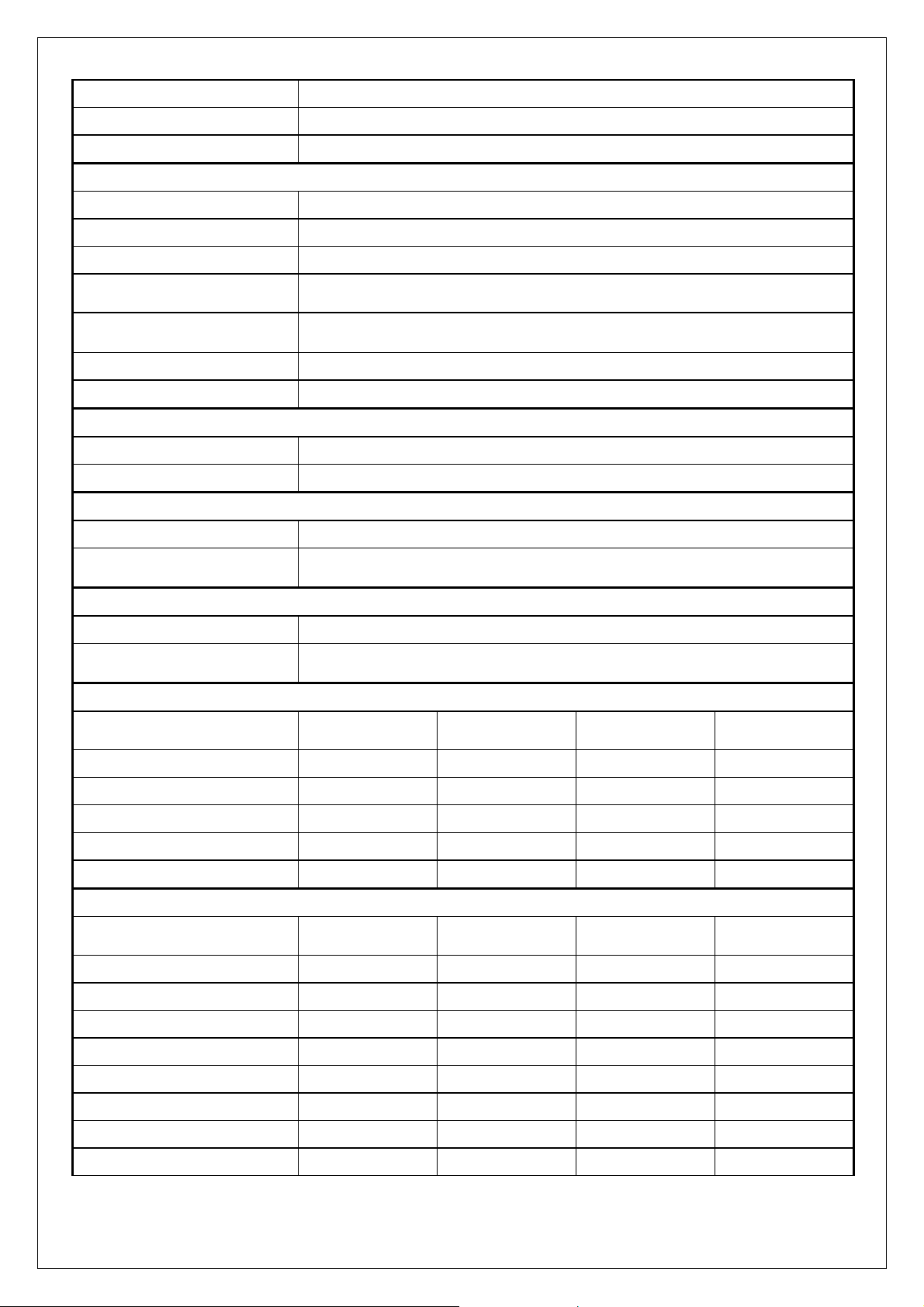
Maximum Pixel Clock
DDC 1/2B
Connector
135 MHz
Compliant with Revision 1.0
HDMI x 1
Analog HD15 PC Signal (RGB)
Format
Level/Impedance
DDC 1/2B
R, G, B Analog
0.7Vp-p / 75
Compliant with Revision 1.0
Sync H/V separate
3V TTL level / 1k
Frequency Fh = 31~80 kHz
Fv = 50~75 Hz
Maximum Pixel Clock
Connector
135 Mhz
Mini D-Sub 15 pin (female) x 1
Video (Composite) CVBS Signal
Format
Level / Impedance
PAL_M, PAL(B,G,H,D,N), SECAM
1.0Vp-p / 75
S-Video (Y/C) Signal
Format
Y, C
Level / Impedance Y: 1.0Vp-p / 75
C: ± 286 mV/ 75
Analog HD15 Video Signal (YPbPr/YCbCr)
Format
Y, Pb, Pr or Y, Cb, Cr
Level / Impedance Y: 1.0Vp-p / 75
Pb/Cb, Pr/Cr: 0.7 ± 0.035Vp-p / 75
HDMI Timing
STANDARD RESOLUTION
V FREQ
Hz
H FREQ
kHz
CLK
MHz
ATSC, 480i 720x480 60 15.7 27
ATSC, 480p 720x480 60 31.5 27
ATSC, 1080i 1920x1080 60 33.7 74.2
ATSC, 720p 1280x720 60 45.0 74.2
ATSC, 576i 720x576 50 15.6 27
RGB PC Timing
STANDARD RESOLUTION
V FREQ
Hz
H FREQ
kHz
CLK
MHz
VGA 640x480 60 31.47 25.16
VGA 640x480 75 37.5 31.5
SVGA 800x600 60 37.88 40
SVGA 800x600 75 46.9 49.5
XGA 1024x768 60 48.36 65.0
XGA 1024x768 75 60.02 78.75
SXGA 1280x1024 60 64 108
MAC 640x480 67 35 30.24
7
Page 9

Non-VESA 720x400 70 31.5 28
t
y
Video & S-Video AV Timing
STANDARD RESOLUTION
PAL(B,G,H,D,I) 625 50 15.625 14.50
SECAM 625 50 15.625 14.50
PAL-M 525 60 15.734 12.65
PAL-N 625 50 15.625 14.50
HDTV/Component AV Timing
SDTV 525i 720x525 60 15.735 27
SDTV 625i 720x625 50 15.625 27
SDTV 480p 720x480 60 31.5 27
HDTV 720p 1280x720 60 50.0 74.2
HDTV 1080i 1920x1080 60 33.7 74.2
Power Source
Sound Output 10W X2, 8 Ohm.
Signal Connector Pin Assignment
AC100 – 240 V, 60/50 Hz
V FREQ
Hz
H FREQ
kHz
CLK
MHz
Pin Assignment Pin Assignment Pin Assignmen
1. Red 6. Red Ground 11. Ground
2. Green 7. Green Gro und 12. SDA
3. Blue 8. Blue Ground 13. Horizontal S
4. Ground 9. Not Connected 14.
5. Self Test 10. Sync. Ground 15. SCL
Vertical
Sync.
8
Page 10

3. Front Panel Function Control Description
Operation, Adjust and Programming
9
Page 11

10
Page 12

11
Page 13

12
Page 14

The operation of each OSD controls is described as following table:
Option Description
User
Standard
Movie
Vivid
Sport
Full
Zoom1
Zoom2
Normal
User
Cool
Warm
User
Live
Pop
Rock
Press e/f to change the Picture Mode to be User, Vivid,
Standard, Sport, and Movie
Press e/f to adjust the Brightness from 0 to 100
Press e/f to adjust the Contrast from 0 to 100
Press e/f to adjust the Tint from 0 to 100
Press e/f to adjust the Saturation from 0 to 100
to adjust the Sharpness from 0 to 100
e/f
Switch between user, zoom1, zoom2 and normal in all
video mode
Press e/f to select the color Temperature to be User,
Warm, or Cool
Press e/fto change Sound Mode to be User, Live, POP
and Rock
Press e/fto adjust the Volume from 0 to 100
Press e/fto change the Bass from 0 to 100
Press e/fto change the Treble from 0 to 100
Press e/fto adjust the Balance from 0 to 100
Picture
Audio setup
Picture(not
support VGA)
Brightness
Contrast
Tint(not support
PAL)
Saturation
Sharpness Press
Scale (Input
HDMI, YPbPr
(except 480I ) /
VGA source, does
not support scale
function)
Color temp
Sound mode
Volume
Base
Treble
Balance
Osd setup
TV setup
Mute
English,
German,
French,
Language
(待定)
Time out
Transparency
Sleep time
Reset Recall factory setting.
Auto scan
Fine tune Press e/f to adjust the Fine Tune from -50 to 50
Add/Erase Allow you to add/remove channels.
Italian,
Spanish,
Portugal,
Holland
Poland
TV system
Next
Press e/fto adjust the Mute on or off
Allow you to select a language for all the on-screen menu.
Press e/f to select the Menu Timeout to be 5,10,15,20,25,
30,35,40,45,50,55,60 seconds.
Press e/f to select the Sleep Timer to be 15, 30, 45, 60,
90, 120 minutes or Off.
Allow you to select TV system as PAL / SECAM (default is
AUTO).
Allow you to automatically create a list of receivable
channels.
13
Page 15

VGA setup
Channel Name Edit the channel name. (Europe only)
Channel Swap Swap the channel location . (Europe only)
Manual Search Search the channel manually
Channel reset
Auto adjust Allows you to auto adjust the display mode.
H-Position
V- Position
Clock
Phase
Controls the width of the picture based on the VGA mode
Allow you to restore a default TV channel table. (TV
only)
Allows you to adjust the position of the picture left and right
in the window
Press VOLUME ( -, +) to adjust the Sharpness from 0 to
100
Allows you to adjust the position of the picture left and right
in the window
Press VOLUME ( -, +) to adjust the Sharpness from 0 to
100
Allows you to improve focus clarity and image stability
Press VOLUME ( -, +) to adjust the Hue from 0 to 100
14
Page 16

s
n
g
4. Adjusting Procedure
ITEM
Program
Menu.
Equipment
Requireme
Procedure and SPEC
VIDEO
adjustment
1
S-VIDEO DVD
2
DVD
(Y,Cb,Cr) 480i
3
DVD
(Y,Pb,Pr)
480p/720p/1080i
4
HDTV
(Y,Pb,Pr)
720p/1080i
5
DVD
Video Cable
S-Video Cable
DVD
Component Cable
DVD
Component Cable
720p/1080i
DVD Player
Samsung HD-931
HDTV Receiver
ATSC HDTV Tuner
SAMSUNG
SIR-T165
BS Tuner:
Panasonic
TU-BHD300
Component Cable
Play DVD
Set DVD to
interlaced output
Play DVD
Set DVD to
interlaced output
Play DVD(Y,Cr,Cb)
Play DVD
Set DVD to
interlaced output
Play DVD(Y,Pr,Pb)
Set the DVD to
ressive output
pro
Play HDTV
(Y,Pr,Pb)
Screen is clear and fluent
Screen is clear and fluent
Screen is clear and fluent
Screen is clear and fluent
Screen is clear and fluent
D-VHS Digital HDTV Video Cassette Recorder
JVC HM-DH30000U
Panasonic NV-DH2
VGA/HDMI
6
VGA
7
PC
VGA Cable
DVI Cable
TV BOX
VGA Cable
PC Mode 1. Each Mode can display normally。If there
is a specific Mode that is not appropriate
after switching ,press Auto Adjust can
automated adjust to appropriate screen.
2. Confirm PC can automated identify the
model of PDP.
Utilize external-connected TV BOX, watching
the
TV program; the screen is clear and fluent.
15
Page 17

WINDOWS.
g
OVERSCAN (6%)
8
DVD
S-Video Cable
Video Cable
Play DVD test disc
VIDEO ESSENTIALS
Set DVD to
interlaced output
1. Select SOURCE then choose VIDEO or
SVIDEO.
2. Sending the signal from DVD test disc
(eighth paragraph)
3. Watch the screen to check if sees the
block screen within SAFE ACTION.
480P/480i switch DVD
Component Cable
9
Audio adjustment Pattern Generator
Sound input
10
External connect
left-right
trumpet
(10~15W/4)
Play DVD test disc
VIDEO ESSENTIALS
Set the DVD to
pro
ressive output
(P-SCAN)
Any Pattern
1. Select SOURCE then choose VIDEO or
S-VIDEO.
2. Sending the signal from DVD test disc
(sixth paragraph)
3. Switch DVD output mode P-SCN ON/OFF,
see if there is the action of switch mode on
the screen.(480i/480p).
1. Select SOURCE
2. Then press MENU KEY enter AUDIO
adjustment item.
a. Volume 1. ←,→Key Set the sound volume.
11
b. Treble 1. Press←,→Key Set the high pitch volume
12
2. Check if the action is normal.
2. Check if the action is normal.
3. The initial value is ”16”
c. Bass
1. Press←,→Key Set the low pitch volume.
2. Check if the action is normal.
3. The initial value is ”16”
16
Page 18

d. Balance 1. Press←,→Key Set the balance between
left-right trumpet.
2. Check if the action is normal.
3. The initial value is located at middle.
13
Language
adjustment
1. Select required language.
2. Initial value is set to English or set upon
clients’ requirement.
17
Page 19

5. Trouble Shooting Flow Chart
STEP 1.
NO NO
NO
YES
YES
OK NG NO YES
No Display
( Black )
LED ON ?
YES YES
Push the power
ON/OFF switch
NO
LED Color
change ?
Check IR/LED
board?
Check Keypad
Board?
A
YES YES
Change AD
Board BOX
C
Check AC
Socket ?
LCD TV
ON?
Check the D-SUB
37Pin board
C0N1-Pin7
C0N1
Pin7Active
Check Inverter
Power (24V)of
LCD Panel, OK?
B
18
Change AC
Socket Fuse
Check
Video&
Audio
Function
Display ?
Check
Video&
Audio
Function
Page 20

NO NO
Check the connection
OK
of Signal cable
YES
YES
NO
YES
NO
Change AD Board
Check Video&
Audio Function
A
Display ?
BOX
24 Active
low(See Panel
SPEC.) ?
Change the LCD
B
J11 PIN23
Panel
Display ?
Change AD
Board BOX
Change AD
Board BOX
the LVDS
connecter?
Check Video&
Audio Function
19
Page 21

STEP 2.
NG
OK
No TV,VIDEO
and VGA
Picture
C
Change AD
Board BOX
Check
Video&
Audio
Function
Check
Video&
Audio
Function
OK
STEP 3.
OK OK
NG
NG
No Audio
Check
D-SUB
37pin
CON4
Change AD
Board BOX
Check
Speaker
Change Speaker
20
Check
Video&
Audio
Function
Page 22

6. Exploded Diagram and Spare Parts List
21
Page 23

8
. Block Diagram
8. Schematic Diagram
22
Page 24

Main Board
23
Page 25

24
Page 26

25
Page 27

26
Page 28

27
Page 29

28
Page 30

29
Page 31

30
Page 32

31
Page 33

32
Page 34

33
Page 35

34
Page 36

35
Page 37

36
Page 38

37
Page 39

IR/LED Board
VCC VCC
VCC
U1
IR-SENSOR
LED_O
R1
100
3
V
2
G
1
O
C2
10uF-0805
R2
10K
C1
0.1uF
VCC
IR-OUT
LED_O
LED_G
GND
J1
1
2
3
4
5
CON5
Hous5P-1.0h
VCC
R3
560
D1
DIP LED-D3
LED_G
Q1
MMBT3904
VCC
Q2
MMBT3904
B
R4 47
E C
C
MMBT3904
B
R5
560
E
Proview Electronics (Taiwan) Co., LTD.
6F, NO.1, Pau-Sheng Rd., Yung-Ho City,
Taipei County, Taiwan R.O.C.
R6 47
B
E C
Tel: 886-2-2231-6789 Fax: 886-2-2232-4613
Tit le
IR SENSO R PCB
Size Doc ument Number Rev
A
Dat e: Sheet
GF371-XU
of
11Tuesday , December 20, 2005
A
38
Page 40

Keypad Board
VCC
C1
SW1
POWER -ON
SW2
SOURCE
SW3
MEN U
SW4
CH-UP
SW5
CH-DOWN
SW6
VOL-UP
SW7
R1
4.7K
R2
4.7K
R3
4.7K
R4
4.7K
R5
4.7K
R6
4.7K
R7
4.7K
VCC
POWER-ON
SOERCE
MEN U
CH-UP
CH-DOWN
VOL-UP
VOL-DOWN
GND
0.1uF
J1
1
2
3
4
5
6
7
8
9
CON9
Hous 9P-1.0
VOL-DOWN
ZD1
5.6V
ZD2
5.6V
ZD3
5.6V
ZD4
5.6V
ZD5
5.6V
ZD6
5.6V
ZD7
5.6V
Proview Electronics (Taiwan) Co., LTD.
6F, NO.1, Pau-Sheng Rd., Yung-Ho City,
Taipei County, Taiwan R.O.C.
Tel: 886-2-2231-6789 Fax: 886-2-2232-4613
Tit le
KEY PAD PCB
Size Document Number Rev
A
Dat e: Sheet
GF371-XU
of
11Friday , September 30, 2005
A
39
Page 41

AV AUX Board
FRONT_S_CHROMA
R1
75
FB-40-0805-700MA
L1
C1
12pF
S-Video Input
S_C FRON T_S_LUMA
J1
3 4
CY
1 2
GG
DIN4
FB-40-0805-700MA
S_Y
L2
C2
12pF
R2
75
S_Y
U1
1
LINE1
2
GND
LINE33LIN E4
RClamp0504F
LIN E2
VCC
6
5
4
CVBSS_C
PJ1
PHONE JAC K-3.5
J3
21
RCA JACK
AV Input
CVBS
FB-40-0805-700MA
L4
C4
12pF
R4
75
FRONT_COMPOSITE
J2
RCA JACK
J4
RCA JACK
21
21
FRONT_A_R
FRONT_A_L
FB-40-0805-700MA
L3
FB-40-0805-700MA
L5
C3
12pF
C5
12pF
FRONT_A_R_IN
R3
75
FRON T_A_L_IN
R5
75
Audio Input
1
2
3
4
PHONE_A_D
PHONE_A_R
PHONE_A_L
R6 0-R0603
R7 0-R0603
R8 0-R0603
C6
C0603_NCC7C0603_NC
PHONE_A_D_O
PHONE_A_R_O
PHON E_A_L_O
PHONE_A_L
U2
1
LIN E1
2
GND
LIN E33LINE4
RClamp0504F
LINE2
VCC
PHONE_A_DPHONE_A_R
6
5
4
FRONT_A_R
FRONT_A_L
U3
1
LINE1
2
GND
LINE33LINE4
RClamp0504F
LINE2
VCC
6
5
4
CON1 : FRONT AV INPUT/OUTPUT
FRONT_A_R_IN
PHONE_A_R_O
FRONT_COMPOSITE
FRONT_S_CHROMA FRONT_S_LUMA
200PHD Series 2X8 (16pin)
AUX AV
CON1
13
11
9
7
5
3
1
200PHD-14LT
14
12
10
8
6
4
2
FRONT_A_L_IN
PHONE_A_L_O
PHONE_A_D_O
LINK TO AUX AV PCB 1
40
Proview Electronics (Taiwan) Co., LTD.
6F, NO.1, Pau-Sheng Rd., Yung-Ho Cit y,
Taipei County, Taiwan R.O.C.
Tel: 886-2-2231-6789 Fax: 886-2-2232-4613
Tit le
AUX AV PCB
Size Document Number Rev
B
GF371-XU
11Thursday , N ov em ber 24, 2005
Date: Sheet
of
A
Page 42

D-SUB 37 PIN Board
200PHD Series 2X8 (16pin)
CON1
VCCSB
200PHD Series 2X7 (14pin)
CON2
SW6-VOL-UP
SW4-CH -UP
SW2-SOUR CE
LED_G
IR-OUT
LTDC_INT
LTDC_DATA
15
13
11
9
7
5
3
1
200PHD -16LT
16
14
12
10
8
6
4
2
SW7-VOL-DOW N
SW5-C H-D OWN
SW3-MENU
SW1-POWER
LED_O
LTDC_ADDR
LTDC_C LK
PHONE_A_D_O
FRONT_A_L_IN
FRONT_COMPOSITE
FRONT_S_CHROMA
CTRL. Key
200PHD Series 2X4 (8pin)
VBLON
ADJ_INV
SPK_L_OUTSPK_L_OUT+
SPK_R_OUT+
SPK_R_OUT-
CON3
7
5
3
1
200PHD -8LT
8
6
4
2
INV ERTER CTRL.
250XH Series 1X4 (4pin)
CON4
4
3
2
1
250XH-4LT
SPK_L_OUT+
SPK_L_OUT-
PHONE_A_D_O
FRONT_A_L_IN
FRONT_COMPOSITE
FRONT_S_CHROMA
SW6-VOL-UP
SW4-C H-UP
SW2-SOURCE
LED_G
IR-OUT
LTDC_I NT
LTDC_D ATA
VCCSB
37
36
35
34
33
32
31
30
29
28
27
26
25
24
23
22
21
20
D-SUB 37P F EMALE
SPK O U T
13
11
9
7
5
3
1
200PHD-14LT
14
12
10
8
6
4
2
PHONE_A_L_O
PHONE_A_R_O
FRONT_A_R_IN
FR ONT_S_LUMA
AUX AV
J1
19
18
17
16
15
14
13
12
11
10
9
8
7
6
5
4
3
2
1
41
SPK_R_OUT+
SPK_R_OUT-
PHONE_A_L_O
PHONE_A_R_O
FRONT_A_R_IN
FRONT_S_LUMA
SW7-VOL-DOWN
SW5-CH -DOW N
SW3-MENU
SW1-POW ER
LED_O
LTDC_ADDR
LTDC_C LK
VBLON
ADJ_I NV
Proview Electro nics (Taiwan) Co., LTD.
6F, NO.1, Pau-Sheng Rd., Yung-Ho City ,
Taipei County, Taiwan R.O.C.
Tel: 886-2-2231-6789 Fax: 886-2-2232-4613
Tit le
Size Doc ument N umber Rev
Custom
Dat e: Sheet
CON JUNCT D-SUB 37Pin
JK379-UD
11Friday , September 09, 2005
of
A
Page 43

POS150W Power board
42
Page 44

43
Page 45

44
Page 46

9. PCB Layout Diagram
Keypad board (Component Side Top)
Keypad Board (Component Side Bottom)
IR/LED board (Component Side Top)
46
Page 47

IR/LED Board (Component Side Bottom)
AUX AV board (Component Side Top)
47
Page 48

AUX AV Board (Component Side Bottom)
D-SUB 37 Pin board (Component Side Top)
48
Page 49

D-SUB 37 Pin Board (Component Side Bottom)
49
Page 50

Main Board (Component Side Top)
50
Page 51

Main Board (Component Side Bottom)
51
Page 52

POS150W Power board (Component Side Top)
POS150W Power board(Component Side Bottom)
52
