Sansui DTV1300, DTV1900 Owner Manual
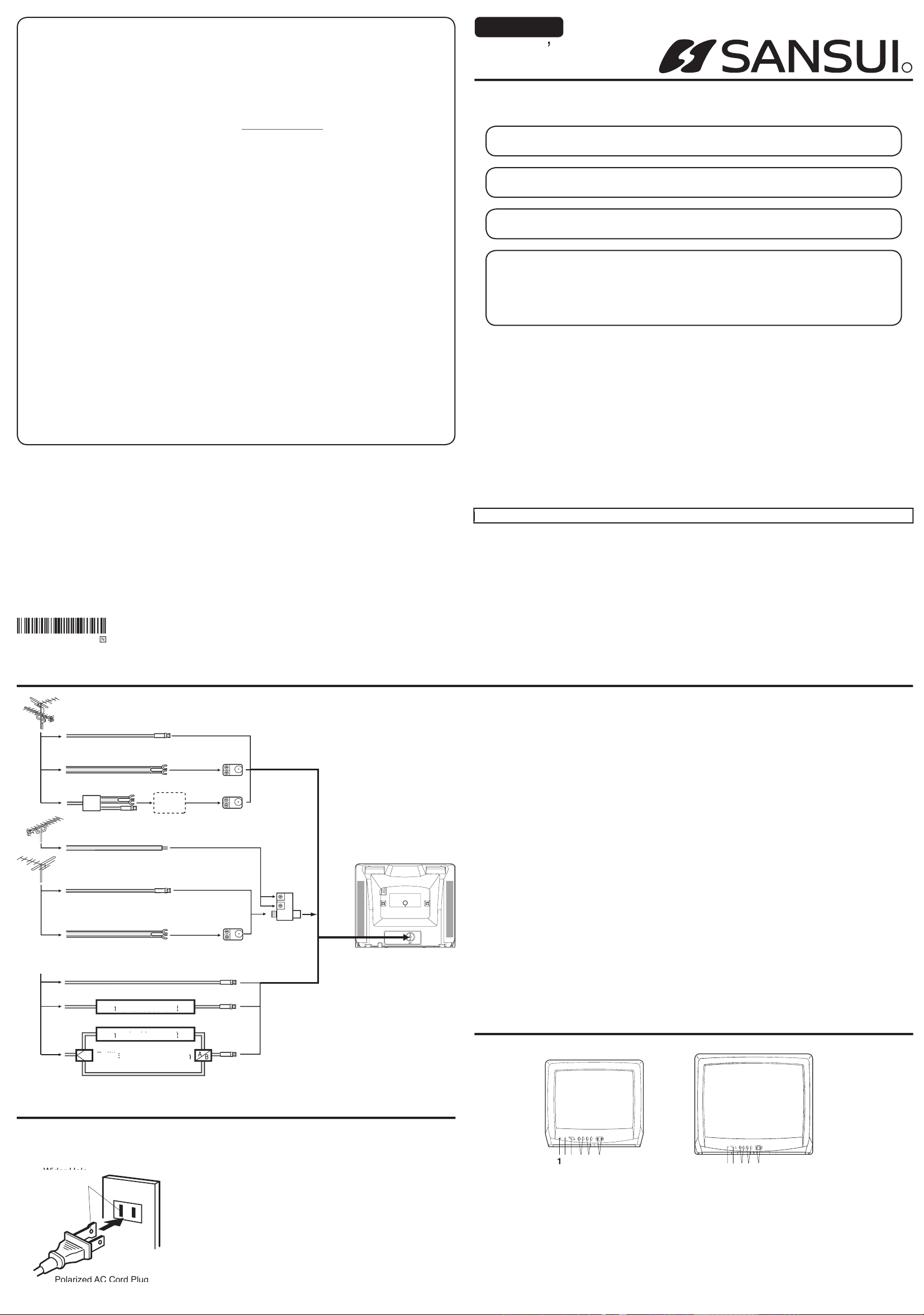
Wider Hole
and Blade
Manufactured under license from Dolby Laboratories.
Manufactured under license from Dolby Laboratories.
ENGLISH
ORION warrants this product to be free from manufacturing defects in material and workmanship under normal use
Should service be necessary under this warranty for any reason due to a manufacturing defect or malfunction
the defective part provided the defect or malfunction is verifi ed along with dated proof of purchase.
There are ORION authorized Independent Service Centers located throughout the country. For the one nearest
to effect warranty
repairs to the class of product or by the ORION Factory Service Center.
Factory Service Center.
instructions provided with the product.
If your VHF antenna has a twin-lead wire, use the 300-75 ohm matching transformer (not supplied),
the specifi ed voltage (120V 60Hz).
Use the attached power cord only.
polarized AC outlet, do not attempt to fi le or cut the
blade. It is the user’s responsibility to have an
electrician replace the obsolete outlet.
unit, and the unit fails to function, simply unplug the
unit from the AC outlet, wait a few minutes, and
plug it back in. The unit should return to normal
operation.
R
Plug an earphone or monaural headphones with an 1/8" miniplug into this jack for
private listening.
Signals from the Remote Control unit are received here.
Press to turn the TV on or off.
Buttons -
(Menu Buttons) -
Press both VOLUME
buttons at the same time to display the On-Screen menu
(Set + / – Buttons) -
Press to select the desired setting during On-Screen operations.
Buttons -
Press to select a higher or lower numbered channel set into memory.
(Enter Button) -
Press to enter or select information for On-Screen operations.
(Reset Button) -
Press, while in the On-Screen menu mode, to reset the On-Screen picture adjustments to
Audio and video signal cables from an external source can be connected here.
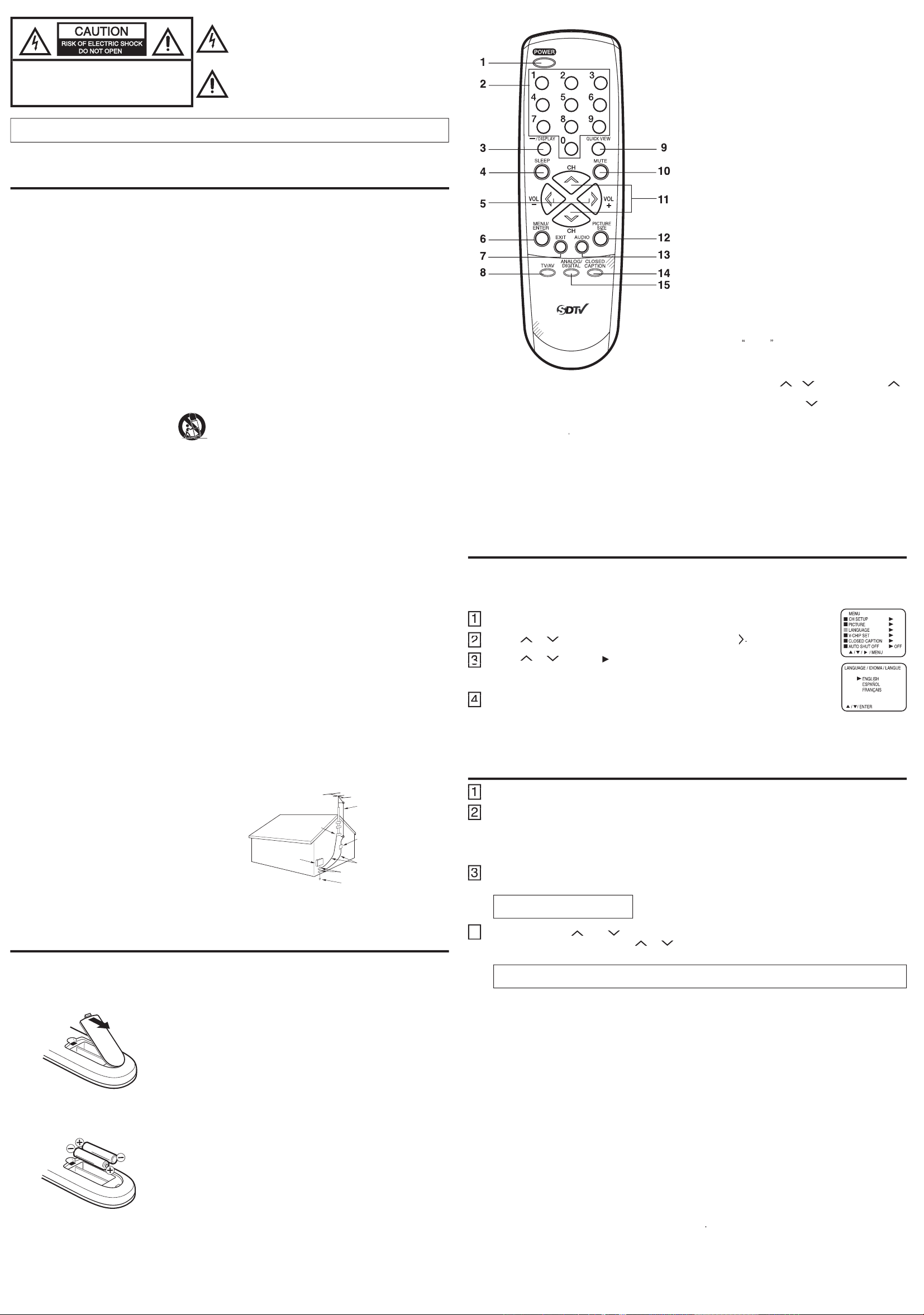
1. POWER Button -
Press to turn the TV on. Press
again to turn the TV off.
2. Direct Channel Selection Buttons (0-9) -
Allow
direct access to any channel.
3. –/DISPLAY Button -
When the TV is receiving an
analog signal pressing this button will display the
current information on-screen. When the TV is
receiving a digital, pressing this button once will
display the digital information on-screen; pressing
it a second time will display the analog information
on-screen. To remove the display from the screen,
press this button again. This button is also the “–”
button used when selecting digital channels.
the batteries as indicated in the battery compartment.
Reversed batteries may cause damage to the device.
Alkaline and Carbon-zinc) or old batteries with fresh
ones.
remove the batteries to prevent damage or injury from
possible battery leakage.
recharged; they can overheat and rupture.
(Follow battery manufacturer’s directions.)
1. READ INSTRUCTIONS -
All the safety and operating
2. RETAIN INSTRUCTIONS -
3. HEED WARNINGS-
All warnings on the unit and in
4. FOLLOW INSTRUCTIONS -
5. CLEANING -
Unplug this unit from the wall outlet
The manufacturer of this unit does
7. WATER AND MOISTURE -
Do not use this
washbowl, kitchen
8. ACCESSORIES -
Do not place this unit on an unstable
8A.
An appliance and cart combination
9. VENTILATION -
Slots and openings in the cabinet
or over
10. POWER SOURCE -
This unit should be operated only
11. GROUNDING OR POLARIZATION -
This unit is
the polarized plug. If your unit is equipped with a
Power-supply cords
13. LIGHTNING -
To protect your unit during a lightning
disconnect the antenna or cable system. This will
14. POWER LINES -
be located in the vicinity of overhead power lines, or
15. OVERLOADING -
Do not overload wall outlets and
16. OBJECT AND LIQUID ENTRY -
Do not push objects
17. OUTDOOR ANTENNA GROUNDING -
If an outside
sure the antenna or cable system is grounded to
Do not attempt to service this unit
19. DAMAGE REQUIRING SERVICE -
Unplug this unit
a. When the power-supply cord or plug is damaged.
b. If liquid has been spilled, or objects have fallen
c. If the unit has been exposed to rain or water.
d. If the unit does not operate normally by following
e. If the unit has been dropped or the cabinet has been
f. When the unit exhibits a distinct change in
20. REPLACEMENT PARTS -
When replacement parts
21. SAFETY CHECK -
Upon completion of any service or
repairs to this unit, ask the service technician to perform
The product should be situated away from
23. NOTE TO CATV SYSTEM INSTALLER -
This reminder
4. SLEEP Button -
To set the TV to turn off after a
preset amount of time, press the SLEEP button.
The clock will count down 10 minutes each time
the button is pressed in the order of 120, 110,
100, ...... 20, 10, 0. After the sleep time is
programmed, the display will disappear then
reappear momentarily every ten minutes to
remind you the sleep timer function is operating.
To confi rm the sleep time setting, press the
SLEEP button once and the remaining time will
be momentarily displayed. To cancel sleep time,
press the SLEEP button repeatedly until the
display turns to 0.
5. VOL (VOLUME) + / - Buttons -
volume level. Use to select the desired setting
during the menu screen operation.
6. MENU/ENTER Button -
Press to display the
menu screen function and to press to enter or
select information for On-Screen operations while
in the adjustment menu.
7. EXIT Button -
Press remove the menu screen.
8. TV/AV Button -
Press this button to display
SOURCE SELECTION menu to select the video
input source.
9. QUICK VIEW Button -
This button allows you to
go back to the previous channel selected by
pressing the QUICK VIEW button. Press this
button again to return to the channel you were
watching.
10. MUTE Button -
To turn off the sound, press this
button once. The TV will be silenced and the
symbol
will appear on the screen. The
mute feature can be released by pressing the
MUTE button again or one of the VOL + or −
buttons.
11. CH (CHANNEL)
/
Buttons -
Press
button to change to a higher numbered channel
set into memory. Press
button to change to a
lower numbered channel set into memory.
Use to select the desired setting during the menu
screen operation.
12.
Press this button to
change the picture size.
13.
Press this button to display
AUDIO LANGUAGE menu in the digital mode.
14.
Press this button to
display CLOSED CAPTION menu.
15.
Press this button to
switch between analog and digital broadcasting.
to select the LANGUAGE mode, then press
until the “
” indicator points to the desired language:
English (ENGLISH), Spanish (ESPAÑOL) or French (FRANÇAIS), then
press MENU/ENTER.
Press
Press
Press EXIT to return to normal screen.
To turn on the TV, press POWER button.
The VOLUME can be adjusted to a desired level by pressing the VOL (VOLUME) − or + .
The sound level will be indicated on the TV screen by GREEN BARS AND A NUMBER. As the sound
level increases, so do the number of BARS AND THE NUMBER on the screen. The same is true for
decreasing the level.
Set the TV/CATV menu option to the appropriate position. When shipped from the factory, this menu
option is in the CATV setting. See “TO MEMORIZE CHANNELS”.
Press and release CH (CHANNEL)
into memory. Press and hold the button down to change channels more quickly.
DIRECT CHANNEL SELECTION buttons (0-9)
Press these buttons to select a channel. The channel number will appear on the upper right corner of
the TV screen. If an invalid channel number is selected, the display will revert to the previous channel.
TV MODE DIRECT CHANNEL SELECTION
When the TV/CATV menu option is in the TV position, all channels can be instantly selected by using two
buttons (For example, to select channel 2, press “0”, then “2”. If you press only “2”, channel selection will
be delayed for a few seconds). For channels 10 and above, press the 2 digits in order.
ANALOG CHANNEL SELECTION
When the TV/CATV menu option is in the CATV position, channels can be selected as follows:
1-9
Example, to select channel 2, press “002”.
10-12
Example, to select channel 12, press “012”.
13-99
Example, to select channel 36, press “36”.
100-125
Press the 3 digits in order.
Example, to select channel 120, press “120”.
DIGITAL CHANNEL SELECTION
Press the fi rst 3 digits, then press “–/DISPLAY”, followed by the remaining 3 digits.
Example, to select channel 015-001, press
• If a channel is selected with only audio content, “AUDIO ONLY” will be displayed on the screen.
• If a channel is selected with a weak digital signal, “DIGITAL CHANNEL SIGNAL STRENGTH IS LOW”
will be displayed on the screen.
•
be displayed on the screen.
NOTE:
