Page 1
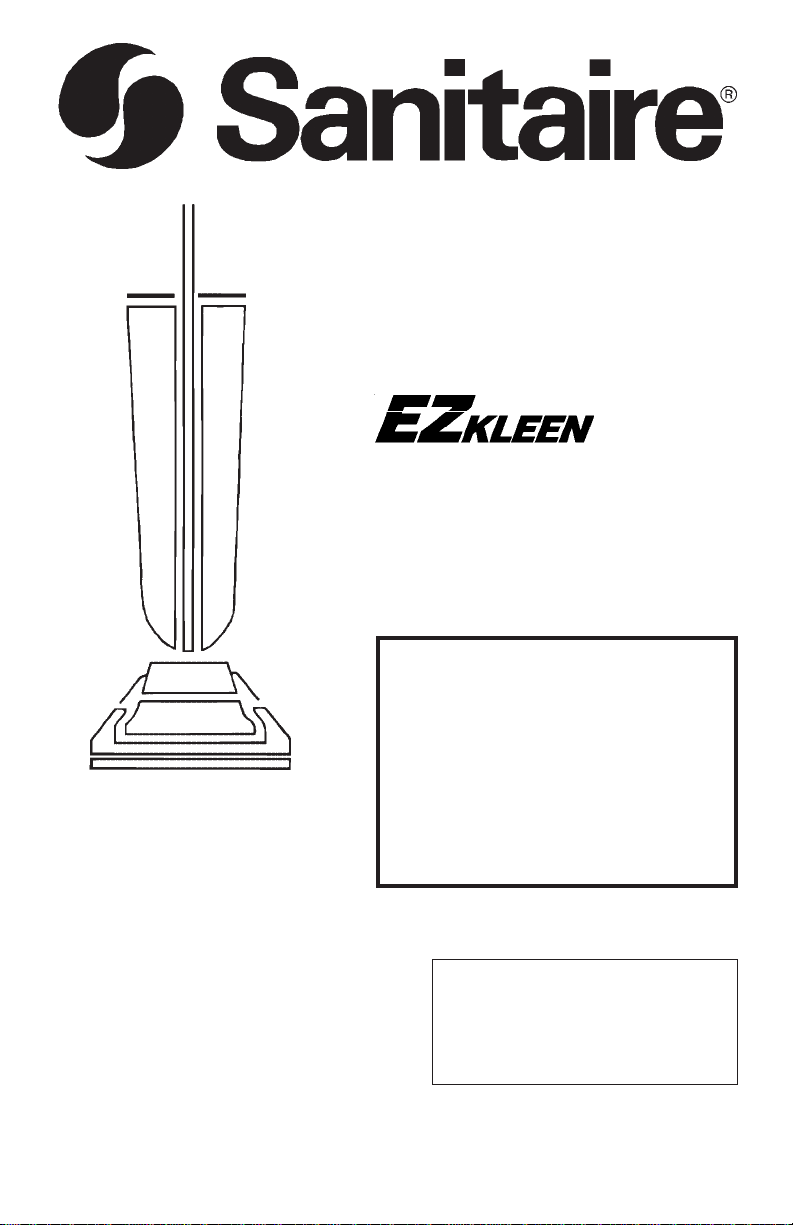
For location of nearest
Eureka Warranty Station
or service information call
1-800-282-2886.
*En Mexico llame al 5670-6169.
Commercial
Upright
Vacuum Cleaner
WITH
®
DUST BAG
680 Series
Owner’s Guide
Index
Important Safeguards ...................... 2
General Information ......................... 6
Assembly ...................................... 6-8
Use................................................... 9
EZ Kleen Dust Bag ........................ 11
Brush Roll ...................................... 12
Brush Roll Belt ............................... 13
Headlight........................................ 14
Warranty......................................... 15
Rating Plate
The model, type and serial numbers are
indicated on the rating plate located on the
bottom of the cleaner. Write these numbers
below and refer to them when inquiring about
service.
Model & Type_____________________
Serial No.________________________
MODEL TYPE SERIAL NO.
VOLTS AMPS. HERTZ
SERVICE INFORMATION: 1-800-282-2886
THE EUREKA COMPANY
BLOOMINGTON, ILLINOIS 61701
www.eureka.com
Page 2

IMPORTANT SAFEGUARDS
When using an electrical appliance, basic precautions should always be followed,
including the following:
READ ALL INSTRUCTIONS BEFORE USING THIS VACUUM CLEANER.
WARNING
To reduce the risk of fire, electric shock, or injury:
• Do not use outdoors or on wet surfaces.
• Do not leave vacuum cleaner when plugged in. Turn off the switch and unplug
the electrical cord when not in use and before servicing.
• Do not allow to be used as a toy. Close attention is necessary when used by or
near children.
• Use only as described in this manual. Use only manufacturer’s recommended
attachments.
• Do not use with damaged cord or plug. If v acuum cleaner is not working as it should,
has been dropped, damaged, left outdoors, or dropped into water, return it to a
service center before using.
• Do not pull or carry by cord, use cord as a handle, close door on cord, or pull cord
around sharp edges or corners. Do not run vacuum cleaner over cord. Keep cord
away from heated surfaces.
• Connect to a properly grounded outlet only (refer to Grounding Instructions).
• Do not use extension cords or outlets with inadequate current carrying capacity.
• Tur n off all controls before unplugging.
• Do not unplug by pulling on cord. To unplug, grasp the plug, not the cord.
• Do not handle plug or vacuum cleaner with wet hands.
• Do not put any object into openings. Do not use with any opening bloc ked; keep free
of dust, lint, hair, and anything that may reduce airflow.
• This vacuum cleaner creates suction and contains a revolving brush roll. Keep
hair, loose clothing, fingers, and all parts of body away from openings and moving
parts.
• Do not pick up anything that is b urning or smoking, such as cigarettes, matches, or
hot ashes.
• Do not use without dust bag in place.
• Belt pulleys can become hot during normal use. To prevent burns, a void touching the
belt pulley when servicing the drive belt.
• Use extra care when cleaning on stairs.
• Do not use to pick up flammable or combustible liquids such as gasoline, or use in
areas where they may be present.
• Store your cleaner indoors in a cool, dry area.
• Keep your work area well lighted.
• Unplug electrical appliances before vacuuming them.
2
SA VE THESE INSTRUCTIONS
Page 3

Grounding Instructions
This appliance must be grounded. If it should malfunction or breakdown, grounding
provides a path of least resistance for electric current to reduce the risk of electric
shock. This appliance is equipped with a cord ha ving an equipment-grounding conductor
and grounding plug. The plug m ust be plugged into an appropriate outlet that is properly
installed and grounded in accordance with all local codes and ordinances.
DANGER
Improper connection of an equipment-grounding conductor can result in risk of electric
shock. Check with a qualified electrician or service person if you are in doubt as to
whether the outlet is properly grounded. Do not modify the plug provided with the
appliance. If it will not fit the outlet, hav e proper outlet installed by a qualified technician.
This appliance is for use on a nominal 120 volt circuit and has a grounding plug that
looks like the plug illustrated in Figure A. A temporary adapter which looks like the
adapter illustrated in Figure B may be used to connect this plug to a two-pole receptacle,
as shown, if a properly grounded outlet is not available. The temporar y adapter should
be used only until a properly grounded outlet, Figure A, can be installed by a qualified
electrician. The green colored rigid ear, lug, or the like extending from the adapter must
be connected to a permanent ground such as a properly grounded outlet box cover.
Whenever the adapter is used, it must be held in place by a metal screw.
NOTE: In Canada, the use of a temporary adapter is not permitted by the Canadian
Electrical Code.
GROUNDING BLADE
IS LONGEST OF THE
THREE BLADES
GROUNDED
OUTLET BOX
FIGURE A
METAL
SCREW
GROUNDED
OUTLET BOX
ADAPTER
FIGURE B
GROUNDING
TAB
3
Page 4

CONSEILS DE SÉCURITÉ
Lors de l’utilisation d’un appareil électrique, quelques précautions élémentaires doivent
être observées, incluant les suivantes:
LISEZ TOUTES LES INSTRUCTIONS AVANT D’UTILISER VOTRE ASPIRATEUR.
AVERTISSEMENT
Pour réduire le risque de feu, de choc électrique, ou de b lessure:
• Ne pas utiliser à l’extérieur ou sur des surfaces mouillées.
• Fermez le commutateur et débranchez l’appareil lorsque vous ne l’utilisez pas ou
avant le netto y a ge ou l’entretien.
• Ne permettez pas qu’il soit utilisé comme jouet. Une attention particulière est néces-
saire lorsque utilisé par ou près d’un enfant.
• Suivez les recommandations d’utilisation de ce manuel. Utilisez uniquement les acces-
soires recommandés par le fabriquant.
• Ne pas utiliser si le cordon ou la fiche sont endommagés. Si l’aspirateur ne fonctionne
pas comme il le devrait, s’il a été échappé, s’il est endommagé, s’il a été laissé à l’extérieur ou échappé dans l’eau, retournez-le à un centre de service avant de utiliser.
• Ne pas le tirer ou le transporter par le cordon, ne pas utiliser le cordon en guise de
poignée. Ne pas fermer une porte sur le cordon ou tirer le cordon sur des coins ou
bordures pointus. Ne pas circuler sur le cordon avec l’aspirateur. Tenir le cordon à
distance des surfaces chauffantes.
• Branchez toujours l’aspirateur dans une prise à trois (mise à la terre).
• Ne pas utiliser des rallonges ou des prises qui n’ont pas de capacité suffisante pour
transporter le courant.
• Fermer tous les contrôles avant débrancher.
• Ne pas débrancher en tirant sur le cordon. Pour débrancher, tenez la fiche et non le
cordon.
• Ne pas manipuler la fiche ou l’aspirateur avec les mains mouillées.
• Ne pas rien insérer dans les ouvertures. Ne pas utiliser si des ouvertures sont blo-
quées; assurez-v ous qu’elles soient dégagées de poussière, mousse, chev eux ou toute
autre chose qui pourrait réduire le passage de l’air.
• Cet aspirateur crée de la succion et contient un rouleau-brosse tournant. T enir les parties
mobiles et les ouvertures loin des cheveux, du linge, des doigts et de toute partie du
corps.
• Ne pas ramasser des objets qui brûlent ou fument comme les cigarettes, allumettes ou
cendres chaudes.
• N’utilisez pas sans le sac de poussière en place.
• Les poulies du courroie peuvent devenir chaudes pendant l’utilisation normale. Pour
prévenir des brûlures, évitez de touché la poulie du courroie lorsque vous réparez la
courroie.
• Portez une attention particulière lorsque vous nettoyez les escaliers.
• Ne pas utiliser pour ramasser des liquides inflammables ou combustibles comme de
l’essence: Ne pas utiliser dans les endroits où ces liquides pourraient être présents .
• Entreposez votre aspirateur à l’intérieur dans un endroit propre et sec.
• Maintenez un bon éclairage à l’endroit où vous tra vaillez.
• Débrancher les appareils électrique avant de les balayer.
CONSERVEZ CES INSTRUCTIONS
4
Page 5
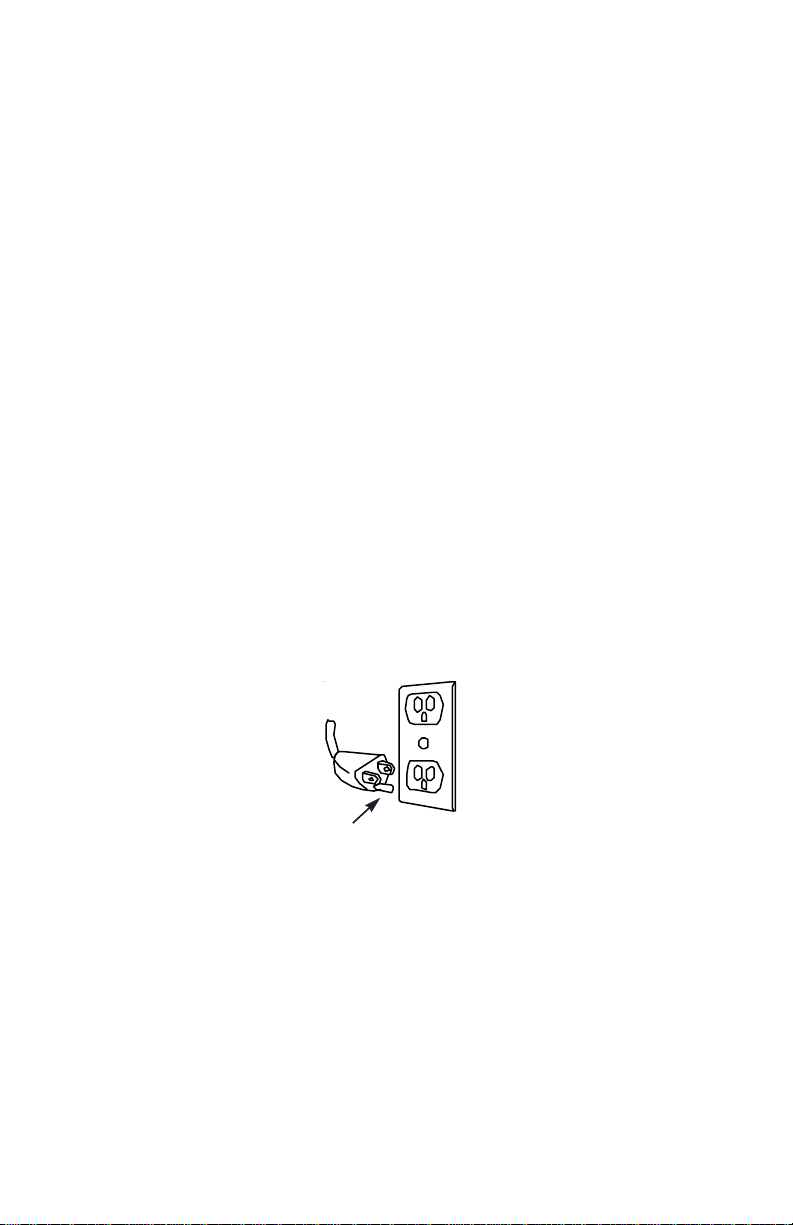
INSTRUCTIONS VISANT LA MISE À LA TERRE
Cet appareil doit être mis à la terre. En cas défaillance ou de panne éventuelles, la
mise à la terre fournit au courant un chemin de moindre résistance qui réduit le risque
de choc électrique. Cet appareil est pourvu d’un cordon muni d’un conducteur de terre
et d’une fiche avec broche de terre. La fiche doit être branchée dans une prise appropriée
correctement installée et mise à la terre conformément aux règlements et ordonnances
municipaux.
AVERTISSEMENT
Un conducteur de terre mal raccordé peut entraîner un risque de choc électrique.
Consulter un électricien ou un technicien d’entretien qualifié si vous n’êtes pas certain
que la prise est correctement mise à la terre. Ne pas modifier la fiche fournie avec
l’appareil-si elle ne peut être insérée dans la prise, faire installer une prise adéquate
par un électricien qualifié.
NOTE. Au Canada, l’utilisation d’un adaptateur temporaire n’est pas autorisée par le
Code canadien de l’électricité.
Cet appareil est destiné à un circuit de 120 V et est muni d’une fiche de mise à la terre
semblable à celle illustrée par le Figure A. S’assurer que l’appareil est branché à une
prise de courant ayant la même configuration que la fiche. A ucun adaptateur ne devrait
être utilisé avec cet appareil.
Boîte de Prise de Terre
LA LAME DE TERRE
EST LA PLUS LONGUE
DES TROIS LAMES
FIGURE A
5
Page 6

GENERAL INFORMATION
The cleaner is designed to pick up dirt and dust particles. Avoid picking up hard or
sharp objects with the cleaner to prevent bag tears, hose clogs, and f an blade breakage
with subsequent motor damage.
Service Information
The instructions in this booklet serve as a guide to routine maintenance. F or additional
service information telephone our toll free number for the nearest Eureka Authorized
Warranty Station. You should know the model, type and serial number s when you
call:
USA: 1-800-282-2886
Mexico: 5670-6169
Canada: 1-800-282-2886
If you prefer, you can write to The Eureka Company , Service Division, 807 North Main
Street, Bloomington, Illinois 61701, USA. In Canada write to The Eureka Company,
866 Langs Drive, Cambridge, Ontario N3H 2N7.
DO NOT OIL the motor or the brush roll at any time. The bearings are
permanently lubricated and sealed.
HOW T O ASSEMBLE
CAUTION: Fully assemble the cleaner
before using.
Assembly Packet
The assembly packet contains two 2-part
handle bolts, 2 cord hooks, 2 bellows
screws and 1 cord clamp with a screw.
An extra belt is included with some
models.
Secure Bellows
Check to be sure the end of the bellows
is secure in the chrome bellows adapter.
Align the screw holes in the bellows
adapter with the back of the base, start
the screws (C) by hand, and tighten.
6
A
2-Part
Handle
Bolts
B
Cord
Hooks
C
Bellows
Screws
D
Cord
Clamp
and
Screw
Page 7

Attach Lower Handle
Raise the dust cup support. Push the lower
handle (largest end down) through the tube
of the dust cup support and into the handle
socket at the back of the cleaner. Make
sure the notches on the lower handle
face the rear of the cleaner (Fig. 1). Align
the holes, insert a 2-part bolt (A), and
tighten.
A
Toward Rear
of Cleaner
Fig. 1
Tube
Dust Cup
Lower
Handle
Support
Assemble Upper Handle
Hold the upper handle so it curves away
from the cleaner. Then push it down over
the lower handle. Secure with the other 2part handle bolt (A).
A
Handle
Socket
A
A
Upper
Handle
Lower
Handle
Handle
Socket
Secure Cord Clamp
Secure the electrical cord to the dust cup
support with the cord clamp and screw (D).
Place the cord clamp over the electrical
cord. Scre w the clamp to the tab below the
left latch; start the screw by hand, then
tighten.
7
Page 8

Attach Lower Cord Hook
Insert the power cord into the lower cord hook
(A), as shown. Snap the hook into the lower
handle. Pull up on the cord to tighten but leave
enough slack near the base so the cord is not
strained when the handle is lowered.
Attach Upper Cord Hook
Pull the spring on the electrical cord upward
toward the top of the handle. Make sure slots in
handle are positioned properly, see Detail B.
Insert the lower half of the spring into the upper
cord hook, as shown. Snap the hook into the
upper handle, directions below.
A
1. Place
inner tab
into slot
2. Press hook
around
handle
3. SNAP opposite
inner tab into
place
Cord Storage
Wrap the cord around the two cord hooks.
Fasten the plug to the cord to pre vent unwinding.
Hook Bag T op
Slip the ring at the top of the cloth bag over
the bag support hook on the back of the
cord hook.
8
Page 9

HOW T O USE
The upright vacuum cleaner is designed to be used on multiple types of carpeting. Do
not attempt to use the upright vacuum cleaner on bare floors, as damage to the
floor covering may result. Above the floor cleaning tools are available (optional).
Handle Adjustment
With the tip of the foot, press down to release
the handle lock located at the left rear side
of the cleaner. Move the handle and adjust it
to the desired position for (1) storing upright,
(2) operating the cleaner at a comfortable
height for the user, and (3) cleaning underneath low furniture.
1. Store
2. Use
3.Clean
Underneath
Handle Lock
Power Switch
The power switch is mounted on the motor
hood near the handle. Switch style v aries b y
model and may differ from the illustration. A
push with the foot turns the motor ON; push
again to turn the motor OFF.
ON/OFF
9
Page 10

Cleaner Height Setting
WARNING: Avoid injury. Keep loose clothing, hair, fingers, and all other parts
of body away from any moving part (such as the revolving brush).
Turn off the switch and unplug the cleaner before changing the
cleaner height setting.
Adjust the vacuum cleaner height setting to match the carpet pile height. Refer to the
following chart of recommended settings for carpet types.
The front of the cleaner has either a
knob or slide adjustment which raises
or lowers the cleaner base to match the
type of carpet. With the cleaner cord
unplugged, set the adjustment
according to the table as a starting point.
While the cleaner is off and
disconnected from the outlet, place
the handle in the operating position, tilt
the cleaner back to remove the weight
from the wheels, and adjust the setting.
Then plug the cleaner into the electrical
Recommended
Setting Example of Carpet
Position 1 Low pile as kitchen, indoor,
Position 2 Sculptured
Position 3 Plush or thick sculptured
Position 4 Thick plush
If the cleaner has additional height settings, they are for thicker
carpets or where easier pushing is desired.
outdoor
outlet, turn on the switch, lower the
handle, and pass the cleaner over the
carpet. If the cleaner is still difficult to
push, follow the procedure and test the
cleaner at the next higher setting.
Continue testing the setting until the
cleaner is comfortable to move. Moving
the knob or slide to the next higher
setting raises the brush roll slightly,
making the cleaner easier to push.
However, the brush roll must make
contact with the carpet for effective cleaning.
HOW TO MAINTAIN
The instructions given in this booklet serve as a guide to routine maintenance. To
avoid unnecessary service calls, check the bag, belt and brush roll often.
Cleaner Care
NOTE: Turn off the switch and unplug the electrical cord before cleaning unit.
To keep the vacuum cleaner looking new, it can be wiped with a damp cloth and a mild
soap solution, then thoroughly dried. Never use any type of chemical as chemicals
can damage the cleaner. When not in use, the cleaner should be stored in a clean, dry
place.
10
Page 11

EZ Kleen® Dust Cup and Bag
The cloth bag and the dust cup play a very important role in the efficiency of the
vacuum cleaner. The cloth bag allows air to move through the cleaner while it traps
dirt inside the cloth bag and the dust cup. When dirt particles cling to the cloth bag
they can restrict airflow , If air cannot pass through the cloth bag, no cleaning can tak e
place regardless of how powerful the unit. Some fine particles can restrict airflow very
quickly and will decrease performance even before the dust cup appears to be full.
For that reason, when vacuuming powder , flour dust, or similar fine substances , it ma y
be necessary to turn off the cleaner and empty the dust cup more often.
NOTE: Turn off the switch and unplug the electrical cord before emptying the
1. Unhook the clip from the top of the
2. Shake the cloth bag to release dust
3. Release each latch, one on either side
dust cup. Never operate the vacuum cleaner without the dust cup latched
in place.
1. Unhook
cloth bag.
clinging inside.
of the handle (push down on the lock,
lift up on the bottom and pull the top
forward.)
NOTE: Keep the latch free of dust
or obstructions that would
prevent it from locking
securely.
2. Shake
Bag
3. Release
Latch
4. Lift
Lid
4. Lift the lid; swing it up and outward.
5. Reach in, grasp the dust cup and pull
it out of the support.
6. Empty contents in a suitable container.
desired, the cup can be washed in
(If
warm water using a mild soap solution. Be sure the cup is completely dry
before replacing.)
7. Place the cup into the support, swing
the lid shut, and fasten each latch.
8. Hook clip to top of bag (refer to item
1).
7. Replace
Cup
and
Swing
Lid
Shut
Lock
Push
Down
Lift
Up
5.Remove
Cup
6.Empty
Cup
11
Page 12

Brush Roll
As the brush roll rotates, it sweeps and combs the carpet nap. Remove hair and threads
from the brush roll so it continues brushing the carpet nap. When the bristles of the
brush roll no longer touch a straight edge held across the bottom plate, the brush roll
is ineffective because the bristles no longer touch the carpet nap. To maintain the most
effective cleaning, use a ne w wood brush roll. Replace the brush strips on the chromed
steel brush roll.
How To Replace Worn Brush Strips (chromed steel brush roll)
NOTE: Turn off the s witch and unplug the electrical cor d before replacing brush
strips.
New brush strips are supplied in sets of two, one long and one short. To replace,
remove bottom plate and belt (see How To Change Belt). Then, grasp center of brush
roll and lift to remove.
F
E
A B C D
A.
Remove rubber end cap cover from
one end.
B.
Unscrew locknut.
C.
Remove end cap.
(Sleeve bearing
brush roll assembly includes a shaft
washer, not pictured.)
Remove bearing retainer.
D.
Push shaft through opposite end.
E.
Pull out worn brush strip with pliers.
F.
Slide in new brush strip of same
F.
length (rounded end first). Fit track on
either side into brush roll slot.
Replace second brush strip from
opposite end of brush roll.
Replace shaft.
E.
Align indentation on bearing retainer
D.
with brush strip on both ends of brush
roll.
D
(Replace shaft washer on sleeve
bearing assembly.)
Position end cap with flat sides of
C.
center hole over flat sides of threaded
shaft.
Tighten locknut.
B.
Align holes and secure rubber end
A.
cap cover flat side against end cap.
When properly assembled, the brush roll should rotate freely between the two end
caps. Check the condition of the belt; change if necessary. Replace the brush roll, belt,
and bottom plate (see How To Replace A Worn Belt).
Ask for GENUINE EUREKA replacement brush strip.
12 inch No. 52282; 16 inch No. 52246-1
12
Page 13

Brush Roll Belt
The brush roll belt on the upright vacuum cleaner drives the brush to agitate, sweep,
and comb the carpet nap. The belt should be checked regularly to be sure it is in good
condition. Replace the belt if it is stretching, cracking, or slipping. Cut away any hair or
thread wound around the brush roll or the belt pulley because the buildup could cause
the belt to rotate unevenly.
How To Replace A Worn Belt
NOTE: Turn off the switch and unplug the electrical cord before replacing belt.
Belt pulleys can become hot during normal use. To prevent burns, avoid
touching the belt pulley when servicing the drive belt.
IMPORT ANT : Impr oper installation of the brush roll or brush roll belt could cause
carpet or cleaner damage.
Motor
2
1
1
Pulley
1. Release cam locks and remove
bottom plate.
Belt
Guide
4
3
Check for brush wear (see Brush Roll
instructions).
3. Place new belt around brush roll.
4. Align brush roll pulley with belt guide.
7
7. Place lower side of belt into belt guide
and pull to stretch the belt around the
left side of motor pulley. Rotate pulley
to secure belt into groove.
Ask for GENUINE EUREKA
replacement belts, No. 52100 Look for the symbol.
2. Pull up on belt to rotate it off the motor
pulley . Lift up on brush roll and remove
worn belt.
5
6
5. Place rubber end cap covers over
both end caps (flat side against end
cap). Align the holes and secure.
Then, slant brush roll forward so end
caps are in line with slots in cleaner
base.
6. Push brush roll into place.
9
8
8. Place slots of bottom plate over tabs
of cleaner base.
9. Seat and secure cam locks.
9
8
GENUINE
EUREKA PRODUCT
13
Page 14

Headlight Bulb (Standard on some models)
NOTE: Turn off the switch and unplug the electrical cord before replacing
headlight bulb.
Headlight style varies by model. Locate the notches that release the tabs at either (1)
top, (2) side, or (3) bottom of the lens, as illustrated. Place a screwdriver into one
notch; twist or pry the screwdriver to release the lens. Repeat for the second notch on
the opposite side.
Rotate the bulb socket f orw ard. Push bulb in and turn to remove. Secure new bulb into
socket and rotate bulb socket backward.
Replace the lens tabs into the top of the bottom of the hood opening. Rotate lens to
position and press down at each notch until the lens locks into position.
NOTE: Use 15 watt replacement bulb, only.
Ask for GENUINE EUREKA replacement bulb, 48815.
1
3
2
14
Page 15

THE SANITAIRE® COMMERCIAL
LIMITED WARRANTY
WHA T THIS WARRANTY COVERS
Your Sanitaire commercial cleaner is warranted to be free from
all defects in material and workmanship in normal use FOR A
PERIOD OF ONE YEAR. The warranty is granted only to the
original purchaser of the cleaner. The warranty is subject to the
following provisions.
WHAT THIS WARRANTY DOES NOT COVER
• Parts of the cleaner that require replacement under normal
use, such as: disposable dust bags, filters, drive belts, light
bulbs, brush roll bristles, impellers, outer bags and cleaning.
• Damages or malfunctions caused by negligence, abuse, or use
not in accordance with the Owner’s Guide .
• Defects or damages caused by unauthorized service or the
use of other than Genuine Eureka parts.
WHAT THE EUREKA COMPANY WILL DO
The Eureka Company will, at its option, repair or replace a
defective cleaner or cleaner part that is covered by this w arranty .
As a matter of warranty policy , the Eureka Company will not refund
the consumer’s purchase price.
WARRANTY REGISTRATION
Please fill out and return the warranty registration card
accompanying your cleaner .
–continued on rev erse side–
15
Page 16

OBT AINING W ARRANTY SERVICE
To obtain warranty service you must return the defective cleaner or cleaner
part along with proof of purchase to any Eureka/Sanitaire Authorized W arranty
Station. You will find the nearest location in the Yellow Pages under “Vacuum
Cleaners–Service and Repair”. Be certain that the W arranty Station is “Eureka/
Sanitaire Authorized”.
For the location of the nearest Eureka/Sanitaire Authorized Warranty Station
or for service information, telephone toll free:
USA: 1-800-282-2886
Mexico: 5670-6169
Canada: 1-800-282-2886
If you prefer, you can write to: In Canada write to:
The Eureka Company The Eureka Company
Service Division 866 Langs Drive
807 North Main Street Cambridge, Ontario N3H 2N7
Bloomington, IL 61701
If it is necessary to ship the cleaner outside your community to obtain warranty
repair, y ou m ust pay the shipping charges to the Eureka/Sanitaire Authorized
Warranty Station. Return shipping charges will be paid by the Warranty Station.
When returning parts for repair, please include the model, type, and serial
numbers from the data plate on the cleaner.
FURTHER LIMITATIONS AND EXCLUSIONS
Any warranty that may be implied in connection with your purchase or use of
the cleaner, including any warranty of MERCHANTABILITY or any warranty
for FITNESS FOR A PARTICULAR PURPOSE is limited to the duration of this
warranty . Some states do not allo w limitations on how long an implied warranty
lasts, so the above limitations may not apply to you.
Your relief for the breach of this warranty is limited to the relief expressly
provided above. IN NO EVENT SHALL EUREKA BE LIABLE FOR ANY
CONSEQUENTIAL OR INCIDENTAL DAMAGES THAT YOU MAY INCUR IN
CONNECTION WITH YOUR PURCHASE OR USE OF THE CLEANER. Some
states do not allow the exclusion or limitation of incidental or consequential
damages, so the above limitation or exclusion may not apply to you.
This warranty gives you specific legal rights. You may also hav e other rights
which vary by State.
THE EUREKA COMPANY
Bloomington, Illinois 61701
(72660)
Part No. 72926 (03/03)
©2003 White Consolidated, Ltd.
Printed in U.S.A.
