Sandstrom SWNLM10 Quick Start Manual

OFF ON
Connect
OFF ON
Connect
OFF ON
Connect
Switch the ON/OFF button to power on the mouse and then press
the Connect button to activate the connection between the mouse
and the Nano Receiver.
OFF ON
Connect
Note : For energy saving, switch the ON/OFF
button to temporarily turn off the mouse and
to disconnect between the mouse and the
Nano Receiver.
OFF ON
Connect
Thank you for purchasing your new Sandstrøm Wireless Laser Mouse.
Before commencing the installation and set up, please check that you
have all the items and familarise yourself with this Quick Start Guide.
UNPACKING
INSTALL THE BATTERIES
Quick Start Guide
(P.N.: 2PMNBU08GAY00000-V2)
2 x Batteries (AAA size)
Mouse
GB-3GB-2
Nano Receiver
(P.N.: MRN)
ACTIVATE THE WIRELESS MOUSE
OFF ON
Connect
GB-4
PRODUCT OVERVIEW
GB-5
Left Button
Right Button
Nano Receiver
Battery Cover
Connect Button
ON/OFF Switch
Scroll Wheel
1. Press and lift the battery cover.
2. Insert 2 x AAA battery
3. Close the battery cover.
Please insert the batteries with the correct polarity.
Remove all packaging from the unit. Retain the packaging. If you
dispose of it please do so according to local regulations.
The following items are included:
If items are missing, or damaged please contact Partmaster (UK only).
Tel: 0844 800 3456 for assistance.
Mouse Indicator
• RED LED is on for 10 sec.
¬
Power ON
• RED LED Blinks for 10 sec.
¬
Low Battery Warning
• RED LED Blinking.
¬
Pairing (LED OFF when
paired or failed after
10 sec.)
CONNECT THE USB NANO RECEIVER
Remove the Nano Receiver from
the mouse and then plug the
Nano Receiver directly into your
computer’s USB port.
SYSTEM REQUIREMENTS
Operating Systems: Microsoft® Windows®2000/ XP/ Vista™ & Windows®7
Hardware: 1 available USB port
Wireless Laser Mouse
SWNLM10
Quick Start Guide
SWNLM10_IB_final101025_running change.pdf 1 10/25/10 1:48 PM
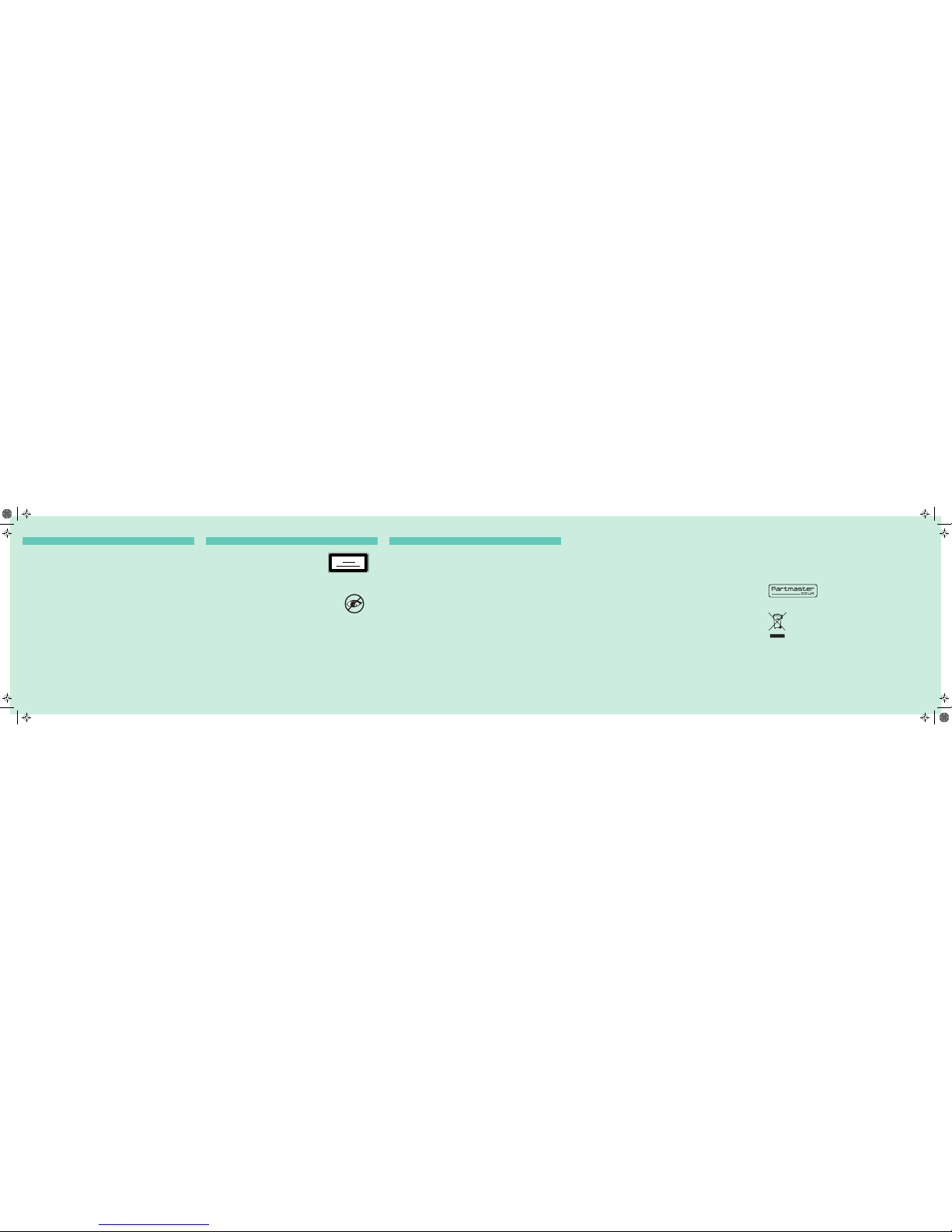
GB-7 GB-8GB-6
This symbol on the product or in the instructions means that your electrical
and electronic equipment should be disposed at the end of its life separately
from your household waste. There are separate collection systems for recycling
in the EU.
For more information, please contact the local authority or your retailer where
you purchased the product.
Visit Partmaster.co.uk today for the easiest way to buy
electrical spares and accessories. With over 1 million spares
and accessories available we can deliver direct to your door
the very next day. Visit www.partmaster.co.uk or call
0844 800 3456 (UK customers only) Calls charged at National Rate.
DSG Retail Ltd • Maylands Avenue • Hemel Hempstead • Herts • HP2 7TG • England
Notes for battery disposal:
The batteries used with this product contain chemicals that are harmful to the environment. To preserve our environment, disposal of used batteries according to your local laws
or regulations. Do not dispose of batteries with the normal household waste.
For more information, please contact the local authority or your retailer where you
purchased the product.
CLASS 1
LASER PRODUCT
SAFETY INSTRUCTIONSTROUBLESHOOTING SAFETY INSTRUCTIONS
Mouse Not Working:
1. Check that the power switch is in the on position.
2. Make sure the Nano Receiver is plugged into a USB port and the
computer is on.
3. Check battery installation. Replace battery if needed.
4. If mouse performance is slow or intermittent around a wireless
network, unplug the Nano Receiver from the USB port and then
reinsert it. Switch the ON/OFF button again on the bottom of the
mouse to reactivate it. Repeat the connection procedure.
To Reduce the Risk of Injury:
•
Keep batteries out of the reach of children.
•
Do not heat, open, puncture, mutilate, or dispose of batteries in fire.
•
Do not mix new and old batteries or batteries of different types.
•
Do not allow metal objects to touch the battery terminals on the
device; they can become hot and cause burns.
•
Never point the optical sensor toward the face, particularly the eyes,
to avoid possible injury.
•
While the mouse is functioning, optical light is visible to the naked eye.
•
Avoid looking directly into the emitter hole while the mouse is active.
Class 1 Laser Product:
•
This product complies with IEC 60825-1,
Class 1 laser product.
•
Your product complies with CE rules.
Wireless Devices:
Before boarding any aircraft or packing a wireless device in luggage
that will be checked, remove the batteries from the wireless device.
Wireless devices can transmit radio frequency (RF) energy, whenever
batteries are installed and the wireless device is turned on (If it has an
On/Off switch).
Battery-Powered Devices:
Improper use of batteries may result in battery fluid leakage,
overheating, or explosion.
Released battery fluid is corrosive and may be toxic. It can cause skin
and eye burns, and is harmful if swallowed.
•
This product has no serviceable parts. Use of
controls or adjustments of procedures other than
the Quick Start Guide may result in danger.
•
While the mouse is functioning, the laser beam is not
visible to the naked eye. Avoid looking directly into
the emitter hole while the mouse is active.
Features and specications are subject to change without prior notice.
Windows is a registered trademark of Microsoft Corporation in the United States
and other countries.
DSG International Sourcing declares that the wireless mouse complies with the
essential requirements and other relevant provisions of Directive 1999/5/EC.
(P.N.: 2PMNBU08GAY00000-V2)
SWNLM10_IB_final101025_running change.pdf 2 10/25/10 1:48 PM
