
Instruction Manual
Built in Oven
SMMFOB13 / SMMFOW13
SMMFOB13/W13_IB.indd 1 04/06/2013 21:36

SMMFOB13/W13_IB.indd 2 04/06/2013 21:36
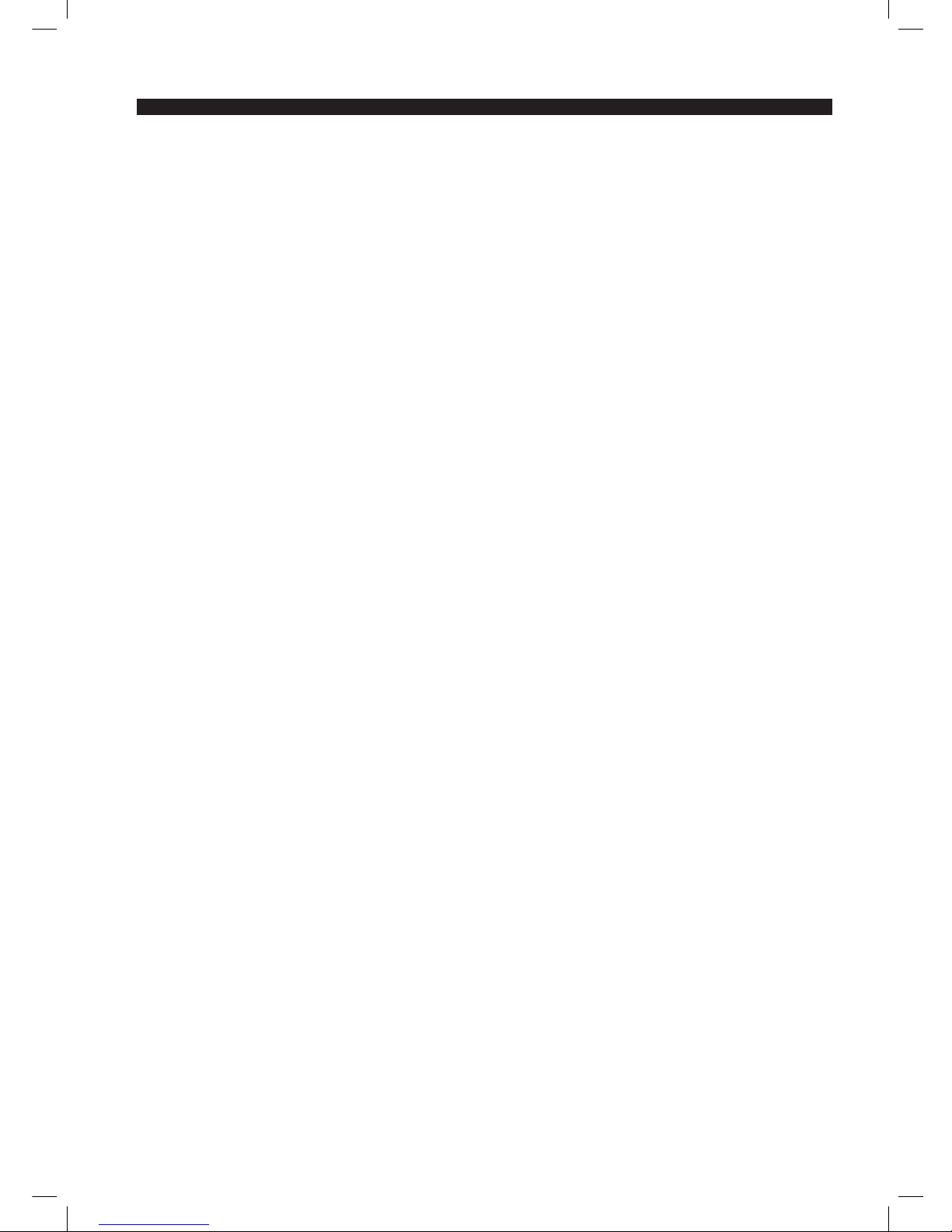
3
Contents
Safety Warnings ............................................................................................... 5
Unpacking ......................................................................................................... 7
Product overview .............................................................................................8
Front View ...........................................................................................................................8
Control Panel ......................................................................................................................8
Before using your new oven .......................................................................... 9
Inserting the baking trays / wire racks ....................................................... 9
Using the grill pan handle ................................................................................................ 9
Using the control knobs ................................................................................................... 9
Setting the clock .............................................................................................10
Using your oven for the first time ................................................................ 11
Basic oven cooking ...........................................................................................................12
Using the grill ....................................................................................................................12
Selecting a cooking mode ............................................................................. 13
Timer functions ...............................................................................................14
Setting the cooking duration ......................................................................................... 14
Setting cooking to finish using the clock time ............................................................15
Setting a delayed cooking time and end time .............................................................17
Setting an alarm ...............................................................................................................19
Child lock .........................................................................................................20
Oven light ......................................................................................................... 21
Replacing the light bulbs .................................................................................................21
Cleaning and maintenance ...........................................................................22
Aqua clean ...................................................................................................................... 22
Appliance housing front ................................................................................................ 22
Aluminium surfaces ........................................................................................................ 22
Stainless steel front panels (only with some models) ..................................................................22
Lacquer-coated and plastic surfaces (only with some models) ..............................................22
SMMFOB13/W13_IB.indd 3 04/06/2013 21:36

4
Removing the wire rack guides .................................................................................... 23
Lowering the grill element ............................................................................................ 23
Cleaning the oven cavity ............................................................................................... 24
Removing the door for cleaning ................................................................................. 25
Removing the door glass for cleaning ....................................................................... 26
Wiring the oven .............................................................................................. 27
Inserting the links ............................................................................................................27
Connecting the wires ......................................................................................................27
Installing the oven .........................................................................................28
Technical specification ................................................................................. 29
SMMFOB13/W13_IB.indd 4 04/06/2013 21:36

5
Safety Warnings
IMPORTANT SAFETY INSTRUCTIONS
READ CAREFULLY AND KEEP FOR FUTURE REFERENCE
• It is recommended that this appliance is installed by a qualified
electrical engineer. The manufacturer is not responsible for any
damage caused by incorrect installation.
• Check whether there is any damage to the appliance after you have
unpacked it. If any damage is found, do not use the appliance and
contact the store where you purchased it.
• This appliance is for Indoor Domestic Use only.
• For disconnection from the mains supply you must have a switch with
a contact separation of at least 3.0 mm in all poles and suitably rated
that provides full disconnection, this must be incorporated in the fixed
wiring in accordance with the local wiring rules.
• If your mains cable gets damaged, it should be replaced by an
authorized service agent or qualified electrician in order to avoid a
hazard.
• Only operate your appliance in a dry atmosphere.
• Ensure that the appliance is switched off at the mains supply switch
and allowed it to completely cool down before cleaning, replacing the
oven lamp or performing any maintenance to avoid the possibility of
an electric shock.
• This appliance is not intended for use by persons (including children)
with reduced physical, sensory and mental capabilities, or lack of
experience and knowledge, unless they have been given supervision
or instruction concerning the use of the appliance by a person
responsible for their safety.
• Cleaning and user maintenance shall not be made by children without
supervision.
• Children should be supervised to ensure that they do not play with
the appliance.
SMMFOB13/W13_IB.indd 5 04/06/2013 21:36

6
• During use the appliance becomes hot. Care should be taken to avoid
touching the heating elements inside the oven.
• The appliance and its accessible parts become hot during use. Young
children should be kept away.
• Danger of fire: Do not store items in the oven other than the
accessories supplied.
• When the oven is hot never touch the oven glass or any other parts
that get hot. Allow the oven to cool before touching these parts.
• Do not use harsh abrasives cleaners or sharp metal scrapers to clean
the oven door glass since they can scratch the surface, which may
result in the glass shattering.
• Before starting to use your appliance, keep curtains, tulle, paper
or flammable materials away from your appliance. Do not keep
combustible or flammable things in or on the appliance.
• This appliance is for cooking purposes only. It must not be used for
other purposes, for example room heating.
• Do not use steam cleaners for cleaning the appliance.
• Do not rest any items on or stand on the open door.
• Take care when handling parts with glass, knocks, chips, heavy
handling and dropping could cause the glass to shatter.
• The glass oven door uses toughened glass and is designed to break
into many ‘nugget’ size pieces if it breaks. These pieces will still have
sharp edges, please handle broken glass with care.
SMMFOB13/W13_IB.indd 6 04/06/2013 21:36
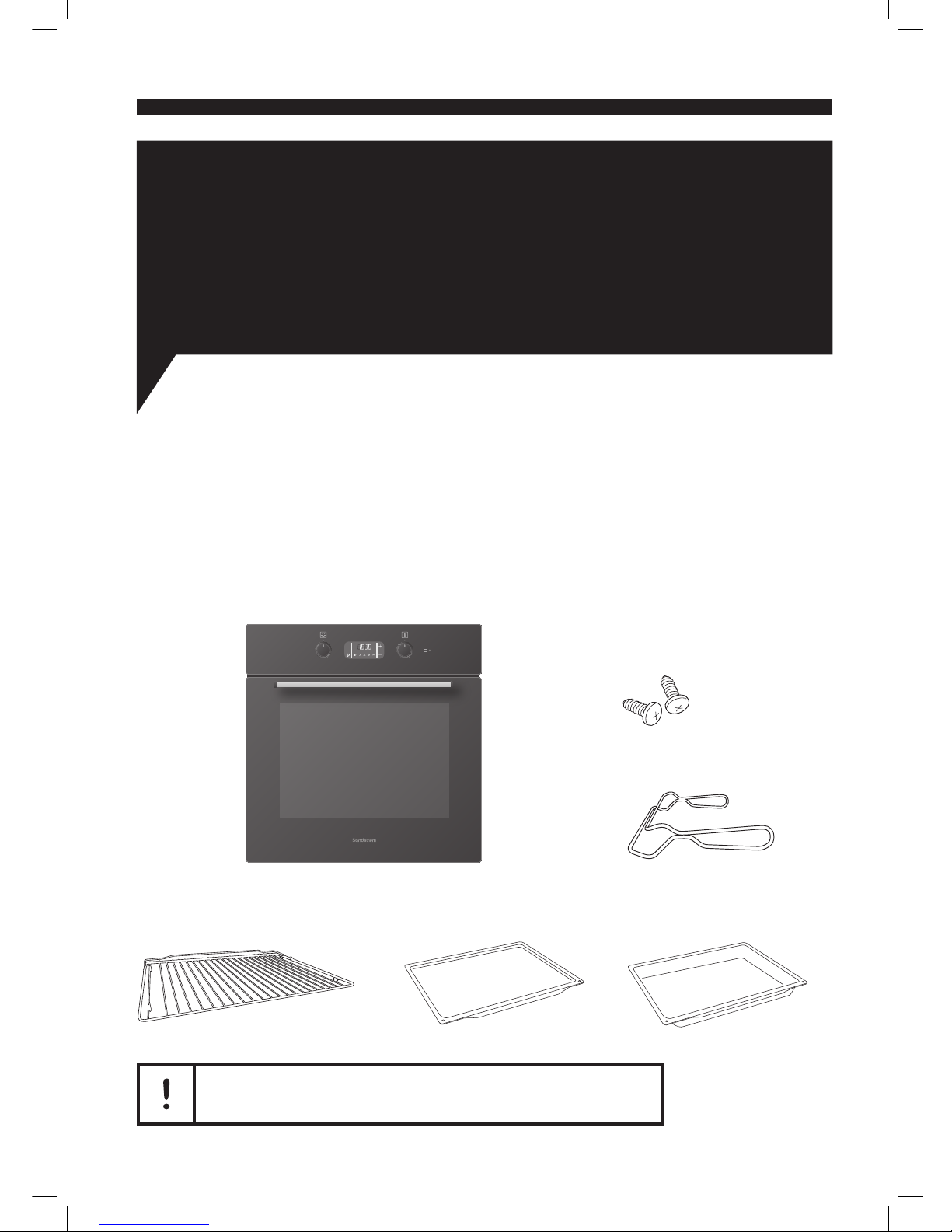
7
Unpacking
Remove all packaging from the unit. Retain the packaging. If you dispose of it please do so
according to local regulations.
The following items are included:
Thank you
Thank you for purchasing your new Sandstrøm Built In Oven. Like all Sandstrøm
products our ovens take inspiration from traditional Scandinavian values of quality and
functionality, combined with modern innovations and a flair for simply looking good.
These operating instructions will help you use it properly and safely.
You must spend some time reading this manual in order that you fully understand all the
operational features it offers. Read all the safety instructions carefully before use and
keep this manual for future reference.
Baking tray (deep) x1Wire rack x1 Grill pan x1
Grill pan handle x1Oven
Screws x2
If items are missing or damaged, please contact Partmaster (UK only).
Tel: 0844 800 3456 for assistance.
SMMFOB13/W13_IB.indd 7 04/06/2013 21:36
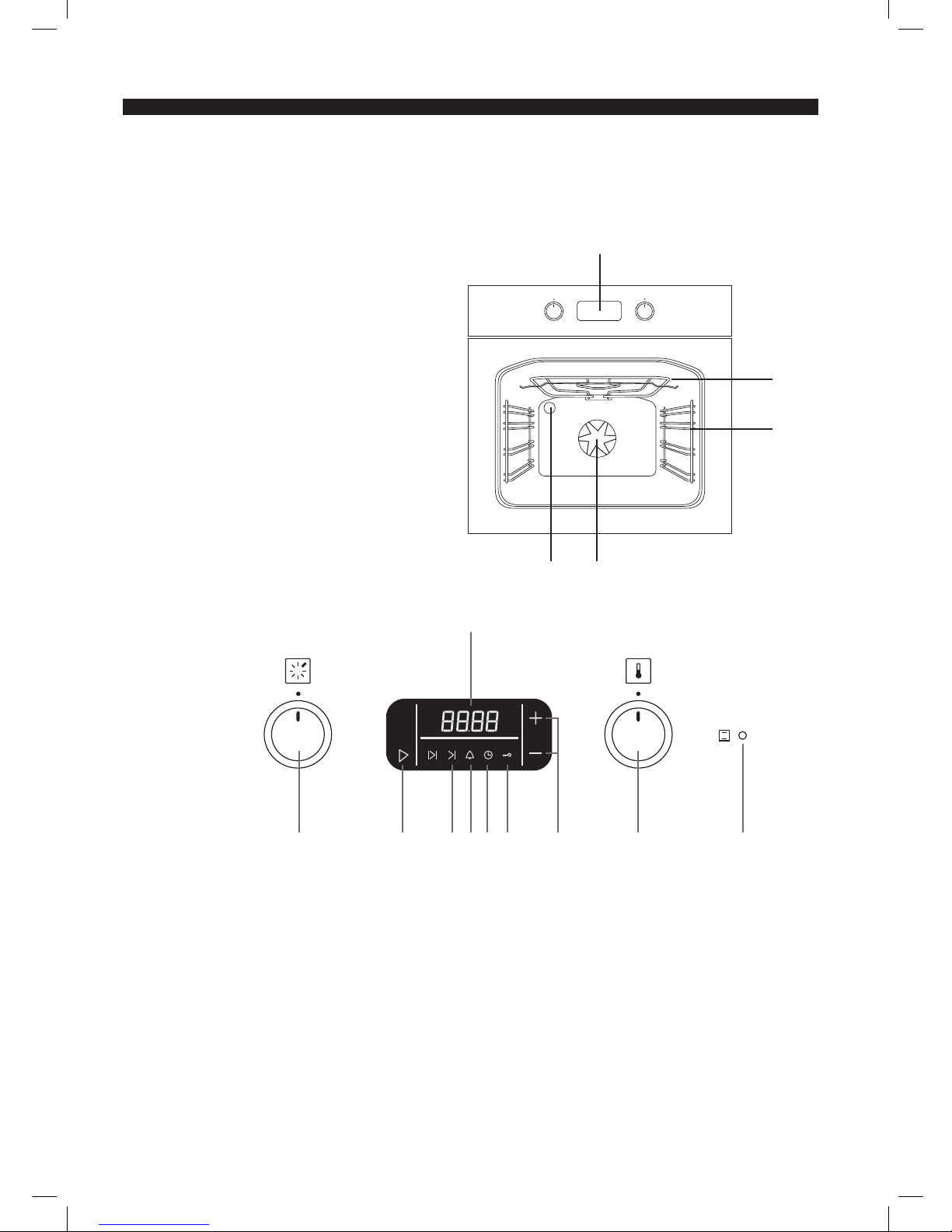
8
Product overview
Front View
Control Panel
1. Time/Clock display
2. Thermostat light
3. Temperature adjust control
4. + / - time control
5. Child lock control
6. Clock set control
7. Alarm control
8. Cooking end time control
9. Cooking time control
10. Option selector control
11. Cooking mode
1
2
3
45
1. Control Panel
2. Grill element
3. Wire rack guide
4. Fan
5. Oven light
1
2345
67811 10
SMMFOB13/W13_IB.indd 8 04/06/2013 21:36
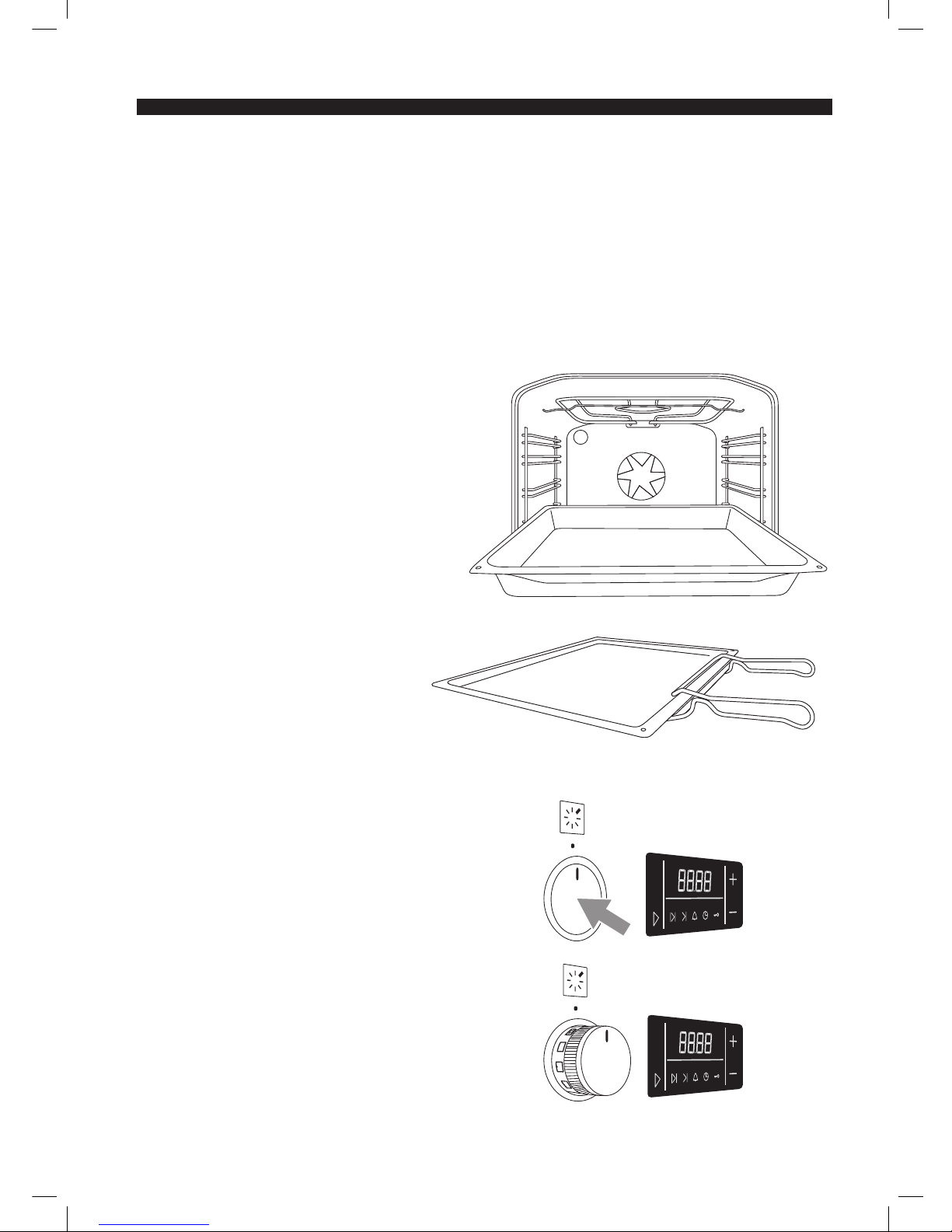
9
Before using your new oven
• Remove all protective film and packaging that may be in your oven.
• Use a damp cloth to wipe the oven cavity.
• Clean all of the baking trays, wire racks and any other accessories in warm soapy water.
Inserting the baking trays / wire racks
Your oven has 4 static wire rack guides.
The guides are numbered 1 to 4 this is to
help you place your food on the correct
shelf when cooking.
1. Slide an oven tray or wire rack into
the wire rack guides.
Using the grill pan handle
Slide the grill pan handle onto the lip
of the grill tray. Make sure it is firmly
connected and centred before lifting
the tray.
Using the control knobs
• Push the control knobs to release
them and make them pop out.
• Turn the knobs to select a
temperature or cooking mode.
• Push the control knobs back into the
control panel when not in use.
SMMFOB13/W13_IB.indd 9 04/06/2013 21:36
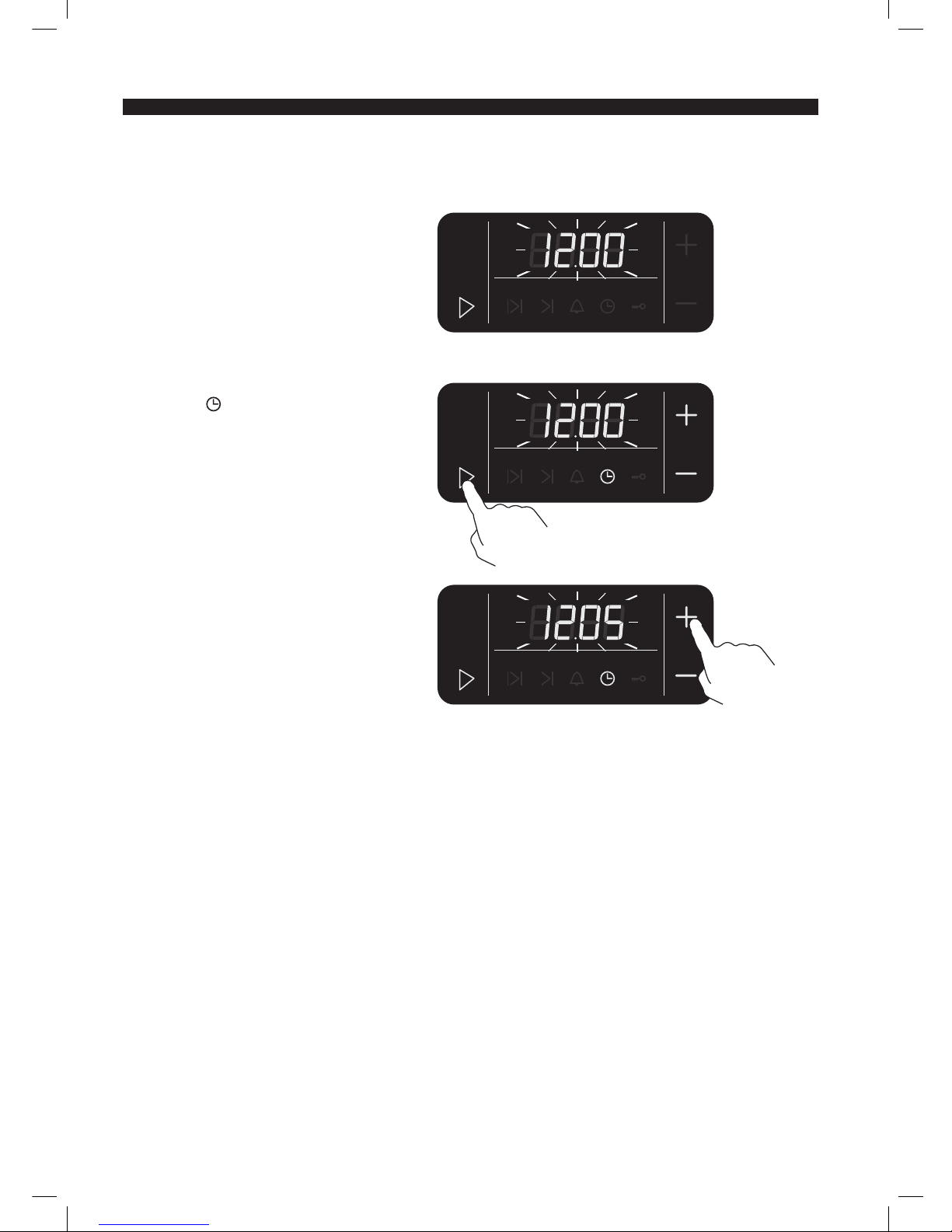
10
Setting the clock
The clock on your oven is a 24 hour clock.
1. When the oven is first switched on at
the mains the clock display will flash.
2. Repeatedly touch the option control
until the symbol lights up.
3. Touch the + or - controls to set the
time. If you touch and hold the + or controls the time will change quickly
the 10 mins at a time.
When you have set the time, wait a
few seconds and the display will stop
flashing. The time is now set.
SMMFOB13/W13_IB.indd 10 04/06/2013 21:36

11
All of the heating element will need to
be heated up for 10-15 minutes at a high
temperature.
1. Turn the cooking mode control and
select the following modes:
Using your oven for the first time
Before you start to use your oven its recommended you first heat it up to check its working properly
and to remove any protective substances left on the heating elements and interior metal. The elements
and interior metal is coated to protect it from corrosion when it leaves the factory.
• Make sure your room is well ventilated, you may wish to open a window or turn on your
cooker hood if you have one.
• You may see and smell a little smoke, don’t be alarmed this is normal the first time you
heat up your oven. The smell should only last around 10-15 minutes.
• If you notice a smell the next time you use the oven you probably didn’t manage to remove
all the protective coating, leave your oven on for a little longer. This will not harm you or
the oven.
200˚C for 10-15 mins 200˚C for 10-15 mins
2. Turn the temperature adjust control and set the temperature to 200˚C let the oven heat up for 10-15
minutes in each heating mode.
SMMFOB13/W13_IB.indd 11 04/06/2013 21:36

12
Basic oven cooking
1. Turn the cooking mode control to select your desired cooking mode.
2. Turn the temperature control to select your desired cooking temperature.
The thermostat light will switch on and your oven will start to heat up. The light will go out when your
desired temperature is reached.
3. Place your food in the oven.
4. When cooking has finished turn the temperature control to and the cooking mode control to ‘0’ to
switch your oven off.
Using the grill
When cooking with the grill always keep the oven door closed.
1. Turn the cooking mode control to . or .
2. Turn the temperature control to 250˚C it has a grill icon above the temperature.
The thermostat light will switch on and your oven will start to heat up. The light will go out when your
desired temperature is reached.
3. Place your food on a wire rack or baking tray and place it on rack position 4.
4. When cooking has finished turn the temperature control to and the cooking mode control to ‘0’ to
switch your oven off.
• Under no circumstances should the oven be lined with aluminium foil as overheating may
occur.
• Do not place dishes or baking trays directly onto the base of the oven as it becomes very
hot and damage may occur.
• Bread may catch fire if the toasting time is too long. Close supervision is necessary during
toasting.
• During use, this appliance becomes hot. Care should be taken to avoid touching hot
surfaces, e.g., oven door, heating elements.
• Accessible parts may become hot when in use. Children should be kept away.
• Do not leave the handle in position when grilling. If the handle is left in position when
grilling, it will get very hot.
SMMFOB13/W13_IB.indd 12 04/06/2013 21:36

13
Selecting a cooking mode
Your oven has a combination of 10 different cooking modes. Turn the cooking mode control to select
your desired mode.
Cooking
mode
Instruction
The heat is only radiated by the element installed in the bottom of the oven. Select
this operation mode when you wish to bake / cook the bottom side of the dish more
thoroughly (e.g. for moist pastry with fruit filling). Set the temperature with the
temperature control. The lower element can be used for cleaning the oven. Details are
given in the “Cleaning and maintenance” section.
With this operation mode, the lower element and the fan operate simultaneously. Used
for baking low leavened dough and preserving fruit and vegetables. Use the first shelf
position from the bottom and shallow rather than deep baking trays to allow the warm air
circulate around the upper side of the dish as well.
With this mode, the air is circulating without any heater being turned on. Only the fan is in
operation. This is used for slow defrosting or thawing of frozen food.
With this operation mode, the round heater and the fan operate simultaneously. The fan
at the oven back wall causes the hot air to circulate constantly around a roast of pastry.
This operation mode is appropriate for roasting meat and making pastry on several
shelves simultaneously. Cooking temperature should be set lower than with conventional
operation modes.
With this operation mode, the lower element and the hot air fan operate simultaneously.
This is particularly convenient for making pizza. Also ideal for moist or heavy pastry, fruit
cakes made of leavened dough, short pastry, or cheesecakes.
With this operation mode, whole of the upper element and the fan are activated
simultaneously. It is appropriate for grilling meat and large chunks of meat or poultry on
one shelf level. Also appropriate for cooking food au gratin or browning.
With this operation mode, the whole of the upper element is activated simultaneously. The
element installed on the oven interior ceiling radiates heat directly. This operation mode is
appropriate for cooking smaller chunks of meat, such as steaks, roasts, chops, ribs, etc.
Only the middle of the upper element is activated. This mode is appropriate for grilling
smaller quantities of toasted sandwiches, grill sausages, or simply for toasting bread.
The heaters on the upper and lower side of the oven radiate heat uniformly and evenly
into the oven interior. Pastry and meat can be cooked on one shelf level only.
Oven lighting can be selected independently, without selecting another function. With all
other modes of operation, the oven lighting is turned on automatically when the operation
mode is selected.
SMMFOB13/W13_IB.indd 13 04/06/2013 21:36

14
Timer functions
Your oven has 3 different timer functions you can set.
Setting the cooking duration
This option allows you to set the amount of time you want you oven to operated for and then switch off.
The maximum operating time you can set is 10 hours.
1. Touch the control repeatedly to
select .
The symbol will flash rapidly.
2. While the symbol is flashing
rapidly touch the + / - controls to
select the amount of cooking time.
3. Touch the control to set the time.
The symbol now flash slowly and the
time will start to count down.
4. Set your cooking mode and
temperature. The oven will now be on
and cooking.
200˚C
SMMFOB13/W13_IB.indd 14 04/06/2013 21:36

15
2. While the symbol is flashing rapidly
touch the + / - controls to select the
time you want the oven to switch
off at.
Setting cooking to finish using the clock time
This option allows you to set the cooking time to finish at a set time using the clock e.g. the time may
be currently 13:30 and you may want the oven to finish cooking at 16:00, so you set the finish time for
16:00. The maximum operating time is 10 hours from the current time.
Make sure the correct time is set before using this feature.
1. Touch the control repeatedly to
select .
The symbol will flash rapidly.
When the cooking time is finished the
oven will stop cooking. An alarm will
sound and the display will flash.
5. Touch the control to switch off the
alarm, or it will automatically switch
off after 1 minute.
If you decide you want to switch the
timer off before the time runs out, set
the time to 0.00.
SMMFOB13/W13_IB.indd 15 04/06/2013 21:36

16
If you decide you want to switch the
timer off before the time runs out, set
the finish time to the current time.
When the cooking time is finished the
oven will stop cooking. An alarm will
sound and the display will flash.
5. Touch the control to switch off the
alarm, or it will automatically switch
off after 1 minute.
3. Touch the control to set the finish
time.
The symbol now flash slowly and the
finish time will be displayed.
4. Set your cooking mode and
temperature. The oven will now be on
and cooking.
200˚C
SMMFOB13/W13_IB.indd 16 04/06/2013 21:36

17
Setting a delayed cooking time and end time
This option allows you to set the amount of cooking time and set the time you would like the cooking
to finish. This feature is ideal if you want to come home and have your dinner ready and cooked, e.g.
you want to cook for 2 hours and have it ready when you get in from work in the evening at 18:00. Your
oven will switch on at 16:00. The end time can only be set an maximum of 24 hours from the current
time. Remember your clock is a 24 hour clock.
Make sure the correct time is set before using this feature.
1. Touch the control repeatedly to
select .
The symbol will flash rapidly.
2. While the symbol is flashing
rapidly touch the + / - controls to
select the amount of cooking time.
3. Touch the control to select .
The symbol will flash rapidly.
4. While the symbol is flashing rapidly
touch the + / - controls to select the
time you want the oven to switch
off at.
SMMFOB13/W13_IB.indd 17 04/06/2013 21:36

18
200˚C
5. Set your cooking mode and
temperature. The oven will now be on
and cooking.
When the cooking time is finished the
oven will stop cooking. An alarm will
sound and the display will flash.
6. Touch the control to switch off the
alarm, or it will automatically switch
off after 1 minute.
SMMFOB13/W13_IB.indd 18 04/06/2013 21:36

19
Setting an alarm
You can set an alarm to sound after a set amount of time. The maximum alarm time is 10 hours. This is
useful if you want to time something cooking on your hob. The alarm is a separate feature, and can be
set at any time and will not interfere with any of your cooking settings or timer functions.
1. Touch the control repeatedly to
select .
The symbol will flash rapidly.
2. While the symbol is flashing
rapidly touch the + / - controls to
select the amount alarm time.
3. Touch the control to set the finish
time.
The symbol now flash slowly and the
display will start counting down.
When the alarm sounds and the display
will flash.
4. Touch the control to switch off the
alarm, or it will automatically switch
off after 1 minute.
SMMFOB13/W13_IB.indd 19 04/06/2013 21:36

20
Child lock
The controls of your oven can be locked to prevent any of the controls from being accessed by children
or accidentally touched. The child lock can only be set if you have already set a timer or alarm.
1. Touch the control repeatedly to
select .
The symbol will flash rapidly.
2. While the symbol is flashing
rapidly touch the + / - controls to
select the lock to on.
3. Touch the control to set the lock
on.
The symbol be lit in the display to
show the child lock is active. You will
not be able to select the timer or alarm
functions.
4. To switch the child lock off follow the
instructions above but select OFF
instead.
SMMFOB13/W13_IB.indd 20 04/06/2013 21:36

21
Replacing the light bulbs
Oven light
The oven light will automatically switch on when you select a cooking mode, or you can select just the
light to be on in the oven without any heat.
• Turn the cooking mode control to the
symbol to switch the light on.
• Make sure the oven is switched
off at the mains power, before you
replace a bulb.
• Allow the oven to cool down before
you replace a bulb.
Your oven light is on the rear of the
oven.
Rear light
1. Un-screw the glass cover anticlockwise to remove the cover.
2. Un-screw the bulb and replace it with
a new E14, 230V, 25W, 300˚C bulb.
3. Replace the glass cover.
SMMFOB13/W13_IB.indd 21 04/06/2013 21:36

22
Cleaning and maintenance
Before cleaning make sure the oven is switched off at the mains power, and the oven has
cooled down.
Aqua clean
The aqua clean setting switches the lower element on. Set your oven to 70˚C. Pour 0.5 litre of water
into a baking tray and place the baking tray onto guide position 1. After 30 minutes the moisture will
have softened any baked on food and make it easy to wipe clean.
The above surfaces should never come into contact with oven cleaning sprays, as these will
permanently damage the aluminium parts.
Appliance housing front
Clean the surfaces with liquid non-abrasive detergents intended for smooth surfaces, and a soft
cloth. Apply the detergent on the cloth and wipe off the dirt; then, rinse with water. Do not apply the
detergent directly to the surfaces. Do not use aggressive or abrasive cleaners, sharp objects or steel
wool, as these will scratch the appliance.
Aluminium surfaces
Aluminium surfaces should be cleaned with non-abrasive liquid detergents intended for such materials.
Apply the detergent on a wet cloth and clean the surface; then, rinse the surface with water. Do not
apply the cleaner directly on the aluminium surface. Do not use abrasive cleaners or abrasive sponges.
The surface should not come into contact with oven cleaning sprays.
Stainless steel front panels (only with some models)
Clean the surface with a mild cleaner (soapy water) and a soft sponge that will not scratch the material.
Do not use abrasive or solvent-based cleaners. If these instructions are ignored, the housing surface
can be damaged.
Lacquer-coated and plastic surfaces (only with some models)
Clean the buttons / knobs and the door handle with a soft cloth and liquid detergents intended for
cleaning smooth lacquer-coated surfaces. You may also use the cleaners made especially for this type
of surfaces; in this case, follow the manufacturer’s instructions.
SMMFOB13/W13_IB.indd 22 04/06/2013 21:36

23
Lowering the grill element
The grill element can be lowered to make it easier to clean the oven cavity ceiling.
Removing the wire rack guides
The wire rack guides can be removed for cleaning. The wire rack guides can only be washed in soapy
water DO NOT put them in your dishwasher.
1. Hold the wire rack guide at the
bottom and swing it up towards the
middle of the oven.
2. Un-hook the wire rack guides at the
top.
3. To replace the wire rack guides
repeat the as above in the opposite
order.
• Switch the oven off at the mains before lowering the grill element.
• Make sure the grill element has cooled down before touching the element.
1. Hold the grill element wire support
with both hands and gently pull it
forward and allow it to drop. Do not
force the element down you could
damage it.
2. To replace the grill element, pull it
forwards and push it up at the same
time and it will spring back into
position.
Never try to use the grill
in the lowered position.
SMMFOB13/W13_IB.indd 23 04/06/2013 21:36

24
Cleaning the oven cavity
Before cleaning the oven, remove the baking trays, the grid, and the guides. Then, pull the grill element
towards yourself. Pull the element until the crossbar is released from the supports on the left and right
side of the oven. After cleaning, replace the element following the same procedure; the crossbar must
be reinserted into the two support brackets.
Cavity
• Clean the interior of the oven with hot soapy water and wipe down with a damp cloth.
• Leave the door open until the interior is dry, before replacing the telescopic rack guide and easy
clean inserts.
Accessories
• Wash the accessories (baking trays, wire rack, etc.) with hot water and some conventional detergent.
Special enamel coating
• The oven, interior side of the door, and baking trays, are covered with special enamel that has a
smooth and resistant surface. This special layer enables easier cleaning at room temperature.
Catalytic layer
• Catalytic enamel is soft and sensitive to mechanical stress; therefore, the use of abrasive cleaners
and sharp objects is not recommended.
• Coarse catalytic enamel speeds up the disintegration of grease and other types of impurity.
Minor stains that remain after cooking normally disintegrate by the time the oven is used for the
next time. In general, the stains will disappear at temperatures above 220°C, while with lower
temperatures they will disappear only in part.
SMMFOB13/W13_IB.indd 24 04/06/2013 21:36

25
Removing the door for cleaning
Take care when handling parts with glass, knocks, chips, heavy handling and dropping could
cause the glass to shatter.
Always make sure the hinge attachment
clips are firmly seated in their supports
when installing the door. If not the
main hinge that is operated by a strong
spring may be released any time while
installing or removing the door.
It is possible to remove the door. Follow the steps below to remove the door. This may be required if
easier access to the cavity is required or if you wish to clean the door parts.
1. Open the oven door fully.
2. Release the hinge clips on the left
and right hinge as shown.
3. With the clips released start closing
the door until the hinge supports
push against the hinge clips.
4. The hinges should now release from
the oven, gently lift and pull the oven
door away from the oven cavity.
5. To replace the door follow these
instructions in reverse. If the clips
will not fully close, remove the door
and try again.
SMMFOB13/W13_IB.indd 25 04/06/2013 21:37

26
Make sure the plastic clips click into position when replacing the glass.
Remember which side of the glass
is facing the oven cavity before you
remove the glass.
Removing the door glass for cleaning
The inner door glass can be removed for cleaning. The door must first be removed before you can
remove the glass.
1. Remove the door and place it on a
soft surface (a large towel) to prevent
damaging the door.
2. Release the 2 plastic clips holding the
glass by gently lifting (1) and sliding
(2) away from the glass.
1
2
3. Lift and slide the glass as shown to
remove the inner piece of glass.
You will now be able to get access to the
middle glass panel.
4. Lift out the middle piece of glass
from the top of the door as shown.
Be careful not to loose the rubber glass holders.
Replacing the middle piece of glass
Make sure you replace the glass in the
top of the 2 positions as shown below.
Replacing the inner glass
Follow the instructions above in a reverse order.
SMMFOB13/W13_IB.indd 26 04/06/2013 21:37

27
Wiring the oven
An approved suitable cable must be connected from the Consumer Unit (mains fuse box) and be
protected by its own 30 amp fuse or Micro Circuit Breaker (MCB). If in any doubt, consult a qualified
electrician.
The installation must consist of a double-pole isolation switch, which disconnects both the line (live)
and neutral conductors, with a contact separation of at least 3mm incorporated into the fixed wiring.
The switch should be fitted to the kitchen wall, and must be placed in an easily accessible position in
accordance with IEE regulations. Remove the cover of the power connection box and install the cable,
in accordance with the connection diagram. The power supply cable must be positioned away from
direct heat sources. It should not be subjected to a temperature rise of more than 50˚C above room
temperature.
Inserting the links
Before connecting the mains cable you may have to fit the 3 links.
The links are stored as shown opposite.
• Insert 1 link between positions 1 and 2.
• Insert 1 link between positions 2 and 3.
• Insert 1 link between positions 4 and 5.
Links stored
here
Connecting the wires
1. Connect the live (brown)
wire to connection position 3
(recommended) or 2 or 1.
2. Connect the neutral (blue)
wire to connection position 4
(recommended) or 5.
3. Connect the earth (green and yellow)
wire to the connection marked .
Make sure the earth wire is longer
than the live and neutral wires.
4. Tighten all the connection screws.
5. Un-screw the cable clamp and place
the cable under the clamp and then
screw the clamp closed.
6. Close the connection box and click
the lid into place.
Neutral
Earth
Live
SMMFOB13/W13_IB.indd 27 04/06/2013 21:37

28
Installing the oven
• Veneer or other finish of the furniture the appliance is being built into should be processed with
heat-resistant glue (100°C); otherwise, high temperatures may cause them to deform.
• Before installing the appliance, remove the back wall from the piece of kitchen furniture the
appliance is being built into, along the entire length of the cutout.
• The installation cutout should be dimensioned as indicated in the figure.
• Level the piece of furniture the appliance was built into with a spirit level.
• The piece of kitchen furniture the appliance is built into must be secured against movement, e.g.
attached to the adjacent pieces of kitchen furniture.
• Push the oven into the kitchen furniture cavity far enough that the plastic guides for the screws that
are inserted in the oven frame holes are placed against the kitchen cabinet side walls.
• When attaching the appliance, don’t over
tighten the screws as this may damage the
furniture or the ovens enamel coating.
597
588
Glass
550
545
583-585
578
547
565
550
578
588
Glass
597
547
565
545
600
560
min 550
min 550
20
560
SMMFOB13/W13_IB.indd 28 04/06/2013 21:37

29
Technical specification
Model No. SMMFOB13/SMMFOW13
Dimensions (w x h x d) (mm) 549 x 555 x 545
Voltage (V) 230 ~
Frequency (Hz) 50
Max Power Consumption (W) 3300
Standby Power Consumption (W) < 0.5
Energy Efficiency Class A
Usable Oven Capacity (litres) 65
Features and specifications are subject to change without notice.
SMMFOB13/W13_IB.indd 29 04/06/2013 21:37

SMMFOB13/W13_IB.indd 30 04/06/2013 21:37

SMMFOB13/W13_IB.indd 31 04/06/2013 21:37

IB-SMMFOB13_W13-130604V1
DSG Retail Limited (Registered in England No. 504877), Maylands Avenue,
Hemel Hempstead, Hertfordshire HP2 7TG. UK
This symbol on the product or in the instructions means that your electrical and electronic
equipment should be disposed at the end of its life separately from your household waste.
There are separate collection systems for recycling in the EU.
For more information, please contact the local authority or your retailer where you purchased
the product.
Visit Partmaster.co.uk today for the easiest way to buy electrical spares and accessories. With over
1 million spares and accessories available we can deliver direct to your door the very next day.
Visit www.partmaster.co.uk or call 0844 800 3456 (UK customers only)
Calls charged at National Rate.
For general information about this appliance
and handy hints and tips, please visit
www.knowhow.com/knowledgebank or call 0844 5611234.
SMMFOB13/W13_IB.indd 32 04/06/2013 21:37
