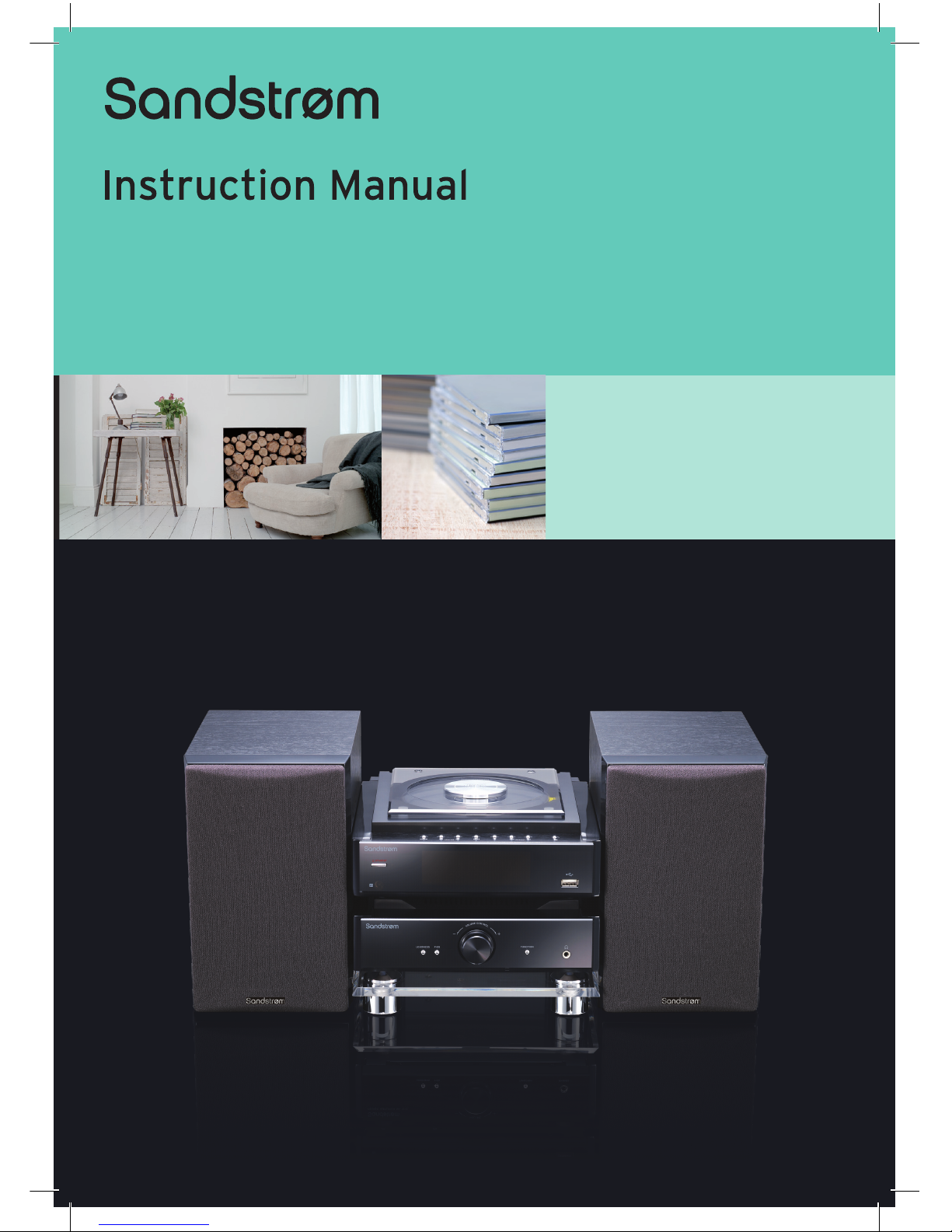
100 Watts Hi-Fi Component System
SHFUSB10


Contents
Unpacking .............................................................................................................................5
Product Overview .................................................................................................................6
CD Player .........................................................................................................................................................6
Front View ..................................................................................................................................................6
Top View ......................................................................................................................................................6
Control Panel .............................................................................................................................................6
Rear View ....................................................................................................................................................6
The Amplier .................................................................................................................................................7
Front View ..................................................................................................................................................7
Rear View ....................................................................................................................................................7
Remote Control .............................................................................................................................................8
Remove the Insulating Strip from the Remote Control ..................................................................9
Battery Installation for the Remote Control........................................................................................9
Handling the Battery ..............................................................................................................................9
Handling the Remote Control .......................................................................................................... 10
Remote Control Operation Range.......................................................................................................10
Connections ........................................................................................................................11
Connecting the FM Aerial....................................................................................................................... 11
Speaker Connections ...............................................................................................................................11
Connecting Auxiliary Equipment ........................................................................................................ 11
Connecting Control Cable......................................................................................................................12
Connecting to the Mains Supply .........................................................................................................12
ECO-Power/Standby Features ...........................................................................................13
Sound Quality .....................................................................................................................13
Adjusting the Volume .............................................................................................................................13
Adjusting the Super Bass ........................................................................................................................ 13
Control the Loudness ............................................................................................................................... 13
Preset Equalizer .......................................................................................................................................... 13
Changing the VFD Darkness.................................................................................................................. 13
Listening to Radio Broadcasts ...........................................................................................14
Tuning in a Station .................................................................................................................................... 14
Presetting Stations .................................................................................................................................... 14
To change the FM Reception Mode .................................................................................................... 15
RDS (Radio Data System) Reception .................................................................................15

CD Operation ......................................................................................................................16
Compatible Disc Types ............................................................................................................................16
CD Playing .................................................................................................................................................... 16
To Skip Search or Search and Play ....................................................................................................... 16
Program Play ............................................................................................................................................... 17
Random Play (CD and MP3 discs) ........................................................................................................ 17
Playing the Beginning (Intro) of each Track ..................................................................................... 17
Playing Repeatedly ................................................................................................................................... 17
MP3 Disc Playing ................................................................................................................18
Playing Repeatedly ................................................................................................................................... 18
Using the USB .....................................................................................................................19
Setting the Clock Automatically ........................................................................................19
Setting the Clock Manually ................................................................................................19
Setting the Sleep Timer ......................................................................................................20
Setting the Daily on Timer .................................................................................................20
AUX Input ............................................................................................................................21
Maintenance .......................................................................................................................22
Hints and Tips .....................................................................................................................23
Specications ......................................................................................................................24
Safety Warnings ..................................................................................................................25
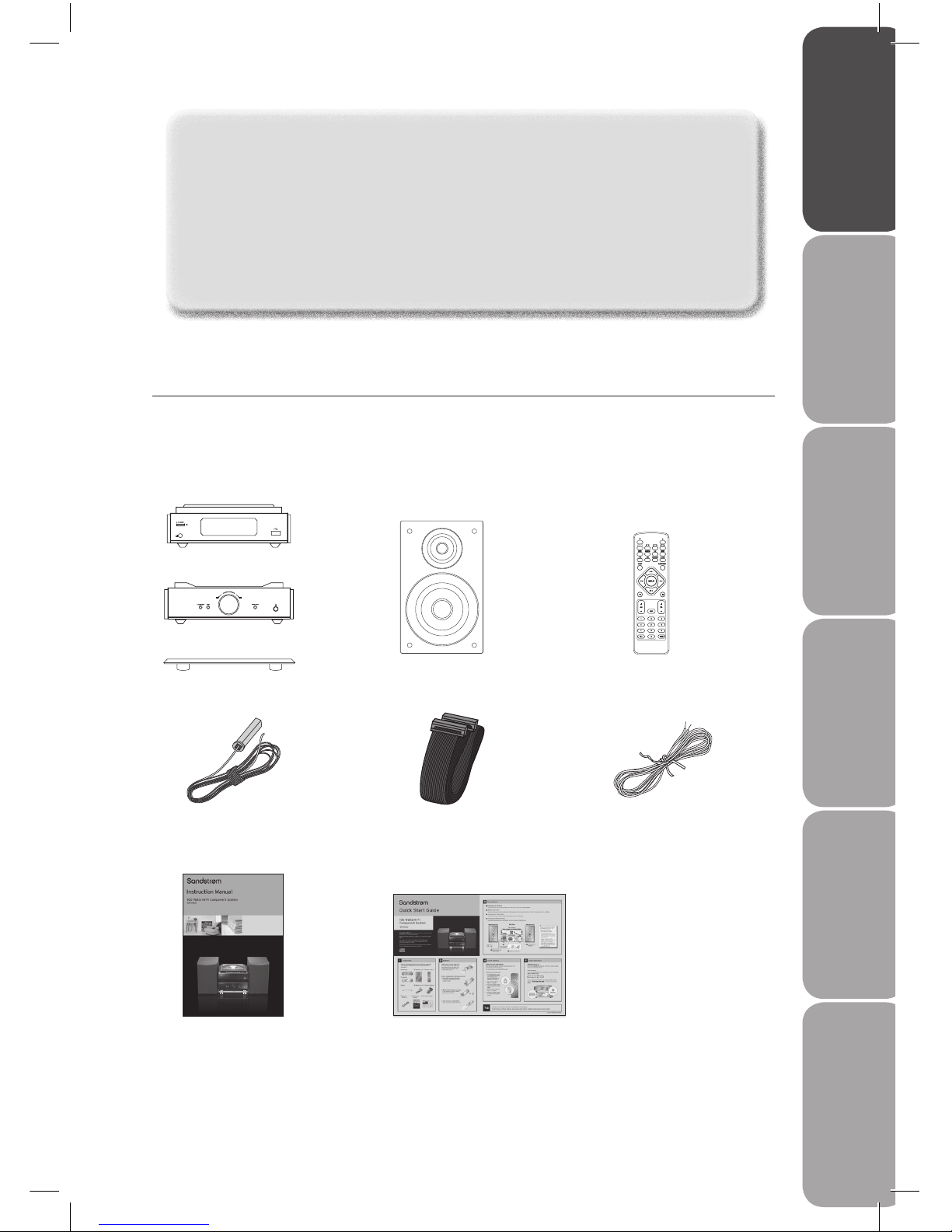
GB-5
Safety Warnings
Product Overview
Connections
Maintenance
Operation
Hints and Tips
and Specification
Amplier
Base
CD Player
Speakers x 2
Instruction Manual
(P.N.: SHFUSB10P0005-V2)
FM Aerial x 1
(P.N.: SHFUSB10P0002)
Quick Start Guide
(P.N.: SHFUSB10P0006)
Control Cable x 1
(P.N.: SHFUSB10P0003)
Remote Control
(P.N.: SHFUSB10P0001)
Speaker Cable x 2
(P.N.: SHFUSB10P0004)
If items are missing or damaged, please contact Partmaster (UK only).
Tel: 0844 800 3456 for assistance.
Unpacking
Remove all packaging from the unit. Retain the packaging. If you dispose of it please do so
according to local regulations.
The following items are included:
Congratulations on the purchase of your new Sandstrøm 100 Watts
Hi-Fi Component System.
We recommend that you spend some time reading this instruction manual in
order that you fully understand all the operational features it oers. You will
also nd some hints and tips to help you resolve any issues.
Read all the safety instructions carefully before use and keep this instruction
manual for future reference.
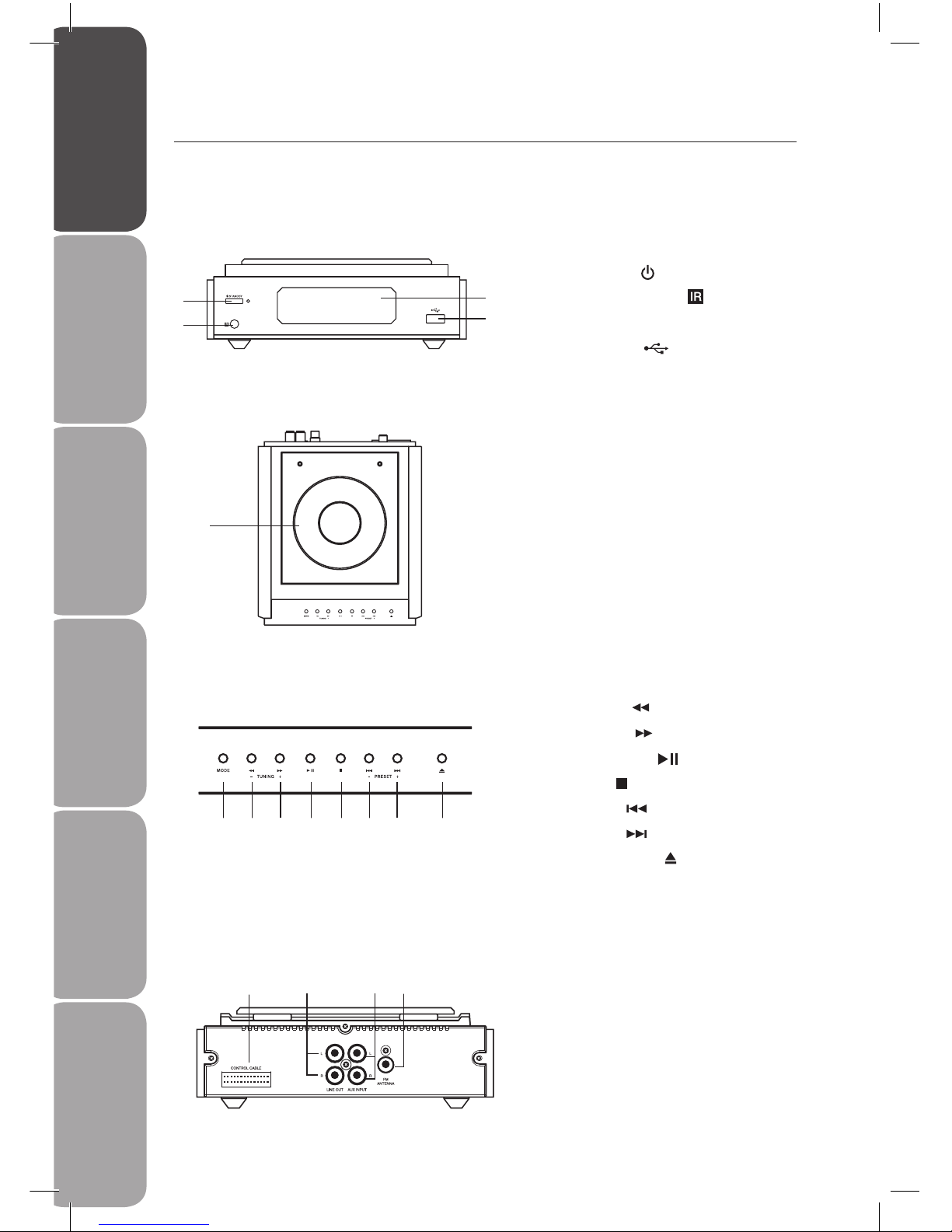
GB-6
Safety Warnings Product Overview Connections MaintenanceOperation Hints and Tips
and Specification
Rear View
Top View
Control Panel
Product Overview
CD Player
Front View
1. Standby Button
2. Remote Sensor
3. Display
4. USB Port
6 7 8 9 10 11 12 13
5. Disc Door
5
3
1
4
2
14. Control Cable Connector
15. Line Out Terminals (L&R)
16. AUX Input Terminals (L&R)
17. FM Aerial Socket
15
16
17
14
6. MODE Button
Stereo / Mono Button
7. Tuning Button
8. Tuning Button
9. Play/Pause Button
10. Stop Button
11. Preset Button
12. Preset Button
13. Open/Close Button
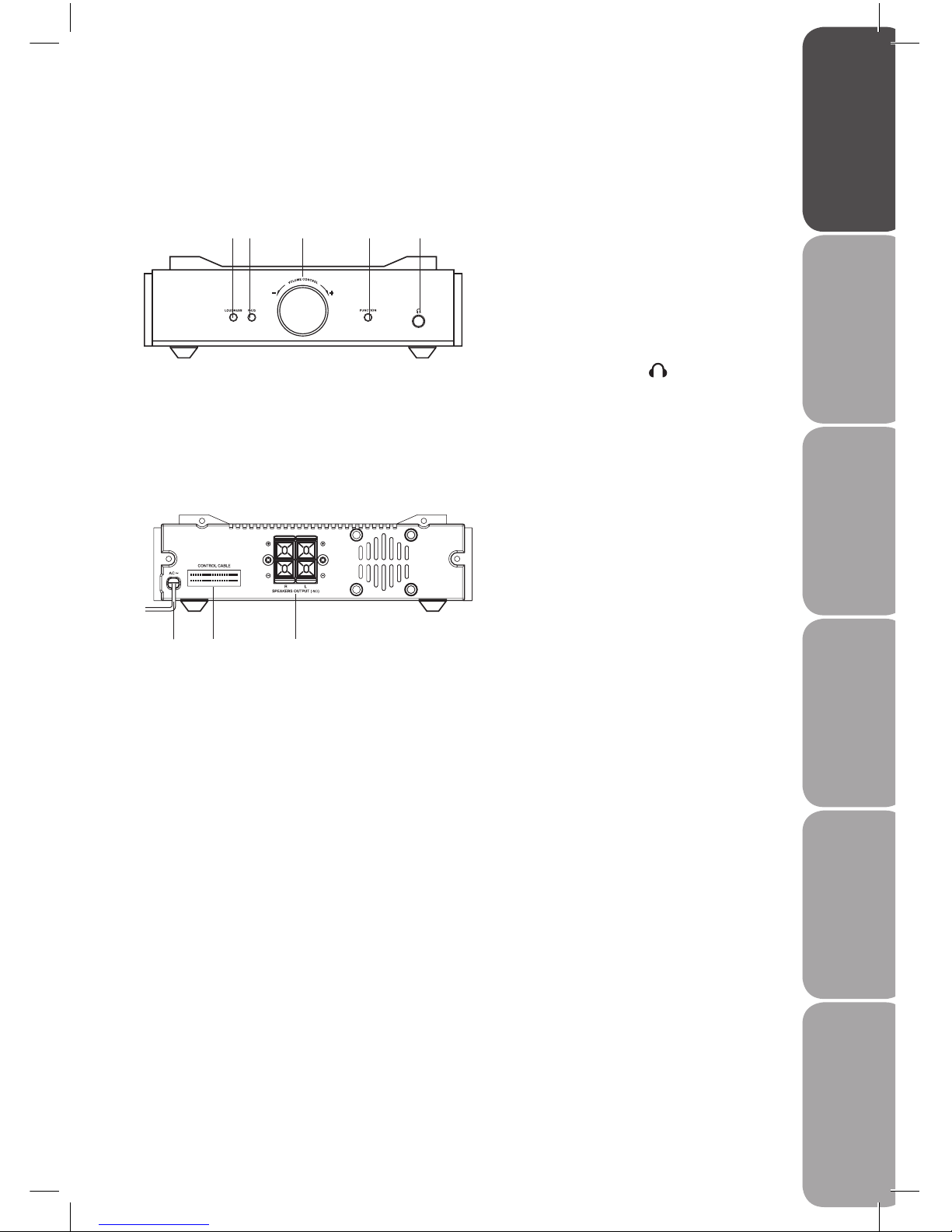
GB-7
Safety Warnings
Product Overview
Connections
Maintenance
Operation
Hints and Tips
and Specification
The Amplier
21 3 4 5
1. LOUDNESS Button
2. Preset Equalizer P-EQ Button
3. – VOLUME + Control
4. FUNCTION Button
5. Headphone Socket
6. Mains Cable
7. Control Cable Connector
8. Left & Right Speaker Output
Terminals
Front View
Rear View
6 7 8
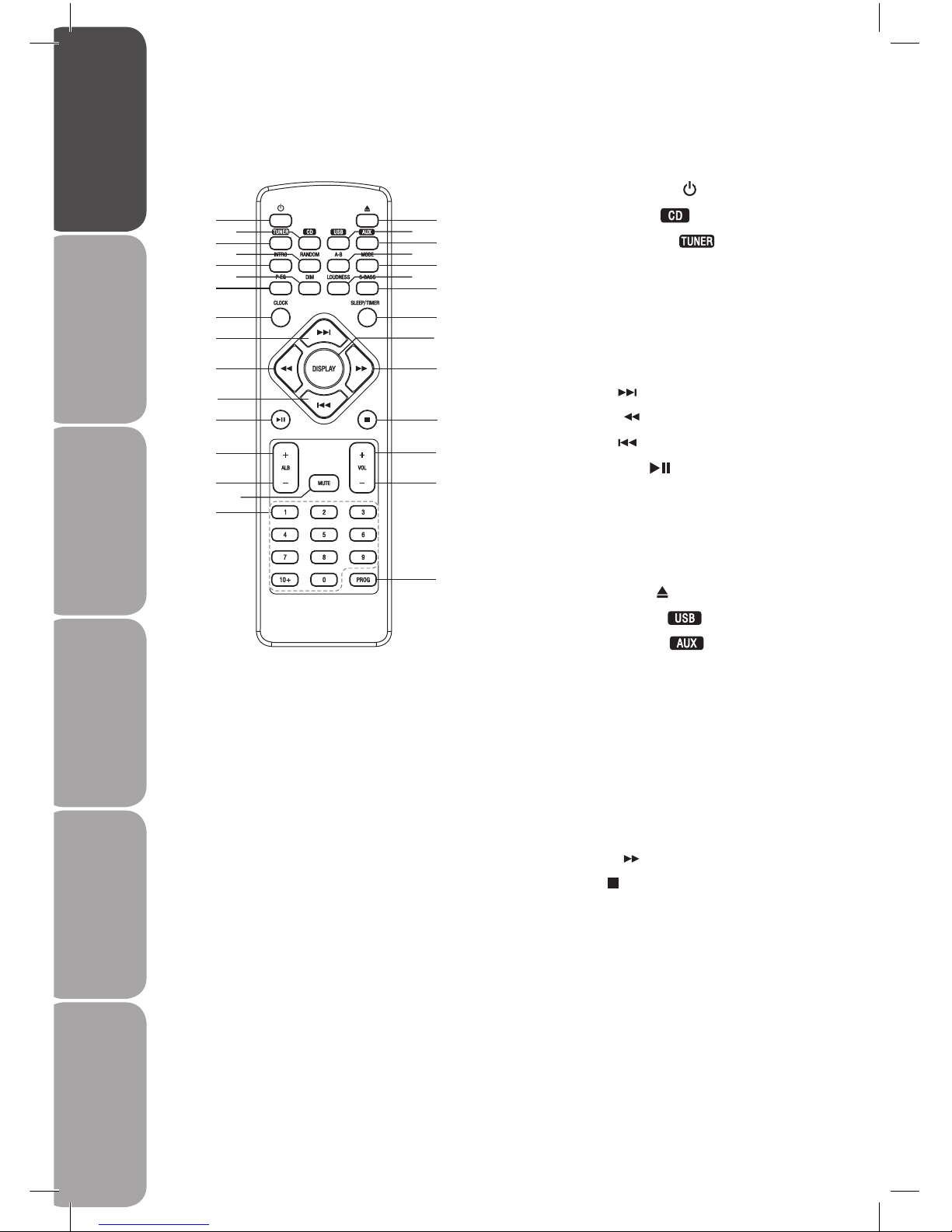
GB-8
Safety Warnings Product Overview Connections MaintenanceOperation Hints and Tips
and Specification
Remote Control
1. Standby Button
2. CD Function Button
3. Tuner Function Button
4. RANDOM Button
5. INTRO Button
6. Dimmer Button DIM
7. Preset Equalizer Button P-EQ
8. CLOCK Button
9. Preset Button
10. Tuning Button
11. Preset Button
12. Play/Pause Button
13. Album Up Button ALB+
14. Album Down Button ALB-
15. MUTE Button
16. Number Buttons
17. Open/Close Button
18. USB Function Button
19. AUX Function Button
20. Repeat A–B Button A–B
21. MODE Button
Stereo / Mono Button
22. LOUDNESS Button
23. Super Bass S–BASS Button
24. SLEEP/TIMER Button
25. CD Display DISPLAY Button
RDS Display Button
26. Tuning Button
27. Stop Button
28. VOL+ Button
29. VOL– Button
30. Program PROG Button
17
18
20
22
19
21
23
24
26
25
27
28
29
30
2
4
6
1
3
5
7
8
10
12
13
14
16
15
9
11
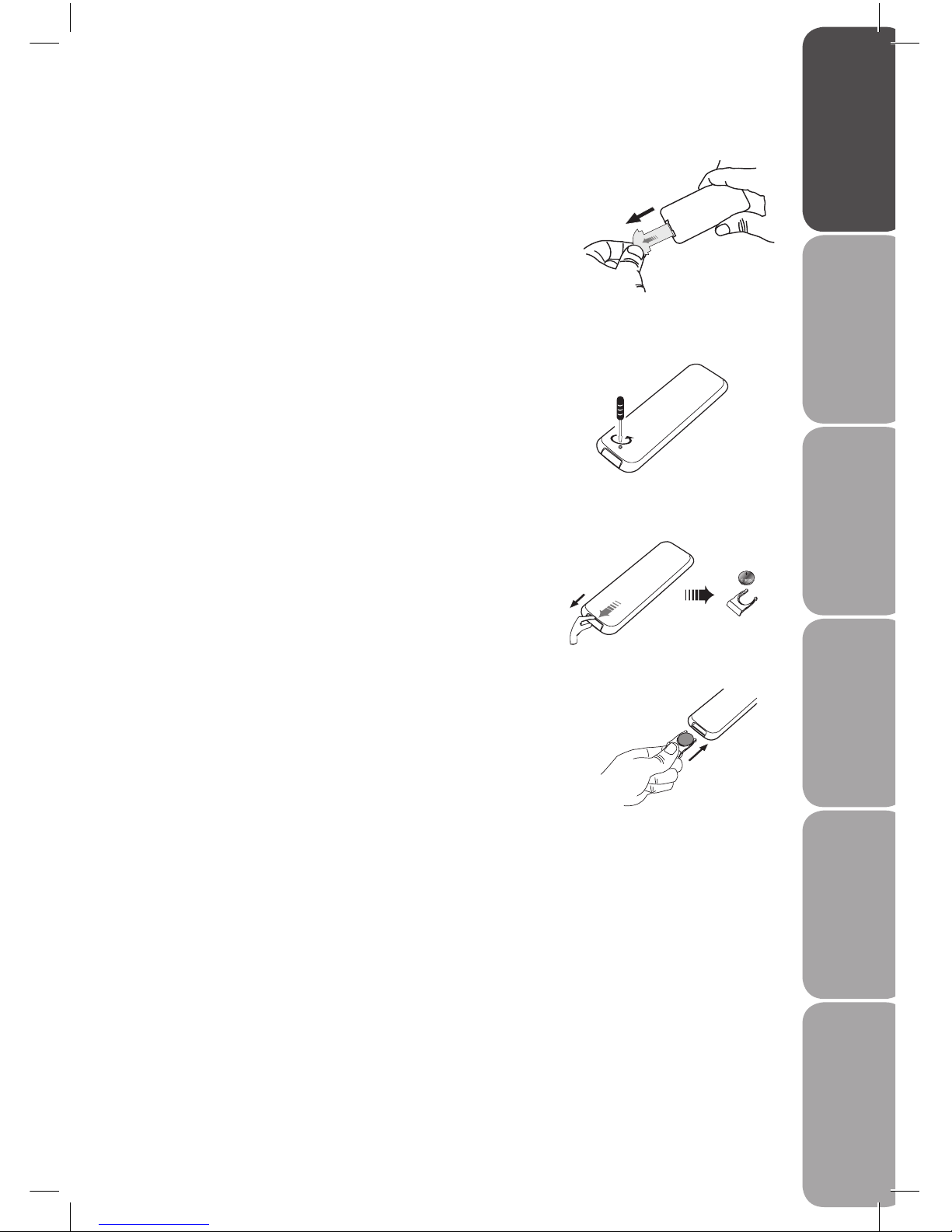
GB-9
Safety Warnings
Product Overview
Connections
Maintenance
Operation
Hints and Tips
and Specification
Battery Installation for the Remote Control
1. Unwind the screw and slide open the battery
compartment of the remote control.
Remove the Insulating Strip from the Remote Control
3. Close the battery compartment cover and
wind the screw back on.
Handling the Battery
• Improper or incorrect use of batteries may cause corrosion or battery leakage, which
could cause re, personal injury or damage to property.
• Install the battery correctly by following the polarity (+ and -) indications in the battery
compartment.
• When the battery is exhausted, the remote control will not function.
• Only use the battery type indicated in this manual.
• Do not dispose of the used battery as domestic waste. Dispose of it in accordance with
local regulations.
• Small button cell batteries such as the one used in the remote control are easily
swallowed by young children and this is dangerous. Keep loose button cells away from
young children and make sure that the battery holder tray is secure in the remote
control. Seek medical advice if you believe a cell has been swallowed.
2. Remove the old battery, and place a new
battery (CR2025 Lithium Battery) in the holder.
Remove the insulating mylar strip from the battery if the battery is
being used for the rst time. It is located at the bottom back side of
the remote control.
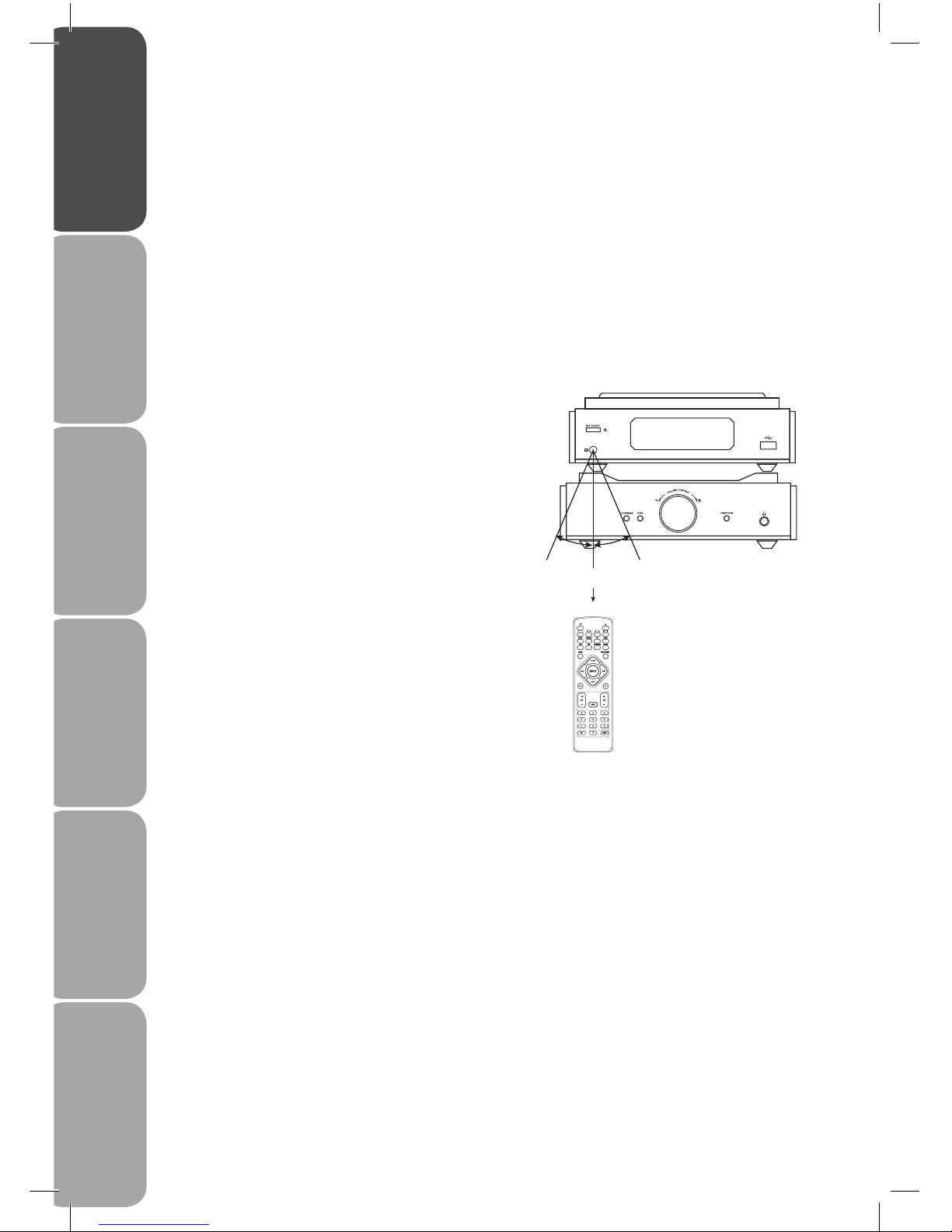
GB-10
Safety Warnings Product Overview Connections MaintenanceOperation Hints and Tips
and Specification
Handling the Remote Control
• Take care of your ngernails when you press and hold the battery release tab.
• Do not drop or cause impact to the remote control.
• Do not spill water or any liquid on the remote control.
• Do not place the remote control on a wet object.
• Do not place the remote control under direct sunlight or near sources of excessive heat.
• Remove the battery from the remote control when not in use for a long period of time,
as it could cause corrosion or battery leakage and may result in physical injury and/or
property damage including re.
Remote Control Operation Range
Point the remote control at the unit no more than
5 metres from the remote control sensor and within
60° of the front of the unit. The operating distance
may vary depending on the brightness of the room.
Within about 5 m
30° 30°
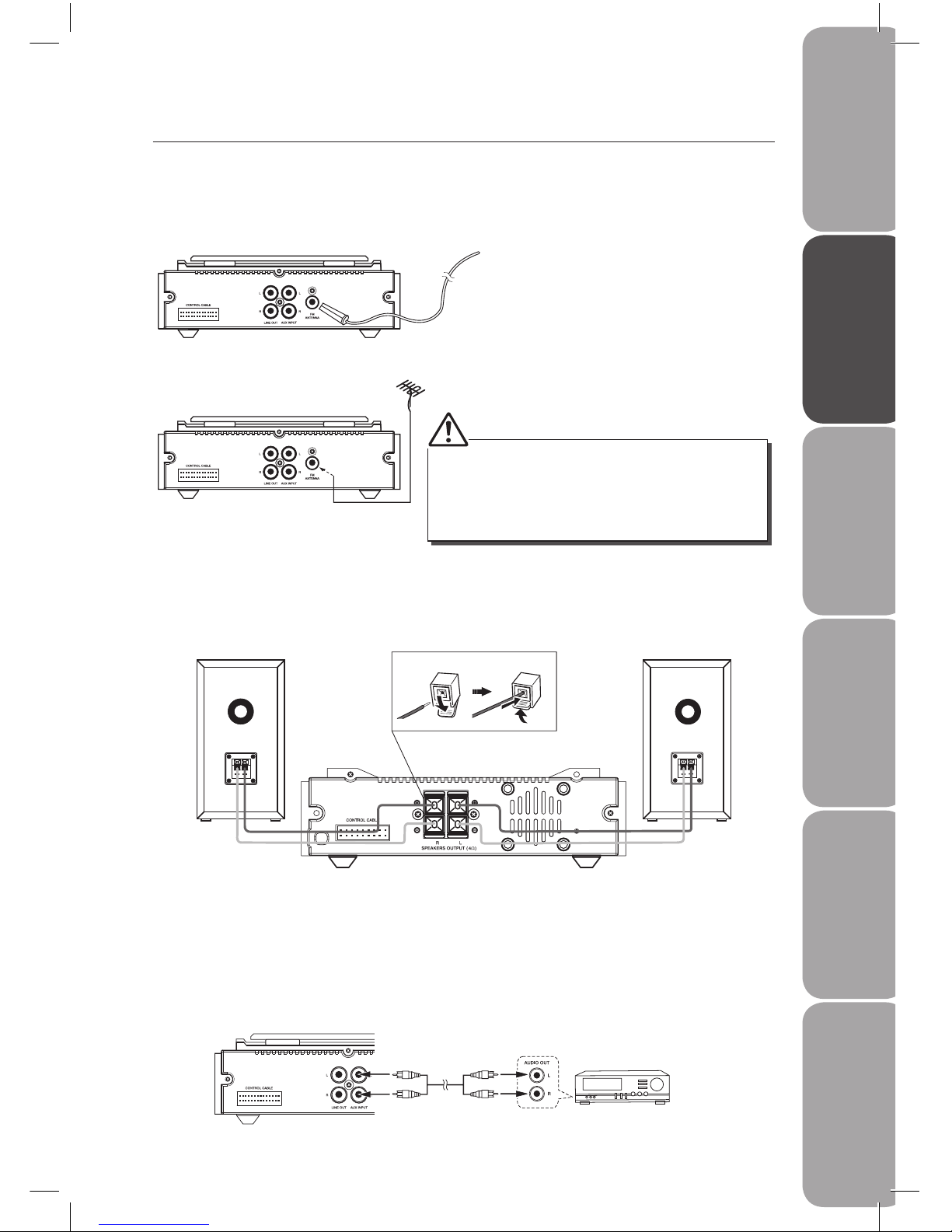
GB-11
Safety Warnings
Product Overview
Connections
Maintenance
Operation
Hints and Tips
and Specification
1. Connecting the FM Aerial
Connect the FM wire aerial provided to the FM Aerial socket as illustrated below.
Connections
3. Connecting Auxiliary Equipment
Connect the AUX INPUT sockets at the rear of the CD player to the line output sockets on
the auxiliary equipment using RCA stereo audio cables (not included) as illustrated below.
Auxiliary equipment
The CD Player
2. Speaker Connections
Connect the speaker cables at the back of the speakers to the speaker sockets (L/R) at the
rear side of the amplier.
1. FM Aerial
2. FM Aerial
Connect the FM wire aerial to the FM
aerial socket on the rear of the CD player.
If reception is poor, connect the unit to
an outdoor aerial.
• Before attaching a 75 ohm coaxial lead (the kind with
a round wire going to an outside aerial), disconnect
the supplied FM wire aerial.
• To avoid noise, keep antennas away from the system,
the control cable and the mains cable.
Right Speaker Box
Back View
Left Speaker Box
Back View
The Amplifer
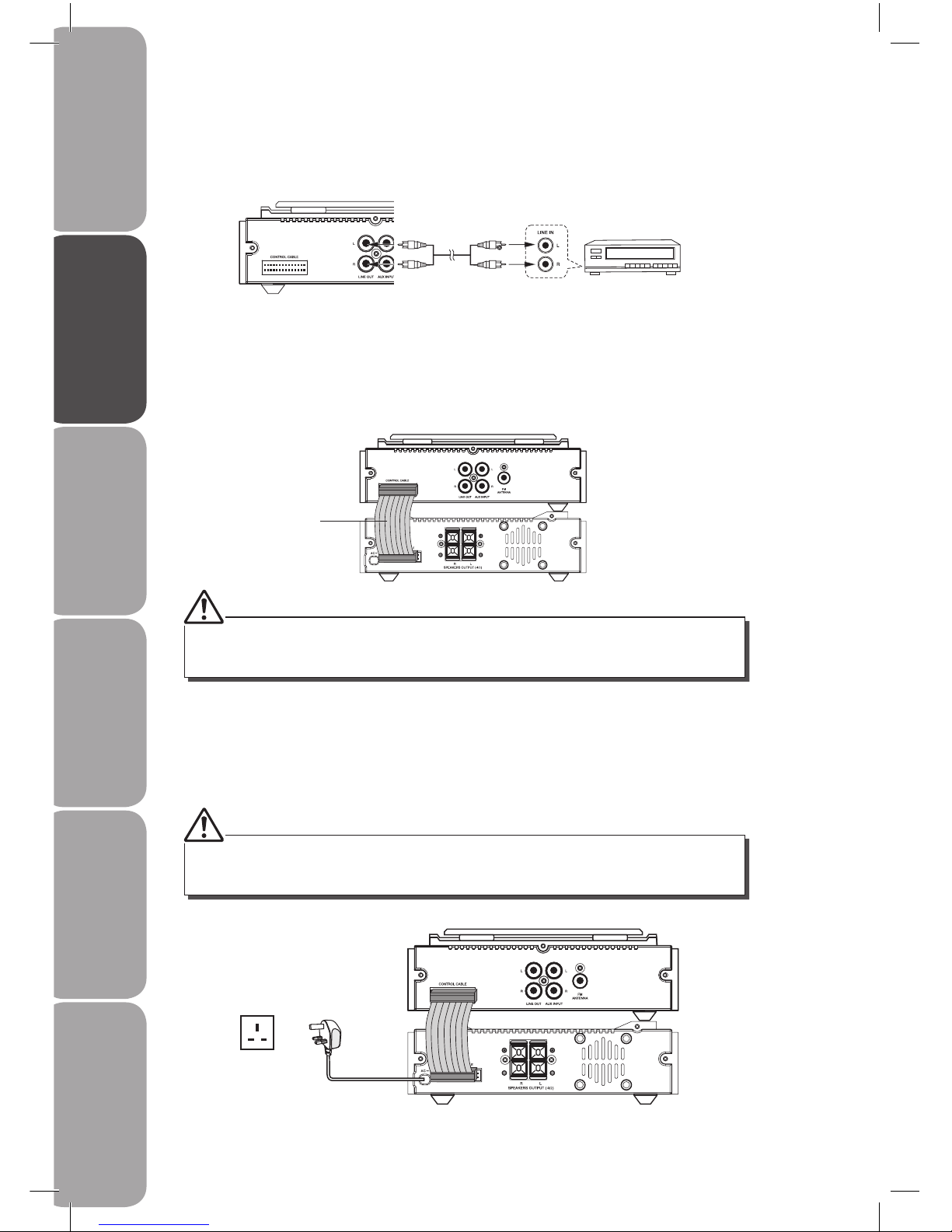
GB-12
Safety Warnings Product Overview Connections MaintenanceOperation Hints and Tips
and Specification
Auxiliary equipment
The CD Player
Connect the LINE OUT sockets at the rear of the CD player on this unit to the auxiliary input
sockets on the auxiliary equipment as illustrated below.
5. Connecting to the Mains Supply
Insert the mains plug into a wall socket. Your system is now ready to use.
4. Connecting Control Cable
Connect the control cable between the CD player and the amplier.
Be sure to unplug the mains plug from the mains socket when going out or when the system is
not in use for an extended period of time.
Always unplug the mains plug from the mains socket before connecting or disconnecting the
control cable.
The CD Player
The Amplier
Control
Cable

GB-13
Safety Warnings
Product Overview
Connections
Maintenance
Operation
Hints and Tips
and Specification
Sound Quality
Adjusting the Volume
To increase or decrease the volume, rotate the VOLUME + / – control on the CD player or
press the VOL + / – buttons on the remote control.
Adjusting the Super Bass
You can reinforce the bass sound to maintain rich, full bass at low volume.
Press the S-BASS button on the remote control to get the eect. The “S-BASS” will show on
the display. Press the S-BASS button again to cancel the eect.
Control the Loudness
This unit has a loudness function. It can automatically increase the bass sound at low
volume (the higher the volume, the smaller the bass increase). Press the LOUDNESS button
on the remote control to obtain the loudness function. The “LOUD” will show on the display.
Preset Equalizer
You can adjust the sound reproduced by pressing the P-EQ button repeatedly.
Select from one of the 5 preset equalizer:
POPS
JAZZ CLASSIC
ROCK
FLAT
Changing the Display Darkness
To dim or brighten the display, press the DIM button repeatedly on the remote control to
the desired brightness.
ECO-Power/Standby Features
This unit features an ECO-Power/Standby mode. Press the STANDBY button on the
remote control or on the unit to enter standby mode. To save energy consumption, the
clock will not be displayed.
If you want to display the clock during standby mode, you can press the CLOCK button.
The clock display will disappear after 90 seconds.
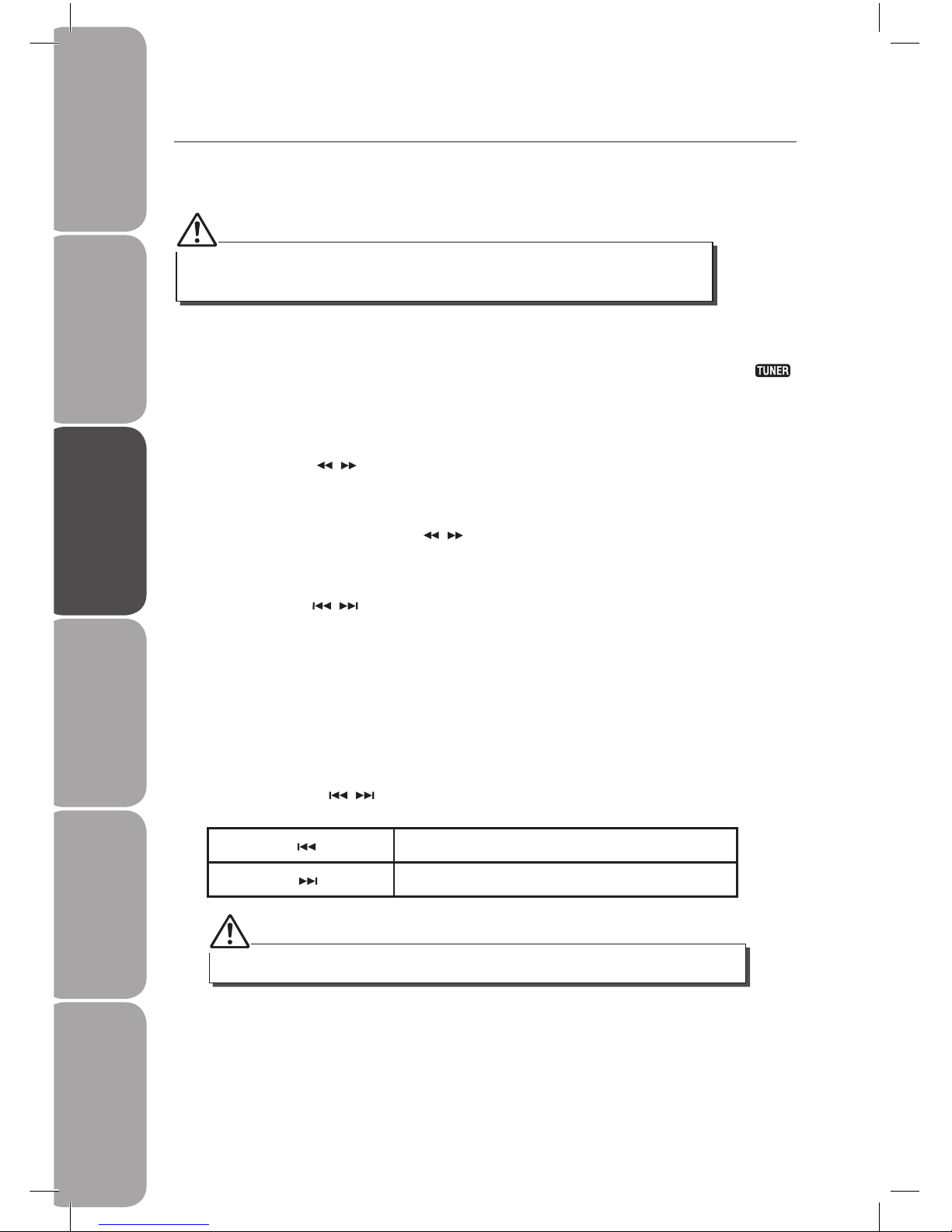
GB-14
Safety Warnings Product Overview Connections MaintenanceOperation Hints and Tips
and Specification
Listening to Radio Broadcasts
You can listen to FM stations. Stations can be tuned in manually, automatically, or from
preset memory storage.
Tuning in a Station
1. Press the FUNCTION button repeatedly on the front of the amplifIer or press the
on the remote control to select tuner function.
2. Select a station using one of the following methods.
• Manual Tuning
Press the TUNING / button repeatedly to change the frequency until you nd the
station you want.
• Auto Tuning
If you press and hold the TUNING / button for one second or more, the frequency
changes down, or up, automatically until a station is found.
• Preset Tuning (Possible only after presetting stations)
Press the PRESET / button repeatedly to select the desired preset number. Its band
and frequency are shown on the display.
Presetting Stations
You can preset up to 16 FM stations.
Tune in the desired station:
1. Press the PROG button on the remote control, the “PROG” will ash on the display and
the preset number will be displayed.
2. Press the PRESET / button to select the preset number.
PRESET – / Decreases the preset number by 1
PRESET + / Increases the preset number by 1
If you select more than 16, the preset number will be changed to “1” automatically.
Before listening to the radio, please check that the FM antenna is correctly connected and
adjusted for length and direction or that the unit is connected to an external FM antenna.

GB-15
Safety Warnings
Product Overview
Connections
Maintenance
Operation
Hints and Tips
and Specification
3. Press the PROG button on the remote control to store the station. After 1 second,
the display returns to the broadcast frequency display.
4. Repeat above steps 1 to 3 for each station you want to store in the memory with
a preset number.
To change the FM Reception Mode
When you are tuned into a FM stereo broadcast, “ST” will be displayed and you can hear
stereo eects.
If a FM stereo broadcast is hard to receive or noisy, you can select MONO by pressing the
MODE button and the “ST” will not display. Reception will be improved, but you will lose
any stereo eect.
RDS (Radio Data System) Reception
Many FM stations are broadcasting added data compatible with RDS. This radio set oers
convenient functions using such data.
• PS (Program Service Name)
When an RDS station is received, the “RDS” and the name of that station will be displayed.
When the DISPLAY button on the remote control is pressed during PS display, the CT is
displayed for 3 seconds, then PS display returns.
• PTY (Program Type)
Program type identication signal. (Example: News, Rock, Classical music.)
• CT (Clock Time System)
• The CT system may not properly operate in areas where RDS CT service is not available.
Once CT service is received, the CT system keeps operating. “RDS CLOCK” is displayed in
areas where no CT services are available.
• Changing Display
During PS display, press the DISPLAY button on the remote control repeatedly to
select the CT, PTY or Frequency. They will be displayed for 3 seconds, then the PS display
returns.
If the system is unplugged or if a power failure occurs, the preset stations will not be erased.

GB-16
Safety Warnings Product Overview Connections MaintenanceOperation Hints and Tips
and Specification
CD Operation
Compatible Disc Types
Disc Types Disc Logo Recorded Content
CD-R (CD Recordable - Audio/MP3/WMA) AUDIO / MP3 / WMA
CD-RW (CD-Rewritable - Audio/MP3/WMA) AUDIO / MP3 / WMA
AUDIO-CD (Compact Disc Digital Audio) AUDIO
CD Playing
1. Press the FUNCTION button repeatedly on the front of the amplier until “DISC” is
displayed or press the button on the remote control to select CD function.
2. Press the button to open the disc door and place the disc on the disc tray (with the
printed side up).
3. Press the button to close the disc door, the unit will read the disc and play it
automatically.
4. Press the button to pause the playback, the time elapsed indicator will ash.
5. To resume playback, press the button again.
To Skip Search or Search and Play
• Press the PRESET button once or more to skip to the previous one or more tracks of the
disc.
• Press and hold the TUNING button to search backwards for the track position that you
want to start playing from.
• Press the PRESET button once or more to skip forward one or more tracks on the disc.
• Press and hold the TUNING button to search forward for the track position that you
want to start playing from.
If in stop mode, please press the button to start playing the disc.
Some recorded les may not be able to be played due to the type and format of disc or
condition of the recording.

GB-17
Safety Warnings
Product Overview
Connections
Maintenance
Operation
Hints and Tips
and Specification
Program Play
1. Insert a disc and press the button when it starts playing.
2. Press the PROG button on the remote control.
3. Press the PRESET , buttons or 0-9, 10+, buttons on the remote control to select
the desired track number and then press the PROG button to conrm your program.
4. Repeat the above step 3 to enter more tracks.
5. Press the button to start program play.
6. Press the button to stop the program play and press the button to start program
play again. Press this button again to exit programme mode.
7. Press the button twice to clear programmed memory.
Random play will not shue the programmed music list.
Random Play (CD and MP3 discs)
The CD can be played randomly.
Random play begins by pressing the RANDOM button on the remote control in stop mode.
Playing the Beginning (Intro) of each Track
Press the INTRO button on the remote control to play the beginning of each track
consecutively. The playing time of each track is 10 seconds.
When you hear the desired track, press the play/pause button twice.
Playing Repeatedly
* For CD disc, ONE and ALL repeat play can be set by pressing the MODE button repeatedly.
First press : To repeat the same track over and over again, (“REP” will ash).
Second press : To repeat all tracks on a disc and then play them again and again,
(“REP” will stay lit).
Third press : To cancel the repeat playing, (“REP” o).
* You can use this function to enjoy the certain part of a disc which you like repeating.
When it is playing, press the A-B button on the remote control at the beginning of the
content that needs repeat playing. Press the A-B button again at the end of the content
that needs repeat playing. Then the player will repeatedly play between A and B until you
press the A-B button again to cancel the repeat and the setting turns to normal playing
mode.
NOTE: A-B repeat function can only be used within the same track.

GB-18
Safety Warnings Product Overview Connections MaintenanceOperation Hints and Tips
and Specification
MP3 Disc Playing
When selecting tracks the player will automatically display the album and track number.
For example: track number 21 may be from album 3, track 7.
1. Press the button to open the disc door and place the MP3 disc on the disc tray.
2. Press the DISPLAY button on the remote control, ID3 information (song title and artist)
will be displayed or “NO ID3” if there is no ID3 information. Press this button again,
album, track and playing time will be displayed.
3. When playing MP3 discs, the current album and track will be displayed.
4. Press the PRESET , button to select the previous/next track. Press and hold the
TUNING , button to search backward or forward.
5. Press the ALB + / – button on the remote control to select the next /previous album,
and play the rst track of the album.
If playing has ended, press the ALB + / – button on the remote control to select the
next/previous album. Then choose the track with the PRESET , button.
6. Press the button to start playing the disc.
7. Press the button to stop playback.
Play will continue to the nal track when the selected tracks have been played.
The rst 2 digits of the display is the album number, the next 3 digits is the track number
and the remaining digits display the minutes and seconds.
The word ALB will appear on the display to indicate the albums stored on your MP3 disc.
Playing Repeatedly
For MP3 disc, ONE, ALB and ALL repeat play can be set by pressing the MODE button
repeatedly.
- First press : To repeat the same track.
- Second press : To repeat ALB (Album).
- Third press : To repeat ALL (All albums and tracks).
- Fourth press : To cancel the repeat playing.

GB-19
Safety Warnings
Product Overview
Connections
Maintenance
Operation
Hints and Tips
and Specification
Using the USB
By connecting a USB mass storage device (including USB ash memory, USB ash players or
memory cards) to this unit, you can enjoy the device’s stored music through the powerful
speakers of this unit.
1. Insert the USB device’s USB plug into the port on the front of the CD player
2. Press the FUNCTION button Repeatedly upon the front of the amplier or press the
button on remote control to select the USB function until “USB DIR“ appears on
the display.
3. The device’s stored music will be played automatically.
For devices with a USB cable:
1. Insert one plug of the USB cable (not supplied) to the port on the front of the
CD player.
2. Insert the other plug of the USB cable to the USB output terminal of the USB device.
For memory cards:
1. Insert the memory card into a card reader (not supplied) to the front of the CD player.
2. Use a USB cable (not supplied) to connect the card reader into the socket on the set.
Setting the Clock Automatically
Tune into a RDS station and wait for a few minutes, the clock will be automatically set.
To view the time, press the CLOCK button in standby mode.
Setting the Clock Manually
The built-in clock shows the time on the display.
1. In standby mode, press the CLOCK button twice, SET CLOCK will display and the hour
indicator will ash.
2. Set the hour with the VOL + / – button.
3. Press the CLOCK button, minute indicator will ash.
4. Set the minute with the VOL + / – button.
5. Press the CLOCK button to conrm. The clock is now set.
• The operating time of every step shouldn’t be longer than 10 seconds or it will return to the
time display.
• If there is a power failure or the systems power is turned o, the clock will lose its setting.

GB-20
Safety Warnings Product Overview Connections MaintenanceOperation Hints and Tips
and Specification
Setting the Sleep Timer
Use the sleep timer to turn the system o after a certain number of minutes when in play
mode. By setting the sleep timer, you can fall asleep to music and know that your system
will turn o by itself rather than play all night.
1. Play a CD or tune in to the desired station.
2. To set the sleep timer press the SLEEP/TIMER button on the remote control
repeatedly, it changes the number of minutes shown on the display in this sequence:
- -
10 20
...
80 90 00
After setting the number of minutes for the sleep timer, the display will return to the
previous display.
The system is now set to turn o after the number of minutes you set. The display will
show “SLEEP”.
To conrm the sleep time
When the SLEEP/TIMER button on the remote control is pressed once, the remaining sleep
time is displayed. Wait for a second until the display returns to the original display.
To cancel the sleep timer setting
Press the SLEEP/TIMER button repeatedly on the remote control until the “00” is displayed.
Turning o the system also cancels the sleep timer.
Setting the Daily on Timer
You can use the setting timer to make the unit automatically turn on at a certain time
everyday from standby. When the setting timer is on, the timer indicator “ ” will be
displayed. The clock must be correctly set for the timer to operate correctly.
1. In standby mode, press the SLEEP/TIMER button on the remote control, SET TIMER will
display and the hour indicator will ash.
2. Set the hour with the VOL + / – button.
3. Press the SLEEP/TIMER button on the remote control, minute indicator will ash.
4. Set the minute with the VOL + / – button.
5. Press the SLEEP/TIMER button on the remote control, the selected time is set. Then set
the daily timer to “ON” (daily timer is active) or “OFF” (daily timer is inactive) by pressing
the VOL + / – button.
6. Press the SLEEP/TIMER button to conrm the setting.

GB-21
Safety Warnings
Product Overview
Connections
Maintenance
Operation
Hints and Tips
and Specification
• You can set the daily timer only in standby mode.
• The operating time of every step shouldn’t be longer than 10 seconds or it will return to the
time display.
• Please select the sound source before turning into standby mode. e.g. CD, Radio.
To cancel the daily timer setting
In standby mode, press the SLEEP/TIMER button repeatedly until the “ON” is ashing.
Press the VOL + / – button to set the daily timer to “OFF”. Press the
SLEEP/TIMER button again to nish.
Disconnecting the mains from the unit also cancels the daily timer.
AUX Input
There is a RCA (L/R) sockets located at the back of the unit. Analogue audio sound signals
from other sources can be input to the unit through these 2 sockets.
1. Connect the input to another audio device via an audio cable (not included) with RCA
(L/R) socket.
2. Press the FUNCTION button repeatedly or press the button on the remote
control to select the AUX Input function until “AUX“ appears on the display.
3. Adjust the volume control for your desired sound output level.

GB-22
Safety Warnings Product Overview Connections MaintenanceOperation Hints and Tips
and Specification
Maintenance
Handling Discs
• Do not touch the playback side of the disc.
• Do not attach paper or tape to the disc.
Cleaning Discs
• Fingerprints and dust on the disc cause picture and sound deterioration. Wipe the disc
from the centre outwards with a soft cloth. Always keep the disc clean.
• If you cannot wipe o the dust with a soft cloth, wipe the disc lightly with a slightly
moistened soft cloth and nish with a dry cloth.
• Do not use any type of solvent such as thinner, benzine, commercially available cleaners
or antistatic spray. They may damage the disc.
Storing Discs
• Do not store discs in places subjected to direct sunlight or near heat sources.
• Do not store discs in places subjected to moisture and dust such as a bathroom or near a
humidier.
• Storing discs vertically in a case, stacking discs or placing objects on discs outside of their
cases may cause warping.
Playback side

GB-23
Safety Warnings
Product Overview
Connections
Maintenance
Operation
Hints and Tips
and Specification
Hints and Tips
If a problem does occur, it may often be due to something very minor. The following table
contains various tips.
Problem Cause / Solution
CD
The unit does not power on • Make sure the mains plug is secure in
the outlet, and the outlet has power.
• Make sure you’ve selected CD mode.
Disc in place but the unit won’t play • Make sure the disc label is facing up.
• Make sure the disc is clean.
• PAUSE mode may be activated,
deactivate it.
• Disc may be damaged or dirty; check
and clean the disc.
Disc skips • Make sure the unit is on a secure spot.
Vibrations or jarring can cause the disc
to skip.
RADIO
Poor FM reception • Make sure the FM antenna wire is fully
extended.
• Electrical interference in your home can
cause poor reception. Move the unit
away from them (especially those with
motors and transformers).

GB-24
Safety Warnings Product Overview Connections MaintenanceOperation Hints and Tips
and Specification
Specications
Model SHFUSB10
Power Supply 230V ~50Hz
Output Power 50 Watts x 2
Unit Dimension 192 (W) x 250 (D) x 130 (H) mm
Speaker Box Dimension 127 (W) x 195 (D) x 200 (H) mm
N.W.: 6 kg
Radio Section
Frequency Range FM 87.5 – 108 MHz
Compact Disc Section
Optical Pickup 3 - Beam Laser
Frequency Response 100Hz – 16kHz
USB Section
USB Memory Stick
Memory Size
Up to 16 GB
Features and specications are subject to change without notice.

GB-25
Safety Warnings
Product Overview
Connections
Maintenance
Operation
Hints and Tips
and Specification
Safety Warnings
• Read all the instructions carefully before
using the unit and keep them for future
reference.
• Retain the manual. If you pass the unit
onto a third party make sure to include this
manual.
• Check that the voltage marked on the
rating label matches your mains voltage.
Damage
• Please inspect the unit for damage after
unpacking.
• Do not continue to operate the unit if you
are in any doubt about it working normally,
or if it is damaged in any way - switch o,
withdraw the mains plug and consult your
dealer.
Location of Unit
• The unit must be placed on a at stable
surface and should not be subjected to
vibrations.
• Do not place the unit on sloped or unstable
surfaces as the unit may fall o or tip over.
• The mains socket must be located near the
unit and should be easily accessible.
• This unit is designed for indoor use only.
Temperature
• Avoid extreme degrees of temperature,
either hot or cold. Place the unit well away
from heat sources such as radiators or gas/
electric res.
• Avoid exposure to direct sunlight and other
sources of heat.
Naked Flames
• Never place any type of candle or naked
ame on the top of or near the unit.
Moisture
• To reduce the risk of re, electric shock or
product damage, do not expose this unit
to rain, moisture, dripping or splashing. No
objects lled with liquids, such as vases,
should be placed on the unit.
• If you spill any liquid into the unit, it can
cause serious damage. Switch it o at the
mains immediately. Withdraw the mains
plug and consult your dealer.
Ventilation
• To prevent the risk of electric shock or
re hazard due to overheating, ensure
that curtains and other materials do not
obstruct the ventilation vents.
• Do not install or place this unit in a
bookcase, built-in cabinet or in another
conned space. Ensure the unit is well
ventilated.
Safety
• Always disconnect the unit from the mains
supply before connecting/disconnecting
other devices or moving the unit.
• Unplug the unit from the mains socket
during a lightning storm.
Mains Cable
• Make sure the unit or unit stand is not
resting on top of the mains cable, as the
weight of the unit may damage the mains
cable and create a safety hazard.
• If the mains cable is damaged it must be
replaced by the manufacturer, its service
agent, or similarly qualied persons in
order to avoid a hazard.
Earphones
• Listening to loud sounds for prolonged
periods of time may permanently damage
your hearing.
• Before putting on earphones, turn the
volume down then put the earphones on
and slowly increase the volume until you
reach a comfortable listening level.
Interference
• Do not place the unit on or near appliances
which may cause electromagnetic
interference. If you do, it may adversely
aect the operating performance of the
unit, and cause a distorted picture or
sound.
Standby
• The STANDBY button on the remote
control does not switch o the unit
completely. The unit will continue to draw
electricity from the mains supply while in
standby. In the interests of safety and to
avoid unnecessary energy consumption,
never leave the unit in standby while
unattended for long periods of time, e.g.
overnight, while on holiday or while out of
the house. Switch it o and disconnect the
mains plug from the mains socket.

GB-26
Safety Warnings Product Overview Connections MaintenanceOperation Hints and Tips
and Specification
Batteries
• Batteries used in the remote control for this
unit are easily swallowed by young children
and this is dangerous.
• Keep loose batteries away from young
children and make sure that the battery
holder tray is secure in the remote control.
Seek medical advice if you believe a cell
has been swallowed.
• Please dispose of batteries correctly by
following the guidance in this manual.
Supervision
• Children should be supervised to ensure
that they do not play with the unit and the
remote control.
• Never let anyone especially children push
anything into the holes, slots or any other
openings in the case - this could result in a
fatal electric shock.
Class 1 Laser Product
• This unit utilises a
laser. Use of controls,
adjustments or
performance of
procedures other than those specied
herein may result in hazardous radiation
exposure.
• Before moving the unit, ensure the disc
tray is empty.
• Always remove the disc when the unit is
not in use.
• Failure to do so will risk severely damaging
the disc and the unit.
• Do not stack devices, heat from other
devices may aect the performance of the
unit.
CAUTION
RISK OF ELECTRIC SHOCK
DO NOT OPEN
The lightning ash with arrowhead
symbol, within an equilateral
triangle, is intended to alert the
user to the presence of uninsulated
“dangerous voltage” within the
unit’s enclosure that may be of
sucient magnitude to constitute a
risk of electric shock.
The exclamation point within an
equilateral triangle is intended to
alert the user to the presence of
important operating and
maintenance (servicing)
instructions in the manual
accompanying the unit.
Service
• To reduce the risk of electric shock, do not
remove screws. The unit does not contain
any user-serviceable parts. Please leave all
maintenance work to qualied personnel.
• Do not open any xed covers as this may
expose dangerous voltages.
Maintenance
• Ensure to unplug the unit from the mains
socket before cleaning.
• Do not use any type of abrasive pad or
abrasive cleaning solutions as these may
damage the unit’s surface.
• Do not use liquids to clean the unit.
CLASS 1
LASER PRODUCT

Notes for battery disposal
The batteries used with this product contain chemicals that are harmful to the
environment. To preserve our environment, dispose of used batteries according to your
local laws or regulations. Do not dispose of batteries with normal household waste.
For more information, please contact the local authority or your retailer where you
purchased the product.
DSGRetailLtd•MaylandsAvenue•HemelHempstead
Herts•HP27TG•England
This symbol on the product or in the instructions means that your
electrical and electronic equipment should be disposed at the end of its
life separately from your household waste. There are separate collection
systems for recycling in the EU.
For more information, please contact the local authority or your retailer
where you purchased the product.
NOTE: If you require a replacement for any of the items listed below, please quote their
corresponding part numbers:
Replacement Part Part Number
Remote Control SHFUSB10P0001
FM Aerial SHFUSB10P0002
Control Cable SHFUSB10P0003
Speaker Cable SHFUSB10P0004
This product is not designed, manufactured, sponsored or endorsed by Apple Computer, Inc.
iPod is a trademark of Apple Computer, Inc. registered in the U.S. and other countries.
All trademarks are the property of their respective owners and all rights are acknowledged.
(P.N. SHFUSB10P0005-V2)
Visit Partmaster.co.uk today for the easiest way to buy
electrical spares and accessories. With over 1 million spares
and accessories available we can deliver direct to your door
the very next day. Visit www.partmaster.co.uk or call 0844 800 3456 (UK customers only)
Calls charged at National Rate.





