Page 1

Sansa® slotMusic™ Player
An Owner’s Guide to More Play
Technical Support
sansa.com/support
forums.sandisk.com/sansa
For more information on this product, please visit www.sansa.com
Part Number: SLOTMUSIC PLAYER-UM608-ENG
Page 2
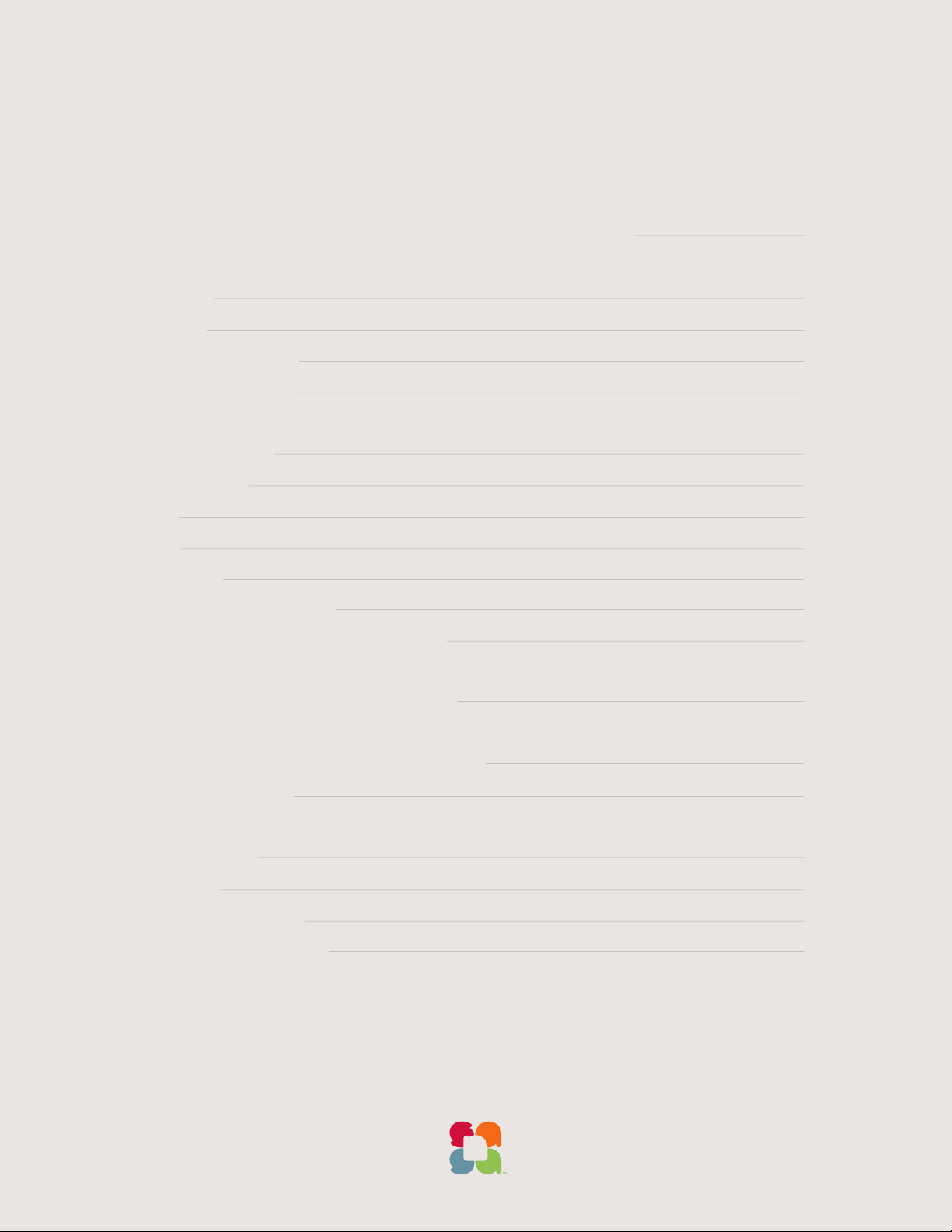
What’s Inside
An Overview Of Your Sansa® slotMusic™ Player
What It Has
How To Do It
The Battery
When Do I Change The Battery?
How Do I Change The Battery?
Start Playing
The Power Switch
Power On
Power Off
Playing Music
Putting Your Songs On A Card
Moving Songs From A Card To Your Computer
3
3
3
4
4
4
5
5
5
5
5
6
7
Just In Case It’s Not Working
Things To Know For Your Safety
Protecting Your Hearing
Other Stuff
Tech Support
SanDisk Limited Warranty
End User License Agreement
8
10
10
12
12
12
13
Page 3
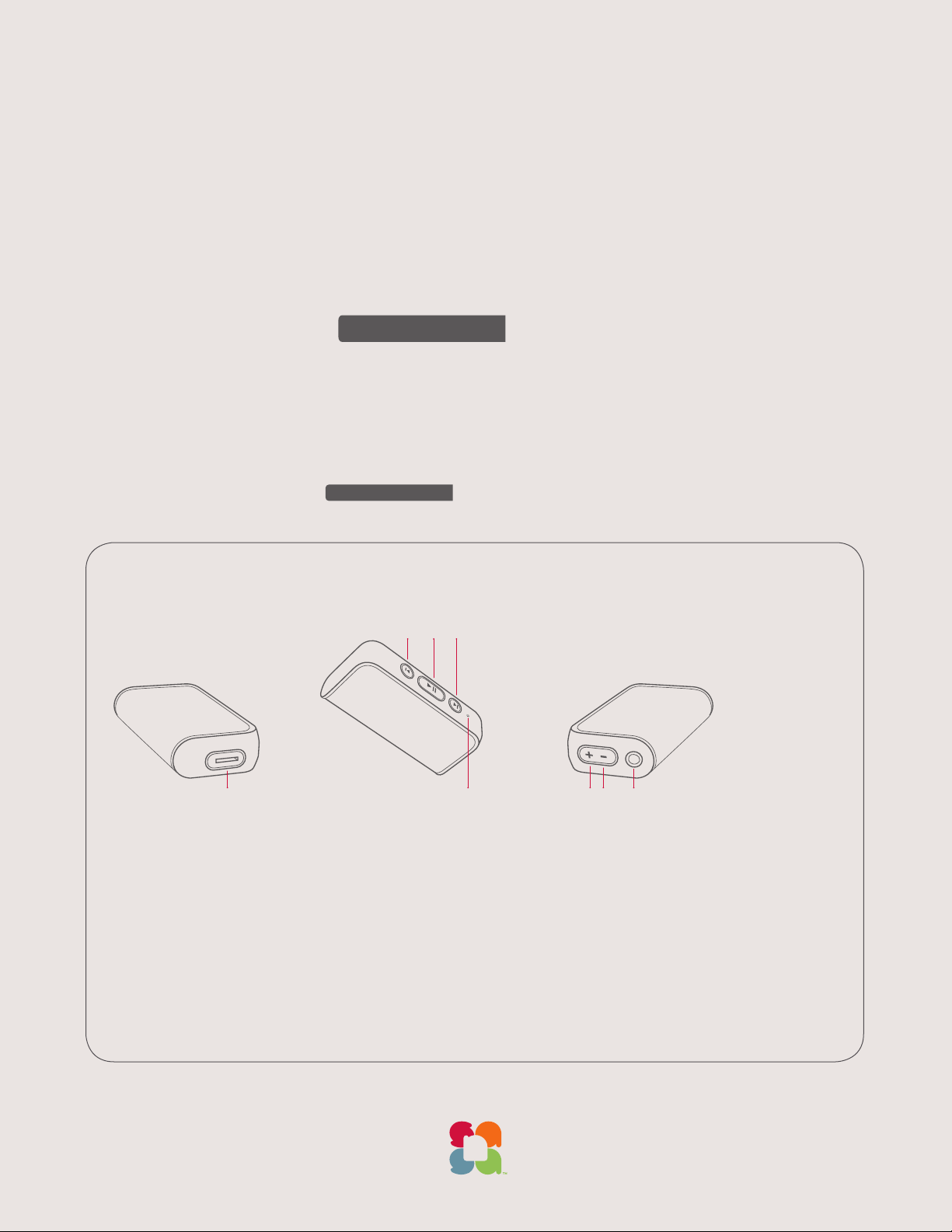
lll#hVchV#Xdb
lll#h]dehVchV#Xdb
An Overview Of Your
®
Sansa
Congrats on your new Sansa slotMusic Player. In the following pages you’ll
find all the information you need to start playing. We have other great stuff online,
including video tutorials, at
What It Has
› microSD™ card slot for slotMusic™ cards
› Up to 15 hours playback with a AAA batter y
› Audio formats supported: MP3 (up to 320 kbps) and WMA (up to 192kbps without Digital Rights Management or DRM)
› Interchangeable shells (available at )
slotMusic™ Player
3
How To Do It
1 5 6 7 8
1 › microSD slot › Insert microSD
card or slotMusic card here
2 › Previous / Rewind › Skip to previous
track, press and hold to rewind
3 › Play / Pause › Press and hold to
turn on or off
4 › Next / Forward › Skip to next track,
press and hold to fast forward
2 3 4
5 › Ice Blue LED › Status indicator
6 › Volume up › Turn the volume up
7 › Volume down › Turn the volume down
8 › Earbud jack › Insert earbuds here
Page 4
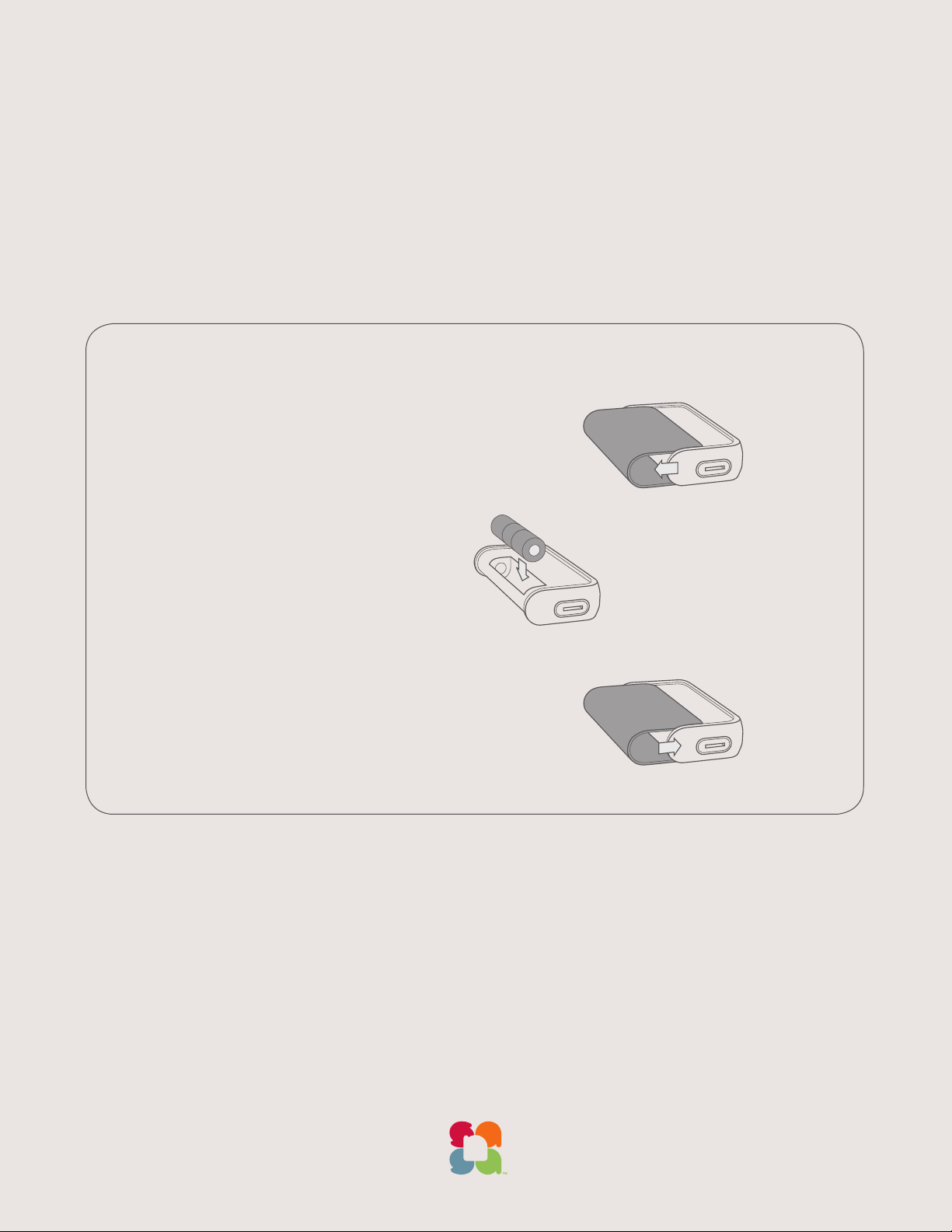
The Battery
Ä
The Sansa slotMusic Player takes any AAA batter y. Your player includes a non-rechargeable AAA battery.
New batteries will generally last for 15 hours of uninterrupted, pure listening pleasure.
When Do I Change The Battery?
When the battery is low, the Sansa slotMusic Player will beep three times and then shut down.
How Do I Change The Battery?
To replace the batter y, follow these steps:
1 › In one hand, grip the metal ends. Using the other hand,
slide the shell in the direction of the arrow.
4
2 › Remove the existing batter y.
3 › Insert a new AA A battery.
4 › Slide the shell back onto the player. Press play and enjoy.
Page 5
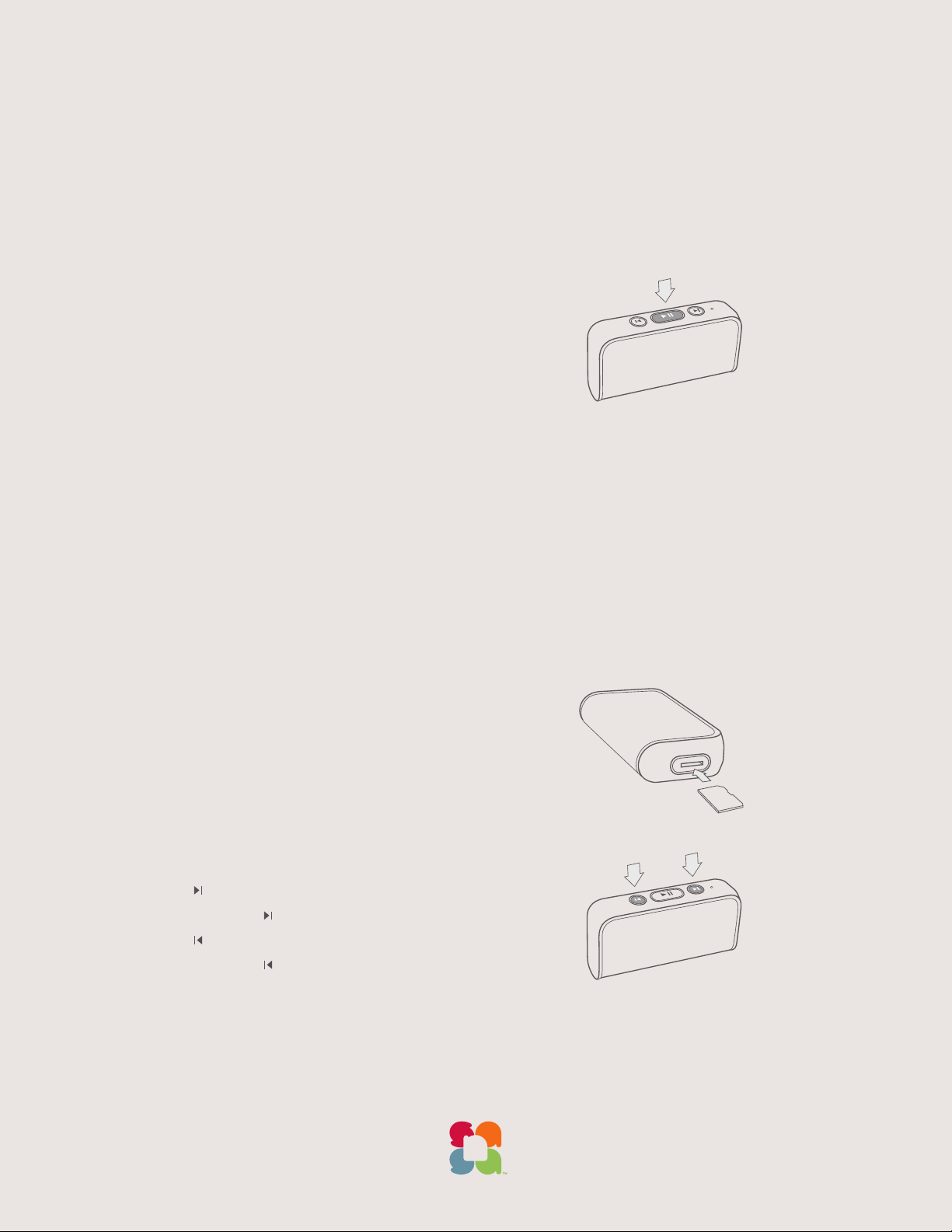
Start Playing
The Power Switch
Power On
To turn the Sansa slotMusic Player on, just press the play button.
The ice blue LED will come on for two seconds then fade.
If there is no microSD card inserted, the LED will flash for about
three seconds and then shut down.
Power Off
To turn the Sansa slotMusic Player off, press and hold the play button for
one second. The ice blue LED will come on for two seconds and then fade.
5
Playing Music
The Sansa slotMusic Player supports the following audio file formats:
› MP3: 32–320kbps
› WMA (no DRM): 32–192kbps
Ready to start playing? Here’s some information to get you started:
1 › Insert a microSD card into the microSD slot.
2 › Turn on the player.
3 › The player will start at the first track. If you turn the player off and
on again it will start playing where it left off.
› Press the Volume Up (+) button to turn up the volume.
› Press the Volume Down (-) button to turn down volume.
Note › The volume returns to the default level between power cycles.
4 › Press the ( ) button once to skip forward to the next track.
› Press-and-hold the ( ) button to fast forward.
5 › Press the ( ) button once to skip backward to the previous track.
› Press-and-hold the ( ) button to rewind.
Page 6

Note › The player will turn off if the microSD card is removed while in Playback or Idle/Pause mode.
lll#h]dehVchV#Xdb
› The player will pause while in Play state if the earbuds are removed.
› The player will turn off after one minute in Pause mode.
› The player will pause when playback reaches the end of last track.
› Playback will restart from the first track when the Play button is pressed within one minute.
› Other wise, the player will shut down.
› Fast Forward and Rewind: The longer you hold down the ( ) or ( ) button, the faster your
player will scan (up to 8x). The LED will blink faster as the speed increases.
LED Operations
6
Action
› Power On / Off
› Power On with no microSD card
› Paused
› Playing
› Fast Forward / Rewind
› Skip Forward / Skip Back
› Take microSD card out in
Playback / Pause mode
Behavior
Stays on for 2 seconds then fades off.
Flashes for 3 seconds, then the player shuts down.
Pulses for 1 minute, then shuts down.
LED off.
Flashes with increasing speed as scan speed increases.
Flashes once for each press.
Flashes for 3 seconds, then the player shuts down.
Putting Your Songs On A Card
Not only does the Sansa slotMusic Player work with slotMusic cards; you can also make your own
content card from your music library. The Sansa slotMusic Player supports microSD and microSDHC
(high capacity) cards. You can use MP3 files up to 320kpbs or DRM-free WMA files up to 192kbps.
Connect the microSD card to your computer with a microSD to USB adapter (available
at ). Your microSD card must be formatted as either FAT or FAT32.
(These formats can be read by both Windows and Mac computers.) Many cards are ready
to go out of the box and do not require formatting.
Caution: Formatting a card will erase all data.
Page 7

For Windows:
Use Windows Explorer (My Computer) to view and format the card (if necessary). You can drag and drop files onto the
card or use software such as Windows Media Player to get music onto your card.
For Mac:
Use Finder to drag and drop music files onto your card. If it’s necessary use Disk Utility to format the card.
Moving Songs From A Card
To Your Computer
To transfer your tunes from a slotMusic card to your computer, remove the card from your Sansa slotMusic Player and
insert it into a microSD to USB adapter. Connect the adapter to your computer. View the contents of the slotMusic
card by double-clicking on the removable disk named slotMusic in My Computer in Windows or by double-clicking
the removable disk that appears on your desktop on a Mac. Drag and drop the files to a location of your choice on your
computer’s hard drive.
7
Your slotMusic card also has extra space to store your own files. This free space varies by content title.
Something else to think about - it’s always a good idea to have a backup of your music files on your computer.
Page 8

Just In Case
It’s Not Working
Here are some things we recommend trying:
Cycle the power by pressing and holding the play button for two seconds. Do this a couple times,
waiting a few seconds between attempts.
Make sure a microSD card with playable content is inserted. It seems obvious,
but your player will shut down if no card is inserted or the card does not contain compatible files.
Ensure earbuds are fully inserted. If earbuds are not inserted in the earbud jack,
the player will automatically pause and shut down.
8
Remove and re-insert the battery to reset the player. If you think the batter y is running low, replace it.
Which bit rates will the Sansa slotMusic Player support?
32-320kbps for MP3 and 32-192kbps for WMA.
What music file formats does the Sansa slotMusic Player support?
It supports MP3 and WMA formats without DRM.
Is the player compatible with podcasts?
Absolutely. The podcasts have to be in MP3 or WMA format at a bit rate of 32-320kbps (up to 192kbps for WMA)
and you’re good to go.
Page 9

Can the Sansa slotMusic Player read high capacity microSD cards?
lll#h]dehVchV#Xdb
You better believe it, the Sansa slotMusic Player can read both microSD and microSDHC cards.
Where can I find accessories for my player?
We’re so glad you asked - check out for accessories and some additional content.
How do I charge the player?
Your Sansa slotMusic Player runs off a single AA A battery. It comes with a non-rechargeable batter y,
but you can use a rechargeable AAA battery if you like. The player is not capable of charging batteries.
9
Page 10

Things To Know
For Your Safety
Please read the safety instructions carefully before using your Sansa player.
1 › Read this entire manual to ensure proper usage.
2 › Keep this User’s Manual for future reference.
3 › Do not use headphones/earphones while driving, cycling, or operating any motorized vehicle. This may
cre at e a traffic hazard and may be illegal i n so me a reas. It can also be dangerous to p la y yo ur music with
headphones/earphones at high volume while walking, or engaged in other activities. You should exercise
extreme caution and discontinue use in potentially hazardous situations.
4 › Avoid using headphones/earphones at high volume. Hearing experts advise against continuous loud and
extended music play. Keep the volume at a moderate level, so that you are better able to hear outside sound
and to be considerate of the people around you.
5 › Keep your player away from sinks, drinks, bathtubs, showers, rain, and other sources of moisture.
Moisture can cause electric shocks with any electronic device.
6 › Do not allow young children to use your player unsupervised.
7 › Never force any connector into the ports of your player or your computer. Make sure your connectors are the
identical shape and size before you connect.
8 › Do not disassemble, crush, shor t-circuit or incinerate the battery as it may cause fire, injur y, burns or other hazards.
10
Protecting Your Hearing
Read this before using your Sansa Player
Your MP3 player is equipped with a variety of features. To help you maximize your listening pleasure, SanDisk would
like to advise you that it is important to use your headphones with your MP3 player at a safe hearing level.
Exposure or repeated exposure for an extended period of time to music and other sounds that are too loud can cause
damage to your hearing resulting in temporar y or even permanent “noise-induced hearing loss”.
Symptoms of hearing loss increase gradually with prolonged exposure at high levels of volume. Initially, you may not
even be aware of the loss unless detected with a hearing test.
Page 11

Hearing Levels
To help you understand what may be considered a safe hearing level, the following examples
are included for your reference.
Examples of Typical Approximate Sound Level (dB):
› Refrigerator humming
› Normal conversation
› City traffic
› Motorcycles and lawnmowers
› Rock concerts
› Firearms
* A decibel (dB) is a unit of relative measurement of the strength of sound wave.
In decibels (dB), a measured signal level doubles with every additional 3 dB.
#
These sound decibel levels are considered harmful with extended exposure.
Information courtesy of the National Institute of Deafness & Other Communication Disorders (NIDCD)
http://www.nidcd.nih.gov/health/hearing/noise.asp
NOTE: For Home and Personal Use This product is intended to be used for recording and playback for your
home and personal enjoyment. Copying and commercial use of copyrighted material without permission of the
copyright owner may be prohibited by law. Use of your media player, in compliance with all copyright and applicable
intellectual property laws, remains the responsibility of the user of the product.
40 dB
60 dB
80 dB
#
90 dB
110 - 120 dB
120 - 140 dB
#
#
11
For Your Safety!
Your hearing may adapt to higher volumes of sound. In order to prevent any harmful impact to your hearing, you must
control the sound emanating from your headphones and set the media player volume to a low setting where you can
hear it clearly and comfortably.
Studies, including one from NIDCD, indicate that sounds of less than 80 decibels, even after long exposure, are unlikely
to cause a hearing loss. Listen to your media player at such a level that you can still hear conversation and other people
in your environment without shouting when you attempt to converse.
It can also be dangerous to play your music with headphones/earphones at high volume while
walking or engaged in other activities. You should exercise extreme caution and discontinue use in potentially hazardous
situations. Do not use headphones/earphones while driving, cycling, or operating any motorized vehicle. This may create
a traffic hazard and may be illegal in some areas.
Disposal Instructions
Please refer to your local waste authority for information on how to dispose of this device. Do not dispose of this device
with unsorted waste. It may be harmful to the environment and human health.
Page 12

Other Stuff
lll#hVchV#Xdb$hjeedgi
lll#h]dehVchV#Xdb
lll#hVchV#Xdb$[dgjbh
Tech Support
Check out the Tips & Troubleshooting section. If that doesn’t help, go to
for more information.
When you contact us for support, please include as much information as you can
from your packaging material. This will allow us to help you more quickly.
Learn More
You can also visit us on the web at http://www.sandisk.com to learn more about your player as well as
other SanDisk products.
12
SanDisk Manufacturer’s Limited Warranty (except EMEA)*
SanDisk warrants to the end user, that this product, excluding content and or software supplied with or on the product,
will be free from material defects in manufacture, will conform to SanDisk’s published product specifications and be fit
for normal use during the Warranty Period specified in the table commencing on the date of purchase provided that the
product is legally placed on the market.
To make a warranty claim please contact SanDisk at the telephone number in the table or support@SanDisk.com within
the Warranty Period and provide proof of purchase (showing date and place of purchase and name of the reseller)
and product name, type and number. You may return the product after first obtaining a Return Material Authorization
number and following any other guidelines listed. For further information see w ww.sandisk.com and select “support”.
SanDisk may at its option repair this product or provide you with an equivalent product; and if unable to repair or
replace the product, will refund the purchase price. SanDisk will not be liable for indirect or consequential damage
(including loss of data), or for damage caused by improper use (including use in an incompatible device and use not
in accordance with the instructions), or by improper installation, unprofessional repair, modification or accident. This
constitutes SanDisk’s entire liability which will never exceed the price you paid for it, plus the necessary costs you made
for the warranty claim. SanDisk products must not be used in applications where failure could threaten injury or life,
such as life support systems. SANDISK DISCLAIMS ALL EXPRESS AND IMPLIED WARRANTIES TO THE FULLEST
EXTENT PERMIT TED BY LAW. IF SANDISK CANNOT DISCLAIM IMPLIED WARR ANTIES UNDER APPLICABLE
LAW, THEN TO THE EXTENT POSSIBLE, SUCH IMPLIED WARR ANTIES ARE LIMITED TO THE DURATION OF THE
EXPRESS WARR ANT Y. THE WARRANTY DURATION ON ANY REPLACED PRODUCT WILL BE THAT PORTION OF THE
WARRANTY PERIOD REMAINING ON YOUR ORIGINAL PRODUCT.
Page 13

National, state and local laws may grant you other rights that are not affected by this warranty.
Warrantor
N. America, Canada, and S. America:
SanDisk Corporation
601 McCarthy Boulevard
Milpitas, CA 95035
Tel: 1-866-SANDISK (1-866-726-3475)
Product Warranty Period
Sansa® slotMusic™ Player 90 days
Technical Support in the United States and Canada can be contacted by calling:
1-866-726-3475.
13
End User License Agreement
DO NOT DOWNLOAD, INSTALL OR USE THE SOFTWARE UNTIL YOU HAVE CAREFULLY READ THE TERMS OF THIS
END USER LICENSE AGREEMENT (“AGREEMENT”). BY DOWNLOADING, USING OR INSTALLING THE SOFT WARE,
YOU AGREE TO ALL OF THE TERMS OF THIS AGREEMENT. IF YOU DO NOT AGREE TO ALL OF THE TERMS, DO NOT
DOWNLOAD, INSTALL OR USE THE SOFT WARE AND, IF APPLICABLE, PROMPTLY RETURN IT TO YOUR PLACE
OF PURCHASE FOR A REFUND. IF THE SOFTWARE WAS INCLUDED WITH YOUR PURCHASE OF HARDWARE,
YOU MUST RETURN THE ENTIRE HARDWARE/SOFTWARE PACKAGE IN ORDER TO OBTAIN A REFUND. IF THE
SOFT WARE WAS ACCESSED ELECTRONICALLY, CLICK “NOT ACCEPT” TO STOP THE DOWNLOAD PROCESS.
The firmware, computer programs, device drivers, data or information (“Software”) is provided to each person who
downloads, uses or installs the Software (“you” or “your”) under the terms of this Agreement between you and SanDisk
Corporation (“SanDisk,” “we,” or “us”), and may be subject to additional terms and conditions in an agreement between
you and SanDisk’s third party licensors (“Licensors”). The Software is owned by SanDisk or its Licensors. The Software is
protected by copyright laws and international copyright treaties, as well as other intellectual property laws and treaties.
Page 14

1 ›
Software License. Subject to the terms and conditions contained herein, SanDisk grants to you a limited,
non-exclusive, non-sublicensable, transferable in accordance with these terms, royalty-free license under SanDisk’s
intellectual property rights to use the Software in executable form solely for your personal use only with a SanDisk
product and only on a single computer or other hardware device at any given time (the “License”). The Software is “in
use” when it is either downloaded, copied, loaded into R AM or installed into the hard disk or other permanent memory
of a computer or other hardware device.
2 ›
Restrictions. SanDisk and its Licensors retain all rights in the Software not expressly granted to you. You may not
modify, adapt, translate or create derivative works (new versions) of the Software. No source code is provided under this
Agreement. You may not reverse engineer, disassemble, decompile, rent, lease, or encumber the Software, or re-create
or discover the source code of the Software. You may not embed or combine the Software within any other software
product or device. The Software contains proprietary and confidential information of SanDisk and its Licensors,
which you agree not to discover or reveal to others. Any and all permitted copies of the Software that you make or
distribute must be unmodified, must contain all of the original Software’s proprietary notices, and must include or be
accompanied by this Agreement. You may not separate the Software into component parts for sublicense, distribution
or transfer to a third party.
14
3 ›
DISCLAIMER OF WARRANTIES. TO THE MAXIMUM EXTENT PERMITTED BY APPLICABLE L AW, THE
SOFT WARE IS PROVIDED “AS IS” AND “AS AVAILABLE” WITH NO WARRANTIES AND NEITHER SANDISK NOR
ITS LICENSORS MAKE ANY REPRESENTATION OR WARRANT Y, STATUTORY OR OTHERWISE, IN LAW OR FROM
THE COURSE OF DEALING OR USAGE OF TRADE, EXPRESS OR IMPLIED, INCLUDING WITHOUT LIMITATION,
ANY WARR ANTIES OF MERCHANTABILITY, FITNESS FOR A PARTICULAR PURPOSE, NON-INTERFERENCE, OR
NON-INFRINGEMENT OF ANY THIRD PART Y INTELLECTUAL PROPERTY RIGHTS, OR EQUIVALENTS UNDER
THE LAWS OF ANY JURISDICTION. YOU ASSUME THE ENTIRE RISK AS TO THE QUALIT Y AND PERFORMANCE
OF THE SOFTWARE. SHOULD THE SOFTWARE PROVE DEFECTIVE, YOU, AND NOT SANDISK, ITS LICENSORS OR
RESELLERS, ASSUME THE ENTIRE COST OF NECESSARY SERVICING, REPAIR, OR CORRECTION.
4 ›
LIMITATION OF LIABILITY. TO THE EXTENT NOT PROHIBITED BY LAW, IN NO EVENT WILL SANDISK
OR ITS LICENSORS, OR THEIR RESPECTIVE DIRECTORS, OFFICERS, EMPLOYEES, CONSULTANTS, LICENSORS,
LICENSEES OR AFFILIATES, BE LIABLE FOR ANY INDIRECT, INCIDENTAL, SPECIAL, CONSEQUENTIAL, OR
EXEMPLARY DAMAGES, ARISING OUT OF OR IN CONNECTION WITH THE DOWNLOAD, DISTRIBUTION, USE OR
PERFORMANCE OR NON-PERFORMANCE OF THE SOFT WARE, EVEN IF SANDISK HAS BEEN ADVISED OF THE
POSSIBILITY OF SUCH DAMAGES. THE FOREGOING LIMITATIONS OF LIABILITY SHALL APPLY NOTWITHSTANDING
ANY FAILURE OF ANY REMEDY PROVIDED FOR HEREUNDER IN ITS ESSENTIAL PURPOSE. IN NO EVENT WILL
SANDISK’S OR ITS LICENSORS’ TOTAL LIABILITY TO YOU EXCEED THE AMOUNT YOU PAID TO US FOR THE USE
OF THE SOFTWARE.
Page 15

The Software is provided with “RESTRICTED RIGHTS.” Use, duplication or disclosure by the Government is subject
5 ›
to restrictions as set forth in FAR 52.227-14 and DFARS 252.227-7013 et seq. Use of the Software by the Government
constitutes acknowledgement of SanDisk’s proprietary rights therein. Contractor or Manufacturer is SanDisk
Corporation, 601 McCarthy Blvd, Milpitas, CA 95035.
Transfer. If you sell or otherwise transfer the SanDisk product that incorporates the Software as a whole, you
6 ›
may transfer the Software as fully integrated into such product provided that you also supply this Agreement to the
purchaser or recipient of the product, at which time all of your rights under this Agreement will immediately cease.
Except as stated above, you may not assign or transfer this Agreement in part or in whole, and any attempt to do so
shall be void.
Termination. We may terminate this Agreement and the license immediately and without notice if you breach it.
7 ›
Upon termination of this Agreement, you must delete or destroy all copies of the Software.
High Risk Activities. The Software is not fault-tolerant and is not designed or intended for use in hazardous
8 ›
environments requiring fail-safe performance, or any other application in which the failure of the Software could lead
directly to death, personal injur y, or severe physical or property damage (collectively, “High Risk Activities”). SANDISK
AND ITS LICENSORS DISCLAIM ANY EXPRESS OR IMPLIED WARRANTY OF FITNESS FOR HIGH RISK ACTIVITIES
AND SHALL NOT BE LIABLE FOR ANY LIABILITIES OR DAMAGES ARISING FROM SUCH USE.
15
General. This Agreement contains the entire understanding between the parties with respect to your use of the
Software. If any part of this Agreement is found void and unenforceable, it will not affect the validity of the balance
of this Agreement, which shall remain valid and enforceable according to its terms. This Agreement is governed by
and construed under the laws of the State of California and controlling U.S. federal law without regard to conflicts of
laws provisions thereof. The U.N. Convention on Contracts for the International Sale of Goods shall not apply to this
Agreement. Any action or proceeding arising from or relating to this Agreement shall be adjudicated in the state or
federal courts of Santa Clara County, California, and the parties hereby agree to the exclusive jurisdiction and venue of
such courts. You will not remove or export from the United States or re-export from anywhere any part of the Software
or any direct product thereof to any countr y in violation of U.S. Export Administration Regulations, or a successor
thereto, except in compliance with and with all licenses and approvals required under applicable export laws and
regulations including, without limitation, those of the U.S. Department of Commerce. Any waivers or amendments
of this Agreement shall be effective only if made in writing and signed by an authorized representative of each party.
You agree that the Licensors are third party beneficiaries of this Agreement to enforce your per formance of the terms
and conditions of this Agreement. The provisions of Sections 2, 3, 4, 5, 6, 7, 8 and 9 shall survive the termination or
expiration of this Agreement.
