SanDisk slotMusic Player, UM608-ENG User Manual

Sansa® slotMusic™ Player
An Owner’s Guide to More Play
Technical Support
sansa.com/support
forums.sandisk.com/sansa
For more information on this product, please visit www.sansa.com
Part Number: SLOTMUSIC PLAYER-UM608-ENG
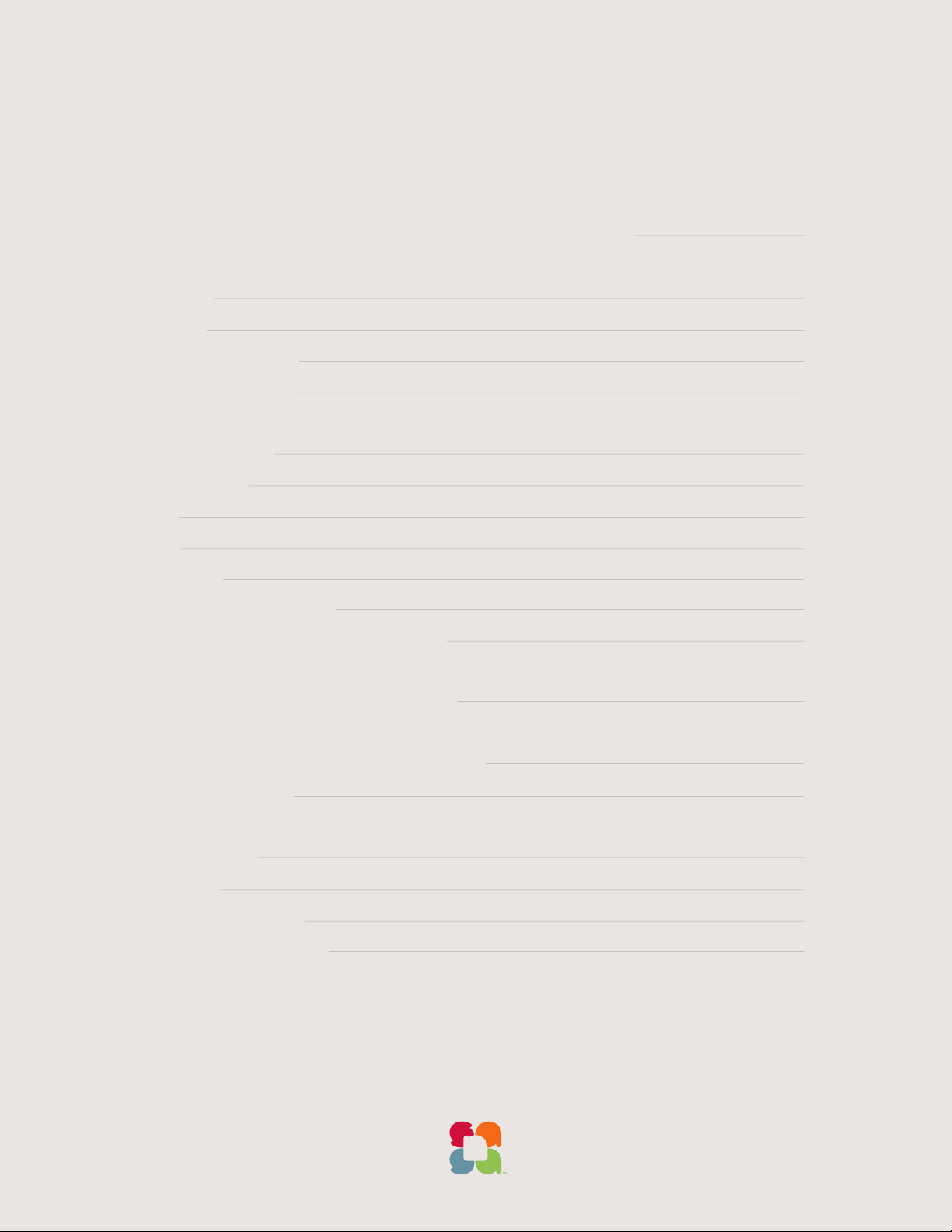
What’s Inside
An Overview Of Your Sansa® slotMusic™ Player
What It Has
How To Do It
The Battery
When Do I Change The Battery?
How Do I Change The Battery?
Start Playing
The Power Switch
Power On
Power Off
Playing Music
Putting Your Songs On A Card
Moving Songs From A Card To Your Computer
3
3
3
4
4
4
5
5
5
5
5
6
7
Just In Case It’s Not Working
Things To Know For Your Safety
Protecting Your Hearing
Other Stuff
Tech Support
SanDisk Limited Warranty
End User License Agreement
8
10
10
12
12
12
13
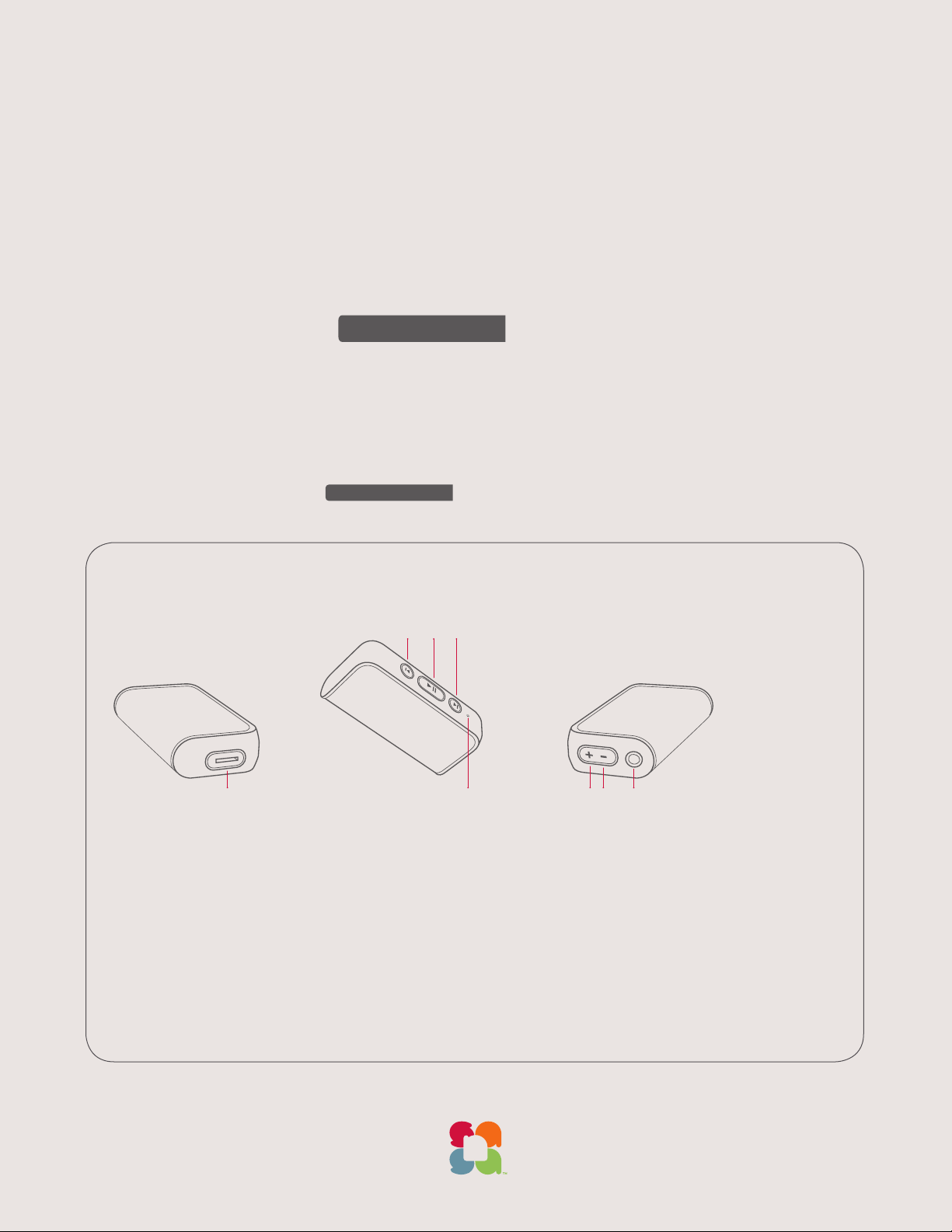
lll#hVchV#Xdb
lll#h]dehVchV#Xdb
An Overview Of Your
®
Sansa
Congrats on your new Sansa slotMusic Player. In the following pages you’ll
find all the information you need to start playing. We have other great stuff online,
including video tutorials, at
What It Has
› microSD™ card slot for slotMusic™ cards
› Up to 15 hours playback with a AAA batter y
› Audio formats supported: MP3 (up to 320 kbps) and WMA (up to 192kbps without Digital Rights Management or DRM)
› Interchangeable shells (available at )
slotMusic™ Player
3
How To Do It
1 5 6 7 8
1 › microSD slot › Insert microSD
card or slotMusic card here
2 › Previous / Rewind › Skip to previous
track, press and hold to rewind
3 › Play / Pause › Press and hold to
turn on or off
4 › Next / Forward › Skip to next track,
press and hold to fast forward
2 3 4
5 › Ice Blue LED › Status indicator
6 › Volume up › Turn the volume up
7 › Volume down › Turn the volume down
8 › Earbud jack › Insert earbuds here
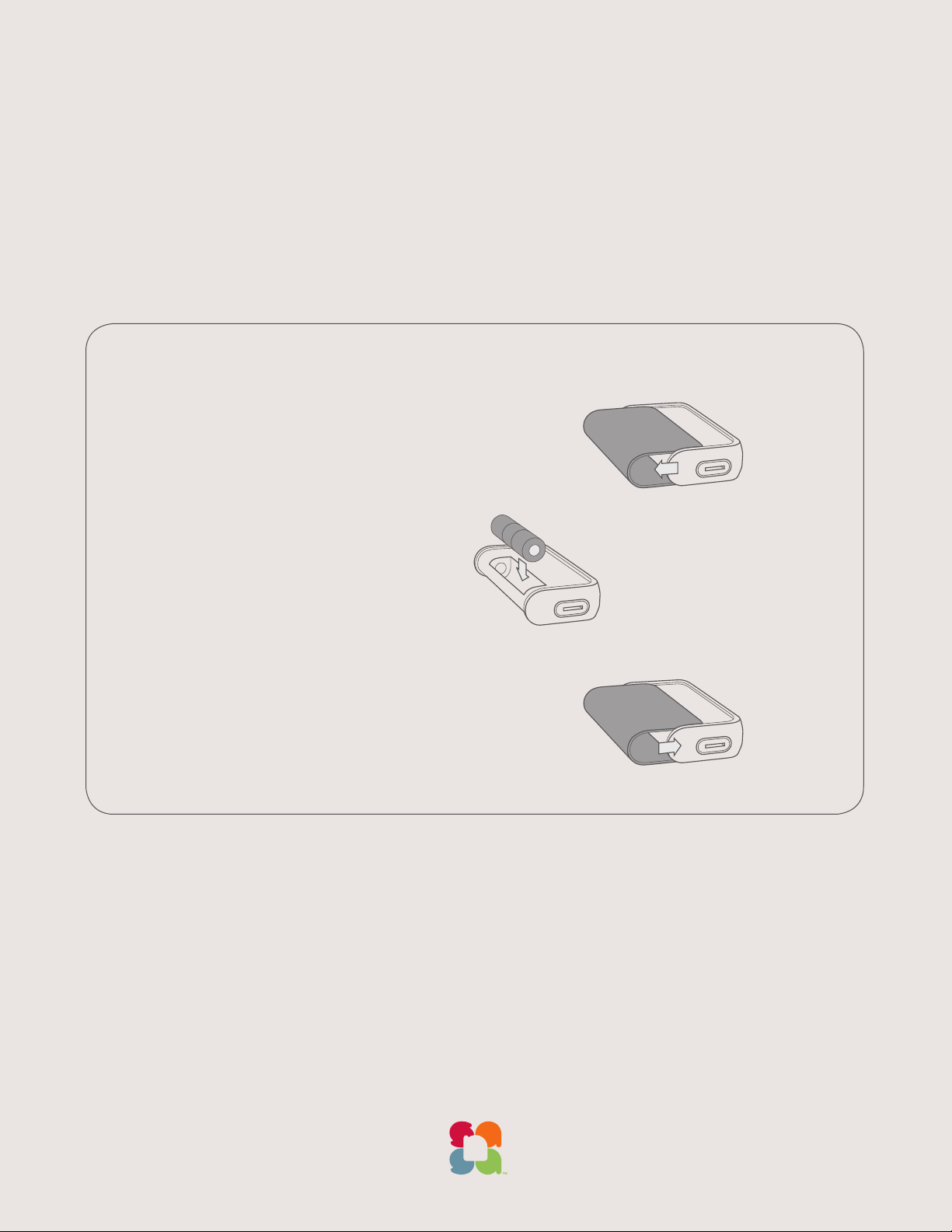
The Battery
Ä
The Sansa slotMusic Player takes any AAA batter y. Your player includes a non-rechargeable AAA battery.
New batteries will generally last for 15 hours of uninterrupted, pure listening pleasure.
When Do I Change The Battery?
When the battery is low, the Sansa slotMusic Player will beep three times and then shut down.
How Do I Change The Battery?
To replace the batter y, follow these steps:
1 › In one hand, grip the metal ends. Using the other hand,
slide the shell in the direction of the arrow.
4
2 › Remove the existing batter y.
3 › Insert a new AA A battery.
4 › Slide the shell back onto the player. Press play and enjoy.
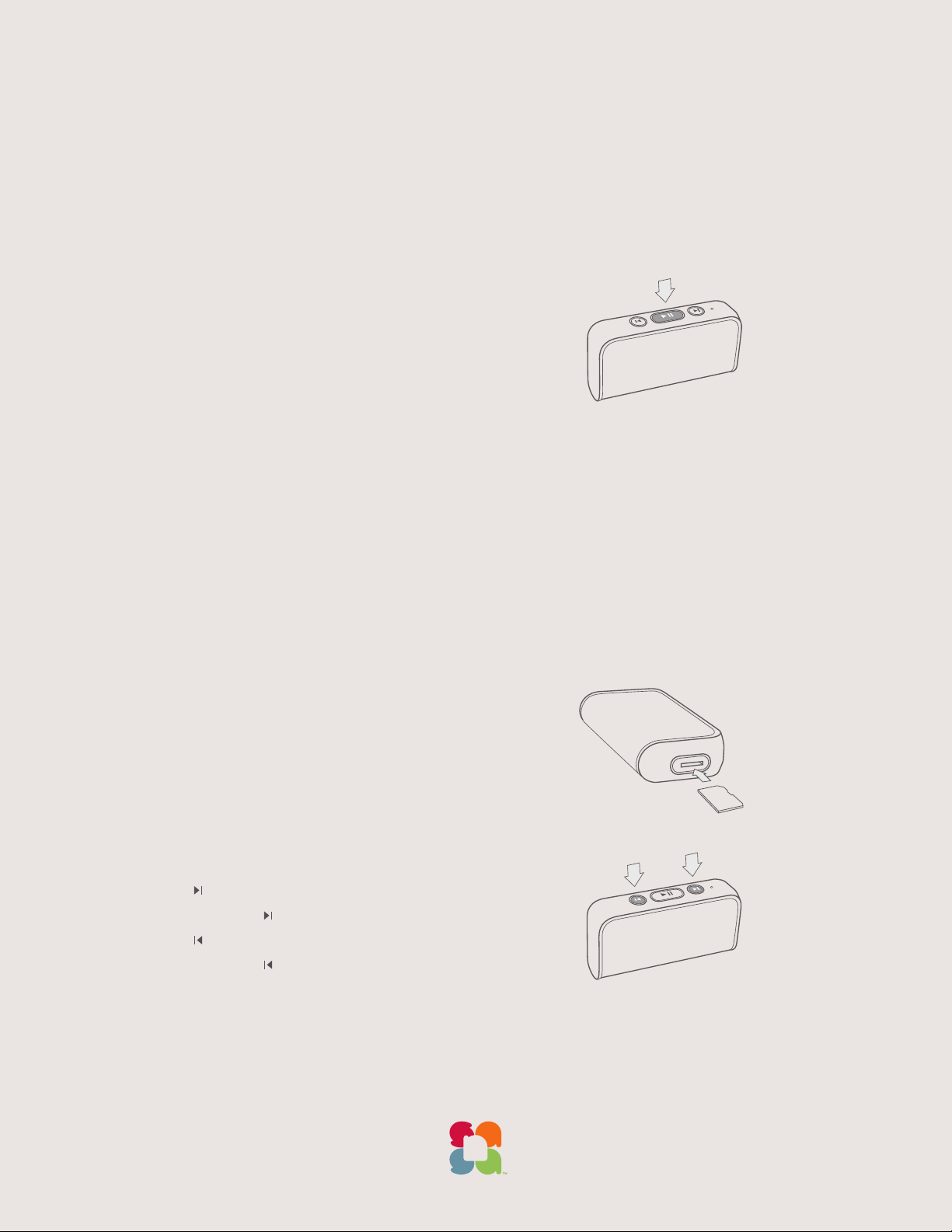
Start Playing
The Power Switch
Power On
To turn the Sansa slotMusic Player on, just press the play button.
The ice blue LED will come on for two seconds then fade.
If there is no microSD card inserted, the LED will flash for about
three seconds and then shut down.
Power Off
To turn the Sansa slotMusic Player off, press and hold the play button for
one second. The ice blue LED will come on for two seconds and then fade.
5
Playing Music
The Sansa slotMusic Player supports the following audio file formats:
› MP3: 32–320kbps
› WMA (no DRM): 32–192kbps
Ready to start playing? Here’s some information to get you started:
1 › Insert a microSD card into the microSD slot.
2 › Turn on the player.
3 › The player will start at the first track. If you turn the player off and
on again it will start playing where it left off.
› Press the Volume Up (+) button to turn up the volume.
› Press the Volume Down (-) button to turn down volume.
Note › The volume returns to the default level between power cycles.
4 › Press the ( ) button once to skip forward to the next track.
› Press-and-hold the ( ) button to fast forward.
5 › Press the ( ) button once to skip backward to the previous track.
› Press-and-hold the ( ) button to rewind.
