Page 1

Clip+UM809-ENG
SanDisk® Clip Voice
Wearable MP3 Player & Voice Recorder
!
User!Manual
2016
Page 2
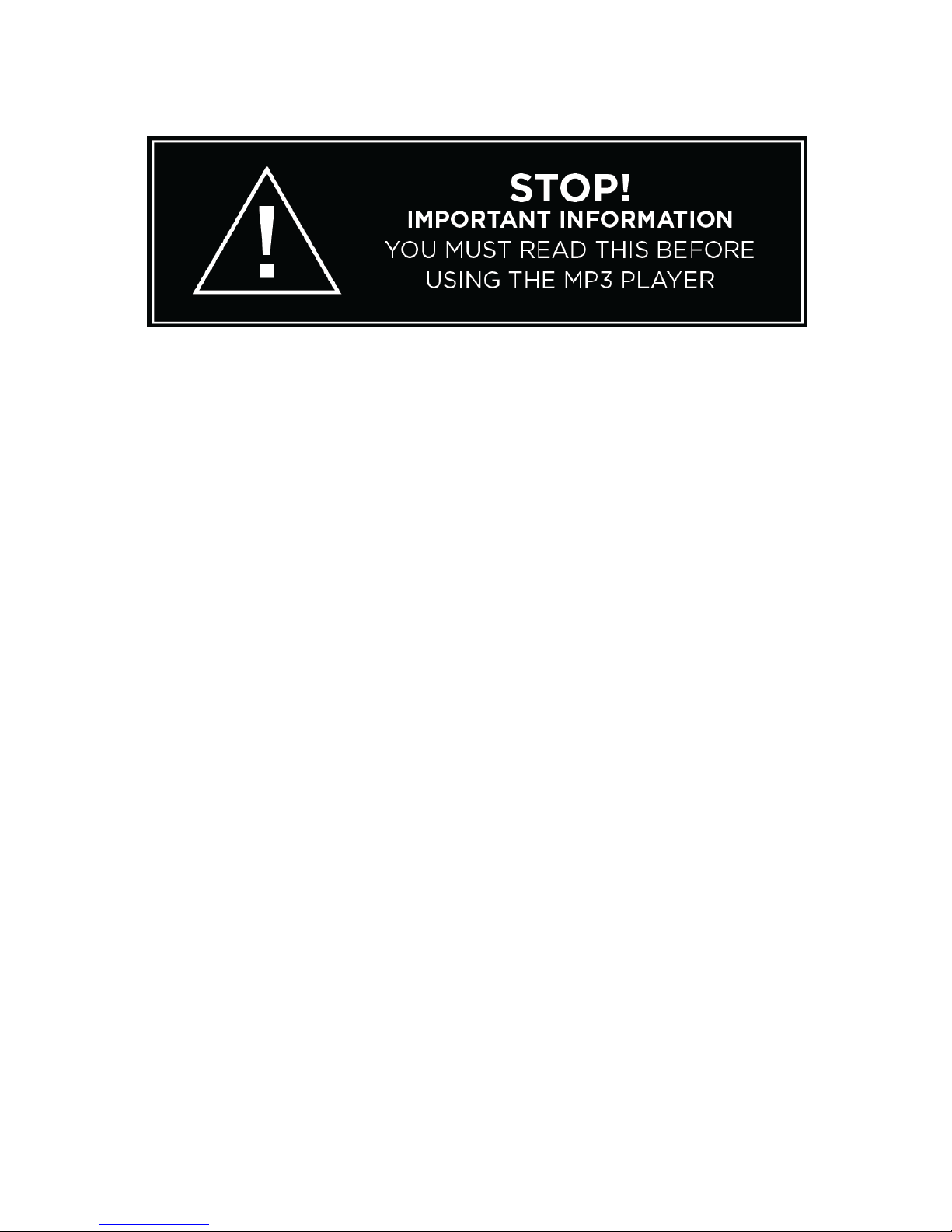
• To prevent possible hearing damage, do not listen to high
volume levels for long periods.
• Fully understand user manual before use.
• Ensure your player is at low volume levels or power off when
not in use.
For more information on safety, go to:
www.sandisk.com/support/clipvoice
Page 3

CHAPTER 1 ............................................................................. 6!
Safety Tips and Cleaning Instructions ................................................. 6!
Audio Player Safety Instructions ........................................................ 6!
CHAPTER 2 ............................................................................. 8!
SanDisk Clip Voice Overview ............................................................. 8!
Features ............................................................................................... 8!
Minimum System Requirements ............................................................... 8!
Package Contents .................................................................................. 8!
Clip Voice MP3 Player & Voice Recorder: At-A-Glance .................................. 9!
Playback Screen .............................................................................. 9!
Main Menu Options: Six Core Functions .................................................... 11!
Product Capacities ................................................................................. 12!
Battery ................................................................................................ 12!
Charging .............................................................................................. 12!
Firmware ............................................................................................. 13!
Earbuds ............................................................................................... 13!
CHAPTER 3 ........................................................................... 14!
Basic Operation ............................................................................. 14!
Power/Select Button .............................................................................. 14!
Power On ............................................................................................. 14!
Power Off ............................................................................................. 14!
Locking the device ................................................................................ 14!
Unlocking the device ............................................................................. 14!
With the device in locked mode, press and hold the Back button for
approximately 3 seconds. ....................................................................... 14!
Reset .................................................................................................. 14!
Connecting Player to a Windows or Mac Computer ..................................... 15!
Chapter 4 ............................................................................. 16!
Voice Recording ............................................................................ 16!
Initiating Voice Recording ...................................................................... 16!
1.! Use the navigation pad to the Recordings menu ............................... 16!
2.! Press middle key to access the Recordings’ sub-menu ....................... 16!
3.! Select Start voice recordings ........................................................ 16!
4.! Press the back key to stop the recording and click Yes to save the
recording ............................................................................................. 16!
Playing Saved Voice Recordings .............................................................. 16!
1.! Use the navigation pad to the Recordings menu ............................... 16!
2.! Press middle key to access the Recording’ sub-menu ......................... 16!
3.! Click Recordings Library to access the list of saved recordings ........... 16!
4.! Select the desired recording ............................................................ 16!
.......................................................................................................... 16!
Page 4

Chapter 5 ............................................................................. 17!
Music 17!
Loading Music ....................................................................................... 17!
Drag and Drop (Windows) ...................................................................... 17!
Drag and Drop (Mac) ............................................................................. 18!
Playing Music ....................................................................................... 18!
Options Menu ....................................................................................... 19!
Add Song to GoList ............................................................................... 19!
Remove Song from GoList ...................................................................... 19!
Repeat ................................................................................................ 20!
Delete Song ......................................................................................... 20!
Track Info ............................................................................................ 20!
Creating Playlists .................................................................................. 21!
Chapter 6 ............................................................................. 27!
Books 27!
Loading Audiobooks and Podcasts ........................................................... 27!
Drag and Drop (Windows) ...................................................................... 27!
Drag and Drop (Mac) ............................................................................. 27!
Playing Audiobooks and Podcasts ............................................................ 28!
Chapter 7 ............................................................................. 29!
Sport 29!
Stopwatch ........................................................................................... 29!
Recording Laps ..................................................................................... 30!
Chapter 8 ............................................................................. 31!
Settings 31!
System Settings ................................................................................... 31!
Backlight ............................................................................................. 31!
Brightness ........................................................................................... 32!
Power Saver ......................................................................................... 32!
Sleep .................................................................................................. 32!
Customize ............................................................................................ 32!
Menu Looping ....................................................................................... 32!
Equalizer ............................................................................................. 32!
Replay Gain ......................................................................................... 33!
Language ............................................................................................. 33!
Volume ................................................................................................ 33!
Info .................................................................................................... 33!
Format ................................................................................................ 33!
Restore ............................................................................................... 34!
Music Options ....................................................................................... 34!
Repeat ................................................................................................ 34!
Page 5

Chapter 10 ........................................................................... 35!
Learn More, Service, and Warranty Information ................................. 35!
Getting Technical Support ............................................................... 35!
THIRD PARTY INTELLECTUAL PROPERTY NOTICE ....................................... 35!
MANUFACTURER’S LIMITED WARRANTY ................................................... 36!
FCC REGULATION ................................................................................. 36!
Page 6

Tips & Troubleshooting
6
CHAPTER 1
This chapter describes the safety tips and cleaning instructions for
the SanDisk Clip Voice Wearable MP3 player & voice recorder.
Safety Tips and Cleaning Instructions
Read the safety instructions carefully before using the player.
1. Review this entire manual to ensure proper usage.
2. Keep this User Manual for future reference.
3. Do not use headphones/earphones while driving, cycling, or operating any motorized
vehicle. This may create a traffic hazard and may be illegal in some areas. It can also be
dangerous to play your music with headphones/earphones at high volume while walking,
or engaged in other activities. You should exercise extreme caution and discontinue use
in potentially hazardous situations.
4. Avoid using headphones/earphones at high volume. Hearing experts advise against
continuous loud and extended music play. Keep the volume at a moderate level, so that
you are better able to hear outside sound and are considerate of the people around you.
5. The player is water resistant but is not designed to be submerged. Keep the player away
from sinks, bathtubs, and other sources were the player could be submerged.
Submerging the player can cause electrical shocks.
6. Follow these tips to keep the player working well for a long time:
• Clean the player with a soft lint-free cloth.
• Do not allow children to use the player unsupervised.
• Never force any connector into the ports of the player or your computer. Make sure
your connectors are the identical shape and size before you connect.
• Do not disassemble, crush, short-circuit, or incinerate the internal rechargeable
battery as it may cause fire, injury, burns, or other hazards.
Audio Player Safety Instructions
• Your MP3 player is equipped with a variety of features. To help you maximize your
listening pleasure, SanDisk would like to advise you that it is important to use the
headphones with your MP3 player at a safe hearing level.
• Exposure or repeated exposure for an extended period of time to music and other
sounds that are too loud can cause damage to your hearing resulting in temporary or
even permanent "noise induced hearing loss".
• Symptoms of hearing loss increase gradually with prolonged exposure at high levels of
loudness.
• Initially, you may not even be aware of the loss unless detected with a hearing test.
• Your hearing may adapt to higher volumes of sound. In order to prevent any harmful
impact to your hearing, you must control the sound emanating from your headphones
and set the MP3 player's volume to a low setting where you can hear it clearly and
comfortably.
Page 7

Tips & Troubleshooting
7
• Studies, including one from NIDCD indicate that sounds of less than 80 decibels, even
after long exposure, are unlikely to cause a hearing loss.
• Listen to your MP3 player at such a level that you can still hear conversation
• and other people in your environment without shouting when you attempt to converse.
• It can also be dangerous to play your music with headphones/earphones at high volume
while walking or engaged in other activities. You should exercise extreme caution and
discontinue use in potentially hazardous situations.
• Do not use headphones or earphones while driving, cycling, or operating any motorized
vehicle. This may create a traffic hazard and may be illegal in some areas.
Hearing Levels
• To help you understand what may be considered a safe hearing level, the
• following examples are included for your reference:
Examples of Typical Sounds Levels Approx. Sound Level in
Decibels (dB)*
• Refrigerator humming 40
• Normal conversation 60
• City traffic 80
• Motorcycles/lawnmowers 90**
• Rock concerts 110-120**
• Firearms 120-140**
* dB - A decibel (dB) is a unit of relative measurement of the strength sound wave. In
decibels (dB), a measured signal level doubles with every additional 3dB.
** These sound decibel levels are considered harmful under extended exposure. The above
information is courtesy of the National Institute of Deafness and Other Communication
Disorders (NIDCD): www.nidcd.nih.gov/health/hearing/noise.asp
CAUTION:
RISK OF EXPLOSION IF BATTERY IS REPLACED BY AN INCORRECT TYPE.
DISPOSE OF USED BATTERIES ACCORDING TO THE INSTRUCTIONS
Correct Disposal of this product. This marking indicated that this product should
not be disposed with other household wastes throughout the EU. To prevent
possible harm to the environment or human health from uncontrolled waste
disposal, recycle it responsibly to promote the sustainable reuse of material
resources. To return your used device, please use the return and collections
systems or contact the retailer where the product was purchased. They can take
this product for environmental safe recycling.
Battery
This product contains Lithium-ion polymer battery. The battery should be replaced
only by SanDisk and its authorized service providers. SanDisk and its authorized
service providers will ensure the spent battery is recycled properly, since batteries
should always be recycled or disposed separately from household waste.
Page 8

Tips & Troubleshooting
8
CHAPTER 2
This chapter describes the features and functionality of the
SanDisk Clip Voice Wearable MP3 player and voice recorder.
SanDisk Clip Voice Overview
Congratulations on your purchase of a SanDisk Clip Voice!
The SanDisk® Clip Voice MP3 player is a voice recorder that doubles as an MP3 player.
With 16GB* capacity, it holds up to 4,000 songs2 or 100 hours of voice recordings1. It also
delivers up to 20 hours of continuous music or voice playback on a single charge3 and it is
light and durable so you can take it wherever you go. Whether you’re looking to record a
lecture or service, play your favorite music, or both, the SanDisk Clip Voice MP3 player is
your go-to device.
Features
• Earphones with built-in microphone for voice recording
• Holds up to 4,000 MP3s2 or 100 hours of voice recordings1
• Up to 20 hours of continuous music and voice playback on a single charge3
(7-hour battery life with paired Bluetooth devices)
• Compatible with a range of audio formats4
• Enhanced sound quality with deep bass
• Light and durable to go wherever you go
Minimum System Requirements
• Windows® XP SP2 or Mac OS X 10.3 and Linux
• USB 2.0 port (for hi-speed transfers and charging)
Package Contents
The Clip Voice Player is shipped with the following components:
• SanDisk Clip Voice player
• Earbuds with built-in microphone
• USB 2.0 Cable
• Quick Start Guide
1
Single voice recording capacity limited to 8 total hours.
2
Based on 3.5 min. songs. Approximations; Results may vary based on host device, file attributes, and other factors.
3
Based on continuous playback at 128 kbps MP3 with wired earphones; actual life and performance may vary depending
upon usage and settings; battery not replaceable.
4
Compatible with MP3, WMA (NO DRM), AAC, (DRM free iTunes) WAV, FLAC, and Audible audio formats.
Page 9

Tips & Troubleshooting
9
Clip Voice MP3 Player & Voice Recorder: At-A-Glance
Page 10
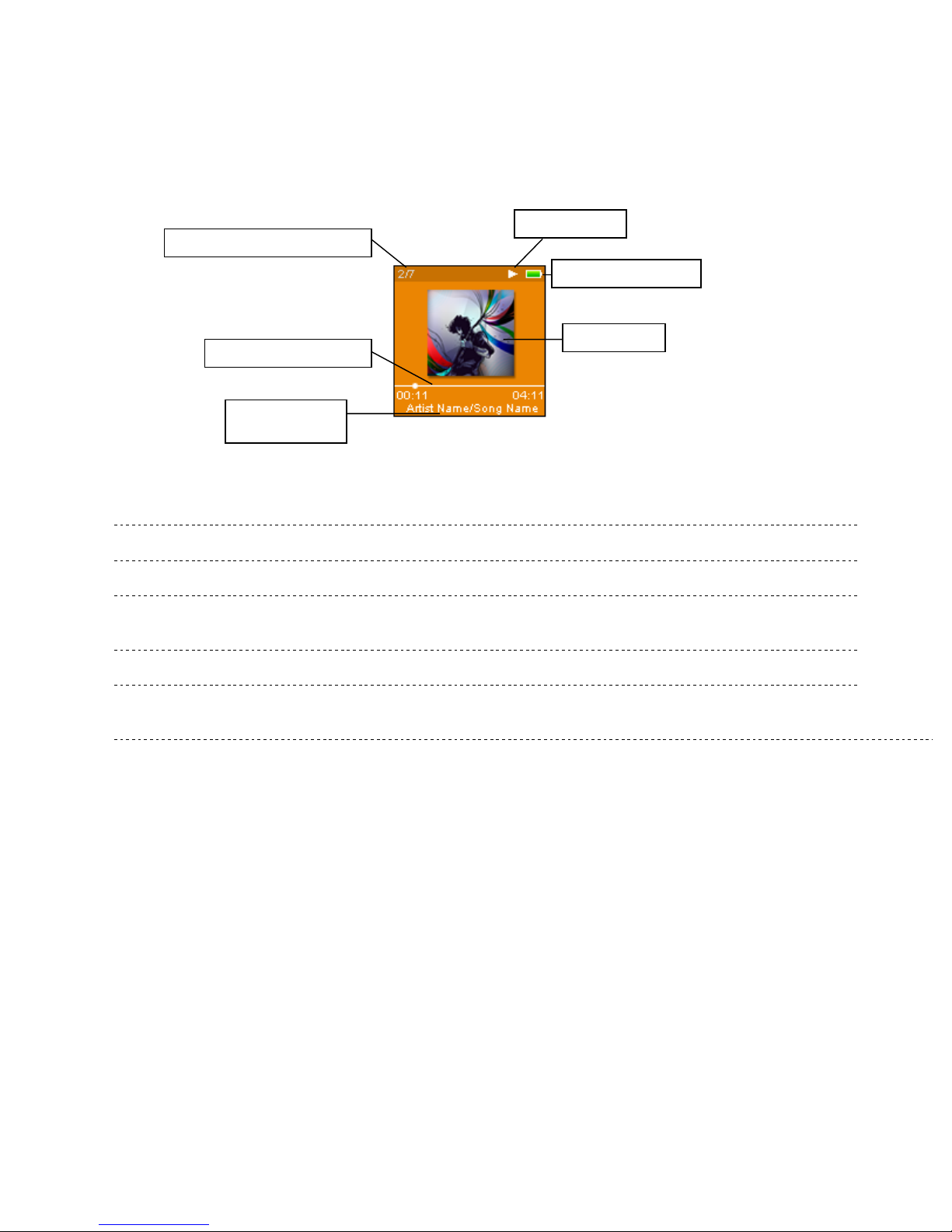
Tips & Troubleshooting
10
Playback Screen
1
Play/Pause
Displays the music or recording playback status.
2
Battery Indicator
Displays the battery status.
3
Album Art
Displays the picture of the Album Art of currently playing content.
4
Artist name/ song
name
Displays the artist name and the song name
5
Song progress
Displays the progress of the current track
6
Song no./ all songs
Displays the current track song No./ total No. of song in current
location
2-Battery Indicator
1-Play/Pause
3-Album Art
5-Song progress-
4-Artist Name/
Song name
6-Song No./ all songs
Page 11
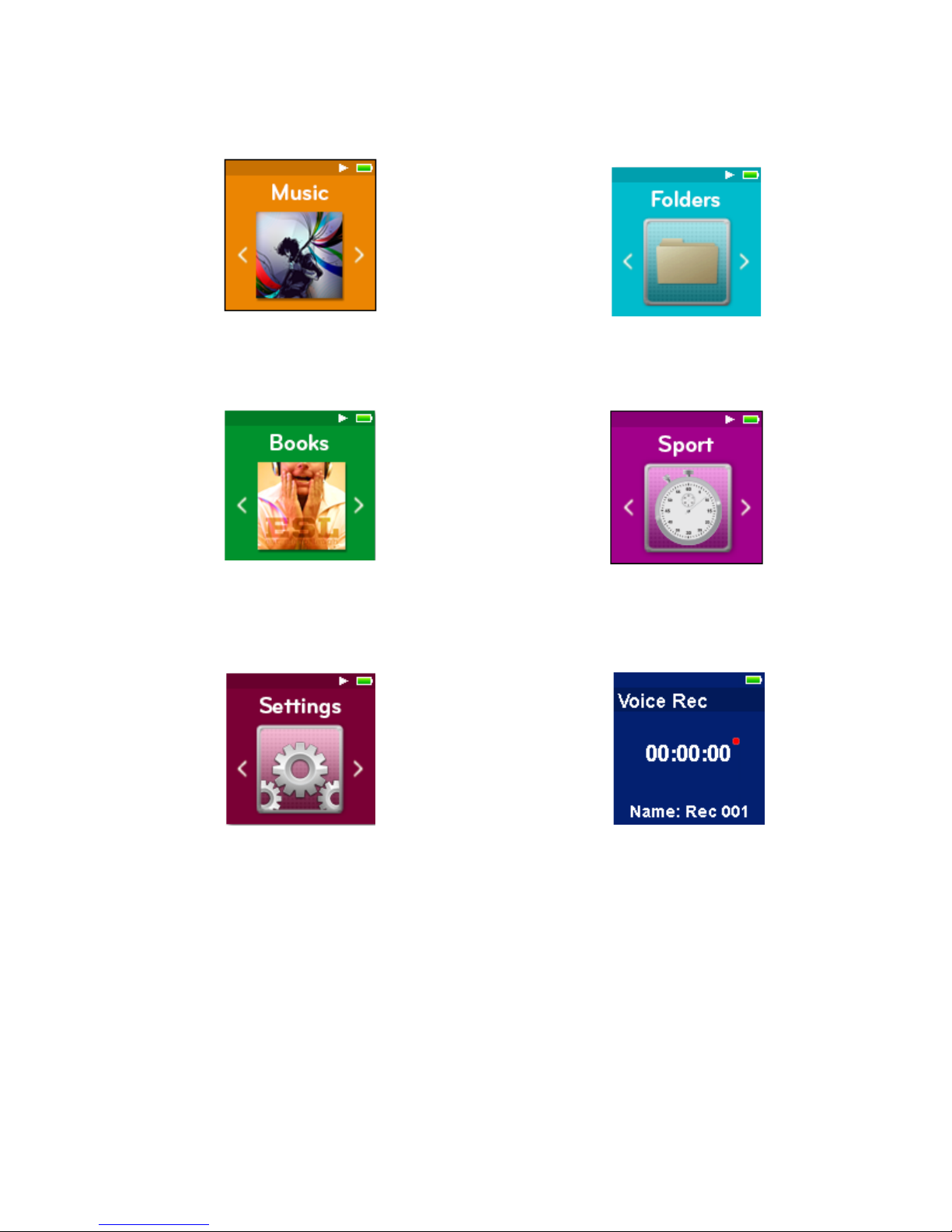
Tips & Troubleshooting
11
Main Menu Options: Six Core Functions
Music – Browse and listen to artists, albums
and playlists.
Folders – Browse and listen to content saved in
individual folders.
Books – Browse and listen to audiobooks
DRM.
Sport – Functioning time saves logs and displays
log details.
Settings – View or customize the SanDisk
player features.
Voice Record – Record hours of lectures or the
longest sermon.
Page 12
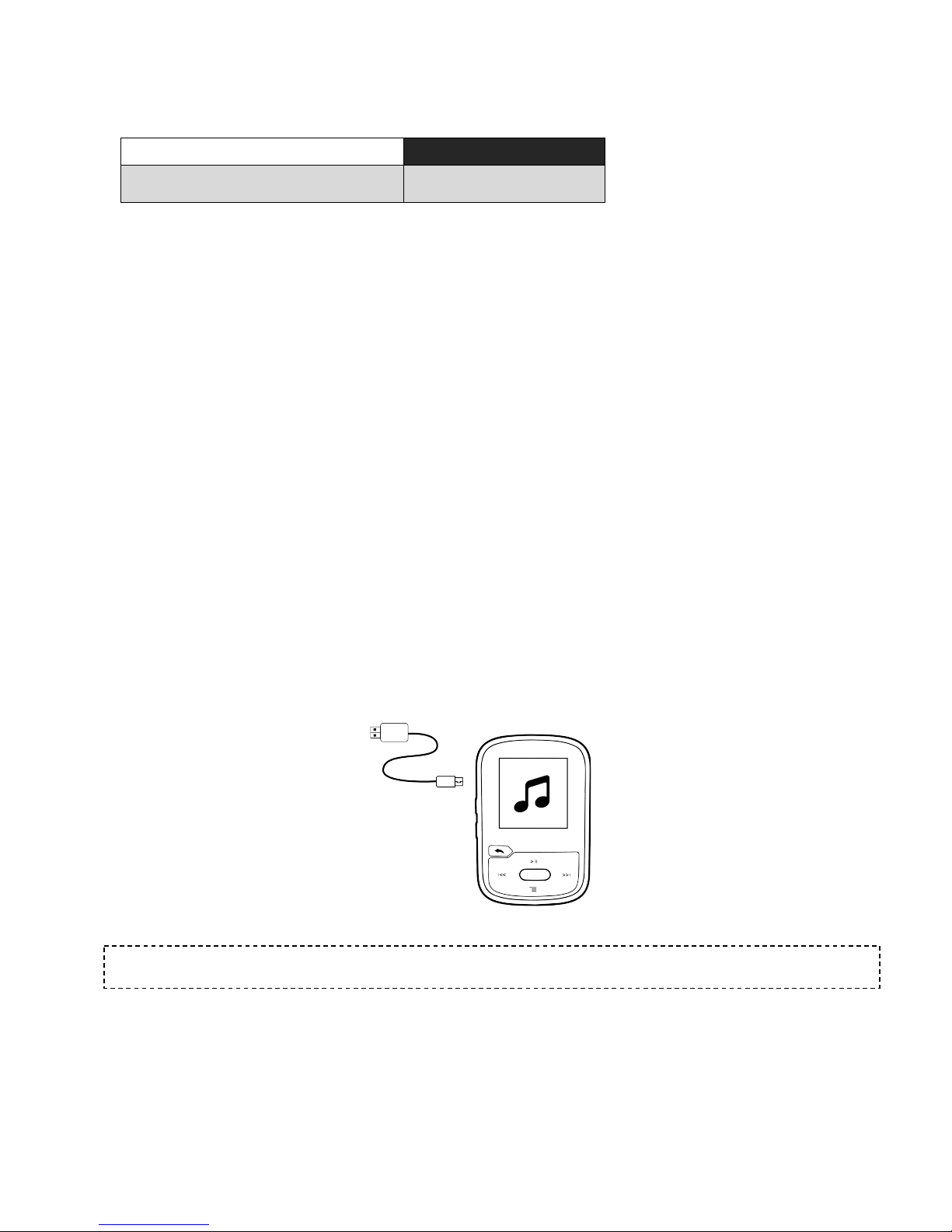
Tips & Troubleshooting
12
Product Capacities
SanDisk Clip Voice
16GB
Number of songs** (3.5 min)
Up to 4,000
Notes:
* 1GB=1,000,000,000 bytes. Actual user storage less.
**Approximations: results will vary based on file size, compression, bit rate, content, host
device, pre-loaded files and other factors. See www.SanDisk.com
Battery
The player comes with an internal rechargeable battery that can last up to 20 hours* during
typical use.
• Maximum recording time is 8 hours (voice recording will automatically stop at 8 hrs)
• Battery life for voice recording is 15 hours
To use the player for the very first time, you should fully charge the battery. You can charge
your SanDisk player through the USB port of your computer, a car adapter (not included), or
AC adapter (not included).
*Based on continuous playback at 128 Kbps MP3. Actual life and performance may vary depending upon usage and
settings. Battery not replaceable.
Charging
Before using the player, fully charge the device. To charge the battery, follow these steps:
1. Connect player to computer (computer must be on).
2. A “Charging” icon will appear on the device while it is charging (shown below). Full
charge takes up to three hours. When fully charged, battery indicator will be solid
green and “Charged” message will appear.
3. To stop charging, unplug device.
Quick Tips: The battery CANNOT be overcharged.
• If your computer does not recognize the player, verify that you are using Windows®
XP SP2 or Mac OS X 10.3 and Linux (mass storage class only), restart the player, and
try again.
NOTE: When battery level reaches 20% device will notify: "Battery running low", at 5%
battery will turn off.
Page 13

Tips & Troubleshooting
13
Firmware
SanDisk occasionally releases firmware updates, which may include new features and
performance enhancements. SanDisk highly recommends updating the MP3 player to the
latest firmware. It is highly recommended to update the firmware after the first battery
charge.
For the latest firmware information and instructions to update your player, go
to http://www.sandisk.com/support/clipvoice.
Earbuds
The Clip Voice includes earbuds with built-in microphone for voice recording.
Page 14

Basic Usage 14
CHAPTER 3
This chapter describes basic user operation instructions for the
SanDisk Clip Voice.
Basic Operation
Power/Select Button
The Power button is located in the center of the player. It can be used to turn the player on
or off, and also to select player options.
Power On
Press and hold the Power button for three seconds to turn on the player. The last played
function screen from the Main Menu will appear after the device has been powered on.
Power Off
Press and hold the Power button for three seconds to turn off the player.
Locking the device
Press and hold the Back button for approximately 3 seconds.
Unlocking the device
With the device in locked mode, press and hold the Back button for approximately 3 seconds.
Reset
If the player freezes for any reason, power off the player and then restart it again. After you
perform the reset, any adjustments made during the last operation will be lost. Your saved
content (e.g. Music Files, Audiobooks, etc.) will not be deleted from the player.
Page 15

Basic Usage 15
Connecting Player to a Windows or Mac Computer
To connect the player to a Windows computer, follow these steps:
1. Connect the large end of the USB cable into an available USB port on the computer.
2. Connect the smaller end of the USB cable into the player’s dock connector.
3. The display screen will show “Charging” (shown below).
4. The player will appear in My Computer as “Clip Voice.”
Disconnecting the Player from a Windows Computer
Simply disconnect the USB cable from the player after you have finished charging,
transferring, or upgrading firmware.
Disconnecting the Player from a Mac Computer
Eject the removable disk by dragging the icon to the Trash and then disconnect the USB cable
from the computer after you have finished charging, transferring, or upgrading firmware.
CAUTION: Do not disconnect the player while it is transferring data. Disconnecting the player
from the computer during data transfer may damage the device.
CAUTION: Do not disconnect the player while it is transferring data. Disconnecting the player
from the computer during data transfer may damage the device.
Page 16

Music
16
Chapter 4
This chapter describes how to use your SanDisk Clip Voice for
voice recording.
Voice Recording
The SanDisk Clip Voice is ready to record hours of lectures or the longest sermon.
Initiating Voice Recording
1. Use the navigation pad to the Recordings menu
2. Press middle key to access the Recordings’ sub-menu
3. Select Start voice recordings
4. Press the back key to stop the recording and click Yes to save the recording
Playing Saved Voice Recordings
1. Use the navigation pad to the Recordings menu
2. Press middle key to access the Recording’ sub-menu
3. Click Recordings Library to access the list of saved recordings
4. Select the desired recording
Quick Tips: When recording, please make sure to plug in the earphones (included) to the
player.
Page 17

Music
17
Chapter 5
This chapter describes how to load music files from your
computer to the SanDisk Clip Voice and play music on the
device.
Music
The SanDisk Clip Voice is able to store thousands of songs in various formats and
provides multiple listening options that can be customized to suit your individual
needs.
Loading Music
You can transfer music from your computer to the player using the drag-and-drop
method.
Drag and Drop (Windows)
To drag-and-drop music to the player from a Windows computer, follow these steps:
1. Connect the player to your computer using the USB cable.
2. Select Open device to view files using Windows Explorer on initial
connection or by going to My Computer.
3. Double-click on the Clip Voice icon.
4. Double-click on the Music folder.
5. Drag and drop music files from your computer to the player’s Music folder.
Page 18

Music
18
Drag and Drop (Mac)
To drag-and-drop music to the player from a Mac computer, follow these steps:
1. Connect the player to your computer using the USB cable.
2. Double-click on the removable disk icon named Clip Voice that appears on
your desktop.
3. Double-click on the Music folder.
4. Drag and drop music files from your computer to the player’s Music folder.
5. Visit the following link for step-by-step instructions:
http://kb.sandisk.com/app/answers/detail/a_id/1141/kw/1141
Quick Tips: Remember to eject the removable disk using the Windows or Mac eject before
disconnecting the player.
Playing Music
To play music, follow these steps:
1. Select Music from the Main Menu.
2. Select from the music content groupings: Shuffle List, Artists, Albums,
Songs, sh, and Playlists.
• Shuffle plays all content saved on the device in random order.
• Artists shuffles artists or selects the artist’s name to show their songs.
• Albums shuffles songs from all albums or enables scrolling to find desired
Albums. Once selected, the album songs will be listed.
• Songs provides a list to select a song title, which are shown in alphabetical
order.
• Genres shuffles all songs from all genres, or enables scrolling to select a
desired genre. Artists will appear in selected genre.
• Playlists lists all song titles of content for playlist or GoList groups that
have been created.
Quick Tips: Under artists, songs, playlists, and albums pressing “Shuffle List” will shuffle all
songs in music library, not just the songs under specific selected category of artists, songs,
playlists, or albums. In order to shuffle a single album, select one specific album title and
press select, then select Shuffle List.
3. Highlight and select the desired track or file to play from the music content
groupings.
Page 19

Music
19
4. Press the Forward button to skip to the next song or press-and-hold to fast
forward.
5. Press the Previous button once to go back to the beginning of the current song
or press Previous button twice to go back to the previous song. Press-and-hold
the Previous button to rewind.
6. If the display screen does not show current song, then press the Back button to
return to main menu.
7. The following options are available during music playback by pressing the
Options button to access the Options menu.
• Add Song to GoList
• Remove Song from GoList
• Repeat
• Shuffle
• Music EQ
• Delete Song
• Track Info
Options Menu
When listening to music, the player offers seven options for personalizing your
listening experience (Add Song to GoList, Remove Song from GoList, Repeat, Shuffle,
Music EQ, Delete Song, Track Info).
To select music options, follow these steps:
1. Press the Options button while playing a song. The Options Menu will be
displayed.
2. Customize the player with the following options.
Add Song to GoList
The GoList is an on-the-go optional playlist that enables you to quickly and easily add
and remove songs to one of three available GoLists. ne holds up to 100 songs.
This option is only available when the current song isn’t already added to the GoList
1. Select Add Song to GoList, then select desired GoList.
2. Press the Back button to return to the playback screen.
Remove Song from GoList
This option is only available when the current song is already added to the GoList.
1. Select Remove Song from GoList.
2. Press the Back button to return to the playback screen.
Quick Tips: Clearing the music GoList does not delete songs from the device. It merely clears
the content from the playlist that was saved locally to the device.
Page 20

Music
20
Repeat
This option repeats the song.
1. Select Repeat.
2. Press Select to toggle and choose a repeat mode:
• Off: No repeat of tracks
• Song: Repeat the current track
• All: Repeat all selected tracks at the current menu location
3. Press the Back button to return to the playback screen.
Shuffle
This option plays songs in random order.
1. Select Shuffle.
2. Press the Select button to toggle between Shuffle On and Shuffle Off (to play
songs in random order, set Shuffle to ON).
3. Press the Back button to return to the playback screen.
Music EQ
This option enhances the sound quality of certain music types to better match the
genre being played.
1. Select Music EQ.
2. Press the Up or Down button to scroll through the music types and select a
desired option that best matches the music being played.
Delete Song
This option deletes a song from the player.
1. Select Delete Song.
2. Select Yes to confirm.
Track Info
This option displays information about the music being played.
1. Select Track Info.
2. Press the Up or Down button to scroll through the track information.
3. Press the Back button to return to the playback screen.
Page 21

Music
21
Creating Playlists
How do I create a playlist on the Clip Voice player?
The Clip Voice player only supports M3U playlists and they must be stored in the
same directory as the files in the playlist. The process below gives instructions for
creating an M3U playlist using Windows Media Player for the use on the player.
Step 1 - Move all the files you want in the play list into a folder on the computer
Page 22

Music
22
Step 2 - Drag the folder into Windows Media Player
Page 23

Music
23
Step 3 - Click the drop down menu and select "Save list as"
Step 4 - Brows to the same directory where the files you want in the playlist are
saved, choose M3U playlist as the file type, name the playlist and click save
Page 24

Music
24
You should now see the M3U playlist saved alongside the songs you want in the
play list
Step 5 - Drag the entire folder containing the songs and the M3U playlist to the Music
folder of the Clip Voice
The Playlist will now be available under the Playlist option in the Music menu.
Page 25

Music
25
Adding album art to a track using Windows Media
Player
Windows Media Player will typically import any media files left in the documents folder
and any continuing sub folders. If the files are not importing or they are stored in a
separate location then they must be manually added to the library.
METHOD 1 - Manually add Album art using Windows Media Player 12
1. Run Windows Media Player.
2. Click on the Music tab.
3. Drag the picture you want to add to the Album Art icon.
The picture will be added as the album art.
Page 26

Music
26
METHOD 2 - Manually add album art using Windows Media Player 11
1. Run WMP.
2. Click Library on the top bar.
3. Select and right-click the file(s) you wish to update and select Advanced Tag
Editor.
4. Click the Picture tab, then click Add.
5. Navigate to the image you wish to use for album art then click Open.
6. Click Apply then OK.
METHOD 3 - Let WMP find the Album Info (WMP 10 and 11)
1. Run Windows Media Player.
2. Click Library on the top bar (Left Bar for WMP10).
3. Select and right-click the file(s) you wish to update.
4. Select Find Album Info.
Quick Tips:
The SanDisk Clip Voice album art maximum supported resolution is 480 x 480 with a
maximum file size of 450kb
Page 27

Books
27
Chapter 6
This chapter describes how to load and play audiobooks and
podcasts on the SanDisk Clip Voice.
Books
The SanDisk Clip Voice is able to store multiple audiobooks and podcasts. An audiobook is a
recorded book in .mp3 format and a podcast is a recorded broadcast in .mp3 format.
Loading Audiobooks and Podcasts
You can transfer music from your computer to the player using the drag-and-drop method.
Drag and Drop (Windows)
To drag-and-drop music to the player from a Windows computer, follow these steps:
1. Connect the player to your computer using the USB cable.
2. Select Open device to view files using Windows Explorer on initial connection or
by going to My Computer.
3. Double-click on the SPORT PLUS icon.
4. Double-click on the Audiobooks folder.
5. Drag and drop audiobook files from your computer to the player’s Audiobooks folder.
Quick Tips: Remember to eject the removable disk before disconnecting the player.
Drag and Drop (Mac)
To drag-and-drop music to the player from a Mac computer, follow these steps:
1. Connect the player to your computer using the USB cable.
2. Double-click on the SPORT PLUS icon that appears on your desktop.
3. Double-click on the Audiobooks folder.
4. Drag and drop audiobook files from your computer to the player’s Audiobooks folder.
5. Visit the following link for step-by-step instructions:
http://kb.sandisk.com/app/answers/detail/a_id/1141/kw/1141
Quick Tips: Remember to eject the removable disk before disconnecting the player.
Page 28

Books
28
Playing Audiobooks and Podcasts
Audiobooks
To play audiobooks, follow these steps:
1. Select Books from the Main Menu.
2. Select Audiobooks, then select Audiobooks. Audiobooks are listed in A-Z order.
3. Select desired audiobook.
4. Select desired Chapters. After Chapter is selected, audiobook will play and audiobook
name/chapter will be displayed.
5. The following options are available during playback by pressing the Options button:
• Speed: Select between normal, fast or slow.
• Chapter Skip: Select between off or on whether you want the book to keep its
place when you skip between chapters.
• Delete Audiobook: Select between yes or no to delete audiobook from the
player. Deleting audiobook from player will not permanently delete the content
from your computer.
Quick Tips: if you stop playing an audiobook before it finishes, your player will create a .pos
file, it is to save the resume point and it is not a playable file. This file will be seen only under
folder view.
Quick Tips: to ensure files sort correctly, file should not exceed 16 characters long or use ID3
tags. Also, to make sure your book shows under Audiobooks, place your book under the
Audiobook folder.
Podcasts
To play podcasts, follow these steps:
1. Select Books from the Main Menu.
2. Select Podcasts. Podcasts are listed in A-Z order.
3. Select desired Episodes, which are listed in newest to oldest order. After Episode is
selected, podcast will play and podcast name/episode will be displayed.
4. The following options are available during playback by pressing the Options button:
• Speed: Select between normal, fast or slow.
• Delete Podcast: Select between yes or no to delete podcast from the player.
Deleting podcast from the player will not permanently delete the content from
your computer.
Page 29

Service & Warranty
29
Chapter 7
This chapter describes how to use the SanDisk Clip Voice sport
mode.
Sport
The SanDisk Clip Voice has a built-in timer function that records time in hours, minutes,
seconds, and hundredths of a second. The timer function also allows you to record and save
Laps.
Stopwatch
To start stop watch, follow these steps:
1. Select Sport from the Main Menu.
2. Select Stopwatch.
3. To start timer, press the Play button once. To Pause stopwatch, press the Play
button once.
Quick Tips: After time is started and stopped, time can be resumed by either pressing Play
button again, or by pressing the Back button to access the Timer Menu where Resume will
be highlighted. Resume will remain an option until a new timer is created.
Page 30

Service & Warranty
30
Recording Laps
To record laps, follow these steps:
1. After starting the timer, press the Select button to record a Lap.
Quick Tips: A Lap will save and record time between Laps. Lap 1 will save and record time
from the beginning, then Lap 2 will save and record the amount of time that has lapsed
between the previous Lap and the current time. Therefore, Laps will add up to the total time
if it is utilized during live timing by the user.
2. After desired laps are recorded, press the Back button and select Current Log to
view the logs. The current log information is automatically saved when a new log is
created by pressing Stopwatch. To view recorded log information, press Saved
Logs. (This option shows the Lap time of each lap, the average lap time, and the total
amount of time.)
Quick Tips: A Log is the set of laps that are recorded and stored in one session.
3. To delete logs, select Delete Logs from the Sport Menu. Highlight the log that you
want to delete and press the Select button. The log will be permanently deleted from
the player.
Page 31

Service & Warranty
31
Chapter 8
This chapter describes how to customize the SanDisk Clip Voice
settings.
Settings
The SanDisk Clip Voice has multiple settings that allow you to customize the device to match
your own personal listening preferences.
System Settings
To select system setting options, follow these steps:
1. Select Settings from the Main Menu.
2. Select System Settings.
3. Customize the player with the following options:
• Backlight
• Brightness
• Power Saver
• Sleep
• Customize
• Menu Looping
• Equalizer
• Replay Gain
• Language
• Volume
• Info
• Format
• Restore
Backlight
This option selects the time that the player will trigger the backlight timer program to
automatically turn off the backlight. You can press any button to re-activate the
backlight.
1. Select Backlight.
2. Press the Previous or Forward buttons to select desired backlight timer (15
seconds to 90 seconds).
Page 32

Service & Warranty
32
Brightness
This option adjusts the display brightness for better viewing in different lighting
environments.
1. Select Brightness.
2. Press the Previous or Forward buttons to set the contrast level (20% to 100%).
3. Press the Select button to confirm choice.
Power Saver
This option turns the player off automatically when it has been idle for a defined period of
time.
1. Select Power Saver.
2. Press the Previous or Forward buttons to select desired time (None to 120
minutes) before power off. The player will not enter the power saver mode if it is
set to None.
3. Press the Select button to confirm choice.
Sleep
This option turns the player off automatically after a defined period of playback time.
1. Select Sleep.
2. Press the Previous or Forward buttons to select desired playback time before
power off (None to 120 minutes). The player will not enter the sleep mode if it is
set to None.
3. Press the Select button to confirm choice.
Customize
This option removes player home features from the Main Menu.
1. Select Customize.
2. Select the name of the feature you want removed.
3. Press the Select button to toggle between On or Off.
4. Press the Back button to return to previous menu.
Menu Looping
This option enables continuous menu scrolling, or looping, without stopping at the end
and beginning of a menu.
1. Select Menu Looping.
2. Press the Select button to toggle between On or Off.
Equalizer
This option enhances the sound quality of certain music types to better match the genre
being played.
1. Select Equalizer.
2. Press the Up or Down buttons to scroll through the music types.
3. Press the Select button to choose the desired option that best matches the music
being played.
Page 33

Service & Warranty
33
Replay Gain
This option provides a method for keeping the perceived volume level constant during
playback of content. Typically, music albums are mixed and targeted to differing average
levels. During playback in shuffle mode there can be wide differences in the track
volume, causing the user to make frequent corrections to the volume level.
Quick Tips: European users be aware of the Europeans limits of volume within the laws and
regulations of the European Union.
1. Select Replay Gain.
2. Select Mode and press the Select button to choose between Songs, Albums, or Off.
3. Select Pre-Gain and press the Select button to choose how many decibels (dB)
you want to adjust the overall Playback Volume level upward to compensate for
the “average” level of your library’s track adjustment.
Quick Tips: For more information, please visit:
http://kb.sandisk.com/app/answers/detail/a_id/430
Language
This option selects different languages for the player’s display screen.
1. Select Language.
2. Press the Up or Down buttons to scroll through languages.
3. Press the Select button to choose desired language.
Volume
This option adjust the volume.
1. Select Volume.
2. Select Normal or High.
3. Press the Select button to choose the desired option.
Info
This option displays player information, such as firmware version, available/free memory,
number of contents loaded in the player, and the battery status.
1. Select Info.
2. Press the Up or Down buttons to scroll through information.
Format
CAUTION: This option will delete all the files stored on the player. Ensure that you
back up all the media files on the player before formatting the device. All media files
will have to re-transferred the device after you have formatted it.
1. Select Format.
2. Select Internal Memory
3. Choose desired option by selecting Yes or No.
4. Press the Select button to confirm, or press the Back button to return to the
previous menu.
Page 34

Service & Warranty
34
Restore
This option restores the player to the original factory settings it had when the device was
first purchased.
CAUTION: This option will delete all customized settings from the player.
1. Select Restore.
2. Choose desired option by selecting Yes or No.
3. Press the Select button to confirm, or press the Back button to return to the
previous menu.
Music Options
To select music options, follow these steps:
1. Select Settings from the Main Menu.
2. Select Music Options.
3. Customize the player with the following options:
• Shuffle
• Repeat
Shuffle
This option plays songs in random order.
1. Select Shuffle.
2. Press the Select button to toggle between Shuffle On and Shuffle Off (to play
songs in random order, set Shuffle to ON).
Quick Tips: While on shuffle mode, Forward and Backwards will randomly select a song.
Repeat
This option repeats the song.
1. Select Repeat.
2. Press Select to toggle and choose a repeat mode:
• Off: No repeat of tracks
• Song: Repeat the current track
• All: Repeat all selected tracks at the current menu location
Quick Tips: If music is currently playing, the Options Menu can be accessed by pressing
the Options button when the playback screen is open. Music options include: Add Song
To GoList, Remove Song From GoList, Repeat, Shuffle, Music EQ, Delete Song, and Track
Info. Please refer to Chapter 4 for more details.
Page 35

Service & Warranty
35
Chapter 10
This chapter describes how to get service and support for the
SanDisk Clip Voice Wearable MP3 player & Voice Recorder.
Learn More, Service, and Warranty
Information
Getting Technical Support
Before you contact Technical Support, we encourage you to read the Tips and
Troubleshooting section to see if your question is covered there.
If you have questions about the use or features of your SanDisk player as well as other
SanDisk products, please visit our Knowledgebase at kb.sandisk.com or
www.sandisk.com/support .
THIRD PARTY INTELLECTUAL PROPERTY NOTICE
This product is protected by certain intellectual property rights of Microsoft
Corporation. Use or distribution of such technology outside of this product is
prohibited without a license from Microsoft or an authorized Microsoft subsidiary.
Content providers are using the digital rights management technology for Windows
Media contained in this device (“WM-DRM”) to protect the integrity of their content
(“Secure Content”) so that their intellectual property, including copyright, in such
content is not misappropriated. This device uses WM-DRM software to play Secure
Content (“WM-DRM Software”). If the security of the WM-DRM Software in this
device has been compromised, owners of Secure Content (“Secure Content
Owners”) may request that Microsoft revoke the WM-DRM Software’s rights to
acquire new licenses to copy, display and/or play Secure Content. Revocation does
not alter the WM-DRM Software’s ability to play unprotected content. A list of
revoked WM-DRM Software is sent to your device whenever you download a
license for Secure Content from the Internet or from a PC. Microsoft, may, in
conjunction with such license, also download revocation lists onto your device on
behalf of Secure Content Owners.
THIS PRODUCT IS LICENSED UNDER THE MPEG-4 VISUAL PATENT
PORTFOLIO LICENSE FOR THE PERSONAL AND NON-COMMERCIAL USE OF
A CONSUMER FOR (i) ENCODING VIDEO IN COMPLIANCE WITH THE MPEG-4
VISUAL STANDARD (“MPEG-4 VIDEO”) AND/OR (ii) DECODING MPEG-4 VIDEO
THAT WAS ENCODED BY A CONSUMER ENGAGED IN A PERSONAL AND NON
COMMERCIAL ACTIVITY AND/OR WAS OBTAINED FROM A VIDEO PROVIDER
LICENSED BY MPEG LA TO PROVIDE MPEG-4 VIDEO. NO LICENSE IS GRANTED
Page 36

Service & Warranty
36
OR SHALL BE IMPLIED FOR ANY OTHER USE. ADDITIONAL INFORMATION
INCLUDING THAT RELATING TO PROMOTIONAL, INTERNAL AND COMMERCIAL
USES AND LICENSING MAY BE OBTAINED FROM MPEGLA, LLC.
SEE HTTP://WWW.MPEGLA.COM.
MPEG Layer-3 audio coding technology licensed from Fraunhofer IIS
and Thompson.
MANUFACTURER’S LIMITED WARRANTY
For Technical Support over the Internet, visit: www.sandisk.com/wug
FCC REGULATION
FCC Compliance Statement
The statements should be displayed in the user manual:changes or modifications not
expressly approved by the party responsible for compliance could void the user’s authority
to operate the equipment.
15.105(b)This equipment has been tested and found to comply with the limits for a Class B
digital device, pursuant to Part 15 of the FCC Rules. These limits are designed to provide
reasonable protection against harmful interference in a residential installation. This
equipment generates, uses and can radiate radio frequency energy and, if not installed and
used in accordance with the instructions, may cause harmful interference to radio
communications. However, there is no guarantee that interference will not occur in a
particular installation.If this equipment does cause harmful interference to radio or
television reception, which can be determined by turning the equipment off and on, the user
is encouraged to try to correct the interference by one or more of the following measures:-
- Reorient or relocate the receiving antenna.-- Increase the separation between the
equipment and receiver.-- Connect the equipment into an outlet on a circuit different from
that to which the receiver is connected.-- Consult the dealer or an experienced radio/TV
technician for help.
15.21 You are cautioned that changes or modifications not expressly approved by the part
responsible for compliance could void the user’s authority to operate the equipment.
15.19 This device complies with Part 15 of the FCC Rules.
Operation is subject to the following two conditions:
1) this device may not cause harmful interference and
2) this device must accept any interference received, including interference that may cause
undesired operation of the device.
FCC RF Radiation Exposure Statement:
This equipment complies with FCC radiation exposure limits set forth for an uncontrolled
environment. End users must follow the specific operating instructions for satisfying RF
exposure compliance. This transmitter must not be co-located or operating in conjunction
with any other antenna or transmitter.
Page 37

Service & Warranty
37
Please note that changes or modifications not expressly approved by the party responsible
for compliance could void the user’s authority to operate the equipment.
NOTE: This equipment has been tested and found to comply with the limits for a Class B
digital device, pursuant to Part 15 of the FCC Rules. These limits are designed to provide
reasonable protection against harmful interference in a residential installation. This
equipment generates, uses and can radiate radio frequency energy and, if not installed and
used in accordance with the instructions, may cause harmful interference to radio
communications. However, there is no guarantee that interference will not occur in a
particular installation. If this equipment does cause harmful interference to radio or
television reception, which can be determined by turning the equipment off and on, the user
is encouraged to try to correct the interference by one or more of the following measures: -
-Reorient or relocate the receiving antenna. –Increase the separation between the
equipment and receiver. –Connect the equipment into an outlet on a circuit different from
that to which the receiver is connected. –Consult the dealer or an experienced radio/TV
technician for help.
This device complies with Part 15 of the FCC Rules. Operation is subject to the following
two conditions: (1) this device may not cause harmful interference, and (2) this device must
accept any interference received, including interference that may cause undesired
operation.
This device complies with Industry Canada license-exempt RSS standard(s). Operation is
subject to the following two conditions: (1) this device may not cause interference, and (2)
this device must accept any interference, including interference that may cause undesired
operation of the device.Le présent appareil est conforme aux CNR d'Industrie Canada
applicables aux appareils radio exempts de licence. L'exploitation est autorisée aux deux
conditions suivantes : (1) l'appareil ne doit pas produire de brouillage, et (2) l'utilisateur de
l'appareil doit accepter tout brouillage radioélectrique subi, même si le brouillage est
susceptible d'en compromettre le fonctionnement.
For more information regarding the FCC compliance, go to:
http://kb.sandisk.com/app/answers/detail/a_id/19838
Western Digital Technologies, Inc. is the seller of record and licensee in the
Americas of SanDisk® products.
SanDisk is a trademark of Western Digital Corporation or its affiliates, registered in the U.S.
and other countries. The Bluetooth® word mark and logos are registered trademarks owned
by Bluetooth SIG, Inc. and any use of such marks by Western Digital Technologies, Inc. is
under license. All other trademarks are the property of their respective owners.
©2016 Western Digital Corporation or its affiliates. All rights reserved. Made in China.
