SanDisk SDVM1AA30, 00055591 - V-Mate Video Recorder, SDMV1-R - V-Mate Video Memory Card Recorder, V-Mate User Manual
Page 1

SanDisk Corporation
601 McCarthy Boulevard
Milpitas, CA 95035
SanDisk International, Ltd.
Unit 100, Lakeside Drive
Airside Business Park
Swords, Co. Dublin, Ireland
SanDisk Shanghai
No. 85 Lou Shan Guan Rd.
Room 305B, Oriental Intl. Building
Shanghai, China 200336
SanDisk Limited (SDKK)
8F Nisso 15 Bldg.
2-17-19 Shin-Yokohama
Kohoku-ku, Yokohama, Japan 222-0033
U.S. Tech Support:
1-866-SANDISK (726-3475)
Worldwide Tech Support:
www.sandisk.com/techsupport
80-36-02733
In remembrance of Simon Wang
1977.09.12 - 2006.09.03
OEM Project Manager
SanDisk® V-Mate
™
Video Memory Card Recorder User Guide
Gebruiksaanwijzing Video Memory Card Recorder
Enregistreur vidéo à carte mémoire – Guide d’utilisation
Videoregistratore a schede di memoria – Guida dell’utente
Video Memory Card Recorder – Bedienungsanleitung
Guía del usuario de la videograbadora con tarjeta de memoria
ÇˉÂÓÂÍӉ ̇ ͇ڇı Ô‡ÏflÚË – êÛÍÓ‚Ó‰ÒÚ‚Ó ÔÓθÁÓ‚‡ÚÂÎfl
Guia do utilizador do gravador de vídeo em cartão de memória
Page 2

English
Contents
Package Contents .............................................................................................................3
Product Specification .........................................................................................................3
System Requirements .......................................................................................................3
Safety Instructions .............................................................................................................3
Connecting V-Mate ............................................................................................................4
Setting the V-Mate .............................................................................................................5
Recording with the V-Mate* ...............................................................................................6
Playing Video with the V-Mate ...........................................................................................7
Playing recorded video on a PC ........................................................................................7
Troubleshooting .................................................................................................................7
Warranty ............................................................................................................................8
Congratulations
Congratulations on your purchase of the V-Mate Video Memory Card Recorder. Now
you can easily record movies and TV programs on flash memory cards and play them
back in a compatible playback device such as mobile phones, handheld game consoles,
notebook PCs and more. Whenever you want, wherever you are! This user guide will
instruct you on how to install and use your V-Mate.
* For home and personal use:
This product is intended to be used for recording and playback for your home and personal enjoyment. Copying and
commercial use of copyrighted material without permission of the copyright owner may be prohibited by law. Use of your
V-Mate in compliance with all copyright and applicable intellectual property laws remains the responsibility of the user of
the product.
Contents
English ........................................................................................................................................................2
Nederlands ...............................................................................................................................................10
Français ....................................................................................................................................................18
Italiano ......................................................................................................................................................26
Deutsch ....................................................................................................................................................34
Spanish.....................................................................................................................................................42
кЫТТНЛИ ....................................................................................................................................................50
Português .................................................................................................................................................58
With respect to a Licensee offering MPEG-4 Video Decoders and/or Encoders the following notice shall be given: THIS PRODUCT IS LICENSED UNDER
THE MPEG-4 VISUAL PATENT PORTFOLIO LICENSE FOR THE PERSONAL AND NON-COMMERCIAL USE OF A CONSUMER FOR (i) ENCODING VIDEO IN
COMPLIANCE WITH THE MPEG-4 VISUAL STANDARD (“MPEG-4 VIDEO”) AND/OR (ii) DECODING MPEG-4 VIDEO THAT WAS ENCODED BY A CONSUMER
ENGAGED IN A PERSONAL AND NONCOMMERCIAL ACTIVITY AND/OR WAS OBTAINED FROM A VIDEO PROVIDER LICENSED BY MPEG LA TO PROVIDE
MPEG-4 VIDEO. NO LICENSE IS GRANTED OR SHALL BE IMPLIED FOR ANY OTHER USE. ADDITIONAL INFORMATION INCLUDING THAT RELATING TO
PROMOTIONAL, INTERNAL AND COMMERCIAL USES AND LICENSING MAY BE OBTAINED FROM MPEG LA, LLC. SEE HTTP://WWW.MPEGLA.COM.
1 2
SanDisk® V-Mate
™
Video Memory Card Recorder
User Guide
Version 1.1
You may register your product at
www.sandisk.com/registration
and receive e-mail alerts about new firmware for
your V-Mate Video Memory Card Recorder!
Failure to register your product will NOT diminish the
rights you have under the product warranty.
Page 3

3
4
Package Contents
• V-Mate Video Memory Card Recorder
• Remote Control with Battery
• Audio/Video Cables (2x)
• Infrared Emitter Cable
• USB Cable
• Power Supply
• User Guide
Product Specications
Video:
• Codecs: MPEG-4 SP, H.263
• Formats: MP4, 3GP, 3G2
• Resolution: Up to 640 x 480
• Frames per second: Up to 30
Compatible Card Formats:
• SD, SDHC, miniSD, miniSDHC, microSD, microSDHC
• RS-MMC (Dual Voltage)
• MMCplus, MMCmobile
• Memory Stick, Memory Stick PRO, Memory Stick Duo, Memory Stick PRO Duo
Connectors:
• 3.5 mm input for Composite Video, Audio Left & Right
• 3.5 mm ouput for Composite Video, Audio Left & Right
• USB mini B
• IR (infrared) emitter (connection to set top box or VCR)
• Power
System Requirements
For recording and playback:
• TV with RCA composite video (NTSC or PAL) and audio connection*
• Video source with RCA composite video and audio output connection
(e.g. cable/satellite box, camcorder, VCR or DVD player)*
For firmware upgrading/connecting to a PC:
• Windows: Pentium-class PC with USB support and Windows 2000, XP or Vista.
• Macintosh: Computer with USB support and Mac OS 10.1.2+
SAFETY INSTRUCTIONS
The lightning flash with arrowhead symbol, within an equilateral triangle,
is intended to alert the user to the presence of uninsulated “dangerous
voltage” within the product’s enclosure that may be of sufficient magnitude
to constitute a risk of electric shock to persons.
The exclamation point within an equilateral triangle is intended to alert the
user to the presence of important operating and maintenance (servicing)
instructions in the literature accompanying the appliance.
WEEE Disposal Instructions
Do not dispose of this device with unsorted household waste. Improper disposal maybe
harmful to the environment and human health. Please refer to your local wasteauthority
for information on return and collection systems in your area.
Read these Instructions.
• Keep these Instructions.
• Heed all Warnings.
• Follow all instructions.
• Clean only with a damp cloth (unplug the power adapter before cleaning).
• Do not install near any heat sources such as radiators, heat registers, stoves, or other
apparatus (including amplifiers) that produce heat.
• Do not defeat the safety purpose of the polarized or grounding - type plug. A polarized
plug has two blades with one wider than the other. A grounding type plug has two
blades and a third grounding prong. The wide blade or the third prong is provided for
your safety. When the provided plug does not fit into your outlet, consult an electrician
for replacement of the obsolete outlet.
• Protect the power cord from being walked on or pinched particularly at plugs,
convenience receptacles, and the point where they exit from the apparatus.
• Only use attachments/accessories specified by the manufacturer.
• Unplug this apparatus during lightning storms or when unused for long periods of time.
• Refer all servicing to qualified service personnel. Servicing is required when the
apparatus has been damaged in any way, such as power-supply cord or plug is
damaged, liquid has been spilled or objects have fallen into the apparatus, the
apparatus has been exposed to rain or moisture, does not operate normally, or has
been dropped.
• Do not use near water (e.g. sink, bathtub, swimming pool, etc.).
Warning:
TO REDUCE THE RISK OF FIRE OR ELECTRIC SHOCK, DO NOT EXPOSE THIS
APPLIANCE TO RAIN OR MOISTURE. DANGEROUS HIGH VOLTAGES ARE
PRESENT INSIDE THE ENCLOSURE. DO NOT OPEN THE CABINET. REFER
SERVICING TO QUALIFIED PERSONNEL ONLY.
Note:
Please consult the rating label at the bottom of the SanDisk V-Mate for power input and
other safety information.
Connecting V-Mate
1. Connect one audio/video cable to the composite video output and audio left/right output
of an analog video source (e.g. cable/satellite box, camcorder, VCR or DVD player).
The yellow plug should connect to Video Out, the red plug should connect to Audio Out
(R), and the white plug should connect to Audio Out (L). Connect the 3.5 mm connector
on the other side of the cable to the AV In connection on the back of the V-Mate.
2. If you are using a cable/satellite/terrestrial receiver box or VCR, connect the 3.5 mm
connector on the IR Emitter cable to the IR Emitter connector on the back of the
V-Mate. The IR emitter will automatically power on/off and select channels at cable/
satellite/terrestrial receiver box or VCR during a scheduled recording. Remove the
protective layer from IR emitter and stick the IR emitter next to the remote sensor of
the cable/satellite/terrestrial receiver box or VCR. When attaching the IR emitter to the
video source box, make sure to cover only a part of the IR Receiver window so that it
will not block the IR signal coming from the remote control. To find the remote sensor
on the video source box, consult its manual for more information.
3. Connect the 2nd audio/video cable to the TV. On the TV, the yellow plug should
connect to Video In, the red plug should connect to Audio In (R), and the white plug
should connect to Audio In (L). Connect the 3.5 mm connector on the other side of the
cable to the AV Out connection on the back of the V-Mate.
OFF/ON 5v DC
INOUT
AV
PAL/NTSC IR Emitter
Video Source Box (front)
IR Emitter
0234
IR Receiver
Page 4

5
6
4. Plug the Power Supply into the back of the V-Mate and plug the power supply into a
power outlet.
5. Check the position of the NTSC/PAL switch on the back of the V-Mate. The selected
position should match with the type of TV. Please consult the manual/specifications of
the TV for details.
6. Move the power switch on the back of the V-Mate into the ON position.
7. Pull the plastic strip out of the remote control to activate the battery.
8. Press the power button on the remote and the V-Mate will start up (the blue slot LEDs
blink and the green power LED stays on).
9. Turn on the TV and the video source box and change the input source on the TV.
Depending on the TV, the input source may be called TV/Video, Input, or Source
(consult the TV manual for more information). When the correct source is selected, you
will see a message to insert a memory card. When the V-Mate is turned off (standby)
from the remote control or on the back of the unit, the video signal from the video
source box will be displayed on the TV screen. The V-Mate is now correctly connected
• Resolution (the higher the resolution, the bigger the video width and height)
• Frame rate (the higher the frame rate, the smoother the video runs)
6. In order to schedule recordings and to let the V-Mate record programs while you are
not present, the Infrared Emitter needs to be set up to work with your cable/satellite/
terrestrial receiver box or VCR.
A. Go to SETTINGS → IR EMITTER and follow the on-screen instructions. It can
take more than 10 minutes before V-Mate has finished the setup. Therefore do not
interrupt the process but wait and follow the on-screen instructions.
7. To adjust the Date and time, go to SETTINGS → Date & Time
Recording with the V-Mate*
To record a video file, go to RECORD NOW in the main menu or press the record button
on the remote control. The recording screen bar will appear with the video stream that
comes from the source box that is switched on and connected to V-Mate. Press the record
button and the timer will start counting up, indicating that the video is being recorded. The
LED indicator next to the slot in which a card is inserted is blinking indicating that data
is being written to the card. DO NOT REMOVE THE CARD WHEN THE INDICATOR IS
BLINKING AS IT MAY DAMAGE THE CARD AND CORRUPT THE VIDEO FILE. To stop a
recording, press the Stop button.
When pressing OK in the recording screen bar, you can set the duration of the recording.
Use the arrow keys to set the recording length and then press OK to start the recording.
The timer* starts to count down indicating that the video is being recorded. It shows how
much time is left till V-Mate will stop the recording.
* During recording in 640x480 resolution, there will be no recording screen bar visible.
With V-Mate version 20-90-3112WW, the video being recorded will be displayed full
screen. The blue LED next to the card slot will be blinking to indicate that the recording
is ongoing. You can find the 20-90 number on the rubber label on bottom side of your VMate. V-Mate versions 20-90-03081WW and 20-90-03112WW will show a black screen
Setting the V-Mate
1. Make sure a compatible memory card is inserted. Only insert one memory card at a time.
2. In the next screen follow the instructions to set the date and time (accurate time
and date settings are required for scheduled recordings). When the power supply is
disconnected, the clock in the V-Mate will reset. When the V-Mate is turned on again, a
message will come up requesting to set the clock. After the time is set, or you select to
skip this, the main menu will appear.
3. To change the language of the user interface, go to SETTINGS → Language
4. This User Guide is based on firmware version “02.07.ww.b4”. To check what version
is installed on your V-Mate, go to SETTINGS → FIRMWARE. To install new firmware,
go to www.sandisk.com/vmate, click on the firmware update link and follow the
instructions.
5. In order to create a video recording file that is compatible with your playback device,
you need to set the appropriate recording settings. You can do this manually, by
selecting your playback device from a list or by inputting a code. To select from a
list, select SETTINGS and then RECORDING FORMAT. Select the appropriate
category for your playback device, then its brand and finally its model number (if
applicable). New playback devices are being released on a daily basis and therefore
not every compatible device is listed in the firmware. If your playback device is not
listed, go to www.sandisk.com/vmate and click on the link to the recording format
code list. Look up the code for your device. Then in the V-Mate user interface, go to
SETTINGS → RECORDING FORMAT → RECORDING FORMAT CODE and follow
the on-screen instructions. Settings can be manually adjusted by selecting SETTINGS
→ RECORDING FORMAT → MANUAL SETTINGS. The following settings can be
manually adjusted:
• Quality (the higher the quality, the sharper the video)
• Format (different playback devices often work with different video formats)
with “REC” displayed in the top left corner to indicate the V-Mate is recording. Also the
blue LED next to the card slot will be blinking. You can hear the audio. To see the video
signal while recording in VGA resolution, you can setup a direct connection between
the video source box (2nd AV output is required) and the TV (2nd AV input is required).
This requires an extra AV cable (not included) and on the TV side you need to switch
between the two AV inputs (consult your TV user guide for details).
To schedule a recording, go to SCHEDULE RECORDING in the main menu and select a
time slot (you can program a maximum of 30 time slots). With the cursor keys and the OK
button set the date, channel, start time, stop time, the frequency (ONCE—for one time
recording, DAILY—for daily recording, WEEKLY—for weekly recording), and whether
the scheduled recording should be active. When a scheduled recording is active (YES
is selected), the recording will take place as programmed. When a scheduled recording
is not active (NO is selected), the recording will NOT take place (this way you can easily
turn on/off scheduled recordings without deleting them completely and then setting it
up later again). If you program multiple time slots, make sure there is no overlap in the
recording time. To delete a time slot, select the time slot and press the Delete button on
the remote control.
After the recording has stopped and the indicator has stopped blinking, you may remove
the card from the V-Mate and insert it in your playback device. Consult the manual of
your playback device on how to insert a card and playback video files from the card.
Unauthorized recording of copyrighted materials may infringe on the rights of the
copyright owners and violate copyright laws.
OFF/ON 5v DC IN
OUT
AV
PAL/NTSC IR Emitter
Video Source
Box (back)
TV
AV Cable (IN)
AV Cable (OUT)
AC Adapter
AUDIO OUT VIDEO OUT AUDIO IN VIDEO IN
Page 5

7
8
Playing video with the V-Mate
In addition to recording video files to playback on handheld devices, you can also play video
on V-Mate that is recorded by the V-Mate itself. In the main menu select PLAY VIDEO and
open a folder or select a video file. Press the Play button on the remote control to start the
video file. To delete a video file, select it and press the Delete button on the remote control.
To see more details about the video file properties, select it and press the Info button.
Playing recorded video on a PC
For playback on a PC, make sure your media player application is compatible with
MPEG-4 ISO (.MP4) files. Compatible players are for instance VideoLAN VLC media
player, RealNetworks™ RealPlayer™ 10 or higher or Apple® QuickTime™ 6 or higher
with the latest software updates.
Troubleshooting
For Frequently Asked Questions and other V-Mate support information, please go to our
website at www.sandisk.com/retail/support.asp
For assistance by phone please call toll free 866-SANDISK (866-726-3475) 7 days a week.
THIS PRODUCT IS LICENSED UNDER THE MPEG-4 VISUAL PATENT PORTFOLIO
LICENSE FOR THE PERSONAL AND NON-COMMERCIAL USE OF A CONSUMER
FOR (i) ENCODING VIDEO IN COMPLIANCE WITH THE MPEG-4 VISUAL STANDARD
(“MPEG-4 VIDEO”) AND/OR (ii) DECODING MPEG-4 VIDEO THAT WAS ENCODED
BY A CONSUMER ENGAGED IN A PERSONAL AND NONCOMMERCIAL ACTIVITY
AND/OR WAS OBTAINED FROM A VIDEO PROVIDER LICENSED BY MPEG LA TO
PROVIDE MPEG-4 VIDEO. NO LICENSE IS GRANTED OR SHALL BE IMPLIED FOR
ANY OTHER USE. ADDITIONAL INFORMATION INCLUDING THAT RELATING TO
PROMOTIONAL, INTERNAL AND COMMERCIAL USES AND LICENSING MAY BE
OBTAINED FROM MPEG LA, LLC. SEE HTTP://WWW.MPEGLA.COM.
Warranty
SanDisk warrants that this product will be free from material defects in design and manufacture
and will substantially conform to the published specifications under normal use for two
years from your date of purchase, subject to the conditions below. This warranty is provided
to the original end user purchasing from SanDisk or an authorized reseller, and is not
transferable. Proof of purchase may be required. This product must be used with memory
cards that are compliant with the specifications of the CompactFlash Card Association, the
SD Card Association, the MultiMediaCard Association, or Memory Stick, Memory Stick PRO,
SmartMedia and xD-Picture Card requirements as applicable; use with any other product voids
this warranty. SanDisk is not responsible for any failure or defect caused by any third party
product or component, whether authorized or not. This warranty does not apply to any third
party software or content provided with the product and you are responsible for all service
and repair needed for such software. This warranty is void if the memory card is not used in
accordance with the product and content instructions, or if it is damaged as a result of improper
installation, misuse, unauthorized repair, modification or accident.
To obtain warranty service contact SanDisk at 1-866-SanDisk or send an email to:
support@sandisk.com. You must return the product in tamper resistant packaging, freight
prepaid, as instructed by SanDisk. You must obtain a tracking confirmation number, which you
may be required to provide to SanDisk. SanDisk will, at its option, repair or replace the product
with new or refurbished product of equal or greater capacity and functionality, or refund the
purchase price. The warranty duration on replaced product will be that time period remaining
on the original product. THIS CONSTITUTES SANDISK’S ENTIRE LIABILITY AND YOUR
EXCLUSIVE REMEDY FOR BREACH OF THIS WARRANTY.
SanDisk does not warrant, and shall not be responsible for, any lost data or images contained in
any product (including in any returned product), regardless of the cause of the loss. SanDisk’s
products are not warranted to operate without failure. SanDisk products should not be used in
life support systems or other applications where failure could threaten injury or life. This warranty
gives you specific legal rights, and you may also have other rights which vary by jurisdiction.
THE FOREGOING IS SANDISK’S SOLE WARRANTY. SANDISK DISCLAIMS ALL OTHER
EXPRESS AND IMPLIED WARRANTIES TO THE FULLEST EXTENT PERMITTED BY
APPLICABLE LAW. THE IMPLIED WARRANTIES OF MERCHANTABILITY AND FITNESS
FOR A PARTICULAR PURPOSE ARE LIMITED TO THE DURATION OF THE EXPRESS
WARRANTY. SOME JURISDICTIONS DO NOT ALLOW LIMITATION ON HOW LONG AN
IMPLIED WARRANTY LASTS, SO THE ABOVE LIMITATION MAY NOT APPLY TO YOU. IN
NO EVENT SHALL SANDISK OR ANY AFFILIATED OR SUBSIDIARY COMPANY BE LIABLE
UNDER ANY CIRCUMSTANCES FOR ANY DIRECT, INDIRECT, OR CONSEQUENTIAL
DAMAGES, ANY FINANCIAL LOSS OR ANY LOST DATA OR IMAGE, EVEN IF SANDISK HAS
BEEN ADVISED OF THE POSSIBILITY OF SUCH DAMAGE. SOME JURISDICTIONS DO NOT
ALLOW THE EXCLUSION OR LIMITATION OF INCIDENTAL OR CONSEQUENTIAL DAMAGES,
SO THE ABOVE LIMITATION OR EXCLUSION MAY NOT APPLY TO YOU. IN NO EVENT WILL
SANDISK’S LIABILITY EXCEED THE AMOUNT PAID BY YOU FOR THE PRODUCT.
The information in this manual is subject to change without notice. SanDisk shall not be
liable for technical or editorial errors or omissions contained herein, nor for incidental or
consequential damages resulting from the furnishing, performance or use of this material.
This documentation may not be copied, reproduced, translated or reduced to any electronic
medium, in whole or in part, without prior written permission from SanDisk.
SanDisk, the SanDisk logo, and Store Your World in Ours are trademarks of SanDisk
Corporation, registered in the United States and other countries. V-Mate is a trademark of
SanDisk Corporation. The SD, miniSD, microSD, SDHC, miniSDHC, and microSDHC marks
and logos are trademarks. SanDisk is an authorized licensee of the MultiMediaCard trademark.
RS-MMC, MMCplus and MMC mobile are trademarks of MultiMediaCard Association. Memory
Stick, Memory Stick PRO, Memory Stick DUO and Memory Stick PRO DUO are trademarks
of Sony Corporation. PSP and PlayStation are registered trademarks or trademarks of Sony
Computer Entertainment, Inc. (SCEI). RealNetworks and RealPlayer are trademarks or
registered trademarks of RealNetworks, Inc. Apple and QuickTime are trademarks of Apple
Computer Inc., registered in the U.S. and other countries. Other brand names mentioned herein
are for identification purposes only and may be trademarks of their respective holder(s).
© 2007 SanDisk Corporation. All rights reserved.
Made in China
Page 6

10
Nederlands
Inhoud
Inhoud van de doos .........................................................................................................11
Productspecificatie ..........................................................................................................11
Systeemvereisten ............................................................................................................11
Veiligheidsinstructies .......................................................................................................11
Aansluiten van de V-Mate................................................................................................12
Configureren van de V-Mate............................................................................................13
Opnemen met de V-Mate* ...............................................................................................14
Video afspelen met de V-Mate ........................................................................................15
Opgenomen video afspelen op een pc ............................................................................15
Probleemoplossing ..........................................................................................................15
Garantievoorwaarden ......................................................................................................15
Gefeliciteerd
Gefeliciteerd met uw aankoop van de V-Mate Video Memory Card Recorder. Nu kunt u
gemakkelijk films en tv-programma’s opnemen op flash-geheugenkaarten en ze afspelen
op compatibele afspeelapparatuur zoals mobiele telefoons, handheld game consoles,
notebooks en meer. Waar en wanneer u maar wilt! Deze gebruiksaanwijzing beschrijft
hoe u uw V-Mate installeert en gebruikt.
* Voor gebruik thuis en voor persoonlijk amusement:
Dit product dient voor opnemen en afspelen bij u thuis, voor persoonlijk amusement. Het kopiëren en voor commerciële
doeleinden gebruiken van materiaal onder auteursrecht zonder toestemming van de houder van dat auteursrecht is mogelijk
verboden. Gebruik van de V-Mate volgens alle geldende wetgeving op het gebied van auteursrecht en intellectuele eigendom
is de verantwoordelijkheid van de gebruiker van het product.
9
SanDisk® V-Mate
™
Video Memory Card Recorder
Gebruiksaanwijzing
Versie 1.1
U kunt uw product registreren op
www.sandisk.com/registration
en ontvangt dan per e-mail informatie over nieuwe firmware
voor uw V-Mate Video Memory Card Recorder!
Nalaten van het doen registreren van dit product heeft
GEEN invloed op uw rechten volgens de productgarantie.
This page is intentionally left blank.
Page 7

11
12
Inhoud van de doos
• V-Mate Video Memory Card Recorder
• Afstandsbediening met batterij
• Audio-/videokabels (2x)
• Infraroodkabel
• USB-kabel
• Voeding
• Gebruiksaanwijzing
Productspecicatie
Video:
• Codecs: MPEG-4 SP, H.263
• Formaten: MP4, 3GP, 3G2
• Resolutie: maximaal 640 x 480
• Aantal frames per seconde: maximaal 30
Compatibele kaartformaten:
• SD, SDHC, miniSD, miniSDHC, microSD, microSDHC
• RS-MMC (Dual Voltage)
• MMCplus, MMCmobile
• Memory Stick, Memory Stick PRO, Memory Stick Duo, Memory Stick PRO Duo
Connectors:
• 3,5mm-ingang voor composite video, audio links en rechts
• 3,5mm-uitgang voor composite video, audio links en rechts
• USB mini B
• IR (infrarood) emitter (verbinding met kast of VCR)
• Voeding
Systeemvereisten
Voor opnemen en afspelen:
• Tv met RCA composite video (NTSC of PAL) en audioverbinding*
• Videobron met aansluiting voor uitgang van RCA composite video en audio (bijv.
kabel/satellietkast, videocamera, video-of dvd-speler)*
Voor upgrade van firmware/aansluiting op pc:
• Windows: Pentium-pc met USB-ondersteuning en Windows 2000, XP of Vista.
• Macintosh: computer met USB-ondersteuning en Mac OS 10.1.2+
VEILIGHEIDSINSTRUCTIES
De bliksemschicht met pijlpunt in gelijkzijdige driehoek dient om de
gebruiker te wijzen op de aanwezigheid van ongeïsoleerde ‘gevaarlijke
spanning’ in de kast van het product, die zo sterk kan zijn dat er een risico
van elektrische schokken voor personen bestaat.
Het uitroepteken in gelijkzijdige driehoek dient om de gebruiker te wijzen op
de aanwezigheid van belangrijke instructies voor gebruik en onderhoud in
de documentatie van het apparaat.
Instructies voor afvoer conform richtlijn AEEA:
Gooi dit apparaat niet weg met gewoon huishoudafval. Onjuiste afvoer kan schadelijk zijn
voor mens en milieu. Raadpleeg de gemeentereinigingsdienst voor informatie over de
recycling- en vuilophaalvoorzieningen in uw omgeving.
Lees deze aanwijzingen.
• Bewaar deze aanwijzingen.
• Neem alle waarschuwingen in acht.
• Volg alle aanwijzingen.
• Uitsluitend met een vochtige doek schoonmaken (trek voor het schoonmaken de
voedingsadapter uit het contact).
• Niet installeren naast warmtebronnen zoals radiators, verwarmingsroosters,
gasfornuizen of andere apparatuur (waaronder versterkers) die hitte produceert.
• Maak de beveiligingsfunctie van de gepolariseerde of aardstekker niet ongedaan. Een
gepolariseerde stekker heeft twee polen waarvan de ene breder is dan de andere. Een
aardstekker heeft twee polen en een derde aardpool. De brede derde pool is er voor
uw veiligheid. Als de meegeleverde stekker niet in uw stopcontact past, moet u het
verouderde stopcontact door een elektricien laten vervangen.
• Pas op dat er niet op het snoer gelopen wordt en dat het niet afgekneld wordt, met
name bij stekkers, stopcontacten en het punt waar het uit het apparaat komt.
• Gebruik alleen hulpstukken/accessoires die door de fabrikant voorgeschreven worden.
• Trek de stekker van dit apparaat uit het stopcontact tijdens onweersbuien of als u het
apparaat langere tijd niet gebruikt.
• Laat alle reparaties door daartoe bevoegd onderhoudspersoneel uitvoeren. Onderhoud
is vereist als het apparaat op de een of andere wijze beschadigd is zoals in geval van
beschadiging van een snoer of stekker, als er vloeistof in het apparaat is gemorst of
voorwerpen op het apparaat zijn gevallen, als het apparaat is blootgesteld aan regen
of vocht, niet op normale wijze functioneert of gevallen is.
• Niet gebruiken in de nabijheid van water (bijv. gootsteen, bad, zwembad enz.).
Waarschuwing:
OM HET RISICO VAN BRAND OF ELEKTRISCHE SCHOKKEN TE VOORKOMEN,
DIT APPARAAT NIET BLOOTSTELLEN AAN VOCHT OF REGEN. DE KAST BEVAT
GEVAARLIJK HOGE SPANNING. KAST NIET OPENEN. LAAT ONDERHOUD
UITSLUITEND DOOR DAARTOE BEVOEGDE PERSONEN UITVOEREN.
NB:
Raadpleeg het etiket op de onderkant van de SanDisk V-Mate voor gegevens over
voeding en andere veiligheidsinformatie.
Aansluiten van de V-Mate
1. Sluit een audio/videokabel aan op de uitgang voor composite video en de uitgang voor
audio links/rechts van een analoge videobron (bijv. kabel/satellietkast, videocamera,
video- of dvd-speler).* Steek de gele stekker in Video Out, de rode stekker in Audio
Out (R) en de witte stekker in Audio Out (L). Sluit de 3,5mm-connector op het andere
kabeluiteinde aan op het AV In-contact op de achterkant van de V-Mate.
2. Als u een kabel/satelliet/aardontvangerkast of videospeler gebruikt, steekt u de
3,5mm-stekker op de IR Emitter-kabel in het IR Emitter-contact op de achterkant
van de V-Mate. De IR-emitter gaat automatisch aan/uit en selecteert automatisch de
kanalen op de kabel/satelliet/aardontvangerkast of videospeler tijdens een geplande
opname. Verwijder de beschermlaag van de IR-emitter en plaats de IR-emitter naast
de afstandsbedieningssensor van de kabel/satelliet/aardontvangerkast of videospeler.
Zorg wanneer u de IR-emitter op de videobronkast aansluit dat u slechts een deel van
het IR Receiver-venster afdekt zodat het IR-signaal van de afstandsbediening niet
wordt geblokkeerd. Raadpleeg voor de plaats van de afstandsbedieningssensor op de
videokast de desbetreffende handleiding voor nadere informatie.
OFF/ON 5v DC
INOUT
AV
PAL/NTSC IR Emitter
Videobron-kast (voorkant)
IR-emitter
0234
IR Receiver
Page 8
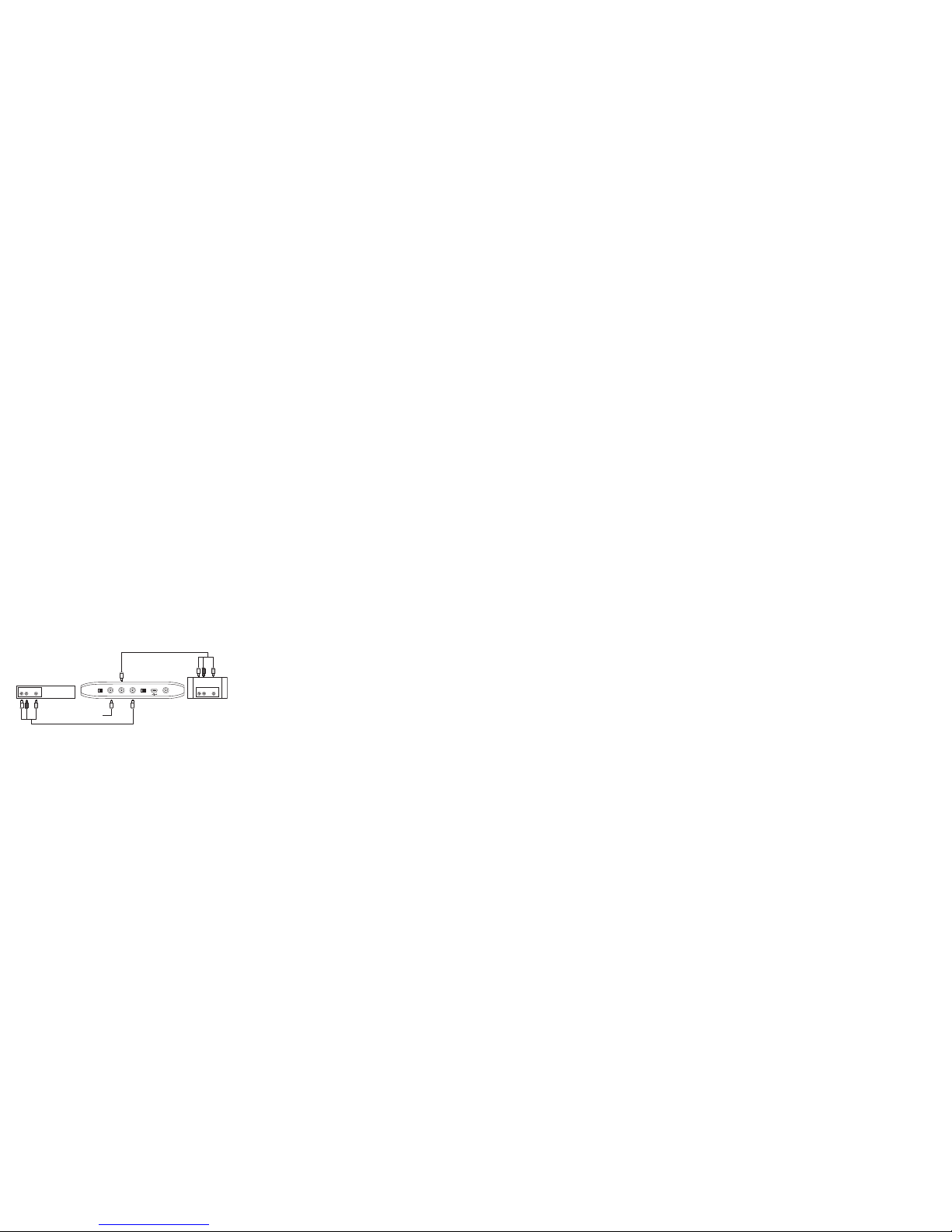
13
14
3. Sluit de tweede audio/videokabel aan op de tv. Steek op de tv de gele stekker in Video
In, de rode stekker in Audio In (R) en de witte stekker in Audio In (L). Sluit de 3,5mmconnector op het andere kabeluiteinde aan op het AV Out-contact op de achterkant
van de V-Mate.
4. Steek de voeding in de achterkant van de V-Mate en steek de stekker van de voeding
in een stopcontact.
5. Kijk naar de stand van de NTSC/PAL-schakelaar op de achterkant van de
V-Mate. De stand moet overeenstemmen met het gebruikte type tv. Raadpleeg de
gebruiksaanwijzing/specificaties van de tv voor nadere informatie.
6. Zet de stroomschakelaar op de achterkant van de V-Mate op AAN.
7. Trek de plastic strip uit de afstandsbediening om de batterij te activeren.
8. Druk op de ‘power’-knop op de afstandsbediening om de V-Mate aan te zetten (de
blauwe ledjes van de gleuven knipperen en het groene stroomledje brandt constant).
9. Zet de tv en de videobronkast aan en verander de ingangsbron op de tv. Afhankelijk
van de tv wordt de ingangsbron TV/Video, Input of Source genoemd (raadpleeg
de gebruiksaanwijzing van de tv voor nadere informatie). Nadat de juiste bron is
geselecteerd, verschijnt er een bericht dat u vraagt om een geheugenkaart in te
steken. Wanneer u de V-Mate uit zet (stand-by) via de afstandsbediening of de
→ RECORDING FORMAT CODE (Code opnameformaat) en volg de aanwijzingen op
het scherm. U kunt de instellingen met de hand wijzigen door selectie van SETTINGS →
RECORDING FORMAT → MANUAL SETTINGS (Handmatige instelling). De volgende
parameters kunnen handmatig ingesteld worden:
• Kwaliteit (het videobeeld wordt scherper naarmate u de kwaliteit hoger instelt)
• Formaat (verschillende soorten afspeelapparatuur gebruiken dikwijls verschillende
videoformaten)
• Resolutie (de breedte en hoogte van de video nemen toe met de resolutie)
• Framesnelheid (de video loopt gelijkmatiger naarmate de framesnelheid toeneemt)
6. Om opnamen te plannen en de V-Mate programma’s op te laten nemen tijdens uw
afwezigheid, moet de infraroodemitter geconfigureerd worden voor gebruik met uw
kabel/satelliet/aardontvangerkast of videospeler.
A. Ga naar SETTINGS (Instellingen) → IR EMITTER (IR-zender) en volg de
aanwijzingen op het scherm. Het kan soms wel meer dan 10 minuten duren totdat
de V-Mate de configuratie heeft voltooid. Onderbreek het proces daarom niet: wacht
en volg de aanwijzingen op het scherm.
7. Om de datum en tijd te wijzigen, gaat u naar SETTINGS → Date & Time.
Opnemen met de V-Mate*
Om een videobestand op te nemen, gaat u naar RECORD NOW (Nu opnemen) in het
hoofdmenu of drukt u op de opnameknop op de afstandsbediening. De balk van het
opnamescherm verschijnt met de videostream die afkomstig is van de bronkast die is
ingeschakeld en op de V-Mate is aangesloten. Druk op de opnameknop om de timer te
laten beginnen met tellen, wat aangeeft dat de video wordt opgenomen. Het ledje naast
de gleuf waar u de kaart hebt ingestoken, knippert om aan te gegeven dat er gegevens
naar de kaart worden geschreven. VERWIJDER DE KAART NIET TERWIJL HET
LEDJE KNIPPERT: DAT KAN DE KAART BESCHADIGEN EN HET VIDEOBESTAND
AANTASTEN. Om een opname te stoppen, drukt u op de Stop-knop.
schakelaar op de achterkant van het apparaat, wordt het videosignaal van de
videobronkast op het tv-scherm weergegeven. De V-Mate is nu correct aangesloten.
Congureren van de V-Mate
1. Zorg dat er een compatibele geheugenkaart is ingestoken. Steek niet meer dan één
geheugenkaart tegelijk in het apparaat.
2. Volg in het volgende scherm de instructies voor het instellen van de datum en tijd
(voor opnamen volgens schema moeten de tijd- en datuminstelling juist zijn). Wanneer
de voeding wordt losgekoppeld, wordt de klok in de V-Mate gereset. Wanneer u de
V-Mate vervolgens weer aan zet, verschijnt er een bericht dat u vraagt de klok in te
stellen. Nadat u de tijd hebt ingesteld (of u deze functie hebt overgeslagen), verschijnt
het hoofdmenu.
3. Om de taal van de gebruikersinterface te wijzigen, gaat u naar SETTINGS
(Instellingen) → Language (Taal).
4. Deze gebruiksaanwijzing is gebaseerd op firmwareversie ‘02.07.ww.b4’. Ga om te zien
welke versie op uw V-Mate is geïnstalleerd naar SETTINGS → FIRMWARE. Ga voor
het installeren van nieuwe firmware naar www.sandisk.com/vmate, klik op de link voor
updaten van de firmware en volg de instructies.
5. Om een video-opnamebestand te creëren dat compatibel is met uw afspeelapparatuur
moet u de juiste opname-instellingen gebruiken. U kunt ze met de hand instellen,
door uw afspeelapparatuur uit een lijst te selecteren of een code in te voeren. Om de
apparatuur uit een lijst te selecteren, selecteert u SETTINGS (Instellingen) en vervolgens
RECORDING FORMAT (Opnameformaat). Selecteer de juiste categorie voor de
afspeelapparatuur, vervolgens het merk en als laatste het modelnummer (indien van
toepassing). Er verschijnt voortdurend nieuwe afspeelapparatuur: daarom wordt niet elk
compatibel apparaat in de firmware vermeld. Ga als uw afspeelapparatuur niet in de lijst
staat naar www.sandisk.com/vmate en klik op de koppeling naar de lijst met codes van
opnameformaten. Zoek de code voor uw apparaat. Ga in de gebruikersinterface van de
V-Mate nu naar SETTINGS (Instellingen) → RECORDING FORMAT (Opnameformaat)
Door in de balk van het opnamescherm op OK te drukken, kunt u de duur van de opname
instellen. Gebruik de pijltoetsen om de opnamelengte in te stellen en druk vervolgens op
OK om de opname te starten. De timer* begint met aftellen, wat aangeeft dat de video
wordt opgenomen. Hij laat zien hoeveel tijd er resteert voordat de V-Mate de opname stopt.
* Tijdens opnamen met de resolutie 640x480 is er geen balk voor het opnamescherm
zichtbaar. Met ingang van V-Mate-versie 20-90-3112WW wordt de video die wordt
opgenomen op het volledige scherm weergegeven. Het blauwe ledje naast de
kaartsleuf knippert om aan te geven dat er een opname in uitvoering is. U vindt het
20-90-nummer op het rubberen label op de onderkant van de V-Mate. In V-Mate-versie
20-90-03081WW en 20-90-03112WW is het scherm zwart met ‘REC’ linksboven
weergegeven om aan te geven dat de V-Mate opneemt. Ook het blauwe ledje naast
de kaartsleuf knippert. U kunt de audio horen. Om het videosignaal te zien terwijl u
een opname met VGA-resoutie maakt, kunt u een directe verbinding maken tussen de
videobronkast (deze vereist een tweede AV-uitgang) en de tv (deze vereist een tweede
AV-ingang). Hiervoor is een extra AV-kabel (niet inbegrepen) vereist; op het tv-scherm
moet u overschakelen tussen de twee AV-ingangen (raadpleeg de gebruiksaanwijzing
van uw tv voor nadere informatie).
Op een opname te plannen, gaat u naar SCHEDULE RECORDING (Opname plannen)
in het hoofdmenu en selecteert u een tijdsperiode (u kunt maximaal 30 tijdsperioden
programmeren). Stel met behulp van de cursortoetsen en de OK-knop de datum, de
zender, de begintijd, de eindtijd en de frequentie (ONCE voor eenmalige opname, DAY
voor dagelijkse opname en WEEK voor wekelijkse opname) in, en of de geplande
opname actief dient te zijn. Als een geplande opname actief is (d.w.z. als u YES hebt
geselecteerd), vindt de opname plaats zoals geprogrammeerd. Als een geplande opname
niet actief is (d.w.z. er is NO geselecteerd), vindt de opname NIET plaats (zo kunt u
geplande opnamen gemakkelijk in- of uitschakelen zonder ze helemaal te verwijderen en
later weer opnieuw te hoeven instellen). Als u meerdere tijdsperioden programmeert, moet
u oppassen dat de opnametijden niet overlappen. Om een tijdsperiode te verwijderen,
selecteert u de tijdsperiode en drukt op de Delete-knop op de afstandsbediening.
OFF/ON 5v DC IN
OUT
AV
PAL/NTSC IR Emitter
Videobron-
kast (achterkant)
TV
AV-kabel (IN)
AV-kabel (UIT)
Netspanningsadapter
AUDIO OUT VIDEO OUT AUDIO IN VIDEO IN
Page 9

15
16
Als de opname is beëindigd en het lampje niet meer knippert, kunt u de kaart uit de
V-Mate verwijderen en in uw afspeelapparatuur steken. Raadpleeg de gebruiksaanwijzing
van uw afspeelapparatuur voor informatie over het insteken van de kaart en het afspelen
van de videobestanden op de kaart.
Het zonder toestemming opnemen van door auteursrecht beschermd materiaal kan een
inbreuk op de rechten van de houders van de auteursrechten en een overtreding van de
wet op het auteursrecht vormen.
Video afspelen met de V-Mate
Naast het opnemen van videobestanden voor afspelen op handheld apparatuur kunt
u ook door de V-Mate zelf opgenomen video afspelen op de V-Mate. Selecteer in
het hoofdmenu PLAY VIDEO (Video afspelen) en open een map of selecteer een
videobestand. Druk op de afspeelknop op de afstandsbediening om het videobestand
te starten. Om een videobestand te verwijderen, selecteert u het bestand en drukt op de
Delete-knop op de afstandsbediening. Om meer informatie over de eigenschappen van
het videobestand te zien, selecteert u het bestand en drukt u op de Info-knop.
Opgenomen video afspelen op een pc
Controleer bij afspelen op een pc of uw mediaplayer-applicatie compatibel is met
MPEG-4 ISO (.MP4) bestanden. Voorbeelden van compatibele mediaplayers zijn
VideoLAN VLC media player, RealNetworks™ RealPlayer™ 10 of hoger of Apple®
QuickTime™ 6 of hoger met de meest recente software-updates.
Probleemoplossing
Ga voor veel gestelde vragen en andere informatie over de V-Mate naar onze website:
http://www.sandisk.com/retail/support.asp.
Voor telefonische assistentie kunt u (vanuit de VS) gratis bellen naar het nummer
866-SANDISK (866-726-3475), 7 dagen per week.
VOOR DIT PRODUCT IS EEN LICENTIE VERLEEND VOLGENS DE ‘MPEG-4 VISUAL
PATENT PORTFOLIO LICENSE’ VOOR PERSOONLIJK EN NIET-COMMERCIEEL
GEBRUIK DOOR EEN EINDGEBRUIKER VOOR (i) VERSLEUTELING VAN
VIDEO CONFORM DE NORM MPEG-4 VISUAL (‘MPEG-4 VIDEO’) EN/OF (ii)
ONTSLEUTELING VAN MPEG-4 VIDEO DIE VERSLEUTELD WERD DOOR EEN
EINDGEBRUIKER IN HET KADER VAN PERSOONLIJKE, NIET-COMMERCIELE
ACTIVITEIT EN/OF IS VERKREGEN VAN EEN VIDEOLEVERANCIER AAN WIE
DOOR MPEG LA EEN LICENTIE TOT HET VERSTREKKEN VAN MPEG-4 VIDEO IS
VERLEEND. ER WORDT GEEN LICENTIE VERSTREKT OF GEIMPLICEERD VOOR
ENIG ANDER GEBRUIK. AANVULLENDE INFORMATIE, INCLUSIEF INFORMATIE
OVER PROMOTIONEEL, INTERN EN COMMERCIEEL GEBRUIK EN LICENTIES IS
VERKRIJGBAAR VAN MPEG LA, LLC. ZIE HTTP://WWW.MPEGLA.COM.
Garantievoorwaarden
SanDisk garandeert dat dit product vrij is van materiële defecten in ontwerp of
fabricage en wezenlijk zal voldoen aan de gepubliceerde specificaties bij normaal
gebruik gedurende een periode van twee jaar na aankoopdatum, doch uitsluitend op
de onderstaande voorwaarden. Deze garantie wordt geboden aan de oorspronkelijke
eindgebruiker die het product van SanDisk of een erkend wederverkoper heeft
aangeschaft en is niet overdraagbaar. Bewijs van aankoop kan vereist zijn. Dit product
dient gebruikt te worden met geheugenkaarten die voldoen aan de specificaties van
de CompactFlash Card Association, de SD Card Association, de MultiMediaCard
Association of aan de vereisten voor de Memory Stick, Memory Stick PRO, SmartMedia
en xD-Picture Card zoals toepasselijk; gebruik met andere producten doet deze garantie
vervallen. SanDisk is niet aansprakelijk voor storingen of defecten die zijn veroorzaakt
door producten of componenten van derden, ongeacht of deze al dan niet goedgekeurd
zijn. Deze garantie geldt niet voor software of content van derden die met het product
meegeleverd wordt, en u bent verantwoordelijk voor alle service en reparaties die voor
deze software noodzakelijk zijn. De garantie is niet van kracht als de geheugenkaart niet
is gebruikt volgens de gebruiksaanwijzing van het product of de content of beschadigd
raakt als gevolg van onjuiste installatie, misbruik, reparatie door onbevoegden, modificatie
of ongelukken.
Om service volgens de garantievoorwaarden te verkrijgen, neemt u contact
op met SanDisk op het nummer 1-866-726-3475 of stuurt u een e-mail naar:
support@sandisk.com. U dient het product goed verpakt, op eigen kosten en volgens
de instructies van SanDisk te versturen. U dient een nummer voor tracking aan te
vragen, dat u aan SanDisk dient door te geven. SanDisk zal naar eigen goeddunken
het product repareren, vervangen door een nieuw of gereviseerd product met gelijk of
groter vermogen en gelijke of meer uitgebreide functionaliteit, dan wel de aankoopprijs
vergoeden. De garantieperiode voor het ter vervanging aangeboden product is die welke
resteert voor het oorspronkelijke product. DIT IS DE ENIGE AANSPRAKELIJKHEID VAN
SANDISK EN HET ENIGE VERHAAL DAT U VOOR BREUK VAN DEZE GARANTIE
KUNT DOEN GELDEN.
SanDisk biedt geen waarborg aangaande, en is niet aansprakelijk voor, verloren
gegevens of afbeeldingen in een product (inclusief in geretourneerde producten),
ongeacht de oorzaak van het verlies. SanDisk garandeert van haar producten
niet dat ze storingvrij werken. SanDisk-producten mogen niet gebruikt worden in
levensondersteunende systemen of andere toepassingen waar storing eventueel letsel
of de dood zou kunnen veroorzaken. Deze garantie verleent u specifieke rechten, en
afhankelijk van het rechtsgebied is het mogelijk dat u nog andere rechten hebt.
HET BOVENSTAANDE IS DE ENIGE GARANTIE DIE DOOR SANDISK GEBODEN
WORDT. SANDISK WIJST ALLE UITDRUKKELIJKE OF IMPLICIETE GARANTIES AF
IN DE MATE WAARIN DIT VOLGENS HET GELDENDE RECHT TOEGESTAAN IS. DE
GEÏMPLICEERDE GARANTIES VAN VERKOOPBAARHEID OF GESCHIKTHEID VOOR
EEN BEPAALD DOEL ZIJN BEPERKT TOT DE DUUR VAN DE UITDRUKKELIJKE
GARANTIE. IN SOMMIGE RECHTSGEBIEDEN IS BEPERKING VAN DE DUUR
VAN IMPLICIETE GARANTIES NIET TOEGESTAAN, ZODAT DE BOVENSTAANDE
BEPERKING MOGELIJK NIET VOOR U GELDT. SANDISK OF AANVERWANTE OF
DOCHTERONDERNEMINGEN ZIJN ONDER GEEN BEDING AANSPRAKELIJK VOOR
DIRECTE, INDIRECTE OF BIJKOMENDE SCHADE OF FINANCIËLE VERLIEZEN
OF VERLOREN GEGEVENS OF BEELDEN, ZELFS ALS SANDISK GEWEZEN IS OP
DE MOGELIJKHEID VAN ZULKE SCHADE. IN SOMMIGE RECHTSGEBIEDEN IS
AFWIJZING OF BEPERKING VAN INCIDENTELE OF BIJKOMENDE SCHADE NIET
TOEGESTAAN, ZODAT DE BOVENSTAANDE AFWIJZING OF BEPERKING MOGELIJK
NIET VOOR U GELDT. DE AANSPRAKELIJKHEID VAN SANDISK OVERTREFT ONDER
GEEN BEDING HET BEDRAG DAT DOOR U VOOR HET PRODUCT BETAALD IS.
Wijzigingen in de informatie in deze gebruiksaanwijzing voorbehouden. SanDisk is niet
aansprakelijk voor technische of redactionele fouten of omissies in deze handleiding, noch
voor incidentele schade of gevolgschade voortvloeiend uit levering, werking of gebruik
van dit materiaal. Deze documentatie mag niet geheel of gedeeltelijk worden gekopieerd,
vermenigvuldigd, vertaald of samengevat op een elektronische informatiedrager zonder
voorafgaande schriftelijke toestemming van SanDisk Corporation.
SanDisk, het SanDisk-logo en Store Your World in Ours zijn handelsmerken van SanDisk
Corporation, gedeponeerd in de Verenigde Staten en in andere landen. V-Mate is een
handelsmerk van SanDisk Corporation. De merken en logo’s SD, miniSD, microSD,
SDHC, miniSDHC en microSDHC zijn handelsmerken. SanDisk is een bevoegd
licentiehouder van het handelsmerk ‘MultiMediaCard’. RS-MMC, MMCplus en MMC
mobile zijn handelsmerken van de MultiMediaCard Association. Memory Stick, Memory
Stick PRO, Memory Stick DUO en Memory Stick PRO DUO zijn handelsmerken
van Sony Corporation. PSP en PlayStation zijn handelsmerken of gedeponeerde
handelsmerken van Sony Computer Entertainment, Inc. (SCEI). RealNetworks en
RealPlayer zijn handelsmerken of gedeponeerde handelsmerken van RealNetworks, Inc.
Apple en QuickTime zijn handelsmerken van Apple Computer Inc., gedeponeerd in de VS
en andere landen. Andere hier vermelde productnamen dienen uitsluitend ter identificatie
en zijn mogelijk handelsmerken van hun respectieve eigenaar(s).
© 2007 SanDisk Corporation. Alle rechten voorbehouden. Vervaardigd in China.
Page 10

17
18
Français
Contenu
Contenu de l’emballage ...................................................................................................19
Fiche technique du produit ..............................................................................................19
Configuration système .....................................................................................................19
Consignes de sécurité .....................................................................................................19
Connexion du V-Mate ......................................................................................................20
Réglage du V-Mate ..........................................................................................................21
Enregistrement avec le V-Mate* ......................................................................................22
Lecture des vidéos avec le V-Mate .................................................................................23
Lecture de vidéos enregistrées sur un PC ......................................................................23
Dépannage ......................................................................................................................23
Garantie ...........................................................................................................................24
Félicitations !
Nous vous remercions d’avoir acheté l’enregistreur vidéo à carte mémoire V-Mate. Vous
pouvez désormais enregistrer facilement des films ou des émissions de télévision sur
vos cartes mémoire et les regarder sur des appareils compatibles, tels que téléphones,
consoles de jeu et PC portables, et plus encore. Quand vous le voulez, où que vous
soyez ! Ce guide d’utilisation explique l’installation et le fonctionnement du V-Mate.
* Pour usage personnel et à domicile :
Ce produit est conçu pour l’enregistrement et la lecture aux fins de divertissement personnel et chez soi. Il est possible que la
reproduction et l’usage commercial de matériaux protégés par les droits d’auteur sans la permission du détenteur des droits
d’auteur soient interdits par la loi. Il incombe au propriétaire du V-Mate de l’utiliser conformément aux droits d’auteur et aux
lois de propriété intellectuelle en vigueur.
SanDisk® V-Mate
™
Enregistreur vidéo à carte mémoire
Guide d’utilisation
Version 1.1
Vous pouvez enregistrer votre produit à
www.sandisk.com/registration
pour recevoir des messages électroniques sur les nouvelles versions
micrologicielles de votre enregistreur vidéo à carte mémoire V-Mate !
Le non enregistrement de votre produit ne limite PAS les droits
qui vous sont accordés aux termes de sa garantie.
This page is intentionally left blank.
Page 11

19
20
Contenu de l’emballage
• Enregistreur vidéo à carte mémoire V-Mate
• Télécommande et pile
• Câbles audio/vidéo (2x)
• Câble d’émetteur infrarouge
• Câble USB
• Cordon d’alimentation
• Guide d’utilisation
Fiche technique du produit
Vidéo :
• Codecs : MPEG-4 SP, H.263
• Formats : MP4, 3GP, 3G2
• Résolution : jusqu’à 640 x 480
• Images par seconde : jusqu’à 30
Formats de carte compatibles :
• SD, SDHC, miniSD, miniSDHC, microSD, microSDHC
• RS-MMC (Dual Voltage)
• MMCplus, MMCmobile
• Memory Stick, Memory Stick PRO, Memory Stick Duo, Memory Stick PRO Duo
Connecteurs :
• Entrée de 3,5 mm pour Vidéo composite, Audio gauche et droite
• Sortie de 3,5 mm pour Vidéo composite, Audio gauche et droite
• USB mini B
• Émetteur IR (infrarouge) (connexion au décodeur ou magnétoscope)
• Alimentation
Conguration système
Pour l’enregistrement et la lecture :
• Télévision avec connecteur vidéo composite RCA (NTSC ou PAL) et connecteur audio*
• Source vidéo avec connecteur vidéo composite RCA et connecteur audio (p. ex.
décodeur pour câble/satellite, caméscope, magnétoscope ou lecteur de DVD)*
Pour la mise à niveau micrologicielle et la connexion à un PC :
• Windows : PC de classe Pentium avec prise en charge de USB et Windows 2000, XP
ou Vista.
• Macintosh : ordinateur avec prise en charge de USB et Mac OS 10.1.2+
CONSIGNES DE SÉCURITÉ
Le symbole de l’éclair fléché dans le triangle équilatéral avertit l’utilisateur
qu’une « tension dangereuse » non isolée est présente à l’intérieur du
boîtier du produit, et peut être suffisamment forte pour poser un risque de
choc électrique aux personnes.
Le point d’exclamation dans le triangle équilatéral avertit l’utilisateur que
d’importantes instructions de fonctionnement et de maintenance (courante)
sont incluses dans la documentation accompagnant l’appareil.
Directives WEEE de mise en rebut
Ne mettez pas cet appareil au rebut avec les déchets ménagers non triés. La mise au
rebut incorrecte peut être nocive à l’environnement et à la santé humaine. Veuillez vous
renseigner auprès des autorités compétentes de votre localité sur les procédures de
renvoi et de collecte dans votre région.
Lisez ces instructions.
• Conservez ces instructions.
• Respectez tous les avertissements.
• Suivez toutes les instructions.
• Nettoyez l’appareil avec un chiffon humide (après avoir débranché l’adaptateur
d’alimentation).
• N’installez pas le produit à proximité de sources de chaleur telles que radiateurs,
registres de chaleur, cuisinières ou poêles, ou autres appareils (y compris les
amplificateurs) produisant de la chaleur.
• Ne compromettez pas la fonction de sécurité de la fiche polarisée ou de mise à la terre.
Une fiche polarisée comporte deux lames dont l’une est plus large que l’autre. Une fiche
de mise à la terre comporte deux lames et une broche de mise à la terre. La lame large
ou la broche est conçue pour assurer votre sécurité. Si la fiche fournie n’entre pas dans
votre prise, adressez-vous à un électricien pour remplacer la prise de modèle ancien.
• Veillez à ce que le cordon d’alimentation ne soit pas écrasé ou pincé, notamment au
niveau de la prise de courant et de l’endroit d’où il sort de l’appareil.
• Utilisez uniquement les accessoires spécifiés par le fabricant.
• Débranchez l’appareil en cas d’orages ou s’il reste inutilisé pendant de longues périodes.
• Adressez-vous à un personnel qualifié pour tout entretien ou réparation. Il est
nécessaire de réparer l’appareil s’il a subi un dommage quelconque, par exemple si la
fiche ou le cordon d’alimentation est abîmé, si du liquide s’est renversé sur l’appareil
ou si des objets sont tombés dans l’appareil, si l’appareil a été exposé à la pluie ou
l’humidité, s’il ne fonctionne pas normalement ou s’il est tombé.
• N’utilisez pas cet appareil à proximité d’eau (lavabo, baignoire, piscine, etc.).
Avertissement :
POUR RÉDUIRE LES RISQUES D’INCENDIE OU DE CHOC ÉLECTRIQUE,
N’EXPOSEZ PAS CET APPAREIL À LA PLUIE OU À L’HUMIDITÉ. DE FORTES
TENSIONS DANGEREUSES SONT PRÉSENTES DANS LE BOÎTIER DE CET
APPAREIL. NE L’OUVREZ PAS. ADRESSEZ-VOUS UNIQUEMENT À UN PERSONNEL
QUALIFIÉ POUR TOUT ENTRETIEN OU RÉPARATION.
Remarque :
Veuillez consulter l’étiquette apposée sous le V-Mate Sansa pour voir la puissance
absorbée et les autres informations de sécurité.
Connexion du V-Mate
1. Branchez un câble audio/vidéo à la sortie vidéo composite et à la sortie gauche/droite
audio d’une source vidéo analogique (p. ex. décodeur pour câble/satellite, caméscope,
magnétoscope ou lecteur de DVD). La fiche jaune doit être branchée dans la sortie
vidéo (Video Out), la fiche rouge dans la sortie audio droite (Audio Out - R) et la fiche
blanche dans la sortie audio gauche (Audio Out - L). Branchez le connecteur de
3,5 mm, à l’autre extrémité du câble, à l’entrée audio vidéo (AV In) au dos du V-Mate.
2. Si vous utilisez un décodeur pour diffusion par câble/satellite/terrestre ou un
magnétoscope, branchez le connecteur de 3,5 mm du câble d’émetteur IR au
connecteur d’émetteur IR au dos du V-Mate. L’émetteur IR s’allume/s’éteint
automatiquement et sélectionne les chaînes au niveau du décodeur pour diffusion par
câble/satellite/terrestre ou du magnétoscope pendant un enregistrement programmé.
Retirez le film protecteur de l’émetteur IR et posez l’émetteur IR à côté du capteur
infrarouge du décodeur ou du magnétoscope. Lorsque vous fixez l’émetteur IR
au boîtier de la source vidéo, veillez à ne recouvrir qu’une partie de la fenêtre du
récepteur IR afin qu’il ne bloque pas le signal IR provenant de la télécommande. Pour
détecteur le capteur de la source vidéo, consultez son manuel.
OFF/ON 5v DC
INOUT
AV
PAL/NTSC IR Emitter
Décodeur source vidéo (avant)
Émetteur IR
0234
IR Receiver
Page 12

21
22
3. Branchez le deuxième câble audio/vidéo au téléviseur. Sur le téléviseur, la fiche jaune
doit être branchée dans l’entrée vidéo (Video In), la fiche rouge dans l’entrée audio
droite (Audio In - R) et la fiche blanche dans l’entrée audio gauche (Audio In - L).
Branchez le connecteur de 3,5 mm, à l’autre extrémité du câble, à la sortie audio vidéo
(AV Out) au dos du V-Mate.
4. Branchez le câble d’alimentation au dos du V-Mate et à une prise murale.
5. Vérifiez la position de l’interrupteur NTSC/PAL au dos du V-Mate. La position
sélectionnée doit correspondre au type de téléviseur utilisé. Consultez le manuel ou la
fiche technique de votre téléviseur pour plus de détails.
6. Poussez l’interrupteur de marche-arrêt au dos du V-Mate en position ON (marche).
7. Retirez la bande de plastique de la télécommande pour activer la pile.
8. Appuyez sur le bouton de marche-arrêt de la télécommande pour allumer le V-Mate
(les voyants bleus des logements de carte se mettent à clignoter et le voyant vert de
marche reste allumé).
9. Allumez le téléviseur et le décodeur puis changez la source d’entrée sur le téléviseur.
Selon le modèle de téléviseur, la source d’entrée peut être TV/Vidéo, Entrée (Input) ou
Source (consultez le manuel de votre téléviseur pour de plus amples renseignements).
Une fois la source correcte sélectionnée, un message s’affiche, vous demandant
d’insérer une carte mémoire. Lorsque le V-Mate est éteint (veille) à partir de la
télécommande ou de son interrupteur (au dos), le signal vidéo de la source vidéo
apparaît sur l’écran de télévision. Le V-Mate est maintenant correctement raccordé à
la source vidéo.
5. Pour créer un fichier d’enregistrement vidéo compatible avec votre lecteur, vous
devez effectuer les réglages d’enregistrement. Vous pouvez le faire manuellement,
sélectionner votre lecteur dans la liste ou entrer un code. Si vous choisissez le
lecteur dans la liste, sélectionnez SETTINGS (réglages) puis RECORDING FORMAT
(format d’enregistrement). Sélectionnez la catégorie correspondant à votre lecteur,
puis sa marque et enfin son numéro de modèle (le cas échéant). De nouveaux
lecteurs sortant sur le marché chaque jour, tous les périphériques compatibles ne
sont pas forcément listés dans le micrologiciel. Si votre lecteur ne figure pas dans
la liste, allez à www.sandisk.com/vmate et cliquez sur le lien ouvrant la liste des
codes des formats d’enregistrement. Cherchez le code de votre lecteur. Puis, dans
l’interface utilisateur du V-Mate, allez à SETTINGS (réglages) → RECORDING
FORMAT (format d’enregistrement) → RECORDING FORMAT CODE (code du format
d’enregistrement), et suivez les directives affichées. Si vous effectuez les réglages
manuellement, sélectionnez SETTINGS (réglages) → RECORDING FORMAT (format
d’enregistrement) → MANUAL SETTINGS (réglages manuels). Vous pouvez modifier
manuellement les réglages suivants :
• Qualité (plus la qualité est élevée, plus l’image vidéo est nette)
• Format (différents lecteurs fonctionnent souvent avec différents formats vidéo)
• Résolution (plus la résolution est élevée, plus la vidéo est large et haute)
• Vitesse de défilement (plus la vitesse est élevée, plus le défilement de la vidéo se fait
en douceur)
6. Pour que les enregistrements puissent être programmés et que le V-Mate puisse
enregistrer des émissions en votre absence, l’émetteur IR doit utiliser un code
infrarouge compatible avec le décodeur ou le magnétoscope.
A. Allez à SETTINGS (réglages) → IR EMITTER (émetteur IR) et suivez les directives
affichées. Le V-Mate peut prendre plus de dix minutes pour terminer la configuration.
N’interrompez surtout pas le processus, mais patientez et suivez les directives affichées.
7. Pour régler la date et l’heure, allez à SETTINGS (réglages) → Date & Time (date et heure).
Réglage du V-Mate
1. Veillez à insérer une carte mémoire compatible. Insérez une seule carte mémoire à la
fois.
2. À l’écran suivant, suivez les directives pour régler la date et l’heure (la date et l’heure
doivent être correctement réglés pour la programmation des enregistrements).
Lorsque le V-Mate est débranché, son horloge se réinitialise. Lorsqu’il est rallumé, un
message s’affiche indiquant qu’il faut régler l’horloge. Une fois l’heure réglée, ou bien
si vous choisissez de sauter cette étape, le menu principal s’affiche.
3. Pour modifier la langue de l’interface utilisateur, allez à SETTINGS (réglages) →
Language (langue).
4. Ce guide d’utilisation est basé sur la version micrologicielle « 02.07.ww.b4 ». Pour
vérifier quelle version est installée sur votre V-Mate, allez à SETTINGS (paramètres)
→ FIRMWARE (micrologiciel). Pour installer une nouvelle version, allez à
www.sandisk.com/vmate, cliquez sur le lien de mise à jour micrologicielle et suivez les
directives affichées.
Enregistrement avec le V-Mate*
Pour enregistrer un fichier vidéo, sélectionnez RECORD NOW (enregistrer maintenant)
dans le menu principal ou appuyez sur le bouton d’enregistrement de la télécommande.
La barre d’enregistrement apparaît avec le flux vidéo provenant de la source allumée et
connectée au V-Mate. Appuyez sur le bouton d’enregistrement et le minuteur démarre,
ce qui indique que l’enregistrement est en cours. Le voyant situé à côté du logement
dans lequel la carte a été insérée clignote, ce qui indique que les données sont en
cours d’inscription sur la carte. NE RETIREZ PAS LA CARTE LORSQUE CE VOYANT
CLIGNOTE POUR ÉVITER DE L’ENDOMMAGER ET DE CORROMPRE LE FICHIER
VIDÉO. Pour mettre fin à l’enregistrement, appuyez sur le bouton Stop.
En appuyant sur le bouton OK dans la barre d’enregistrement, vous pouvez régler
la durée de l’enregistrement. Utilisez les touches fléchées pour régler la durée
d’enregistrement puis appuyez sur OK pour commencer l’enregistrement. Le
minuteur* commence le compte à rebours, ce qui indique que la vidéo est en cours
d’enregistrement. Il indique la durée qui reste avant que le V-Mate arrête l’enregistrement.
* Durant l’enregistrement en résolution 640x480, aucune barre d’enregistrement ne
s’affiche. Avec la version 20-90-3112WW du V-Mate, la video enregistrée s’affiche en
écran plein. Le voyant bleu situé à côté du logement de carte clignote pour signaler
que l’enregistrement est en cours. Le numéro 20-90 est indiqué sur l’étiquette en
caoutchouc, sur le fond du V-Mate. Les versions 20-90-03081WW et 20-90-03112WW
du V-Mate affichent un écran noir sur lequel les lettres « REC » (enregistrement)
apparaissent dans le coin supérieur gauche pour indiquer que l’enregistrement est
en cours. Le voyant bleu adjacent au logement de carte clignote également. Vous
pouvez entendre le son. Pour voir le signal vidéo pendant l’enregistrement en résolution
VGA, vous pouvez connecter directement le décodeur (2e sortie AV nécessaire) et
le téléviseur (2e entrée AV nécessaire). Pour cela, vous aurez besoin d’un câble AV
supplémentaire (non fourni) et sur le téléviseur, vous devrez commuter entre les deux
entrées AV (consultez le guide d’utilisation de votre téléviseur pour plus de détails).
OFF/ON 5v DC IN
OUT
AV
PAL/NTSC IR Emitter
Décodeur source
vidéo (dos)
Téléviseur
Câble AV (entrée)
Câble AV (sortie)
Adaptateur secteur
AUDIO OUT VIDEO OUT AUDIO IN VIDEO IN
Page 13

23
24
Pour programmer un enregistrement, sélectionnez SCHEDULE RECORDING
(programmer un enregistrement) dans le menu principal et sélectionnez un intervalle
de temps (vous pouvez programmer jusqu’à 30 intervalles). Avec les touches de
déplacement du curseur et le bouton OK, réglez la date, la chaîne, l’heure de début,
l’heure de fin et la fréquence (ONCE – enregistrer une fois, DAILY – enregistrer chaque
jour, WEEKLY – enregistrer chaque semaine) et spécifiez si l’enregistrement programmé
doit être actif. S’il doit l’être (YES/OUI est sélectionné), l’enregistrement se déroulera
comme prévu dans la programmation. S’il ne doit pas l’être (NO/NON est sélectionné),
l’enregistrement ne se fera PAS (vous pouvez ainsi facilement désactiver des
enregistrements programmés sans devoir les supprimer puis les reprogrammer). Si vous
programmez plusieurs intervalles, assurez-vous que les durées d’enregistrement ne se
chevauchent pas. Pour supprimer un intervalle, sélectionnez-le et appuyez sur le bouton
Delete (supprimer) de la télécommande.
Une fois que l’enregistrement s’est arrêté et que le voyant ne clignote plus, vous pouvez
retirer la carte du V-Mate et l’insérer dans le lecteur. Consultez le manuel de votre lecteur
pour savoir comment insérer une carte et lire des fichiers vidéo à partir de la carte.
L’enregistrement non autorisé de matériaux protégés par le droit d’auteur peut être une
infraction aux droits des auteurs et aux lois sur le droit d’auteur.
Lecture des vidéos avec le V-Mate
Non seulement le V-Mate enregistre des fichiers vidéo que vous pouvez passer sur
des appareils portables, vous pouvez aussi l’utiliser pour regarder les enregistrements.
Dans le menu principal, sélectionnez PLAY VIDEO (lire vidéo) et ouvrez un dossier ou
sélectionnez un fichier vidéo. Appuyez sur le bouton Play (lire) de la télécommande pour
démarrer le visionnement de la vidéo. Pour supprimer un fichier vidéo, sélectionnez-le et
appuyez sur le bouton Delete (supprimer) de la télécommande. Pour voir les propriétés
d’un fichier vidéo, sélectionnez-le et appuyez sur le bouton Info.
Lecture de vidéos enregistrées sur un PC
Pour la lecture sur un PC, assurez-vous que l’application de votre lecteur est compatible
avec les fichiers MPEG-4 ISO (.MP4). Parmi les lecteurs compatibles, citons VideoLAN
VLC, RealNetworks™ RealPlayer™ version 10 ou supérieures, ou Apple® QuickTime™
version 6 ou supérieures avec les dernières mises à jour logicielles.
Dépannage
Pour consulter la Foire aux questions et obtenir d’autres informations sur le V-Mate,
visitez notre site Web à http://www.sandisk.com/retail/support.asp.
Pour toute assistance téléphonique, composez le numéro vert 866-SANDISK
(866-726-3475) 7 jours sur 7.
CE PRODUIT EST VENDU SOUS LICENCE DANS LE CADRE DU PORTEFEUILLE DE
BREVETS POUR PRODUITS VISUELS MPEG-4 AUX FINS D’USAGE PERSONNEL ET
NON COMMERCIAL PAR UN CONSOMMATEUR POUR (i) L’ENCODAGE VIDÉO EN
CONFORMITÉ AVEC LA NORME VISUELLE MPEG-4 (« MPEG-4 VIDÉO ») ET/OU (ii)
LE DÉCODAGE VIDÉO MPEG-4 QUI AVAIT ÉTÉ ENCODÉ PAR UN CONSOMMATEUR
À DES FINS PERSONNELLES ET NON COMMERCIALES ET/OU AVAIT ÉTÉ OBTENU
AUPRÈS D’UN FOURNISSEUR DE VIDÉOS AUTORISÉ PAR MPEG LA À FOURNIR
DES VIDÉOS MPEG-4. AUCUNE LICENCE NE SERA ACCORDÉE OU NE DEVRA
ÊTRE CONSIDÉRÉE TACITE POUR TOUT AUTRE USAGE. POUR DE PLUS AMPLES
RENSEIGNEMENTS, Y COMPRIS CEUX PORTANT SUR L’OCTROI DE LICENCES ET
L’UTILISATION À DES FINS PROMOTIONNELLES, INTERNES ET COMMERCIALES,
ADRESSEZ-VOUS À MEPG LA, LLC. VISITEZ LE SITE HTTP://WWW.MPEGLA.COM.
Garantie
SanDisk garantit ce produit contre tout vice de fabrication et de main d’œuvre. Elle
garantit en outre qu’il est conforme aux caractéristiques publiées dans des conditions
normales d’utilisation, et ce pour une durée de deux ans à compter de la date d’achat,
sous réserve des stipulations ci-dessous. Cette garantie est offerte à l’utilisateur final
initial achetant son produit auprès de SanDisk ou d’un distributeur agréé, et elle n’est
pas transférable. Il est possible qu’une preuve d’achat soit demandée. Ce produit doit
être utilisé avec des cartes mémoire conformes aux spécifications de la CompactFlash
Card Association, la SD Card Association et la MultiMediaCard Association, ou aux
stipulations des cartes Memory Stick, Memory Stick PRO, SmartMedia et xD-Picture,
le cas échéant ; toute utilisation d’un autre produit annulerait cette garantie. SanDisk
n’est pas responsable des défaillances ou défauts causés par tout produit ou composant
de partie tierce, qu’il soit autorisé ou non. Cette garantie ne couvre aucun logiciel ou
contenu de partie tierce fourni avec le produit ; l’utilisateur est responsable de l’entretien
et des réparations nécessaires pour ledit logiciel. Cette garantie est nulle et non avenue
si la carte mémoire n’est pas utilisée conformément au mode d’emploi du produit ou du
contenu, ou si elle est endommagée à la suite d’une installation incorrecte, d’un mauvais
usage, d’une réparation ou modification non autorisée ou d’un accident.
Pour bénéficier du service sous garantie, contactez SanDisk au 1-866-SanDisk ou
envoyez un courriel à : support@sandisk.com. Le produit devra être renvoyé dans un
emballage inviolable, fret prépayé, selon les instructions de SanDisk. Vous devrez obtenir
un numéro de confirmation de suivi qu’il vous faudra peut-être fournir à SanDisk. SanDisk
pourra, à sa discrétion, réparer le produit, le remplacer par un produit neuf ou réusiné
d’une capacité et fonctionnalité égales ou supérieures, ou rembourser le prix d’achat. La
durée de garantie du produit remplacé correspondra à la période restante de la durée
de garantie du produit d’origine. CECI CONSTITUE L’ENTIÈRE RESPONSABILITÉ DE
SANDISK ET VOTRE SEUL RECOURS EN CAS DE RUPTURE DE GARANTIE.
SanDisk ne garantit pas et ne saurait être responsable de toute perte de données
ou d’images contenues dans un produit (y compris un produit renvoyé), quelle que
soit la cause de cette perte. SanDisk ne garantit pas ses produits contre le risque de
défaillance. Les produits SanDisk ne doivent pas être utilisés dans des équipements de
maintien des fonctions vitales ou toute application où une défaillance pourrait causer des
blessures ou la mort. Cette garantie vous donne des droits spécifiques, et il se peut que
vous bénéficiiez d’autres droits, qui varient selon la juridiction.
LES STIPULATIONS CI-DESSUS CONSTITUENT LA SEULE GARANTIE DE
SANDISK. SANDISK DÉCLINE TOUTES AUTRES GARANTIES EXPRESSES ET
IMPLICITES DANS LES LIMITES PERMISES PAR LA LOI EN VIGUEUR. LES
GARANTIES IMPLICITES DE QUALITÉ MARCHANDE ET D’APTITUDE À UN USAGE
PARTICULIER SONT LIMITÉES À LA DURÉE DE LA GARANTIE EXPRESSE.
CERTAINES JURIDICTIONS N’AUTORISANT PAS LA LIMITATION DE LA DURÉE
D’UNE GARANTIE IMPLICITE, LA LIMITATION SUSMENTIONNÉE PEUT NE PAS
S’APPLIQUER À VOTRE CAS. EN AUCUN CAS SANDISK OU TOUTE FILIALE OU
SOCIÉTÉ AFFILIÉE NE SERA RESPONSABLE, DANS QUELQUES CIRCONSTANCES
QUE CE SOIT, DE TOUS DOMMAGES DIRECTS, INDIRECTS OU CONSÉQUENTIELS,
DE TOUTES PERTES FINANCIÈRES OU PERTES DE DONNÉES OU D’IMAGES,
MÊME SI SANDISK A ÉTÉ AVERTIE DE LA POSSIBILITÉ DE TELS DOMMAGES.
CERTAINES JURIDICTIONS N’AUTORISANT PAS L’EXCLUSION OU LA LIMITATION
DES DOMMAGES ACCESSOIRES OU CONSÉQUENTIELS, LA LIMITATION OU
EXCLUSION SUSMENTIONNÉE PEUT NE PAS S’APPLIQUER À VOTRE CAS. EN
AUCUN CAS LA RESPONSABILITÉ DE SANDISK N’EXCÈDERA LE MONTANT QUE
VOUS AUREZ PAYÉ POUR LE PRODUIT.
Les informations contenues dans ce guide sont sujettes à modification sans préavis.
SanDisk ne saurait être responsable de toute erreur technique ou rédactionnelle ou de
toute omission faite dans le présent document ; elle ne saurait être non plus responsable
de tout dommage indirect découlant de la livraison, de la performance ou de l’utilisation
de ce produit. Il est formellement interdit de copier, reproduire, traduire ou enregistrer
sous format électronique la présente documentation, en tout ou en partie, sans l’accord
préalable écrit de SanDisk.
Page 14

25
26
Italiano
Indice
Contenuto della confezione .............................................................................................27
Dati tecnici .......................................................................................................................27
Requisiti del sistema........................................................................................................27
Istruzioni per la sicurezza ................................................................................................27
Collegamento del V-Mate ................................................................................................28
Impostazione del V-Mate .................................................................................................29
Registrazioni con il V-Mate*.............................................................................................30
Riproduzione di video con il V-Mate ................................................................................31
Riproduzione di video registrati su un PC .......................................................................31
Soluzione dei problemi ....................................................................................................31
Garanzia ..........................................................................................................................31
Congratulazioni...
per l’acquisto del videoregistratore a schede di memoria V-Mate. Questo apparecchio
permette di registrare facilmente film e programmi televisivi su schede di memoria flash e
riprodurli su apparecchi compatibili, quali telefoni mobili, console giochi palmari, notebook
e altro ancora. Quando si vuole, dovunque. La presente guida contiene le istruzioni per
l’installazione e l’uso del V-Mate.
* Per uso personale
Questo prodotto è concepito per la registrazione e la riproduzione di contenuti solo per uso personale. La legge proibisce
di copiare e usare per scopi commerciali materiale protetto da copyright senza il permesso del titolare dei diritti d’autore. Il
proprietario del prodotto è responsabile dell’uso del V-Mate in conformità a tutte le leggi pertinenti sulla proprietà intellettuale
e sul copyright.
SanDisk® V-Mate
™
Videoregistratore a schede
di memoria
Guida dell’utente
Versione 1.1
Si può registrare questo prodotto sul sito
www.sandisk.com/registration
e ricevere avvisi e-mail sulle nuove versioni del firmware
per il videoregistratore a schede di memoria V-Mate.
La mancata registrazione del prodotto NON riduce i
diritti concessi dalla garanzia del prodotto stesso.
SanDisk, le logo SanDisk et Store Your World In Ours sont des marques commerciales
de SanDisk Corporation, déposées aux États-Unis et dans d’autres pays. V-Mate est
une marque commerciale de SanDisk Corporation. Les marques et logos SD, miniSD,
microSD, SDHC, miniSDHC et microSDHC sont des marques commerciales. SanDisk
est un titulaire autorisé de la marque commerciale MultiMediaCard. RS-MMC, MMCplus
et MMC mobile sont des marques commerciales de MultiMediaCard Association. Memory
Stick, Memory Stick PRO, Memory Stick DUO et Memory Stick PRO DUO sont des
marques commerciales de Sony Corporation. PSP et PlayStation sont des marques
déposées ou commerciales de Sony Computer Entertainment Inc. (SCEI). RealNetworks
et RealPlayer sont des marques commerciales ou déposées de RealNetworks, Inc. Apple
et QuickTime sont des marques commerciales de Apple Computer, Inc., déposées aux
États-Unis et dans d’autres pays. Les autres noms mentionnés ici le sont uniquement à
titre indicatif et peuvent être les marques commerciales de leurs propriétaires respectifs.
© 2007 SanDisk Corporation. Tous droits réservés. Fabriqué en Chine
Page 15

27
28
Contenuto della confezione
• Videoregistratore a schede di memoria V-Mate
• Telecomando con batteria
• Cavi audio/video (2x)
• Cavo per emissione degli infrarossi
• Cavo USB
• Alimentatore
• Guida dell’utente
Dati tecnici
Video
• Codifica: MPEG-4 SP, H.263
• Formato: MP4, 3GP, 3G2
• Risoluzione: fino a 640 x 480
• Quadri al secondo: fino a 30
Formati delle schede compatibili
• SD, SDHC, miniSD, miniSDHC, microSD, microSDHC
• RS-MMC (a doppia tensione)
• MMCplus, MMCmobile
• Memory Stick, Memory Stick PRO, Memory Stick Duo, Memory Stick PRO Duo
Connettori
• Ingresso da 3,5 mm per video composito, audio sx e dx
• Uscita da 3,5 mm per video composito, audio sx e dx
• USB mini B
• Emettitore a raggi infrarossi (connessione al set-top-box o al videoregistratore)
• Alimentazione
Requisiti del sistema
Per la registrazione e riproduzione
• Televisore con connettori audio e video composito RCA (NTSC o PAL)*
• Sorgente video con connettori audio e video composito RCA (p.es., ricevitore
satellitare/via cavo, camcorder, videoregistratore o lettore DVD)*
Per l’aggiornamento del firmware o il collegamento a un PC
• Windows: PC di classe Pentium con connettività USB e Windows 2000, XP o Vista.
• Macintosh: computer con connettività USB e Mac OS 10.1.2+.
ISTRUZIONI PER LA SICUREZZA
Il simbolo di un fulmine dentro un triangolo equilatero segnala la presenza
di alte tensioni non isolate all’interno del prodotto, di ampiezza sufficiente a
porre il rischio di folgorazione.
Il punto esclamativo dentro un triangolo equilatero avvisa della presenza
di importanti istruzioni per l’uso e la manutenzione nella documentazione
allegata al prodotto.
Istruzioni per lo smaltimento secondo la Direttiva RAEE
Smaltire questo prodotto solo in un contenitore previsto per la raccolta municipale di rifiuti
separata. Uno smaltimento improprio può inquinare l’ambiente ed essere pericoloso per
la salute delle persone. Per informazioni sui centri di raccolta locali rivolgersi alle autorità
locali competenti per lo smaltimento dei rifiuti.
Leggere queste istruzioni.
• Conservare queste istruzioni.
• Osservare tutte le avvertenze.
• Seguire tutte le istruzioni.
• Pulire solo con un panno umido (scollegare l’alimentatore prima della pulizia).
• Non usare l’apparecchio vicino a una sorgente di calore, come ad esempio radiatori,
bocchette di riscaldamento, forni o altri apparecchi (compresi amplificatori) che
generano calore.
• Non vanificare la funzione di sicurezza della spina polarizzata o tripolare. Una spina
polarizzata ha due spinotti, di cui uno più largo dell’altro, mentre una spina tripolare
ha un terzo spinotto per il collegamento a terra. Lo spinotto più largo o il terzo spinotto
proteggono l’incolumità dell’utente. Se la spina in dotazione non si adatta alla presa
disponibile, rivolgersi a un elettricista.
• Proteggere il cavo di alimentazione in modo che non ci si cammini sopra e che non
venga schiacciato, particolarmente in corrispondenza della spina, della presa di
corrente e del punto in cui esso esce dall’apparecchio.
• Usare solo gli accessori specificati dal produttore.
• Scollegare l’apparecchio durante i temporali o se non sarà usato per lunghi periodi.
• Rivolgersi a personale qualificato per qualsiasi operazione di manutenzione.
L’apparecchio richiede un intervento se viene danneggiato in qualunque modo,
per esempio la spina o il cavo di alimentazione sono danneggiati, si è versato del
liquido su di esso o sono caduti oggetti dentro di esso, è stato esposto alla pioggia o
all’umidità, non funziona normalmente o è caduto.
• Non usare l’apparecchio vicino all’acqua (p.es. lavelli, vasche da bagno, piscine, ecc.).
Attenzione
PER RIDURRE IL RISCHIO DI INCENDIO O FOLGORAZIONE, NON ESPORRE
L’APPARECCHIO ALLA PIOGGIA O ALL’UMIDITÀ. AL SUO INTERNO SONO
PRESENTI ALTE TENSIONI. NON APRIRE L’INVOLUCRO. RIVOLGERSI SOLO A
PERSONALE QUALIFICATO PER LA MANUTENZIONE.
Nota bene
Vedere la targa dati sulla parte inferiore del SanDisk V-Mate per i valori di alimentazione
e altre informazioni sulla sicurezza.
Collegamento del V-Mate
1. Collegare un cavo audio/video all’uscita del segnale video composito e all’uscita audio
sinistra/destra di una sorgente video analogica (p.es. ricevitore satellitare/via cavo,
camcorder, videoregistratore o lettore DVD). Lo spinotto giallo va collegato all’uscita video
(Video Out), quelli rosso e bianco alle uscite audio (Audio Out), rispettivamente destra
(R) e sinistra (L). Inserire il connettore da 3,5 mm situato all’altra estremità del cavo nel
connettore di ingresso audio/video (Video In) situato sul pannello posteriore del V-Mate.
2 Se si usa un ricevitore satellitare/via cavo o un videoregistratore, inserire il connettore
da 3,5 mm del cavo di emissione a infrarossi (IR) nel connettore dell’emettitore
IR situato sul pannello posteriore del V-Mate. L’emettitore IR si attiva/disattiva
automaticamente e seleziona i canali del ricevitore satellitare/via cavo o del
videoregistratore durante una registrazione programmata. Rimuovere la pellicola
protettiva dall’emettitore IR e attaccarlo vicino al sensore del telecomando del ricevitore
satellitare/via cavo o del videoregistratore. Quando si attacca l’emettitore IR alla
sorgente video, accertarsi di coprire solo una parte della finestra di ricezione dei raggi
infrarossi, in modo da non bloccare il segnale IR proveniente dal telecomando. Per
individuare il sensore del telecomando sulla sorgente video, consultarne il manuale.
OFF/ON 5v DC
INOUT
AV
PAL/NTSC IR Emitter
Sorgente video (parte anteriore)
Emettitore IR
0234
IR Receiver
Page 16

29
30
3. Collegare il secondo cavo audio/video al televisore. Lo spinotto giallo va collegato
al connettore di ingresso video (Video In), quelli rosso e bianco agli ingressi audio
(Audio In), rispettivamente, del canale destro (R) e sinistro (L). Inserire il connettore da
3,5 mm situato all’altra estremità del cavo nel connettore di uscita audio/video (AV Out)
situato sul pannello posteriore del V-Mate
4. Collegare l’alimentatore all’apposito connettore sul pannello posteriore del V-Mate e a
una presa di corrente.
5. Controllare la posizione del selettore NTSC/PAL sul pannello posteriore del V-Mate: deve
corrispondere al tipo di televisore. Se necessario consultare il manuale del televisore.
6. Portare l’interruttore generale, sul pannello posteriore del V-Mate, nella posizione ON.
7. Staccare la striscia di plastica dal telecomando per attivare la batteria.
8. Premere il tasto di accensione sul telecomando per avviare il V-Mate (i LED blu degli
slot lampeggiano e il LED verde di alimentazione rimane acceso).
9. Accendere il televisore e la sorgente video, e selezionare l’ingresso adatto, che a
seconda della marca di televisore può essere chiamato TV/Video, Input [ingresso]
o Source [sorgente] (per ulteriori informazioni consultare il manuale del televisore).
→ RECORDING FORMAT CODE e seguire le istruzioni sullo schermo. Si possono
regolare manualmente le impostazioni selezionando SETTINGS → RECORDING
FORMAT → MANUAL SETTINGS. Le impostazioni regolabili manualmente sono:
• Quality (quanto più alta è la qualità, tanto più nitido è il video)
• Format (apparecchi di riproduzione diversi spesso funzionano con formati video diversi)
• Resolution (quanto più alta è la risoluzione, tanto maggiori sono la larghezza e
l’altezza del video)
• Frame rate (quanto più alta è la frequenza di quadro, tanto più regolare è il video)
6. Per programmare data e ora delle registrazioni e lasciare che il V-Mate registri i
programmi mentre si è assenti, è necessario che l’emettitore IR sia impostato per
funzionare con il ricevitore satellitare/via cavo o il videoregistratore.
A. Andare a SETTINGS → IR EMITTER e seguire le istruzioni sullo schermo.
L’impostazione del V-Mate potrebbe richiedere più di 10 minuti: non interrompere il
processo, quindi, ma attendere e seguire le istruzioni sullo schermo.
7. Per regolare data e ora, andare a SETTINGS → Date & Time
Registrazioni con il V-Mate*
Per registrare un file video, andare a RECORD NOW nel menu principale o premere il
tasto di registrazione sul telecomando. La barra dello schermo di registrazione appare
con il segnale video proveniente dal ricevitore, che è acceso e collegato al V-Mate.
Premere il tasto di registrazione e si avvia il timer, indicando che il video viene registrato.
Il LED accanto allo slot in cui è inserita la scheda lampeggia, indicando che i dati
vengono scritti sulla scheda stessa. NON ESTRARRE LA SCHEDA MENTRE IL LED
LAMPEGGIA, IN QUANTO SI PUÒ DANNEGGIARLA E ALTERARE IL FILE VIDEO. Per
interrompere una registrazione, premere il tasto Stop.
Quando si preme OK nella barra dello schermo di registrazione, si può impostare
la durata della registrazione. Usare i tasti a freccia per impostare la durata della
Una volta selezionato l’ingresso, compare un messaggio che richiede di inserire una
scheda di memoria. Quando si spegne il V-Mate (standby) usando il telecomando o
l’interruttore sul pannello posteriore, il segnale della sorgente video deve visualizzarsi
sullo schermo televisivo. A questo punto il V-Mate è collegato correttamente.
Impostazione del V-Mate
1. Accertarsi che sia inserita una scheda di memoria compatibile. Inserire solo una
scheda alla volta.
2. Nella schermata successiva, seguire le istruzioni per impostare la data e l’ora (vanno
impostate con precisione per registrare i programmi desiderati). Se si scollega
l’alimentatore, l’orologio del V-Mate si azzera e quando si riaccende il V-Mate,
compare un messaggio che richiede di impostare l’orologio. Una volta impostate la
data e l’ora, o dopo che si decide di saltare questa fase, compare il menu principale.
3. Per cambiare la lingua dell’interfaccia utente, andare a SETTINGS → Language
4. Questa Guida per l’utente si basa sulla versione di firmware “02.07.ww.b4”. Per
controllare quale versione è installata sul proprio V-Mate, andare a SETTINGS →
FIRMWARE. Per installare nuovo firmware, andare a www.sandisk.com/vmate, fare
clic sul collegamento per l’aggiornamento del firmware e seguire le istruzioni.
5. Per creare un file video compatibile con l’apparecchio di riproduzione, occorre
impostare le opzioni di registrazione appropriate. Si può fare manualmente,
selezionando l’apparecchio da un elenco, oppure inserendo un codice. Per
selezionare da un elenco, selezionare SETTINGS e poi RECORDING FORMAT.
Selezionare la categoria corrispondente all’apparecchio, poi la marca e infine il
numero di modello (se pertinente). Ogni giorno vengono rilasciati sul mercato nuovi
apparecchi di riproduzione, e quindi non tutti i dispositivi compatibili sono elencati
nel firmware. Se il proprio apparecchio di riproduzione non è nell’elenco, andare al
sito www.sandisk.com/vmate e fare clic sul collegamento che porta all’elenco dei
codici del formato di registrazione. Cercare lì il codice per il proprio dispositivo. Poi
nell’interfaccia utente del V-Mate, andare a SETTINGS → RECORDING FORMAT
registrazione e poi premere OK per iniziare la registrazione. Il timer* inizia il conto alla
rovescia ad indicare che il video viene registrato. Mostra quanto tempo rimane prima che
il V-Mate interrompa la registrazione.
* Durante la registrazione in risoluzione 640x480, non sarà visibile alcuna barra dello
schermo di registrazione. Con il V-Mate di versione 20-90-3112WW, il video che viene
registrato viene visualizzato a schermo completo. La spia LED azzurra accanto allo slot
in cui è inserita la scheda lampeggerà ad indicare che la registrazione è in corso. Si può
trovare il numero 20-90 sull’etichetta di gomma sul lato inferiore del V-Mate. I V-Mate
di versione 20-90-03081WW e 20-90-03112WW mostreranno uno schermo nero con
la parola “REC” visualizzata nell’angolo in alto a sinistra, ad indicare che il V-Mate sta
registrando. Inoltre, il LED azzurro accanto allo slot della scheda lampeggerà. Si potrà
sentire l’audio. Per vedere il segnale video mentre si registra in risoluzione VGA, si
può impostare una connessione diretta fra la sorgente video (si richiede un secondo
ingresso AV) e la TV (si richiede un secondo ingresso AV). Questo richiede un cavo
AV extra (non incluso) e sul lato della TV occorre passare da un ingresso AV all’altro
(consultare la guida per l’utente della TV per i dettagli).
Per programmare una registrazione, andare a SCHEDULE RECORDING nel menu
principale e selezionare un intervallo (si può programmare un massimo di 30 intervalli).
Con i tasti freccia e il tasto OK impostare la data, il canale, l’ora iniziale e quella finale e
la frequenza (ONCE- per una registrazione di una volta, DAILY – per la registrazione ogni
giorno, WEEKLY – per la registrazione ogni settimana) e per indicare se la registrazione
programmata deve essere attiva. Quando una registrazione programmata è attiva
(è selezionato YES), la registrazione ha luogo come programmato. Quando invece
non è attiva (è selezionato NO), la registrazione NON avrà luogo (in questo modo si
possono facilmente attivare/disattivare le registrazioni programmate senza cancellarle
completamente e doverle poi impostare di nuovo successivamente). Se si programmano
più intervalli, accertarsi che non vi siano sovrapposizioni. Per cancellare un intervallo,
selezionarlo e premere il tasto Delete del telecomando.
OFF/ON 5v DC IN
OUT
AV
PAL/NTSC IR Emitter
Sorgente video
(parte posteriore)
Televisore
Cavo audio/video (IN)
Cavo audio/video (OUT)
Alimentatore
AUDIO OUT VIDEO OUT AUDIO IN VIDEO IN
Page 17

31
32
Dopo che la registrazione si è interrotta e il LED ha cessato di lampeggiare, si può
estrarre la scheda dal V-Mate e inserirla nell’apparecchio di riproduzione. Consultare il
manuale di quest’ultimo per le istruzioni su come inserire una scheda e riprodurre i file
video registrati nella scheda stessa.
La registrazione non autorizzata di materiale protetto da copyright viola i diritti dei titolari
del copyright e le leggi sul diritto d’autore.
Riproduzione di video con il V-Mate
Oltre a registrare file video per riprodurli su apparecchi palmari, è possibile anche
riprodurre sul V-Mate un video in esso registrato. Selezionare PLAY VIDEO nel menu
principale e aprire una cartella o selezionare un file video. Premere il tasto Play del
telecomando per avviare la riproduzione. Per cancellare un file video, selezionarlo e
premere il tasto Delete del telecomando. Per visualizzare ulteriori dettagli sulle proprietà
del file video, selezionarlo e premere il tasto Info.
Riproduzione di video registrati su un PC
Per la riproduzione su un PC, assicurarsi che l’apparecchio di riproduzione di media sia
compatibile con i file MPEG-4 ISO (.MP4). Riproduttori compatibili sono ad esempio il
lettore media VideoLAN VLC, RealNetworks™ RealPlayer™ 10 o versione superiore o
Apple® QuickTime™ 6 o versione superiore, con gli ultimi aggiornamenti software.
Soluzione dei problemi
Per esaminare le domande frequenti (FAQ) e per altre informazioni relative al V-Mate,
visitare il sito Web www.sandisk.com/retail/support.asp.
Per assistenza telefonica chiamare il numero verde (solo negli Stati Uniti) 866-SANDISK
(866-726-3475) sette giorni alla settimana.
QUESTO PRODOTTO VIENE CONCESSO IN LICENZA AI SENSI DELLA LICENZA
PER PORTAFOGLIO DI PRODOTTI VISIVI MPEG-4 PER L’USO PERSONALE E
NON COMMERCIALE DI UN CONSUMATORE PER (i) CODIFICARE UN VIDEO
IN OTTEMPERANZA ALLA NORMA VISIVA MPEG-4 (“MPEG-4 VIDEO”) E/O (ii)
PER DECODIFICARE UN VIDEO MPEG-4 CHE È STATO CODIFICATO DA UN
CONSUMATORE IMPEGNATO IN UN’ATTIVITÀ PERSONALE E NON COMMERCIALE
E/O È STATO OTTENUTO DA UN FORNITORE DI VIDEO CON LICENZA DELLA MPEG
LA PER OFFRIRE VIDEO MPEG-4. NESSUNA LICENZA VIENE CONCESSA O SARÀ
CONSIDERATA IMPLICITA PER QUALSIASI ALTRO USO. ULTERIORI INFORMAZIONI,
INCLUSE QUELLE RELATIVE AD USI E LICENZE PROMOZIONALI, INTERNE E
COMMERCIALI POSSONO ESSERE OTTENUTE DALLA MPEG LA, LLC. VEDERE IL
SITO HTTP://WWW.MPEGLA.COM.
Garanzia
La SanDisk garantisce che questo prodotto sarà esente da difetti materiali di progettazione
e produzione e sarà sostanzialmente conforme ai dati tecnici pubblicati, in condizioni
di uso normale, per un periodo di due anni a decorrere dalla data di acquisto, secondo
le condizioni seguenti. Questa garanzia viene offerta all’utente finale originale che ha
acquistato il prodotto presso SanDisk o un rivenditore autorizzato, e non è trasferibile.
Può essere richiesto lo scontrino. Questo prodotto deve essere utilizzato con schede
di memoria conformi alle specifiche della CompactFlash Card Association, SD Card
Association o della MultiMediaCard Association oppure, se pertinente, che soddisfano i
requisiti relativi a Memory Stick, Memory Stick PRO, SmartMedia o xD-Picture; l’utilizzo
con qualsiasi altro prodotto annulla questa garanzia. La SanDisk non sarà responsabile in
alcun modo di un guasto o difetti causati da un qualunque prodotto o componente di terzi,
anche se l’uso fosse stato autorizzato. Questa garanzia non si applica ad alcun software
o contenuti di terzi forniti con il prodotto e l’utente è responsabile di tutte le operazioni di
manutenzione o riparazione necessarie per tale software. Questa garanzia è nulla se la
scheda di memoria non viene adoperata seguendo le istruzioni per l’uso del prodotto e dei
contenuti o se viene danneggiata in seguito a installazione impropria, abuso, riparazione
non autorizzata, modifica o incidente.
Per richiedere un intervento in garanzia contattare la SanDisk al numero 1-866-SanDisk
o inviare un’e-mail a support@sandisk.com. Il prodotto deve essere restituito in un
imballaggio a prova di manomissione, franco destinatario, secondo le istruzioni fornite
dalla SanDisk. Occorre ottenere un numero di conferma utilizzabile per la ricerca della
spedizione, che a richiesta potrebbe essere necessario fornire alla SanDisk. A sua
discrezione la SanDisk riparerà o sostituirà il prodotto con un prodotto nuovo o ricostruito
di capacità e funzionalità uguali o superiori, oppure rimborserà il prezzo di acquisto.
La durata di validità della garanzia del prodotto sostitutivo sarà uguale al periodo di
garanzia rimanente per il prodotto originale. QUESTA GARANZIA STABILISCE L’INTERA
RESPONSABILITÀ DELLA SANDISK E L’ESCLUSIVO RIMEDIO A DISPOSIZIONE
DELL’UTENTE IN CASO DI INADEMPIENZA.
La SanDisk non garantisce contro perdite di dati o immagini contenuti in qualsiasi
prodotto (incluso un prodotto restituito), né sarà responsabile della loro perdita qualunque
ne sia la causa. Non si garantisce che i prodotti SanDisk funzionino senza guasti ed essi
non devono essere adoperati nell’ambito di sistemi di assistenza delle funzioni vitali o
di altre applicazioni in cui un guasto potrebbe avere conseguenze anche fatali. Questa
garanzia dà specifici diritti legali; a seconda della nazione in cui risiede, l’utente potrebbe
avere anche altri diritti.
QUESTA GARANZIA È L’UNICA GARANZIA OFFERTA DALLA SANDISK. LA SANDISK
DECLINA IN MODO ASSOLUTO, SECONDO QUANTO PERMESSO DALLE NORME
DI LEGGE, TUTTE LE ALTRE GARANZIE, ESPRESSE E IMPLICITE. LE GARANZIE
IMPLICITE DI COMMERCIABILITÀ E IDONEITÀ PER UNO SCOPO PARTICOLARE
SONO LIMITATE ALLA DURATA DELLA GARANZIA ESPLICITA. ALCUNE NAZIONI
NON CONSENTONO LIMITAZIONI ALLA DURATA DI UNA GARANZIA IMPLICITA,
QUINDI LA LIMITAZIONE PRECEDENTE POTREBBE NON APPLICARSI. NÉ LA
SANDISK NÉ UNA SUA QUALSIASI AFFILIATA SARANNO RESPONSABILI, IN
NESSUN CASO, DI DANNI DIRETTI O INDIRETTI, PERDITE FINANZIARIE O PERDITA
DI DATI O IMMAGINI, ANCHE SE LA SANDISK FOSSE STATA AVVISATA DELLA
POSSIBILITÀ DI TALI DANNI. ALCUNE NAZIONI NON CONSENTONO L’ESCLUSIONE
O LA LIMITAZIONE DI DANNI INCIDENTALI O INDIRETTI, QUINDI L’ESCLUSIONE O
LA LIMITAZIONE DI CUI SOPRA POTREBBE NON APPLICARSI. LA RESPONSABILITÀ
DELLA SANDISK NON SUPERERÀ IN NESSUN CASO L’IMPORTO PAGATO
DALL’UTENTE PER IL PRODOTTO.
Le informazioni contenute nel presente manuale sono soggette a cambiamenti senza
preavviso. La SanDisk non sarà responsabile di errori od omissioni di natura tecnica o
editoriale qui contenuti; né di danni occasionali o indiretti risultanti dalla fornitura, dalle
prestazioni o dall’uso di questo materiale. Questa documentazione non può essere
copiata, riprodotta, tradotta o trasferita su un supporto elettronico, neanche in parte,
senza previa autorizzazione scritta della SanDisk.
SanDisk, il logotipo SanDisk e Store Your World in Ours sono marchi della SanDisk
Corporation, depositati negli Stati Uniti e in altre nazioni. V-Mate è un marchio della
SanDisk Corporation. I marchi e i logotipi SD, miniSD, microSD, SDHC, miniSDHC e
microSDHC sono marchi della SanDisk Corporation. SanDisk è un licenziatario del
marchio MultiMediaCard. RS-MMC, MMCplus e MMC sono marchi della MultiMediaCard
Association. Memory Stick, Memory Stick PRO, Memory Stick DUO e Memory Stick
PRO DUO sono marchi della Sony Corporation. PSP e PlayStation sono marchi o marchi
depositati della Sony Computer Entertainment Inc. (SCEI). RealNetworks e RealPlayer
sono marchi o marchi depositati della RealNetworks, Inc. Apple e QuickTime sono
marchi della Apple Computer Inc., depositati negli Stati Uniti e in altre nazioni.Altri nomi
commerciali qui menzionati hanno solo scopo identificativo e possono essere marchi dei
rispettivi titolari.
© 2007 SanDisk Corporation. Tutti i diritti sono riservati. Fabbricato in Cina
Page 18

33
34
Deutsch
Inhalt
Packungsinhalt ................................................................................................................35
Produktspezifikationen ....................................................................................................35
Systemanforderungen .....................................................................................................35
Sicherheitsanweisungen..................................................................................................35
Anschließen des V-Mate..................................................................................................36
Einstellen des V-Mate ......................................................................................................37
Aufnehmen mit dem V-Mate*...........................................................................................38
Wiedergabe von Videos mit dem V-Mate ........................................................................39
Wiedergabe einer Videoaufnahme auf einem PC ...........................................................39
Fehlerbehebung ..............................................................................................................39
Garantie. ..........................................................................................................................40
Herzlichen Glückwunsch
Wir gratulieren Ihnen zum Erwerb des V-Mate Video Memory Card Recorder. Damit
können Sie jetzt Videos und Fernsehsendungen auf Flash-Speicherkarten aufnehmen
und anschließend auf einem kompatiblen Wiedergabegerät abspielen, z. B. auf einem
Handy, einer Handheld-Spielekonsole, einem Notebook-PC und anderen Geräten. Und
zwar jederzeit und überall! In dieser Bedienungsanleitung erfahren Sie, wie Sie den
V-Mate installieren und verwenden können.
* Für private Zwecke:
Dieses Produkt ist für Aufnahme- und Wiedergabezwecke im privaten Bereich vorgesehen. Das Kopieren und die
kommerzielle Verwendung von urheberrechtlich geschütztem Material ohne die Genehmigung des Eigentümers ist unter
Umständen gesetzlich untersagt. Die Einhaltung aller Urheberrechtsgesetze und anderer Gesetze zum Schutz geistigen
Eigentums bei Verwendung des V-Mate unterliegt der alleinigen Verantwortung des Benutzers dieses Produkts.
SanDisk® V-Mate
™
Video Memory Card Recorder
Bedienungsanleitung
Version 1.1
Sie können Ihr Produkt unter
www.sandisk.com/registration
registrieren. Sie erhalten dann per E-Mail Hinweise auf neue
Firmware-Versionen für Ihren V-Mate Video Memory Card Recorder!
Sie können alle Rechte, die Ihnen im Rahmen der Produktgarantie zustehen,
auch dann wahrnehmen, wenn Sie die Registrierung nicht durchführen.
This page is intentionally left blank.
Page 19

35
36
Packungsinhalt
• V-Mate Video Memory Card Recorder
• Fernbedienung mit Batterie
• Audio-/Videokabel (2)
• Infrarot-Emitterkabel
• USB-Kabel
• Netzteil
• Bedienungsanleitung
Produktspezikationen
Video:
• Codecs: MPEG-4 SP, H.263
• Formate: MP4, 3GP, 3G2
• Auflösung: bis zu 640 x 480
• Bilder pro Sekunde: bis zu 30
Kompatible Kartenformate:
• SD, SDHC, miniSD, miniSDHC, microSD, microSDHC
• RS-MMC (Dual Voltage)
• MMCplus, MMCmobile
• Memory Stick, Memory Stick PRO, Memory Stick Duo, Memory Stick PRO Duo
Anschlüsse:
• 3,5-mm-Eingang für Composite-Video, Audio links und rechts
• 3,5-mm-Ausgang für Composite-Video, Audio links und rechts
• USB mini B
• IR-Emitter (Infrarot-Verbindung zum Digitalempfänger oder Videorekorder)
• Stromversorgung
Systemanforderungen
Aufnehmen und Abspielen:
• Fernseher mit RCA-Composite-Videoanschluss (NTSC oder PAL) und Audioanschluss*
• Videoquelle mit RCA-Composite-Videoanschluss und Audioausgang
(z. B. Kabel-/Satellitenbox, Camcorder, Videorekorder oder DVD-Player)*
Zur Aktualisierung der Firmware bzw. zum Anschließen an einen PC:
• Windows: PC der Pentium-Klasse mit USB-Unterstützung und Windows 2000, XP oder
Vista.
• Macintosh: Computer mit USB-Unterstützung und Mac OS 10.1.2+
SICHERHEITSANWEISUNGEN
Das Blitzzeichen mit dem Pfeilsymbol in einem gleichschenkeligen Dreieck
weist darauf hin, dass gefährliche, ungeschützte Spannungsquellen im
Geräteinnern vorhanden sind, die bei nicht befugtem Öffnen Stromschläge
verursachen können.
Das Ausrufezeichen in einem gleichschenkeligen Dreieck weist Benutzer
auf wichtige Bedienungs- und Wartungsanweisungen in den beiliegenden
Betriebsunterlagen hin.
WEEE-Anweisungen für die Entsorgung
Dieses Gerät darf nicht mit unsortiertem Hausmüll entsorgt werden. Eine unangemessene
Entsorgung kann zu Umweltschäden und Gefahren für die Gesundheit führen. Bitte
beachten Sie die Hinweise der für Ihren Ort zuständigen Behörden zu Rückgabe- und
Sammelverfahren.
Lesen Sie diese Anweisungen durch.
• Bewahren Sie diese Anweisungen an einem sicheren Ort auf.
• Beachten Sie alle Warnhinweise.
• Befolgen Sie alle Anweisungen.
• Verwenden Sie zur Reinigung lediglich ein leicht angefeuchtetes Tuch (trennen Sie
das Netzkabel vor der Reinigung ab).
• Stellen Sie das Gerät nicht in der Nähe von Heizkörpern, Heizgebläsen, Öfen oder
anderen Geräten (einschließlich Verstärkern) auf, die Hitze erzeugen.
• Die Schutzvorrichtung des Schukosteckers darf nicht verändert werden. Alle
Schutzvorschriften müssen beachtet werden. Ein geerdeter Stecker verfügt über drei
Kontakte. Der dritte Kontakt dient zu Ihrer Sicherheit. Wenn der mitgelieferte Stecker
nicht für Ihre Steckdose geeignet ist, sollten Sie einen Elektriker zurate ziehen.
• Legen Sie das Stromkabel so aus, dass es nicht im Weg liegt und nicht versehentlich
geknickt wird, insbesondere in der Nähe der verwendeten Steckdose bzw.
Mehrfachsteckdose und am Kabelanschluss direkt am Gerät.
• Verwenden Sie nur Zubehör und Zusatzgeräte, die vom Hersteller empfohlen werden.
• Trennen Sie dieses Gerät vom Stromnetz ab, wenn es längere Zeit nicht verwendet
wird oder ein Gewitter droht.
• Überlassen Sie alle Wartungsmaßnahmen einem ausgebildeten Techniker.
Wartungsmaßnahmen sind erforderlich, wenn das Gerät in irgendeiner Form
beschädigt wurde, beispielsweise wenn das Stromkabel oder der Stromstecker
beschädigt wurde, wenn Flüssigkeiten oder Gegenstände ins Geräteinnere gelangen,
wenn das Gerät Regen oder Feuchtigkeit ausgesetzt war, nicht mehr normal
funktioniert oder fallen gelassen wurde.
• Verwenden Sie das Gerät nicht in der Nähe von Wasser (z. B. am Waschbecken, in
der Badewanne, in einem Schwimmbecken usw.).
Warnung:
UM BRANDGEFAHREN UND STROMSCHLÄGE ZU VERHINDERN, MUSS DAS GERÄT
VOR REGEN ODER FEUCHTIGKEIT GESCHÜTZT WERDEN. IM GERÄTEINNERN
LIEGEN GEFÄHRLICHE, HOHE SPANNUNGEN AN. ÖFFNEN SIE DAS GEHÄUSE NICHT.
ÜBERLASSEN SIE ALLE SERVICEARBEITEN EINEM QUALIFIZIERTEN TECHNIKER.
Hinweis:
Bitte beachten Sie die Angaben zur Stromversorgung auf der Unterseite des SanDisk
V-Mate sowie alle anderen Sicherheitshinweise.
Anschließen des V-Mate
1. Schließen Sie ein Audio-/Videokabel an den Composite-Videanschluss und den
Audioausgang (links/rechts) einer analogen Videoquelle an (z. B. Kabel-/Satellitenbox,
Videorekorder oder DVD-Player). Der gelbe Stecker sollte in den Videoausgang, der
rote Stecker in den rechten Audioausgang (R) und der weiße Stecker in den linken
Audioausgang (L) eingesteckt werden. Schließen Sie den 3,5-mm-Stecker am anderen
Kabelende am AV-Eingang auf der Rückseite des V-Mate an.
2. Wenn Sie eine Kabel-, Satelliten- oder terrestrische Empfängerbox oder einen
Videorekorder verwenden, können Sie den 3,5-mm-Stecker am IR-Emitterkabel an
den IR-Emitteranschluss auf der Rückseite des V-Mate anschließen. Der IR-Emitter
schaltet sich automatisch ein und aus und wählt selbstständig bei programmierten
Aufnahmen die richtigen Kanäle über die Kabel-, Satelliten- oder terrestrische
Empfängerbox oder den Videorekorder aus. Entfernen Sie die Schutzfolie vom
IR-Emitter und befestigen Sie den IR-Emitter neben dem Fernbedienungssensor
der Kabel-, Satelliten- oder terrestrischen Empfängerbox oder des Videorekorders.
Achten Sie darauf, dass der IR-Emitter beim Anbringen an der Videoquelle das IREmpfängerfenster nur
teilweise bedeckt, damit
das Infrarotsignal von
der Fernbedienung nicht
blockiert wird. Sehen Sie in
der Bedienungsanleitung für
die Videoquelle nach, wenn
Sie nicht wissen, wo sich
der Fernbedienungssensor
befindet.
OFF/ON 5v DC
INOUT
AV
PAL/NTSC IR Emitter
Videoquelle Box (Vorderseite)
IR-Emitter
0234
IR Receiver
Page 20

37
38
3. Schließen Sie das zweite Audio-/Videokabel am Fernseher an. Am Fernseher sollten
der gelbe Stecker in den Videoeingang, der rote Stecker in den rechten Audioeingang
(R) und der weiße Stecker in den linken Audioeingang (L) eingesteckt werden.
Schließen Sie den 3,5-mm-Stecker am anderen Kabelende am AV-Ausgang auf der
Rückseite des V-Mate an.
4. Schließen Sie das Netzteil auf der Rückseite des V-Mate und an eine Steckdose an.
5. Überprüfen Sie die Einstellung des NTSC/PAL-Umschalters auf der Rückseite des
V-Mate. Das gewählte Format sollte dem angeschlossenen Fernsehgerät entsprechen.
Weitere Informationen finden Sie in der Bedienungsanleitung bzw. den technischen
Unterlagen für das Fernsehgerät.
6. Schalten Sie den V-Mate mit dem Netzschalter auf der Rückseite des Geräts EIN.
7. Ziehen Sie den Plastikstreifen aus der Fernbedienung, um die Batterie zu aktivieren.
8. Drücken Sie den Netzschalter an der Fernbedienung. Der V-Mate wird dadurch
eingeschaltet (die blauen LED-Schlitze blinken und die grüne Stromanzeige leuchtet
ununterbrochen).
9. Schalten Sie den Fernseher und die Videoquelle ein, und schalten Sie den Fernseher
auf die passende Eingangsquelle um. Der genaue Name der Eingangsquelle hängt
vom verwendeten Fernseher ab. Mögliche Bezeichnungen sind: TV/Video, Input
oder Quelle (weitere Informationen finden Sie in der Bedienungsanleitung für ihr
Fernsehgerät). Wenn die richtige Quelle ausgewählt ist, erscheint eine Meldung auf
dem Bildschirm, in der Sie zum Einlegen einer Speicherkarte aufgefordert werden.
Wenn der V-Mate über die Fernbedienung oder auf der Rückseite des Geräts
ausgeschaltet wird (Standby-Betrieb), wird das von der Videoquelle kommende
Videosignal auf dem Fernsehbildschirm angezeigt. Der V-Mate ist nun angeschlossen.
5. Damit die Videodateien in einem Format erstellt werden, das mit Ihrem
Wiedergabegerät kompatibel ist, müssen Sie die passenden Aufnahmeeinstellungen
festlegen. Sie können diese Einstellungen manuell festlegen, indem Sie das
verwendete Wiedergabegerät aus einer Liste auswählen oder einen Code
eingeben. Wenn Sie die Auswahl über die Liste durchführen, wählen Sie SETTINGS
(EINSTELLUNGEN) und dann RECORDING FORMAT (AUFNAHMEFORMAT).
Wählen Sie die Kategorie aus, der Ihr Wiedergabegerät angehört, und wählen
Sie dann die Marke und gegebenenfalls die Modellnummer aus. Da täglich neue
Wiedergabegeräte auf dem Markt eingeführt werden, kann leider nicht gewährleistet
werden, dass alle kompatiblen Geräte in der Liste aufgeführt sind. Wenn Ihr
Wiedergabegerät nicht genannt wird, gehen Sie zu www.sandisk.com/vmate und
klicken Sie auf den Link für die Aufnahmeformat-Codeliste. Schlagen Sie dort den
Code für Ihr Gerät nach. Wählen Sie anschließend auf der Benutzeroberfläche von
V-Mate die Optionen SETTINGS (EINSTELLUNGEN) → RECORDING FORMAT
(AUFNAHMEFORMAT) → RECORDING FORMAT CODE (AUFNAHMEFORMATCODE), und befolgen Sie die angezeigten Anweisungen. Die Einstellungen können
manuell durch Auswahl der folgenden Menübefehle festgelegt werden: SETTINGS
(EINSTELLUNGEN) → RECORDING FORMAT (AUFNAHMEFORMAT) → MANUAL
SETTINGS (MANUELLE EINSTELLUNGEN). Die folgenden Einstellungen können
manuell angepasst werden:
• Qualität (je höher die Qualität, desto schärfer ist die Videowiedergabe)
• Format (unter Umständen muss für ein bestimmtes Wiedergabegerät ein spezielles
Videoformat eingestellt werden)
• Auflösung (je höher die Auflösung, desto breiter und höher ist das angezeigte Videobild)
• Bildrate (je höher die Bildrate, desto ruhiger ist die Videowiedergabe)
6. Damit V-Mate die Videoaufnahmen starten kann, die während Ihrer Abwesenheit
zu programmierten Terminen durchgeführt werden sollen, muss der Infrarot-Emitter
so eingestellt werden, dass er mit der Kabel-, Satelliten- bzw. terrestrischen
Empfängerbox oder dem Videorekorder kompatibel ist.
Einstellen des V-Mate
1. Achten Sie darauf, dass eine kompatible Speicherkarte eingesetzt ist. Es dürfen nicht
mehrere Karten gleichzeitig eingesetzt werden.
2. Befolgen Sie die Anweisungen auf dem nächsten Bildschirm, um das Datum und die
Uhrzeit einzustellen (die genaue Uhrzeit und das genaue Datum sind erforderlich,
damit Aufnahmetermine programmiert werden können). Wenn die Stromzufuhr
unterbrochen wird, wird die Uhr im V-Mate zurückgesetzt. Wird der V-Mate
anschließend wieder eingeschaltet, weist eine Meldung darauf hin, dass die Uhr
eingestellt werden muss. Wenn die Zeit eingestellt ist oder wenn Sie diesen Schritt
überspringen, wird das Hauptmenü geöffnet.
3. Verwenden Sie SETTINGS (EINSTELLUNGEN) → Language (Sprache), um
gegebenenfalls die Sprache zu ändern.
4. Diese Bedienungsanleitung gilt für die Firmware-Version „02.07.ww.b4“. Wählen Sie
SETTINGS (EINSTELLUNGEN) → FIRMWARE, um zu überprüfen, welche Version
auf Ihrem V-Mate installiert ist. Falls neue Firmware installiert werden muss, gehen Sie
zu www.sandisk.com/vmate, klicken Sie auf den Link zum Aktualisieren der Firmware
und befolgen Sie die angezeigten Anweisungen.
A. Gehen Sie zu SETTINGS (EINSTELLUNGEN)
→ IR EMITTER (IR-EMITTER),
und befolgen Sie die angezeigten Anweisungen. Es kann länger als 10 Minuten
dauern, bis V-Mate alle zur Einrichtung erforderlichen Schritte durchgeführt hat.
Darum sollten Sie den Vorgang keinesfalls unterbrechen, sondern warten, bis neue
Anweisungen angezeigt werden.
7. Stellen Sie das Datum und die Uhrzeit über SETTINGS (EINSTELLUNGEN) → Date &
Time (Datum und Uhrzeit) ein.
Aufnehmen mit dem V-Mate*
Gehen Sie zu RECORD NOW (JETZT AUFNEHMEN) im Hauptmenü oder drücken Sie
die Aufnahmetaste auf der Fernbedienung. In der Aufnahmeleiste auf dem Bildschirm
werden daraufhin die Videobilder von der Videoquelle angezeigt, die eingeschaltet
und mit dem V-Mate verbunden ist. Drücken Sie die Aufnahmetaste. An den größer
werdenden Zahlen, die durch den Timer angezeigt werden, können Sie erkennen,
dass das Video aufgenommen wird. Die LED-Anzeige neben dem Kartensteckplatz
blinkt jetzt und zeigt dadurch an, dass Daten auf die eingesteckte Karte geschrieben
werden. NEHMEN SIE DIE KARTE NICHT HERAUS, SOLANGE DIE ANZEIGE
BLINKT. ANDERNFALLS KÖNNEN DIE KARTE UND DIE VIDEODATEI BESCHÄDIGT
WERDEN. Drücken Sie die Stopptaste, um die Aufnahme zu beenden.
Wenn Sie in der Aufnahmeleiste auf OK drücken, können Sie die Aufnahmedauer
einstellen. Stellen Sie die Länge der Aufnahme mithilfe der Pfeiltasten ein, und drücken
Sie OK, um mit der Aufnahme zu beginnen. Der Timer* beginnt rückwärts zu zählen.
Daran erkennen Sie, dass das Video aufgenommen wird und wie viel Zeit noch verbleibt,
bis V-Mate die Aufnahme beendet.
* Bei Aufnahmen in der Auflösung 640x480 wird keine Aufnahmeleiste angezeigt.
Bei der V-Mate-Version 20-90-3112WW wird das aufgenommene Video in voller
Bildschirmgröße angezeigt. Solange die Aufnahme läuft, blinkt die blaue LED neben
dem Kartensteckplatz. Auf der Unterseite des V-Mate befindet sich ein Gummietikett
mit den Details der 20-90-Nummer. Bei den V-Mate-Versionen 20-90-03081WW und
OFF/ON 5v DC IN
OUT
AV
PAL/NTSC IR Emitter
Videoquelle
Box (Rückseite)
Fernseher
AV-Kabel (Eingang)
AV-Kabel (Ausgang)
Wechselstromadapter
AUDIO OUT VIDEO OUT AUDIO IN VIDEO IN
Page 21

39
40
20-90-03112WW bleibt der Bildschirm dunkel und das Wort „REC“ (Aufnahme) erscheint
in der linken oberen Bildschirmecke, solange die Aufnahme läuft. Außerdem blinkt die
blaue LED neben dem Kartensteckplatz. Der Ton der Aufnahme wird wiedergegeben.
Wenn Sie die Videobilder während der Aufnahme in VGA-Auflösung sehen möchten,
können Sie eine direkte Verbindung zwischen der Videoquelle (zweiter AV-Ausgang
erforderlich) und dem Fernseher (zweiter AV-Eingang erforderlich) herstellen. Für diese
Verbindung benötigen Sie ein zusätzliches AV-Kabel (nicht inbegriffen), und Sie müssen
am Fernseher zwischen den beiden AV-Eingängen umschalten (weitere Hinweise finden
Sie in der Bedienungsanleitung für Ihren Fernseher).
Gehen Sie im Hauptmenü zu SCHEDULE RECORDING (AUFNAHMEPROGRAMMIERUNG), um eine Aufnahme zu programmieren. Wählen Sie einen Zeitabschnitt
(bis zu 30 Zeitabschnitte können gleichzeitig programmiert werden). Stellen Sie mit
den Cursor-Tasten und der OK-Taste das Datum, den Sendekanal, die Startzeit und
die Endzeit ein (ONCE [1x] – für eine einmalige Aufnahme; DAILY [TÄGLICH] – für
eine täglich wiederholte Aufnahme; WEEKLY [WÖCHENTLICH] – für eine wöchentlich
wiederholte Aufnahme), und legen Sie fest, ob die geplante Aufnahmeeinstellung
aktiviert werden soll. Wenn eine geplante Aufnahme aktiviert wird (bei Auswahl von
YES [JA]), wird die Aufnahme wie programmiert ausgeführt. Wird der Aufnahmetermin
deaktiviert (bei Auswahl von NO [Nein]), findet die Aufnahme NICHT statt (einzelne
Aufnahmetermine können also bequem ein-/ausgeschaltet werden, ohne dass die
programmierten Einstellungen gelöscht werden). Wenn Sie mehrere Zeitabschnitte
programmieren, sollten Sie darauf achten, dass sich die einzelnen Aufnahmezeiten
nicht überschneiden. Wenn Sie einen Zeitabschnitt wieder löschen möchten, wählen
Sie den entsprechenden Zeitabschnitt aus und drücken Sie die Löschtaste auf der
Fernbedienung.
Wenn die Aufnahme abgeschlossen ist und die Anzeige nicht mehr blinkt, können Sie
die Karte aus dem V-Mate entfernen, um sie dann in Ihr Wiedergabegerät einzusetzen.
Sehen Sie in der Bedienungsanleitung für Ihr Wiedergabegerät nach, wenn Sie nicht
wissen, wie die Karte eingesteckt werden muss und wie Videodateien auf Ihrem Gerät
wiedergegeben werden können.
Unbefugte Aufnahmen von urheberrechtlich geschützten Materialien stellen unter
Umständen eine Verletzung der Urheberrechte der jeweiligen Rechtsinhaber dar. Solche
Aufnahmen sind möglicherweise gesetzeswidrig.
Wiedergabe von Videos mit dem V-Mate
Sie können den V-Mate nicht zur zum Aufnehmen von Videodateien verwenden, um
sie anschließend auf mobilen Geräte wiederzugeben. Die aufgenommenen Videos
können auch auf dem V-Mate abgespielt werden. Wählen Sie PLAY VIDEO (VIDEO
WIEDERGEBEN) im Hauptmenü, und öffnen Sie einen Ordner oder wählen Sie eine
Videodatei aus. Drücken Sie die Wiedergabetaste auf der Fernbedienung, um die
Videowiedergabe zu starten. Wenn Sie eine Videodatei löschen möchten, wählen Sie die
Datei aus und drücken Sie die Löschtaste auf der Fernbedienung. Wenn Sie genauere
Informationen zu einer Videodatei sehen möchten, wählen Sie die Datei aus und drücken
Sie auf die Infotaste.
Wiedergabe einer Videoaufnahme auf einem PC
Für die Wiedergabe auf einem PC muss ein Medienplayer-Programm verwendet werden,
das mit MPEG-4 ISO (.MP4-Dateien) kompatibel ist. Kompatible Playerprogramme
sind z. B. VideoLAN VLC, RealNetworks™ RealPlayer™ 10 oder höher oder
Apple® QuickTime™ 6 oder höher mit den neuesten Softwareupdates.
Fehlerbehebung
Antworten auf häufig gestellte Fragen und andere Supportinformationen zum V-Mate
finden Sie auf unserer Website unter www.sandisk.com/retail/support.asp.
Telefonische Unterstützung erhalten Sie täglich unter der folgenden Rufnummer:
866-SANDISK (866-726-3475).
DIE LIZENZ FÜR DIESES PRODUKT UNTERLIEGT DER „MPEG-4 VISUAL PATENT
PORTFOLIO“-LIZENZ, DIE DEM ENDBENUTZER DIE PERSÖNLICHE UND
NICHT KOMMERZIELLE NUTZUNG DES PRODUKTS FÜR (I) DIE CODIERUNG
VON VIDEOBILDERN IN ÜBEREINSTIMMUNG MIT DER MPEG-4-VIDEONORM
(„MPEG-4-VIDEO“) UND/ODER (II) DIE DECODIERUNG VON MPEG-4-VIDEO
ERLAUBT, DAS VON EINEM ENDBENUTZER IM RAHMEN PERSÖNLICHER UND
NICHT KOMMERZIELLER AKTIVITÄTEN CODIERT WURDE UND/ODER VON
EINEM VIDEOANBIETER EMPFANGEN WURDE, DER VON MPEG LA FÜR DIE
BEREITSTELLUNG VON MPEG-4-VIDEO LIZENZIERT WURDE. EINE LIZENZ
FÜR ANDERE ZWECKE WIRD WEDER DIREKT NOCH IMPLIZIT GEWÄHRT.
WEITERE INFORMATIONEN, EINSCHLIESSLICH VON HINWEISEN ZUR
VERWENDUNG FÜR WERBEZWECKE, FÜR INTERNE UND KOMMERZIELLE
ZWECKE UND ZUR LIZENZIERUNG, SIND VON MPEG LA, LLC ERHÄLTLICH. SIEHE
HTTP://WWW.MPEGLA.COM.
Garantie
SanDisk garantiert, dass dieses Produkt für die Dauer von zwei Jahren ab dem
Kaufdatum frei von Material-, Konstruktions- und Herstellungsschäden ist und bei
normaler Verwendung im Wesentlichen den veröffentlichten Spezifikationen entspricht.
Im Einzelnen gelten dabei die unten aufgeführten Bedingungen. Diese Garantie wird
dem Erstkäufer gewährt, der das Produkt direkt bei SanDisk oder bei einem autorisierten
Händler erworben hat. Die Garantie ist nicht übertragbar. Unter Umständen ist ein
Kaufnachweis erforderlich. Dieses Produkt muss mit Speicherkarten verwendet werden,
die den Spezifikationen der CompactFlash Card Association, der SD Card Association,
der MultiMediaCard Association oder den jeweiligen Anforderungen für Memory Stick-,
Memory Stick PRO-, SmartMedia- und xD-Picture-Karten entsprechen. Bei Verwendung
mit anderen Produkten erlischt die Garantie. SanDisk trägt keine Verantwortung,
wenn ein Fehler oder Schaden durch Produkte oder Komponenten von Drittanbietern
verursacht wird, unabhängig davon, ob die Verwendung mit diesen Produkten oder
Komponenten autorisiert ist oder nicht. Die Garantie erstreckt sich nicht auf Software von
Drittanbietern oder Inhalte, die mit dem Produkt bereitgestellt werden. Sie sind für alle
Wartungs- und Reparaturarbeiten selbst verantwortlich, die im Zusammenhang mit der
jeweiligen Software notwendig werden. Die Garantie erlischt, wenn die Speicherkarte
nicht in Übereinstimmung mit den Produkt- und Inhaltsanweisungen verwendet wird oder
aufgrund von falscher Installation, Missbrauch, unbefugter Reparatur, Veränderungen
oder durch einen Unfall beschädigt wird.
Wenden Sie sich bitte bei Garantieansprüchen unter der Telefonnummer
+1-866-726-3475 an SanDisk oder senden Sie eine E-Mail an: support@sandisk.com.
Sie müssen das Produkt in sicherer Verpackung und entsprechend den Anweisungen
von SanDisk auf eigene Kosten zurücksenden. Sie müssen darauf achten, dass Sie eine
Bestätigungsnummer zur Verfolgung der Sendung erhalten. Diese Nummer müssen Sie
gegebenenfalls SanDisk mitteilen. Es steht SanDisk frei, das Produkt nach eigenem
Ermessen entweder zu reparieren, durch ein neues oder überarbeitetes Produkt mit der
gleichen oder mit besserer Kapazität und Funktionalität zu ersetzen oder den Kaufpreis
zurückzuerstatten. Die Garantie für das Ersatzprodukt gilt für den verbleibenden
Page 22

41
42
Español
Contenido
Contenido del paquete ....................................................................................................43
Características técnicas del producto..............................................................................43
Requisitos de sistema .....................................................................................................43
Instrucciones de seguridad..............................................................................................43
Conexión de V-Mate .......................................................................................................44
Configuración de V-Mate .................................................................................................45
Grabación con V-Mate* ...................................................................................................46
Reproducción de vídeos con V-Mate...............................................................................47
Reproducción de vídeo grabado en un ordenador ..........................................................47
Solución de problemas ....................................................................................................47
Garantía ..........................................................................................................................48
Enhorabuena
Enhorabuena por la compra de la videograbadora V-Mate con tarjeta de memoria. Ahora
podrá grabar fácilmente películas y programas de televisión en tarjetas de memoria flash
y reproducirlos en dispositivos reproductores compatibles tales como teléfonos móviles,
consolas de juegos de bolsillo, ordenadores portátiles, etc. ¡Cuando lo desee y allí donde
se encuentre! Esta guía del usuario le indicará cómo instalar y usar su videograbadora
V-Mate.
* Para uso personal y en el hogar:
Este producto debe usarse con fines de grabación y reproducción en su hogar, y para su entretenimiento personal. La
legislación vigente podría prohibir la copia y uso comercial de material protegido por derechos de autor sin el permiso del
titular de dichos derechos. El usuario de V-Mate es responsable del cumplimiento de todas las leyes de propiedad intelectual
y de derechos de autor correspondientes.
SanDisk® V-Mate
™
Videograbadora con tarjeta
de memoria
Guía del usuario
Versión 1.1
Podrá registrar este producto en
www.sandisk.com/registration
y recibir avisos por correo electrónico acerca de nuevo firmware
para la videograbadora V-Mate con tarjeta de memoria.
Los derechos concedidos por la garantía del producto
NO se verán afectados aunque no registre el producto.
Zeitraum der ursprünglichen Garantie. DIE GESAMTE HAFTUNG VON SANDISK
UND IHRE AUSSCHLIESSLICHEN ANSPRÜCHE BEI EINEM VERSTOSS GEGEN
DIESE GARANTIE DURCH SANDISK SIND AUF DIE GENANNTEN MASSNAHMEN
BESCHRÄNKT.
SanDisk übernimmt keine Garantie und ist nicht verantwortlich für verloren gegangene
Daten oder Bilder, die auf einem Produkt (einschließlich zurückgesendeter Produkte)
gespeichert waren. Die Ursache für den Verlust spielt dabei keine Rolle. Es wird
keine Garantie dafür übernommen, dass die Produkte von SanDisk jederzeit fehlerfrei
arbeiten. SanDisk-Produkte sollten nicht in lebenserhaltenden Systemen oder anderen
Anwendungen verwendet werden, bei denen ein Geräteversagen zu Verletzungen oder
zum Tod führen könnte. Aufgrund dieser Garantie stehen Ihnen bestimmte Rechte zu. Je
nach geltender Gesetzgebung stehen Ihnen möglicherweise noch andere Rechte zu.
DIE OBIGEN ANGABEN BESCHREIBEN DIE GARANTIEVERPFLICHTUNGEN VON
SANDISK IN VOLLEM UMFANG. SANDISK LEHNT IM GESETZLICH ZULÄSSIGEN
RAHMEN ALLE WEITEREN AUSDRÜCKLICHEN UND STILLSCHWEIGENDEN
GARANTIEN AB. DIE STILLSCHWEIGENDEN GARANTIEN DER MARKTFÄHIGKEIT
UND EIGNUNG FÜR EINEN BESTIMMTEN ZWECK GELTEN NUR FÜR DIE DAUER
DER AUSDRÜCKLICHEN GARANTIE. IN MANCHEN RECHTSGEBIETEN IST DIE
ZEITLICHE BESCHRÄNKUNG EINER STILLSCHWEIGENDEN GARANTIE NICHT
ZULÄSSIG. DIE OBEN GENANNTE BESCHRÄNKUNG TRIFFT DARUM EVENTUELL
NICHT AUF SIE ZU. SANDISK ODER VERBUNDENE BZW. TOCHTERUNTERNEHMEN
HAFTEN UNTER KEINEN UMSTÄNDEN FÜR DIREKTE, INDIREKTE ODER
FOLGESCHÄDEN, FÜR FINANZIELLE VERLUSTE ODER FÜR DEN VERLUST
VON DATEN BZW. BILDERN. DIESE EINSCHRÄNKUNG GILT AUCH DANN, WENN
SANDISK AUF DIE MÖGLICHKEIT SOLCHER SCHÄDEN HINGEWIESEN WURDE. IN
MANCHEN RECHTSGEBIETEN IST DER AUSSCHLUSS ODER DIE BESCHRÄNKUNG
VON ZUFÄLLIGEN ODER FOLGESCHÄDEN NICHT ZULÄSSIG. DER OBIGE
HINWEIS AUF EINE BESCHRÄNKUNG ODER EINEN AUSSCHLUSS TRIFFT DARUM
MÖGLICHERWEISE NICHT AUF SIE ZU. UNTER KEINEN UMSTÄNDEN ÜBERSTEIGT
DIE HAFTUNG VON SANDISK DEN BETRAG, DEN SIE FÜR DAS PRODUKT
BEZAHLT HABEN.
Die Informationen in dieser Anleitung können ohne vorherige Bekanntgabe geändert
werden. SanDisk ist weder für hierin enthaltene technische oder redaktionelle Fehler
bzw. Auslassungen noch für Neben- oder Folgeschäden verantwortlich, die auf die
Lieferung, Leistung oder die Verwendung dieses Dokuments zurückzuführen sind.
Diese Dokumentation darf ohne vorherige schriftliche Genehmigung von SanDisk weder
teilweise noch vollständig kopiert, reproduziert, übersetzt oder auf ein elektronisches
Medium reduziert werden.
SanDisk, das SanDisk-Logo und „Store Your World in Ours“ sind Marken der SanDisk
Corporation und sind in den USA und in anderen Ländern eingetragen. V-Mate ist eine
Marke der SanDisk Corporation. Die SD-, miniSD-, microSD-, SDHC-, miniSDHC- und
microSDHC-Zeichen und -Logos sind Marken. SanDisk ist ein autorisierter Lizenznehmer
der Marke MultiMediaCard. RS-MMC, MMCplus und MMCmobile sind Marken der
MultiMediaCard Association. Memory Stick, Memory Stick PRO, Memory Stick DUO
und Memory Stick PRO DUO sind Marken der Sony Corporation. PSP und PlayStation
sind Marken von Sony Computer Entertainment, Inc. (SCEI). RealNetworks und
RealPlayer sind Handelsmarken oder eingetragene Handelsmarken von RealNetworks,
Inc. Apple und QuickTime sind Handelsmarken von Apple Computer Inc. und sind in
den USA und anderen Ländern eingetragen. Andere Markennamen werden nur zu
Identifikationszwecken verwendet und sind unter Umständen Marken der jeweiligen
Inhaber.
© 2007 SanDisk Corporation. Alle Rechte vorbehalten. Hergestellt in China
Page 23

43
44
Contenido del paquete
• Videograbadora V-Mate con tarjeta de memoria
• Mando a distancia con pila
• Cables de audio y vídeo (2 unidades)
• Cable de emisor de infrarrojos
• Cable USB
• Alimentación eléctrica
• Guía del usuario
Características técnicas del producto
Vídeo:
• Codecs: MPEG-4 SP, H.263
• Formatos: MP4, 3GP, 3G2
• Resolución: Máxima de 640 x 480
• Imágenes por segundo: Máximo de 30
Formatos de tarjeta compatibles:
• SD, SDHC, miniSD, miniSDHC, microSD, microSDHC
• RS-MMC (voltaje doble)
• MMCplus, MMCmobile
• Memory Stick, Memory Stick PRO, Memory Stick Duo, Memory Stick PRO Duo
Conectores:
• Entrada de 3,5 mm para vídeo compuesto, audio izquierda y derecha
• Salida de 3,5 mm para vídeo compuesto, audio izquierda y derecha
• USB mini B
• Emisor de infrarrojos (conexión para configurar el sintonizador superior de la televisión
o VCR)
• Alimentación eléctrica
Requisitos de sistema
Para grabar y reproducir:
• Televisión con vídeo compuesto RCA (NTSC o PAL) y conexión de audio*
• Fuente de vídeo con conexión de salida de audio y vídeo compuesto RCA (p.ej.,
sintonizador de cable/satélite, cámara de vídeo, videograbadora o reproductor de DVD)*
Para mejora de firmware/conexión a un PC:
• Windows: PC clase Pentium con puerto USB y Windows 2000, XP o Vista.
• Macintosh: Ordenador con puerto USB y Mac OS 10.1.2+
INSTRUCCIONES DE SEGURIDAD
El símbolo del rayo con la flecha en el interior de un triángulo equilátero
tiene la función de alertar al usuario sobre la presencia de “voltaje peligroso”
sin aislamiento en el compartimiento del producto, cuya magnitud puede ser
suficiente para suponer un riesgo de choque eléctrico para las personas.
El signo de admiración en el interior de un triángulo equilátero tiene
la función de alertar al usuario sobre la presencia de importantes
instrucciones operativas y de servicio de mantenimiento en el folleto que
acompaña al aparato.
Instrucciones de desecho WEEE
Este aparato no se debe tirar a la basura sin clasificar con el resto de los desperdicios,
ya que podría ser perjudicial para el medio ambiente y la salud de las personas. Consulte
con las autoridades de saneamiento de su ciudad para obtener información acerca de la
recogida de este tipo de productos.
Lea estas instrucciones.
• Conserve estas instrucciones.
• Preste atención a todas las advertencias.
• Observe todas las instrucciones.
• Limpie el aparato solamente con un paño húmedo (desenchufe el adaptador eléctrico
antes de limpiar).
• No instale el aparato cerca de una fuente de calor, como radiadores, registradores de
calor, estufas u otros aparatos (incluidos amplificadores) que producen calor.
• No comprometa la función de seguridad del enchufe polarizado o de puesta a tierra.
Un enchufe polarizado tiene dos patas planas, una más ancha que la otra. Un
enchufe de puesta a tierra tiene dos patas planas y una púa redonda conectada a
tierra. La pata plana ancha o la tercera púa tienen fines de seguridad. Si el enchufe
proporcionado no cabe en la toma de corriente, consulte con su electricista para
reemplazar la toma anticuada.
• Proteja el cordón eléctrico para evitar que se pise o que se pellizque, sobre todo a la
altura de los enchufes, las tomas de corriente y el punto por donde sale del aparato.
• Use solamente los aditamentos/accesorios especificados por el fabricante.
• Desenchufe el aparato durante tormentas eléctricas o cuando no se vaya a usar
durante largos períodos de tiempo.
• Las reparaciones debe realizarlas personal de servicio especializado. Se requerirá
servicio de reparaciones cuando el aparato sufra desperfectos –por ejemplo, daños
al cordón eléctrico o al enchufe–, cuando se derrame líquido o caiga algún objeto
sobre el aparato, cuando el aparato se exponga a lluvia o humedad, no funcione
normalmente o caiga al suelo.
• No lo use cerca de agua (p. ej., lavabo, bañera, piscina, etc.).
Advertencia:
A FIN DE EVITAR EL RIESGO DE INCENDIO O CHOQUE ELÉCTRICO, NO EXPONGA
ESTE APARATO A LLUVIA NI A HUMEDAD. EN EL COMPARTIMENTO DEL APARATO
HAY PRESENTES ALTOS VOLTAJES PELIGROSOS. NO ABRA EL COMPARTIMENTO.
LAS REPARACIONES DEBE REALIZARLAS, EXCLUSIVAMENTE, PERSONAL DE
SERVICIO ESPECIALIZADO.
Nota:
Consulte la placa de datos situada en la parte inferior del SanDisk V-Mate para obtener
información sobre la entrada de corriente y otros aspectos relacionados con la seguridad
Conexión de V-Mate
1. Conecte un cable de audio/vídeo a la salida de vídeo compuesto y a la salida
izquierda/derecha de audio de una fuente de vídeo analógico (p. ej., sintonizador de
cable/satélite, cámara de vídeo, VCR o reproductor de DVD). La clavija amarilla debe
conectarse a Video Out (salida de vídeo), la clavija roja debe conectarse a Audio Out
(R) (salida de audio, derecha) y la clavija blanca debe conectarse a Audio Out (L)
(salida de audio, izquierda). Introduzca el conector de 3,5 mm del otro extremo del
cable en la conexión AV In (entrada AV) situada en la parte posterior de la V-Mate.
2. Si está usando un sintonizador de cable/satélite/terrestre o un VCR, introduzca el
conector de 3,5 mm del cable de emisor de infrarrojos al conector del emisor de
infrarrojos situado en el parte posterior de la V-Mate. El emisor de infrarrojos se
encenderá y apagará automáticamente y seleccionará los canales en el sintonizador
de cable/satélite/terrestre o VCR durante una grabación programada. Retire la capa
protectora del emisor de infrarrojos y adhiera el emisor de infrarrojos al lado del
sensor remoto del sintonizador de cable/satélite/terrestre o VCR. Al adherir el emisor
de infrarrojos al sintonizador de la fuente de vídeo, asegúrese de cubrir solamente
una parte de la ventana del
receptor de infrarrojos de
modo que no bloquee la señal
de infrarrojos proveniente del
mando a distancia. Si desea
encontrar el sensor remoto
del sintonizador de la fuente
de vídeo, consulte el manual
de dicho dispositivo para
obtener más información.
OFF/ON 5v DC
INOUT
AV
PAL/NTSC IR Emitter
Sintonizador de fuente de vídeo (parte frontal)
Emisor de infrarrojos
0234
IR Receiver
Page 24

45
46
3. Conecte el segundo cable de audio/vídeo a la televisión. En la televisión, la clavija
amarilla debe conectarse a Video In (entrada de vídeo), la clavija roja debe conectarse
a Audio In (R) (entrada de audio, derecha) y la clavija blanca debe conectarse a Audio
In (L) (entrada de audio, izquierda). Introduzca el conector de 3,5 mm del otro extremo
del cable en la conexión AV Out (salida AV) situada en la parte posterior de la V-Mate.
4. Introduzca la alimentación eléctrica en la parte posterior de la V-Mate e introduzca la
alimentación eléctrica en una toma de corriente.
5. Verifique la posición del interruptor NTSC/PAL situado en la parte posterior de la
V-Mate. La posición seleccionada debe coincidir con el tipo de televisión. Si desea
más información, consulte el manual/características técnicas de la televisión.
6. Coloque el interruptor de encendido situado en la parte posterior de la V-Mate en la
posición ON (encendido).
7. Extraiga la tira de plástico del mando a distancia para activar la pila.
8. Pulse el botón de encendido del mando a distancia y la V-Mate se encenderá
(parpadea la luz azul y la luz verde permanece encendida).
9. Encienda la televisión y el sintonizador de la fuente de vídeo, y cambie la fuente de
entrada en la televisión. Dependiendo de la televisión, la fuente de entrada podrá
llamarse TV/Video, Input o Source (para más información, consulte el manual de la
televisión). Una vez seleccionada la fuente correcta, verá un mensaje que le indicará
que introduzca una tarjeta de memoria. Cuando apague V-Mate (en espera) con el
mando a distancia o desde la parte posterior de la unidad, aparecerá en la pantalla
de la televisión la señal de vídeo del sintonizador de la fuente de vídeo. V-Mate está
ahora correctamente conectada.
tipo de dispositivo de reproducción o introduciendo un código. Para seleccionar
de la lista, seleccione SETTINGS (valores de configuración) y, seguidamente,
RECORDING FORMAT (formato de grabación). Seleccione la categoría apropiada de
su dispositivo de grabación, seguido de la marca y, por último, el número de modelo
(si correspondiera). Diariamente, se lanzan nuevos dispositivos de reproducción
y, por lo tanto, no todos los dispositivos compatibles están incluidos en la lista
de firmware. Si su dispositivo de reproducción no estuviera en la lista, consulte
www.sandisk.com/vmate y haga clic en el enlace para la lista de códigos de formato
de grabación. Busque el código para su dispositivo. Seguidamente, en la interfaz
de usuario V-Mate, vaya a SETTINGS (valores de configuración) → RECORDING
FORMAT (formato de grabación) → RECORDING FORMAT CODE (código de
formato de grabación) y siga las instrucciones en la pantalla. Los valores se pueden
ajustar manualmente seleccionando SETTINGS → RECORDING FORMAT →
MANUAL SETTINGS (valores de configuración manuales). Los siguientes valores de
configuración se pueden ajustar manualmente:
• Calidad (a mayor calidad, mayor nitidez tendrá el vídeo)
• Formato (los diferentes dispositivos de reproducción suelen funcionar con diferentes
formatos de vídeo)
• Resolución (a mayor resolución, mayor será la anchura y altura del vídeo)
• Imágenes por segundo (a más imágenes por segundo, mayor fluidez de visión
tendrá el vídeo).
6. Para programar grabaciones y permitir que el V-Mate grabe programas sin estar usted
presente, el emisor de infrarrojos tiene que estar configurado para funcionar con el
sintonizador de cable/satélite/terrestre o VCR.
A. Vaya a SETTINGS (valores de configuración) → IR EMITTER (emisor de
infrarrojos) y siga las instrucciones en pantalla. Podría llevar más de 10 minutos
para que V-Mate complete la configuración. Por lo tanto, asegúrese de no
interrumpir el proceso y esperar y seguir las instrucciones en pantalla.
Conguración de V-Mate
1. Asegúrese de haber introducido una tarjeta de memoria compatible. Introduzca
solamente una tarjeta de memoria al mismo tiempo.
2. En la siguiente pantalla, siga las instrucciones para fijar la fecha y la hora (se
requieren horas y fechas exactas para las grabaciones programadas). Cuando se
desconecta la alimentación eléctrica, se reconfigura el reloj del V-Mate. Al encender
de nuevo el V-Mate, aparecerá un mensaje que indicará que configure el reloj. Una
vez fijada la hora, o si opta por pasar por alto este paso, aparecerá el menú principal.
3. Para cambiar el idioma de la interfaz del usuario vaya a SETTINGS (valores de
configuración) → Language (idioma)
4. Esta Guía del usuario se basa en la versión del firmware “02.07.ww.b4”. Para verificar
qué versión tiene instalada en su V-Mate, vaya a SETTINGS (valores de configuración)
→ FIRMWARE. Para instalar nuevo firmware, vaya a www.sandisk.com/vmate, haga
clic en el enlace de actualización de firmware y siga las instrucciones.
5. Con el fin de crear un fichero de grabación de vídeo que sea compatible con su
dispositivo de reproducción, es necesario configurar los valores de grabación
apropiados. Esto se puede hacer manualmente, seleccionando en una lista el
7. Para ajustar la fecha y la hora, vaya a SETTINGS (valores de configuración)
→ Date &
Time (fecha y hora).
Grabación con V-Mate*
Para grabar un fichero de vídeo, vaya a RECORD NOW (grabar ahora) en el menú
principal o pulse el botón de grabación del mando a distancia. Aparecerá la barra de
grabación con la visualización del vídeo que proviene del sintonizador de la fuente de
vídeo que está activado y conectado al V-Mate. Pulse el botón Record (grabar) y el
cronómetro se pondrá en marcha, indicando que se está grabando el vídeo. El indicador
LED situado al lado de la ranura en la que está metida la tarjeta parpadeará, indicando
que se están escribiendo datos en la tarjeta. NO EXTRAIGA LA TARJETA CUANDO EL
INDICADOR PARPADEE, YA QUE ESTO PODRÍA DAÑAR LA TARJETA Y ALTERAR EL
FICHERO DE VÍDEO. Para detener la grabación, oprima el botón Stop (parada).
Al oprimir OK (Aceptar) en la barra de grabación, puede configurar la duración de la
grabación. Use las teclas de flecha para configurar la duración de la grabación y luego
pulse OK para comenzar la grabación. El cronómetro* inicia la cuenta atrás indicando
que el vídeo se está grabando. Muestra cuánto tiempo falta para que V-Mate deje de
grabar.
* Durante grabaciones en resolución 640 x 480, no se verá la barra de grabación. Con
la versión 20-90-3112WW de V-Mate, el vídeo que se está grabando se verá en toda la
pantalla. El indicador LED azul junto a la ranura de la tarjeta parpadeará indicando que
se está grabando. El número 20-90 aparece en la etiqueta de goma situada en la parte
inferior de su V-Mate. Las versiones 20-90-03081WW y 20-90-03112WW mostrarán
una pantalla negra con la palabra “REC” en el ángulo superior izquierdo para indicar
que V-Mate está grabando. Asimismo, el indicador LED azul junto a la ranura de la
tarjeta parpadeará. Puede escuchar el audio. Para ver la señal de vídeo mientras graba
en resolución VGA, puede configurar una conexión directa entre la salida de vídeo (se
necesita una segunda salida de AV) y la TV (se necesita una segunda entrada de AV).
Para ello, necesitará un cable AV extra (no incluido) y en la TV debe cambiar entre las
dos entradas AV (consulte los detalles en la guía del usuario de la TV).
OFF/ON 5v DC IN
OUT
AV
PAL/NTSC IR Emitter
Sintonizador de fuente de
vídeo (parte posterior)
TV
Cable AV (IN) (entrada)
Cable AV (OUT) (salida)
Adaptador de c.a.
AUDIO OUT VIDEO OUT AUDIO IN VIDEO IN
Page 25

47
48
Para programar una grabación, vaya a SCHEDULE RECORDING (programar grabación)
en el menú principal y seleccione una franja horaria (se puede programar un máximo
de 30 franjas horarias). Con las teclas del cursor y el botón OK, indique la fecha, canal,
hora de comienzo, hora de finalización, la frecuencia (ONCE [una vez] para grabar una
vez, DAILY [diariamente] para grabar a diario, WEEKLY [semanalmente] para grabar
por semana), y si la grabación programada debe estar activada. Cuando se activa una
grabación programada (YES [sí] está seleccionado), la grabación tendrá lugar según lo
programado. Cuando no se activa una grabación programada (NO está seleccionado),
la grabación NO tendrá lugar (de esta forma, puede activar o desactivar fácilmente las
grabaciones programadas sin borrarlas completamente y volver a configurarlas más
adelante). Si programa varias franjas horarias, asegúrese de que éstas no coincidan en
el tiempo. Para borrar una franja horaria, seleccione la franja horaria y pulse el botón
Delete (borrar) del mando a distancia.
Después de finalizada la grabación y una vez que el indicador ha dejado de parpadear,
podrá extraer la tarjeta del V-Mate e introducirla en el dispositivo de reproducción.
Consulte el manual de su dispositivo de reproducción para averiguar cómo introducir una
tarjeta y reproducir ficheros de vídeo de la tarjeta.
La grabación no autorizada de materiales protegidos por derechos de autor podría violar
las leyes sobre derechos de autor y contravenir los derechos de sus titulares.
Reproducción de vídeos con V-Mate
Además de grabar ficheros de vídeo para reproducirlos en dispositivos de bolsillo,
también podrá ver vídeos en la V-Mate que han sido grabados por la propia V-Mate.
Seleccione PLAY VIDEO (reproducir vídeo) en el menú principal y abra una carpeta o
seleccione un fichero de vídeo. Para borrar un fichero de vídeo, selecciónelo y pulse el
botón Delete (borrar). Para ver más datos sobre las propiedades del fichero de vídeo,
selecciónelo y pulse el botón Info (información).
Reproducción de vídeo grabado en un ordenador
Para reproducir vídeos en un PC, asegúrese de que su aplicación de reproductores de
medios sea compatible con los ficheros MPEG-4 ISO (.MP4). Algunos reproductores
compatibles son, por ejemplo, VideoLAN VLC, RealNetworks™ RealPlayer™ 10
o versión posterior, o Apple® QuickTime™ 6 o versión posterior con las últimas
actualizaciones de software.
Solución de problemas
Si desea respuesta a preguntas frecuentes u obtener más información de asistencia
técnica sobre V-Mate, visite nuestra página: http://www.sandisk.com/retail/support.asp
Si desea asistencia telefónica, llame gratis al 866-SANDISK (866-726-3475), los 7 días
de la semana.
ESTE PRODUCTO ESTÁ AUTORIZADO BAJO LICENCIA DE LA CARTERA DE
PATENTE VISUAL DE MPEG-4 PARA USO PERSONAL Y NO COMERCIAL DE UN
CONSUMIDOR, PARA (i) CODIFICAR VÍDEOS EN VIRTUD DE LAS NORMATIVAS
VISUALES MPEG-4 (“VIDEO MPEG-4”) Y/O (ii) DECODIFICAR VÍDEOS MPEG-4
CODIFICADOS POR CONSUMIDORES EN FORMA PERSONAL Y NO COMERCIAL U
OBTENIDOS DE UN PROVEEDOR DE VÍDEOS CON LICENCIA DE MPEG LA PARA
PROPORCIONAR VÍDEOS MPEG-4. NO SE OTORGA NI SE CONSIDERARÁ COMO
OTORGADA NINGUNA OTRA LICENCIA PARA NINGÚN OTRO USO. MPEG LA, LLC
PUEDE PROPORCIONAR INFORMACIÓN ADICIONAL, INCLUIDA LA RELACIONADA
CON USOS Y LICENCIAS PROMOCIONALES, INTERNAS Y COMERCIALES.
CONSULTE LA PÁGINA HTTP://WWW.MPEGLA.COM.
Garantía
SanDisk garantiza que este producto carece de defectos esenciales en diseño y
fabricación, y que se ajusta sustancialmente a las especificaciones publicadas en
condiciones de uso normales durante dos años a partir de la fecha de su compra,
sujeto a las condiciones indicadas a continuación. Esta garantía se ofrece al usuario
final original que compre el producto a SanDisk o a un distribuidor autorizado, y no es
transferible. Podría requerirse comprobante de compra. Este producto debe usarse
con tarjetas de memoria que cumplan las especificaciones de CompactFlash Card
Association, SD Card Association, MultiMediaCard Association o los requisitos de las
tarjetas Memory Stick, Memory Stick PRO, SmartMedia y xD-Picture, según corresponda;
su uso con cualquier otro producto anula esta garantía. SanDisk no es responsable de
ningún fallo o defecto causado por productos o componentes fabricados por terceros,
ya estén o no autorizados. Esta garantía no se aplica a software de terceros que se
incluya con el producto y usted será responsable de todo el servicio de mantenimiento
y reparaciones necesarios para dicho software. Esta garantía será nula si la tarjeta
de memoria no se usa de conformidad con las instrucciones del producto y contenido
o si resulta dañada como consecuencia de su instalación inadecuada, uso indebido,
reparación no autorizada, modificación o accidente.
Para obtener servicio cubierto por la garantía, llame a SanDisk al 1-866-SanDisk o
envíe un mensaje por correo electrónico a: support@SanDisk.com. Deberá devolver el
producto embalado de una manera segura, con portes pagados, según las instrucciones
de SanDisk. Deberá obtener un número de confirmación de seguimiento, que quizás
deba proporcionar a SanDisk. SanDisk, a su entera discreción, podrá reparar o
reemplazar el producto por otro nuevo o restaurado de igual o mayor capacidad y
funcionalidad, o devolverle el importe del producto. La duración de la garantía del
producto de reemplazo será la que le quede al producto original. ESTO CONSTITUYE
LA RESPONSABILIDAD TOTAL DE SANDISK Y EL RECURSO EXCLUSIVO A
DISPOSICIÓN DE USTED EN CASO DE QUE NO SE CUMPLAN LOS TÉRMINOS DE
ESTA GARANTÍA.
SanDisk no garantiza ni será responsable de la pérdida de datos o imágenes contenidos
en un producto cualquiera (incluido cualquier producto devuelto), al margen de la causa
de dicha pérdida. No se garantiza que los productos de SanDisk funcionen sin fallo
alguno. Los productos de SanDisk no deben utilizarse en sistemas de soporte vital u
otras aplicaciones en las que un fallo podría amenazar la vida o provocar lesiones. Esta
garantía le otorga derechos legales específicos, aparte de aquellos otros derechos que
pudiera tener según la jurisdicción.
LA INFORMACIÓN PRECEDENTE CONSTITUYE LA ÚNICA GARANTÍA DE
SANDISK. SANDISK DENIEGA TODAS LAS DEMÁS GARANTÍAS EXPRESAS E
IMPLÍCITAS EN LA MEDIDA EN QUE LO PERMITA LA LEGISLACIÓN VIGENTE.
LAS GARANTÍAS IMPLÍCITAS DE COMERCIABILIDAD E IDONEIDAD PARA UN
PROPÓSITO DETERMINADO SE LIMITAN A LA DURACIÓN DE LA GARANTÍA
EXPRESA. ALGUNAS JURISDICCIONES NO PERMITEN LIMITACIONES EN CUANTO
A LA DURACIÓN DE LAS GARANTÍAS IMPLÍCITAS. POR ELLO, LA LIMITACIÓN
PRECEDENTE PODRÍA NO APLICARSE EN SU CASO. SANDISK, ASÍ COMO
SUS COMPAÑÍAS AFILIADAS O SUBSIDIARIAS, NO SERÁN RESPONSABLES
DE NINGUNA MANERA Y BAJO NINGUNA CIRCUNSTANCIA DE NINGÚN DAÑO
DIRECTO, INDIRECTO NI ACCESORIO, PÉRDIDA ECONÓMICA O PÉRDIDA
DE DATOS O IMÁGENES, AUNQUE SANDISK HAYA SIDO ADVERTIDA DE LA
POSIBILIDAD DE DICHOS DAÑOS. ALGUNAS JURISDICCIONES NO PERMITEN
LA EXCLUSIÓN NI LIMITACIÓN DE DAÑOS CONCOMITANTES O ACCESORIOS.
POR ELLO, LA LIMITACIÓN PRECEDENTE PODRÍA NO APLICARSE EN SU CASO.
LA RESPONSABILIDAD DE SANDISK NO EXCEDERÁ, EN NINGÚN CASO, DE LA
CANTIDAD QUE USTED PAGÓ POR EL PRODUCTO.
La información que figura en este manual está sujeta a cambio sin previo aviso. SanDisk
no será responsable de aquellos errores u omisiones técnicos o de redacción que
pudiera contener este documento ni tampoco de los daños concomitantes o accesorios
resultantes del suministro, rendimiento o uso de este material. No se permite copiar,
reproducir, traducir ni poner en ningún medio electrónico esta documentación, ni parcial
ni totalmente, sin la previa autorización por escrito de SanDisk.
Page 26

49
50
PЫТТНЛИ
ëÓ‰ÂʇÌËÂ
лУ‰ВКЛПУВ ЫФ‡НУ‚НЛ ............................................................................................51
ëÔˆËÙË͇ˆËË ËÁ‰ÂÎËfl ..........................................................................................51
лЛТЪВПМ˚В ЪВ·У‚‡МЛfl ...........................................................................................51
еВ˚ ·ВБУФ‡ТМУТЪЛ .................................................................................................51
иУ‰ТУВ‰ЛМВМЛВ V-Mate ..........................................................................................52
ç‡ÒÚÓÈ͇ V-Mate ...................................................................................................53
á‡ÔËÒ¸ Ò ÔÓÏÓ˘¸˛ V-Mate* ....................................................................................54
ÇÓÒÔÓËÁ‚‰ÂÌË ‚ˉÂÓ Ò ÔÓÏÓ˘¸˛ V-Mate .........................................................55
ÇÓÒÔÓËÁ‚‰ÂÌË Á‡ÔËÒ‡ÌÌ˚ı ‚ˉÂÓÙ‡ÈÎÓ‚ ̇ èä ..............................................55
мТЪ‡МВМЛВ МВЛТФ‡‚МУТЪВИ ...................................................................................55
ɇ‡ÌÚËfl ................................................................................................................. 56
èÓÁ‰‡‚ÎÂÌËfl
иУБ‰‡‚ОflВП З‡Т Т ФЛУ·ВЪВМЛВП ‚Л‰ВУВНУ‰В‡ М‡ Н‡Ъ‡ı Ф‡ПflЪЛ V-Mate.
нВФВ¸ З˚ ПУКВЪВ ОВ„НУ Б‡ФЛТ˚‚‡Ъ¸ НЛМУЩЛО¸П˚ Л ЪВОВ‚ЛБЛУММ˚В ФУ„‡ПП˚
М‡ Н‡Ъ˚ ЩО˝¯-Ф‡ПflЪЛ Л ФУЛ„˚‚‡Ъ¸ Лı М‡ ТУ‚ПВТЪЛП˚ı ЫТЪУИТЪ‚‡ı
‚УТФУЛБ‚В‰ВМЛfl, Ъ‡НЛı Н‡Н ПУ·ЛО¸М˚В ЪВОВЩУМ˚, Л„У‚˚В ФЛТЪ‡‚НЛ, МУЫЪ·ЫНЛ
Л Ъ.‰. З О˛·УВ ‚ВПfl, ‚ О˛·УП ПВТЪВ! з‡ТЪУfl˘ВВ ЫНУ‚У‰ТЪ‚У ФУО¸БУ‚‡ЪВОfl
ФУПУКВЪ З‡П ЫТЪ‡МУ‚ЛЪ¸ V-Mate Л ФУО¸БУ‚‡Ъ¸Тfl ЛП.
* СОfl ‰УП‡¯МВ„У Л ОЛ˜МУ„У ЛТФУО¸БУ‚‡МЛfl:
з‡ТЪУfl˘ВВ ЛБ‰ВОЛВ ФВ‰М‡БМ‡˜ВМУ ‰Оfl Б‡ФЛТЛ Л ‚УТФУЛБ‚В‰ВМЛfl ‚ ‰УП‡¯МЛı ЫТОУ‚Лflı Л ‰Оfl ОЛ˜МУ„У
Ы‰У‚УО¸ТЪ‚Лfl. дУФЛУ‚‡МЛВ Л НУППВ˜ВТНУВ ЛТФУО¸БУ‚‡МЛВ П‡ЪВЛ‡ОУ‚, Б‡˘Л˘ВММ˚ı ‡‚ЪУТНЛП
Ф‡‚УП, ·ВБ ‡БВ¯ВМЛfl ‚О‡‰ВО¸ˆ‡ ‡‚ЪУТНУ„У Ф‡‚‡ ПУКВЪ ФВТОВ‰У‚‡Ъ¸Тfl ФУ Б‡НУМЫ. йЪ‚ВЪТЪ‚ВММУТЪ¸
Б‡ ЛТФУО¸БУ‚‡МЛВ ‚Л‰ВУВНУ‰В‡ V-Mate Т ТУ·О˛‰ВМЛВП Б‡НУМУ‰‡ЪВО¸ТЪ‚‡ У· ‡‚ЪУТНЛı Ф‡‚‡ı Л У·
Уı‡МВ ЛМЪВООВНЪЫ‡О¸МУИ ТУ·ТЪ‚ВММУТЪЛ ОВКЛЪ М‡ ОЛˆВ, ЛТФУО¸БЫ˛˘ВП ЛБ‰ВОЛВ..
SanDisk® V-Mate
™
ÇˉÂÓÂÍӉ ̇
͇ڇı Ô‡ÏflÚË
êÛÍÓ‚Ó‰ÒÚ‚Ó ÔÓθÁÓ‚‡ÚÂÎfl
ÇÂÒËfl 1.1
мТЪУИТЪ‚У ПУКМУ Б‡В„ЛТЪЛУ‚‡Ъ¸ М‡ Т‡ИЪВ
www.sandisk.com/registration,
˜ЪУ·˚ ФУОЫ˜‡Ъ¸ ФУ ˝ОВНЪУММУИ ФУ˜ЪВ ТУУ·˘ВМЛfl У МУ‚УП
ЩЛПВММУП ий ‰Оfl ‚Л‰ВУВНУ‰В‡ М‡ Н‡Ъ‡ı Ф‡ПflЪЛ V-Mate!
йЪТЫЪТЪ‚ЛВ В„ЛТЪ‡ˆЛЛ ЛБ‰ВОЛfl зЦ У„‡МЛ˜Л‚‡ВЪ
LJ¯Ëı Ô‡‚ ÔÓ „‡‡ÌÚËË Ì‡ ËÁ‰ÂÎËÂ.
SanDisk, el logotipo de SanDisk y Store Your World In Ours son marcas comerciales
de SanDisk Corporation, registradas en los Estados Unidos y otros países. V-Mate es
una marca comercial de SanDisk Corporation. Las marcas y logotipos de SD, miniSD,
microSD, SDHC, miniSDHC y microSDHC son marcas comerciales. SanDisk es titular de
licencia autorizado de la marca comercial MultiMediaCard. RS-MMC, MMCplus y MMC
mobile son marcas comerciales de MultiMediaCard Association. Memory Stick, Memory
Stick PRO, Memory Stick Duo y Memory Stick PRO Duo son marcas comerciales
de Sony Corporation. PSP y PlayStation son marcas registradas de Sony Computer
Entertainment, Inc. (SCEI). RealNetworks y RealPlayer con marcas comerciales o
marcas registradas de RealNetworks, Inc. Apple y QuickTime son marcas comerciales
de Apple Computer Inc., registradas en Estados Unidos y en otros países. Los demás
nombres de marca se mencionan únicamente con fines de identificación y pueden ser
marcas comerciales de sus respectivos titulares.
© 2007 SanDisk Corporation. Reservados todos los derechos. Fabricado en China
Page 27

51
52
лУ‰ВКЛПУВ ЫФ‡НУ‚НЛ
• ÇˉÂÓÂÍӉ ̇ ͇ڇı Ô‡ÏflÚË V-Mate
• иЫО¸Ъ ‰ЛТЪ‡МˆЛУММУ„У ЫФ‡‚ОВМЛfl Т ·‡Ъ‡ВВИ
• ÄÛ‰ËÓ/‚ˉÂÓ Í‡·ÂÎË (2 ¯Ú.)
• д‡·ВО¸ ЛМЩ‡Н‡ТМУ„У ˝ПЛЪЪВ‡
• 䇷Âθ USB
• àÒÚÓ˜ÌËÍ ÔËÚ‡ÌËfl
• êÛÍÓ‚Ó‰ÒÚ‚Ó ÔÓθÁÓ‚‡ÚÂÎfl
ëÔˆËÙË͇ˆËË ËÁ‰ÂÎËfl
ÇˉÂÓ:
• äÓ‰ÂÍË: MPEG-4 SP, H.263
• îÓχÚ˚: MP4, 3GP, 3G2
• ê‡Á¯ÂÌËÂ: ‰Ó 640 x 480
• у‡ТЪУЪ‡ Н‡‰У‚ ‚ ТВНЫМ‰Ы: ‰У 30
èÓ‰‰ÂÊË‚‡ÂÏ˚ ÙÓχÚ˚ ͇Ú:
• SD, SDHC, miniSD, miniSDHC, microSD, microSDHC
• RS-MMC (Dual Voltage)
• MMCplus, MMCmobile
• Memory Stick, Memory Stick PRO, Memory Stick Duo, Memory Stick PRO Duo
ê‡Á˙ÂÏ˚:
• ЗıУ‰ 3,5 ПП ‰Оfl НУПФУБЛЪМУ„У ‚Л‰ВУ, ОВ‚У„У Л Ф‡‚У„У ‡Ы‰ЛУ ТЛ„М‡О‡
• З˚ıУ‰ 3,5 ПП ‰Оfl НУПФУБЛЪМУ„У ‚Л‰ВУ, ОВ‚У„У Л Ф‡‚У„У ‡Ы‰ЛУ ТЛ„М‡О‡
• USB mini B
• ад (ЛМЩ‡Н‡ТМ˚И) ˝ПЛЪЪВ (ТУВ‰ЛМВМЛВ Т ЪВОВ‚ЛБУУП ЛОЛ
‚Л‰ВУП‡„МЛЪУЩУМУП)
• èËÚ‡ÌËÂ
лЛТЪВПМ˚В ЪВ·У‚‡МЛfl
ÑÎfl Á‡ÔËÒË Ë ‚ÓÒÔÓËÁ‚‰ÂÌËfl:
• нВОВ‚ЛБУ Т ‡Б˙ВПУП НУПФУБЛЪМУ„У ‚Л‰ВУ RCA (NTSC ЛОЛ PAL) Л ‡Ы‰ЛУ ТЛ„М‡О‡*
• ЗЛ‰ВУ ЛТЪУ˜МЛН Т ‡Б˙ВПУП ‚˚ıУ‰‡ НУПФУБЛЪМУ„У ‚Л‰ВУ RCA Л ‡Ы‰ЛУ ТЛ„М‡О‡
(М‡ФЛПВ, Н‡·ВО¸М˚И/ТФЫЪМЛНУ‚˚И ЪВОВ‚ЛБУ, ‚Л‰ВУН‡ПВ‡, ‚Л‰ВУП‡„МЛЪУЩУМ
ЛОЛ DVD-ФОВВ)*
СОfl У·МУ‚ОВМЛfl ЩЛПВММУ„У ий Л Т‚flБЛ Т ид:
• Windows: èä Í·ÒÒ‡ Pentium Ò ÔÓ‰‰ÂÊÍÓÈ USB Ë Windows 2000, XP ËÎË Vista.
• Macintosh: äÓÏÔ¸˛ÚÂ Ò ÔÓ‰‰ÂÊÍÓÈ USB Ë Mac OS 10.1.2+
еЦкх ЕЦбйиДлзйлна
лЛП‚УО ПУОМЛЛ ТУ ТЪВОНУИ ‚ ‡‚МУТЪУУММВП ЪВЫ„УО¸МЛНВ
ФВ‰ЫФВК‰‡ВЪ ФУО¸БУ‚‡ЪВОfl У М‡ОЛ˜ЛЛ ‚МЫЪЛ НУФЫТ‡
МВЛБУОЛУ‚‡ММУ„У УФ‡ТМУ„У М‡ФflКВМЛfl, ‚ВОЛ˜ЛМ‡ НУЪУУ„У ПУКВЪ
·˚Ъ¸ ‰УТЪ‡ЪУ˜М‡ ‰Оfl ТУБ‰‡МЛfl ЛТН‡ ФУ‡КВМЛfl ˝ОВНЪЛ˜ВТНЛП ЪУНУП.
ЗУТНОЛˆ‡ЪВО¸М˚И БМ‡Н ‚ ‡‚МУТЪУУММВП ЪВЫ„УО¸МЛНВ ФВ‰ЫФВК‰‡ВЪ
ФУО¸БУ‚‡ЪВОfl У М‡ОЛ˜ЛЛ ‚ ТУФУ‚УК‰‡˛˘ВИ ЛБ‰ВОЛВ ‰УНЫПВМЪ‡ˆЛЛ
‚‡КМ˚ı ЛМТЪЫНˆЛИ ФУ ˝НТФОЫ‡Ъ‡ˆЛЛ Л У·ТОЫКЛ‚‡МЛ˛ (ЫıУ‰Ы).
аМТЪЫНˆЛЛ ФУ ЫЪЛОЛБ‡ˆЛЛ WEEE
(УЪıУ‰˚ ˝ОВНЪЛ˜ВТНУ„У Л ˝ОВНЪУММУ„У У·УЫ‰У‚‡МЛfl)
зВ ‚˚·‡Т˚‚‡ИЪВ ˝ЪУ ЫТЪУИТЪ‚У Т МВТУЪЛУ‚‡ММ˚П ‰УП‡¯МЛП ПЫТУУП.
зВФ‡‚ЛО¸М‡fl ЫЪЛОЛБ‡ˆЛfl ПУКВЪ М‡МВТЪЛ ‚В‰ УНЫК‡˛˘ВИ ТВ‰В Л Б‰УУ‚¸˛
О˛‰ВИ. л‚flБ˚‚‡ИЪВТ¸ Т ПВТЪМУИ ТОЫК·УИ ФУ ЫЪЛОЛБ‡ˆЛЛ ПЫТУ‡ ‰Оfl ФУОЫ˜ВМЛfl
ЛМЩУП‡ˆЛЛ У ТЛТЪВП‡ı В„У Т·У‡ ‚ З‡¯ВП ‡ИУМВ.
èÓ˜ÚËÚ ̇ÒÚÓfl˘Ë ËÌÒÚÛ͈ËË.
• ëÓı‡ÌËÚ ˝ÚË ËÌÒÚÛ͈ËË.
• ì˜ËÚ˚‚‡ÈÚ ‚Ò Ô‰ÛÔÂʉÂÌËfl.
• лУ·О˛‰‡ИЪВ ‚ТВ ВНУПВМ‰‡ˆЛЛ.
• уЛТЪЛЪВ ЫТЪУИТЪ‚У ЪУО¸НУ ‚О‡КМУИ ЪН‡М¸˛ (ФВВ‰ ˜ЛТЪНУИ УЪТУВ‰ЛМflИЪВ УЪ
УБВЪНЛ ‡‰‡ФЪВ ФЛЪ‡МЛfl).
• зВ ЫТЪ‡М‡‚ОЛ‚‡ИЪВ ЫТЪУИТЪ‚У ‚·ОЛБЛ ЛТЪУ˜МЛНУ‚ ЪВФО‡, Ъ‡НЛı Н‡Н ‡‰Л‡ЪУ˚,
У·У„В‚‡ЪВОЛ, ФВ˜Л Л ЛМ˚В ФЛ·У˚ (‚ ЪУП ˜ЛТОВ ЫТЛОЛЪВОЛ), ‚˚‰ВОfl˛˘ЛВ ЪВФОУ.
• зВ УЪН‡Б˚‚‡ИЪВТ¸ УЪ ЛТФУО¸БУ‚‡МЛfl Б‡˘ЛЪМ˚ı ‚ЛОУН ¯МЫ‡ ФЛЪ‡МЛfl ФУОflМУ„У
ЛОЛ Б‡БВПОВММУ„У ЪЛФ‡. иУОflМ‡fl ‚ЛОН‡ ЛПВВЪ ‰‚‡ ФОУТНЛı ¯Ъ˚fl ‡БМУИ
¯ЛЛМ˚. ЗЛОН‡ Б‡БВПОВММУ„У ЪЛФ‡ ЛПВВЪ ‰‚‡ ФОУТНЛı ¯Ъ˚fl Л ЪВЪЛИ ¯Ъ˚¸
Б‡БВПОВМЛfl. тЪ˚¸ ·УО¸¯ВИ ¯ЛЛМ˚ ЛОЛ ЪВЪЛИ ¯Ъ˚¸ У·ВТФВ˜Л‚‡˛Ъ З‡¯Ы
·ВБУФ‡ТМУТЪ¸. ЦТОЛ ЫТЪ‡МУ‚ОВММ‡fl ‚ЛОН‡ МВ ФУ‰ıУ‰ЛЪ Н З‡¯ВИ УБВЪНВ,
ФУНУМТЫО¸ЪЛЫИЪВТ¸ Т ˝ОВНЪЛНУП У Б‡ПВМВ ЫТЪ‡В‚¯ВИ УБВЪНЛ.
• зВ М‡ТЪЫФ‡ИЪВ М‡ ¯МЫ ФЛЪ‡МЛfl Л ФВ‰Уı‡МflИЪВ В„У УЪ ФВВ„Л·У‚, УТУ·ВММУ
‚УБОВ ‚ЛОНЛ, УБВЪУН Ы‰ОЛМЛЪВОfl Л ‚ ПВТЪВ ‚˚ıУ‰‡ ЛБ ЫТЪУИТЪ‚‡.
• аТФУО¸БЫИЪВ ЪУО¸НУ ФЛТЪ‡‚НЛ Л ‡НТВТТЫ‡˚, ВНУПВМ‰У‚‡ММ˚В ЛБ„УЪУ‚ЛЪВОВП.
• йЪТУВ‰ЛМflИЪВ ЫТЪУИТЪ‚У УЪ ТВЪЛ ‚У ‚ВПfl „УБ˚, Л ВТОЛ УМУ МВ ЛТФУО¸БЫВЪТfl ‚
ЪВ˜ВМЛВ ‰ОЛЪВО¸МУ„У ‚ВПВМЛ.
• г˛·УВ У·ТОЫКЛ‚‡МЛВ ‰УОКМУ ФУЛБ‚У‰ЛЪ¸Тfl Н‚‡ОЛЩЛˆЛУ‚‡ММ˚П
У·ТОЫКЛ‚‡˛˘ЛП ФВТУМ‡ОУП. й·ТОЫКЛ‚‡МЛВ ЪВ·ЫВЪТfl ФЛ О˛·˚ı
ФУ‚ВК‰ВМЛflı ЫТЪУИТЪ‚‡, М‡ФЛПВ, ФЛ ФУ‚ВК‰ВМЛЛ ¯МЫ‡ ЛОЛ ‚ЛОНЛ
ФЛЪ‡МЛfl, ФЛ ФУФ‡‰‡МЛЛ М‡ МВ„У КЛ‰НУТЪЛ ЛОЛ Ф‡‰ВМЛЛ М‡ МВ„У Н‡НЛı-ОЛ·У
ФВ‰ПВЪУ‚, ФЛ ‚УБ‰ВИТЪ‚ЛЛ М‡ ЫТЪУИТЪ‚У ‰УК‰fl ЛОЛ ‚О‡„Л, ФЛ В„У Ф‡‰ВМЛЛ, ‡
Ъ‡НКВ ФЛ МВМУП‡О¸МУИ ‡·УЪВ ЫТЪУИТЪ‚‡.
• зВ ЛТФУО¸БЫИЪВ ЫТЪУИТЪ‚У ‚·ОЛБЛ ‚У‰˚ (М‡ФЛПВ, ‡НУ‚ЛМ, ‚‡ММ, ·‡ТТВИМУ‚ Л Ъ.‰.).
è‰ÛÔÂʉÂÌËÂ:
унйЕх лзабанъ калд ЗйбзадзйЗЦзаь ийЬДкД ага ийкДЬЦзаь
щгЦднкауЦлдае нйдйе, зЦ ийСЗЦкЙДвнЦ млнкйвлнЗй ЗйбСЦвлнЗаы СйЬСь
ага ЗгДЙа. Ззмнка дйкимлД аеЦЦнль йиДлзйЦ ЗхлйдйЦ зДикьЬЦзаЦ. зЦ
ЗлдкхЗДвнЦ дйкимл. йЕлгмЬаЗДзаЦ СйгЬзй икйабЗйСанъль нйгъдй
дЗДгаоасакйЗДззхе йЕлгмЬаЗДыфае иЦклйзДгйе.
èËϘ‡ÌËÂ:
з‡НОВИН‡ М‡ ‰МЛ˘В V-Mate УЪ SanDisk ТУ‰ВКЛЪ Т‚В‰ВМЛfl У Ф‡‡ПВЪ‡ı ФЛЪ‡МЛfl Л
ЛМЫ˛ ЛМЩУП‡ˆЛ˛, УЪМУТfl˘Ы˛Тfl Н ·ВБУФ‡ТМУТЪЛ.
иУ‰ТУВ‰ЛМВМЛВ V-Mate
1. иУ‰НО˛˜ЛЪВ У‰ЛМ ‡Ы‰ЛУ/‚Л‰ВУ Н‡·ВО¸ Н ‚˚ıУ‰Ы НУПФУБЛЪМУ„У ‚Л‰ВУ, ОВ‚У„У Л
Ф‡‚У„У ‡Ы‰ЛУ ТЛ„М‡О‡ ‡М‡ОУ„У‚У„У ‚Л‰ВУ ЛТЪУ˜МЛН‡ (М‡ФЛПВ, Н‡·ВО¸М˚И/
ТФЫЪМЛНУ‚˚И ЪВОВ‚ЛБУ, ‚Л‰ВУН‡ПВ‡, ‚Л‰ВУП‡„МЛЪУЩУМ ЛОЛ DVD-ФОВВ).
ЬВОЪ‡fl ‚ЛОН‡ ‰УОКМ‡ ФУ‰НО˛˜‡Ъ¸Тfl Н ‡Б˙ВПЫ ЗЛ‰ВУ ‚˚ıУ‰, Н‡ТМ‡fl ‚ЛОН‡ – Н
‡Б˙ВПЫ ДЫ‰ЛУ ‚˚ıУ‰ (и), ‡ ·ВО‡fl – Н ‡Б˙ВПЫ ДЫ‰ЛУ ‚˚ıУ‰ (г). иУ‰НО˛˜ЛЪВ
‡Б˙ВП 3,5 ПП М‡ ‰Ы„УП НУМˆВ Н‡·ВОfl Н ‡Б˙ВПЫ ДЗ ‚ıУ‰ М‡ Б‡‰МВИ Ф‡МВОЛ
ЫТЪУИТЪ‚‡ V-Mate.
2. ЦТОЛ З˚ ЛТФУО¸БЫВЪВ Н‡·ВО¸М˚И/ТФЫЪМЛНУ‚˚И/˝ЩЛМ˚И ЪВОВ‚ЛБУ ЛОЛ
‚Л‰ВУП‡„МЛЪУЩУМ, ФУ‰НО˛˜ЛЪВ ‡Б˙ВП 3,5 ПП Н‡·ВОfl ад ˝ПЛЪЪВ‡ Н
‡Б˙ВПЫ ад ˝ПЛЪЪВ‡ М‡ Б‡‰МВИ Ф‡МВОЛ ЫТЪУИТЪ‚‡ V-Mate. ад ˝ПЛЪЪВ ·Ы‰ВЪ
‡‚ЪУП‡ЪЛ˜ВТНЛ ‚НО˛˜‡Ъ¸Тfl, ‚˚НО˛˜‡Ъ¸Тfl Л ‚˚·Л‡Ъ¸ Н‡М‡О˚ Н‡·ВО¸МУ„У/
ТФЫЪМЛНУ‚У„У/˝ЩЛМУ„У ЪВОВ‚ЛБУ‡ ЛОЛ ‚Л‰ВУП‡„МЛЪУЩУМ‡ ФЛ Б‡ФЛТЛ ФУ
„‡ЩЛНЫ. 쉇ОЛЪВ Б‡˘ЛЪМ˚И ТОУИ Т ад ˝ПЛЪЪВ‡ Л ФЛНОВИЪВ ад ˝ПЛЪЪВ
‚·ОЛБЛ ‰‡Ъ˜ЛН‡ ‰ЛТЪ‡МˆЛУММУ„У ЫФ‡‚ОВМЛfl Н‡·ВО¸МУ„У/ТФЫЪМЛНУ‚У„У/˝ЩЛМУ„У
ЪВОВ‚ЛБУ‡ ЛОЛ ‚Л‰ВУП‡„МЛЪУЩУМ‡. иЛ НВФОВМЛЛ ад ˝ПЛЪЪВ‡ М‡ НУФЫТВ
‚Л‰ВУ ЛТЪУ˜МЛН‡
ФУТОВ‰ЛЪВ, ˜ЪУ·˚ УМ
Б‡Н˚‚‡О ОЛ¯¸ ˜‡ТЪ¸
УНМ‡ ад ‰‡Ъ˜ЛН‡, МВ
·ОУНЛЫfl ад ТЛ„М‡О ФЫО¸Ъ‡
‰ЛТЪ‡МˆЛУММУ„У ЫФ‡‚ОВМЛfl.
аМЩУП‡ˆЛfl ‚ ЫНУ‚У‰ТЪ‚В
Н ‚Л‰ВУ ЛТЪУ˜МЛНЫ
ФУПУКВЪ УФВ‰ВОЛЪ¸
ПВТЪУМ‡ıУК‰ВМЛВ ‰‡Ъ˜ЛН‡
‰ЛТЪ‡МˆЛУММУ„У ЫФ‡‚ОВМЛfl.
OFF/ON 5v DC
INOUT
AV
PAL/NTSC IR Emitter
0234
IR Receiver
Page 28

53
54
3. èÓ‰Íβ˜ËÚ ‚ÚÓÓÈ ‡Û‰ËÓ/‚ˉÂÓ Í‡·Âθ Í ÚÂ΂ËÁÓÛ. ç‡ ÚÂ΂ËÁÓ ÊÂÎÚ‡fl
‚ËÎ͇ ‰ÓÎÊ̇ ÔÓ‰Íβ˜‡Ú¸Òfl Í ‡Á˙ÂÏÛ ÇˉÂÓ ‚ıÓ‰, ͇Ò̇fl ‚ËÎ͇ – Í ‡Á˙ÂÏÛ
ÄÛ‰ËÓ ‚ıÓ‰ (è), ‡ ·Â·fl – Í ‡Á˙ÂÏÛ ÄÛ‰ËÓ ‚ıÓ‰ (ã). èÓ‰Íβ˜ËÚ ‡Á˙ÂÏ 3,5 ÏÏ
̇ ‰Û„ÓÏ ÍÓ̈ ͇·ÂÎfl Í ‡Á˙ÂÏÛ ÄÇ ‚˚ıÓ‰ ̇ Á‡‰ÌÂÈ Ô‡ÌÂÎË ÛÒÚÓÈÒÚ‚‡
V-Mate.
4. иУ‰НО˛˜ЛЪВ ЛТЪУ˜МЛН ФЛЪ‡МЛfl Н ‡Б˙ВПЫ М‡ Б‡‰МВИ Ф‡МВОЛ V-Mate,
ФУ‰ТУВ‰ЛМЛЪВ ЛТЪУ˜МЛН ФЛЪ‡МЛfl Н УБВЪНВ.
5. иУ‚В¸ЪВ ФУОУКВМЛВ ФВВНО˛˜‡ЪВОfl NTSC/PAL М‡ Б‡‰МВИ Ф‡МВОЛ V-Mate.
Ц„У ФУОУКВМЛВ ‰УОКМУ ТУУЪ‚ВЪТЪ‚У‚‡Ъ¸ ЪЛФЫ ЪВОВ‚ЛБУ‡. йБМ‡НУП¸ЪВТ¸ Т
ЫНУ‚У‰ТЪ‚УП ЛОЛ ТФВˆЛЩЛН‡ˆЛflПЛ ЪВОВ‚ЛБУ‡.
6. мТЪ‡МУ‚ЛЪВ ‚˚НО˛˜‡ЪВО¸ ФЛЪ‡МЛfl М‡ Б‡‰МВИ Ф‡МВОЛ V-Mate ‚ ФУОУКВМЛВ Здг.
7. аБ‚ОВНЛЪВ ЛБ ФЫО¸Ъ‡ ‰ЛТЪ‡МˆЛУММУ„У ЫФ‡‚ОВМЛfl ФО‡ТЪП‡ТТУ‚Ы˛ ФУОУТНЫ, ˜ЪУ·˚
ФУ‰ТУВ‰ЛМЛЪ¸ ·‡Ъ‡В˛.
8. з‡КПЛЪВ НМУФНЫ ‚НО˛˜ВМЛfl М‡ ФЫО¸ЪВ ‰ЛТЪ‡МˆЛУММУ„У ЫФ‡‚ОВМЛfl, Л V-Mate
‚НО˛˜ЛЪТfl („УОЫ·˚В ЛМ‰ЛН‡ЪУ˚ ПЛ„‡˛Ъ, ‡ БВОВМ˚И ЛМ‰ЛН‡ЪУ ‚НО˛˜ВМЛfl „УЛЪ
ФУТЪУflММУ).
9. ЗНО˛˜ЛЪВ ЪВОВ‚ЛБУ Л ‚Л‰ВУ ЛТЪУ˜МЛН, ФВВНО˛˜ЛЪВ ‚ıУ‰МУИ ЛТЪУ˜МЛН
ЪВОВ‚ЛБУ‡. З Б‡‚ЛТЛПУТЪЛ УЪ ЪВОВ‚ЛБУ‡ ‚ıУ‰МУИ ЛТЪУ˜МЛН ПУКВЪ М‡Б˚‚‡Ъ¸Тfl
нЗ/ЗЛ‰ВУ, ЗıУ‰ ЛОЛ аТЪУ˜МЛН (ТП. ЛМЩУП‡ˆЛ˛ ‚ ЫНУ‚У‰ТЪ‚В Н ЪВОВ‚ЛБУЫ).
ЦТОЛ ЛТЪУ˜МЛН ‚˚·‡М Ф‡‚ЛО¸МУ, ·Ы‰ВЪ ‚˚‚В‰ВМУ ТУУ·˘ВМЛВ Т ФЛ„О‡¯ВМЛВП
‚ТЪ‡‚ЛЪ¸ Н‡ЪЫ Ф‡ПflЪЛ. дУ„‰‡ V-Mate ‚˚НО˛˜‡ВЪТfl (ВКЛП УКЛ‰‡МЛfl) Т
ФУПУ˘¸˛ ФЫО¸Ъ‡ ‰ЛТЪ‡МˆЛУММУ„У ЫФ‡‚ОВМЛfl ЛОЛ ‚˚НО˛˜‡ЪВОВП М‡ Б‡‰МВИ
Ф‡МВОЛ, М‡ ЪВОВ‚ЛБЛУММУП ˝Н‡МВ УЪУ·‡К‡ВЪТfl ТЛ„М‡О УЪ ‚Л‰ВУ ЛТЪУ˜МЛН‡. щЪУ
БМ‡˜ЛЪ, ˜ЪУ V-Mate ФУ‰ТУВ‰ЛМВМ Ф‡‚ЛО¸МУ.
5. СОfl Б‡ФЛТЛ ‚Л‰ВУЩ‡ИО‡, ТУ‚ПВТЪЛПУ„У Т З‡¯ЛП ЫТЪУИТЪ‚УП ‚УТФУЛБ‚В‰ВМЛfl,
МВУ·ıУ‰ЛПУ ЫТЪ‡МУ‚ЛЪ¸ ТУУЪ‚ВЪТЪ‚Ы˛˘ЛВ М‡ТЪУИНЛ Б‡ФЛТЛ. щЪУ ПУКМУ
Т‰ВО‡Ъ¸ ‚Ы˜МЫ˛, ‚˚·‡‚ ЫТЪУИТЪ‚У ‚УТФУЛБ‚В‰ВМЛfl ЛБ ТФЛТН‡ ЛОЛ ‚‚В‰fl
НУ‰. уЪУ·˚ Т‰ВО‡Ъ¸ ‚˚·У ЛБ ТФЛТН‡, ‚˚·ВЛЪВ SETTINGS (млнДзйЗда), Б‡ЪВП
RECORDING FORMAT (ойкеДн бДиала). З˚·ВЛЪВ Н‡ЪВ„УЛ˛ ЫТЪУИТЪ‚‡
‚УТФУЛБ‚В‰ВМЛfl, П‡НЫ Л, М‡НУМВˆ, МУПВ ПУ‰ВОЛ (ВТОЛ ФЛПВМЛПУ).
ЦКВ‰МВ‚МУ М‡ ˚МНВ ФУfl‚Оfl˛ЪТfl МУ‚˚В ЫТЪУИТЪ‚‡ ‚УТФУЛБ‚В‰ВМЛfl, ФУ˝ЪУПЫ
‚ ТФЛТНВ ПУ„ЫЪ ·˚Ъ¸ ФВ‰ТЪ‡‚ОВМ˚ МВ ‚ТВ ТУ‚ПВТЪЛП˚В ЫТЪУИТЪ‚‡. ЦТОЛ
З‡¯В„У ЫТЪУИТЪ‚‡ ‚УТФУЛБ‚В‰ВМЛfl МВЪ ‚ ТФЛТНВ, ФУТВЪЛЪВ Т‡ИЪ www.sandisk.
com/vmate, ˘ВОНМЛЪВ ФУ ТТ˚ОНВ М‡ ТФЛТУН НУ‰У‚ ЩУП‡ЪУ‚ Б‡ФЛТЛ. з‡И‰ЛЪВ
НУ‰ З‡¯В„У ЫТЪУИТЪ‚‡. б‡ЪВП ‚ ЛМЪВЩВИТВ ФУО¸БУ‚‡ЪВОfl ЫТЪУИТЪ‚‡ V-Mate
‚˚·ВЛЪВ SETTINGS → RECORDING FORMAT → RECORDING FORMAT лODE
(млнДзйЗда → ойкеДн бДиала → дйС ойкеДнД бДиала) Л ТОВ‰ЫИЪВ
ЛМТЪЫНˆЛflП М‡ ˝Н‡МВ. мТЪ‡МУ‚НЛ ПУ„ЫЪ Б‡‰‡‚‡Ъ¸Тfl ‚Ы˜МЫ˛ ФЛ ‚˚·УВ
SETTINGS → RECORDING FORMAT → MANUAL SETTINGS (млнДзйЗда →
ойкеДн бДиала → кмузхЦ млнДзйЗда). ЗЫ˜МЫ˛ В„ЫОЛЫ˛ЪТfl ТОВ‰Ы˛˘ЛВ
ЫТЪ‡МУ‚НЛ:
• д‡˜ВТЪ‚У (˜ВП ‚˚¯В Н‡˜ВТЪ‚У, ЪВП ˜ВЪ˜В ‚Л‰ВУ ЛБУ·‡КВМЛВ)
• оУП‡Ъ (‚ ‡БМ˚ı ЫТЪУИТЪ‚‡ı ‚УТФУЛБ‚В‰ВМЛfl Б‡˜‡ТЪЫ˛ ЛТФУО¸БЫ˛ЪТfl
‡ÁÌ˚ ‚ˉÂÓ ÙÓχÚ˚)
• ê‡Á¯ÂÌË (˜ÂÏ ‚˚¯Â ‡Á¯ÂÌËÂ, ÚÂÏ ·Óθ¯Â ¯ËË̇ Ë ‚˚ÒÓÚ‡
‚Л‰ВУЛБУ·‡КВМЛfl)
• ó‡ÒÚÓÚ‡ ͇‰Ó‚ (˜ÂÏ ‚˚¯Â ˜‡ÒÚÓÚ‡ ͇‰Ó‚, ÚÂÏ ÎÛ˜¯Â ‚ÓÒÔÓËÁ‚‰ÂÌË ‚ˉÂÓ
ËÁÓ·‡ÊÂÌËfl)
6. уЪУ·˚ УТЫ˘ВТЪ‚ОflЪ¸ Б‡ФЛТЛ ФУ „‡ЩЛНЫ, У·ВТФВ˜Л‚ Б‡ФЛТ¸ ФУ„‡ПП Т
ФУПУ˘¸˛ V-Mate ‚ З‡¯В УЪТЫЪТЪ‚ЛВ, ЛМЩ‡Н‡ТМ˚И ˝ПЛЪЪВ ‰УОКВМ ·˚Ъ¸
М‡ТЪУВМ М‡ ‡·УЪЫ Т З‡¯ЛП Н‡·ВО¸М˚П/ТФЫЪМЛНУ‚˚П/˝ЩЛМ˚П ЪВОВ‚ЛБУУП
ЛОЛ ‚Л‰ВУП‡„МЛЪУЩУМУП.
ç‡ÒÚÓÈ͇ V-Mate
1. м·В‰ЛЪВТ¸, ˜ЪУ ‚ ЫТЪУИТЪ‚У ‚ТЪ‡‚ОВМ‡ ТУ‚ПВТЪЛП‡fl Т МЛП Н‡Ъ‡ Ф‡ПflЪЛ. зВ
‚ТЪ‡‚ОflИЪВ У‰МУ‚ВПВММУ ·УОВВ У‰МУИ Н‡Ъ˚.
2. лОВ‰Ыfl ЛМТЪЫНˆЛflП М‡ ТОВ‰Ы˛˘ВП ˝Н‡МВ, ЫТЪ‡МУ‚ЛЪВ ‰‡ЪЫ Л ‚ВПfl
(ЪУ˜М‡fl ЫТЪ‡МУ‚Н‡ ‚ВПВМЛ Л ‰‡Ъ˚ МВУ·ıУ‰ЛП‡ ‰Оfl Б‡ФЛТЛ ФУ „‡ЩЛНЫ). иЛ
УЪНО˛˜ВМЛЛ ЛТЪУ˜МЛН‡ ФЛЪ‡МЛfl ˜‡Т˚ ‚ V-Mate Т·‡Т˚‚‡˛ЪТfl. дУ„‰‡ V-Mate
ТМУ‚‡ ‚НО˛˜‡ВЪТfl, ‚˚‚У‰ЛЪТfl ТУУ·˘ВМЛВ У МВУ·ıУ‰ЛПУТЪЛ М‡ТЪУЛЪ¸ ˜‡Т˚.
дУ„‰‡ ‚ВПfl ЫТЪ‡МУ‚ОВМУ (З˚ Ъ‡НКВ ПУКВЪВ ФУФЫТЪЛЪ¸ ˝ЪУЪ ˝Ъ‡Ф М‡ТЪУИНЛ),
‚˚‚У‰ЛЪТfl „О‡‚МУВ ПВМ˛.
3. СОfl ЛБПВМВМЛfl flБ˚Н‡ ЛМЪВЩВИТ‡ ФУО¸БУ‚‡ЪВОfl ‚˚·ВЛЪВ SETTINGS →
Language (млнДзйЗда → üÁ˚Í).
4. С‡ММУВ ЫНУ‚У‰ТЪ‚У ФУО¸БУ‚‡ЪВОfl УТМУ‚‡МУ М‡ ‚ВТЛЛ ‚ТЪУВММУ„У ий
*02.07.ww.b4*. уЪУ·˚ ФУ‚ВЛЪ¸, ий Н‡НУИ ‚ВТЛЛ ЫТЪ‡МУ‚ОВМУ М‡ З‡¯ВП
ЫТЪУИТЪ‚В V-Mate, ‚˚·ВЛЪВ SETTINGS → FIRMWARE (млнДзйЗда → ий).
СОfl ЫТЪ‡МУ‚НЛ МУ‚У„У ‚ТЪУВММУ„У ий, ФУТВЪЛЪВ Т‡ИЪ www.sandisk.com/vmate,
˘ВОНМЛЪВ ФУ ТТ˚ОНВ М‡ У·МУ‚ОВМЛВ ‚ТЪУВММУ„У ФУ„‡ППМУ„У У·ВТФВ˜ВМЛfl Л
ТОВ‰ЫИЪВ ЛМТЪЫНˆЛflП.
A. ÇÓȉËÚ ‚ ÏÂÌ˛ SETTINGS
→ IR EMITTER (млнДзйЗда → ад щеаннЦк)
Л ТОВ‰ЫИЪВ ЛМТЪЫНˆЛflП М‡ ˝Н‡МВ. з‡ТЪУИН‡ V-Mate ПУКВЪ Б‡МflЪ¸ ·УОВВ
10 ПЛМЫЪ. иУ˝ЪУПЫ МВ ФВ˚‚‡ИЪВ ФУˆВТТ М‡ТЪУИНЛ, ‡ К‰ЛЪВ Л ТОВ‰ЫИЪВ
ЛМТЪЫНˆЛflП М‡ ˝Н‡МВ
7. СОfl М‡ТЪУИНЛ ‰‡Ъ˚ Л ‚ВПВМЛ ‚УИ‰ЛЪВ ‚ ПВМ˛ SETTINGS → Date & Time
(млнДзйЗда → чڇ Ë ‚ÂÏfl).
á‡ÔËÒ¸ Ò ÔÓÏÓ˘¸˛ V-Mate*
уЪУ·˚ Б‡ФЛТ‡Ъ¸ ‚Л‰ВУЩ‡ИО, ‚˚·ВЛЪВ ФЫМНЪ RECORD NOW (бДиалъ) ‚ „О‡‚МУП
ПВМ˛ ЛОЛ М‡КПЛЪВ НМУФНЫ Б‡ФЛТЛ ‰ЛТЪ‡МˆЛУММУ„У ФЫО¸Ъ‡ ЫФ‡‚ОВМЛfl. иУfl‚ЛЪТfl
УНМУ ФВ‰‚‡ЛЪВО¸МУ„У ФУТПУЪ‡ Б‡ФЛТЛ, ‚ НУЪУУП ·Ы‰ВЪ УЪУ·‡К‡Ъ¸Тfl
‚Л‰ВУТЛ„М‡О, ФУТЪЫФ‡˛˘ЛИ УЪ ‚НО˛˜ВММУ„У Л ФУ‰НО˛˜ВММУ„У Н V-Mate ‚Л‰ВУ
ЛТЪУ˜МЛН‡. з‡КПЛЪВ НМУФНЫ Б‡ФЛТЛ, Л ‚НО˛˜ЛЪТfl Ъ‡ИПВ, ЫН‡Б˚‚‡˛˘ЛИ, ˜ЪУ
Л‰ВЪ ФУˆВТТ Б‡ФЛТЛ ‚Л‰ВУ. аМ‰ЛН‡ЪУ fl‰УП Т „МВБ‰УП, ‚ НУЪУУВ ‚ТЪ‡‚ОВМ‡
Н‡Ъ‡, ПЛ„‡ВЪ – ˝ЪУ БМ‡˜ЛЪ, ˜ЪУ М‡ Н‡ЪЫ Б‡ФЛТ˚‚‡˛ЪТfl ‰‡ММ˚В. зЦ абЗгЦдДвнЦ
дДкнм ика еаЙДыфЦе азСадДнйкЦ, нДд дДд щнй ейЬЦн икаЗЦлна д
ийЗкЦЬСЦзаы дДкнх а ЗаСЦйоДвгД. уЪУ·˚ УТЪ‡МУ‚ЛЪ¸ Б‡ФЛТ¸, М‡КПЛЪВ
НМУФНЫ лЪУФ.
иЛ М‡К‡ЪЛЛ НМУФНЛ йд ‚ УНМВ ФВ‰‚‡ЛЪВО¸МУ„У ФУТПУЪ‡ Б‡ФЛТЛ ПУКМУ
ЫТЪ‡МУ‚ЛЪ¸ ‰ОЛЪВО¸МУТЪ¸ Б‡ФЛТЛ. СОfl ˝ЪУ„У ‚УТФУО¸БЫИЪВТ¸ НМУФН‡ПЛ ТУ
ТЪВОН‡ПЛ, ‡ Б‡ЪВП М‡КПЛЪВ йд, ˜ЪУ·˚ М‡˜‡Ъ¸ Б‡ФЛТ¸. н‡ИПВ* М‡˜МВЪ УЪТ˜ВЪ,
˜ЪУ ЫН‡Б˚‚‡ВЪ М‡ ЪУ, ˜ЪУ Л‰ВЪ ФУˆВТТ ‚Л‰ВУ Б‡ФЛТЛ. н‡ИПВ ФУН‡Б˚‚‡ВЪ, ТНУО¸НУ
‚ВПВМЛ УТЪ‡ОУТ¸ ‰У ПУПВМЪ‡ ФВН‡˘ВМЛfl Б‡ФЛТЛ ЫТЪУИТЪ‚УП V-Mate.
* иЛ Б‡ФЛТЛ Т ‡БВ¯ВМЛВП 640x480 УНМУ ФВ‰‚‡ЛЪВО¸МУ„У ФУТПУЪ‡
УЪТЫЪТЪ‚ЫВЪ. иЛ ЛТФУО¸БУ‚‡МЛЛ ЫТЪУИТЪ‚‡ V-Mate ‚ВТЛЛ 20-90-3112WW
Б‡ФЛТ˚‚‡ВП˚И ‚Л‰ВУ Щ‡ИО ·Ы‰ВЪ УЪУ·‡К‡Ъ¸Тfl М‡ ‚ВТ¸ ˝Н‡М. ЙУОЫ·УИ ЛМ‰ЛН‡ЪУ
fl‰УП Т „МВБ‰УП, ‚ НУЪУУВ ‚ТЪ‡‚ОВМ‡ Н‡Ъ‡, ·Ы‰ВЪ ПЛ„‡Ъ¸, УБМ‡˜‡fl, ˜ЪУ Л‰ВЪ
Б‡ФЛТ¸. з‡ ‰МЛ˘В ЫТЪУИТЪ‚‡ V-Mate М‡ ВБЛМУ‚УИ М‡НОВИНВ З˚ М‡И‰ВЪВ
МУПВ 20-90. иЛ ЛТФУО¸БУ‚‡МЛЛ ЫТЪУИТЪ‚‡ V-Mate ‚ВТЛИ 20-90-03081WW
Л 20-90-03112WW ˝Н‡М УТЪ‡ВЪТfl ˜ВМ˚П, ‡ ‚ ‚ВıМВП ОВ‚УП Ы„ОЫ ‚˚‚У‰ЛЪТfl
OFF/ON 5v DC IN
OUT
AV
PAL/NTSC IR Emitter
AUDIO OUT VIDEO OUT AUDIO IN VIDEO IN
Page 29

55
56
М‡‰ФЛТ¸ «REC» (бДиалъ), ЫН‡Б˚‚‡˛˘‡fl, ˜ЪУ V-Mate УТЫ˘ВТЪ‚ОflВЪ Б‡ФЛТ¸. н‡НКВ
·Ы‰ВЪ ПЛ„‡Ъ¸ „УОЫ·УИ ЛМ‰ЛН‡ЪУ fl‰УП Т „МВБ‰УП, ‚ НУЪУУВ ‚ТЪ‡‚ОВМ‡ Н‡Ъ‡.
б‚ЫНУ‚Ы˛ ‰УУКНЫ ПУКМУ ФУТОЫ¯Л‚‡Ъ¸. СОfl М‡·О˛‰ВМЛfl Б‡ ‚Л‰ВУ ТЛ„М‡ОУП
ФЛ Б‡ФЛТЛ Т ‡БВ¯ВМЛВП VGA ПУКМУ ЫТЪ‡МУ‚ЛЪ¸ ФflПЫ˛ Т‚flБ¸ ПВК‰Ы ‚Л‰ВУ
ЛТЪУ˜МЛНУП (МВУ·ıУ‰ЛП 2-И ‚˚ıУ‰ ДЗ) Л ЪВОВ‚ЛБУУП (МВУ·ıУ‰ЛП 2-И ‚ıУ‰ ДЗ).
иЛ ˝ЪУП ЪВ·ЫВЪТfl ‰УФУОМЛЪВО¸М˚И Н‡·ВО¸ ДЗ (‚ НУПФОВНЪ МВ ‚ıУ‰ЛЪ), ‡ М‡
ЪВОВ‚ЛБУВ МВУ·ıУ‰ЛПУ ФВВНО˛˜ЛЪ¸Тfl Т У‰МУ„У ДЗ ‚ıУ‰‡ М‡ ‰Ы„УИ (·УОВВ
ФУ‰У·МЫ˛ ЛМЩУП‡ˆЛ˛ ТП. ‚ ЫНУ‚У‰ТЪ‚В ФУО¸БУ‚‡ЪВОfl З‡¯В„У ЪВОВ‚ЛБУ‡).
СОfl ‚НО˛˜ВМЛfl Б‡ФЛТЛ ‚ УФВ‰ВОВММУВ ‚ВПfl ‚˚·ВЛЪВ ФЫМНЪ SCHEDULE
RECORDING (бДиалъ ий ЙкДоадм) ‚ „О‡‚МУП ПВМ˛, Б‡ЪВП ‚˚·ВЛЪВ ‚ВПВММУИ
ЛМЪВ‚‡О (ПУКМУ Б‡ФУ„‡ППЛУ‚‡Ъ¸ П‡НТЛПЫП 30 ‚ВПВММ˚ı ЛМЪВ‚‡ОУ‚).
л ФУПУ˘¸˛ НО‡‚Л¯ НЫТУ‡ Л НМУФНЛ OK Б‡‰‡ИЪВ ‰‡ЪЫ, Н‡М‡О, ‚ВПfl М‡˜‡О‡,
‚ВПfl УНУМ˜‡МЛfl Б‡ФЛТЛ Л ФВЛУ‰Л˜МУТЪ¸ (ONCE (йСзйкДбйЗДь) – ‰Оfl
У‰МУ‡БУ‚УИ Б‡ФЛТЛ, DAILY (ЦЬЦСзЦЗзДь) – ‰Оfl ВКВ‰МВ‚М˚ı Б‡ФЛТВИ, WEEKLY
(ЦЬЦзЦСЦгъзДь) – ‰Оfl ВКВМВ‰ВО¸М˚ı Б‡ФЛТВИ), ‡ Ъ‡НКВ ЪУ, ‰УОКМ‡ ОЛ Б‡ФЛТ¸
ФУ „‡ЩЛНЫ ·˚Ъ¸ ‡НЪЛ‚МУИ. иЛ ‡НЪЛ‚МУИ Б‡ФЛТЛ ФУ „‡ЩЛНЫ (‚˚·‡МУ YES (СД))
Б‡ФЛТ¸ ·Ы‰ВЪ УТЫ˘ВТЪ‚ОВМ‡ ТУ„О‡ТМУ Б‡ФУ„‡ППЛУ‚‡ММ˚П М‡ТЪУИН‡П. иЛ
МВ‡НЪЛ‚МУИ Б‡ФЛТЛ ФУ „‡ЩЛНЫ (‚˚·‡МУ NO (зЦн)) Б‡ФЛТ¸ зЦ ·Ы‰ВЪ УТЫ˘ВТЪ‚ОВМ‡
(Ъ‡НЛП У·‡БУП З˚ ПУКВЪВ ОВ„НУ ‚НО˛˜‡Ъ¸ Л ‚˚НО˛˜‡Ъ¸ Б‡ФЛТ¸ ФУ „‡ЩЛНЫ,
МВ ТЪЛ‡fl Лı ФУОМУТЪ¸˛, Л З‡П МВ ФЛ‰ВЪТfl ‚МУ‚¸ Лı ФУ„‡ППЛУ‚‡Ъ¸).
иЛ ФУ„‡ППЛУ‚‡МЛЛ МВТНУО¸НЛı ‚ВПВММ˚ı ЛМЪВ‚‡ОУ‚ ТОВ‰ЛЪВ Б‡ ЪВП,
˜ЪУ·˚ М‡ТЪУИНЛ ‚ВПВМЛ Б‡ФЛТЛ МВ ФВВН˚‚‡ОЛ ‰Ы„ ‰Ы„‡. СОfl Ы‰‡ОВМЛfl
Б‡ФУ„‡ППЛУ‚‡ММУ„У ‚ВПВММУ„У ЛМЪВ‚‡О‡ ‚˚·ВЛЪВ ТУУЪ‚ВЪТЪ‚Ы˛˘ЛИ
ЛМЪВ‚‡О Л М‡КПЛЪВ НМУФНЫ м‰‡ОЛЪ¸ М‡ ФЫО¸ЪВ ‰ЛТЪ‡МˆЛУММУ„У ЫФ‡‚ОВМЛfl.
дУ„‰‡ Б‡ФЛТ¸ Б‡‚В¯‡ВЪТfl, Л ЛМ‰ЛН‡ЪУ ФВВТЪ‡ВЪ ПЛ„‡Ъ¸, ПУКМУ ЛБ‚ОВ˜¸ Н‡ЪЫ
ЛБ V-Mate Л ‚ТЪ‡‚ЛЪ¸ ВВ ‚ ЫТЪУИТЪ‚У ‚УТФУЛБ‚В‰ВМЛfl. л‚В‰ВМЛfl У ЪУП, Н‡Н
‚ТЪ‡‚ЛЪ¸ Н‡ЪЫ Л ‚УТФУЛБ‚У‰ЛЪ¸ ‚Л‰ВУ Щ‡ИО˚ Т Н‡Ъ˚, ФЛ‚В‰ВМ˚ ‚ ЫНУ‚У‰ТЪ‚В
Н ЫТЪУИТЪ‚Ы ‚УТФУЛБ‚В‰ВМЛfl.
зВТ‡МНˆЛУМЛУ‚‡ММ‡fl Б‡ФЛТ¸ П‡ЪВЛ‡ОУ‚, Уı‡МflВП˚ı ‡‚ЪУТНЛПЛ Ф‡‚‡ПЛ,
ПУКВЪ М‡Ы¯ЛЪ¸ Ф‡‚‡ Лı ‚О‡‰ВО¸ˆВ‚ Л Б‡НУМ˚ У· Уı‡МВ ‡‚ЪУТНЛı Ф‡‚.
ÇÓÒÔÓËÁ‚‰ÂÌË ‚ˉÂÓ Ò ÔÓÏÓ˘¸˛ V-Mate
дУПВ Б‡ФЛТЛ ‚Л‰ВУ Щ‡ИОУ‚ ‰Оfl Лı ФУТОВ‰Ы˛˘В„У ‚УТФУЛБ‚В‰ВМЛfl М‡
ФУЪ‡ЪЛ‚М˚ı ЫТЪУИТЪ‚‡ı, Б‡ФЛТ‡ММ˚В М‡ V-Mate Щ‡ИО˚ ПУКМУ ‚УТФУЛБ‚У‰ЛЪ¸
Т ФУПУ˘¸˛ Т‡ПУ„У V-Mate. З˚·ВЛЪВ ‚ „О‡‚МУП ПВМ˛ НУП‡М‰Ы PLAY VIDEO
(ЗйликйабЗЦСЦзаЦ ЗаСЦй) Л УЪНУИЪВ Ф‡ФНЫ ЛОЛ ‚˚·ВЛЪВ ‚Л‰ВУ Щ‡ИО.
з‡КПЛЪВ НМУФНЫ ЗУТФУЛБ‚В‰ВМЛВ М‡ ‰ЛТЪ‡МˆЛУММУП ФЫО¸ЪВ ЫФ‡‚ОВМЛfl ‰Оfl
‚НО˛˜ВМЛfl ‚УТФУЛБ‚В‰ВМЛfl ‚Л‰ВУ Щ‡ИО‡. СОfl Ы‰‡ОВМЛfl ‚Л‰ВУ Щ‡ИО‡ ‚˚·ВЛЪВ
В„У Л М‡КПЛЪВ НМУФНЫ м‰‡ОЛЪ¸ М‡ ФЫО¸ЪВ ‰ЛТЪ‡МˆЛУММУ„У ЫФ‡‚ОВМЛfl. СОfl
ФУТПУЪ‡ ·УОВВ ФУ‰У·М˚ı Т‚В‰ВМЛИ У Т‚УИТЪ‚‡ı ‚Л‰ВУ Щ‡ИО‡ ‚˚·ВЛЪВ В„У Л
М‡КПЛЪВ НМУФНЫ аМЩУ.
ÇÓÒÔÓËÁ‚‰ÂÌË Á‡ÔËÒ‡ÌÌ˚ı ‚ˉÂÓ Ù‡ÈÎÓ‚ ̇ èä
СОfl ‚УТФУЛБ‚В‰ВМЛfl Щ‡ИОУ‚ М‡ ид Ы·В‰ЛЪВТ¸, ˜ЪУ З‡¯‡ ФУ„‡ПП‡
‚УТФУЛБ‚В‰ВМЛfl ПЫО¸ЪЛПВ‰ЛИМ˚ı ‰‡ММ˚ı ТУ‚ПВТЪЛП‡ Т ЩУП‡ЪУП Щ‡ИОУ‚
MPEG-4 ISO (.MP4). н‡НЛПЛ ТУ‚ПВТЪЛП˚ПЛ ФУ„‡ПП‡ПЛ fl‚Оfl˛ЪТfl, Н ФЛПВЫ,
VideoLAN VLC, ФЛОУКВМЛfl RealNetworks™ RealPlayer™ 10 Л ‚˚¯В ЛОЛ Apple®
QuickTime™ 6 Л ‚˚¯В Т ФУТОВ‰МЛПЛ У·МУ‚ОВМЛflПЛ ий.
мТЪ‡МВМЛВ МВЛТФ‡‚МУТЪВИ
йЪ‚ВЪ˚ М‡ ˜‡ТЪУ Б‡‰‡‚‡ВП˚В ‚УФУТ˚ Л ‰Ы„Ы˛ ЛМЩУП‡ˆЛ˛ ‚ ФУ‰‰ВКНЫ V-Mate
ПУКМУ М‡ИЪЛ М‡ М‡¯ВП Т‡ИЪВ www.sandisk.com/retail/support.asp.
СОfl ФУОЫ˜ВМЛfl ФУПУ˘Л ФУ ЪВОВЩУМЫ Б‚УМЛЪВ ФУ ·ВТФО‡ЪМУПЫ МУПВЫ 866-SANDISK
(866-726-3475) 7 ‰ÌÂÈ ‚ ̉Âβ.
зД СДззйЦ абСЦгаЦ икЦСйлнДЗгьЦнль гасЦзбаь лйЙгДлзй ийкноЦгь
иДнЦзнйЗ зД ЗабмДгъзхв ойкеДн MPEG-4 зД иЦклйзДгъзйЦ а
зЦдйееЦкуЦлдйЦ алийгъбйЗДзаЦ ийгъбйЗДнЦгЦе л сЦгъы (i)
дйСакйЗДзаь ЗаСЦй З лййнЗЦнлнЗаа л ЗаСЦйлнДзСДкнйе MPEG4 («MPEG-4 VIDEO») а/ага (ii) СЦдйСакйЗДзаь ЗаСЦй лнДзСДкнД
MPEG-4, дйнйкйЦ Ехгй бДдйСакйЗДзй ийнкЦЕанЦгЦе З кДедДп
иЦклйзДгъзйв а зЦдйееЦкуЦлдйв СЦьнЦгъзйлна а/ага ийгмуЦзй
йн икйЗДвСЦкД ЗаСЦй икйСмдсаа, аеЦыфЦЙй гасЦзбаы MPEG
LA зД икЦСйлнДЗгЦзаЦ ЗаСЦй лнДзСДкнД MPEG-4. задДдйв СкмЙйв
гасЦзбаа за зД дДдйЦ СкмЙйЦ алийгъбйЗДзаЦ зЦ икЦСйлнДЗгьЦнль
а зЦ икЦСмлеДнкаЗДЦнль. СйийгзанЦгъзмы азойкеДсаы, З нйе
уалгЦ азойкеДсаы йЕ алийгъбйЗДзаа абСЦгаь З кЦдгДезхп,
ЗзмнкЦззап а дйееЦкуЦлдап сЦгьп а гасЦзбакйЗДзаа, ейЬзй
ийгмуанъ йн дйеиДзаа MPEG LA, LLл. ийлЦнанЦ лДвн ий ДСкЦлм
HTTP://WWW.MPEGLA.COM.
ɇ‡ÌÚËfl
дУФУ‡ˆЛfl SanDisk „‡‡МЪЛЫВЪ УЪТЫЪТЪ‚ЛВ ‰ВЩВНЪУ‚ П‡ЪВЛ‡ОУ‚, НУМТЪЫНˆЛЛ
Л ЛБ„УЪУ‚ОВМЛfl ‚ ЛБ‰ВОЛЛ Л В„У ТУУЪ‚ВЪТЪ‚ЛВ ‚ ˆВОУП УФЫ·ОЛНУ‚‡ММ˚П
ТФВˆЛЩЛН‡ˆЛflП ФЛ МУП‡О¸МУП ЛТФУО¸БУ‚‡МЛЛ ‚ ЪВ˜ВМЛВ ‰‚Ыı ОВЪ Т
‰‡Ъ˚ ФУНЫФНЛ ФЛ ТУ·О˛‰ВМЛЛ ТОВ‰Ы˛˘Лı ЫТОУ‚ЛИ. з‡ТЪУfl˘‡fl „‡‡МЪЛfl
ФВ‰УТЪ‡‚ОflВЪТfl ФВ‚УМ‡˜‡О¸МУПЫ НУМВ˜МУПЫ ФУО¸БУ‚‡ЪВО˛, ТУ‚В¯Л‚¯ВПЫ
ФУНЫФНЫ ‚ SanDisk ЛОЛ Ы ЫФУОМУПУ˜ВММУ„У ФУ‰‡‚ˆ‡, Л МВ ФУ‰ОВКЛЪ ФВВ‰‡˜В.
еУКВЪ ФУЪВ·У‚‡Ъ¸Тfl ФУ‰Ъ‚ВК‰ВМЛВ ФУНЫФНЛ. з‡ТЪУfl˘ВВ ЛБ‰ВОЛВ ‰УОКМУ
ЛТФУО¸БУ‚‡Ъ¸Тfl Т Н‡Ъ‡ПЛ Ф‡ПflЪЛ, ТУУЪ‚ВЪТЪ‚Ы˛˘ЛПЛ ЪВ·У‚‡МЛflП ТФВˆЛЩЛН‡ˆЛИ
CompactFlash Card Association, SD Card Association, MultiMediaCard Association
ЛОЛ Memory Stick, Memory Stick PRO, SmartMedia Л xD-Picture Card ТУУЪ‚ВЪТЪ‚ВММУ;
ФЛ ЛТФУО¸БУ‚‡МЛЛ Т О˛·˚П ‰Ы„ЛП ЛБ‰ВОЛВП М‡ТЪУfl˘‡fl „‡‡МЪЛfl ЪВflВЪ ТЛОЫ.
дУФУ‡ˆЛfl SanDisk МВ МВТВЪ УЪ‚ВЪТЪ‚ВММУТЪЛ Б‡ МВЛТФ‡‚МУТЪЛ ЛОЛ ‰ВЩВНЪ˚,
‚˚Б‚‡ММ˚В ЛБ‰ВОЛflПЛ ЛОЛ НУПФУМВМЪ‡ПЛ ЪВЪ¸Лı ТЪУУМ, МВБ‡‚ЛТЛПУ УЪ ЪУ„У,
·˚ОУ ОЛ ‡БВ¯ВМУ Лı ЛТФУО¸БУ‚‡МЛВ. з‡ТЪУfl˘‡fl „‡‡МЪЛfl МВ ‡ТФУТЪ‡МflВЪТfl
М‡ ФУ„‡ППМУВ У·ВТФВ˜ВМЛВ ЛОЛ НУМЪВМЪ ЪВЪ¸Лı ТЪУУМ, ФУТЪ‡‚ОflВП˚В Т
ЛБ‰ВОЛВП, Л ФУНЫФ‡ЪВО¸ МВТВЪ УЪ‚ВЪТЪ‚ВММУТЪ¸ Б‡ У·ТОЫКЛ‚‡МЛВ Л ЛТФ‡‚ОВМЛfl,
ЪВ·Ы˛˘ЛВТfl ФУ‰У·МУПЫ ФУ„‡ППМУПЫ У·ВТФВ˜ВМЛ˛. з‡ТЪУfl˘‡fl „‡‡МЪЛfl ЪВflВЪ
ТЛОЫ, ВТОЛ Н‡Ъ‡ Ф‡ПflЪЛ ЛТФУО¸БУ‚‡О‡Т¸ Т М‡Ы¯ВМЛВП ЛМТЪЫНˆЛИ М‡ ЛБ‰ВОЛВ
Л НУМЪВМЪ ЛОЛ ФУ‚ВК‰ВМ‡ ‚ ВБЫО¸Ъ‡ЪВ МВФ‡‚ЛО¸МУИ ЫТЪ‡МУ‚НЛ, МВФ‡‚ЛО¸МУ„У
ЛТФУО¸БУ‚‡МЛfl, МВ‡БВ¯ВММУ„У ВПУМЪ‡, ‚МВТВМЛfl ПУ‰ЛЩЛН‡ˆЛИ ЛОЛ ‚
ВБЫО¸Ъ‡ЪВ ‡‚‡ЛИМУИ ТЛЪЫ‡ˆЛЛ.
СОfl ФУОЫ˜ВМЛfl „‡‡МЪЛИМУ„У У·ТОЫКЛ‚‡МЛfl Т‚flБ˚‚‡ИЪВТ¸ Т SanDisk ФУ
ЪВОВЩУМЫ 1-866-SanDisk ЛОЛ М‡Ф‡‚ОflИЪВ ТУУ·˘ВМЛfl ФУ ˝О. ФУ˜ЪВ ФУ ‡‰ВТЫ
support@sandisk.com. зВУ·ıУ‰ЛПУ ‚ВМЫЪ¸ ЛБ‰ВОЛВ Т ФВ‰‚‡ЛЪВО¸МУ УФО‡˜ВММУИ
Ъ‡МТФУЪЛУ‚НУИ ‚ ЫФ‡НУ‚НВ, МВ ‰УФЫТН‡˛˘ВИ ‚ПВ¯‡ЪВО¸ТЪ‚‡, ‚ ТУУЪ‚ВЪТЪ‚ЛЛ
Т ЛМТЪЫНˆЛflПЛ SanDisk. З˚ ‰УОКМ˚ ФУОЫ˜ЛЪ¸ МУПВ ‰Оfl УЪТОВКЛ‚‡МЛfl
УЪФ‡‚ОВМЛfl, НУЪУ˚И ПУКВЪ ·˚Ъ¸ МВУ·ıУ‰ЛПУ ТУУ·˘ЛЪ¸ SanDisk. SanDisk,
ФУ Т‚УВПЫ ЫТПУЪВМЛ˛, УЪВПУМЪЛЫВЪ ЛОЛ Б‡ПВМЛЪ ЛБ‰ВОЛВ М‡ МУ‚УВ ЛОЛ
‚УТТЪ‡МУ‚ОВММУВ Т Ъ‡НУИ КВ ЛОЛ ·УО¸¯ВИ ВПНУТЪ¸˛ Л ЩЫМНˆЛflПЛ ЛОЛ ‚УБПВТЪЛЪ
Page 30

57
58
Português
Conteúdo
Conteúdo da embalagem ................................................................................................59
Especificações do produto ..............................................................................................59
Requisitos do Sistema .....................................................................................................59
Instruções de segurança .................................................................................................59
Como ligar o V-Mate ........................................................................................................60
Como configurar o V-Mate ..............................................................................................61
Como gravar com o V-Mate* ..........................................................................................62
Como tocar vídeo com o V-Mate .....................................................................................63
Como tocar vídeo gravado em um PC ...........................................................................63
Resolução de Problemas ................................................................................................63
Garantia ..........................................................................................................................63
Parabéns
Parabéns pela compra do Gravador de vídeo em cartão de memória V-Mate. Agora
pode usá-lo para gravar com facilidade programas de TV e filmes em cartões de
memória e reproduzi-los em um dispositivo compatível tal como telemóveis, consoles de
jogos portáteis, PCs notebooks e mais. Sempre que quiser, onde estiver! Este guia do
utilizador o instruirá a como instalar e usar o seu V-Mate.
* Para uso pessoal e no seu lar:
Este produto destina-se a uso para gravação e reprodução para o seu desfrute pessoal e no lar. Fazer copias e o uso
comercial de materiais protegidos por direito autoral sem permissão do detentor de tal direito pode ser proibido por lei. O
uso do V-Mate em conformidade com todas as leis de propriedade intelectual e direito autoral são de responsabilidade do
utilizador do produto.
57
SanDisk® V-Mate
™
Gravador de vídeo em cartão
de memória
Guia do Utilizador
Versão 1.1
Pode registar o seu produto em
www.sandisk.com/registration
e receber avisos por e-mail a respeito de novo firmware
para Gravador de vídeo em cartão de memória V-Mate!
O não registo do produto não reduzirá os seus direitos
nos termos da garantia do produto.
ˆВМЫ ФУНЫФНЛ. лУН ‰ВИТЪ‚Лfl „‡‡МЪЛЛ М‡ Б‡ПВМВММУВ ЛБ‰ВОЛВ ·Ы‰ВЪ ‡‚ВМ
˜‡ТЪЛ „‡‡МЪЛИМУ„У ФВЛУ‰‡, УТЪ‡‚¯В„УТfl ‰Оfl ФВ‚УМ‡˜‡О¸МУ„У ЛБ‰ВОЛfl. бСЦлъ
абгйЬЦзД ЦСазлнЗЦззДь ЙДкДзнаь SANDISK а ЗДтЦ алдгыуанЦгъзйЦ
ЗйбеЦфЦзаЦ ика зДкмтЦзаа СДззйв ЙДкДзнаа.
дУФУ‡ˆЛfl SanDisk МВ „‡‡МЪЛЫВЪ Л МВ МВТВЪ УЪ‚ВЪТЪ‚ВММУТЪЛ Б‡ О˛·Ы˛
ЫЪ‡ЪЫ ‰‡ММ˚ı ЛОЛ ЛБУ·‡КВМЛИ, ТУ‰ВК‡‚¯ЛıТfl ‚ О˛·УП ЛБ‰ВОЛЛ (‚НО˛˜‡fl
‚УБ‚‡˘ВММ˚В ЛБ‰ВОЛfl) МВБ‡‚ЛТЛПУ УЪ ФЛ˜ЛМ˚ ЫЪ‡Ъ˚. з‡ ЛБ‰ВОЛfl SanDisk МВ
‰‡ВЪТfl „‡‡МЪЛfl ·ВБУЪН‡БМУИ ‡·УЪ˚. аБ‰ВОЛfl SanDisk МВ ‰УОКМ˚ ЛТФУО¸БУ‚‡Ъ¸Тfl
‚ ТЛТЪВП‡ı ФУ‰‰ВК‡МЛfl КЛБМВ‰ВflЪВО¸МУТЪЛ ЛОЛ ФЛПВМflЪ¸Тfl ‚ ЛМ˚ı ˆВОflı,
ВТОЛ Лı ‚˚ıУ‰ ЛБ ТЪУfl ПУКВЪ М‡МВТЪЛ Ъ‡‚ПЫ ЛОЛ ФЛ‚ВТЪЛ Н ОВЪ‡О¸МУПЫ ЛТıУ‰Ы.
з‡ТЪУfl˘‡fl „‡‡МЪЛfl ФВ‰УТЪ‡‚ОflВЪ З‡П НУМНВЪМ˚В ˛Л‰Л˜ВТНЛВ Ф‡‚‡, Л З˚
Ъ‡НКВ ПУКВЪВ ЛПВЪ¸ ЛМ˚В Ф‡‚‡, УЪОЛ˜‡˛˘ЛВТfl ‚ ‡БМ˚ı ˛ЛТ‰ЛНˆЛflı.
ЗхтЦ абгйЬЦзД ЦСазлнЗЦззДь ЙДкДзнаь SANDISK. SANDISK
йндДбхЗДЦнль йн ЗлЦп азхп икьехп а ийСкДбмеЦЗДыфапль ЙДкДзнав
З еДдлаеДгъзйв лнЦиЦза, кДбкЦтЦззйв лййнЗЦнлнЗмыфае
бДдйзйСДнЦгълнЗйе. ийСкДбмеЦЗДыфаЦль ЙДкДзнаа икаЙйСзйлна д
икйСДЬЦ а лййнЗЦнлнЗаь дйздкЦнзйв сЦга йЙкДзауаЗДынль лкйдйе
СЦвлнЗаь икьей абгйЬЦззйв ЙДкДзнаа. З зЦдйнйкхп ыкалСадсаьп
зЦ СйимлдДЦнль йЙкДзауЦзаЦ лкйдД СЦвлнЗаь ийСкДбмеЦЗДыфЦвль
ЙДкДзнаа, нДд унй ЗхтЦмдДбДззйЦ йЙкДзауЦзаЦ ейЬЦн д ЗДе зЦ
йнзйланъль. за ика дДдап йЕлнйьнЦгълнЗДп SANDISK, ЦЙй оагаДгх
а СйуЦкзаЦ дйеиДзаа зЦ ЕмСмн зЦлна йнЗЦнлнЗЦззйлна бД гыЕхЦ
икьехЦ, дйлЗЦззхЦ ага ийЕйузхЦ мЕхнда, гыЕйв оазДзлйЗхв
мфЦкЕ ага мнкДнм гыЕхп СДззхп ага абйЕкДЬЦзав, СДЬЦ Цлга
SANDISK Ехг ийлнДЗгЦз З абЗЦлнзйлнъ й ЗйбейЬзйлна ийСйЕзйЙй
мфЦкЕД. З зЦдйнйкхп ыкалСадсаьп зЦ СйимлдДЦнль йЙкДзауЦзаЦ
ага йндДб йн ЗйбеЦфЦзаь дйлЗЦззхп ага ийЕйузхп мЕхндйЗ, нДд унй
ЗхтЦмдДбДззйЦ йЙкДзауЦзаЦ ага йндДб ейЙмн д ЗДе зЦ йнзйланъль.
за ика дДдап йЕлнйьнЦгълнЗДп йнЗЦнлнЗЦззйлнъ SANDISK зЦ ЕмСЦн
икЦЗхтДнъ лмеех, мигДуЦззйв ЗДеа бД абСЦгаЦ.
аМЩУП‡ˆЛfl ‚ М‡ТЪУfl˘ВП ЫНУ‚У‰ТЪ‚В ПУКВЪ ЛБПВМflЪ¸Тfl ·ВБ ФВ‰‚‡ЛЪВО¸МУ„У
Ы‚В‰УПОВМЛfl. SanDisk МВ МВТВЪ УЪ‚ВЪТЪ‚ВММУТЪЛ Б‡ ЪВıМЛ˜ВТНЛВ ЛОЛ ЛБ‰‡ЪВО¸ТНЛВ
У¯Л·НЛ ЛОЛ ФУФЫТНЛ ‚ ‰УНЫПВМЪВ, ‡ Ъ‡НКВ Б‡ ФУ·У˜М˚В Л НУТ‚ВММ˚В Ы·˚ЪНЛ ‚
ВБЫО¸Ъ‡ЪВ ФУТЪ‡‚НЛ, ЛТФУОМВМЛfl ЛОЛ ЛТФУО¸БУ‚‡МЛfl ˝ЪЛı П‡ЪВЛ‡ОУ‚. з‡ТЪУfl˘Ы˛
‰УНЫПВМЪ‡ˆЛ˛ Б‡ФВ˘‡ВЪТfl НУФЛУ‚‡Ъ¸, ‚УТФУЛБ‚У‰ЛЪ¸, ФВВ‚У‰ЛЪ¸ ЛОЛ
‡БПВ˘‡Ъ¸ М‡ О˛·˚ı ˝ОВНЪУММ˚ı МУТЛЪВОflı, ФУОМУТЪ¸˛ ЛОЛ ˜‡ТЪЛ˜МУ, ·ВБ
ФВ‰‚‡ЛЪВО¸МУ„У ФЛТ¸ПВММУ„У ‡БВ¯ВМЛfl SanDisk.
SanDisk, ОУ„УЪЛФ SanDisk Л Store Your World in Ours fl‚Оfl˛ЪТfl ЪУ„У‚˚ПЛ
П‡Н‡ПЛ НУФУ‡ˆЛЛ SanDisk Corporation, Б‡В„ЛТЪЛУ‚‡ММ˚ПЛ ‚ лУВ‰ЛМВММ˚ı
тЪ‡Ъ‡ı ДПВЛНЛ Л ‰Ы„Лı ТЪ‡М‡ı. V-Mate fl‚ОflВЪТfl ЪУ„У‚УИ П‡НУИ НУФУ‡ˆЛЛ
SanDisk Corporation. е‡НЛ Л ОУ„УЪЛФ˚ SD, miniSD, microSD, SDHC, miniSDHC Л
microSDHC fl‚Оfl˛ЪТfl ЪУ„У‚˚ПЛ П‡Н‡ПЛ. SanDisk fl‚ОflВЪТfl ЫФУОМУПУ˜ВММ˚П
ОЛˆВМБЛ‡ЪУП ЪУ„У‚УИ П‡НЛ MultiMediaCard. RS-MMC, MMCplus Л MMC mobile
fl‚Оfl˛ЪТfl ЪУ„У‚˚ПЛ П‡Н‡ПЛ MultiMediaCard Association. Memory Stick, Memory
Stick PRO, Memory Stick DUO Л Memory Stick PRO DUO fl‚Оfl˛ЪТfl ЪУ„У‚˚ПЛ
П‡Н‡ПЛ Sony Corporation. PSP Л PlayStation fl‚Оfl˛ЪТfl Б‡В„ЛТЪЛУ‚‡ММ˚ПЛ
ЪУ„У‚˚ПЛ П‡Н‡ПЛ ЛОЛ ЪУ„У‚˚ПЛ П‡Н‡ПЛ Sony Computer Entertainment,
Inc. (SCEI). RealNetworks Л RealPlayer fl‚‰fl˛ЪТfl ЪУ„У‚˚ПЛ П‡Н‡ПЛ ЛОЛ
Б‡В„ЛТЪЛУ‚‡ММ˚ПЛ ЪУ„У‚˚ПЛ П‡Н‡ПЛ RealNetworks, Inc. Apple Л QuickTime
fl‚Оfl˛ЪТfl ЪУ„У‚˚ПЛ П‡Н‡ПЛ Apple Computer Inc., Б‡В„ЛТЪЛУ‚‡ММ˚ПЛ ‚ лтД
Л ‰Ы„Лı ТЪ‡М‡ı. аМ˚В ‚ТЪВ˜‡˛˘ЛВТfl Б‰ВТ¸ ЩЛПВММ˚В М‡ЛПВМУ‚‡МЛfl ТОЫК‡Ъ
ЪУО¸НУ ‰Оfl Л‰ВМЪЛЩЛН‡ˆЛЛ Л ПУ„ЫЪ ·˚Ъ¸ ЪУ„У‚˚ПЛ П‡Н‡ПЛ Лı ТУУЪ‚ВЪТЪ‚Ы˛˘Лı
‚О‡‰ВО¸ˆВ‚.
© 2007 SanDisk Corporation. ÇÒ ԇ‚‡ Á‡˘Ë˘ÂÌ˚. ë‰Â·ÌÓ ‚ äËÚ‡Â
Page 31

59
60
Conteúdo da embalagem
• Gravador de vídeo em cartão de memória V-Mate
• Controlo remoto com bateria
• Cabos para áudio/vídeo (2x)
• Cabo de emissor infravermelho
• Cabo USB
• Fonte de energia
• Guia do Utilizador
Especicações do produto
Vídeo:
• Codecs: MPEG-4 SP, H.263
• Formatos: MP4, 3GP, 3G2
• Resolução: Até 640 x 480
• Quadros por segundo: Até 30
Formatos compatíveis de cartão:
• SD, SDHC, miniSD, miniSDHC, microSD, microSDHC
• RS-MMC (Dual Voltage – voltagem dupla)
• MMCplus, MMCmobile
• Memory Stick, Memory Stick PRO, Memory Stick Duo, Memory Stick PRO Duo
Conectores:
• Entrada de 3.5 mm para vídeo composto, áudio direito e esquerdo
• Saída de 3.5 mm para vídeo composto, áudio direito e esquerdo
• USB mini B
• Emissor IV (infravermelho) (conexão com set-top-box ou videocassete)
• Energia
Requisitos do Sistema
Para gravação e reprodução:
• TV com conexão RCA para vídeo composto (NTSC ou PAL) e áudio*
• Fonte de vídeo com conexão RCA de saída de vídeo composto e áudio (por exemplo,
caixa de cabo/satélite, câmara portátil, videocassete ou DVD player)*
Para actualização de firmware/conexão com um PC:
• Windows: PC Pentium - com suporte para USB e Windows 2000, XP ou Vista.
• Macintosh: Computador com suporte para USB e Mac OS 10.1.2+
INSTRUÇÕES DE SEGURANÇA
O símbolo do relâmpago com uma seta, dentro de um triangulo equilátero,
destina-se a alertar o utilizador para a presença de “voltagem perigosa”
não isolada dentro do receptáculo do produto que talvez seja de porte
suficiente para apresentar risco de choque eléctrico a pessoas.
O ponto de exclamação dentro do triangulo equilátero destina-se a alertar
o utilizador para a presença de instruções importantes de manutenção e
operação na documentação que acompanha o dispositivo.
Instruções do WEEE para a eliminação
Não eliminar este dispositivo no lixo doméstico comum. A eliminação indevida pode
causar danos ao meio ambiente e à saúde humana. Obter informações junto dos
serviços locais de recolha de lixo quanto aos sistemas de devolução e recolha
disponíveis na sua área.
Leia estas instruções.
• Guarde estas instruções.
• Observe todos os avisos.
• Siga todas as instruções.
• Limpe apenas com um tecido húmido (desligue o adaptador de energia antes de limpar).
• Não instale o dispositivo perto de fontes de calor como radiadores, boca de ar quente,
fornos ou qualquer outro aparato (incluindo amplificadores) que produza calor.
• Não inutilize o propósito do tampão polarizado ou de ligação à terra. Um tampão
polarizado possui dois dentes, um dos quais é mais largo. Um tampão do tipo de
ligação à terra possui dois dentes e um terceiro dente de ligação à terra. O dente mais
largo ou o terceiro dente destina-se à sua segurança. Caso o tampão fornecido não se
encaixar na sua tomada, consulte um electricista para substituir a tomada obsoleta.
• Proteger o fio eléctrico para não ser pisado nem apertado, especialmente na área do
tampão, receptáculos de conveniência, e no ponto em que está ligado ao dispositivo.
• Utilizar apenas acessórios/conexões especificadas pelo fabricante.
• Desligar o dispositivo durante tormentas eléctricas ou quando não estiver em uso por
um longo período de tempo.
• Serviço pode ser necessário quando o dispositivo estiver danificado de alguma forma,
tal como quando um fio eléctrico ou tomada sofrer dano, liquido for derramado ou
objectos cariem sobre o dispositivo, ou no caso do dispositivo ser exposto à chuva ou
humidade, não operar normalmente ou sofrer uma queda.
• Não utilizar na cercania d’ agua (por exemplo, pia, piscina, etc.).
Aviso:
PARA REDUZIR O RISCO DE INCENDIO OU CHOQUE ELECTRICO, NÃO EXPOR
ESTE DISPOSITIVO À CHUVA OU HUMIDADE. VOLTAGEM ALTA PERIGOSA
ESTÀ PRESENTE NO INTERIOR DO EQUIPAMENTO. NÃO ABRIR O GABINETE.
MANUTENÇAO A SER EFECTUADA APENAS POR PESSOAL QUALIFICADO.
Nota:
Consultar o rótulo de classificação na parte inferior do V-Mate da SanDisk para dados de
entrada de energia e outras informações de segurança.
Como ligar o V-Mate
1. Ligar um cabo de áudio/vídeo à saída de vídeo composto e saída de áudio direito/
esquerdo de uma fonte de vídeo analógica (por exemplo, caixa de cabo/satélite,
câmara digital, videocassete ou DVD player). O tampão amarelo deve ser ligado à
Video Out (saída de vídeo), o tampão vermelho deve ser ligado à Audio Out (R) (saída
de áudio direita), e o tampão branco deve ser ligado à Audio Out (L) (saída de áudio
esquerda). Ligar o conector de 3.5 mm ao outro lado do cabo para a conexão AV In
(entrada para áudio e vídeo) na parte traseira do V-Mate.
2. Se estiver a usar uma caixa receptora para cabo/satélite/terrestre ou conector
de videocassete, ligue o conector de 3.5 mm do cabo do Emissor IV ao conector
do Emissor IV na parte traseira do V-Mate. O Emissor IV desligará/ligará
automaticamente e seleccionará canais na caixa receptora para cabo/satélite/terrestre
ou videocassete durante uma gravação programada. Retirar a camada protectora
do emissor IV e colocar o emissor IV próximo ao sensor remoto da caixa receptora
para cabo/satélite/terrestre ou videocassete. Ao ligar o emissor IV à caixa de fonte
de vídeo, verificar de cobrir apenas parcialmente a janela do receptor IV para não
bloquear o sinal IV proveniente do controlo remoto. Para encontrar o sensor remoto
na caixa de fonte de vídeo, consultar o manual para obter mais informações.
OFF/ON 5v DC
INOUT
AV
PAL/NTSC IR Emitter
Caixa de fonte de vídeo (frente)
Emissor IV
0234
IR Receiver
Page 32

61
62
3. Ligar o segundo cabo de áudio/vídeo à TV. Na TV, o tampão amarelo deve ser ligado
à Video In (entrada de vídeo), o tampão vermelho deve ser ligado à Audio In (R)
(entrada de áudio direita), e o tampão branco deve ser ligado à Audio In (L) (entrada
de áudio esquerda). Ligar o conector de 3.5 mm ao outro lado do cabo para a conexão
AV Out (saída para áudio e vídeo) na parte traseira do V-Mate.
4. Ligue a fonte de energia na parte traseira do V-Mate e ligue a fonte de energia em
uma tomada eléctrica.
5. Verificar a posição do interruptor de NTSC/PAL na parte traseira do V-Mate. A posição
seleccionada deve igualar o tipo de TV. Consultar o manual ou as especificações da
TV para detalhes.
6. Mover o interruptor de energia na parte traseira do V-Mate para a posição ON.
7. Remover a tira plástica do controlo remoto para activar a bateria.
8. Premir o botão de energia no controlo remoto accionará o V-Mate (a luz indicadora
azul da ranhura piscará e a luz indicadora verde de energia permanecerá ligada).
9. Ligar a TV e a caixa da fonte de vídeo e mudar a fonte de entrada na TV. Consoante a
TV, a fonte de entrada talvez seja denominada TV/Video, Input, ou Source (consultar o
manual da TV para informações). Ao seleccionar a fonte correcta, verá uma mensagem
de gravação) e seguir as instruções no ecrã. Definições podem ser ajustadas
manualmente ao seleccionar SETTINGS → RECORDING FORMAT (formato de
gravação) → MANUAL SETTINGS (definições manuais). As definições a seguir
podem ser ajustadas manualmente:
• Qualidade (qualidade superior significa vídeo imagem mais definida)
• Formato (dispositivos de reprodução diferentes geralmente operam com formatos de
vídeo diferentes)
• Resolução (maior resolução significa maior altura e largura de vídeo)
• Taxa de quadros (taxa mais alta significa reprodução de vídeo mais suave)
6. Para programar gravações e permitir que o V-Mate grave programas na sua ausência,
o emissor infravermelho necessita usar um código infravermelho compatível com a
caixa receptora de cabo/satélite/terrestre ou videocassete.
A. Ir para SETTINGS → IR EMITTER e seguir as instruções no ecrã. O V-Mate pode
demorar mais de 10 minutos para concluir a definição. Logo, não interrompa o
processo mas aguarde e siga as instruções no ecrã.
7. Para ajustar data e horário, ir para SETTINGS → Data & Hora.
Como gravar com o V-Mate*
Para gravar um vídeo, ir para RECORD NOW no menu principal ou premir o botão
gravar no controlo remoto. A barra de ecrã de gravação surgirá com o stream de vídeo
proveniente da caixa de fonte que está ligada e conectada ao V-Mate. Premir o botão de
gravar ou OK e o temporizador será activado, indicando que o vídeo está a ser gravado.
A luz indicadora ao lado da ranhura de inserção do cartão estará a piscar, indicando que
os dados estão a ser gravados no cartão. NÃO REMOVER O CARTÃO QUANDO A LUZ
INDICADORA ESTÁ A PISCAR POIS PODE DANIFICAR O CARTÃO E CORROMPER
O FICHEIRO DE VÍDEO. Para interromper uma gravação, premir o botão Stop (parar).
Ao pressionar OK na barra de ecrã de gravação, a duração da gravação pode ser
estabelecida. Utilizar as teclas de setas para determinar o período de gravação e depois
para inserir um cartão de memória. Quando o V-Mate for desligado (em espera) a partir
do controlo remoto ou na parte traseira da unidade, o sinal de vídeo da caixa de fonte
de vídeo será exibido no ecrã da TV Agora o V-Mate está ligado correctamente.
Como congurar o V-Mate
1. Verificar que um cartão de memória compatível esteja inserido. Inserir apenas um
cartão de memória por vez.
2. No próximo ecrã, definir a data e o horário (configurações correctas de dia e hora são
necessárias para programar gravações). Quando a fonte de energia estiver desligada,
o relógio do V-Mate se reajustará. Quando o V-Mate for novamente ligado, surgirá
uma mensagem requisitando a definição do relógio. Após da definição de horário,
surgirá o menu principal.
3. Para mudar o idioma da interface de utilizador, ir para SETTINGS → Idioma
4. O Guia do utilizador é baseado na versão de firmware “02.07.ww.b4”. Para verificar
a versão instalada no seu V-Mate, ir para SETTINGS → FIRMWARE. Para instalar
novo firmware, visitar www.sandisk.com/vmate, clicar no vínculo de actualização de
firmware e seguir as instruções.
5. Para criar um ficheiro de vídeo compatível com o seu dispositivo de reprodução, as
configurações adequadas de gravação devem ser definidas. A definição pode ser
manual ou através da selecção do dispositivo de reprodução na lista. Para seleccionar
da lista, seleccione SETTINGS (definições) e RECORDING FORMAT (formato de
gravação). Seleccionar a categoria adequada ao seu dispositivo de reprodução,
depois a marca e então o número do modelo (caso aplicável). Novos dispositivos
de reprodução são lançados diariamente e portanto nem todos os dispositivos
compatíveis estão relacionados no firmware. Se o seu dispositivo de reprodução não
estiver relacionado, visitar www.sandisk.com/vmate e clicar no vínculo para a lista de
código de formato de gravação. Procurar o código para o seu dispositivo. Após, na
interface de utilizador do V-Mate, seleccione SETTINGS (definições) → RECORDING
FORMAT (formato de gravação)→ RECORDING FORMAT CODE (código de formato
pressionar OK para iniciar a gravação. O temporizador* começa a contagem regressiva
indicando que o vídeo está a ser gravado. Ele mostra quanto tempo resta antes do
V-Mate interromper a gravação.
* Durante a gravação em resolução 640x480, a barra de ecrã de gravação não estará
visível. Com a versão 20-90-3112WW do V-Mate, o vídeo sendo gravado será exibido
em tela cheia. A luz indicadora azul ao lado da ranhura do cartão ficará a piscar
indicando que a gravação está em progresso. O número 20-90 pode ser encontrado
no rótulo de borracha na parte inferior do V-Mate. As versões 20-90-03081WW e
20-90-03112WW do V-Mate exibirão um ecrã preto com “REC” exibido no canto superior
esquerdo para indicar que o V-Mate está a gravar. A luz indicadora azul próxima à
ranhura do cartão estará a piscar. O som poderá ser ouvido. Para visualizar o sinal de
vídeo durante a gravação quando estiver a gravar em resolução VGA, uma conexão
directa pode ser estabelecida entre a caixa de fonte de vídeo (é necessária uma
segunda saída de áudio e vídeo) e a TV (é necessária uma segunda entrada de áudio
e vídeo). Para isso, é necessário um cabo adicional de áudio e vídeo (não incluído)
e o interruptor na lateral do seu a[aparelho de TV precisa ser alterado entre as duas
entradas de áudio e vídeo (consultar o seu guia de utilizador da TV para detalhes).
Para programar uma gravação, ir para SCHEDULE RECORDING no menu principal
e seleccionar um período de tempo (um máximo de 30 períodos de tempo poderão
ser programados). Com as teclas do cursor e o botão OK< definir a data, canal, hora
de início, hora de interrupção e freqüência (ONCE – gravar uma vez, DAY gravar
diariamente, WEEK – gravar semanalmente). Quando uma gravação programada
estiver activa (YES – Sim – estiver seleccionado), a gravação ocorrerá conforme
programada. Quando uma gravação programada não estiver activa (NO – Não – estiver
seleccionado), a gravação NÃO ocorrerá (assim uma gravação programada pode
ser facilmente activada ou desactivada sem ser completamente eliminada e sem
necessidade de ser definida novamente mais tarde). Se programar múltiplos períodos
de tempo, verificar que não há sobreposição nos horários. Para apagar um período de
tempo, seleccionar o período de tempo e premir o botão Delete no controlo remoto.
OFF/ON 5v DC IN
OUT
AV
PAL/NTSC IR Emitter
Caixa de fonte
de vídeo (traseira)
TV
AV Cable (IN) (entrada de cabo de A/V)
AV Cable (OUT)
(saida de cabo de A/V)
Adaptador de CA
AUDIO OUT VIDEO OUT AUDIO IN VIDEO IN
Page 33

63
64
Ao final da gravação, quando o indicador não estiver mais a piscar, o cartão pode ser
removido do V-Mate e inserido no dispositivo de reprodução. Consultar o manual do
dispositivo de reprodução sobre como inserir um cartão e reproduzir ficheiros do cartão.
Gravação sem autorização de material protegido por direito autoral pode violar os
direitos dos proprietários do material e violar leis de direito autoral.
Como tocar vídeo com o V-Mate
Além de gravar vídeos para reprodução em dispositivos portáteis, também pode tocar
no V-Mate vídeo gravados pelo próprio V-Mate. No menu principal, seleccionar PLAY
VIDEO (tocar vídeo) e abrir uma pasta para seleccionar um ficheiro de vídeo. Premir
o botão Play no controlo remoto para reproduzir o ficheiro de vídeo. Para apagar um
ficheiro de vídeo, seleccionar o ficheiro e premir o botão Delete no controlo remoto. Para
ver mais detalhes sobre as propriedades do ficheiro de vídeo, seleccionar o ficheiro e
premir o botão Info.
Como tocar vídeo gravado em um PC
Para tocar em um PC, é necessário contar com uma aplicação de controlador de mídia
compatível com ficheiros MPEG-4 ISO (.MP4). Aplicações compatíveis são, por exemplo,
os controladores de vídeo VideoLAN VLC, RealNetworks™ RealPlayer™ 10 ou superior
ou Apple® QuickTime™ 6 ou superior com as actualizações de software mais recentes.
Resolução de Problemas
Para consultar as Perguntas Frequentes e outras informações de apoio sobre V-Mate,
visitar o nosso website www.sandisk.com/retail/support.asp.
Para auxílio por telefone, faça uma ligação gratuita para 866-SANDISK (866-726-3475)
7 dias por semana.
ESTE PRODUTO ESTÁ LICENCIADO SOB A LICENÇA DE CARTEIRA DE
PATENTE VISUAL DE MPEG-4 PARA USO PESSOAL E NÃO COMERCIAL DE UM
CONSUMIDOR PARA (i) CODIFICAR VÍDEO EM CONFORMIDADE COM O PADRÃO
VISUAL MPEG-4 (“VÍDEO MPEG-4”) E/OU (ii) DESCODIFICAR VÍDEO MPEG-4 QUE
TENHA SIDO CODIFICADO POR UM CONSUMIDOR EMPENHADO EM ACTIVIDADE
PESSOAL E NÃO COMERCIAL E/OU TENHA SIDO OBTIDO DE UM PROVEDOR
DE VÍDEO LICENCIADO PELA MPEG LA PARA OFERECER VÍDEO MPEG-4.
NENHUMA LICENÇA É CONCEDIDA OU ESTÁ IMPLÍCITA PARA QUALQUER OUTRA
UTILIZAÇÃO. INFORMAÇÃO ADICIONAL, INCLUSIVE RELACIONADA A LICENÇAS
E USOS PROMOCIONAIS, INTERNOS E COMERCIAIS, PODE SER OBTIDA COM A
MPEG LA, LLC. CONSULTAR HTTP://WWW.MPEGLA.COM.
Garantia
A SanDisk garante que este produto estará isento de defeitos relevantes de projecto
e fabrico e que estará substancialmente em conformidade com as especificações
publicadas, em condições normais de utilização, por um período de dois anos, a partir
da data de compra, sujeito às condições abaixo. Esta garantia é oferecida ao utilizador
final que comprou originalmente o produto da SanDisk ou de um distribuidor autorizado,
e não é transferível. Poderá exigida a apresentação do comprovante de compra. Este
produto deve ser utilizado com cartões de memória compatíveis com as especificações
da CompactFlash Card Association, da SD Card Association, da MultiMediaCard
Association, ou com os requisitos do Memory Stick, Memory Stick PRO, SmartMedia e
xD-Picture Card , conforme for o caso; a utilização com qualquer outro produto resulta no
cancelamento desta garantia. A SanDisk não é responsável por qualquer falha ou defeito
causado por qualquer produto ou componente de terceiros, quer a sua utilização tenha
sido autorizada ou não. Esta garantia não se aplica a qualquer software ou conteúdo
de terceiros, fornecido com o produto, sendo o utilizador responsável por qualquer
assistência técnica e reparações exigidas por tal software. Esta garantia é nula quando
o cartão de memória não é utilizado de acordo com as instruções do produto e conteúdo
ou quando é danificado como resultado de uma instalação incorrecta, utilização indevida,
reparação não autorizada, modificações ou acidentes.
Para obter assistência técnica coberta pela garantia, entrar em contacto com a SanDisk
através do número 1-866-SanDisk ou enviar um e-mail para: support@SanDisk.com.
O produto deve ser enviado em embalagens resistentes a adulterações, com o porte
pago, conforme as instruções da SanDisk. Deverá obter o número de confirmação
para rastreamento, o qual a SanDisk poderá solicitar. A SanDisk, a seu próprio critério,
reparará ou substituirá o produto por um produto novo ou recondicionado de capacidade
e funcionalidade equivalente ou superior, ou reembolsará o preço pago. O período
da garantia para o produto substituído será o período restante da garantia do produto
original. A PRESENTE CONSTITUI A INTEGRALIDADE DA RESPONSABILIDADE
DA SANDISK E O SEU EXCLUSIVO RECURSO EM CASO DE QUEBRA DESTA
GARANTIA.
A SanDisk não garante nem será responsável por qualquer perda de dados ou imagens
contidas em qualquer produto (incluindo qualquer produto devolvido), qualquer que seja
a causa da perda. Não se garante que os produtos da SanDisk funcionarão sem falhas.
Os produtos da SanDisk não devem ser utilizados em sistemas de apoio à vida nem
em quaisquer outras aplicações em que a falha possa pôr em risco ou criar riscos de
lesão ou morte. Esta garantia concede-lhe direitos jurídicos específicos, além de outros
eventuais direitos, que variam de acordo com a jurisdição.
A GARANTIA ACIMA CONSTITUI A ÚNICA GARANTIA OFERECIDA PELA SANDISK.
A SANDISK RENUNCIA A QUAISQUER OUTRAS GARANTIAS EXPRESSAS E
IMPLÍCITAS, TANTO QUANTO AS LEIS APLICÁVEIS O PERMITA. AS GARANTIAS
IMPLÍCITAS DE COMERCIABILIDADE E ADEQUAÇÃO PARA UM DETERMINADO FIM
SÃO LIMITADAS AO PERÍODO DE DURAÇÃO DA GARANTIA EXPRESSA. ALGUMAS
JURISDIÇÕES NÃO PERMITEM LIMITAR A DURAÇÃO DE UMA GARANTIA IMPLÍCITA,
DE FORMA QUE A LIMITAÇÃO ACIMA PODE NÃO SE APLICAR AO SEU CASO. EM
NENHUM CASO A SANDISK OU QUALQUER DAS SUAS EMPRESAS AFILIADAS
OU SUBSIDIÁRIAS SERÃO RESPONSÁVEIS, EM NENHUMA CIRCUNSTÂNCIA,
POR QUAISQUER DANOS DIRECTOS, INDIRECTOS OU CONSEQUENTES,
QUAISQUER PERDAS FINANCEIRAS OU QUAISQUER PERDAS DE DADOS OU
IMAGENS, MESMO SE A SANDISK TIVER SIDO INFORMADA DA POSSIBILIDADE
DE OCORRÊNCIA DE TAIS DANOS. CERTAS JURISDIÇÕES NÃO PERMITEM A
EXCLUSÃO OU LIMITAÇÃO DE DANOS INCIDENTAIS OU CONSEQUENTES, DE
FORMA QUE A LIMITAÇÃO OU EXCLUSÃO ACIMA PODERÁ NÃO SE APLICAR AO
SEU CASO. SOB NENHUMA CIRCUNSTÂNCIA A RESPONSABILIDADE DA SANDISK
SERÁ SUPERIOR AO VALOR PAGO POR SI PELO PRODUTO.
A informação contida neste manual está sujeita a mudanças sem aviso prévio. A SanDisk
não poderá ser responsabilizada por erros ou omissões técnicas ou editoriais contidas
aqui, nem por danos incidentais ou consequentes resultantes da entrega, desempenho
ou utilização deste material. Esta documentação não poderá ser copiada, reproduzida,
traduzida nem reduzida a qualquer meio electrónico, parcial ou totalmente, sem o prévio
consentimento por escrito da SanDisk.
SanDisk, o logótipo da SanDisk e Store Your World In Ours são marcas comerciais da
SanDisk Corporation, registadas no Estados Unidos e outros países. V-Mate é uma
marca comercial da SanDisk Corporation. As marcas e logótipos SD, miniSD, microSD,
SDHC, miniSDHC e microSDHC são marcas comerciais. SanDisk tem uma licença
autorizada para a utilização da marca comercial MultiMediaCard. RS-MMC, MMCplus
e MMC mobile são marcas comerciais da MultiMediaCard Association. Memory Stick,
Memory Stick Duo, Memory Stick PRO e Memory Stick PRO Duo são marcas comerciais
da Sony Corporation. PSP e PlayStation são marcas registadas da Sony Computer
Entertainment, Inc (SCEI). RealNetworks e RealPlayer são marcas comerciais ou
registadas da RealNetworks, Inc. Apple e QuickTime são marcas comerciais da Apple
Computer Inc., registadas nos Estados Unidos e em outros países. Outras marcas aqui
mencionadas servem exclusivamente para fins de identificação e podem ser marcas
comerciais do(s) seu(s) respectivo(s) titular(es).
© 2007 SanDisk Corporation. Todos os direitos reservados. Fabricado na China
