Sanders Sound Systems Electrostatic Amplifier Owners manual

Sanders Sound Systems
Electrostatic Amplifier
OWNERS MANUAL
.............................................................................................................................................................................

Table of Contents
Use left mouse button to go to location in manual
INSTALLATION ........................................................................................................................................................................... 3
LOCATION .................................................................................................................................................................... 3
INPUT CONNECTIONS ............................................................................................................................................ 3
OUTPUT CONNECTIONS ........................................................................................................................................ 3
POWER CONNECTIONS .......................................................................................................................................... 3
ELECTRICAL PROTECTION AND FUSES .......................................................................................................... 3
OPERATION ................................................................................................................................................................................. 4
OUTPUT FUSE REPLACEMENT ........................................................................................................................... 4
LINE FUSE AND VOLTAGE SELECTOR ................................................................................................................................. 5
DESIGN PHILOSOPHY ............................................................................................................................................................... 7
BACKGROUND ............................................................................................................................................................ 7
PROBLEMS and SOLUTIONS ................................................................................................................................. 7
Current limitations ................................................................................................................................................... 7
Voltage limitations .................................................................................................................................................... 8
Protective circuitry ................................................................................................................................................... 8
Power............................................................................................................................................................................. 8
Efficiency ...................................................................................................................................................................... 9
Stability ......................................................................................................................................................................... 9
Size and Weight ......................................................................................................................................................... 9
DESCRIPTION .......................................................................................................................................................... 10
SPECIFICATIONS .................................................................................................................................................... 11
Rated Power ............................................................................................................................................................. 11
Bandwidth ................................................................................................................................................................ 11
Distortion .................................................................................................................................................................. 11
Gain.............................................................................................................................................................................. 11
Slew Rate ................................................................................................................................................................... 11
Input Impedance .................................................................................................................................................... 11
Noise ........................................................................................................................................................................... 11
Output impedance ................................................................................................................................................. 11
Dimensions ............................................................................................................................................................... 11
Weight ........................................................................................................................................................................ 11
WARRANTY .............................................................................................................................................................................. 12
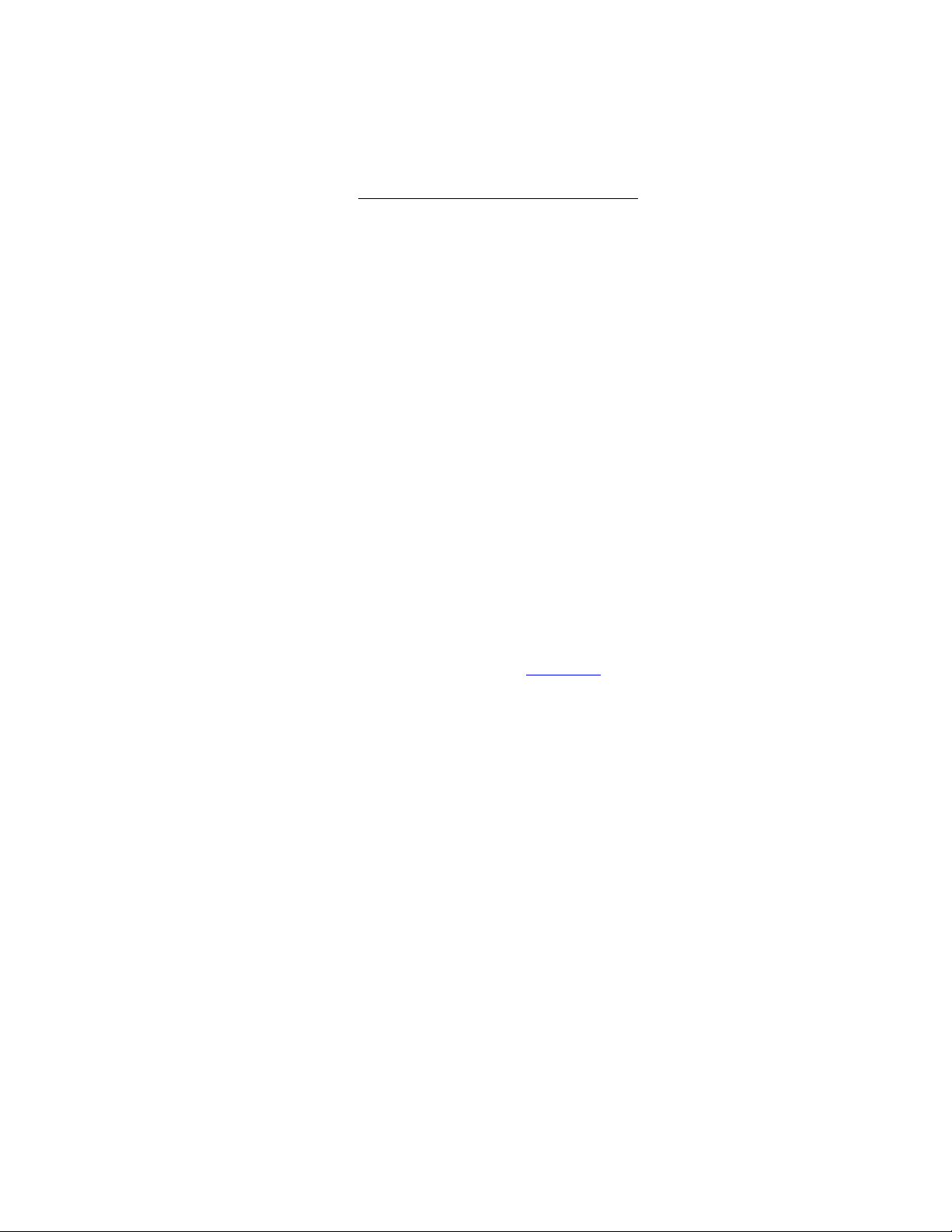
INSTALLATION
LOCATION
To provide for adequate ventilation, you should
allow at least two inches of unobstructed space
above and a couple of inches on each side of the
amplifier. Because of its large power supply, the
amplifier produces a small local magnetic field
that may be picked up by low-level circuitry such
as preamplifiers, turntables, and the like. For
this reason, you should also provide at least four
inches of space between the amplifier and these
low-level components.
INPUT CONNECTIONS
Signal input is made through two rhodiumplated RCA (unbalanced) or two XLR (balanced)
type connectors. Use one or the other. Do not
use both RCA and XLR connectors at the same
time as they will load each other improperly.
OUTPUT CONNECTIONS
The output to your speakers is made through
heavy-duty, gold-plated, five-way binding posts.
Be sure of the correct speaker phasing by
connecting the speaker cables to the same color
posts for each channel.
Check and double-check that the speaker
terminals are not shorted together by any loose
strands of wire. Check at both the amplifier and
speaker connections. Shorting the output
terminals together will blow the output fuses
and can damage the amplifier.
POWER CONNECTIONS
Be certain all associated equipment is turned off
before making any connections. Insert the
power cord into the AC LINE INPUT on the back
panel and then connect it to an appropriate
power source. This is a powerful amplifier. If
you use a power conditioner or generator, it
must be able to deliver at least 1800 watts of
power to the amplifier.
ELECTRICAL PROTECTION AND
FUSES
Although not essential, it is a good idea to use a
surge protector to prevent damage to the
amplifier in the event of an electrical storm or
other causes of abnormally high mains voltage.
These are inexpensive and can be obtained from
any hardware store. You do not need to use an
expensive line conditioner, but if you do, these
normally will have surge protection built-in so
you do not need to use additional surge
protection.
The amplifier has two status lights on the front
panel. These indicate that the left and right
channels are getting power. If the power switch
is "on" and either or both lights go out, it
indicates that their respective channel has a
problem.
Back to TOC
Page 3

OPERATION
THE ESL AMPLIFIER IS DESIGNED
TO BE LEFT "ON" CONTINUALLY.
It is extremely efficient. It only draws six watts
at idle (less than most preamps), so feels cool
and does not waste electricity. Although there is
a power switch on the back panel, the amplifier
is designed to be left on continually. Electronics
last longer when they are left on, as repeatedly
switching them on and off is stressful to them.
You can expect an indefinite life-span if you just
leave it on.
Check that the cables are properly phased (that
the cables are connected to the red and black
terminals on the speakers and amplifier
identically for both channels). Out-of-phase
connections will result in an image that is diffuse
and directionless rather than having pin-point
precision.
Some preamplifiers produce large turn-on and
turn-off DC voltages, which you will hear as a
“thump.” If your preamplifier does this, be aware
that these surges probably will briefly drive the
amplifier to full output. When an amplifier has
as much power as the ESL Amp, such voltage
surges can damage speakers and/or blow fuses.
Well-designed preamps won't do this, but it is
surprising how many expensive preamplifiers
have this problem.
To avoid such problems, turn on your
preamplifier first. Within five seconds, solid
state preamplifiers will have stabilized so you
can safely turn on the ESL amplifier. If your
preamplifier uses vacuum tubes, you should wait
a full minute before turning on the amplifier.
When turning off the system, turn off the
amplifier first, wait about a half minute for the
power supply capacitors to mostly discharge,
then turn off the preamplifier. An excellent way
to avoid this cumbersome start-up and turn-off
procedure is to always leave your preamplifier
and amplifier on.
OUTPUT FUSE REPLACEMENT
The amplifier has an 8-amp, fast-blow, output
fuse for each channel. These are located on the
back panel near the red speaker binding posts.
The amplifier will deliver over 600
watts/channel on music when using these fuses.
If you have relatively delicate speakers, you may
wish to replace these fuses with 2 amp, fast-blow
fuses to protect your tweeters. These fuses are
American AGC types, which are standard fuses
that measure 1/4" diameter by 1-1/4" long. Two
spare fuses are supplied with the amplifier.
If you should blow a fuse, you may access the
fuse by pressing firmly inward on the cap and
turning it 1/4 turn counter-clockwise (bayonet
type). The cap will then spring out and can be
removed, the fuse replaced, and the cap
reinstalled.
You should never blow a fuse. If this occurs, you
should find the problem and correct it. Note that
by far the most common cause of blown fuses is
changing speaker cables while leaving the
amplifier on. It is hard to avoid touching the two
cable ends together when changing cables, and
shorting the cables will usually blow the fuse. So
always turn the amplifier off and wait 30 seconds
for the capacitors to discharge before changing
cables.
Back to TOC
Page 4
