Page 1
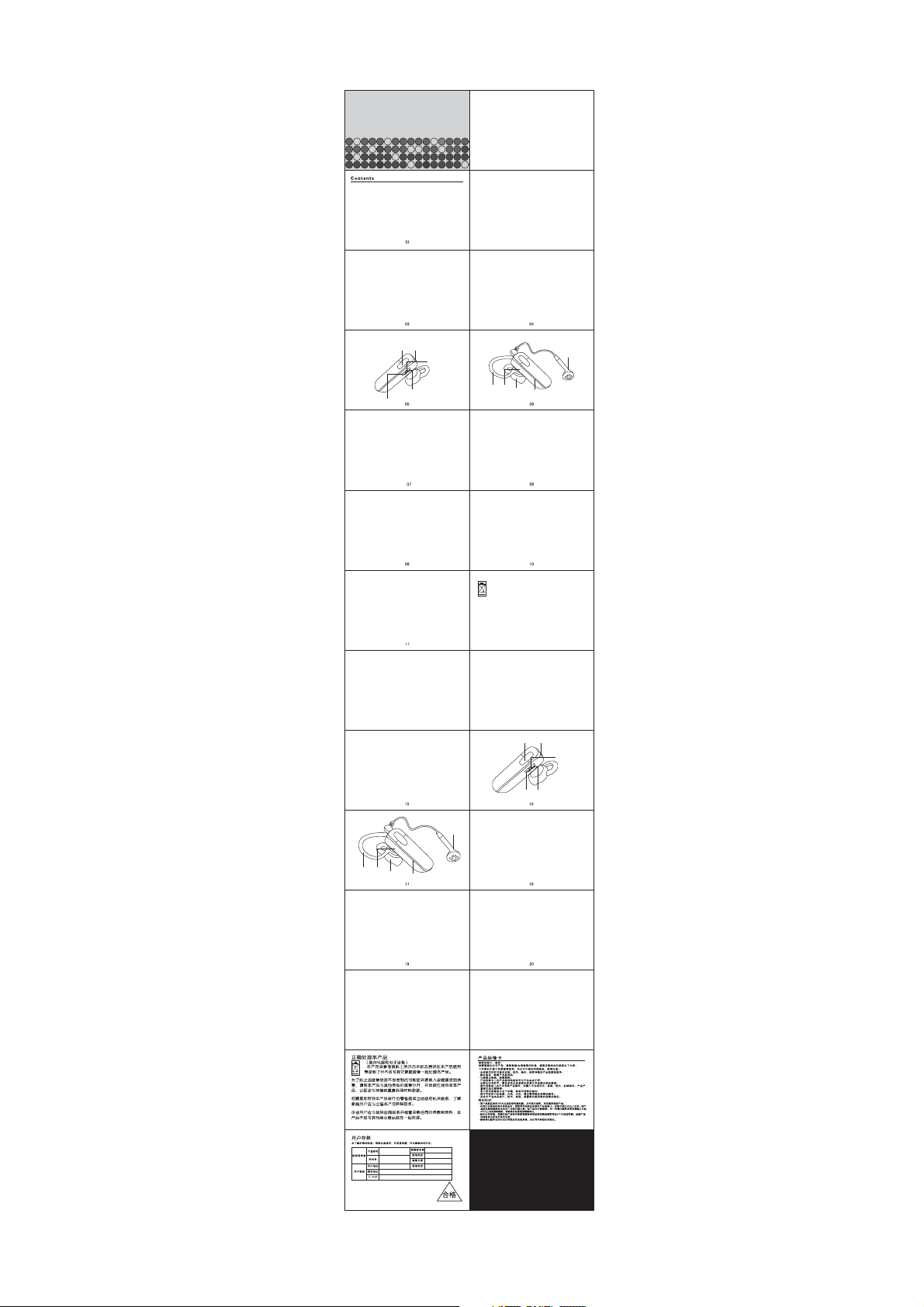
K66/K68/K69
BLUET OOTH HA EDSET U SER GUI DE
Introduction.......................................................
Charging the headset...............................................04
Product indication...................................................05
Power on/off the headset..........................................07
Pair to your Bluetooth phone......................................08
Answering a call......................................................09
Ending a call..........................................................09
Rejecting a call.......................................................10
Redialing the last called number..................................10
Activating voice dialing.............................................10
Playing music.........................................................10
Wheel knob switch...................................................11
Volume control.......................................................11
Correct disposal of this product..................................12
Introduction
Means of charging:
- Power a dapte r outpu t: DC5V 1 50mA
Battery standard:
- High- capab ility r echar geabl e lithi um polymer battery
- Batte ry volt age: 3. 7V (Add ition al function to protect
battery)
Product standard:
- Class 2 o perat ion
- Talk time : 4-5 hou rs
- Stand by time : 60-80 h ours
Product indication
FCC Caution: Any changes or modifications not expressly approved by the party responsible for
compliance could void the user's authority to operate this equipment.
This device complies with Part 15 of the FCC Rules. Operation is subject to the following two
conditions: (1) This device may not cause harmful interference, and (2) this device must accept
any interference received, including interference that may cause undesired operation.
This device and its antenna(s) must not be co-located or operating in conjunction with any
other antenna or transmitter.
NOTE: This equipment has been tested and found to comply with the limits for a Class B digital
device, pursuant to Part 15 of the FCC Rules. These limits are designed to provide reasonable
protection against harmful interference in a residential installation. This equipment generates,
uses and can radiate radio frequency energy and, if not installed and used in accordance with the
instructions, may cause harmful interference to radio communications. However, there is no
guarantee that interference will not occur in a particular installation.
If this equipment does cause harmful interference to radio or television reception, which can be
determined by turning the equipment off and on, the user is encouraged to try to correct the
interference by one or more of the following measures:
-- Reorient or relocate the receiving antenna.
-- Increase the separation between the equipment and receiver.
-- Connect the equipment into an outlet on a circuit different
from that to which the receiver is connected.
-- Consult the dealer or an experienced radio/TV technician for help.
2. Conn ect to 2 de vices a t the sam e time
a. Press multifunction button for 6 seconds, t he head set int o
pair status.
b. Set th e phone t o searc h for Blu etoot h devic e.
c. When p hone fi nds hea dset, c onfir m by sele cting i t from li st.
d. Ente r pin cod e “0000 ” when pr ompte d by phon e.
e. Repeat steps B-E if the pairing was unsuccessful.
f. If pair ing was s ucces sful, s tarts t o flash g reen.
Note: Bl uetoo th head set off a gain, r e-ope n at this t ime two B luetooth
devices will connect automatically.
Answering a call
a. Pres s the ans wer key o n your ph one.
b. Pres s the mul tifun ction b utton o n your he adset .
Endin g a call
a. Pres s the end k ey on you r phone .
b. Press the multifunction button on your headset.
Wheel k nob swi tch
This Bluetooth has a special design with wheel knob switch
which i s used to c ontro l the vol ume.
Volume control
Volume w ill be up w hen sho rt pres s the Vol ume up and w ill be
down wh en shor t press t he Volum e down.
Important: Please kindly note that the functions or
opera tions s tated i n this us er manu al is onl y appli cable t o
mobile phones which support Bluetooth handsfree. Please
carefully read your phone’s instruction guide because the
operation might be different.
目录
产品描述..........................................................................................................14
耳机充电..........................................................................................................15
产品示意图......................................................................................................16
开关机.............................................................................................................18
蓝牙配对步骤...................................................................................................19
接听电话.........................................................................................................20
挂断电话..........................................................................................................21
拒绝电话..........................................................................................................21
末位重拨..........................................................................................................21
语音拨号..........................................................................................................21
音乐播放.........................................................................................................22
拨轮旋扭.........................................................................................................22
音量调节.........................................................................................................22
正确处理本产品..............................................................................................23
产品保修卡.....................................................................................................24
用户存根.........................................................................................................25
耳机充电
耳机使用充电电池,在首次使用蓝牙之前,必须给电池充足电。
1、将充电器插头插入耳机充电接口。
2、充电时,红灯恒亮。
3、耳机充足电,大约需要 2-3 个小时。
4、充满电后红灯熄灭,绿灯恒亮。
charging socket
multifunction button
volume d own
wheel kn ob swit ch
volume u p
13 14
听筒
English..
..................................................................................01
简体中文................................................................................13
03
02
Charging the headset
Your hea dset us es a rech argea ble bat tery, yo u must cha rge
the bat tery fu lly bef ore usi ng the he adset f or the fi rst tim e.
1. Plug ging th e charg ing cab le in the U SB char ge port .
2. The re d indic ator la mp rema ins sol id when c hargi ng.
3. The fully charging takes 2-3 hours.
4. The re d indic ator la mp goes o ut and th e green i ndica tor
remains solid when charging completed.
Power o n/off t he head set
a. To power on: press and hold multifunction button for
about 3 s econd s until b lue lig ht flas hes.
b. To power o ff: whe n heads et is pow er on, pr ess and h old
multi funct ion but ton for a bout 6 se conds i ndica tor lig ht
goes of f.
earhook
MIC
receiver
indicator light
Pair to y our Blu etoot h phone
1. Pair t he Blue tooth h eadse t for the f irst ti me
a. The di stanc e betwe en the Bl uetoo th head set and y our
Bluet ooth ph one wou ld be bet ter wit hin 1 met er when
pairi ng, the c loser t he bett er.
b. Press multifunction button for 6 seconds, t he head set int o
pair status.
c. Set th e phone t o searc h for Blu etoot h devic e.
d. When p hone fi nds hea dset, c onfir m by sele cting i t from
list.
e. Enter pin code “0000” when prompted by phone.
f. Repea t steps B -E if the p airin g was unsuccessful.
g. If pai ring wa s succe ssful , start s to flas h green .
Rejec ting a ca ll
a. Press the end key on your phone.
b. Pres s and hol d the mul tifun ction b utton o n your he adset
for abo ut 3 seco nds whe n phone i s ringi ng.
Redia ling th e last ca lled nu mber
Doubl e press t he mult ifunc tion bu tton 2 se conds w hen
heads et is in st andby m ode.
Activ ating v oice di aling
Your pho ne must s uppor t this fu nctio n, when i s stand by
mode single press the multifunction button.
Playing Music
You can li steni ng to the m usic fr om PC or mo bile ph one.
Correct disposal of this product
(Waste E lectr ical & El ectri onic Equipment)
This ma rking s hown on t he prod uct or it s liter ature ,
indicates that it should not be disposed with other
household wastes at the end of its working life.
To prevent possible harm to the environment or human
health from uncontrolled waste disposal, please separate this
from other types of wastes and recycle it responsibly to
promote the sustainable reuse of material resources.
House hold us er shou ld cont act eit her the r etail er wher e they
purch ased th is prod uct, or t heir lo cal gov ernme nt offi ce, for
detai ls of whe re and ho w they ca n take th is item f or
environmentally safe recycling.
Business users should contact their supplier and check the
terms a nd cond ition s of the pu rchas e contr act. Th is prod uct
shoul d not be mi xed wit h other c ommer cial wa stes fo r
disposal.
产品描述
名称:蓝牙耳机
充电方式:电源适配器输出:DC5V 150mA
电池指标:采用高性能锂聚合物电池
蓝牙指标:功率:Class 2
持续通话时长:4-5小时
待机时长:60-80小时
该款蓝牙耳机能接收来自蓝牙手机、蓝牙笔记本电脑及其他蓝
牙设备的音频。(AV DONGLE;一般DONGLE)
与PC蓝牙DONGLE配对连接后:可以收听电脑的各种音频,你可
以用来语音聊天,从此实现无线QQ、MSN、SKYPE。
开关机
A、开机:长按多功能键约3秒直到绿灯闪烁。
B、关机:在开机状态下,长按多功能键约6秒,指示灯熄灭。
多功能键
12
充电口
音量+音量-
earphone
拨轮旋扭
耳挂
MIC
听筒
指示灯
蓝牙配对步骤
1、蓝牙首次配对。
A、配对时,请将蓝牙耳机和手机的距离控制在1米的范围内,越
近越好。
B、关机状态下长按多功能键约6秒蓝牙耳机进入配对状态,红灯
绿灯交替闪烁。
C、手机设置为查找蓝牙设备状态。
D、当手机找到蓝牙耳机后,在手机列表中选择确认。
E、按照蓝牙手机说明书,打开“蓝牙搜索”或“添加新设备”
选择耳机名称,确认后按手机的提示输入“0000”确认。
F、配对失败后,请重复B到E步骤。
G、如果配对成功后,闪烁绿灯。
挂断电话
A、按手机 。
挂断键
B、短按耳机多功能键。
拒接电话
A、按手机挂断 。
键
B、当听到响铃时长按多功能键约3秒。
末位重拨
在耳机处于待机状态双击 。多功能键
语音拨号
你的手机必须支持此功能,在待机状态下短按一次多功能键。
21
23 24
25
封面封底材质: 128克双铜
内页材质:80克书写纸
2、同时连接两个蓝牙设置
A、关机状态下长按多功能键约6秒蓝牙耳机进入配对状态,红灯
绿灯交替闪烁。
B、手机设置为查找蓝牙设备状态。
C、当手机找到蓝牙耳机后,在手机列表中选择确认。
D、按照蓝牙手机说明书,打开“蓝牙搜索”或“添加新设备”
选择耳机名称,确认后按手机的提示输入“0000”确认
E、配对失败后,请重复B到D步骤。
F、如果配对成功后,闪烁绿灯。
备注:蓝牙耳机再次关机,重新开启,此时两个蓝牙设备会自动连接。
接听电话
A、按手机 。
接听键
B、短按耳机多功能键。
音乐播放
可听PC音乐或手机音乐。
拨轮旋扭
这是一款带有拨轮旋扭的蓝牙耳机,拨轮旋扭可以控制声音的大
小。
音量调节
音量键调节音量大小: 为音量增大,
往上推动拨轮旋扭 往下推
动拨轮旋扭为音量减小。
注意:以上功能只是用于具备支持免提功能的蓝牙耳机,若蓝牙手机的品牌
或菜单功能不同,那么蓝牙耳机的使用方法将有不同。请仔细参阅你的蓝牙
手机使用说明书。
22
www.china-dacom.com
