Page 1
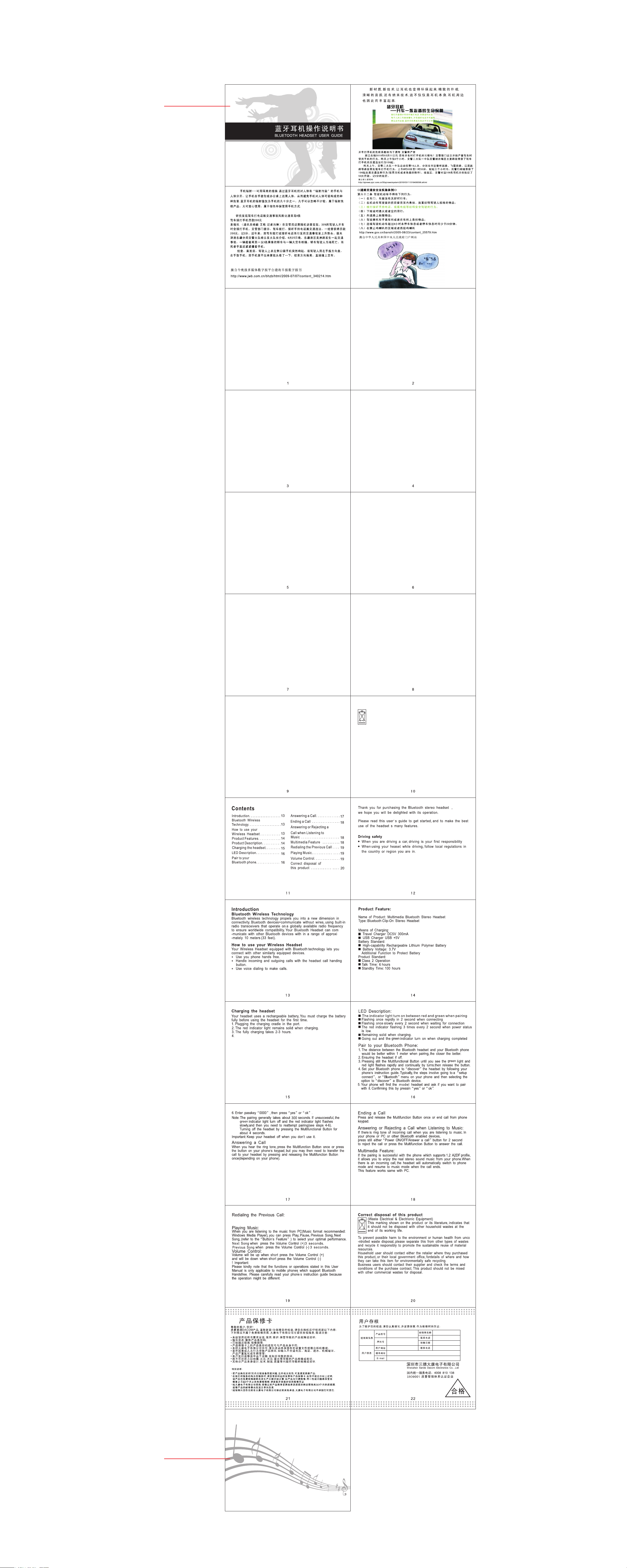
封面
FCC Caution: Any changes or modifications not expressly approved by the party
responsible for compliance could void the user's authority to operate this equipment.
This device complies with Part 15 of the FCC Rules. Operation is subject to the following
two conditions: (1) This device may not cause harmful interference, and (2) this device must
accept any interference received, including interference that may cause undesired
operation.
This device and its antenna(s) must not be co-located or operating in conjunction with any
other antenna or transmitter.
NOTE: This equipment has been tested and found to comply with the limits for a Class B
digital device, pursuant to Part 15 of the FCC Rules. These limits are designed to provide
reasonable protection against harmful interference in a residential installation. This
equipment generates, uses and can radiate radio frequency energy and, if not installed and
used in accordance with the instructions, may cause harmful interference to radio
communications. However, there is no guarantee that interference will not occur in a
particular installation.
If this equipment does cause harmful interference to radio or television reception, which can
be determined by turning the equipment off and on, the user is encouraged to try to correct
the interference by one or more of the following measures:
-- Reorient or relocate the receiving antenna.
-- Increase the separation between the equipment and receiver.
-- Connect the equipment into an outlet on a circuit different
from that to which the receiver is connected.
-- Consult the dealer or an experienced radio/TV technician for help.
K6 00 i/ S1 i/ K6 02 /K 60 3
简体中文..... ..... ............. ..... ............. ..... ............. ..... ............. ....1
Engli sh ......... ..... ............. ..... ............. ..... ............. ..... ...........12
产品保修卡.... ..... ............. ..... ............. ..... ............. ..... ............2 3
欢迎 购买蓝 牙耳机立体 声耳机 ,我 们希望 你对耳机的 操作使 用
感到满意。
请阅读本使用说明 书,以便了 解并充分利用耳机的多种功能 。
交通安全
·当你开车时,驾 驶是你的首 要职责。
·在开车时使用耳 机,请遵守 所在国家或所在地区的规定。
目录
简介....... ..... ............. ..... ............. ..... ............. ..... ............. ..... ...4
蓝牙无线支持... ..... ............. ..... ............. ..... ............. ..... ...........4
怎样使用蓝牙耳机. ..... ............. ..... ............. ..... ............. ..... ......4
产品描述..... ..... ............. ..... ............. ..... ............. ..... ............. ...5
耳机充电..... ..... ............. ..... ............. ..... ............. ..... ............. ...6
蓝牙配对步骤... ..... ............. ..... ............. ..... ............. ..... ...........7
接听来电..... ..... ............. ..... ............. ..... ............. ..... ............. ...7
挂断电话..... ..... ............. ..... ............. ..... ............. ..... ............. ...8
通话方式转换... ..... ............. ..... ............. ..... ............. ..... ...........8
未位重拨..... ..... ............. ..... ............. ..... ............. ..... ............. ...8
音乐选曲..... ..... ............. ..... ............. ..... ............. ..... ............. ...9
音量调节..... ..... ............. ..... ............. ..... ............. ..... ............. ...9
正确处理本产品.. ..... ............. ..... ............. ..... ............. ..... .......10
简介
蓝牙无线支持
蓝牙无线支持在 电信 产品的连通 性方 面开辟了一 位新 的领
域。蓝牙无线设备可以不需要线缆而使用内置无线接收器来进
行通信。这种接收器的无线频率范围使用于全球的无线频率,
这样可以保证其在世界范围内的兼容性。蓝牙耳机可以与其他
蓝牙设备在大约10米 (33英尺)的 距离内进行通信。
怎样使用蓝牙无线耳机
你可以将蓝牙无线 耳机连接到 其他蓝牙设备上
* 使用话机的免提功 能
* 用耳机呼叫操作按 钮接听或拨 打电话
* 使用语音功能启动 拨打电话
产品描述
名 称:蓝牙立体声耳 机
充电方式:电源适 配器DC5V 3 00mA 电脑USB转接线USB+5 V
电池 指标 :采用高性 能锂 聚合物电池 电池电压3 .7V加有电池 保
护功能
蓝牙指标:功率:C lass 2
持续通话时长:6小时
待机时长:100小时
这 是一款 具备双 咪降噪功能 的蓝牙 立体声 耳塞 式耳机 ,它
能接 收来 自蓝牙立体 声手 机,蓝 牙笔 记本 电脑及 其他 蓝牙设备
的立体声音频。(A V DONGL E 一般DONGLE)
与 蓝牙立 体声手 机配对连接 后,可 以作为 手机 的无线 免提
使用,更能享受蓝 牙立体声音 乐。
与 蓝牙立 体声手 机配对连接 后,可 以接收 电脑 里的所 以音
频( 推荐 使用播放器 :WI NDOWS MEDIA PLA YER),你还 可以
使用来语音聊天, 从此实现无 线QQ、MSN、SKYPE。
蓝牙配对步骤
1、配对时, 请将蓝牙耳机和 手机的距离控制 在1米的 范围内,越
近越好。
2、确认蓝牙耳机处 于开机状态 。(电源开关处于打开状态)
3、按电话开关到 红绿 灯交 替闪烁,此时耳机进入蓝牙配 对打 开
状态
4、按 照蓝牙耳 机的 说明书, 打开 “蓝牙 搜索 ”或“添 加新 设
备”选择 耳机名称确 认后按手机 的提示输入“0000”确认。
注意:此蓝牙耳 机的配对有限时间是3 00秒,如果等熄灭转 变绿
灯闪 烁状态 也说明 蓝牙 配对状 态已停 止,如 果你 这时仍 未配对
成功,请重复步骤1 ~4再次配对 。
接听来电
来电 时,耳 机内发 出来 电提示 音或铃 声,按 下耳 机开关 机键,
既可接听来电,或 使用手机接 听键接听来电。
耳机充电
耳机使 用充 电电池, 在首 次使用蓝 牙之 前,必须 给电 池充足
电。
1、将充电器插头插 入耳机充电 接口。
2、充电时,红灯恒 亮。
3、耳机充足电,大 约需要2~3个 小时。
4、充满后绿灯长亮 。
挂断电话
按下蓝 牙耳 机开关键或 使用 手机挂断 键终 止通话, 再收 听音
乐。
收听音乐时,若有 来电耳机发 出提示音,操作选择:
1、按一下蓝牙耳机 开关键或手 机接听键接听来电。
通话方式转换
通话 时,按电 话开关 键2秒 既可将 通话转 移至手 机通话 ,若想
要转 换回耳机 通话, 只须再 次长按 开关机 键2秒, 即可再 将电
话转换回蓝牙进行 通话。
末位重拨
支持末位重拨功能 :双击电话 开关键即可实现末位重拨。
音乐选曲
收听PC音 乐时(采用Windows Medi a Pl ayer播放器) 短按 接
听键可进 行播 放/暂停 。长 按“+”3秒 为 下一曲, 长按 “— ”
3秒为上一曲。
音量调节
音量键调节音量大小 :短 按“+” 为音量增大,短按“—” 为音
量减小。
注意 :以上 功能只 是用 于具备 支持免 提功能 的蓝 牙耳机 ,若蓝
牙手 机的“ 品牌” 或菜 单功能 不同, 那么蓝 牙耳 机的使 用方法
将有所不同。
请仔细参阅你的蓝 牙手机使用 说明书。
正确处理本产品
(废弃电器和电子 设备)
本产 品或 参考资料上所示的本 标志 表明 在本 产品使用
寿命到了时不应与 其它家庭废 物一起处理本产品。
为了防止因废物 受理 不受控制而可能使环境或 人身 健康受到损
害,请将本产品 与其 他类型的废物分开,并负 责任 地回收本产
品,以促进可持续 地重复利用 材料资源。
家庭用户应与出 售本 产品的零售商或当地政府 机关 联系,了解
在哪里如何对本产 品进行环保 回收。
企业用户应与其 供应 商联系并检查采购合同的 条款 和条件,本
产品不应与其他商 业废品混在 一起处理。
The g re en in dic at or li ght r em ain s sol id when c har gin g co mpl ete d.
Doubl e pre ss th e mu lti fun ction b utt on 2 seco nds w hen h ea dse t is in
sta nd by mo de.
封底
材质:128G双铜纸
