Page 1
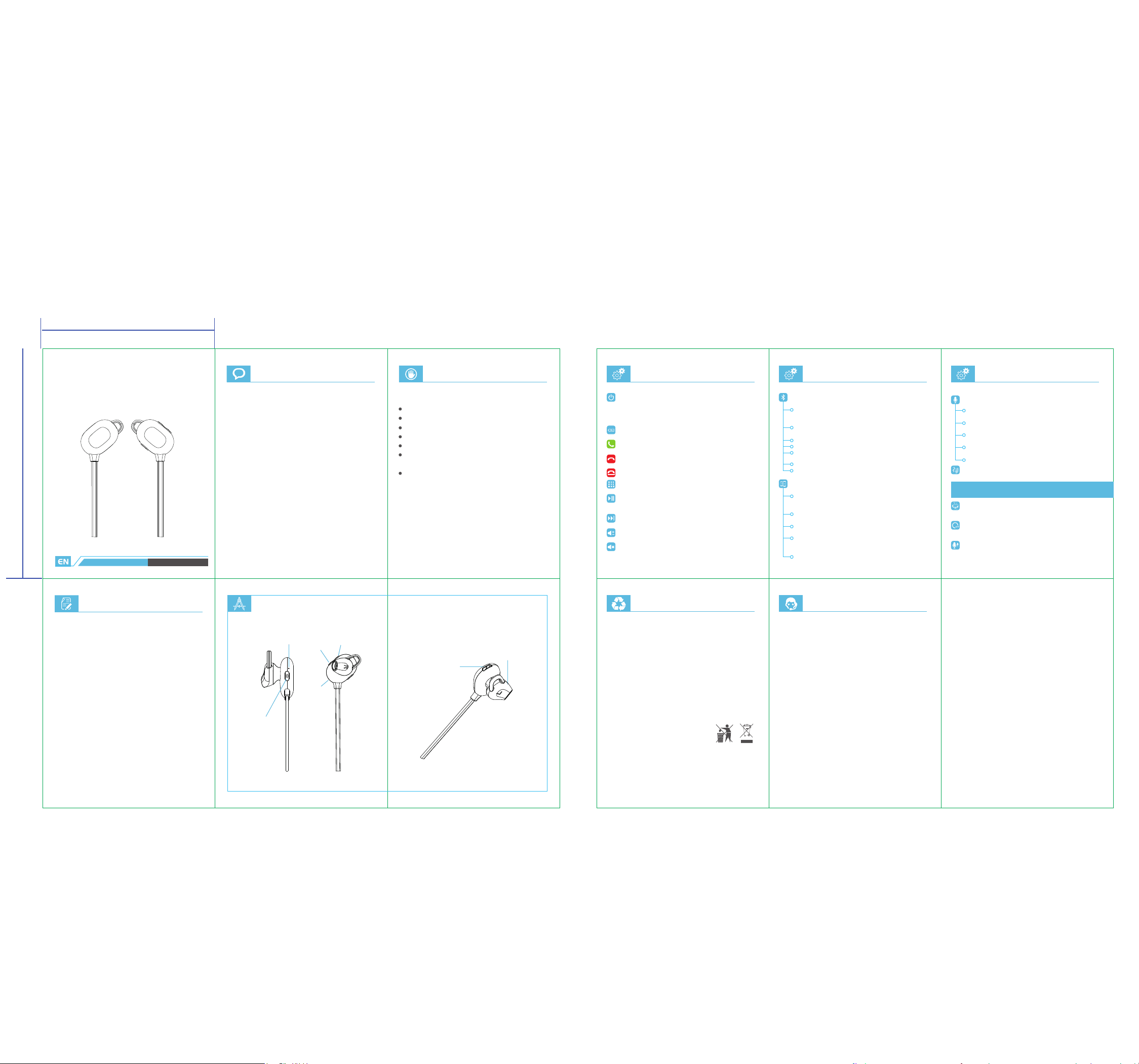
60MM
正面
反面
80MM
Enjoy the freedom
Enjoy the freedom
Enjoy the freedom
Movement freely
Movement freely
Movement freely
Sport Bluetooth Headset Model NO.: G23S
Product Description
Item: G23S sport Bluetooth Headset
Bluetooth standard: V4.1
Charging means: power adapter output(DC5V 150mAh)
Battery: High-capability rechargeable lithium polymer battery
Bluetooth Operation: class 2
Profiles Supported: Headset/Handsfree/A2DP/AVRCP
Talk time: up to 7 hours
Playing time: up to 6 hours
Stand by time: up to 160 hours
Preface
Dear Customer
Thank you for choosing " G23S
Please read the user manual carefully for proper instruction
to maximize the advantage of our product. Our Bluetooth
headset are well designed,fashion, smart and portable,
pure acoustic and multi functional. We have patents for the
whole series of our Bluetooth headsets.Our Bluetooth
headsets are applied with the top advanced electro acoustic
technology, providing you the best enjoyment of music any
time at home, outdoor or business work, and provide the
perfect acoustic with your notebook and any digital
audio/visual devices. Lead you to wonderful music,enjoy
healthy & happy life.
"
Sport BluetoothHeadset.
Product Schematic
Volume Up
Volume Down
(V-)
MIC
(V+)
Multifunction
Button
( MFB)
Indicator light
Precautions / Tips
Cautions
Please keep or use this product at normal temperature;
Do not expose this product in rain or moisture;
Do not throw this product in case any damage thus made;
Do not disassemble, repair or reform this product;
Do not clean this product with any chemical solvents;
Please use USB power of DC5V for output when
needed;
Do not throw away or put it in fire to avoid any danger.
Ear Bud Tip
USB Charging Socket
Features
Power on: Long press the" MFB " button until the blue
indicator indicator light flashes.
Power off: With the headset power on, long press the
" MFB" button for 3 seconds,the red indicator light flashes
2 seconds and goes off.
Charging: The red light reminds solid when charging
red light turns blue light
Answering a call: Press the answer key on your phone
or short press the" MFB " button on your headset.
Ending a call: Press the end key on your phone or
short press the " MFB " button on your headset.
Rejecting a call: Press the end key on your phone or long
press the " V-" button for 2 seconds on your headset.
Redialing the last called number: Double press the
" MFB" button when headset is in standby mode.
Play/Pause: When you are listening to the music from
the headset, you can short press the " MFB " button to play
and pause.
Previous/Next Track: Previous Track when press the " V-"
2 seconds. Next Track when press the " V+" 2 seconds.
Volume control: Volume will be up when short press
the " V+" and will be down when short press the " V-" .
Microphone muting: During a call, press " V-" for about 2
seconds, microphone is muted; press " V-" again for
about 2 seconds it will work again.
Handling of the Waste Electrical
The waste Electrical
This marking shown on the product or its literature indicates
that it should not be disposed with o ther household wastes
at the end of its working life.
To prevent possible harm to the environment or human
health from uncontrolled waste disposal, please separat e
this from other types of wastes and recycle it responsibly
to promote the sustainable reuse o f material resources.
Household user should contact either the retailer where they
purchased this product or their local government office, for
details of where and how they can take this it em for
environmentally safe recycling.
Business users should contact their
supplier and check the terms and
conditions of the purchase contract. This product should not
be mixed with other commercial wastes for disposal.
, the charging is completed.
Features
Pair to your Bluetooth Phone
Pair the bluetooth headset for the first time,the distance
between the Bluetooth headset and your Bluetooth phone
would be better within 1 meter when pairing.
When the headset is off, press and hold the " MFB " until
the red and blue lights flash alternately.
Start mobile phone bluetooth function.
Search bluetooth device, choose " G23S" .
Input pair code" 0000" (The password is required for some
phones.)
Repeat above-mentioned steps if the pairing was unsuccessful.
The blue light will flash if paired successfully.
Connect two Bluetooth mobile phones at the same time
After paired the first mobile phone, please turn off the
Bluetooth function of the first mobile phone, then pair to the
second Bluetooth mobile phone.
Open Bluetooth function of the first mobile phone, and
Manually get it connected.
During a call, short press the " MFB " to answer the incoming
call.
Double press the " MFB " to answer another incoming call
while the first call is held on , and can switch between the two
incoming call by double pressing the " MFB " .
Short press the "MFB" to cut off the incoming calls one by one.
Service Regulations and Explanation
After service
(A) Service system
1.Consultancies: Please read this user manual carefully before
using this product. For any problem during using it, you can
contact your seller.
2.Exchange service: within exchange time limit, for any indeliberate
error during proper use, making sure the product as well as its
accessories and package are all not damaged (if the appearance
is damaged, it can only be repaired) you can either have it
exchanged for a new one or repaired after the error is tested and
examined;
3.Warranty service: within the warranty time limit, for any indelibe rate error that occurs during proper use, warranty service is free
for no charge (the headphone has warranty service for free within
one year; for any deliberate damage, the warranty service should
be
paid).
4.Charged warranty service: within three years counting from one
year after the date the product was purchased, any error repair
will be charged; and user should pay the repair components ,
freight and labor cost.
Features
Voice Prompt
When the headset is on, there will be the automatic voice
prompt: power on
When the headset is off, there will be the automatic voice
prompt: power off
When being connected successfully, there will be automaic
voice prompt: your headset is connected
When being disconnected,there will be automatic voice
prompt: you headset is disconnected
When the battery is low,there will be voice prompt:battery low
Voice dialing-On the status of standby, long press " MFB"
for about 2 seconds.
Important:Different mobile phone brands or menu functions, the
usage will be different. Please read your phone's manual carefully.
Low power alarm: In the power on state, if the battery voltage
is lower than 3.3V, there will be issued a prompt and the red
indicator light flashes every 60 seconds.
Low power shutdown: In the power on state, if the battery
voltage is lower than3.0V, The headset will automatically
shutdown.
Call switching: During a call, long press“V+”for 2 seconds
the audio will be switched from the Bluetooth headset to mobile
phone. Do it again, the audio will be switched from mobile phone
back to the Bluetooth headset
5.Any of the below situation is not in the warranty service, but we
provide charged service:
1.
The warranty date is expired;
2.
The warranty card is altered, or the series number differs from
that of the product;
3.
Accidental or deliberate damage is done to the product ( for
example: improper use against the user manual, improper set
up which causes error, plugging in unmatched power, exposed
to water, fallen etc.)
4.
cannot provide valid warranty card or invoice ( other but can
prove that it is within the service limit);
5.
Any error damage caused by force majeure such as
earthquake,fire, flood, lightning strike etc.
6.
Deliberate assembling, repair or reform without permission from
our company.
(B) Explanation of After Service:
1.The date of purchased should be in accordance with that of the
invoice, any failure to provide the valid proof, is subjected to the
production date.
2.Quality problem does not include user’s personal preference to
tone and timbre.
3.The shell and user manual package are exclusive to warranty
service.
4.For the model that production has been stopped, we only provide
functional repair.
5.We are not responsible for any promises by retailer other than
our company.
.
外贸G23S 运动蓝牙耳机英文说明书
材质:128克铜板纸双面印刷(折页)
折页方式:按虚线左右折,再上下折
折后尺寸:60X80MM
展开后尺寸:180X160MM
Page 2

FCC Warning
This device complies with Part 15 of the FCC Rules. Operation is subject to the following two
conditions
(1) this device may not cause harmful interference, and
(2) this device must accept any interference received, including interference that may cause
undesired operation. Changes or modifications not expressly approved by the party responsible
for compliance could void the user’s authority to operate the equipment.
Note 1: This equipment has been tested and found to comply with the limits for a Class B digital
device, pursuant to part 15 of the FCC Rules. These limits are designed to provide reasonable
protection against harmful interference in a residential installation. This equipment generates,
uses and can radiate radio frequency energy and, if not installed and used in accordance with the
instructions, may cause harmful interference to radio communications. However, there is no
guarantee that interference will not occur in a particular installation. If this equipment does
cause harmful interference to radio or television reception, which can be determined by turning
the equipment off and on, the user is encouraged to try to correct the interference by one or
more of the following measures:
—Reorient or relocate the receiving antenna.
—Increase the separation between the equipment and receiver.
—Connect the equipment into an outlet on a circuit different from that to which the receiver is
connected.
—Consult the dealer or an experienced radio/TV technician for help.
Note 2: 1.Changes or modifications to this unit not expressly approved by the party responsible
for compliance could void the user’s authority to operate the equipment.
