
Instruction Manual
SAMCOM Digital Wireless Intercom FTAN30AA
Model:FTAN30AA, FTAN10AA, FTAN10AB,
Features of FTAN30AA
FTAN10AC, FTAN20AA, FTAN20AB,
FTAN20AC, FTAN30AB, FTAN30AC
● One-to-One communication between rooms in your home or office.
● One-to-Many communication for calling family or office,
delivering annonouncements or emergency calls
● Baby Monitor Function
● VOX Function
● 2200mAh Battery Capacity
● Connect ability to other hand held two way radio.
Manufacture:Guangdong Samzuk Technology Development Co, Ltd
Sancon Inc.

Get Acquaint
Description of Buttons and Keys
ABC Switch DC Input (Mini USB)
Antenna
Power ON/OFF
Function Button Monitor Button Mic
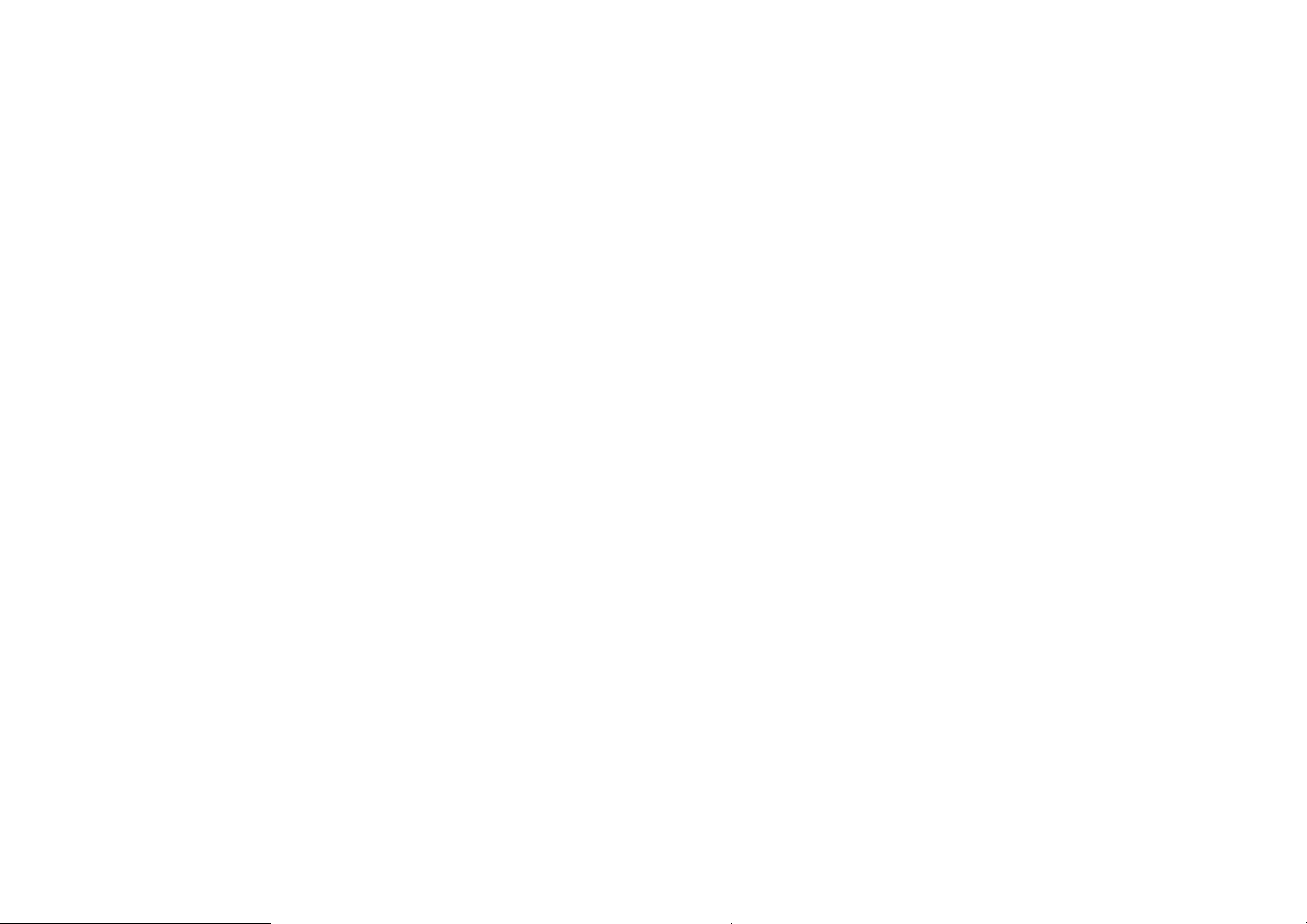
Set up Instruction
1. Put down Power button for 5 seconds and power on the device.
2. The function button and display will be lighted. If no light please plug in power cable for
charge it. After ten minutes Then put down power button once again.
3. Set a different number for each device.
Press and hold the "-" button for 3 seconds and you will hear the sound "Di" then LCD will
indicate "Group Call 0" and you will see a flickering"0". Press the LOCK TALK GROUP or
CALL anyone button to go to the Channel number setting, and the LCD will display
"Channel 1" with a flicking "1". Select and press the number you want to set using the
keyboard (1-19 numbers available for setting). and press one of the buttons LOCK TALKE
GROUP or CALL again to complete the set up.
4. Place the devices to the corresponding rooms for use.
Operation
● One-to-one
Select and press the number of the person you want to talk with, and the LCD will display
"Selective+ the number you have pressed"
1. Press "TALK" to talk, and the receiver will hear your voice when you release the button.
The receiver can answer or start a new conversation using the same method above.
2. Tap "LOCK" to talk without pressing and holding the button, and press "LOCK" again
after talking. The receiver can answer or start a new conversation using the same method.

Notes: The LCD display turns red text during transimtting status. The LCD display returns
to blue text during receiving status
3. Tap CALL" to ringing each other
● One-to-many
Press "Group" to talk. all other devices can hear you when the LCD display turns red text
● VOX Function
The transmit operation can be initiated directly by voice without having to press any button.
Press down "MONITOR" both sides, The monitor button will get brighter, both sides can
communcation with other party no need press any function button. But you need to pay
attention to one side of the speech to complete the other party can speak
Remember to keep the monitor button as bright as it was, or any sound you make will be
heard by the other side when the two sides are finished communication
● Monitor Function
Press down "MONITOR" in monitored room, Monitor button will get brighter, Set up same
channel number as monitored room in monitor room, you can hear the voice from
monitored room.

Adjusting the volume
Fast press "+" or "-" to adjust the volume.
ABC Stall switch
All intercoms are originally set to A. If another person is also using A, or if there is
interference on this frequency, you may switch all devices to B or C.
Change the GROUP number
The GROUP number set to “0” as default, Normally you need not change it. The GROUP
number set to “0” as default, Normally you need not change it. If you find that the GROUP
number is being used by others or if interference is present. The method to change the
GROUP number is as follows:
Press and hold the "-" button for 3 seconds and you will hear the sound "Di" then LCD will
indicate "Group Call 0" and you will see a flickering"0". Select and press the number you
want to set using the keyboard (0-19 numbers available for setting). Press the LOCK TALK
GROUP or CALL anyone button to go to the Channel number setting then press the LOCK
TALK GROUP or CALL anyone button once again.
Change the Channel number
Refer to set up instruction
TROUBLE SHOOTING
● Faults during start-up
1) Check whether press the power button
2) Check whether low battery and plugged in power adapter

3) Check wheter the power outlet has power or if the plug of the device is properly
p
.
connected to the
4) Check whether the power code is defective by connecting to other devices.
● Noise, no sound or other sound interference.
1) The distance between two devices should be over 2 meters and turn down the volume
to decrease interference
2) The distance of the device with other electrical equipment should be more than 1 meter,
in order to avoid interference from the electrical equipment.
3) Do not lay the power cable on the surface of the device.
4) Change to a new channel number.
● Connection failure or the receiver hears no voice
1) Check whether all device are set in A, B or C.
2) Check whether the devices are in the same Group number. If not re-set all devices to
the same group number.
3) Ensure that the correct communication button is pressed by the speaker and that the
LCD display becomes red text.
4) If the "LOCK" button should be pressed again after speaking, otherwise the person on
the other side will not be able to speak through the device.
ower outlet
IMPORTANT PRECAUTION
Note the following important precautions before using INTERCOM for the first time.
● This INTERCOM contains precious electronic components, Avoid temperature extremes
during use storage, and do not subject it to strong impact.

e
● Avoid using it in area where it might come into direct contact with liquids and avoid very
high humidity.
● Never try to open the INTERCOM or take it apart. Doing so can lead to serious damage
and malfunctions
● Clean the unit by wiping it with a soft dry cloth. You can also use a soft cloth moistened
with a weak solution of a mild neutral detergent and water. Wiping as much liquid as
possible from the cloth before wiping the INTERCOM. Never use thinner, benzene, or other
volatile agents. or alcohol to clean the unit.
● Do not use allow the unit to be exposed to direct sunlight, heat from the heaters, or other
source from heat (greater than 60 degree C).
CHANNEL NUMBER WITH FREQUENCY
Chann
0714
1815
2916
31017
41118
51219
613
Frequency (MHz) Frequency (MHz) Frequency (MHz)
462.6625 467.5625 462.7250
467.7125 462.7125 462.7000
467.6875 462.6875 462.6750
467.6625 462.6375 462.6500
467.6375 462.6125 462.6250
467.6125 462.5875 462.6000
467.5875 462.5625
Channel Channel

Charging Equipment Notes
n
1. Do not expose the charger to rain or snow.
2. Chargers by severe impact, or has been dropped, or subject to any damaged, do not use agai
3. Can not disassemble the chargers by severe impact, or has been dropped, or subject to any damaged.
4. Can not replace the original power cord and plug provided. If plugs and sockets do not match, please
ask the qualified electrician to install an outlet to avoid electric shock.
5. To avoid damage to the power cord or outlet, holding and pull out the plug from the wall socket, do not
pull the power cord
6. To avoid electric shock, pulling out the charger plug from the wall socket prior to maintenance or
cleaning.
7. The use of non proposed or supply attachments may cause fire, electric shock or personal inju
8. Take care the power cord location, it should not be trampled, do not stumble, will not suffer damage or
compression.
9. Can not replace the charger power cord. When the power cord is damaged, should immediately stop
using the charger.
THE FCC WANTS YOU TO KNOW
Your intercom might cause TV or radio interference even when it is operating properly. To
determine whether your intercom is causing the interference, turn off the stations, if the
interference goes away, your intercom is causing the interference. Try to eliminate the
interference by: Moving your stations away from the receiver.
Connecting your stations to an outlet that is on a different electrical circuit from the receiver.

If you cannot eliminate the interference, the FCC requires that you stop using your
intercom.
Changes or modifications not expressly approved by the party responsible for compliance could
void the user’s authority to operate the equipment.
The antennas used for this transmitter must be installed to provide a separation distance of at
least 20 cm from all persons and must not be co-located for operating in conjunction with any
other antenna or transmitter.
Important: Do not hold down CALL for more than 10 seconds. The FCC does not allow you to
send a continuous tone for more than 10 seconds at a time on FRS frequencies.
The user manual must include information stating that operation on GMRS frequencies requires
an FCC license, and such operation is subject to additional rules specified in Part 95 including
prohibited communications in Section 95.183
(a) A station operator must not communicate:
(1) Messages for hire, whether the remuneration received is direct or indirect;
(2) Messages in connection with any activity which is against Federal, State, or local law;
(3) False or deceptive messages;
(4) Coded messages or messages with hidden meanings (“10 codes” are permissible);
(5) Intentional interference;
(6) Music, whistling, sound effects or material to amuse or entertain;
(7) Obscene, profane or indecent words, language or meaning;
(8) Advertisements or offers for the sale of goods or services;

(9) Advertisements for a political candidate or political campaign (messages about the campaign
business may be communicated);
(10) International distress signals, such as the word “Mayday” (except when on a ship, aircraft or
other vehicle in immediate danger to ask for help);
(11) Programs (live or delayed) intended for radio or television station broadcast;
(12) Messages which are both conveyed by a wire line control link and transmitted by a GMRS
station;
(13) Messages (except emergency messages) to any station in the Amateur Radio Service, to
any unauthorized station, or to any foreign station;
(14) Continuous or uninterrupted transmissions, except for communications involving the
immediate safety of life or property;
(15) Messages for public address systems.
(b) A station operator in a GMRS system licensed to a telephone answering service must not
transmit any communications to customers of the telephone answering service.

FCC Warning
Operation is subject to the following two conditions:
(1) This device may not cause interference, and
(2) This device must accept any interference, including interference that may cause undesired
operation of the device.
RF Exposure complianceStatement and operating instructions
The device has been tested against the SAR limit (1.6W/kg). The highest SAR value reported
under this standard during product certification for use at the
worn on the body is 0.383W/kg.
This device was tested for typical operations.
The device only supports simplex-mode and transmitting is no more than the rated duty cycle
factor of 50% of the time. For hand-held operation, the radio should be held at least 5mm from
the user's body.
Antenna Notices:
The device equipped with a detachable antenna. This radio transmitter (identify the device by
certification number) has been approved by Industry Canada to operate with the antenna types with
the maximum permissible gain indicated. Antenna types not approved, having a gain greater than the
maximum gain indicated for that type, are strictly prohibited for use with this device.
