
User Manual
y
g
y
SAMCOM FPCN30A
Features
■ With GROUP button
■ Voice commander/scrambler
■ 20 Memor
■ VOX Sensitive settings
■ With LCD Displa
■ Key Lock and Tone Settin
■ Squelch tail elimination
Manufacture:Guangdong Samzuk Technology Development Co,Ltd
Channel
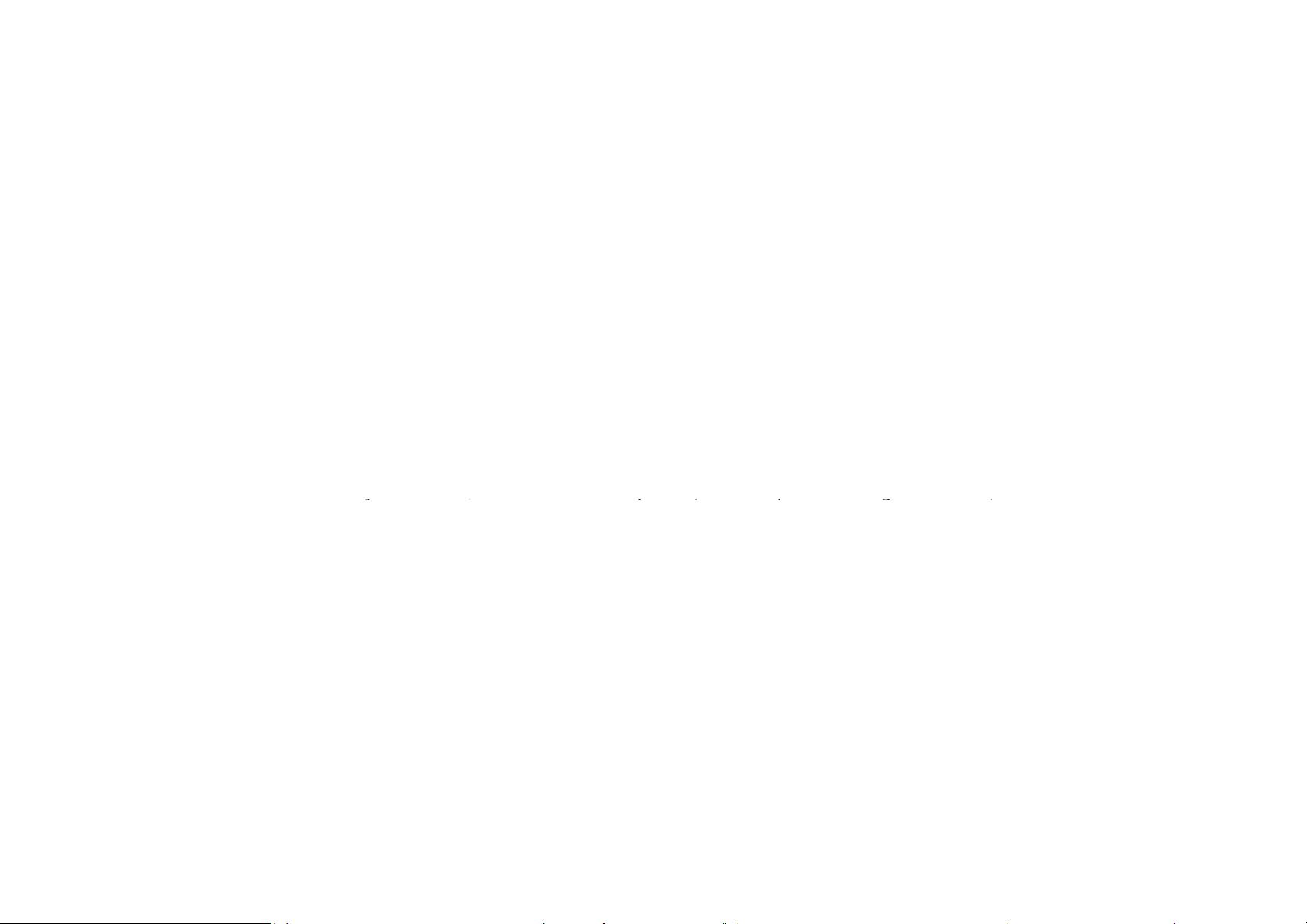
User Security Information
y, p(pg )
Handheld transceiver product safety and RF radiation
Warning: Please read the manual carefully before using. It contains the important safety using operation
instruction, and RF energy and control information contributing to meet the RF radiation limitation
requirement of national and international standards. Information provided in this manual may replace the general safety
information of the editions before.
Handheld Transceiver Safety Guidelines and Instruction
To control the transceiver radiation, ensure to meet the general or controlled environment radiation limitation standard, p lease
operate following below procedures. Press PTT key when talking; and release PTT key when receiving.
Because measured RF energy radiation will be generated when transmitting, so transmitting time should not exceed 50% of the
using time.
Place the transceiver vertically on the front, make sure the microphone (and other parts including the antenna) is no less than
1 to 2 inches (i.e. 2.5 to 5cm) away from your lips when transmitting signals. It is very important to keep the correct distance from the
transceiver, since the farther away the less radiation. If you carry the portable transceiver around your body, please put
into SANCON specially designed fixture, leather, box or other annex. If not, the body by radiation will be out of range of general or noncontrolled environment RF radiation limitation that required by Radio Authority, Ministry of Information Industry.
If you do not use any accessories, not place the transceiver on the front specified location, please make sure that it is no less than 1
inch (about 2.5cm) away from your body when transmitting signals. It is very important to keep the correct distance from the transceiver,
since the farther away the less radiation. Only use the certified and provision antenna, battery and
accessories or other alternatives by SANCON. If not, the radiation will be out of range of RF radiation that required by Radio Authority,
Ministry of Information Industry. Below web site lists the approved parts and accessories by SANCON

Electromagnetic Interference / Electromagnetic Compatibility
Remark: Electromagnetic Interference (EMI) occurs in nearly every electronic equipment, by not enough shielding, improper design or
incorrect electromagnetic compatibility configuration. Not allowed to change the transmitting frequency, to increase the
transmission power (including the installation of additional RF power amplifier).
Not allowed to use an external antenna or other transmitting antenna.
Shall not cause harmful interference to a variety of legitimate radio services while using, if found harmful interference, should
immediately stop using, and to take measures to eliminate the interference before continuing.
Prohibition of interconnection with the public telephone network, public mobile communication network and other telecommunication
networks.
Place
To avoid electromagnetic interference and other problems caused by electromagnetic incompatibility, please turn off the transceiver
in the place where there is a sign showing “No transceiver". Hospitals or medical institutions may use external RF energy very
sensitive equipment. Prohibit the use of airports and aircraft radio.
Medical devices
Pacemaker
Advanced Medical Technology Association of the United States proposes holding the handheld transceiver with pacemakers should
be kept the distance of at least 6 inches (15cm). These proposals are consistent with the provisions by the U.S. Food and Drug
Administration.
With pacemakers should observe the following items:
When the transceiver is turned on, the distance between the pacemaker and the transceiver at least 6 inches (15cm);
Do not put the transceiver in a breast pocket; Please use the pacemaker the other side of the ear to listen, to
minimize potential interference;
If you suspect transceiver interference with the pacemaker, immediately turn off it.
Hearing Aids
Some transceivers may interfere with some hearing aids. When there is such interference, you can consult the hearing aid
manufacturer to discuss alternatives.
Other Medical Equipments
If you use other personal medical device, consult the device manufacturer to determine whether these devices can effectively
shield radio frequency energy. Your doctor can provide you with such help.
Safe Driving
Check your car seat using the transceiver the relevant laws and regulations, and follow the regulations.
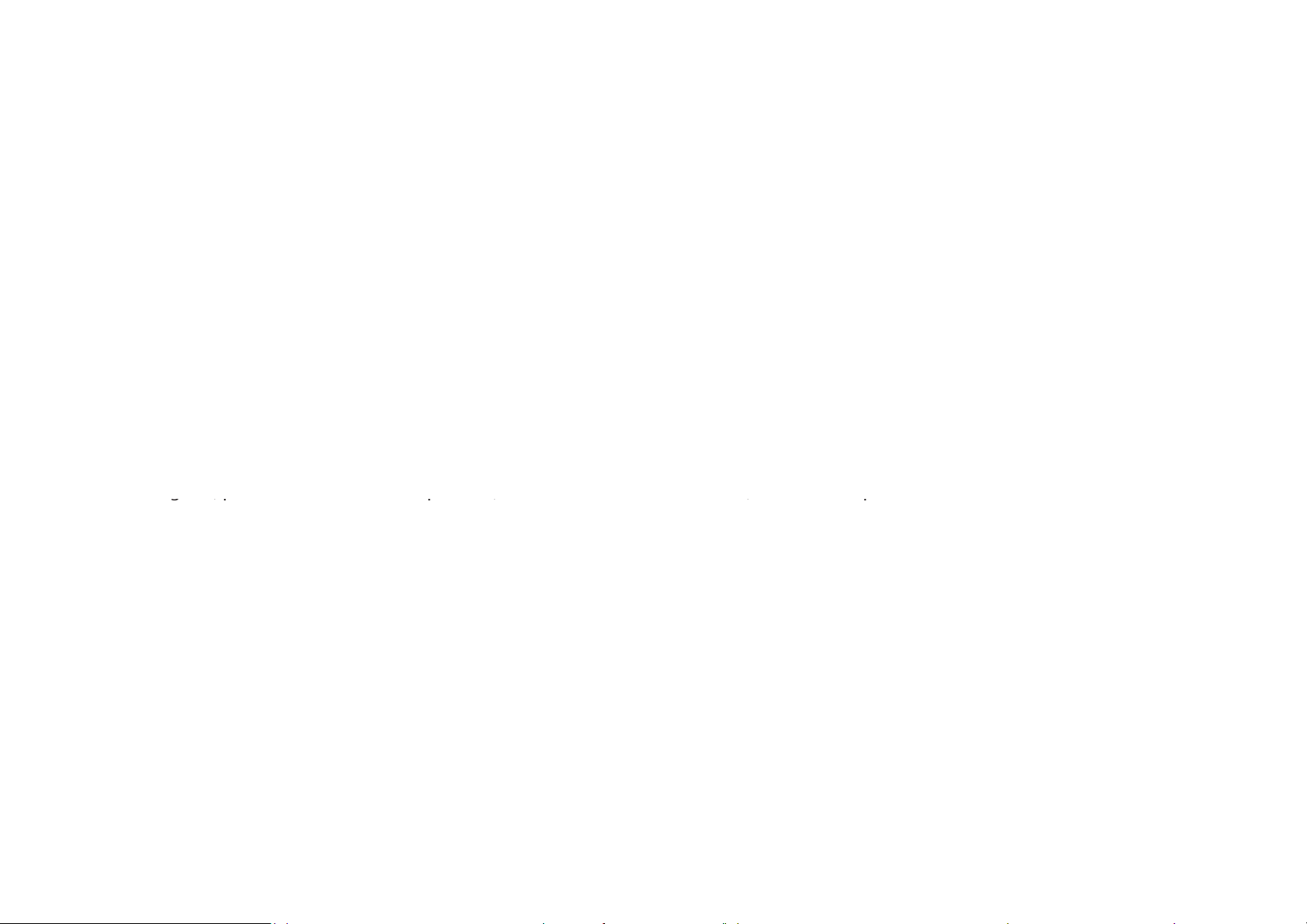
If you use the transceiver while driving, please note the following:
g;p p , , p
Concentrate on driving, pay attention to the situation of the road. If possible, try to use the walkie-talkie-free function operation.
If the provision of using the transceiver while driving prohibited, please drive the car to the roadside stop, and then make a call.
Operation warning
Car with an airbag
In the car with an airbag, do not put the transceiver within the reach of the expansion of the airbag, because
the airbag inflates with great force. If the transceiver put within the reach of expansion of the air bag, when the
airbag inflates, the transceiver may be driven by the tremendous force generated, resulting in severe injuries
inside the vehicle.
Possible gas explosion
Some places have potentially explosive gas, if your handheld transceiver can not be safely used in these
types of places (such as factory, CSA, UL or ENELEC), please power off it before entering the places. Shall
not remove, install the battery or charge to the battery in these areas. Because of such gases in the spark
will cause an explosion or fire resulting in casualties. Mentioned above with a potentially explosive gas areas
include:
Fuel zone, like the area below deck on boats, and the transmission or storage sites for fuel or chemical
agents; places where air contains particles, like chemicals or such as straw, dust or metal powders.
Areas contain potentially explosive gases will have general warning, but not all areas have this warning.
Fuse and blasting areas
To avoid possible interference with blasting operations, please switch off your transceiver when get close to
blasting areas and areas where deployed some detonators. Those places posted with the words to
switch off wireless radio, you have to turn off it. Please observe all signs and instructions.
To prevent the magnetization
With weak external magnetic of transceiver speakers, please keep your transceiver larger than 10cm away from TV sets, computer
monitors etc, to avoid being magnetized.
Notes
Antenna
Caution Not use the handheld transceiver with damaged antenna. It will cause skin mild burns if touch the damaged antenna.

Battery
gp ,gp pg ,pp p
If some of your body exposed conductive material contact the battery outside terminals, it will cause damage to
property, or burns on human body. These conductive materials include jewelry, keys, or beaded necklace, they
will form a loop with the battery (causes short circuit), generate considerable heat. Rechargeable battery storage
must be very careful, especially been put in the pocket, purse or other container with metal objects. Waste batteries
should not be abandoned in a fire.
Earphone
Before using the earphone, first turn the volume down so as to avoid excessive hearing damage.
Speaker
When the volume setting is high, the transceiver can not be too close to your ear, otherwise it will damage hearing.
Charging Equipment Notes
1. Do not expose the charger to rain or snow.
2. Chargers by severe impact, or has been dropped, or subject to any damaged, do not use again.
3. Can not disassemble the chargers by severe impact, or has been dropped, or subject to any damaged.
4. Can not replace the original power cord and plug provided. If plugs and sockets do not match, please ask the qualified
electrician to install an outlet to avoid electric shock.
5. To avoid damage to the power cord or outlet, holding and pull out the plug from the wall socket, do not pull the power cord to pull
the plug.
6. To avoid electric shock, pulling out the charger plug from the wall socket prior to maintenance or cleaning.
7. The use of non proposed or supply attachments may cause fire, electric shock or personal injury.
8. Take care the power cord location, it should not be trampled, do not stumble, will not suffer damage or compression.
9. Unless absolutely necessary, do not use extension cords. Improper use of extension cords can cause fire or electric shock.
If you must use an extension cord, make sure:
to use the same extension cord plug pins.
plug specifications same as the charger plug.
length of 30 meters or less using 18AWG wire, the length of 45 meters or less using 16AWG wire.
10. Can not replace the charger power cord. When the power cord is damaged, should immediately stop using the charger.
Get Familiar with the transceiver
(1) PTT Transmitting
(2) MONI (monitor) button 4

(3) Scan/call button
y
n
o
t
(4) Antenna 6
(5) Channel selection knob 15
(6) Power/volume switch 5
(7) Speaker 1
(8) Microphone 9
(9) Status indicator 27
(10) Battery release button
(11) Earphone cap 11
(12) LCD Display
(13) Keys 12 10
(14) Battery 8
(15) Belt screw 3 13
(16) Charger 14
16
Press the MENU ke
Keep press 3 seconds the key to l
open the key or Press the EXIT key to exit setti
Channel Number Battery Capacity
Transmit Transmitting Status
Frequency
,enter into the menu selecting modPress ▲ or ▼ key choice the function.
Press the GROUP/OK key to speak to all channel ,
press the OK key to confirm the func

Receive
pyp
ging
p
Frequency
Receiving Status
Group Call Status
Battery Information
Battery on First Use
Since batteries leave factory without a fully charging, please charge the new batteries before using. Under normal circumstances, the
battery on first use needs 5 hours of charging. The first three times of fully charging and discharging provides batteries the best capacity.
When you find out the battery is low, it is required to charge or replace it.
Compatible Battery Type
Please use the specific battery for the use of other batteries may cause explosion, resulting in bodily injury.
Safety Precautions
1. Do not dispose the batteries in the fire.
2. Do not dispose the batteries as household wastes, and it must be collected and treated properly.
3. Do not rip off the shell from the battery without permission.
Notes:
1. When char
2. Please shut down the transceiver with battery loaded before charging it. The use of the transceiver while charging is ongoing
will affect the normal battery charging.
3. Do not put back and charge the battery that is already full, for it will significantly reduce the cycle life.
4. Since continuous charging will shorten the life of the battery, it is unwise to place the transceiver or battery on the charger, or take
the charger as a placement seat for the transceiver.
5. Do not charge the battery when it is wet. You should dry it first in order to avoid any danger.
6. If the battery’s usage time is very short even when it has been charged in completely correct way, it can be concluded that the
battery life is due and should be replaced by a new one.
, the temperature should be between 5℃ ~40 ℃,otherwise it may cause the leakage or even damage the battery.
Extension of Battery life
1. The
spare another battery for emergency. Please do not dispose the cold batteries that can not work at low temperature but may be
usable at room temperature.
erformance of the battery will be reduced when the temperature drops below 0℃. In cold weather, it is advised to
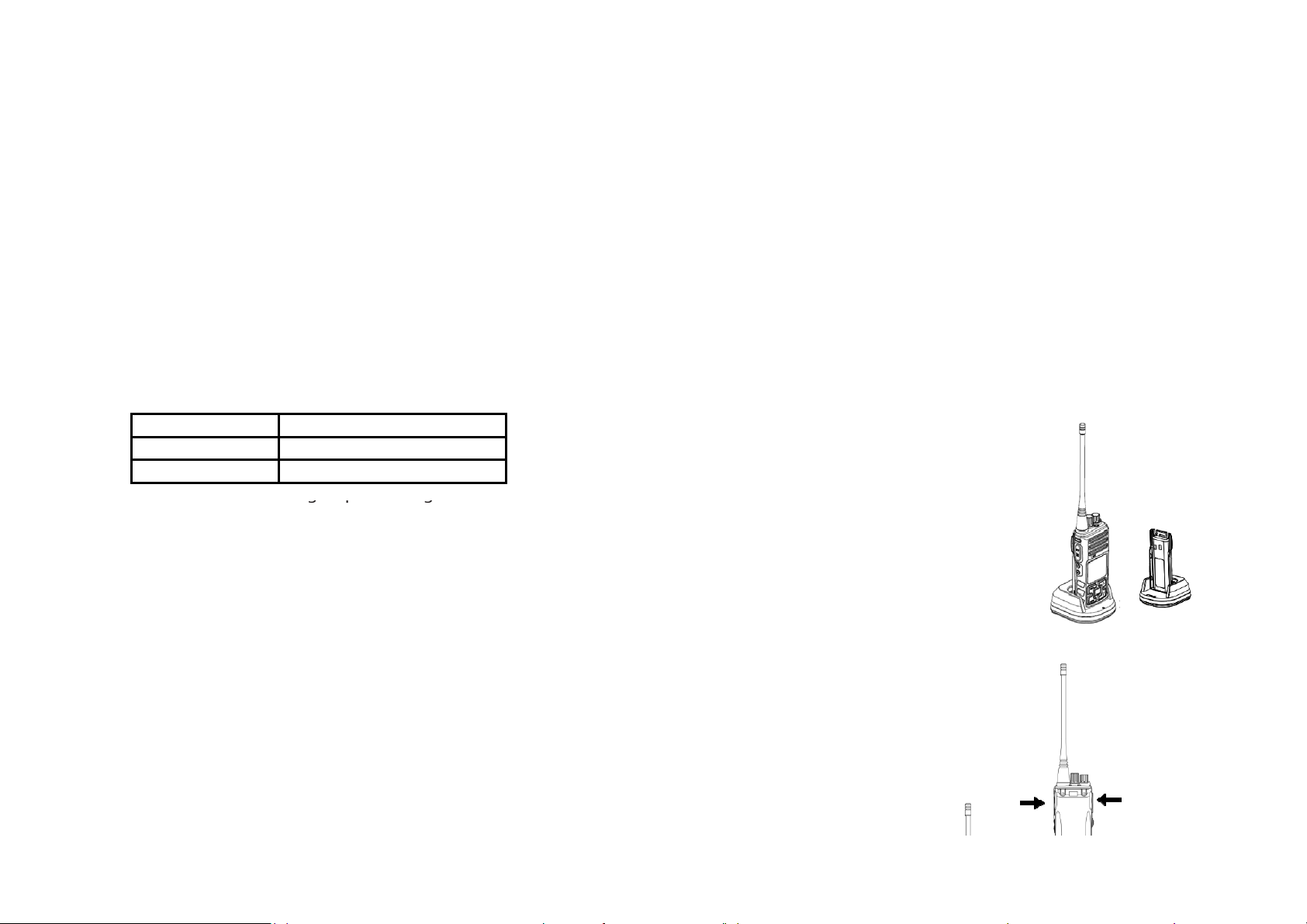
2. It may affect the normal use or charge of the battery, if it is covered with dust. Please clean the battery with dry cloth before
g
gp g
loading or charging it.
Knowledge about Battery Storage
1. Since the battery will self-discharge, please do charge it fully before putting it aside so as to prevent damages caused by
over discharge.
2. Please take out the battery after storage for some time to fill it, in order to avoid the reduction of the battery capacity resulting from
over discharge. It is proposed for lithium-ion / lithium-polymer batteries to be filled in every 6 months of storage.
3. Please pay attention to the humidity of the battery storage environment. Batteries are supposed to be stored in the
environment of room temperature, cool and dry air, to reduce the self-discharge.
Charging Operation
Please use SAMCOM-specified charger to charge the battery; the indicator light of the charger shows the completion of charging
operation.
Indicator Light
Red light
Green light
Please do the followin
1. Insert the AC plug of the power adapt er into the AC power outlet.
2. Insert the DC plug of the power adapt er into the DC jack on the
back of the charger,
3. Place the battery or the transceiver with battery on the charger.
4. Confirm that the battery contacts are well connected with the charger contacts, and the charge indicator light turns red, which
represent the beginning of the charging operation.
5. After a period of time, when the indicat or light turns green, it shows the completi on of t he charging operation.
Be charging
Charging completed
steps to charge:
State
Installation/Removal of the Battery
1. Installation of the Battery
Please make sure the transceiver is powered off, and then hold down the belt clip to open it ,
Hold down the two side keys and insert the two bumps on the top of the battery into
the aluminum grooves of the transceiver in the direction of the arrow, and to finish the installation,
press the bottom of the battery in the direction of the arrow until t he “ka-t a” sound is heard.
Note: If the battery is not fixed well, please remove it and reinstall.

2. Removal of the battery
g
g
To remove the battery, please make sure the transceiver is powered off,
and then press and hold to open the belt clip so that the open the belt clip so t hat the
open the belt clip so that the
battery can get out when the
button has been turned upward.
Pull the battery out according to the
arrow after the battery hook is detached.
Installation /Removal of Antenna
1. Installation of the antenna
⑴ Plu
⑵ Rotate the antenna clockwise until ti
2. Removal of the antenna
Rotate the antenna counterclockwise to remove it.
Installation /Removal of Belt clip
1.Installation of the belt clip
First remove the battery, and then place the clip on the rear top of the
machine, and fix it with two screws by a cross-screw.
Note: Do not install the belt clip unless the battery is off.
2. Removal of the belt clip
As for the removal of the belt clip, please refer to the installation
steps and loose the screws in counterclockwise.
the screw-thread end of the antenna into t he socket at the top of the transceiver.
htening up , as shown.
Installation/Removal of External Earphone or
Microphone
1. Installation of the external earphone or microphone
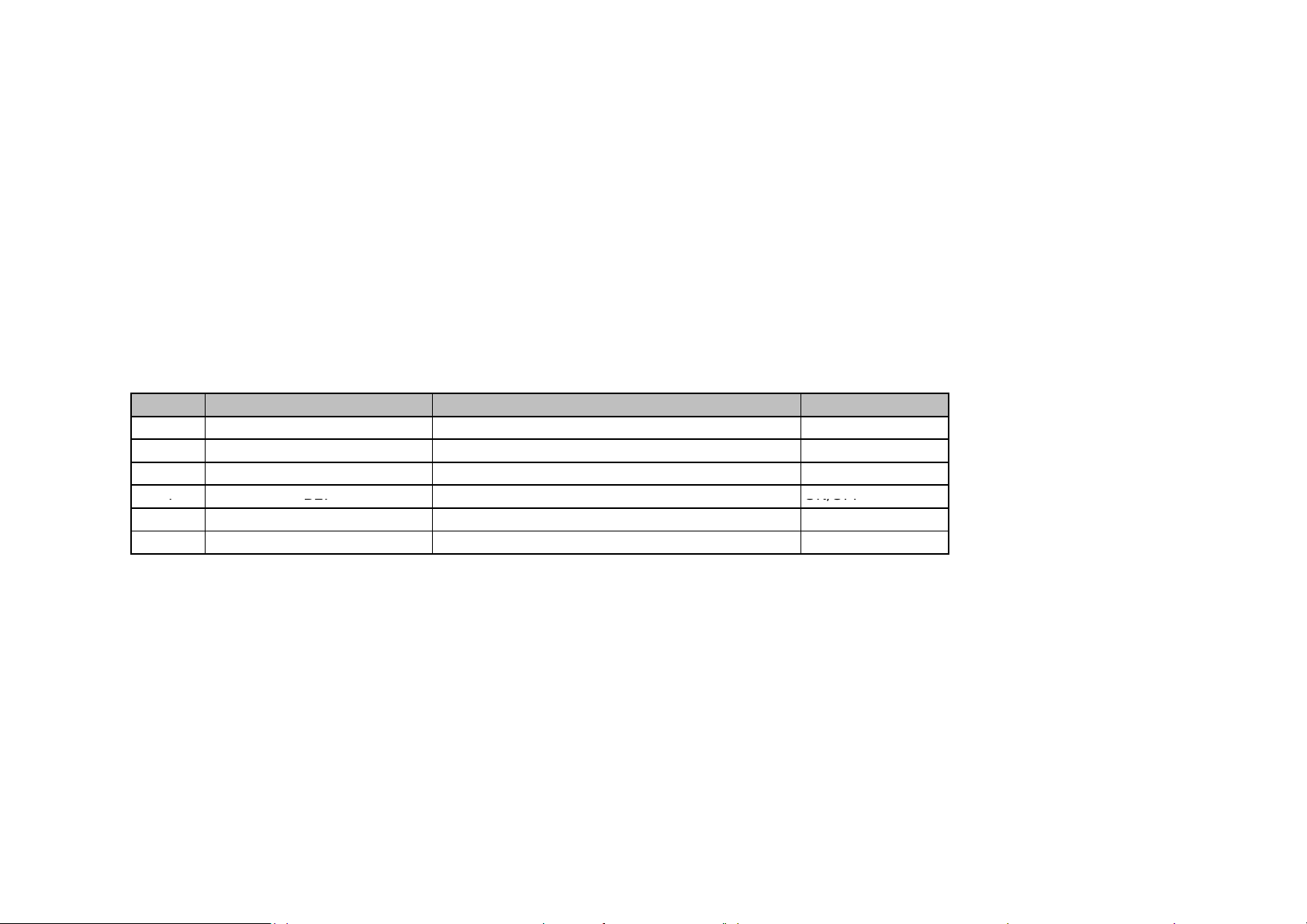
(1) Unclose the earphone cap (without removing) in the direction of
4
BEP
Keypad Tone
ON/OFF
the arrow
(2) Insert the earphone or microphone
2. Removal of the external earphone or microphone
You can pull out the external earphone or microphone to remove it.
Note: The use of an external earphone or microphone will affect the
waterproof performance of the transceiver.
Operation Guide
b.Meun Selecting List
Item
1
2
3
4
5
6
Display
GRP
VOX
SQL
BEP
CMP
SCA
Group channel setting
Voice Operation
Squelch Level Selection
Voice Compression
Scrambler Function
Description
Setting content
0-19
OFF 1-9
1-9
ON/OFF
ON/OFF
ON/OFF
1、GRP (Group Channel) Setting
After pressing MENU into function menu and GRP will be shown on display, press OK key then you can select 0-19
through by ▲or ▼, then press OK key again the new GRP channel is fix. press the EXIT key to give up setting
2、VOX Setting
After pressing MENU into function menu and choice VOX, press OK key then you can select 1-9 and off through by
▲or ▼, then press OK key again, press the EXIT key to give up setting. Level 9 small voice can open transimt.
3、SQL ( Squelch Level Selection ) Setting

After pressing MENU into function menu and choice SQL, press OK key then you can select 1-9 through by ▲or ▼,
bit
tti
then press OK key again, press the EXIT key to give up setting
4、BEP ( Keypad Tone ) Setting
After pressing MENU into function menu and choice BEP, press OK key then you can select on/off through by ▲or ▼,
then press OK key again press the EXIT key to give up setting
5、CMP ( Voice Compression Function ) Setting
After pressing MENU into function menu and choice CMP, press OK key then you can select on/off through by ▲or
▼, then press OK key again press the EXIT key to give up setting
6. SCA ( Scrambler Function ) Setting
After pressing MENU into function menu and choice SCA, press OK key then
you can select on/off through by ▲or ▼, then press OK key again press the EXIT key to give up setting
Power On/Off
Rotate the PWR/VOL control knob clockwise until a “ka-ta” sound is heard to turn on the
power. When you receive calls, the knob provides you the ability to change the
volume for your listening ha
s. When shu
ng down the transceiver, you need to
rotate it counterclockwise until a “ka-ta” sound is heard.
Volume Adjustment
PWR/VOL knob clockwise to increase the volume, or counterclockwise to decrease it.
Channel Adjustment
Channel knob clockwise to decrease the channel number, or counterclockwise to increase it.
Monitoring
To monitor, you need just hold down the MONI button and adjust the channel background noise to a comfortable level by
rotating the PWR/VOL knob. It can directly monitor the channel you care without having to wait for your call,

as long as the MONI button has been hold down.
(pgy)
Transmitting
First of all, hold down the MONI button and listen for a while to confirm the channel you wanted is not busy, and then speak
normally to the microphone at the front of the transceiver, while holding down the PTT button. The transmission
indicator turns red when the PTT button is pressed. If you speaks too loud or with your mouth getting too close with the
microphone, it may distort the sound and reduce the signal clarity on the receiving side. Release the PTT button to listen
to the partner's voices.
Receiving
Release PTT key, transceiver enter the receiving mode, the status indicator lights green. Please adjust the volume
appropriately to achieve the best listening effect.
Scanning
This feature is designed to catch signals on all channels. Press the scan/call button (press and hold for less than 2 seconds),
the LED indicator flashes green, it will scan all the channels in the scan queue one by one in order. When a channel
receives a signal, the LED indicator will turn green for long. When the function is activated, the transceiver will check whether
there are calls on the channels that are set to be scanned. If a channel is tested to have signals on it, it will switch to
this channel in order to receive voices (which channels can be scanned is programmed and set by Users).
Low Battery Warning
Low battery warning happens at the time when the battery needs charging or replacement. If the battery is low, the
transceiver indicator light turns red and blinks, and a beep sound can be heard every 5 seconds. At this time, please
replace the battery.
Voice Operated Transmitting (VOX)
This feature is designed to trigger the transmitting of voice by voice itself. Users can choose to turn on or off the VOX
feature, and set the sensitivity of VOX through Meun. With this feature, transmitting operation is launched by the
voice you said without having to press the PTT button. The transmitting operation stops as soon as the end of the talk.
Call function
Hold down the scan/call button for 2 seconds, the transceiver will send out a specific sub-tone that your companion
transceiver will ring prompted a call.
Voice compression and expansion

This feature ensures the user in a variety of noisy environments can get a clear call. Set by the Users in the channel
through Meun
Scrambler
This feature is voice encryption, user no such feature can not receive the real voice, so makes your call be kept confidential.
This feature may be set by Users in the channel through Meun
Troubleshooting Guide
No Power
Battery lasts no long after charging
SolutionsProblems
Battery may have been exhausted. Please update or recharging the
battery.
Battery may not be installed correctly. Please remove the battery and
reload it.
Battery’s lifetime is due. Please update the battery.
Battery is not charged fully, so please ensure that the battery indicator is
green when removing it.
Make sure you are using the same frequency and “sub-audio frequency

It can not reach others of a group
There are voices from other people rather Please change the sub-audio frequency/sub-audio digital settings. At
than group members in the channel. this time, be sure to change all the walkie-talkies of the group at the
When transmitting voices, only a small Confirm whether the rotary volume knob is to the appropriate volume.
or even no sound can be heard on the Send the machine to Users to check the microphone.
other side.
Consistent noises Other members of the group may be too far away and can not receive the
/sub-audio digital settings” as other members of the group. Confirm
whether you are in the valid range of transceiver since other members of
the group may be too far away.
same time. (Need Users to recharge.)
voices you send, please get close and try again.
Maintenance and Cleaning
1. Do not lift the transceiver directly by its antenna or external microphone.
2. Dust the transceiver with an anti-pilling cloth to prevent bad contact.
3. When the transceiver is off work, please cover the microphone cap.
4. The buttons, control knob and the casing of transceiver are easy to become dirty after long usage, you can use a neutral detergent
(do not use strong corrosive chemicals) and wrung damp cloth to clean it.
* The company reserves the right to change product design and specifications, and takes no responsibility for printing errors and
omissions that may occur at the public division.
* Since technologies are developing continuously, the corresponding changes of product design and specifications will go without
notice.
* The reproduction of this manual in part or entirety without permission is strictly prohibited.

* Our company reserves the right of final explanation to these commitments above.

FCC Warning
Operation is subject to the following two conditions:
(1) This device may not cause interference, and
(2) This device must accept any interference, including interference that may cause undesired
operation of the device.
Note: This equipment has been tested and found to comply with the limits for a Class B
digital device, pursuant to part 15 of the FCC Rules. These limits are designed to provide
reasonable protection against harmful interference in a residential installation. This
equipment generates uses and can radiate radio frequency energy and, if not installed
and used in accordance with the instructions, may cause harmful interference to radio
communications. However, there is no guarantee that interference will not occur in a
particular installation. If th is equipment does cause harmful interference to radio or
television reception, which can be determined by turning the equipment off and on, the
user is encouraged to try to correct the interference by one or more of the following
measures:
-Reorient or relocate the receiving anten na.
-Increase the separation between the equipment and rec eiver.
-Connect the equipment into an outlet on a circuit different from that to which the
receiver is connected .
-Consult the dealer or an experienced radio/TV technician fo r help.
RF Exposure compliance Statement and operating instructions
The device has been tested against the SAR limit (8.0W/kg). The highest SAR value reported
under this standard during product certification for use at the Face up is W/kg and when
1.489
properly worn on the body is 3.384W/kg. This device was tested for typical operations.
The device only supports simplex-mode and transmitting is no more than the rated duty cycle
factor of 50% of the time. For hand-held operation, the radio should be held at least 25mm from
the user's face. The use of belt clips, holsters and similar accessories should not contain
metallic components in its assembly. The use of accessories that do not satisfy these
requirements may not comply with RF exposure requirements, and should be avoided. Use only
the supplied or an approved antenna.
Antenna Notices:
The device equipped with a detachable antenna. This radio transmitter (identify the device by
certification number) has been approved by Industry Canada to operate with the antenna types
with the maximum permissible gain indicated. Antenna types not approved, having a gain
greater than the maximum gain indicated for that type, are strictly prohibited for use with this
device.
