
User Manual
Product Name:
Model:
DBIZ30A,DBIZ40A,DBIZ50A
Brand:
Manufacture:Guangdong Samzuk Technology Development Co,Ltd
Wireless Door Bell
System -OUTDOOR
DBIZ10A,DBIZ20A,

Operation Manual
Wireless Door Bell
System -OUTDOOR
Model: DBIZ10A
Features
● 9 ring-tones available for your selection.
● Portable indoor unit that allows communication with the outdoor unit from any location.
● Built-in rechargeable battery that allows long-time operation without power supply.
● No need to press the button on the outdoor unit during the communication of the
indoor and outdoor units.
● One outdoor unit can be used with several indoor units.
● Chargeable indoor unit, Swappable battery for the indoor and outdoor units.
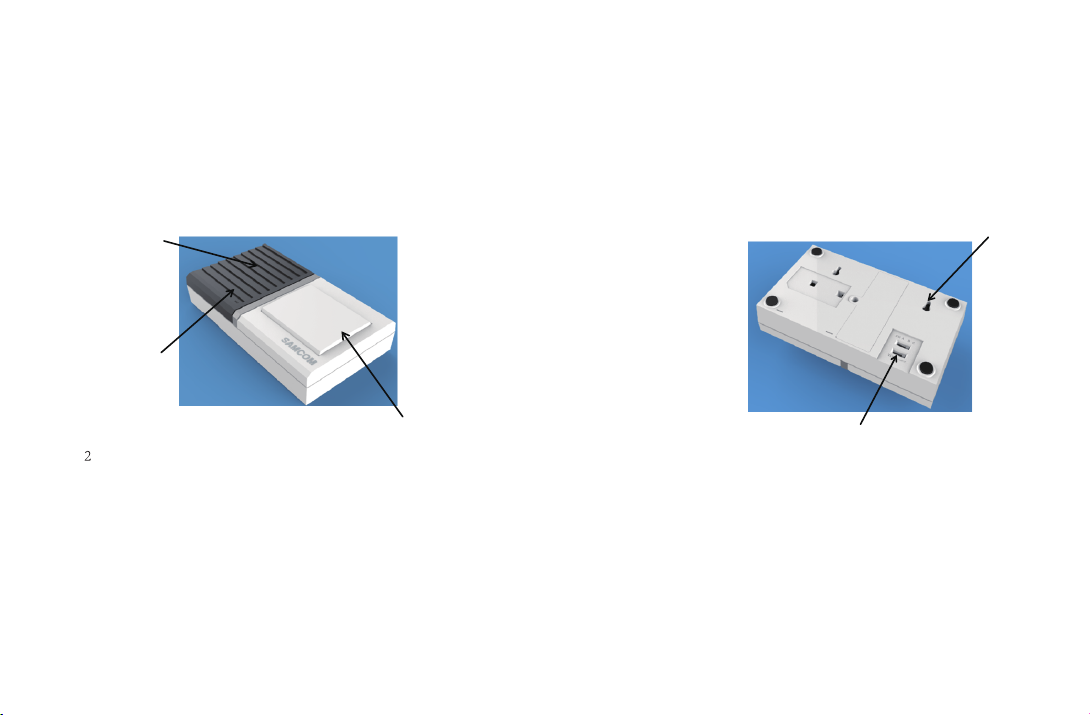
1. Getting familiar with the unit
Horn
MIC.
Door bell button
Outdoor Unit
Wall hanging hole
Volume control switch

1. Preparation before installation
1.1 Checking
Code matching is conducted by the factory before delivery. You can check them before installation
1) Turn on the rotation button of the indoor unit, and you can hear a "DI" sound if the battery is not empty.
2) The distance between the outdoor unit and indoor unit shall be greater than 2 meter.
3) Press door bell button of the outdoor unit. If a ring-tone can be heard from the indoor unit, and the
red-blue-green indication lights flash rapidly.
4) Press down the TALK button of the indoor unit and speaking, a voice will be heard from the outdoor unit.
just release the TALK button. Outdoor unit can speak without press any button from outdoor unit.
1.2 Adjust the Volume for outdoor unit
There are three levels of volume for the outdoor unit. The default setting is at the middle . Adjustment is
not necessary unless particular needs.
If necessary, please move the switch to the right or left
1.3 Charging
Important: The special lithium battery is imbedded in the unit., which is not fully charged due to transportation
and storage requirements.
Please charge the outdoor unit battery with the indoor unit before installation. full of electricity can let you
use for a long time.
1) The indoor unit will charge automatically when the power source is plugged in, and a red light will flash
during the charging process. The unit will automatically shut down when it is fully charged (meanwhile
the red light will stops blinking).
2) The batteries of indoor and outdoor units are swappable. The indoor unit battery can be removed to
outdoor unit at any time.
3) When outdoor unit battery capacity is insufficient, the Low Battery (Out) green light indicator of the
indoor unit will keep flashing until a fully charged battery is installed.

4) When the indoor unit battery level is low, the Low Battery (IN) blue light of the indoor unit will
keep flashing as a reminder to plug in the power source for charging.
Notes
1)Be sure to turn on the rotation button of indoor unit, otherwise the battery capacity and charging
status of all units cannot be monitored through the indicator light.
2) Better to connect the power supply always even if the indoor unit is not in use, so as to keep the
battery at a fully charged status and avoid doorbell malfunction due to power outrage.

2. Installation
Normally, the outdoor unit can be fixed at the outdoor doorbell location with screws. The indoor units can
be placed on the desks in different rooms or be shifted at the customer's convenience.
Installation Position Drawing of the Outdoor Unit
155.8

3. Instruction
3.1 Ring-tone selection
9 customized ring-tone are available in the system. Press the ring-tone selection button at the back
of the indoor unit to select.
3.2 TALK button function
1) When someone is pressing the doorbell, the indoor unit will ring, and the red, blue and green lights
will also flash (for 20 seconds) to alert the user. the person inside can keep press the TALK button
to communicate with the person outside. Release the TALK button after speaking, and the person
outside can talk back without the necessity of pressing any button.
2) Talking via the outdoor unit cannot exceed 30 seconds. For a talk more than 30 seconds, press the
TALK button of the indoor unit to extend talking duration (30 seconds for each press). During the
conversation, the person inside can press the TALK button of the indoor unit at any time to interrupt
the outdoor speaker. Each talk session initiated by the indoor person will give a 30-second talk time
for the person at the outdoor unit.
Remark:
If no one answers the indoor unit, the function of the indoor unit will be the same as that of a normal
door bell. That is, the bell will ring but the communication function will not be turned on.
3.3 CUT button function
1)Press the CUT button to immediately terminate the rings and talk session, this function can protect
indoor user from annoying doorbell rings or talking harassment.
2)Press the CUT button upon completion of the talk, this can save battery of the outdoor unit.

3.4 Code matching
The units are normally matched before delivery. If necessary, please perform the code matching according
to the following steps:
1) Turn off the indoor unit;
2) Press and hold the TALK button of the indoor unit, and turn on the rotation button at the same time.
When the Low Battery (In) blue light at the center of the indoor unit flashes rapidly, press the ring bell
of the outdoor unit. You can hear” Du” sound and blue light stops blinking, then you press the ring bell
of outdoor unit again, at this time, the red, blue and green lights will simultaneously flash for 20 seconds,
which shows that the matching is completed. Then, indoor and outdoor communication can be carried
out normally.
Note:
1) Make sure the battery of the indoor and outdoor units are charged before code matching.
2) Make sure the channel switch of the indoor units are at same position, A, B or C.
3.5 Added extra indoor unit to setup
1)If you want add extra indoor unit to setup you need take code matching with outdoor unit before use it .
Refer to Code matching process.
2) When one outdoor unit is matched with multiple indoor units, all indoor units will ring when someone
presses the outdoor ring bell button. When any one of these indoor units are connected, all the other
units stops ringing, and the person at the outdoor unit will be connected to that indoor unit. The
conversation will not be heard from other units. When all of indoor persons press TALK button all of
persons can talk with outdoor person.
3.6 Channel change
1) If noise occurs due to other interruptions, change channel by shifting the (A/B/C) channels on the indoor
unit.
2) One outdoor unit to one indoor unit: After the new channel is chosen, press the outdoor unit ring bell once,
and they will be shifted to the new channel automatically.
3) One outdoor unit to multiple indoor units : After the new channel is chosen, match every indoor unit with
the outdoor unit again to resume normal Operation.

THE FCC WANTS YOU TO KNOW
Your intercom might cause TV or radio interference even when it is operating properly. To determine
whether your intercom is causing the interference, turn off the stations, if the interference goes away,
your intercom is causing the interference. Try to eliminate the interference by:
Moving your stations away from the receiver. Connecting your stations to an outlet that is on a different
electrical circuit from the receiver.
If you cannot eliminate the interference, the FCC requires that you stop using your intercom.
Changes or modifications not expressly approved by the party responsible for compliance could void the
user’s authority to operate the equipment.
The antennas used for this transmitter must be installed to provide a separation distance of at least 20 cm
from all persons and must not be co-located for operating in conjunction with any other antenna or
transmitter.
Important:
Do not hold down CALL for more than 10 seconds. The FCC does not allow you to send a continuous
tone for more than 10 seconds at a time on FRS frequencies.

FCC Caution.
This device complies with part 15 of the FCC Rules. Operation is subject to the following two
conditions: (1) This device may not cause harmful interference, and (2) this device must accept
any interference received, including interference that may cause undesired operation.
Any Changes or modifications not expressly approved by the party responsible for compliance could
void the user's authority to operate the equipment.
Note: This equipment has been tested and found to comply with the limits for a Class B digital
device, pursuant to part 15 of the FCC Rules. These limits are designed to provide reasonable
protection against harmful interference in a residential installation. This equipment generates
uses and can radiate radio frequency energy and, if not installed and used in accordance with the
instructions, may cause harmful interference to radio communications. However, there is no guarantee
that interference will not occur in a particular installation. If this equipment does cause harmful
interference to radio or television reception, which can be determined by turning the equipment off
and on, the user is encouraged to try to correct the interference by one or more of the following
measures:
-Reorient or relocate the receiving antenna.
-Increase the separation between the equipment and receiver.
-Connect the equipment into an outlet on a circuit different from that to which the receiver is
connected.
-Consult the dealer or an experienced radio/TV technician for help.
