Samtech K1 User Manual
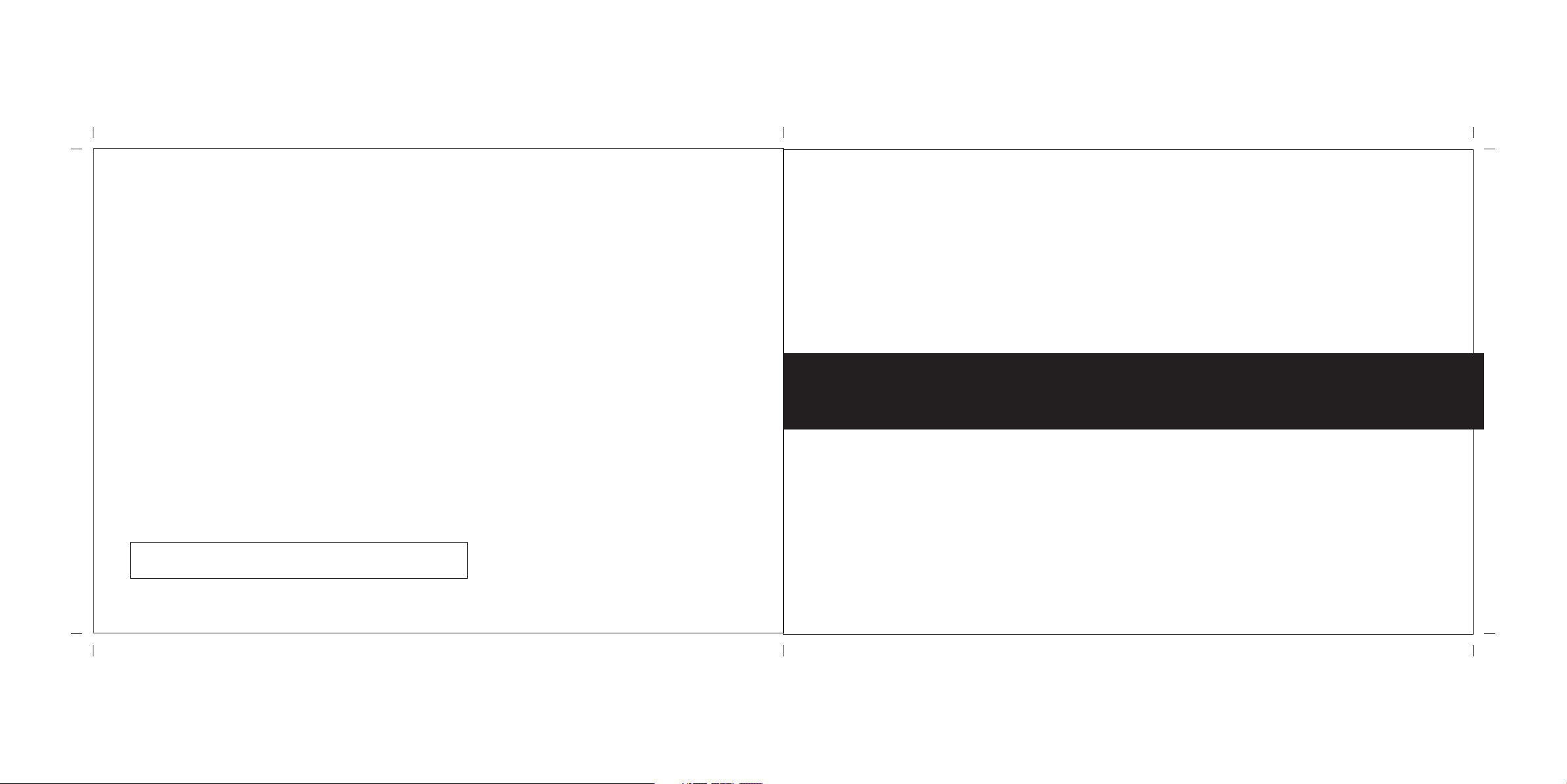
Product:
Smart Balance Scooter
Model:
Self-balancing scooter, is a new high-tech product with self-balance,
It’s a good helper for leisure and entertainment.
K1
User Manual

Brief
Introduction
Self-balancing scooter will bring you a new life experience, there will be a
surprise waiting for you. Please carefully and completely read the user
manual before using it.
Box contains: Scooter, Charger, Manual.
Introduction
1. Self-balancing Scooter
2. Safe Driving Guidance
3. Product Parameters
4. Usage Common Sense
5. Usage and Control Information
6. Learning to Drive a Self-balancing Scooter
7. Maintenance
- 01-
01
03
04
07
08
09
12
13
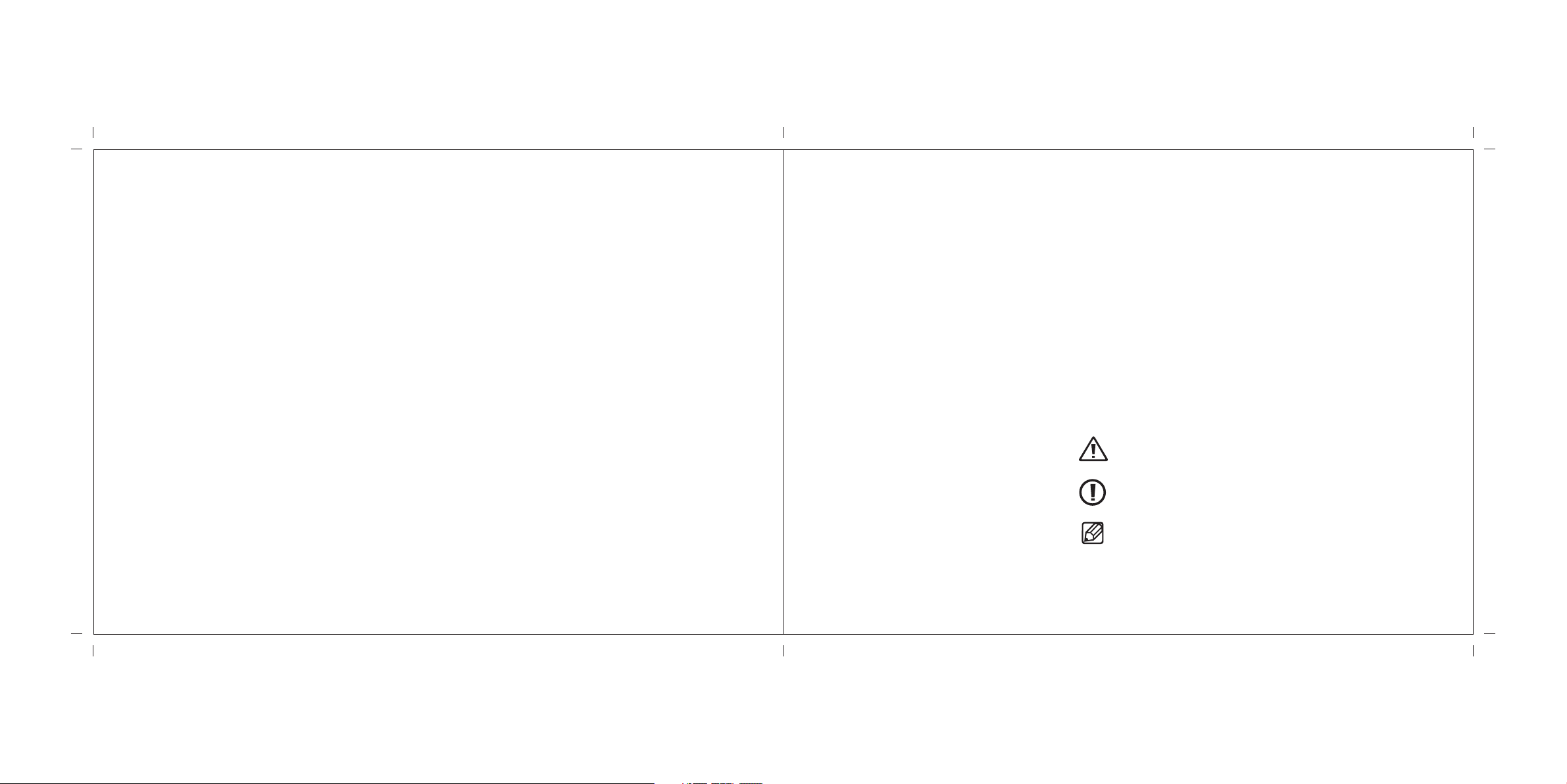
Protect Function
During operation, if there is system error or illegal operation, the scooter will warn to stop riding in different ways.
The indicator lights and beeps that the scooter won’t be able to be in balance.
-When standing on the scooter, the tilting angle is over 10 .
-The battery voltage is too slow.
-Over-charge.
-The platform up-warps to prevent operation during riding.
-Over-speed.
-Battery power is not enough.
-The scooter sways back and forth over 30s.
-System in protection mode, the indicator long lighting and beeps during riding.
-The platform tilts over 35 , the scooter will switch off.
-The scooter will switch off in 2s if the tyre locked-rotor.
-The battery is low than protection value, the scooter will switch off in 15s.
-In long time of heavy load discharging (for example, climbing a long and steep slope in a long time),
the scooter will switch off in 15s.
o
o
Indication Icon
Maintenance
1. Storage
Don’t put the device in wet condition. Charge the battery at least once a month to protect the battery activity if it’s not
used in a long time.
2. Changing tyres
Power off the scooter before changing tyres. Use a screwdriver to take off the bolts. Then open the shell,be careful for
the connection lines in the shell.
Note: After the maintenance is completed, may occur when connecting the power terminals instant ignition,
this is a normal phenomenon, don't be panic.
- 13 -
Warning: it may hurt yourself or others.
Note: it may be the damage to your device or other equipment.
Tips: notes, usage tips, or additional information.
- 02 -
