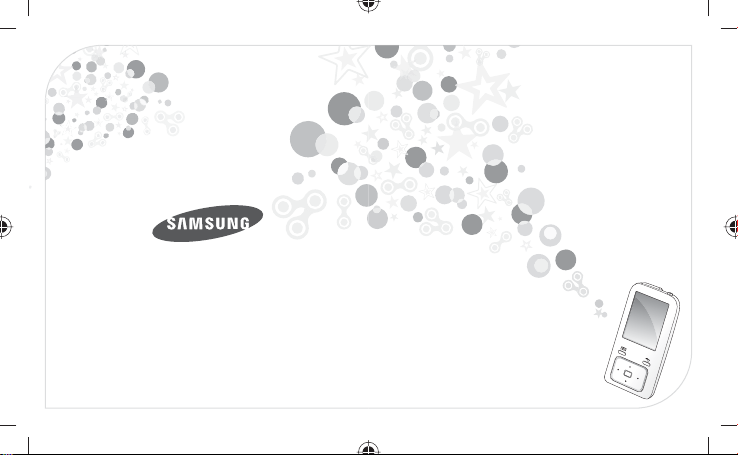
GM68-01102E (REV.1.0)
Digital Media Player
Quick Start Guide
•
The user manual and the installation program
are stored in your player. Refer to page 4.
•
Fully charge the battery before using your
player for the fi rst time.
YP-Z3
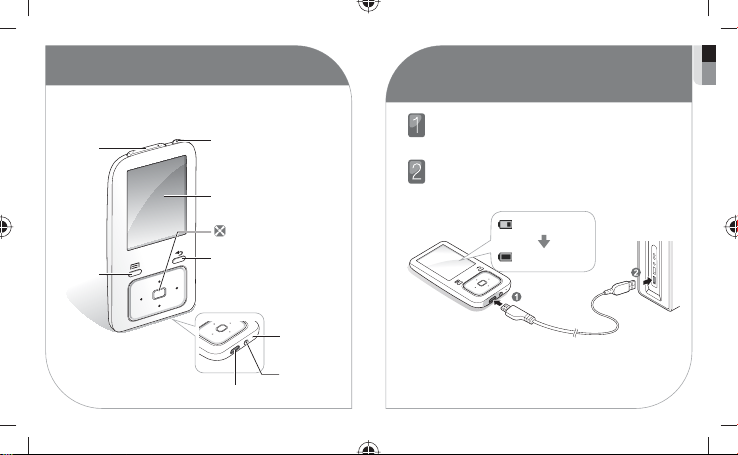
Your MP3 Player
MIC
If your player is frozen or unresponsive, press and hold the
Power/Lock button for 8-10 seconds.
Volume
button
Menu
button
Power/lock button
Display
Navigation/
Selection button
Back button
Microphone
Connect to a PC and
charge the battery
Connect the smaller end of the USB cable to the
USB connection port at the bottom of your player.
Connect the larger end of the USB cable to the USB
port of a PC.
: Charging
: Fully charged
C
I
M
ENG
2 3
USB connection port
Earphones jack
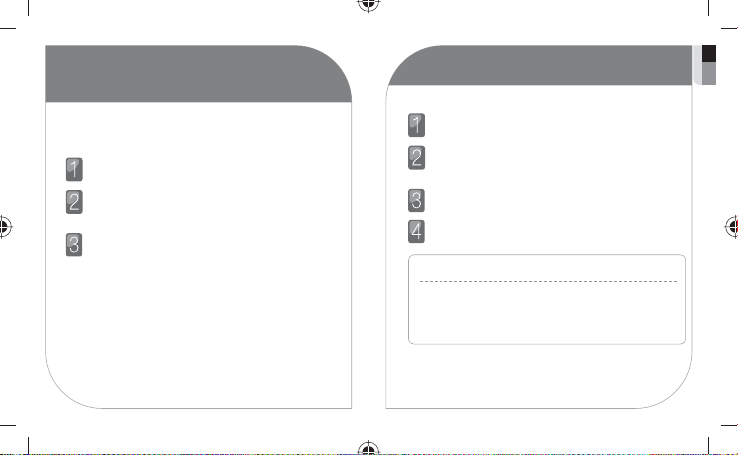
Install PC program and
Download fi les
view user manual
You can view the user manual and install the PC
program (Kies) on your PC.
Connect your player to a PC using the USB cable.
On your PC, double click <My Computer> → <Z3> →
<Manual-PCProgram> → <Setup(YP-Z3).exe>.
Click <Install now> to begin the Kies installation.
Click <User Manual> to view the user manual.
When the installation is completely done, you can
remove the <Manual-PCProgram> folder in your player
to increase the free space for further use.
4 5
Connect your player to a PC using the USB cable.
On your PC, open <My Computer> and then the
<Z3>.
Select a folder you want.
Copy fi les from the PC to your player.
* Note
•
Before disconnecting your player from a PC,
fi rst perform the safely remove hardware process.
The process may vary depending on your PC’s
operating system.
ENG
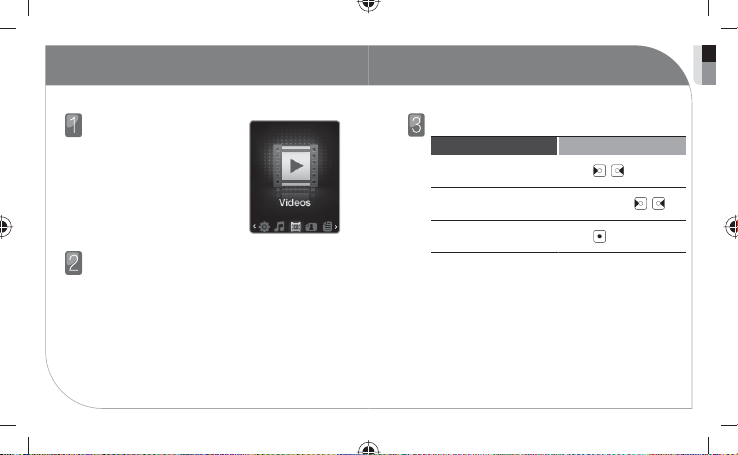
Play video fi les
ENG
In the main menu, select
<Videos>.
Select a video fi le from the
list.
6 7
During playback, use the following controls:
To Do this
Skip to the previous
fi le or the next fi le
Search backward or
forward in a fi le
Pause or resume
playback
Press /
Press and hold /
Press
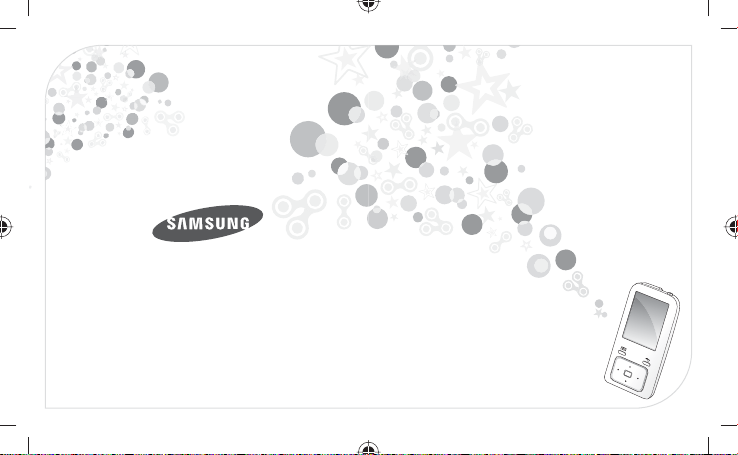
Digitaler Media Player
Kurzanleitung
•
Das Benutzerhandbuch und das
Installationsprogramm sind im Player gespeichert.
Informationen hierzu fi nden Sie auf Seite 4.
•
Laden Sie den Akku vollständig auf, bevor Sie den
Player das erste Mal verwenden.
YP-Z3
