Samsung YP-U3, YP-U4 Service Manual
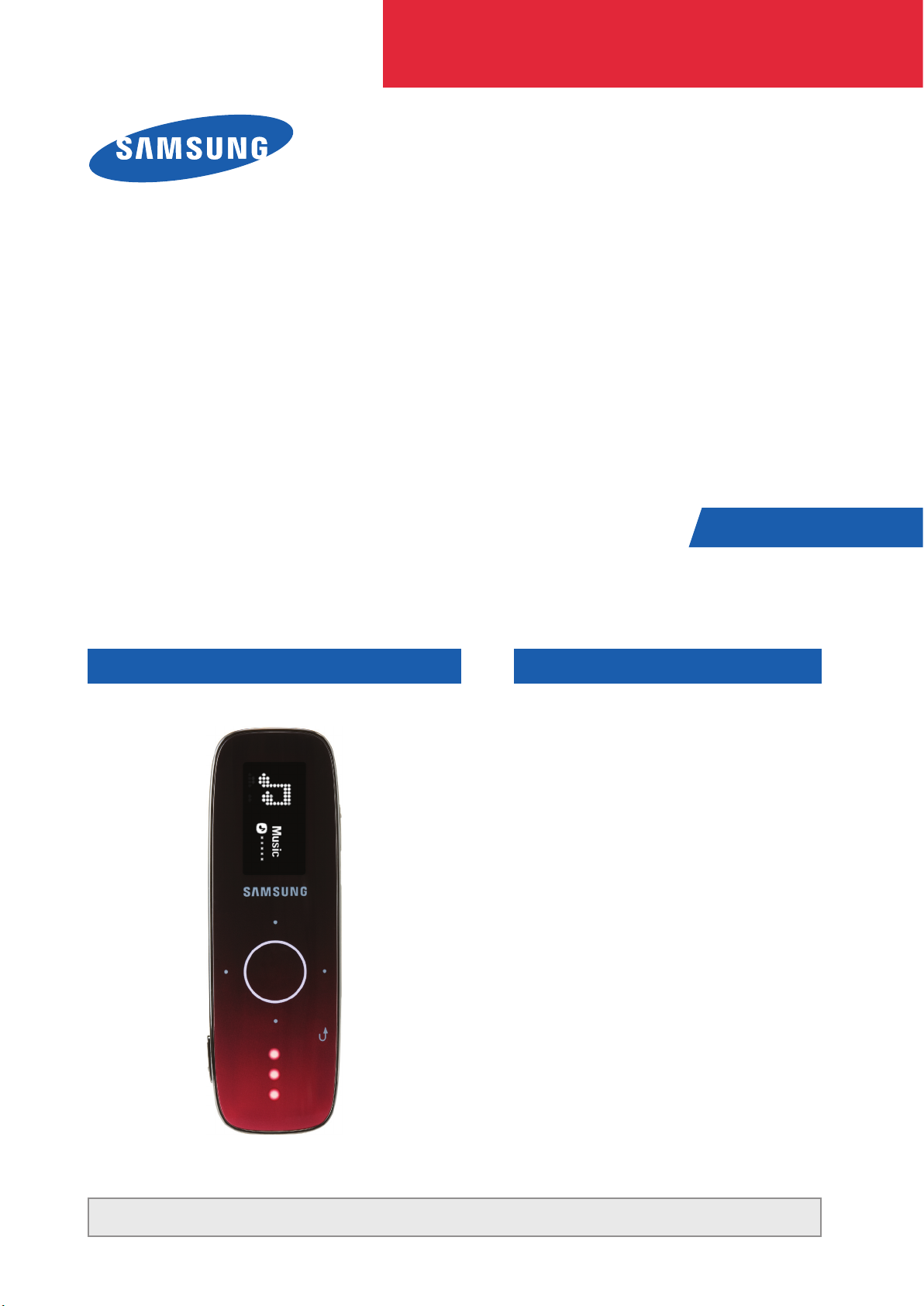
YEPP
Model Name : YP-U4
Model Code : YP-U4JQU/EDC
SERVICE
Manual
YEPP
CONTENTS
1. Precaution
2. Product Specification
3. Disassembly & Reassembly
4. Troubleshooting
5. Exploded View & Part List
6. PCB Diagram
7. Schematic Diagram
YP-U4
Refer to the service manual in the GSPN (see the rear cover) for the more information.
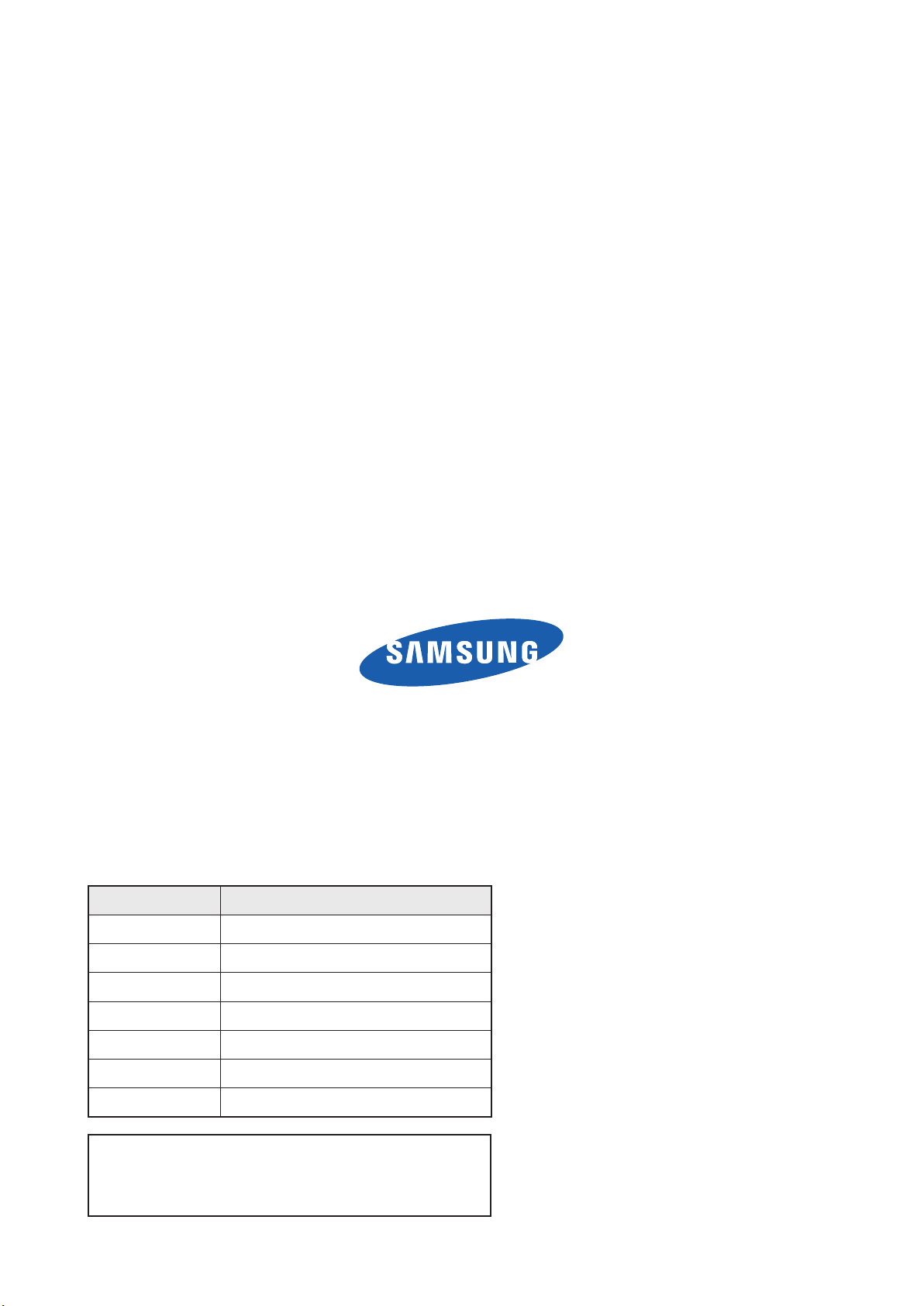
GSPN (Global Service Partner Network)
Area Web Site
North America service.samsungportal.com
Latin America latin.samsungportal.com
CIS cis.samsungportal.com
Europe europe.samsungportal.com
China china.samsungportal.com
Asia asia.samsungportal.com
Mideast & Africa mea.samsungportal.com
This Service Manual is a property of Samsung Electronics
Co.,Ltd. Any unauthorized use of Manual can be punished
under applicable International and/or domestic law.
© Samsung Electronics Co.,Ltd.
Printed in Korea
Aug. 2008

Contents
1. Precaution
1-1 Safety Precautions ...........................................................................................1-1
1-2 Static Electricity Precautions ............................................................................
2. Product Specification
2-1 Product Feature ...............................................................................................2-1
2-2 Specifications ...................................................................................................
2-3 Specifications Analysis .....................................................................................
2-4 Accessories ......................................................................................................
3. Disassembly & Reassembly
3-1 Overall Disassembly & Reassembly ................................................................3-1
1-2
2-2
2-3
2-4
4. Troubleshooting
4-1 Checkpoints by Error Mode.............................................................................. 4-2
4-2 Upgrade Methods
.............................................................................................4-10
5. Exploded View & Part List
5-1 Exploded View .................................................................................................5-2
5-2 Electrical Part List ............................................................................................
6. PCB Diagram
6-1 MAIN PCB Top ................................................................................................. 6-2
6-2 MAIN PCB Bottom ...........................................................................................
7. Schematic Diagram
7-1 Overall Block Diagram .....................................................................................7-2
7-2 MAIN ................................................................................................................
5-4
6-4
7-3

Precaution
1. Precaution
1-1 Safety Precautions
1. To remove dust from cabinet, use a dry cloth without using liquid and aerosol cleaner.
2. You should not use attachments not recommended by the company. Otherwise, it may cause critical damage.
3. You should not use this product near water such as bathtub, swimming pool or lake etc.
4. Power supply: A type of battery as displayed on the label should be only used.
5. You should not put any object or liquid into product. Otherwise, it may cause failure or mal-operation.
6. If replacement material is required, service engineer should use materials with the same standard.
The use of non-standardized materials may cause failure of product.
Samsung Electronics 1-1

Precaution
1-2 Static Electricity Precautions
Some semi-conductor parts may be easily damaged due to static electricity.
These elements are generally called as static electricity sense device (ESD). Typically examples of EST include
IC, some transistor and chip element for semi-conductor with electrical field effect.
The following methods should be used to reduce damage of elements occurred due to static electricity:
1. Contact and emit all the grounding objects with static electricity from your body before handling with elements
for semi-conductor or devices with elements for semi-conductor. You should purchase and use static electricity
arm rings or commercially available. You should remove it due to potential shock before supplying power to the
device under test.
2. You should place appliance on the conductive surface like aluminum film to prevent that static electricity is
accumulated or the device is disclosed outside after removing electrical appliance with the ESD device.
3. You should use only soldering iron that is ground when soldering the ESD device.
4. Minimize physical operation when handling with the ESD device for replacement without packing (Otherwise,
namely friction between cloth fibers or lifting of the foot from the carpet floor may cause static electricity enough
to damage the ESD device).
1-2 Samsung Electronics

2. Product Specification
2-1 Product Feature
Convergence
- UMS/MTP Dual Support
Feature
- Supports Music Subscription SVC
- FM Radio & FM Recording
- Voice Recording
- Playback Speed Adjustment
- Interval Skip Playback
- (A-B) Section Repeat
- Data Cast
Usability
- Recently added playlist
- User Button
- DNSe 2.0
Product Specification
Semiautomatic Sliding USB
Light Effect Using White-LED
4Line 16-Gray OLED Display (128 x 64)
Sleek Touch Pad
Samsung Electronics 2-1
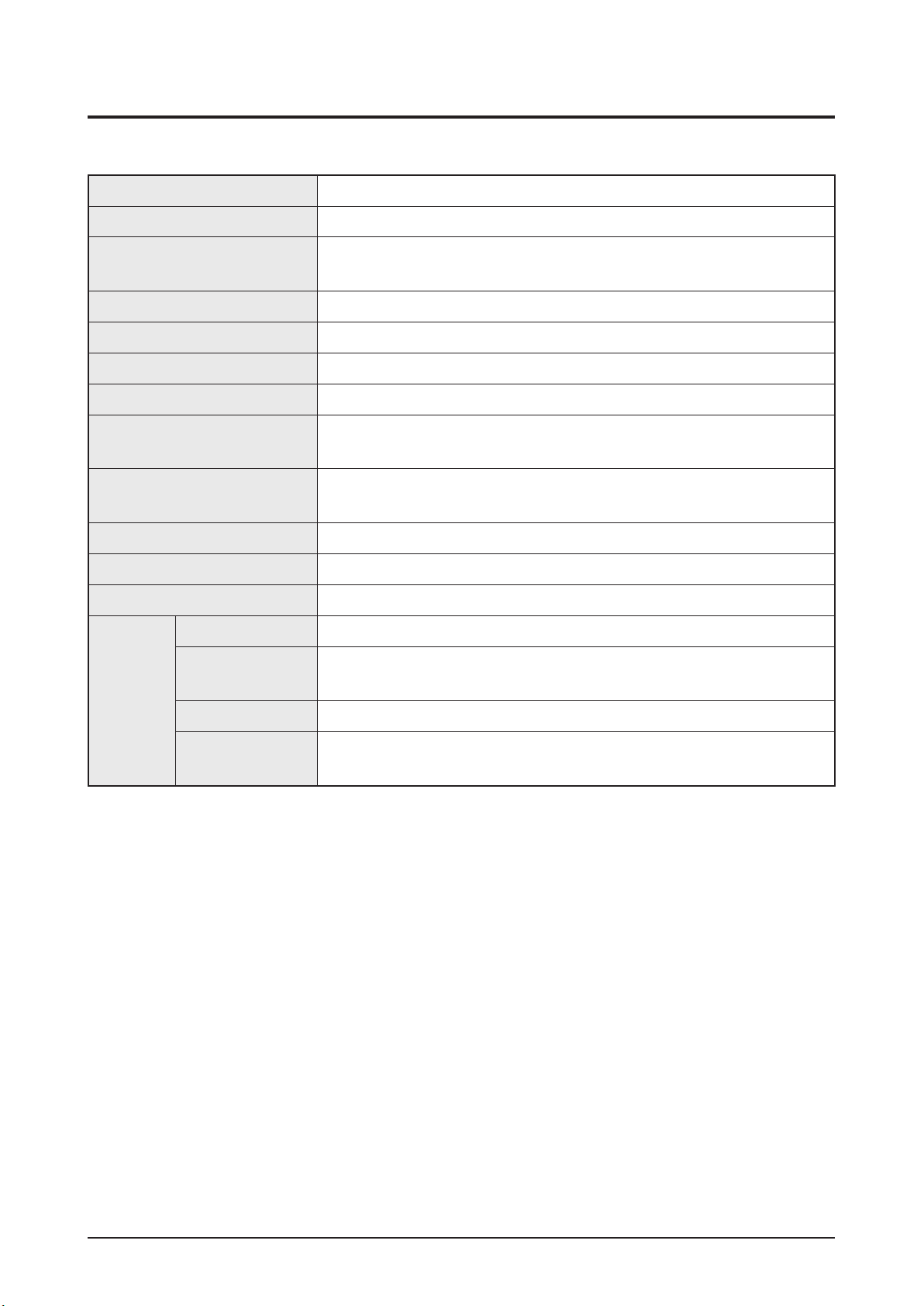
Product Specification
2-2 Specifications
Basic Specification
Rating DC 3.7V / 500mA
Built-in Battery Power
File Compatibility
Supported Number of Files
Earphone Output
Output Frequency Range
Signal to Noise Ratio
Play Time
Temperature Range for
Operation
Case Plastics
Weight 0.97 oz
Dimensions (W x H x D)
FM Frequency
FM Signal to
Noise Ratio
FM Radio
FM T.H.D
300 mAh / DC 3.7V
MPEG1/2/2.5 Layer3 (8kbps ~ 320kbps, 8kHz ~ 48kHz)
WMA (48kbps ~ 192kbps, 8kHz ~ 48kHz)
Folder: Max. 1000 / File: Max. 3000
20mW/Ch. (based on 16Ω)
40Hz ~ 20kHz
90 dB with 20 kHz LPF (based on 1kHz 0 dB)
Maximum of 16 hours for music playback
(based on: MP3 128kbps, Volume: 15, Normal Mode, Display Off)
-5 ~ 35°C (23~95°F)
1.06˝ x 3.27˝ x 0.51˝
87.5 ~ 108.0MHz
55 dB
1%
FM Useable
Sensitivity
38dBu
2-2 Samsung Electronics
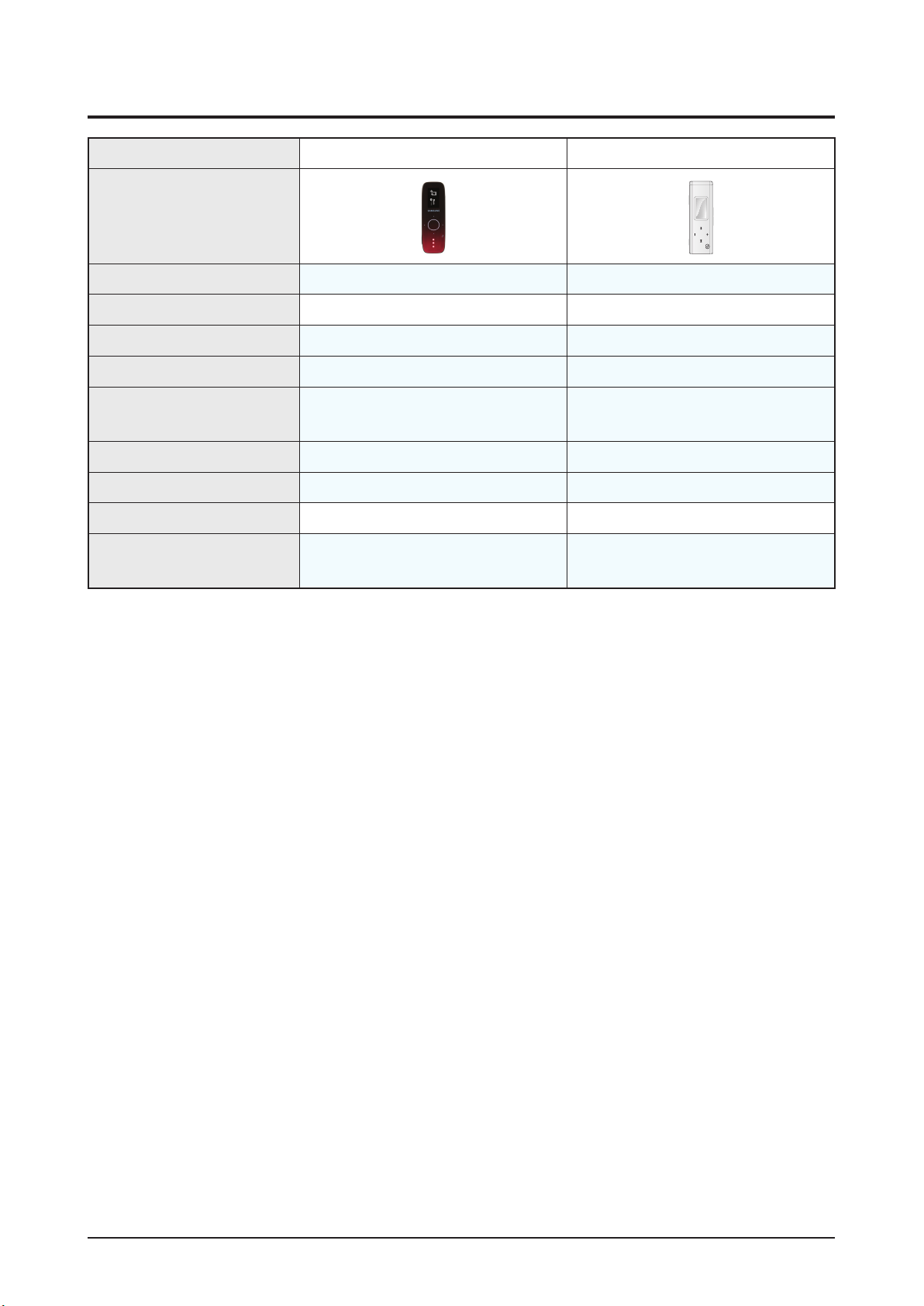
2-3 Specifications Analysis
Model Name YP-U4 YP-U3
Photo
Color Black/Red/Blue Black/White/Pink/Green/Blue
Product Specification
PC Interface
Power Battery time: Li-poly 16 Hours Battery time: Li-poly 15 Hours
LCD 16Gray 4Line OLED (128x64) Mono 4Line OLED (128x64)
Key
External Material
Accessory EP-370/Quick Guide/Install CD EP-360/Quick Guide/Install CD
PC Software
Minimum System
Requirements
Tact Key: Play (Power)/Rec (User)
Touch: FF/REW/Select/Vol+/Vol-/Back
Samsung Media Studio Samsung Media Studio
Windows 2000/XP/Vista
USB 2.0 USB 2.0
Tact Key: Play (Power)/Rec (User)
Touch: FF/REW/Menu/Vol+/Vol-
IN-Mold Surface Deposition, IN-Mold
Windows SE/ME/2000/XP
Pentium 500MHz
Pentium 133MHz
Samsung Electronics 2-3
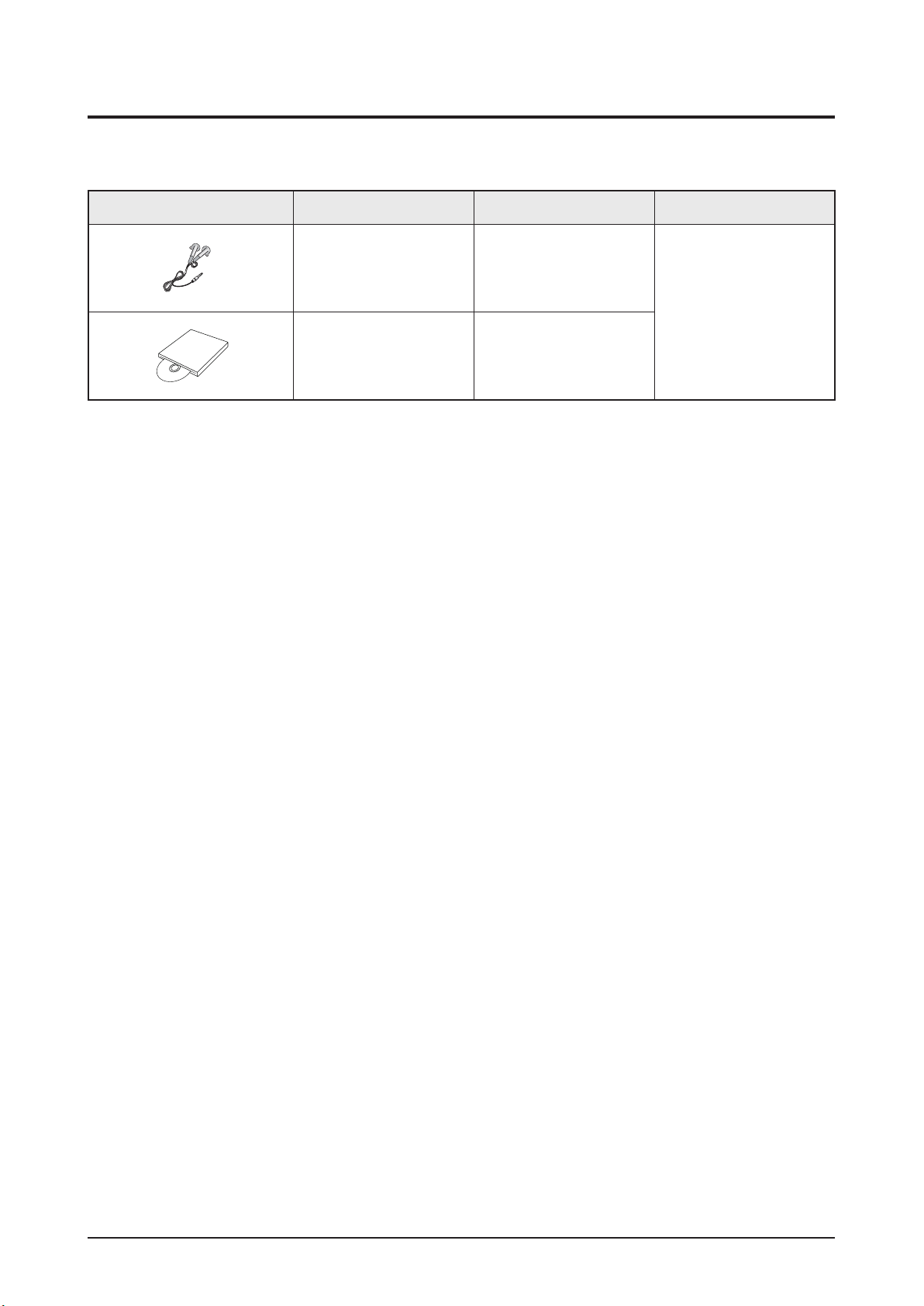
Product Specification
2-4 Accessories
2-4-1 Supplied Accessories
Accessories Item Item code Remark
Earphones AH59-01884A
Samsung Service Center
Program Installation CD
AH46-00058C
2-4 Samsung Electronics
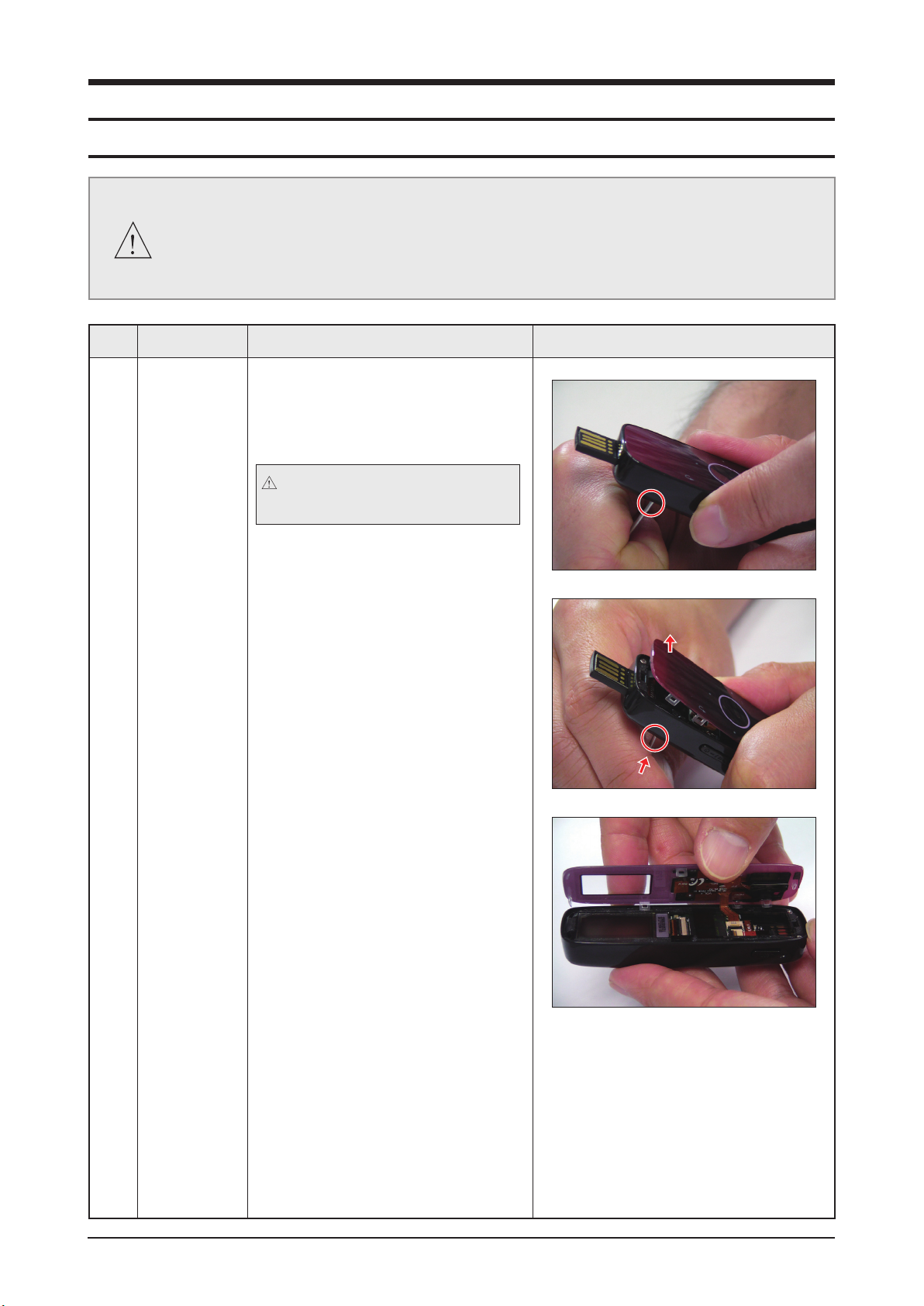
Disassembly & Reassembly
3. Disassembly & Reassembly
3-1 Overall Disassembly & Reassembly
- Be careful to follow the disassembly sequence described in the manual. Otherwise, the product
may be damaged.
- Be sure to carefully read and understand the safety instructions before performing any work as
the IC chips on the PCB are vulnerable to static electricity.
- Assemble in the reverse order of disassembly.
No. Part Name Description Description Photo
1 ASSY-
WINDOW
LCD
1) With the USB hinge out, put the
disassembling tool into the hole in the
back of the serial label.
When separating them, be careful
not to make scratches.
2) Press on the disassembling tool
and lift the ASSY-WINDOW LCD.
3) Lift the Connector Locker and then
remove the ASSY-WINDOW LCD.
Samsung Electronics 3-1
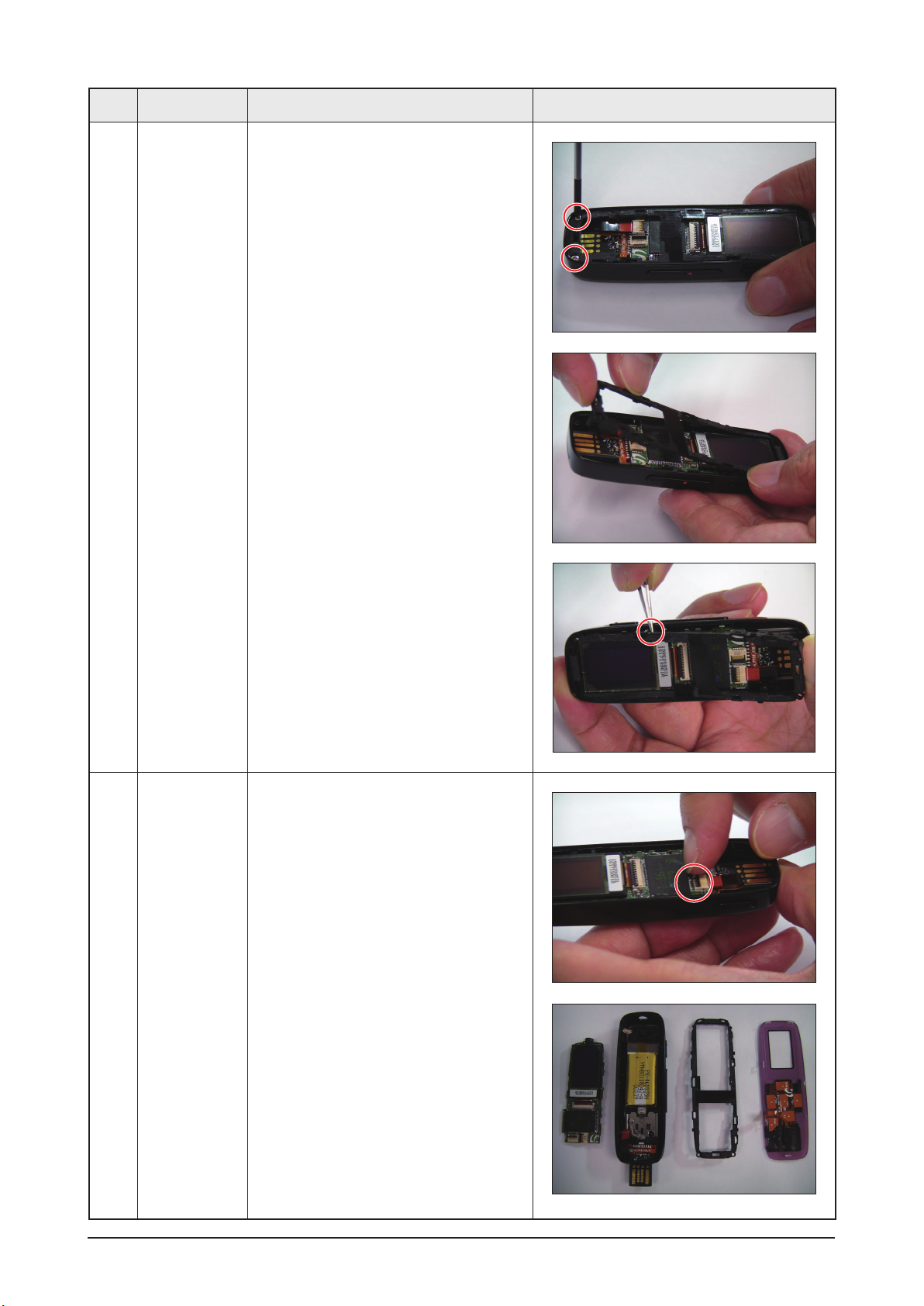
Disassembly & Reassembly
No. Part Name Description Description Photo
2 FRAME 1) Remove the 2 screws.
: CH,+,B,M1.4,L4,NI PLT,
2) Lift and remove the FRAME by the
part where the pin set appears.
3 MAIN PCB 1) Remove the USB FPCB, then hold
the ASSY CABINET-BACK by the top
and bottom and lift and remove the
MAIN PCB.
2) Appearance when disassembly is
complete.
3-2 Samsung Electronics

Troubleshooting
4. Troubleshooting
4-1 Checkpoints by Error Mode ................................................................4-2
4-2 Upgrade Methods .................................................................................
4-14
Samsung Electronics 4-1
