
!!!!భሶࡩࡼྯቩளሾ৪ࡻᒬୈă
ݬఠ
Ⴒᓍ૦ᄋࡼୈྯቩளሾ߲၉ࡼএୈభถጞଜཌࡼݙᄴݙᄴă
৪൰ࡼএୈDŽྙ࢟ߔLjߠ࢟ࢀDžᒑถᏴᎧᒄሤᄁࡼྯቩᏇᓤޘອă
৪൰ࡼএୈDŽ࢟ߔLjߠ࢟ࢀDžᏴޘອ߲ሚᆰᄌဟLjݙᎤۣኀă
AH68-02154G(REV 1.0)
YP-P3
MP4 Player
quick start guide
The user manual and the installation program are stored in the
player. Refer to pages 4~5.
Fully charge the battery before using the player for the fi rst time.
imagine the possibilities
Thank you for purchasing this Samsung product.
To receive a more complete service, please
register your product at
www.samsung.com/register

connecting to a PC
Connect the larger end
of the USB cable to the
USB Connection Port on
the bottom of the player.
Connect the smaller
end of the USB cable to
the USB port ( ) on
your PC.
2_ connecting to a PC connecting to a PC _3
Low
Charging
Battery
Full charging time : about 3 hours
Fully
Charged
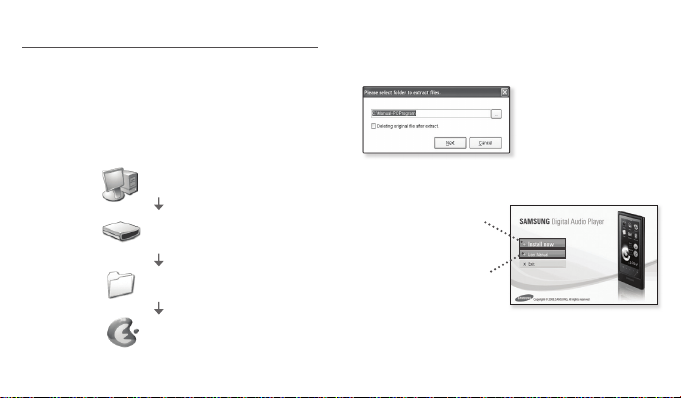
manual and PC program
You can get the user manual and the PC program(EmoDio)
as follows:
Step 1:
Connect the player to your PC.
Step 2:
My Computer
P3
Manual-PCProgram
Step 3:
Step 4:
Click <Install now> to
begin the EmoDio
installation.
Click <User Manual> to
view the user manual.
Click <Next>.
Setup(YP-P3).exe
Double-click to run the
4_ manual and PC program manual and PC program _5
program.
When the installation is completely done, you can
remove the <Manual-PCProgram> folder in your
player to increase the free space for further use.

disconnecting from your PC
Click the left mouse
button on the [
that is on the taskbar of
your PC.
Click the <Safely
Remove USB Mass
Storage Device Drive>
message.
Disconnect the player
from your PC.
Do not disconnect the USB cable during fi le transfer.
Disconnecting during transfer may damage the player
or your PC.
6_ disconnecting from your PC using EmoDio _7
] icon
using EmoDio
EmoDio is an easy-to-use
software application that
helps you organize your
fi les on your PC.
Transfer your fi les to the
player using EmoDio.
