SAMSUNG YP-NDU64SF Troubleshooting
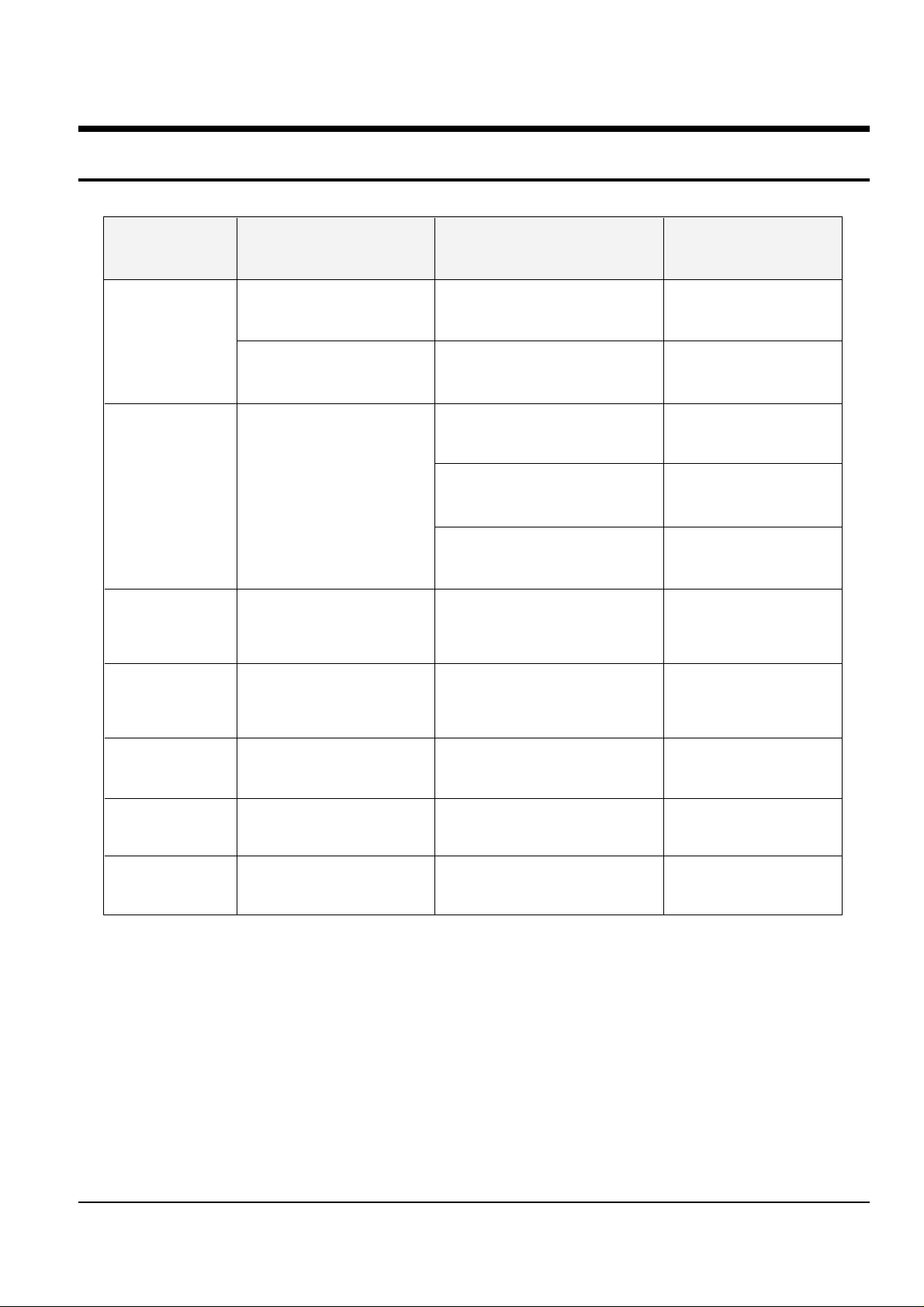
Samsung Electronics 4-1
4. Troubleshooting
Symptoms Possible Causes Check Point Action
No LCD
No Recording
Faulty recognition
of memory
Faulty switch
operation
Faulty down load
Faulty switch
operation
Faulty remote
control button
No Power
Replace Main &
Sub board
Replace LCD
Replace Z1
Check Vcc5
Check TP4 (High)
Replace (U14)
Replace Main & Sub
Soldering
Replace Flash Memory
Soldering
Replace Switch
Replace main board
Soldering
Soldering
Replace Switch
Replace remote control
Faulty LCD
Faulty Z1, U15, U14
- Open or Short PCB
- Faulty Flash Memory
- L3(3V)
- U1 Pin 3,13,35,80(3V)
- J1 PIn 1 (3V)
- U1 Pin 98 (Signal)
- C66 (Signal)
- U15 PIn 5(3V)
- U14 Pin 11,12,13 & TP3(Signal)
- Ports between U2 and memory
chip (smart media card socket)
- Mechanical parts
- Check TP1, TP2
- Open/Short test of switch
- Mechanical parts
- Check between U1 and U17
- Cold soldering on J6
- U14 Pin 6,16(3V)
- Cold soldering on switch
- Open PCB pattern
- Open or Short on switch
- Open PCB pattern
- Open / Short test of switch
- Mechanical parts
- U1 Pin 17
- Faulty Remote control
- Cold soldering
- Open or Short on switch
- Faulty J6

Troubleshooting
4-2 Samsung Electronics
Check
Vcc3, Vcc4, Vcc5
>2.8V
Check TP4>2.8V
if TP4<2.8V
Replace Main
Board
Check C66
Analog Signal
Cold Soldering Z1
or
Replace Z1
Check TP6
Analog Signal
Replace U15
NO
YES
NO
NO
NO NO
YES
YES
Check TP3, 3MHz
Check U16 -9
6MHz
YES
YES
YES
Replace
Sub Board
Replace
U16
Check
U14 -11,12,13
Digital Signal
Replace
Mainboard
U14
REC
No Recording
