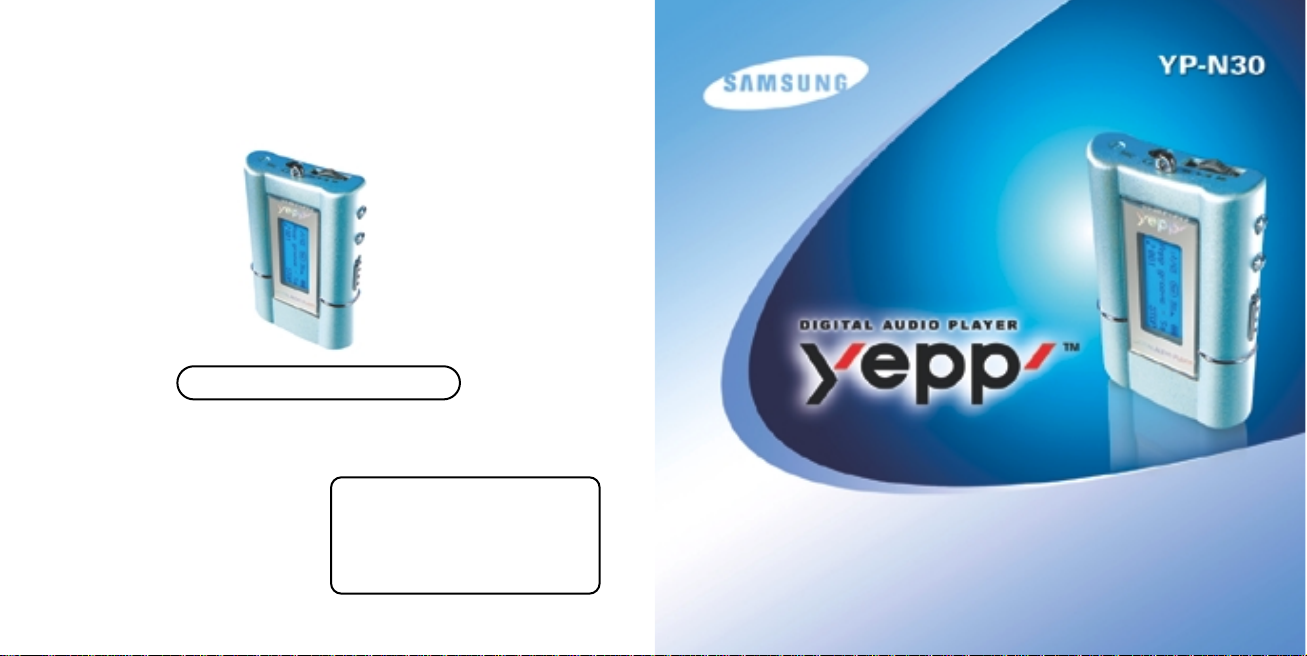
AH68-01248B (Rev 1.0)
Samsung Electronics America Inc.
105 Challenger Road, Ridgefield Park, N.J. 07660
SERVICE DIVISION
400 Valley Road, Suite 201
Mount Arlington, NJ 07856
TEL: 1-800-SAMSUNG (1-800-726-7864)
http://www.samsungyepp.com
● MP3 & WMA Playback ● Upgradable
● Removable Storage Device ● Long Battery Life of up to 15hrs
● Voice Recording Function ● 8 Mode Equalizer
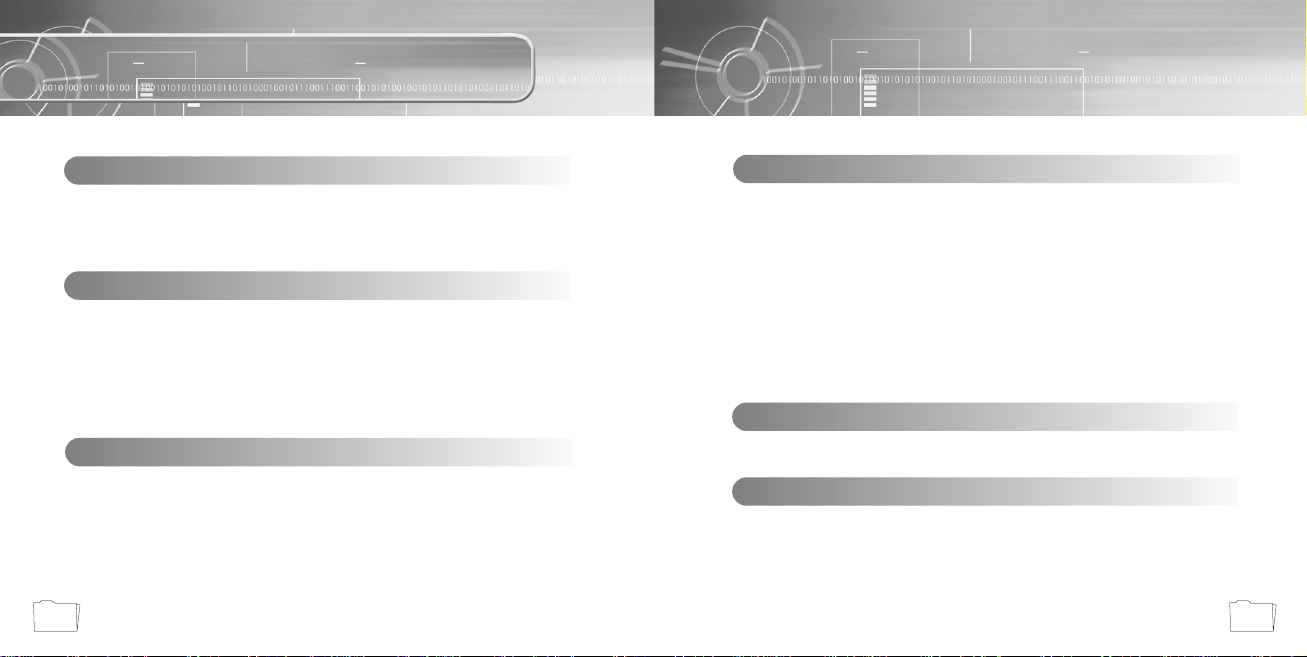
3
Contents
2
Safety Instructions ................................................................................................................4
Features ................................................................................................................................6
Components ..........................................................................................................................9
Location of Controls (yepp) ..................................................................................................10
Preparations
Listening to Music with yepp ................................................................................................26
Setting up Volume/Hold Functions ......................................................................................27
Changing Modes ..................................................................................................................28
Recording Voice....................................................................................................................29
Searching for Music Files ....................................................................................................30
Basic Usage
Loop Repeating ....................................................................................................................32
Setting up MENU ..................................................................................................................33
Repeating Tracks ................................................................................................................34
Setting up EQ ......................................................................................................................35
Managing Files ....................................................................................................................36
● Deleting ......................................................................................................................36
● Formatting ..................................................................................................................37
Customizing Options (Display) ............................................................................................38
● Display ........................................................................................................................39
● Back-Light ..................................................................................................................40
● Scroll Speed ................................................................................................................40
● Contrast ......................................................................................................................41
● Auto OFF ....................................................................................................................41
Additional Usage
Description of Buttons (yepp player) ....................................................................................42
MENU Table ........................................................................................................................44
Appendix
Troubleshooting....................................................................................................................46
Security ..............................................................................................................................48
Specifications........................................................................................................................49
Safety Information ................................................................................................................50
Warranty ..............................................................................................................................52
Customer Support
Connecting yepp to PC ........................................................................................................12
Manual Installation of USB Driver ........................................................................................16
Using the removable storage................................................................................................22
● Downloading/Uploading files ......................................................................................22
● Disconnecting the USB cable ....................................................................................23
● Formatting ..................................................................................................................24
Installing CD Ripper ............................................................................................................25
Connection to Computer
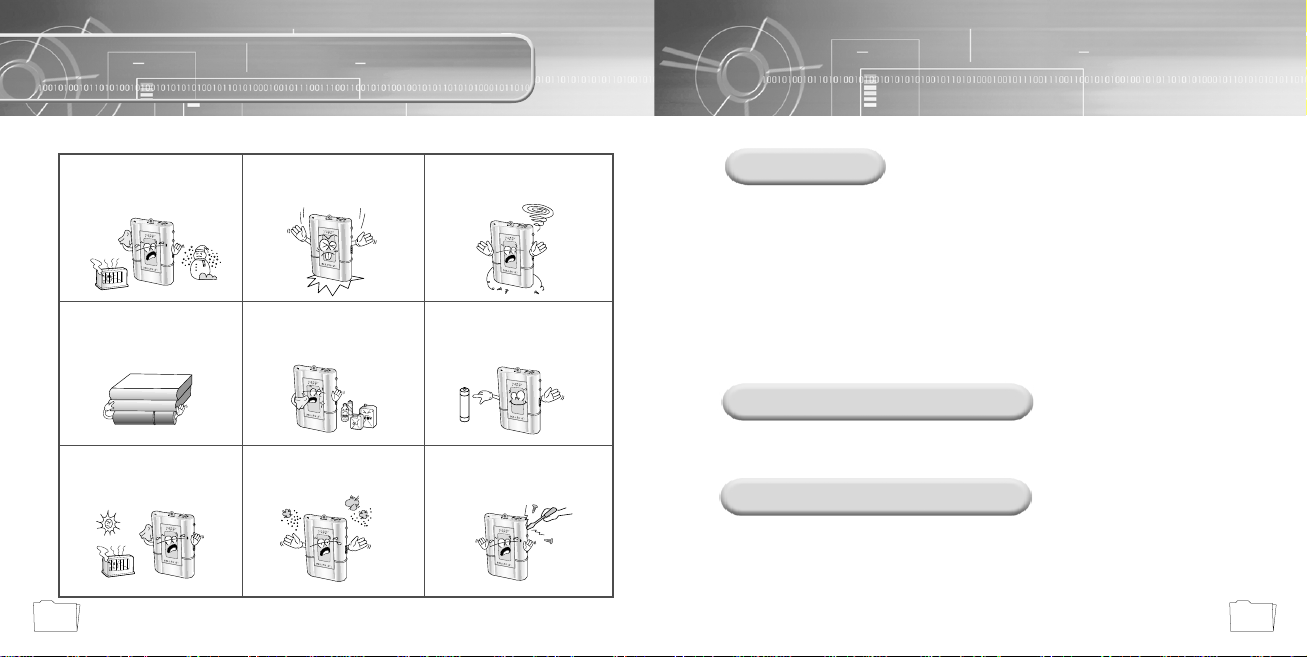
5
Safety Instructions
4
Read and understand all the instructions to avoid injury to yourself and damage to the equipment.
Do not expose to extreme
temperatures (above 95°F or
below 23°F). Do not expose to
moisture.
Do not apply excessive pressure
to the device.
Do not let any foreign matter spill
into the device.
Do not place heavy objects on top
of the device.
Do not expose to chemicals such
as benzene and thinners.
Remove batteries when the
device is left unused for a long
period of time.
Do not expose to direct sunlight
or heat sources.
Do not store in dusty areas. Do not try to disassemble and
repair the device yourself.
Earphone
Follow Traffic Safety Instructions
● Do not use the earphone while driving an automobile or riding a bicycle.
It’s not only dangerous, but also against the law.
● It may cause an accident if you turn up the volume of the earphone while walking down the street,
especially crossing at intersections.
Protect your ears
● Do not turn up the volume too high.
Doctors warn against prolonged exposure to high volume.
● Stop using the device or turn the volume down if you have ringing in your ears.
Environmental Information
● Follow local guidelines for waste disposal when discarding packages, batteries, and old
electronic appliances.
● Yepp packages use cardboard, polyethylene etc., and do not use unnecessary materials.
Ambient operating conditions
● Ambient temperature:
5°C ~ 35°C (41°F ~ 95°F)
Humidity : 10 ~ 75%
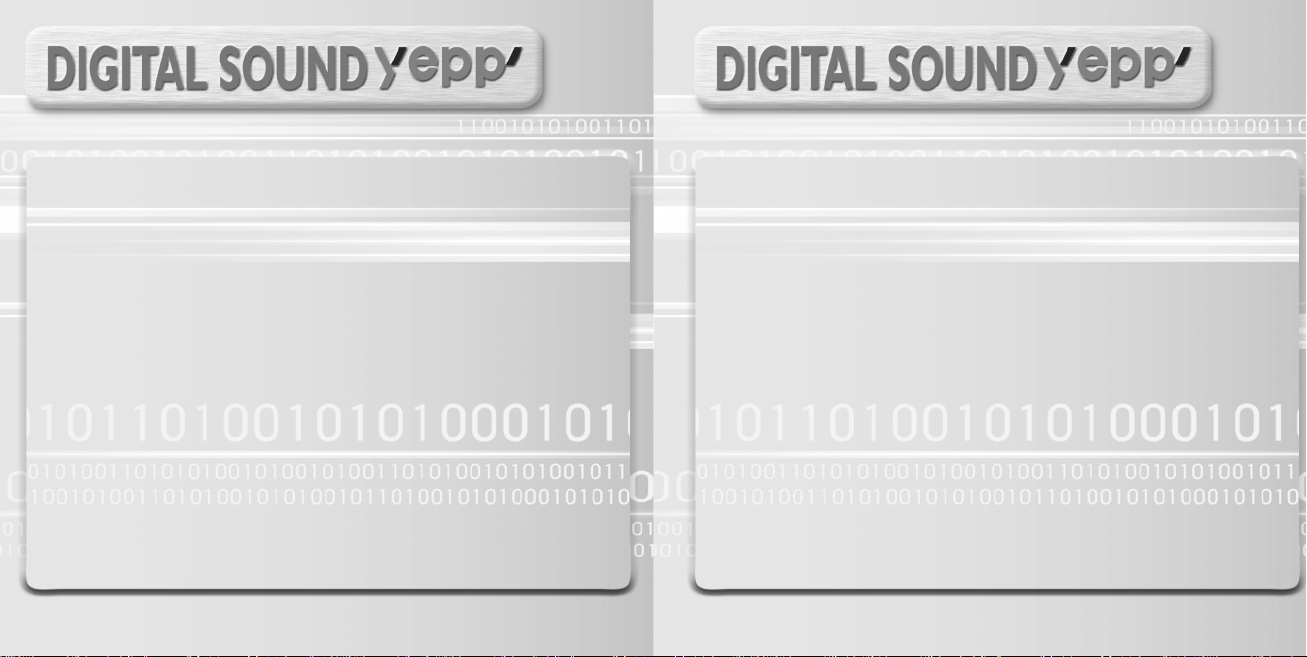
Miniature Design
Convenient small and light design
Playing Time
This unit uses one AAA/LR03 alkaline battery. Operation can last up to 15 hours.
Actual playing time may vary according to the type and capacity of the battery.
Upgradable
You can upgrade the built-in programs if available.
ex) Add functions, CODEC, etc.
Please refer to yepp home page (http://www.samsungyepp.com)
when you need to upgrade your yepp.
MP3 & WMA Playback
MP3 is an MPEG1 Layer3 audio format.
WMA is a Microsoft Windows Media audio format.
Removable Storage Device
You can easily copy and paste files to yepp player using
Windows Explorer
Backlight
Fashionable Blue-Color Backlight
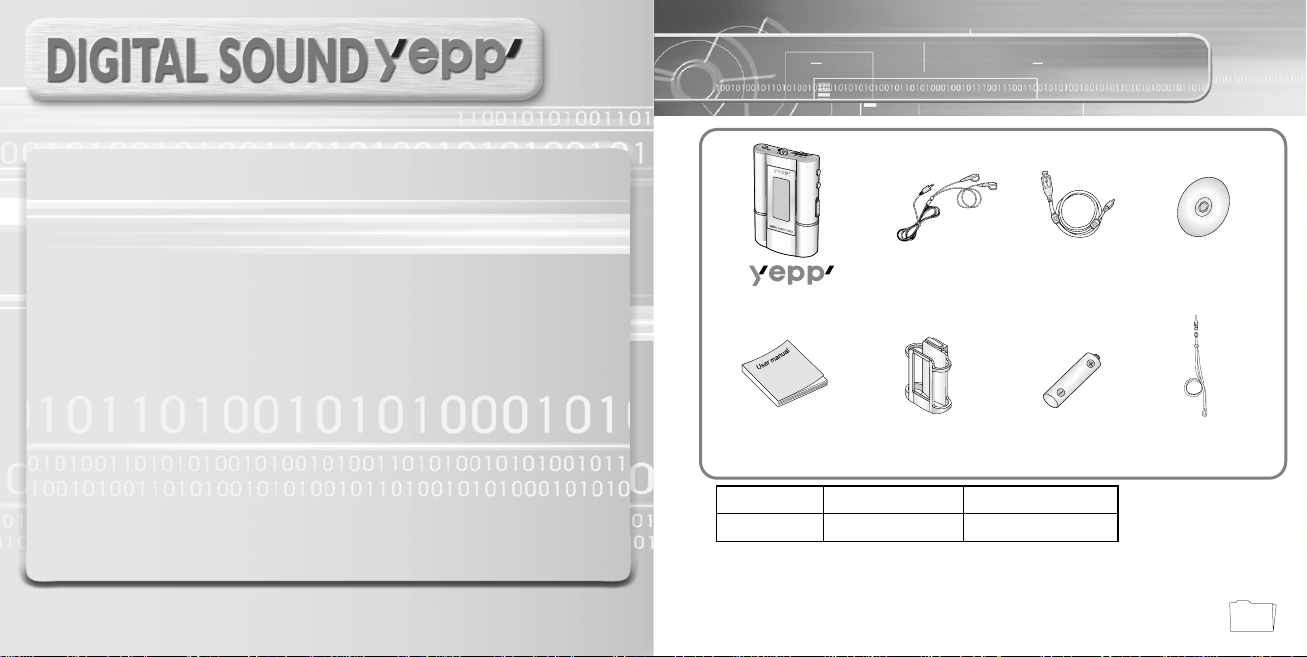
Components
9
Voice Recording Function
Suitable for recording lectures, meetings.
Sound
You can adjust equalizer manually.
D.I.Y.
● Adjustable Scroll speed
● Adjustable Contrast
Player
Earphone
User manual
Belt Clip
One Battery
(1.5V AAA/LR03 type)
USB Cable
Installation CD
Neck Strap
● The capacity of the useable built-in memory is less than indicated as the internal
firmware uses a part of the memory as well.
● To attach or remove the yepp from the Belt clip, use a coin to open the screw to
loosen the hook on the back of clip.
● Design of accessories is subject to change for improvement without notice.
Model
Built-in memory
YP-N30 S
64MB
YP-N30 H
128MB
AH59-01014A AH39-00474A AH80-00046C
AH68-01248B AH97-00844A
4301-000115
AH61-00845A
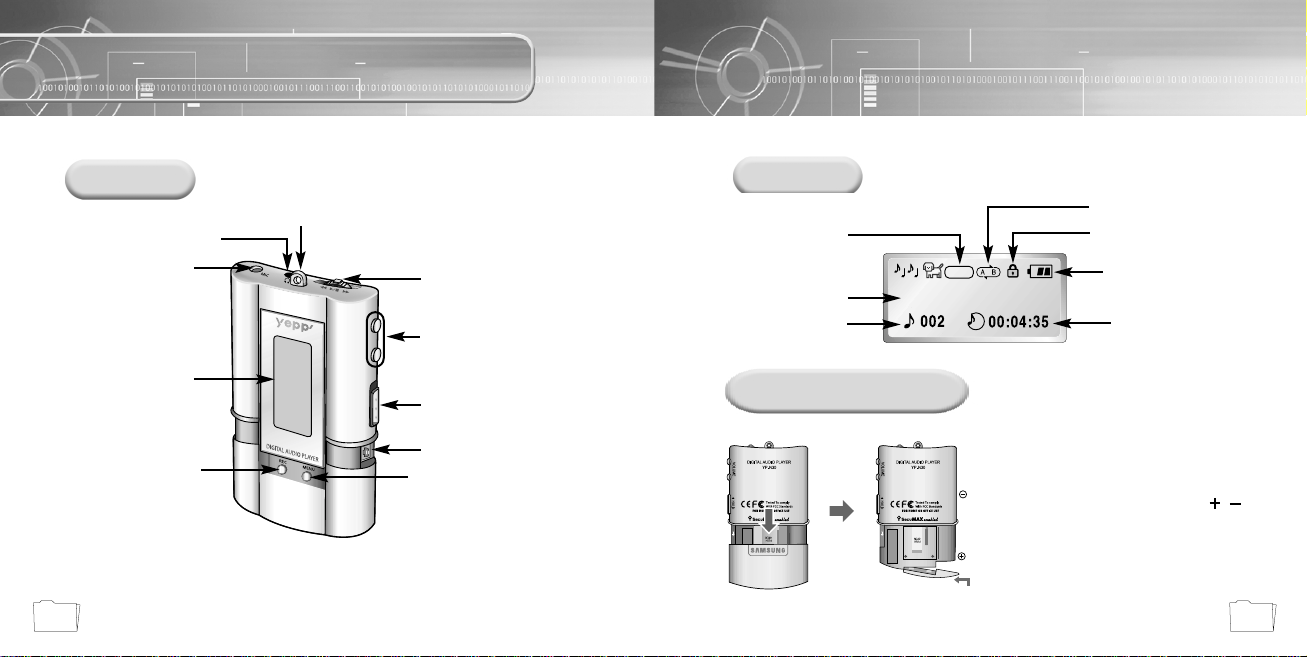
11
Location of Controls (yepp)
10
Front
Display
Inserting a Battery
Earphone Jack
Microphone
Neck strap Hook
Display
Voice Recording
Button
MENU/Loop
Repeating Button
Hold Switch
USB Cable Connection Port
Volume
Play/Stop/Pause/
Forward/Backward
Button
NNoottee ::
●Please be sure to peel off the
protective tape from the LCD panel.
Nor.
Rock
Get Original, Black Eyed Pea
Lock Display
Remaining Battery
Power indicator
Playtime indicator
Track Number indicator
Equalizer Display
Title (track & artist)
indicator
Repeat A-B indicator
After sliding the cover in the direction
of the arrow, open the cover by
pressing "PUSH OPEN".
1
Insert a battery to the right poles , and
push-close the cover in the direction the
arrow as indicated.
2
NNoottee ::
● Do not place heavy objects on the cover.
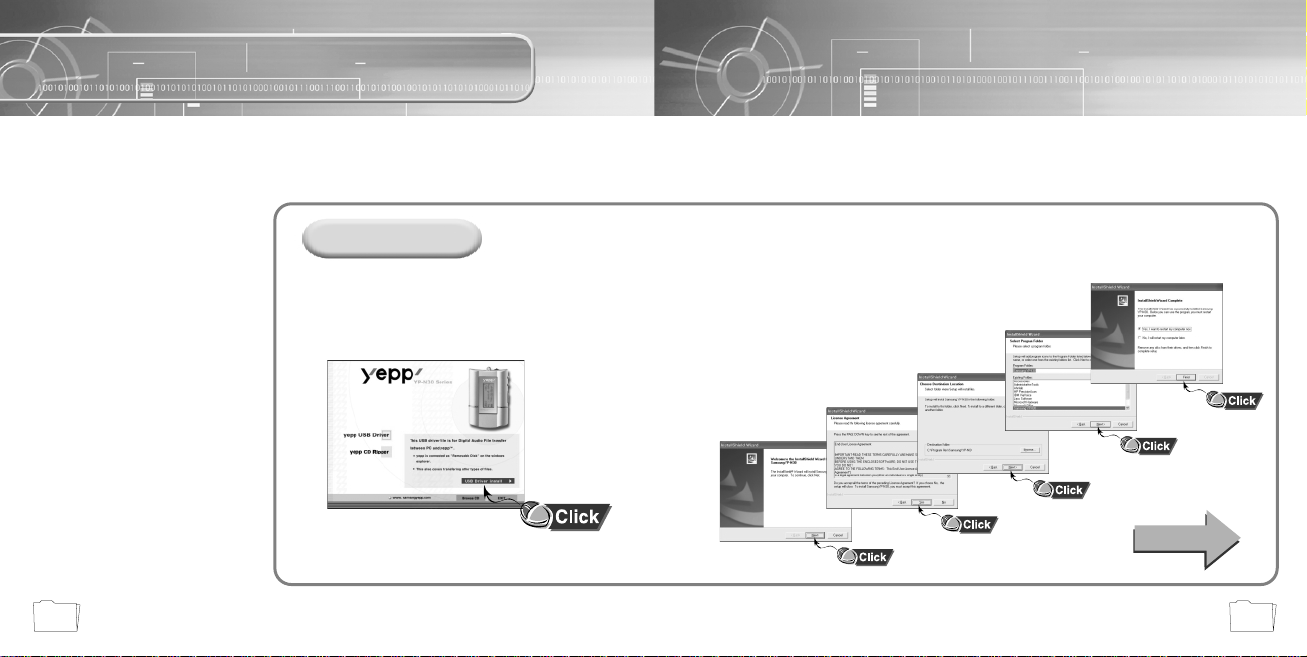
13
Connecting yepp to PC
12
Before connecting yepp to PC, make sure to install
USB driver. If “Add New Hardware Wizard” appears, press
the [Cancel] button and install USB driver.
System Requirements.
● Pentium 133MHz or greater
● Windows 98/ME/2000/XP
● 20MB of available hard disk space
● CD-ROM drive
(double speed or greater)
● USB port (1.1) supported
● VGA graphic
Installing software
Insert the Installation CD into CD-ROM drive.
The picture shown below appears.
Select [USB Driver Install].
1
Click [Next] in the series of
windows that appear.
2
When installation is completed,
connect yepp to PC and use it
as shown on the next page.
Continued...
NNoottee ::
Install the operating system in Administrator
Account mode for Windows 2000 or XP.
Otherwise, installation will not be
completed.
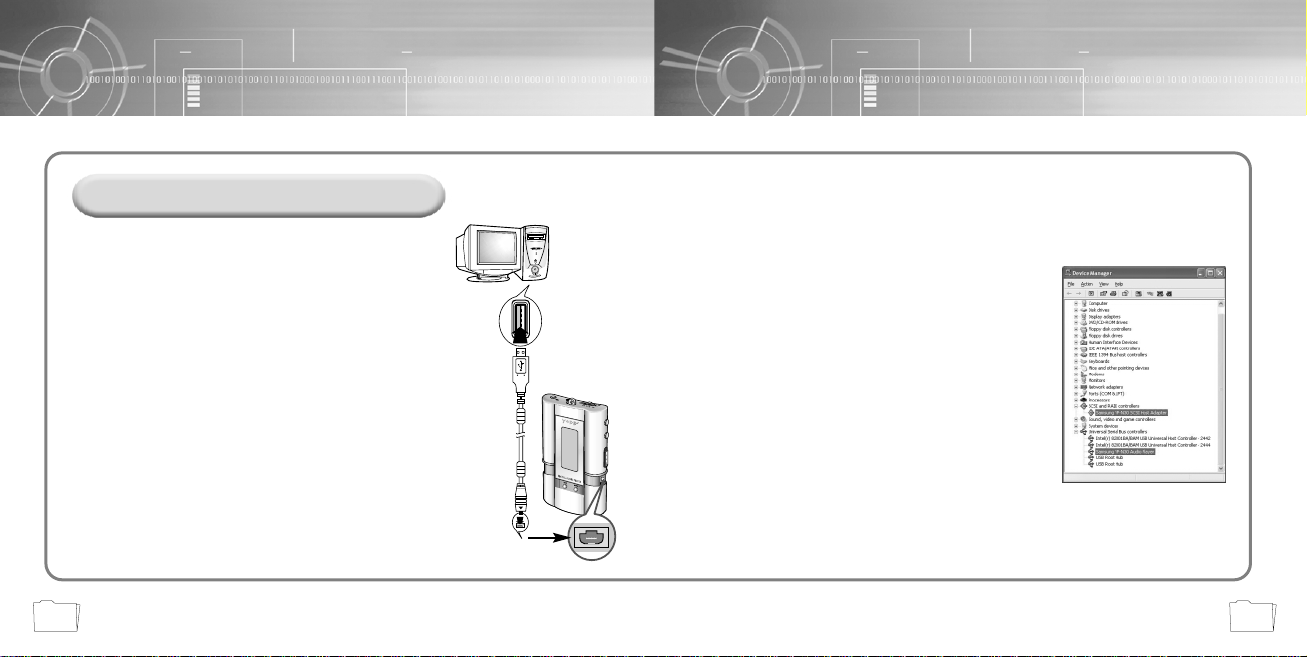
1514
Connecting yepp to PC with USB cable
When USB driver is not Installed automatically,
refer to next page.
8
When USB driver is installed, "SAMSUNG YP-N30” will appear in
[System Properties] ➝ [Device Manager] as shown in the picture
to the right.
7
NNoottee :
:
How to check USB driver
How to check USB driver
Windows 98,ME:
Control Panel ➝ System ➝ Device Manager ➝
Universal Serial Bus controllers/SCSI and RAID controllers
Windows 2000:
Control Panel ➝ System ➝ Hardware ➝
Device Manager
Windows XP:
Control Panel ➝ System ➝ Hardware ➝
Device Manager
USB connect cable
Plug one end of the USB cable into the
USB port on the back of the PC.
3
Insert the battery into the yepp and turn
on the power.
4
Slide down the bottom cover of the player.
Plug the other end of the USB cable
into the USB port on the right side at the bottom.
● PC may temporarily malfunction if you unplug the
USB cable from PC while yepp Explorer is initiating or
executing a command.
5
USB driver is installed a message saying that it is
searching for a new device. You may not see the
display screen during installation.
Go to the device manager to check that installation
has been successfully completed.
6
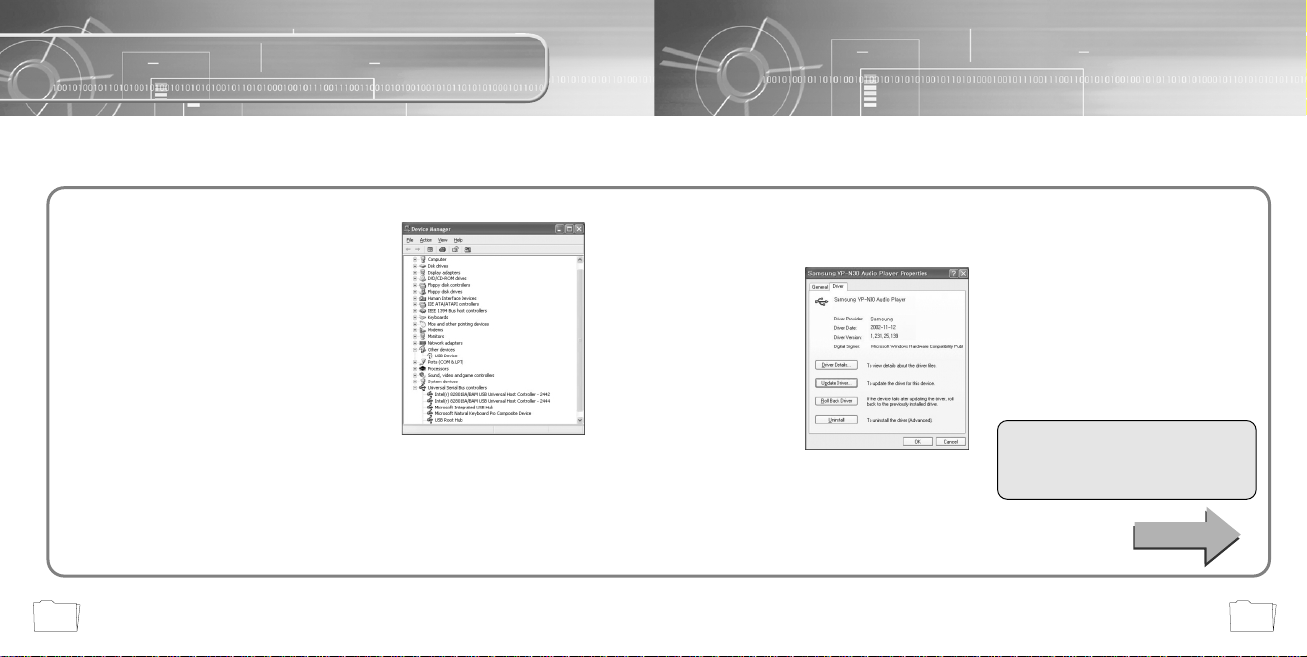
17
Manual Installation of USB Driver
16
Go to “Downloading/Uploading files” on page 22 if the USB driver is in place.
Follow these steps if the USB driver is not in place :
Check the device manager.
Windows 98,ME:
Control Panel ➝ System ➝ Device Manager
Windows 2000:
Control Panel ➝ System ➝ Hardware ➝
Device Manager
Windows XP:
Control Panel ➝ System ➝ Hardware ➝
Device Manager
1
Check if there is a device listed with
an exclamation point or a question
mark (displayed as unknown device
or USB device).
2
Double click on the device listed with an
exclamation point or a question mark.
3
After selecting the driver, click
on [Driver Update].
4
For Windows XP, refer to page 18.
For Windows 2000, refer to page 20.
For Windows 98/ME, refer to page 21.
Continued...
