Page 1
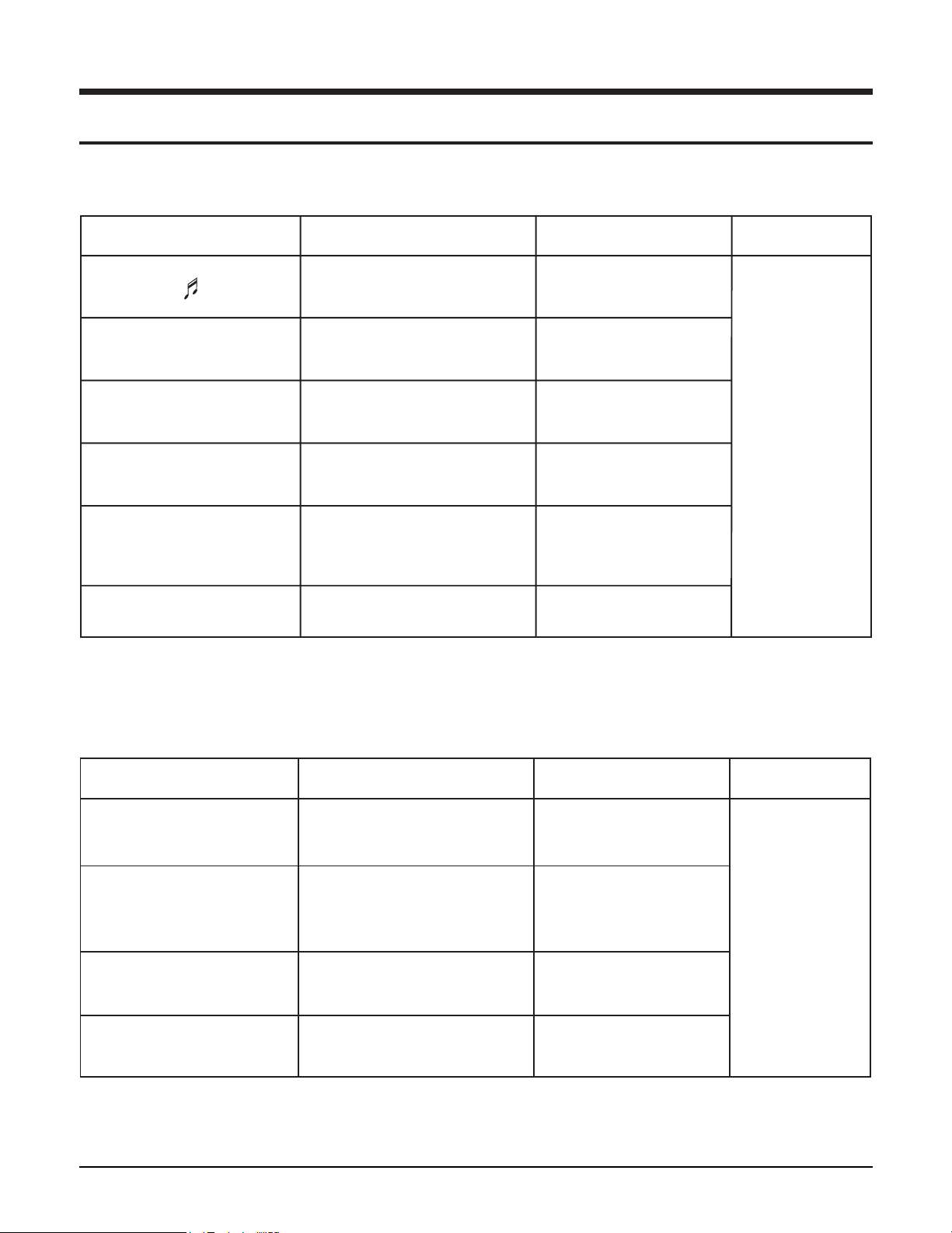
2-1 Samsung Electronics
2-1 Main Board
Symtoms
Possible Casuses
Check Points
Action
Displays " "only
- Faulty U4, U5
- Open PCB Pattern
- U1 (OKI MCU) Vdd
- U1 pin
Replace
Main board
- Ports between J4 and
U1(OKI MCU)
- Open PCB Pattern
- Faulty J4 connector
No "Connect" displayed
during downloading
- Cold soldering on
(HCLK,HACK,#REVEREQ)
Faulty file downloading
- J4pin 10,11,14
Faulty recognition of
memory
- Open or Short PCB
- Fault Flash Memory
- Pattern between U1
and memory chips
- Cold soldering on switch
- Open PCB pattern
Faulty switch operation
- Open/Short test of
switch
- Mechanical parts
Faulty##U2
No power on
U2 pin 7, 12, 39(high)
2-2 LCD Board
Symtoms
Possible Casuses
Check Points
- Nothing displayed on
LCD panel
- Open pattern between
U2 pins
- Voltage on U2 pin15
Should be higher
then 2.7 Volts
- Broken Characters or
Missing icons
- Short circuit between
U2 pins
- Loose contact of
heatseal
- Heatseal contact
Replace
LCD board
- Falulty control button
- (Play,Stop,FF,Rew)
- Faulty tact switch
- Open pattern to U2
- Mechanical parts
- Open/Short test of
switch
- No voice recording
- Cold soldering on R14
- Faulty U3
- Power and Output
of U3
Action
2. Troubleshooting
Page 2
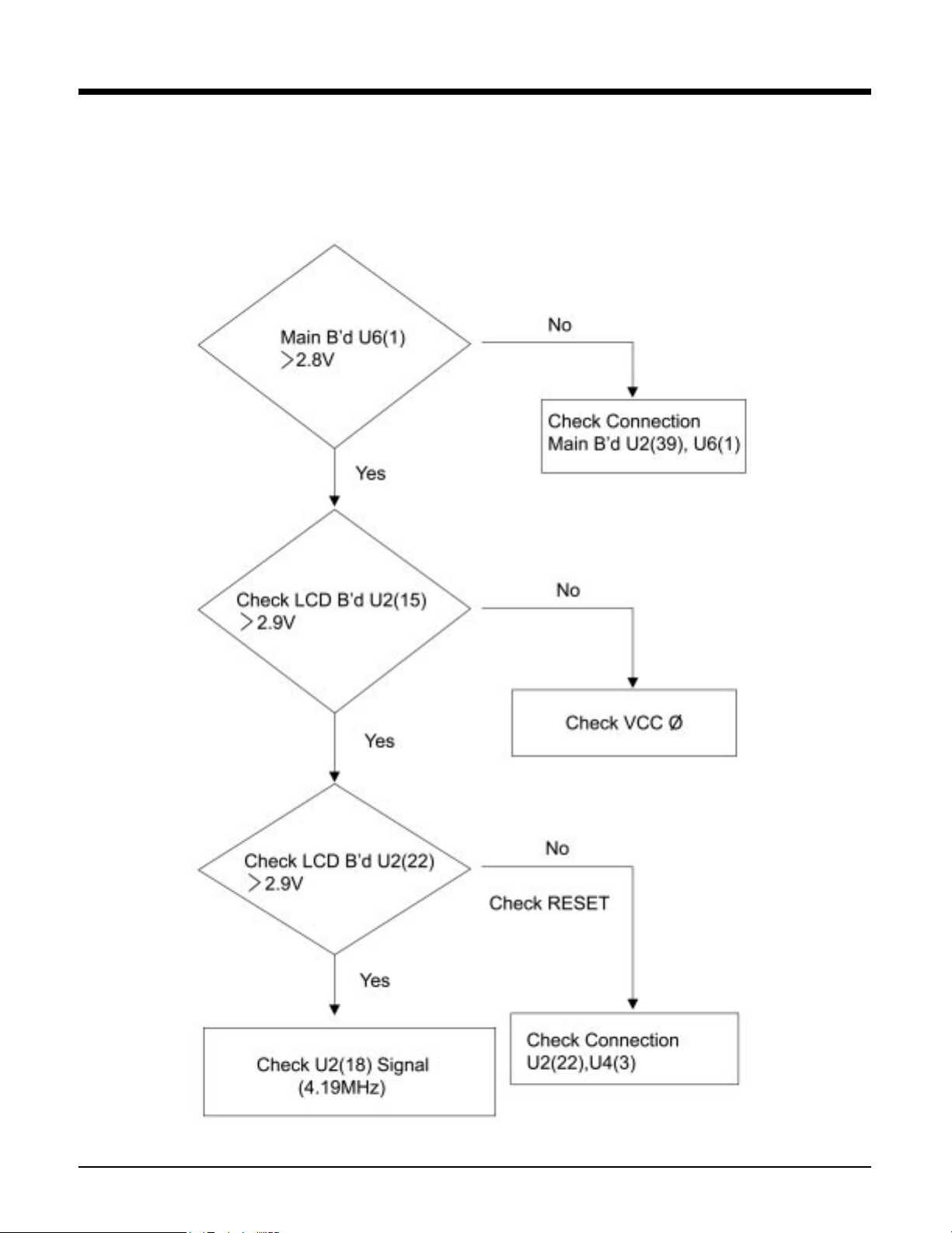
Samsung Electronics 2-2
2-3. Troubleshooting
2-3-1. NO Display (Power on Start)
Page 3
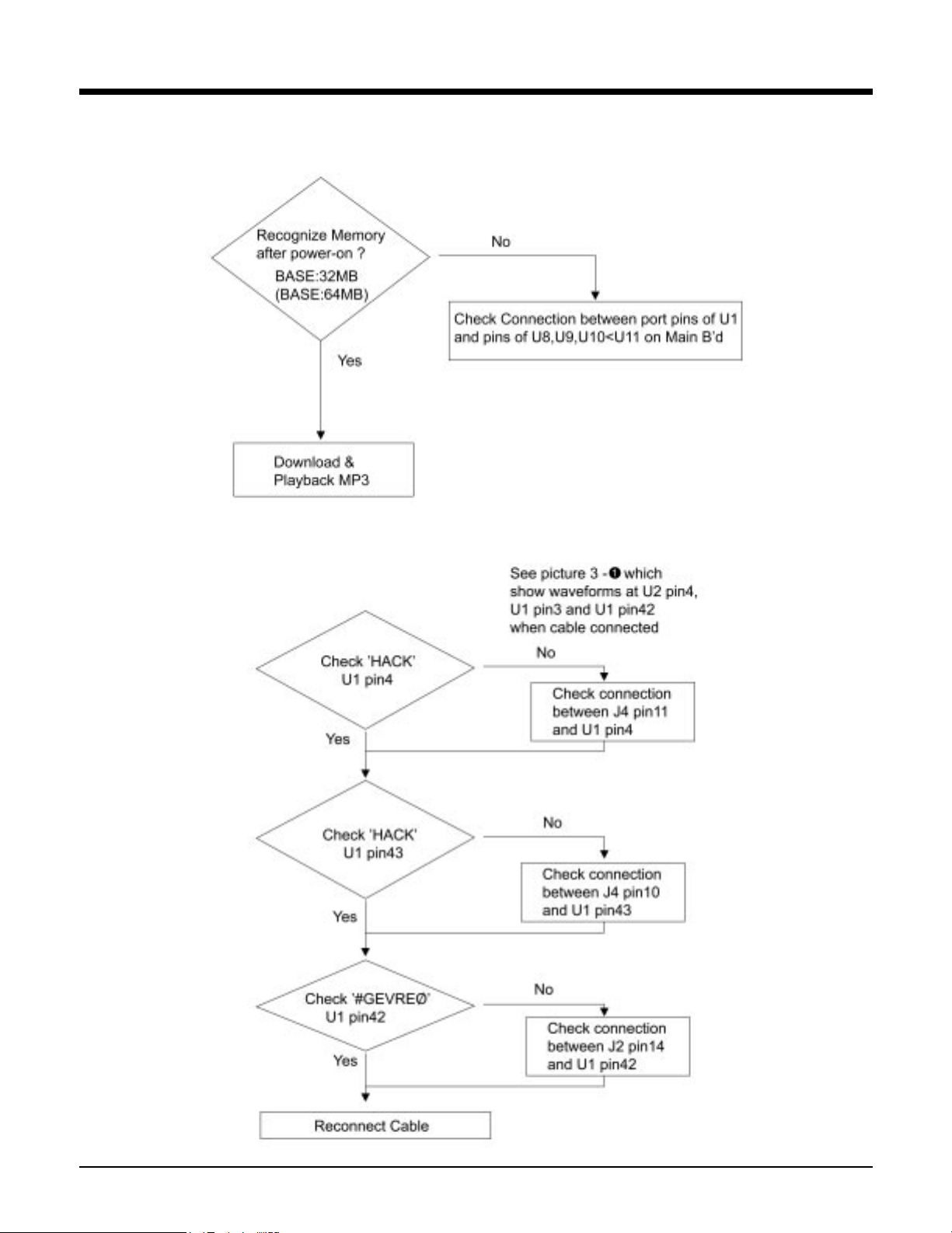
2-3 Samsung Electronics
2-3-2. Display ‘NO SONG‘
2-3-3. No ‘CONNECT‘ message when cable connected
Page 4
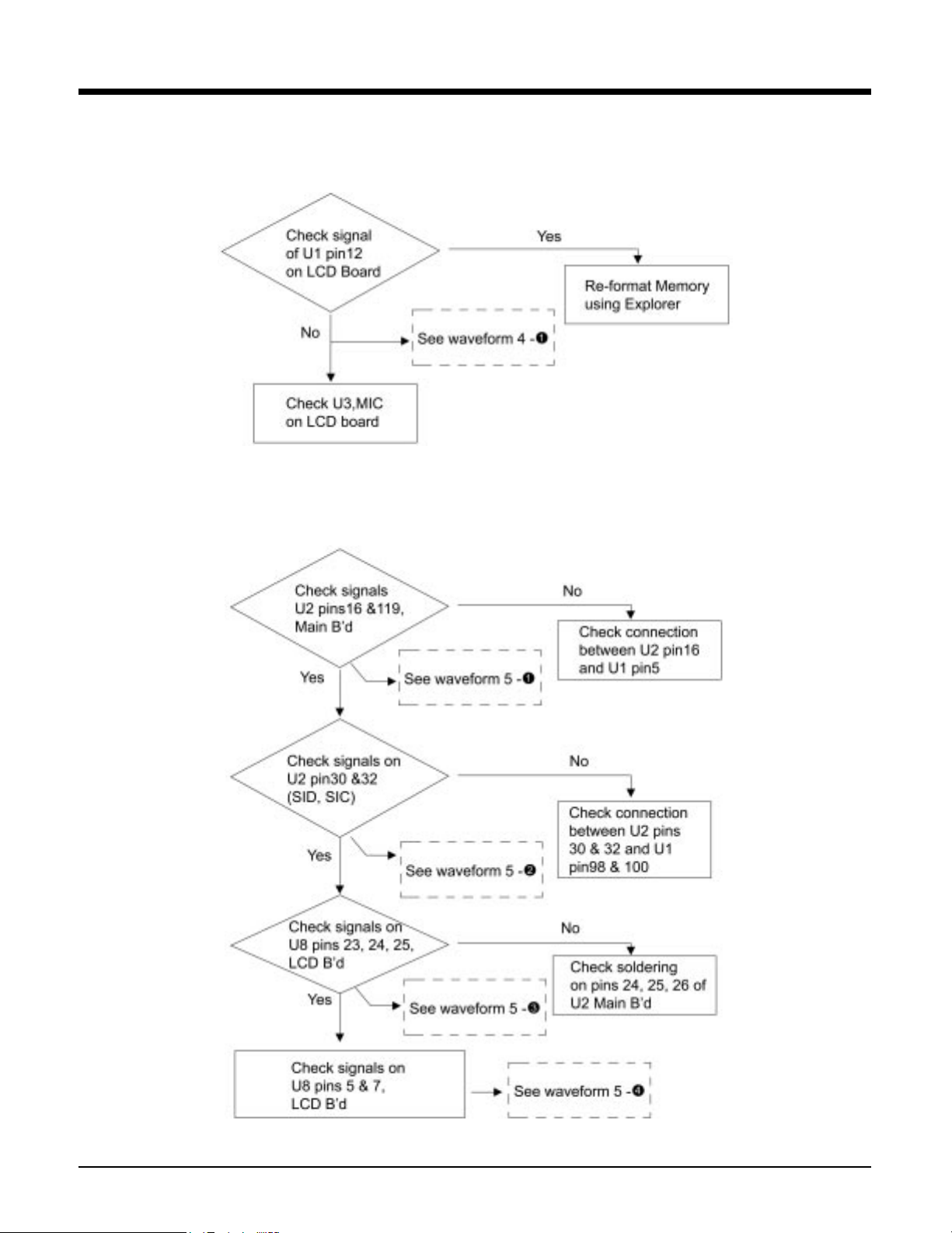
Samsung Electronics 2-4
2-3-4. No voice Recording
2-3-5. No playback
Page 5
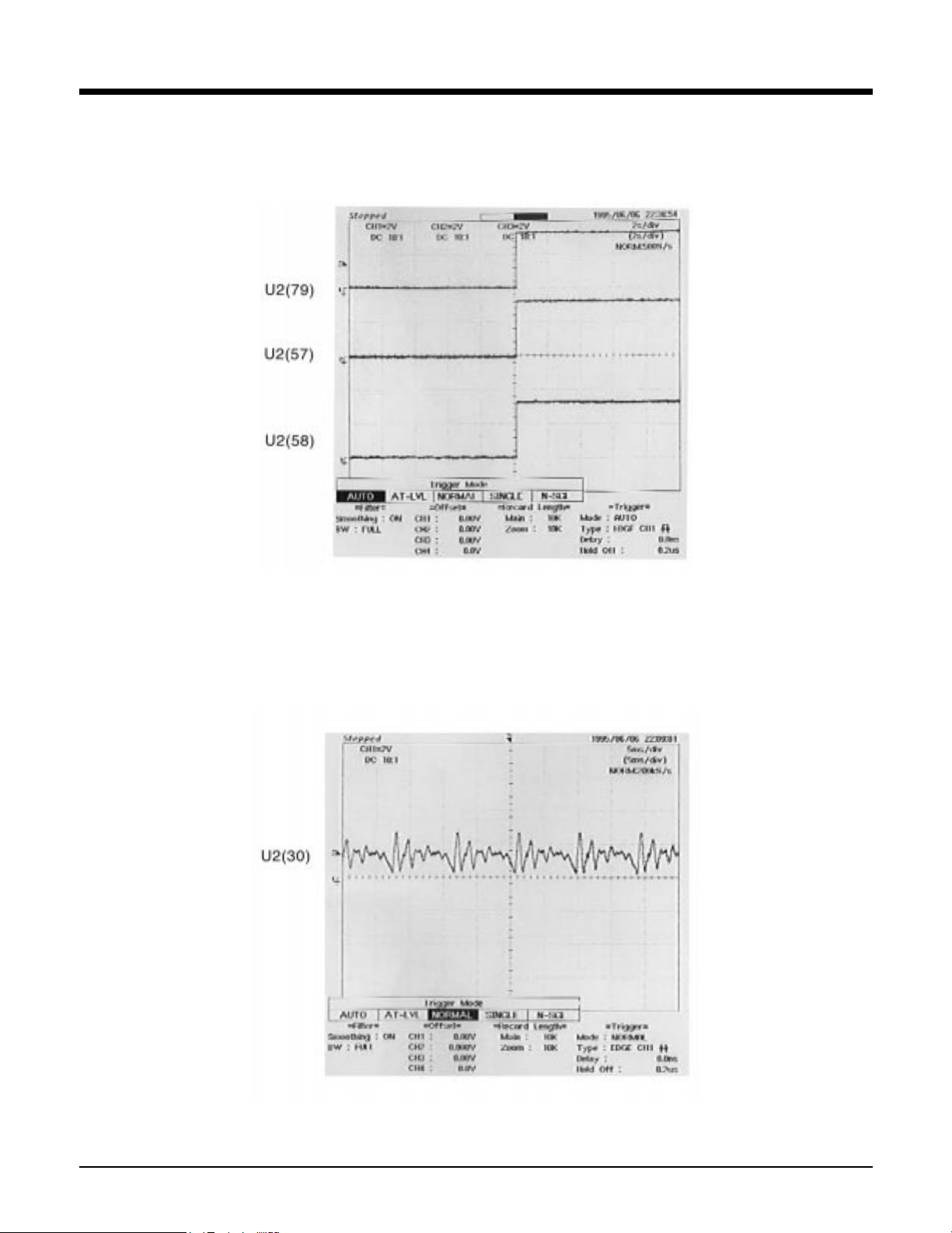
2-5 Samsung Electronics
2-3-3-1. Wave Form
2-3-4-1. Wave form
Page 6

Samsung Electronics 2-6
2-3-5-1. Wave Form
2-3-5-2. Wave form
Page 7

2-7 Samsung Electronics
2-3-5-3. Wave Form
2-3-5-4. Wave form
Page 8

7. Exploded Views & Parts List
Samsung Electronics7-1
Part List
Reference Level Description Specification CODE No. Remark
1 1 Chassis Main ABS AH81-00139A
Silver, 32M AH82-00046A
Gold, 32M AH82-00047A
1 Case Bottom Ass'y
Two Tone, 32M AH82-00048A
Silver, 64M AH82-00049A
Gold, 64M AH82-00050A
2
Two Tone, 64M AH82-00051A
2 Case Bottom ABS(Spray, Print) AH81-00155A abs spary
3 Insert Inside BSBM M1.7 TAP AH81-00156A bsbm m1.7
4 Insert Outside BSBM M3 TAP AH81-00157A
5 Knob Hold ABS(Cr, Coating) AH81-00161A
6 Knob Eject ABS(Spray) AH81-00162A
7 Knob Lock ABS(Spray) AH81-00163A
Silver(Anodizing) AH82-00043A
1 Case Top Ass'y Gold(Anodizing) AH82-00044A
3 Two Tone(Anodizing) AH82-00045A
2 Window LCD PMMA AH81-00158A
3 Double-sided Tape TESA AH81-00172A
Silver AH82-00040A
1 Cover Battery Ass'y Gold AH82-00039A
4 Two Tone AH82-00052A
2 BRKT Battery PBS T0.4 AH81-00168A
3 Pin Battery BSBM Φ1.4 AH81-00170A
Silver AH82-00053A
1 Belt Clip Ass'y Gold AH82-00054A
5
Two Tone AH82-00055A
2 Belt Clip ABS(Spray) AH81-00164A
3 Screw Special BSBM M3 AH81-00165A
4 Stopper Ring PVC AH81-00166A
6 1 Knob Control ABS(Cr, Coating) AH81-00136A
7 1 Knob 4 ABS(Cr, Coating) AH81-00137A
8 1 Knob 3 ABS(Cr, Coating) AH81-00138A
9 1 BRKT LCDHTN SUS T0.2 AH81-00169A ENGLISH
10 1 BRKT LCDFSTN SUS T0.2 AH81-00250A CHINA
11 1 Spring Battery SWPB Φ0.5 Au Plating AH81-00171A
12 1 Screw Machine PH1.7*11.0 Ni AH81-00173A
13 1 Screw Taptite4 PH1.4*4.0 Ni AH81-00174A
14 1 Screw Taptite2 PH1.4*3.0 Ni AH81-00175A
15 1 MAIN B’D
E32P (32MB) AH82-00065A
E64P (64MB) AH82-00066A
E32P/E64P, ENGLISH AH82-00067A
16 1 LCD B’D E32P/E64P, CHINA AH82-00059A
E32P/E64P, JAPAN AH82-00061A
17 1 Headphone AH81-00116A
18 1 Earphone AH81-00135A
19 1 Communication Cable AH81-00273A
20 1 LCD Module
ENGLISH AH82-00062A
CHINA AH82-00063A
ENGLISH AH81-00270A
21 1 User's Manual CHINA AH81-00271A
EUROPE AH81-00274A
Page 9

Samsung Electronics 5-1
• MAM66587/MAS •
5. Schematic Diagrams
5-1 Main Board
Page 10

Samsung Electronics5-2
• Flash Memory •
Page 11

Samsung Electronics 5-3
• Spare Memory •
Page 12

Samsung Electronics5-4
• Key Input / PIO •
Page 13

Samsung Electronics 5-5
• Key Input & LCD Display •
5-2 LCD Board
Page 14

Samsung Electronics5-6
• Audio Preamp / Connector •
Page 15

Samsung Electronics 5-7
• DAC •
