Samsung YEPP YP-S2 Service Manual

YEPP
Model Name : YP-S2
Model Code : YP-S2ZW/EDC
SERVICE
YEPP
YP-S2ZW/XSP
Manual
CONTENTS
1. Precaution
2. Product Specification
3. Disassembly & Reassembly
4. Troubleshooting
5. Exploded View & Part List
6. PCB Diagram
7. Schematic Diagram
YP-S2
Refer to the service manual in the GSPN (see the rear cover) for the more information.
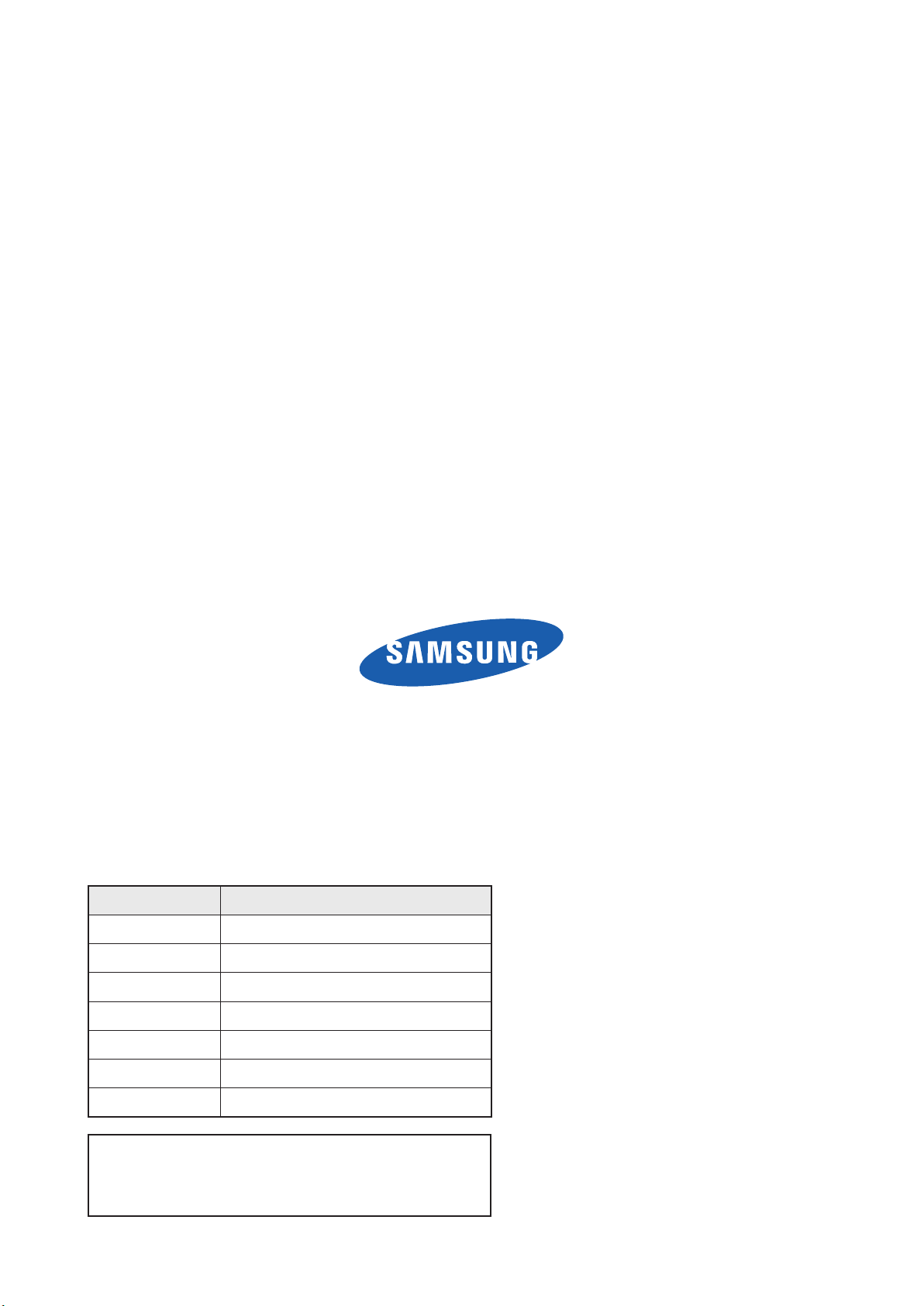
GSPN (Global Service Partner Network)
Area Web Site
North America service.samsungportal.com
Latin America latin.samsungportal.com
CIS cis.samsungportal.com
Europe europe.samsungportal.com
China china.samsungportal.com
Asia asia.samsungportal.com
Mideast & Africa mea.samsungportal.com
This Service Manual is a property of Samsung Electronics
Co.,Ltd. Any unauthorized use of Manual can be punished
under applicable International and/or domestic law.
© Samsung Electronics Co.,Ltd. May. 2008
Printed in Korea

Contents
1. Precaution
1-1 Safety Precautions ............................................................................................1-1
1-2 Static Electricity Precautions .............................................................................
2. Product Specification
2-1 Product Feature ................................................................................................. 2-1
2-2 Specifications ....................................................................................................
2-3 Specifications Analysis ......................................................................................
2-4 Accessories .......................................................................................................
3. Disassembly & Reassembly
3-1 Overall Disassembly & Reassembly ..................................................................3-1
1-2
2-2
2-3
2-5
4. Troubleshooting
4-1 Checkpoints by Error Mode ...............................................................................4-2
4-2 Upgrade Methods ..............................................................................................
5. Exploded View & Part List
5-1 Exploded View ................................................................................................... 5-2
5-2 Electrical Part List ..............................................................................................
6. PCB Diagram
6-1 PCB Top ............................................................................................................6-2
6-2 PCB Bottom .......................................................................................................
7. Schematic Diagram
7-1 Overall Block Diagram ....................................................................................... 7-2
7-2 MAIN ..................................................................................................................
4-16
5-4
6-4
7-3

Precaution
1. Precaution
1-1 Safety Precautions
1. To remove dust from cabinet, use a dry cloth without using liquid and aerosol cleaner.
2. You should not use attachments not recommended by the company. Otherwise, it may cause critical damage.
3. You should not use this product near water such as bathtub, swimming pool or lake etc.
4. Power supply: A type of battery as displayed on the label should be only used.
5. You should not put any object or liquid into product. Otherwise, it may cause failure or mal-operation.
6. If replacement material is required, service engineer should use materials with the same standard.
The use of non-standardized materials may cause failure of product.
Samsung Electronics 1-1

Precaution
1-2 Static Electricity Precautions
Some semi-conductor parts may be easily damaged due to static electricity.
These elements are generally called as static electricity sense device (ESD). Typically examples of EST include
IC, some transistor and chip element for semi-conductor with electrical field effect.
The following methods should be used to reduce damage of elements occurred due to static electricity:
1. Contact and emit all the grounding objects with static electricity from your body before handling with elements
for semi-conductor or devices with elements for semi-conductor. You should purchase and use static electricity
arm rings or commercially available. You should remove it due to potential shock before supplying power to the
device under test.
2. You should place appliance on the conductive surface like aluminum film to prevent that static electricity is
accumulated or the device is disclosed outside after removing electrical appliance with the ESD device.
3. You should use only soldering iron that is ground when soldering the ESD device.
4. Minimize physical operation when handling with the ESD device for replacement without packing (Otherwise,
namely friction between cloth fibers or lifting of the foot from the carpet floor may cause static electricity enough
to damage the ESD device).
1-2 Samsung Electronics

2. Product Specification
2-1 Product Feature
Fashionable Second MP3 player
- Fashion Necklace Type (5 Color)
Simple UI and Playlist Features
- Playlist creation and deletion features using the +/-
button’s Long- key
- Audio change feature using the Smart button’s Short- key
(Normal - Concert Hall - Club)
- Replay mode using the Smart button’s Long- key
(Normal (Blue) - Shuffle (Green-Blue-Purple)
- Playlist (Purple))
Product Specification
+/- Button
Smart Button
Samsung Electronics 2-1
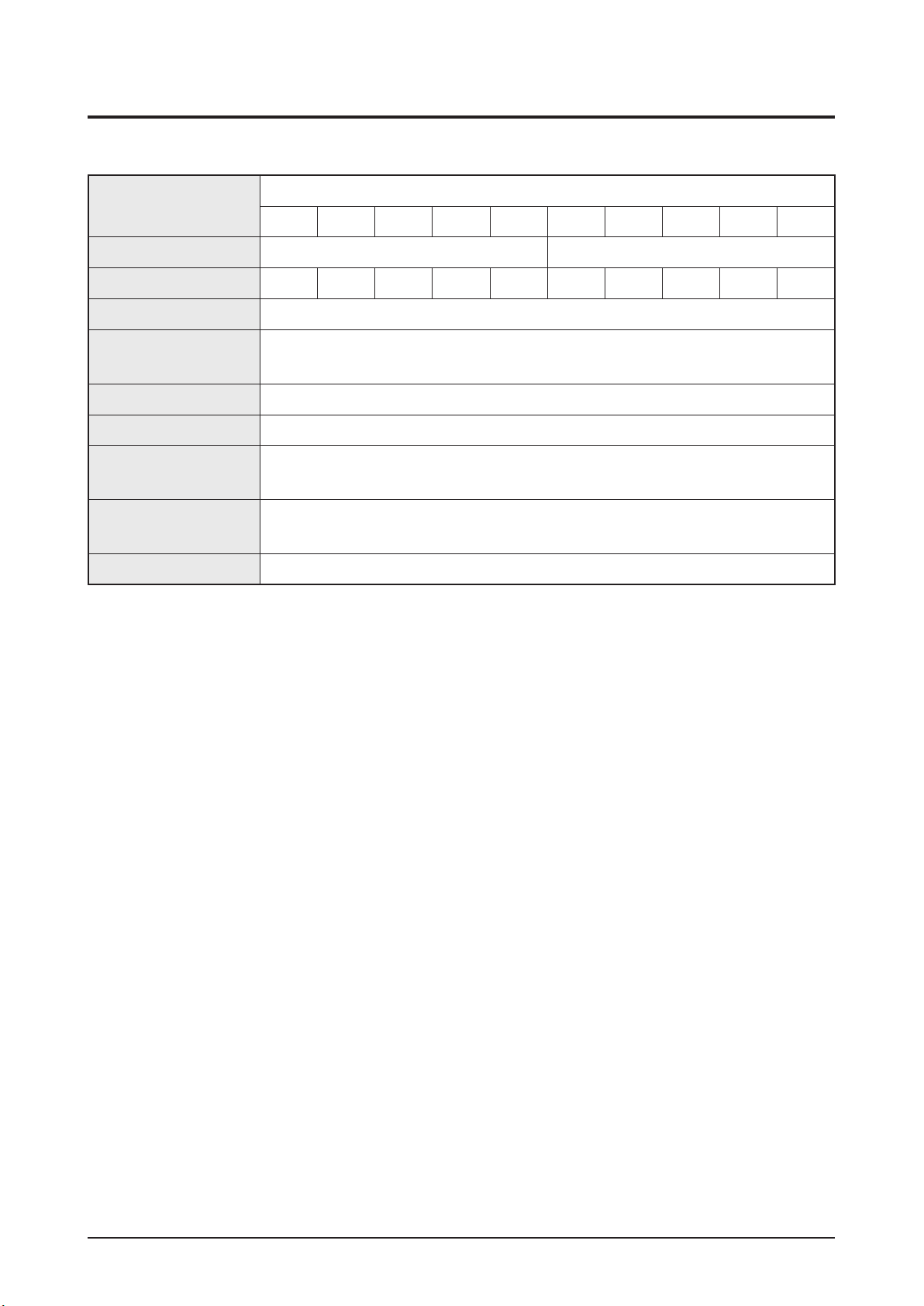
Product Specification
2-2 Specifications
Basic Specification
Model Name
Capacity 1GB 2GB
Color Black White Green Red Purple Black White Green Red Purple
Voltage 3.7V
Dimensions (WxDxH)
/ Weight
Noise Ratio
Earphone Output
Battery Type
Playback Time
Supported Files
ZB ZW ZG ZR ZU QB QW QG QR QU
16.6 x 41.15 x 42.385 mm / 16.2g
16mW (16mW x 16mW, 16Ω)
Li-Polymer Rechargeable Battery
(Built-in Rechargeable Battery Capacity 200 mAh)
13 Hours of Music Playback
(Based on MP3 128kbps, Volume 15, Normal (Blue LED) Audio Mode)
MP3 / WMA / OGG (Q4~Q10) / MS DRM (9)
YP-S2
90dB with A filter
2-2 Samsung Electronics
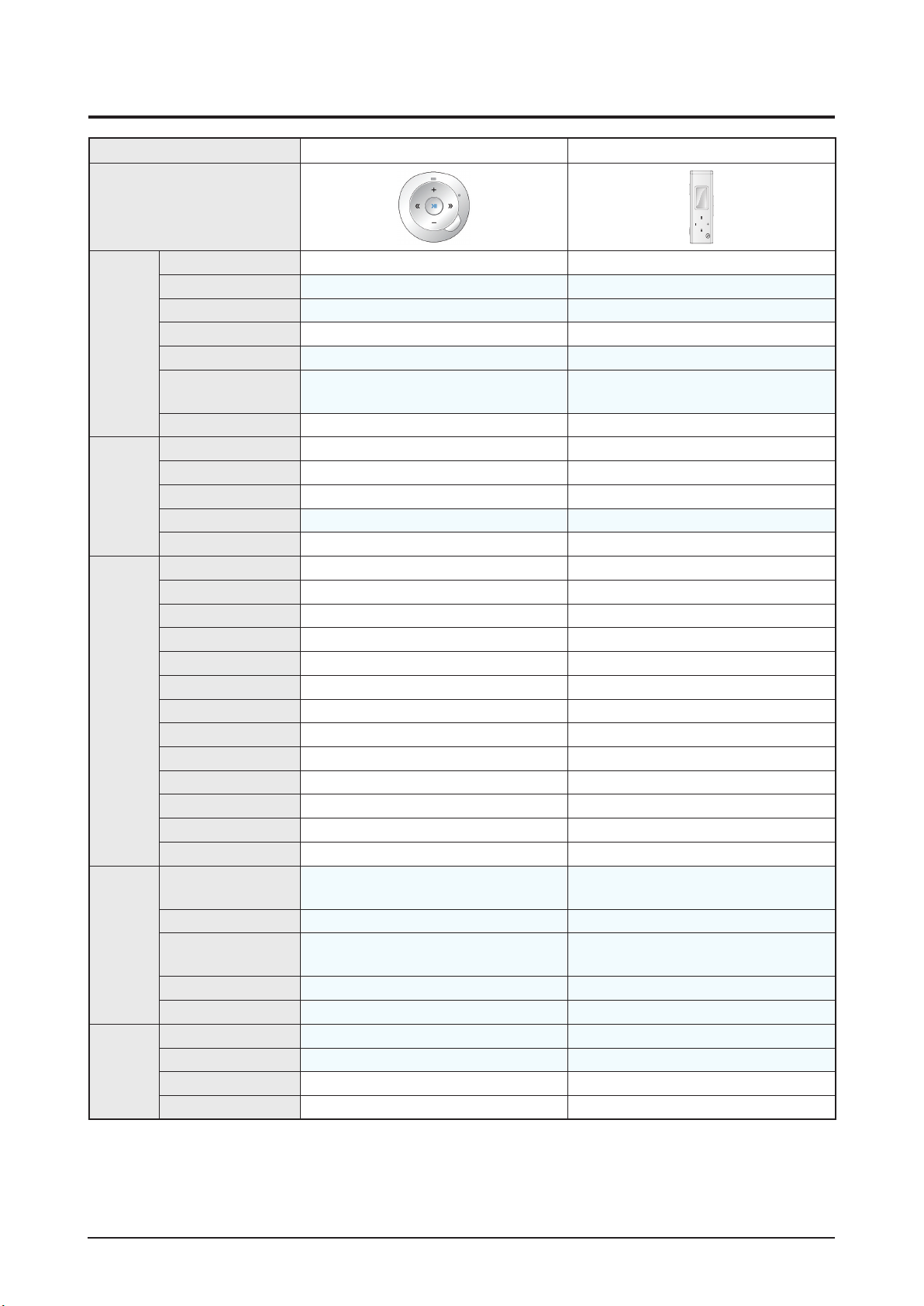
2-3 Specifications Analysis
Product Specification
Basic
Capacity
Files
Sound
Encoding
Model Name
Photo
Storage TYPE
Display X (LED Display) 1 inch OLED
Platform Serenade (144pin) Serenade (POP)
Battery Li-Polymer Li-Polymer
Battery Capacity
Playback Time
(Earphone)
Color Black/Red/Purple/Green/White Black/Blue/Pink/Green/White
512M X X
1G
2G
4G X
8G X X
MP3
WMA
OGG (up to Q10) (up to Q10)
WAV X X
AAC X X
Audible X X
JPEG X X
FLAC X X
APE X X
WMV X X
MPEG4 (SVI)
Swf X X
Others X X
Preset EQ
User EQ
Special Effect
Sound Feedback
Output Power
FM
Programmed FM REC.
Line in
Video X X
DNSe Portable: 3D-Studio, 3D-Concert Hall
YP-S2 YP-U3
Flash memory (MLC) Flash memory (MLC)
200mAh 250mAh
13hrs 15hrs
X X
Normal
X (9 band control)
(AUI) X
16mW 20mW/CH
X
X
X X
Normal, Rock, Classical, Jazz, House, Ballad,
R&B, Dance
DNSe Portable: 3D-User, 3D-Studio,
3D-Stage, 3D-Club, 3D-Concert Hall
: application, X: non-application
Samsung Electronics 2-3
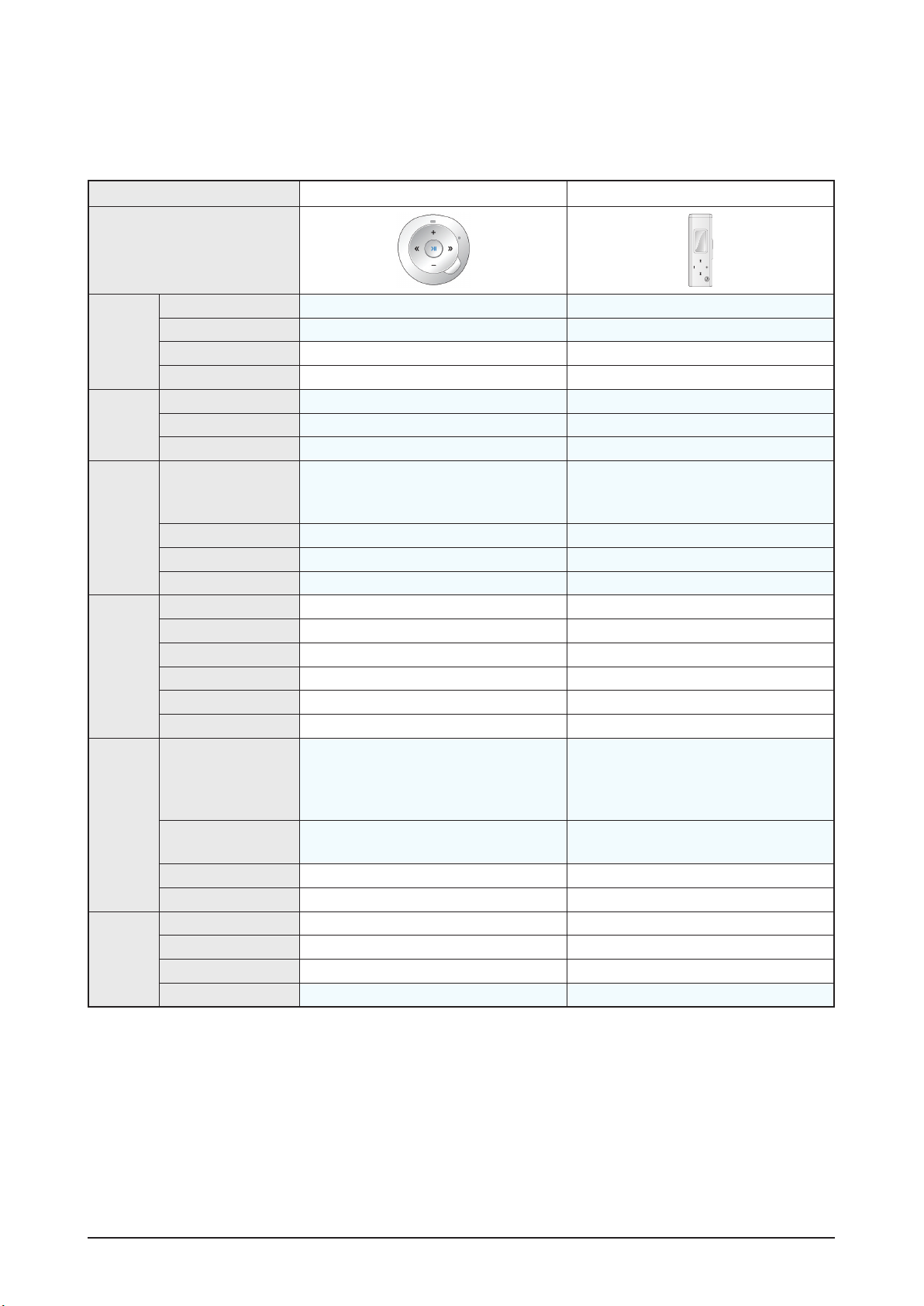
Product Specification
Tuner
Voice
Recording
Function
Function
(Music)
Function
(Video)
Function
(Other)
DRM
Model Name
Photo
FM X
RDS X
DMB X X
Etc. X X
Voice Recording
Recording Format
Recording Mode
Playlist
Folder play (Browse)
Library X (Artist, Album, Genre, Title DB sorting)
File Navigation
Photo Viewer
Text Viewer
Game X X
Wallpaper X X
Clock
Etc. X X
Multi language menu
Multi language tag
display
Resume (Audio) (Audio)
Bookmark X X
Netsync (Korea)
SKT Melon (Korea)
WMA DRM
Janus X
Mobile Playlist (Favorite)
YP-S2 YP-U3
X
X MP3
X 4 Mode (32Kbps ~128Kbps)
Mobile Playlist (Favorite)
X
X
X
X X
X X
X X
X
X (16languages) + tag
X X
: KOR, ENG, FRA, GER, ITA, JPN, CHA-S,
CHA-T ,RUS, HUG, POR, SPA, DUT, POL,
PC Playlist (SPL, WPL)
16 LANUAGE
SWE, Thai
: application, X: non-application
2-4 Samsung Electronics
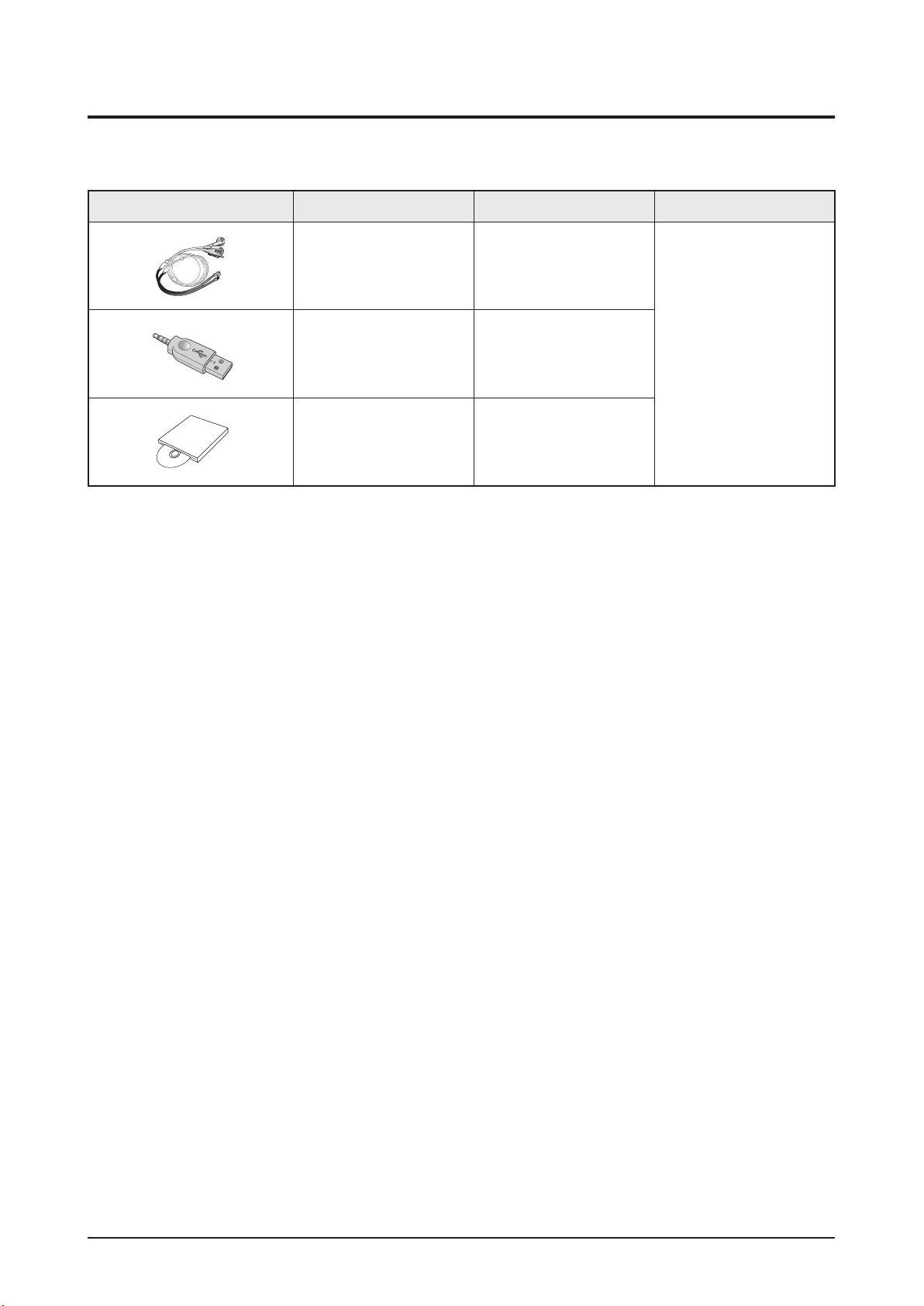
2-4 Accessories
L
R
2-4-1 Supplied Accessories
Accessories Item Item code Remark
Product Specification
Earphones
Direct Connect USB
Adaptor
Program Installation CD
AH30-00105A
3722-002740
AH46-00059A
Samsung Service center
Samsung Electronics 2-5

MEMO
2-6 Samsung Electronics
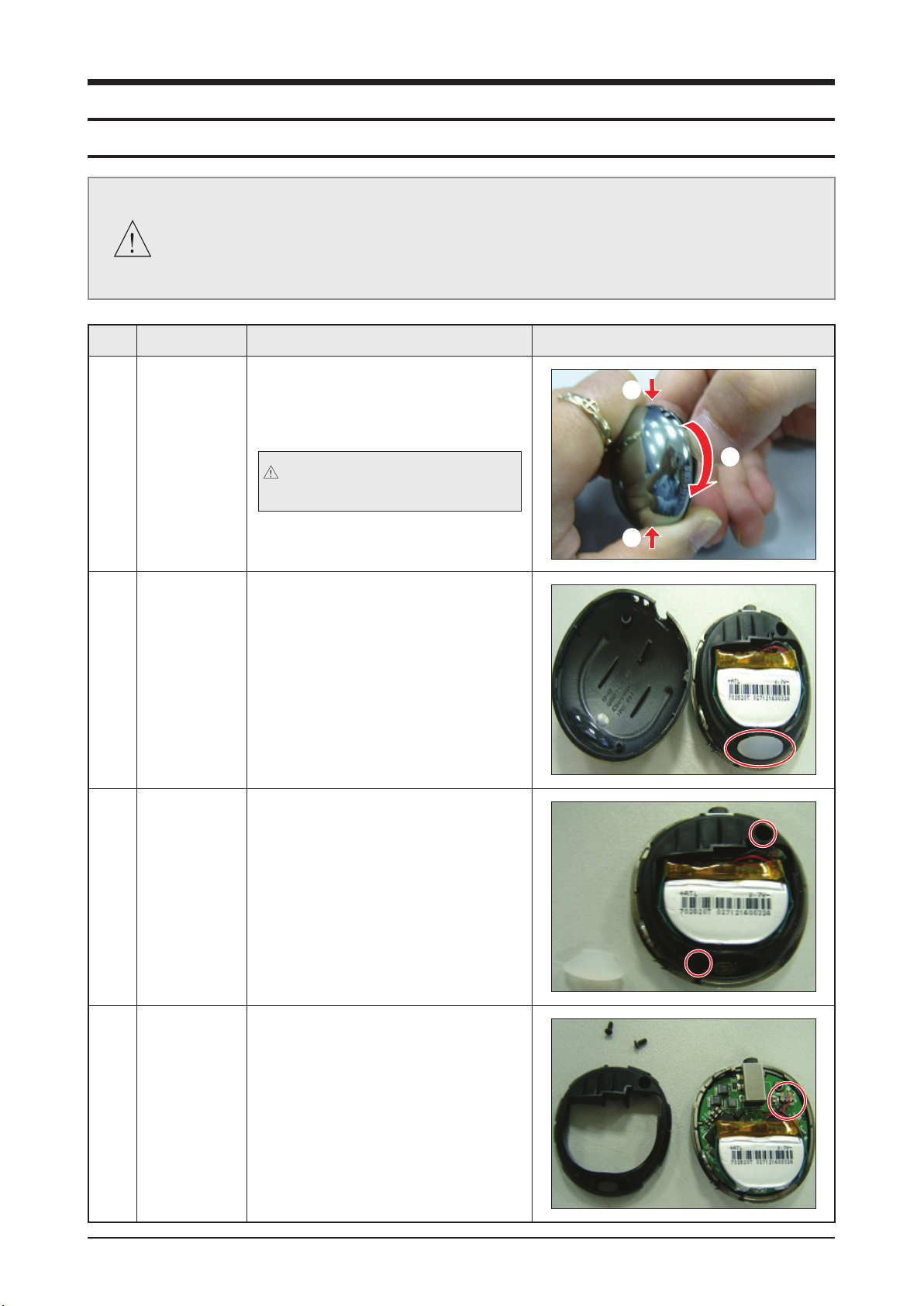
Disassembly & Reassembly
3. Disassembly & Reassembly
3-1 Overall Disassembly & Reassembly
- Be careful to follow the disassembly sequence described in the manual. Otherwise, the product
may be damaged.
- Be sure to carefully read and understand the safety instructions before performing any work as
the IC chips on the PCB are vulnerable to static electricity.
- Assemble in the reverse order of disassembly.
No Part Name Description Description Photo
1 CABINET-
FRONT
2 CUSHION-
COVER
LENS
3 FRAME-A 1) Remove 2 screws from FRAME-A.
1) Squeezing both sides with the left
hand, open at the crack that appears.
(Turn the set to open it.)
When removing it, be careful not to
make scratches.
1) Remove the LED silicone from the
open machine.
: CH,+,B,M1.7,L4,ZPC(BLK)
1
2
1
4 BATTERY 1) Use the pin set to remove the
connector connected to the MAIN
PCB and remove the BATTERY.
Samsung Electronics 3-1
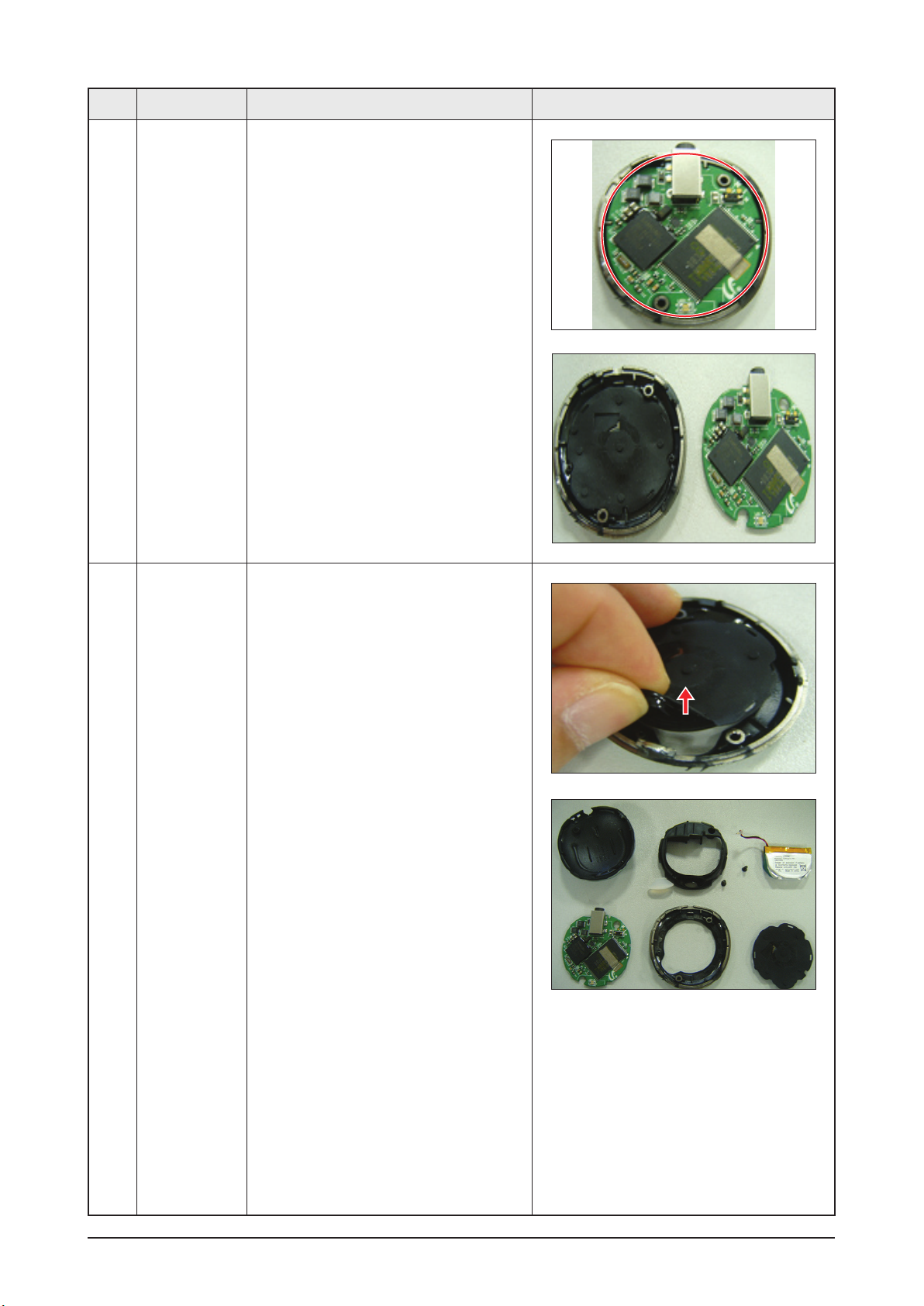
Disassembly & Reassembly
No Part Name Description Description Photo
5 MAIN PCB 1) Remove the MAIN PCB from the
CABINET-BACK.
6 CABINET-
BACK
/
KEY PAD
1) Remove the CABINET-BACK and
KEY PAD.
2) How the SET looks when completely
dismantled.
3-2 Samsung Electronics

Troubleshooting
4. Troubleshooting
4-1 Checkpoints by Error Mode ................................................................4-2
4-2 Upgrade Methods .................................................................................
4-16
Samsung Electronics 4-1
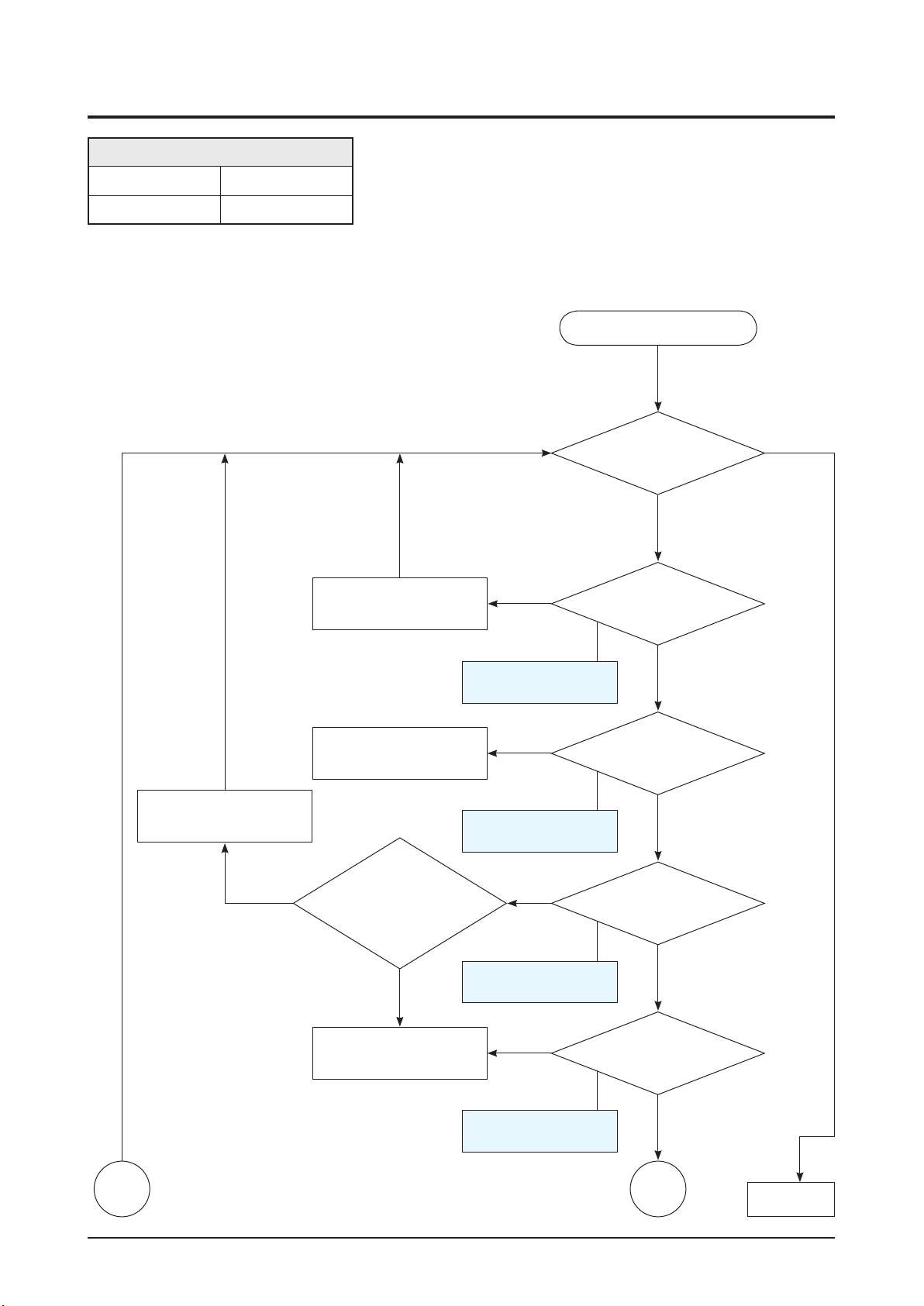
Troubleshooting
4-1 Checkpoints by Error Mode
Oscilloscope Setting Values
Voltage/DIV 10us/div
TIME/DIV 1.0V/div
4-1-1 No Power
The power does not turn on.
After adding or removing
solder
No
When the power does not
turn on
Refer to wave pattern
Replace malfunctioning
MAIN IC board
Refer to wave pattern
Is the X-tal2,
C43, C43, R30 solder
normal? (Is the solder
inadequate or is
there a Short?)
Yes
Refer to wave pattern
No
image of Fig. 4-1.
No
image of Fig. 4-2.
No
Crystal operate? X-TAL2 →
image of Fig. 4-3.
Power-On
Yes
No
Does the battery
voltage appear? VBAT →
3.7V or more
Yes
Does the
VDDio, VDDcore voltage
appear? C25 → 3V,
C24 → 1.2V
Yes
Does the
32.768KHz
Yes
Replace malfunctioning
MAIN IC board
Refer to wave pattern
image of Fig. 4-4.
B
No
Is the RTC
voltage applied?
R37 → 3.3V
Yes
A
Finished
4-2 Samsung Electronics
