
YEPP
Model Name : YP-P3
Model Code : YP-P3JCB/XEE
SERVICE
YEPP
YP-P3JCB/XEF
Manual
CONTENTS
1. Precaution
2. Product Specification
3. Disassembly & Reassembly
4. Troubleshooting
5. Exploded View & Part List
6. PCB Diagram
7. Schematic Diagram
YP-P3
Refer to the service manual in the GSPN (see the rear cover) for the more information.
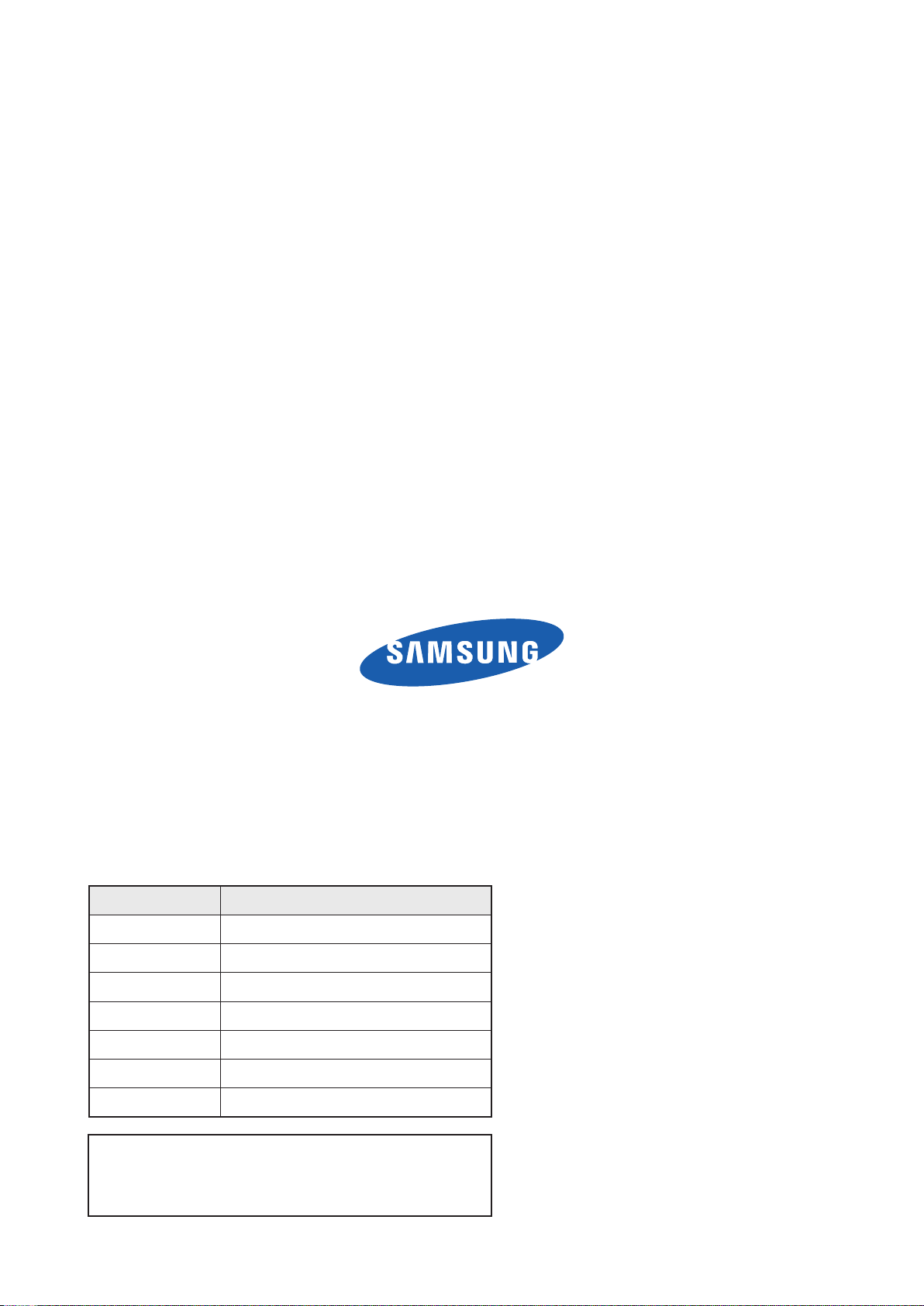
GSPN (Global Service Partner Network)
Area Web Site
North America service.samsungportal.com
Latin America latin.samsungportal.com
CIS cis.samsungportal.com
Europe europe.samsungportal.com
China china.samsungportal.com
Asia asia.samsungportal.com
Mideast & Africa mea.samsungportal.com
This Service Manual is a property of Samsung Electronics
Co.,Ltd. Any unauthorized use of Manual can be punished
under applicable International and/or domestic law.
© Samsung Electronics Co.,Ltd.
Printed in Korea
Jan. 2009

Contents
1. Precaution
1-1 Safety Precautions ...........................................................................................1-1
1-2 Static Electricity Precautions ............................................................................
2. Product Specification
2-1 Product Feature ...............................................................................................2-1
2-2 Specifications ...................................................................................................
Specifications Analysis .....................................................................................2-3
2-3
2-4 Accessories ......................................................................................................
3. Disassembly & Reassembly
3-1 Disassembly Method ........................................................................................3-1
1-2
2-2
2-5
4. Troubleshooting
4-1 Checkpoints by Error Mode.............................................................................. 4-2
4-2 Upgrade Methods
.............................................................................................4-12
5. Exploded View & Part List
5-1 Exploded View .................................................................................................5-2
5-2 Electrical Part List ............................................................................................
6. PCB Diagram
6-1 MAIN PCB Top ................................................................................................. 6-2
6-2 MAIN PCB Bottom ...........................................................................................
7. Schematic Diagram
7-1 Overall Block Diagram .....................................................................................7-2
7-2 Power Management .........................................................................................
7-3 TCC7801 Power_Block ....................................................................................
7-4 TCC7801 I/O Setting ........................................................................................
7-5 Memory (SDRAM, NAND-flash) .......................................................................
7-6 Audio CODEC ..................................................................................................
7-7 24pin I/O, Interface
7-8 WQVGA LCD Interface ....................................................................................
7-9 Blue-Tooth, FM .................................................................................................
...........................................................................................7-8
5-4
6-4
7-3
7-4
7-5
7-6
7-7
7-9
7-10

Precaution
1. Precaution
1-1 Safety Precautions
1. Do not use liquid or an aerosol cleaner when wiping dirt from the case lid. Instead, use a dry cloth.
2. Do not use attachments which the company doesn’t recommend. This may cause danger or damage.
3. Do not use the product near a source of water, e.g., bathtub, bucket, sink, washing machine, swimming pool, or
lake.
4. Power: Use only the type of battery specified on the label.
5. Do not insert any objects or liquid into the product. This may cause failure or malfunctioning.
6. A technician must use standard parts when replacement is required. Using non-standard parts may cause
failure.
Samsung Electronics 1-1

Precaution
1-2 Static Electricity Precautions
Some semiconductor devices may easily be damaged by static electricity. In general these devices are called
Electro-static Devices (ESD). Representative examples of ESDs are IC, FET and semiconductor chips. The
following procedure must be performed to reduce damage to devices due to static electricity.
1. Ensure that all electric charges are discharged from your body by using grounded materials when dealing with
semiconductor devices or equipment with semiconductor devices. Another way is to use a commercialized
anti-static electricity bracelet. It must be removed, however, due to potential impact before applying power to
equipment under testing.
2. After removing an electronic device with an ESD, place it on a conductible surface, e.g., aluminum foil, to
prevent a build-up of electric charge, or exposure of the device.
3. Make sure to use a soldering iron with its end grounded to solder the ESD or to remove soldering.
4. Minimize movements of the body when dealing with an ESD which is not wrapped for replacement.
(Otherwise it may cause static electricity due to unconscious actions, e.g., friction between your clothing,
moving a foot on the carpet.)
1-2 Samsung Electronics

2. Product Specification
2-1 Product Feature
Stylish Slim Design
- 9.9mm Stylish Slim Design
- Tempered glass touch screen + beautiful metal design.
- Wide 3" screen with high portability and multi format playback.
Emoture™2.0 + Widgets + Haptic
- Offers a more convenient touch interface than Emoture™1.0
- Offers color icons and stylish GUI, and enables user to move icons freely.
- The menu screen can be neatly personalized with the widget function using Flash.
- A vibration motor maximizes the feeling of touching the product.
Supports an external speaker
- User can listen to music without earphones anywhere, as an external speaker is supported.
Product Specification
Samsung Electronics 2-1
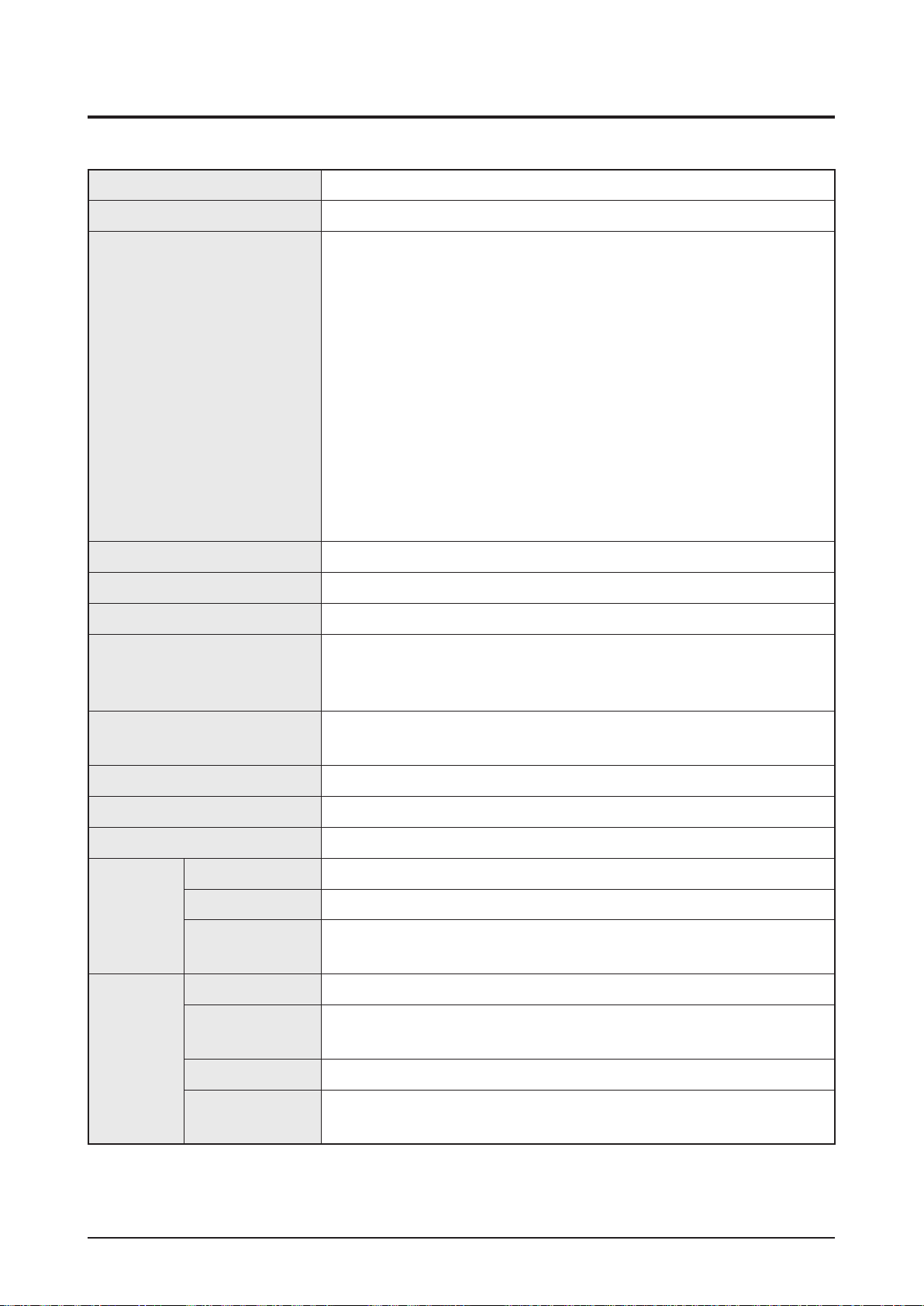
Product Specification
2-2 Specifications
Basic Specification
Rating DC 5.0V / 1A
Built-in Battery Power
File Compatibility
Earphone Output
Output Frequency Range
Signal to Noise Ratio
Play Time
610mAh / DC 3.7V
AUDIO: MPEG1/2/2.5 Layer3 (8kbps ~ 320kbps, 22kHz ~ 48kHz),
WMA(8kbps ~ 320kbps, 8kHz ~ 48kHz), Ogg (Q-1 ~ Q10),
FLAC (Free Lossless Audio Codec),
AAC-LC (16kbps ~ 256kbps, 8kHz ~ 48kHz),
AAC-Plus (16kbps ~ 256kbps, 16kHz ~ 44.1kHz),
Enhanced-AAC-Plus (16kbps ~ 56kbps, 32kHz ~ 44.1kHz)
VIDEO: AVI/SVI: MPEG-4 Video (480x272) Simple Profile,
MP3 Audio (44.1KHz, 128kbps), WMV: WMV9 Video (480x272)
Simple Profile, WMA Audio, Max bitrate 860kbps
MP4: H.264/AVC Video (480x272) Baseline Profile @ Level 1.3,
AAC/AAC+ Audio
IMAGE: JPEG (Baseline, Progressive), BMP (Max 32bit), PNG,
GIF (89a/87a)
20mW/Ch. (based on 16Ω)
20Hz ~ 20kHz
89dB with 20kHz LPF (based on 1kHz 0dB)
Music: Max. 30hours
(MP3 128kbps, Volume: 15, Normal Sound Mode, LCD Off)
Video : Max. 5hours (Brightness 5, Volume: 15, Normal Sound Mode)
Temperature Range for
Operation
Case Tempered glass, Plastic, Aluminum
Weight 96g
Dimensions (WxHxD)
Rated Output
Speaker
FM
Impedance 8Ω
Frequency
Range
FM Frequency
FM Signal to
Noise Ratio
FM T.H.D
FM Useable
Sensitivity
-5 ~ 35˚C (23 ~ 95˚F)
52.7 x 102 x 9.9 mm
0.8W Mono
400Hz ~ 20kHz
87.5 ~ 108.0MHz
45dB
0.8%
5dB
2-2 Samsung Electronics
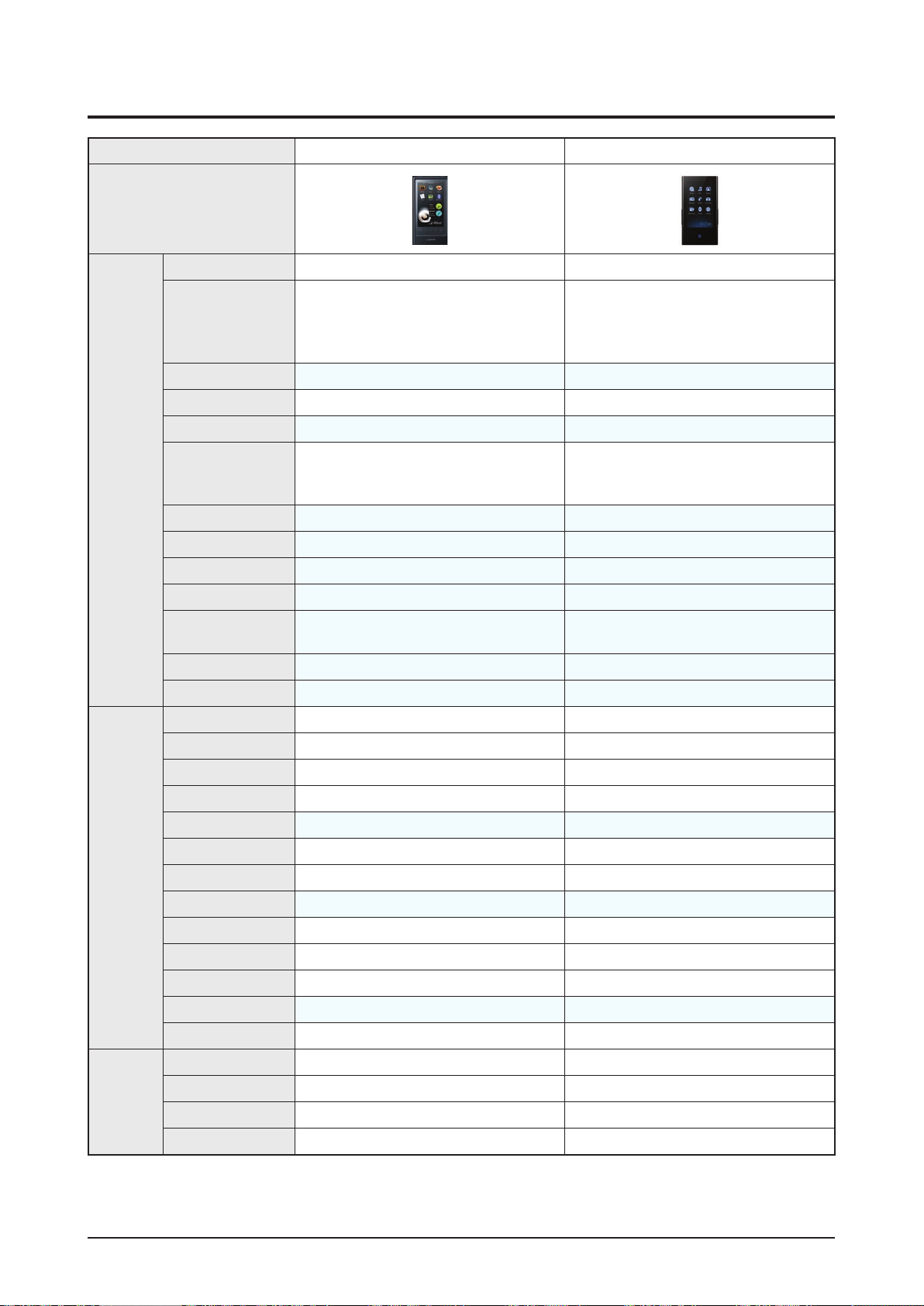
2-3 Specifications Analysis
Model Name YP-P3 YP-P2
Photo
Product Specification
Basic
Storage Type
LCD Display
Platform TCC79x (Telechips) TCC78x (Telechips)
Battery Type Li-Polymer rechargeable battery Li-Polymer rechargeable battery
Battery Capacity
Playing Time
Color Black/Silver Black/White/Red Wine
Capacity 4G/8G/16G/32G 2G/4G/8G/16G
Case Tempered glass, Plastic, Aluminum Plastic, Aluminum
Widgets
Colorful +
Moving GUI
HAPTIC
Speaker Output
MP3
WMA
Built-in rechargeable battery capacity 610 mAh Built-in rechargeable battery capacity 830 mAh
(MP3 128 kbps, Volume 20, Normal Sound
Flash Memory (MLC) Flash Memory (MLC)
Size: 3.0" 16.7M WQVGA
Display Color: 16.7M LCD
(Dot pitch: 0.0455(H) x 0.1365(V))
Resolution: 480RGB(H) x 272(V)
35 hrs when using the earphones
Mode), Play Movies for 5 hrs
(Mono) X
Size: 3.0" 16.7M WQVGA
Display Color: 16.7M LCD
(Dot pitch: 0.0455(H) x 0.1365(V))
Resolution: 480RGB(H) x 272(V)
35 hrs when using the earphones
(MP3 128 kbps, volume 20, normal sound
mode), play movies for 5 hrs
X
X
X
Files
Supported
DRM
OGG (up to Q10) (up to Q10)
WAV X X
AAC
Audible X X
JPEG
FLAC
APE X X
WMV
MPEG4 (SVI)
SWF
Others X X
Netsync (Korea)
SKT Melon (Korea) X X
WMA DRM
Janus
X
X
X
: application, X: non-application
Samsung Electronics 2-3
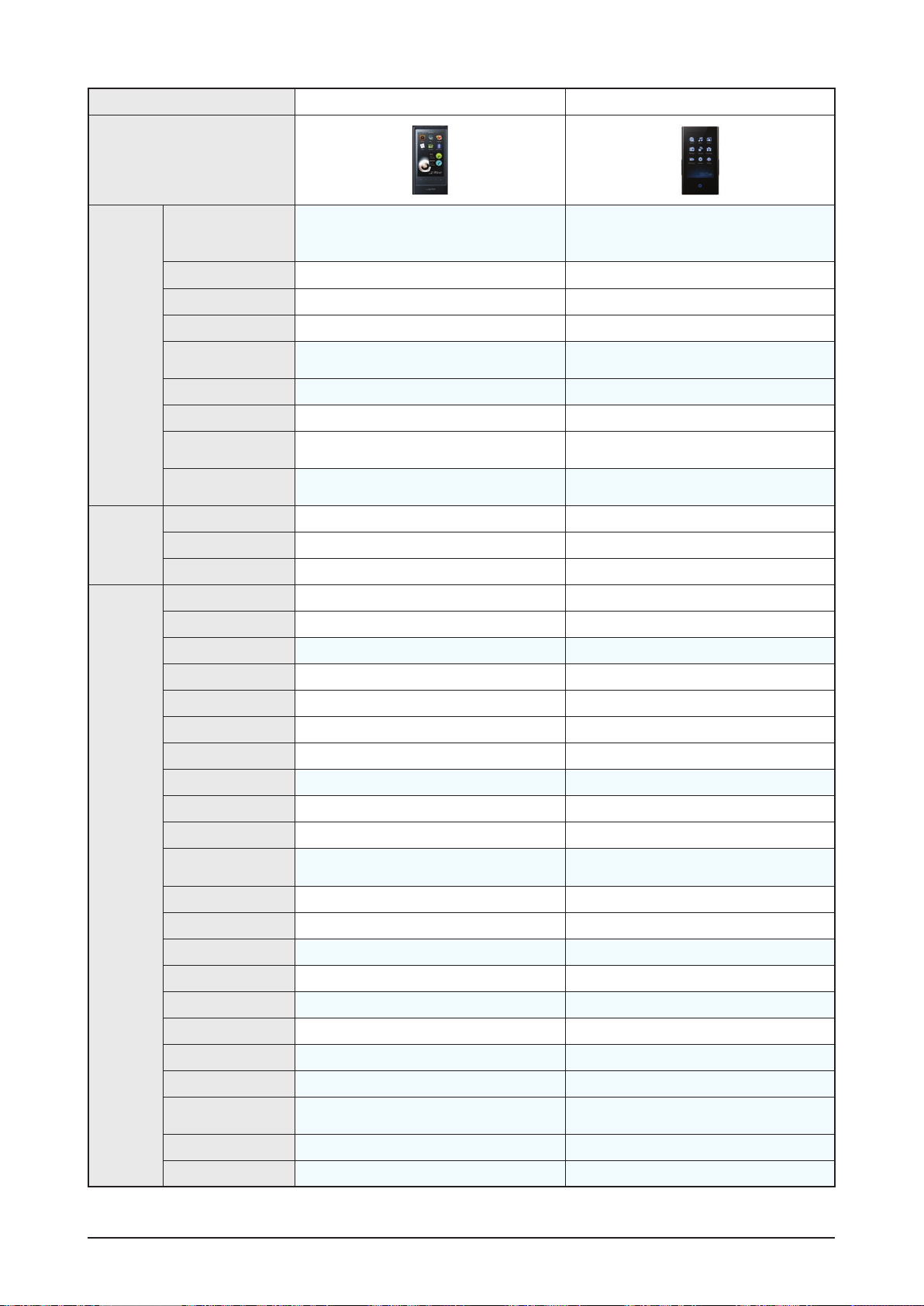
Product Specification
Model Name YP-P3 YP-P2
Photo
Sound
Field
Tuner
Additional
Functions
DNSE 3.0
DNSE
User EQ
Street Mode
Sound Feedback
High-pitched Sound
Recovery
Playlist DNSE
Speed Control
Output Power
(Earphone)
Output Power
(Speaker)
FM
RDS
ETC X X
Alarm
Bluetooth
Photo Viewer
Text Viewer
Game
Dictionary
Wallpaper
World Clock
Voice Recording
FM Recording
Wise Volume
(Hearing Protection)
Address Book
Data Cast
Flash Player
Calculator
TTS (Text to Speech)
Calendar
MEMO
Bookmark TEXT, VIDEO, TTS TEXT, VIDEO
Vive Woofer
(Using Haptic)
Quick Tray
Mini Player
(General, Studio, Rock, Classical, Jazz, Ballad,
Club, R&B, Dance, Cafe, Concert, Cathedral)
(9 Band Control) (9 Band Control)
(AUI) (AUI)
(MP3 file play 0.75~1.3X) (MP3 file play 0.75~1.3X)
20mW/CH 20mW/CH
800mW (Mono) X
(Slideshow Effect)
(Support More)
(Music, Video)
(Home Key, Hold, Sound Output, Bluetooth)
(Music, FM)
(General, Studio, Rock, Classical, Jazz, Ballad,
DNSE 2.0
R&B, Dance, Concert)
X
X
X
X
X
X
X
X
X
: application, X: non-application
2-4 Samsung Electronics
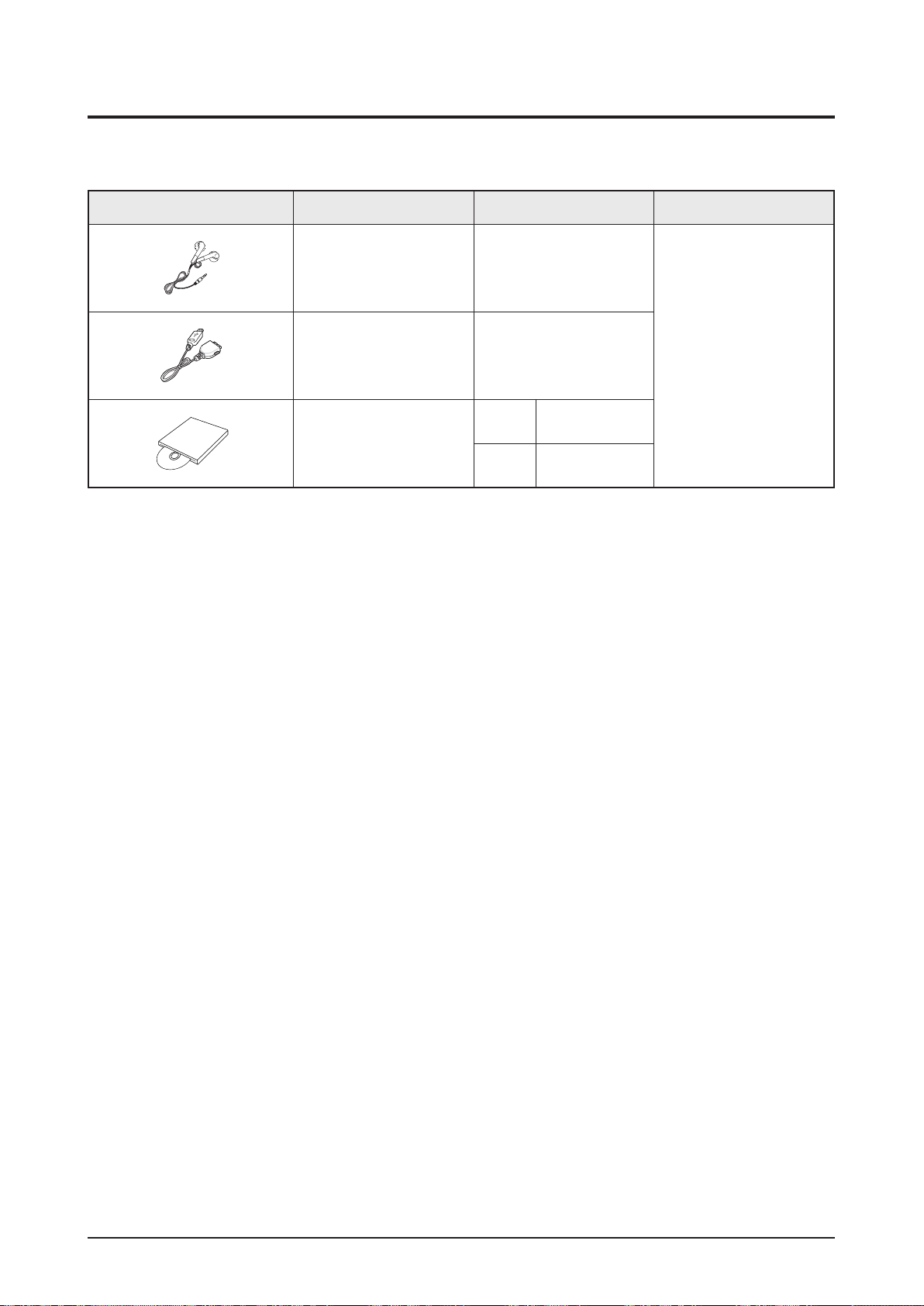
2-4 Accessories
2-4-1 Supplied Accessories
Accessories Item Item code Remark
Product Specification
Earphones AH59-01884A
Program Installation CD
AH39-00899A
XEE AH46-00088C
XEF AH46-00088D
Samsung Service CenterUSB Cable
Samsung Electronics 2-5
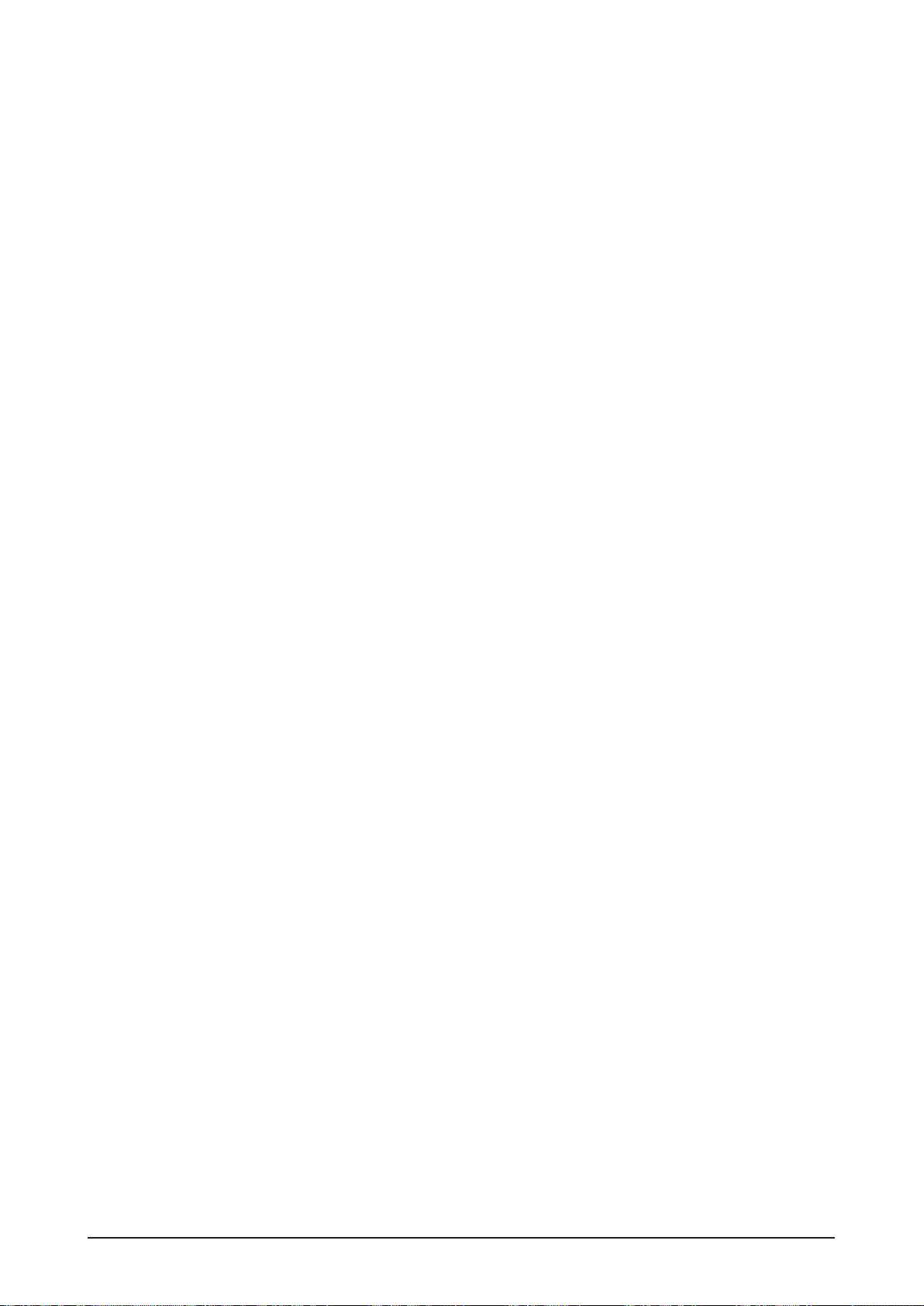
MEMO
2-6 Samsung Electronics
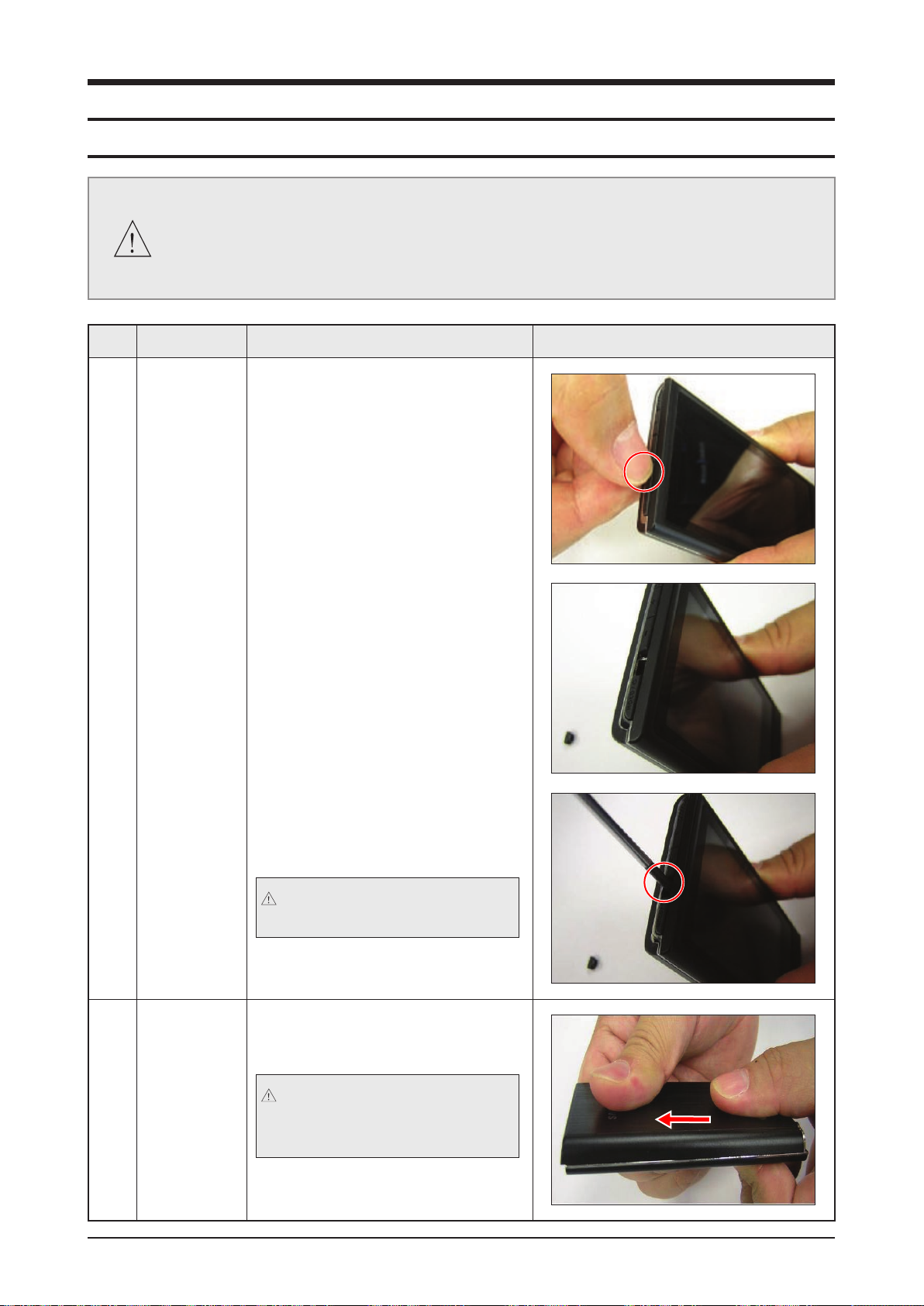
Disassembly & Reassembly
3. Disassembly & Reassembly
3-1 Disassembly Method
- Be careful to follow the disassembly sequence described in the manual. Otherwise, the product
may be damaged.
- Be sure to carefully read and understand the safety instructions before performing any work as
the IC chips on the PCB are vulnerable to static electricity.
- Assemble in the reverse order of disassembly.
No. Part Name Description Description Photo
1 CABINET-
FRONT
1) Remove the COVER-SCREW on the
top of the CABINET-FRONT.
2) Remove the screw on the top of the
CABINET-FRONT.
: CH,+,M1.4,L2.0,CR PLT,SWRCH18
Make sure not to scratch the
product when using a screwdriver.
2 CABINET-
BACK
Samsung Electronics 3-1
1) Remove the CABINET-BACK by
pushing it upward.
Do not apply excessive pressure
on the product, as it may cause
damage to the PCB.
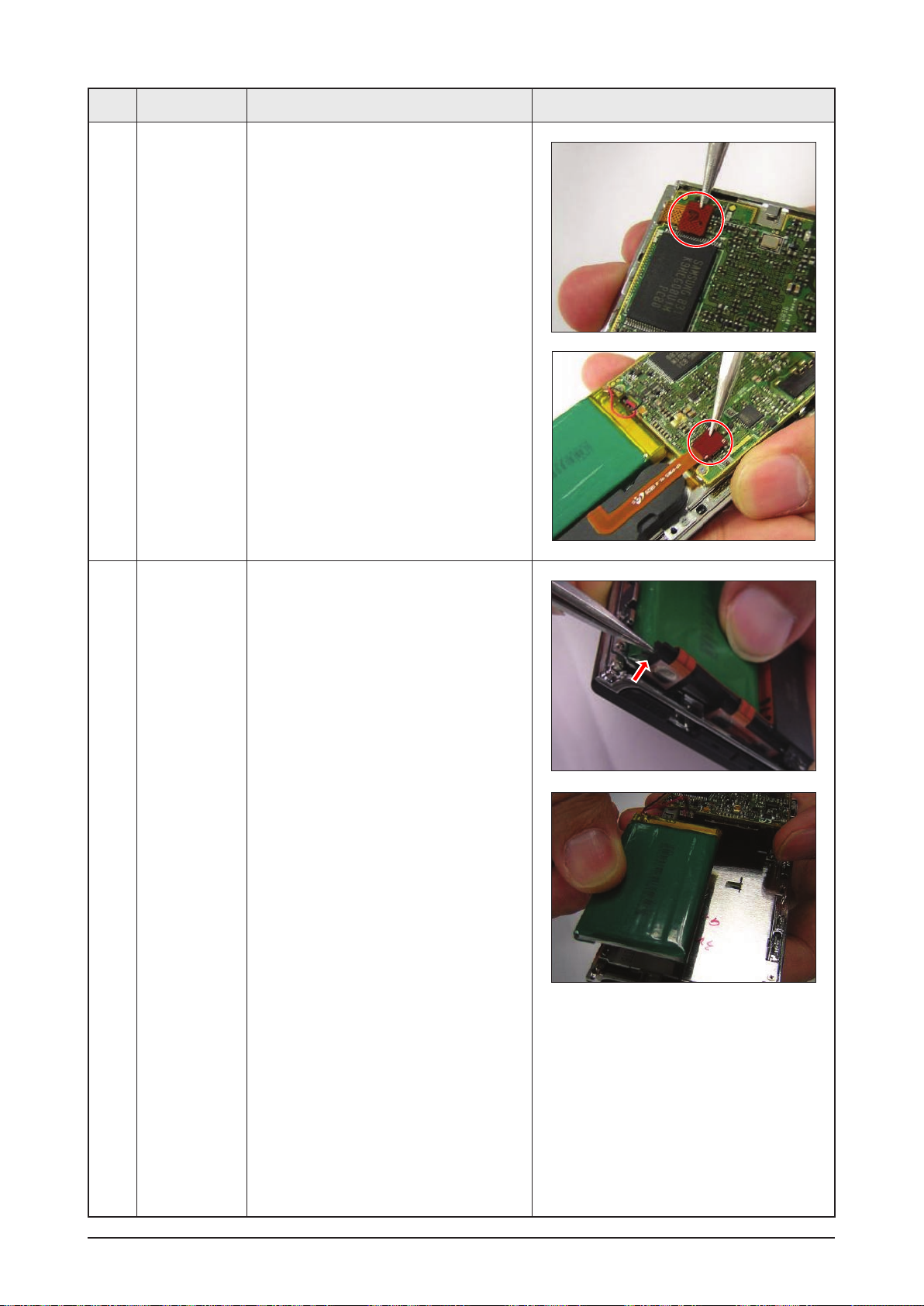
3-2 Samsung Electronics
Disassembly & Reassembly
No. Part Name Description Description Photo
3 CONNECTOR 1) Remove the TSP Connector.
2) Remove the SPK-Module Connector.
4 BATTERY 1) Remove the SPK-Module.
(Remove it by pulling the
disassembly rib at the end.)
2) Remove the BATTERY.
(Remove the double-sided tape and
the battery connector.)
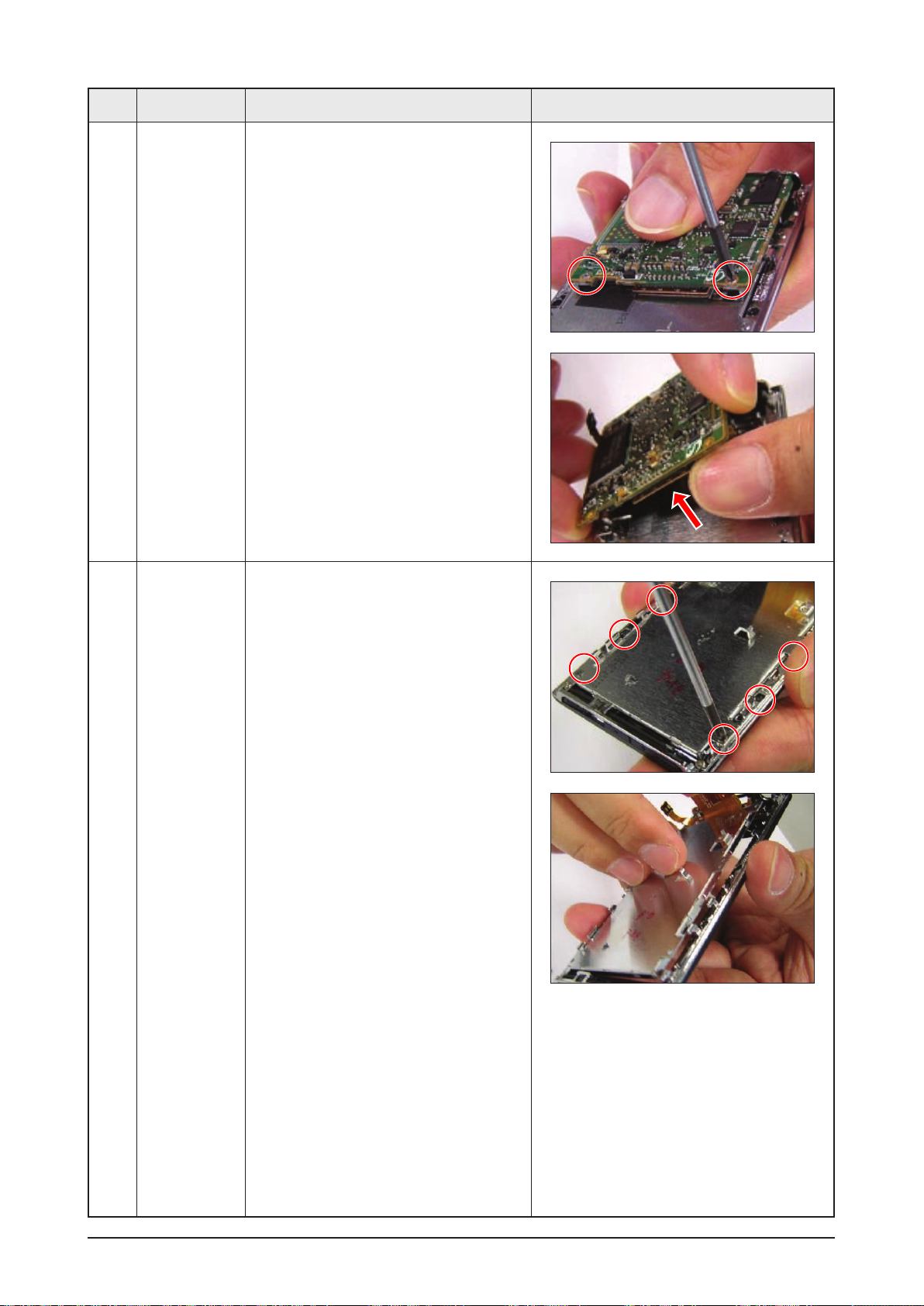
Disassembly & Reassembly
No. Part Name Description Description Photo
5 MAIN PCB 1) Remove the two screws on the
MAIN PCB.
: CH,+,M1.4,L2.0,CR PLT,SWRCH18
2) Disconnect the LCD connector and
remove the MAIN PCB.
6 LCD 1) Remove the six screws on the LCD.
: CH,+,M1.4,L2.0,CR PLT,SWRCH18
2) Remove the LCD.
Samsung Electronics 3-3
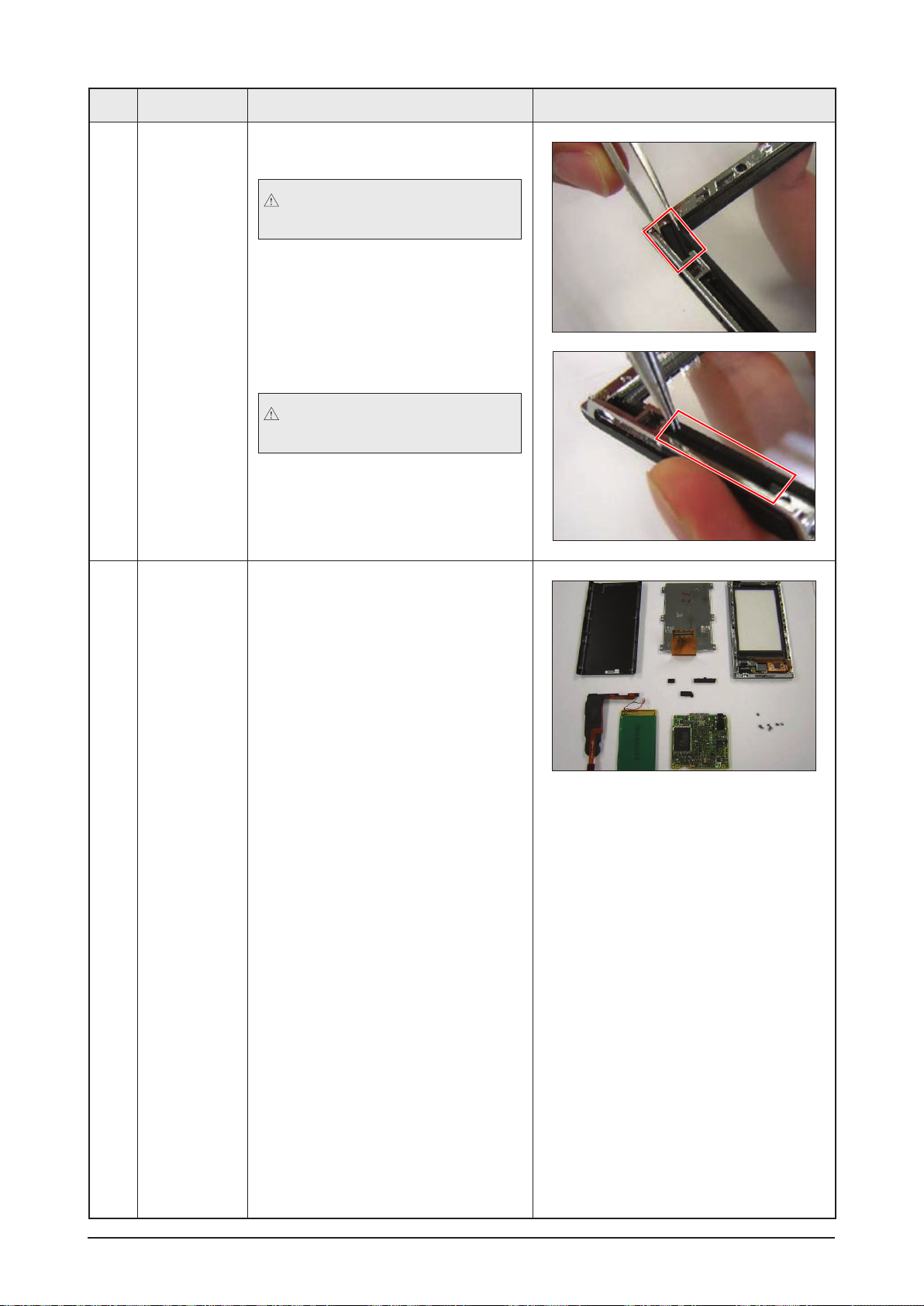
Disassembly & Reassembly
No. Part Name Description Description Photo
7 KNOB-HOLD
1) Remove the KNOB-HOLD.
/
KNOB-
VOLUME
Make sure not to scratch the
product during the removal.
2) Remove the KNOB-VOLUME.
Make sure not to scratch the
product during the removal.
8 SET 1) Picture after completion of
disassembly.
3-4 Samsung Electronics

Troubleshooting
4. Troubleshooting
4-1 Checkpoints by Error Mode ................................................................4-2
4-2 Upgrade Methods .................................................................................
4-12
Samsung Electronics 4-1
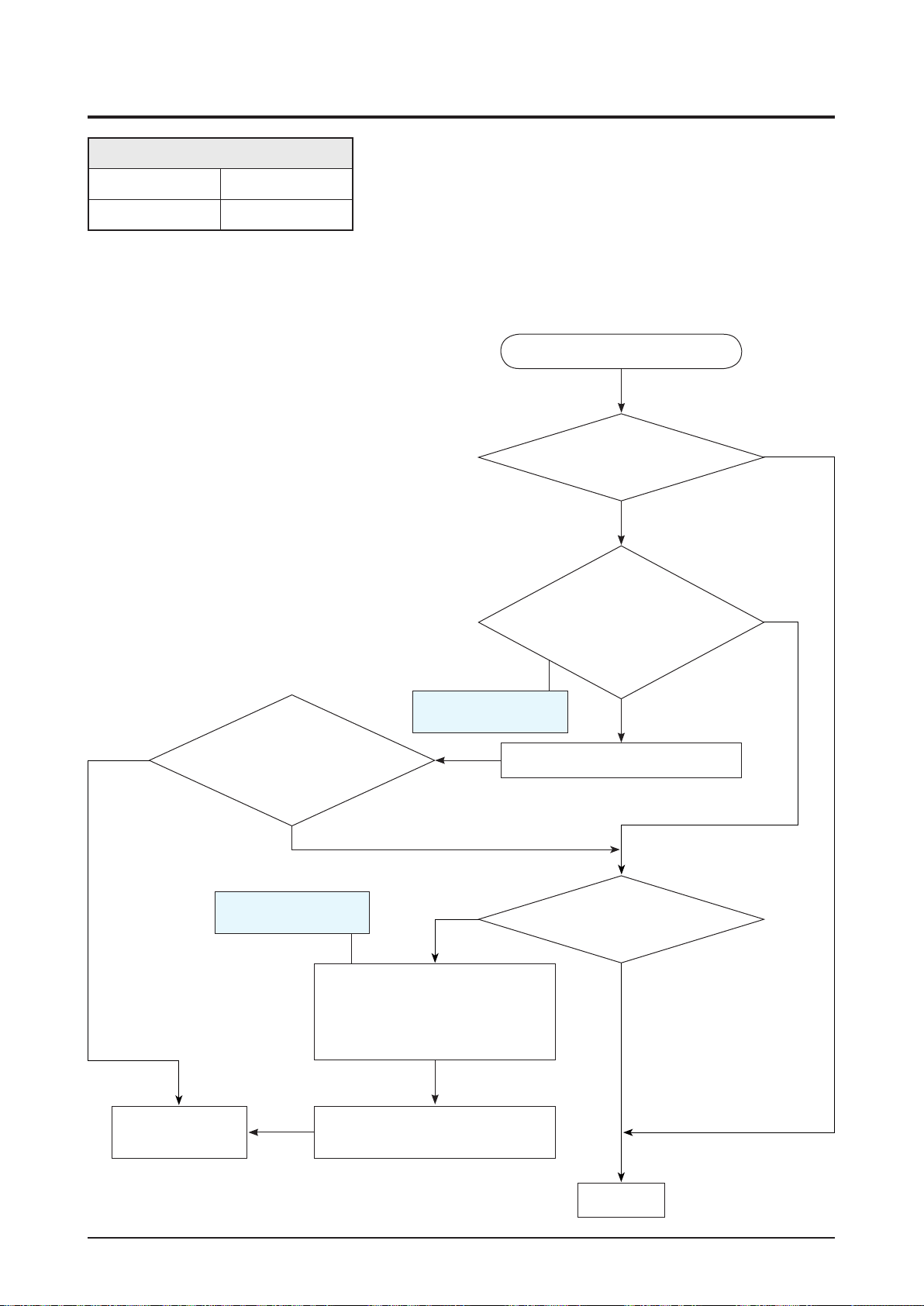
Troubleshooting
4-1 Checkpoints by Error Mode
Oscilloscope Setting Values
Voltage/DIV 1V/div
TIME/DIV 20us/div
4-1-1 If there is no power
If there is no power
No
1. Check that the
key connector is inserted correctly.
2. Press the power key and then check
the IC304 24 Pin
HIGH.
Yes
with the USB or the adaptor, and then
check that the power is on.
connector is inserted correctly.
2. Press the power key and then check
the IC304 24 Pin HIGH.
(Check the R903 HIGH
Refer to wave pattern
image of Fig. 4-1.
Charge the battery
No
1. Check that the key
signal)
No
Replace the battery.
Yes
Yes
Refer to wave pattern
N.G.
(detailed inspection)
image of Fig. 4-2.
After checking that the IC304 24 pin
No
is high by pressing the power key,
check voltage - 1.8V at L303
check voltage - 1.04V at L304
check voltage - 3.2V at L305.
If the power is not the problem,
a detailed inspection is required.
Restore the system
(FWDN) and then check that the
power is on.
Yes
Complete
4-2 Samsung Electronics
