Samsung Yepp YP-30SH, Yepp YP-30S User Manual
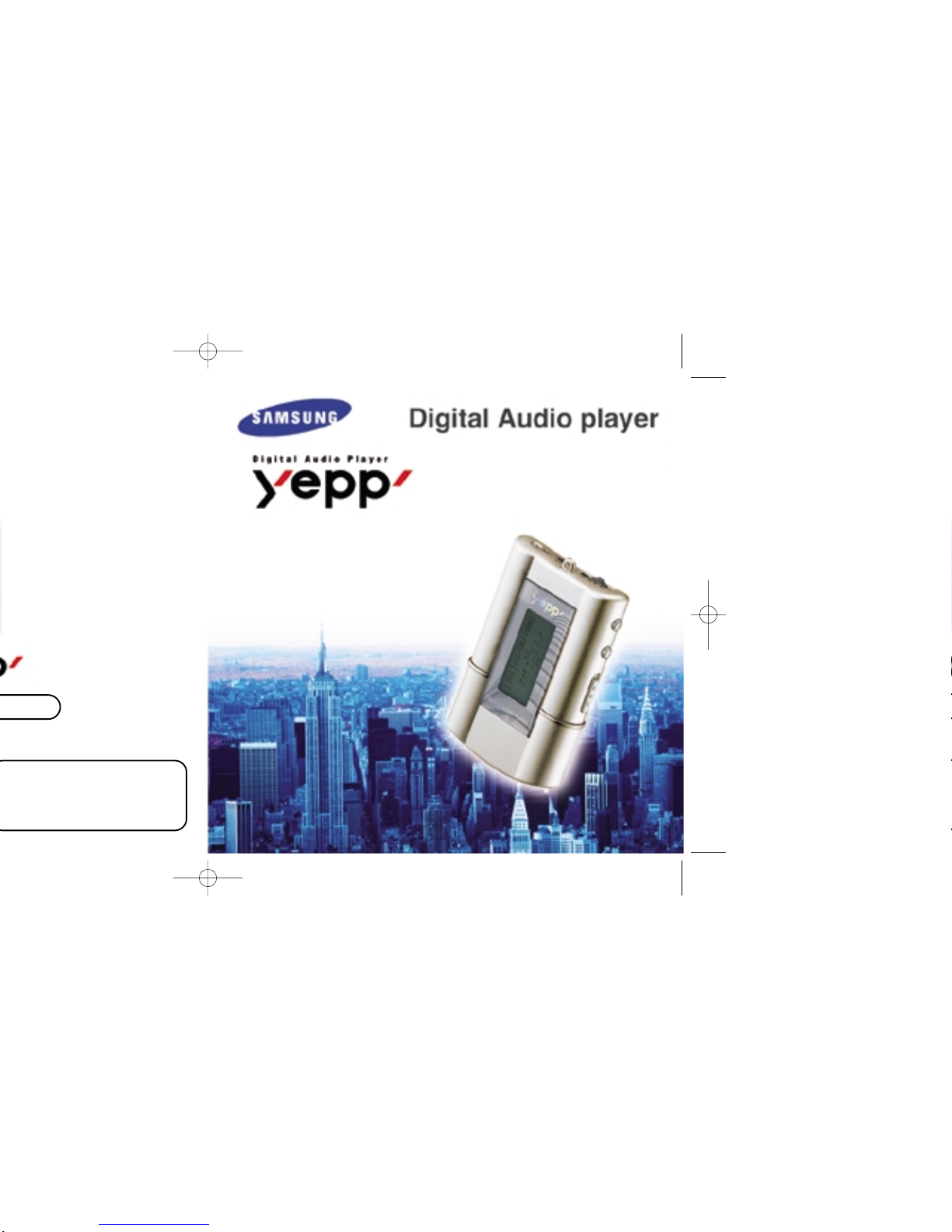
Miniature Design
D.I.Y. Support
Backlight Support
Real Time Clock
Voice Recording
High Speed USB
128MB/64MB of Built-in Memory
Samsung Electronics America Inc.
105 Challenger Road, Ridgefield Park, N.J. 07660
SERVICE DIVISION
TEL: 1-800-SAMSUNG (1-800-726-7864)
YP-30SH
(128MB)
YP-30S
(64MB)
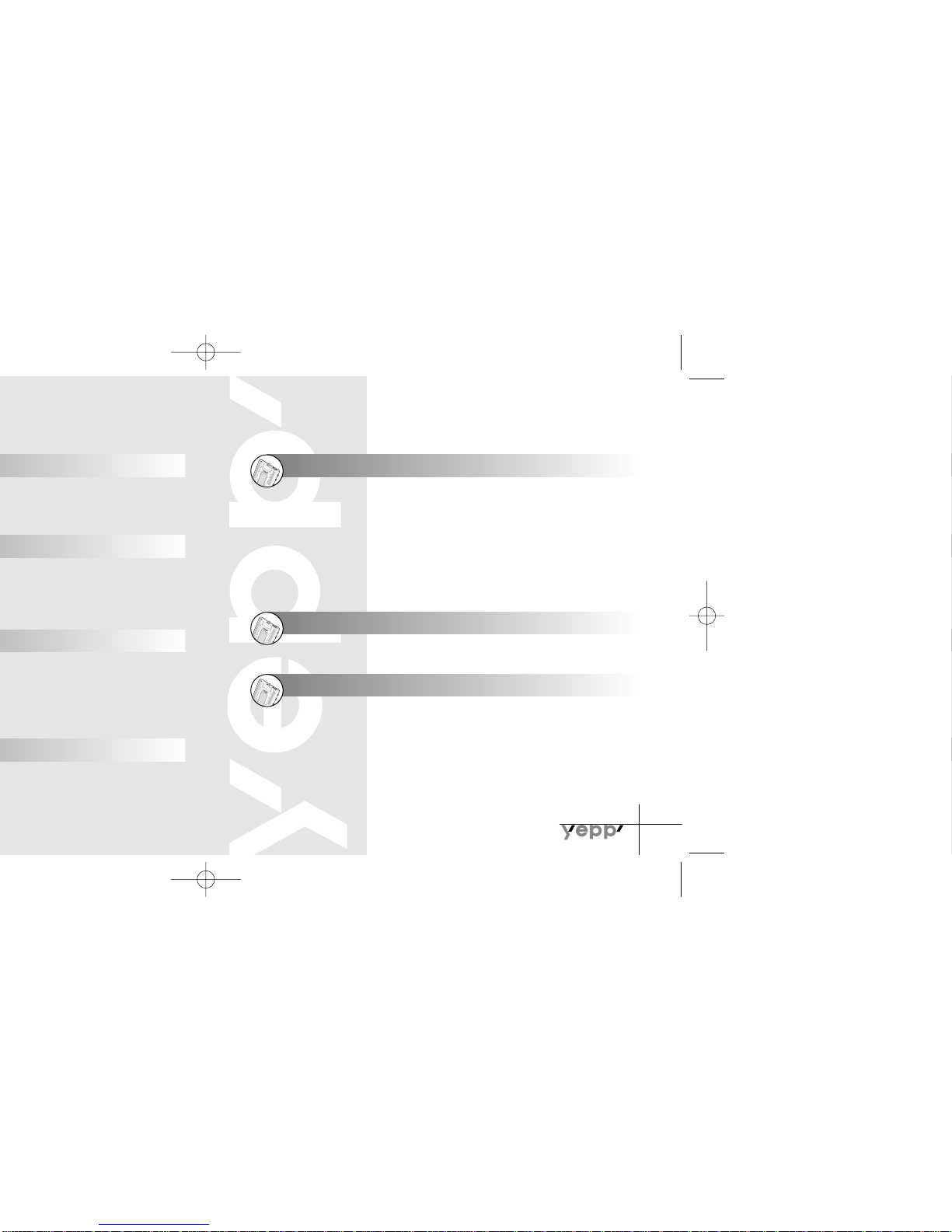
3
Software Usage
Appendix
Setting up Options ..........................................................................................32
Copying Files to yepp (PC)..............................................................................34
Copying Files to yepp (Mac)............................................................................36
Deleting Files (PC) ..........................................................................................38
Deleting Files (Mac) ........................................................................................39
Making MP3 flies from an Audio CD................................................................40
Formatting........................................................................................................42
Uploading Files (PC)........................................................................................43
Uploading Files (Mac)......................................................................................44
Rearranging Files.............................................................................................45
Description of Buttons......................................................................................46
MENU Table ....................................................................................................48
Customer Support
Precautions......................................................................................................50
Troubleshooting ..............................................................................................51
Security............................................................................................................52
Specifications ..................................................................................................53
Safety Information............................................................................................54
Warranty ..........................................................................................................56
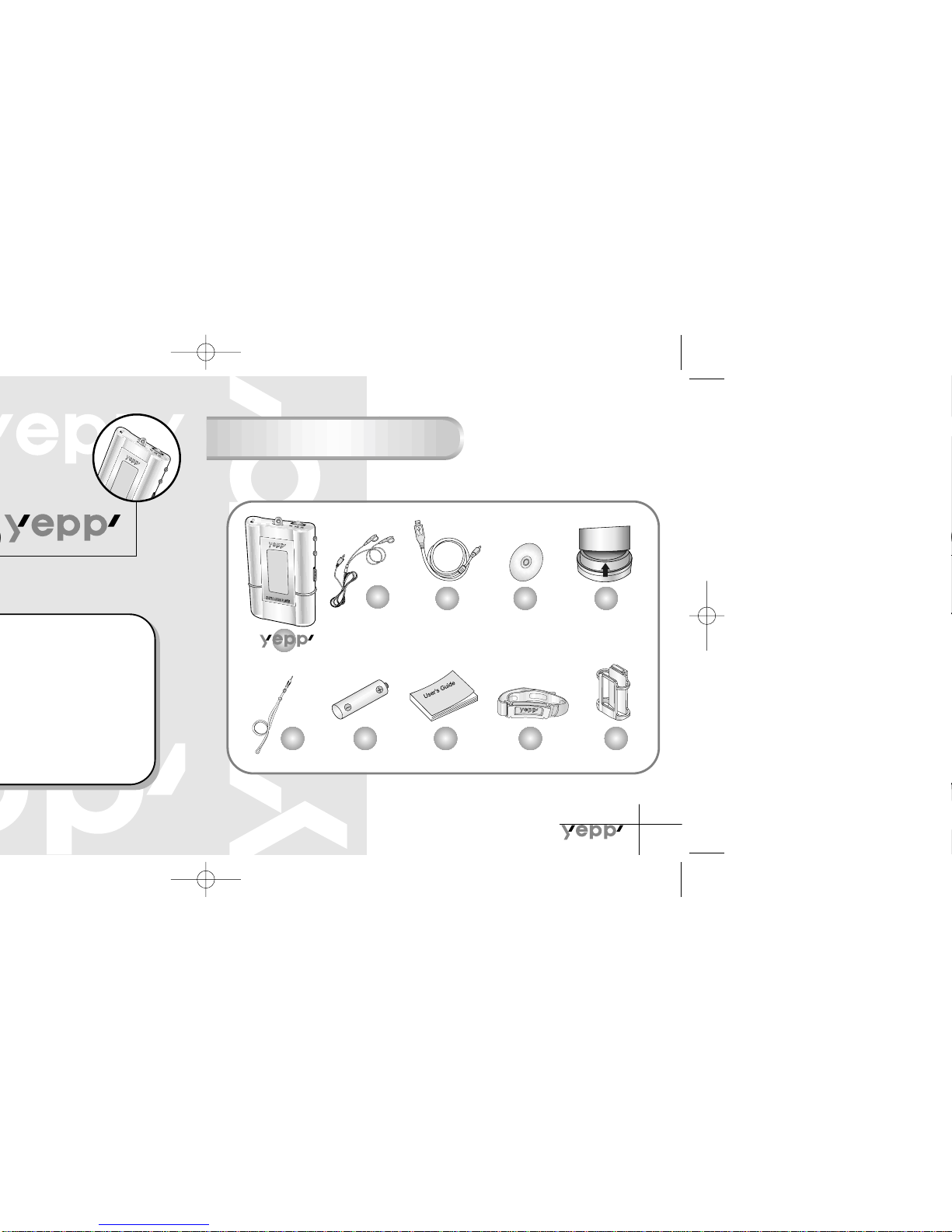
5
Components
Player
Earphones
Neck Strap One Battery
(1.5V AAA type)
User’s Guide
D
i
g
i
t
a
l
A
u
d
i
o
P
l
a
y
e
r
Arm Band Belt Clip
USB Cable Installation
CD
Pull the packing foam on
the bottom in the direction
of the arrow to remove the
installation CD.
NNNNoooottttiiiicccceeee ::
::
To attach or remove the yepp from the Belt clip, use a coin to
open the screw to loosen the hook on the back of clip.
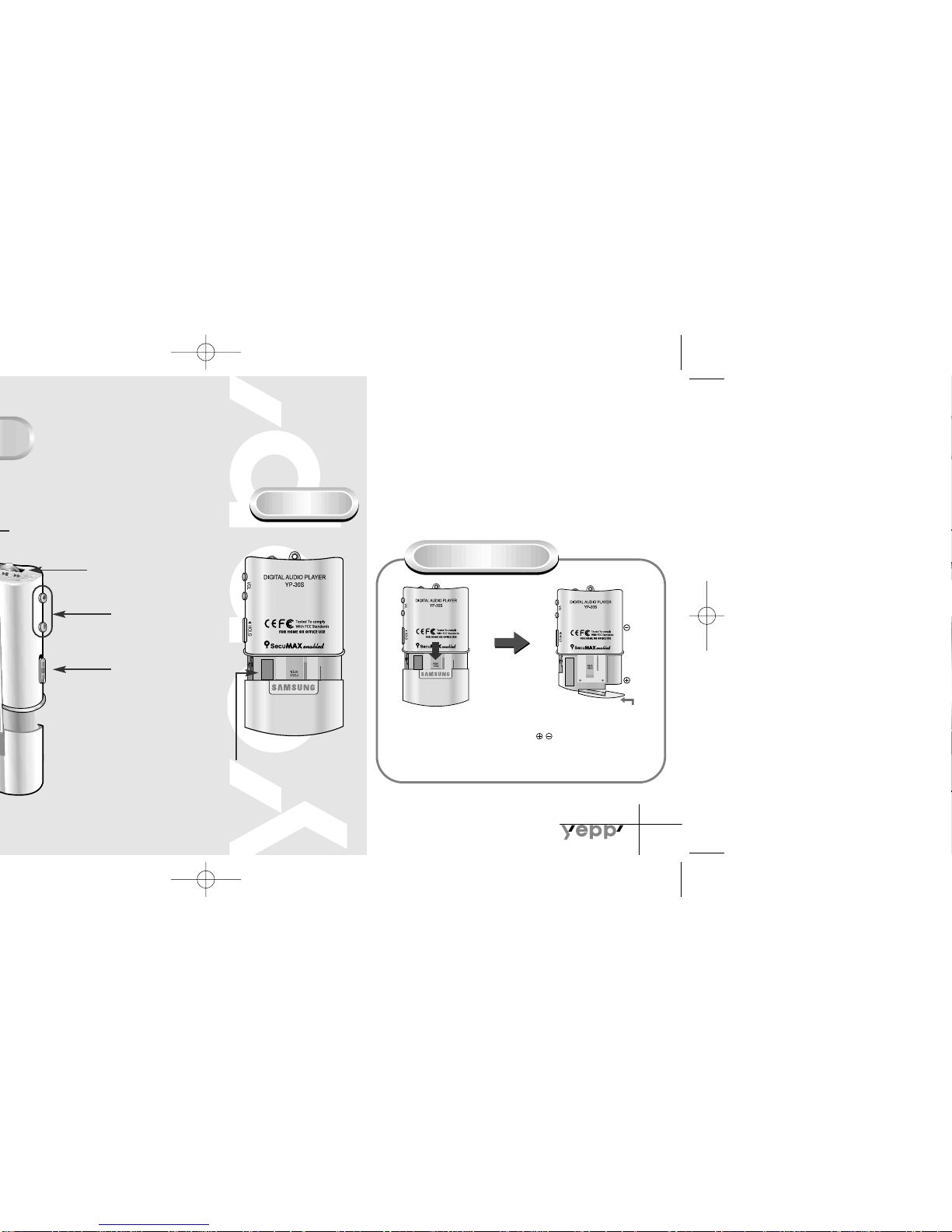
7
Rear
Earphones Jack
Play/Stop/Pause/
Forward/Backward
Button
Volume
Hold
USB Cable
Connection Port
Inserting the Battery
After sliding the cover in the direction
of the arrow, open the cover by
pressing "PUSH OPEN".
Open the battery cover and insert the
AAA battery following proper polarity
( , ) . Push the battery cover in
the direction of the arrow to close it.
Slide the cover back onto the unit
and press “PUSH OPEN” to close it.
NNNNoooottttiiiicccceeee ::
::
Do not place heavy objects on the cover.
NNNNooootttteeee ::
::
Please peel the tape off the
Display after unpacking the unit.
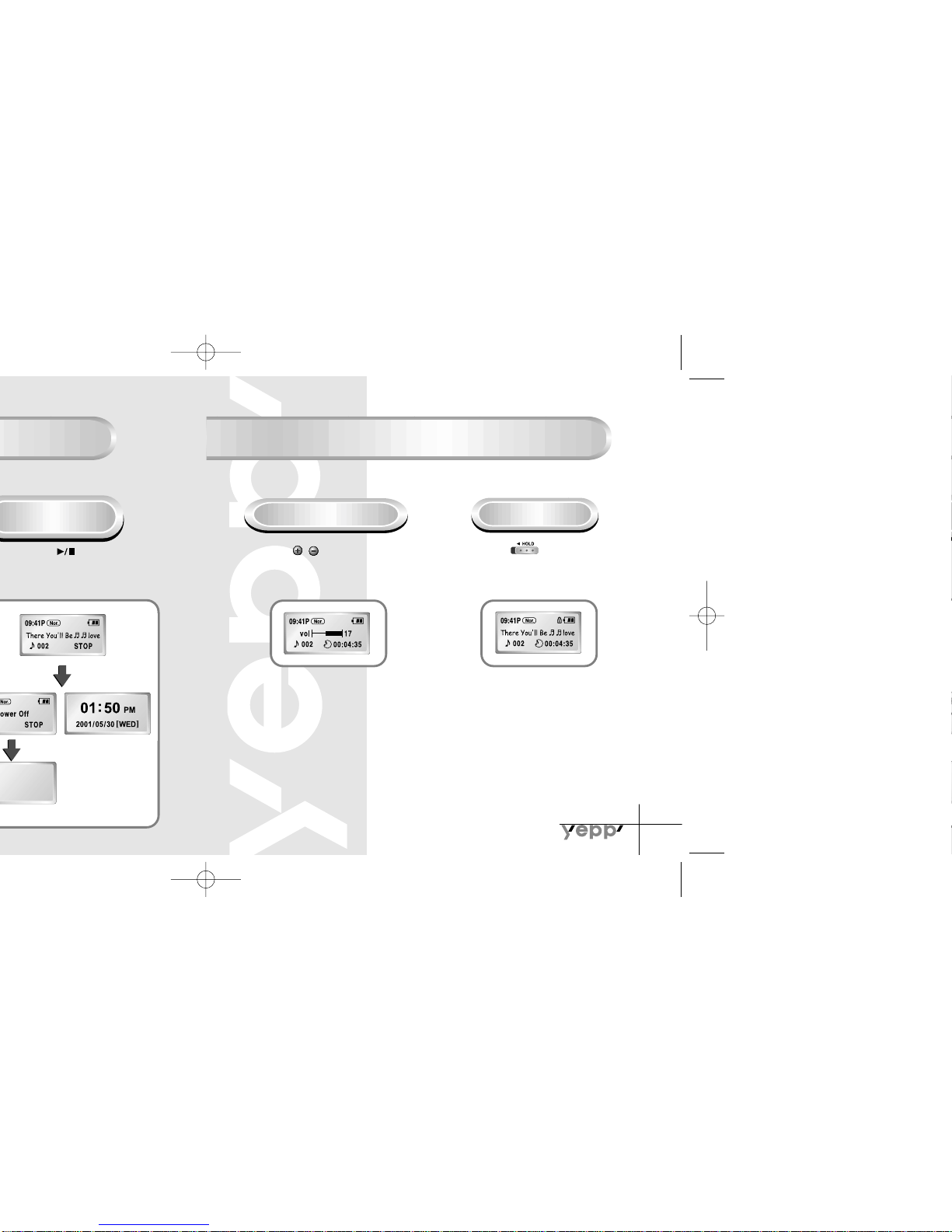
9
Setting up Volume / Hold Functions
Stopping Music
(Power Off/Sleep)
Adjusting the Volume
Press the / button on the side to
adjust the volume while playing.
HOLD Function
Slide the switch on the side
in the direction of the arrow to change to
HOLD mode.
NNNNooootttteeee ::
::
Volume ranges from 00 to 30.
● Press to adjust step by step.
● Press and hold to adjust continuously.
NNNNoooottttiiiicccceeee ::
::
Under Hold mode, no buttons work.
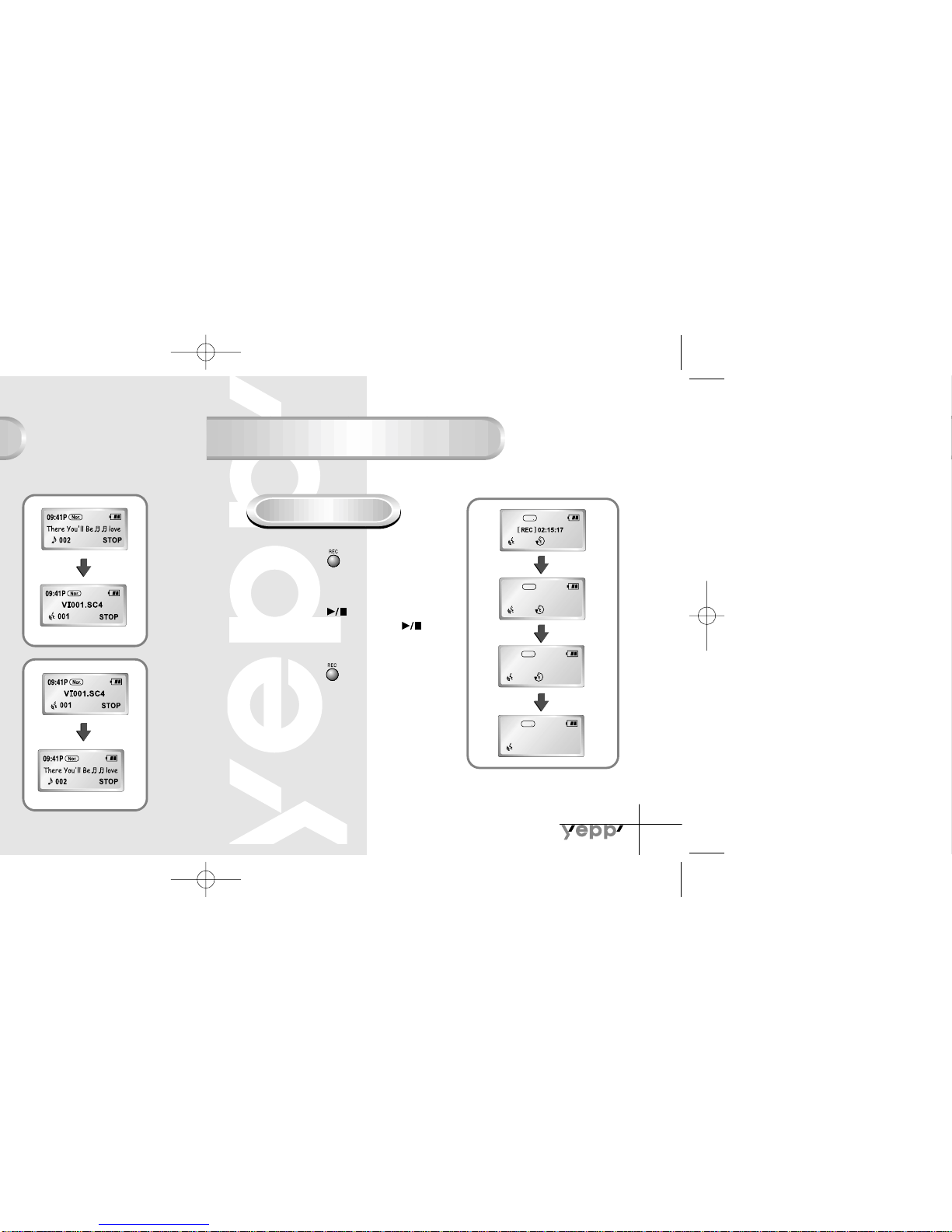
11
Press the button to begin
recording voice.
09:41
002
00:00:00
Nor
VI002. SC4
09:41
002
00:00:35
Nor
Record Pause
09:41
002
00:00:35
Nor
VI002. SC4
09:41
002
STOP
Nor
1
Press the button to pause
while recording. Press the
button again to resume recording.
2
Press the button to stop
recording. A new voice file is
created.
3
NNNNoooottttiiiicccceeee ::
::
Recording is done in the order of VI001,VI002..…
● When memory is full, recording stops automatically.
(The available time is displayed on the right when recording begins.)
● When recording voice, make sure to record for longer than 5 seconds.
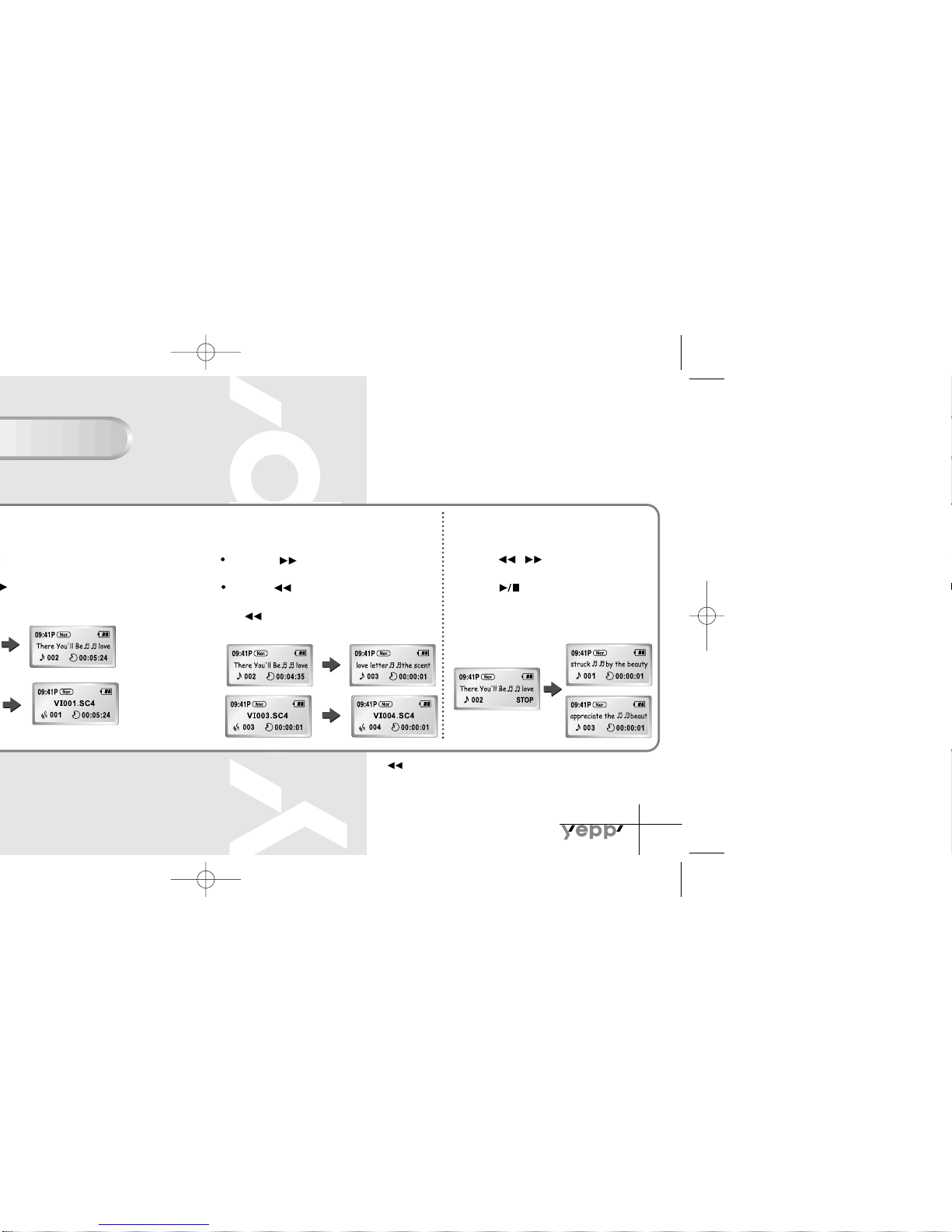
13
Searching for Music/Voice Files
in PLAY mode
Press the button while playing to
advance to the next track.
Press the button within 5 seconds from the
start of the track to play the previous track. Press
the button 5 seconds after the start of the
track to play the beginning of the current track.
Searching for Music/Voice Files
in STOP mode
Press the / button in STOP mode to
skip to the previous or next track.
Press the button to play.
NNNNooootttteeee ::
::
● With VBR files, pressing the button within 5 seconds from the start may not result in
the previous track playing.
● With VBR files, the actual running time may differ from that of the player display.
● VBR(Variable Bit Rate) file: MP3 file whose compression rate changes when played.
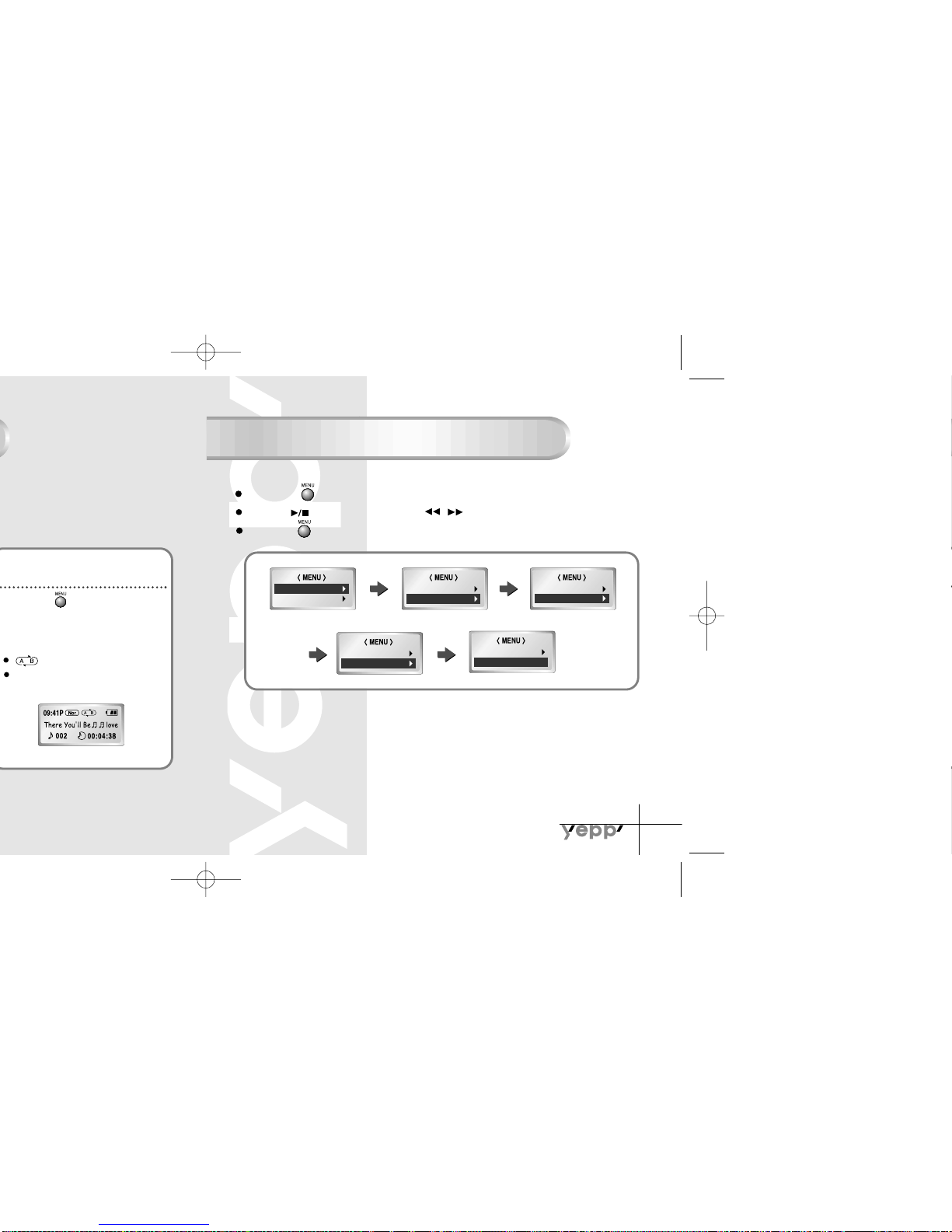
15
Ending Point
Press the button at the end of
the loop.
appears in the display screen.
The loop is played repeatedly.
● Play mode : To select track repeating mode.
● Equalizer : To use equalizer function
● File : To delete or format music/voice files.
● Setting : To change the basic setup options of the display.
● Exit menu : To exit MENU
Press the button for longer than 2 seconds to switch to MENU mode.
Use the button to select and the / button to move.
Press the button one more time to cancel the MENU mode.
2. Equalizer
1. Play mode 1. Play mode
2. Equalizer
2. Equalizer
3. File
3. File
4. Setting
4. Setting
5. Exit menu
NNNNooootttteeee ::
::
● In MENU, Go up can be used to exit the current setting.
● In MENU mode, no input for 10 seconds will cancel the mode.
(Refer to P. 16~23)
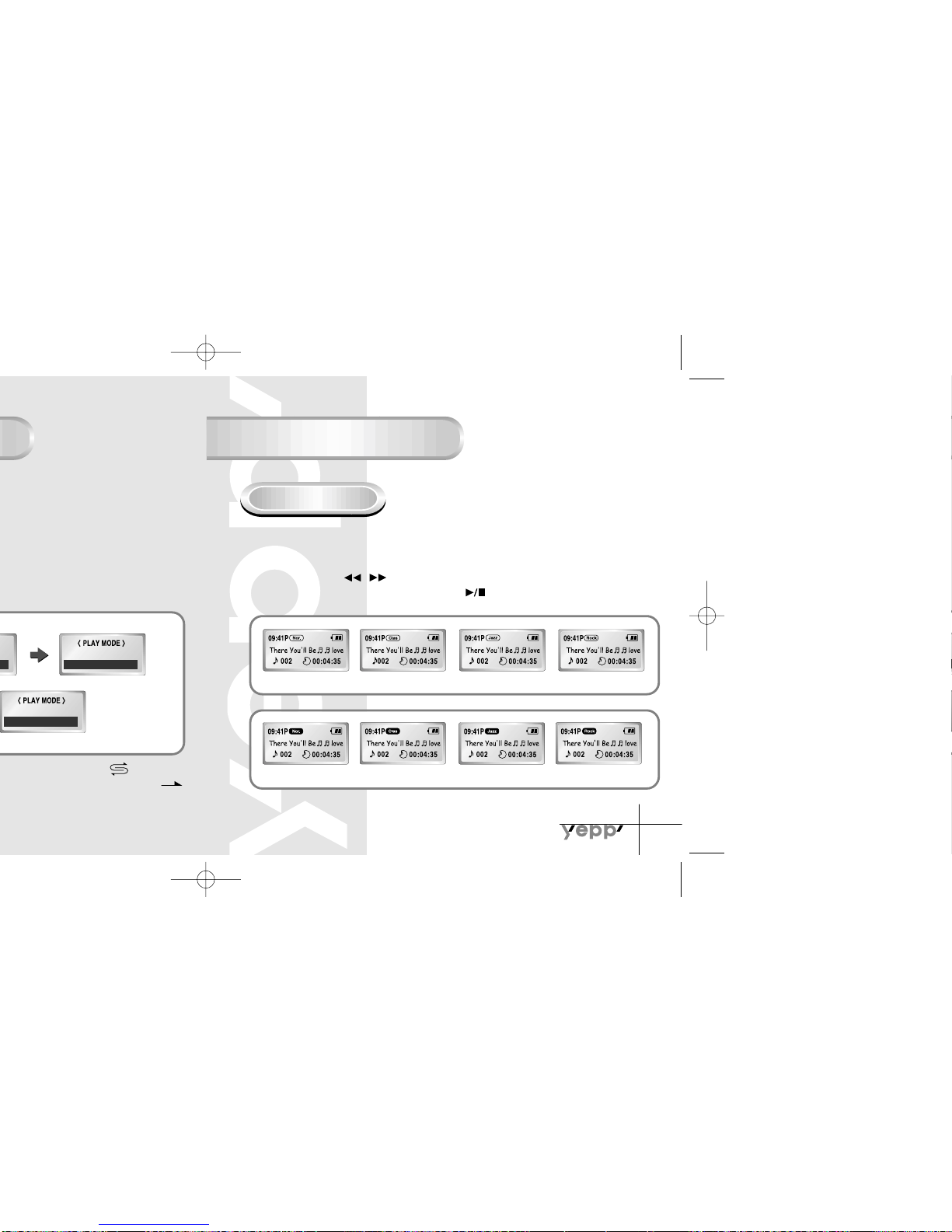
17
Setting up EQ
EQ Function
In MENU, select 2. Equalizer.
1
In EQ, use the / button to move to the setting you
want (out of the 8 settings) and press the button to select.
2
2. Repeat one
3. Repeat all
4. Shuffle
5. lntro
Intro
Normal Classic Jazz Rock
Normal-DBB Classic-DBB Jazz-DBB Rock-DBB
NNNNooootttteeee ::
::
● DBB is for Dynamic Bass Booster, which enhances bass response.
