Samsung WF-P10, SWF-P10GW2 Disassembly & Reassembly
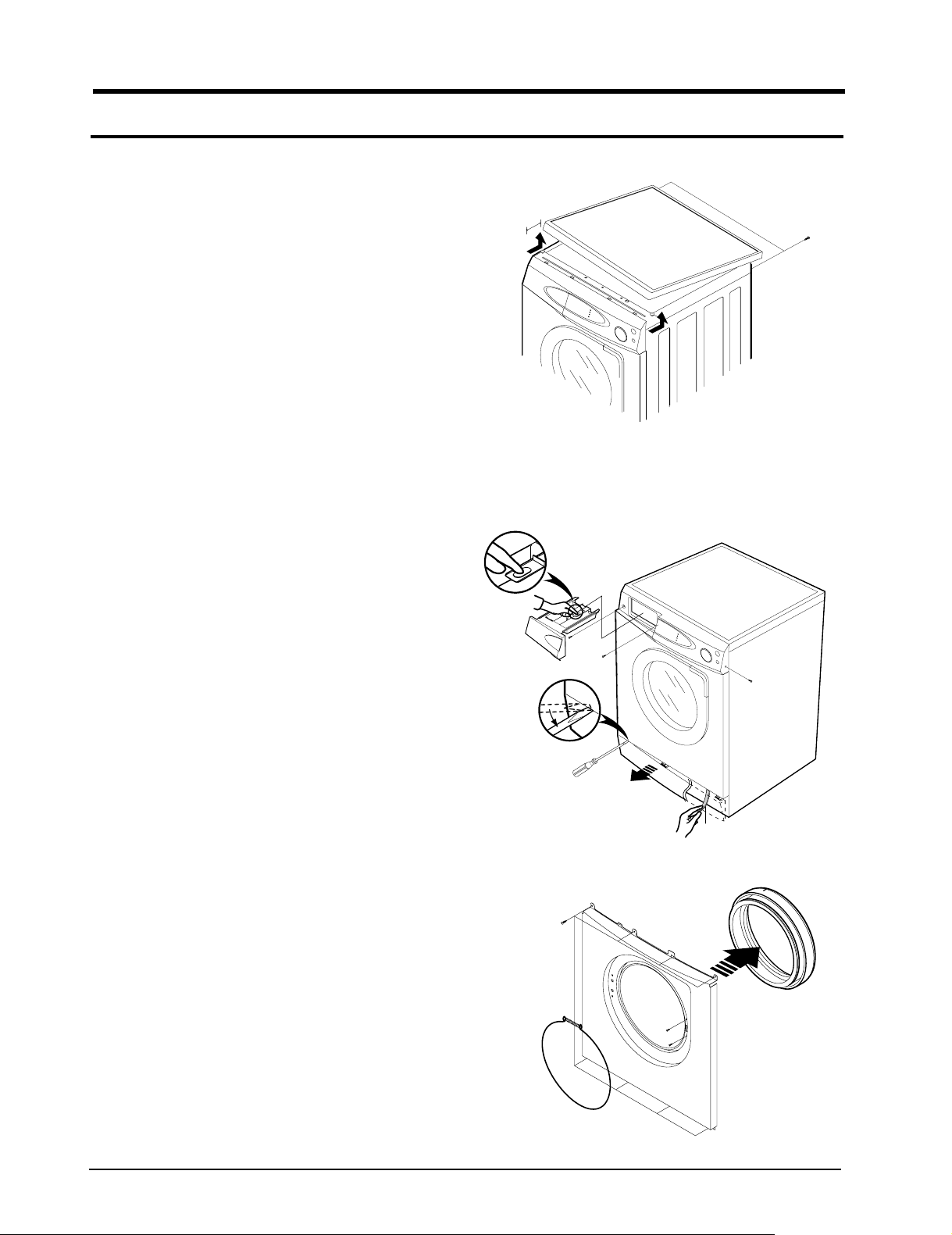
9. Assemble and Disassemble
15mm
SCREW
LEVER
1. ASS’Y-COVER TOP
1) Remove two screws fixing the top-cover on back side.
2) Push the top-cover back about 15mm and pull it up.
3) It’s possible to exchange and service Assy-Panel
(PCB), the pressure-sensor, the noise-filter,
the water valve and trans(option).
2. FRAME FRONT
1) Remove the top-cover and the ass’y drawer.
2) Remove two screws fixing the control-panel on
front side and the screw on right side.
3) Remove the cover-front(L) by using the (-)driver.
4) Pull the lever and open the ass’y-door.
5) Part the diaphragm and the wire diaphragm
away from the frame-front.
6) Remove the eight screws fixing the frame-front.
7) It’s possible to exchange and service the heater,
the pump, the shock-absorber and the door lock
s/w.
16

9. Assemble and Disassemble
1
2
BELT
MOTOR
PULLEY
Motor Assemble Hole
Relay
Heat Sink
Relay Housing (A)
Relay Housing (B)
3. BELT
1) Remove the top-cover.
2) Disassemble and assemble the belt.
3) Check the belt is located at center of the motor-pulley.
<When assemble the belt>
Hook the belt on the motor pulley 1) and place it
around the pulley 2).
4. MOTOR
1) Lay down the washer on left side.
2) Remove the wire housing from the motor.
3) Remove the bolt fixing the motor with the box
drive on back side.
4) Remove the motor.
5. How to Assemble the RELAY Housing.
<CAUTION>
Insert the Relay Housing to the Relays on the
opposite direation each other.
[Relay Housing Color]
Model A B
All Model WHITE BLUE
17
