Samsung WF457ARGSGR/A2-00 Owner’s Manual
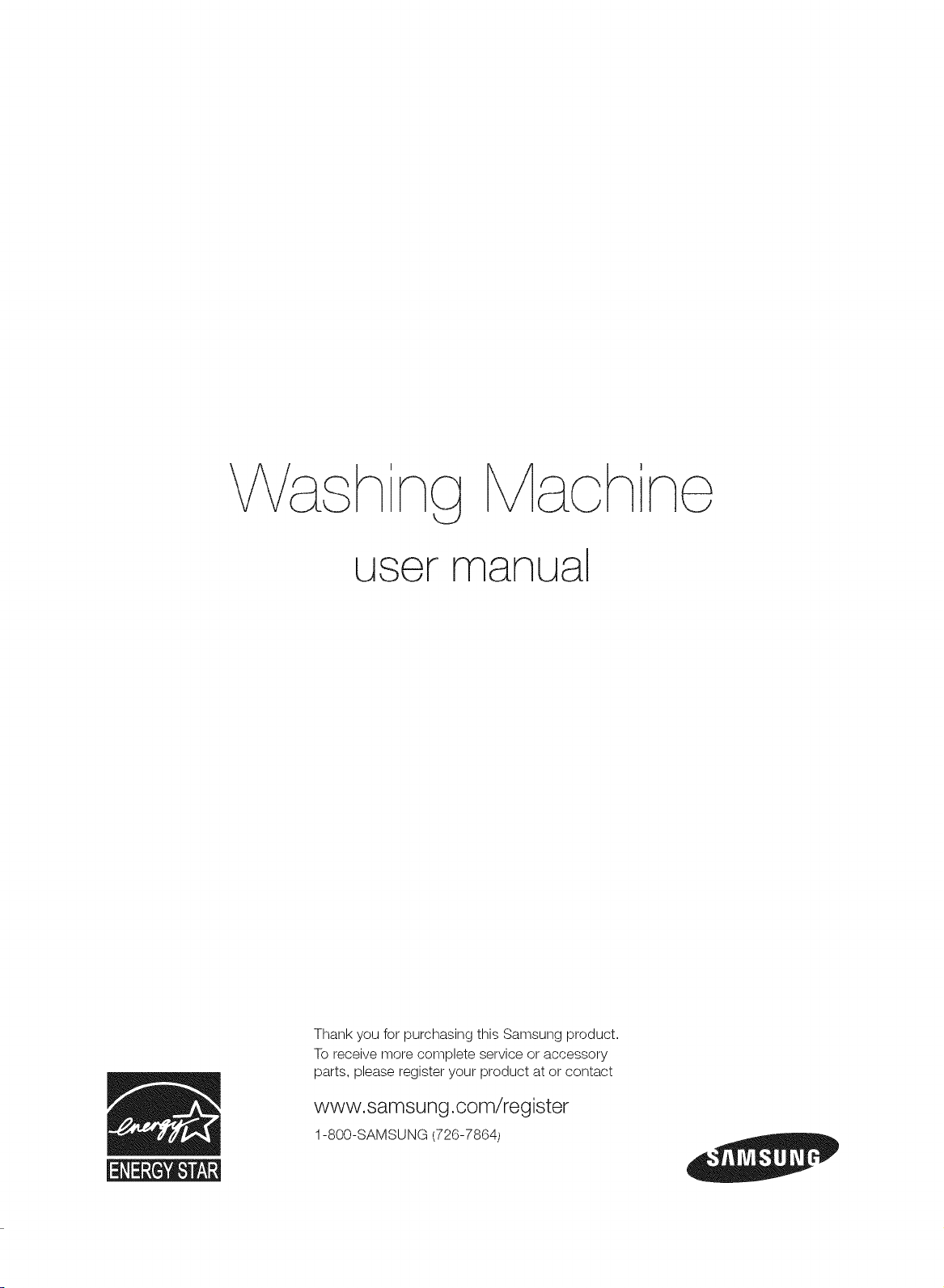
hncj
user manual
Thank you for purchasing this Samsung product.
To receive more complete service or accessory
parts, please register your product at or contact
www.samsung.com!register
1-800-SAMSUNG (726-7864)
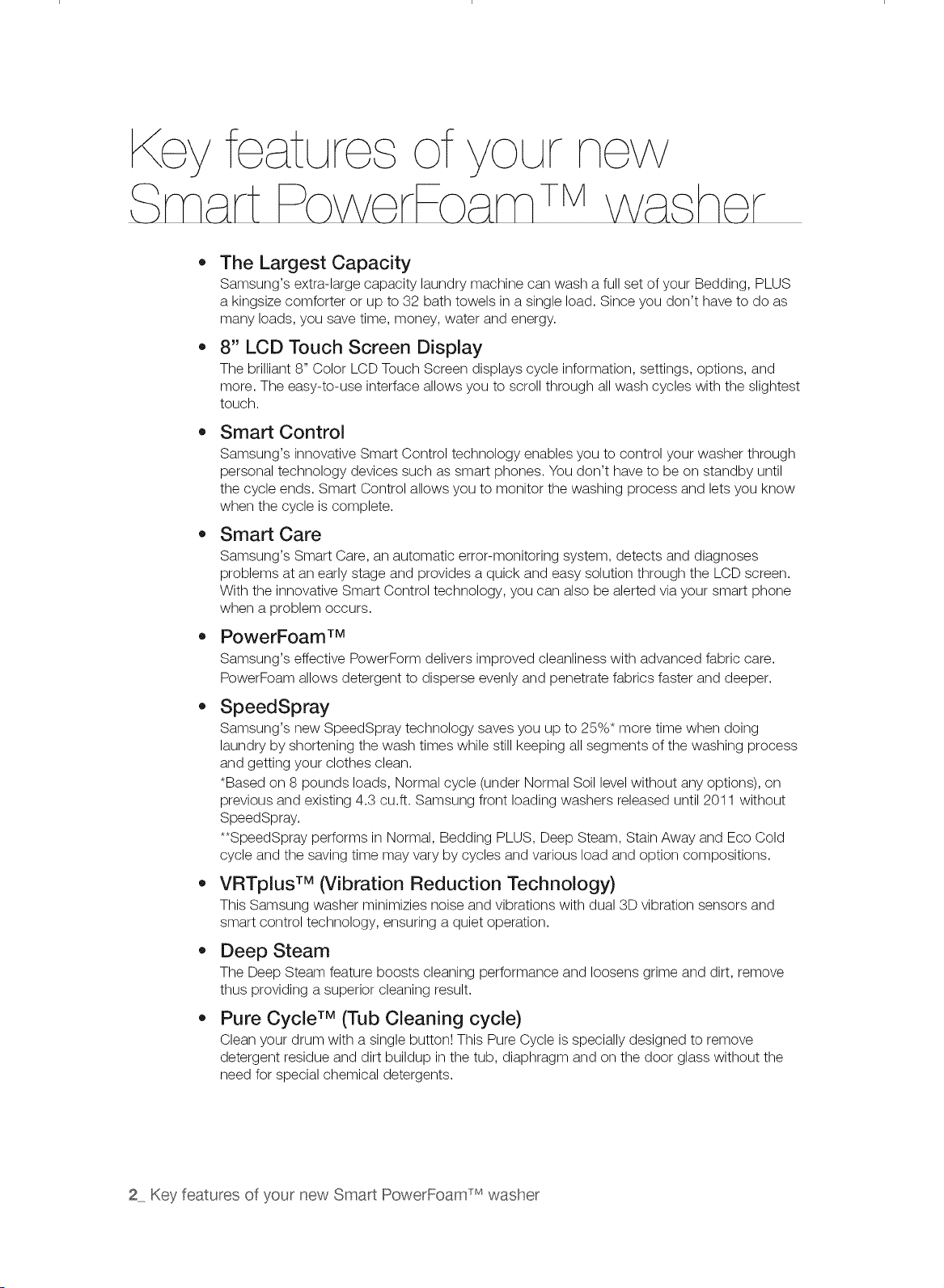
ros of your now
PowerFoamTM
The Largest Capacity
Samsung's extra-large capacity laundry machine can wash a full set of your Bedding, PLUS
a kingsize comforter or up to 32 bath towels in a single load. Since you don't have to do as
many loads, you save time, money, water and energy.
8" LCD Touch Screen Display
The brilliant 8" Color LCD Touch Screen displays cycle information, settings, options, and
more. The easy-to-use interface allows you to scroll through all wash cycles with the slightest
touch.
Smart Control
Samsung's innovative Smart Control technology enables you to control your washer through
personal technology devices such as smart phones. You don't have to be on standby until
the cycle ends. Smart Control allows you to monitor the washing process and lets you know
when the cycle is complete.
Smart Care
Samsung's Smart Care, an automatic error-monitoring system, detects and diagnoses
problems at an early stage and provides a quick and easy solution through the LCD screen.
With the innovative Smart Control technology, you can also be alerted via your smart phone
when a problem occurs.
PowerFoam TM
Samsung's effective PowerForm delivers improved cleanliness with advanced fabric care.
PowerFoam allows detergent to disperse evenly and penetrate fabrics faster and deeper.
SpeedSpray
Samsung's new SpeedSpray technology saves you up to 25%* more time when doing
laundry by shortening the wash times while still keeping all segments of the washing process
and getting your clothes clean.
*Based on 8 pounds loads, Normal cycle (under Normal Soil level without any options), on
previous and existing 4.3 cu.ft. Samsung front loading washers released until 2011 without
SpeedSpray.
**SpeedSpray performs in Normal, Bedding PLUS, Deep Steam, Stain Away and Eco Cold
cycle and the saving time may vary by cycles and various load and option compositions.
VRTplus TM _ibration Reduction Technology)
This Samsung washer minimizies noise and vibrations with dual 3D vibration sensors and
smart control technology, ensuring a quiet operation.
Deep Steam
The Deep Steam feature boosts cleaning performance and loosens grime and dirt, remove
thus providing a superior cleaning result.
Pure Cycle TM (Tub Cleaning cycle)
Clean your drum with a single button! This Pure Cycle is specially designed to remove
detergent residue and dirt buildup in the tub, diaphragm and on the door glass without the
need for special chemical detergents.
2 Key features of your new Smart Pow@rFoamTM was/ler
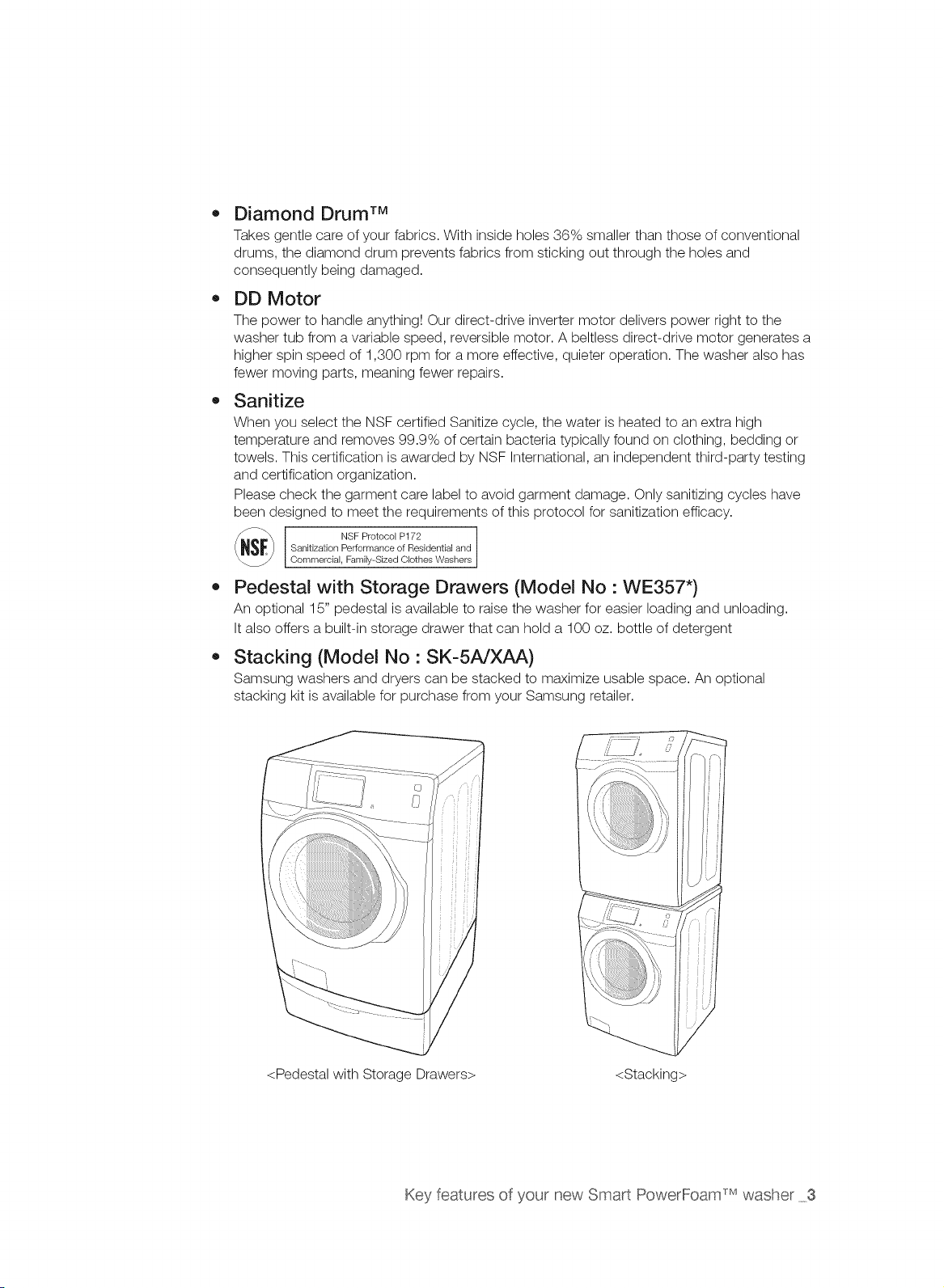
Diamond Drum TM
Takes gentle care of your fabrics. With inside holes 36% smaller than those of conventional
drums, the diamond drum prevents fabrics from sticking out through the holes and
consequently being damaged.
DD Motor
The power to handle anything! Our direct-drive inverter motor delivers power right to the
washer tub from a variable speed, reversible motor. A beltless direct-drive motor generates a
higher spin speed of 1,300 rpm for a more effective, quieter operation. The washer also has
fewer moving parts, meaning fewer repairs.
• Sanitize
When you select the NSF certified Sanitize cycle, the water is heated to an extra high
temperature and removes 99.9% of certain bacteria typically found orsclothing, bedding or
towels. This certification is awarded by NSF International, an independent third-party testing
and certification organization.
Please check the garment care label to avoid garment damage. Only sanitizing cycles have
beers designed to meet the requirements of this protocol for sanitization efficacy.
_iF, _ NSF Protocol P172 1
Sanitization Performance of Residential and
CommerciaL, Family-Sized CLothes Washers
• Pedestal with Storage Drawers (Model No : WE357")
An optional 15" pedestal is available to raise the washer for easier loading and unloading.
Italso offers a built-in storage drawer that can hold a 100 oz. bottle of detergent
Stacking (Model No : SK-5A/XAA)
Samsung washers and dryers can be stacked to maximize usable space. An optional
stacking kit is available for purchase from your Samsung retailer.
<Pedestal with Storage Drawers> <Stacking>
Key features of your new Smart PowerFoam _Mwasher 3
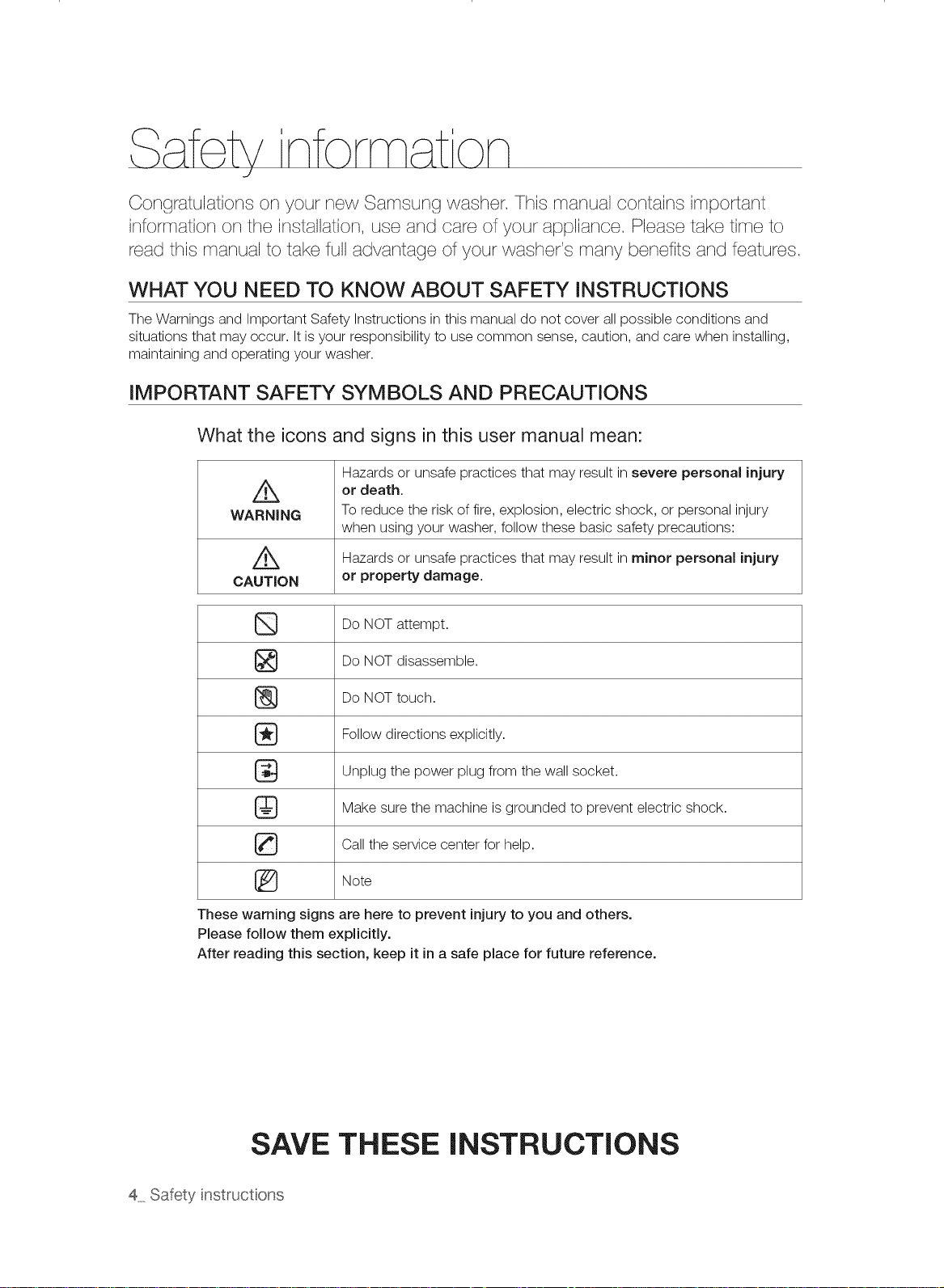
Sa tv nforrnat on
J
Congratulations on your new Samsung washer, This manual contains important
information on the installation, use and care of your appliance, Please take time to
read this manual to take full advantage of your washer's many benefits and features,
WHAT YOU NEED TO KNOW ABOUT SAFETY INSTRUCTIONS
The Warnings and Important Safety Instructions in this manual do not cover all possible conditions and
situations that may occur. It is your responsibility to use common sense, caution, and care when installing,
maintaining and operating your washer.
IMPORTANT SAFETY SYMBOLS AND PRECAUTIONS
What the icons and signs in this user manual mean:
Hazards or unsafe practices that may result in severe personal injury
or death.
WARNING To reduce the risk of fire, explosion, electric shock, or personal injury
when using your washer, follow these basic safety precautions:
A Hazards or unsafe practices that may result in minor personal injury
CAUTION or property damage.
] Do NOT attempt.
Do NOT disassemble.
Do NOT touch.
Follow directions explicitly.
Unplug the power plug from the wall socket.
Make sure the machine is grounded to prevent electric shock.
Call the service center for help.
Note
These warning signs are here to prevent injury to you and others.
Please follow them explicitly.
After reading this section, keep it in a safe place for future reference.
SAVE THESE INSTRUCTIONS
4 Safety instructions
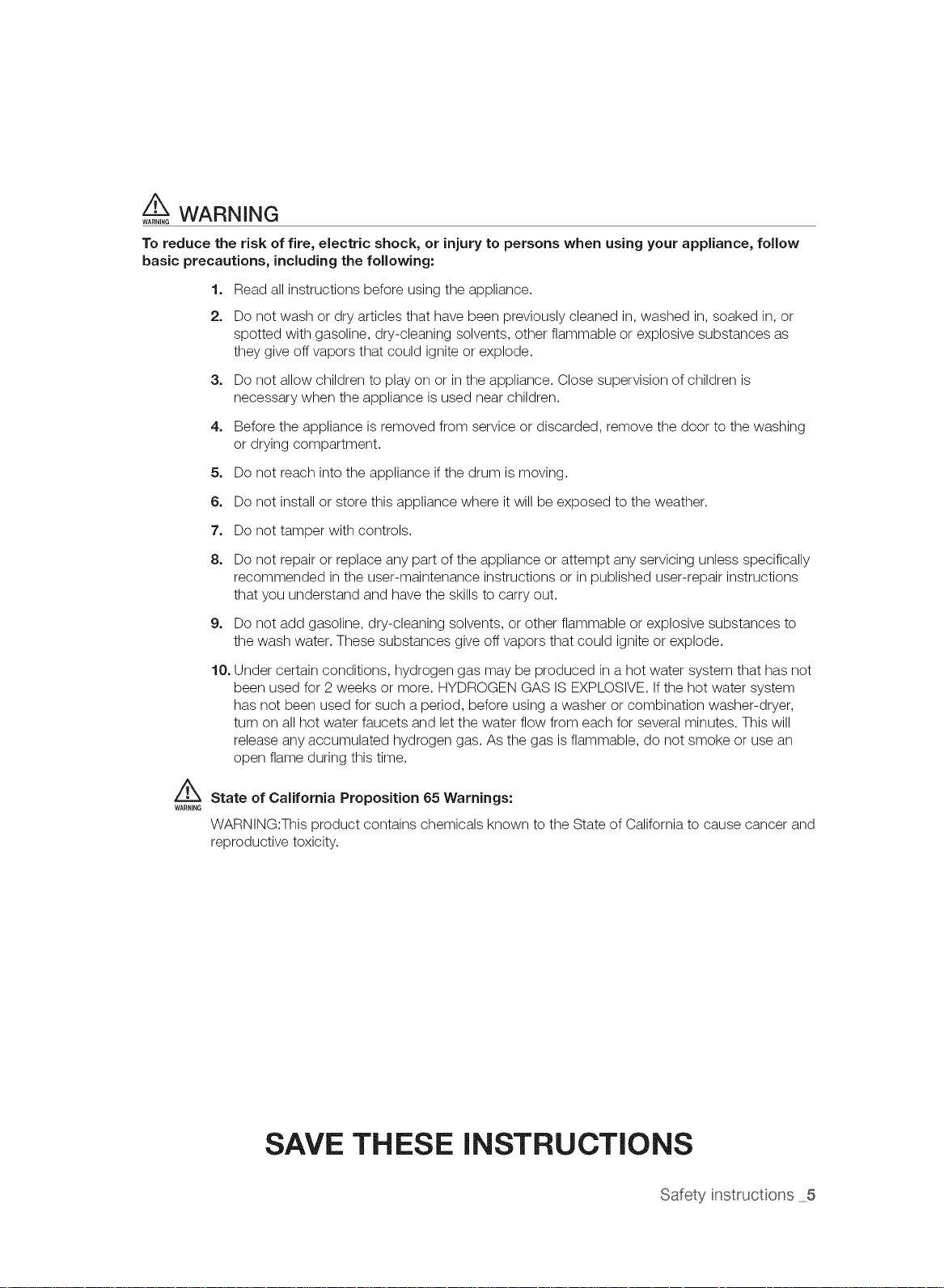
WARNING
WARNING
To reduce the risk of fire, electric shock, or injury to persons when using your appliance, follow
basic precautions, including the following:
1=
Read all instructions before using the appliance.
2,
Do not wash or dry articles that have been previously cleaned in, washed in, soaked in, or
spotted with gasoline, dry-cleaning solvents, other flammable or explosive substances as
they give off vapors that could ignite or explode.
3. Do not allow children to play on or in the appliance. Close supervision of children is
necessary when the appliance is used near children.
4. Before the appliance is removed from service or discarded, remove the door to the washing
or drying compartment.
5. Do not reach into the appliance if the drum is moving.
6. Do not install or store this appliance where it will be exposed to the weather.
7. Do not tamper with controls.
8. Do not repair or replace any part of the appliance or attempt any servicing unless specifically
recommended in the user-maintenance instructions or in published user-repair instructions
that you understand and have the skills to carry out.
9. Do not add gasoline, dry-cleaning solvents, or other flammable or explosive substances to
the wash water. These substances give off vapors that could ignite or explode.
10. Under certain conditions, hydrogen gas may be produced in a hot water system that has not
been used for 2 weeks or more. HYDROGEN GAS IS EXPLOSIVE. If the hot water system
has not been used for such a period, before using a washer or combination washer-dryer,
turn on all hot water faucets and let the water flow from each for several minutes. This will
release any accumulated hydrogen gas. As the gas is flammable, do not smoke or use an
open flame during this time.
ik
State of California Proposition 65 Warnings:
WARNING
WARNING:This product contains chemicals known to the State of California to cause cancer and
reproductive toxicity.
SAVE THESE INSTRUCTIONS
Safety instructons 5
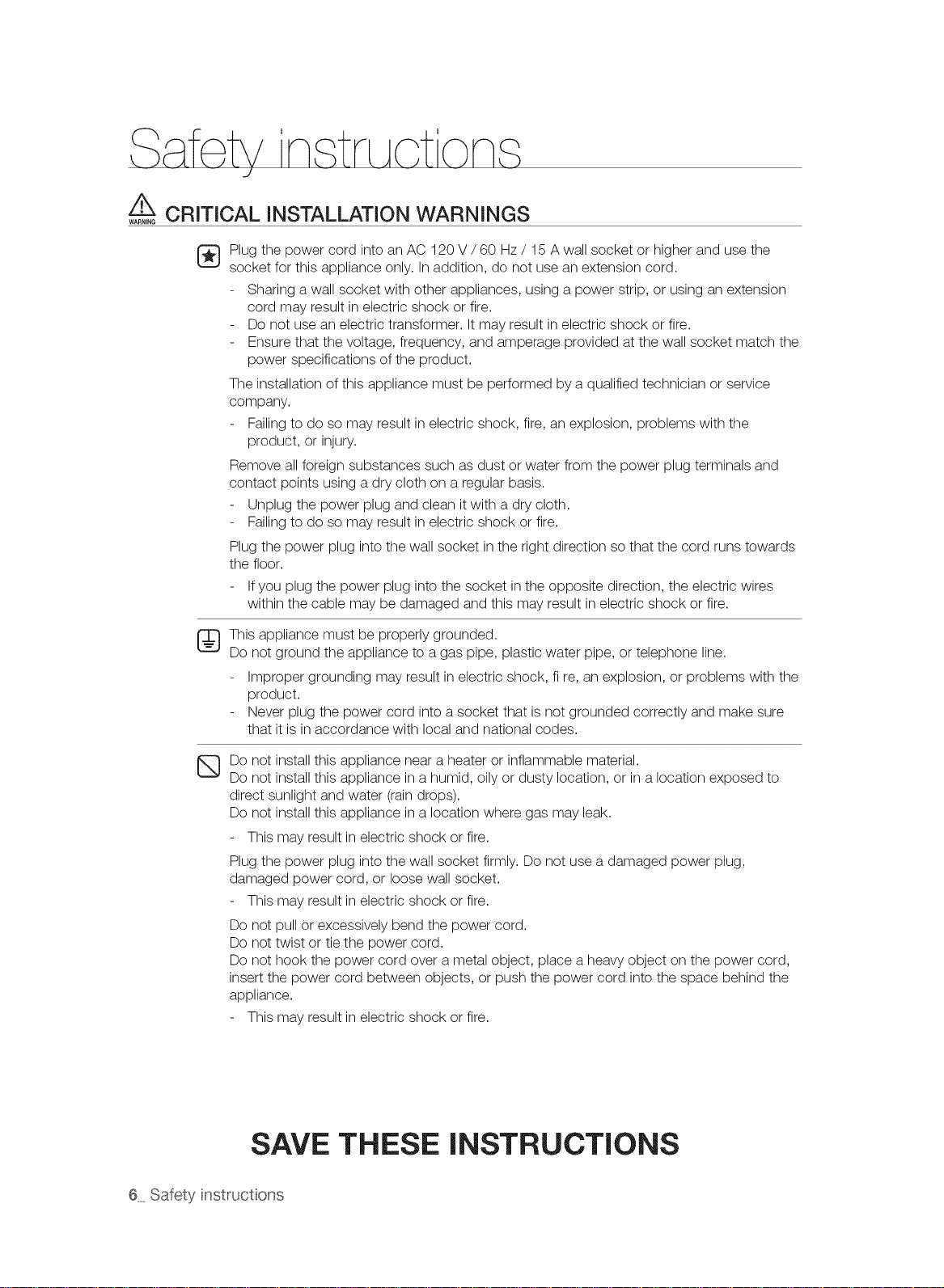
CRITICAL INSTALLATION WARNINGS
WARNING
Plug the power cord into an AC 120 V / 60 Hz / 15 A wall socket or higher and use the
socket for this appliance only. In addition, do not use an extension cord.
Sharing a wall socket with other appliances, using a power strip, or using an extension
cord may result in electric shock or fire.
Do not use an electric transformer. It may result in electric shock or fire.
Ensure that the voltage, frequency, and amperage provided at the wall socket match the
power specifications of the product.
The installation of this appliance must be performed by a qualified technician or service
company.
Failing to do so may result in electric shock, fire, an explosion, problems with the
product, or injury.
Remove all foreign substances such as dust or water from the power plug terminals and
contact points using a dry cloth on a regular basis.
Unplug the power plug and clean it with a dry cloth.
Failing to do so may result in electric shock or fire.
Plug the power plug into the wall socket in the right direction so that the cord runs towards
the floor.
Ifyou plug the power plug into the socket in the opposite direction, the electric wires
within the cable may be damaged and this may result in electric shock or fire.
This appliance must be properly grounded.
Do not ground the appliance to a gas pipe, plastic water pipe, or telephone line.
Improper grounding may result in electric shock, fi re, an explosion, or problems with the
product.
Never plug the power cord into a socket that is not grounded correctly and make sure
that it is inaccordance with local and national codes.
Do not install this appliance near a heater or inflammable material.
@
Do not install this appliance in a humid, oily or dusty location, or in a location exposed to
direct sunlight and water (rain drops).
Do not install this appliance in a location where gas may leak.
This may result in electric shock or fire.
Plug the power plug into the wall socket firmly. Do not use a damaged power plug,
damaged power cord, or loose wall socket.
This may result in electric shock or fire.
Do not pull or excessively bend the power cord.
Do not twist or tie the power cord.
Do not hook the power cord over a metal object, place a heavy object on the power cord,
insert the power cord between objects, or push the power cord into the space behind the
appliance.
This may result in electric shock or fire.
SAVE THESE INSTRUCTIONS
6 Safety instructions
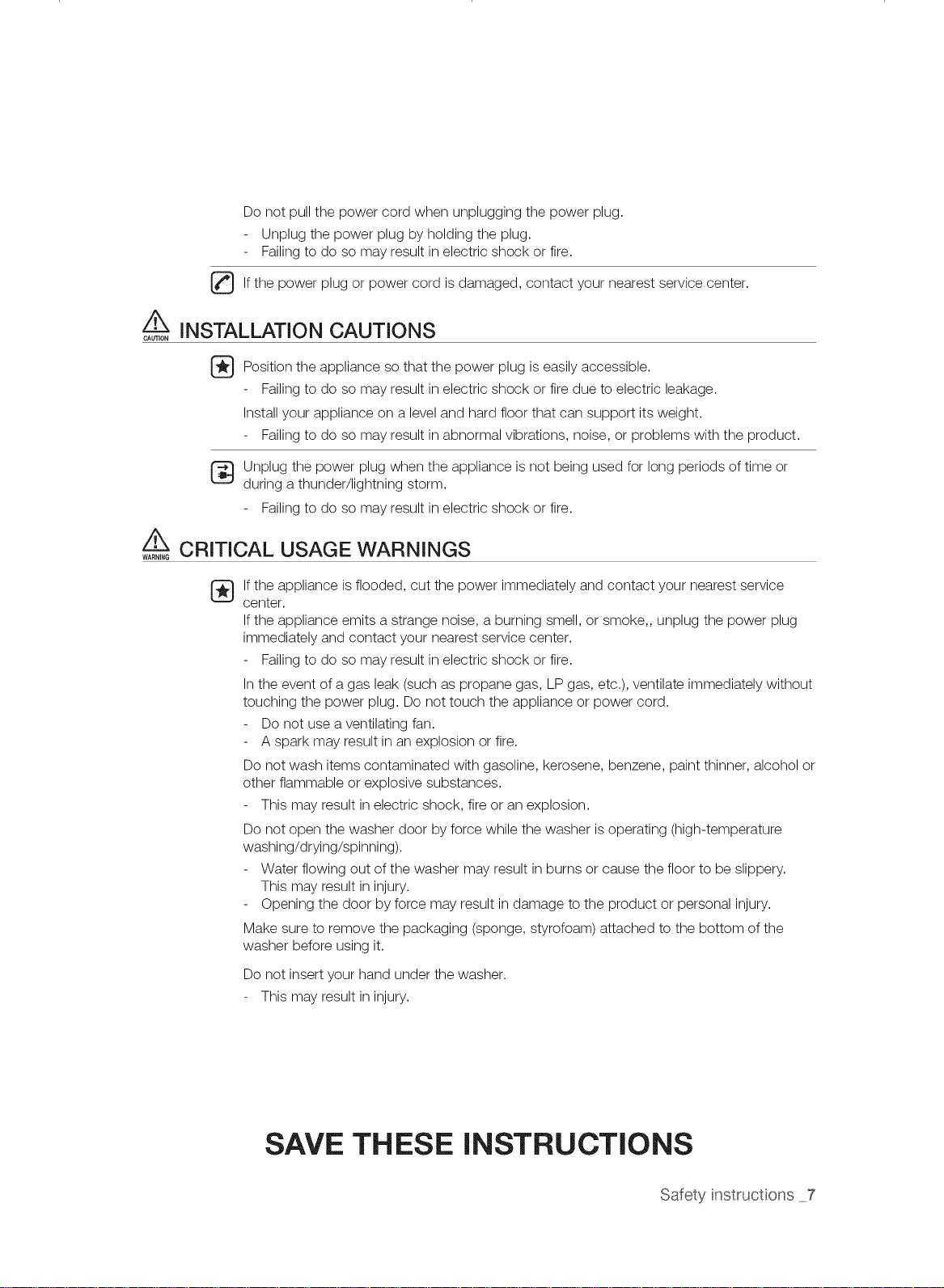
Do not pull the power cord when unplugging the power plug.
Unplug the power plug by holding the plug.
Failing to do so may result in electric shock or fire.
If the cord is service
power plug or power damaged, contact your nearest center.
INSTALLATION CAUTIONS
CAUTION
Position the that the is accessible.
Failing to do so may result in electric shock or fire due to electric leakage.
Install your appliance on a level and hard floor that can support its weight.
Failing to do so may result in abnormal vibrations, noise, or problems with the product.
Unplug the power plug when the appliance is not being used for long periods of time or
during a thunder/lightning storm.
Failing to do so may result in electric shock or fire.
A CRITICAL USAGE WARNINGS
WARNING
If the appliance is flooded, cut the power immediately and contact your nearest service
center.
If the appliance emits a strange noise, a burning smell, or smoke,, unplug the power plug
immediately and contact your nearest service center.
Failing to do so may result in electric shock or fire.
In the event of a gas leak (such as propane gas, LP gas, etc.), ventilate immediately without
touching the power plug. Do not touch the appliance or power cord.
Do not use a ventilating fan.
A spark may result in an explosion or fire.
Do not wash items contaminated with gasoline, kerosene, benzene, paint thinner, alcohol or
other flammable or explosive substances.
This may result in electric shock, fire or an explosion.
Do not open the washer door by force while the washer is operating (high-temperature
washing/drying/spinning).
Water flowing out of the washer may result in burns or cause the floor to be slippery.
This may result in injury.
Opening the door by force may result in damage to the product or personal injury.
Make sure to remove the packaging (sponge, styrofoam) attached to the bottom of the
washer before using it.
appliance
so
power
plug easily
Do not insert your hand under the washer.
This may result in injury.
SAVE THESE INSTRUCTIONS
Safety instructons 7
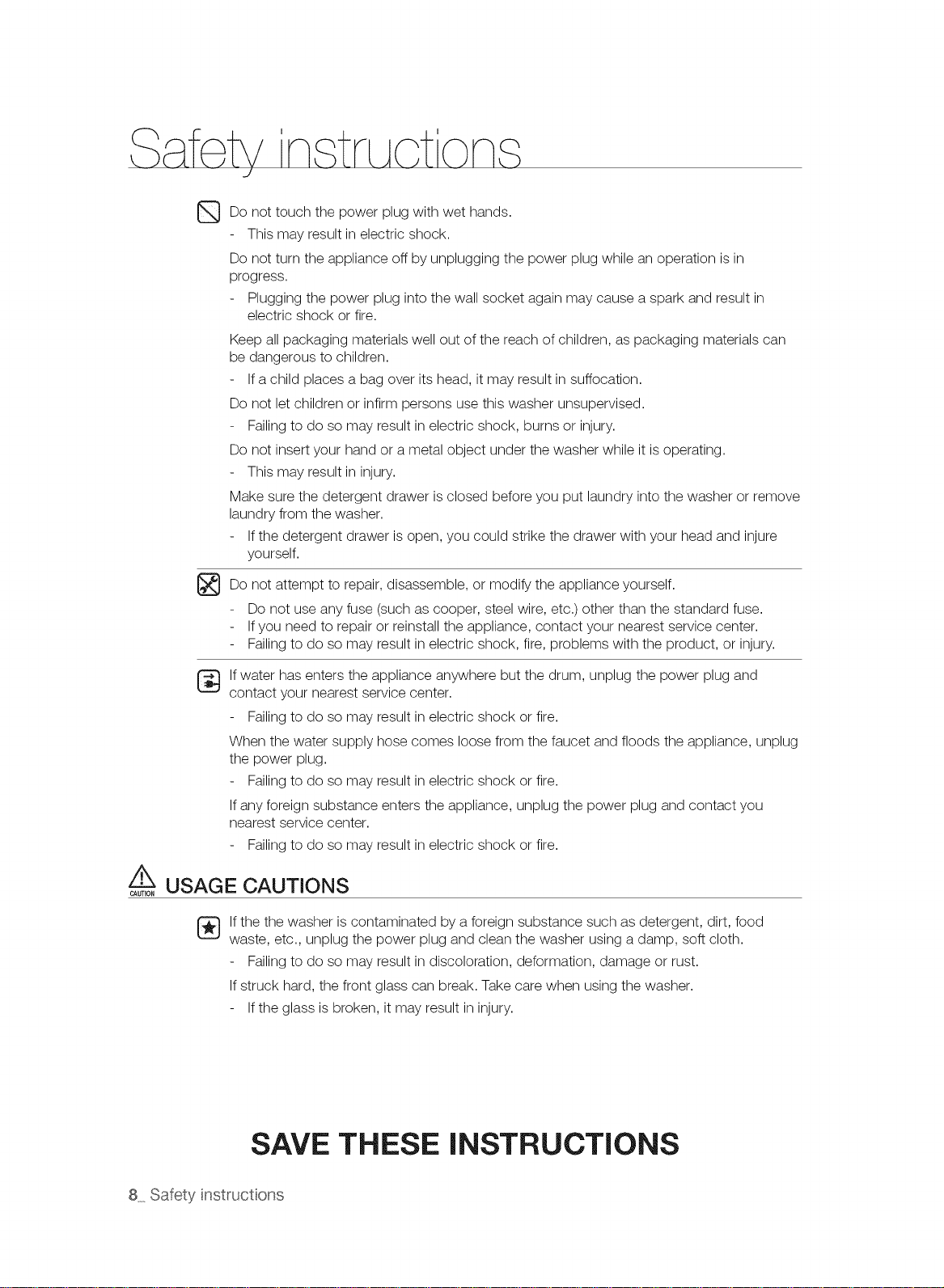
Do not touch the power plug with wet hands.
@
This may result in electric shock.
Do not turn the appliance off by unplugging the power plug while an operation is in
progress.
Plugging the power plug into the wall socket again may cause a spark and result in
electric shock or fire.
Keep all packaging materials well out of the reach of children, as packaging materials can
be dangerous to children.
If a child places a bag over its head, it may result in suffocation.
Do not let children or infirm persons use this washer unsupervised.
Failing to do so may result in electric shock, burns or injury.
Do not insert your hand or a metal object under the washer while it is operating.
This may result in injury.
Make sure the detergent drawer is closed before you put laundry into the washer or remove
laundry from the washer.
If the detergent drawer is open, you could strike the drawer with your head and injure
yourself.
Do not attempt to repair, disassemble, or modify the appliance yourself.
@
Do not use any fuse (such as cooper, steel wire, etc.) other than the standard fuse.
Ifyou need to repair or reinstall the appliance, contact your nearest service center.
Failing to do so may result in electric shock, fire, problems with the product, or injury.
Ifwater has enters the appliance anywhere but the drum, unplug the power plug and
contact your nearest service center.
Failing to do so may result in electric shock or fire.
When the water supply hose comes loose from the faucet and floods the appliance, unplug
the power plug.
Failing to do so may result in electric shock or fire.
Ifany foreign substance enters the appliance, unplug the power plug and contact you
nearest service center.
Failing to do so may result in electric shock or fire.
USAGE CAUTIONS
CAUTION
Ifthe the washer is contaminated by a foreign substance such as detergent, dirt, food
®
waste, etc., unplug the power plug and clean the washer using a damp, soft cloth.
Failing to do so may result in discoloration, deformation, damage or rust.
Ifstruck hard, the front glass can break. Take care when using the washer.
If the glass is broken, it may result in injury.
SAVE THESE INSTRUCTIONS
8 Safety instructions
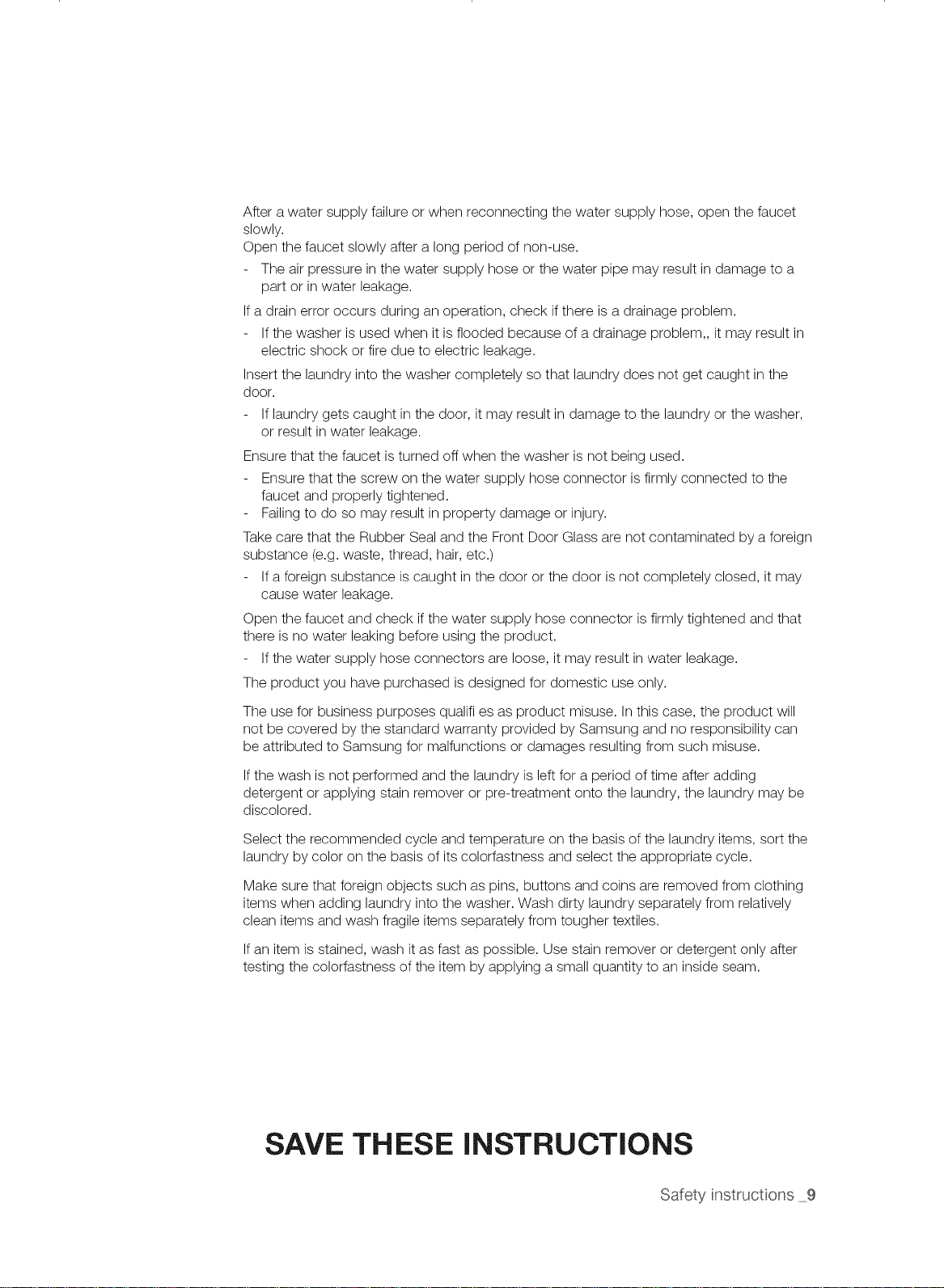
After a water supply failure or when reconnecting the water supply hose, open the faucet
slowly.
Open the faucet slowly after a long period of non-use.
The air pressure in the water supply hose or the water pipe may result in damage to a
part or inwater leakage.
If a drain error occurs during an operation, check if there is a drainage problem.
Ifthe washer is used when it is flooded because of a drainage problem,, it may result in
electric shock or fire due to electric leakage.
Insert the laundry into the washer completely so that laundry does not get caught in the
door.
Iflaundry gets caught in the door, it may result in damage to the laundry or the washer,
or result in water leakage.
Ensure that the faucet is turned off when the washer is not being used.
Ensure that the screw on the water supply hose connector is firmly connected to the
faucet and properly tightened.
Failing to do so may result in property damage or injury.
Take care that the Rubber Seal and the Front Door Glass are not contaminated by a foreign
substance (e.g. waste, thread, hair, etc.)
Ifa foreign substance is caught in the door or the door is not completely closed, it may
cause water leakage.
Open the faucet and check if the water supply hose connector is firmly tightened and that
there is no water leaking before using the product.
Ifthe water supply hose connectors are loose, it may result in water leakage.
The product you have purchased is designed for domestic use only.
The use for business purposes qualifies as product misuse. In this case, the product will
not be covered by the standard warranty provided by Samsung and no responsibility can
be attributed to Samsung for malfunctions or damages resulting from such misuse.
If the wash is not performed and the laundry is left for a period of time after adding
detergent or applying stain remover or pre-treatment onto the laundry, the laundry may be
discolored.
Select the recommended cycle and temperature on the basis of the laundry items, sort the
laundry by color on the basis of its colorfastness and select the appropriate cycle.
Make sure that foreign objects such as pins, buttons and coins are removed from clothing
items when adding laundry into the washer. Wash dirty laundry separately from relatively
clean items and wash fragile items separately from tougher textiles.
If an item is stained, wash it as fast as possible. Use stain remover or detergent only after
testing the colorfastness of the item by applying a small quantity to an inside seam.
SAVE THESE INSTRUCTIONS
Safety instructons 9
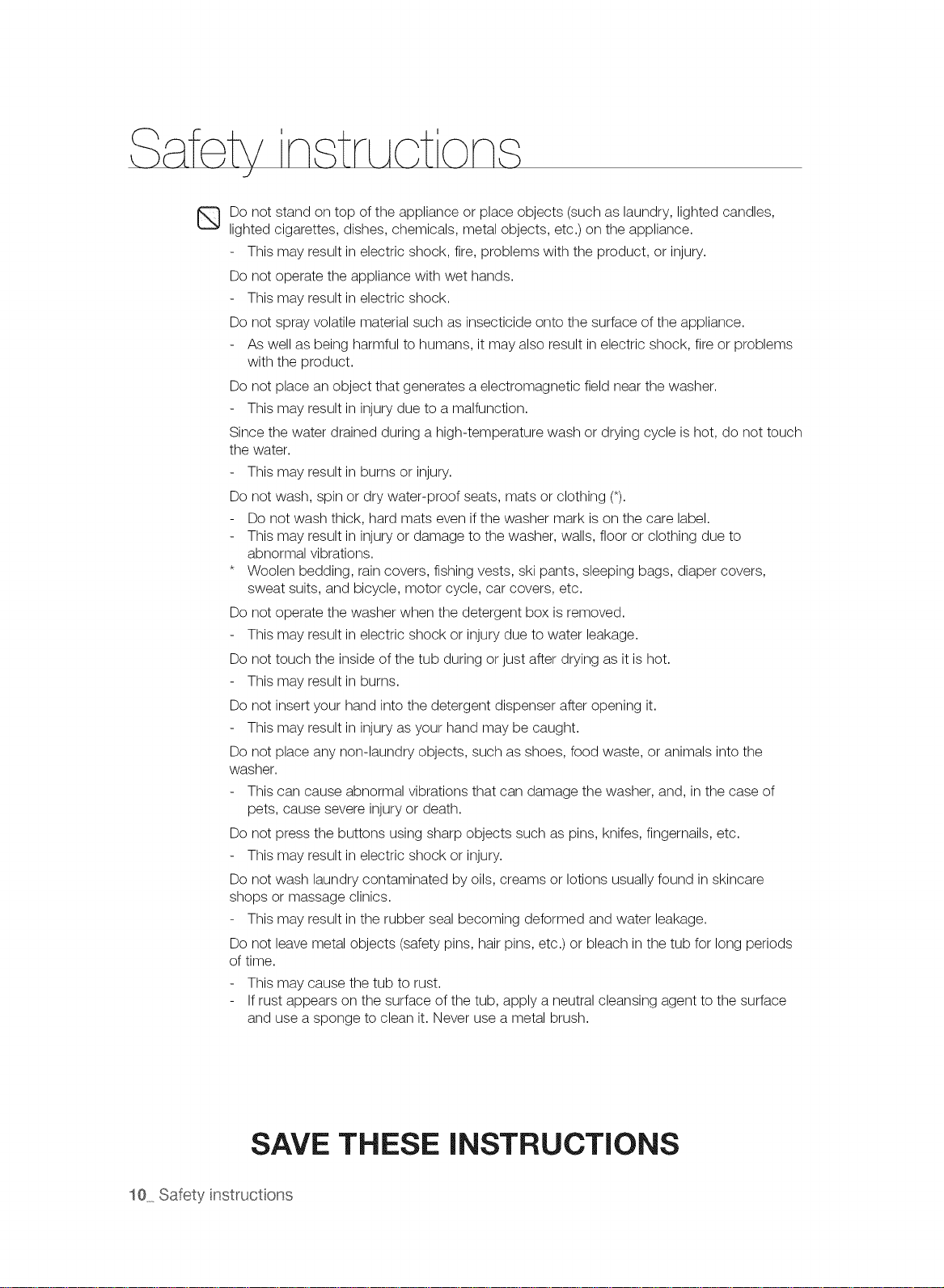
Do not stand on top of the appliance or place objects (such as laundry, lighted candles,
Q
lighted cigarettes, dishes, chemicals, metal objects, etc.) on the appliance.
This may result in electric shock, fire, problems with the product, or injury.
Do not operate the appliance with wet hands.
This may result in electric shock.
Do not spray volatile material such as insecticide onto the surface of the appliance.
As well as being harmful to humans, it may also result in electric shock, fire or problems
with the product.
Do not place an object that generates a electromagnetic field near the washer.
This may result in injury due to a malfunction.
Since the water drained during a high-temperature wash or drying cycle is hot, do not touch
the water.
This may result in burns or injury.
Do not wash, spin or dry water-proof seats, mats or clothing (*).
Do not wash thick, hard mats even if the washer mark is on the care label.
This may result in injury or damage to the washer, walls, floor or clothing due to
abnormal vibrations.
* Woolen bedding, rain covers, fishing vests, ski pants, sleeping bags, diaper covers,
sweat suits, and bicycle, motor cycle, car covers, etc.
Do not operate the washer when the detergent box is removed.
This may result in electric shock or injury due to water leakage.
Do not touch the inside of the tub during or just after drying as it is hot.
This may result in burns.
Do not insert your hand into the detergent dispenser after opening it.
This may result in injury as your hand may be caught.
Do not place any non-laundry objects, such as shoes, food waste, or animals into the
washer.
This can cause abnormal vibrations that can damage the washer, and, in the case of
pets, cause severe injury or death.
Do not press the buttons using sharp objects such as pins, knifes, fingernails, etc.
This may result in electric shock or injury.
Do not wash laundry contaminated by oils, creams or lotions usually found inskincare
shops or massage clinics.
This may result in the rubber seal becoming deformed and water leakage.
Do not leave metal objects (safety pins, hair pins, etc.) or bleach in the tub for long periods
of time.
This may cause the tub to rust.
If rust appears on the surface of the tub, apply a neutral cleansing agent to the surface
and use a sponge to clean it. Never use a metal brush.
SAVE THESE INSTRUCTIONS
10 Safety instructions
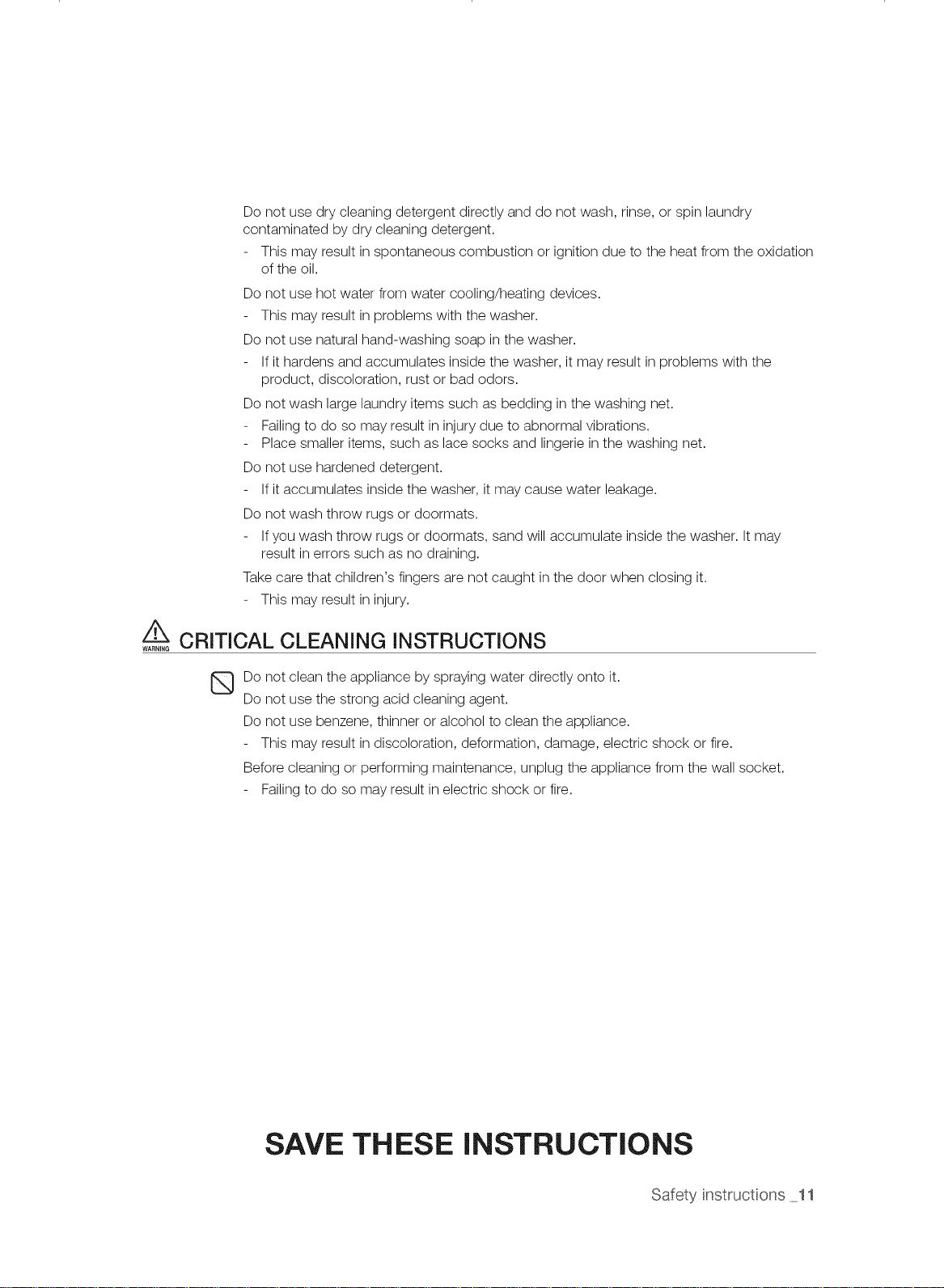
Do not use dry cleaning detergent directly and do not wash, rinse, or spin laundry
contaminated by dry cleaning detergent.
This may result in spontaneous combustion or ignition due to the heat from the oxidation
of the oil.
Do not use hot water from water cooling/heating devices.
This may result in problems with the washer.
Do not use natural hand-washing soap in the washer.
Ifit hardens and accumulates inside the washer, it may result in problems with the
product, discoloration, rust or bad odors.
Do not wash large laundry items such as bedding in the washing net.
Failing to do so may result in injury due to abnormal vibrations.
Place smaller items, such as lace socks and lingerie inthe washing net.
Do not use hardened detergent.
Ifit accumulates inside the washer, it may cause water leakage.
Do not wash throw rugs or doormats.
Ifyou wash throw rugs or doormats, sand will accumulate inside the washer. It may
result in errors such as no draining.
Take care that children's fingers are not caught in the door when closing it.
This may result in injury.
CRITICAL CLEANING INSTRUCTIONS
WARNING
Do not clean the appliance by spraying water directly onto it.
Do not use the strong acid cleaning agent.
Do not use benzene, thinner or alcohol to clean the appliance.
This may result in discoloration, deformation, damage, electric shock or fire.
Before cleaning or performing maintenance, unplug the appliance from the wall socket.
Failing to do so may result in electric shock or fire.
SAVE THESE INSTRUCTIONS
Safety instructions 11
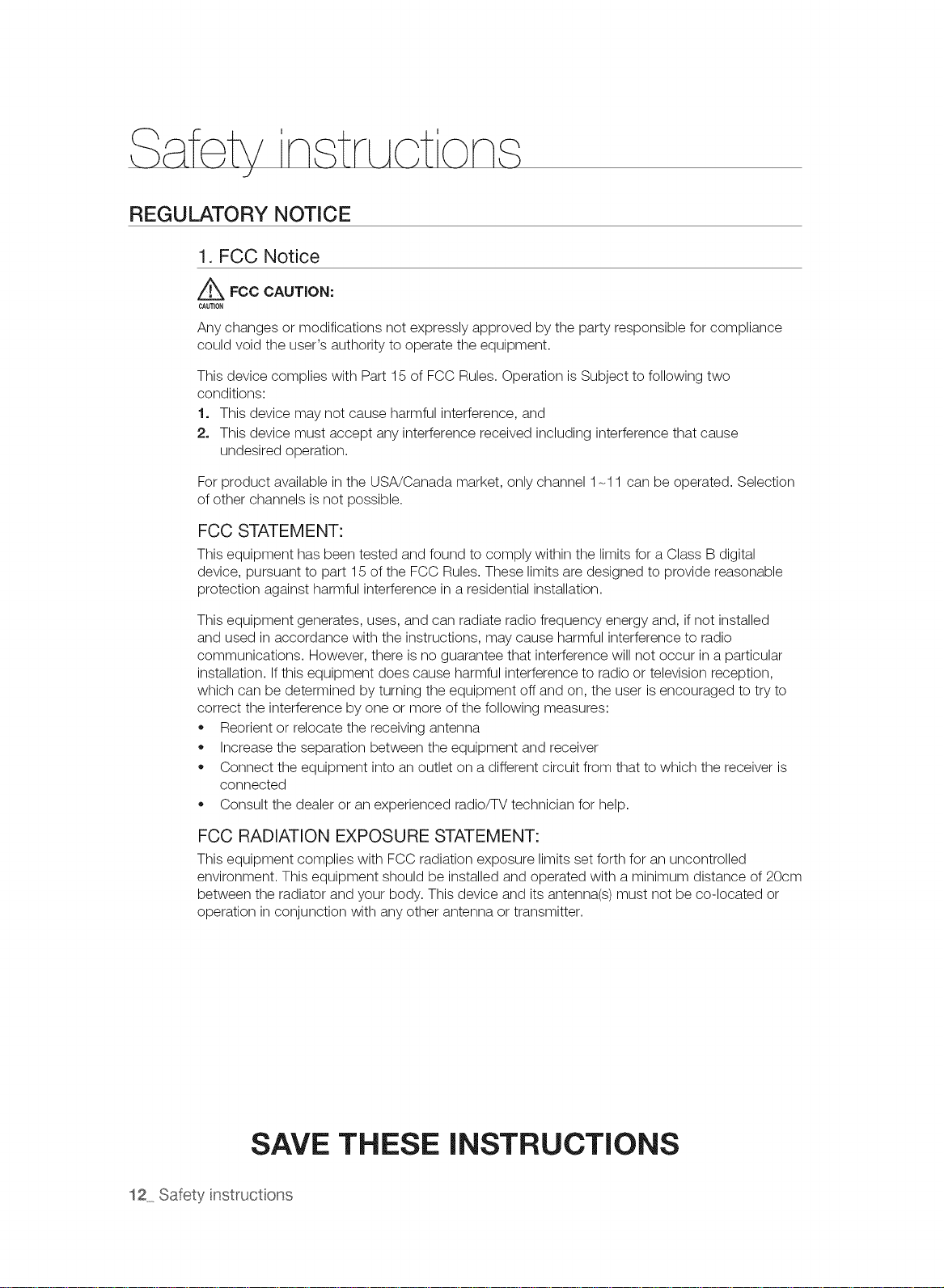
REGULATORY NOTICE
1. FCC Notice
_FCC CAUTION:
CAUTION
Any changes or modifications not expressly approved by the party responsible for compliance
could void the user's authority to operate the equipment.
This device complies with Part 15 of FCC Rules. Operation is Subject to following two
conditions:
1. This device may not cause harmful interference, and
2. This device must accept any interference received including interference that cause
undesired operation.
For product available in the USA/Canada market, only channel 1-11 can be operated. Selection
of other channels is not possible.
FCC STATEM ENT:
This equipment has been tested and found to comply within the limits for a Class B digital
device, pursuant to part 15 of the FCC Rules. These limits are designed to provide reasonable
protection against harmful interference in a residential installation.
This equipment generates, uses, and can radiate radio frequency energy and, if not installed
and used inaccordance with the instructions, may cause harmful interference to radio
communications. However, there is no guarantee that interference will not occur in a particular
installation. If this equipment does cause harmful interference to radio or television reception,
which can be determined by turning the equipment off and on, the user is encouraged to try to
correct the interference by one or more of the following measures:
,, Reorient or relocate the receiving antenna
,, Increase the separation between the equipment and receiver
,, Connect the equipment into an outlet on a different circuit from that to which the receiver is
connected
,, Consult the dealer or an experienced radio/TV technician for help.
FCC RADIATION EXPOSURE STATEMENT:
This equipment complies with FCC radiation exposure limits set forth for an uncontrolled
environment. This equipment should be installed and operated with a minimum distance of 20cm
between the radiator and your body. This device and its antenna(s) must not be co-located or
operation in conjunction with any other antenna or transmitter.
SAVE THESE iNSTRUCTiONS
12 Safety instructions
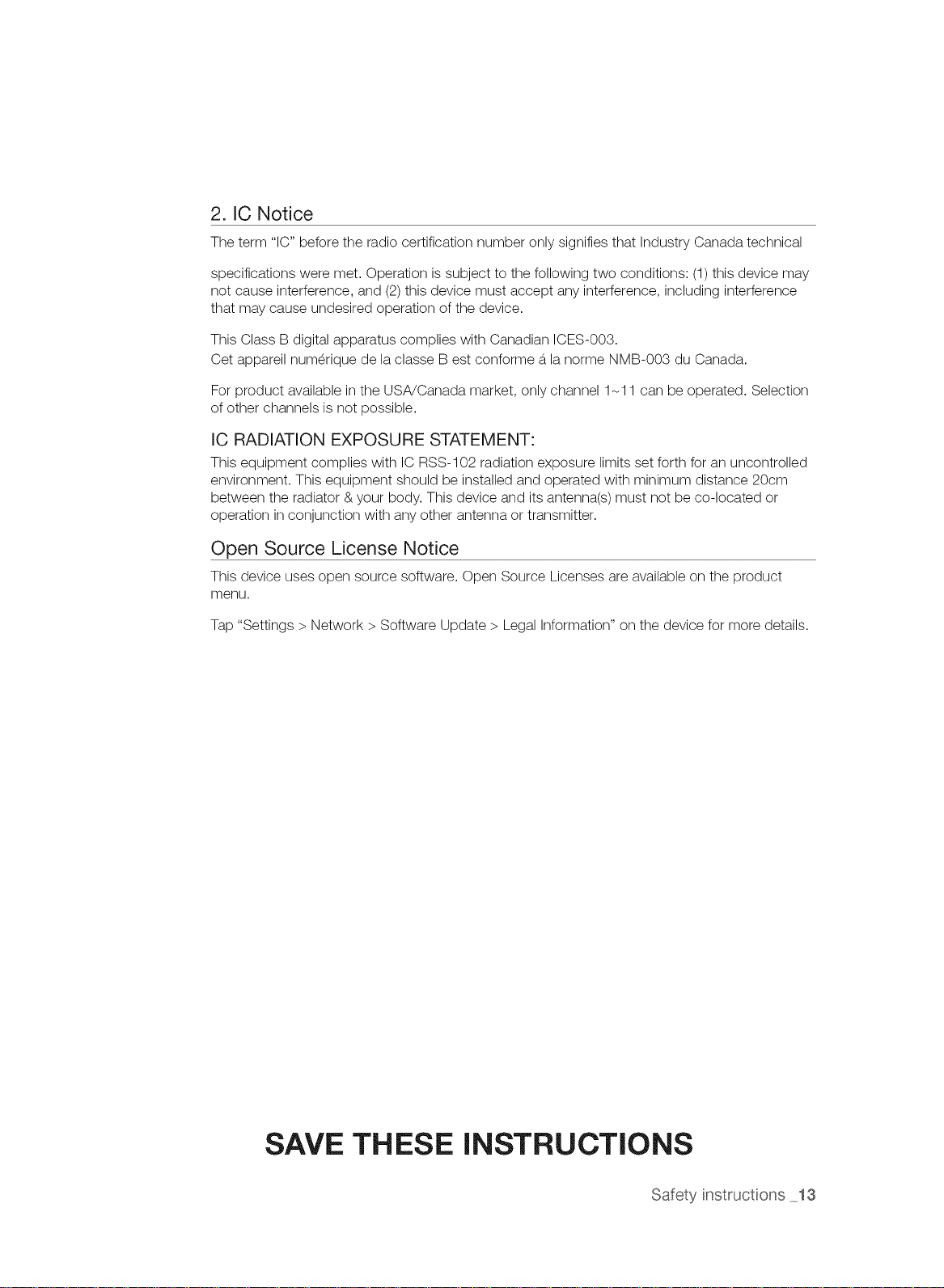
2. IC Notice
The term "IC" before the radio certification number only signifies that Industry Canada technical
specifications were met. Operation is subject to the following two conditions: (1) this device may
not cause interference, and (2) this device must accept any interference, including interference
that may cause undesired operation of the device.
This Class B digital apparatus complies with Canadian ICES-003.
Cet appareil num_rique de la classe Best conforme dtla norme NMB-003 du Canada.
For product available in the USA/Canada market, only channel 1-11 can be operated. Selection
of other channels is not possible.
IC RADIATION EXPOSURE STATEMENT:
This equipment complies with IC RSS-102 radiation exposure limits set forth for an uncontrolled
environment. This equipment should be installed and operated with minimum distance 20cm
between the radiator & your body. This device and its antenna(s) must not be co-located or
operation in conjunction with any other antenna or transmitter.
Open Source License Notice
This device uses open source software. Open Source Licenses are available on the product
menu.
Tap "Settings > Network > Software Update > Legal Information" on the device for more details.
SAVE THESE INSTRUCTIONS
Safety instructions 13
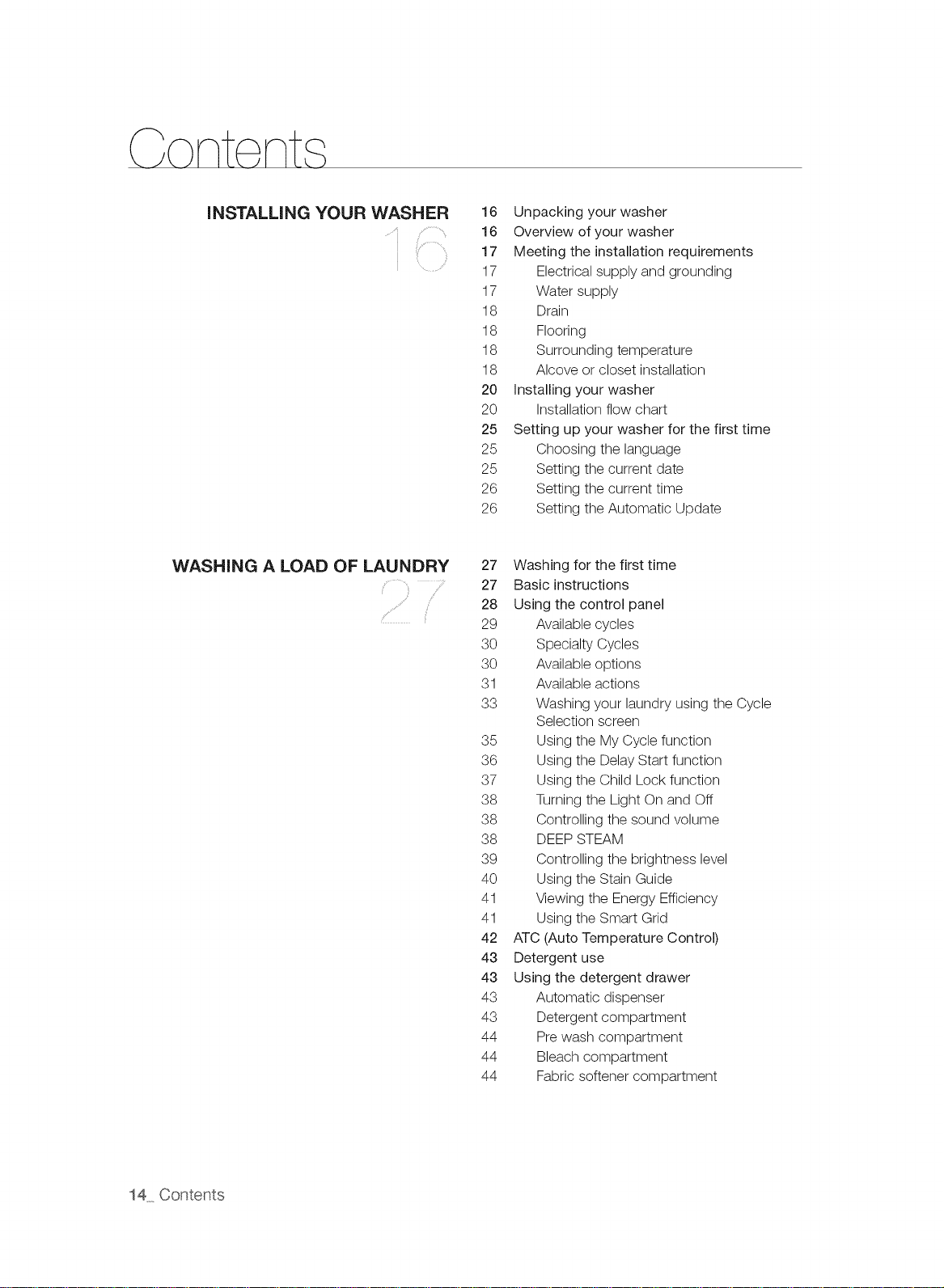
Oont nt
INSTALLING YOUR WASHER 16 Unpacking your washer
16 Overview of your washer
17 Meeting the installation requirements
17 Electrical supply and grounding
17 Water supply
18 Drain
18 Flooring
18 Surrounding temperature
18 Alcove or closet installation
20 installing your washer
20 Installation flow chart
25 Setting up your washer for the first time
25 Choosing the language
25 Setting the current date
26 Setting the current time
26 Setting the Automatic Update
WASHING A LOAD OF LAUNDRY 27 Washing for the first time
27 Basic instructions
28 Using the control panel
29 Available cycles
30 Specialty Cycles
30 Available options
31 Available actions
33 Washing your laundry using the Cycle
35 Using the My Cycle function
36 Using the Delay Start function
37 Using the Child Lock function
38 Turning the Light On and Off
38 Controlling the sound volume
38 DEEP STEAM
39 Controlling the brightness level
40 Using the Stain Guide
41 Viewing the Energy Efficiency
41 Using the Smart Grid
42 ATC (Auto Temperature Control)
43 Detergent use
43 Using the detergent drawer
43 Automatic dispenser
43 Detergent compartment
44 Pre wash compartment
44 Bleach compartment
44 Fabric softener compartment
Selection screen
14 Contents
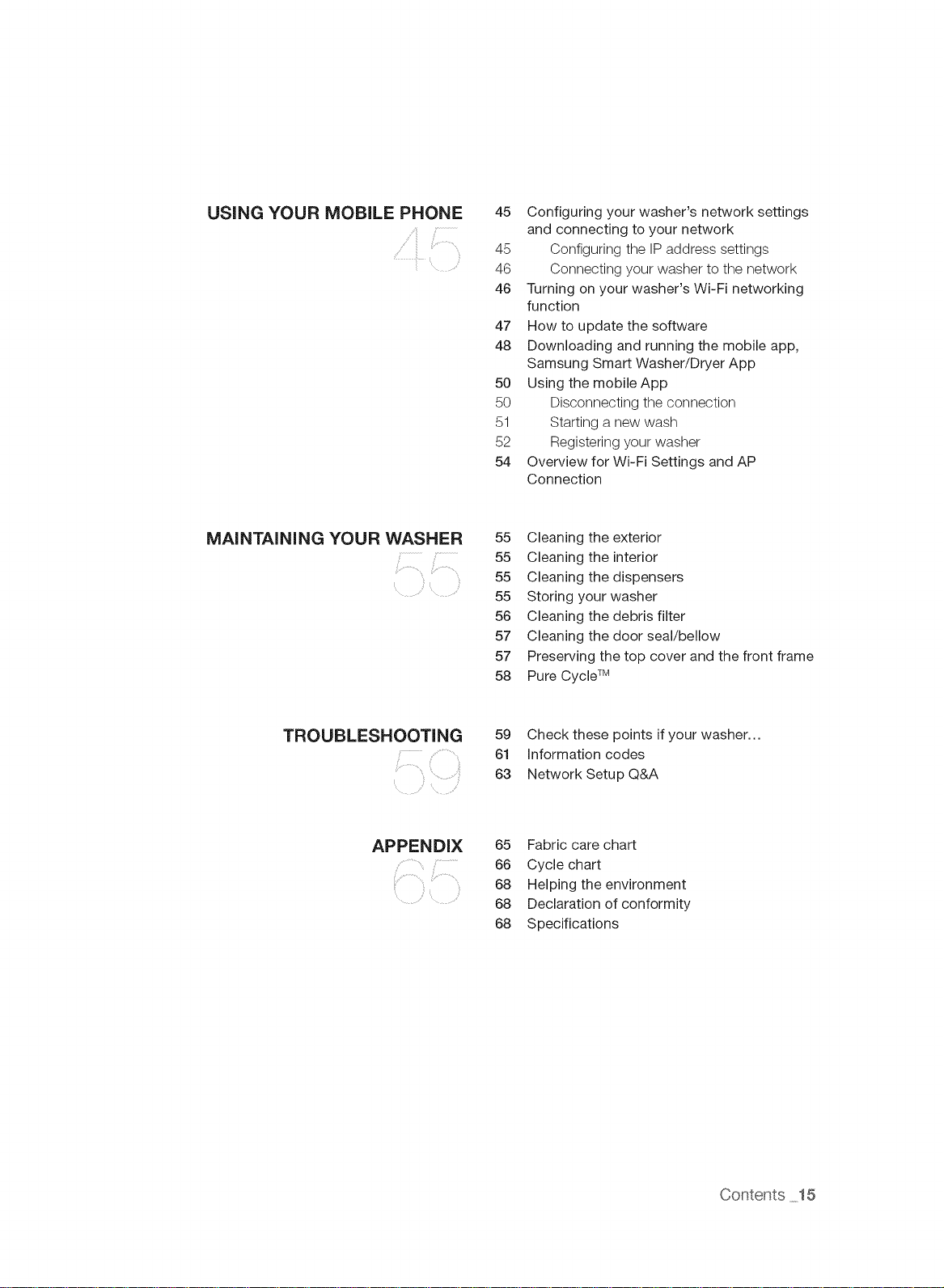
USING YOUR MOBILE PHONE
45 Configuring your washer's network settings
and connecting to your network
45 Configuring the IPaddress settings
46 Connecting your washer to the network
46 Turning on your washer's Wi-Fi networking
function
47 How to update the software
48 Downloading and running the mobile app,
Samsung Smart Washer/Dryer App
50 Using the mobileApp
50 Disconnecting the connection
51 Starting a new wash
52 Registering your washer
54 Overview for Wi-Fi Settings and AP
Connection
MAINTAINING YOUR WASHER
,i=
TROUBLESHOOTING 59 Check these points if your washer...
.... 61 Information codes
, ...... 63 Network Setup Q&A
APPENDIX
55 Cleaning the exterior
55 Cleaning the interior
55 Cleaning the dispensers
55 Storing your washer
56 Cleaning the debris filter
57 Cleaning the door seal/bellow
57 Preserving the top cover and the front frame
58 Pure Cycle TM
65 Fabric care chart
66 Cycle chart
68 Helping the environment
68 Declaration of conformity
68 Specifications
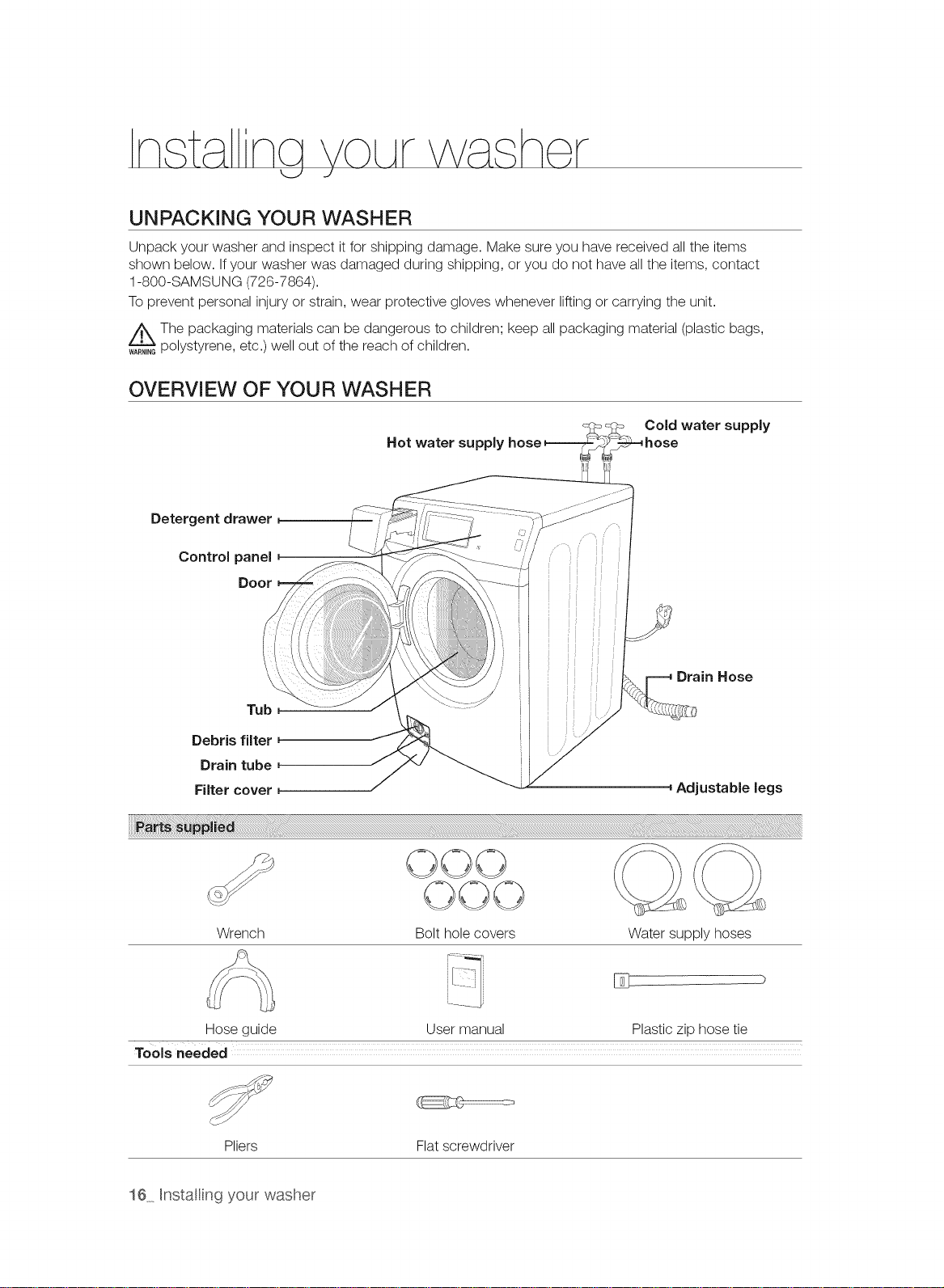
UNPACKING YOUR WASHER
Unpack your washer and inspect it for shipping damage. Make sure you have received all the items
shown below. Ifyour washer was damaged during shipping, or you do not have all the items, contact
1-800-SAMSUNG (726-7864).
To prevent personal injury or strain, wear protective gloves whenever lifting or carrying the unit.
The packaging materials can be dangerous to children; keep all packaging material (plastic bags,
polystyrene, etc.) well out of the reach of children.
OVERVIEW OF YOUR WASHER
Cold water supply
Hot water supply
Detergent drawer
Control panel
Door
Drain Hose
Debris filter
Drain tube
Filter cover
Hose guide
Tools needed
Tub
Adjustable legs
OOO
Wrench Bolt hole covers Water supply hoses
User manual Plastic zip hose tie
Pliers Flatscrewdriver
16 Hnstalling your washer
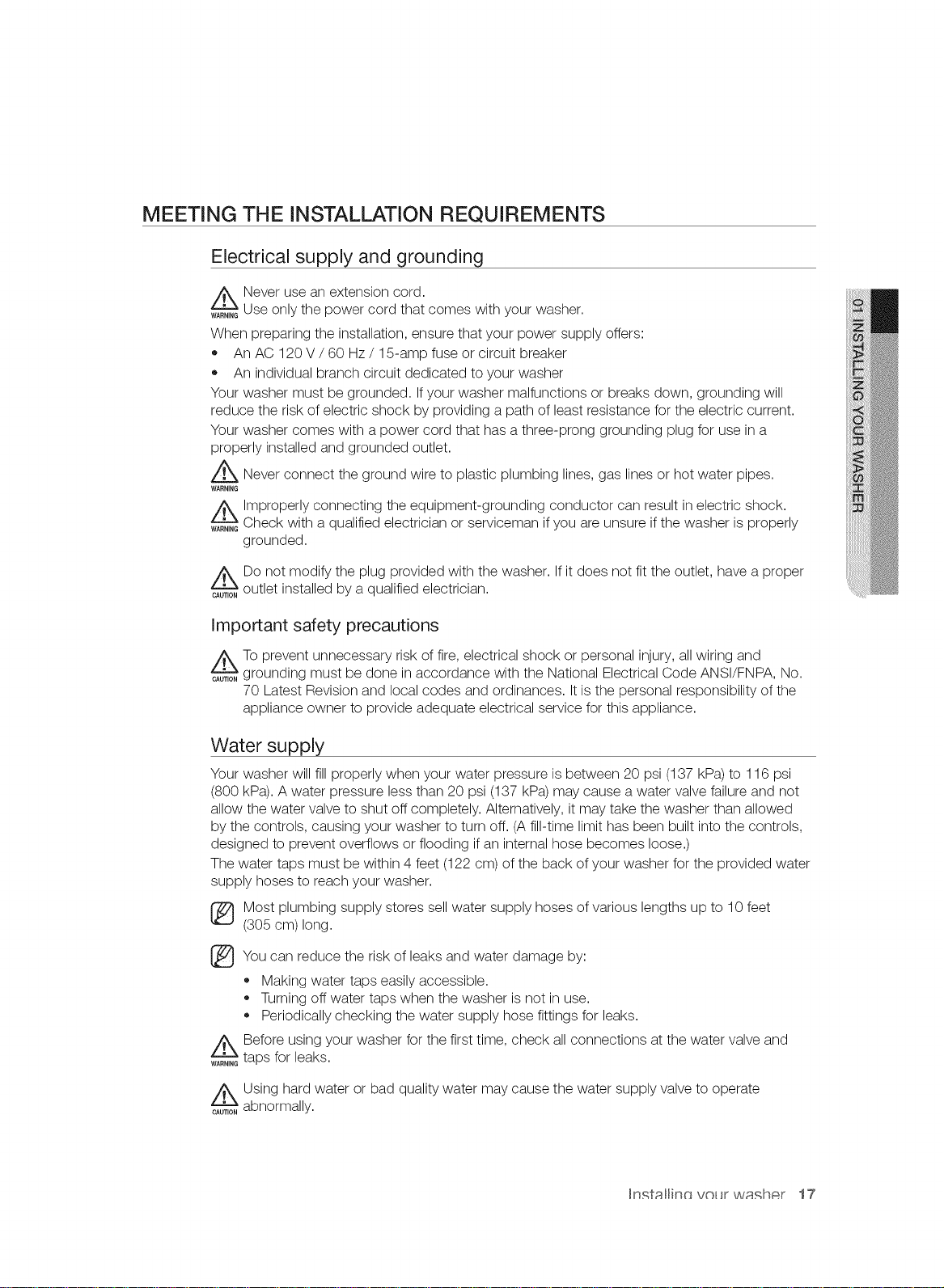
MEETING THE iNSTALLATiON REQUIREMENTS
Electrical supply and grounding
_ Never use an extension cord.
WARN,NGUse only the power cord that comes with your washer.
When preparing the installation, ensure that your power supply offers:
An AC 120 V / 60 Hz / 15-amp fuse or circuit breaker
An individual branch circuit dedicated to your washer
Your washer must be grounded. If your washer malfunctions or breaks down, grounding will
reduce the risk of electric shock by providing a path of least resistance for the electric current.
Your washer comes with a power cord that has a three-prong grounding plug for use in a
properly installed and grounded outlet.
Z_ Never connect the ground wire to plastic plumbing lines, gas lines or hot water pipes.
WARNING
Z_ Improperly connecting the equipment-grounding conductor can result in electric shock.
WARN,NGCheck with a qualified electrician or serviceman if you are unsure if the washer is properly
grounded.
ADo not modify the plug provided with the washer. If it does not fit the outlet, have a proper
OAGT,ONoutlet installed by a qualified electrician.
Important safety precautions
z_To prevent unnecessary risk of fire, electrical shock or personal injury, all wiring and
OAGT,ONgrounding must be done in accordance with the National Electrical Code ANSI/FNPA, No.
70 Latest Revision and local codes and ordinances. It is the personal responsibility of the
appliance owner to provide adequate electrical service for this appliance.
Water supply
Your washer will fill properly when your water pressure is between 20 psi (137 kPa)to 116 psi
(800 kPa). A water pressure less than 20 psi (137 kPa) may cause a water valve failure and not
allow the water valve to shut off completely. Alternatively, it may take the washer than allowed
by the controls, causing your washer to turn off. (A fill-time limit has been built into the controls,
designed to prevent overflows or flooding if an internal hose becomes loose.)
The water taps must be within 4 feet (122 cm) of the back of your washer for the provided water
supply hoses to reach your washer.
Most plumbing supply stores sell water supply hoses of various lengths up to 10 feet
®
(305 cm)long.
You can reduce the risk of leaks and water damage by:
®
,, Making water taps easily accessible.
,, Turning off water taps when the washer is not in use.
Periodically checking the water supply hose fittings for leaks.
Before using your washer for the first time, check all connections at the water valve and
/k
taps for leaks.
WARNING
_ Using hard water or bad quality water may cause the water supply valve to operate
CAUTION abnormally.
In._tallinr_ volt w_tfCh_qr 17
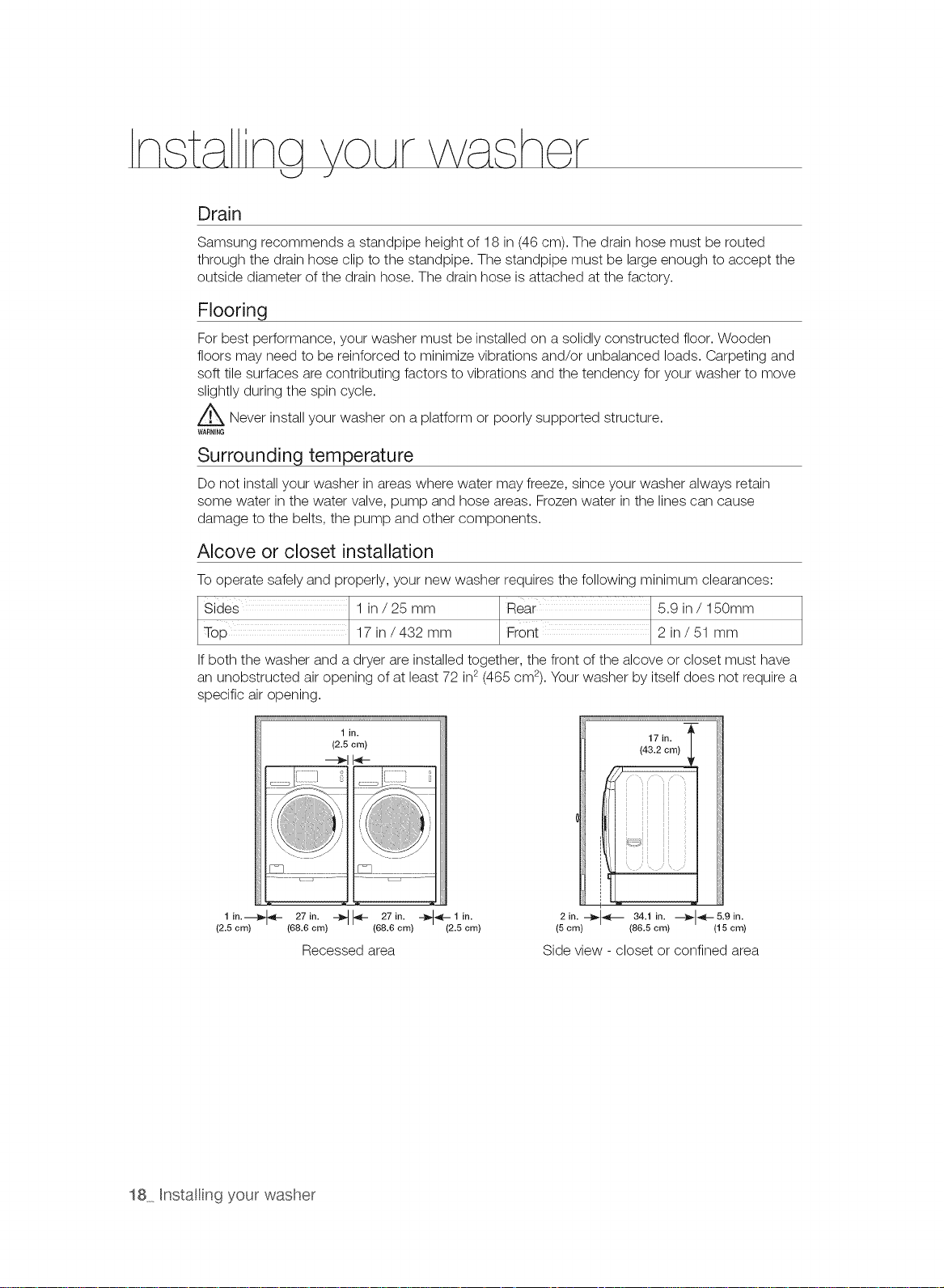
Drain
Samsung recommends a standpipe height of 18 in (46 cm). The drain hose must be routed
through the drain hose clip to the standpipe. The standpipe must be large enough to accept the
outside diameter of the drain hose. The drain hose is attached at the factory.
Flooring
For best performance, your washer must be installed on a solidly constructed floor. Wooden
floors may need to be reinforced to minimize vibrations and/or unbalanced loads. Carpeting and
soft tile surfaces are contributing factors to vibrations and the tendency for your washer to move
slightly during the spin cycle.
_ Never install your washer on a platform or poorly supported structure.
WARNING
Surrounding temperature
Do not install your washer in areas where water may freeze, since your washer always retain
some water in the water valve, pump and hose areas. Frozen water in the lines can cause
damage to the belts, the pump and other components.
Alcove or closet installation
To operate safely and properly, your new washer requires the following minimum clearances:
Sides 1 in / 25 mm Rear 5.9 in / 150mm
17 in/432 mm Front 2 in / 51 mm
If both the washer and a dryer are installed together, the front of the alcove or closet must have
an unobstructed air opening of at least 72 in2(465 cm2). Your washer by itself does not require a
specific air opening.
l io.---_ 27in. _ 27in. ÷÷1io.
(2.5 cm) (68.6 cm) (68.6 cm) (2.5 era)
18 Installing your washer
1 in.
(2.5 cm)
---_1I-,_-
, /
Recessed area
(43.2 cm)
17in. I
2 in. --_l_l_ 34.1 in. _t_,'*l_-- 5.9 in.
i i
(5 cm) (86.5cm) (15cm)
Side view - closet or confined area
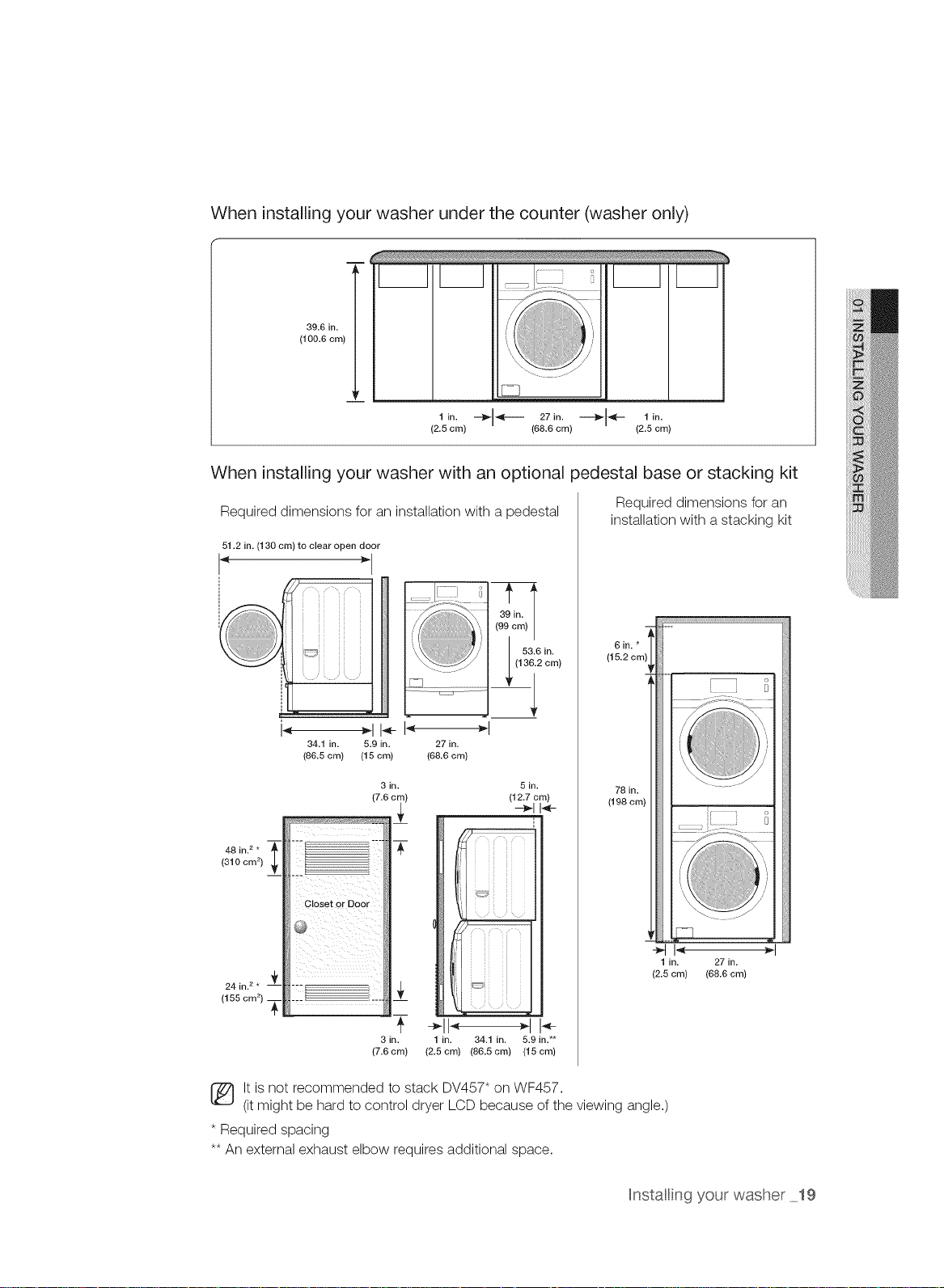
When installing your washer under the counter (washer only)
39.6 in.
(100.6 cm)
1 in.
÷1--- 271o.
(2.5 cm)
(68.6 cm)
1 in.
(2.5 cm)
When installing your washer with an optional pedestal base or stacking kit
Required dimensions for an installation with a pedestal
51.2 in. (130 cm) to clear open door
Required dimensions for an
installation with a stacking kit
! "
6in.*
(15.2 crr
78 in.
(198 cm)
48 in.2 *
{310 cm 2)
(86.5 cm) (15 cm)
T
34.1 in. 5.9 in.
(: )
27 in.
(68.6 cm)
3in. 5 in.
(12.7 cm)
i ii ii _
i ii ii ,
! i_i ii,
"T--
3 in. 1 in. 34.1 in. 5.9 in.**
{7.6cm) (2.5cm) (86.5cm) (15cm)
It is not recommended to stack DV457" on WF457.
(it might be hard to control dryer LCD because of the viewing angle.)
* Required spacing
** An external exhaust elbow requires additional space.
C3
1 in. 27 in.
(2.5 cm) (68.6 cm)
Hnstallin9 your washer 19
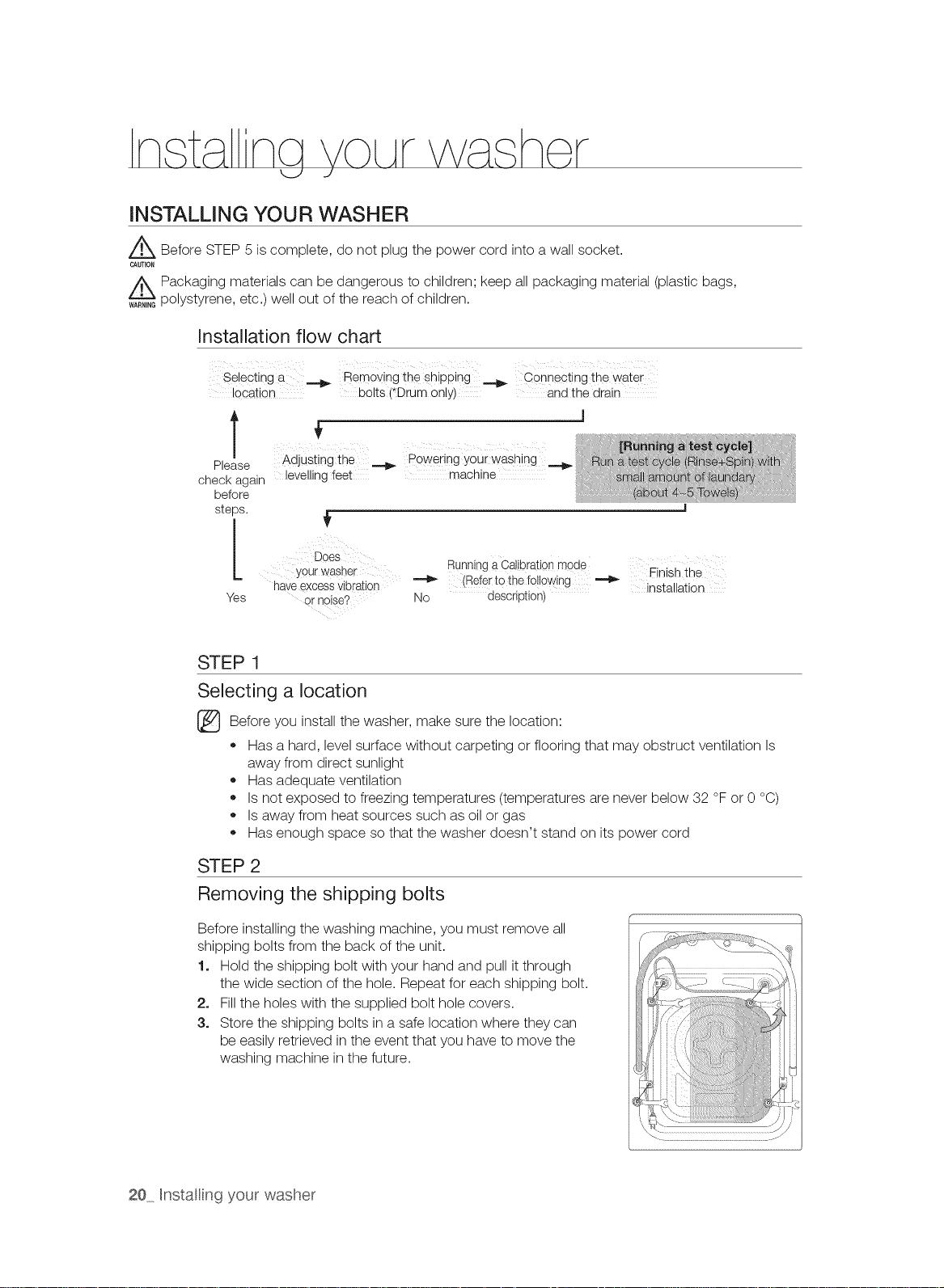
INSTALLING YOUR WASHER
_ Before STEP 5 is complete, do not plug the power cord into a wall socket.
CAUTION
Z_ Packaging materials can be dangerous to children; keep all packaging material (plastic bags,
WAR,_,Gpolystyrene, etc.) well out of the reach of children.
Installation flow chart
Selectinga _ Removingtheshipping Connectingthe water
location bolts(*Drumonly) and the drain
T
Please
check again
before
steps.
Adjustingthe _ Poweringyourwashing
levelling feet machine
[
Yes
Does
Yourwasher
haveexcessvibration
ornoise?
Running a Calibration mode Finish the
(Referto the following
No description) installation
STEP 1
Selecting a location
Before install the make the location:you
Has a hard, level surface without carpeting or flooring that may obstruct ventilation Is
away from direct sunlight
Has adequate ventilation
Is not exposed to freezing temperatures (temperatures are never below 32 °F or 0 °C)
Is away from heat sources such as oil or gas
Has enough space so that the washer doesn't stand on its power cord
washer, sure
STEP 2
Removing the shipping bolts
Before installing the washing machine, you must remove all
shipping bolts from the back of the unit.
1. Hold the shipping bolt with your hand and pull it through
the wide section of the hole. Repeat for each shipping bolt.
2. Fill the holes with the supplied bolt hole covers.
3. Store the shipping bolts in a safe location where they can
be easily retrieved in the event that you have to move the
washing machine in the future.
20 Hnstalling your washer
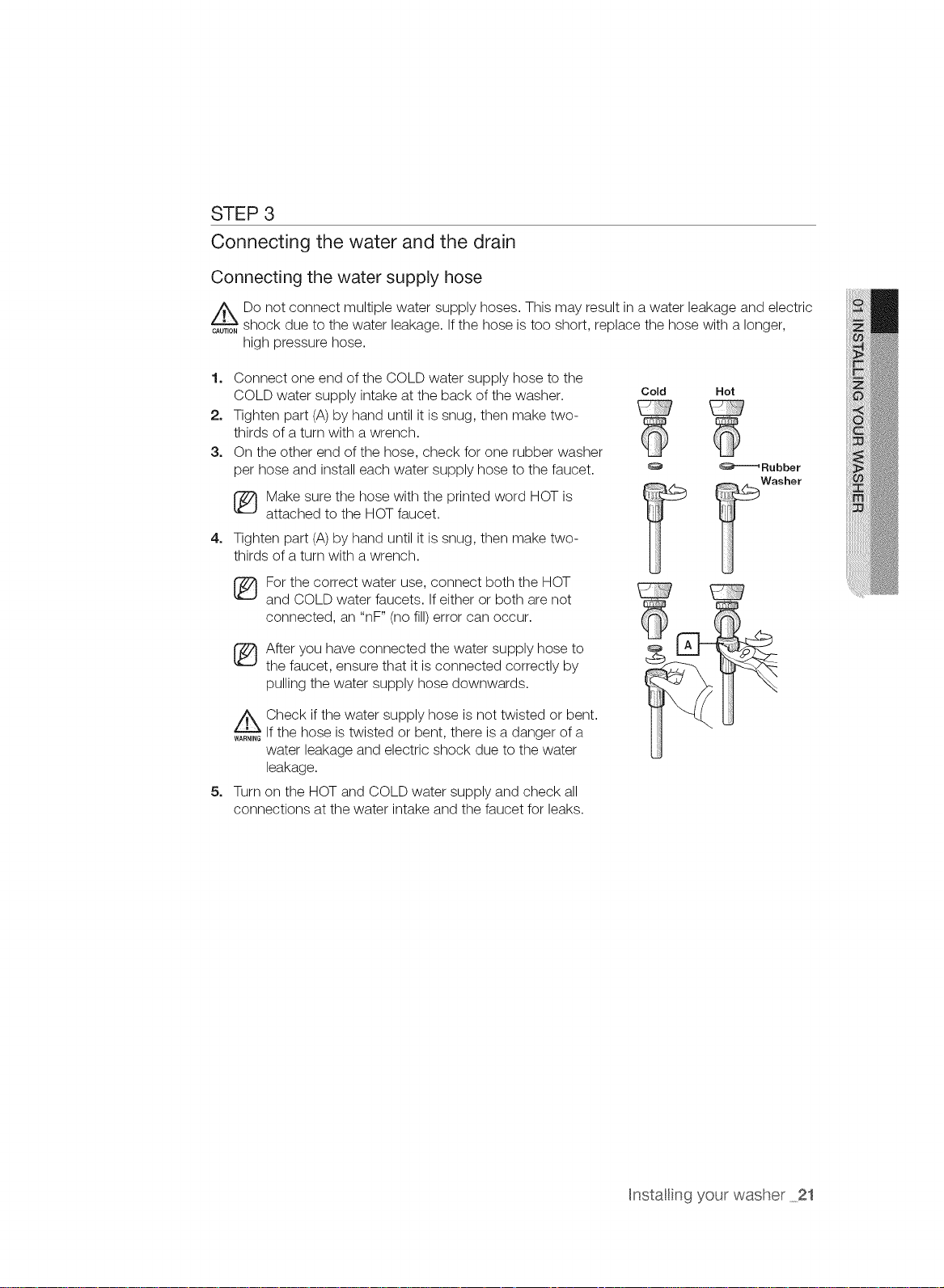
STEP 3
Connecting the water and the drain
Connecting the water supply hose
z_Do not connect multiple water supply hoses. This may result in a water leakage and electric
CAUT_O,shock due to the water leakage. Ifthe hose is too short, replace the hose with a longer,
high pressure hose.
1. Connect one end of the COLD water supply hose to the
COLD water supply intake at the back of the washer. Cold
2. Tighten part (A) by hand until it is snug, then make two-
thirds of a turn with a wrench.
3. On the other end of the hose, check for one rubber washer
per hose and install each water supply hose to the faucet.
[_ Make sure the hose with the printed word HOT is
attached to the HOT faucet.
4=
Tighten part (A) by hand until it is snug, then make two-
thirds of a turn with a wrench.
[_For the correct water use, connect both the HOT
and COLD water faucets. If either or both are not
connected, an "nF" (no fill) error can occur.
_ fter you have connected the water supply hose to
the faucet, ensure that it is connected correctly by
pulling the water supply hose downwards.
_ Check if the water supply hose is not twisted or bent.
WARN_,_Ifthe hose is twisted or bent, there is a danger of a
water leakage and electric shock due to the water
leakage.
5=
Turn on the HOT and COLD water supply and check all
connections at the water intake and the faucet for leaks.
Hot
_Rubber
Washer
Hnstalling your washer 21
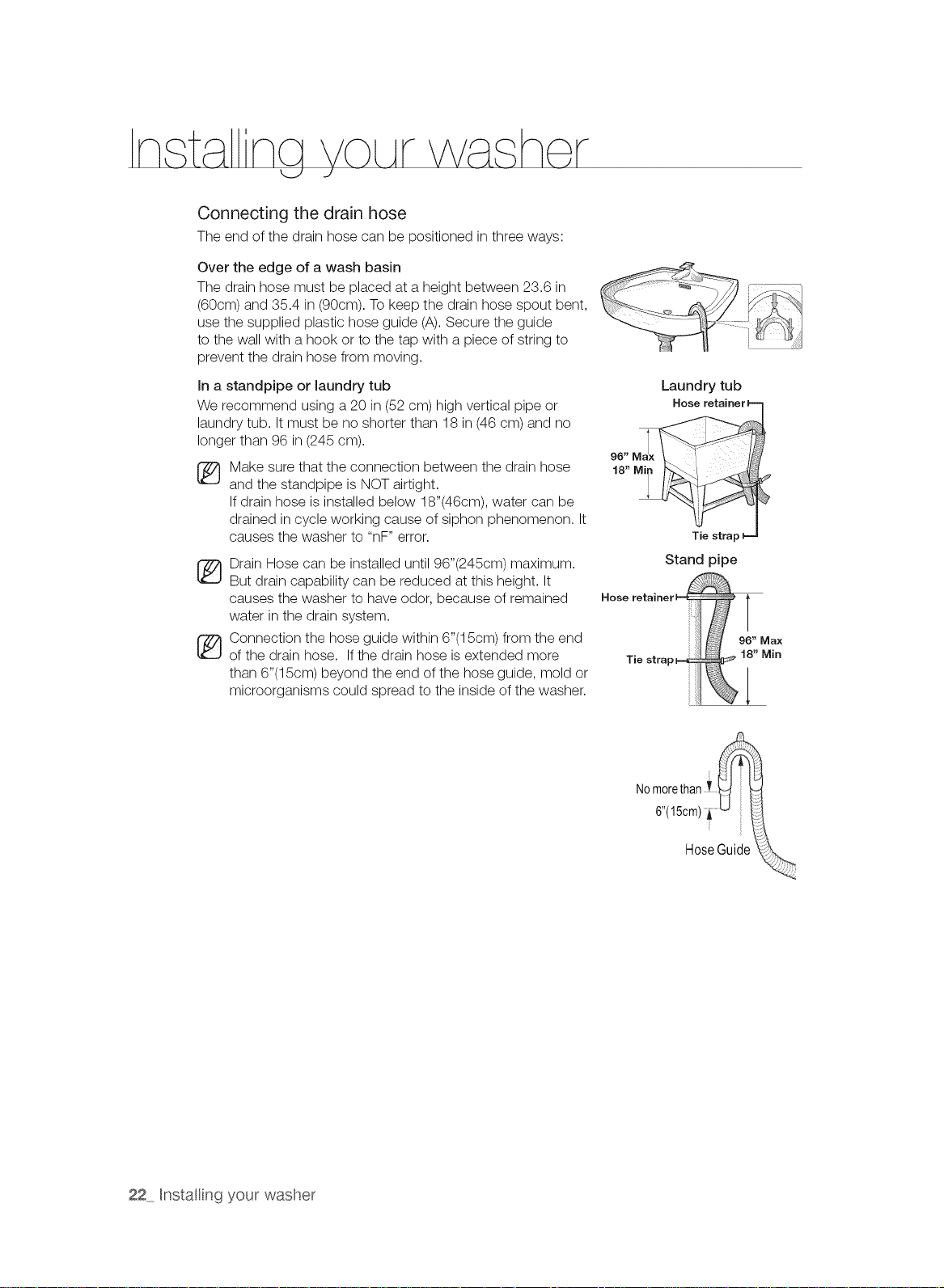
Connecting the drain hose
The end of the drain hose can be positioned in three ways:
Over the edge of a wash basin
The drain hose must be placed at a height between 23.6 in
(60cm) and 35.4 in (90cm). To keep the drain hose spout bent,
use the supplied plastic hose guide (A). Secure the guide
to the wall with a hook or to the tap with a piece of string to
prevent the drain hose from moving.
In a standpipe or laundry tub
We recommend using a 20 in (52 cm) high vertical pipe or
laundry tub. It must be no shorter than 18 in (46 cm) and no
longer than 96 in (245 cm).
Make sure that the connection between the drain hose
®
and the standpipe is NOT airtight.
If drain hose is installed below 18"(46cm), water can be
drained in cycle working cause of siphon phenomenon. It
causes the washer to "nF" error.
_ rain Hose can be installed until 96"(245cm) maximum.
But drain capability can be reduced at this height. It
causes the washer to have odor, because of remained
water inthe drain system.
i_ Connection the hose guide within 6"(15cm) from the end
of the drain hose. If the drain hose is extended more
than 6"(15cm) beyond the end of the hose guide, mold or
microorganisms could spread to the inside of the washer.
Laundry tub
96" M!x
18" Mi I
Tie strar
Stand pipe
NOmorethan i
6"(15cm) i ......
Hose Guide
22 Hnstallin9 your washer
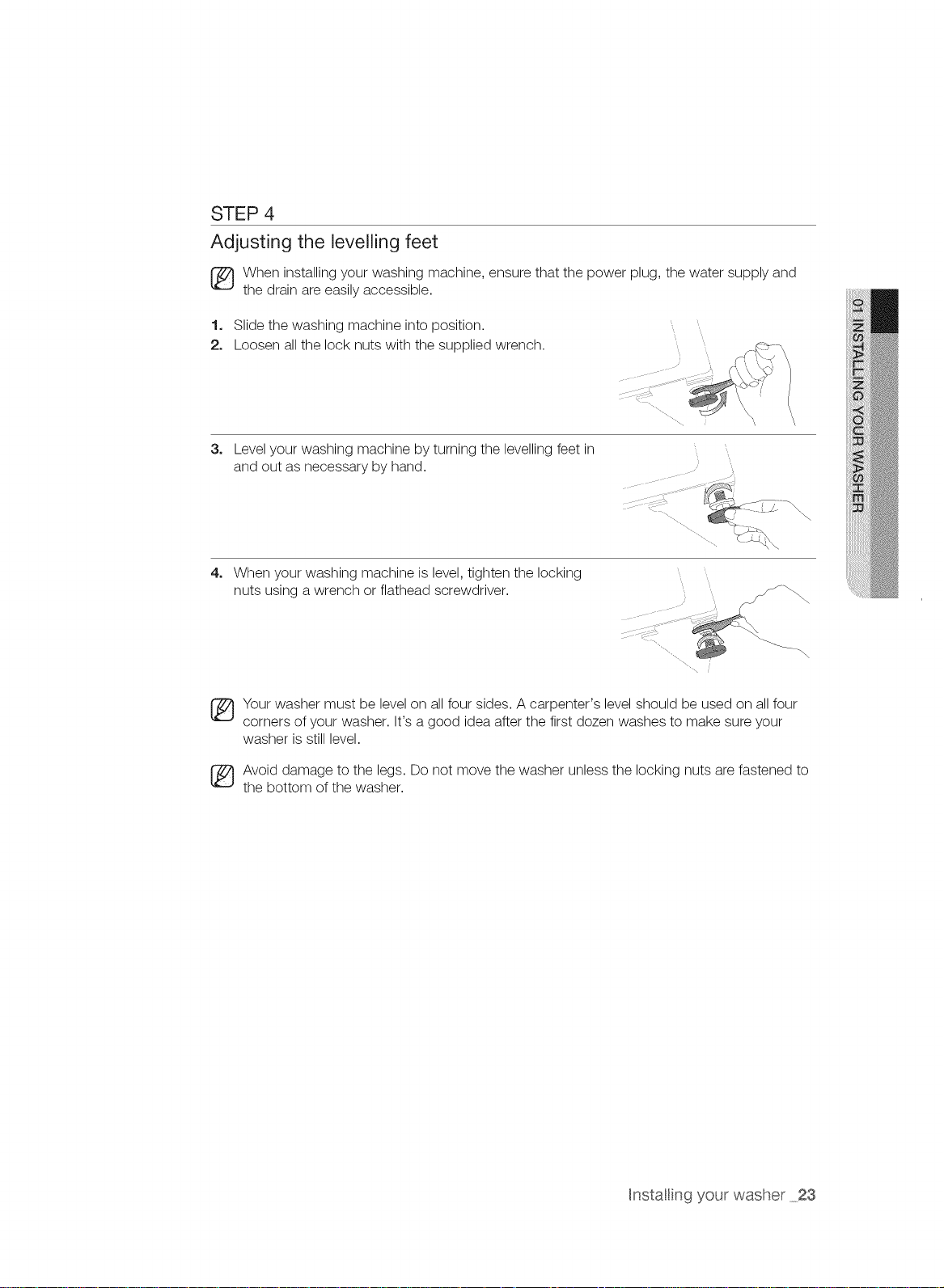
STEP 4
Adjusting the levelling feet
[_ When installing your washing machine, ensure that the power plug, the water supply and
the drain are easily accessible.
1. Slide the washing machine into position.
2. Loosen all the lock nuts with the supplied wrench.
3.
Level your washing machine by turning the levelling feet in
and out as necessary by hand.
4. When your washing machine is level, tighten the locking
nuts using a wrench or flathead screwdriver.
Your washer must be level on all four sides. A carpenter's level should be used on all four
corners of your washer. It's a good idea after the first dozen washes to make sure your
washer is still level.
_ void damage to the legs. Do not move the washer unless the locking nuts are fastened to
the bottom of the washer.
Hnstalling your washer 23
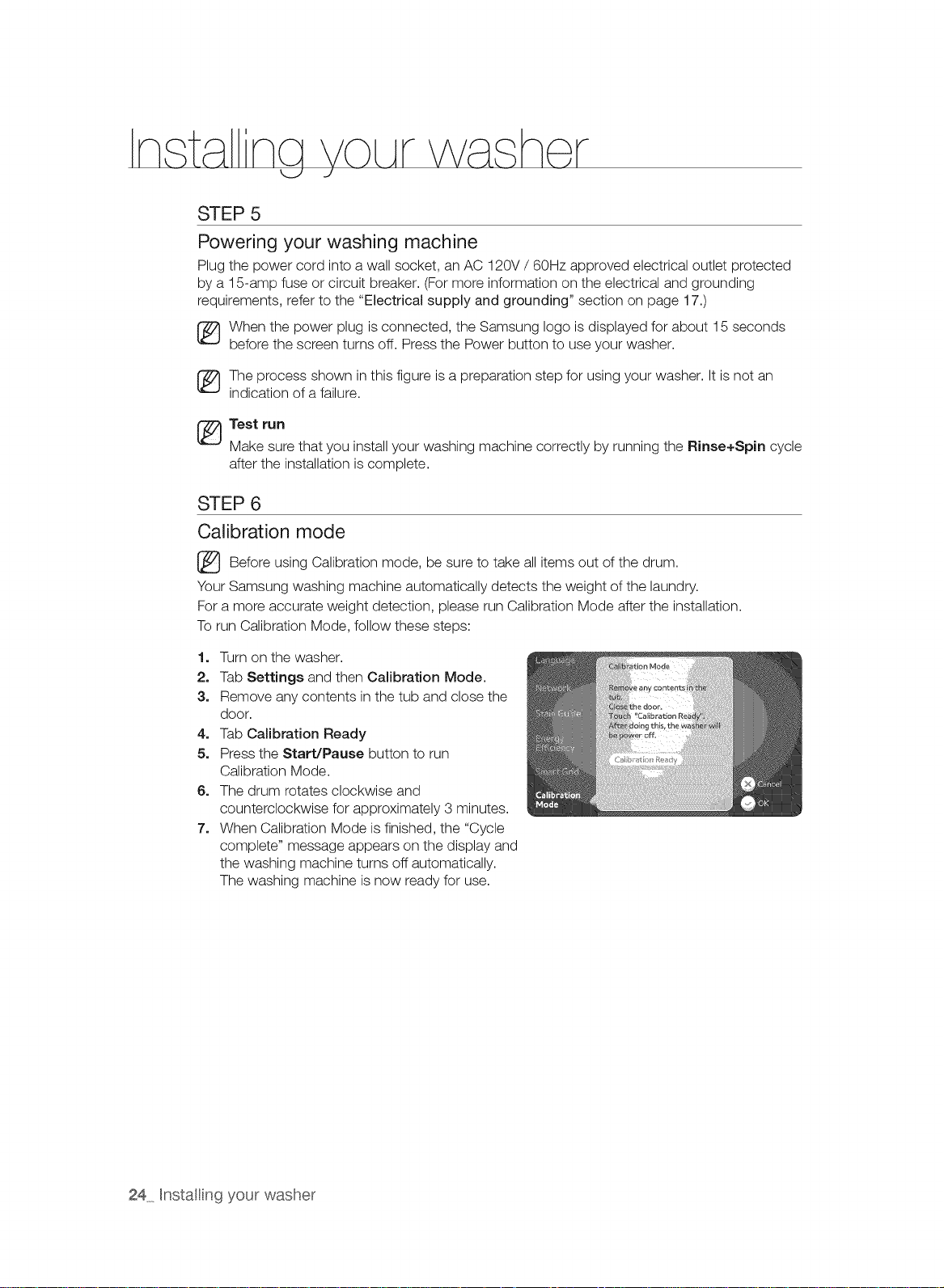
STEP 5
Powering your washing machine
Plug the power cord into a wall socket, an AC 120V / 60Hz approved electrical outlet protected
by a 15-amp fuse or circuit breaker. (For more information on the electrical and grounding
requirements, refer to the "Electrical supply and grounding" section on page 17.)
[_ When the power plug is connected, the Samsung logo is displayed for about 15 seconds
before the screen turns off. Press the Power button to use your washer.
The process shown in this figure is a preparation step for using your washer. It is not an
indication of a failure.
Test run
Make sure that you install your washing machine correctly by running the Rinse+Spin cycle
after the installation is complete.
STEP 6
Calibration mode
[_ Before Calibration be take allitems of the drum.
Your Samsung washing machine automatically detects the weight of the laundry.
For a more accurate weight detection, please run Calibration Mode after the installation.
To run Calibration Mode, follow these steps:
1. Turn on the washer.
2. Tab Settings and then Calibration Mode.
3. Remove any contents in the tub and close the
door.
4. Tab Calibration Ready
5. Press the Start/Pause button to run
Calibration Mode.
6. The drum rotates clockwise and
counterclockwise for approximately 3 minutes.
7. When Calibration Mode is finished, the "Cycle
complete" message appears on the display and
the washing machine turns off automatically.
The washing machine is now ready for use.
using mode,
sure to out
24 Hnstating your washer
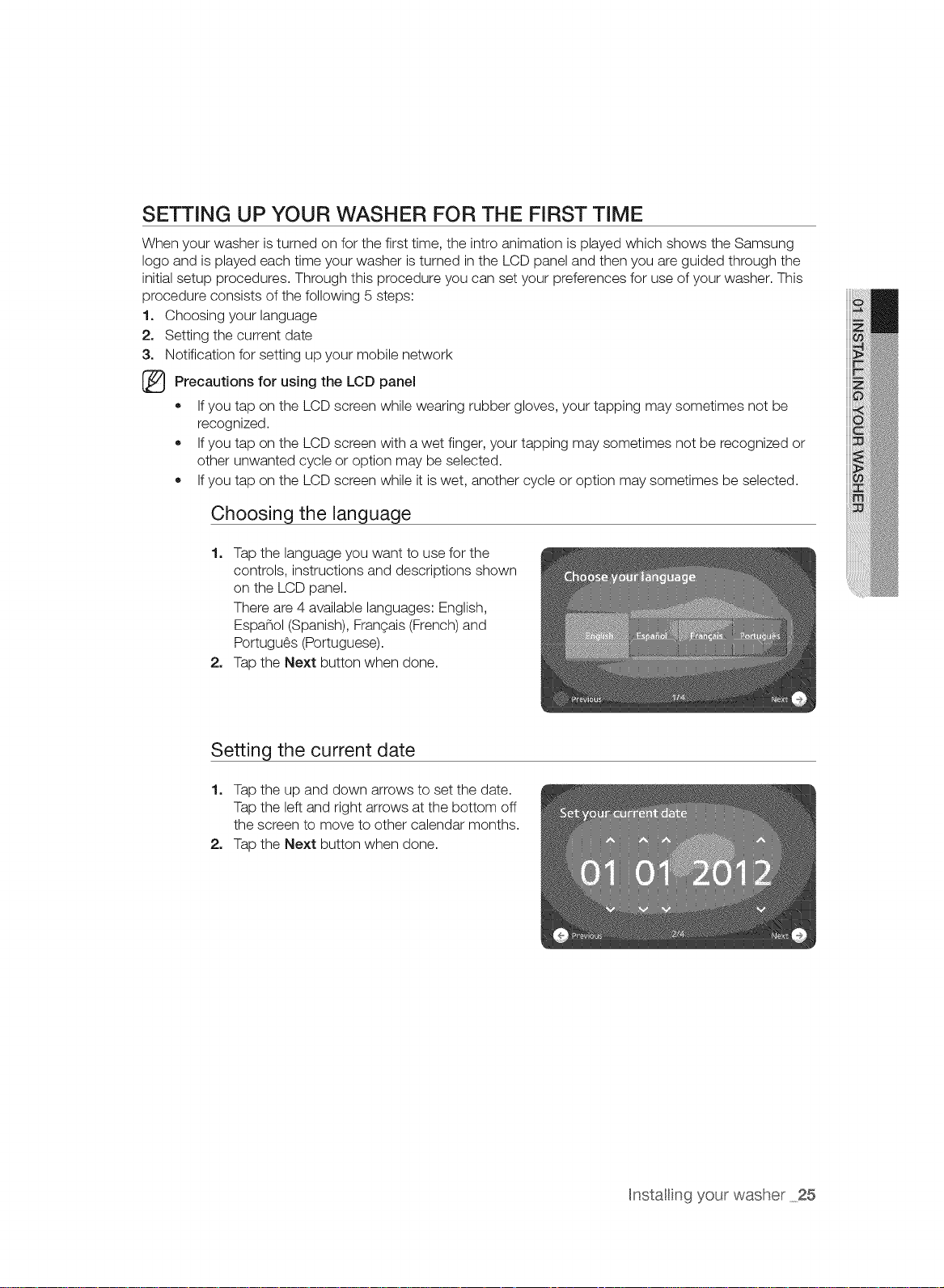
SETTING UP YOUR WASHER FOR THE FIRST TiME
When your washer is turned on for the first time, the intro animation is played which shows the Samsung
logo and is played each time your washer is turned in the LCD panel and then you are guided through the
initial setup procedures. Through this procedure you can set your preferences for use of your washer. This
procedure consists of the following 5 steps:
1. Choosing your language
2. Setting the current date
3. Notification for setting up your mobile network
Precautions for the LCD
• Ifyou tap on the LCD screen while wearing rubber gloves, your tapping may sometimes not be
recognized.
Ifyou tap on the LCD screen with a wet finger, your tapping may sometimes not be recognized or
other unwanted cycle or option may be selected.
Ifyou tap on the LCD screen while it is wet, another cycle or option may sometimes be selected.
Choosing the language
1. Tap the language you want to use for the
2. Tap the Next button when done.
using panel
controls, instructions and descriptions shown
on the LCD panel.
There are 4 available languages: English,
Espa_ol (Spanish), FranGais(French) and
Portugu_s (Portuguese).
Setting the current date
1. Tap the up and down arrows to set the date.
Tap the left and right arrows at the bottom off
the screen to move to other calendar months.
2. Tap the Next button when done.
Hnstating your washer 25
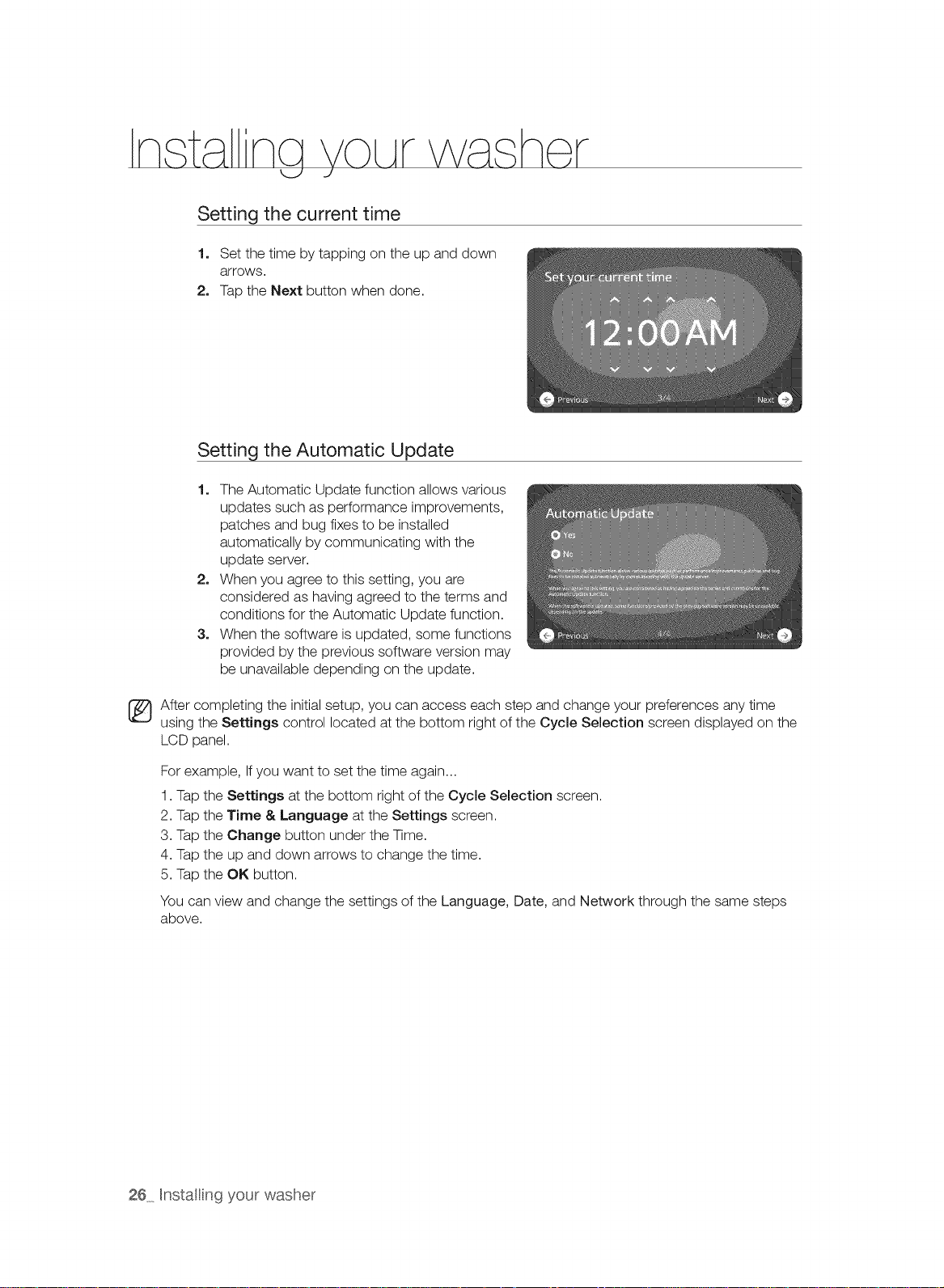
Setting the current time
1, Set the time by tapping on the up and down
arrows.
2, Tap the Next button when done.
Setting the Automatic Update
1. The Automatic Update function allows various
updates such as performance improvements,
patches and bug fixes to be installed
automatically by communicating with the
update server.
2. When you agree to this setting, you are
considered as having agreed to the terms and
conditions for the Automatic Update function.
3. When the software is updated, some functions
provided by the previous software version may
be unavailable depending on the update.
_ After completing the initial setup, you can access each step and change your preferences any time
using the Settings control located at the bottom right of the Cycle Selection screen displayed on the
LCD panel.
For example, If you want to set the time again...
1. Tap the Settings at the bottom right of the Cycle Selection screen.
2. Tap the Time & Language at the Settings screen.
3. Tap the Change button under the Time.
4. Tap the up and down arrows to change the time.
5. Tap the OK button.
You can view and change the settings of the Language, Date, and Network through the same steps
above.
26 Hnstating your washer
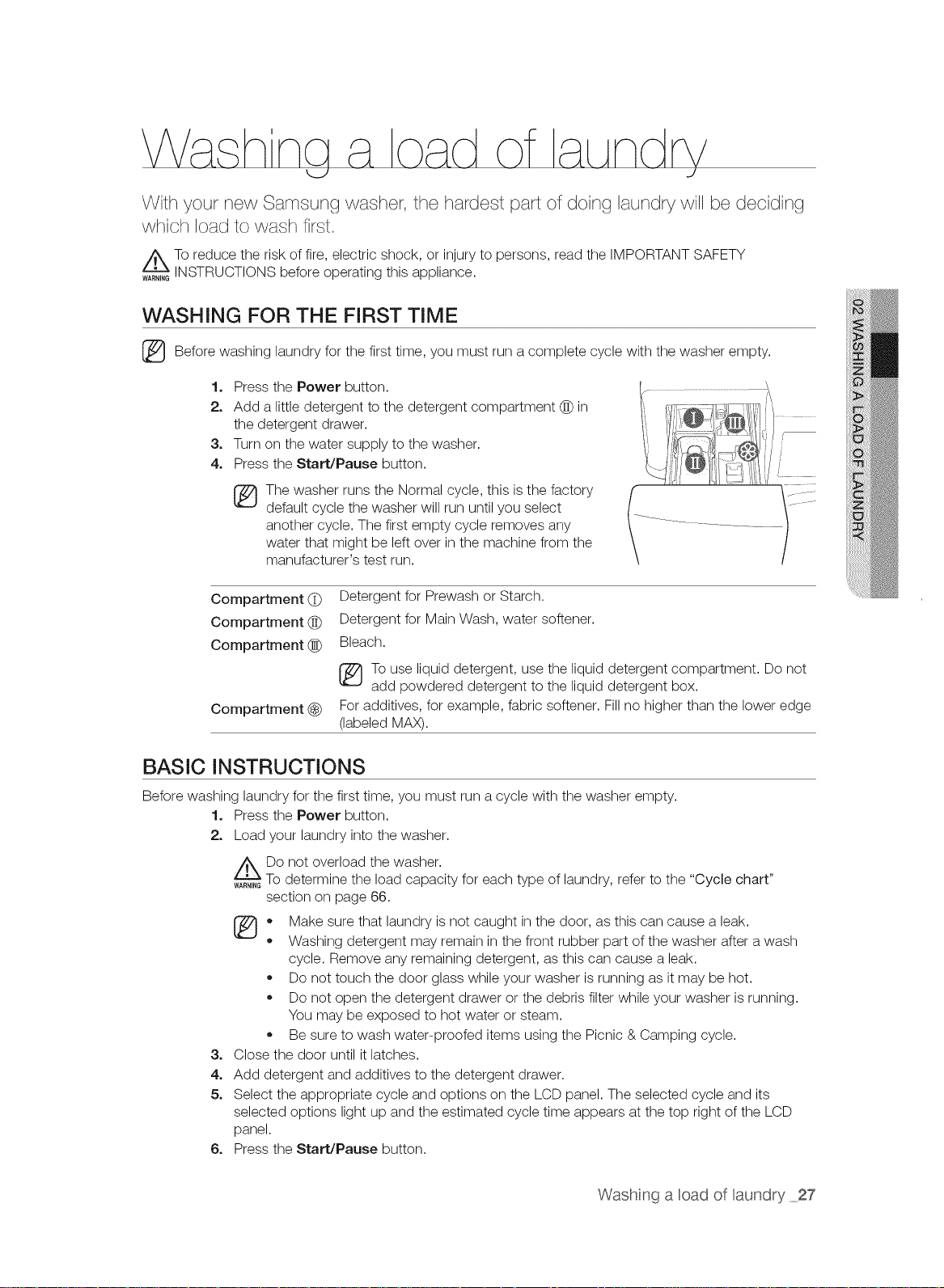
\
With your new Samsung washer, the hardest part of doing laundry will be deciding
which load to wash first,
To reduce the risk of fire, electric shock, or injury to persons, read the IMPORTANT SAFETY
*ARN_N_INSTRUCTIONS before operating this appliance.
WASHING FOR THE FIRST TIME
Before washing laundry for the first time, you must run a complete cycle with the washer empty.
1, Press the Power button.
2, Add a little detergent to the detergent compartment @ in
the detergent drawer.
3, Turn on the water supply to the washer.
4, Press the Start/Pause button.
The washer runs the Normal cycle, this is the factory
default cycle the washer will run until you select
another cycle. The first empty cycle removes any
water that might be left over in the machine from the
manufacturer's test run.
Compartment (_
Compartment @
Compartment (_
Compartment (_)
Detergent for Prewash or Starch.
Detergent for Main Wash, water softener.
Bleach.
To use liquid detergent, use the liquid detergent compartment. Do not
add powdered detergent to the liquid detergent box.
For additives, for example, fabric softener. Fill no higher than the lower edge
(labeled MAX).
BASIC INSTRUCTIONS
Before washing laundry for the first time, you must run a cycle with the washer empty.
1. Press the Power button.
2. Load your laundry into the washer.
Do not overload the washer.
To determine the load capacity for each type of laundry, refer to the "Cycle chart"
section on page 66.
(_ ,, Make sure that laundry is not caught in the door, as this can cause a leak.
,, Washing detergent may remain in the front rubber part of the washer after a wash
cycle. Remove any remaining detergent, as this can cause a leak.
Do not touch the door glass while your washer is running as it may be hot.
Do not open the detergent drawer or the debris filter while your washer is running.
You may be exposed to hot water or steam.
,, Be sure to wash water-proofed items using the Picnic & Camping cycle.
3. Close the door until it latches.
4. Add detergent and additives to the detergent drawer.
5. Select the appropriate cycle and options on the LCD panel. The selected cycle and its
selected options light up and the estimated cycle time appears at the top right of the LCD
panel.
6. Press the Start/Pause button.
Washng a cad of aundry 27
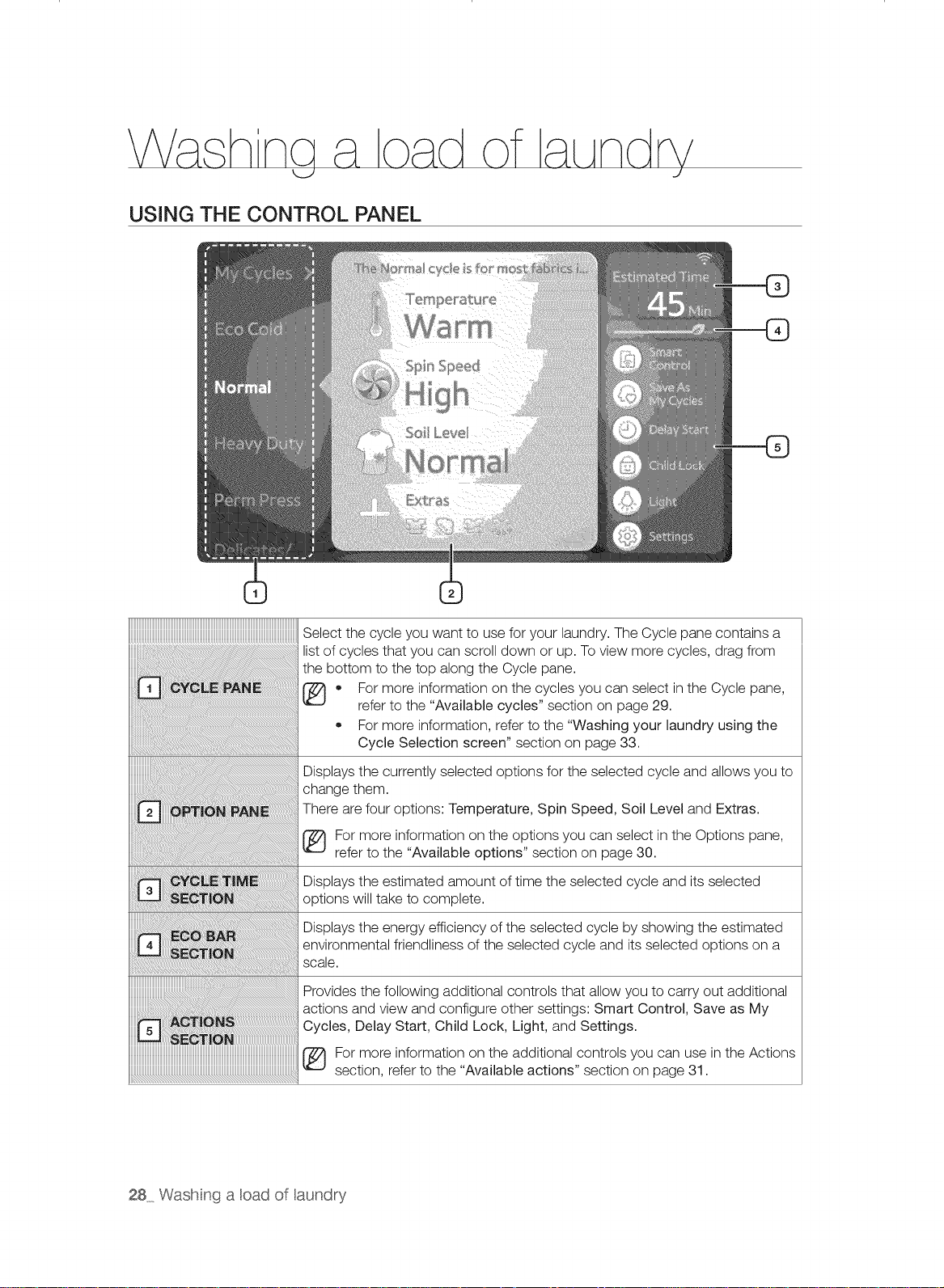
USING THE CONTROL PANEL
_____________________________________________________________________________________________________________________________________________
Select the cycle you want to use for your laundry. The Cycle pane contains a
list of cycles that you can scroll down or up. Toview more cycles, drag from
the bottom to the top along the Cycle pane.
• For more information on the cycles you can select in the Cycle pane,
refer to the "Available cycles" section on page 29.
For more information, refer to the "Washing your laundry using the
Cycle Selection screen" section on page 33.
Displays the currently selected options for the selected cycle and allows you to
change them.
There are four options: Temperature, Spin Speed, Soil Level and Extras.
[_ For more information on the options you can select in the Options pane,
refer to the "Available options" section on page 30.
Displays the estimated amount of time the selected cycle and its selected
options will take to complete.
Displays the energy efficiency of the selected cycle by showing the estimated
environmental friendliness of the selected cycle and its selected options on a
scale.
Provides the following additional controls that allow you to carry out additional
actions and view and configure other settings: Smart Control, Save as My
Cycles, Delay Start, Child Lock, Light, and Settings.
For more information on the additional controls you can use in the Actions
section, refer to the "Available actions" section on page 31.
28 Wash nga oad of aundry
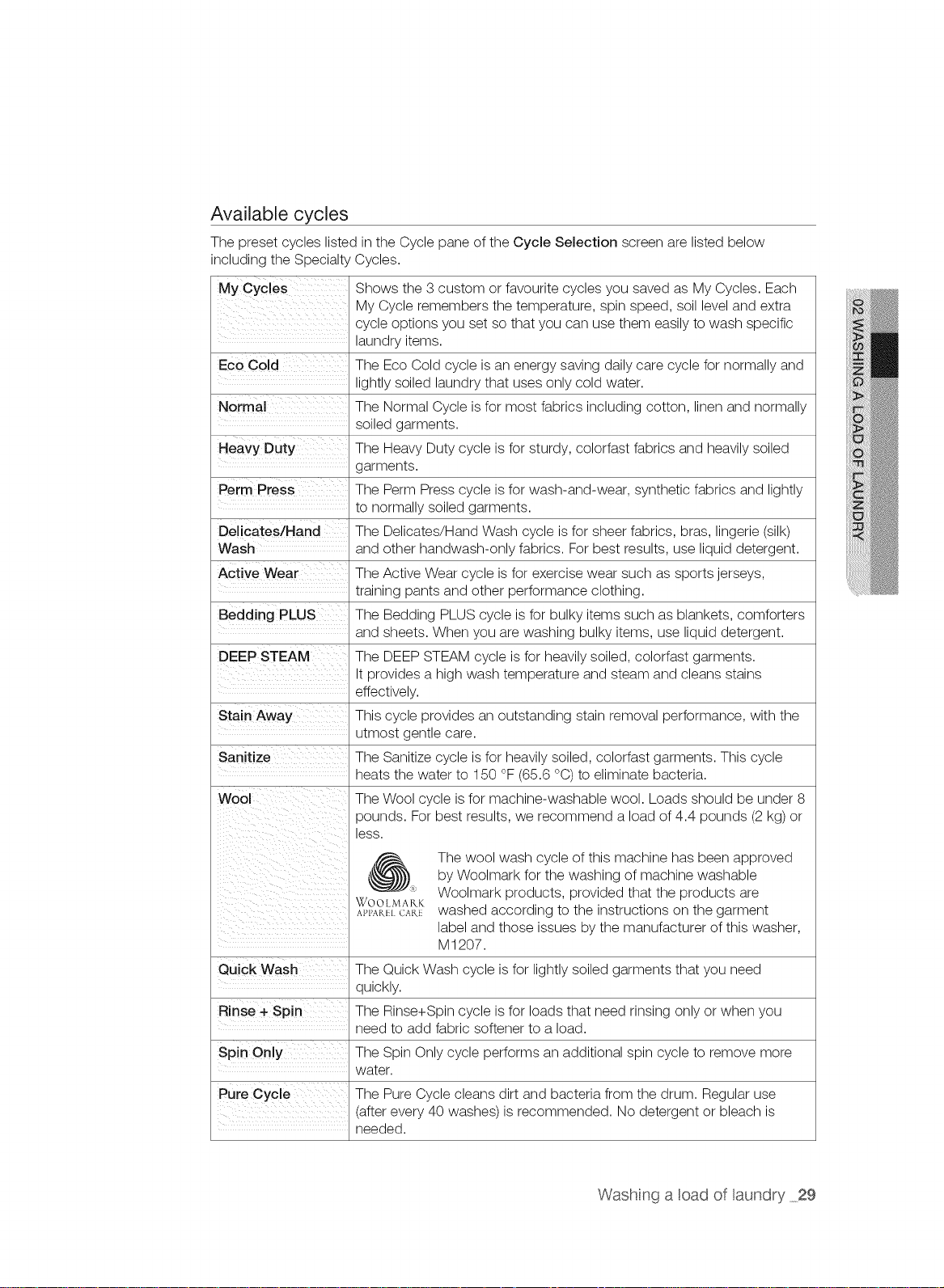
Available cycles
The preset cycles listed in the Cycle pane of the Cycle Selection screen are listed below
including the Specialty Cycles.
My Cycles Shows the 3 custom or favourite cycles you saved as My Cycles. Each
My Cycle remembers the temperature, spin speed, soil level and extra
cycle options you set so that you can use them easily to wash specific
laundry items.
Eco Cold The Eco Cold cycle is an energy saving daily care cycle for normally and
lightly soiled laundry that uses only cold water.
Normal The Normal Cycle is for most fabrics including cotton, linen and normally
soiled garments.
Heavy Duty The Heavy Duty cycle is for sturdy, colorfast fabrics and heavily soiled
garments.
Perm Press The Perm Press cycle is for wash-and-wear, synthetic fabrics and lightly
to normally soiled garments.
Delicates/Hand The Delicates/Hand Wash cycle is for sheer fabrics, bras, lingerie (silk)
Wash and other handwash-only fabrics. For best results, use liquid detergent.
Active Wear The Active Wear cycle is for exercise wear such as sports jerseys,
training pants and other performance clothing.
Bedding PLUS The Bedding PLUS cycle is for bulky items such as blankets, comforters
and sheets. When you are washing bulky items, use liquid detergent.
DEEP STEAM The DEEP STEAM cycle is for heavily soiled, colorfast garments.
Stain Away This cycle provides an outstanding stain removal performance, with the
Sanitize The Sanitize cycle is for heavily soiled, colorfast garments. This cycle
Wool The Wool cycle is for machine-washable wool. Loads should be under 8
It provides a high wash temperature and steam and cleans stains
effectively.
utmost gentle care.
heats the water to 150 °F (65.6 °C) to eliminate bacteria.
pounds. For best results, we recommend a load of 4.4 pounds (2 kg) or
less.
(_) The wool wash cycle of this machine has been approved
WOO[ MARK
A_,P,_ cart washed according to the instructions on the garment
Quick Wash The Quick Wash cycle is for lightly soiled garments that you need
quickly.
Rinse + Spin The Rinse+Spin cycle is for loads that need rinsing only or when you
Spin Only The Spin Only cycle performs an additional spin cycle to remove more
Pure Cycle The Pure Cycle cleans dirt and bacteria from the drum. Regular use
need to add fabric softener to a load.
water.
(after every 40 washes) is recommended. No detergent or bleach is
needed.
by Woolmark for the washing of machine washable
" Woolmark products, provided that the products are
label and those issues by the manufacturer of this washer,
M1207.
Washng a cad of aundry 29
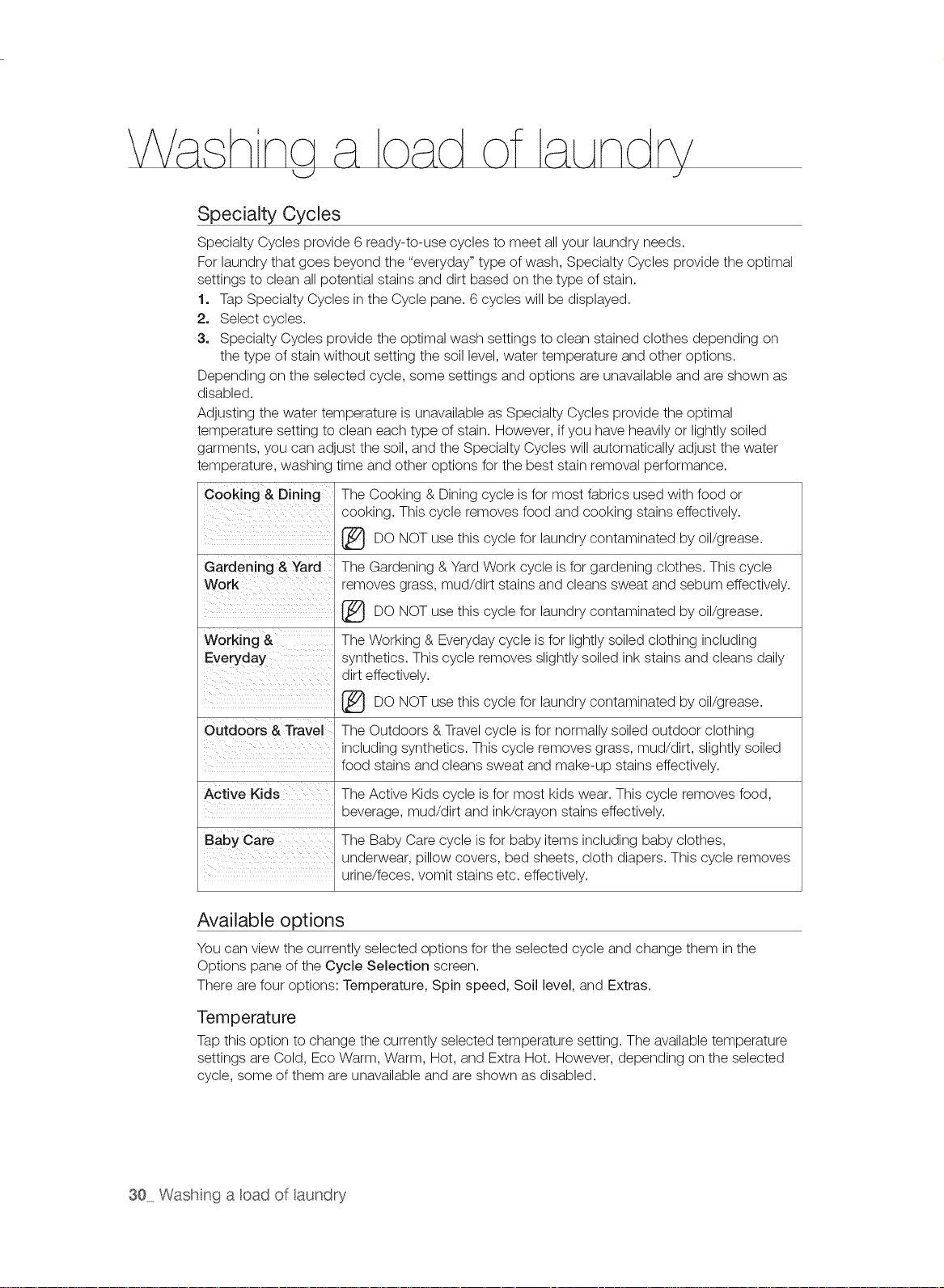
Specialty Cycles
Specialty Cycles provide 6 ready-to-use cycles to meet all your laundry needs.
For laundry that goes beyond the "everyday" type of wash, Specialty Cycles provide the optimal
settings to clean all potential stains and dirt based on the type of stain.
1. Tap Specialty Cycles in the Cycle pane. 6 cycles will be displayed.
2. Select cycles.
3. Specialty Cycles provide the optimal wash settings to clean stained clothes depending on
the type of stain without setting the soil level, water temperature and other options.
Depending on the selected cycle, some settings and options are unavailable and are shown as
disabled.
Adjusting the water temperature is unavailable as Specialty Cycles provide the optimal
temperature setting to clean each type of stain. However, if you have heavily or lightly soiled
garments, you can adjust the soil, and the Specialty Cycles will automatically adjust the water
temperature, washing time and other options for the best stain removal performance.
Cooking & Dining
Gardening & Yard
Working &
Everyday
Outdoors & Travel
Active Kids The Active Kids cycle is for most kids wear. This cycle removes food,
Baby Care The Baby Care cycle is for baby items including baby clothes,
The Cooking & Dining cycle is for most fabrics used with food or
cooking. This cycle removes food and cooking stains effectively.
DO NOT this for contaminated
The Gardening & Yard Work cycle is for gardening clothes. This cycle
removes grass, mud/dirt stains and cleans sweat and sebum effectively.
DO NOT this for contaminated
(_ use cycle laundry by oil/grease.
The Working & Everyday cycle is for lightly soiled clothing including
synthetics. This cycle removes slightly soiled ink stains and cleans daily
dirt effectively.
DO NOT this for contaminated
The Outdoors & Travel cycle is for normally soiled outdoor clothing
including synthetics. This cycle removes grass, mud/dirt, slightly soiled
food stains and cleans sweat and make-up stains effectively.
beverage, mud/dirt and ink/crayon stains effectively.
underwear, pillow covers, bed sheets, cloth diapers. This cycle removes
urine/feces, vomit stains etc. effectively.
use cycle laundry by oil/grease.
use cycle laundry by oil/grease.
Available options
You can view the currently selected options for the selected cycle and change them in the
Options pane of the Cycle Selection screen.
There are four options: Temperature, Spin speed, Soil level, and Extras.
Temperature
Tap this option to change the currently selected temperature setting. The available temperature
settings are Cold, Eco Warm, Warm, Hot, and Extra Hot. However, depending on the selected
cycle, some of them are unavailable and are shown as disabled.
30 Wash nga cad of aundry
