Samsung WAP701 User Manual
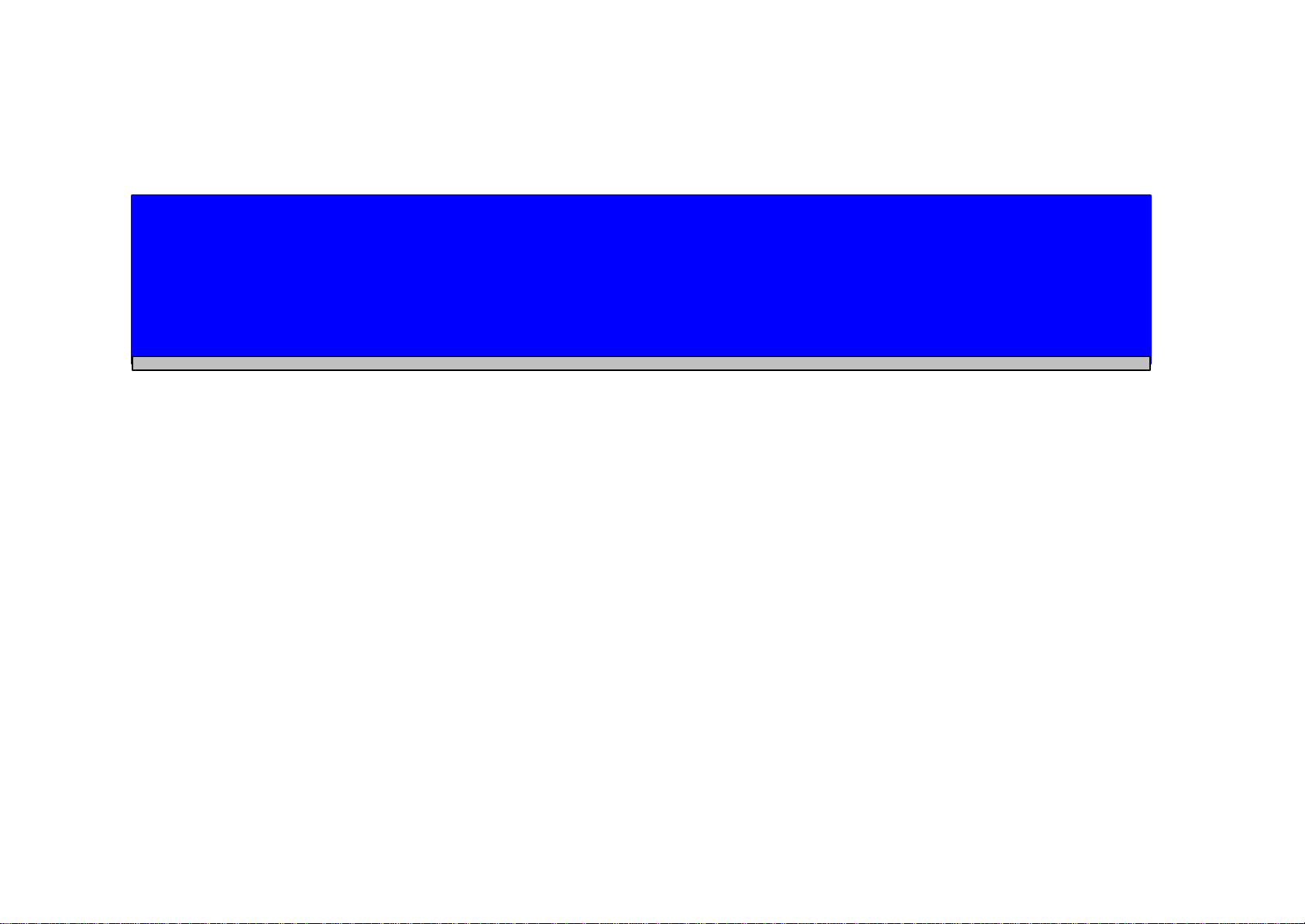
FCC RF Radiation Exposure Statement
----------------------------------------------------
The antenna(s) used for this transmitter must be installed to provide
a separation distance of at least 20 cm from all persons and must
not be co-located or operating in conjunction with any other antenna
or transmitter.
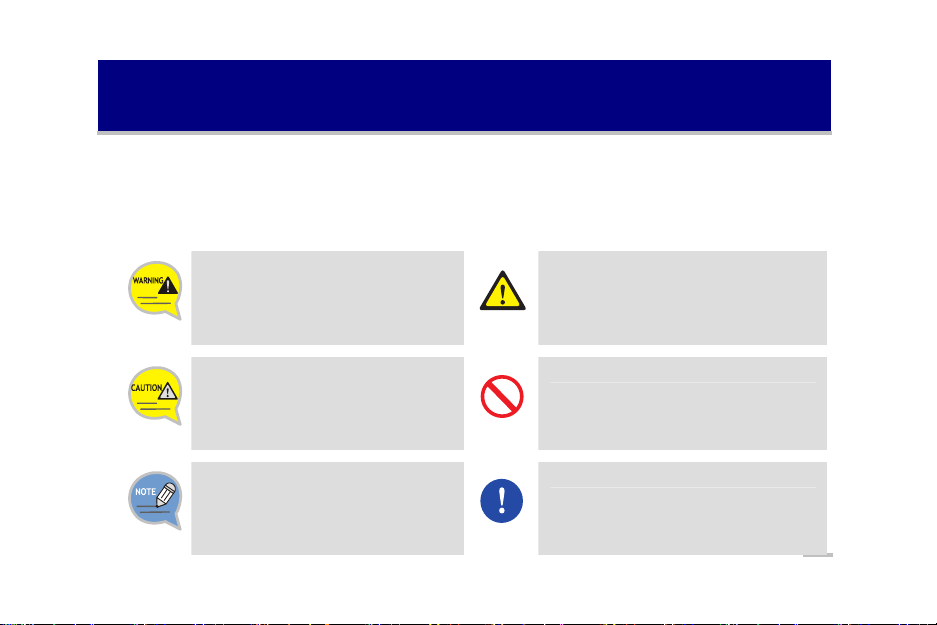
SAFETY CONCERNS
For product safety and correct operation, the following information must be given to the operator/user
and shall be read before the installation and operation.
Conventions
Warning
This paragraph contains safety instructions
that users must follow in order to avoid
personal injuries.
Caution
This paragraph contains instructions that
users must follow in order to avoid service
failures or system damages.
Note
This paragraph contains supplementary
information that should be read as a
reference.
1
This icon indicates a general caution.
This icon indicates specific actions that must
be avoided when handling a product.
This icon indicates specific actions that must
be executed by the user.
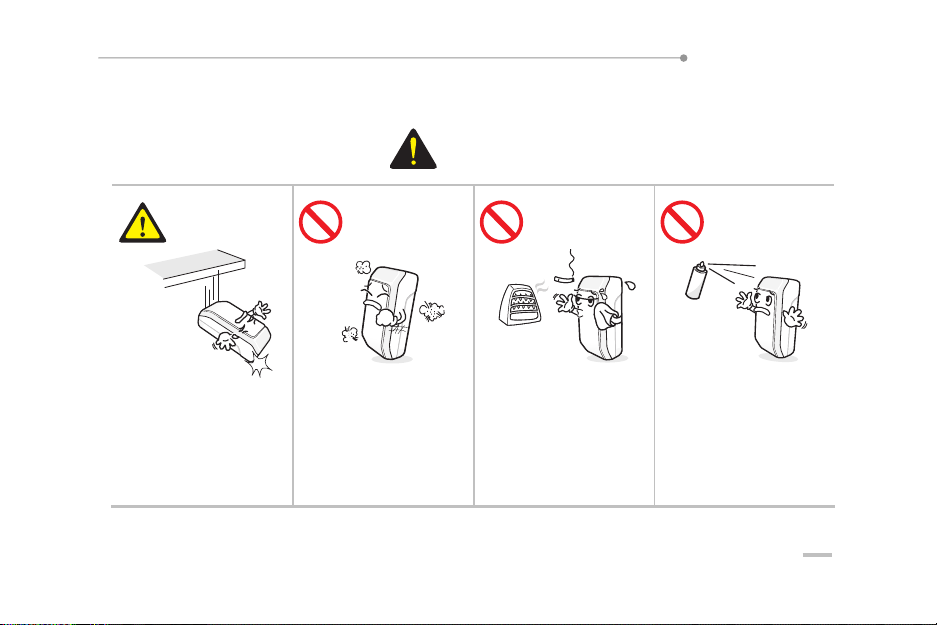
WAP-701 User Guide
Warning
Be careful not to drop
the product.
This is to prevent product
damage.
Do not install the
product in a humid or
dusty area.
This is to prevent
electrocution and fire.
Warning
Do not install the
product near heating
apparatus (e.g. heater
and cigarette fire).
This is to prevent
electrocution and fire.
Do not use or keep
combustible sprays or
flammable objects near
this product.
This is to prevent
electrocution and fire.
2
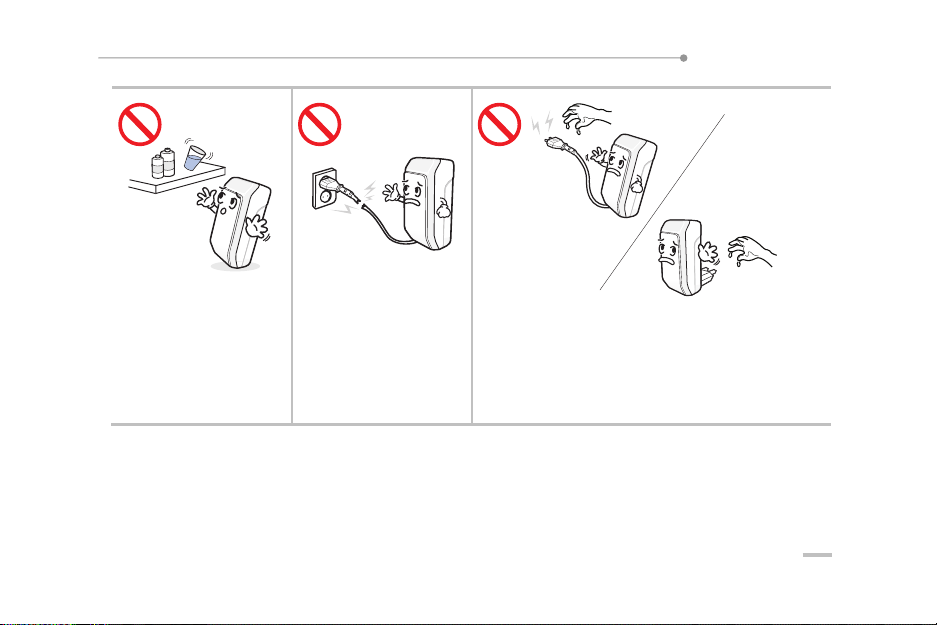
WAP-701 User Guide
Do not place water
cups, chemicals, or
metals above the
product.
This is to prevent
electrocution and fire.
Do not pull or
excessively bend the
power cord, and do not
use damaged power
cables or loose sockets.
This is to prevent
electrocution and fire.
Do not touch the plug with wet hands.
This is to prevent electrocution and fire.
3
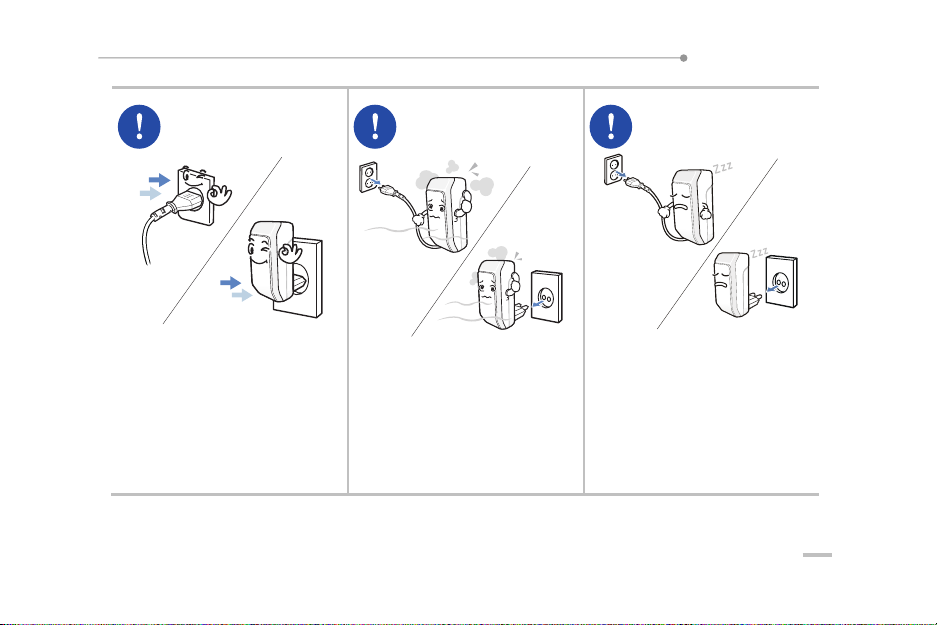
WAP-701 User Guide
Insert the power plug fully and
firmly into the outlet.
This is to prevent electrocution and
fire.
4
If the product makes strange
sound, smell, or smoke, unplug
the power cable immediately and
contact the service center.
This is to prevent electrocution and
fire.
Unplug the power cable when
not using the product for a long
time.
This is to prevent electrocution and
fire.
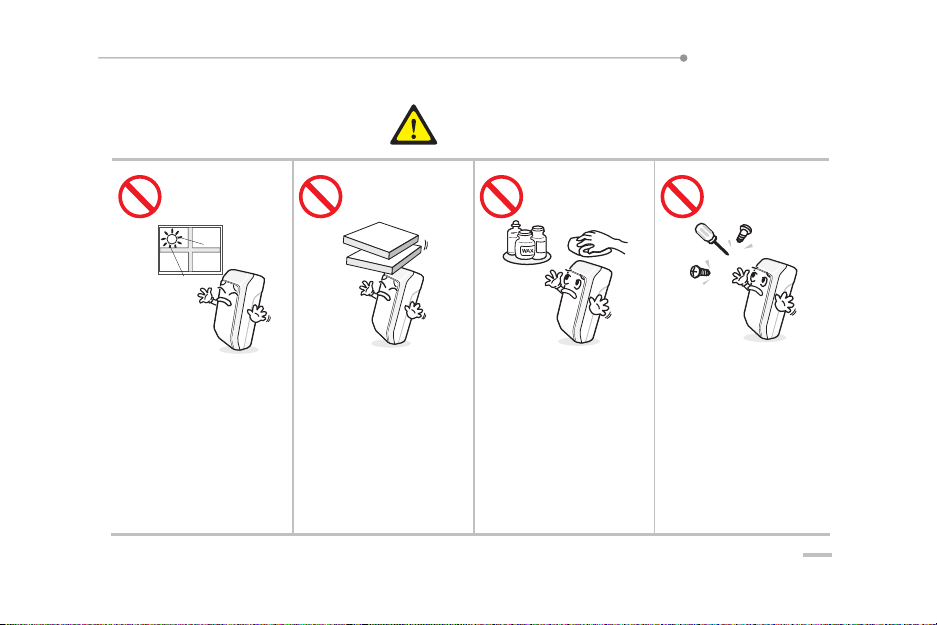
WAP-701 User Guide
Caution
Do not install the
product under direct
sunlight.
This is to prevent parts of the
product from being
damaged.
Do not place heavy
objects on top of the
product.
This is to prevent p roduct
damage.
Caution
Do not clean the
product with chemicals
such as wax, benzene,
alcohol, thinner,
insecticide, air
freshener, lubricant, and
detergent.
Doing so may discolor or
damage the product.
Do not disassemble, repair or
modify the product without
proper authorization. Any
changes or modifications to
the equipment not expressly
approved by the party
responsible for compliance
could void user’s authority to
operate the equipment.
5
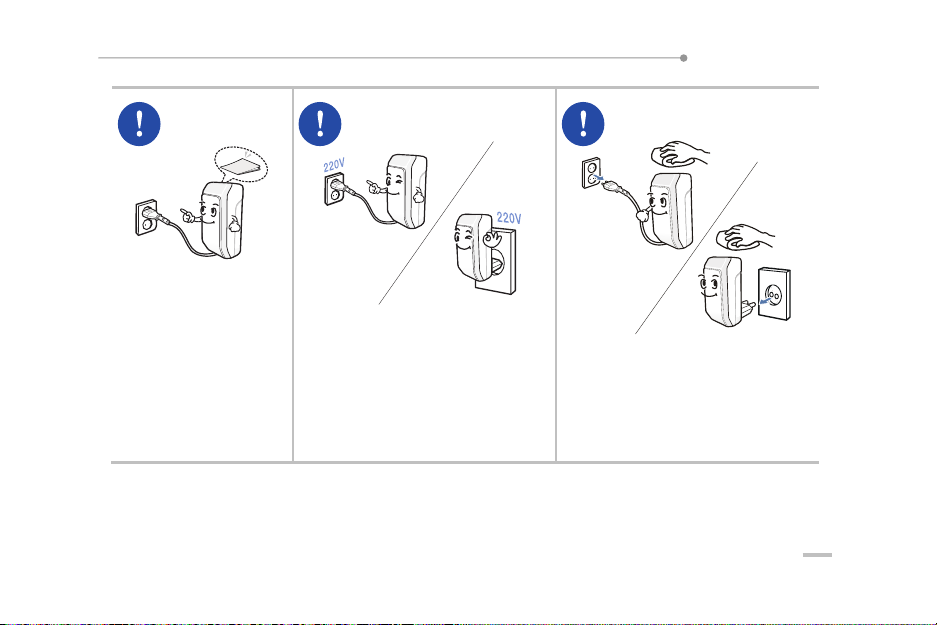
WAP-701 User Guide
Please use the product
properly according to
the user manual.
This is to prevent
malfunctions or a decrease
in life span.
6
The power adaptor must be
connected to a AC 220 V outlet.
And the socket-oulet shall be
installed near the equipment and
shall be easily accessible.
Clean the product with a dry cloth
after unplugging the power cord.
This is to prevent product damage.
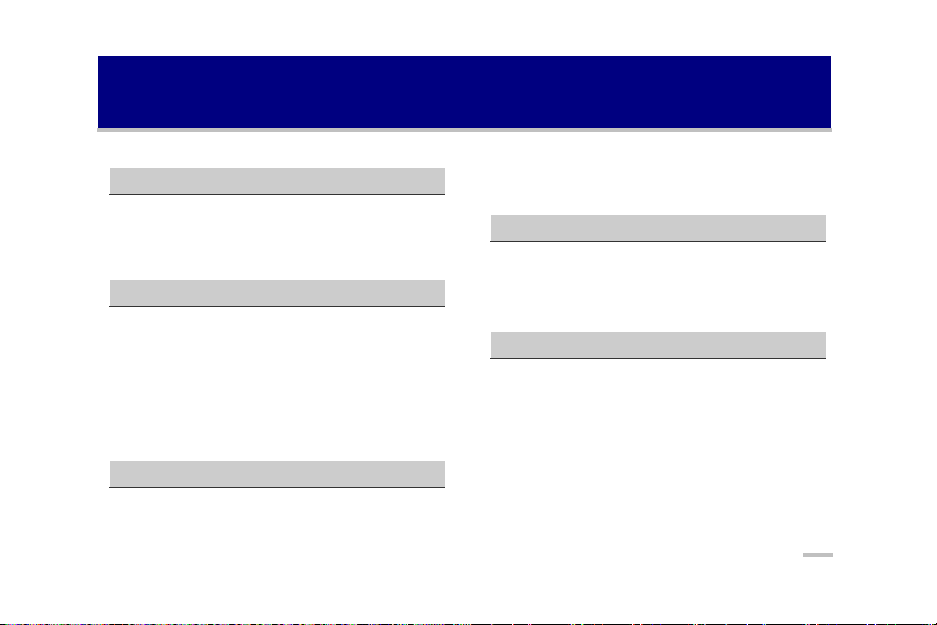
Table of Contents
SAFETY CONCERNS 1
Conventions ............................................................ 1
Warning .................................................................... 2
Caution...................................................................... 5
Things You Should Know 8
What is a Wireless LAN (WLAN) Repeater?.... 8
WAP-701 Functions and Installation
Environment............................................................ 9
Selecting Location of Installation .................. 10
Product Content...................................................10
WAP-701 Specification ..................................... 11
Preparation 12
Main Function .......................................................12
Shape ......................................................................17
Front View..............................................17
7
Bottom View...........................................18
Side View ..............................................19
Installation 20
Installing WAP-701............................................. 20
WAP-701 Cable Connection............................ 22
Checking WAP-701 LED Status ...................... 23
Troubleshooting 24
Screw Location Diagram............................25
