
ART WORK SPEC
Changes Note: New
Design: Hyunwoo Lim
Size: 148mm x 210mm
Page: 32 Print Color: Black Part Code DJ68-00859G
Date: 2021-12-08 Post Processing : Cut Rev No 00
Material: Wood Free 60g VS9500
Product
Model/PJT
Vacuum CleanerHQ R&D PIC: Jungran Kim

Vacuum cleaner
User manual
VS20A95**** Series
• Before operating this unit, please read the instructions carefully.
• For indoor use only
VS9500_EN_00859G-00_SA.indd 1 2021-12-08 오후 3:58:58

English
Contents
PREPARATION
Safety information 3
DESCRIPTION
Parts overview 12
Accessories 13
OPERATION
Clean Station 14
Installing the Clean Station 14
Using the Clean Station 14
Vacuum cleaner 15
Charging the battery 15
Using the vacuum cleaner 16
Using the Accessory Cradle 18
Using the accessories 19
Product specication
MAINTENANCE
Maintenance 21
Cleaning the Clean Station 21
Cleaning the vacuum cleaner 22
APPENDIX
Notes and cautions 25
Installation 25
Battery usage 25
Operation 26
Maintenance 29
Troubleshooting 30
Charging and cleaning time may differ depending on the brushes and the conditions of use.
Model VS20A95**** Series
Power consumption (Vacuum cleaner) Based on a handy vacuum cleaner: 580 W
Battery specication Li-ion 25.2 V, 2200 mAh, 7 cell
Weight (Vacuum cleaner) 2.7 kg (Jet Dual Brush)
Size
Cleaning time
(Default: [MID])
Cleaning time doubles when you use two batteries consecutively.
2
VS9500_EN_00859G-00_SA.indd 2 2021-12-08 오후 3:58:58
Vacuum cleaner Width 250 mm x Depth 210 mm x Height 1,000 mm
Clean Station Width 300 mm x Depth 300 mm x Height 850 mm
Charging time 3.5 hours
Combination Tool/
Extension Crevice Tool
Jet Dual Brush
Slim Action Brush
Wet Brush Approx. 100 min.
Approx. 60 min. [MIN]/ Approx. 30 min. [MID]/
Approx. 10 min. [MAX]/ Approx. 3 min. [JET]
Approx. 42 min. [MIN]/ Approx. 24 min. [MID]/
Approx. 14 min. [MAX]/ Approx. 8 min. [JET]
Approx. 50 min. [MIN]/ Approx. 25 min. [MID]/
Approx. 15 min. [MAX]/ Approx. 9 min. [JET]

English
PREPARATION
Safety information
• Before operating the appliance, please read this manual thoroughly and
retain it for your reference.
• Because the following operating instructions cover various models, the
characteristics of your vacuum cleaner may differ slightly from those
described in this manual.
Caution/Warning symbols used
WARNING
Indicates that a danger of death or serious injury exists.
CAUTION
Indicates that a risk of personal injury or material damage exists.
Other symbols used
NOTE
Indicates that the following text contains additional important information.
PREPARATION
3
VS9500_EN_00859G-00_SA.indd 3 2021-12-08 오후 3:58:58

English
Failure to meet these requirements could cause damage to the internal parts
of the vacuum and void your warranty.
PREPARATION
General
• Read all instructions carefully. Before switching the vacuum on, make sure
that the voltage of your electricity supply is the same as that indicated on
the rating plate at the rear of the handy vacuum cleaner (battery contact
side).
• WARNING : Do not use the vacuum cleaner on a wet rug or oor.
• Close supervision is necessary when any appliance is used by or near
children. Do not allow the vacuum cleaner to be used as a toy. Do not
allow the vacuum cleaner to run unattended at any time. Use the vacuum
cleaner only for its intended purpose as described in these instructions.
• Do not use the vacuum cleaner without a Dustbin.
• Empty the Dustbin before it is full to maintain the highest efciency.
• Do not use the vacuum cleaner to pick up matches, live ashes or cigarette
butts. Keep the vacuum cleaner away from stoves and other heat sources.
Heat can deform and discolor the plastic parts of the unit.
• Avoid picking up hard, sharp objects with the vacuum cleaner as they may
damage the vacuum's parts.
• Do not block the suction or the exhaust port.
• To avoid damage, remove the plug by grasping the plug, not by pulling
the cord.
• This appliance is not intended for use by persons (including children) with
reduced physical, sensory or mental capabilities, or lack of experience
and knowledge, unless they have been given supervision or instruction
concerning use of the appliance by a person responsible for their safety.
Children should not clean or perform maintenance on the vacuum without
adult supervision.
• Children should be supervised to ensure that they do not play with the
appliance.
4
VS9500_EN_00859G-00_SA.indd 4 2021-12-08 오후 3:58:58

English
• The battery must be removed from the main unit before cleaning or
performing maintenance on the vacuum.
• The use of an extension cord is not recommended.
• If your vacuum cleaner is not operating correctly, switch off the power
supply and consult an authorized Samsung service agent.
• If the supply cord is damaged, it must be replaced by the manufacturer
or its service agent or a similarly qualied person to avoid any electrical
hazards.
• Do not use to suction up water.
• Do not immerse in water for cleaning.
• Please contact Samsung or a Samsung service center for a replacement if
one is needed.
PREPARATION
5
VS9500_EN_00859G-00_SA.indd 5 2021-12-08 오후 3:58:58

English
Clean Station
• Do not modify the polarized plug to t a non-polarized outlet or extension
PREPARATION
cord.
• Do not use outdoors or on wet surfaces.
• Unplug the Clean Station from the outlet when not in use and before
servicing.
• Use only the Clean Station supplied by the manufacturer to recharge.
• Do not use with a damaged cord or plug.
• Do not pull or carry by the cord, use the cord as a handle, close a door on
the cord, or pull the cord around sharp edges or corners. Keep the cord
away from heated surfaces.
• Do not use extension cords or outlets with inadequately rated current.
• Do not charge a non-rechargeable battery.
• Do not unplug by pulling on the cord. To unplug, grasp the plug, not the
cord.
• Do not mutilate or incinerate batteries as they will explode at high
temperatures.
• Do not attempt to open the Clean Station. Repairs should be only carried
out by a qualied Samsung service center.
• Do not expose the Clean Station to high temperatures or allow moisture or
humidity of any kind to come into contact with the Clean Station.
Installation
• If you have a problem with installing the Clean Station, contact a Samsung
service center.
Injury or product malfunction from not installing the Clean Station may
not be compensated.
6
VS9500_EN_00859G-00_SA.indd 6 2021-12-08 오후 3:58:58

English
Vacuum cleaner
• Do not pick up hard or sharp objects such as glass, nails, screws, coins, etc.
• Do not use without a lter in place. When servicing the unit, never put
ngers or other objects into the fan chamber in case the unit accidentally
turns on.
• Do not put any objects into openings. Do not use with any openings
blocked. Keep openings free of dust, lint, hair, and anything that may
reduce air ow.
• Do not pick up toxic materials (chlorine bleach, ammonia, drain cleaner,
etc.).
• Do not pick up anything that is burning or smoking, such as cigarettes,
matches, or hot ashes.
• Do not use the vacuum cleaner in an enclosed space lled with vapours
given off by oil based paint, paint thinner, moth proong substances,
ammable dust, or other explosive or toxic vapours.
PREPARATION
7
VS9500_EN_00859G-00_SA.indd 7 2021-12-08 오후 3:58:58

English
Power related
PREPARATION
WARNING
• Do not bend the power cord with excessive force or put heavy objects on
the power cord.
– Electric shock or re may occur.
• When the vacuum is used in a veranda or an area where water is used,
make sure water does not come into contact with the power cord or the
power plug.
• If there is dust, water, etc. on a pin or contact point of the power plug pin,
wipe them carefully.
– Abnormal operation or electric shock may occur.
• Do not pull the power cord and do not touch the power plug with wet
hands.
– Electric shock or re may occur.
• Do not plug the Clean Station into a power source with the incorrect
voltage. Do not plug the Clean Station into a multi-plug outlet or power
strip.
– Electric shock or re may occur.
• Do not use a damaged power plug, power cord, or loose power outlet.
– Electric shock or re may occur.
• If the power cord is damaged, have a Samsung authorized service center
replace the power cord with a new power cord.
– Electric shock or re may occur.
8
VS9500_EN_00859G-00_SA.indd 8 2021-12-08 오후 3:58:58
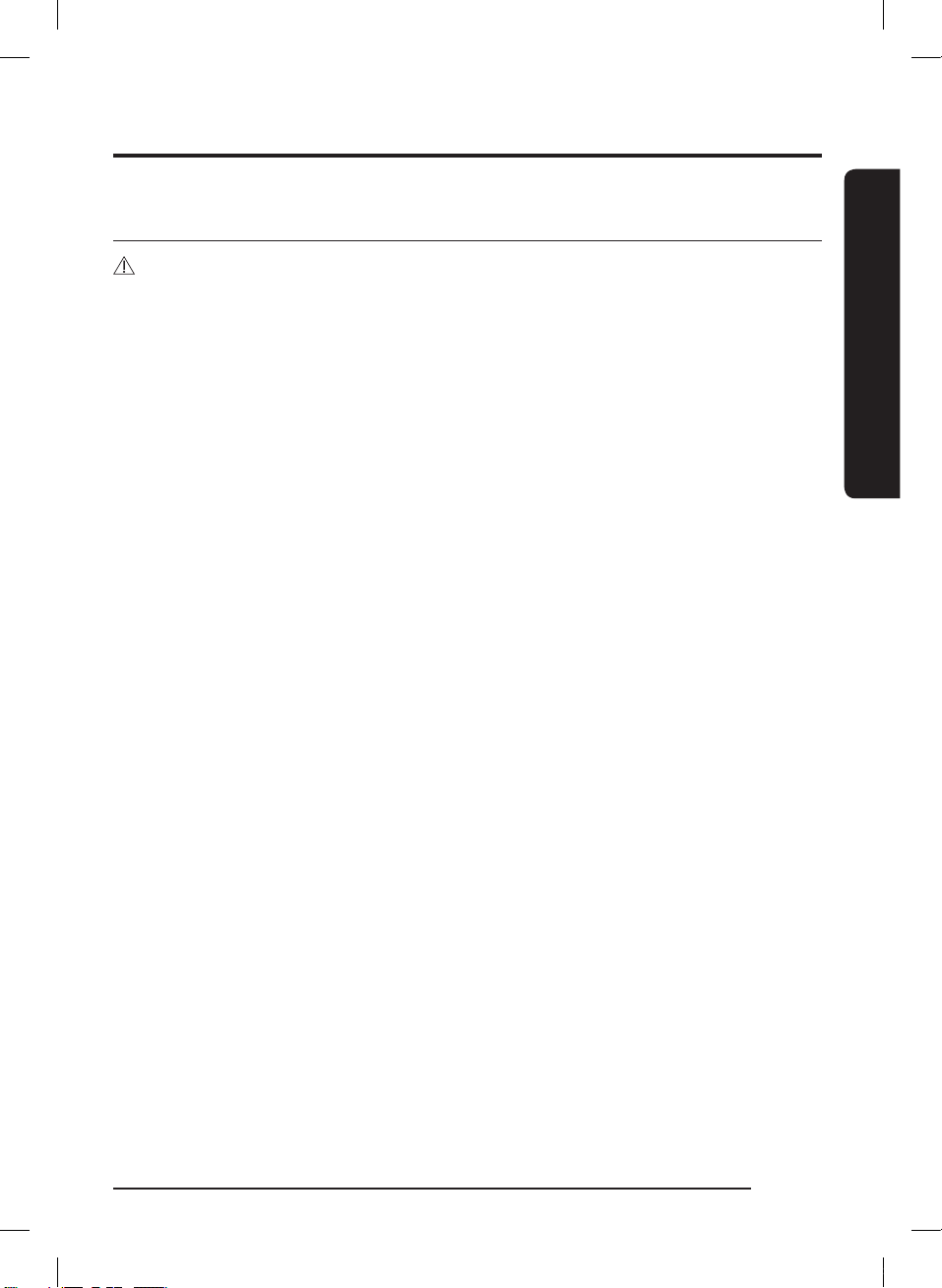
English
Operation
WARNING
• The Clean Station should be placed and used on a stable oor.
– If the product falls over, an injury or product and oor damage may
occur.
• Do not place or use the product on an uneven oor, a carpet, a living room
table, or a desk etc.
– If the product falls over, an injury or product and oor damage may
occur.
• Do not place the product at a wall behind which pipes (gas or water etc.)
or electrical cables are installed.
• Do not cause a short circuit by touching the charging terminal with chop
sticks, metal screw drivers, etc.
– Product malfunction or electric shock may occur.
• Make sure that the charging terminals of the vacuum cleaner and the
Clean Station do not come into contact with a conductor such as a
bracelet, watch, metal rod, nail, etc.
• Make sure that any liquid such as water or juice is not allowed to enter
the vacuum cleaner or the Clean Station.
– Electric shock or re may occur.
• As the Clean Station is designed for the use of Samsung Jet cordless
vacuum cleaner only, do not use the Clean Station for other electronic
appliances and other purposes.
– Severe damage to the Clean Station or re may occur.
• Do not vacuum liquid, blades, pins, embers, our, etc. during cleaning.
– Abnormal operation or product damage may occur.
• Do not use the vacuum cleaner to pick up liquid such as spilled beverages
or pet waste.
• The brush and air outlet should not be blocked during cleaning.
– Product malfunction or re may occur due to overheating of the
product.
PREPARATION
9
VS9500_EN_00859G-00_SA.indd 9 2021-12-08 오후 3:58:58
